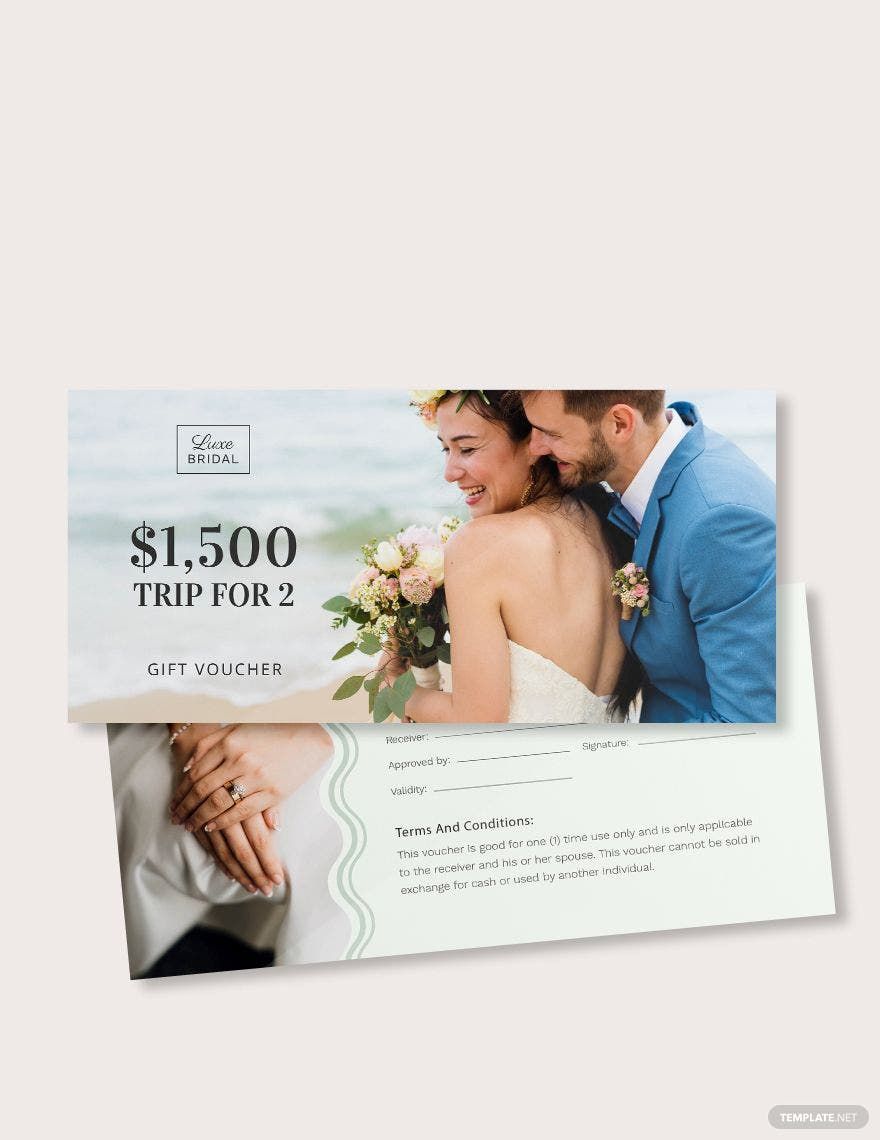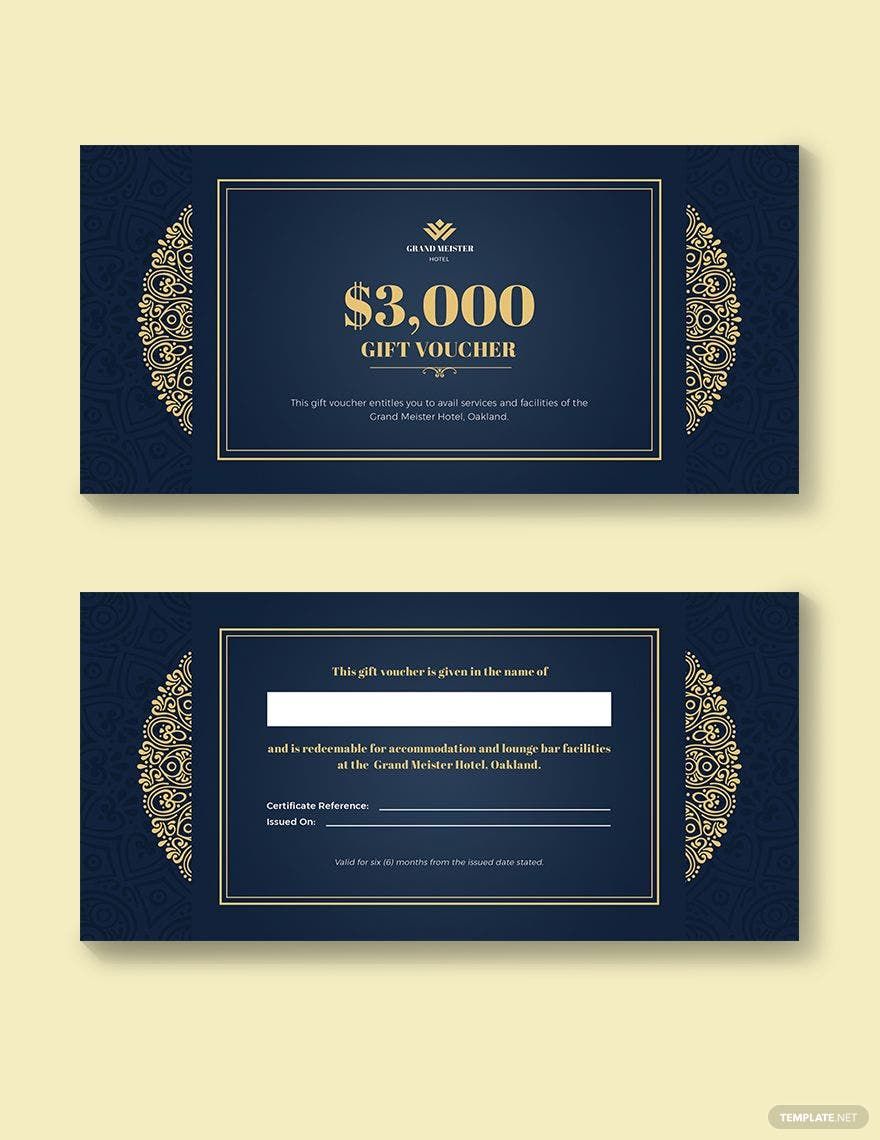You won't have to worry about making gift vouchers for your business anymore as we have you covered with our Gift Voucher Templates in Adobe Photoshop (.psd). All our gift voucher templates are available in 8.5x4 inches print size and are immediately accessible after download. Provide additional revenue for your business in the form of our gift vouchers that are in itself already a sale for your business, and at the same time useful in promoting your business to new customers. Enjoy the ease at which to edit the templates as well as in printing them. Download any of our printable templates today.
Gift Voucher Templates in PSD
Explore professionally designed, customizable gift voucher templates in PSD. Download for free and enjoy high-quality, printable designs. Get yours now!