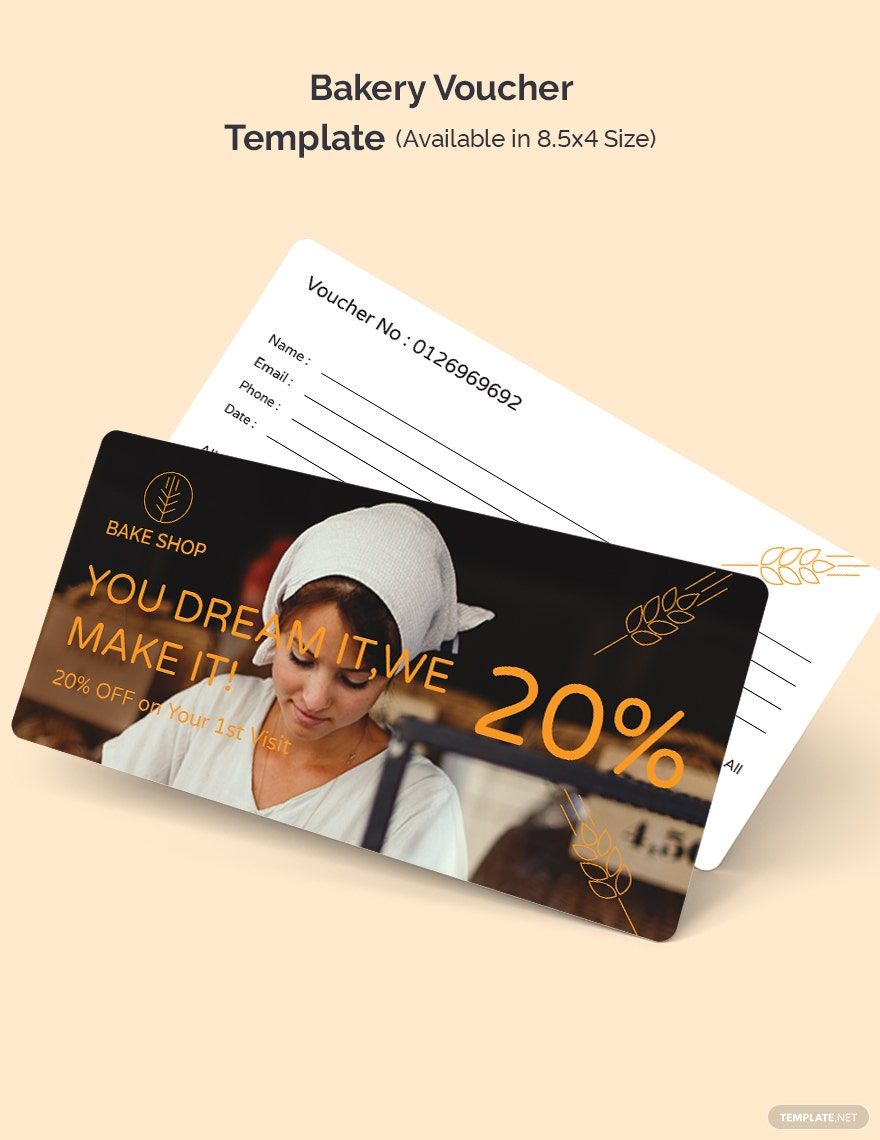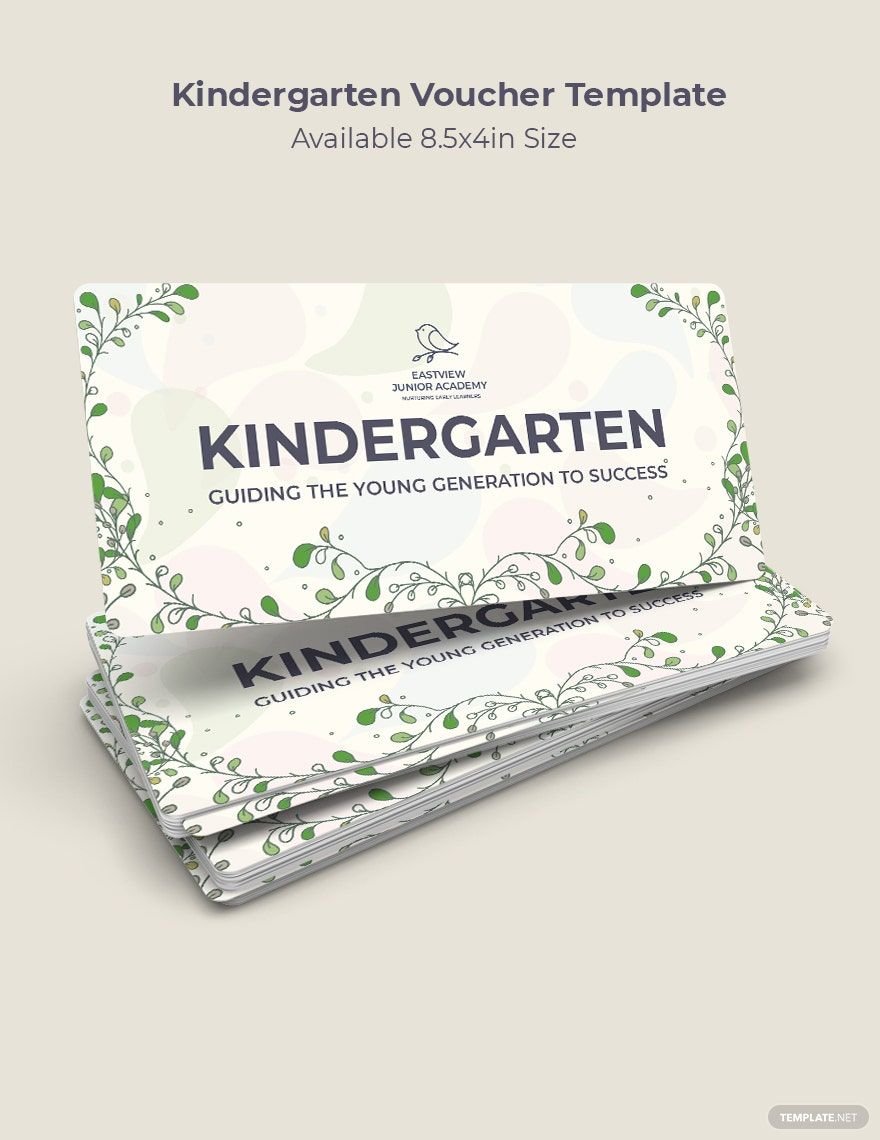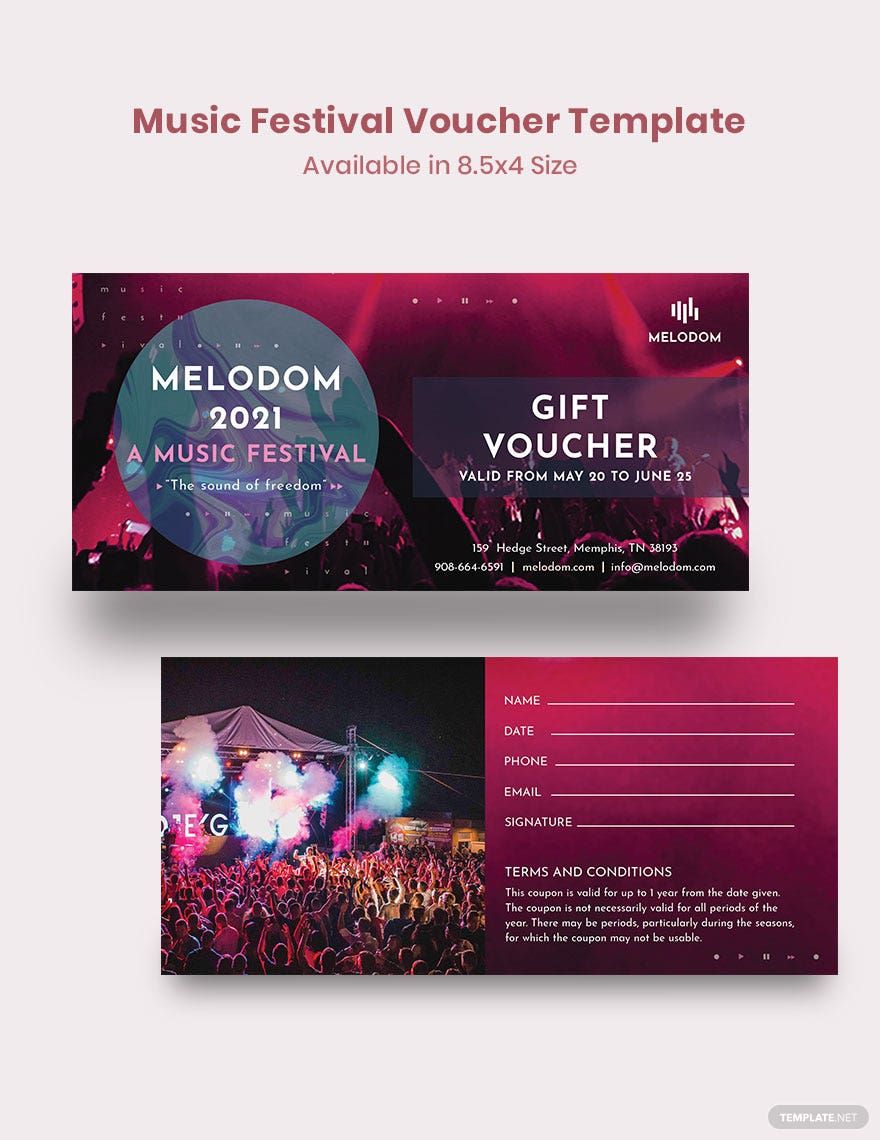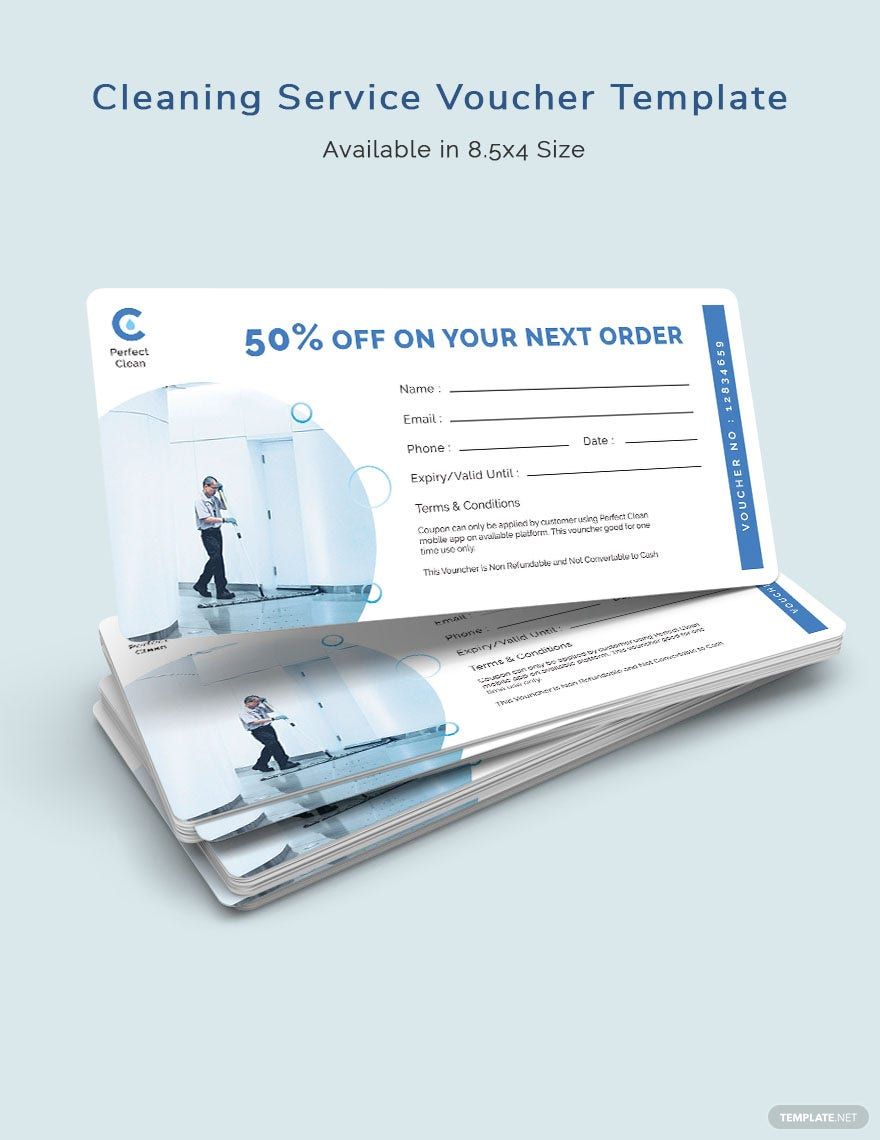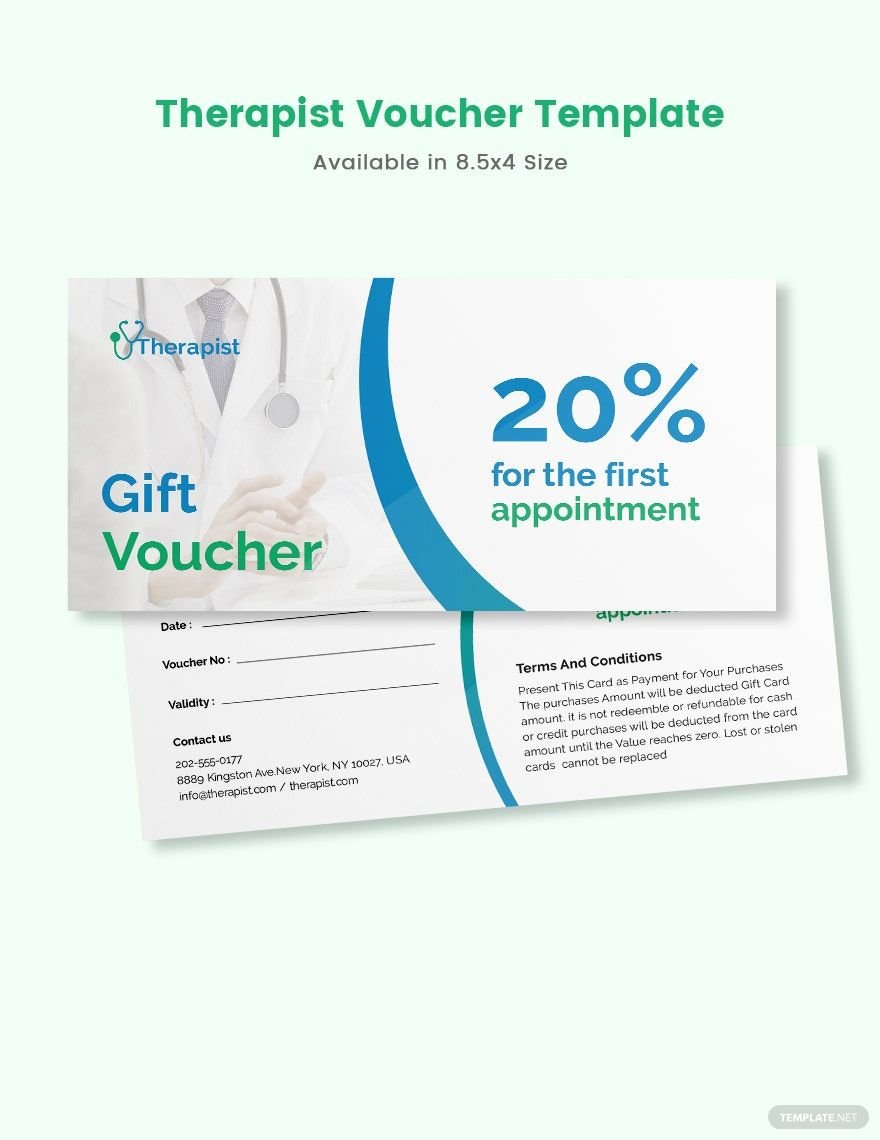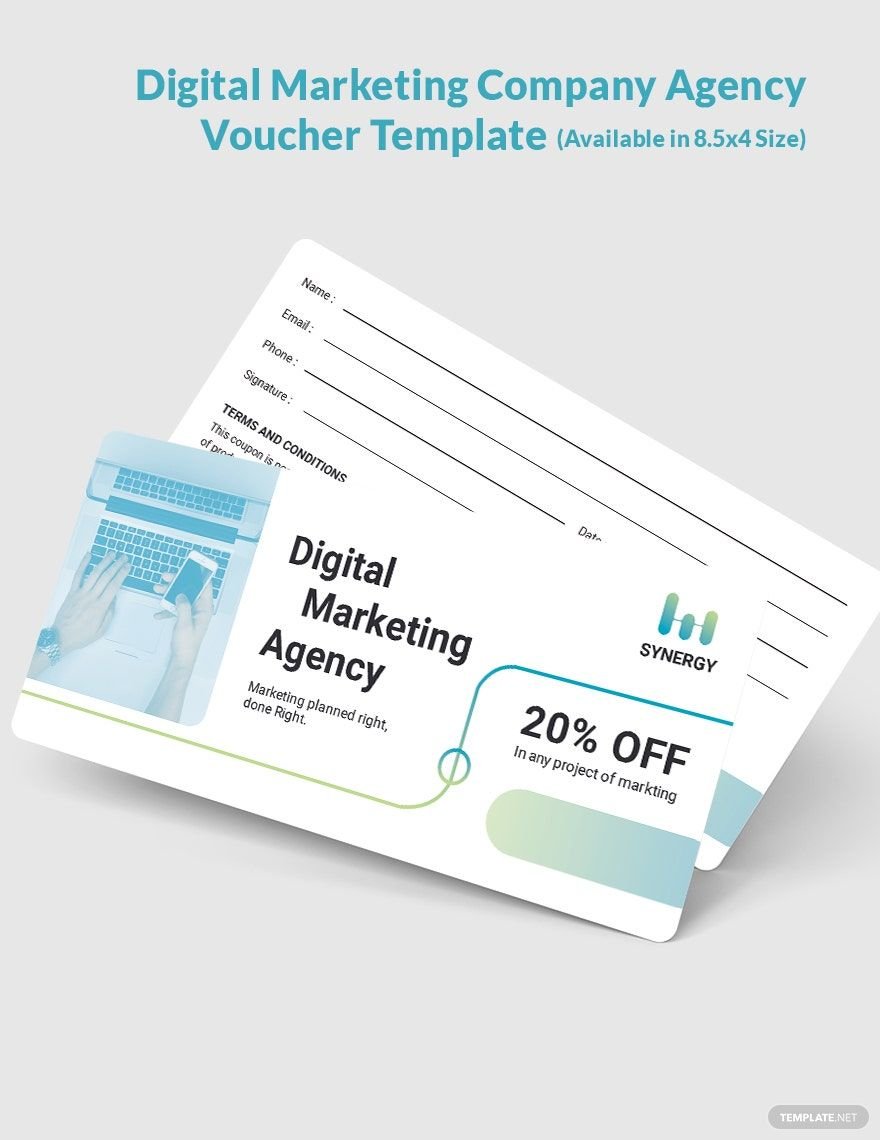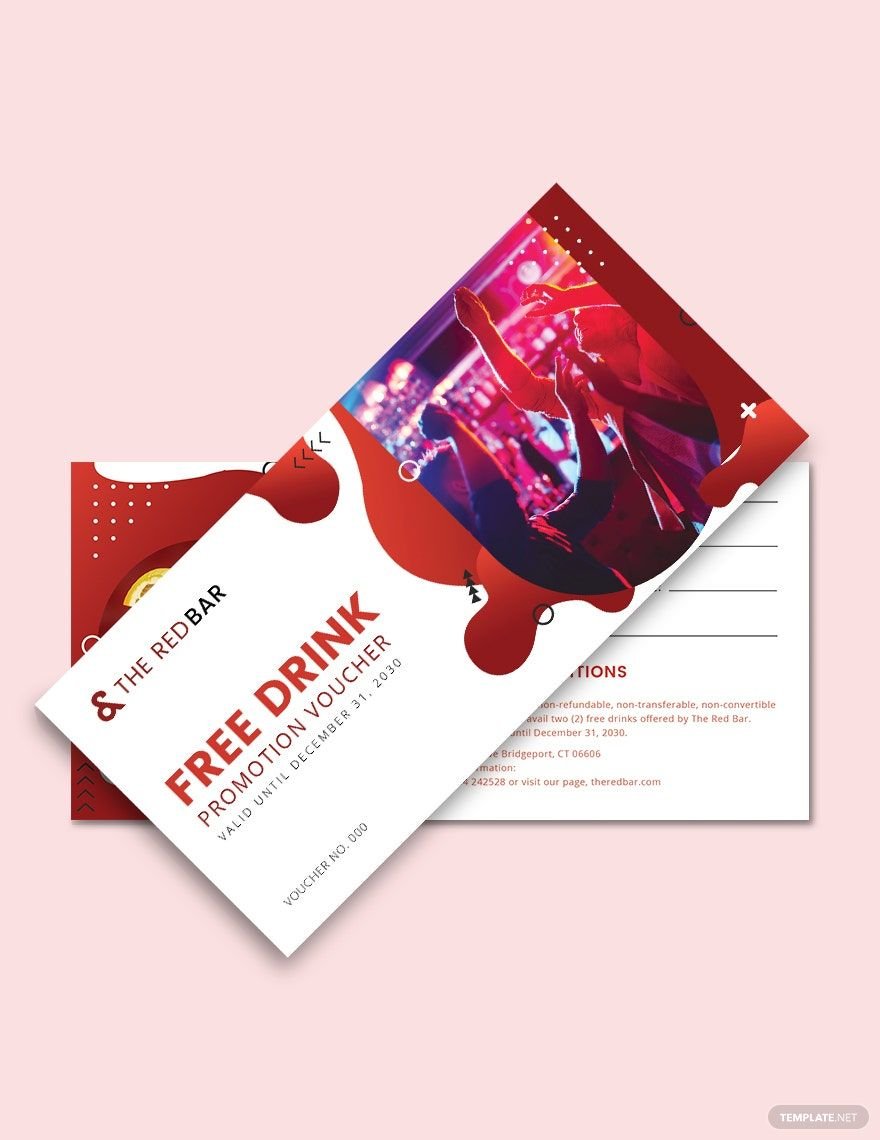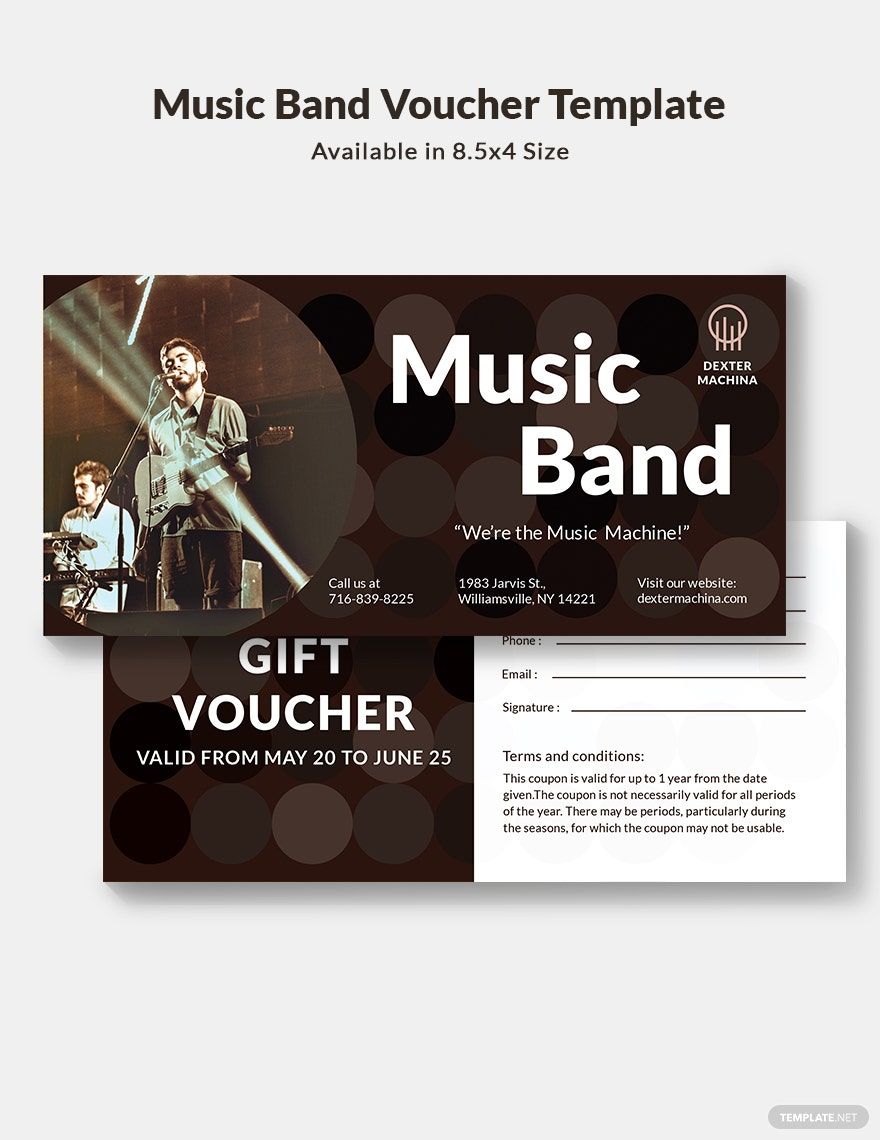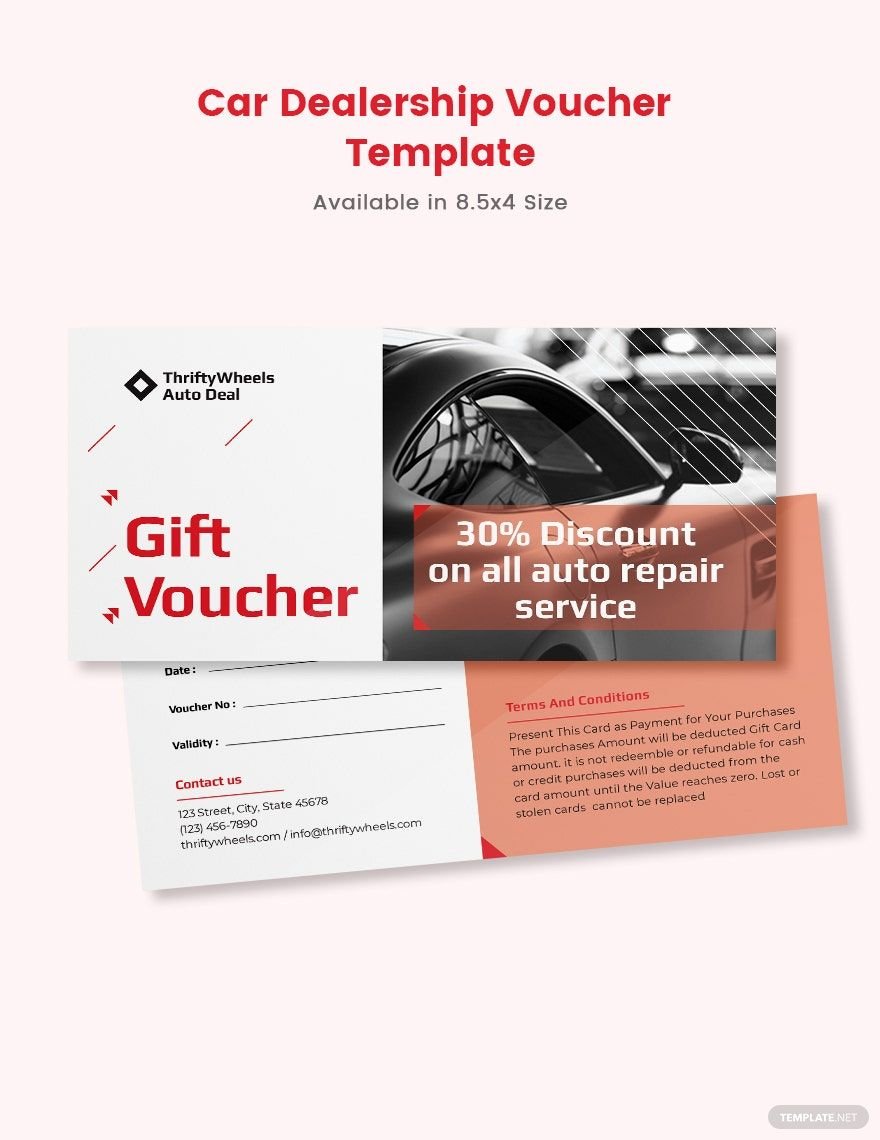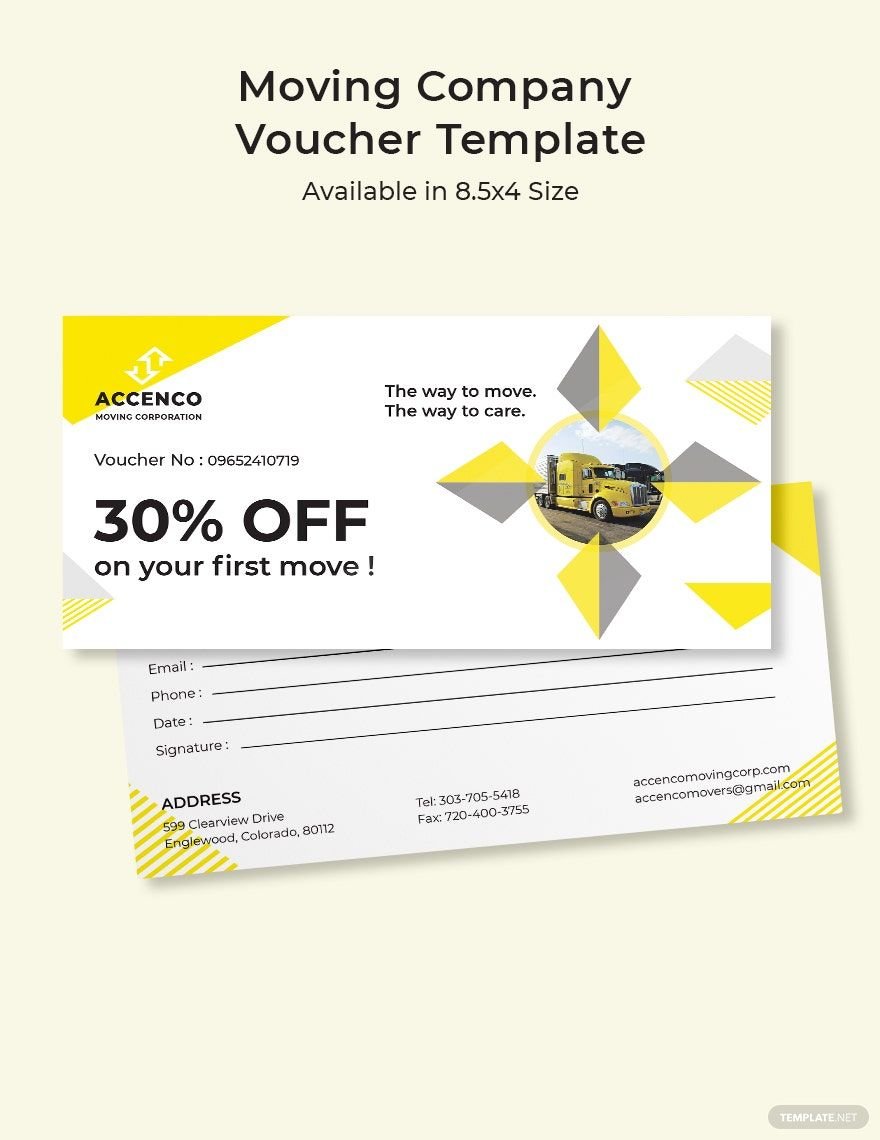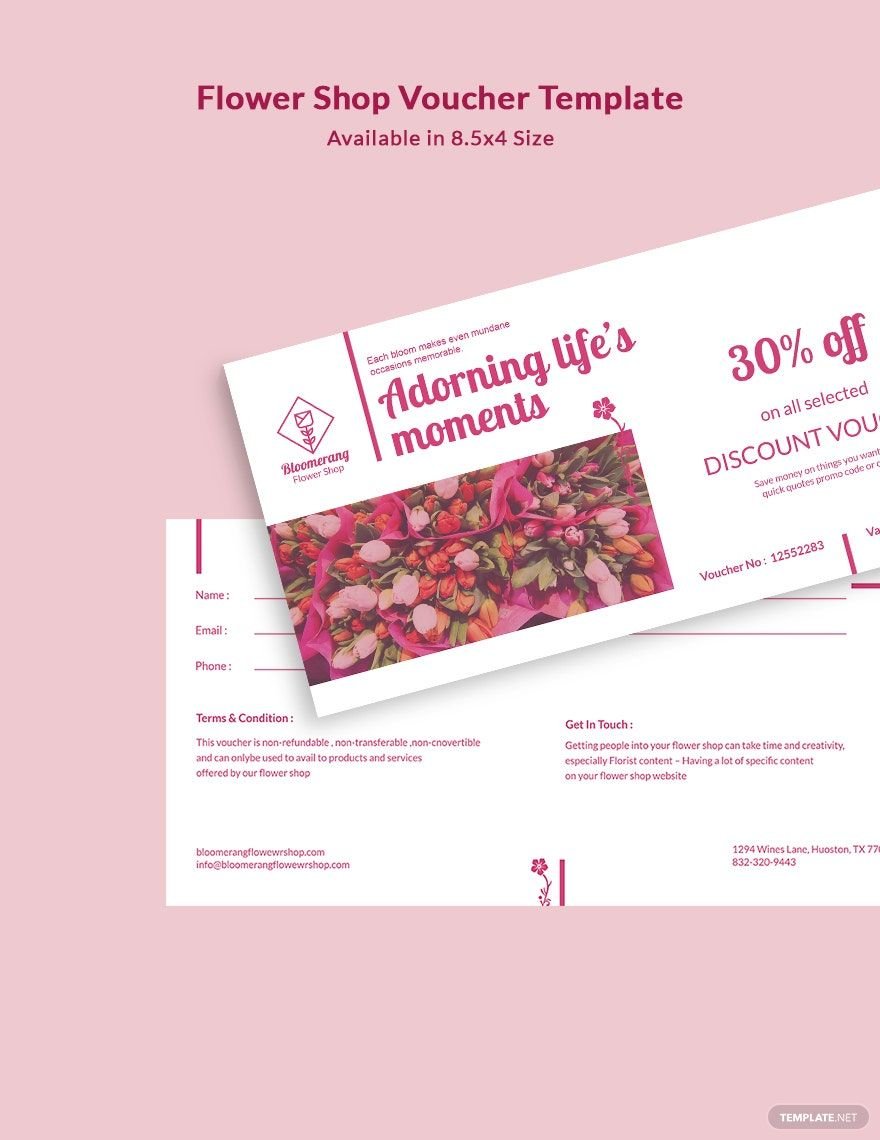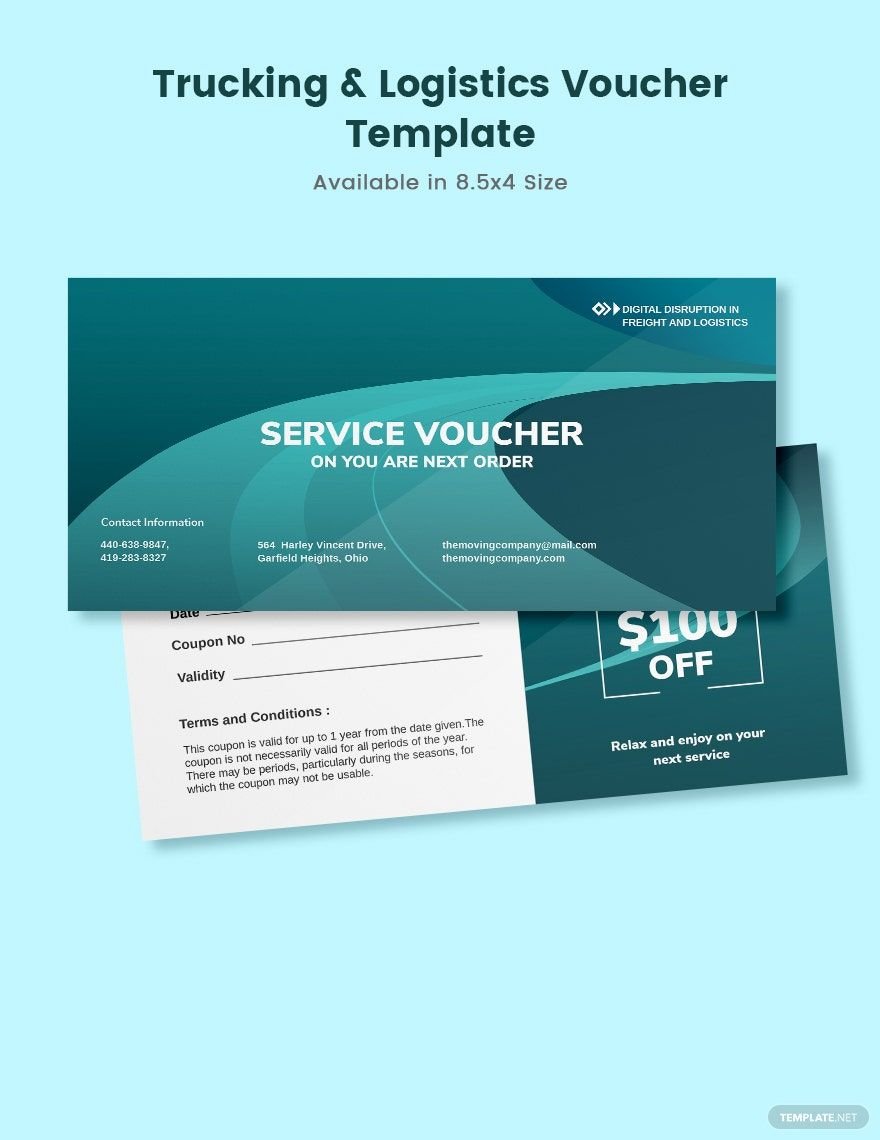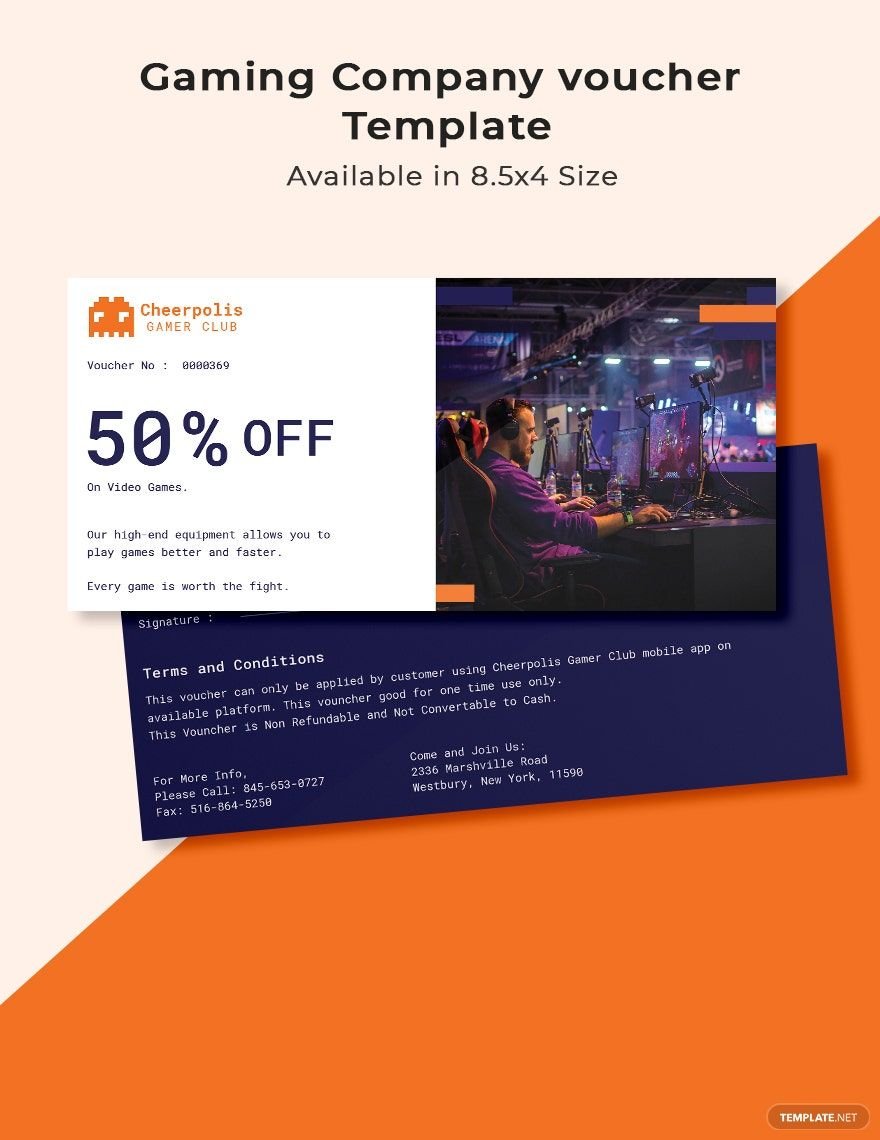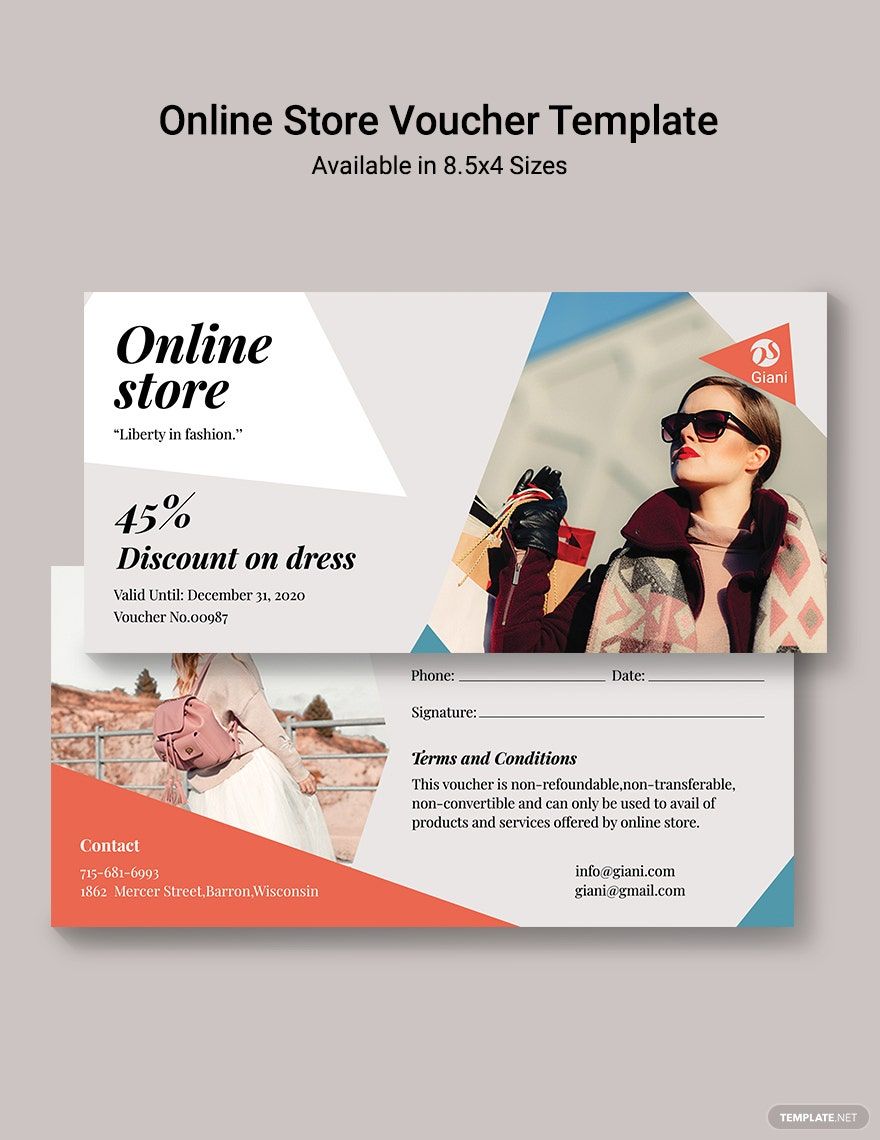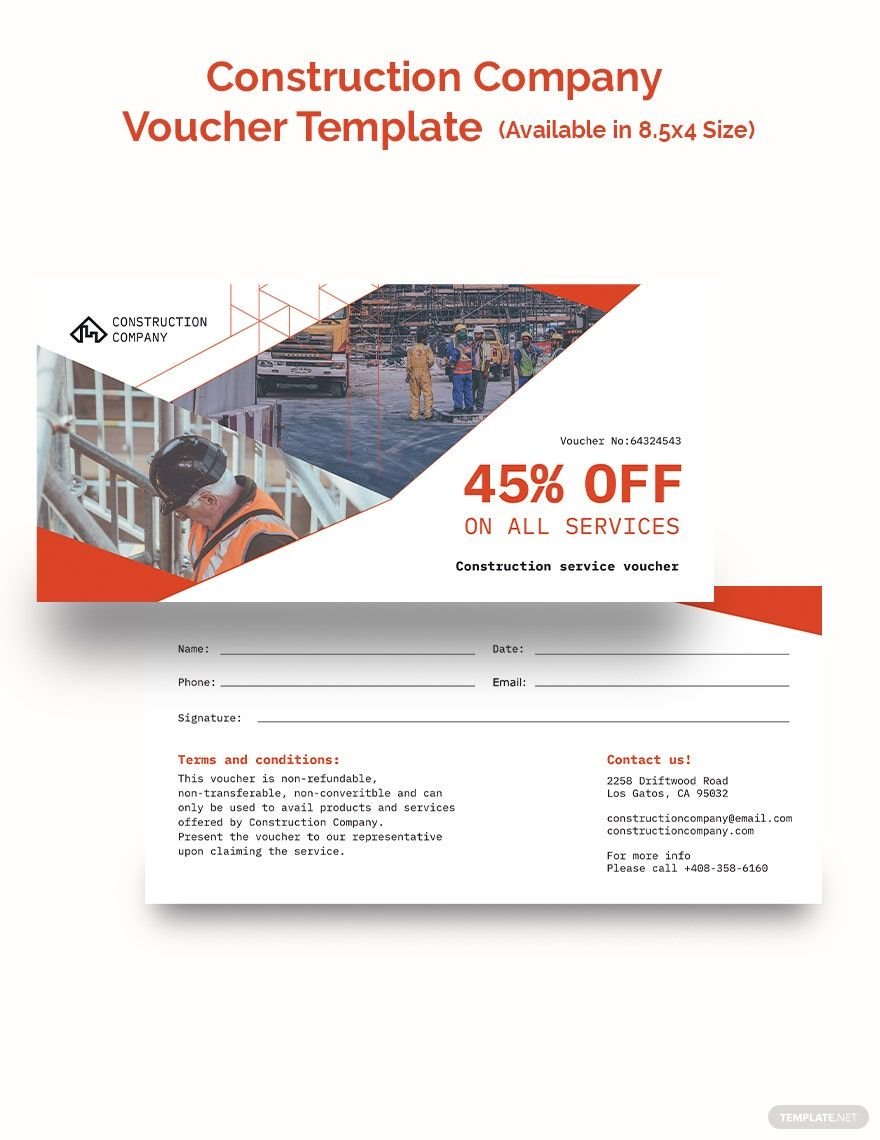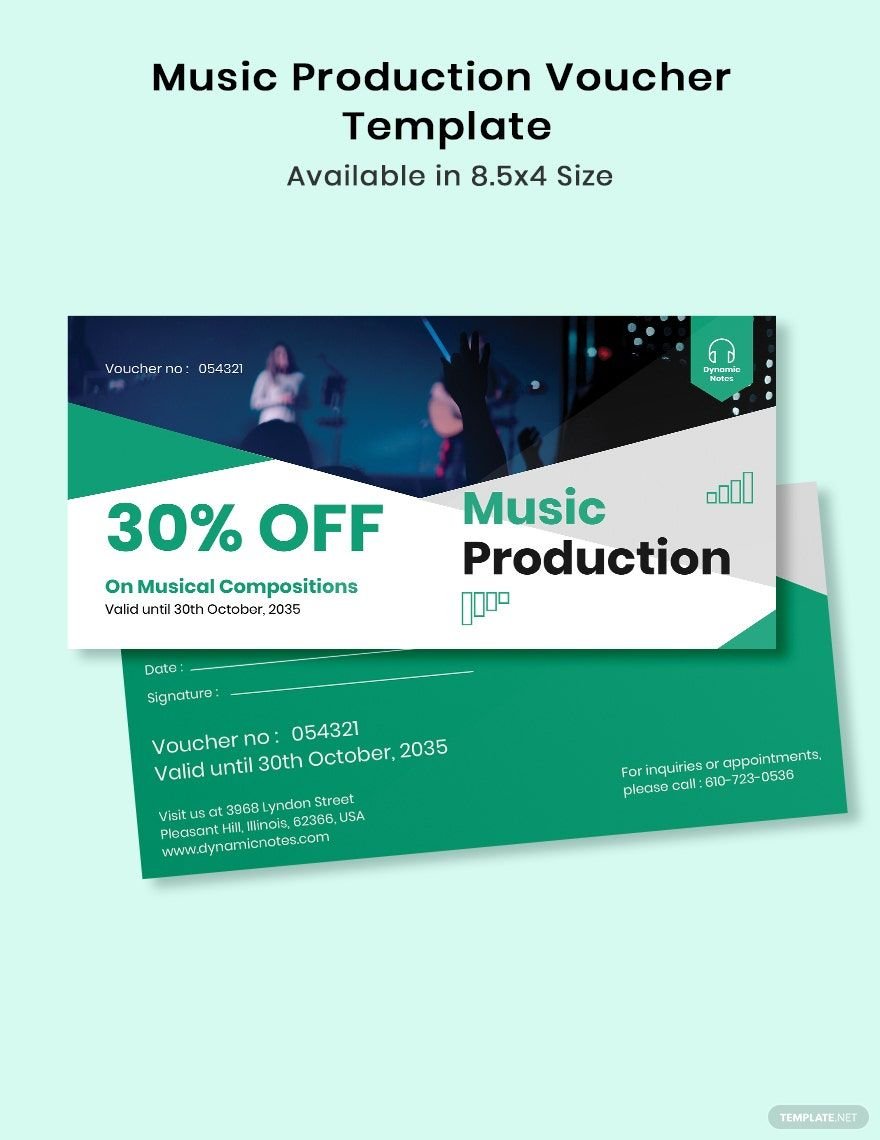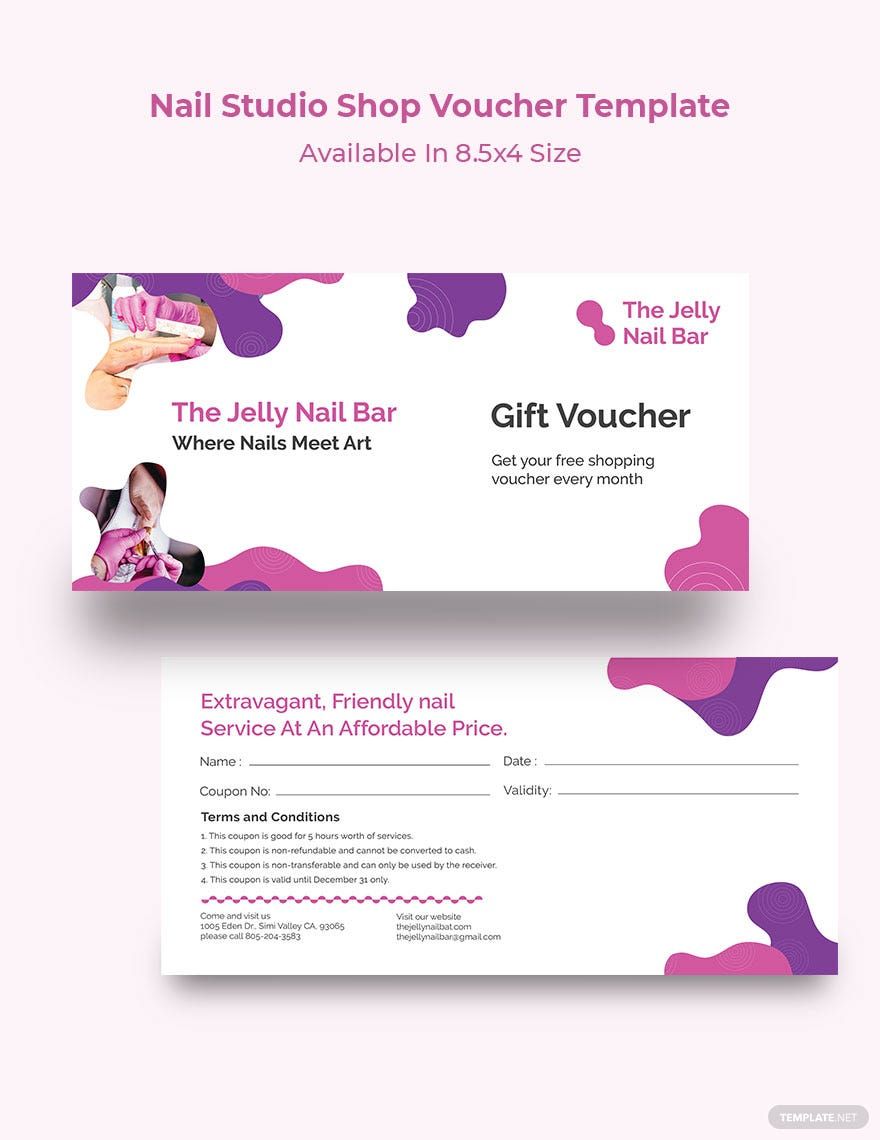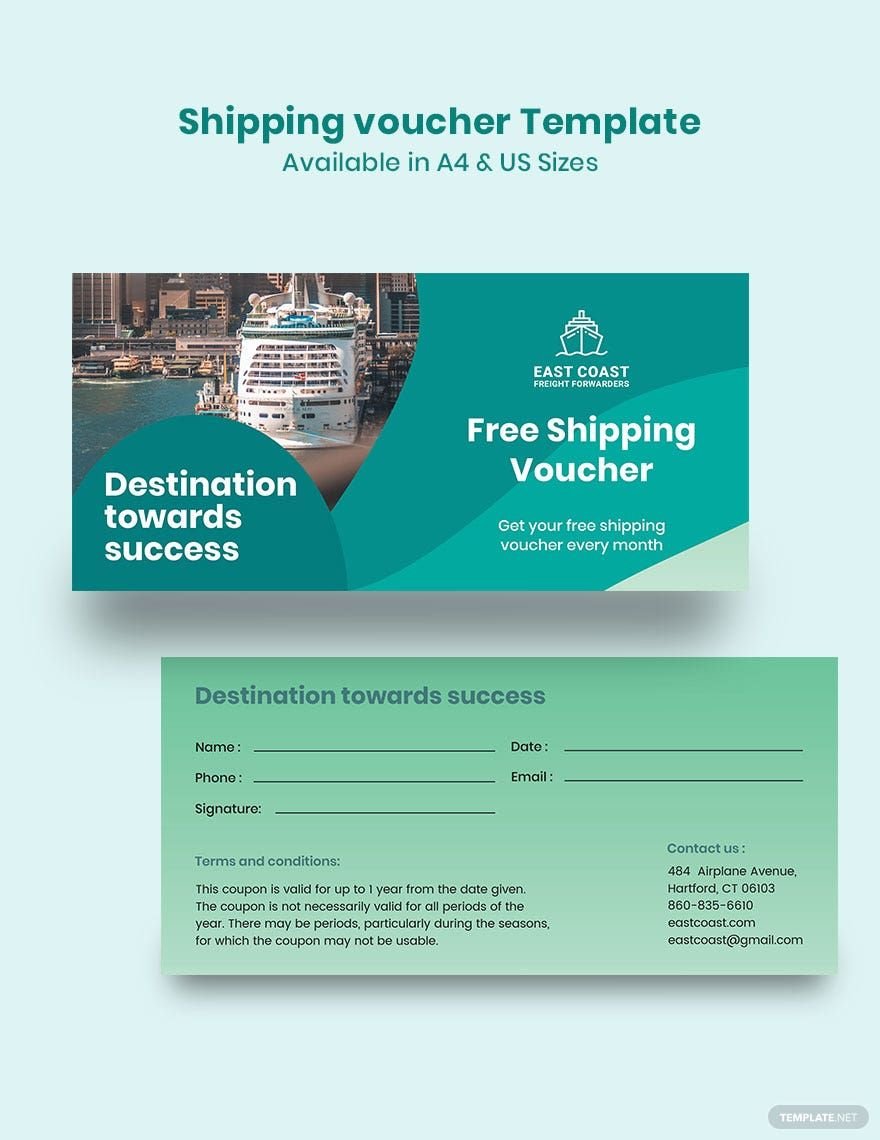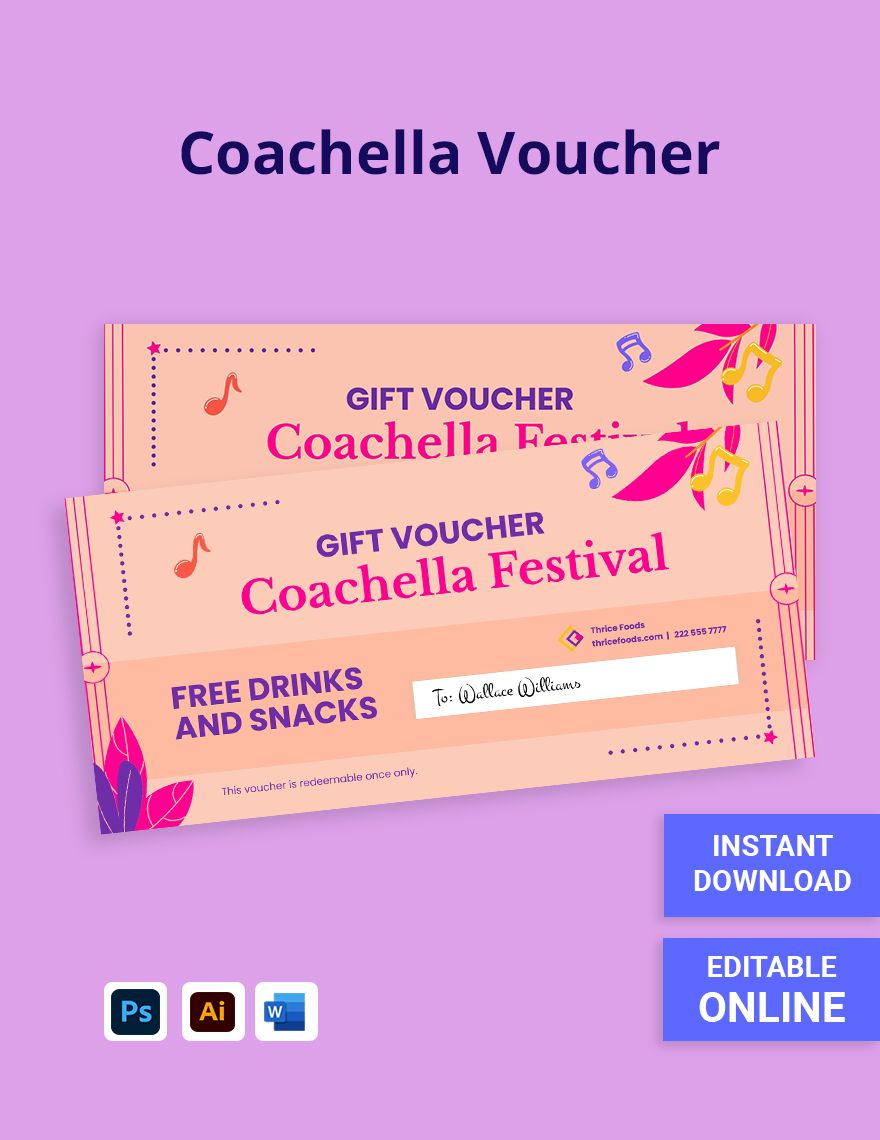As much as people enjoy using vouchers to enjoy awesome deals and offers without having to spend the full amount, businesses can also benefit from them since it helps in attracting more customers. If you need to make vouchers, Template.net has a collection of ready-made templates in InDesign that you can download and use to make high-quality vouchers. Also, our ready-made voucher templates are 100% customizable and fully compatible in all versions of InDesign. Regardless of the nature of your business, if you need to make beautifully-designed vouchers to promote it, our templates are your best option.
How to Make Vouchers in Adobe InDesign
Offer great deals to your customers by giving out vouchers, and we'll teach you how to make them in Adobe InDesign with our list of instructions below.
1. Know the Basics of Vouchers
What do you know about vouchers aside from being an alternative way of availing goods or services? Indeed, vouchers take the place of cash since they contain monetary value and can be used by the customer to redeem specific goods and services, but there are also various types to choose from. Examples of these types include school vouchers, gift vouchers, money vouchers, and food vouchers, know these types and choose which one works for you.
2. Get Approval from Businesses and/or Organizations Involved
If you're planning to make shopping or discount vouchers, you must meet with different parties to seek approval about their involvement. This is because when you use vouchers, you will often need to coordinate with businesses and organizations to make sure that your promotion reaches its audience. Also, while coordinating with other parties will force you to divide the profits, they can help in distributing the expenses.
3. Create an Initial Design of your Vouchers
Around 92% of consumers use vouchers to buy goods, and for them to recognize your vouchers, you will need to make sure that the design is attractive and trendy. For this to be possible, you should start with creating an initial design of your vouchers by sketching it on paper. There are also other ways of doing it such as making a list describing the layout or making a collage to have an idea of how the design might look with certain elements.
4. Make your Actual Vouchers in InDesign
After coming up with an initial voucher design, you can proceed to Adobe InDesign to start creating your actual vouchers. To those who are unfamiliar, InDesign is both a desktop and an online publishing application by Adobe and is perfect for creating stunning printed and shared publications. Once you've created a blank project in InDesign and set up the layout, refer to the sketch or list you've created in the previous step to help you make the design.
5. Add Relevant Details and Enhancements
Oftentimes, the design you've come up initially is never enough to capture the essence of your voucher, which is why adding more details and enhancements is necessary. This is even more applicable for vouchers in health and wellness businesses such as spas and beauty parlors since projecting an elegant image helps in drawing customers towards them. Lastly, don't forget to evaluate the created design before finalizing and printing it.
6. Print the Needed Number of Vouchers
When it's finally time to print out your business vouchers, don't just print copies without taking into consideration the quantity. Only print as many copies of the voucher as needed at a single time and keep track of the quantity by using a database or spreadsheet. Additionally, you might want to use sequence numbers to further keep track of the quantity and also provide you with a means of safeguarding yourself from fraudulent vouchers.