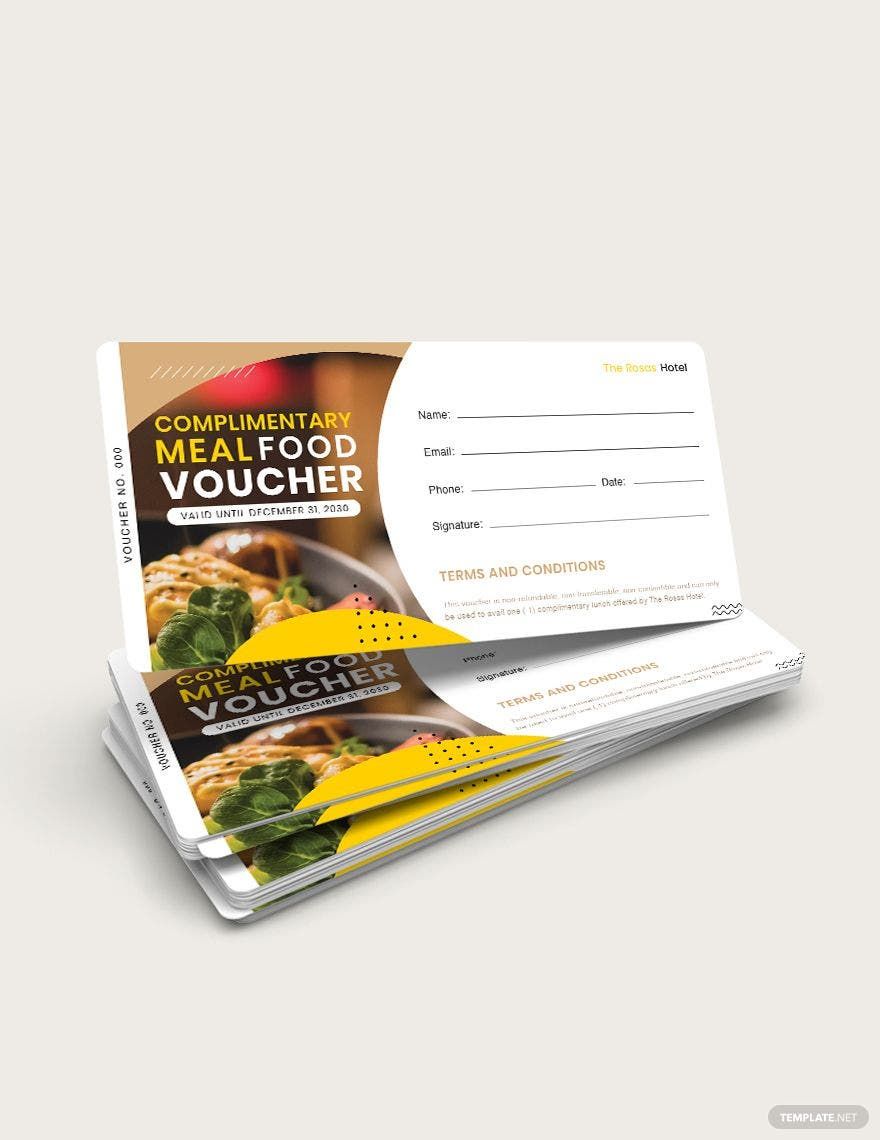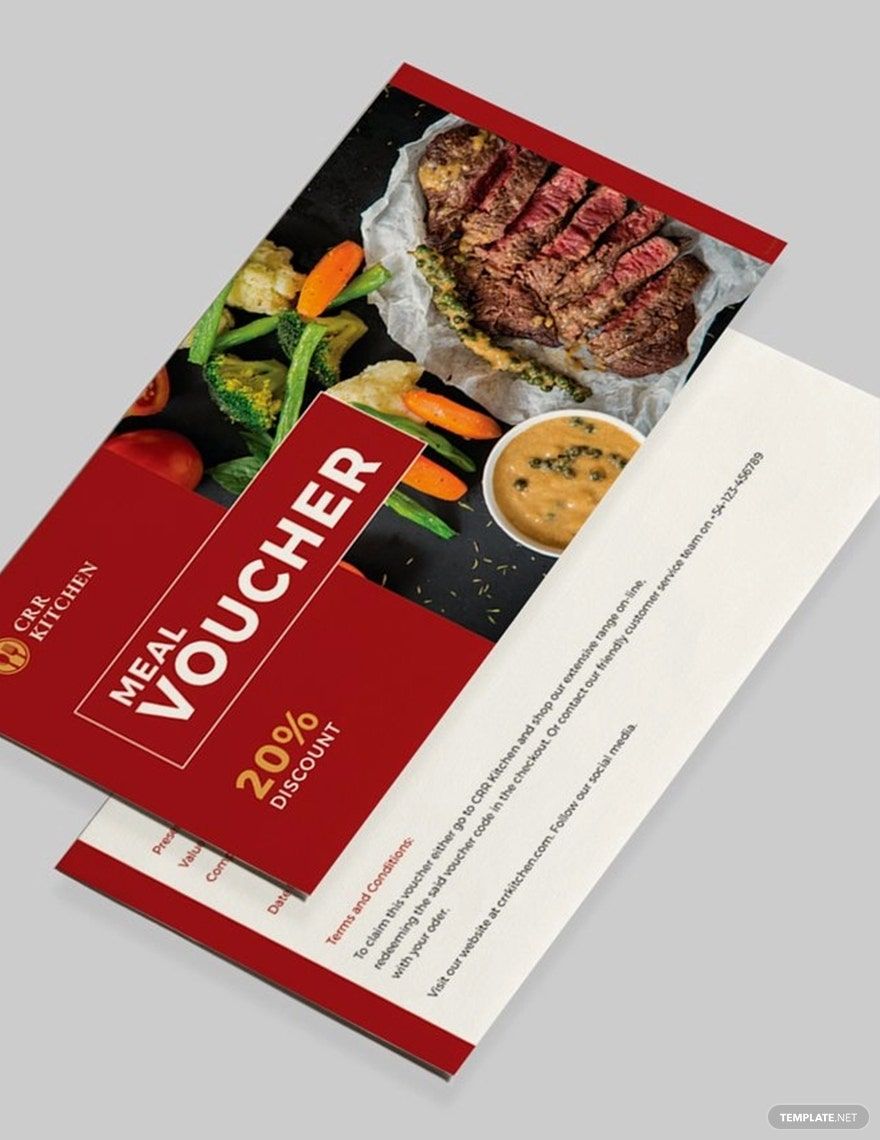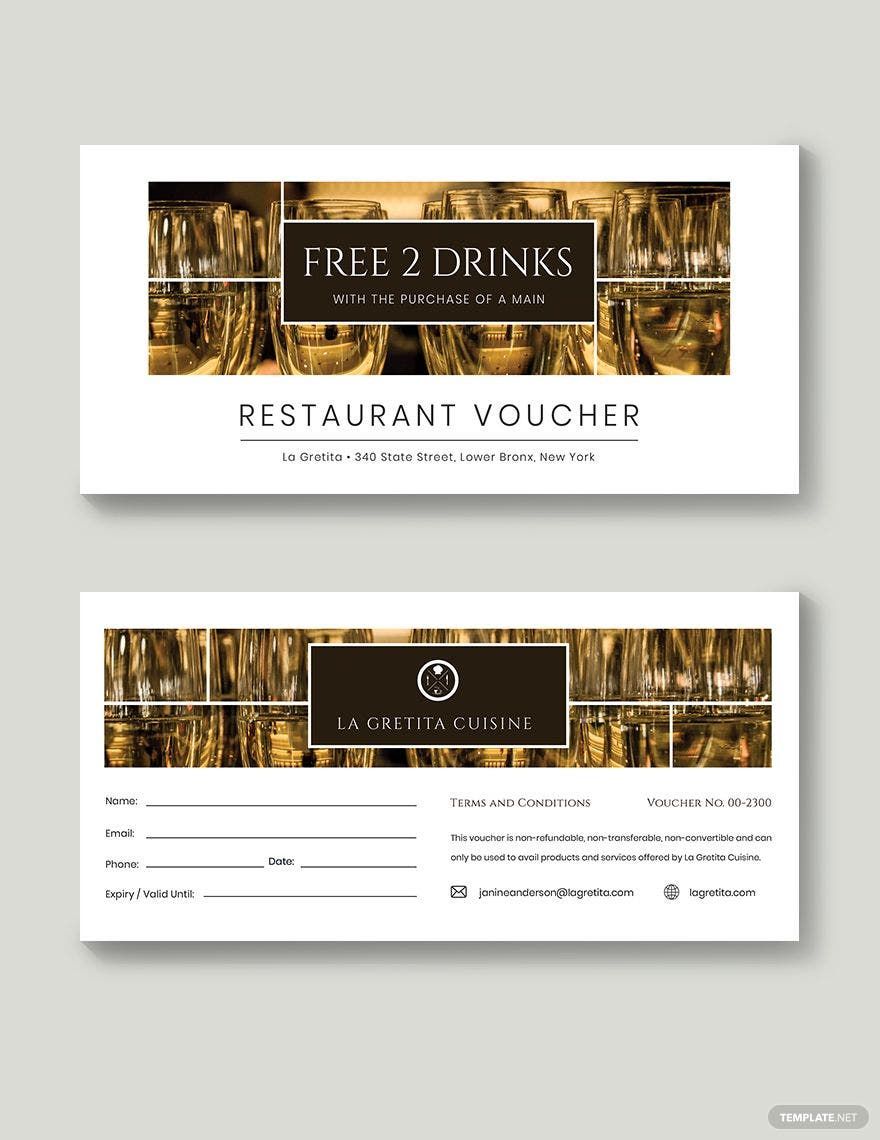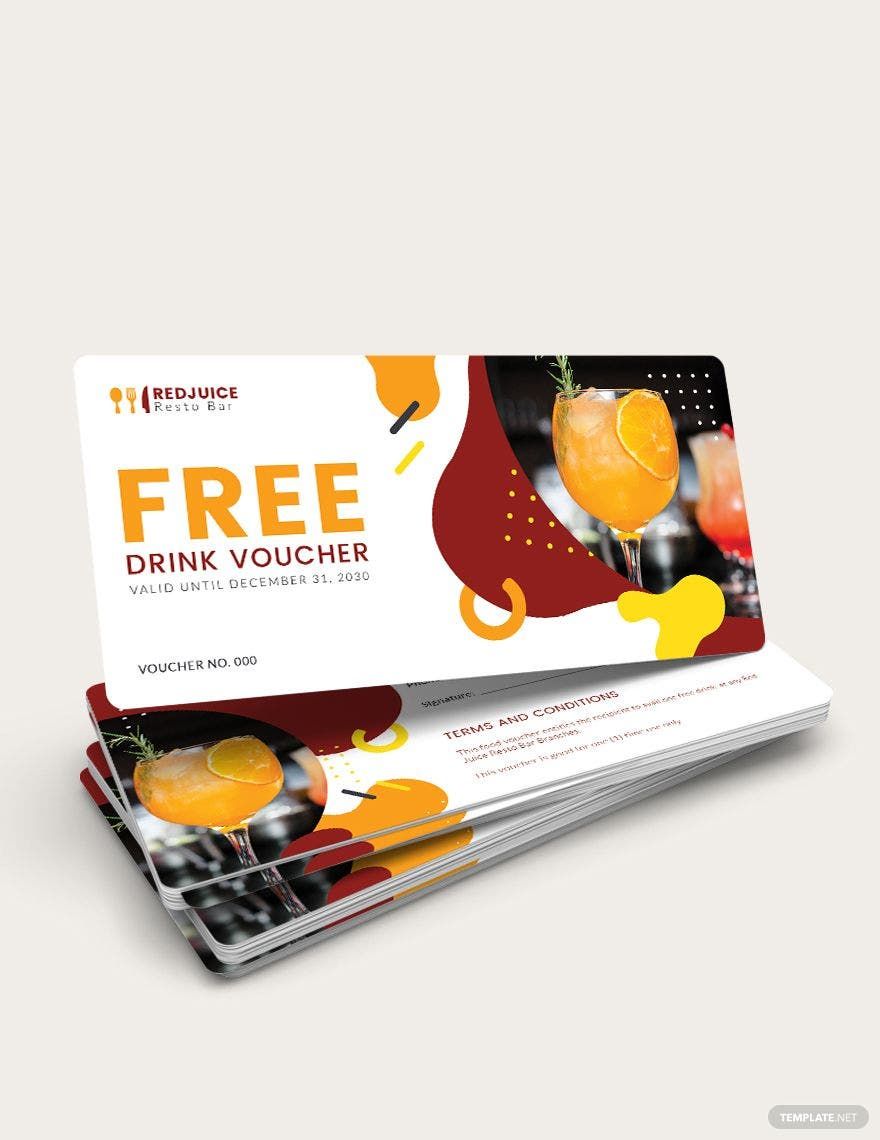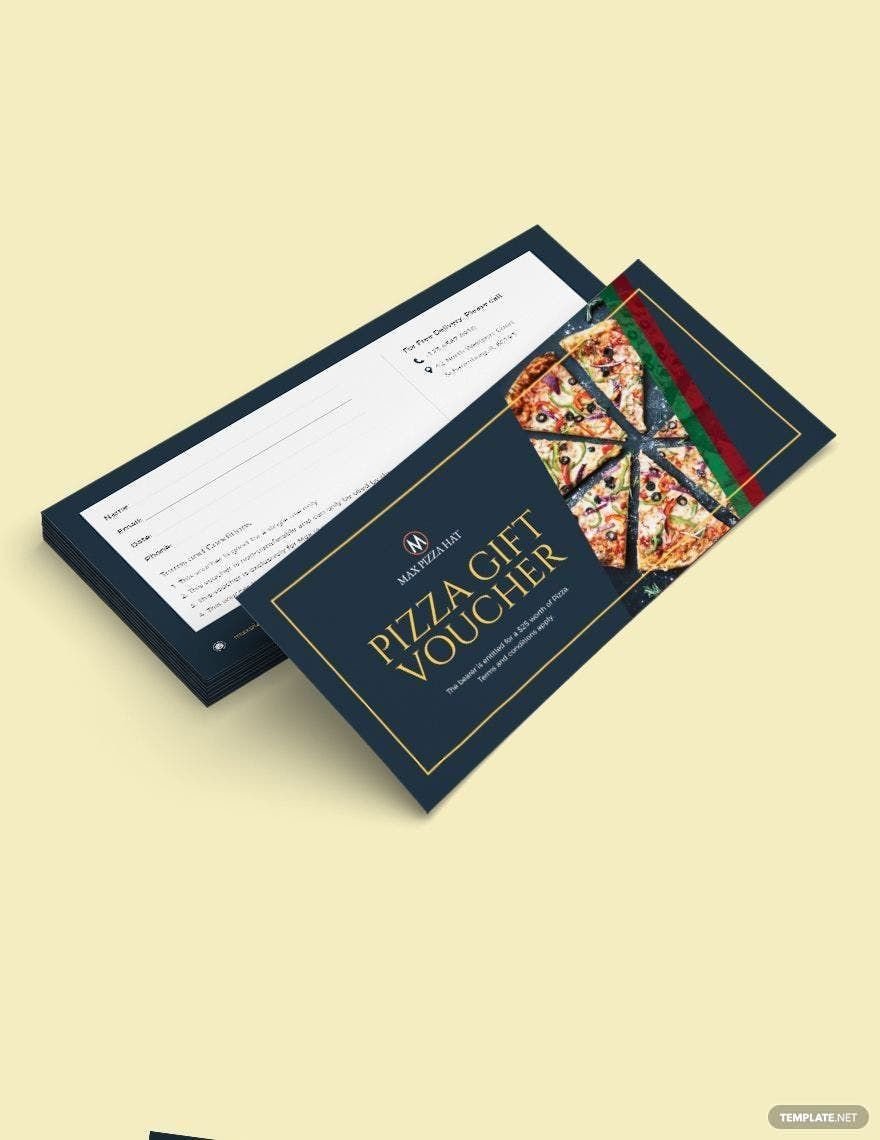There are two types of motivation: Intrinsic Motivation (doing something to reward yourself) and Extrinsic Motivation (doing something in exchange for a reward). These two motivations are applicable in the workplace. Some employees work with passion and some out of incentives. But to be practical in achieving your business goals, you need to reward and acknowledge your employees for them to do more for your company. You might want to give them a meal voucher. Our ready-made Meal Voucher Templates are fully downloadable, editable, printable. And due to its user-friendly components, it is easy to use. Its formats are available in MS Word, Adobe Illustrator, Adobe Photoshop, MS Publisher, and Apple Pages. So, don't miss this once-in-a-lifetime opportunity. Download the templates and subscribe through our website at Template.net.
Meal Voucher Templates in Publisher
Explore professionally designed Christmas gift voucher templates in Apple Pages. Free and customizable with a professional touch. Download now!