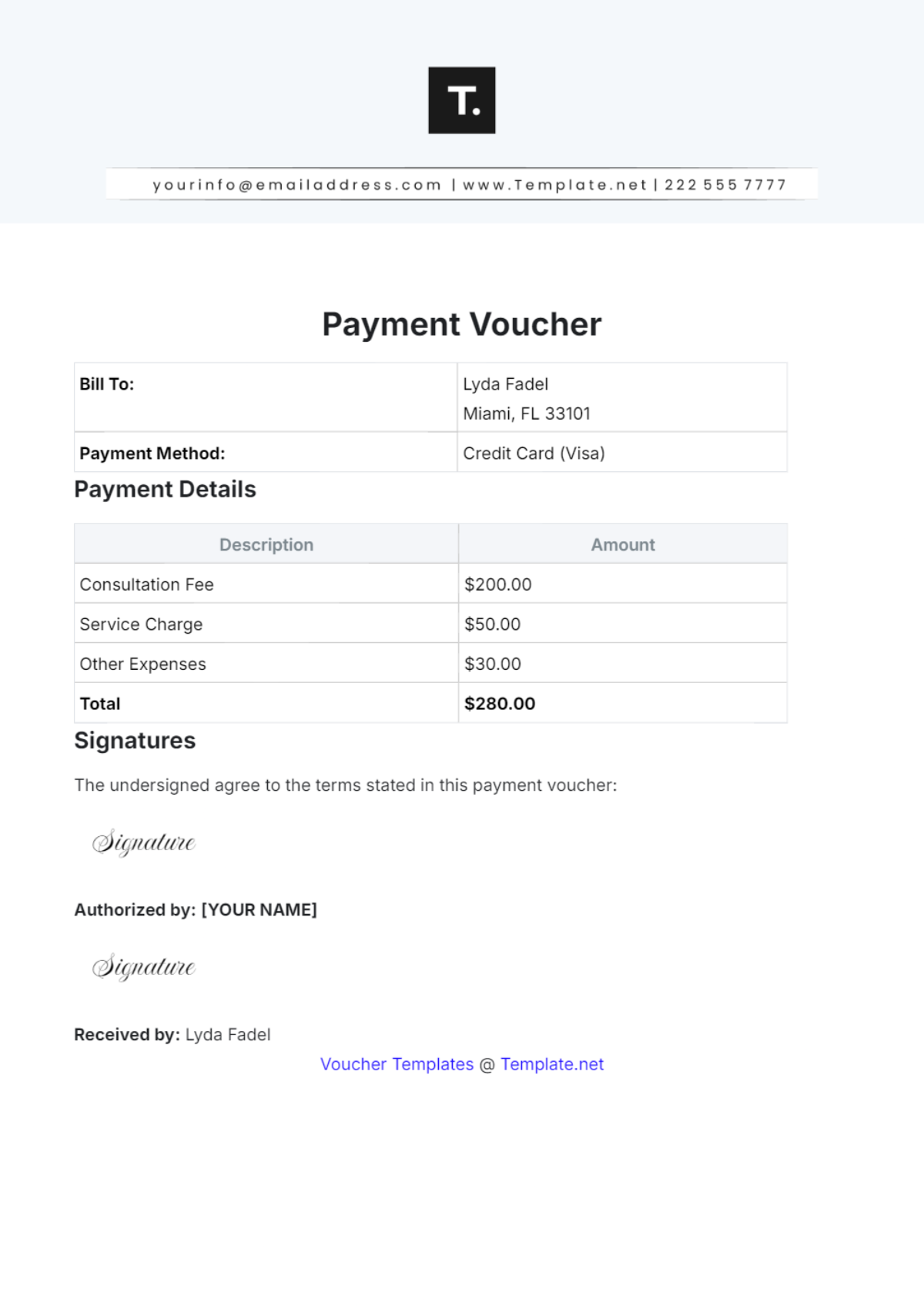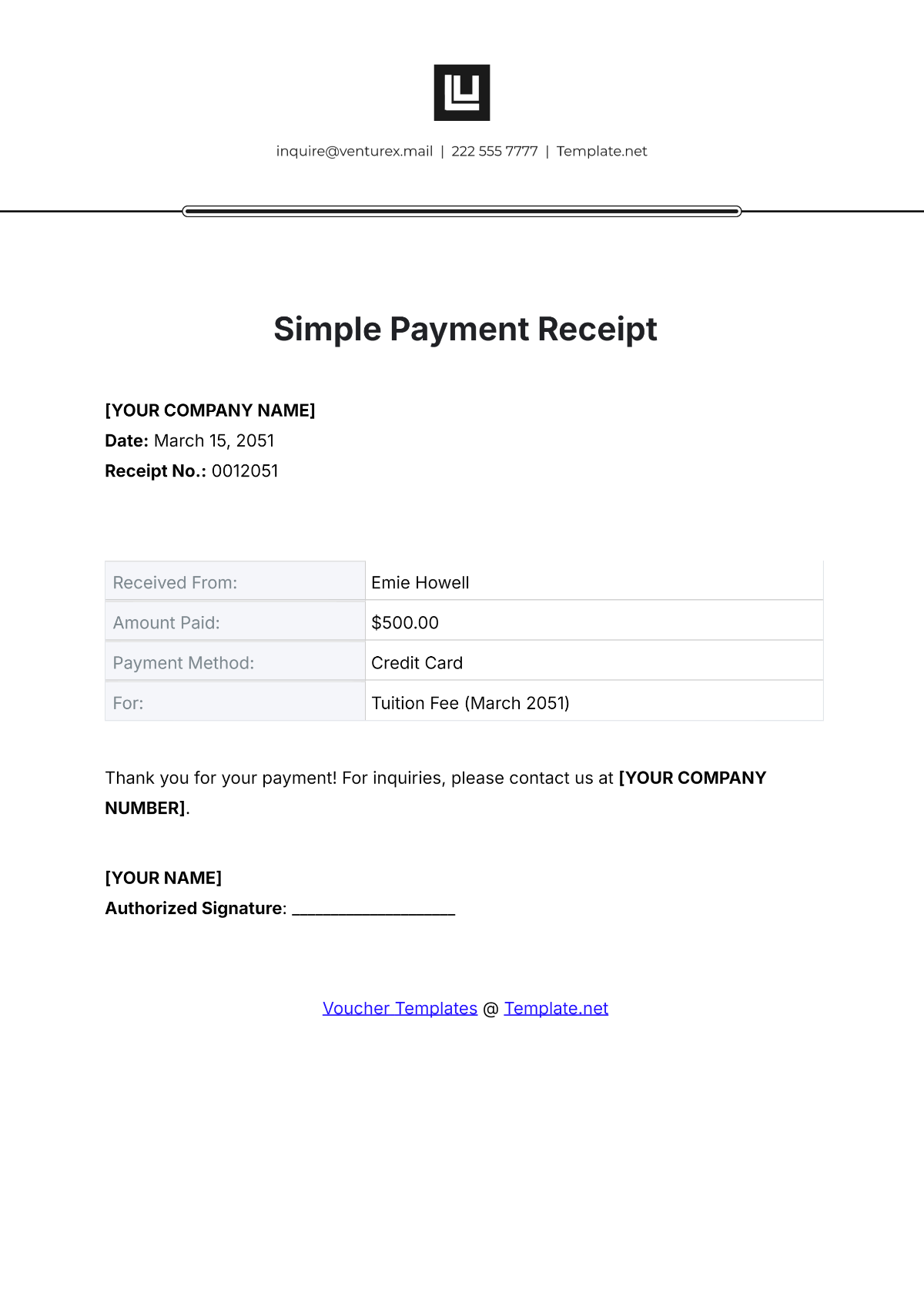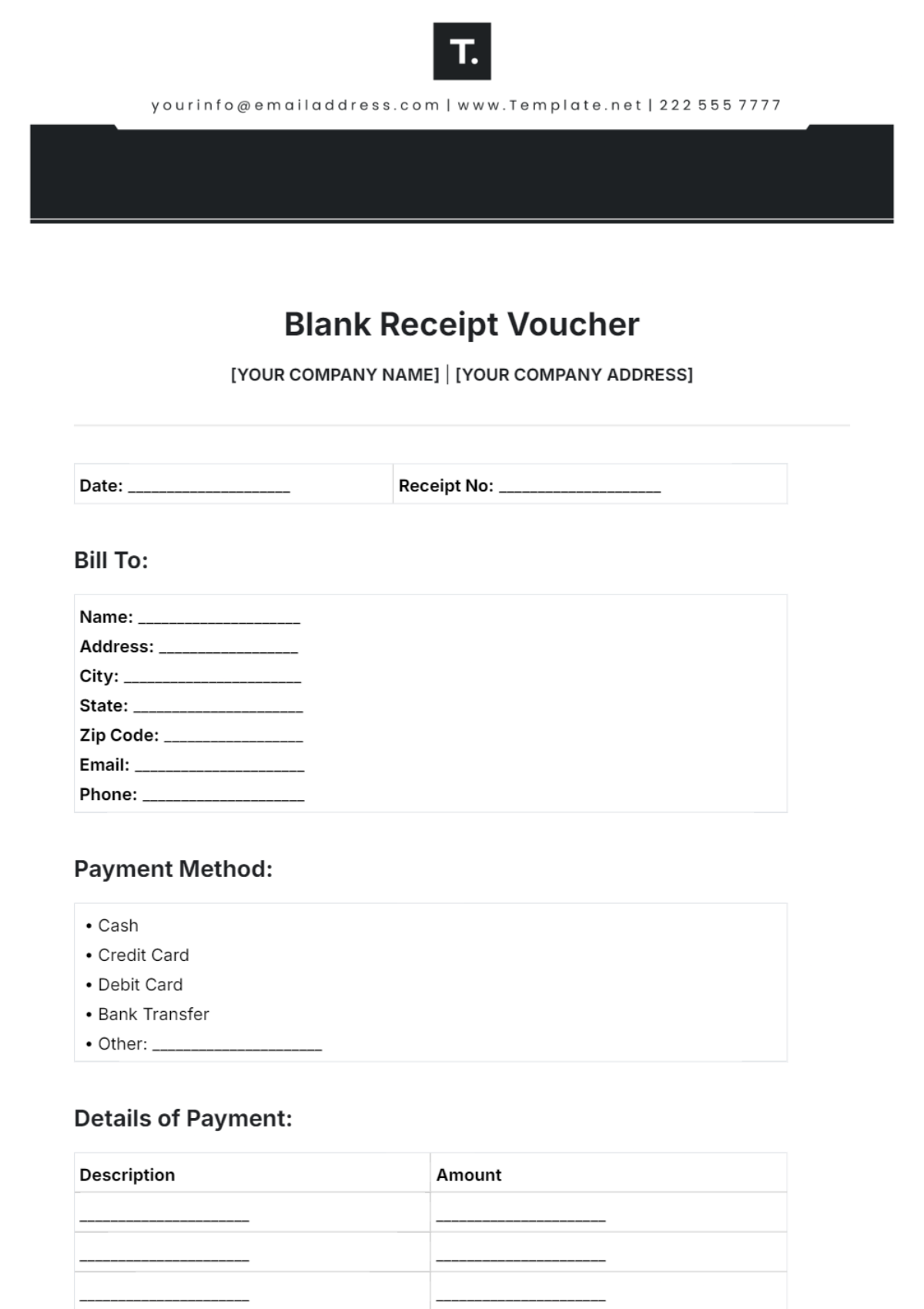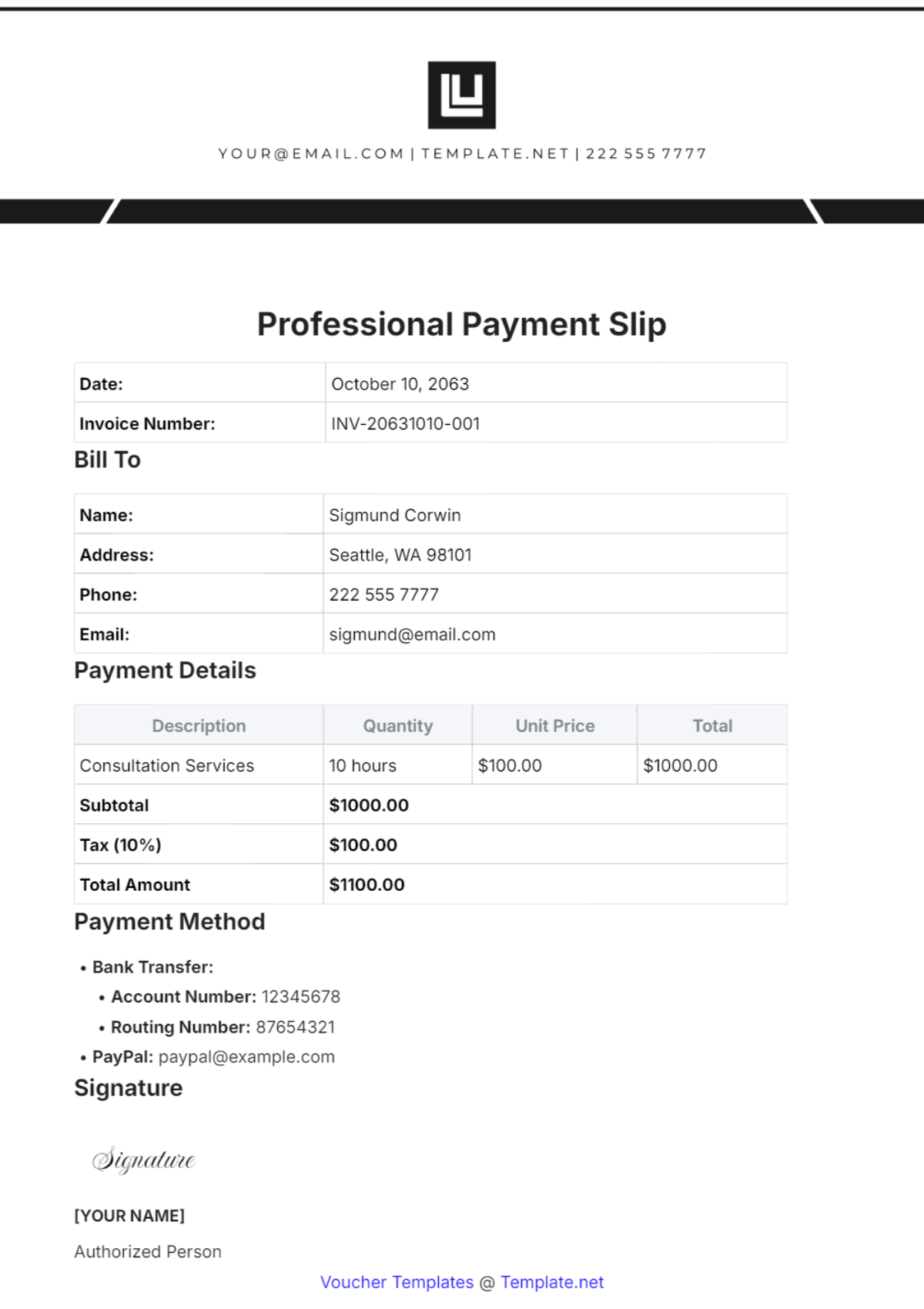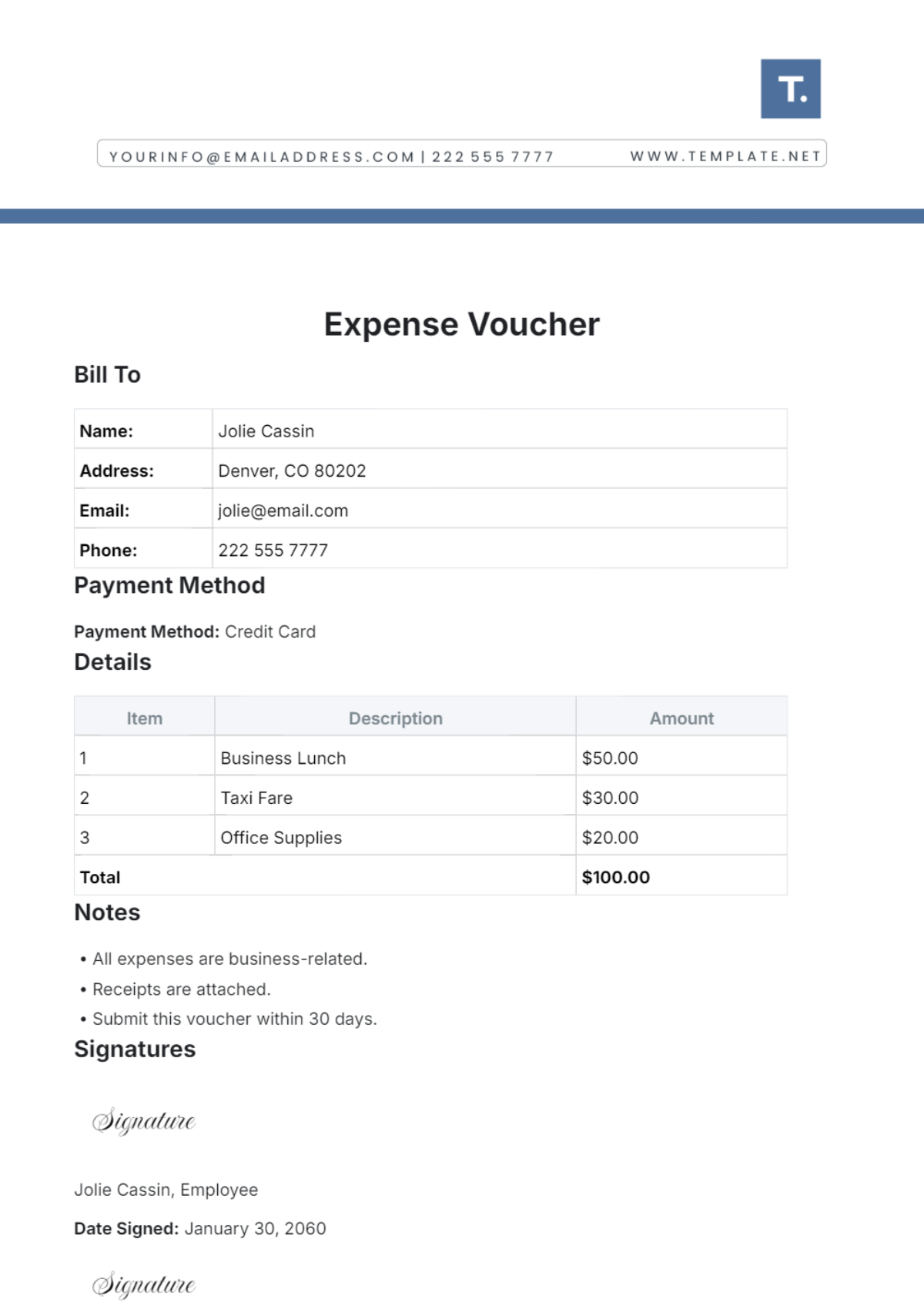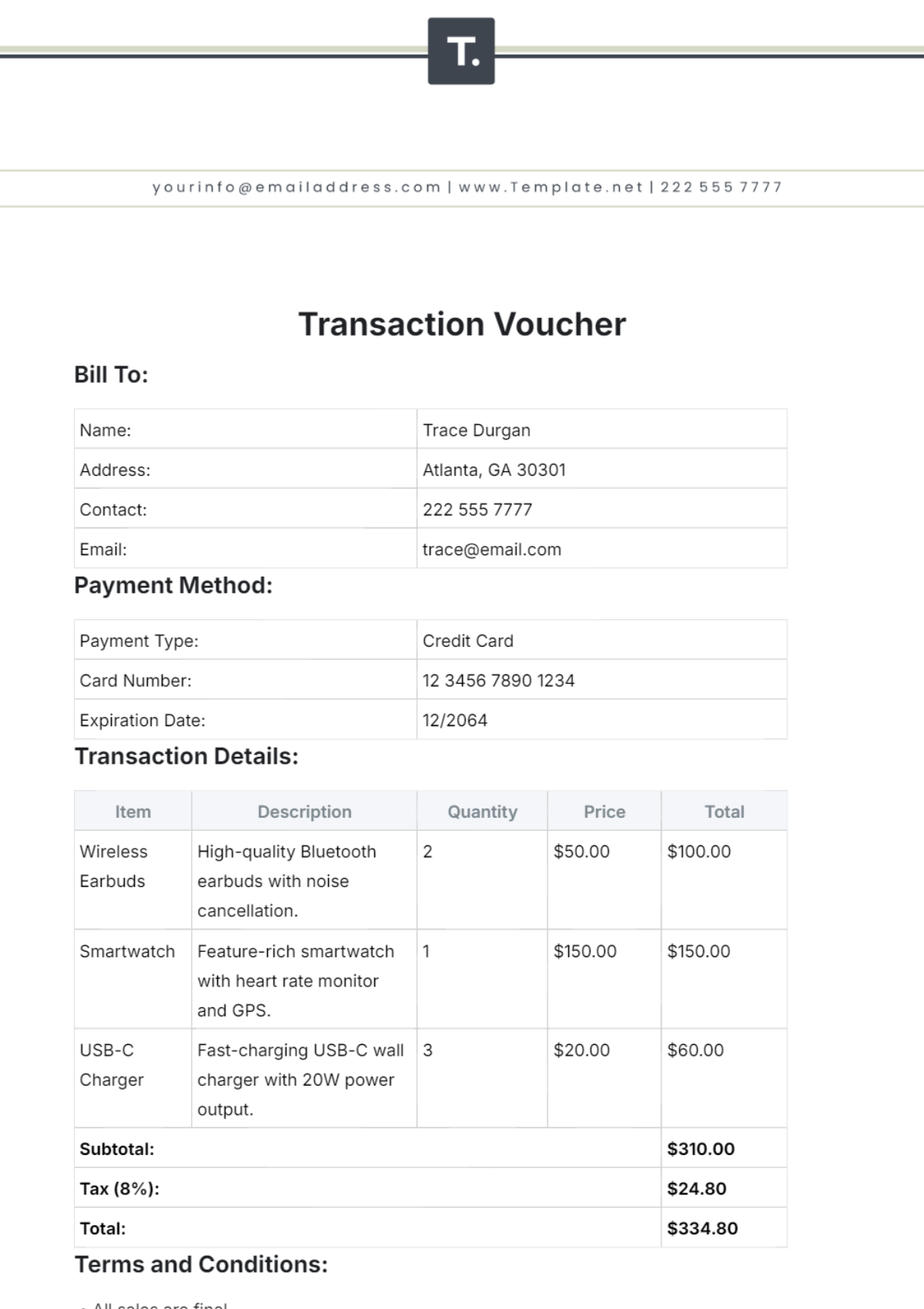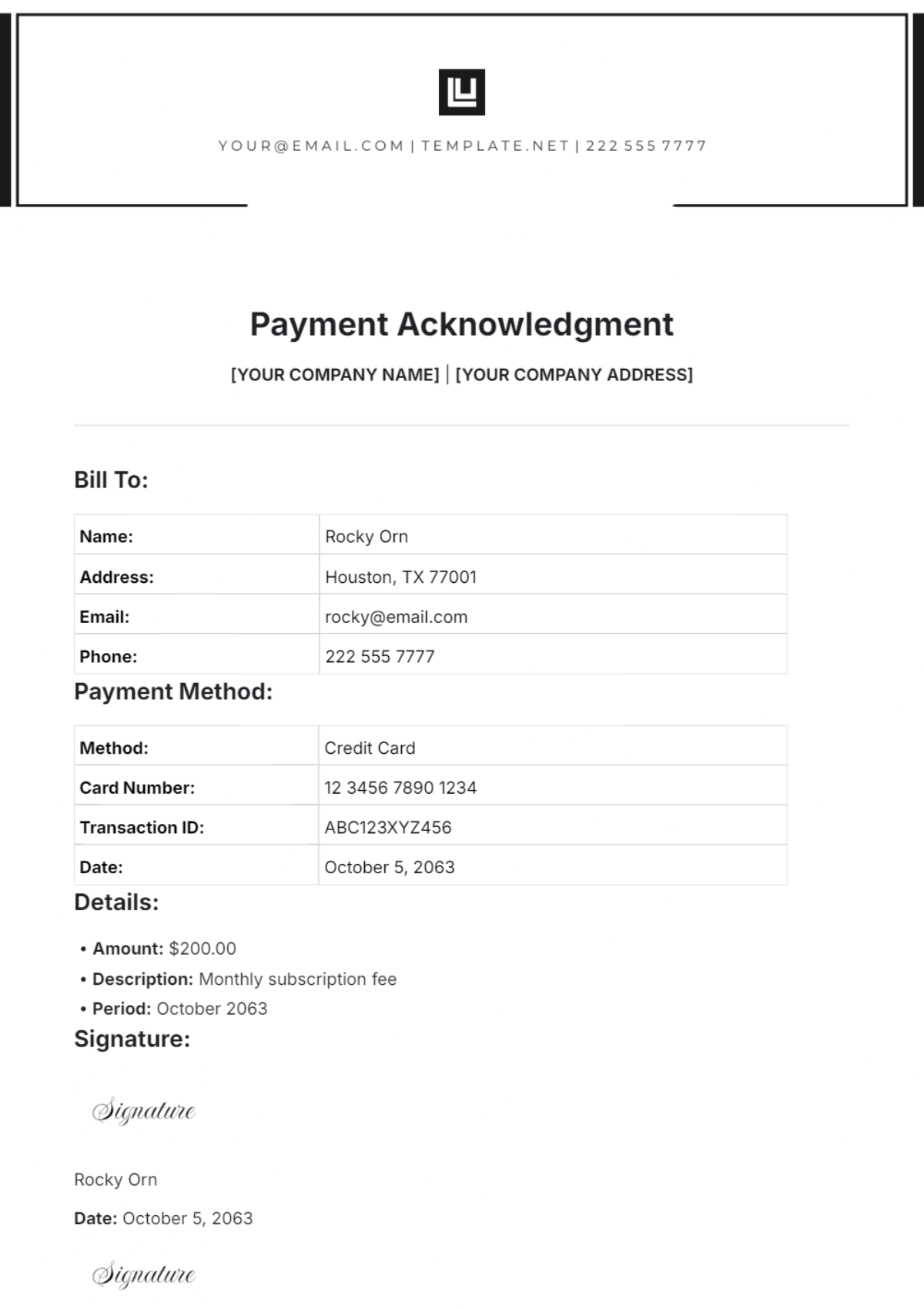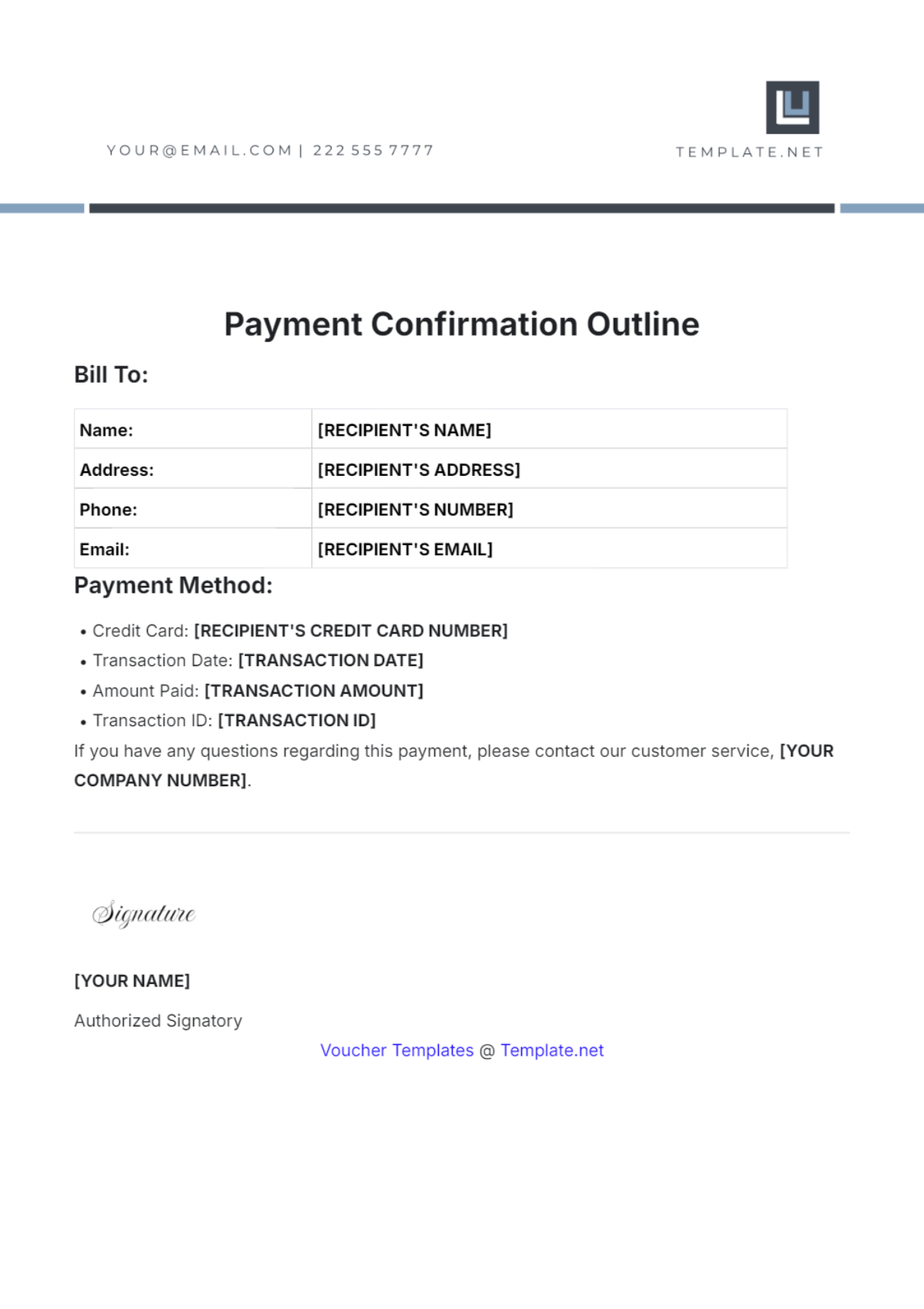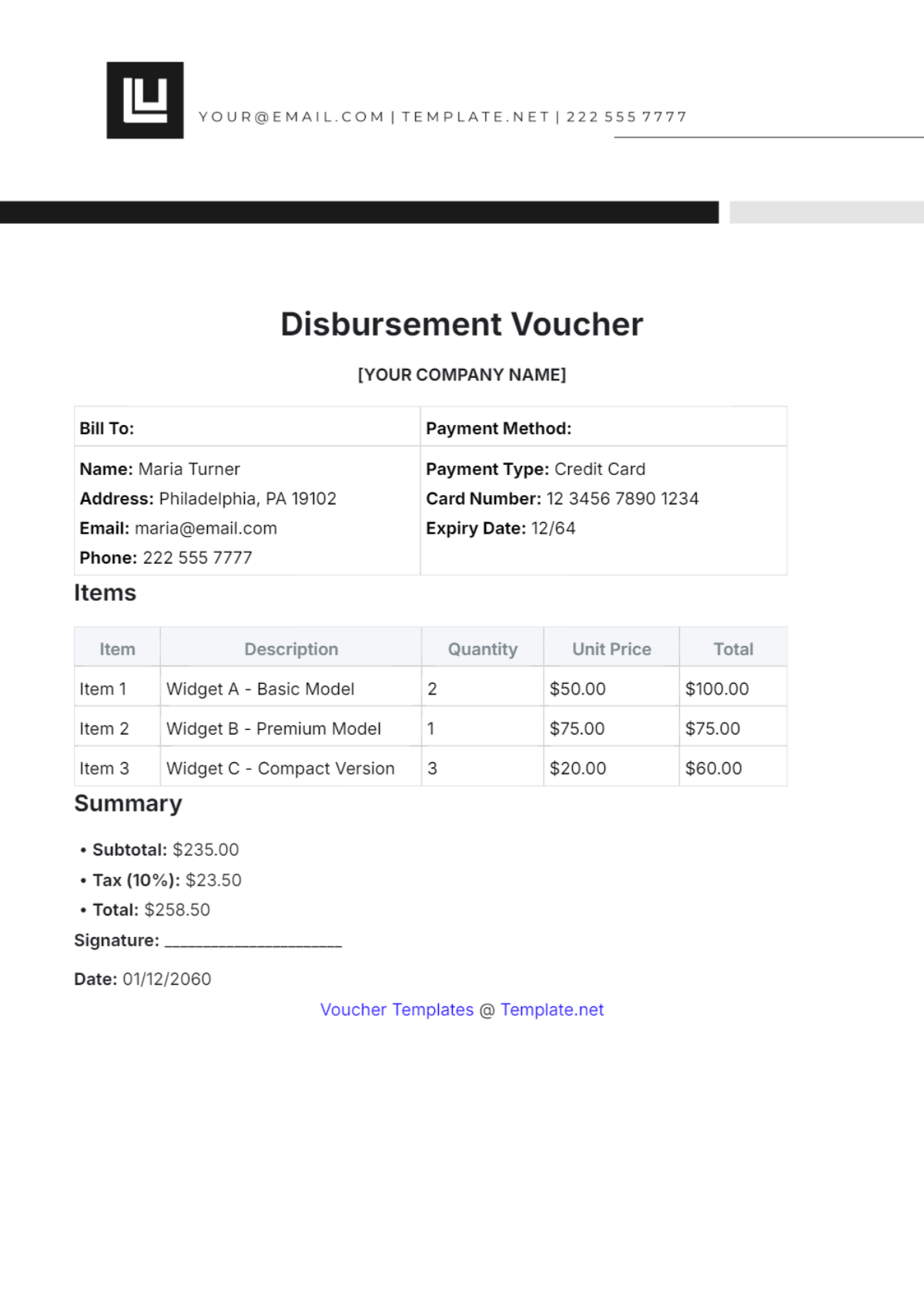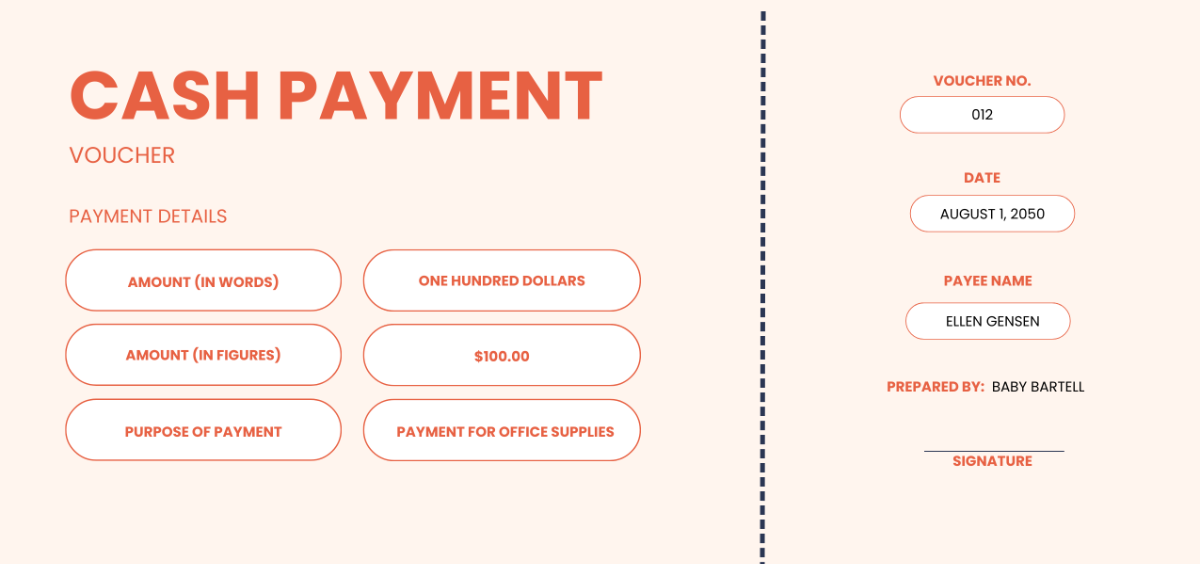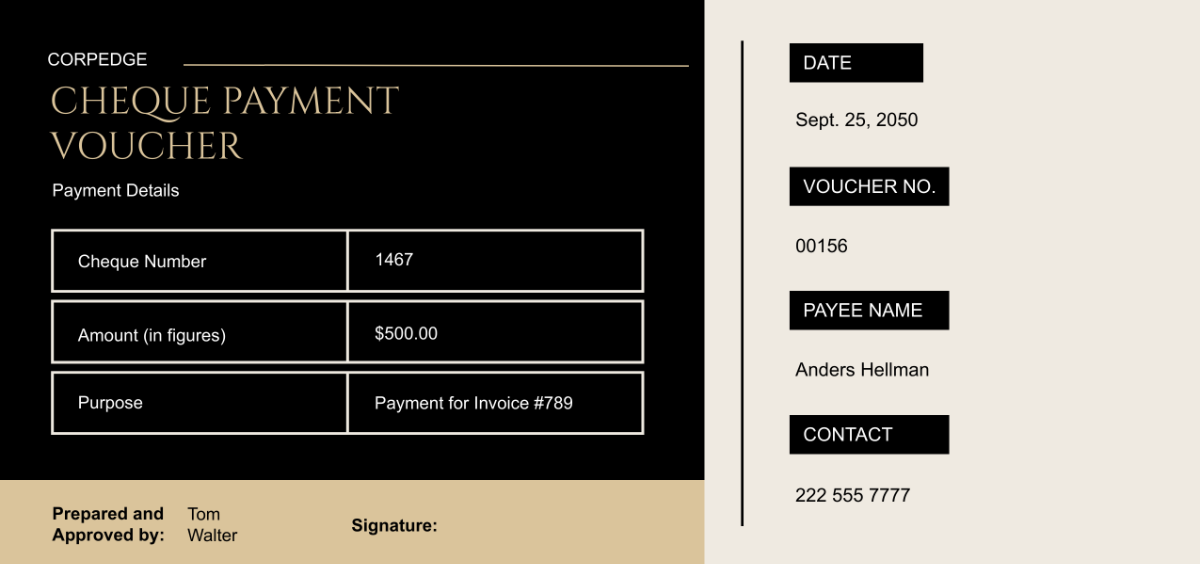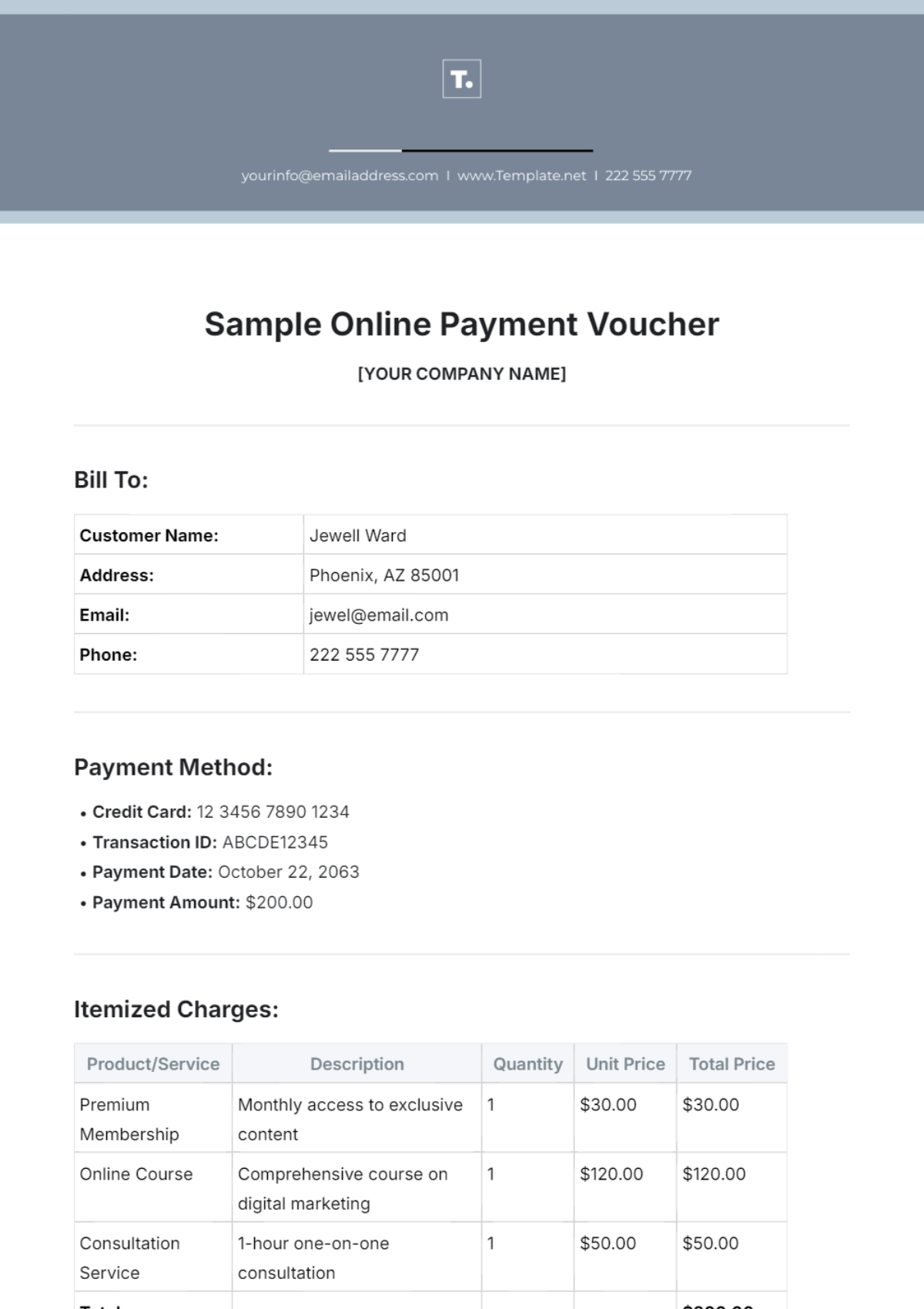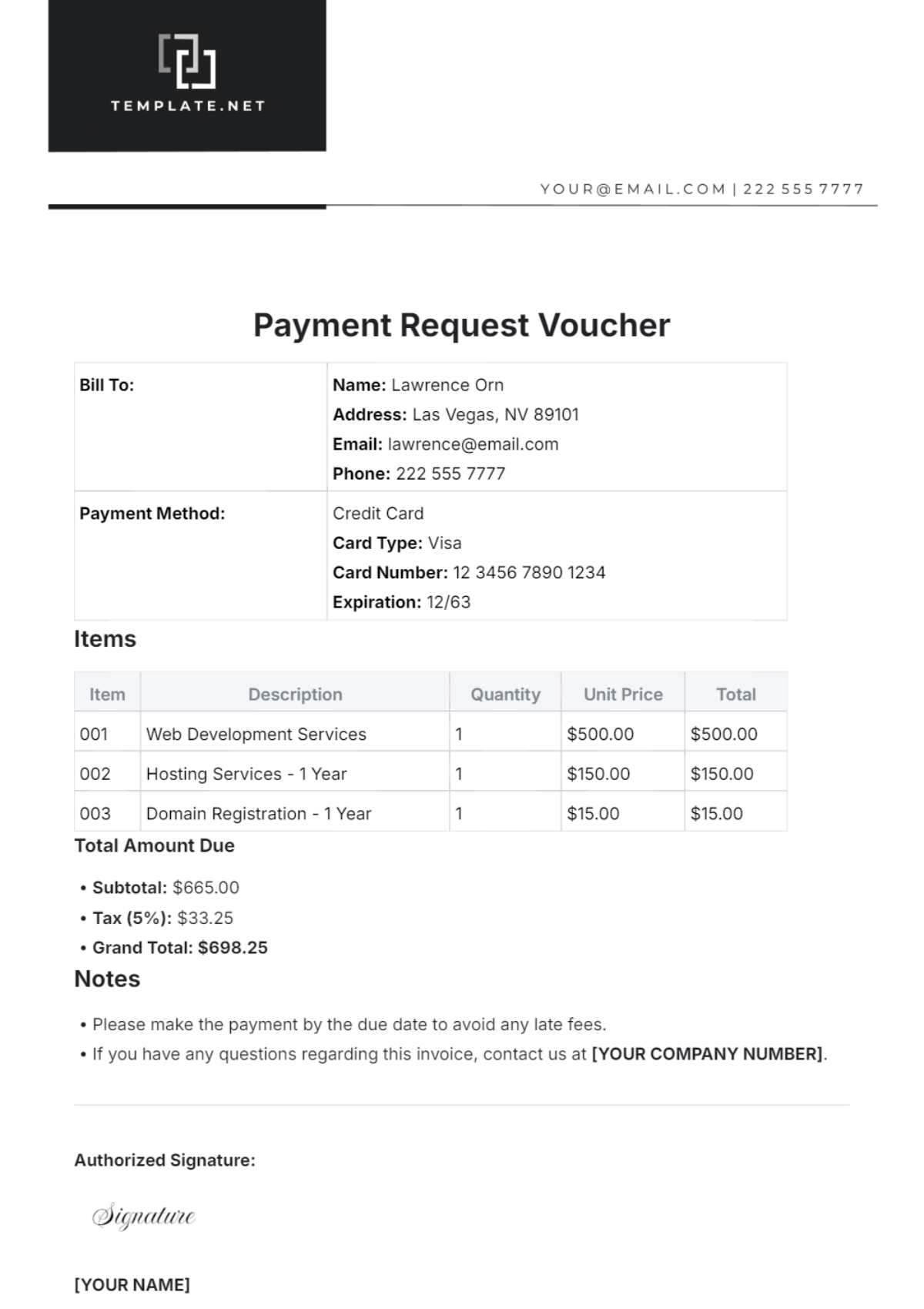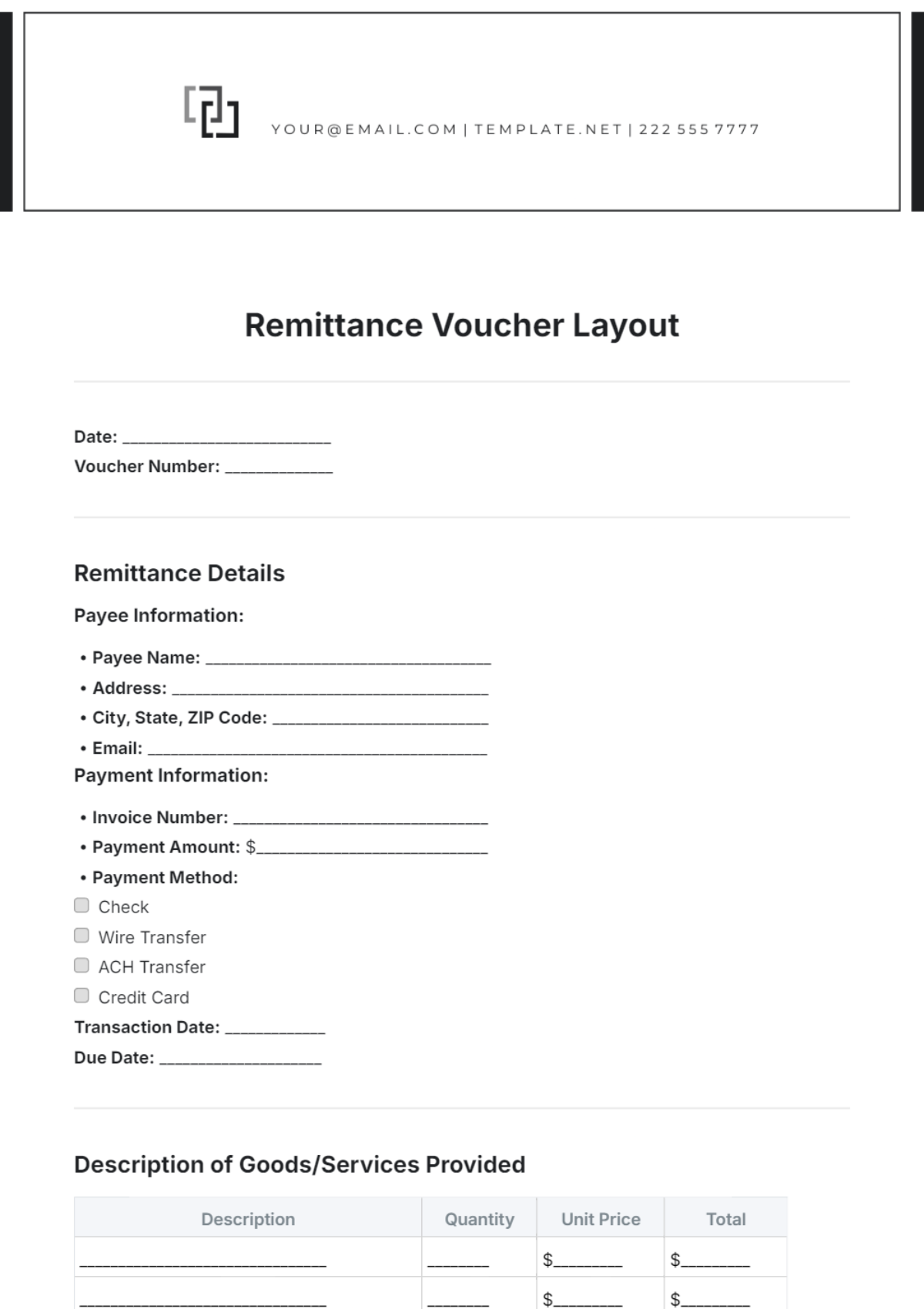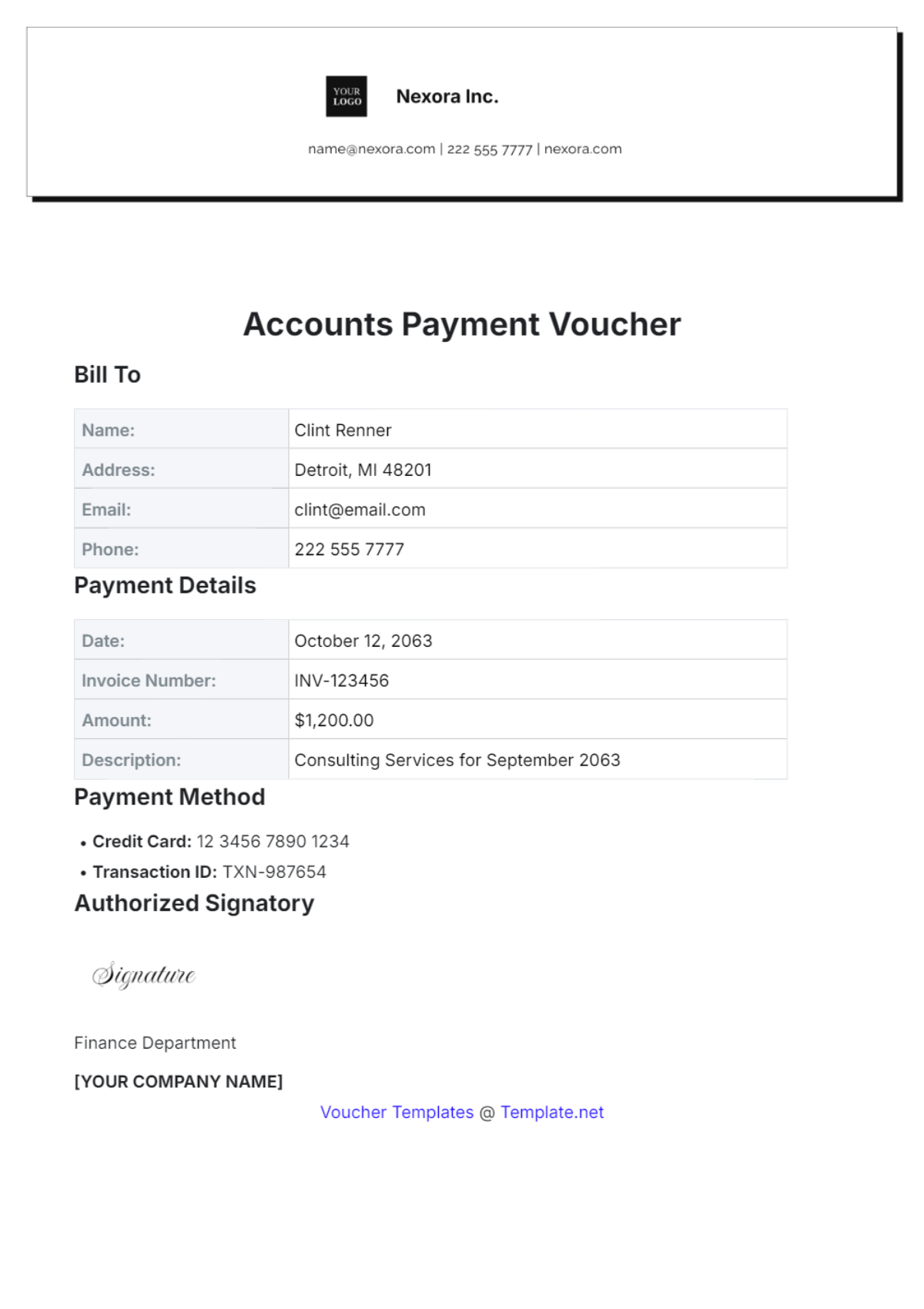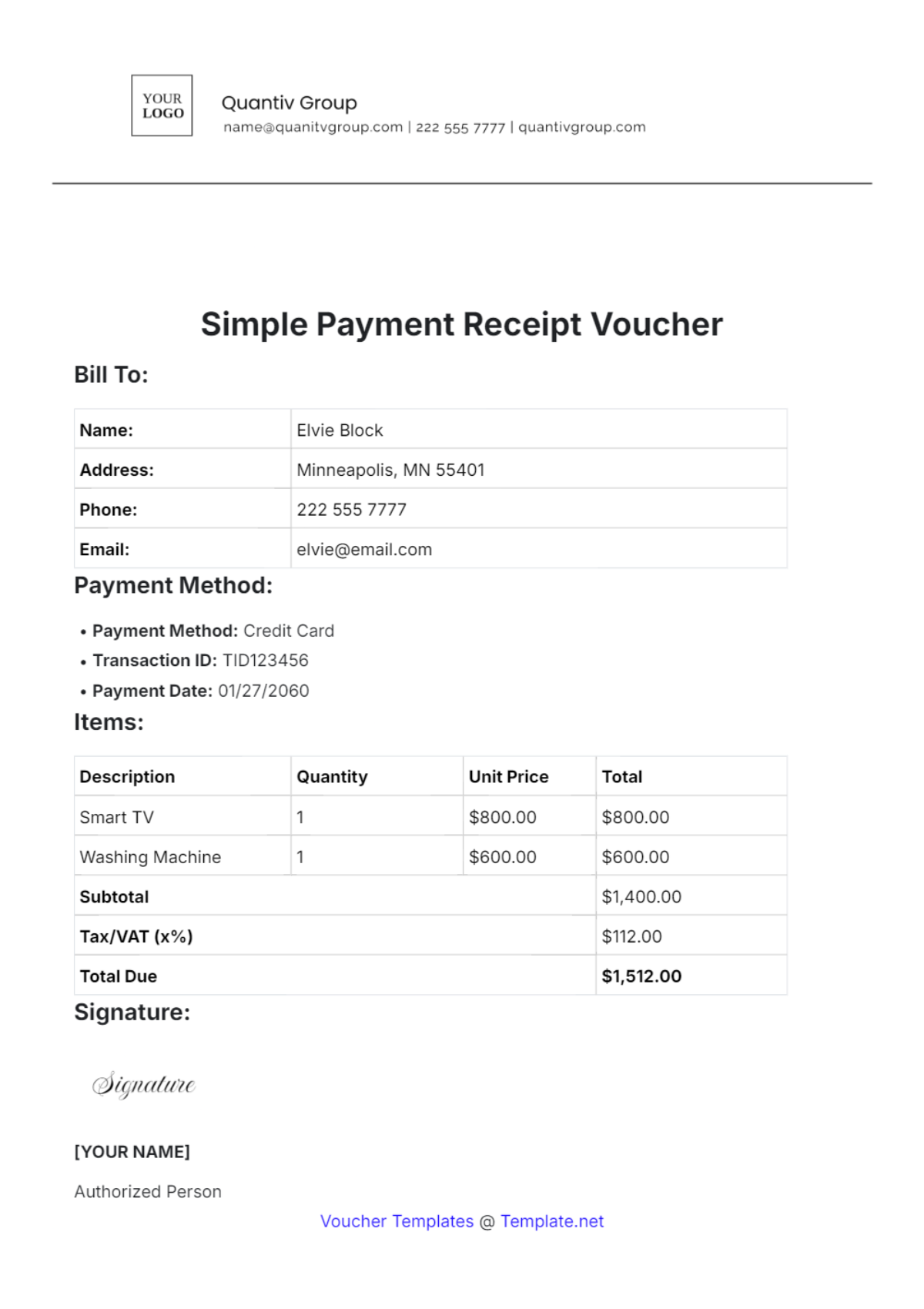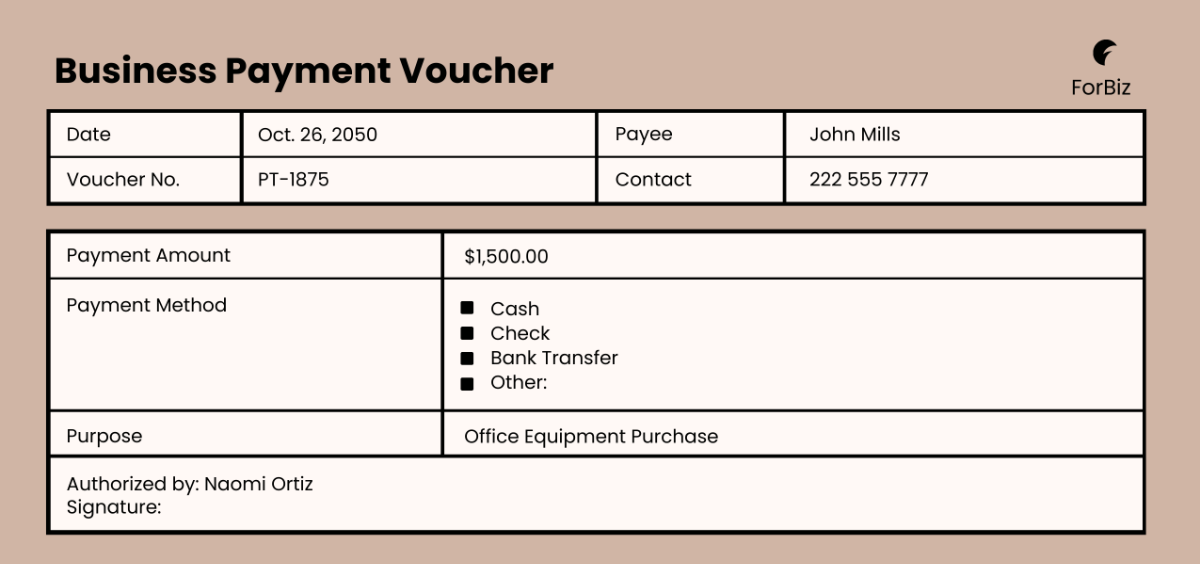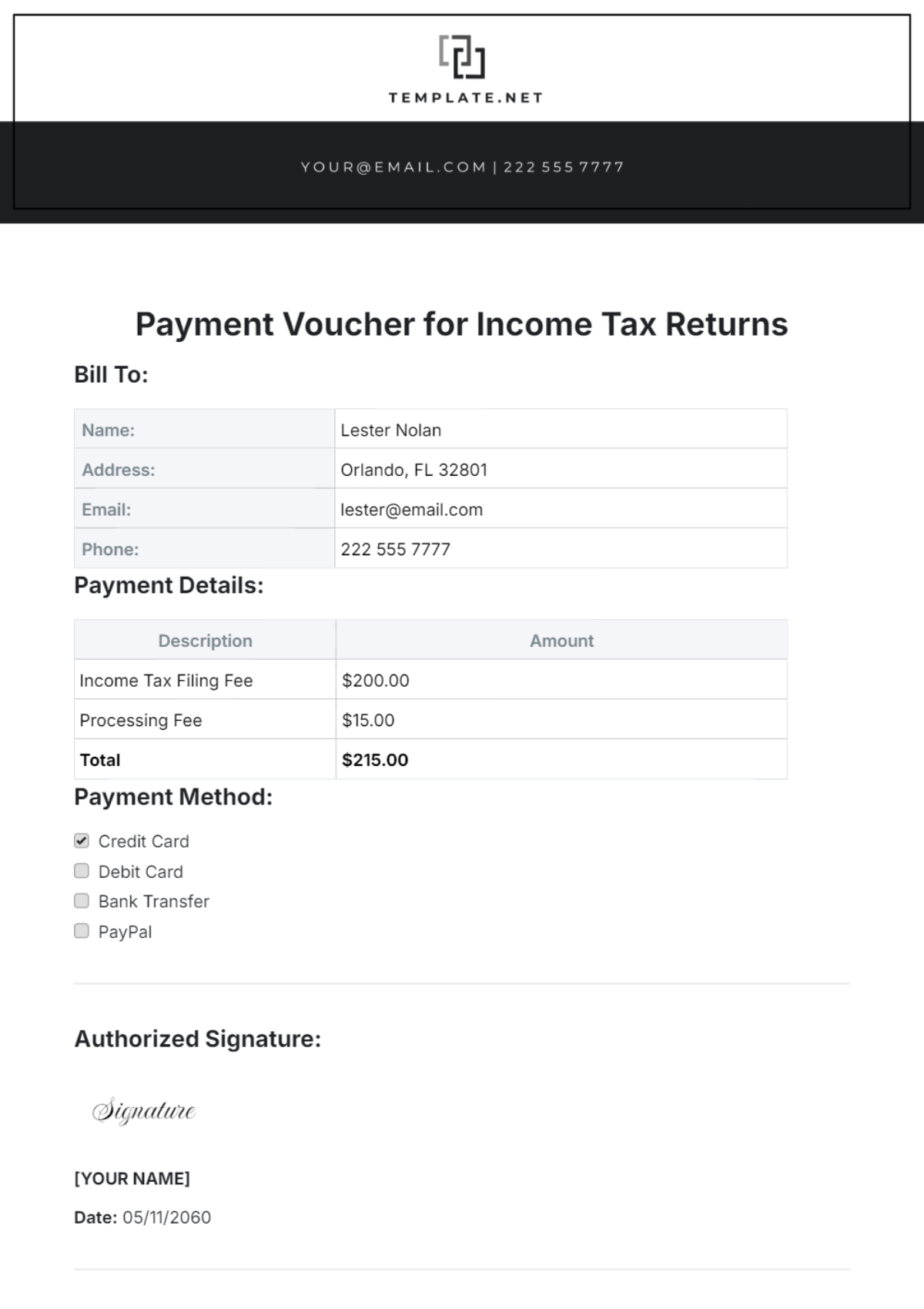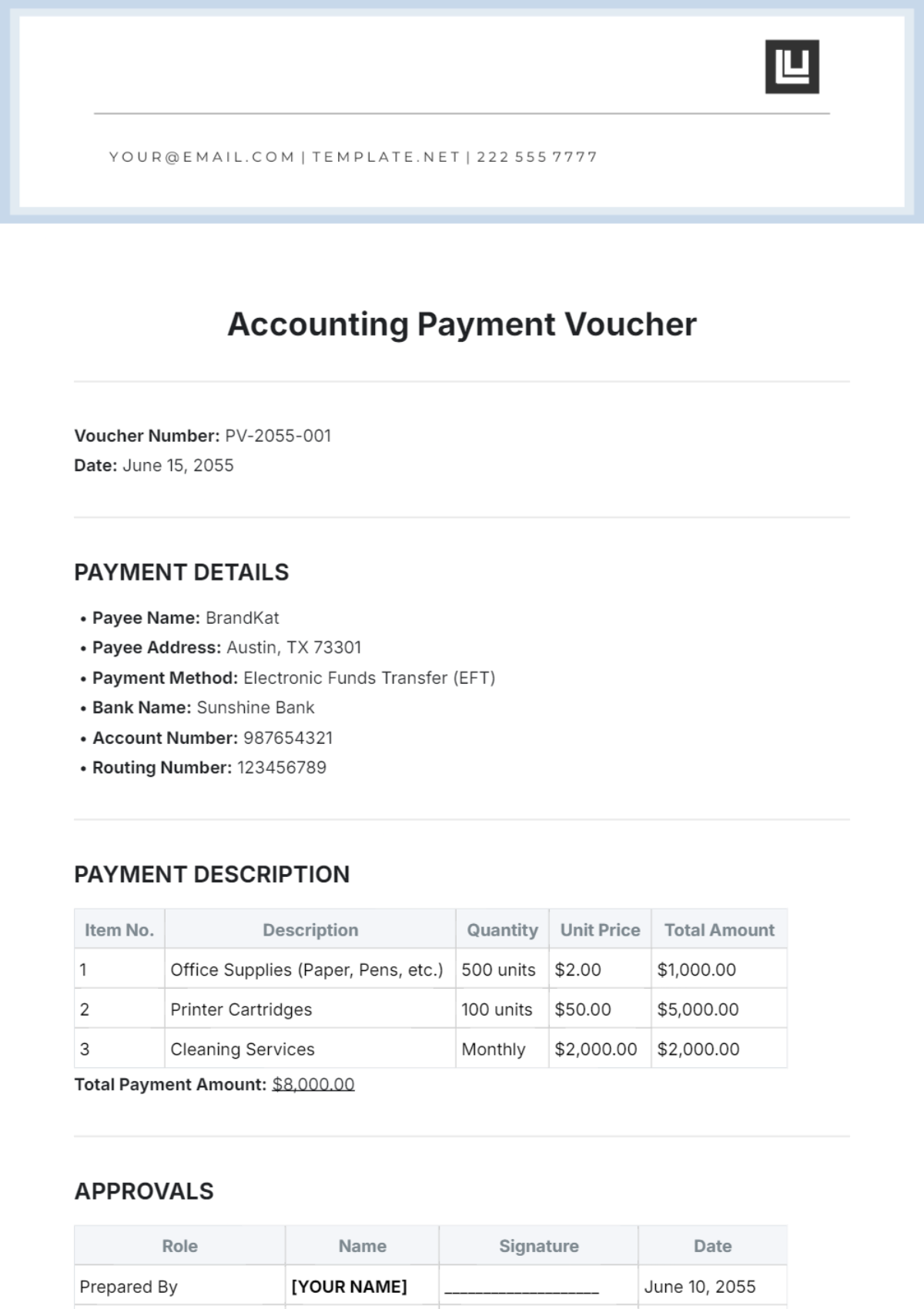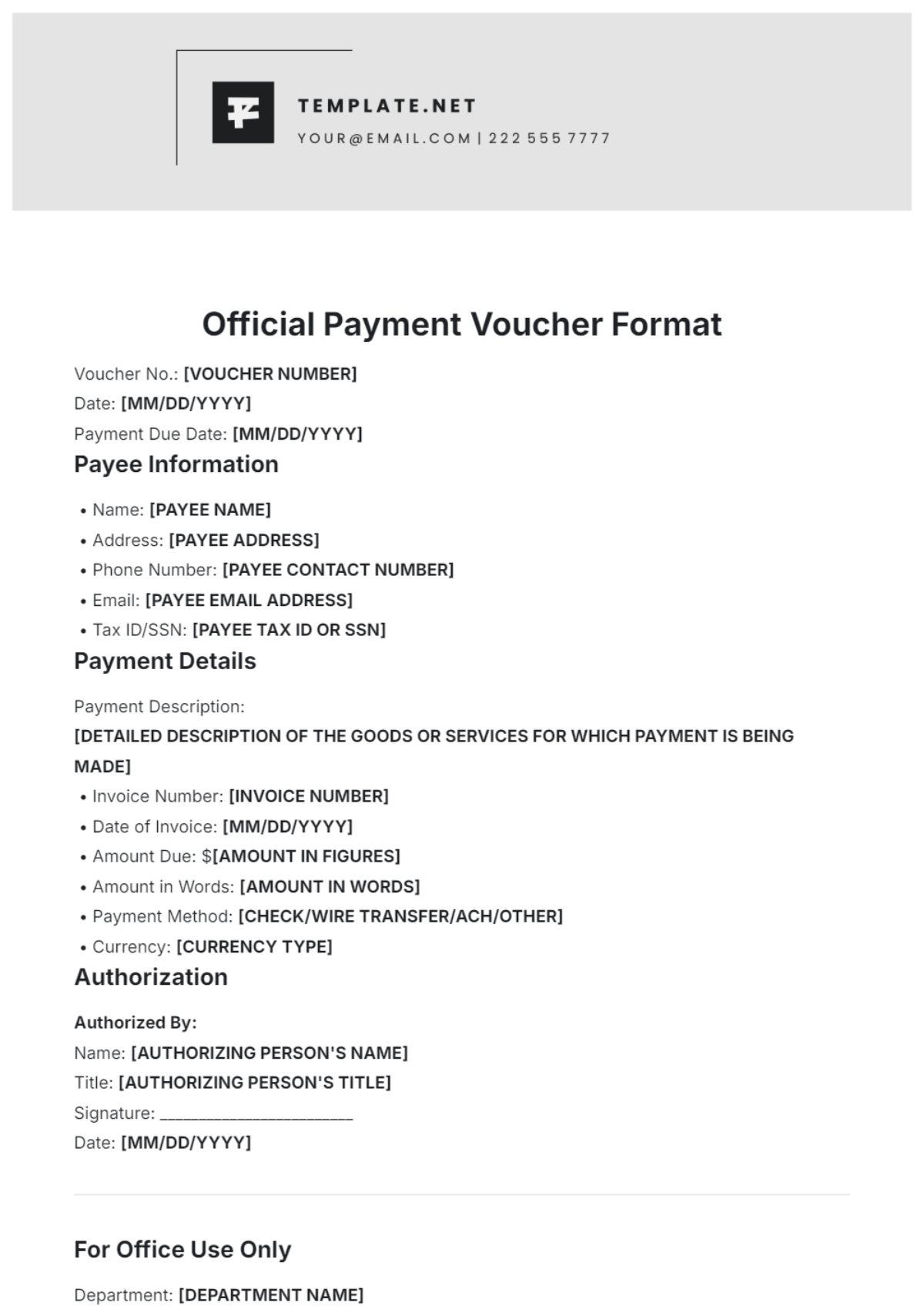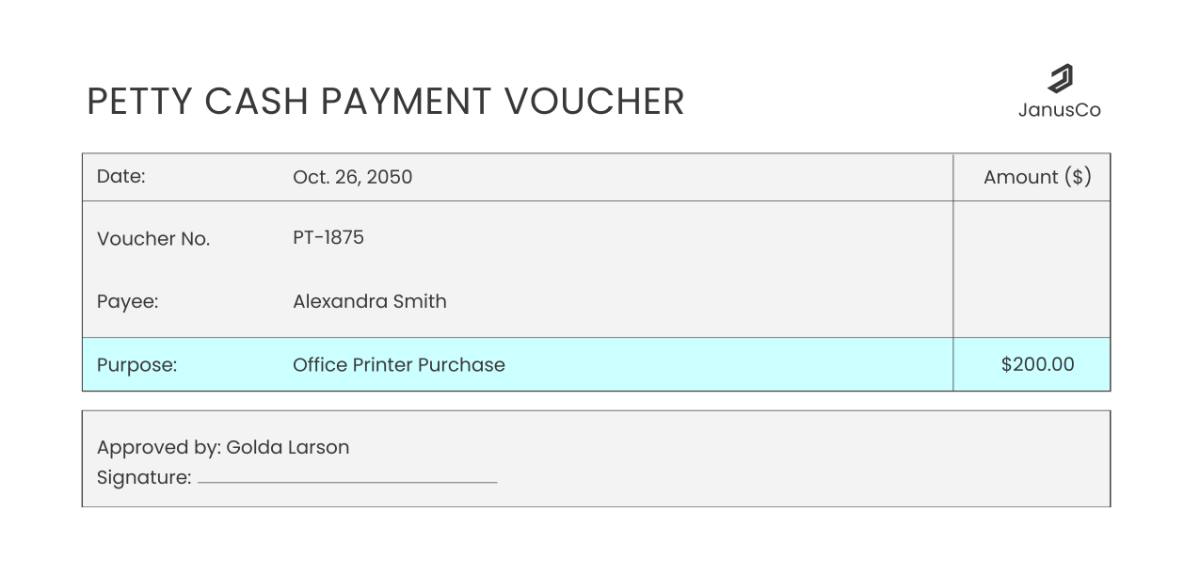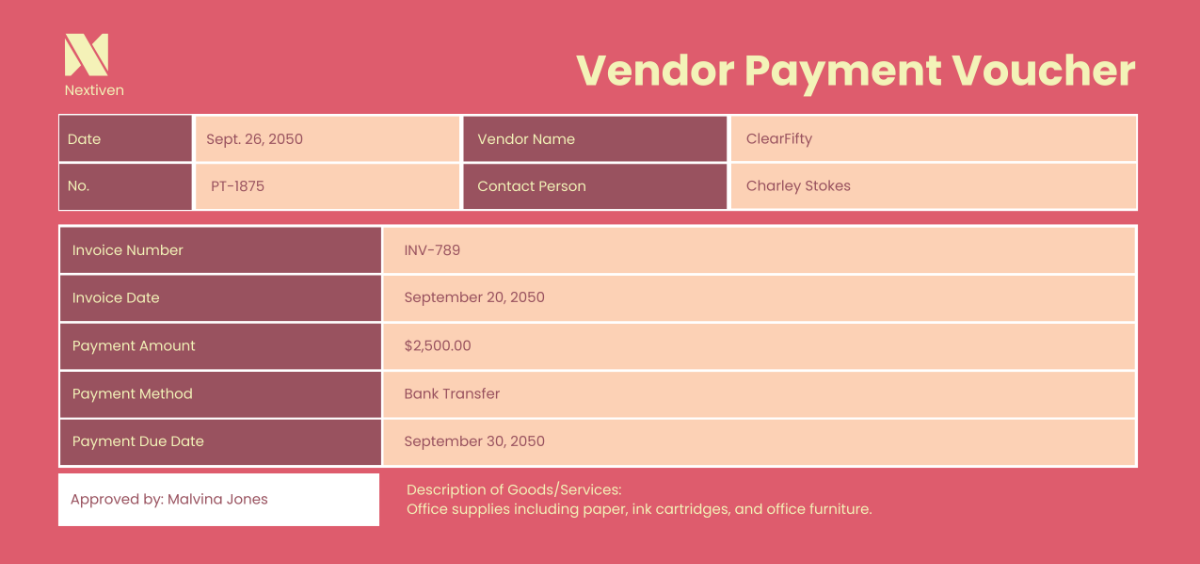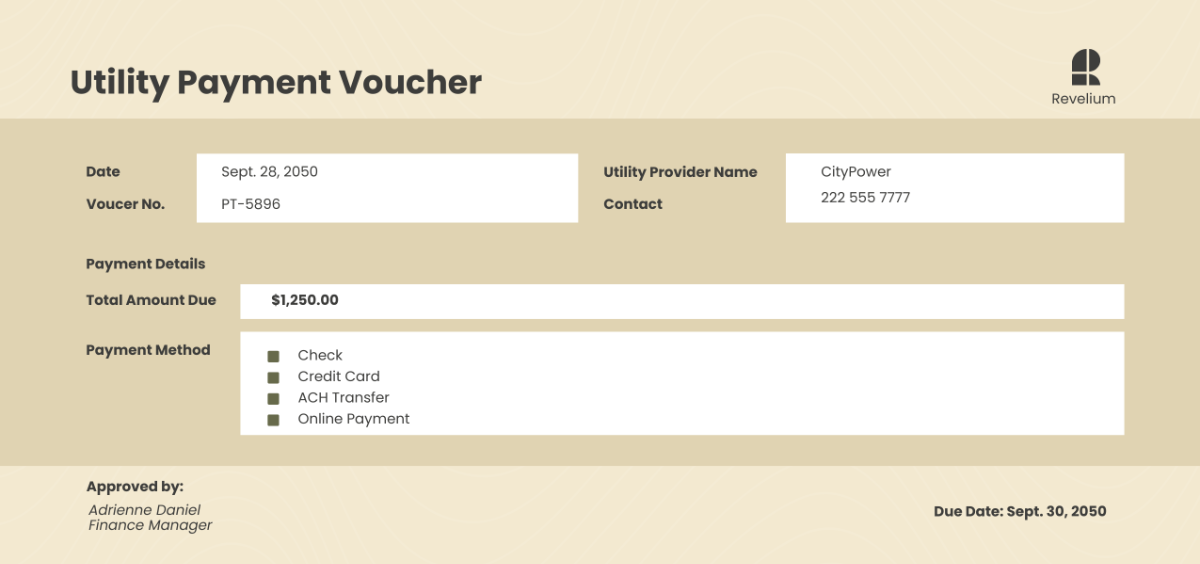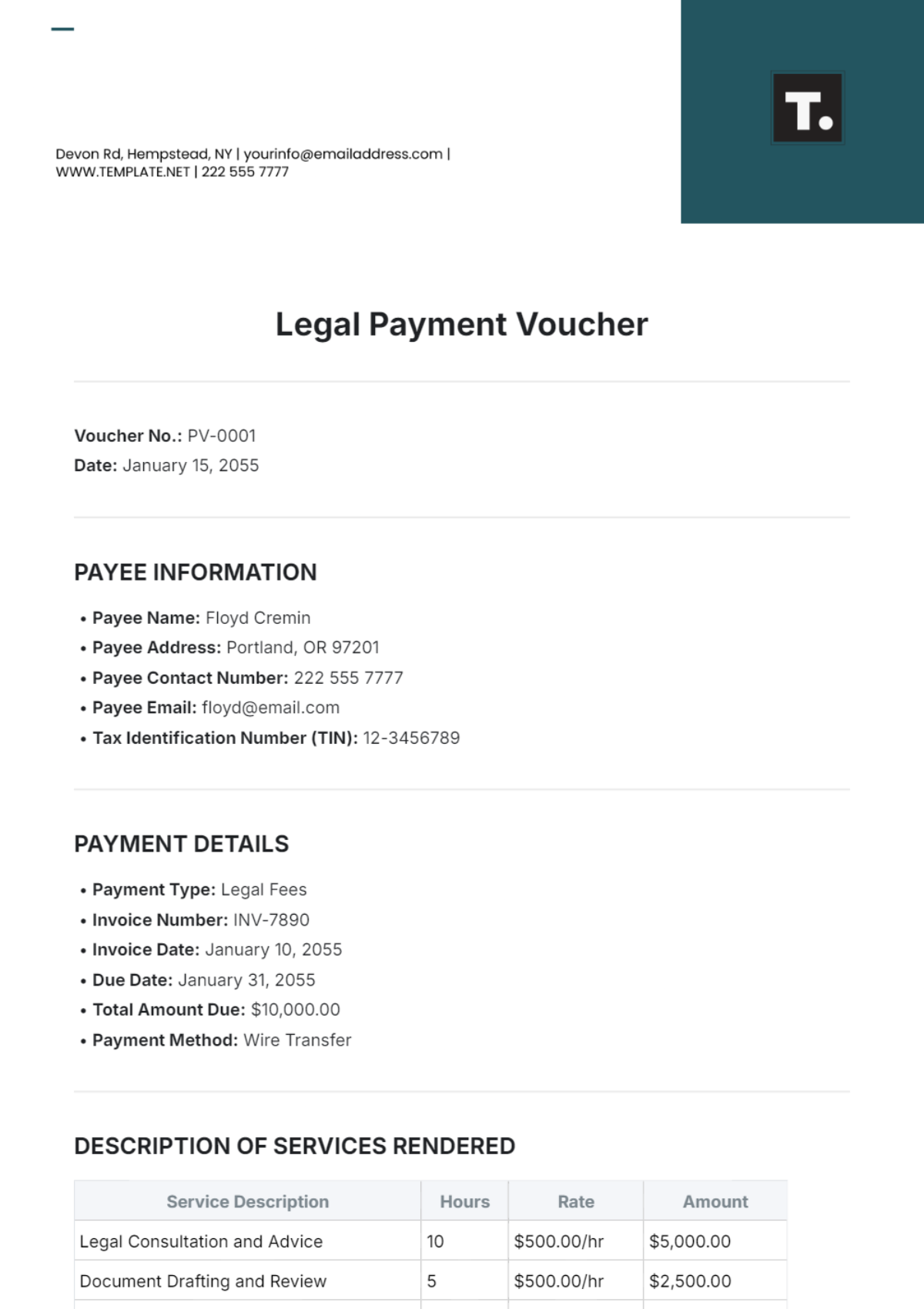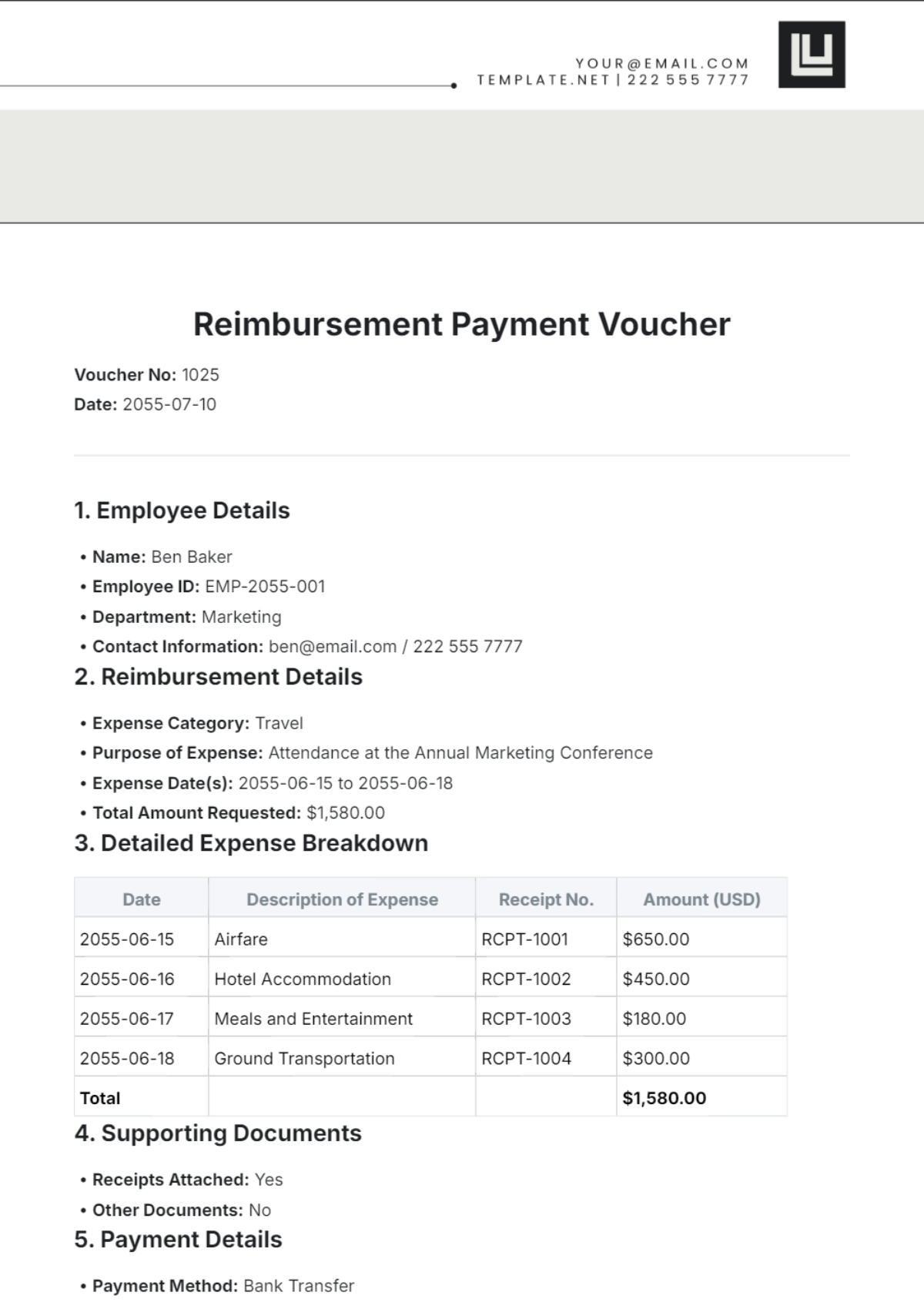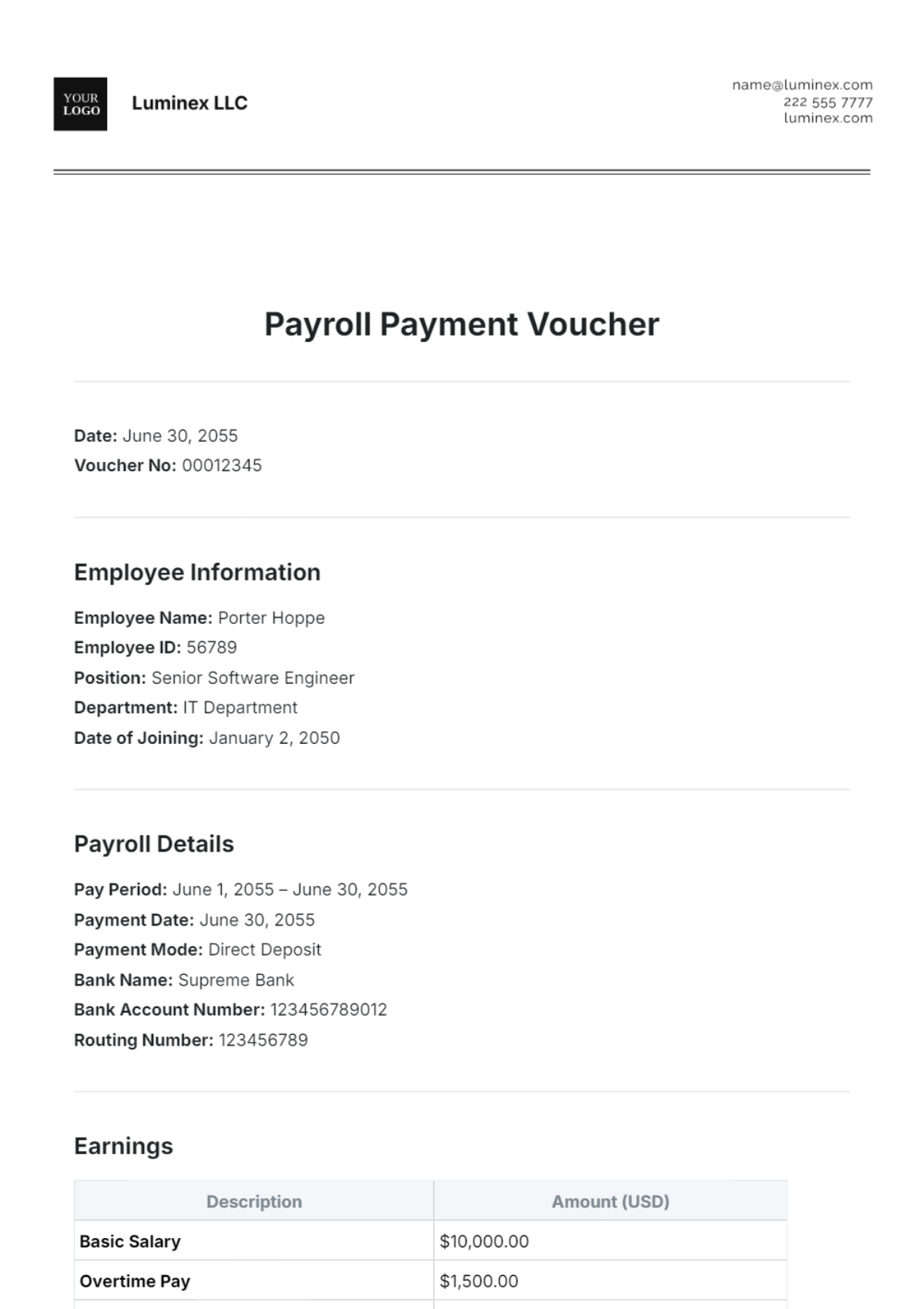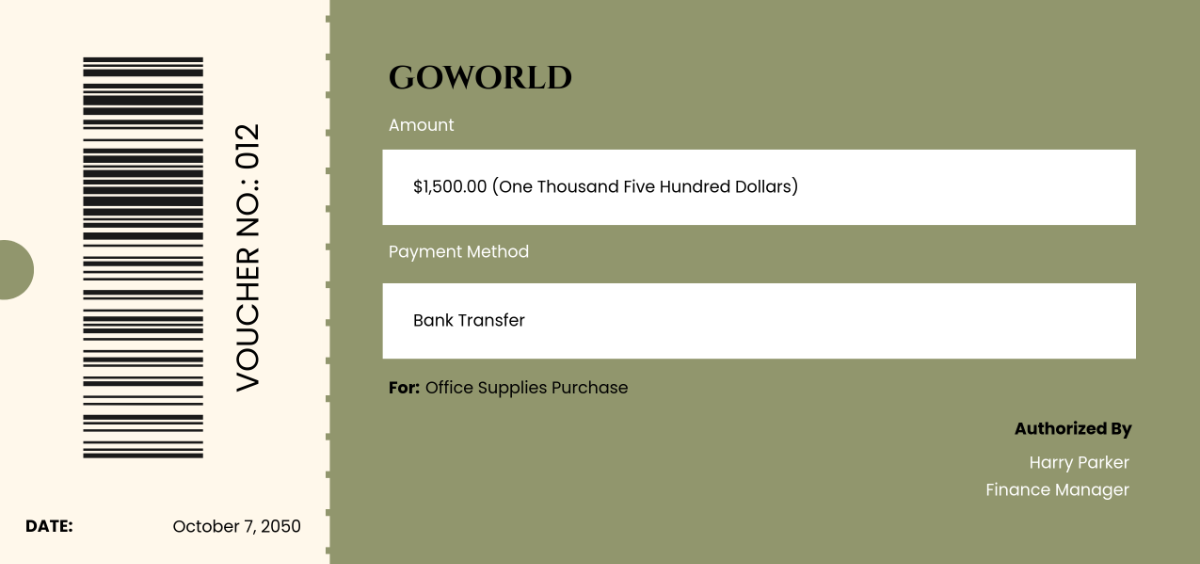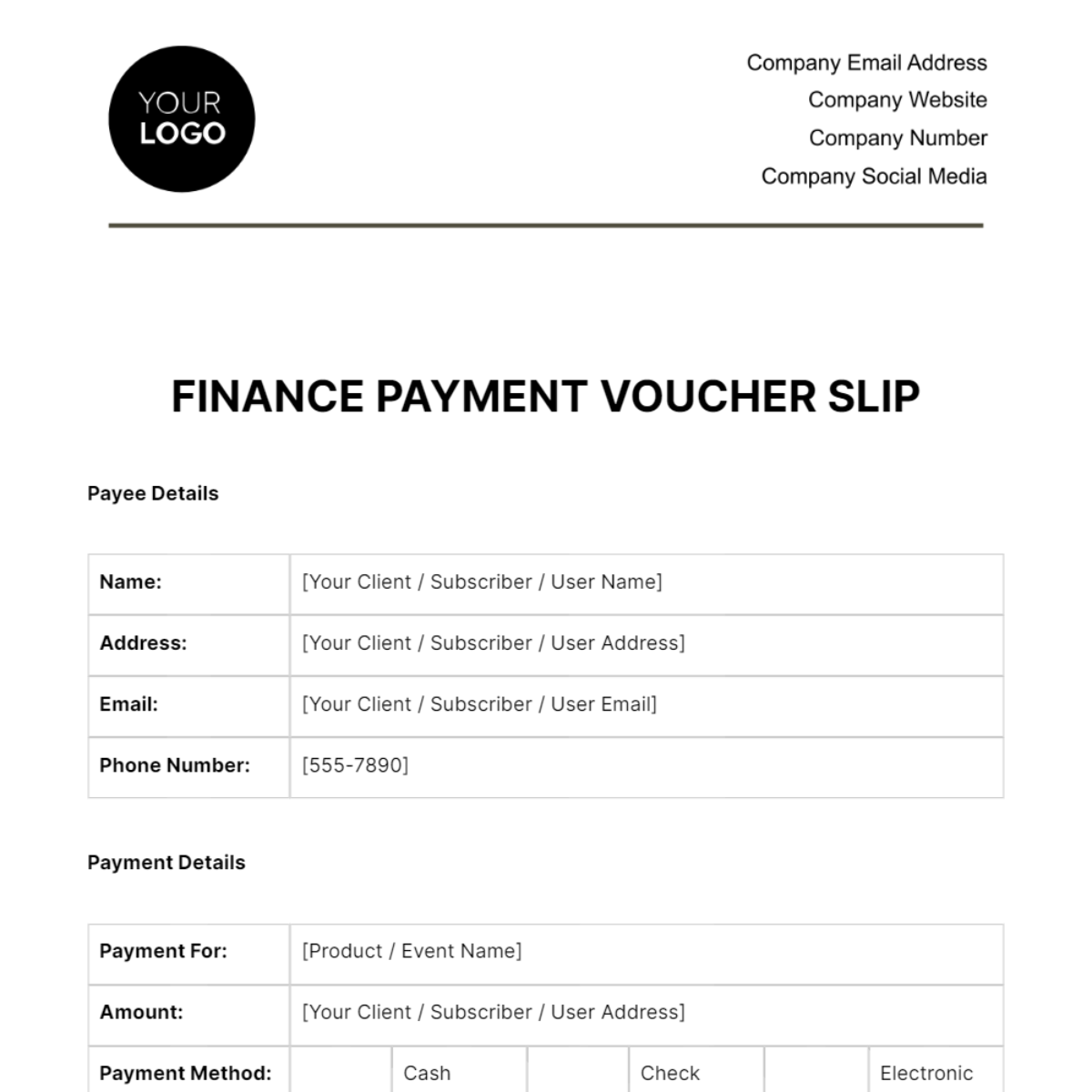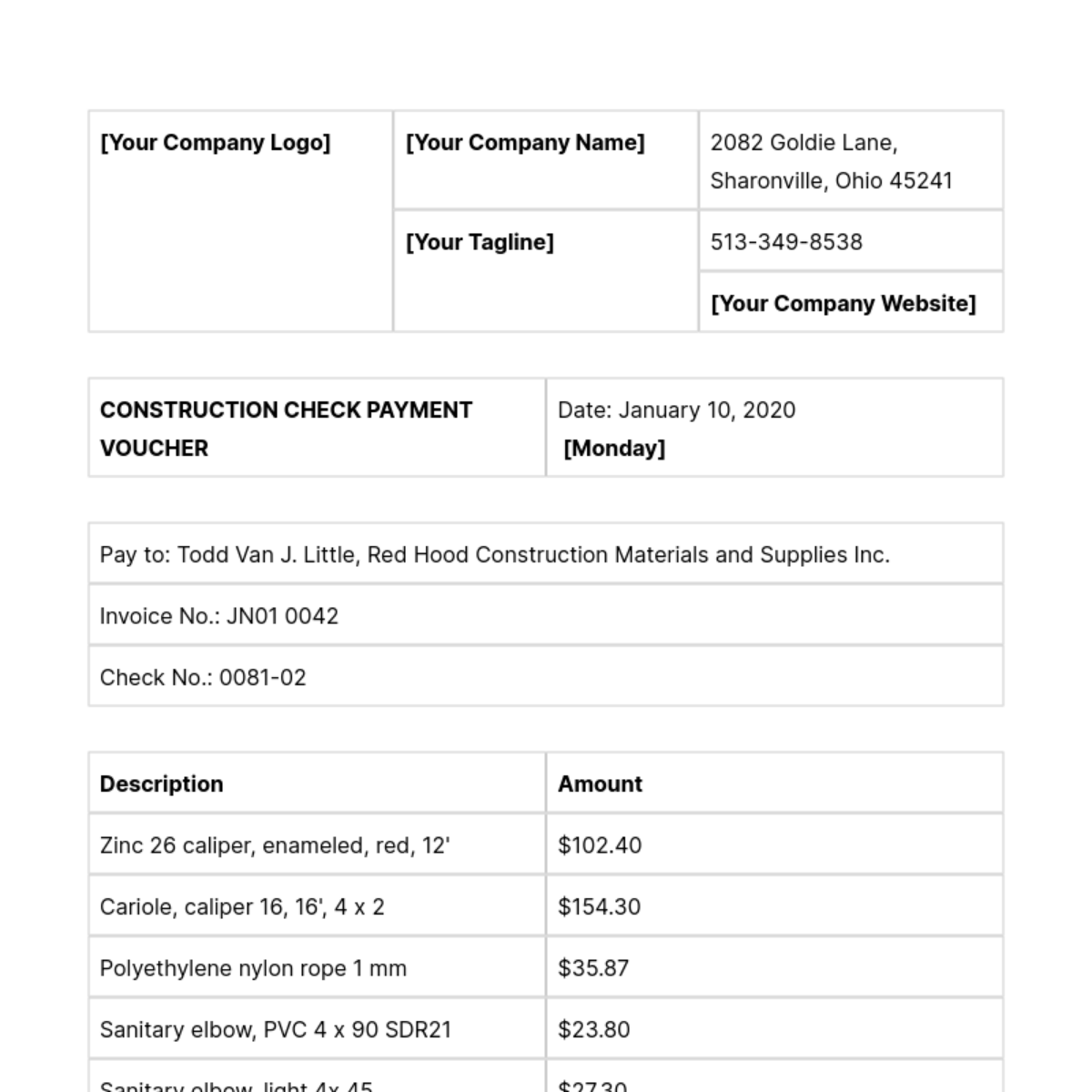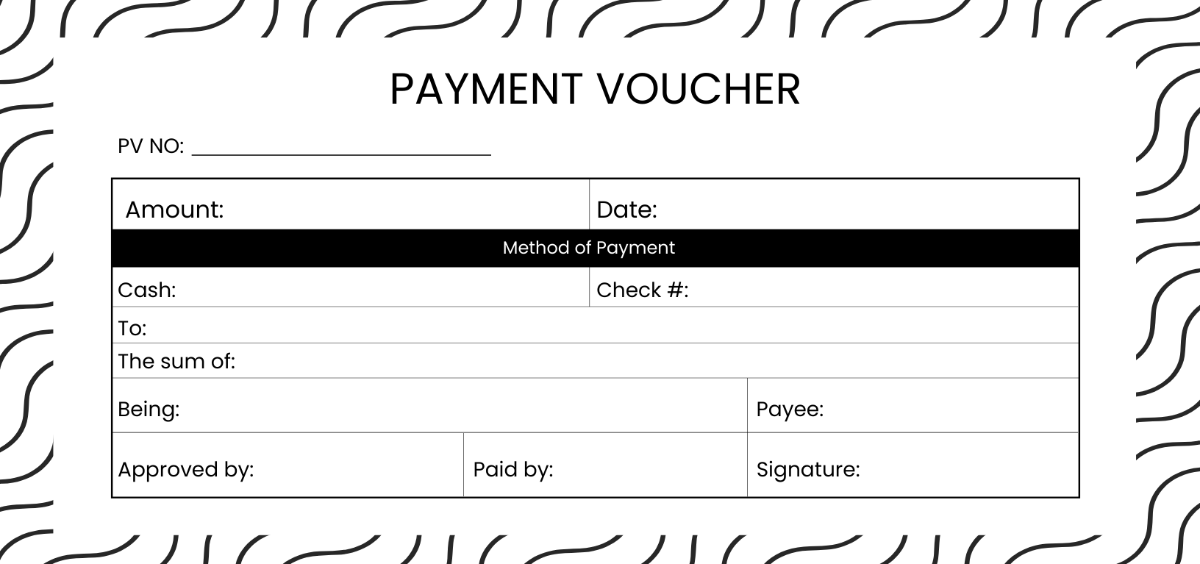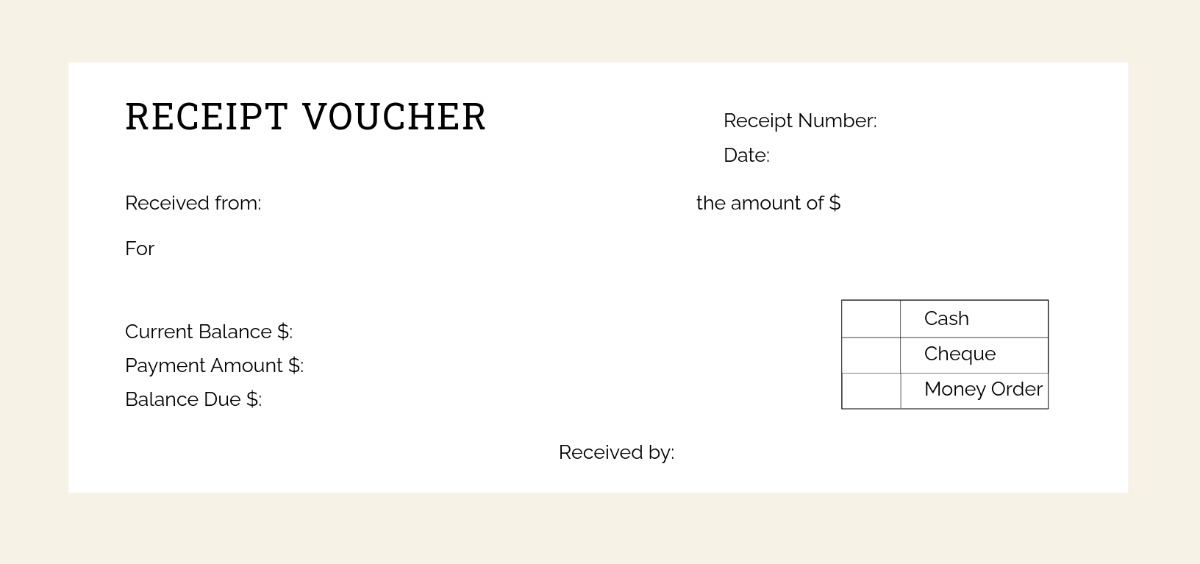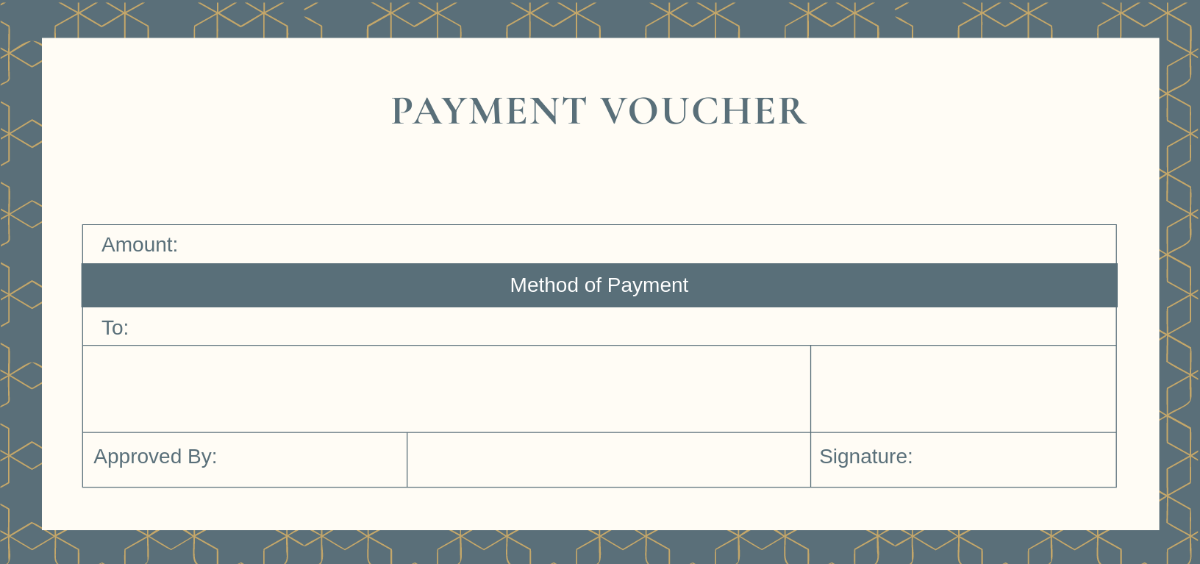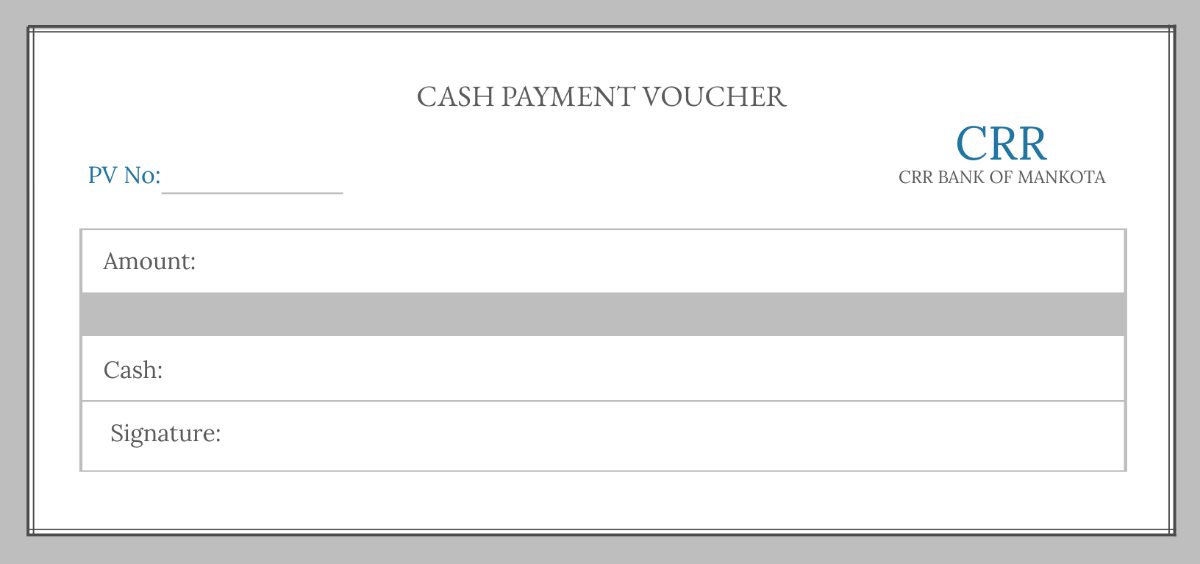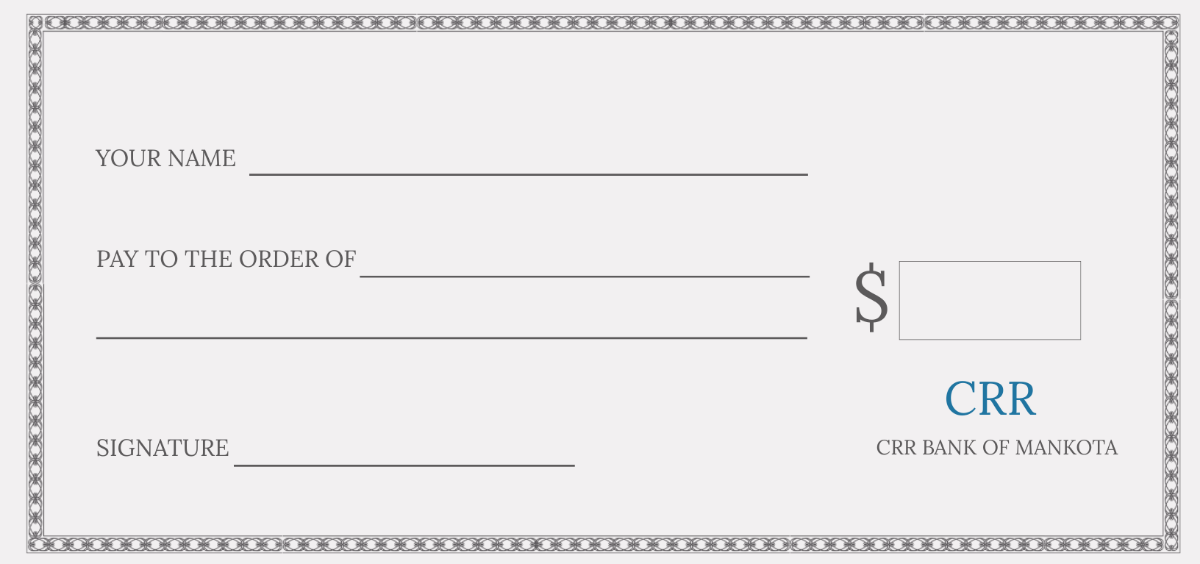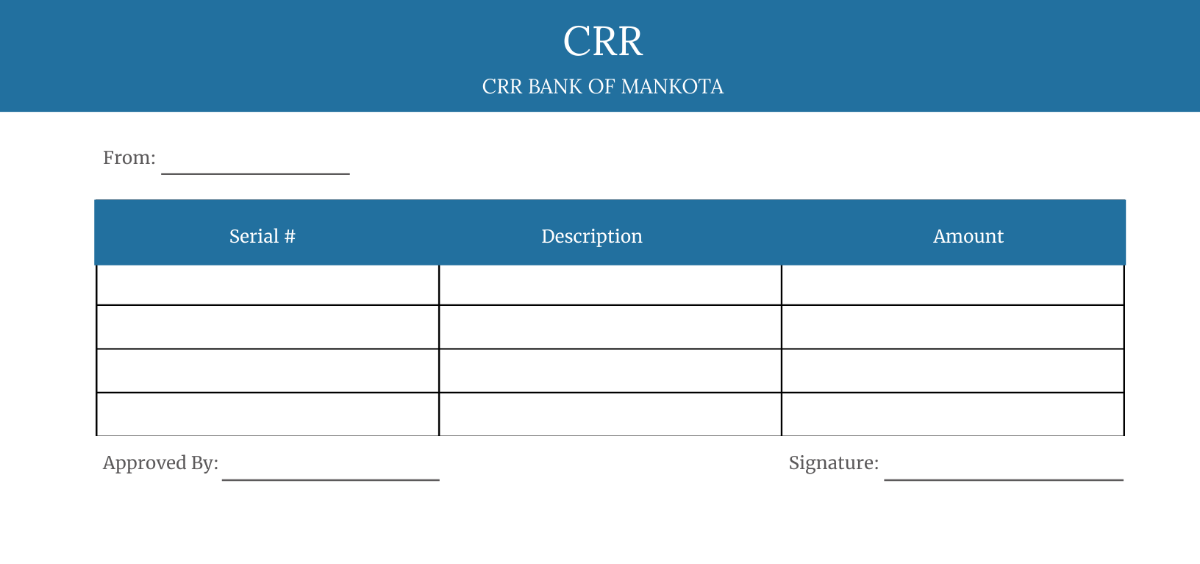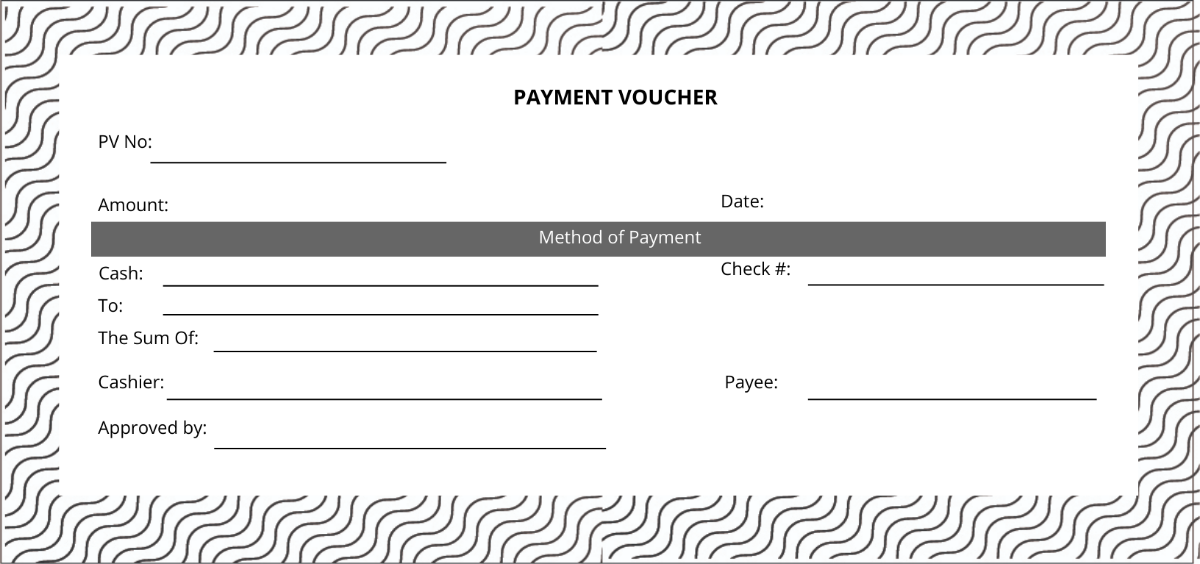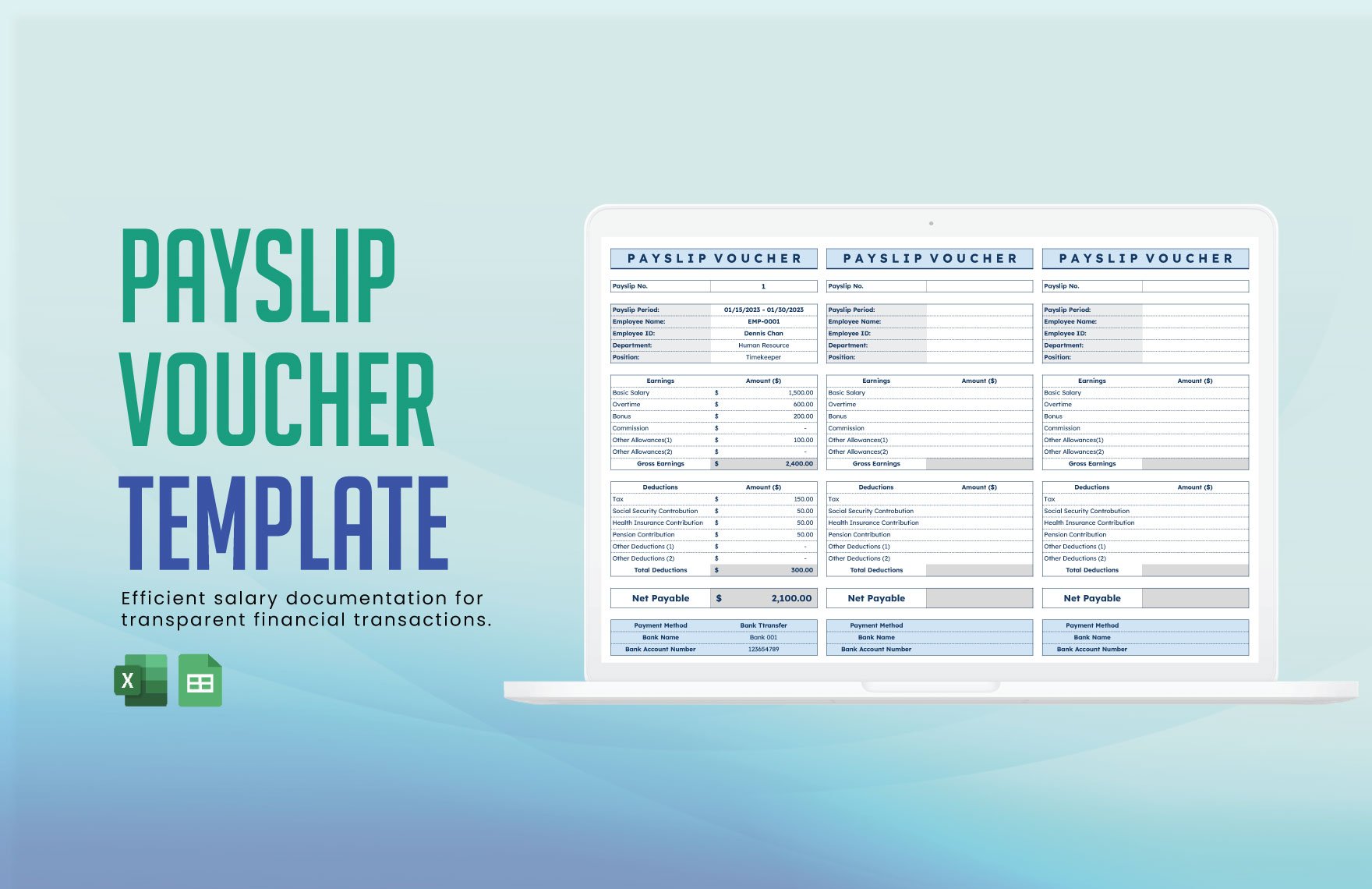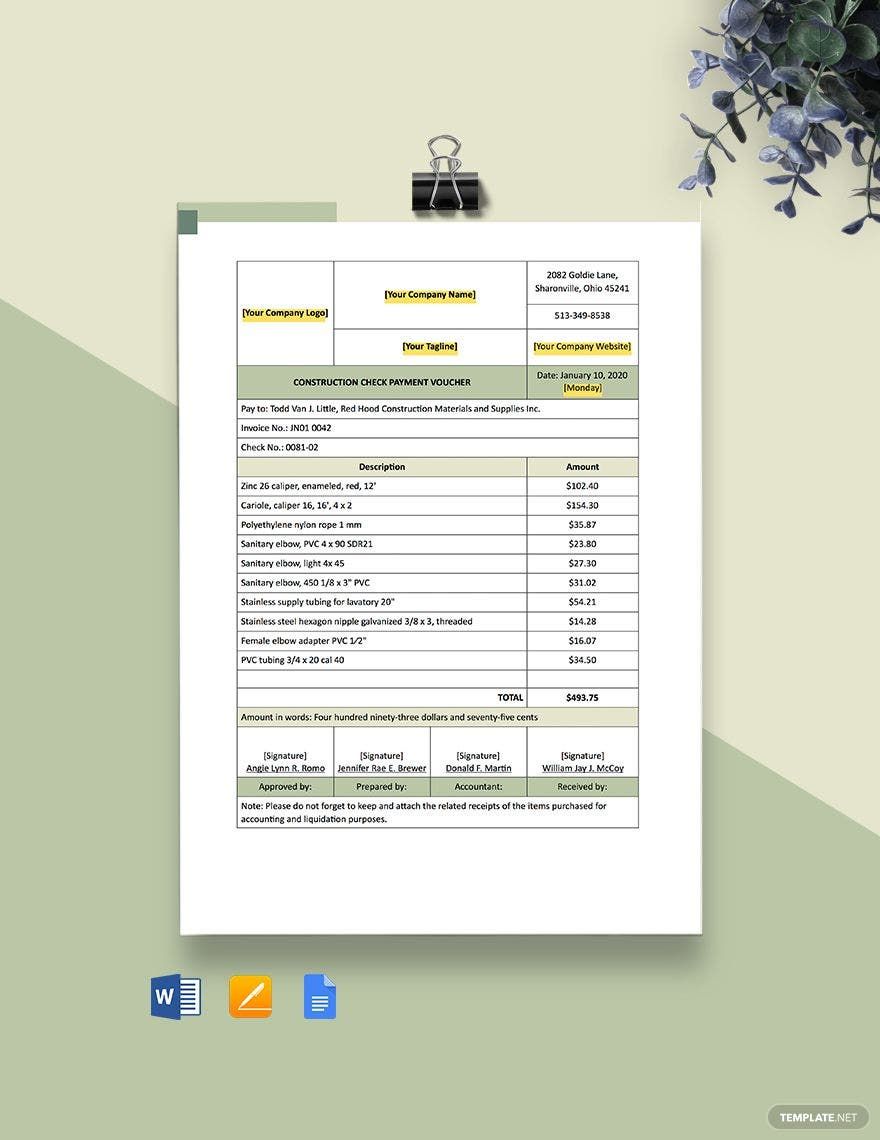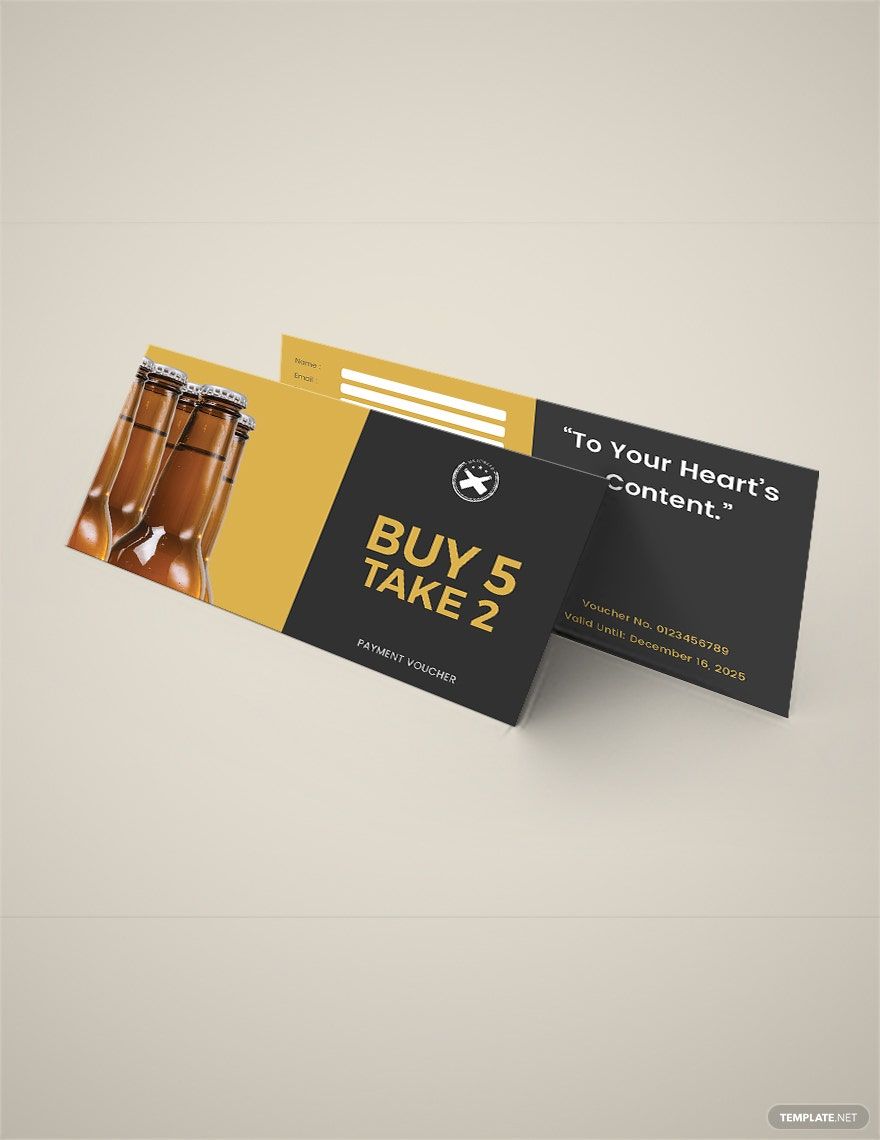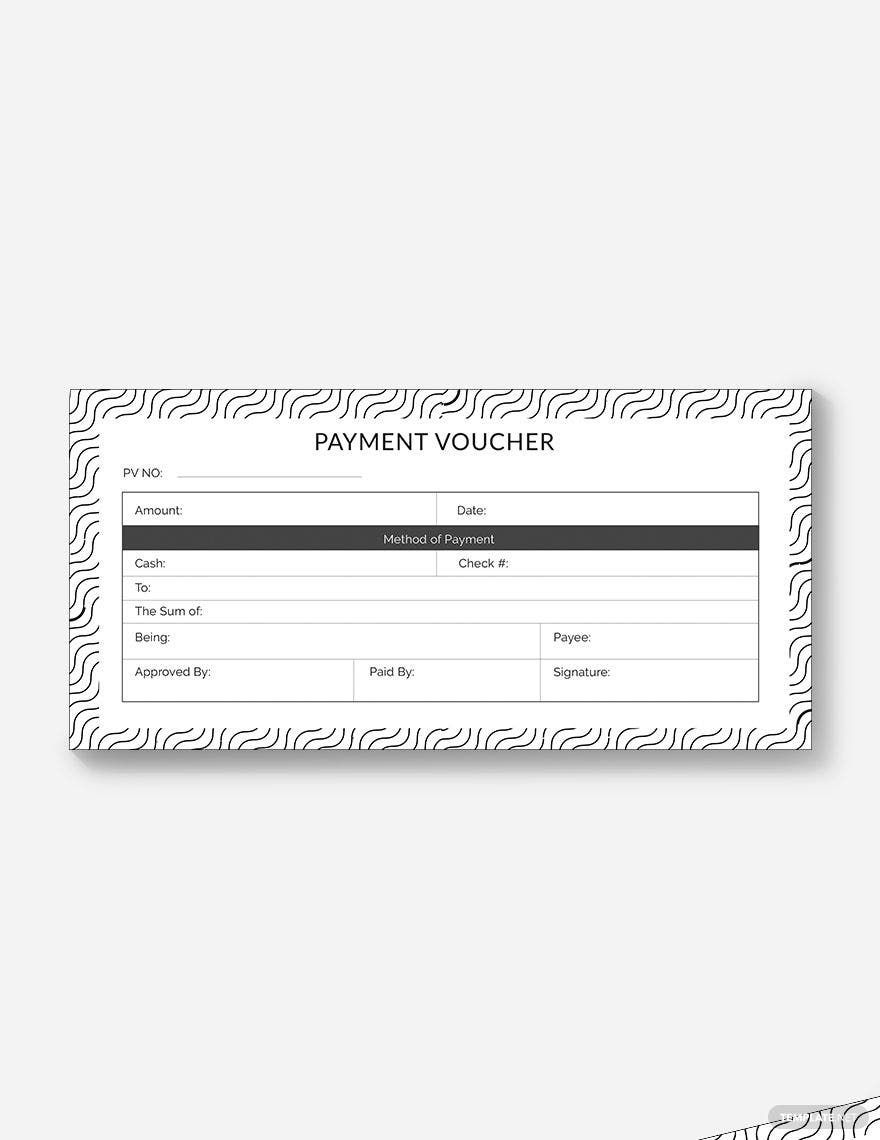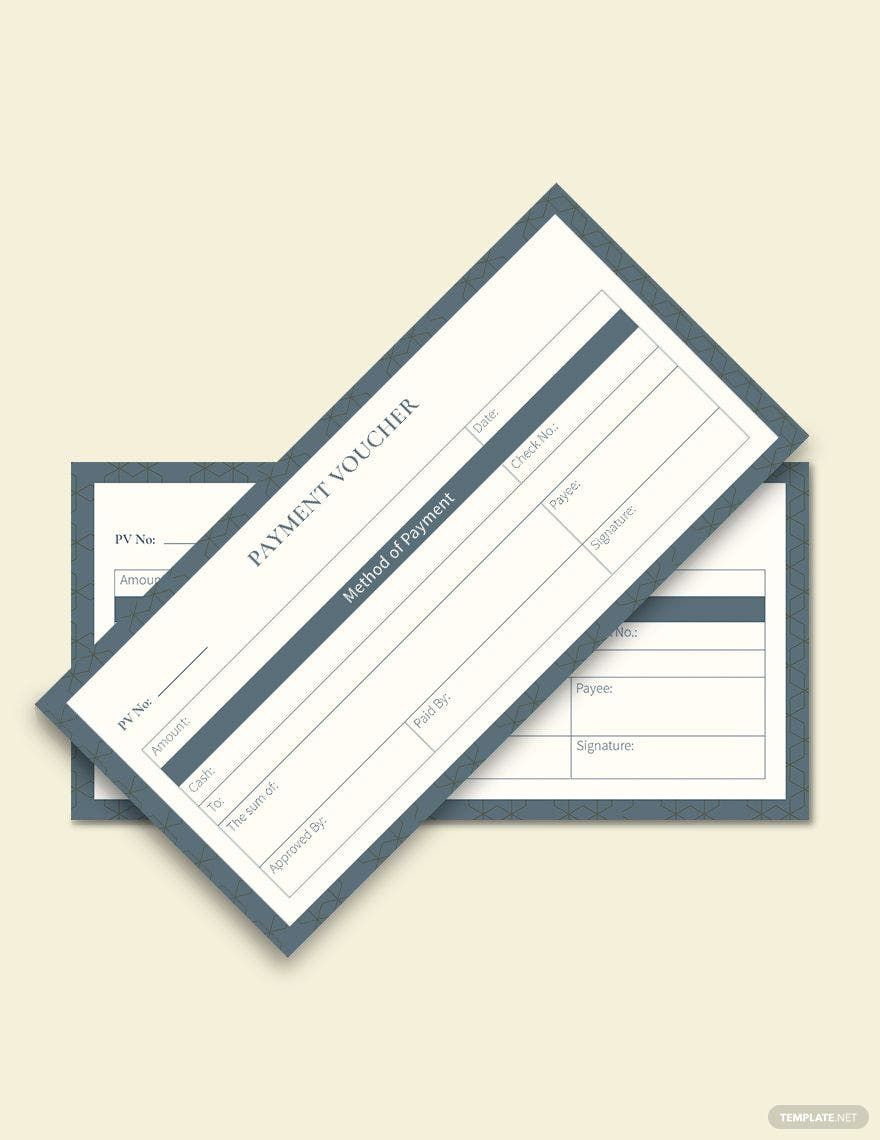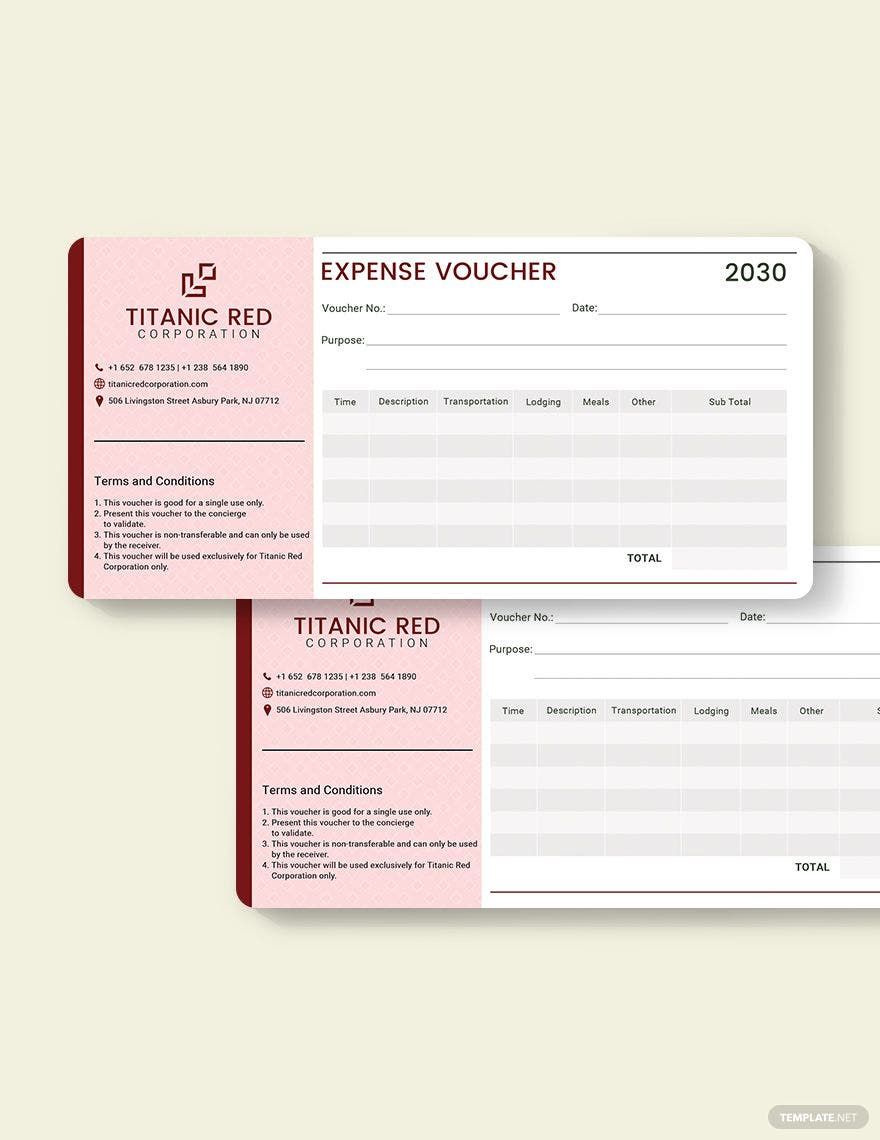Make your financial transactions seamless with Payment Voucher Templates from Template.net.
Keep your business operations smooth, enhance accountability, and ensure accuracy with Payment Voucher Templates from Template.net. Designed for accountants, business owners, and financial teams, these templates help streamline financial documentation effortlessly. Use them to maintain exact financial records or for internal auditing to ensure transparency. Every template includes fields for vital information such as payer and payee details, payment dates, and transaction amounts—making them turn-key solutions for quick, professional records. No advanced accounting skills are required; plus, each template is professionally designed for clarity and efficiency, ensuring your records always look polished and reliable.
Discover the many Payment Voucher Templates we have on hand, each customizable to meet your unique needs. Start by selecting a template that fits your business's style, then easily swap out fields, tailor the design, and adjust colors and fonts to match your branding. Add advanced touches by dragging-and-dropping custom graphics or incorporating animated elements to make static documents dynamic. The possibilities are endless, with no technical skills required, thanks to intuitive design tools. We update our library regularly with new designs, ensuring you always have the latest templates at your disposal. When you’re finished, download or share your professional voucher records via print or email, ensuring they're ready for immediate use in any financial documentation channel.