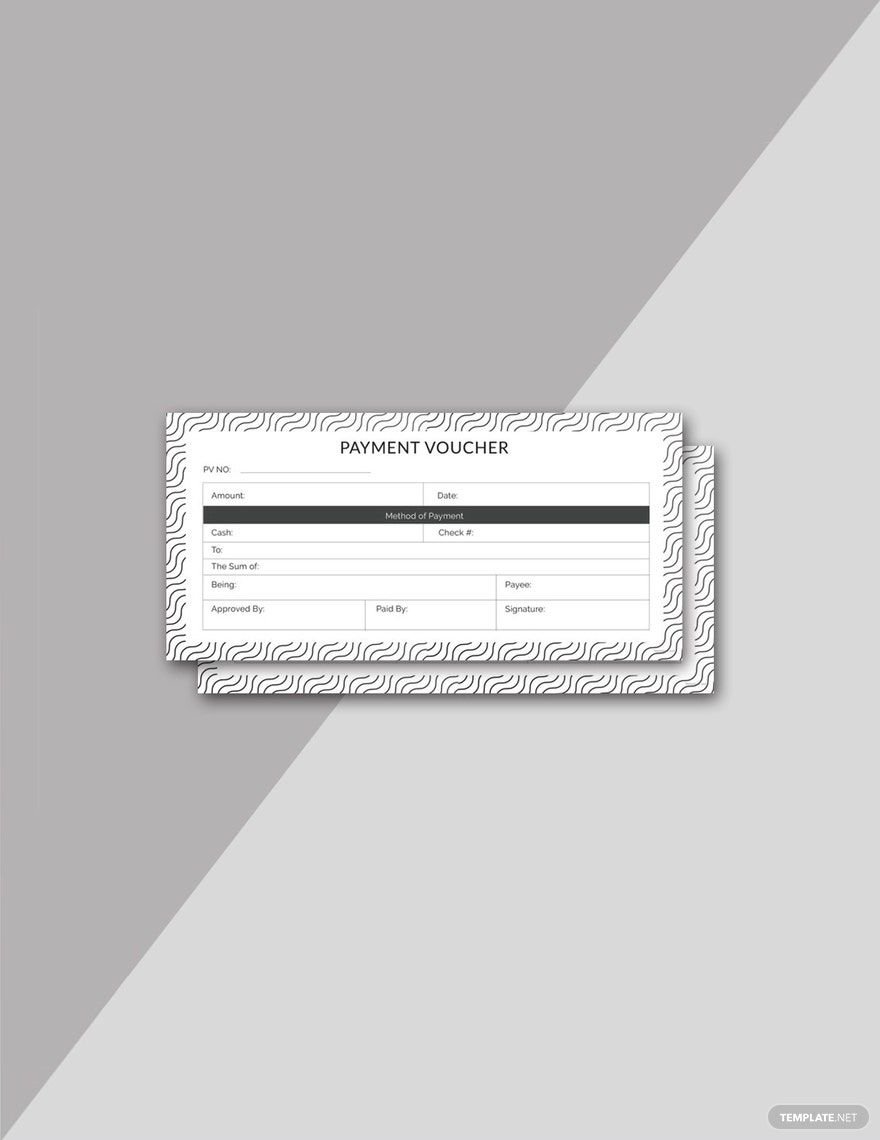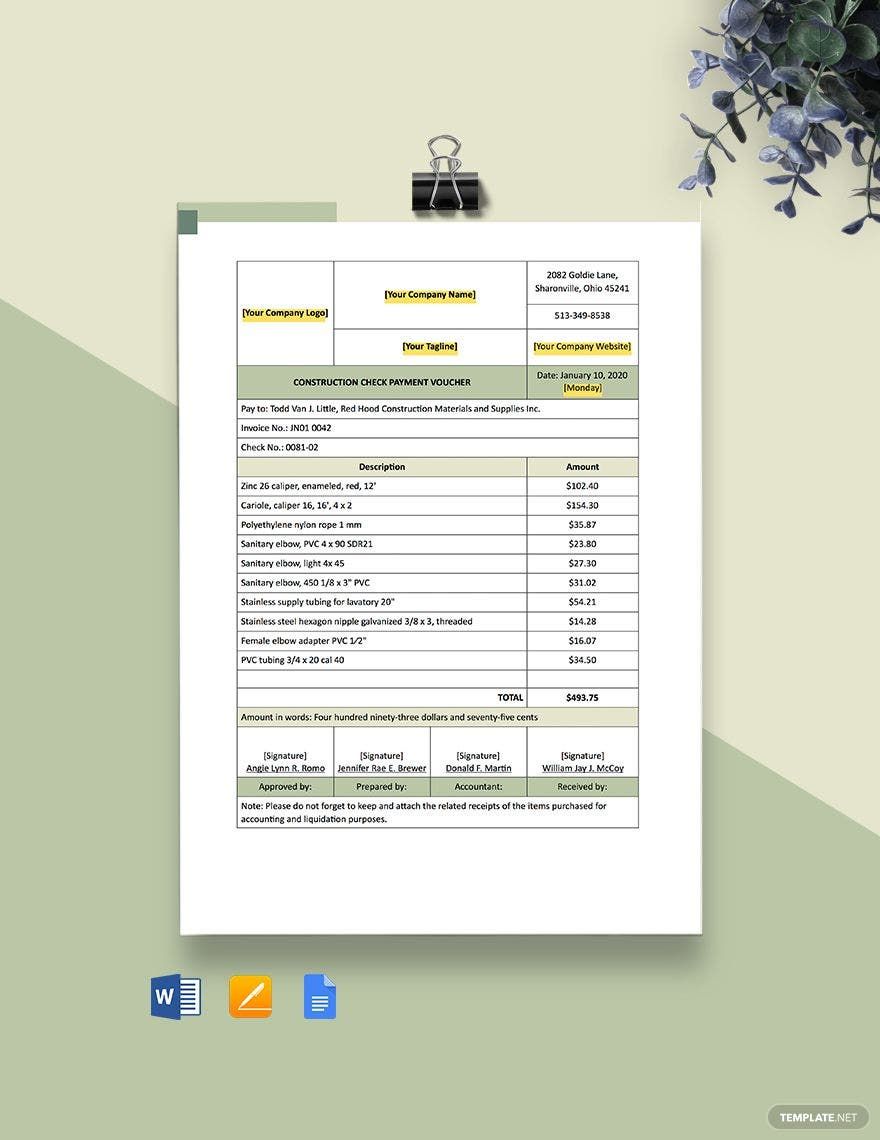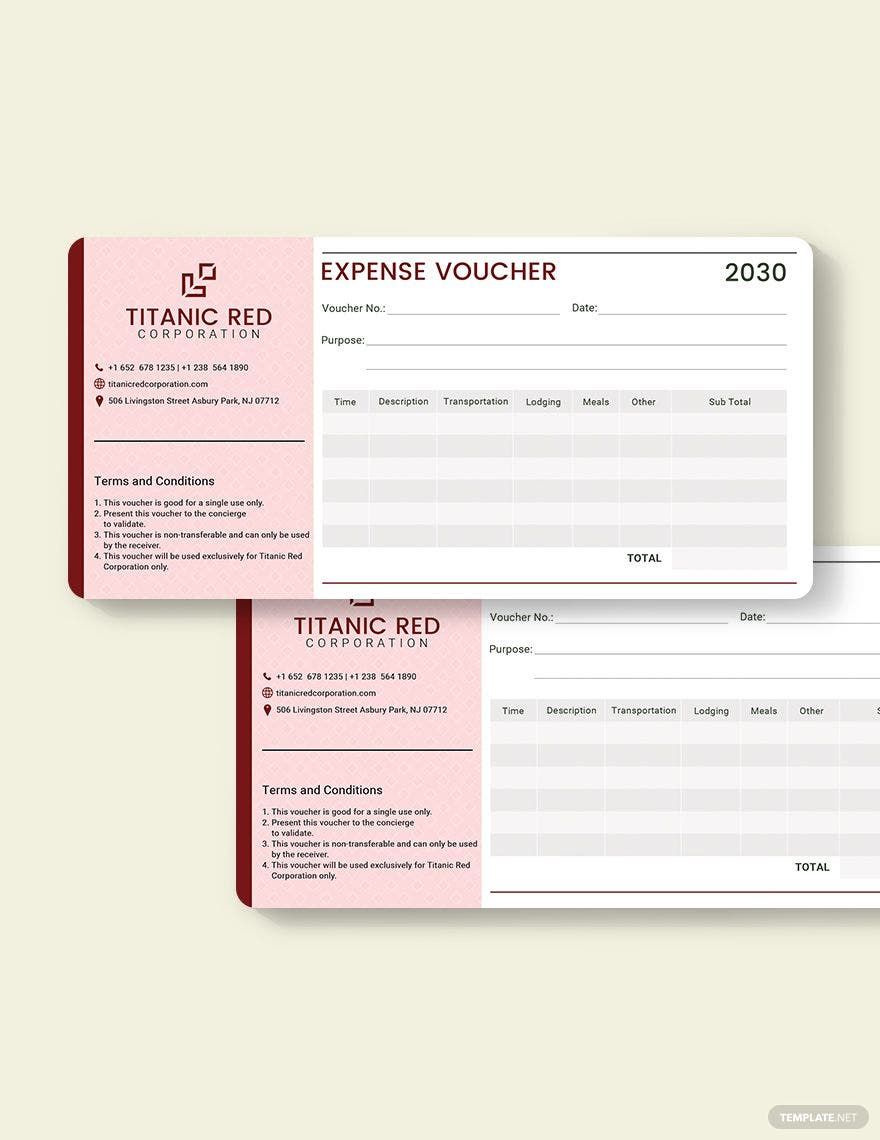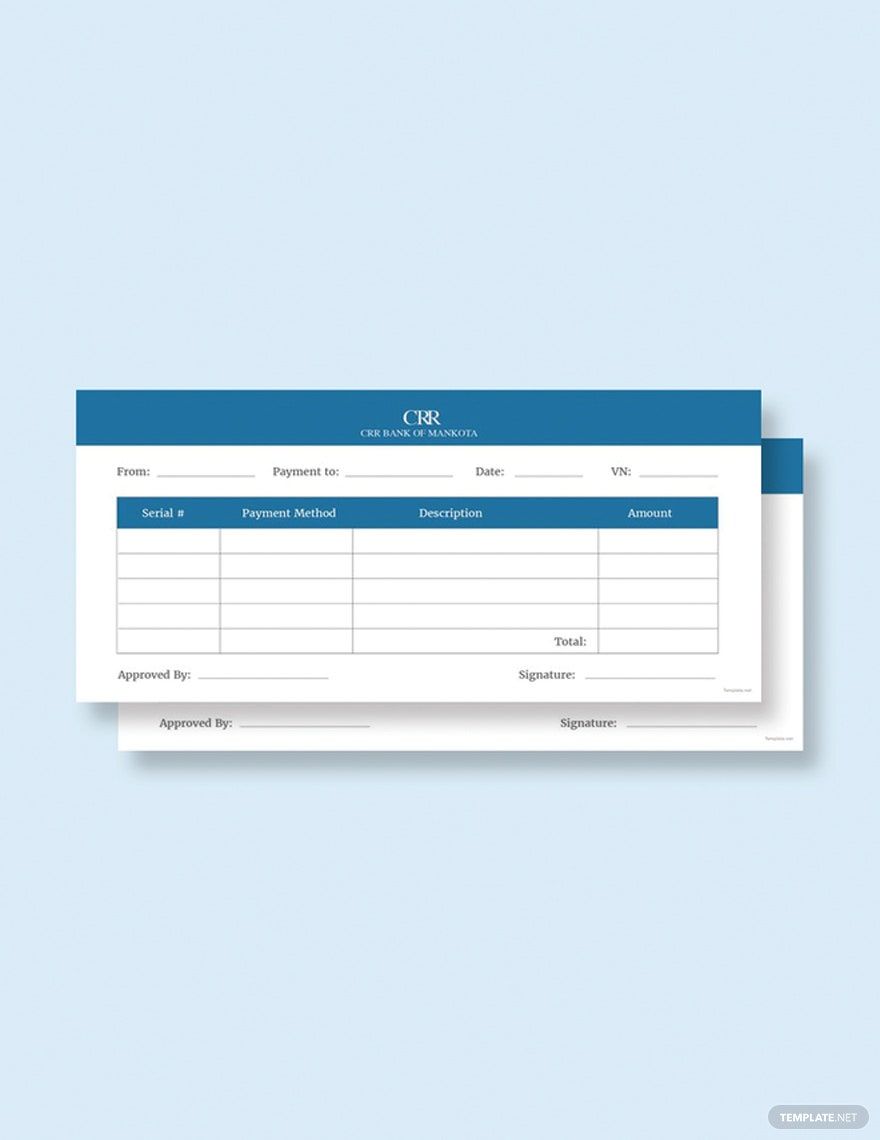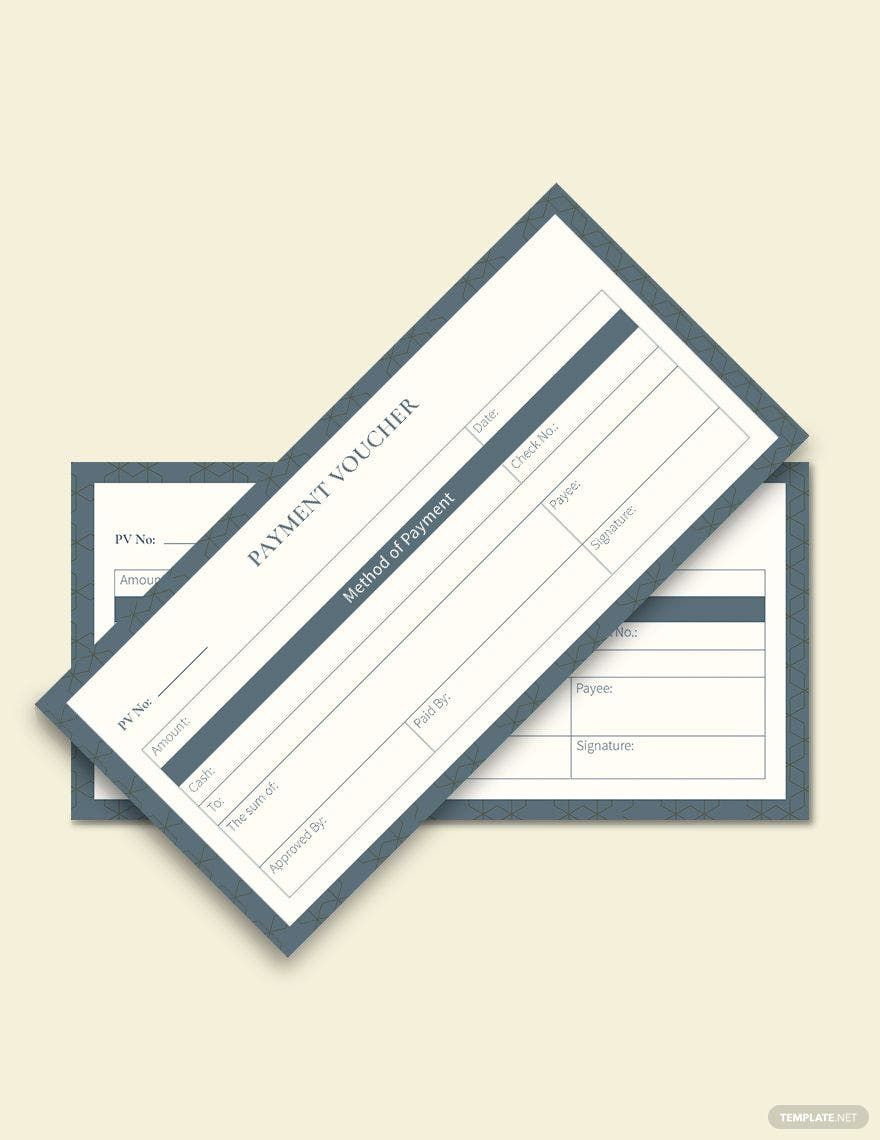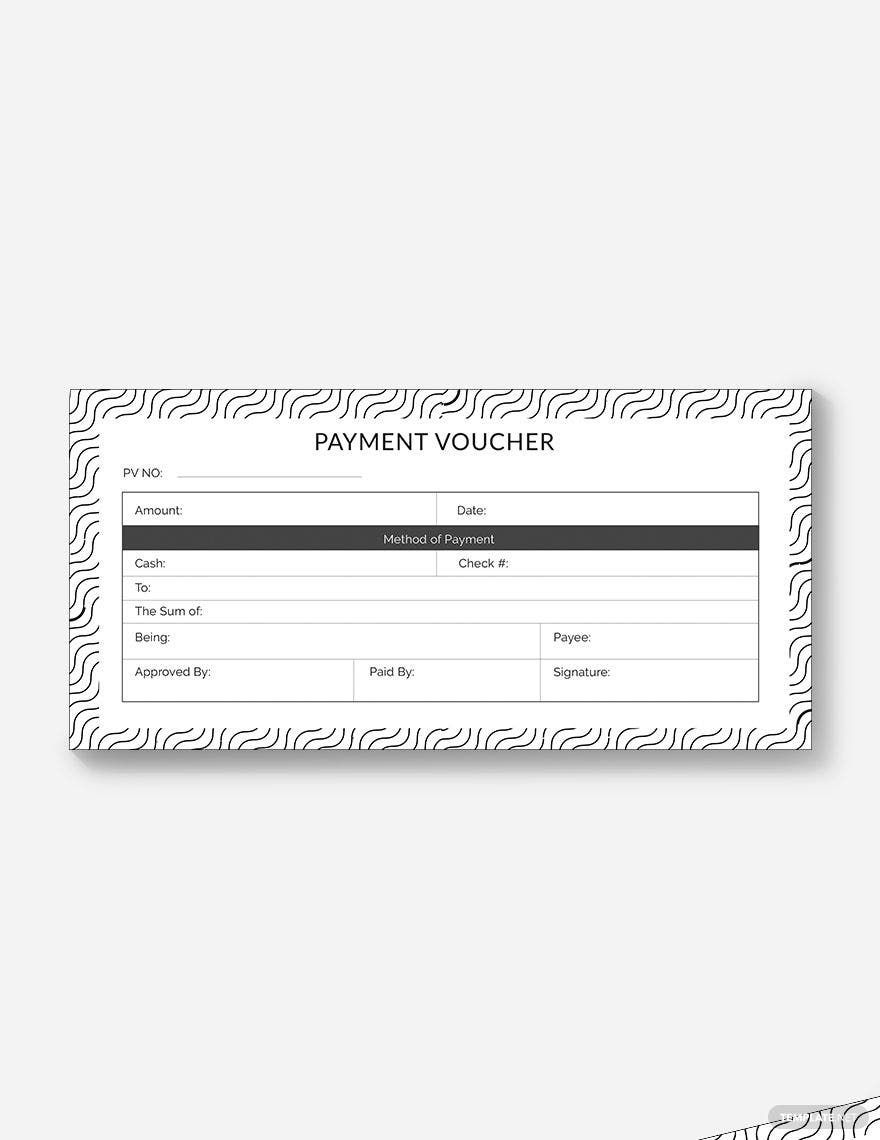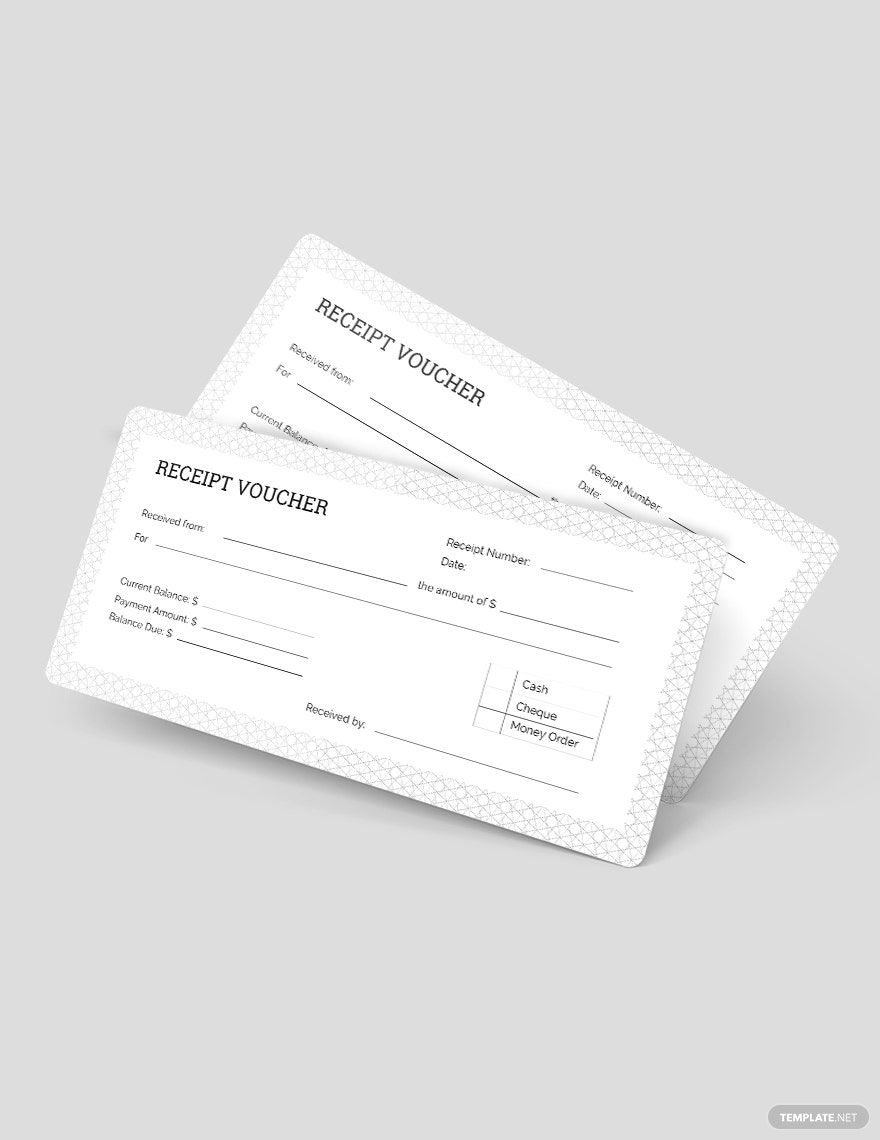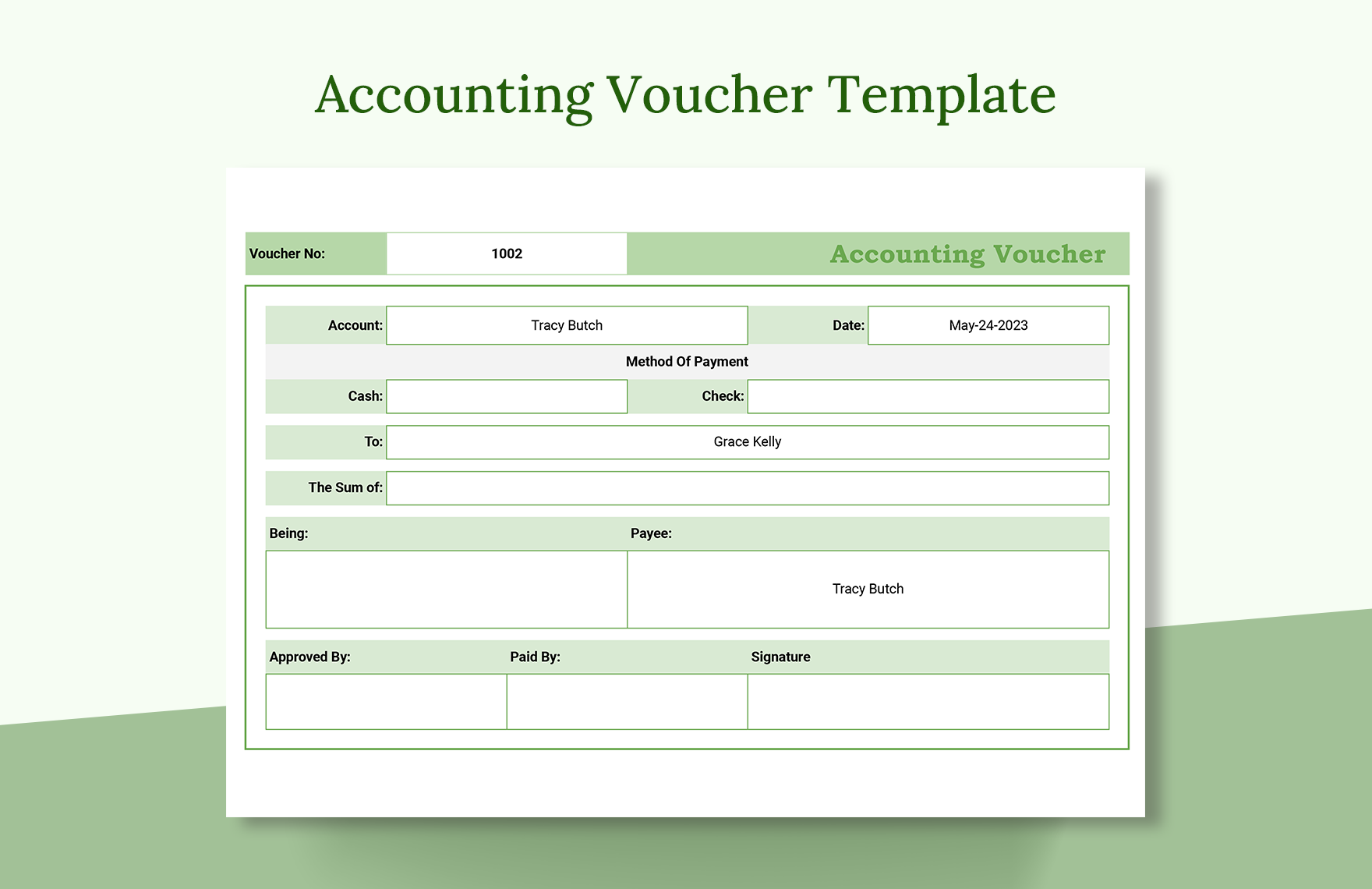Protecting your business from any form of deceit is essential if you want to thrive. And you can do so effectively with the help of a payment voucher. You can use the voucher as proof that monetary payment was made to complete a transaction or as a response to a vendor's invoice. As part of the accounting responsibilities, you should know how to create a professional payment voucher. And lucky for you, we have ready-made Payment Voucher Templates in Apple Pages that you can download and use. We guarantee that you can streamline and achieve success in every business transaction with these templates. Get our printable templates now!
How to Create a Payment Voucher Templates in Apple Pages
Just like a coupon, businesses give their customers one-time spending vouchers to use in-store. Research gathered by Valassis shows that 90% of consumers use coupons one way or another during their purchasing transactions. If you're planning to use payment vouchers for this purpose, or use it a receipt of payment, we have some useful tips about creating payment vouchers in Apple Pages below.
1. Determine the Purpose
A payment voucher can function as a proof of monetary transaction, receipt of payment, and as a replacement for cash. Before you create the voucher, you should determine its specific purpose since it outlines the required details. Moreover, how you go about creating the voucher will be affected by its purpose.
2. Identify Essential Content
Regardless of the payment voucher, however, there are some parts and details that are consistent. The details you include should always present the cash value of the voucher, name of payor and recipient, check value, and so on.
3. Use a Clear Format
The format of your payment voucher should make way or highlight your details. Hence, it is necessary to use a clear and professional format. You can use tables so that you can have different rows and columns that you can use separators. Maintain a continuous flow for all your information to make your voucher comprehensive and easily readable.
4. Embed Unique Codes
Codes ensure that you avoid any type of fraudulent cases using your vouchers. You can automatically generate the codes by using the accounting system that is specifically assigned for vouchers. Using codes will also help you track your vouchers as you do an audit of your company's finances.