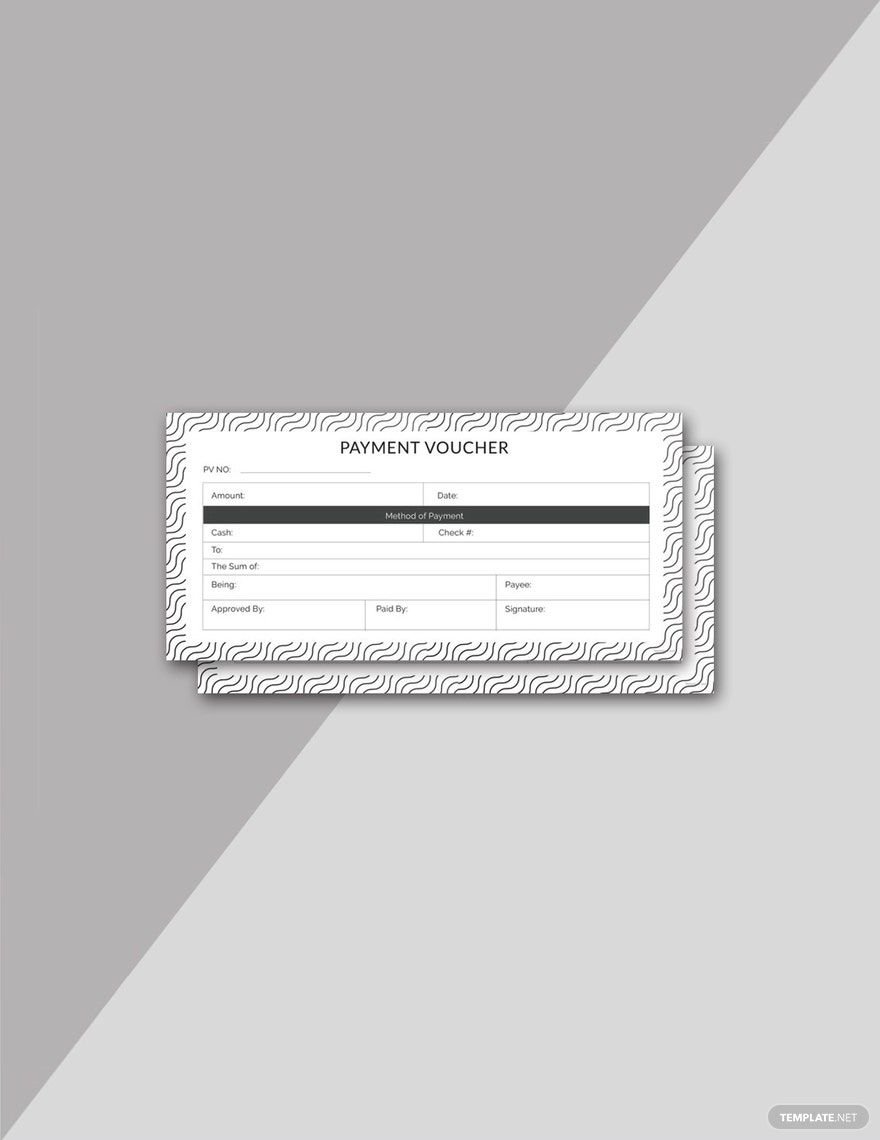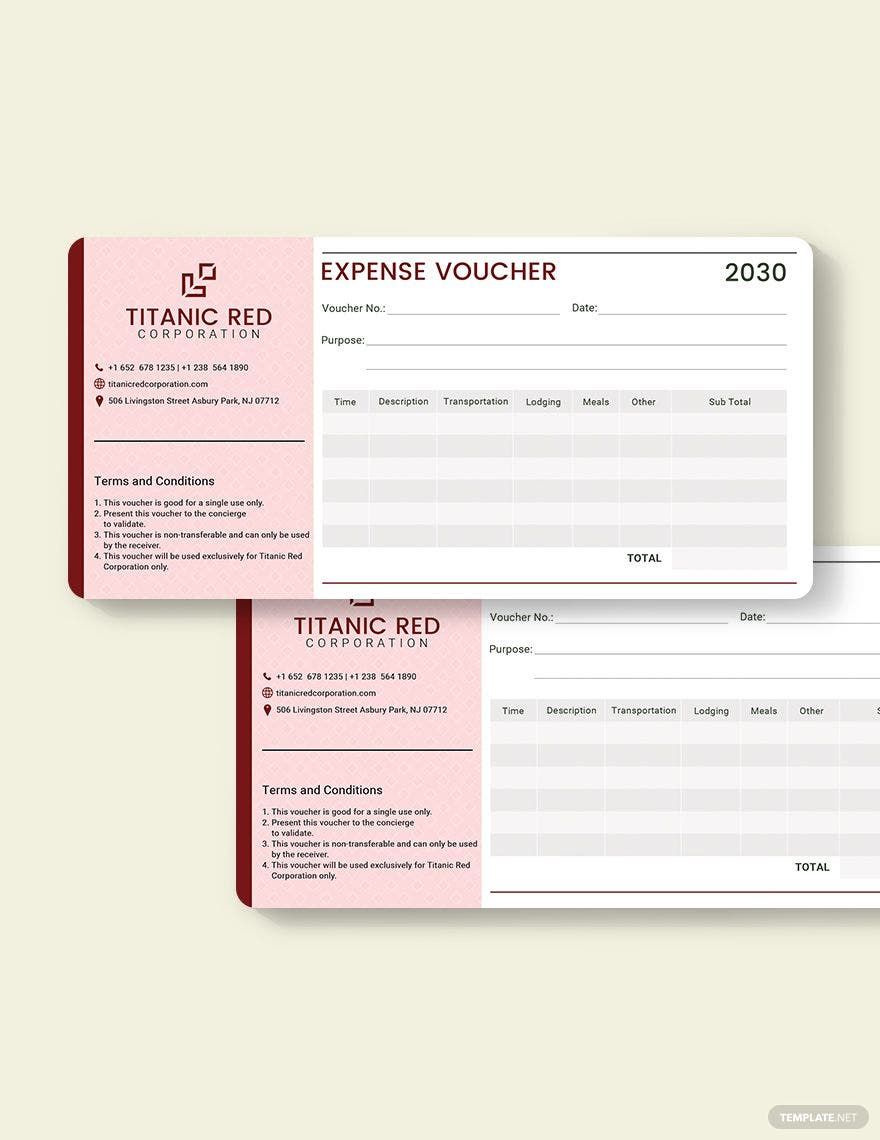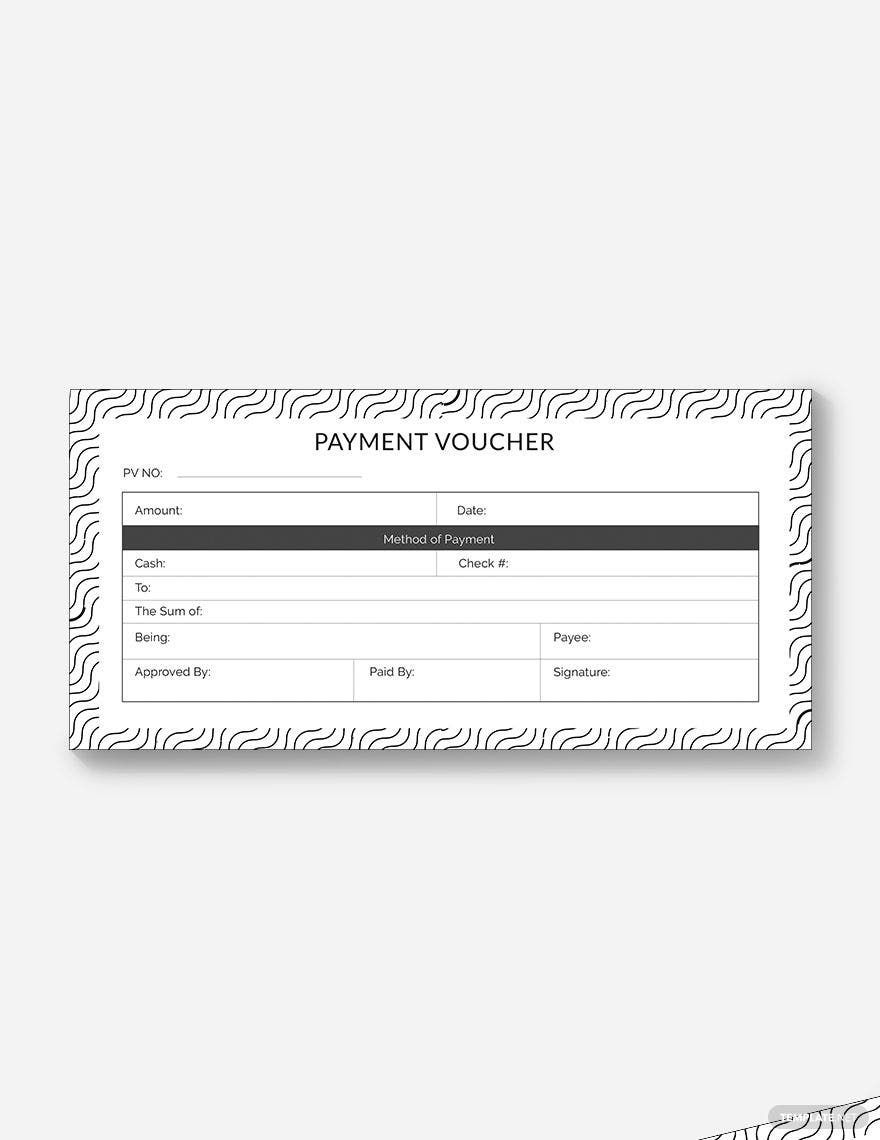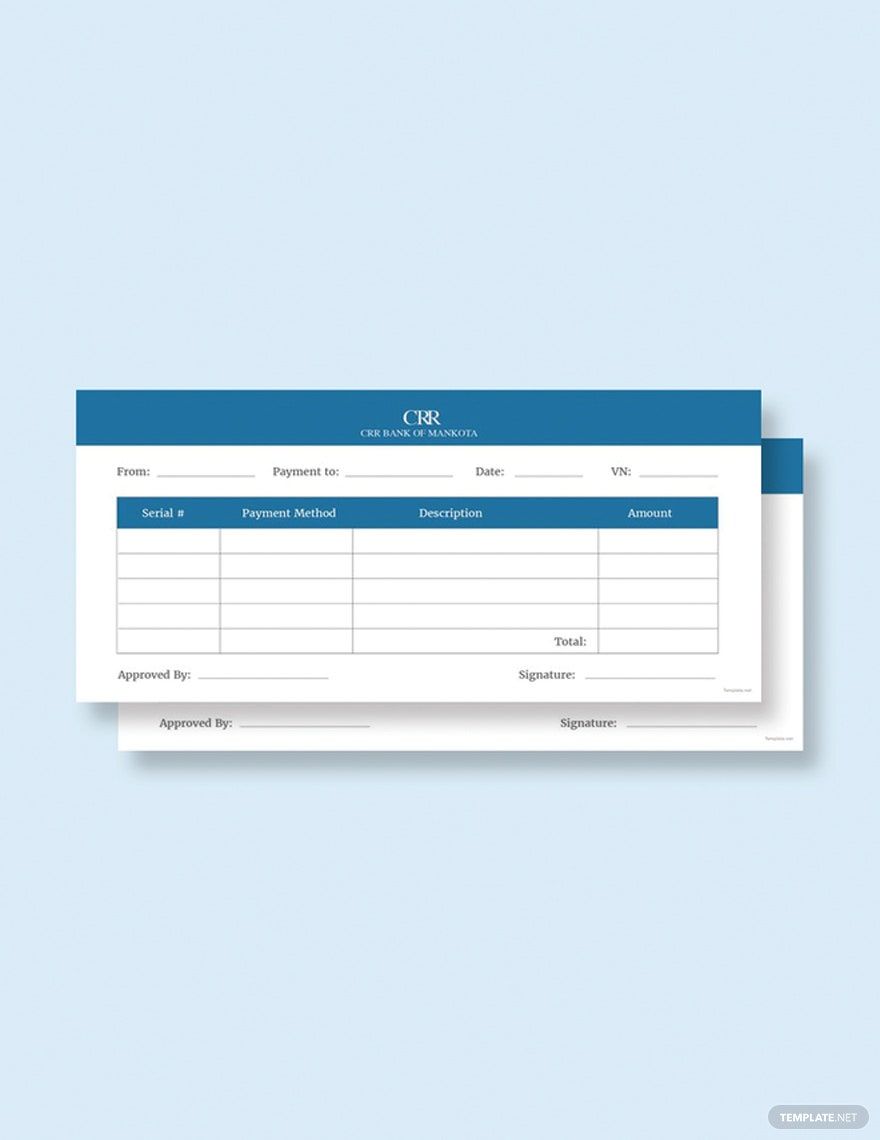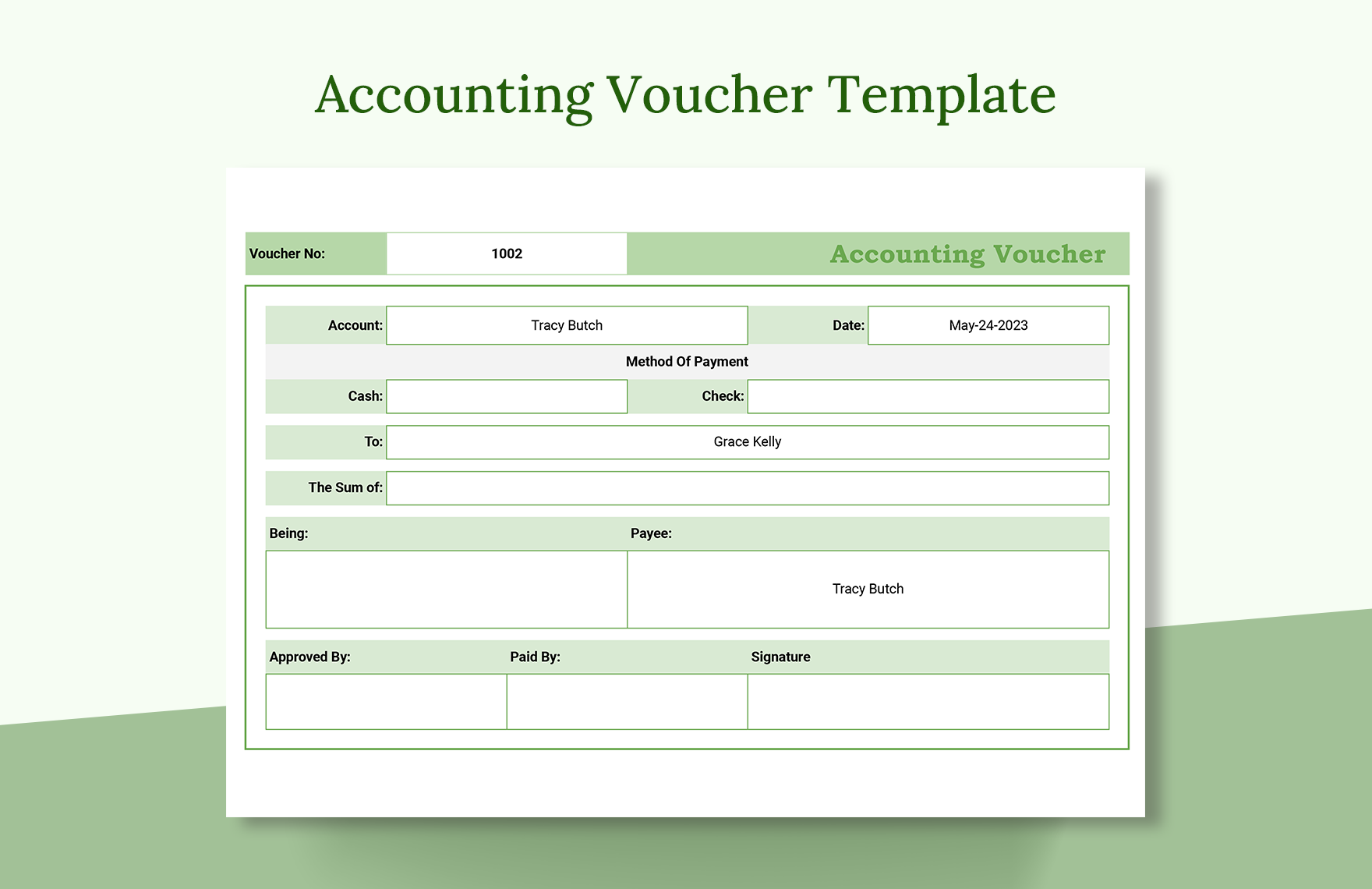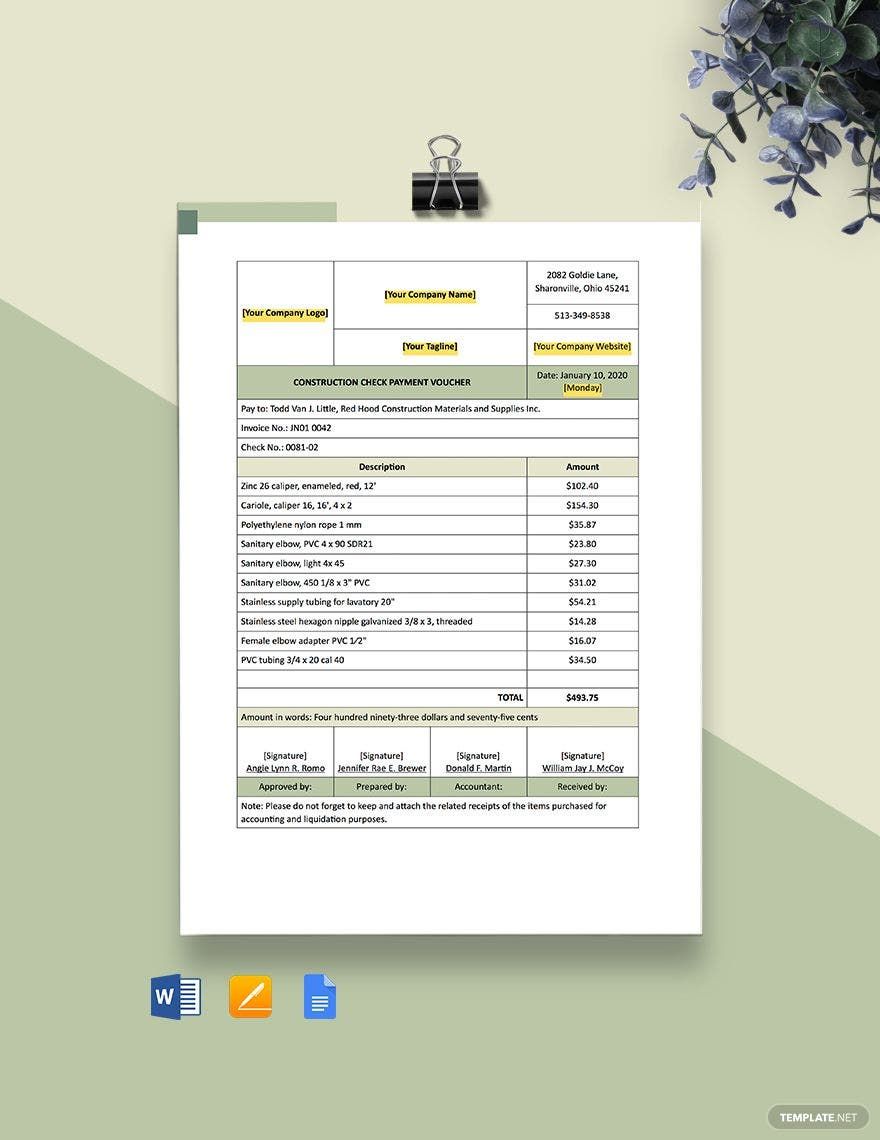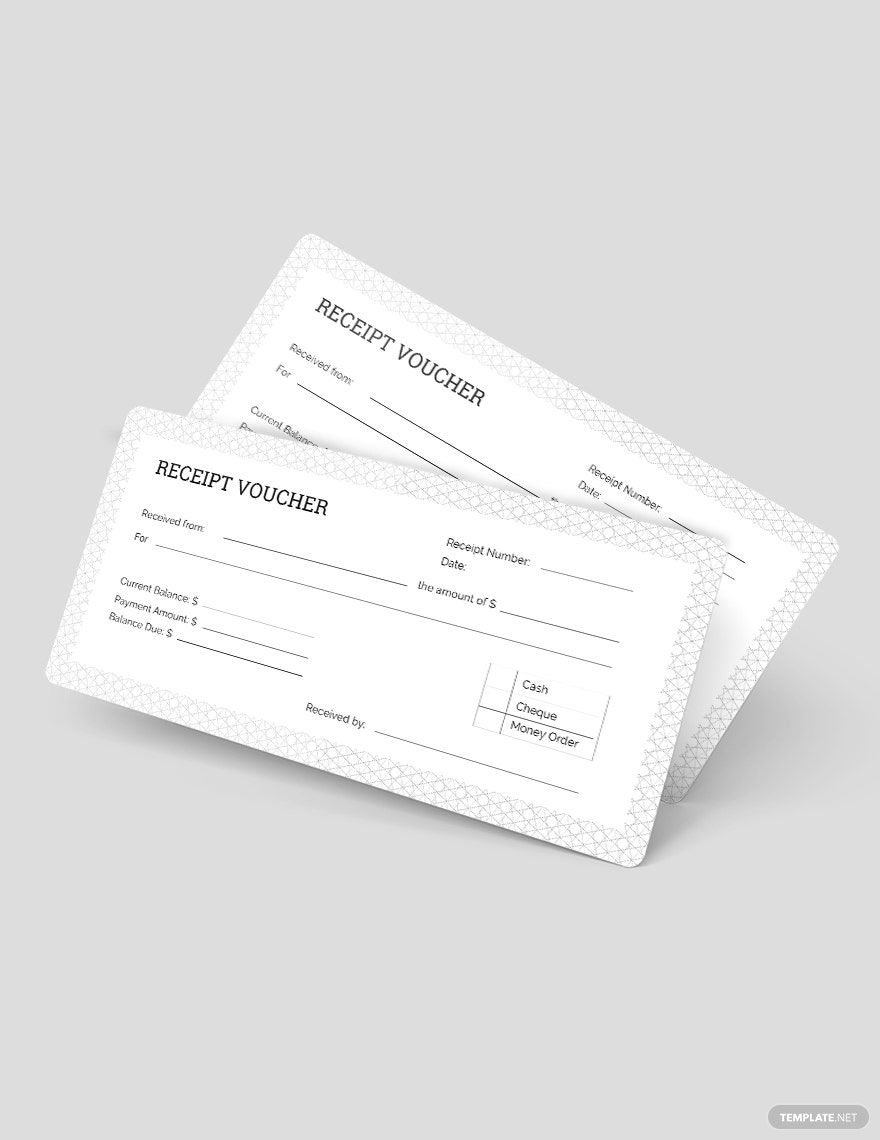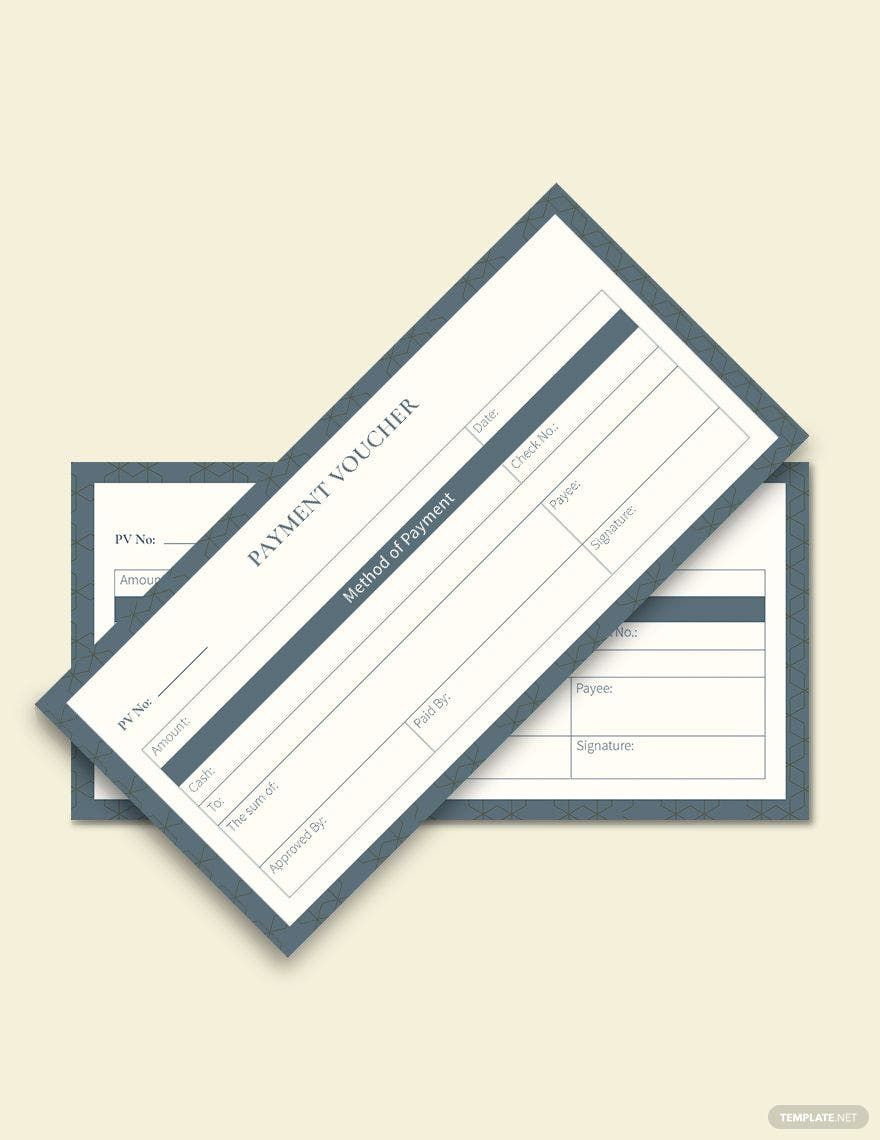Payment vouchers are documents that a person can use as evidence of a transaction that deals with money. You can also use this to replace cash in your transaction. These types of documents make your accounting process simpler and quicker, too. And to help you save time in making vouchers, check out our trove of ready-made Payment Voucher Templates in Microsoft Word (DOC). These templates are editable and printable. We assure you that each voucher template is professionally made by expert designers to carry your business' brand. What are you waiting for? Download a template today!
Payment Voucher Templates in Word
- Ticket
- Quotation
- Receipt
- Recipe Card
- Proposal
- Contract
- Statement
- Newsletter
- Coupon
- Bill of Sale
- Agreement
- Affidavit
- Memo
- White Paper
- Itinerary
- Email Signature
- Postcard
- Plan
- Planner
- Program
- Note
- Cover Page
- ID Card
- Banner
- Form
- Envelope
- CV
- Ebook
- Manual
- Notice
- Magazine
- Thesis
- Bookmark
- Lesson Plan
- APA
- Job Description
- Cover Letter
- Sign In Sign Out
- Poster
- Chart
- List
- Time Sheet
- To-Do List
- Log
- Assessment
- Teacher
- Business
- HR
- Marketing
- Sale
- Advertising
- Finance
- Accounting
- Legal
- Administration
- Operations
- Health Safety
- Bookkeeping
Bring financial organization to life with pre-designed Payment Voucher Templates in Microsoft Word by Template.net
Create professional-grade vouchers quickly and easily without any design experience using Template.net’s pre-designed Payment Voucher Templates. Perfect for small business owners looking to streamline their payment processes or for accounting professionals needing to maintain accurate records, these templates offer simplicity and efficiency. Whether you’re looking to organize an internal expense report for your company or create a client invoice, Template.net has you covered. Our free pre-designed templates come in Microsoft Word format, ready to be downloaded and printed at your convenience. Enjoy the ease of use with no design skills needed, thanks to the beautiful pre-designed templates that are available entirely for free. Step into a world where financial reporting is hassle-free, and experience seamless customizable layouts for print and digital distribution.
Explore more beautiful premium pre-designed Payment Voucher Templates in Microsoft Word at Template.net. Our library is regularly updated with fresh designs, offering a range of styles to suit your business's unique identity. Whether you choose from our free collection or decide to invest in premium designs, you’ll find options that enhance creativity and professionalism. Once you’ve customized your template, you can easily download or share via link, email, or export for increased reach. Discover the versatility of our templates and take advantage of both free and premium options for maximum flexibility and impact in your financial documentation.