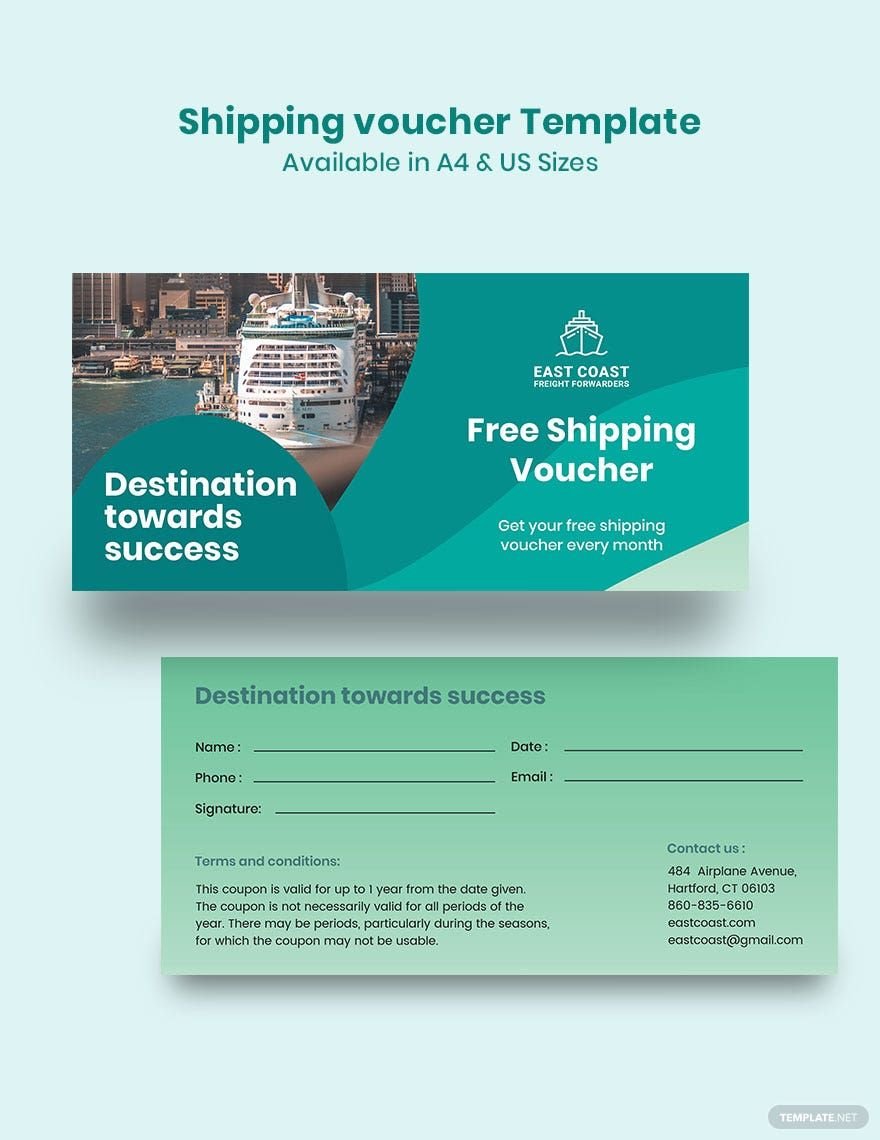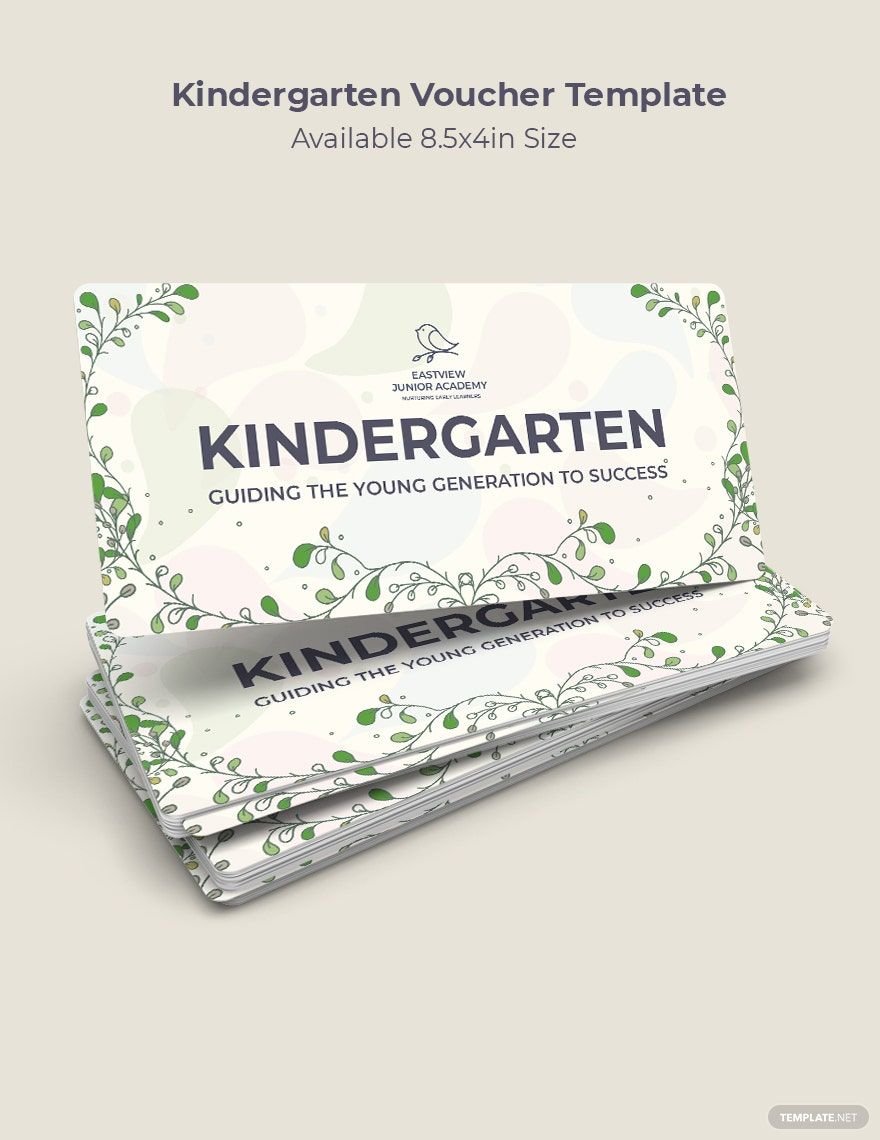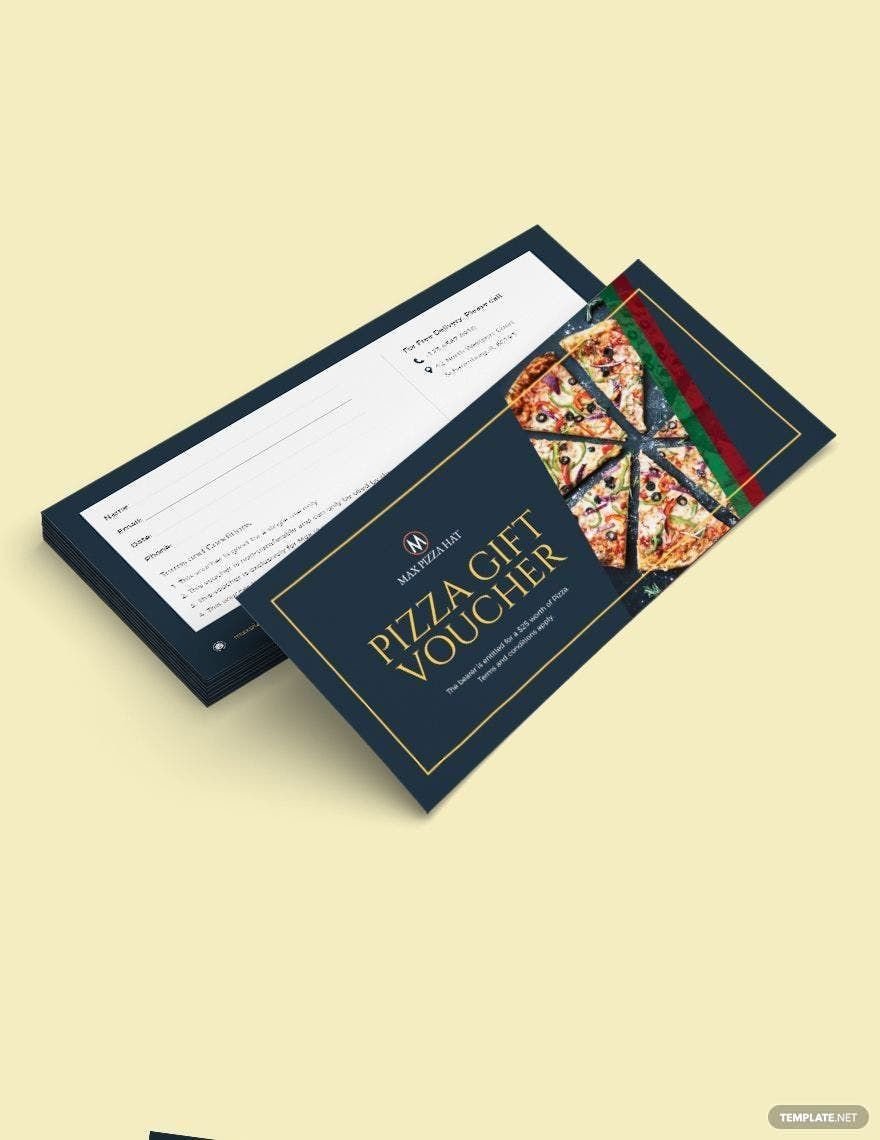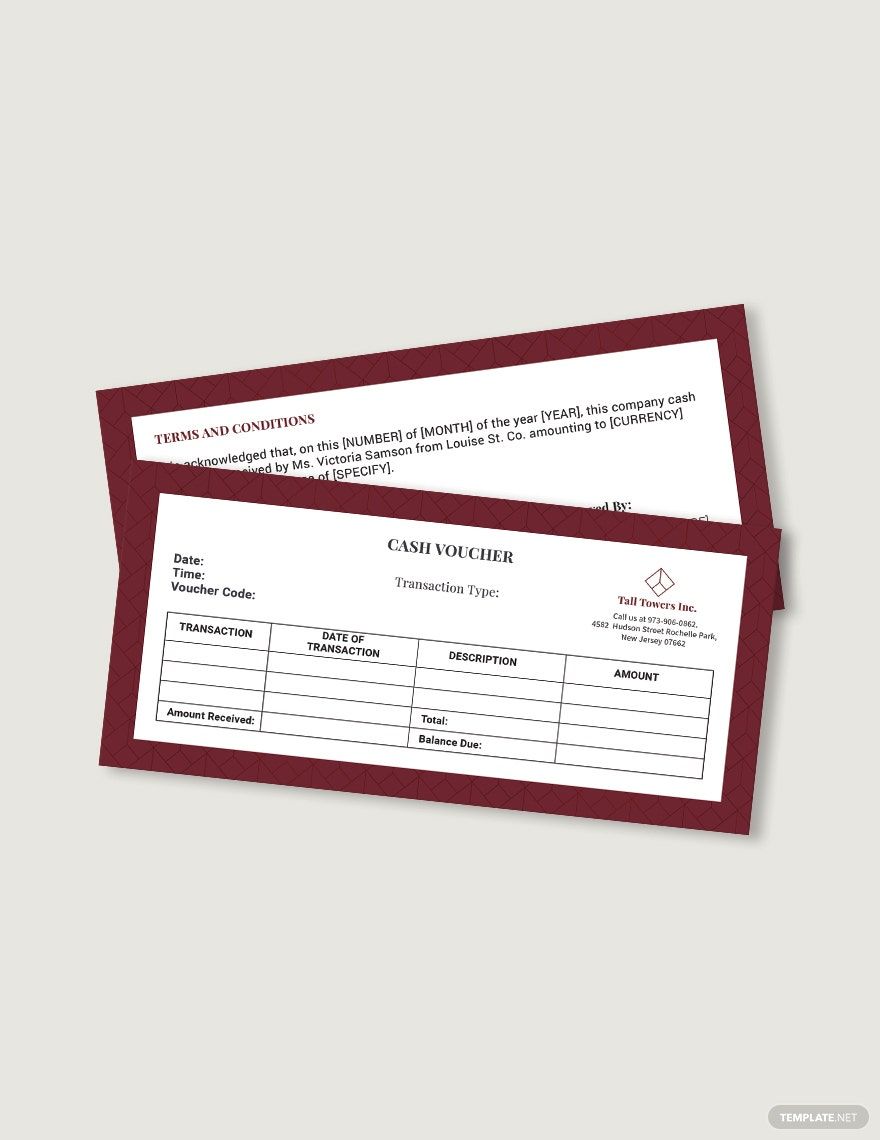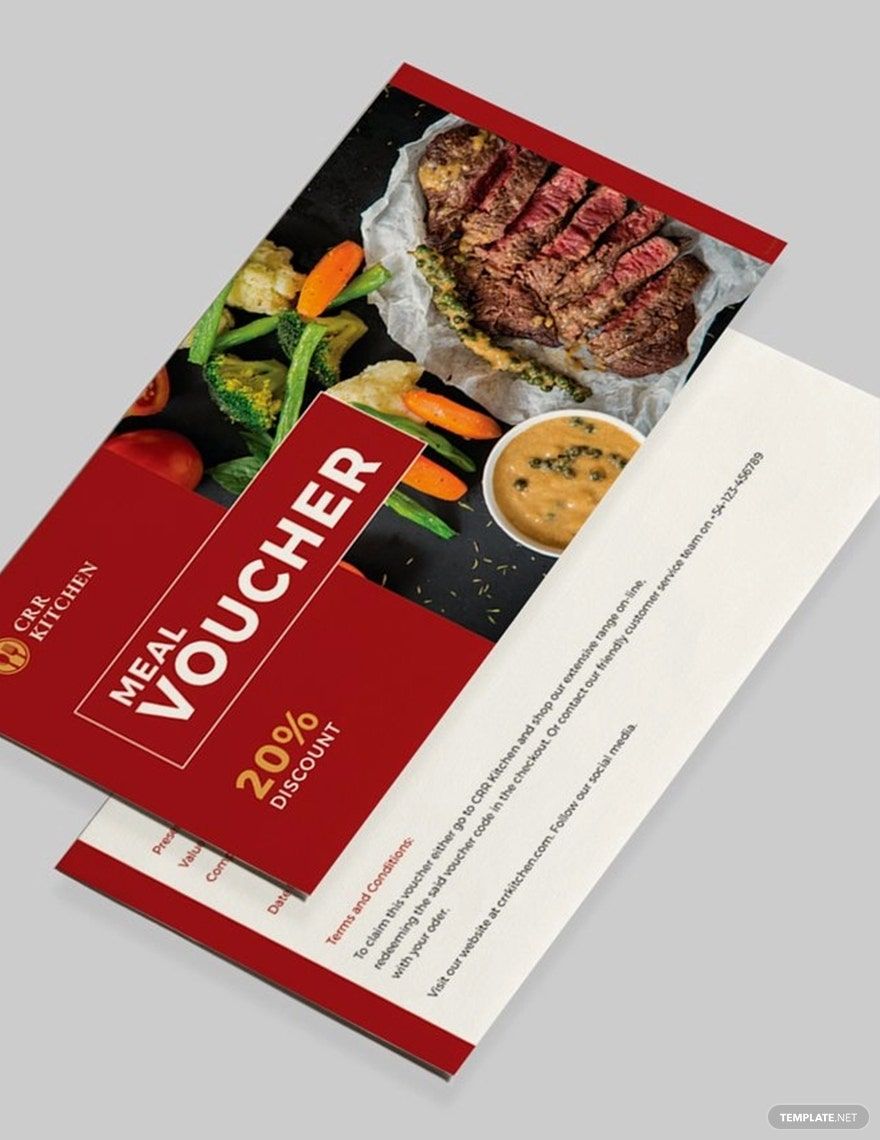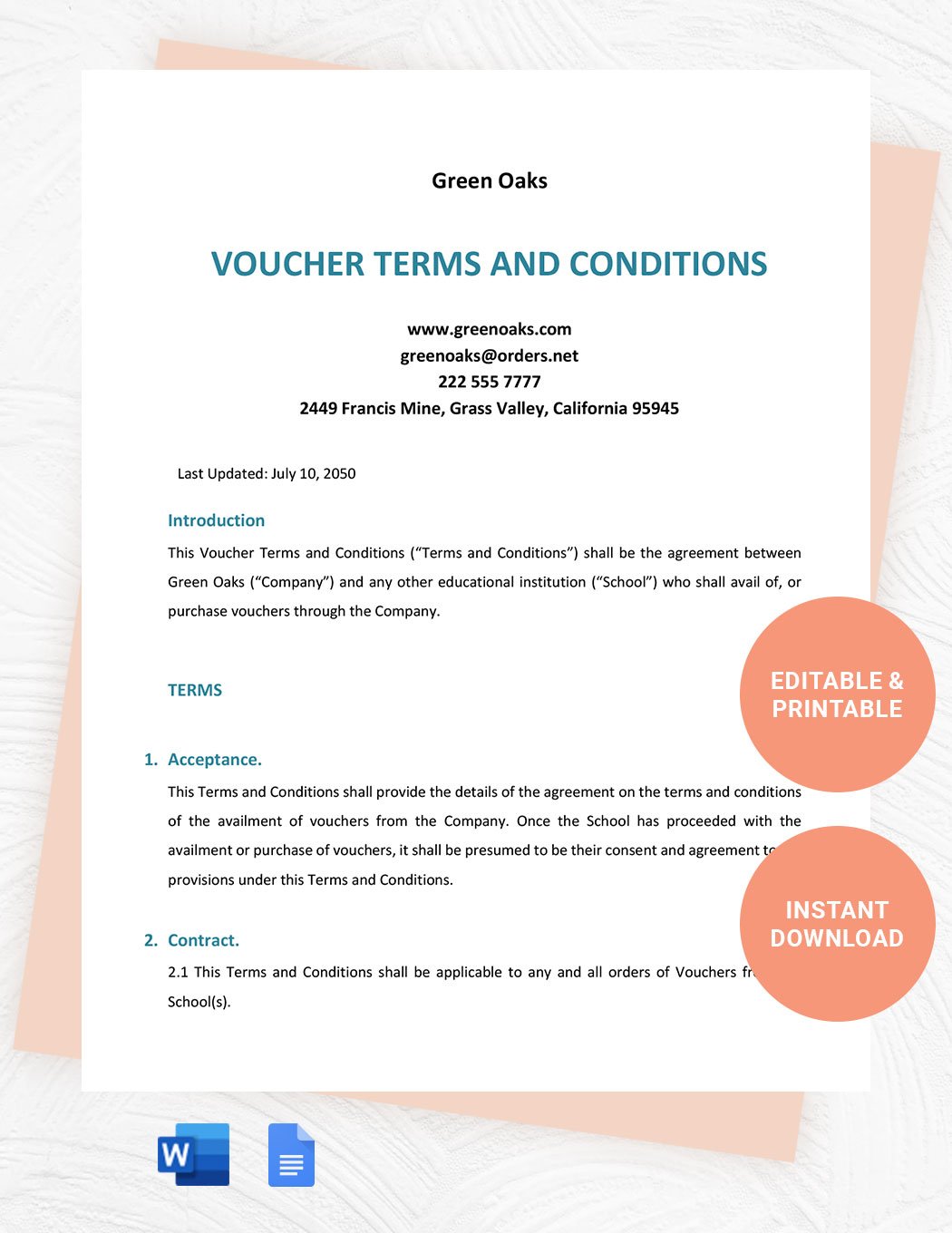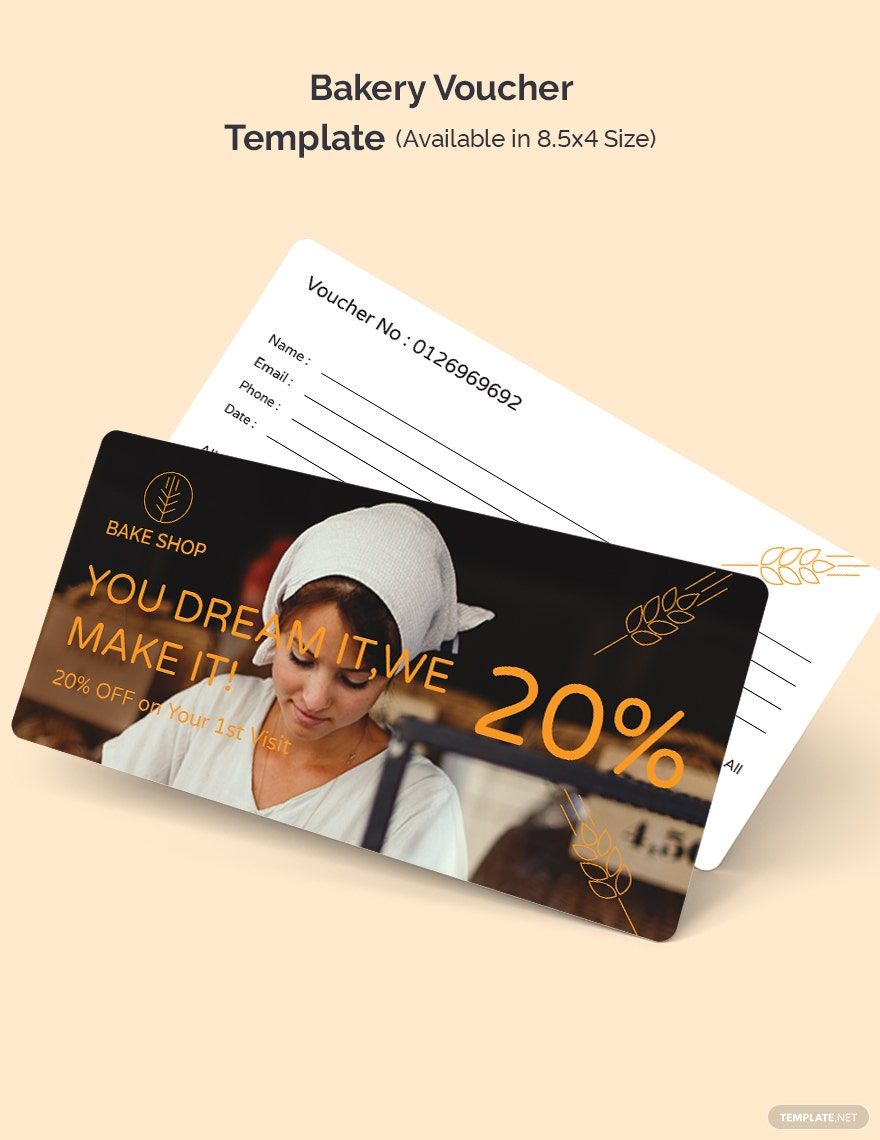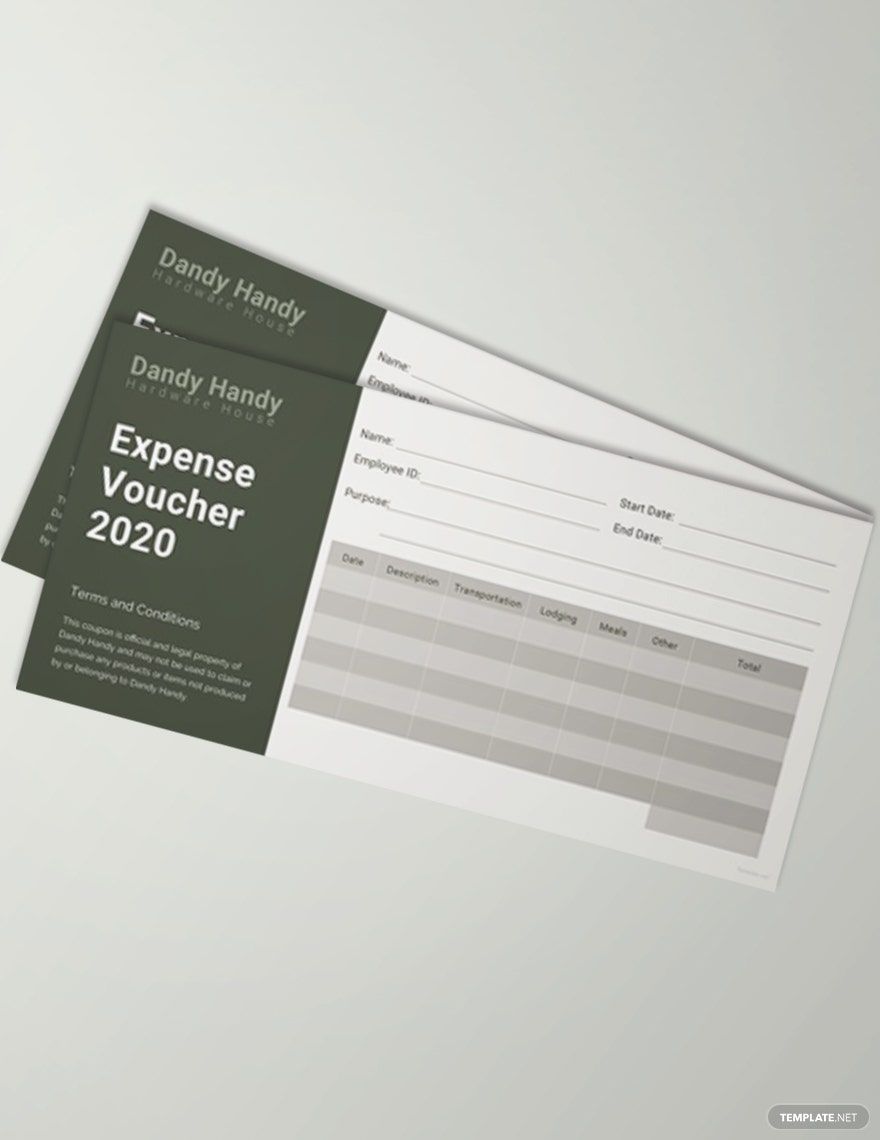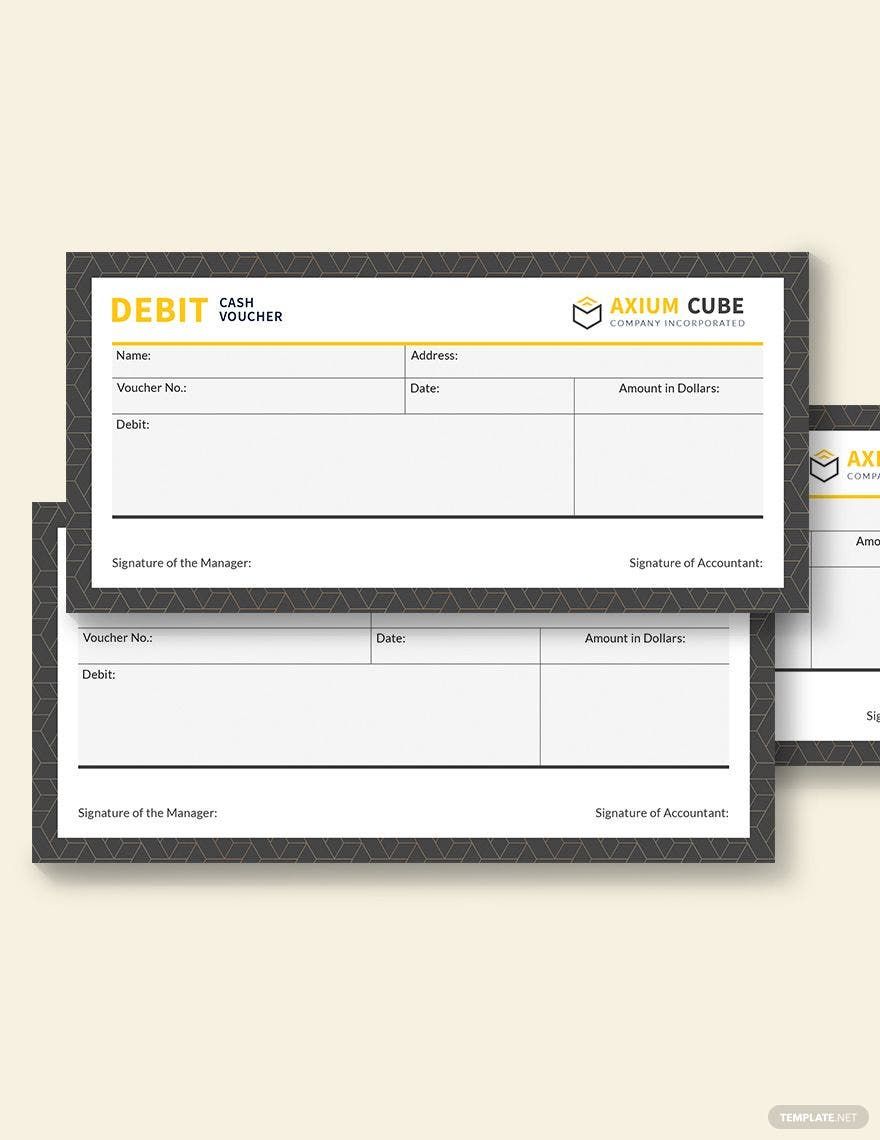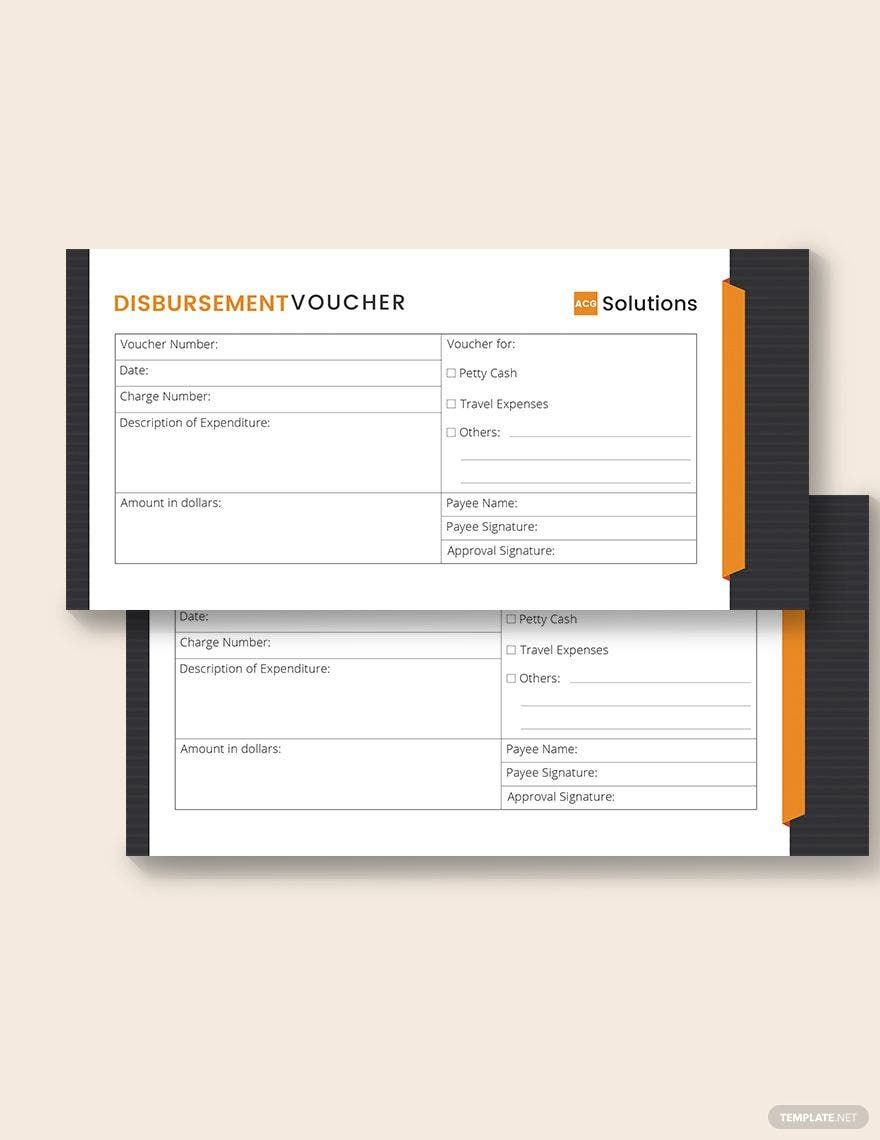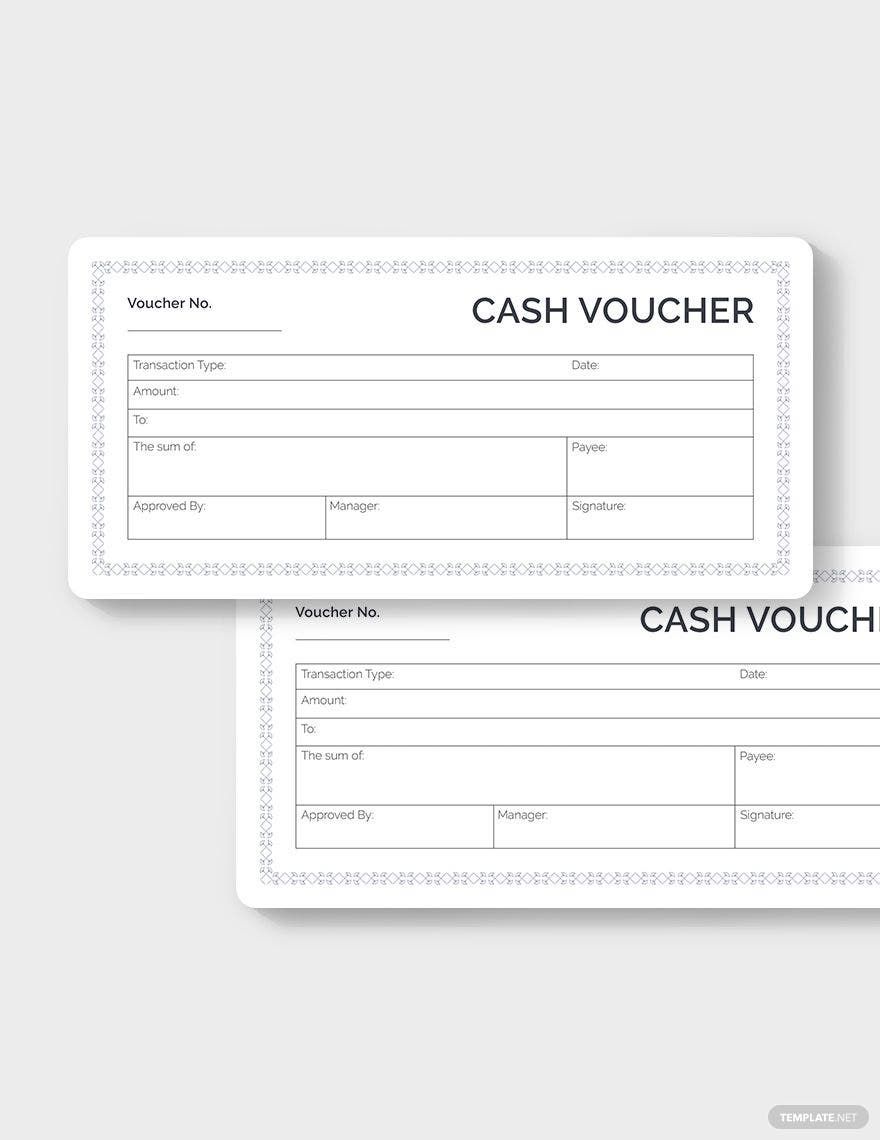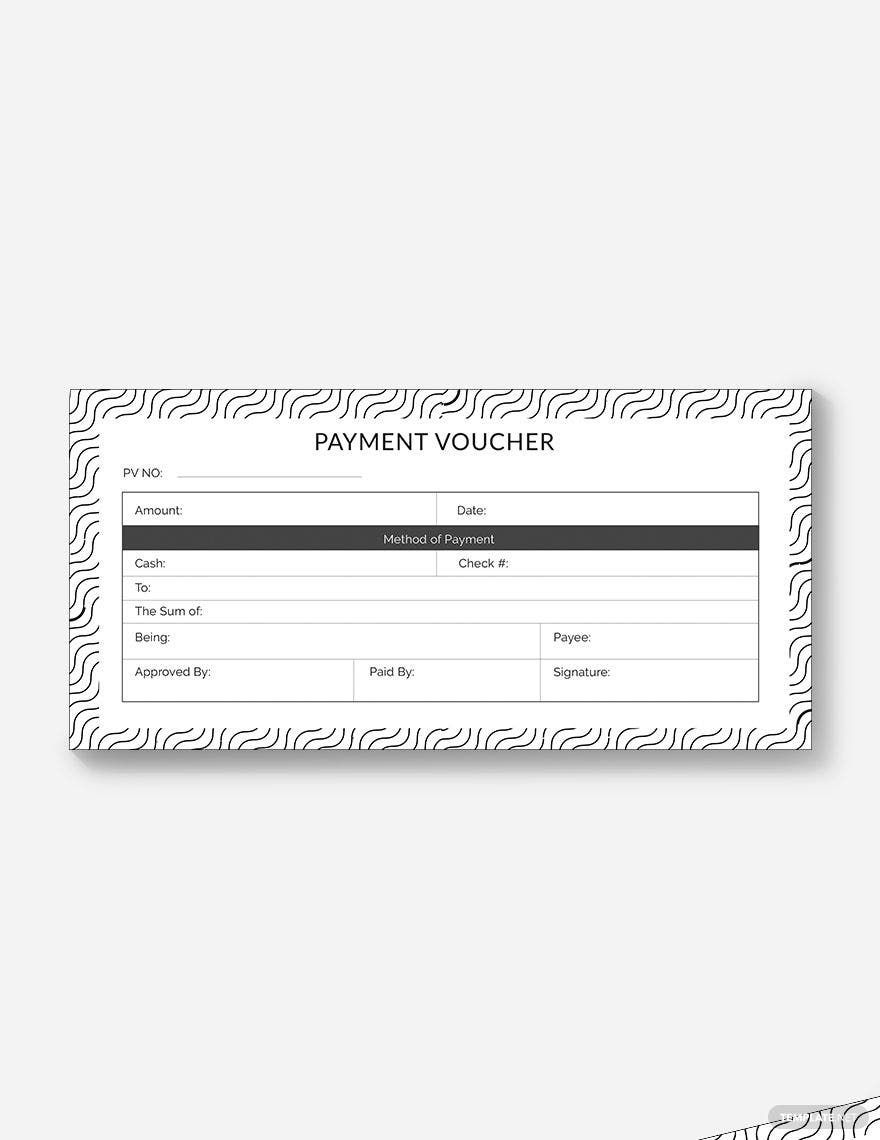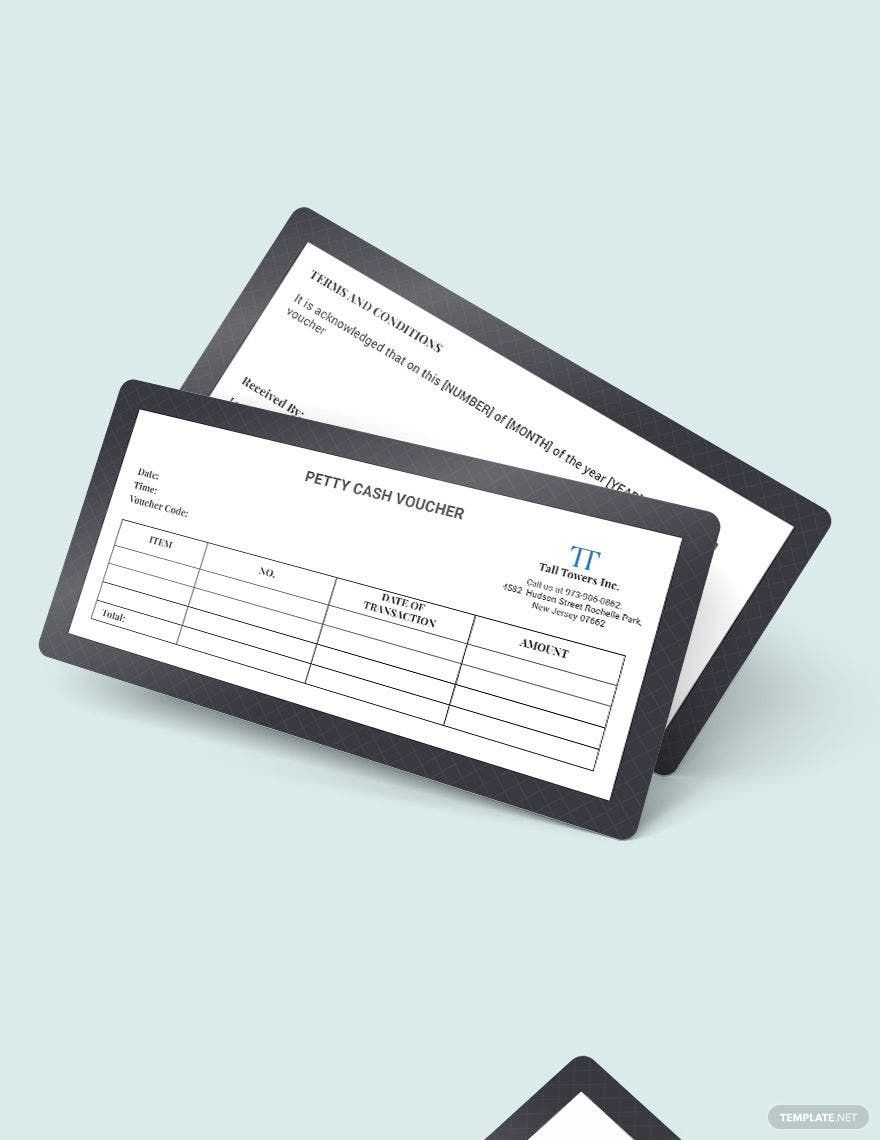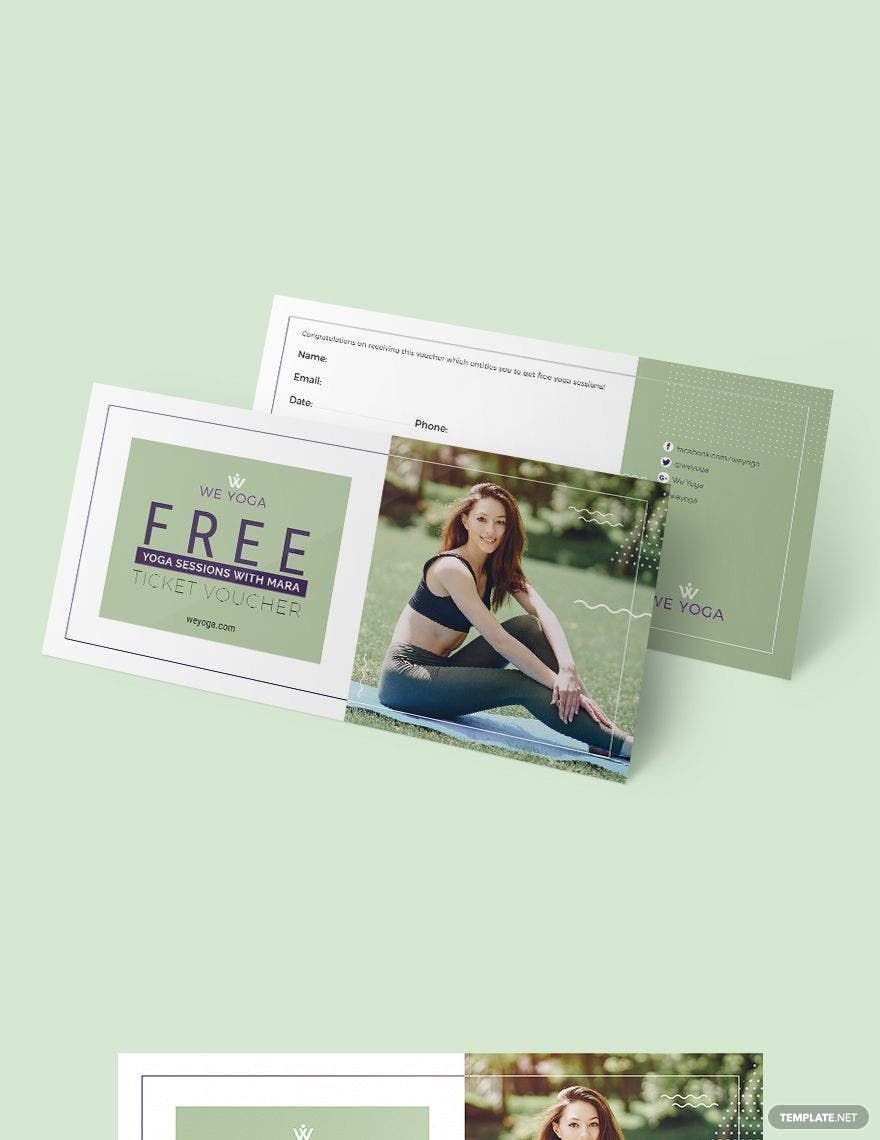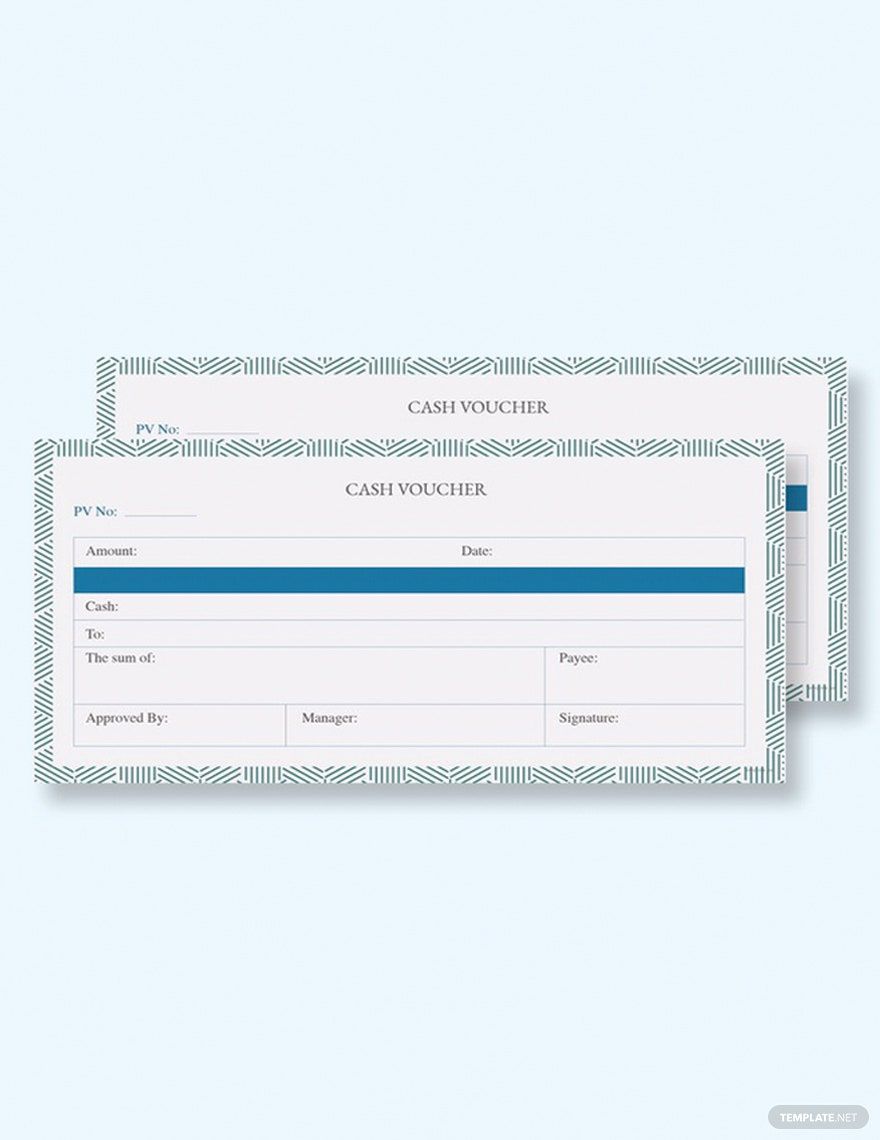If you’re looking to attract more consumers to your business, then consider incorporating gift vouchers. And so, to help design your coupons, we’re offering our easily editable Voucher Templates for instant download. With our versatile samples, you can quickly create vouchers for a spa massage, discount shopping, restaurant dinner, and other redeemable goodies. Plus, if you need content that’s convenient to share and edit, you can download our samples as PDF files. So, don’t delay and download now—make printable vouchers of your own with our original templates!
Voucher Templates in PDF
Free editable voucher templates in Adobe Photoshop for you to customize and download. Enjoy professional-quality designs for any occasion. Download now.