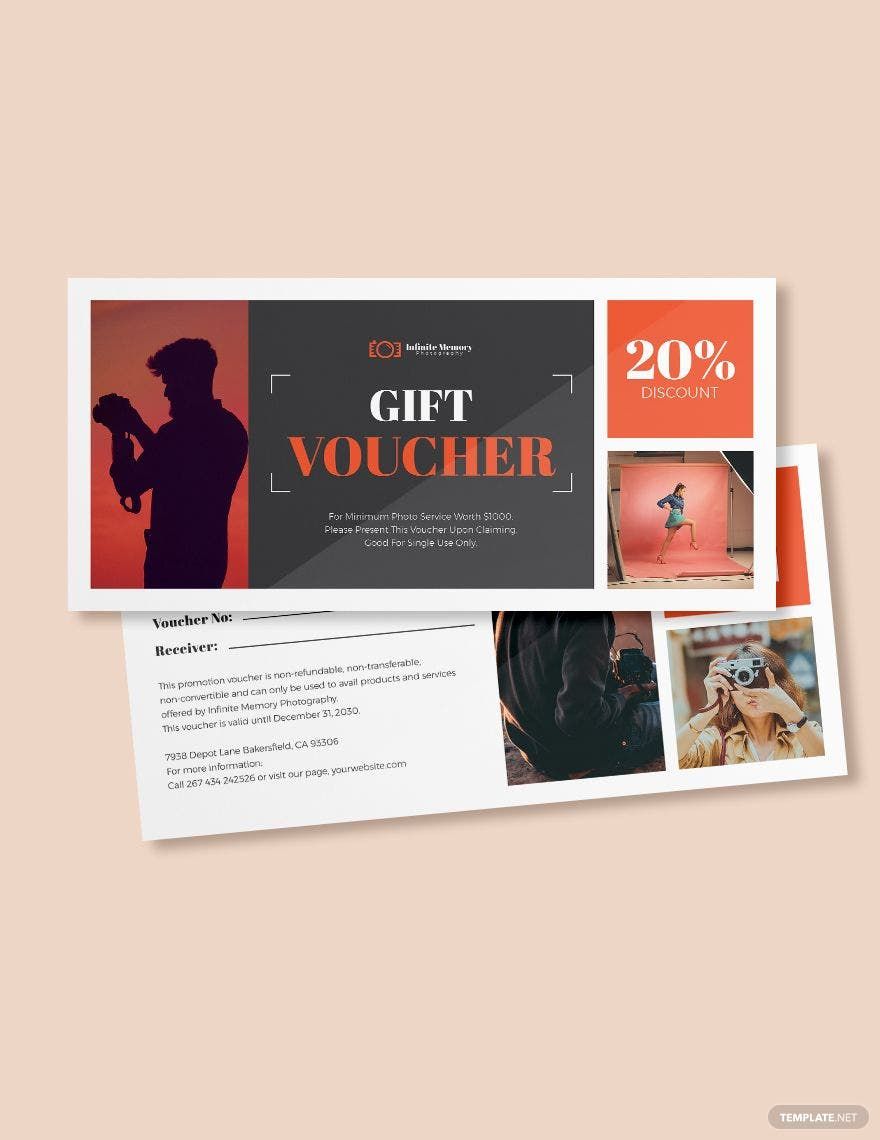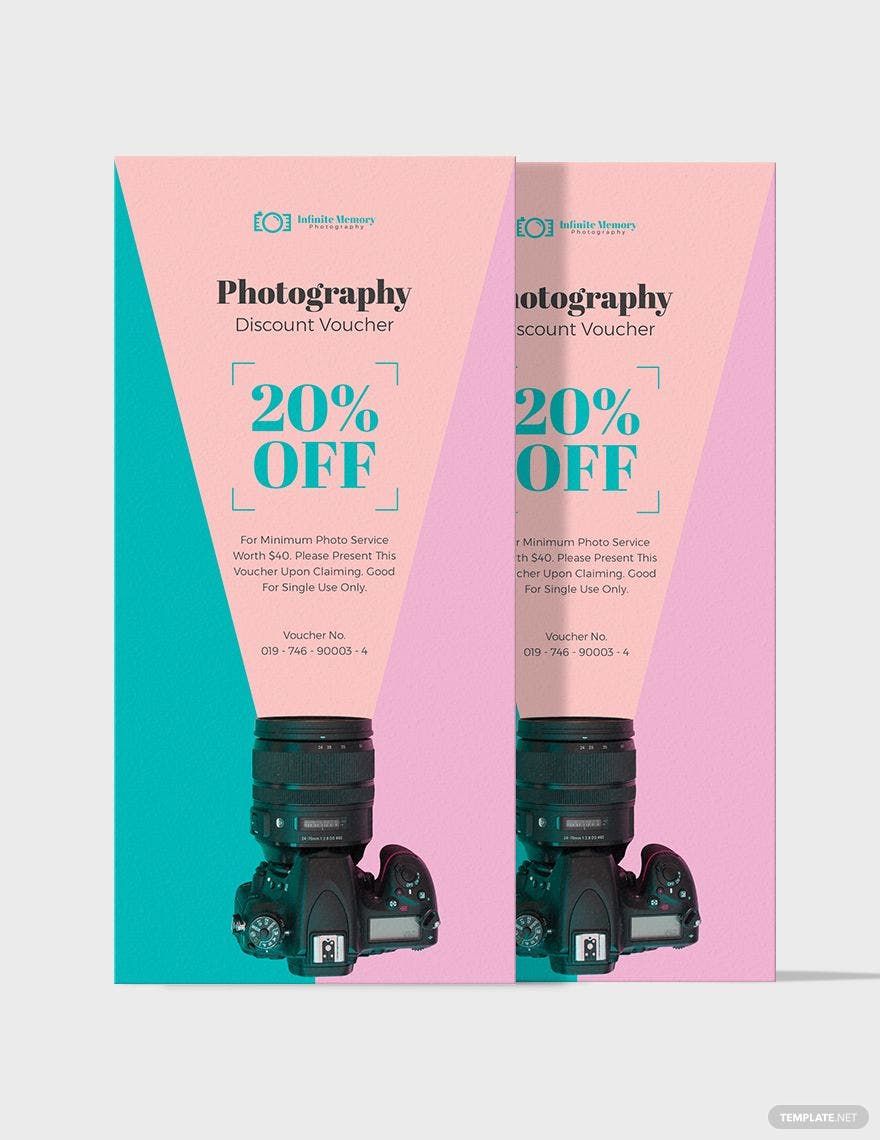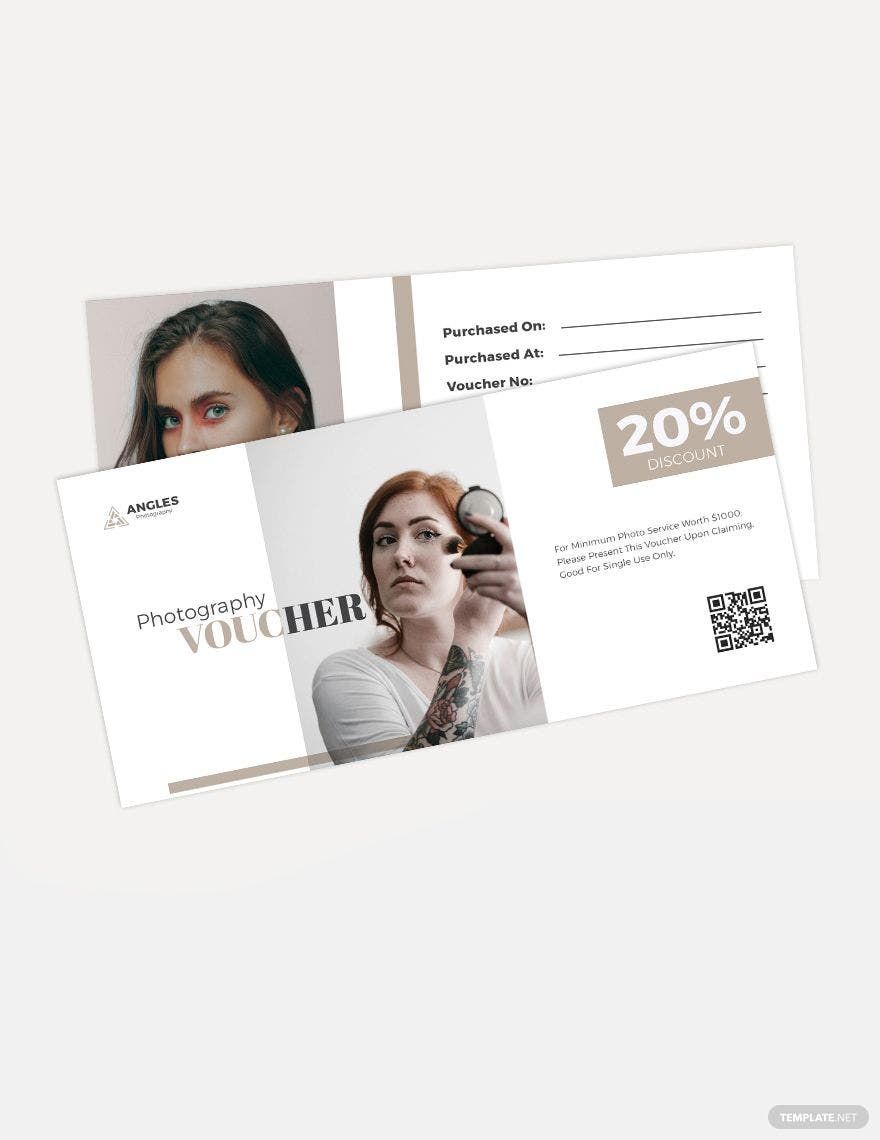Give potential clients more reasons to choose you for their photography needs when you avail of our Photography Voucher Templates. Ready-made and compatible with Adobe Illustrator, our templates are easy to customize and fit your business specifications. Vouchers can help market your business more effectively because consumers are attracted to great deals, promos, and discounts. Whether your target is Wedding Photography, Studio, Events, or general deals, we’ve got you covered. Why create a voucher from scratch when you can just personalize a pre-formatted one? Helping you turn tedious tasks into time-saving ones, download our Ready-Made Photography Voucher Templates in Adobe Illustrator now!
How to Create a Photography Voucher in Adobe Illustrator
With the help of modern day technologies, crafting a gift card or a gift certificate is just a piece of cake. You can take advantage of several online apps and websites that offers various sample photography vouchers that you can easily edit and modify according to your chosen design theme. Most voucher templates supports file formats from Adobe Photoshop (.psd) and Adobe Illustrator (.ai), to MS Word (.docx) and MS Publisher (.pub), and others. To further promote your photography studio or business, Here are some tips that you can apply in creating the perfect gift voucher for your loyal customers
1. Create a Specific Promotion
In producing an effective promotional and discount scheme for your customers, you need to determine which particular service does your customers usually avail of. You can also create discounts and promotions for least availed services to promote it to your target market. Remember to keep the budget within your profit margin. You might garner a loss instead of increasing your revenues.
2. Give It a Sophisticated Look
To get more customers to avail of the discounted services, your gift voucher or gift certificate should look enticing and intriguing enough so customers will keep it handy rather than hiding it inside their purse or pockets. Choose a design theme that will match the color scheme of your business. Or better yet, visit a commercial print and use one of the available voucher designs and printing methods that they are offering. You'll never know, they might give you a discount if you order in bulk.
3. Take Advantage of Ready-Made Templates
Let's start bringing your creative ideas to life by downloading an ideal voucher template that will contain the details and criteria of the promotion and the discount that you are planning to provide to your customers. There are numerous websites and online apps that offers printable and downloadable voucher templates that you can use in creating your photography voucher. Select the one that fits your preference so you can start designing and customizing the document according to your desired theme and format.
4. Apply Your Artistry
Start by applying the necessary adjustments and modifications to the template's format such as the font size, font color, spacing, etc. Use high-quality vector images and vibrant color schemes to make the voucher more attractive and captivating. Insert the important details about the promotion or the discount including the terms and conditions, the validity period, and more. Don't forget to add your business logo, name, and contact information.
5. Make an Effective Distribution Plan
In a study conducted by a website that offers research and insights on loyalty and customer experience, 38% of the participating companies distributes personalized offers or promotions to there customers through their mobile app and the other 48% via email during the pre-purchase period.
Since most demographic uses their smartphones in almost everything, distributing the gift cards or gift vouchers online will be the wises choice to use as a medium of dissemination.