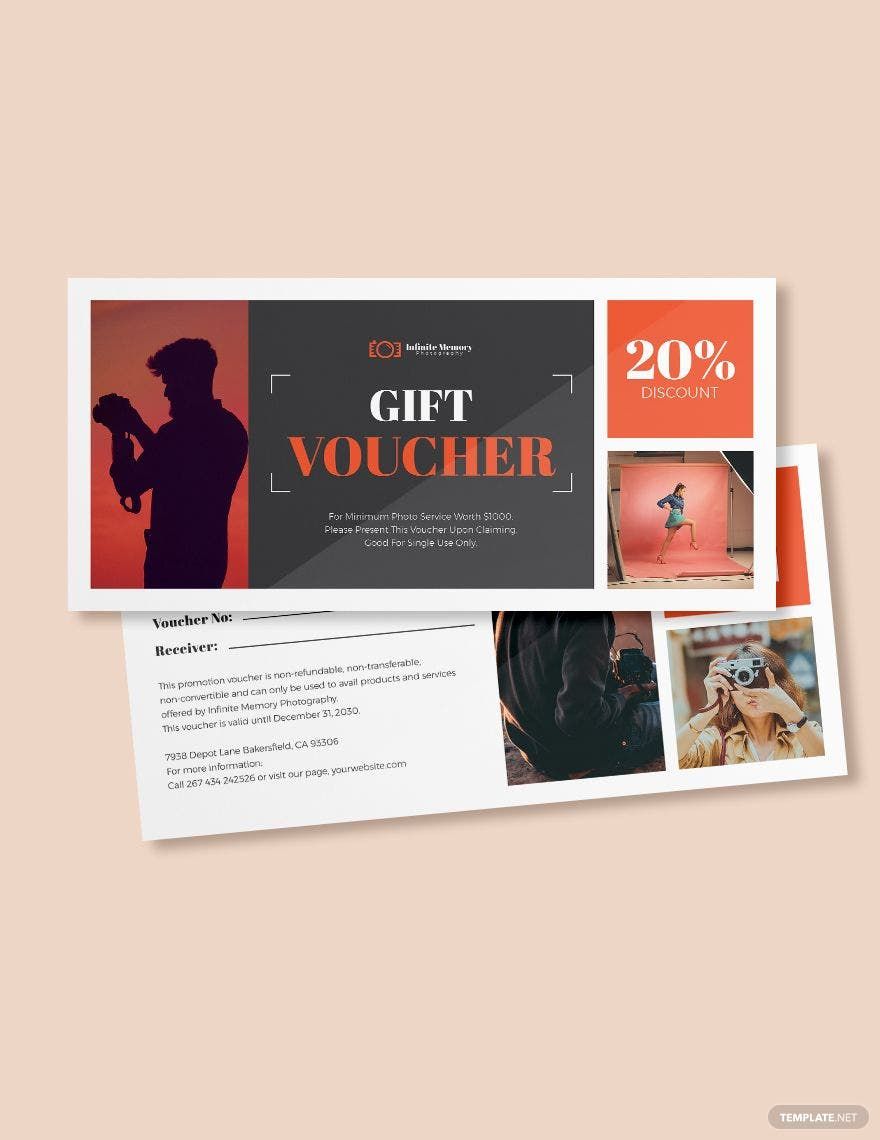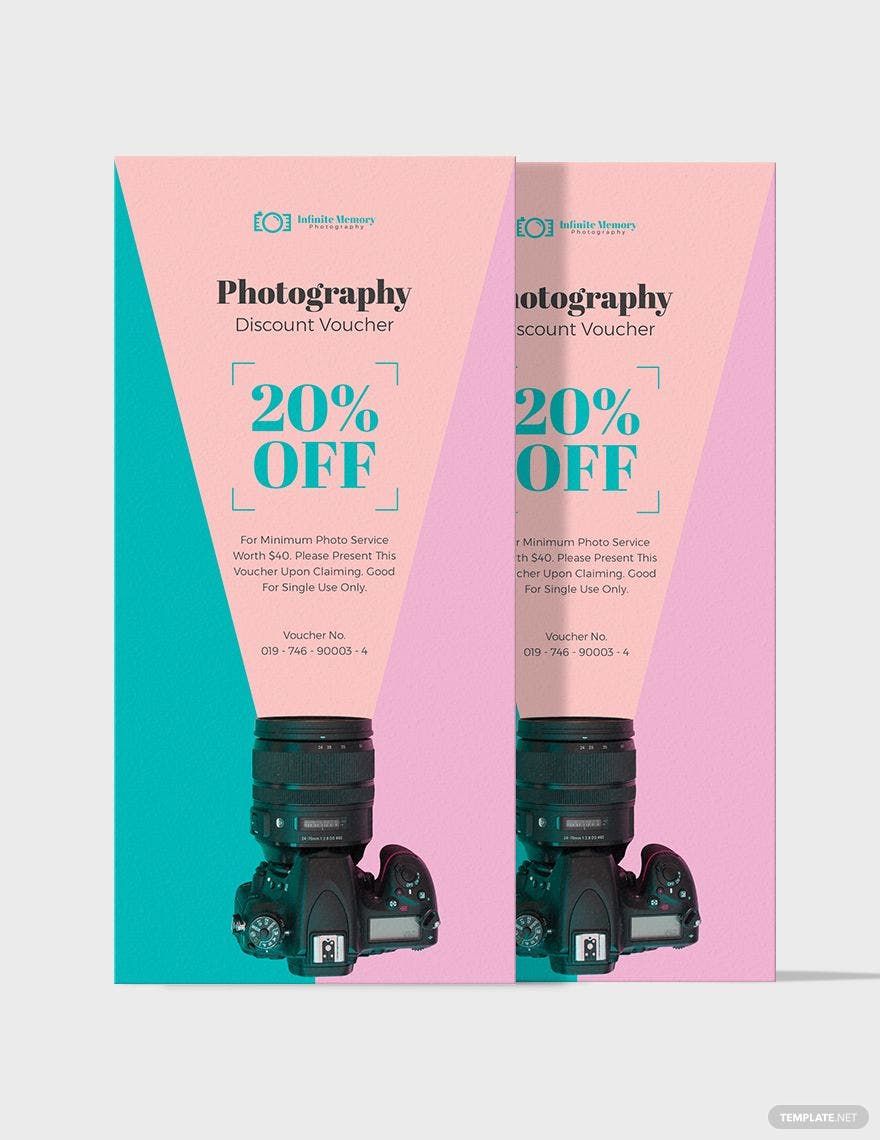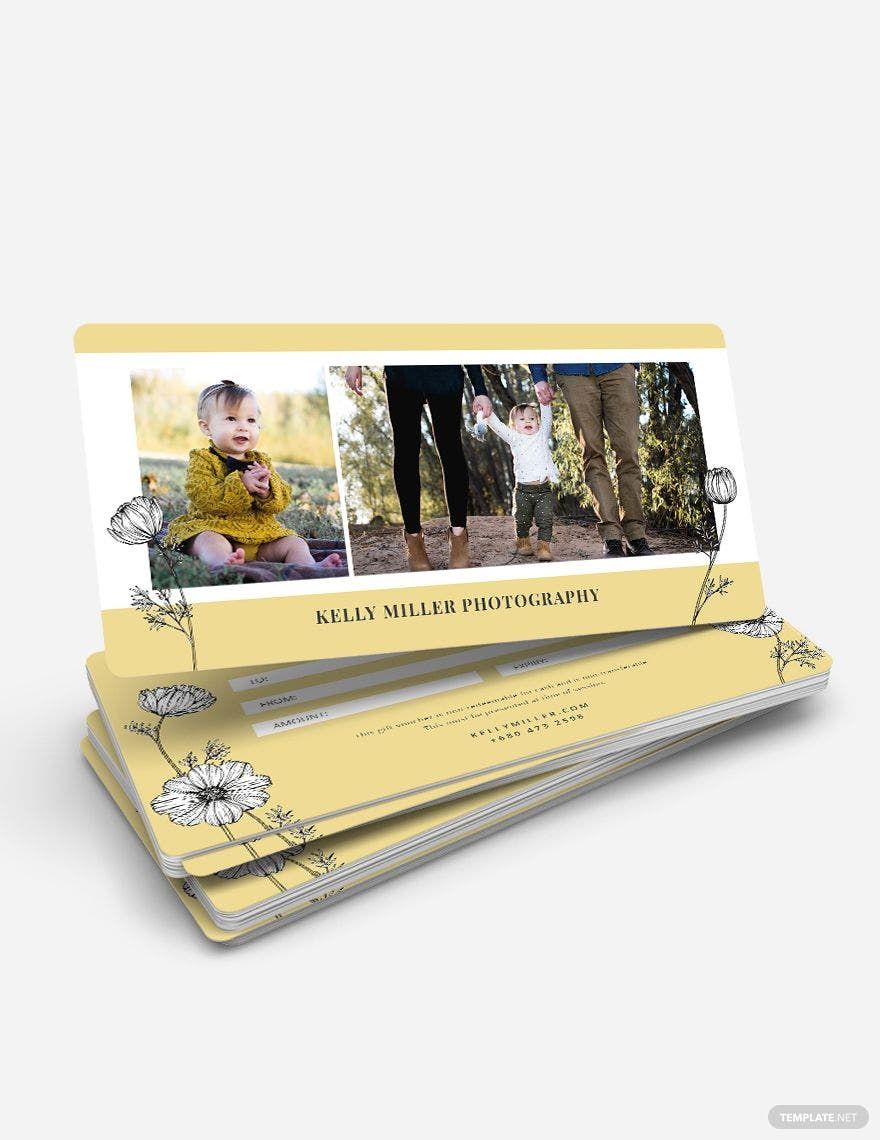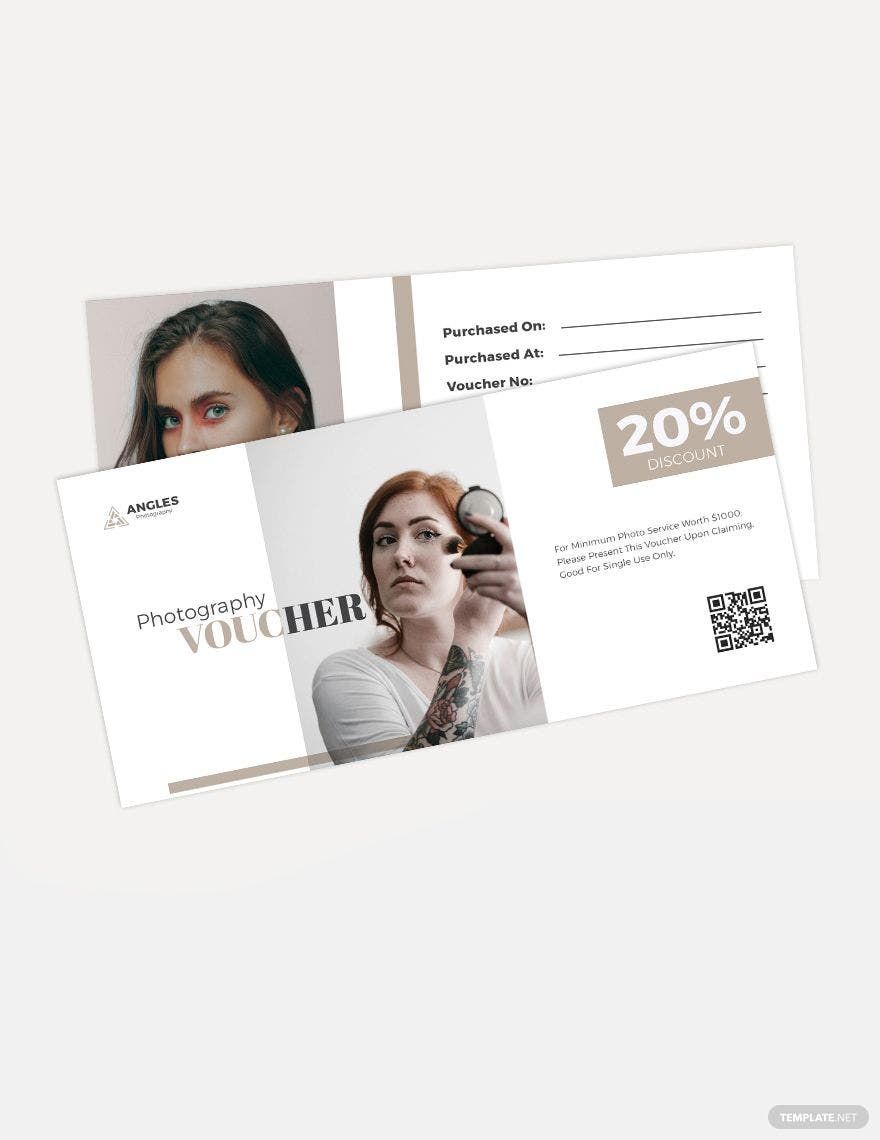Vouchers are highly attractive to would-be clients because everyone wants to get their hands on discounts, promos, and deals. If you are looking to craft a voucher for your photography business, we have a variety of Photography Voucher Templates that are compatible with Adobe Photoshop ready for you to choose from! Whether you are a freelance photographer or own a photography studio, all our available templates are editable, making them suitable for your needs. We have vouchers that feature events, be sent as gifts, highlight portraits, and more available for you to use. These are very easy to customize because the designs are layered onto scalable vectors with CMYK color space in 300 dpi resolution. Download our Ready-Made Photography Voucher Templates in Adobe Photoshop now!
Photography Voucher Templates in PSD
Create your own stunning photography vouchers with our free customizable PSD templates. Professional quality designs ready to download. Get yours now!