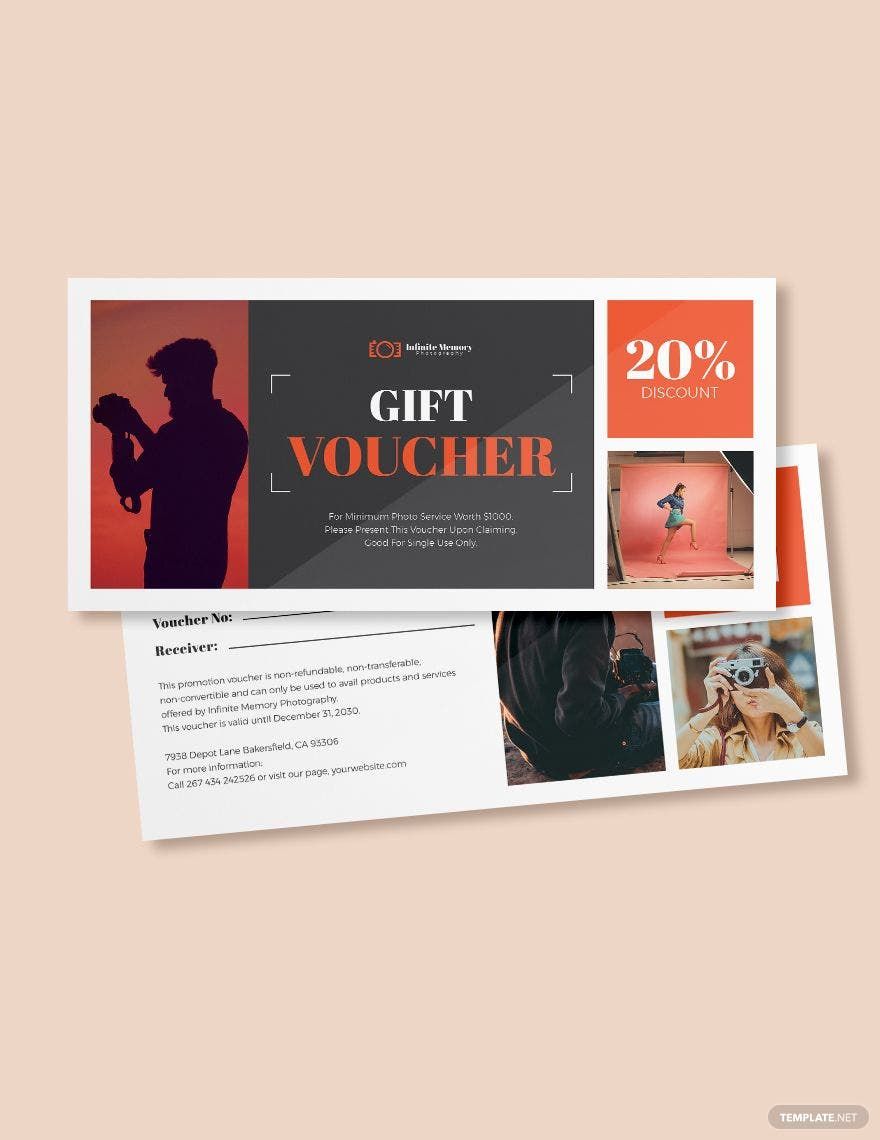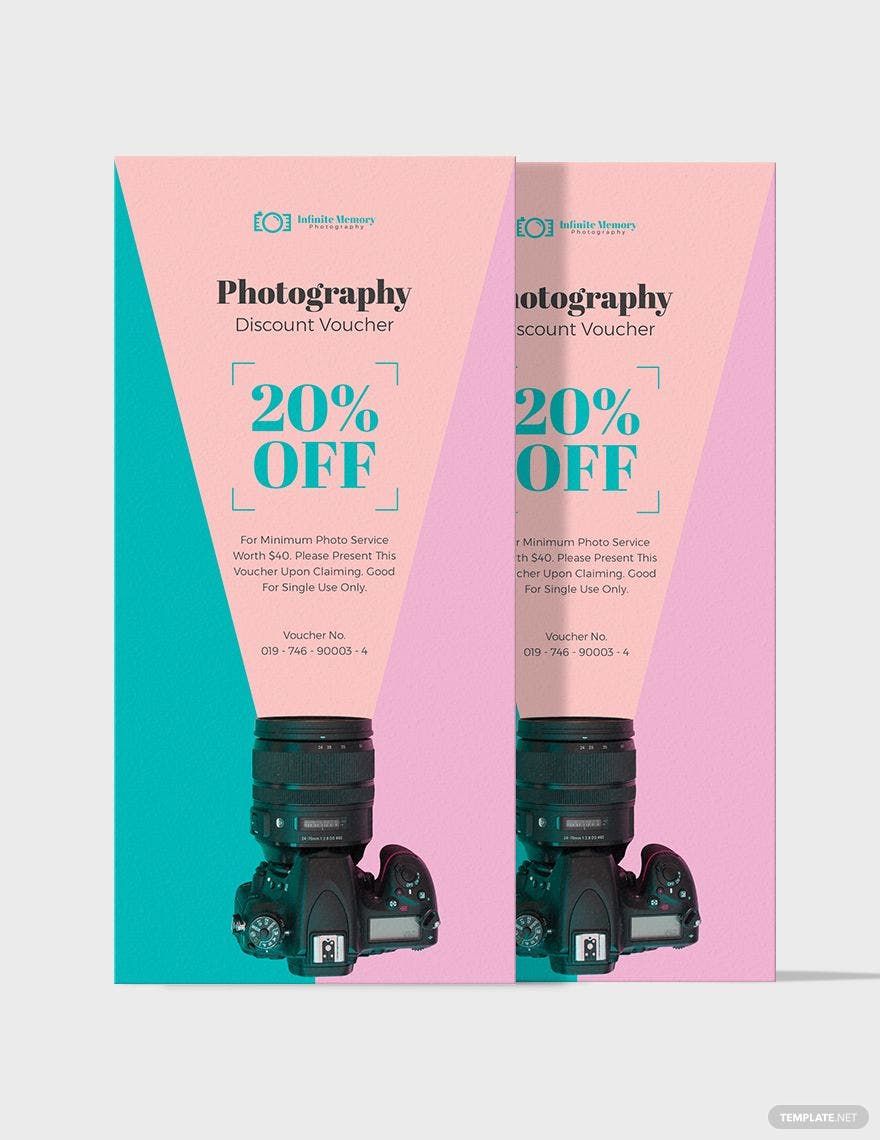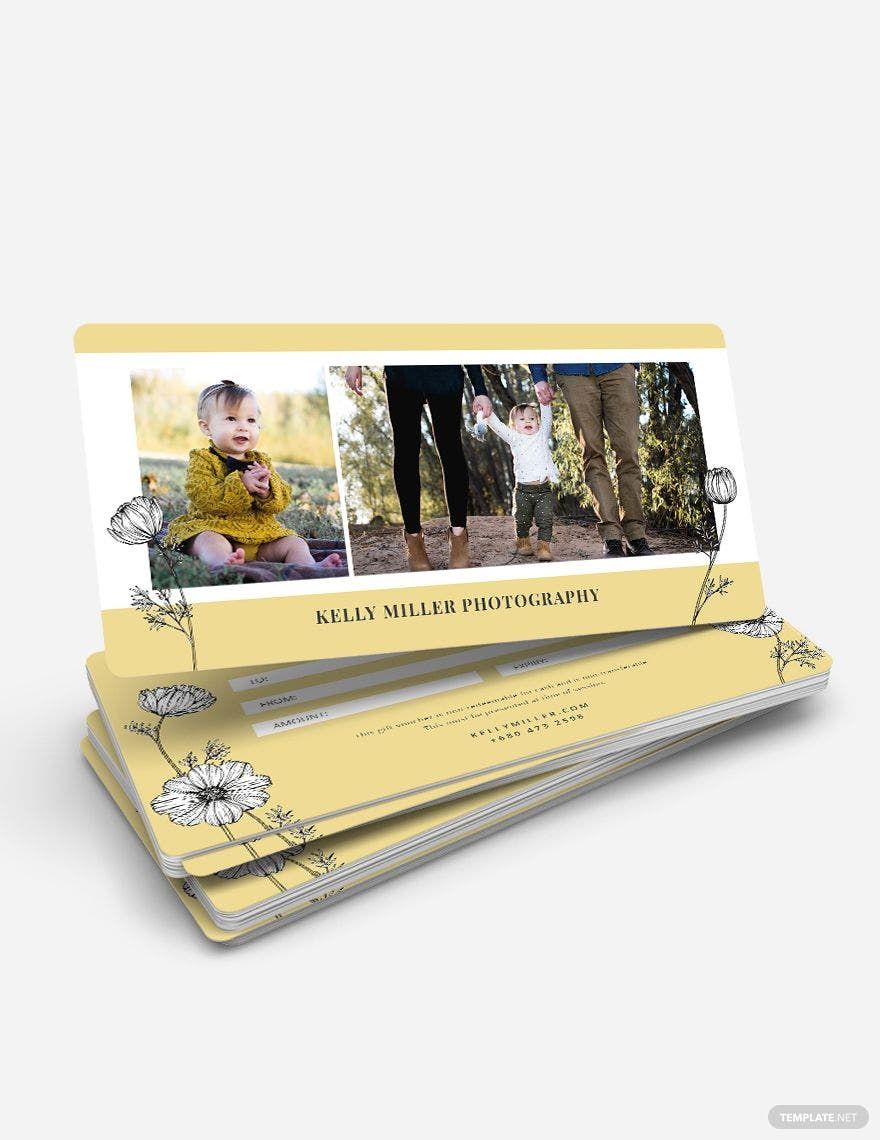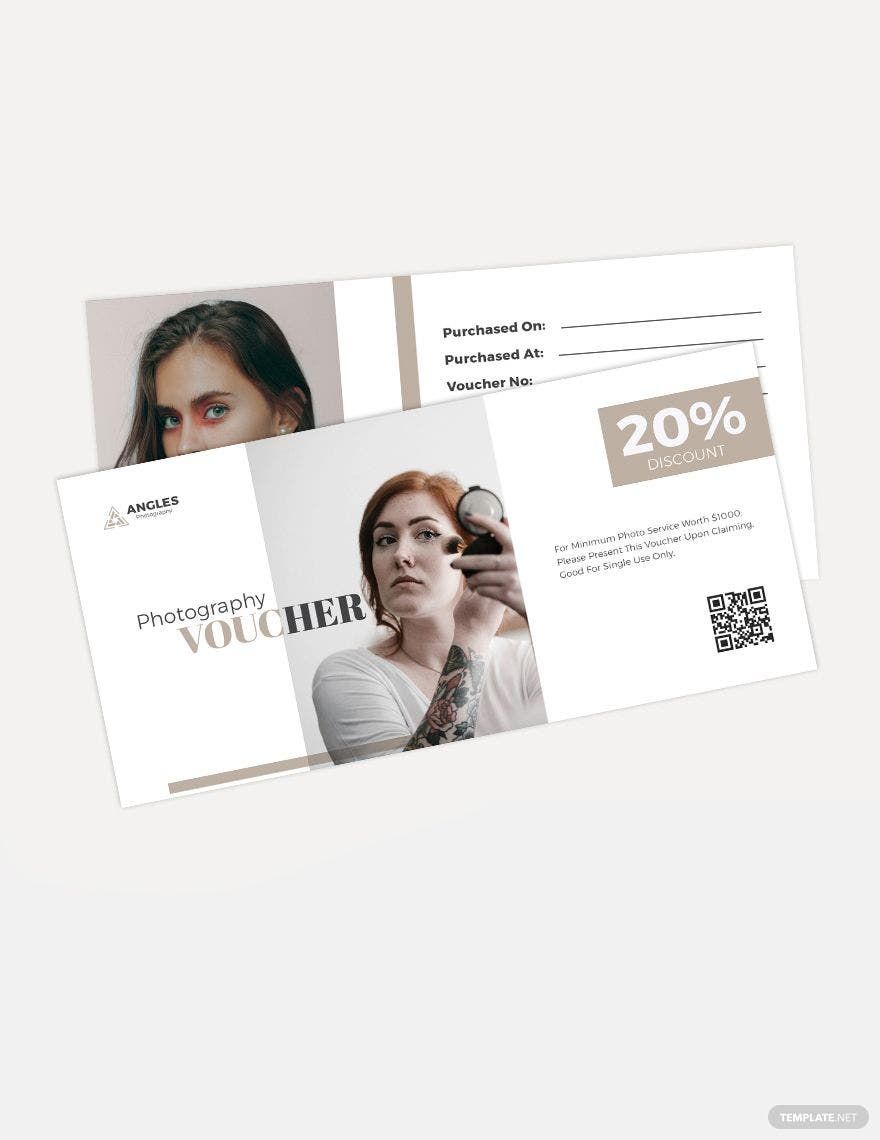Does your photography business needs to spice up its marketing strategies to the point that it becomes unique and will drive new clients to avail of your services? If yes, then we have a variety of high quality Photography Voucher Templates to choose from that are ready-made and available in Microsoft Word. Different promos and featured services like Weddings, Family Photography, Events, or Portraits deserve a specific design when you are planning to craft your own voucher. All of our Premium templates are easily editable and 100% customizable to give you the power to make them more fitting with your brand's style and needs. You’ll surely gain new clients when you download any of our Photography Voucher Templates in Microsoft Word today!
Photography Voucher Templates in Word
Explore professionally designed photography voucher templates in Word. Free, customizable, and printable for a polished touch. Download now!