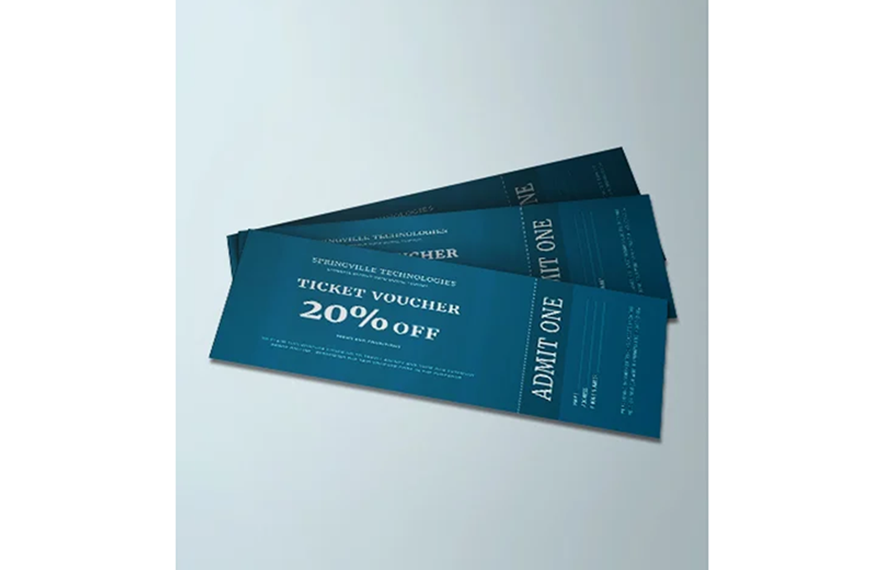Are you tasked to create printable voucher templates? If you are, then you have come to the right place! We offer a wide range of ready-made Printable Voucher Templates created in Apple Pages. Our templates allow you to have access to all the sample contents, including high-quality images, background designs, and so much more that. You can highly edit these features to fit whatever your preference is. We made sure to provide you convenient features so that you can quickly and easily use it anytime and anywhere. Our templates will inevitably boost your business. Download our Printable Vouchers in Apple Pages, and enjoy all its amazing features now!
Printable Voucher Templates in Apple Pages
Get creative with customizable massage voucher templates in Microsoft Word. Free to download and professionally designed for a polished look. Download now!