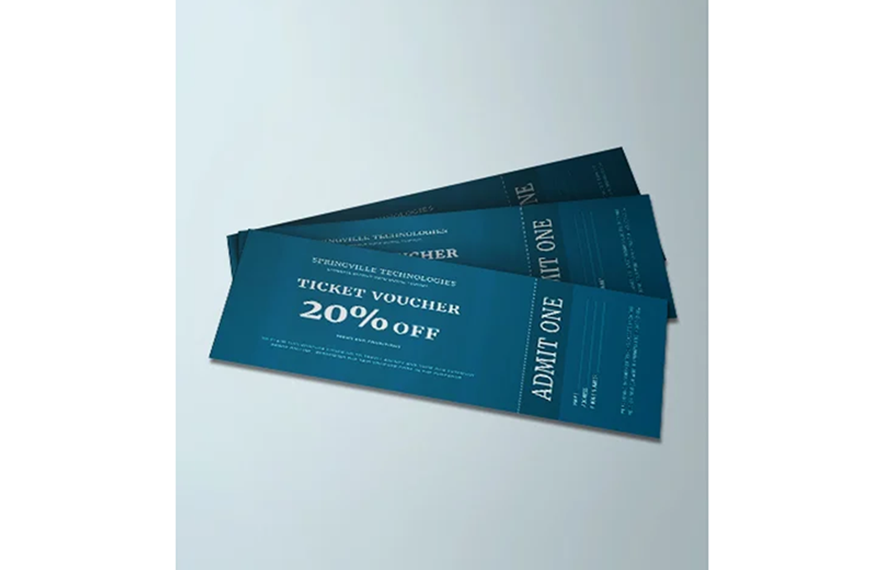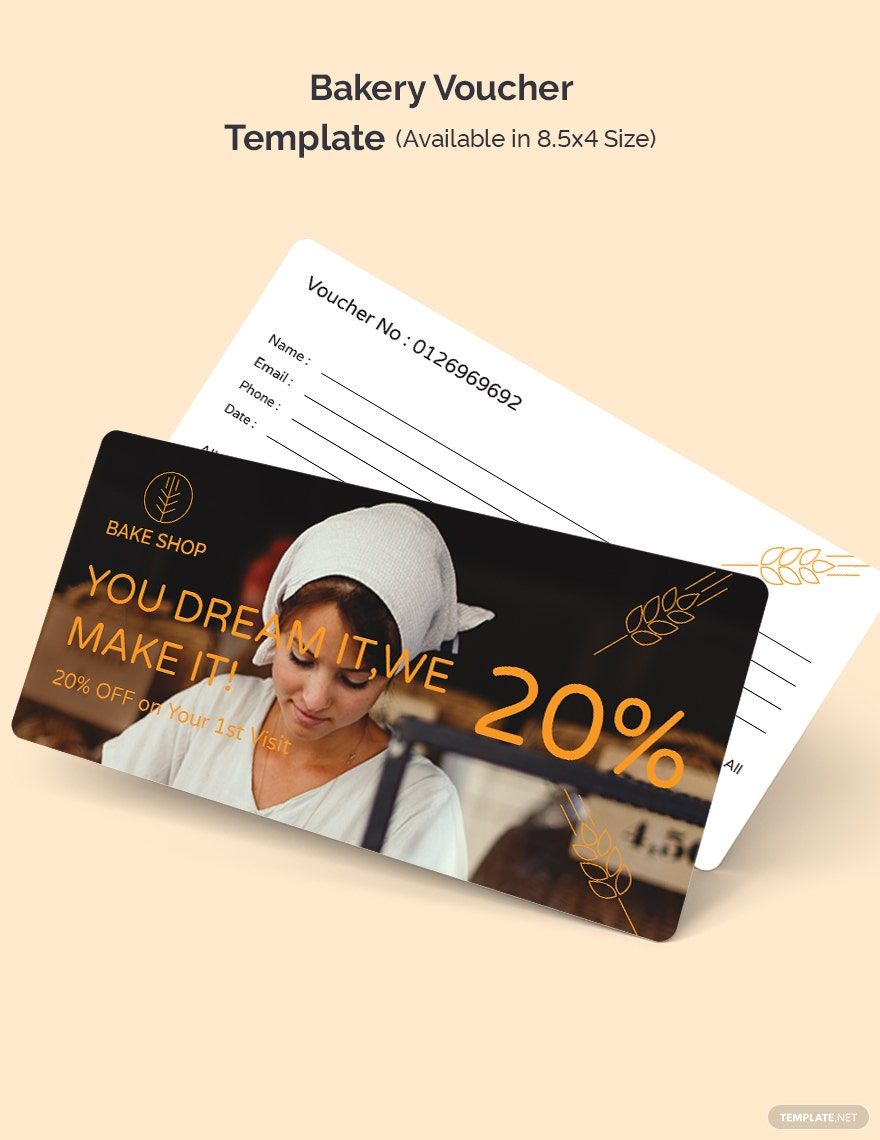In business, you need to keep track and secure proof of every transaction. For vouchers that you can use for specific promos for any type of business, we've got it all for you! We have a wide selection of Ready-Made Printable Voucher Templates in Photoshop format that you can choose from! You can find templates that you can use to create holiday vouchers, travel vouchers, gift vouchers, discount vouchers, and so much more. Plus, all of these vouchers are easily editable! You can easily add your preferred images, incorporate aesthetic features, provide all the necessary details, and all other elements. With the 100% customizable layout and printable feature, you can print these templates in any size and format you prefer. There's no need to look further! Download our Ready-Made Printable Voucher Templates in Photoshop now!
Printable Voucher Templates in PSD
Explore professionally designed simple voucher templates in Adobe PhotoShop that are customizable and free to download. Elevate your brand. Start now!