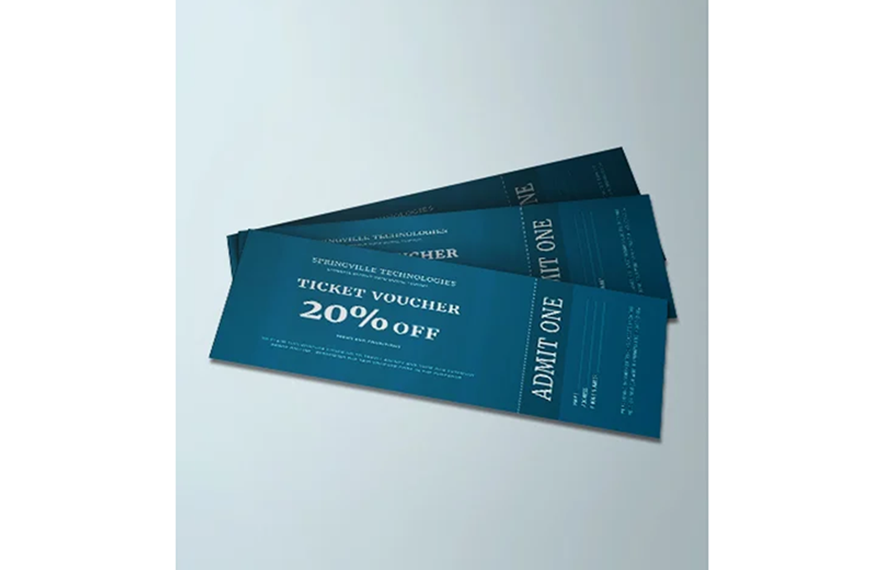Are you having a hard time designing your vouchers to look like what you prefer? Well, you can quickly solve that problem with the help of our Ready-Made Printable Voucher Templates in Word format. With scalable vectors, you can easily add high-quality images and illustrations to make the voucher a perfect representation of your brand. Our templates are downloadable and editable anytime and anywhere on any device. Print these templates in any shape, size, or format with efficiency and ease with the help of the printable feature we have provided. Enjoy all of these features and more by downloading our Ready-Made Printable Templates in Word format for free now.
Printable Voucher Templates in Word
Explore professionally designed editable sample voucher templates in Microsoft Publisher. Free and customizable for a polished look. Download now!