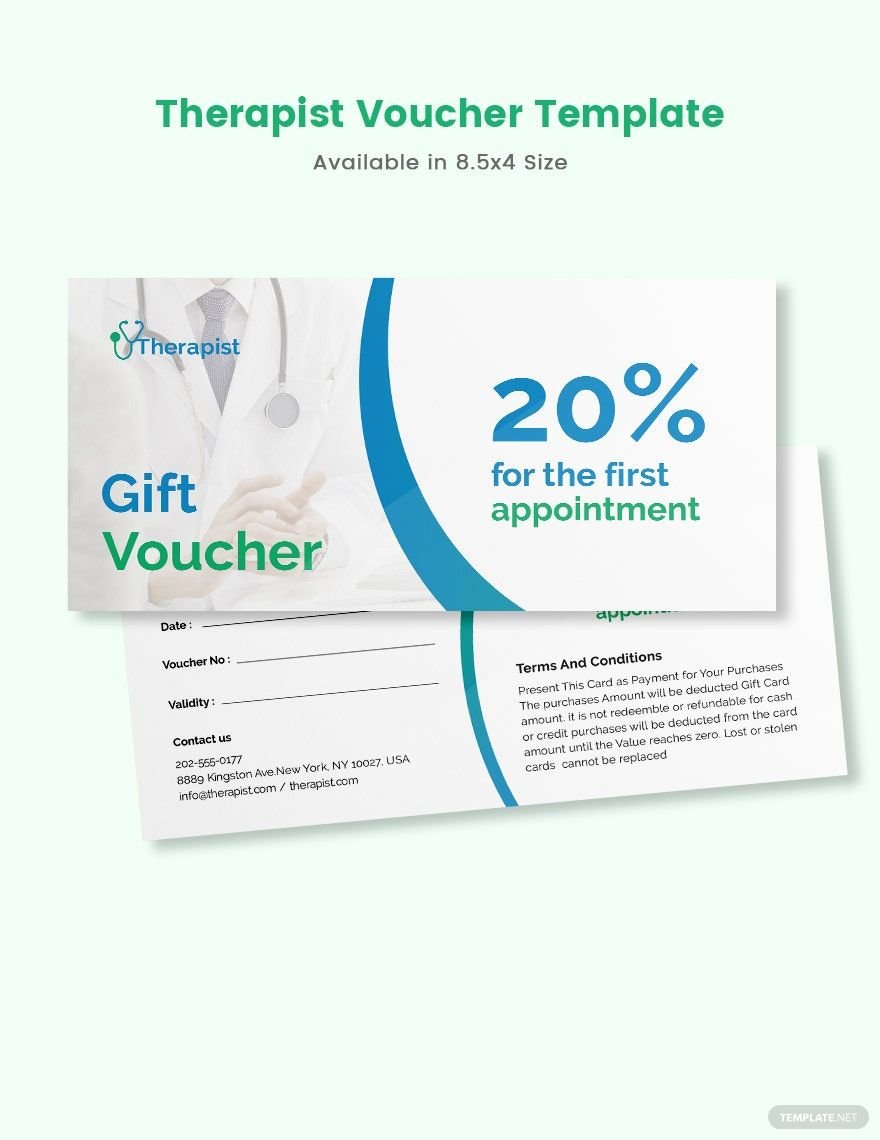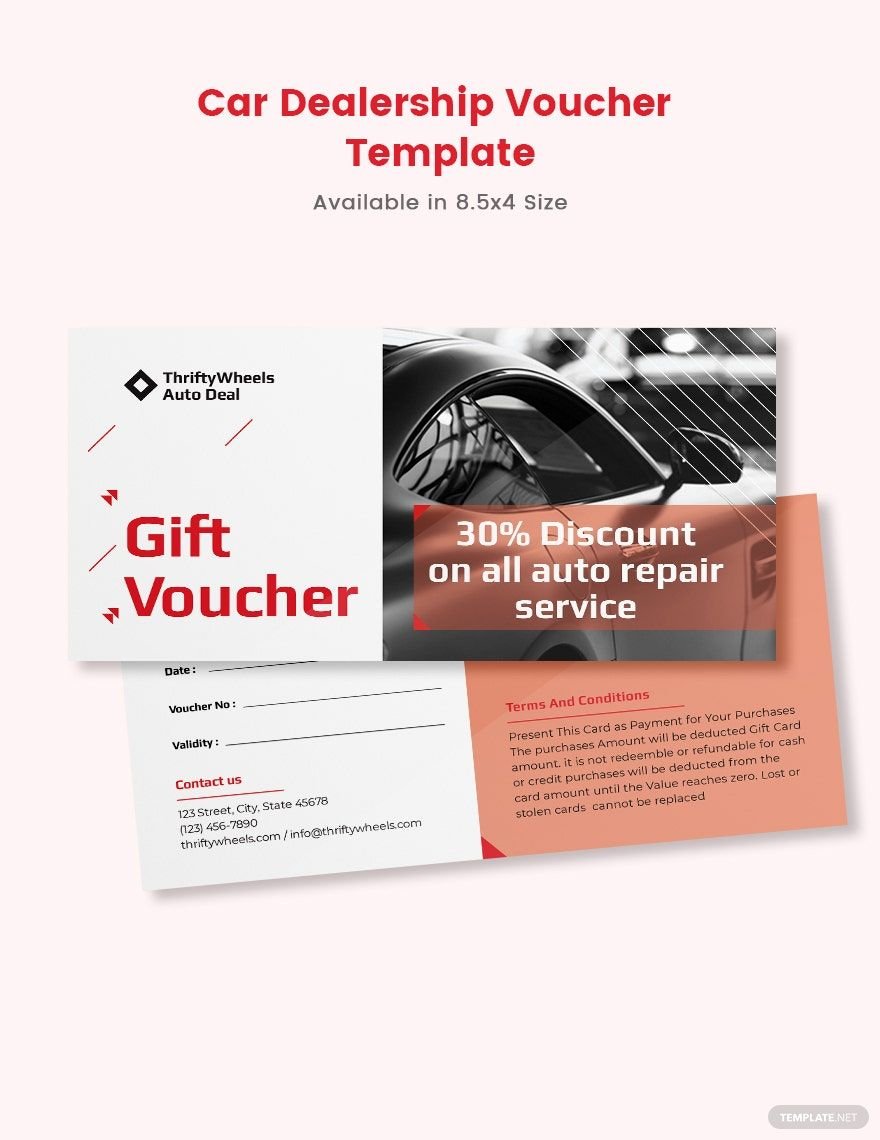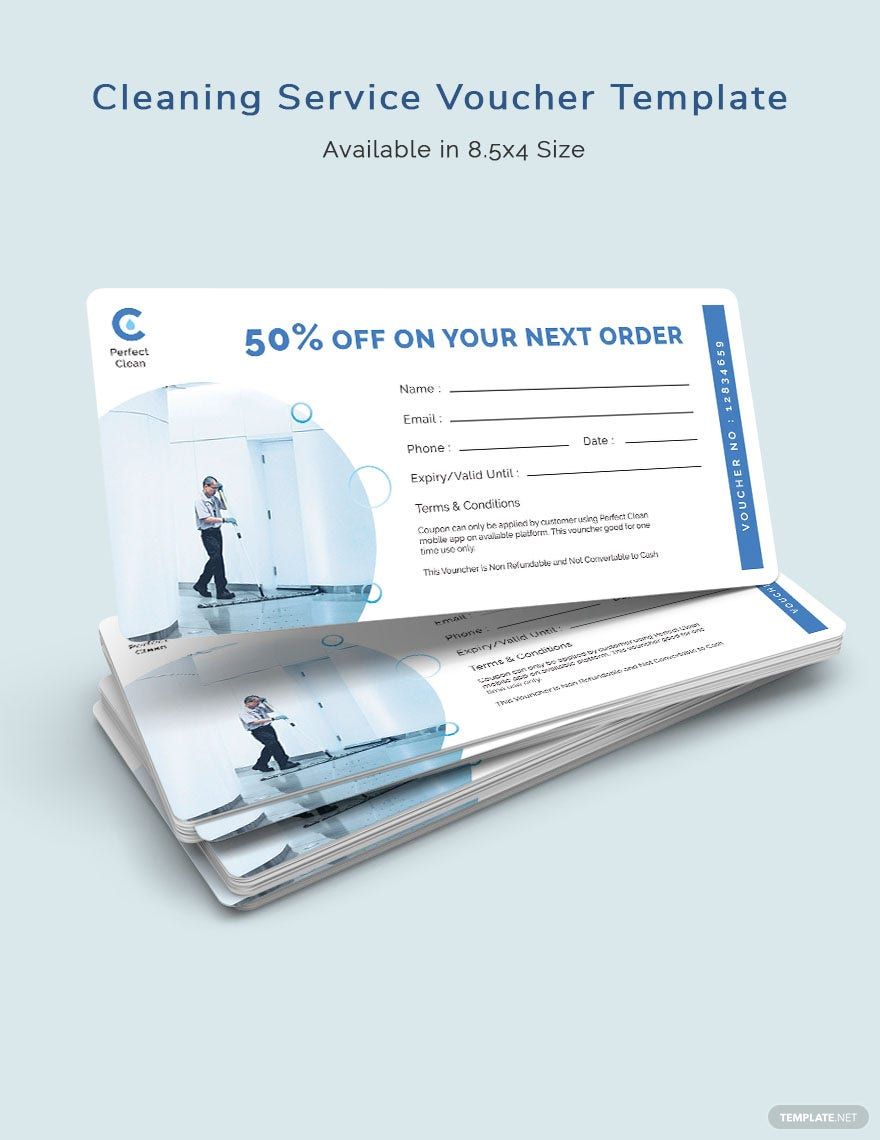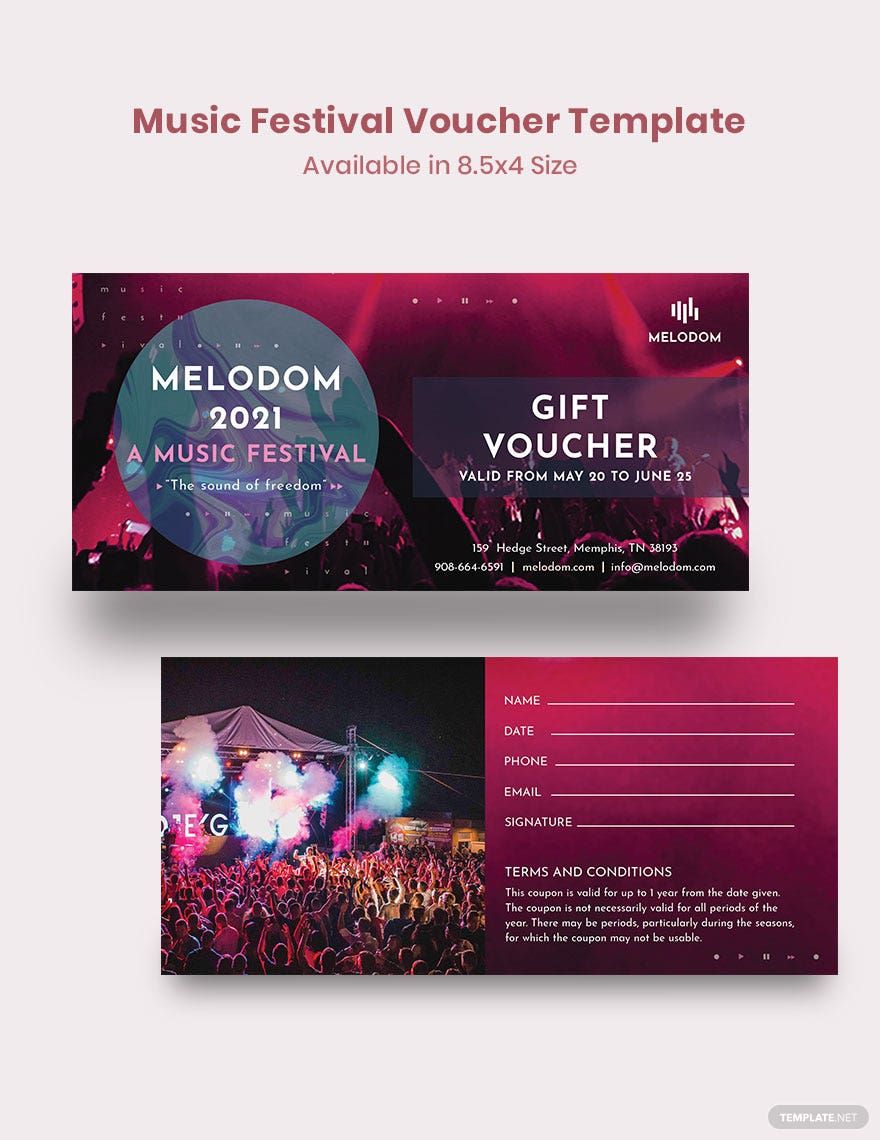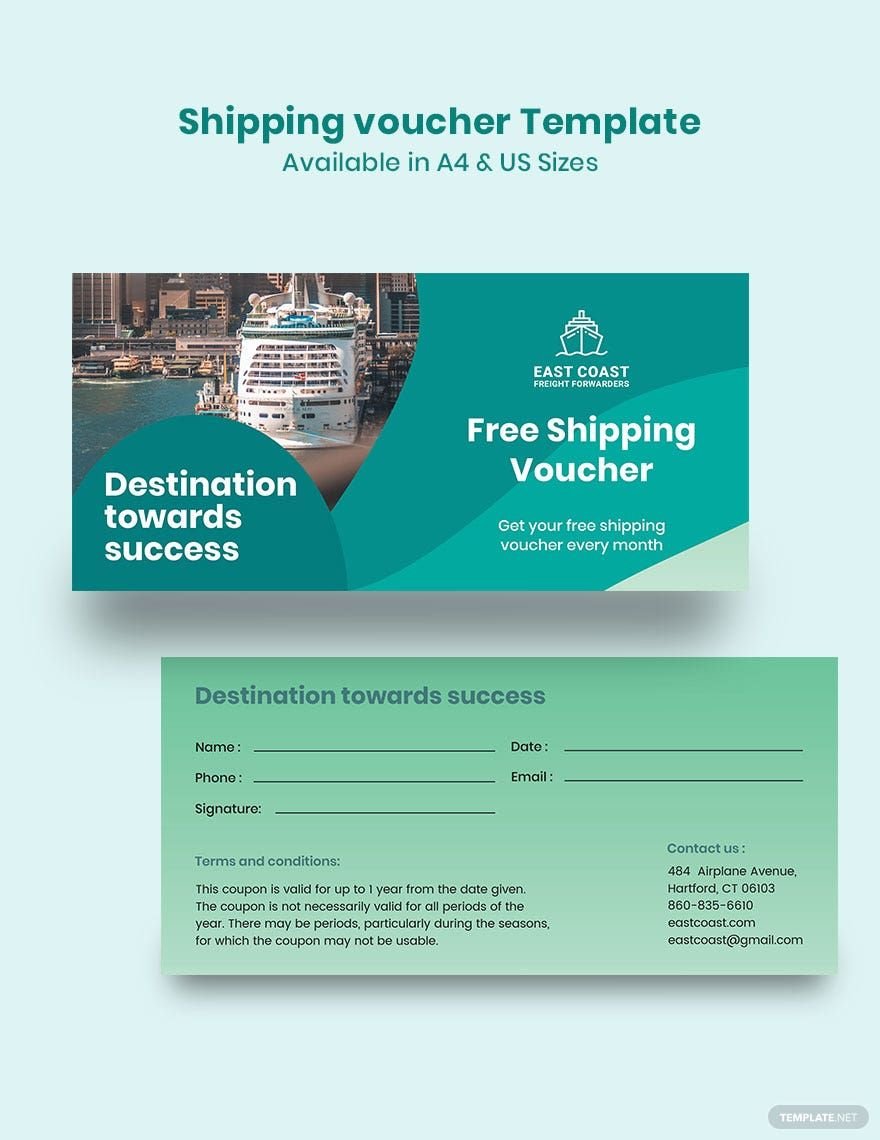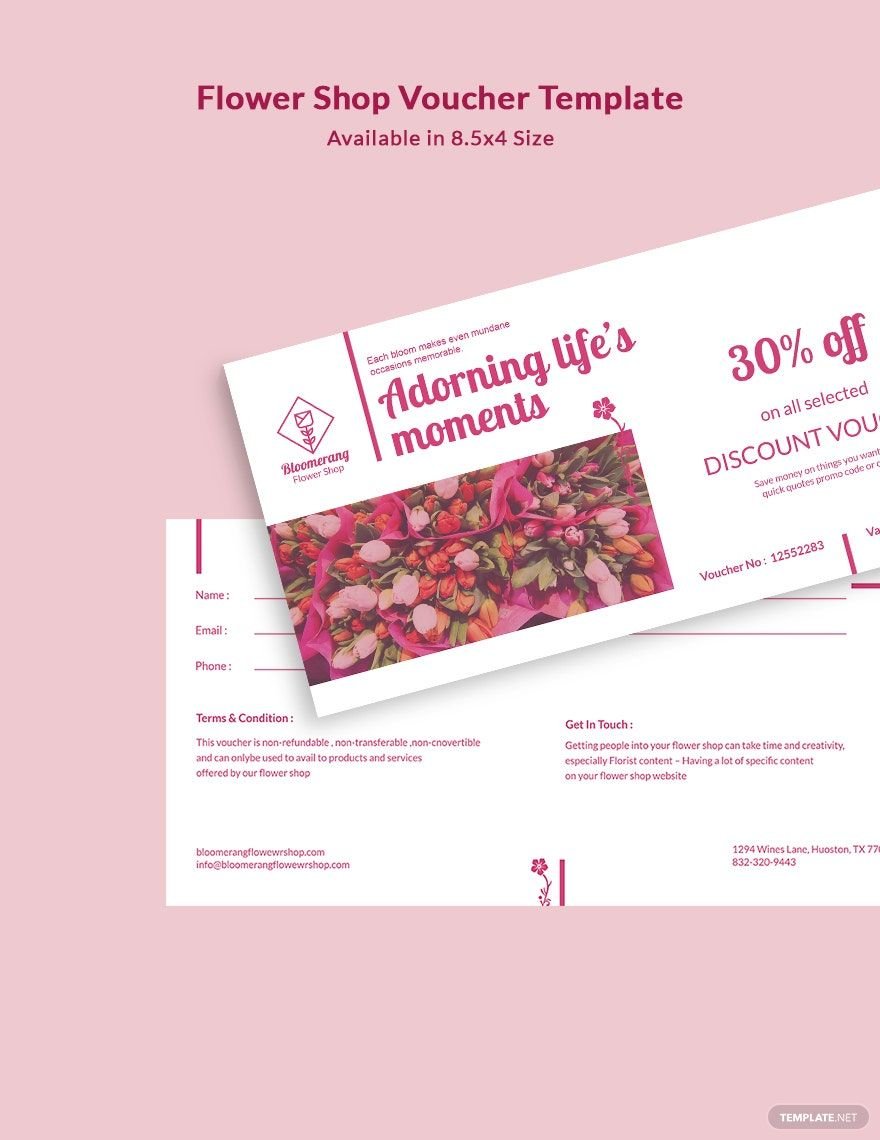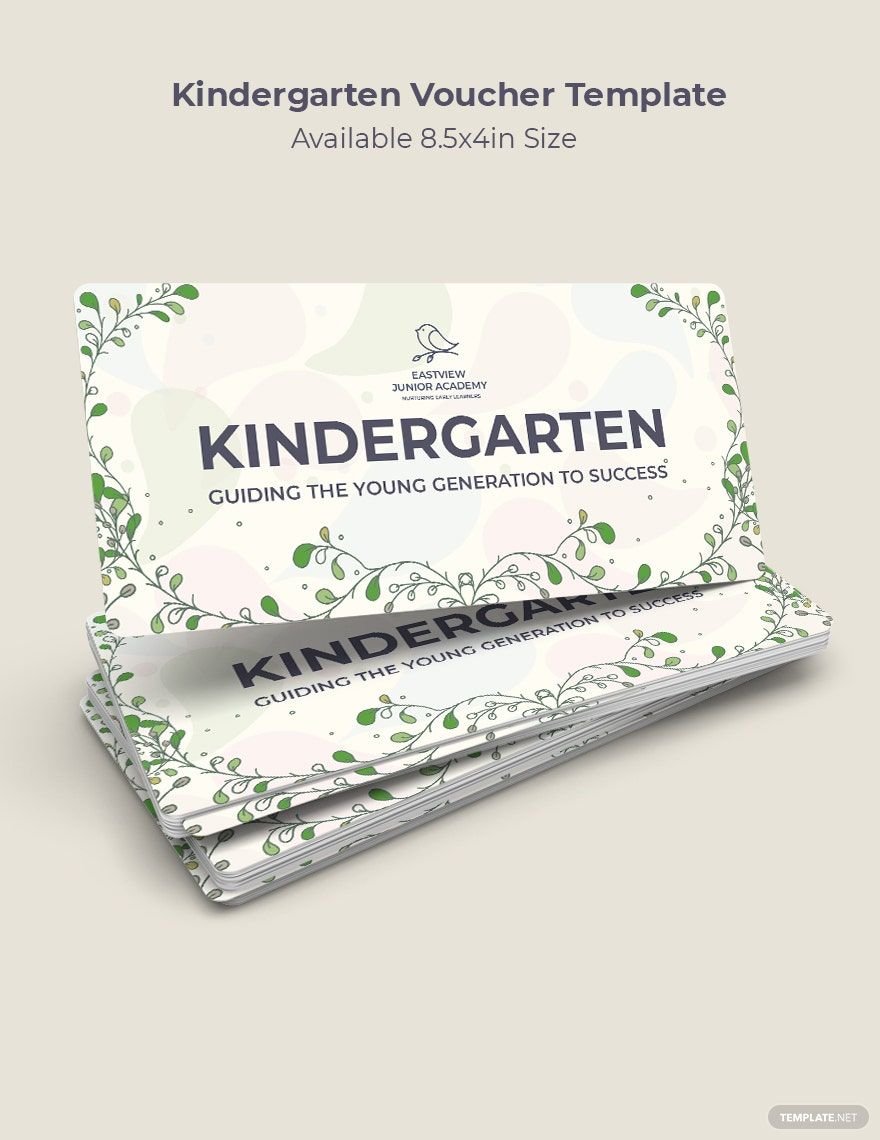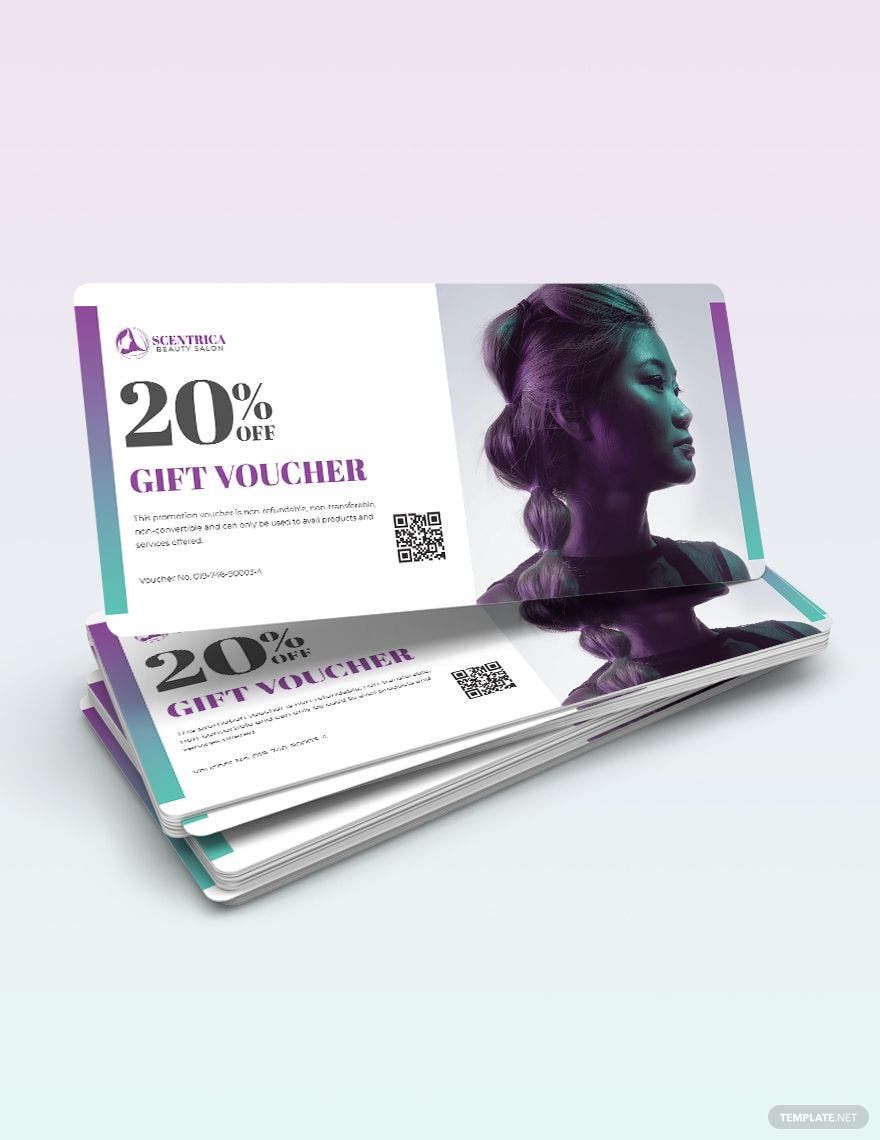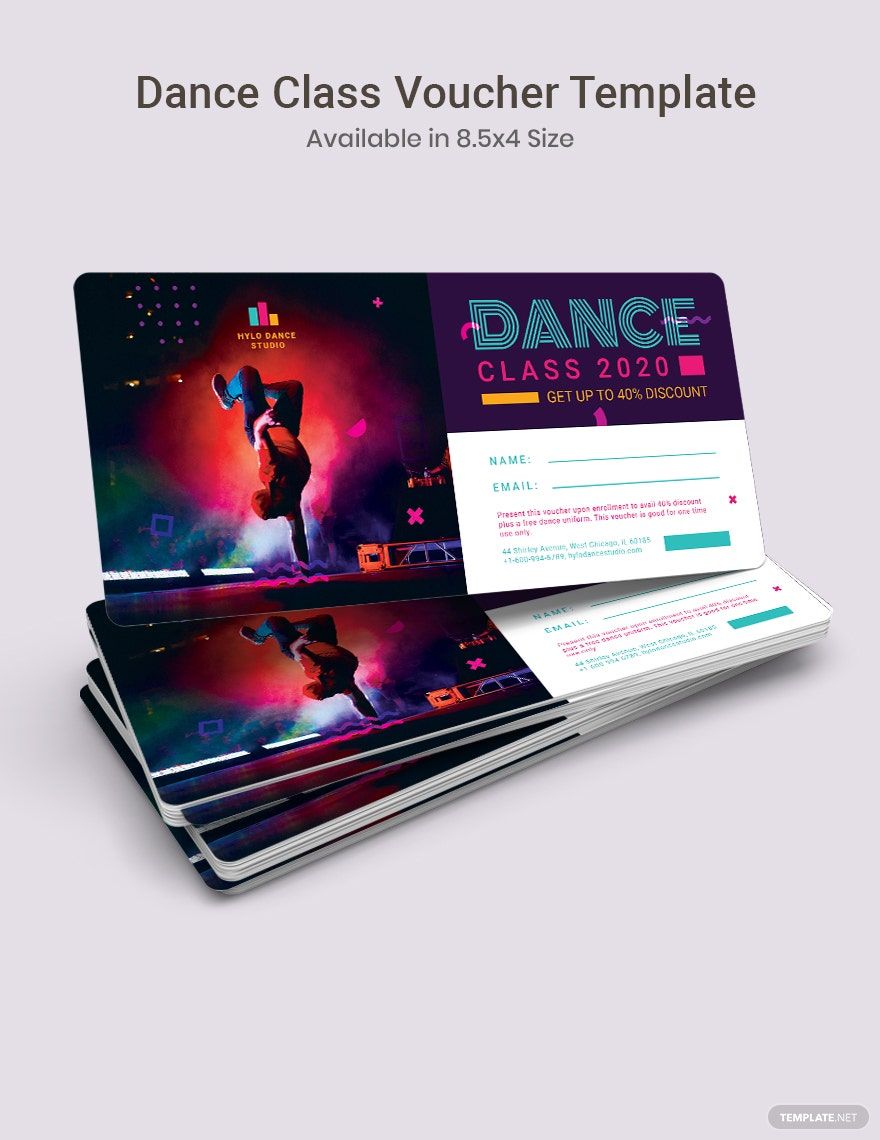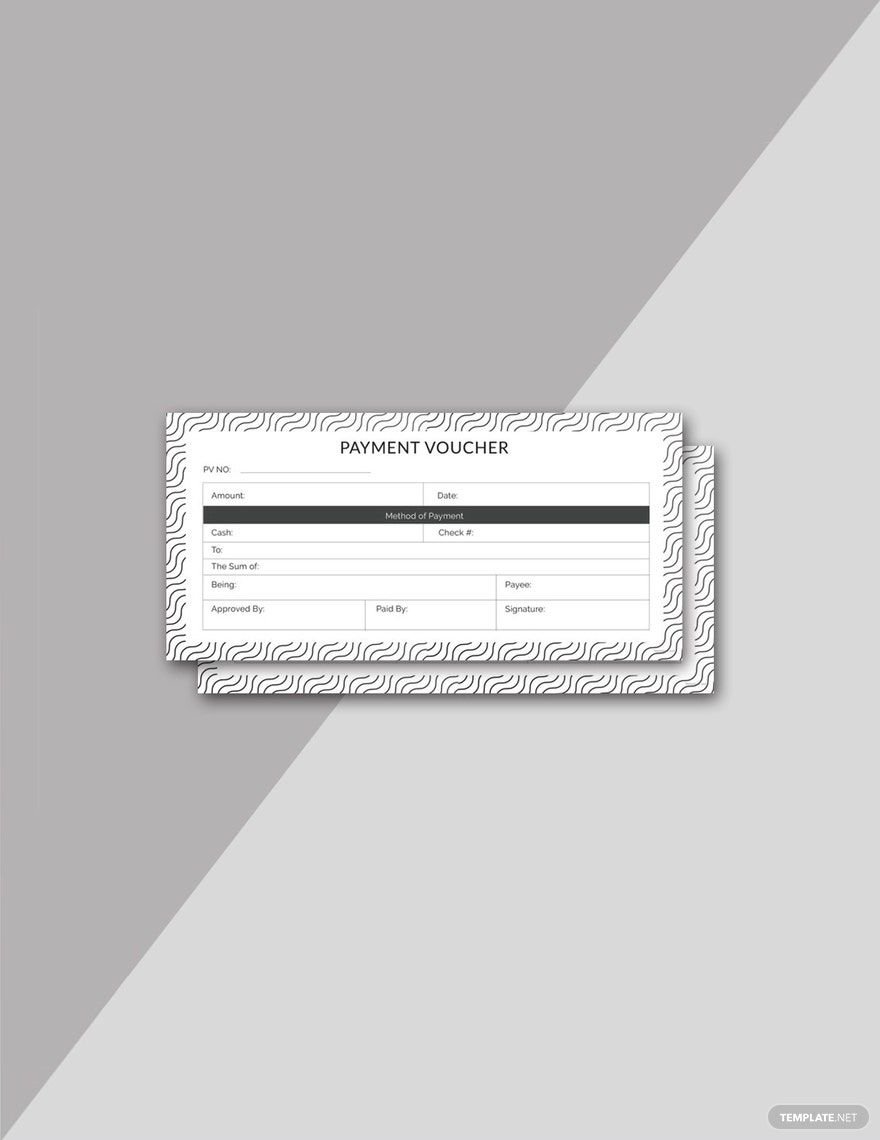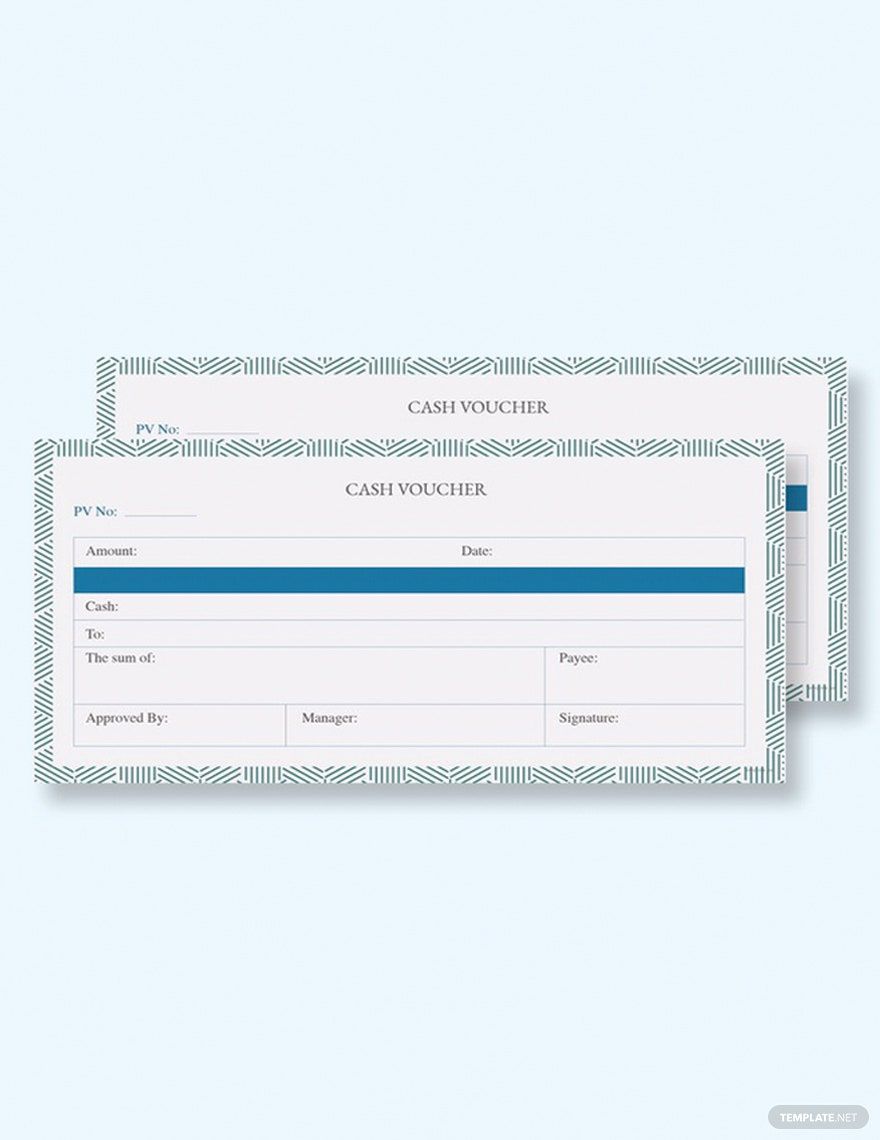If you're having trouble coming up with the perfect looking vouchers for your business, then we have exactly what you need. Our beautifully designed voucher templates are just waiting for you to download them! We have a wide selection for you to choose from and they are all 100% customizable to guarantee that they meet your standards. Know that they are all compatible with all versions of Adobe Photoshop and they also come in other file formats for your convenience. Should you wish to download even more high-quality premium templates, then joining any of our affordable subscription plans will allow you to do just that. So what are you waiting for? Sign up today!
Voucher Templates in PSD
Explore professionally designed free editable voucher templates in Apple Pages. Customize with ease and send out stunning results. Download now!