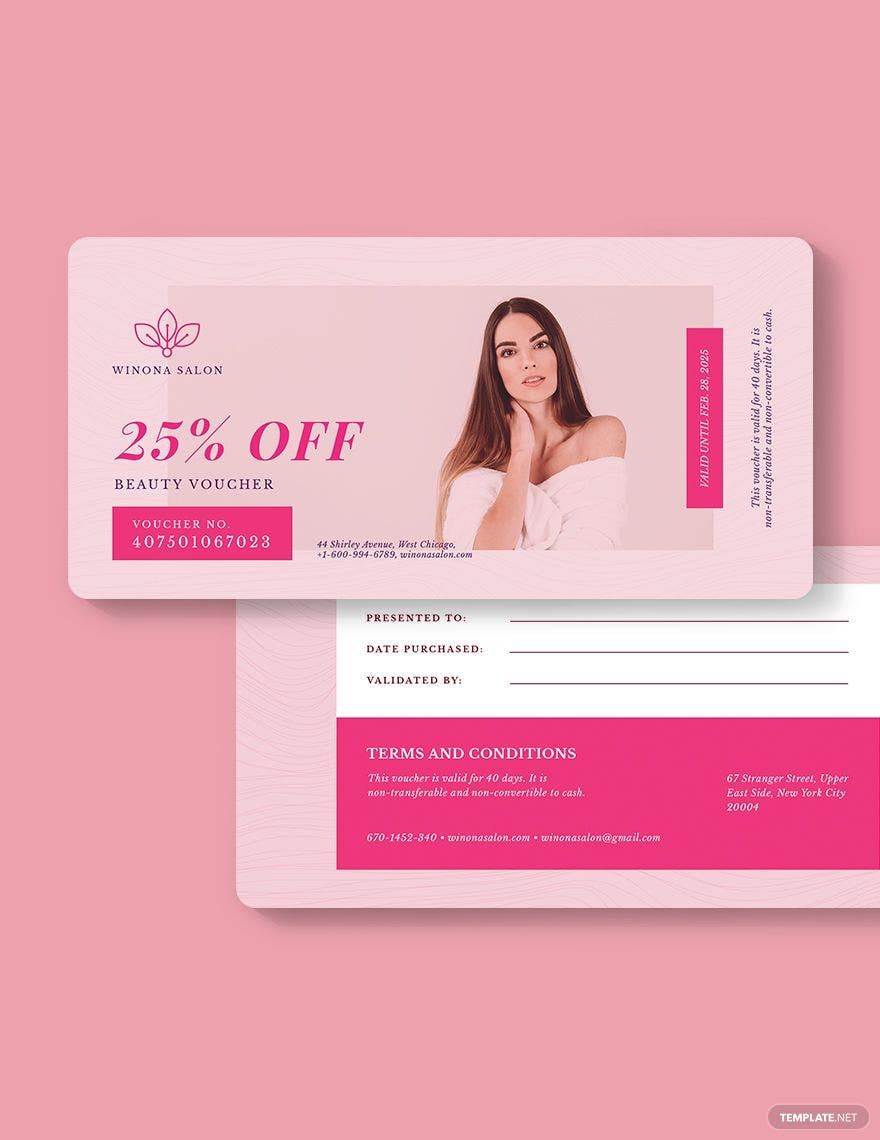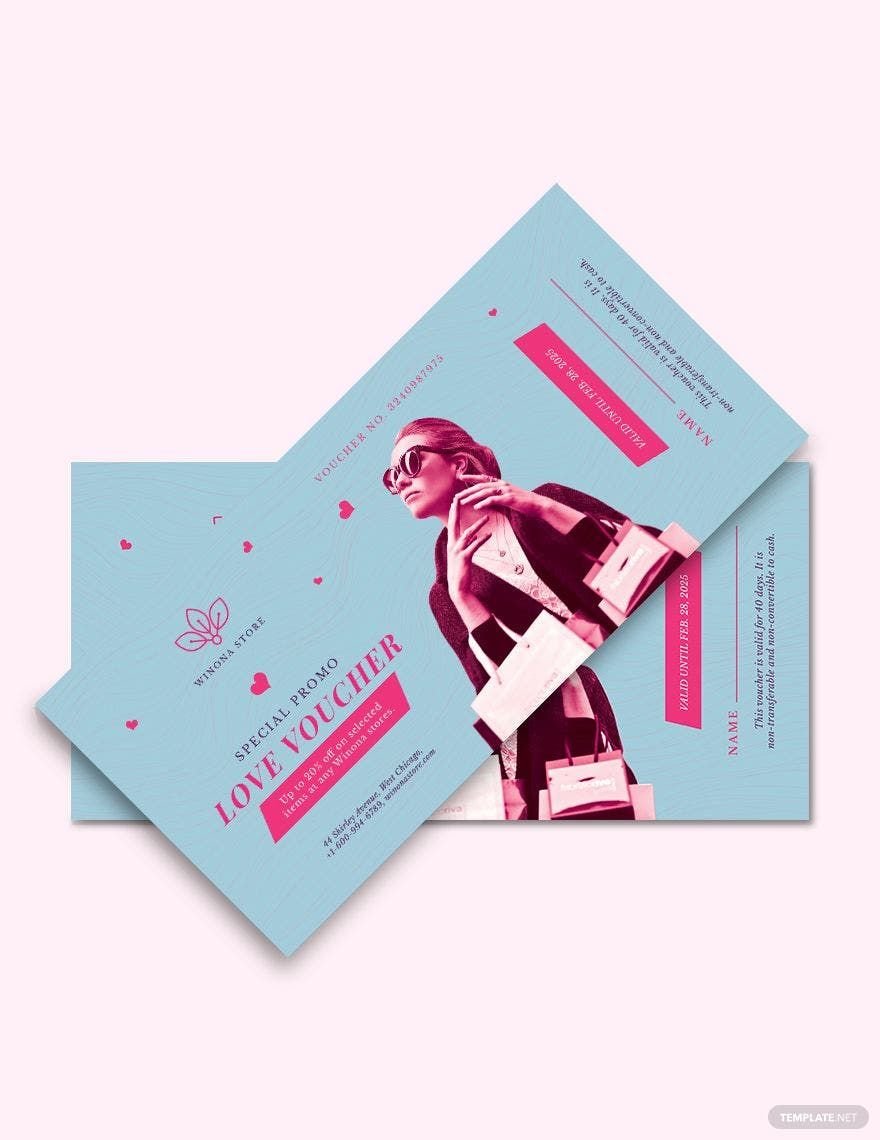There are so many ways to show your love to a cherished loved one, and one of those is by giving them gift vouchers. Get to create romantic vouchers to make relationships stronger and sweeter with our ready-made romantic love voucher templates that are available in Microsoft Publisher file format. We have romantic templates for a boyfriend, a girlfriend, wife, or husband! Every Premium template comes with eye-catching designs and layouts as well as suggestive content you can fully customize and edit in the file format presented. A variety of templates you can have in just a few minutes! Celebrate love, especially during Valentine’s Day with these ready-made Romantic Love Voucher Templates. What are you waiting for? Download and subscribe now!
How to Make a Romantic Love Voucher in Publisher?
A romantic love voucher or a love coupon is a small printed document that can be exchanged for goods or services during romantic seasons such as Valentine's Day. This document has no direct cash value, however, it allows the proprietor to have a direct discount on certain products or services under certain conditions. Due to the tough competition of businesses, marketing strategists used social media platforms in advertising and promoting their products. Voucher marketing is now categorized into two: printed vouchers and electronic vouchers. It is a given fact that almost everyone loves discounts and deals. Voucher marketing helps businesses to boost their sales and grow profits because it encourages more customers to spend more with the use of vouchers. Moreover, vouchers are powerful tools that are used to raise brand awareness and to draw attention among consumers. Here are some guidelines that you can use in making a romantic love voucher.
1. Consider Publisher as the Editing Program
Microsoft Office Publisher is a user-friendly application. It helps you create a professionally looking romantic love voucher without even hiring professional graphic designers. It has editing options that can be navigated easily, plus it is quick and it has ready-made templates that you can customize to suit your preference. Using MS Publisher as your editing software program will guarantee you success in reaching your target market with confidence.
2. Deal with the Content and Design
As much as possible, do not fill your vouchers with text. Allow the graphics that you put to communicate the theme and the mood that your clients should expect upon receiving your romantic love voucher. You can achieve clear and concise content by stating directly the scope of the voucher and by emphasizing the percentage that will be discounted. Make sure that the typeface hat you will use in emphasizing the discount is not too extravagant, but can still stand out among other details found in your voucher. Furthermore, do not forget to put the name and the company logo, since vouchers are your way in promoting your business to the public. In addition, having negative spaces in your voucher promotes readability.
3. Put a Code
Presently, there are a lot of con artists that will trick people using the name of your company. Frauds can easily copy the design and the content of your voucher. Placing a voucher number or a code to your romantic love voucher will prevent the possibility of receiving fake vouchers. It will also help you track the number of people who availed to your promo.
4. Get in Touch
Vouchers are categorized as a business tool, therefore, you should include the company's contact information—phone or telephone number, business address, email address, and website page if available. Placing the company's contact information will enable the voucher's proprietor to contact the right personality for further information about the offered promo. There is a lot of reason why customers will contact you, so you better place your contact detail to your voucher.
5. Terms and Conditions
It is vital to put terms and conditions in your romantic love voucher because it sets the guidelines that the proprietor should agree in order to use the voucher. Indicate the number of times that the voucher should be used, its validity, actions that should be done in case of loss, and etc. You can have it placed at the back of your voucher.