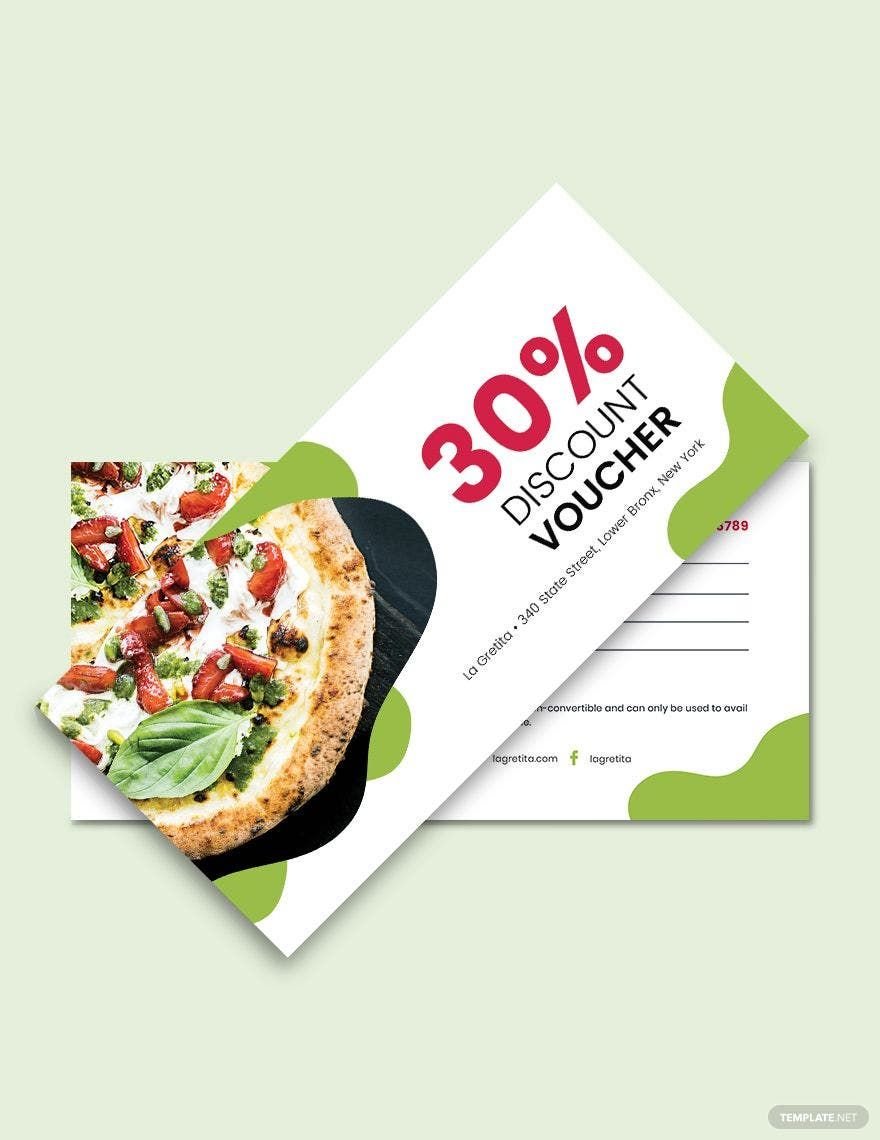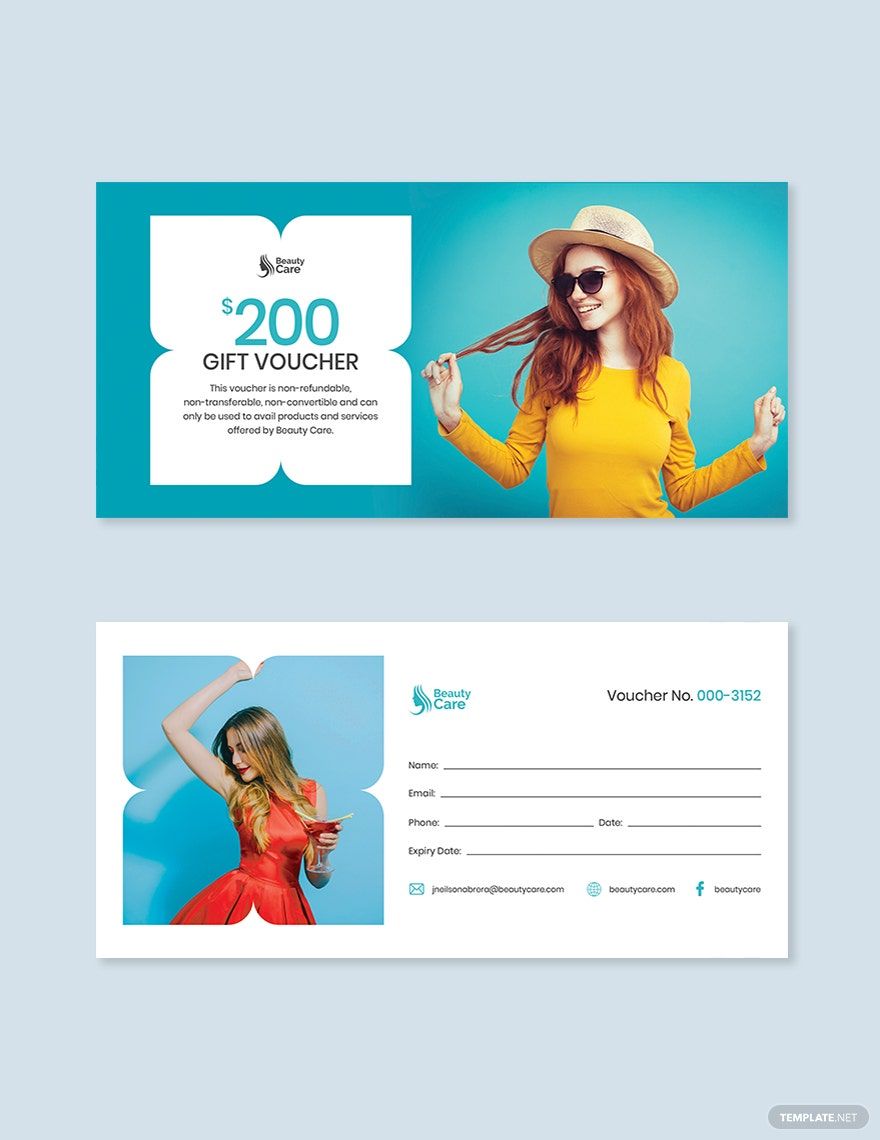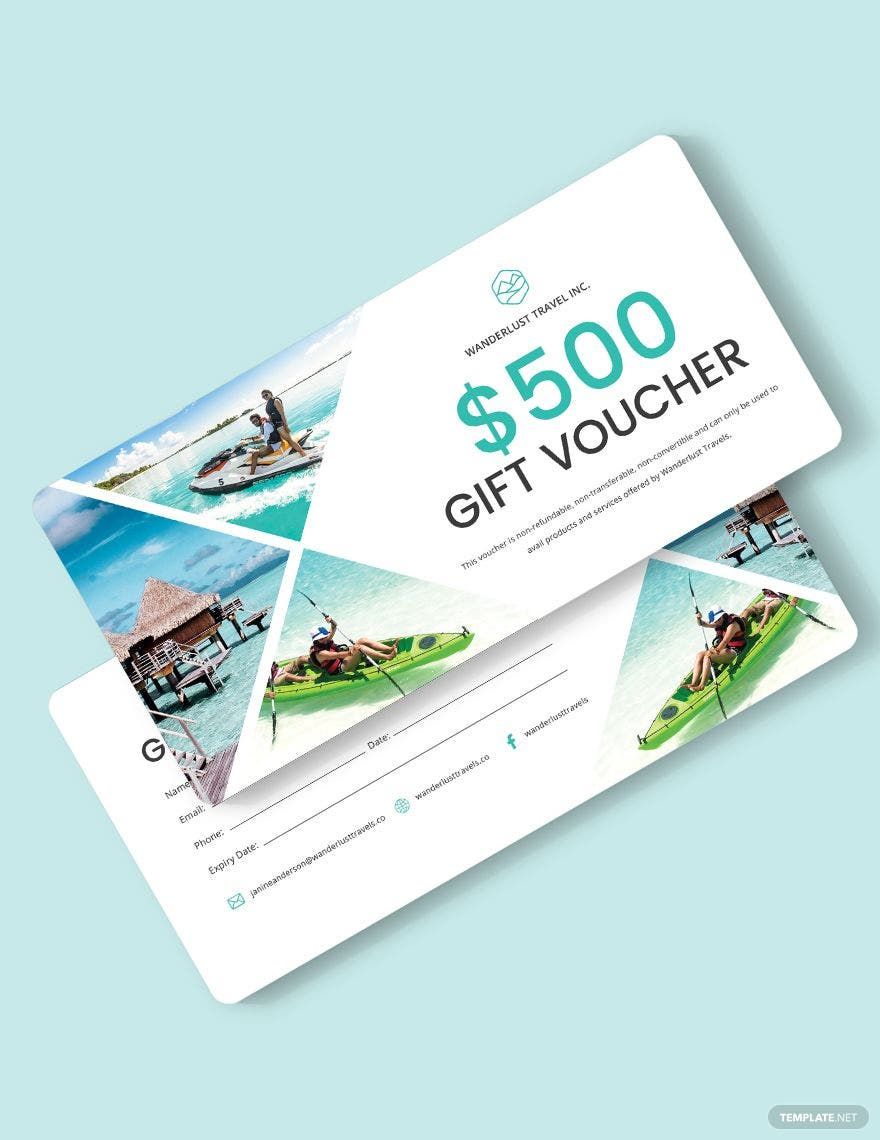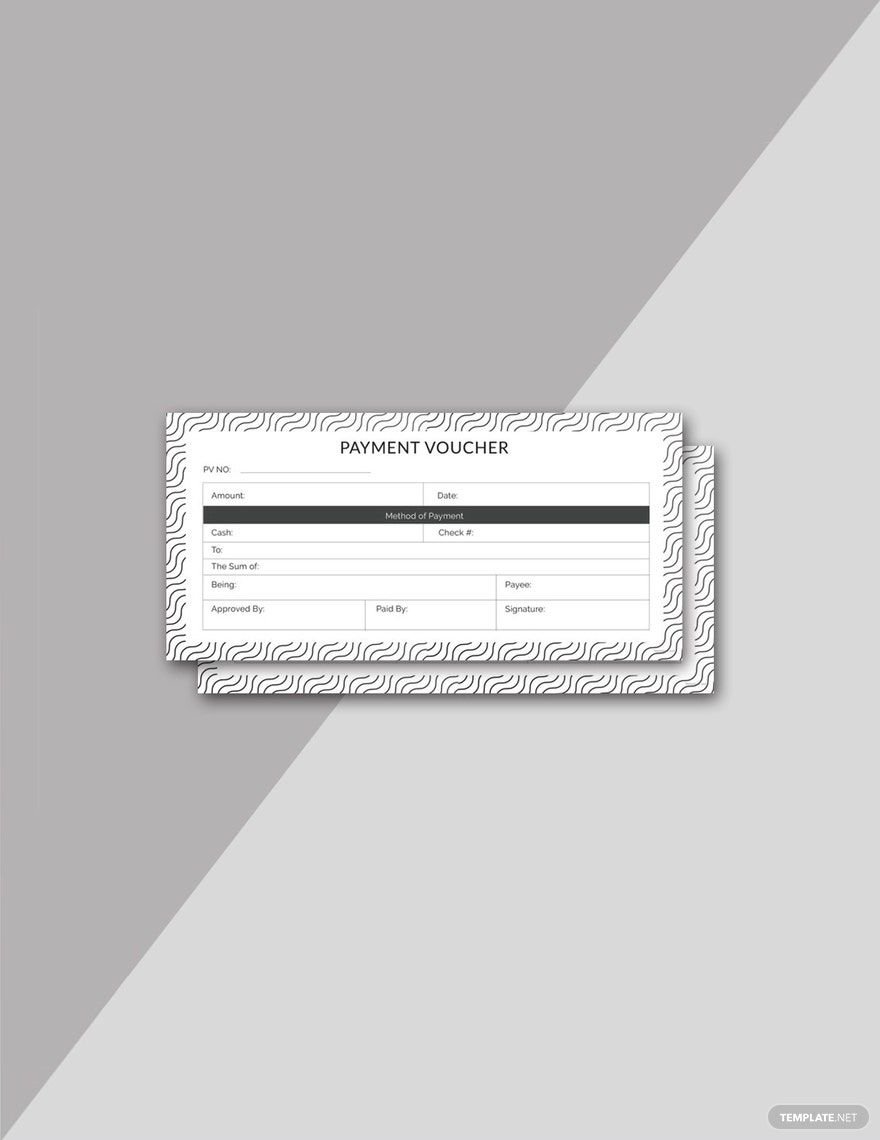If you continue scrolling down below, we will teach you the necessary steps on how to create a sample voucher that is perfect for any business. Apart from that, you can also look back to the voucher templates that we have shown above. For instance, if you're needing a school voucher template then you can always refer to our template as a guideline or you may download and use it for your establishment.
1. Determine The Type of Voucher
First, you have to determine what type of sample voucher does your company needs. You may prefer a cash voucher, a travel voucher, a food voucher, a cinema voucher, a discount coupon, and so much more. By determining what type, it will guide you to its theme, design, and content as you go through the process of voucher-making.
2. Come Up with A Design
Let's say that you have come up with a Christmas voucher since the holiday season is fast approaching. To ensure that it is effective, you have to come up with a good layout design that will match your chosen theme. Make your designs colorful since Christmas is a festive season. You can insert visual elements if you like as long as it matches your theme. And remember, a good layout design also implies that all the components of text, picture, and design used in the voucher are organized logically. Do not overwhelm the senses of the reader.
3. Select a Software
You have the freedom to create a voucher manually, but it will consume most of your time and energy. Instead, select software that will help you throughout the editing process. If you opt to download editable voucher templates here in our site, you can easily edit them with different file formats such as Illustrator (.ai), InDesign, Microsoft Word (.doc), Adobe Photoshop (psd), Publisher (.pub) and Apple Pages. If you're familiar with one of the formats that were mentioned, then use it as you edit your template.
4. State the Message or the Offer
Once you already have the design and the software you need, it is now time to state your discount offer into your discount voucher. Indicating the message will help your customers have an idea about what to expect from you. In indicating the content of your gift voucher, it should not only be convincing, but it should also be informative as well. After adding the message, proofreading your work should be done to avoid mistakes.
5. Print Out
Finalize the layout of the printable template and save the file so that you can already proceed in printing it. If you want to make your business voucher more professional and elegant, then use high-quality paper or cardstock in printing it.