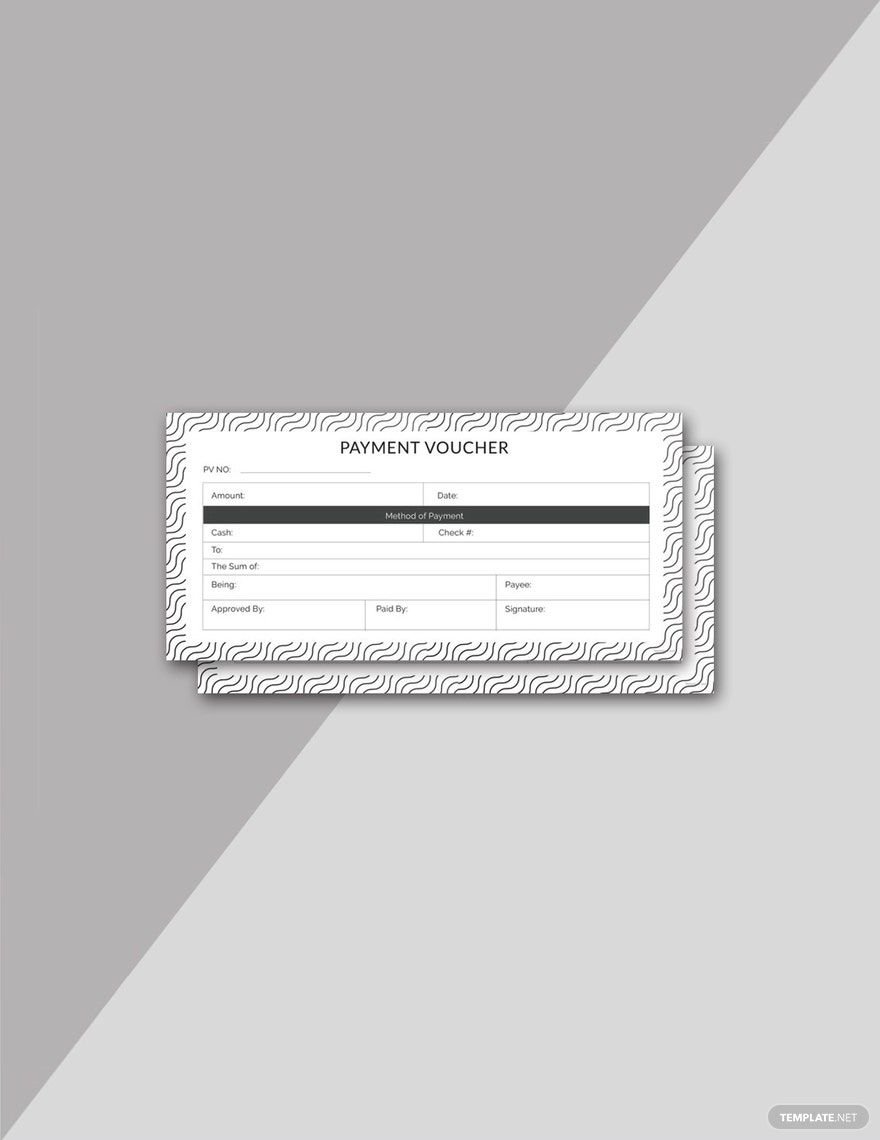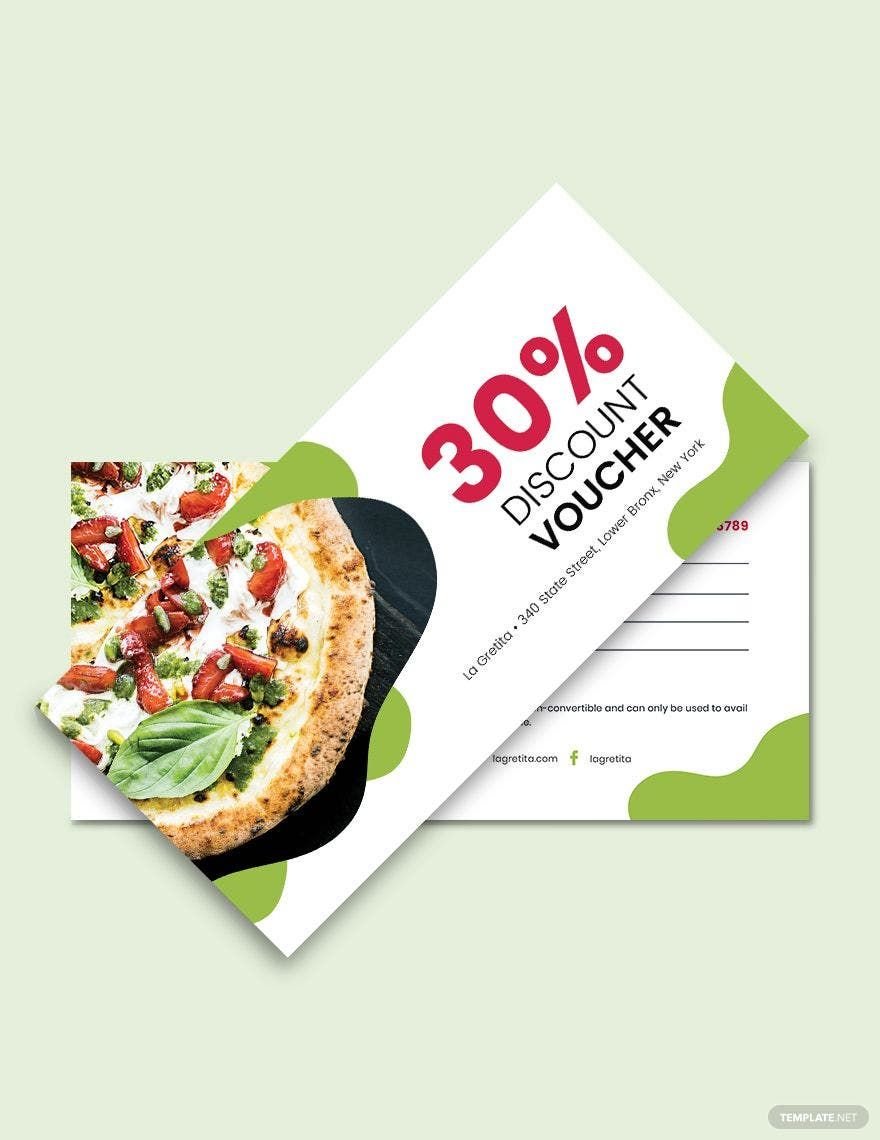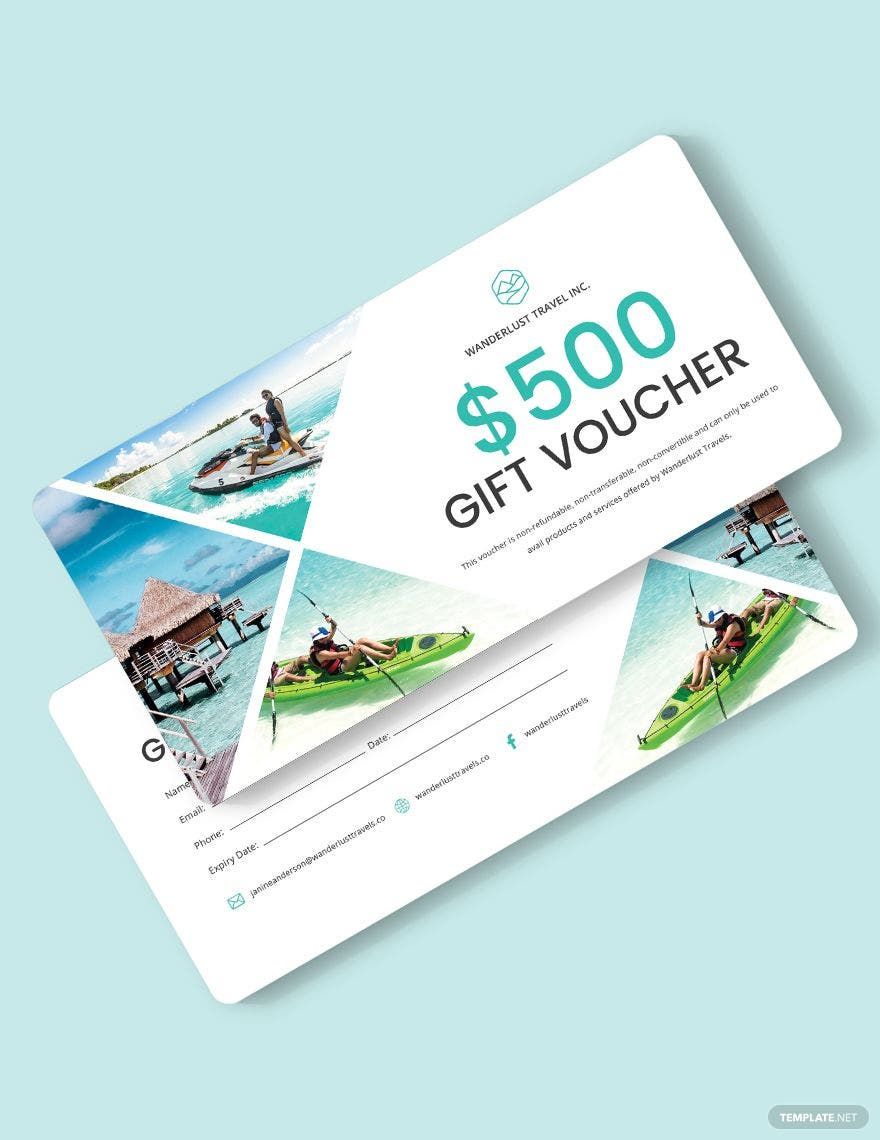Make your customers excited by offering them your promotional vouchers that provide great deals and the best offers. To help you with your voucher creation, you can choose from our wide selection of Ready-Made Sample Voucher Templates that are available in the Microsoft Publisher file format. With its easily-editable feature, our templates allow you to feature the details of your voucher, including promo period, specific offers, and even your branding. You have the option to remove, retain, or modify the existing content until you get satisfied with the output. So, what are you waiting for? Get our templates today before it's too late!
Sample Voucher Templates in Publisher
Unlock New Opportunities with {Keyword} in {file format} by {Brand}
Bring your event promotions to life with beautiful pre-designed {Keyword} in {file format} by {Brand}. These stunning, free templates are specially crafted for anyone looking to create eye-catching, professional-grade designs without requiring any prior design experience. Whether you're aiming to showcase product features or to promote an event, these customizable layouts are perfect for both print and digital distribution. With an extensive collection of beautiful pre-designed templates available for free download and easy print capability, you’ll save time and effort by avoiding complex design tasks, facilitating a seamless creative process.
Discover endless possibilities with our vast selection of Sample Voucher Templates in Microsoft Publisher, offering a wide range of stylish designs tailored to various business needs. Explore regularly updated collections and tap into premium options for adaptable and intricate designs that can elevate your creative work. Whether you need to download and share via link, email, or export for visibility, these templates offer flexibility for enhanced reach. We encourage users to explore both free and premium pre-designed templates for the ultimate balance between creativity and customization, maximizing the impact of your promotional endeavors.