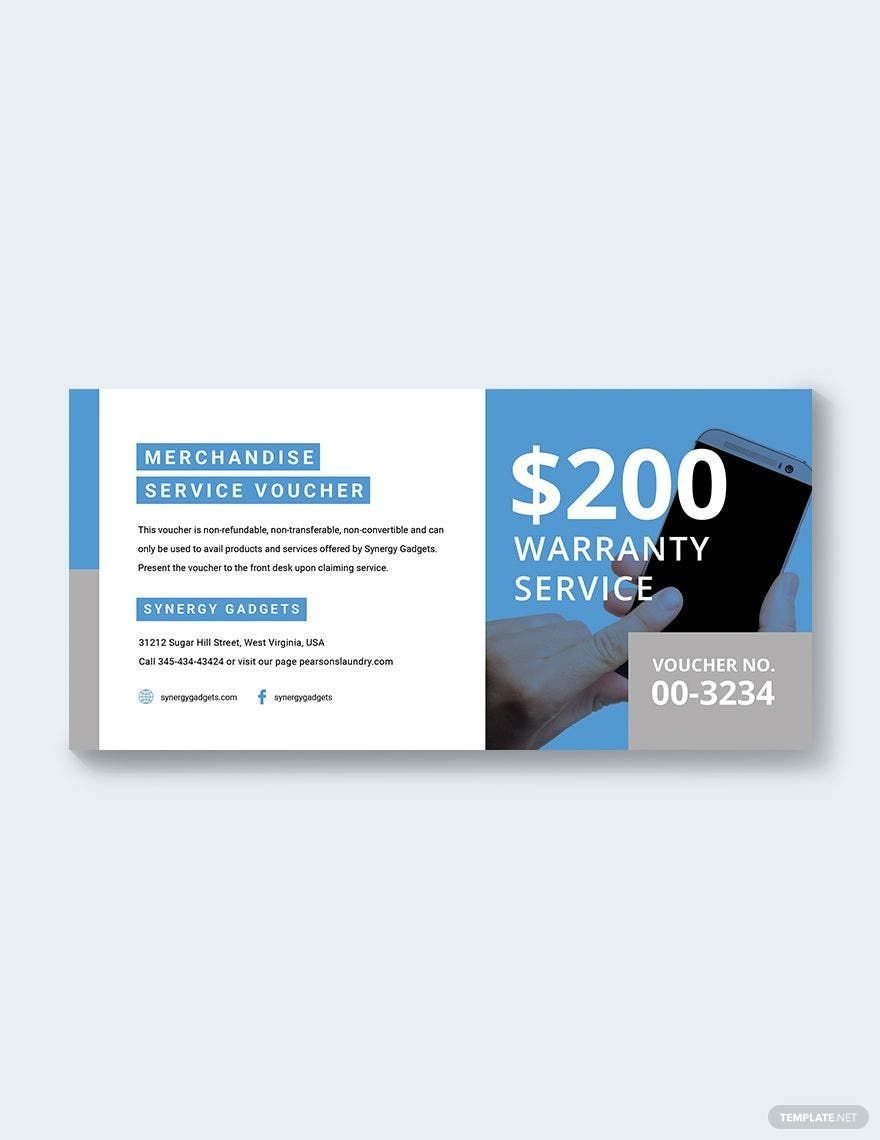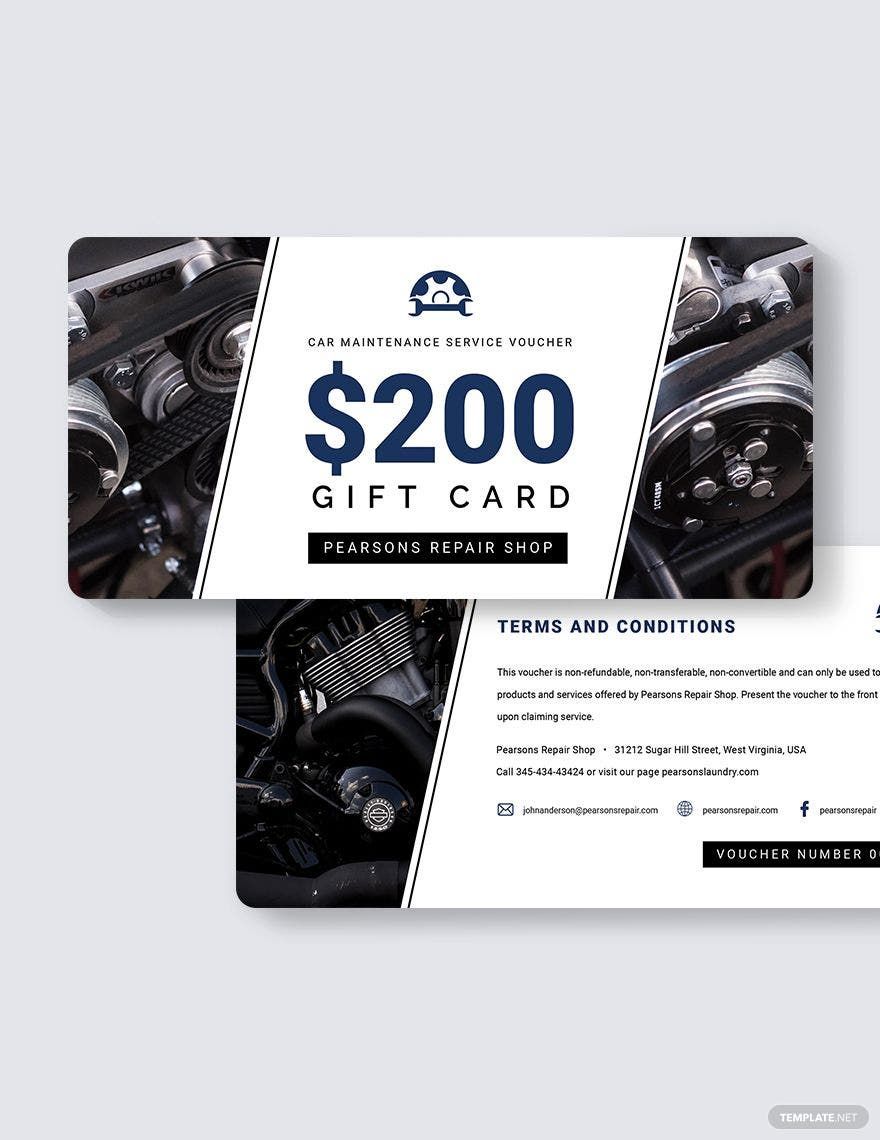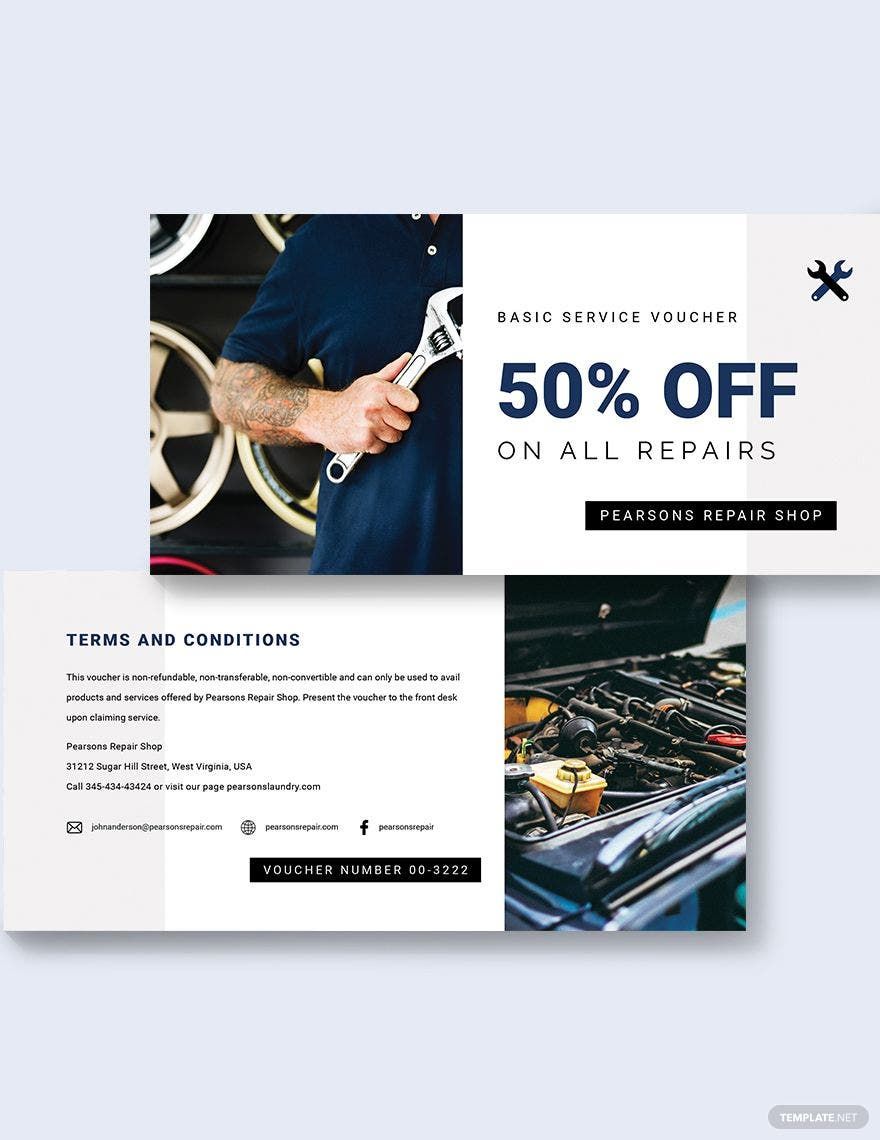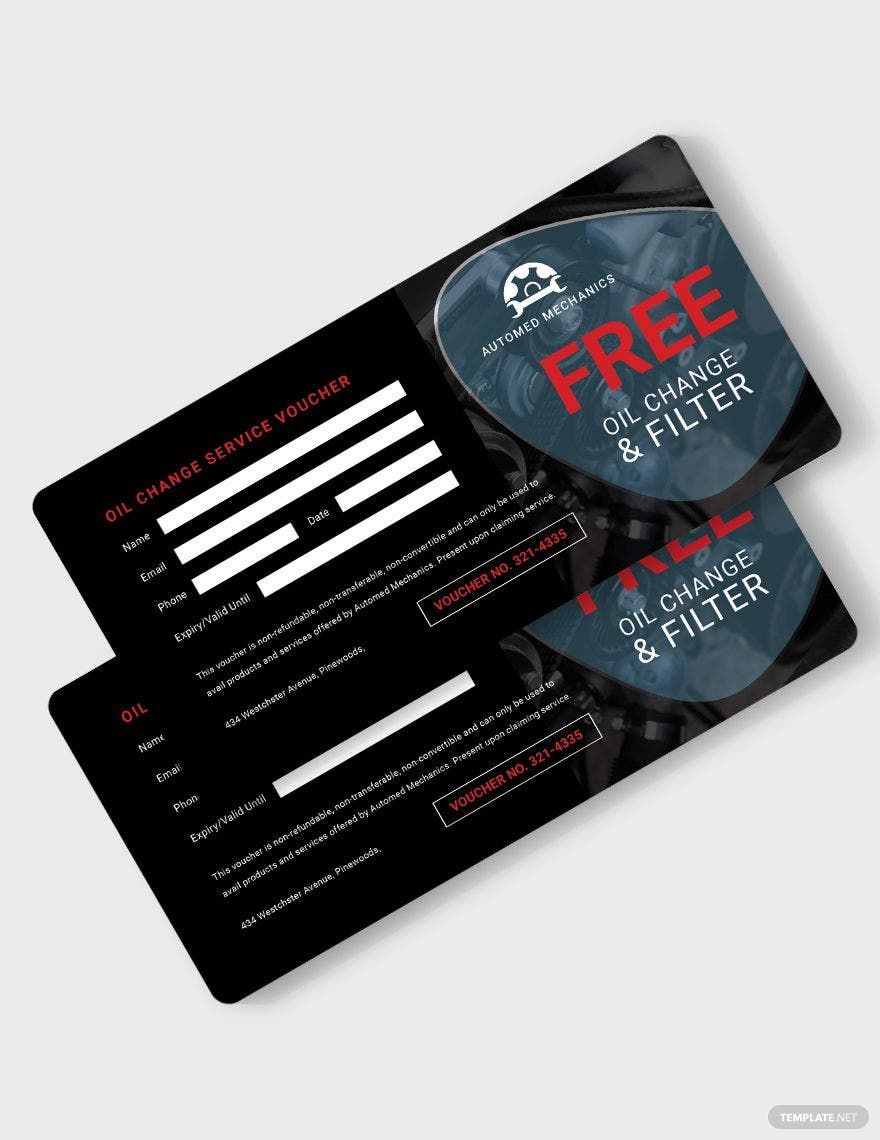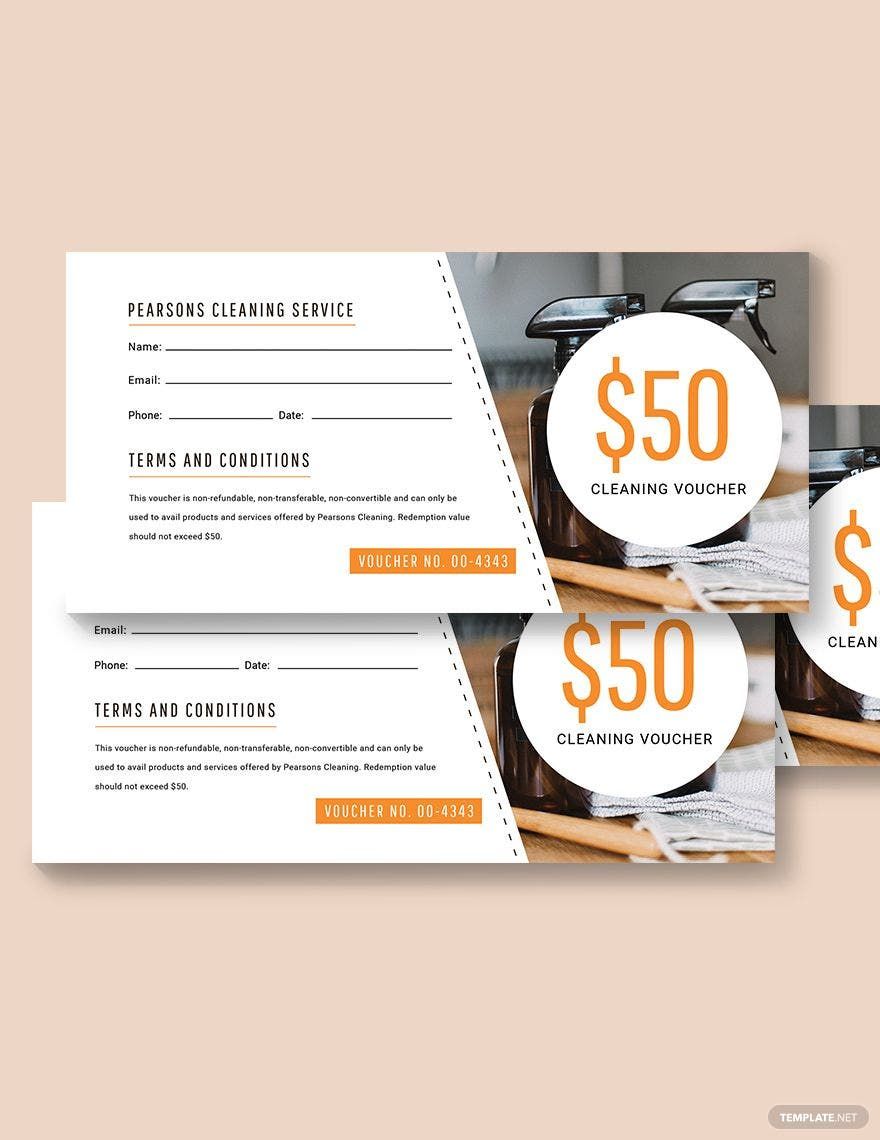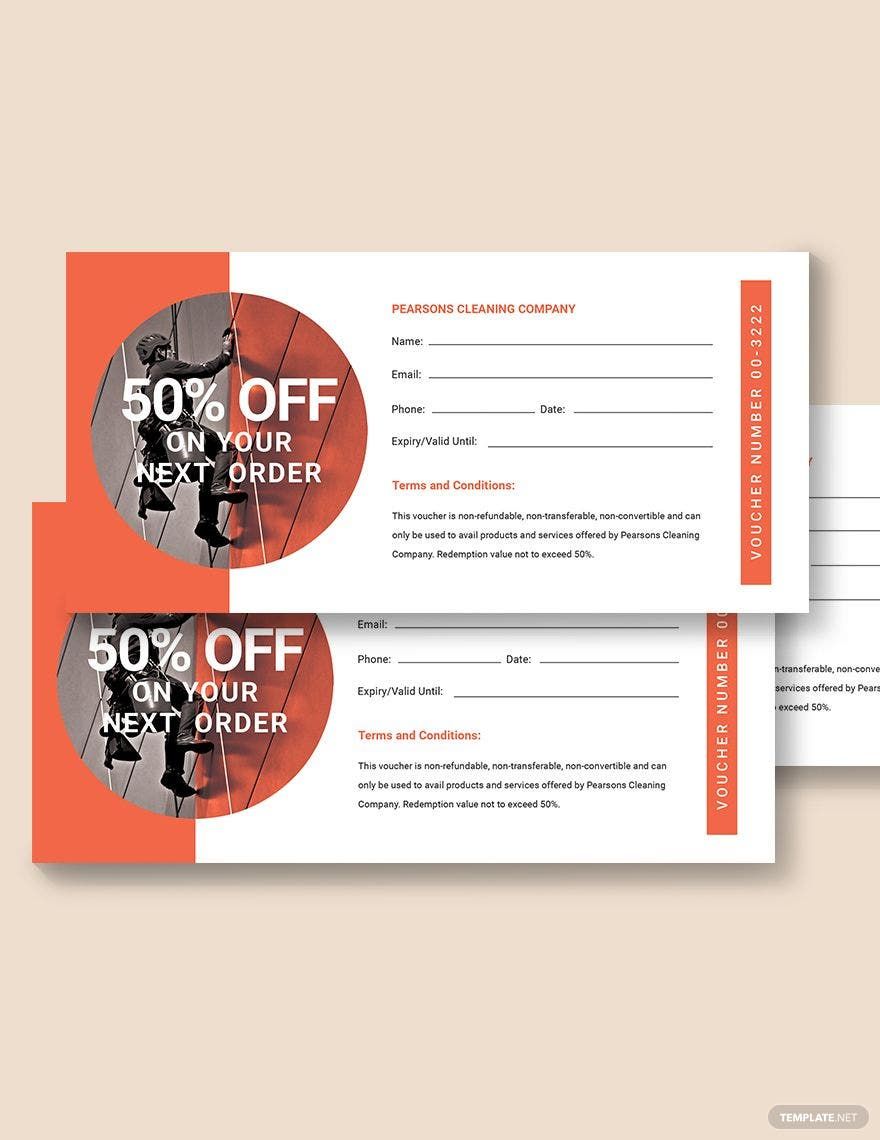Improve your business revenue through service vouchers! In order to make your work easier, we have prepared you 100% customizable, easily editable, time-saving, high-quality, professionally made, and printable service voucher templates available to edit in Photoshop. These service voucher templates are ready-made so you only have to do a little work. You can easily sell and distribute these to your clients and customers. These are available in Illustrator, MS Word, Pages, Photoshop, and Publisher formats. These have 8.5x4 inches with Bleed size. What are you waiting for? Make use of these templates now! Just sign up to any of our subscription plans and download these templates now!
How to Make a Service Voucher in Photoshop?
Unlike coupons, vouchers are supposed to be used only once. Furthermore, a voucher can be a gift voucher, wherein you can sell it, or a service voucher, wherein you can issue this for a specific purpose, these vouchers hold a dollar value. If you will have to make a service voucher, follow these steps below:
1. The Purpose of Your Voucher
You can issue vouchers for specific purposes. But before you can add the contents, you need decide what kind of service your voucher will serve. Will you serve a car wash service voucher, a customer service voucher, a repair service voucher, a laundry service voucher, or a maintenance service voucher?
2. Design
Presenting your voucher is important and there are a lot of file formats wherein you can make and edit your service voucher. You can use Photoshop, which is a raster graphic editor. If you don't want to start from scratch, you can go online and download an editable gift voucher template or a voucher template and start editing. Designs are important because that is part of your service voucher, and it has to look presentable and clean to your customers. You can also choose a theme that you want to lay on your card. If you don't want a theme, you can just add colors to give life to your vouchers. To add, you can also put images to your voucher. Make sure to use high-quality images.
3. Content
Designs are not the only important thing, contents are as well. To make your service voucher effective, you need to focus on your content, too. First thing, how much is the discount that you offer on your service voucher? What are you vouchers' offers? Make sure that you make the discount big in size and bold enough to get your customers' attention. Since this will be the focus of your voucher. Moreover, don't forget to include the services you offer. What services will your customers get? You can put a little detail about what services they can get. Do not use a paragraph of the details, but you can just make a short description about it. Don't forget to include the expiration date on your service vouchers. You need to make it clear to your clients that your voucher is only limited. In addition, add your promo codes or voucher ID's.
4. Terms and Conditions
For guidelines, you need to include this section. In order to avoid any misunderstandings with your clients and customers, list down the terms and conditions. If you don't have a space left for this at the front, you can use the back part. Do not make your terms and conditions long, you just have to keep it simple and comprehensible. You can make it in a list form or use bullet points. Make sure that you will include all the directions that your customers should know.
5. Print and Distribute
Once you have finished your voucher, you now print them. Make sure to use high-quality papers since these vouchers are being held by your clients. You can now sell and distribute your service vouchers to your target market. Having target markets will potentially help you save money and effort. Since your target market is more likely to buy or get your service vouchers compared to other people.