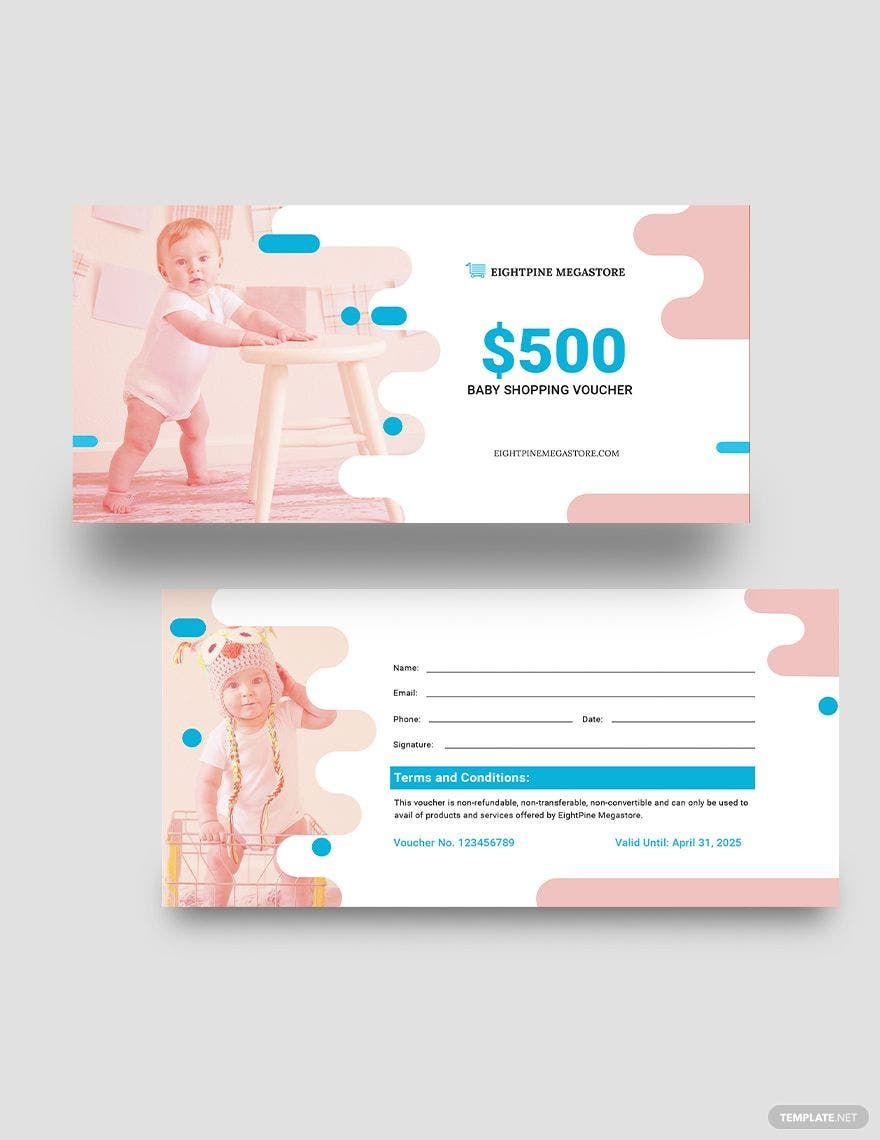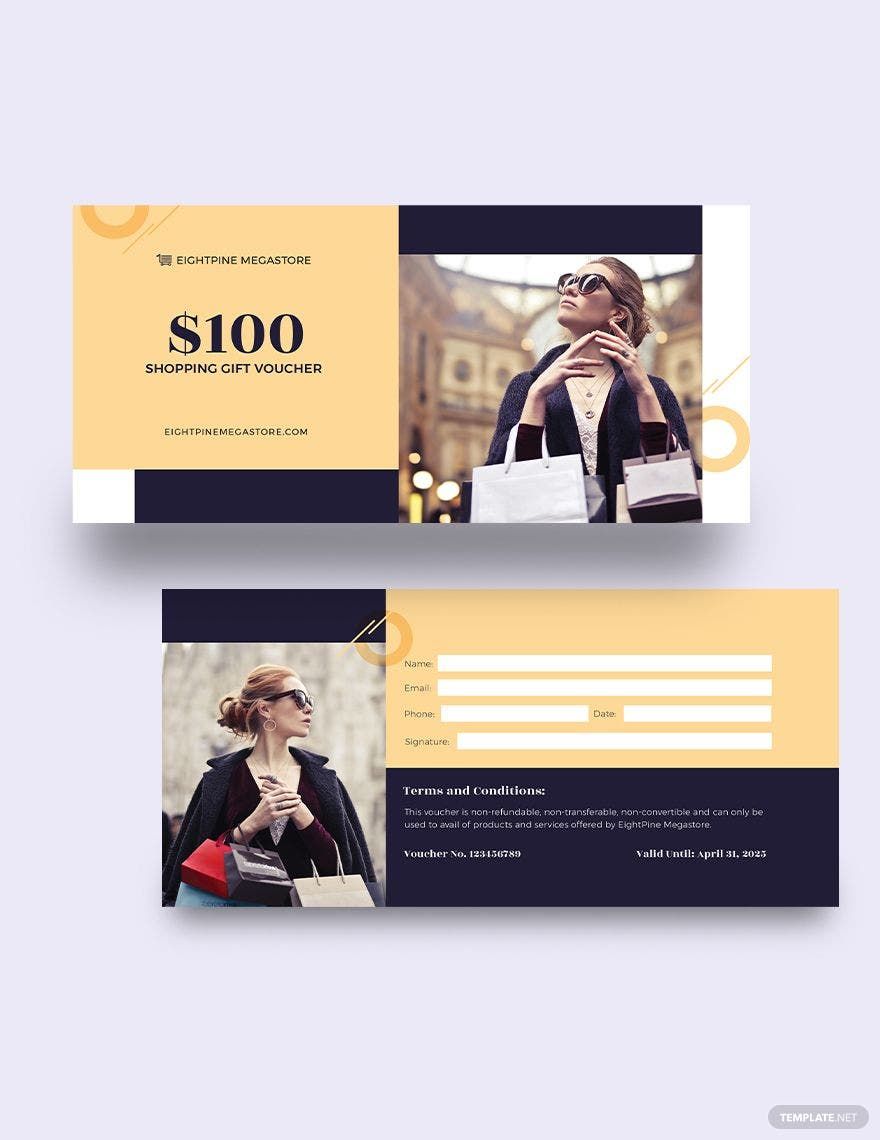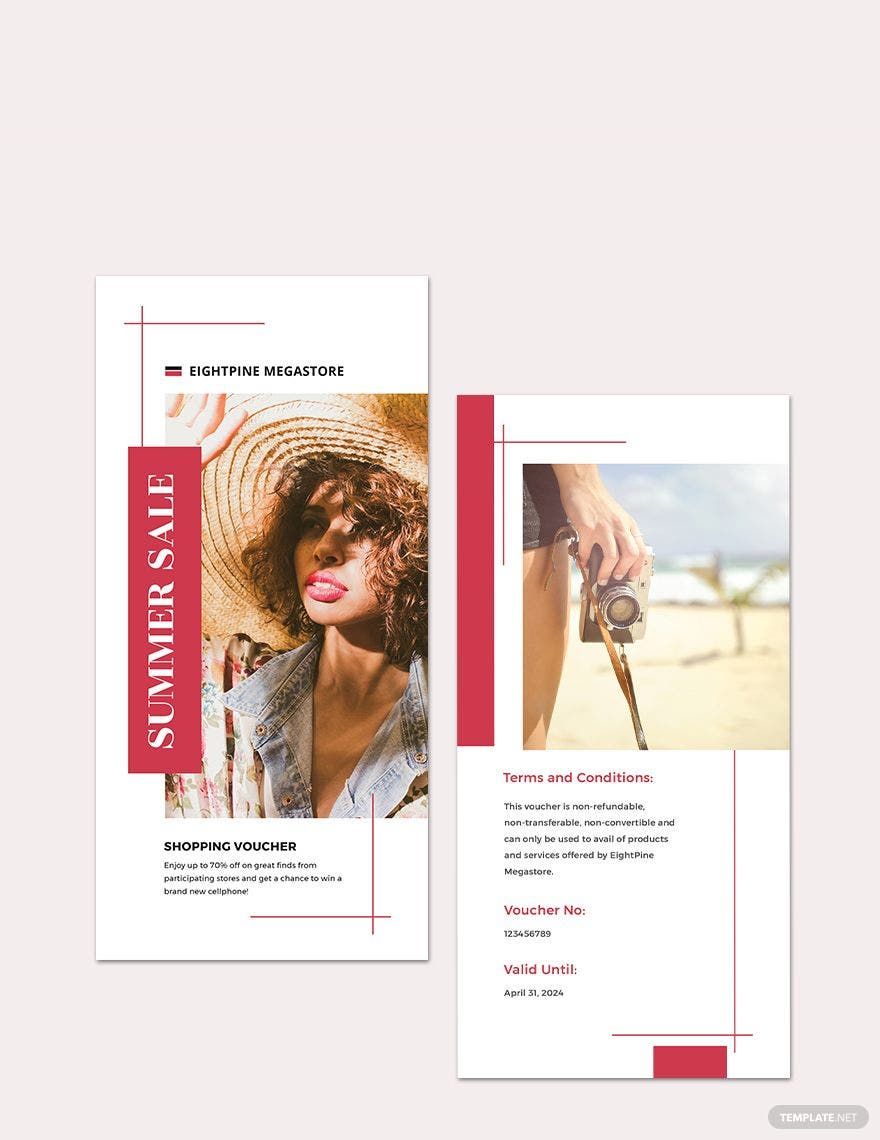For most people, shopping is one of the best stress relievers available. What better ways can you entice your shoppers to continue buying from you than through promos and discounts Should you want to build your brand, boost your sales, and increase your profit, be sure to make use of our ready-made Shopping Voucher Templates in Microsoft Publisher. 100% customizable, editable, and printable, these attractive templates are all packed with beautifully designed layouts to be edited and customized using Microsoft Publisher file format. Hurry and get the one that best suits your business and download these premium templates today.
How to Create a Shopping Voucher in Publisher
People will always look for any opportunities to avail of any discounts and promos. Your main goal in handing out vouchers to your customers is to encourage them to try your products and services. Listed below are steps on how you can create an effective shopping voucher that can entice your shoppers and meet your business goals.
1. State the Amount of Your Shopping Voucher
People love and enjoy promos, sales, and discounts. They just can't get enough of it. Every time they see a sale, they will automatically rush into it! Make no mistake about it, vouchers are an excellent bait to attract your customers and increase your business sales. Studies show that 2 out of 3 customers who pay with a voucher ends up spending 38% more than the voucher's value. Knowing this information, doesn't it feel like you are profiting more?
2. Write Your Voucher Information
Write what type of shopping voucher you are offering to your customers. Indicate your payment terms and conditions, as well as the specific shops your customers can use your shopping vouchers. Most customers are willing to exchange personal data with companies to save money by acquiring discount coupons and promos. Keep a record of who your new customers and loyal customers are, and ask them to write their details and contact information on the blank entries allocated for them. This will allow you to keep track of your customers and provide them with more promos in the future.
3. Provide a Time Limit to Your Voucher
Of course, your shopping vouchers also need an expiry date. Even though these vouchers do not have a specific date for your customers to consume or use, it still needs to have a time limit to protect your budget. At the same time, providing an expiration date keeps your offer attractive to your customers. Your customers already have decided to buy something from your shop, but giving a shorter time to offer your discount vouchers is allowing cash to circulate faster.
4. Layout Your Content and Designs
Presentation is the key to communicating your message well with your customers. May it be a gift voucher, a birthday sale voucher or a grocery voucher, every detail has to be organized. Get on your creative side and use it to make the best design for your vouchers. Add compelling images and text that connects to your theme and your customer's needs. Emphasize your call to action and use simple but eye-catching designs.
5. Review and Print Your Vouchers
Before you begin to print your vouchers, you still need to review them for any errors. Check if all the details and information are written in your voucher, see to it that your terms and conditions are understandable, and check if you have placed your expiry date. In printing your vouchers, you may either choose between a glossy paper or a matte paper.
6. Distribute Your Shopping Vouchers
Lastly, you want to offer your appreciation to your most valued customers. For you to do that, you need to distribute your shopping vouchers. The most common ways are letting your new customers sign up for a membership program in your business, winning raffle draws, and subscribing to specific video channels and websites.