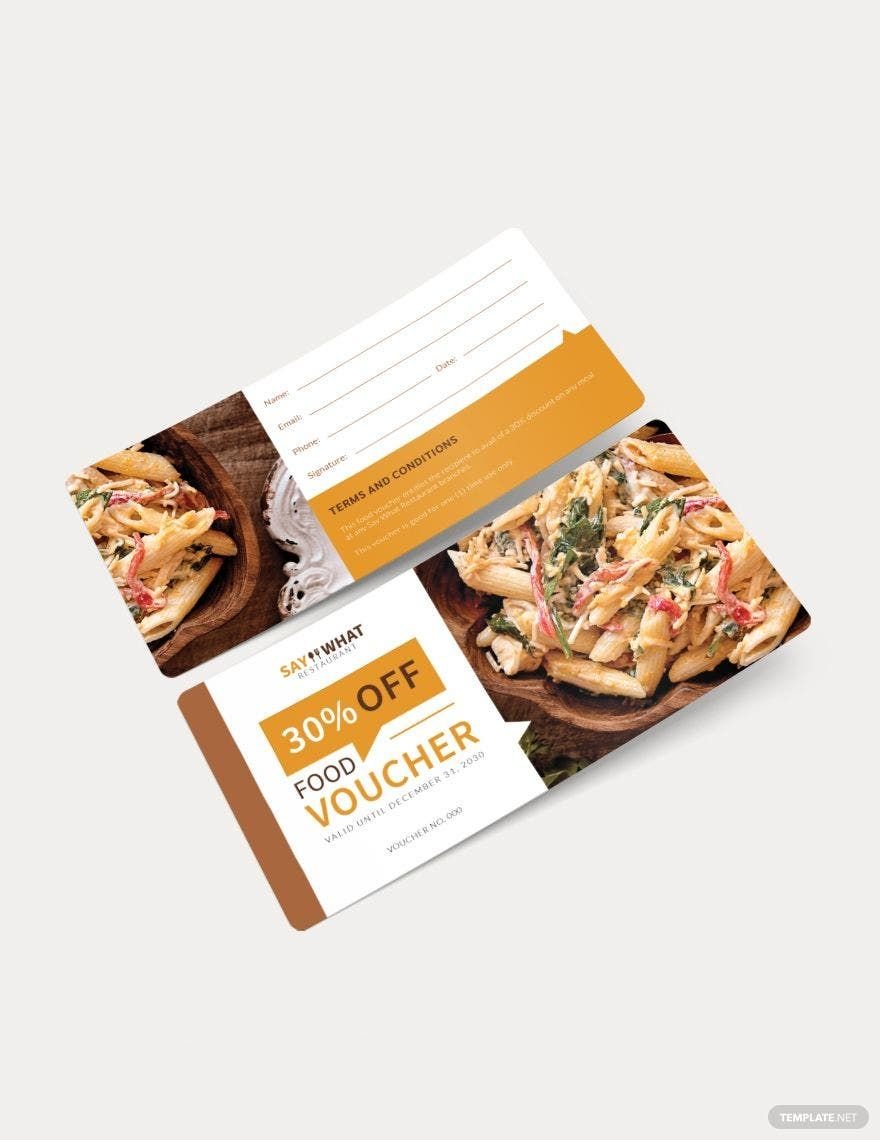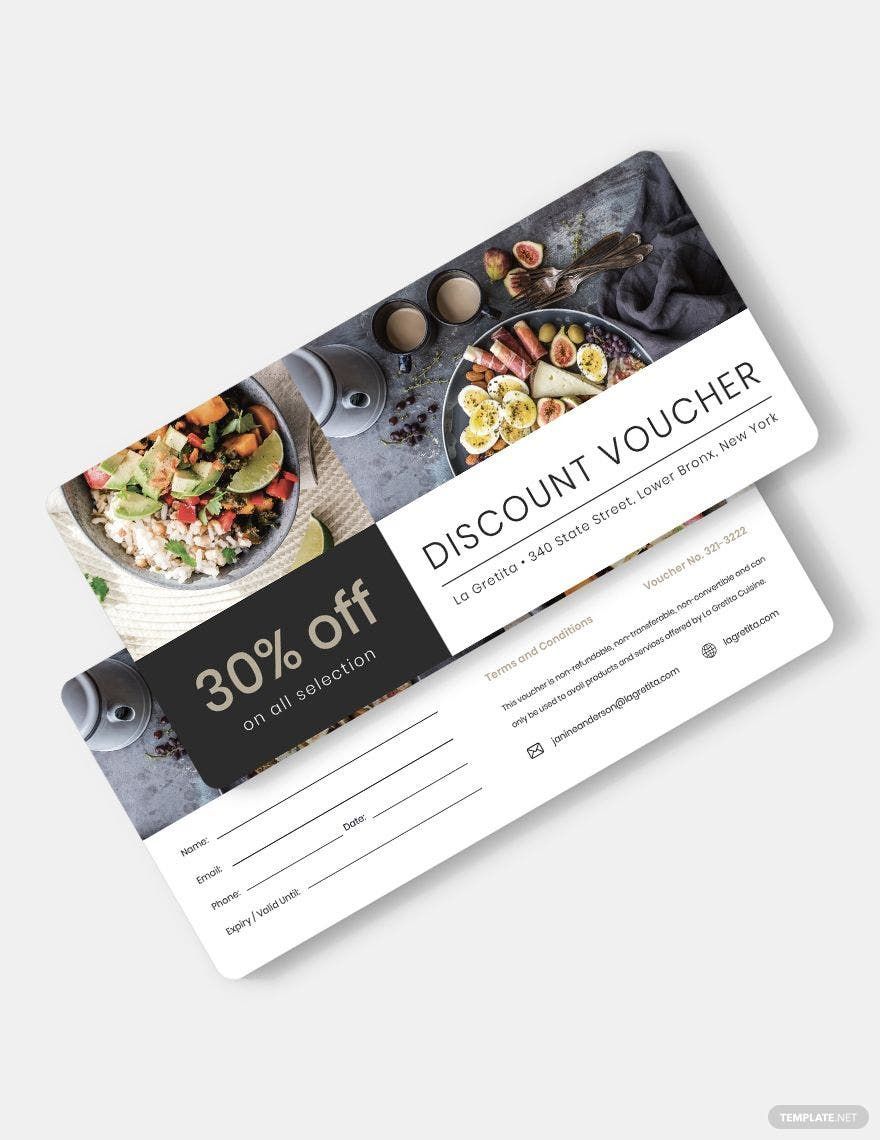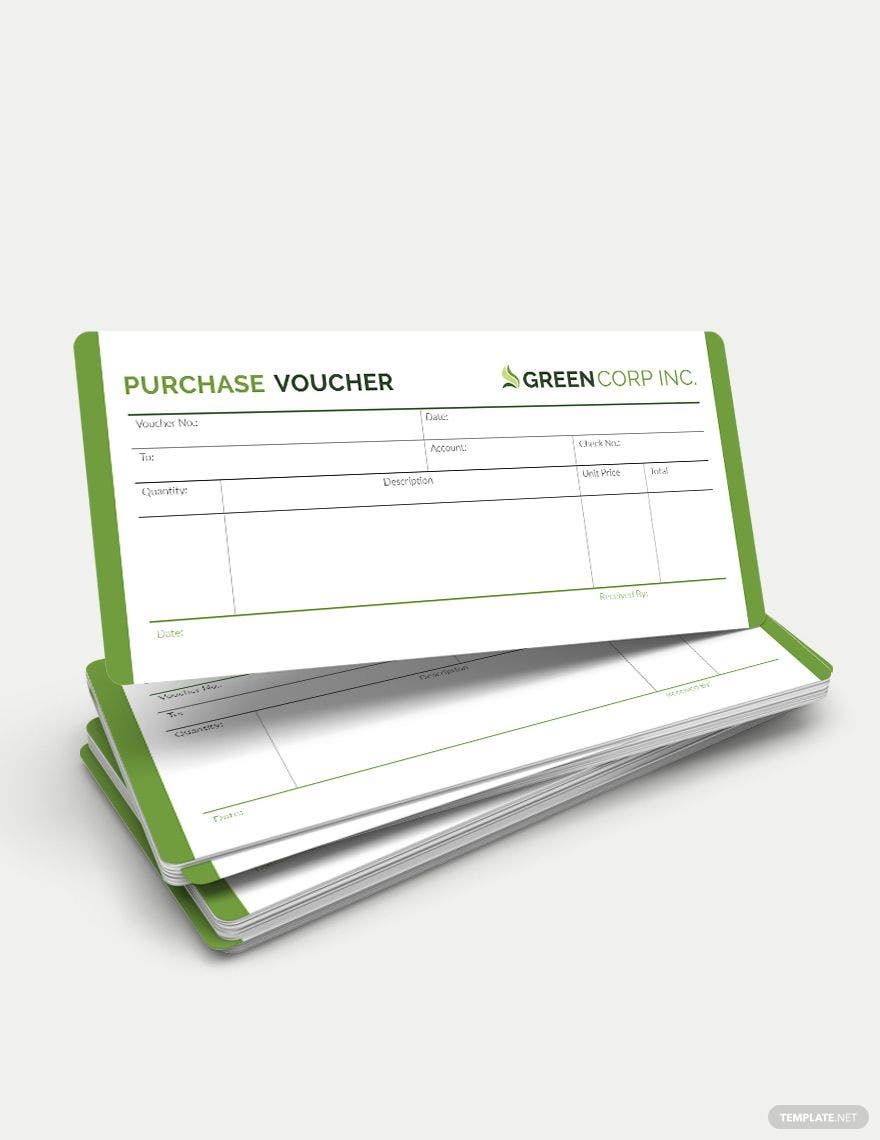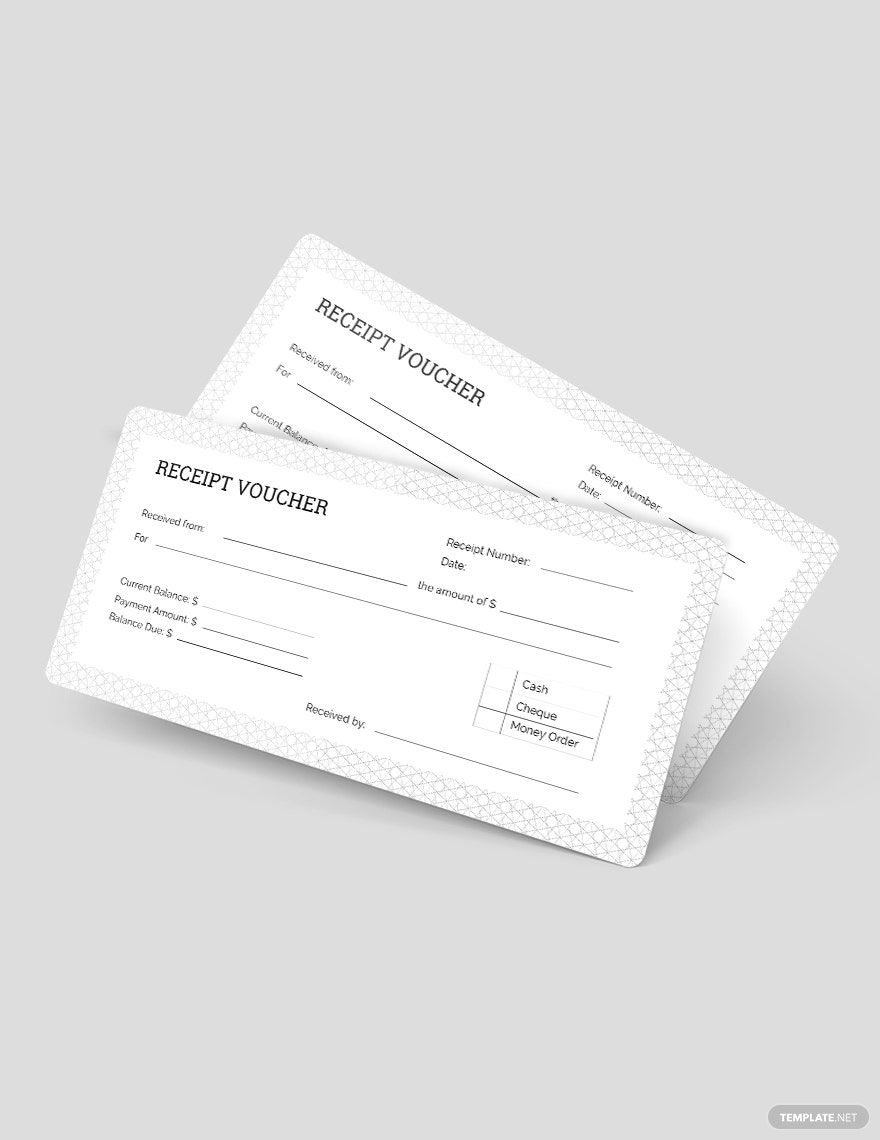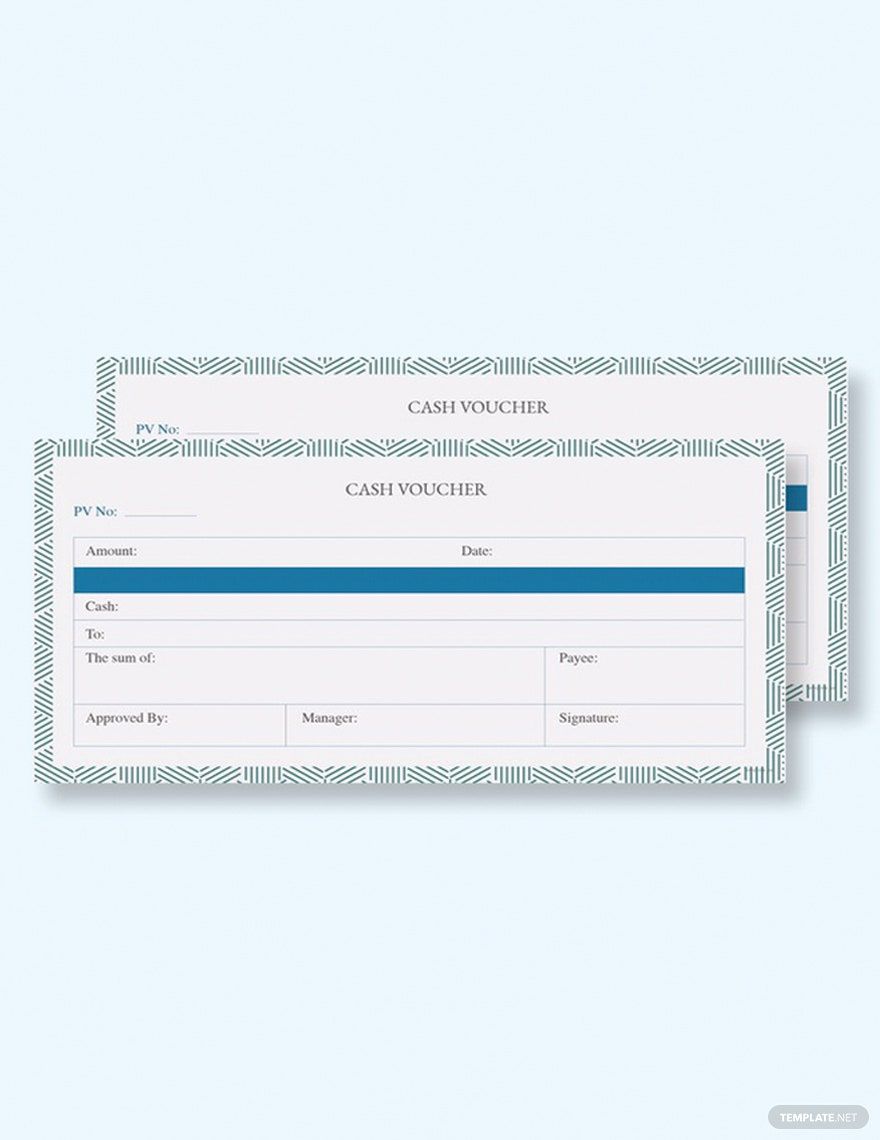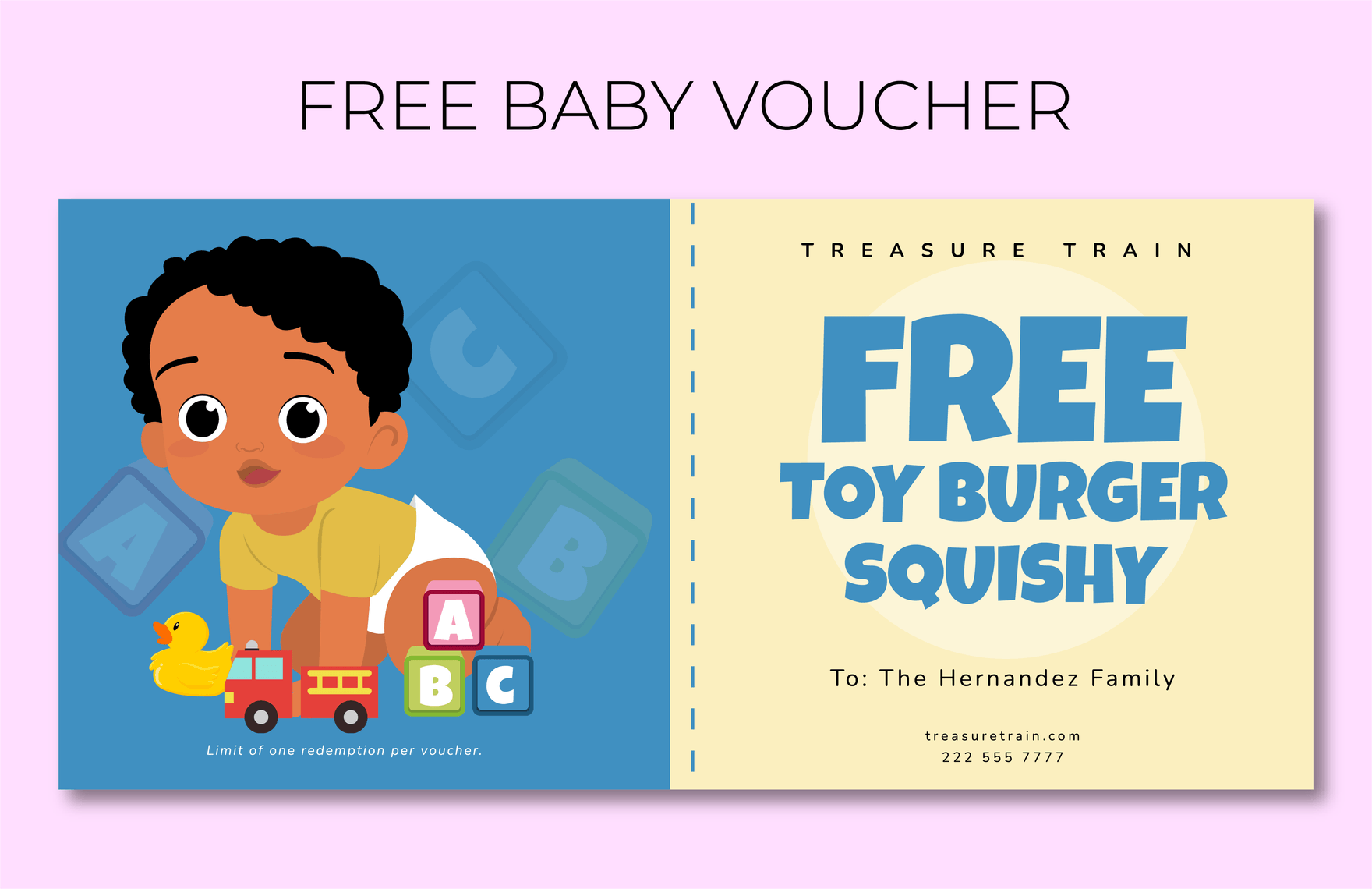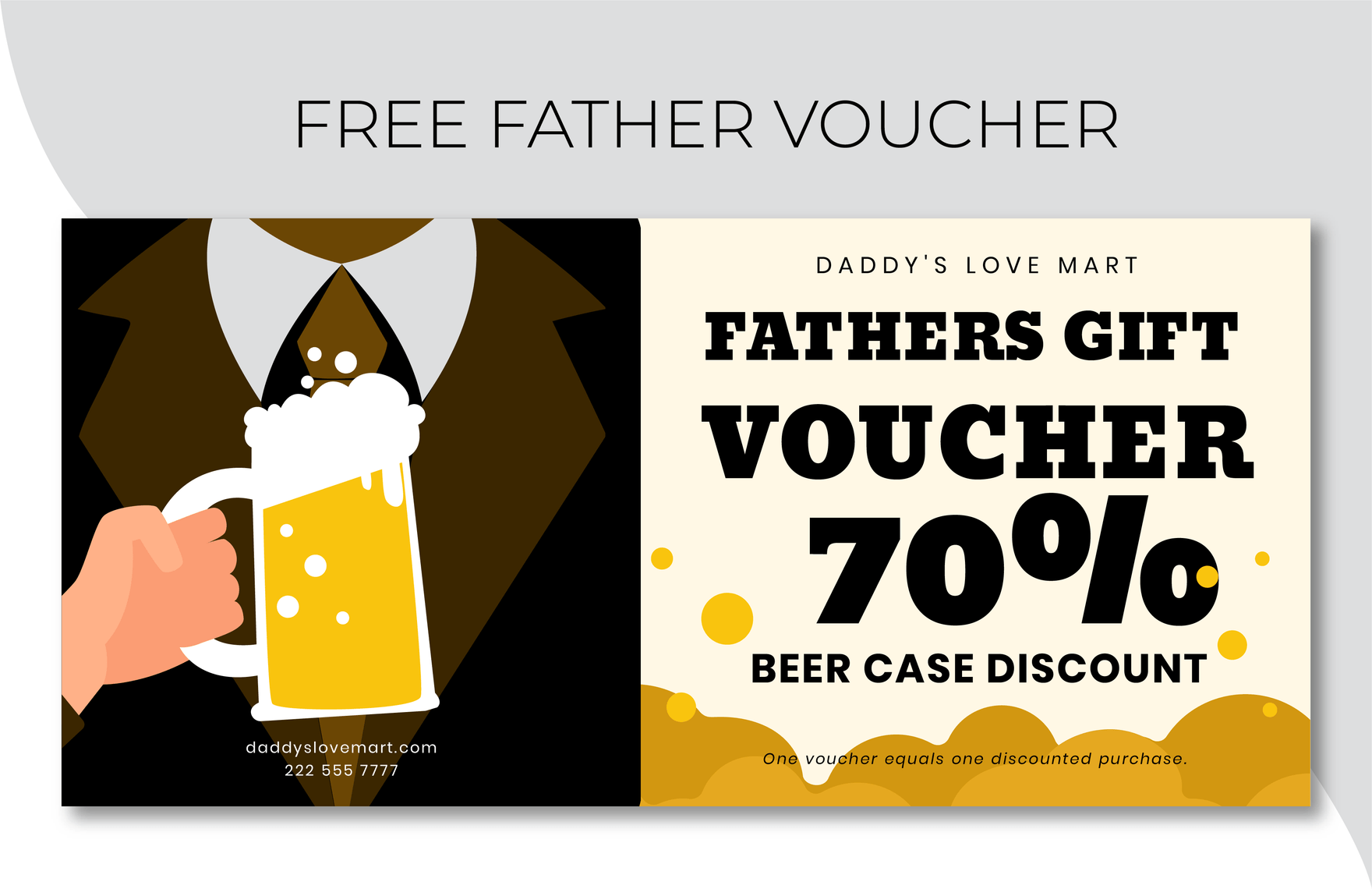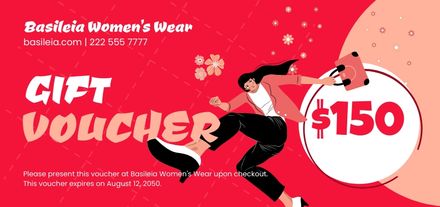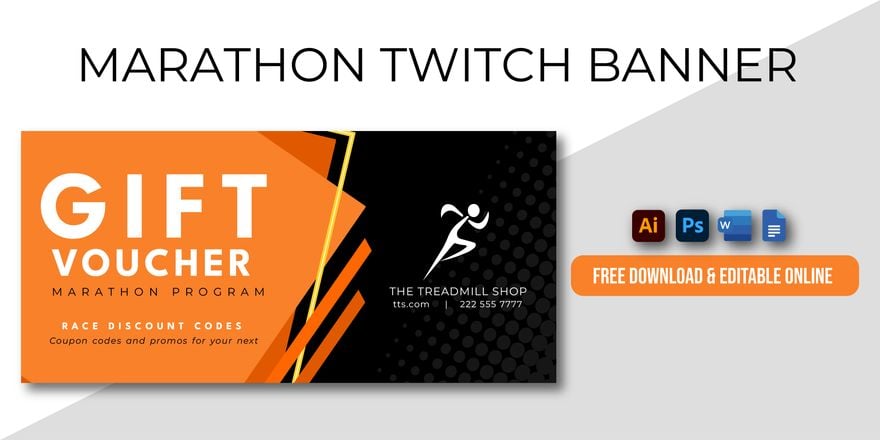Should you need simple vouchers for any type of business or event such as food, shopping, Christmas, hotel, and others, you are on the right site. We offer you simple voucher templates in Adobe Photoshop (.psd) to find the one you’ve been looking for. All our premium templates are high-quality, 100% customizable and made with royalty-free images, fonts, and artworks paired with well-thought-out suggestive content that would let you save time because it is user-friendly. Easy to download in .psd format, customizable base on your preference and printable in any printing device available! You can innovate our simple voucher into your own gift voucher, discount voucher or even payment voucher. How versatile right? So do not miss the chance to give your customers a unique and enjoyable experience with these simple voucher template in Adobe Photoshop.
How to Make a Simple Voucher in Adobe Photoshop?
A simple voucher is a piece of paper that entitles the holder discount coupons or it can be exchanged into goods or services. To make a simple voucher for any business you own or run, it would be a great idea if you would design it personally as it would relatable and would translate as to what message that you wanted to convey with the use of your voucher. To help you with that, you can make your design with Adobe Photoshop as it is convenient and accessible to use. To guide you in making one, here are a few tips that you need to consider in making a simple voucher.
1. Make Compelling Offers
Even though you have an amazing graphic design, remember that customers are much interested as to its benefits. With this, it is important for you to do research and navigation to know as to what offers would compel your target customers. Since you are offering vouchers to brought up clientele into your door, make your simple voucher aligned with your desired outcome. For instance, if you are a store-based business and you want to expand it online, you can consider offering a free shipping fee for a minimum purchase of items or giving out of gift card for online customers.
2. Customize your Vouchers
Vouchers are one way to advertise your business and so make sure to include your company logo, name, and contact details. It would be an addition if you make your voucher appealing by including graphic designs but remember that simplicity would still the best option to go-to. If you want, you can save time, money and effort by personally making it. If you have enough budget for payment of service, you can hire someone to make it for you.
3. Make your Vouchers Trusted
Your vouchers do not need to be a one time offer. It can also be used to build a foundation of trust to gain loyalty from your avid customers. For instance, you can reward your customer with the most purchase so that you can lure other customers to spend more on your business. More customer appeal, more profit would be gained.
4. Do not Overdo It
Your main goal in your business is to gain profit and so do not bombard your voucher with offers that they would never pay the full price. Make it reasonable. If a sample voucher would constantly arrive, they would depend on it and would make their next purchase if a voucher would arrive. Let your customers know that is it a unique opportunity so they would be thrilled to avail your goods or service.
5. Set a Deadline
Your voucher should always have a call-to-action. You would likely see a result if it would create a sense of urgency. Instead of making your voucher open time, you can indicate an expiration date. But remember to indicate a clear and concise date because you do not want to disappoint and embarrass customers when you reject an expired voucher.
6. Save and Print
After making sure that you consider those points, you are now ready to formulate your simple voucher. You can use an Adobe Photoshop app to edit your voucher. Afterward, save and print it. Pick the right paper stock to print your voucher. Now, you are ready to distribute it to make more profit!