Do you know what the perfect gift for a sporty friend is? A Sports Voucher! Give your friends huge discounts with their sports training or equipment! You can easily make your sporty friend happy with such a meaningful gift. To help you, Template.net Pro offers you a ready-made sports voucher! The templates are beautifully designed and high-quality. It is 100% customizable and easily editable. So you don't have to worry anymore! It surely saves you more time with guaranteed gratefulness from your friend! So download now!
Sports Voucher Templates in Word
Free
Marathon Voucher
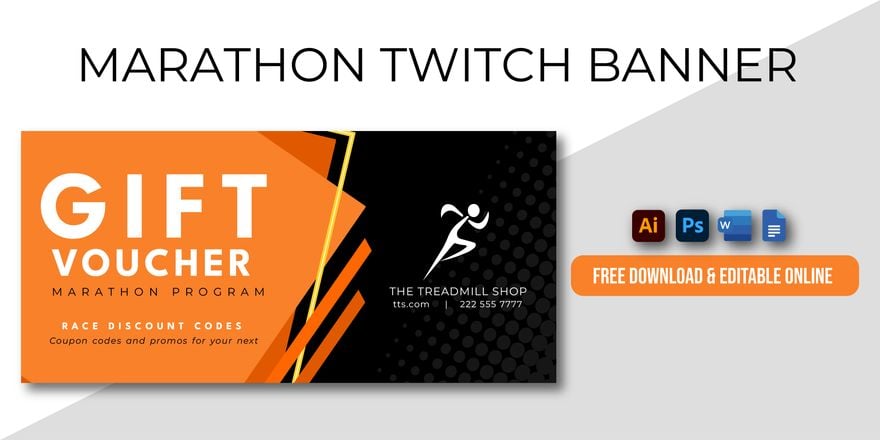
- Ticket
- Quotation
- Receipt
- Recipe Card
- Proposal
- Contract
- Statement
- Newsletter
- Coupon
- Bill of Sale
- Agreement
- Affidavit
- Memo
- White Paper
- Itinerary
- Email Signature
- Postcard
- Plan
- Planner
- Program
- Note
- Cover Page
- ID Card
- Banner
- Form
- Envelope
- CV
- Ebook
- Manual
- Notice
- Magazine
- Thesis
- Bookmark
- Lesson Plan
- APA
- Job Description
- Cover Letter
- Sign In Sign Out
- Poster
- Chart
- List
- Time Sheet
- To-Do List
- Log
- Assessment
- Teacher
- Business
- HR
- Marketing
- Sale
- Advertising
- Finance
- Accounting
- Legal
- Administration
- Operations
- Health Safety
- Bookkeeping
Bring your event promotions to life with pre-designed Sports Voucher Templates in Microsoft Word by Template.net
Sports Voucher Templates by Template.net offers a seamless way to create impactful promotional materials without any fuss. Designed for businesses and event organizers aiming to boost participation and engagement, these templates allow you to swiftly create professional-grade vouchers with no design experience required. Whether you're looking to promote a seasonal sale or reward loyal customers with exclusive offers, these templates cater to a variety of needs. Enjoy the flexibility of free pre-designed templates available in Microsoft Word format, ensuring that you can quickly and efficiently produce both downloadable and printable files. With beautiful pre-designed templates, you can easily customize layouts for both print and digital distribution, offering a stress-free solution for your promotional activities.
Discover the abundant variety of Sports Voucher Templates, ranging from sleek, modern designs to vibrant and energetic themes. Regular updates to the template library ensure you always have the freshest options at your fingertips. These premium pre-designed templates can be downloaded or shared through multiple channels including print, email, or direct links, allowing you to reach a wider audience effortlessly. Utilize both free and premium templates for optimal versatility, enabling you to tailor each voucher to fit specific events or campaigns. Dive into this resourceful collection and enhance your promotional efforts with professionally-designed templates that save you time and elevate your brand's visibility.










