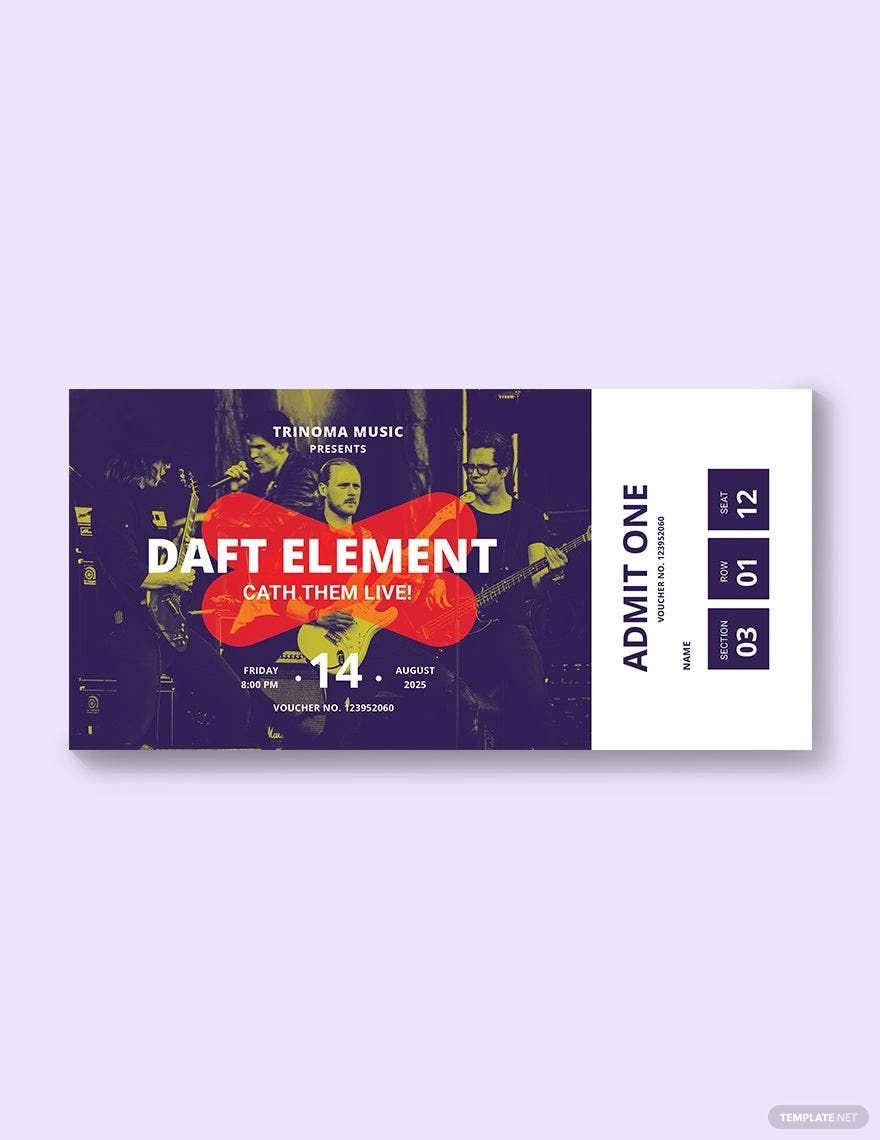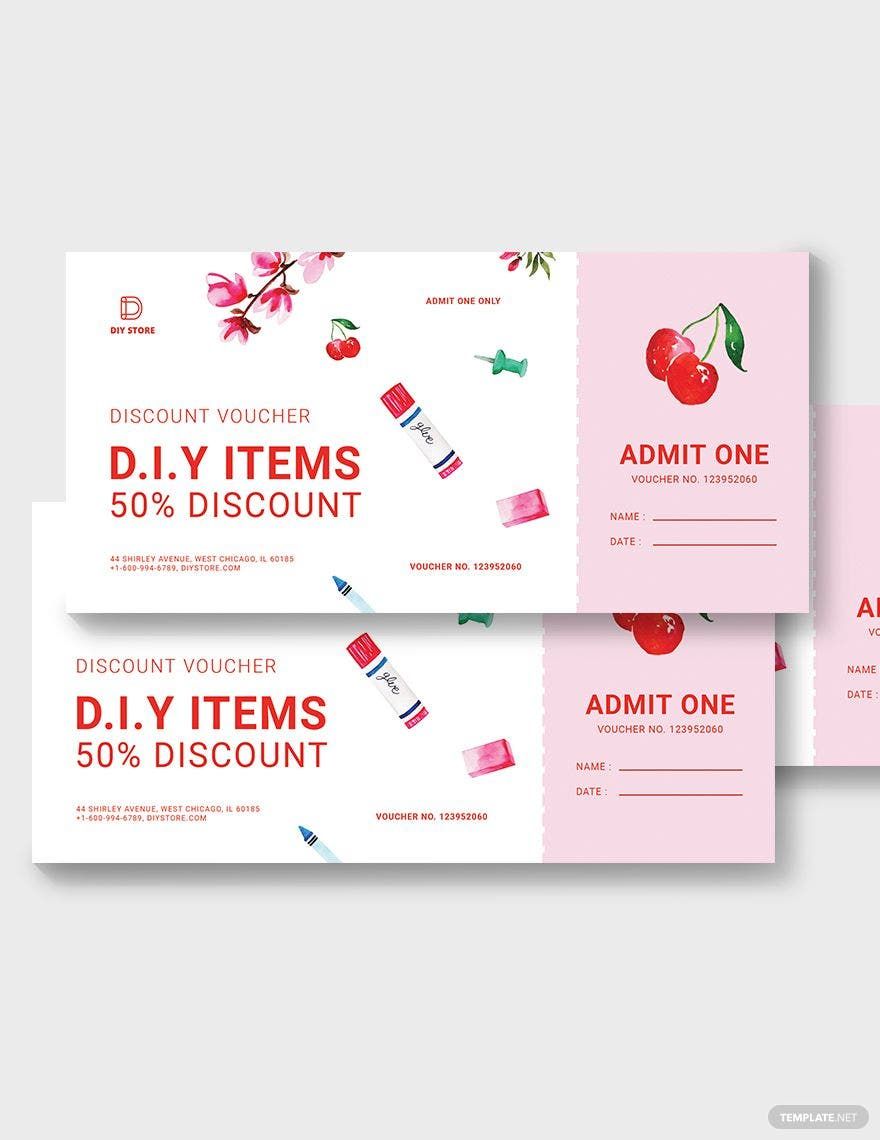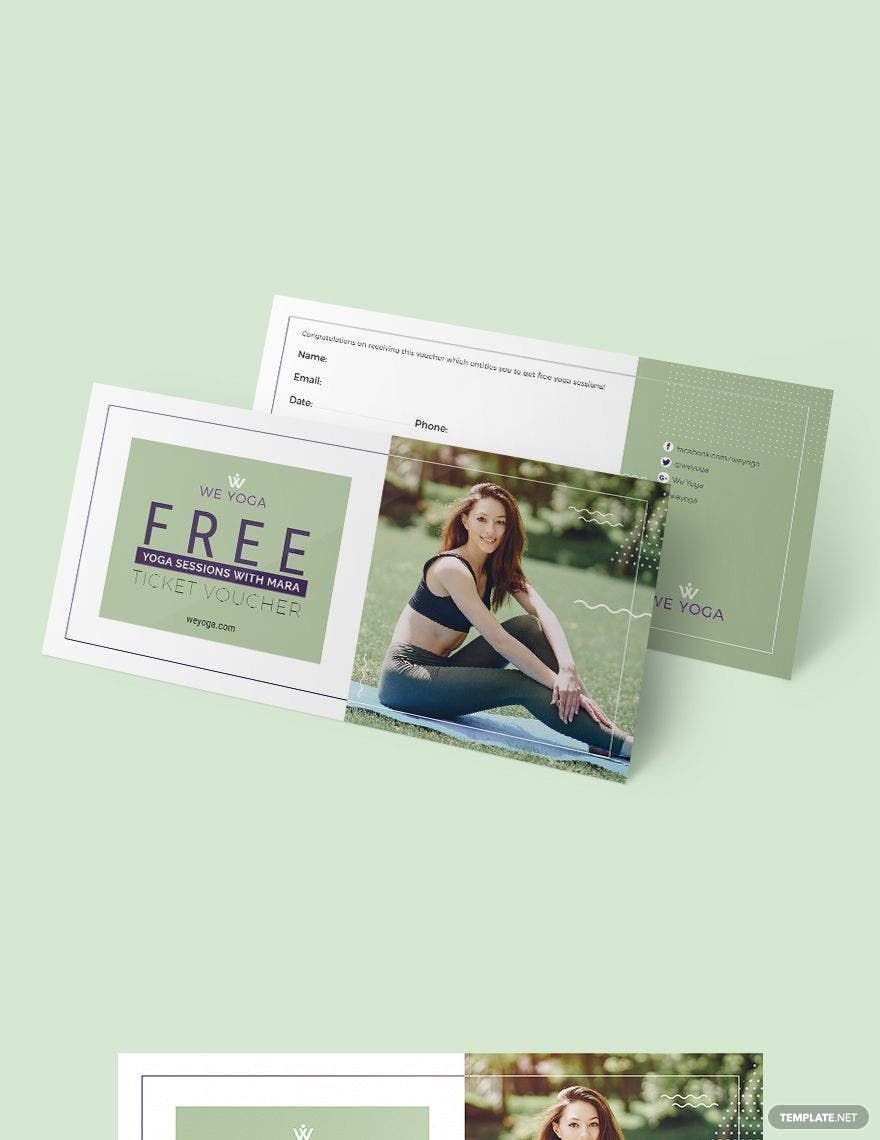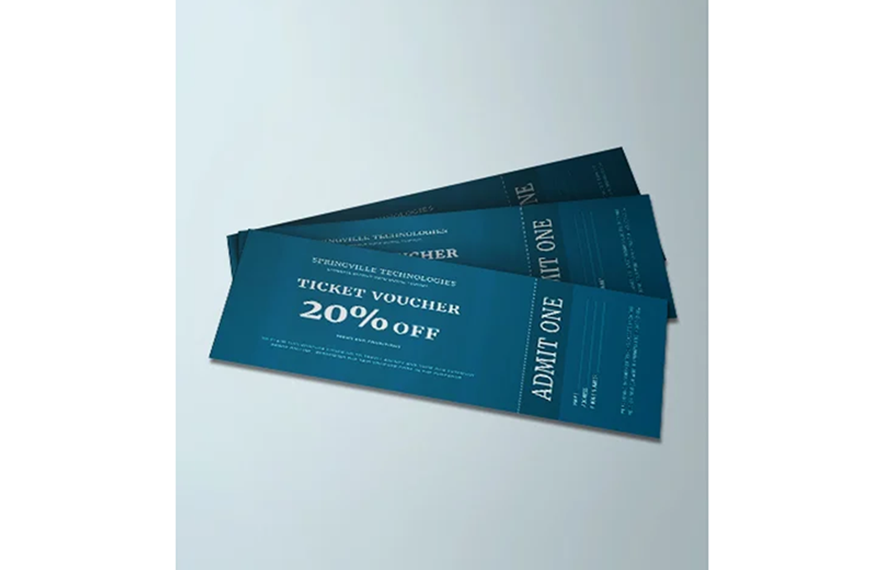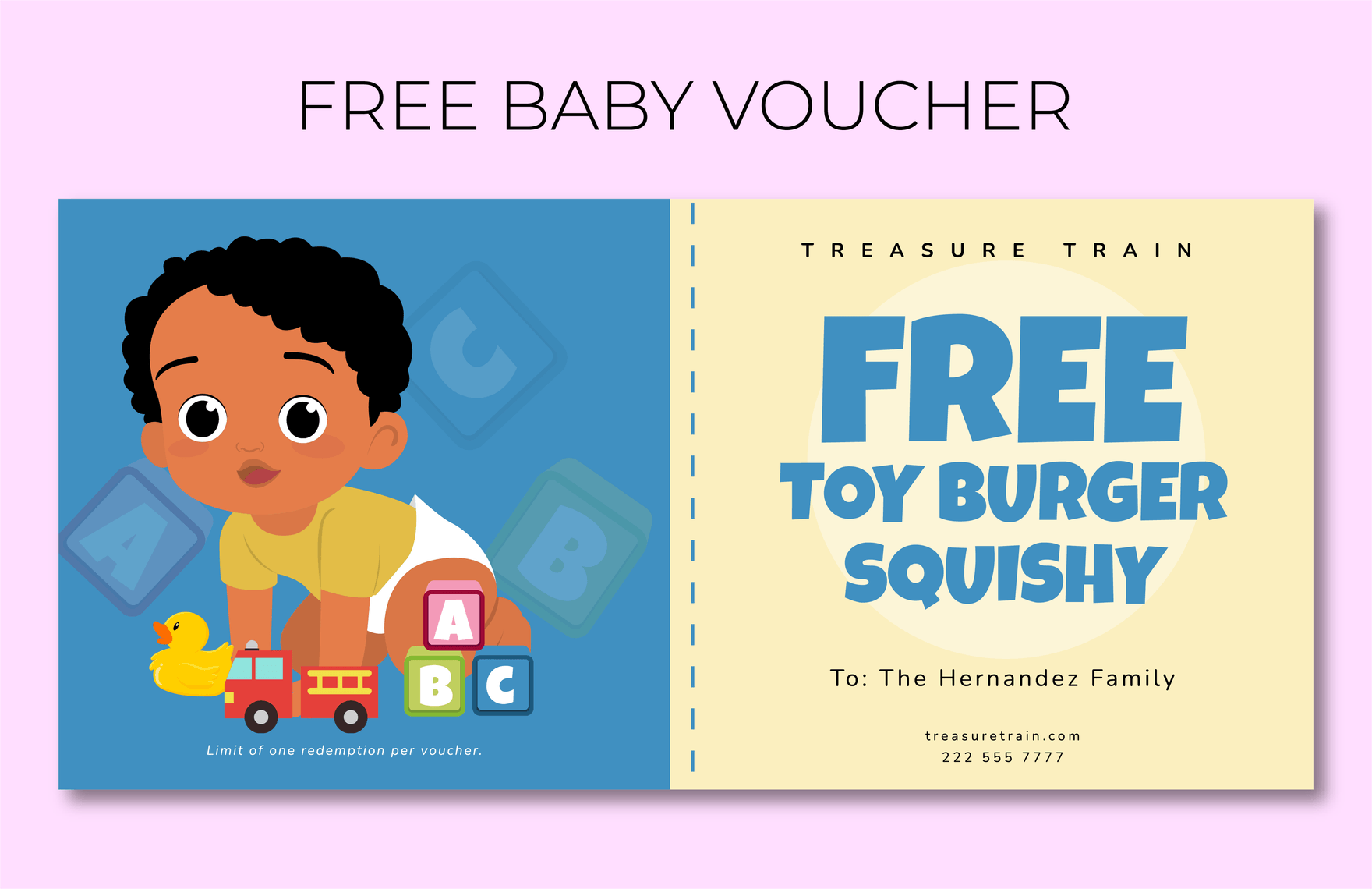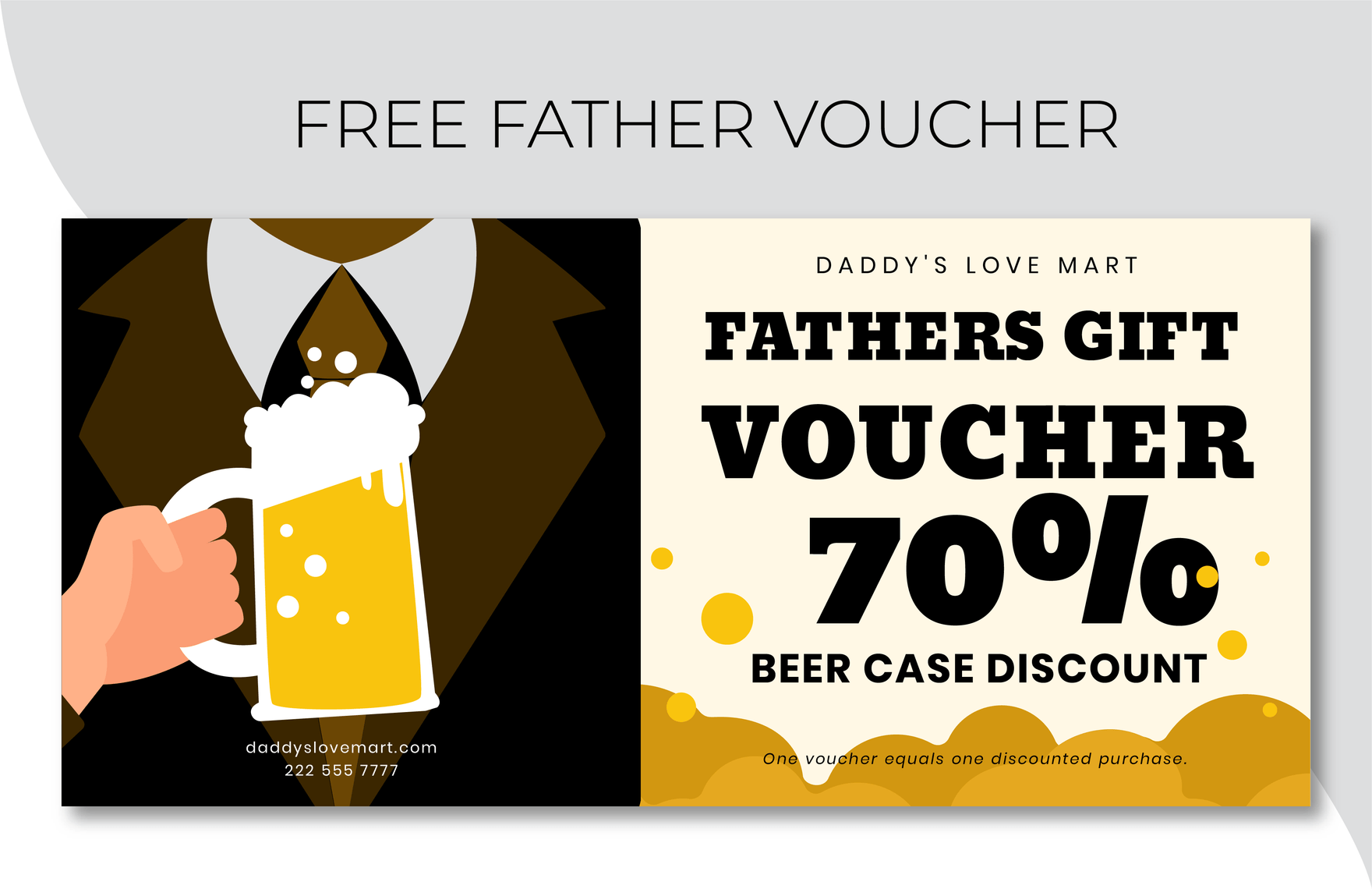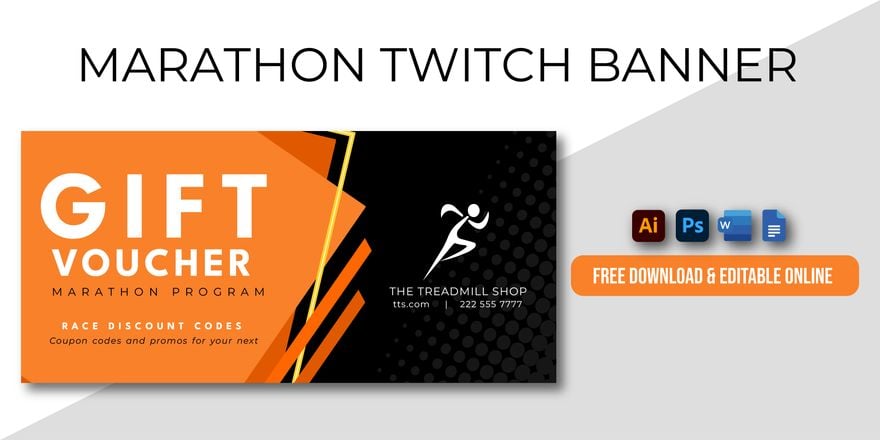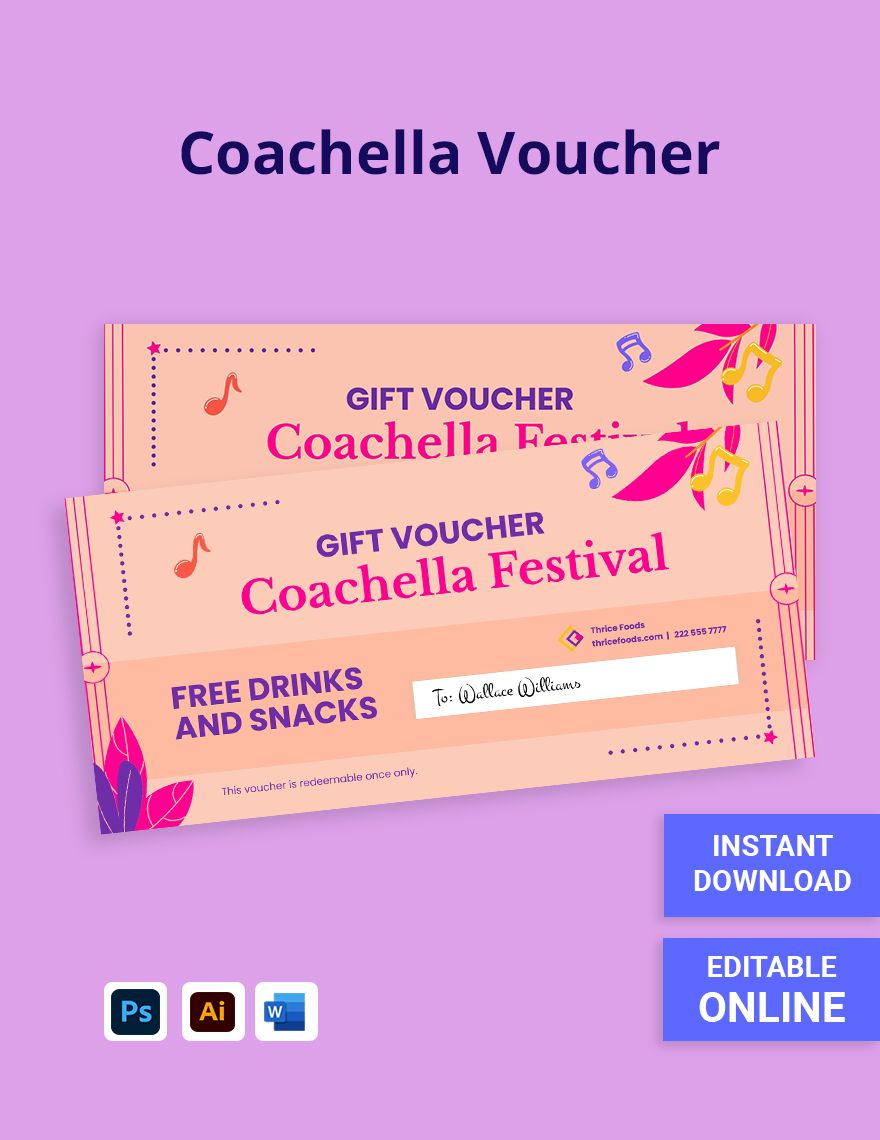Brand your business with ticket vouchers that will surely raise your business profit! We have 100% customizable, easily editable, time-saving, high-quality, professionally made, and printable ready-made Ticket Voucher Templates just for you. You can easily edit these templates and input your information. Surely, you can save time by using these templates. These are available in Illustrator, MS Word, Apple Pages, Adobe Photoshop, and Publisher formats. We also have 8.5x4 inches with Bleed sizes available for these templates. Don't hesitate now, make sure to sign up for any of our subscription plans! Don't miss the moment of having these templates. Just download and access these right now!
How to Make a Ticket Voucher in Adobe Illustrator?
A ticket voucher is an invitation to the customers by businesses to get promos, discounts, and offers. This is like a certificate, a gift coupon, and a gift voucher since it functions similarly. Having ticket vouchers can make customers get the satisfaction which can increase sales and revenues of businesses. Another thing, services and goods are redeemable from these transactions. If you want to keep your customers happy, you can try these steps in making ticket vouchers:
1. Plan
First of all, you need to plan what kind of ticket voucher you are going to make. For your business, you can do some research about the most recent things that are popular among people. For example, there is a new movie, you can give ticket vouchers to your customers to see this movie. Remember, don't suddenly make ticket vouchers out of the blue which customers will not choose to have. Make sure that your business voucher is timely in order to get the attention of your customers.
2. The Discount, Promo, and Offers of Your Ticket Vouchers
Once you have made a marketing plan on what kind of ticket voucher you are going to give out to your customers, you need to decide how much discount and offers they can get from those ticket vouchers. For example, they can get a 10% discount for a basketball game, they can have a 20% discount for a meal, they can get to watch a movie and even get popcorn, or they can watch a concert for free. Make sure that your discounts and offers will surely captivate your customers.
3. Ticket Voucher Design
Make sure that you put some designs on your ticket voucher. Make your designs blend with your offers. For example, your ticket voucher is for watching a movie, you can add designs that have some movie significance to it like a photo of a video recorder or a cinema. Another example, if you are giving out ticket vouchers for a carnival, you can add some designs that are connected to a carnival, like a picture of a merry-go-round or a clown. To add, if your ticket voucher is giving out a promo for a free drink somewhere, you can add some pictures of liquors. You can make use of Adobe Illustrator to add photos and edit your ticket vouchers. You can also search for a ticket template or a voucher template online to make your work easier. This way, you can make your designs significant to the purpose of your ticket voucher. Everything is really up to you.
4. Instructions
Don't forget to put instructions on your ticket vouchers. This will guide your customers about the proper way that they can use the ticket vouchers. Another thing, vouchers have expiration dates. Determine the exact date when your ticket voucher will expire. You need to make some computations when your ticket voucher may expire.
5. Company Information
In order to let customers know who the ticket vouchers are from, you can add your company name and logo. The next thing you have to do is to review your work. You don't want to print a ticket voucher that is full of error. After you have reviewed, you can now distribute it to your customers.