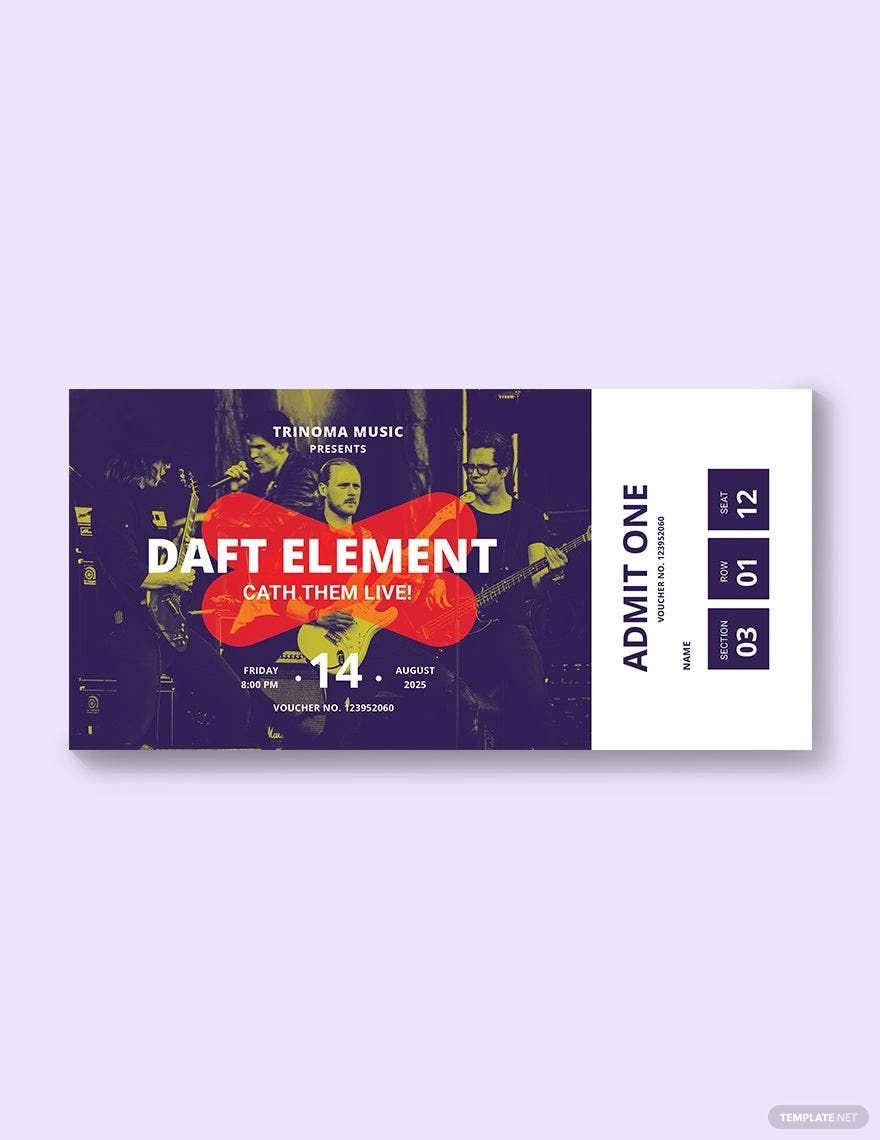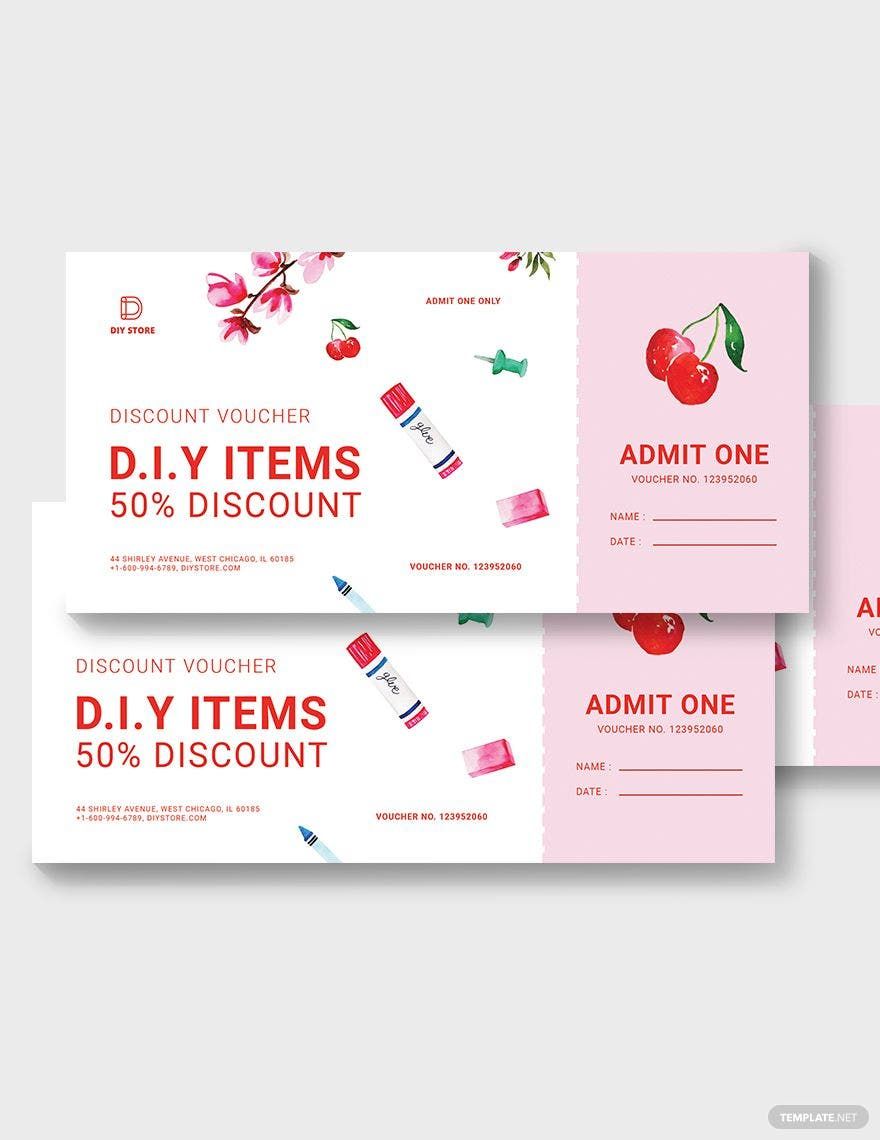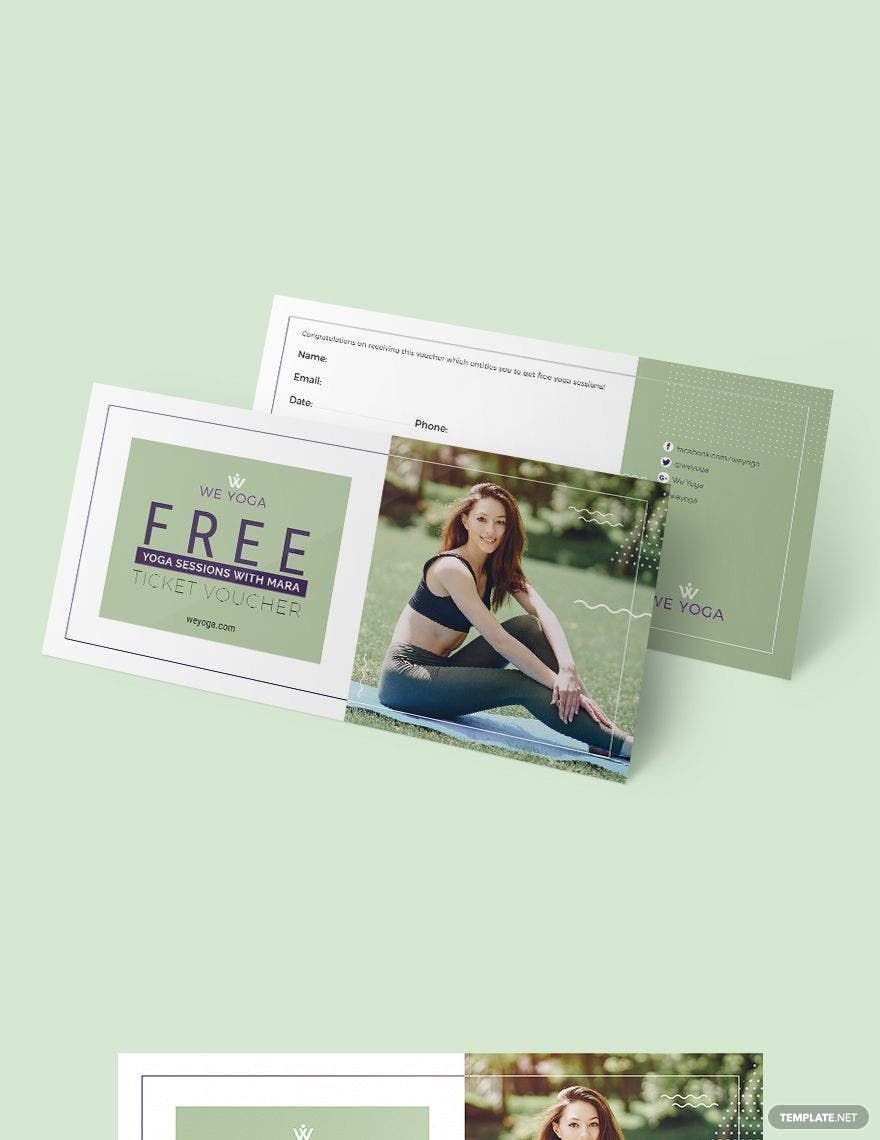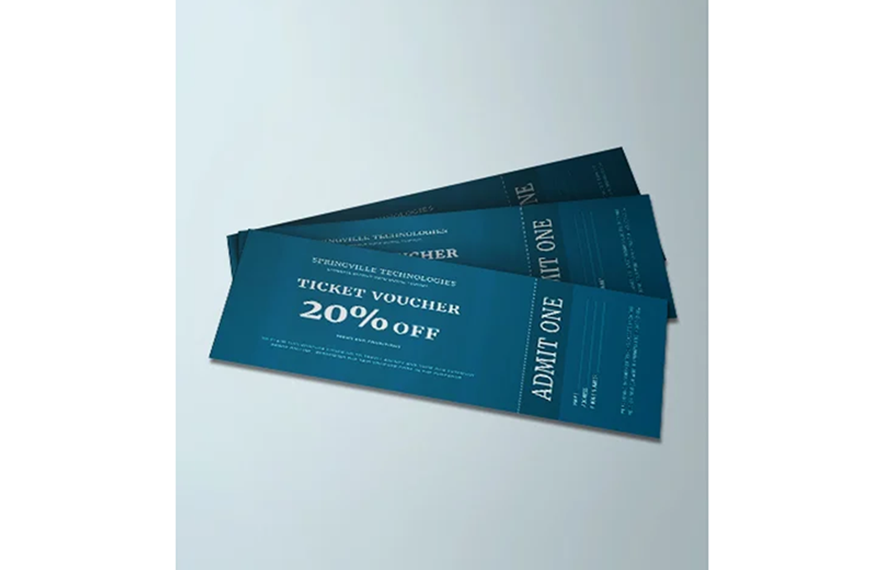If you want to design your own ticker voucher to organize your admission process, or for any other purposes like transportation passes, then you can check out our high quality Ready-Made Ticket Voucher Templates in Apple Pages printable in 8.5x4 inches with Bleed. All of them are 100% customizable and easily editable using Apple Pages in various Apple devices. All our ticket vouchers have royalty-free graphics in 300 dpi resolution, and beautifully designed default contents that you can modify to fit your specifics without hassle. We have ticket vouchers you can use for sports, concerts, plane, buses, movies, and others. Print them anytime and anywhere using a variety of Apple devices! Save yourself the hassle and get more done with these Ready-Made Ticket Voucher Templates in Apple Pages!
What Is a Ticket Voucher
A ticket voucher is a type of ticket that allows a customer to avail the products and services of a business at a discounted price. It functions similarly with a coupon. Ticket vouchers are either distributed by businesses to promote their products and services, or to reward a frequent customer for their loyalty. Ticket vouchers takes many forms depending on what's it being used for. There's concert event ticket vouchers, football game ticket vouchers, basketball game ticket vouchers, cinema ticket vouchers, food and drink ticket vouchers, flight ticket vouchers, and so much more. Ticket vouchers can also double as a raffle ticket if one of the voucher's benefits is a chance to win something valuable from a raffle draw.
How to Create a Ticket Voucher in Apple Pages?
To help your business have a ticket voucher that stands out among those of your competition, we have gathered a few tips that you can apply to create an effective and elegant ticket voucher.
1. Use Apple Pages
There are actually a lot of editing software that you can use to create your ticket voucher. But among your top choices, Apple Pages should be one of them. Why so? First of all, if you own an Apple device or PC, then chances are you already have it, and there's no need to pay for an installation. But the best advantage it has is that it's features and tools are considered to be a bit superior compared to other editing software. Hence, creating a ticket voucher with Apple Pages will be a lot easier that you've expected. Plus, its file formats are compatible with other editing software such as MS Word should the need of using another editing software arises.
2. Embed High Quality Relevant Images
The images you should embed on your ticket voucher must be relevant to what's it selling or promoting. Say for instance you're creating a ticket voucher to promote the movies soon to be playing on your own established cinema, then the images you should attach are images of the movie's characters or title. Just make sure and clarify with the movie's producers that you are authorized to use images related with the movie to avoid copyright strikes.
3. Choose a Design That Fits
The design that you must choose for your ticket voucher must fit with what's it selling or promoting. It's basically the same principle when embedding images on it. For instance, if the ticket voucher you'll be creating is for a Valentine's Day 50% discount in your restaurant's Valentine's Day special menu, then the best design for that is a red or pink color scheme with clip arts of hearts and flowers. If you perceive that designing your ticket voucher will be quite difficult, then you should consider using downloadable and printable ticket voucher templates with great default design layouts.
4. Emphasize Its Benefits and Value
The benefits of the ticket voucher will be the very reason on why a customer will be enticed to purchase your products and services. For that reason, you should emphasize it in a way that it becomes the most conceivable text on your ticket voucher. To do achieve that, the best course to take is to enlarge its font size and enhance its font style. Another thing that you must emphasize is how many individuals it admits. If it admits one then you should place "Admit One" on the ticket voucher. It it admits two, then it should have an "Admit Two", and so on. It should be located on the front part of the voucher.
5. Implement an Expiration Date
Implementing an expiration date is very important for every voucher. This is most important for vouchers that are seasonal such as Christmas, Valentine's Day, and Mother's and Father's Day. The expiration date will entice the customers to avail your products and services as soon as possible. Hence, there will be more traffic on your products and services, which will then lead to a higher revenue within a short period of time.