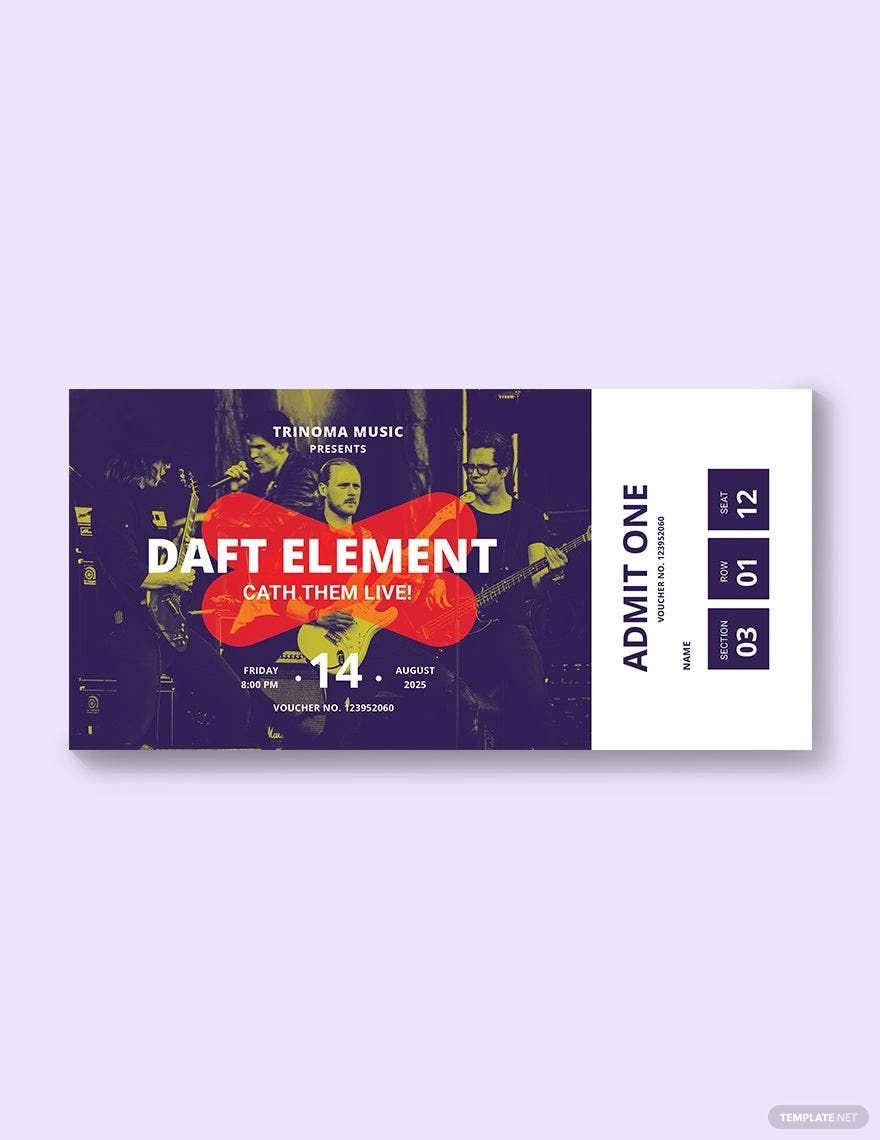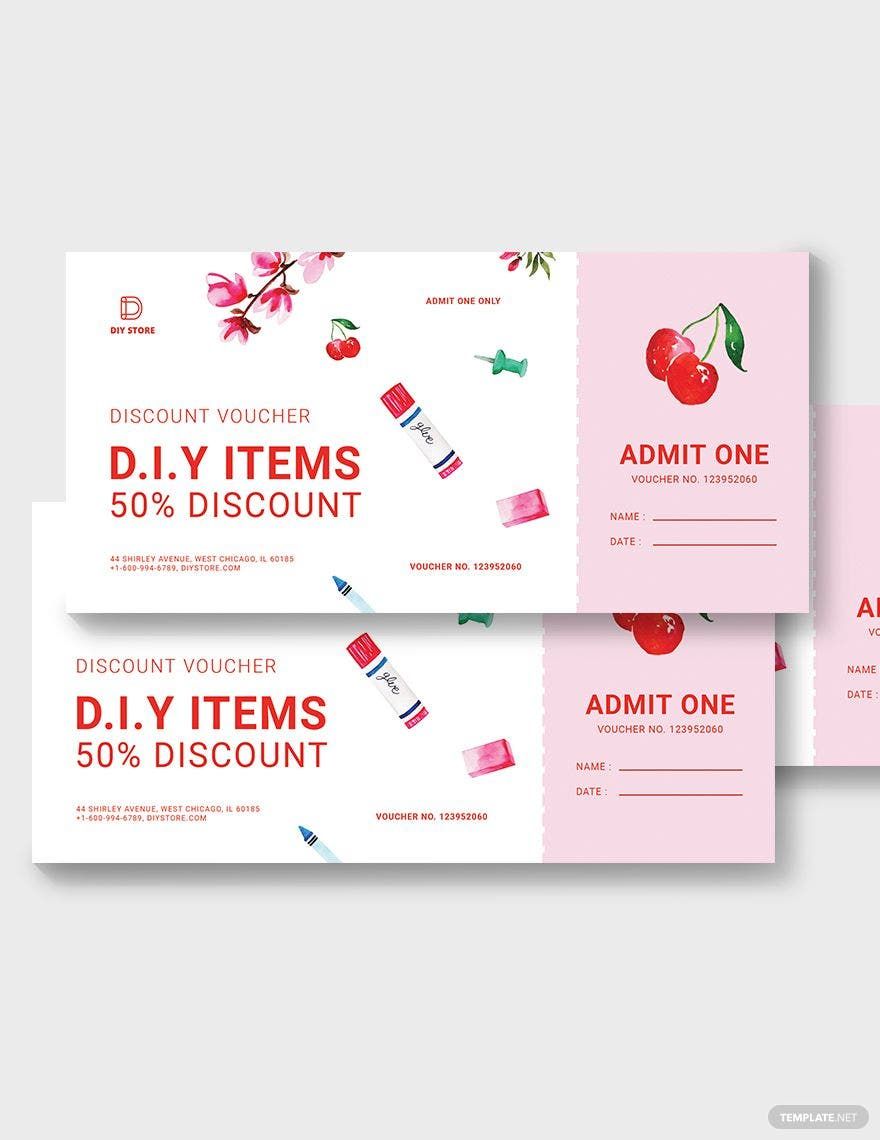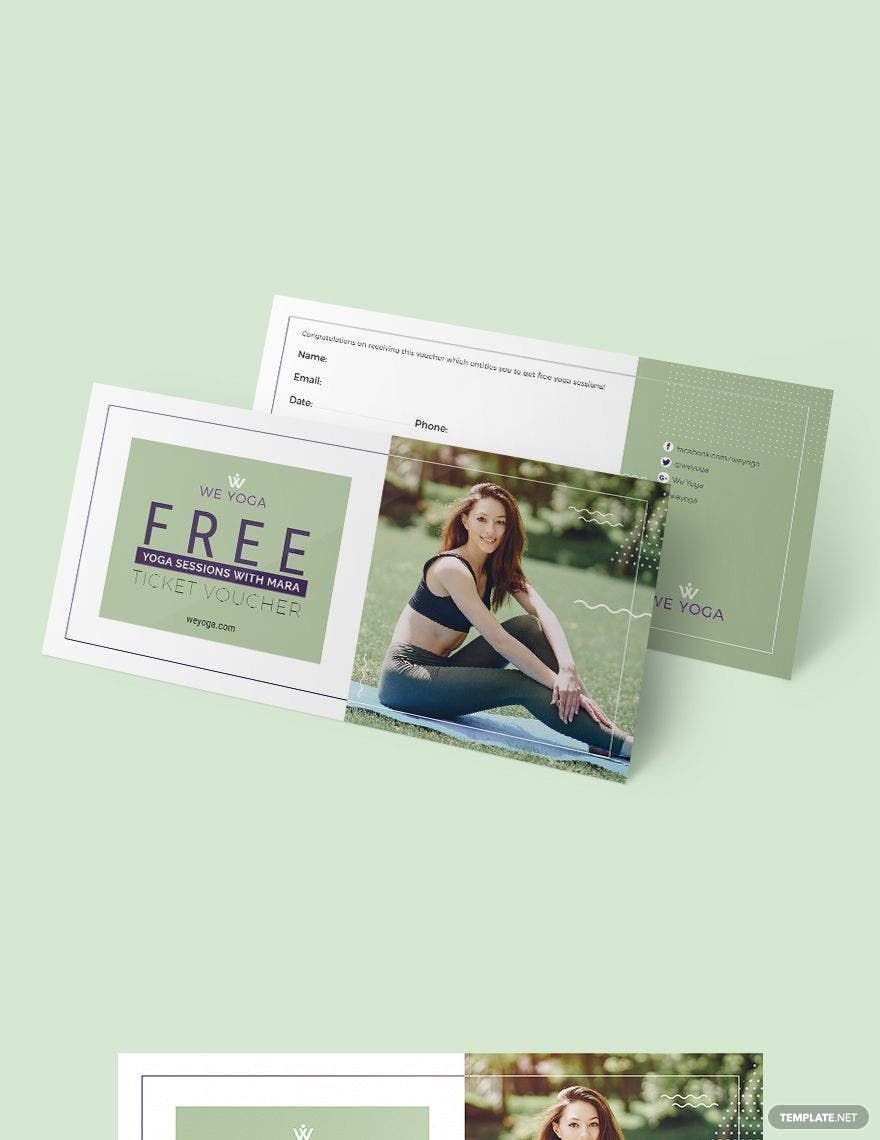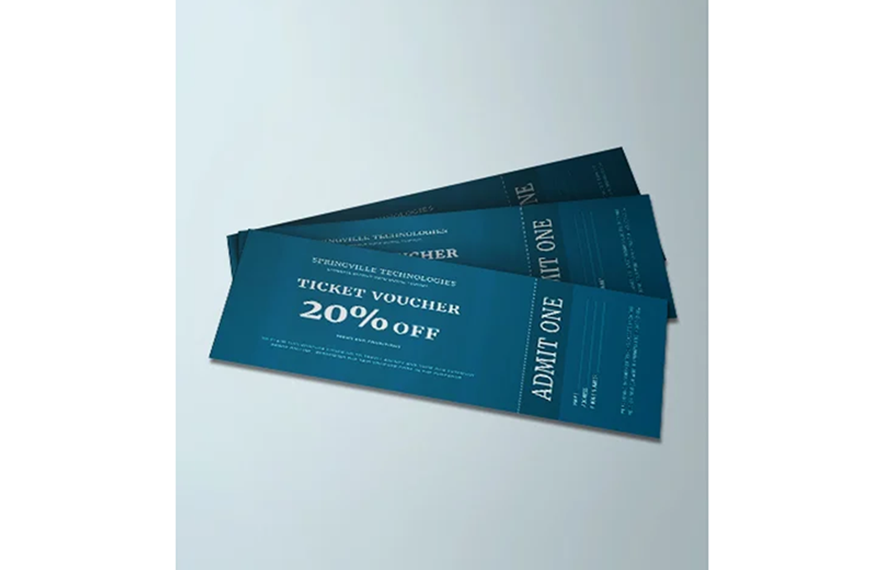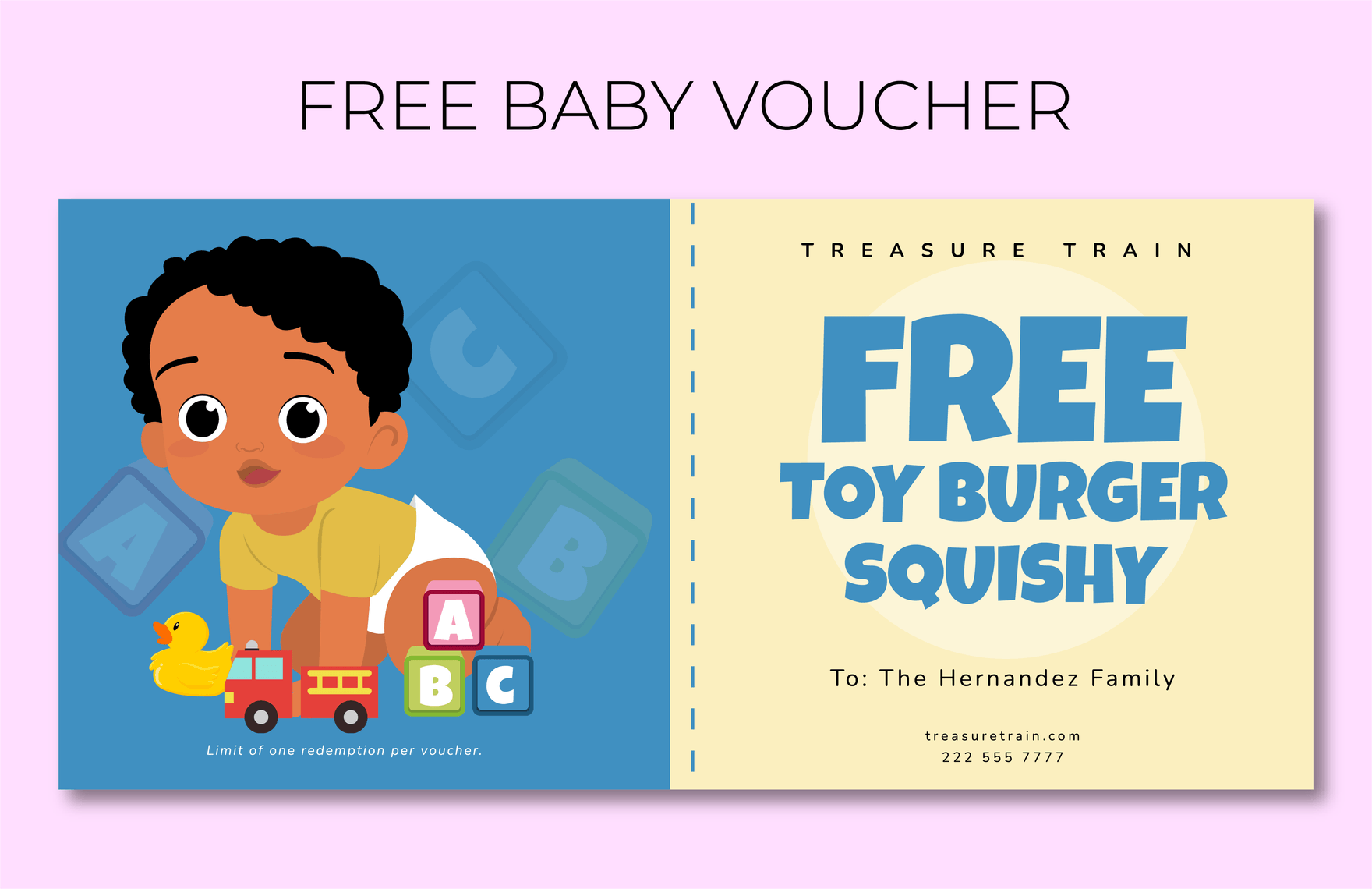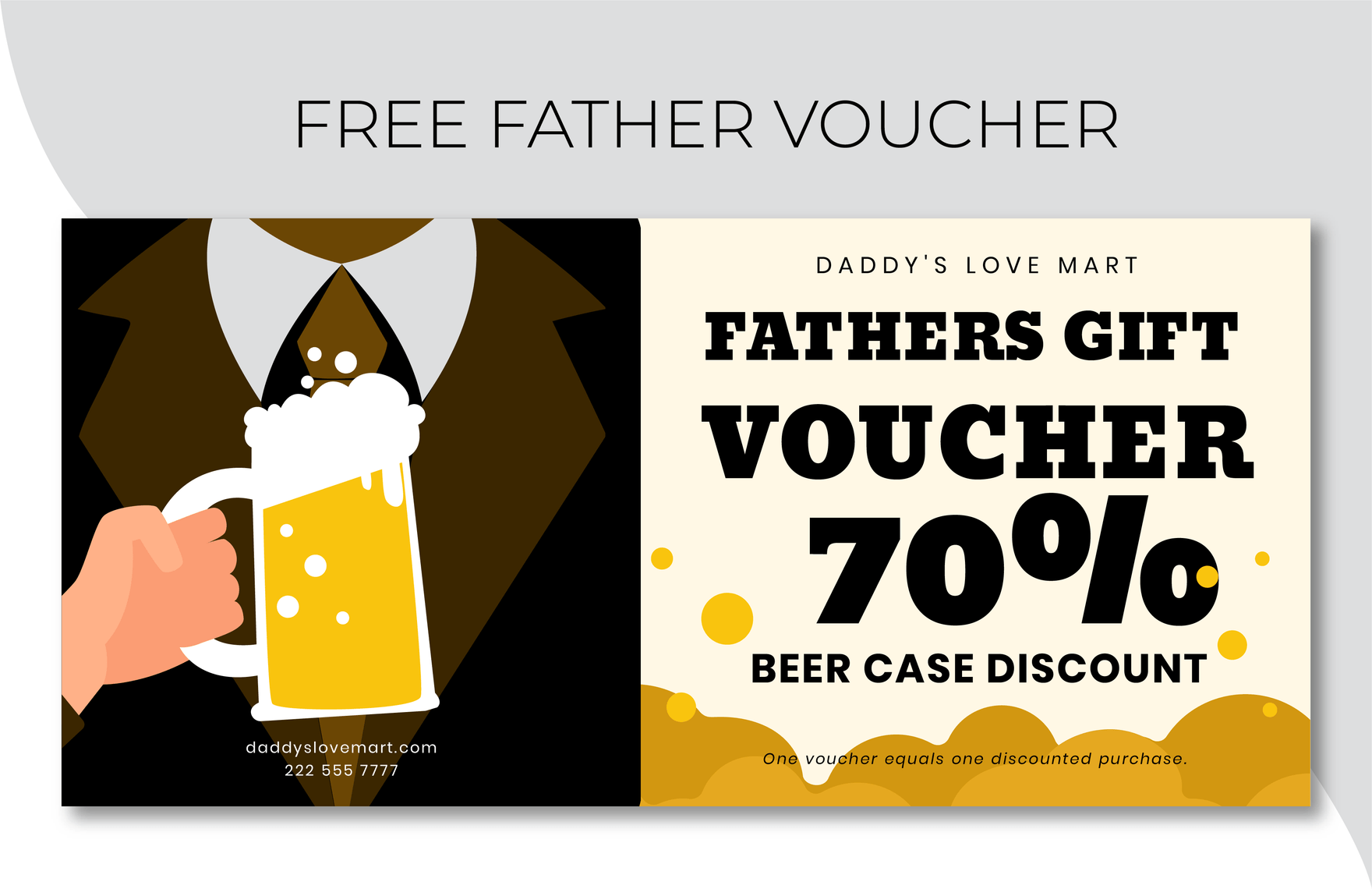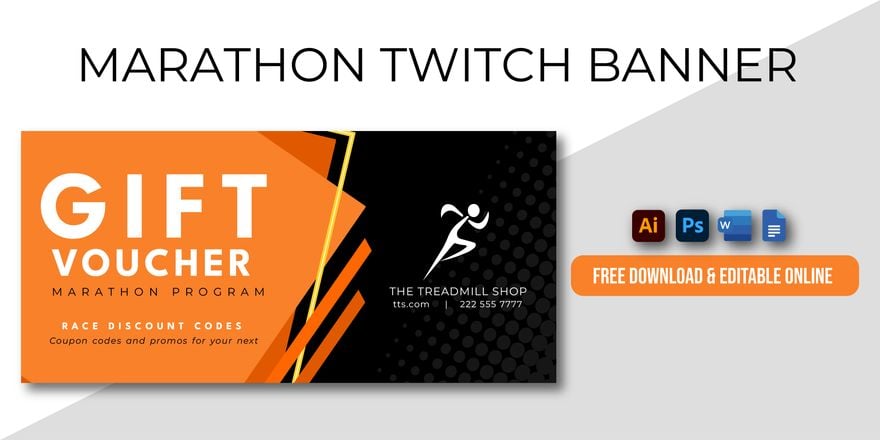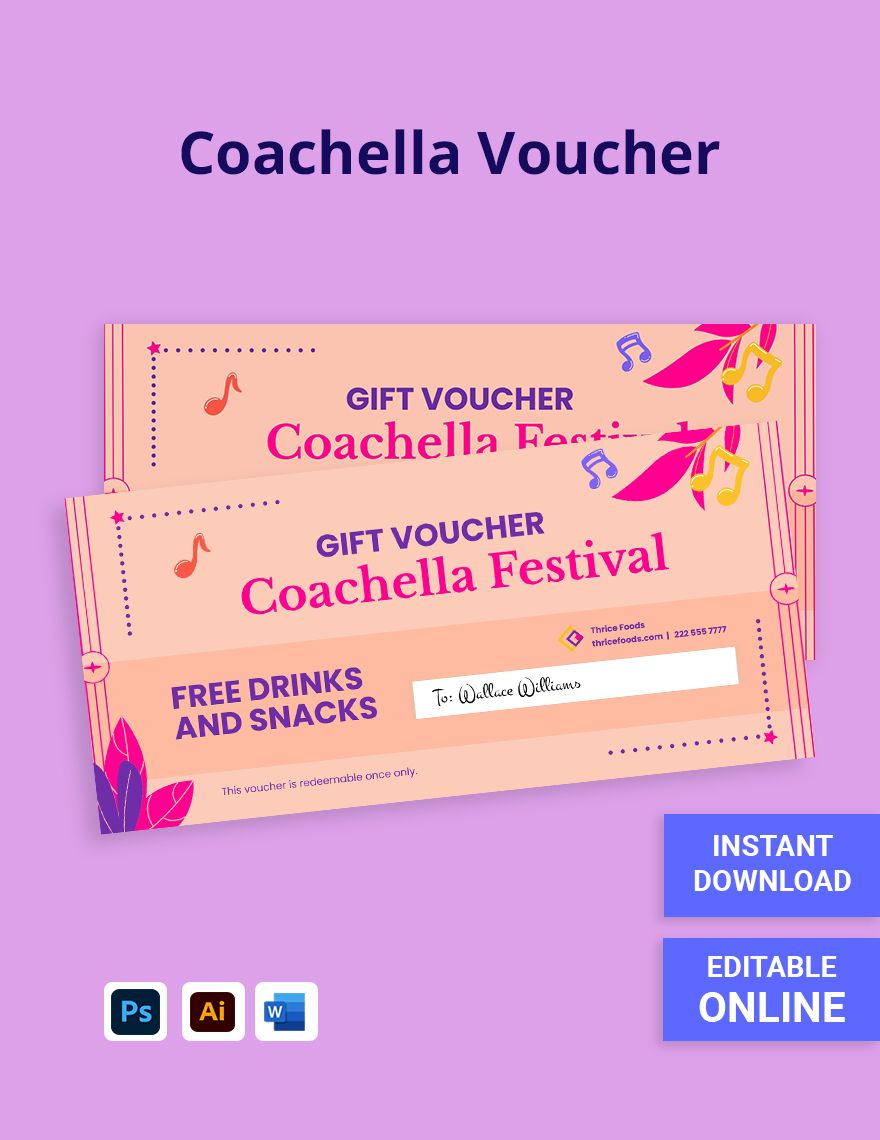Looking to create a multipurpose ticket voucher for any type of business? With our collection of professionally designed ticket vouchers which are available for download in Adobe Photoshop, you can design your own ticket voucher in minutes without hiring a designer to create one for you! We have ready-made editable ticket vouchers you can use for various, events, promotions, invitations, accommodations, gift-giving activities, and more. Each template comes with stunning layouts and designs paired with well-written suggestive content for a time-saving usage. These are all fully customizable in all versions of Adobe Photoshop. These are print-ready templates as well. Download any of these ticket voucher templates in Adobe Photoshop as soon as you avail any of our subscription plans today!
How to Make a Ticket Voucher in Photoshop
Knowing how to make a ticket voucher design can provide so many benefits for your business. You would no longer need to hire a graphic designer to do the job for you since you already have the skills to get the job done. Below are steps that you can use as a guide in order to come up with your own ticket voucher design if you choose to DIY.
1. Develop Your Own Concept or Theme
Having a clear concept or theme before starting will enable a smooth flow in your design process. Even if you already have a brand image or identity that you need to constantly show in all your marketing materials, it is ideal to have a concept to follow to make sure that there is unity among your design elements.
To determine the best concept suitable for your ticket voucher design, it is also good to know first the purpose of your ticket voucher. For instance, the ticket voucher will be used for a flight to Taiwan, then you should incorporate graphics and images that represent the places in Taiwan.
2. Incorporate Your Brand Identity
Right after developing your own concept or theme for your voucher design, do not forget to incorporate the image of your brand. This means that you should find a way that your concept or theme can accommodate to your logo, colors, typography, and distinct illustrations or graphics owned by your brand.
Once you can combine your brand identity and the concept or theme you have come up in the first place, you will no longer have any problems when it comes to creating a seamless design for your ticket voucher.
3. Input Your Own Details
As soon as you have finalized your visual design, it is now time for you to incorporate your important business details as well as the details of the ticket voucher. Your important business details should include your full business name, office address, landline or cellphone numbers, email address, website address, and social media handles.
The details needed for your ticket voucher should include the conditions and regulations of your ticket voucher that sets the limits. Overall, it should include the details people should know regarding the special offer or deals that come with it as well as its expiration date.
4. Incorporate Relevant High-grade Visuals
Do you want to have an effective voucher design that makes it difficult to resist by your target market? Then ensure that all the visual elements you incorporate on your ticket voucher designs is attractive, relevant, and high-quality enough to do so. Also, make sure that whatever visual elements you incorporate on your voucher design will not hinder or defeat the purpose of your ticket voucher.
In inserting images to a canvas in Adobe Photoshop, click the “File” in the menu, click “Open,” choose your preferred image then click the “Open” button. To confirm, press the “Enter” then add the image as a new layer as soon as it appears on your canvas. Or you can just click the image from its file folder source and drag it straight to the new layer of your canvas.
5. Finalize Everything
Before you hit the save button and save it in .psd format or before you choose to print your final draft, make sure you finalize everything first to avoid printing with grammatical mistakes, spelling errors, and incorrect placements of design elements.