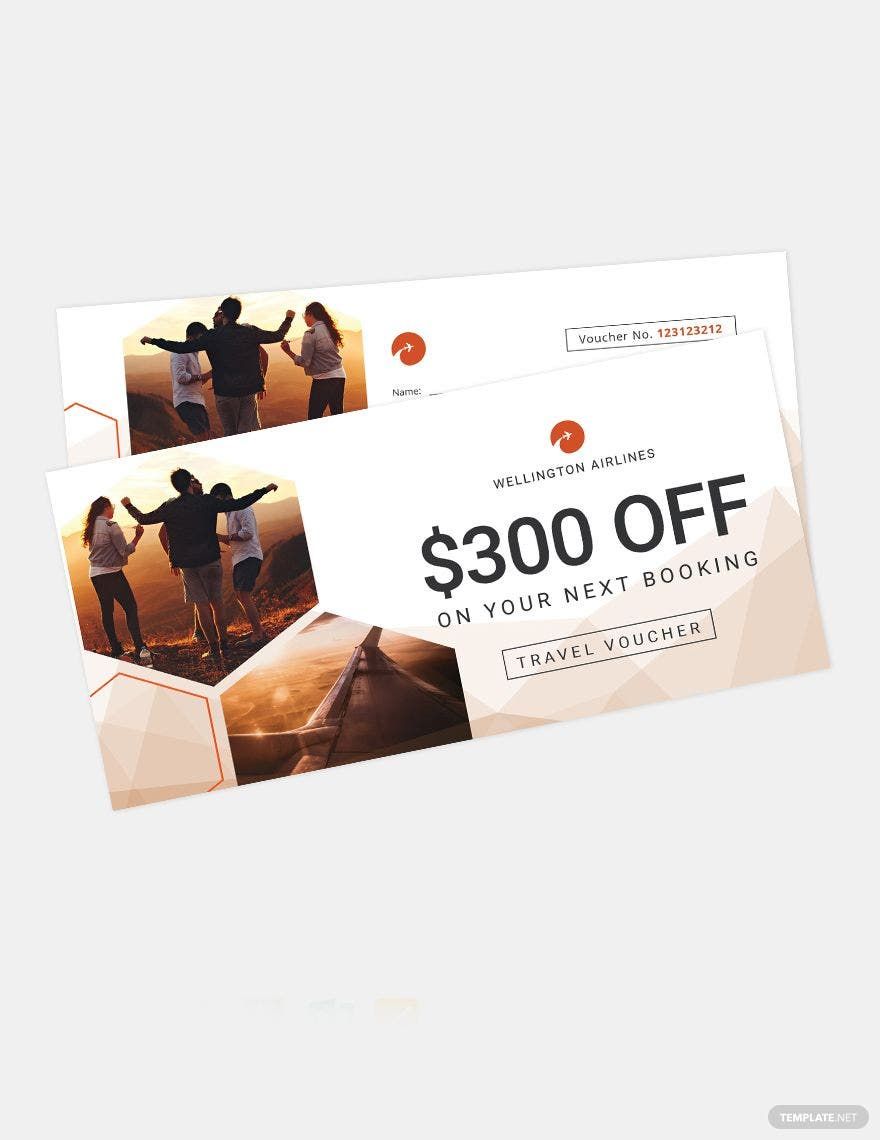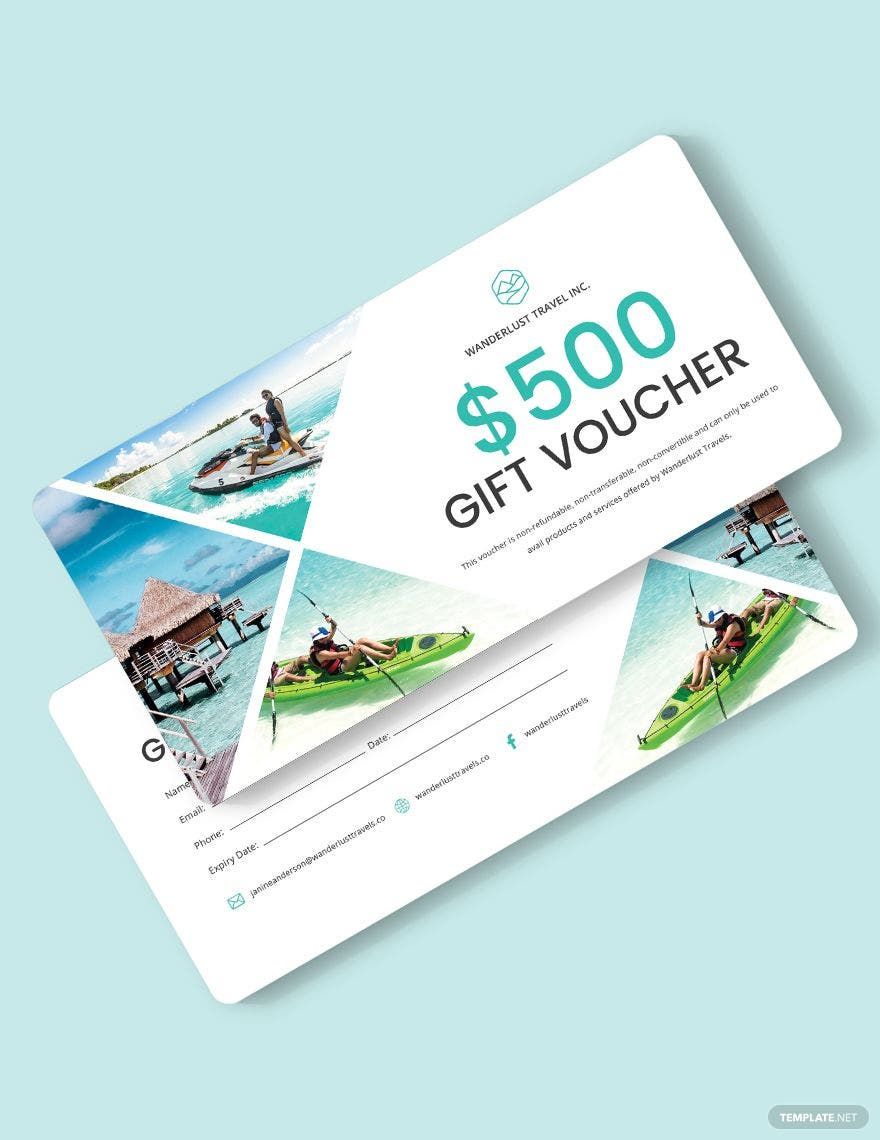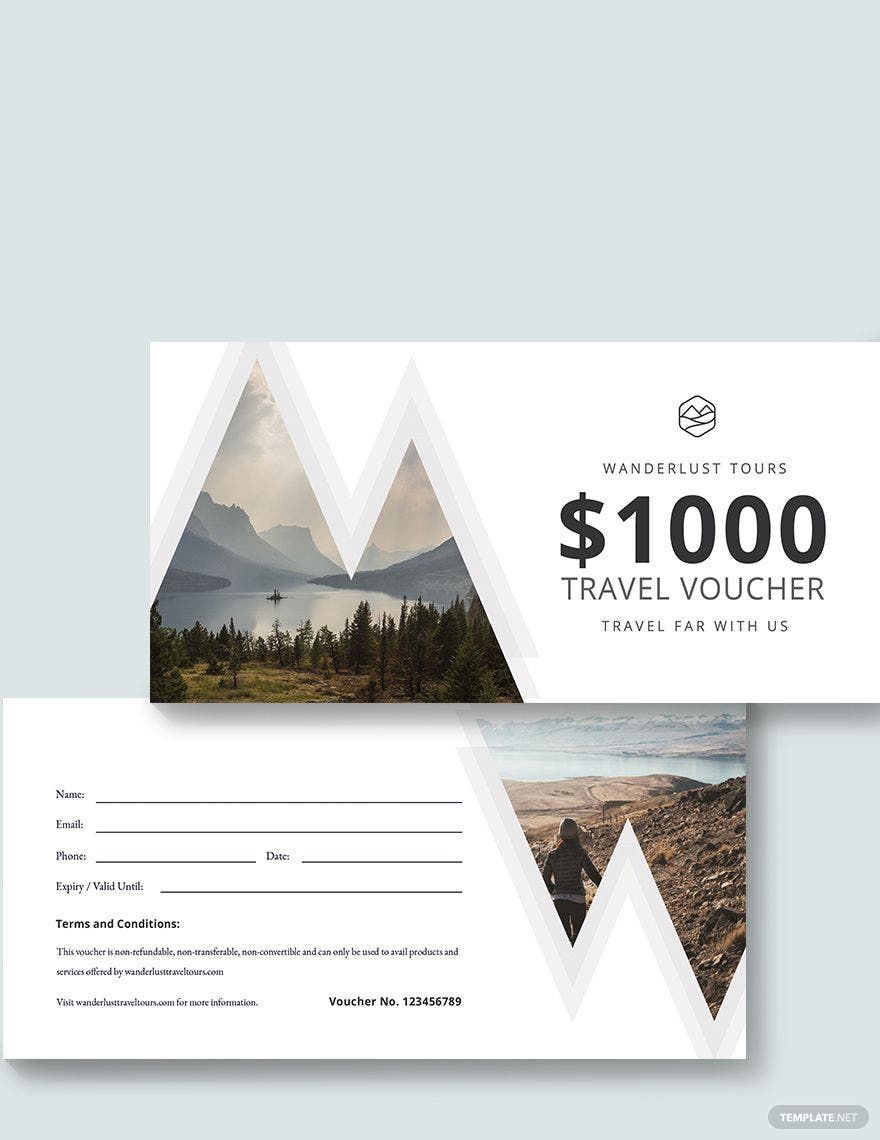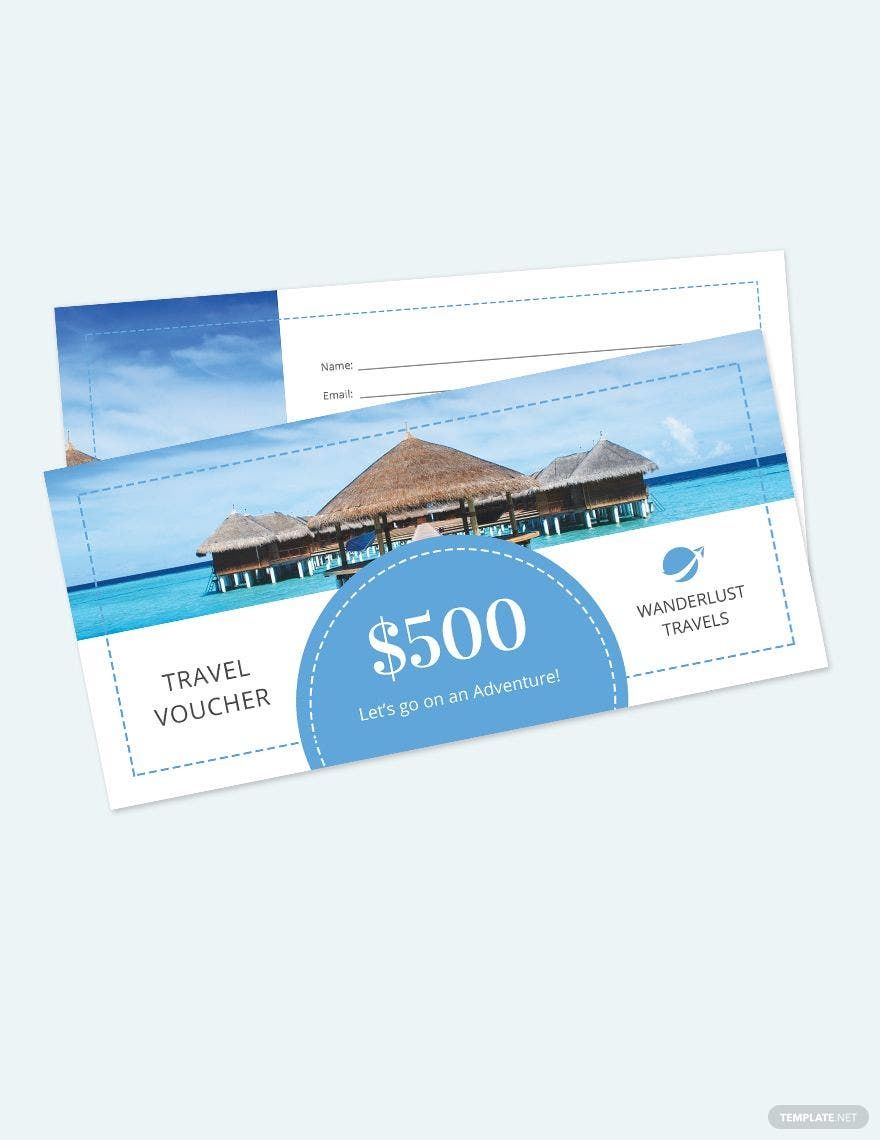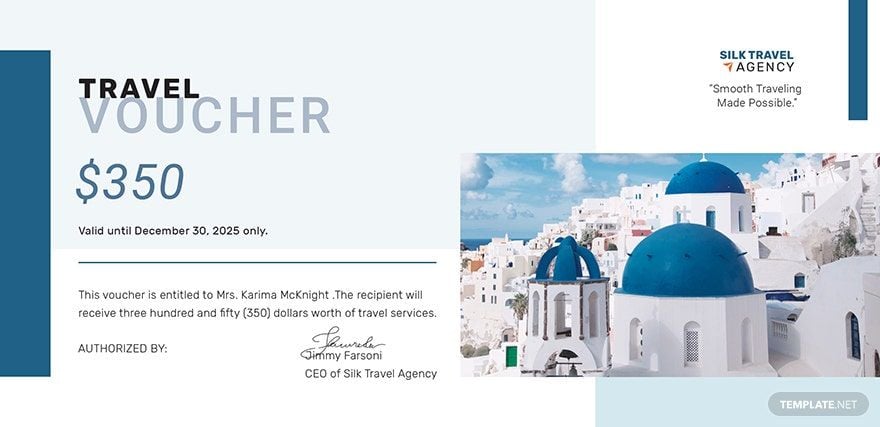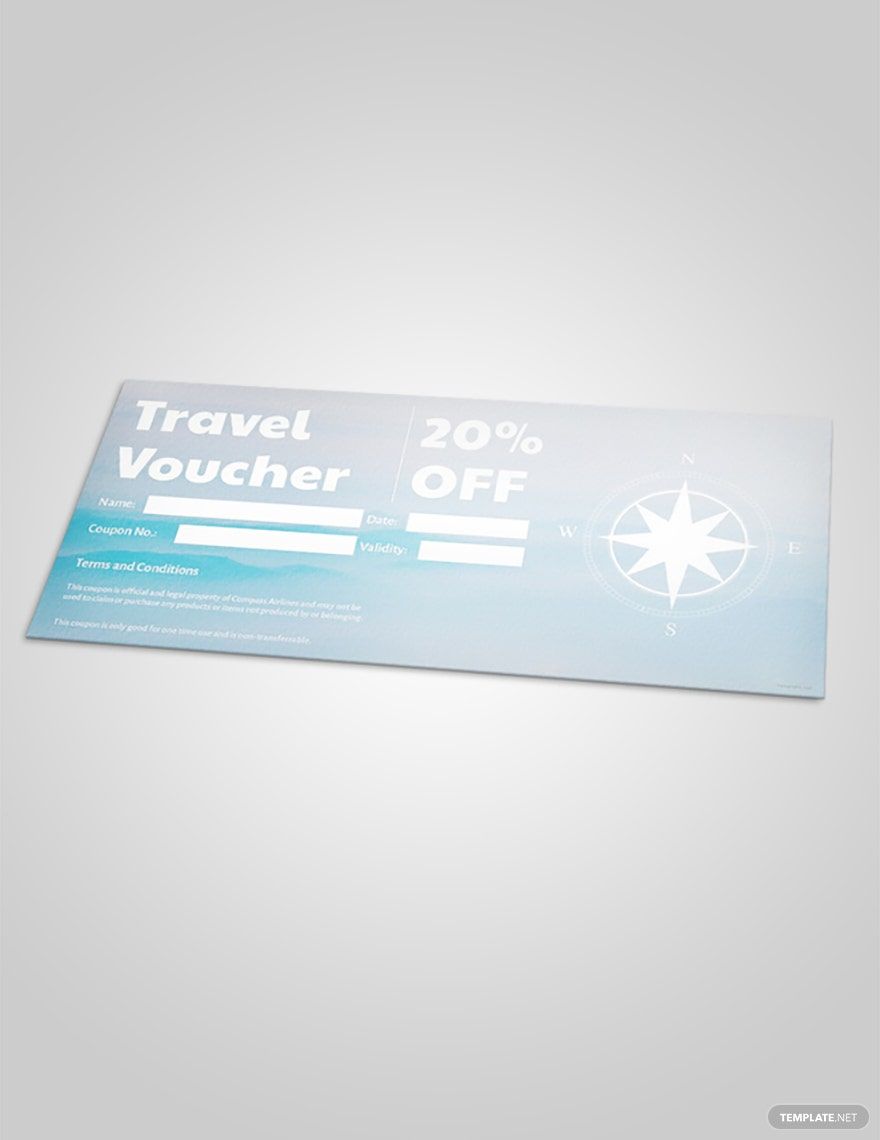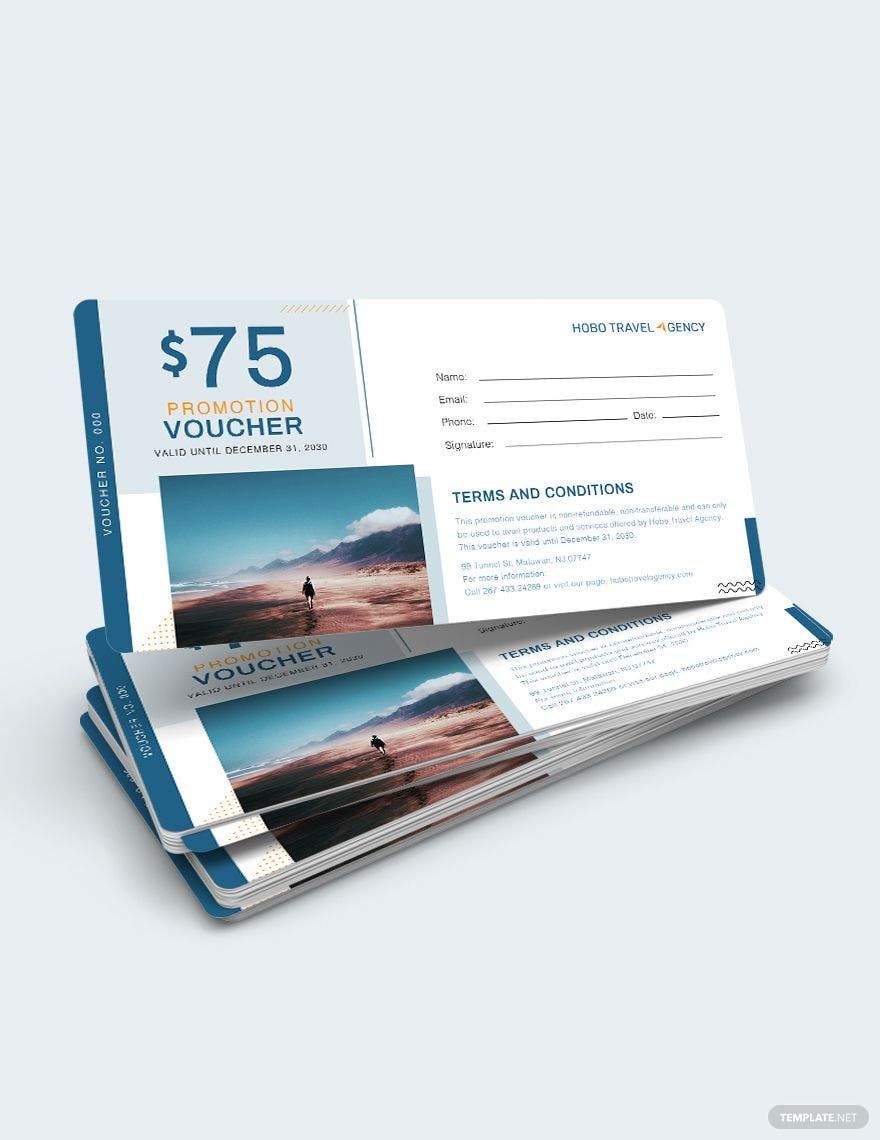Let your travel agency or airline's sales and profit grow more than usual when you make use of any of our travel voucher templates! Downloadable and customizable in Adobe Photoshop, these templates can be further modified according to your needs and this is because the high-quality designs and suggestive contents incorporated in each template are all layered onto scalable vectors, making it easy for you to make any adjustments such as adding in your business name, logo, and your own terms and conditions easily. And for sure, more clients will come in because of the discounts available. Amazing marketing material, right? Get access to our travel voucher templates in Adobe Photoshop now when you avail of our subscription plans today!
Travel Voucher Templates in PSD
Explore professionally designed travel voucher templates in PSD. Free, customizable, and printable. Elevate your brand with stunning designs. Download now!