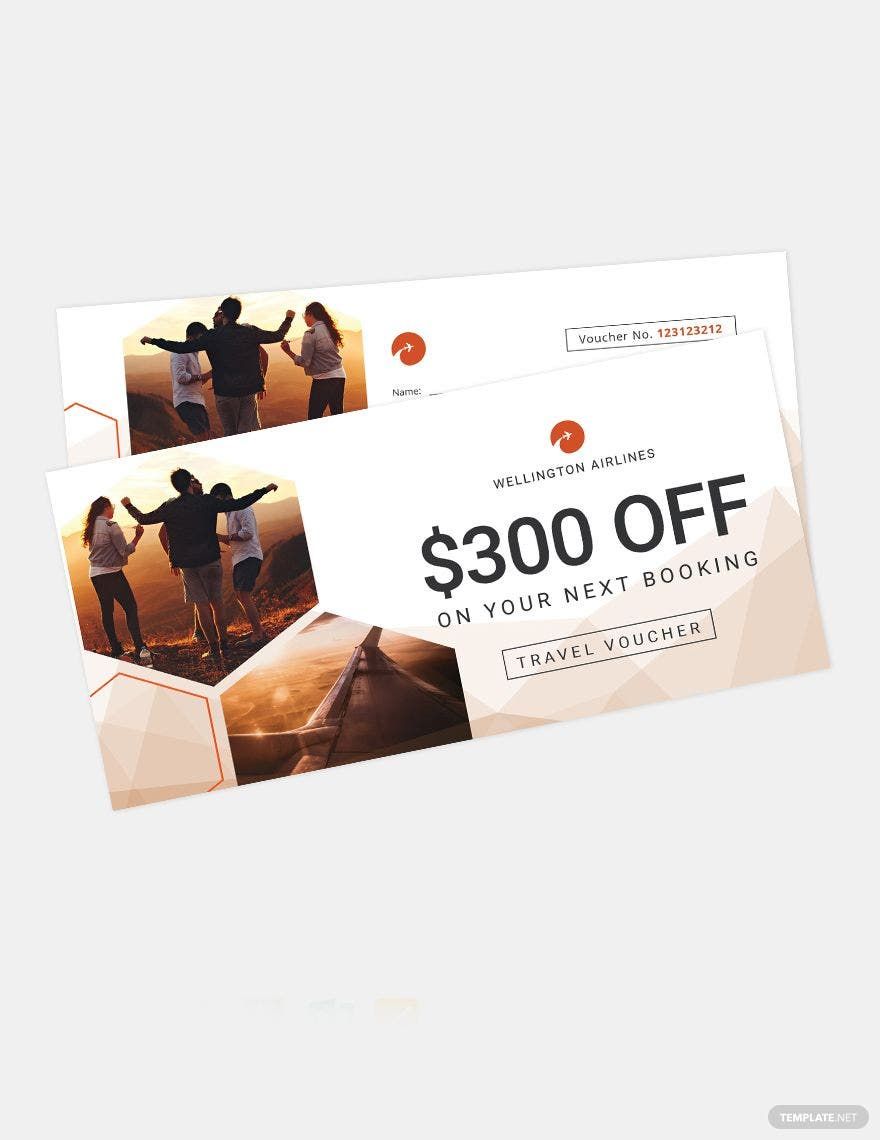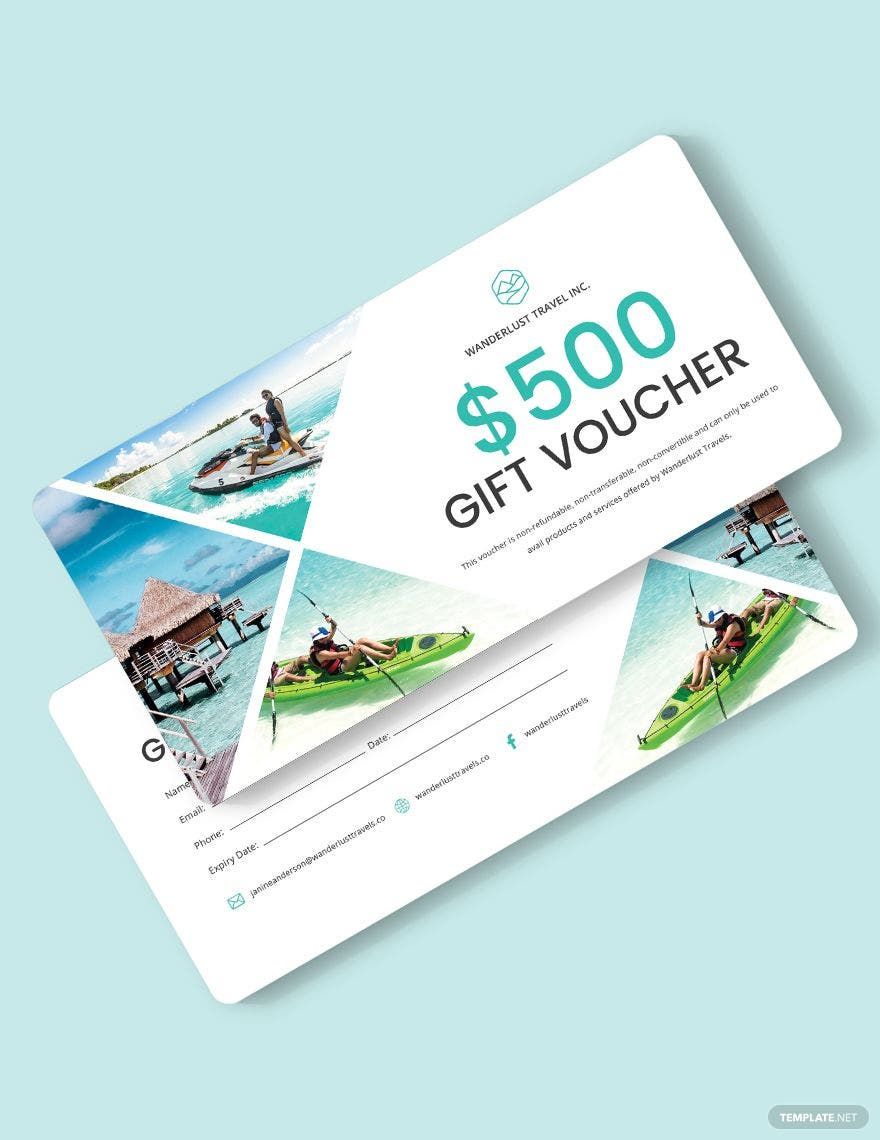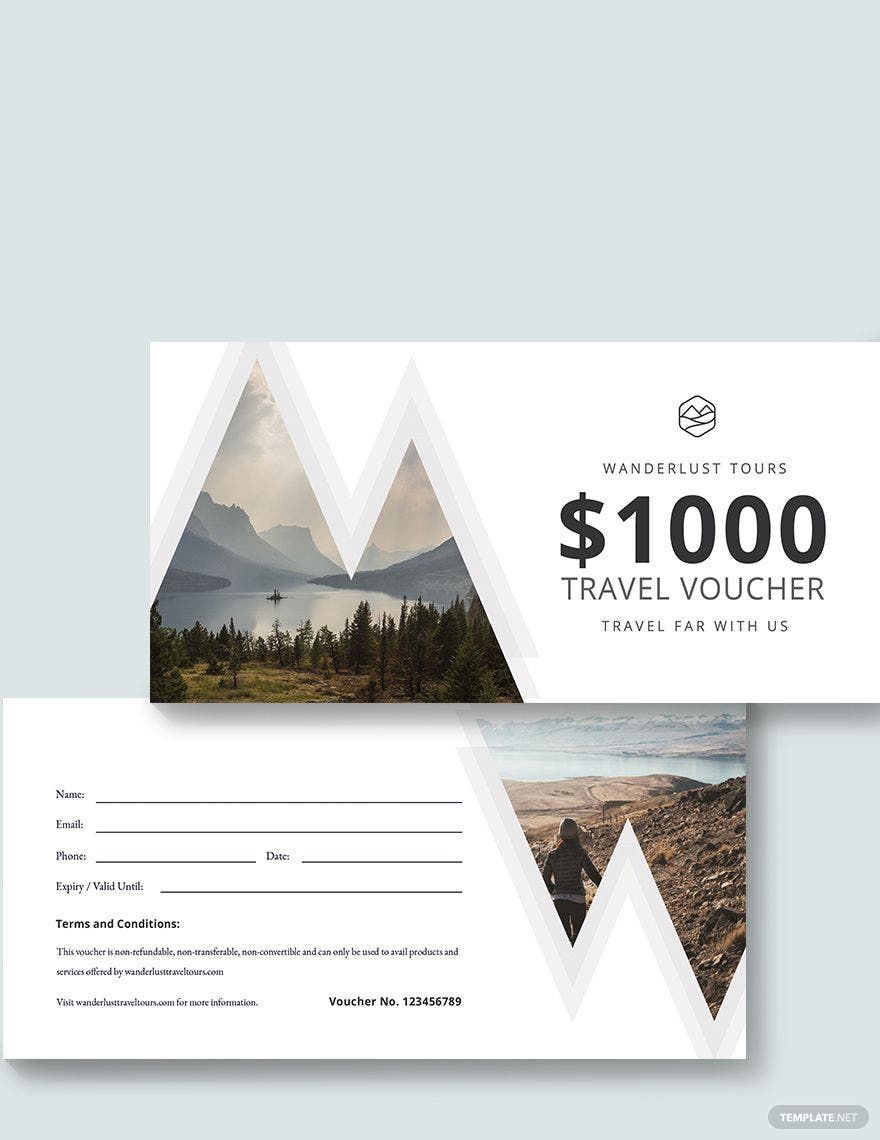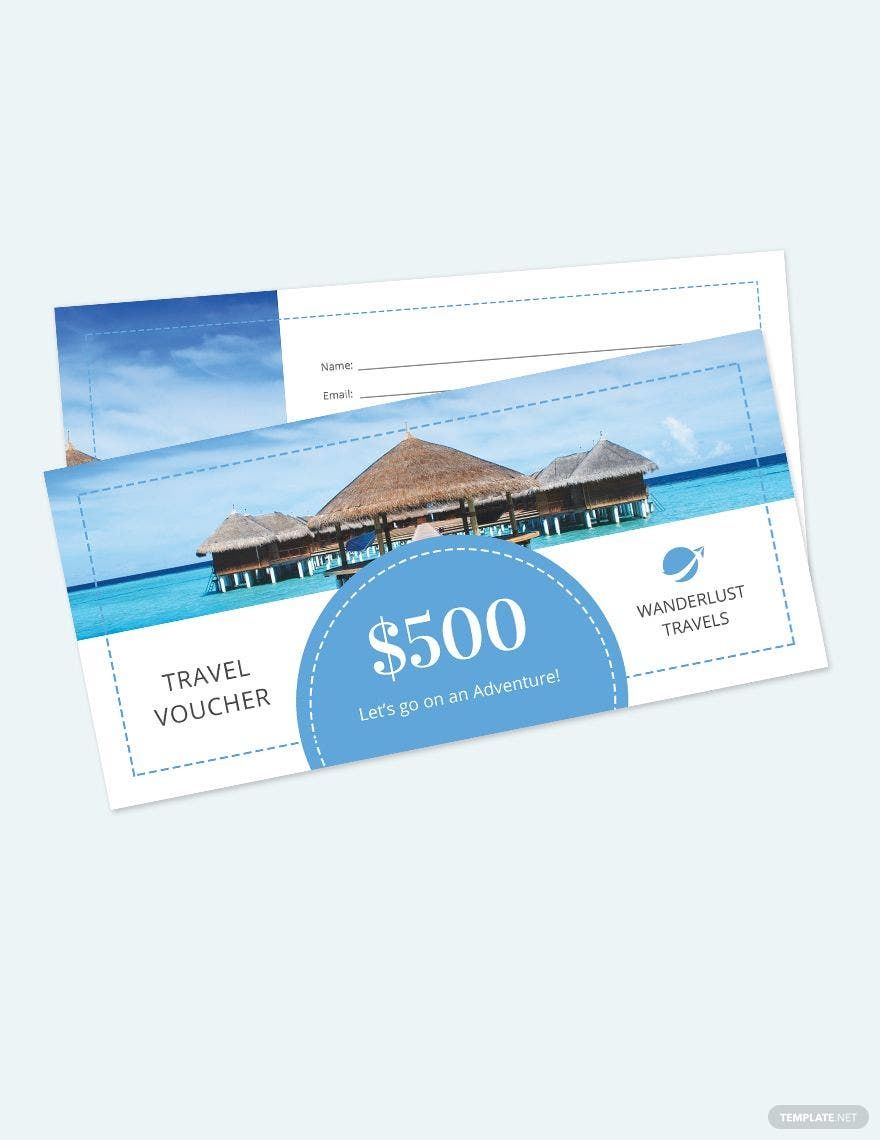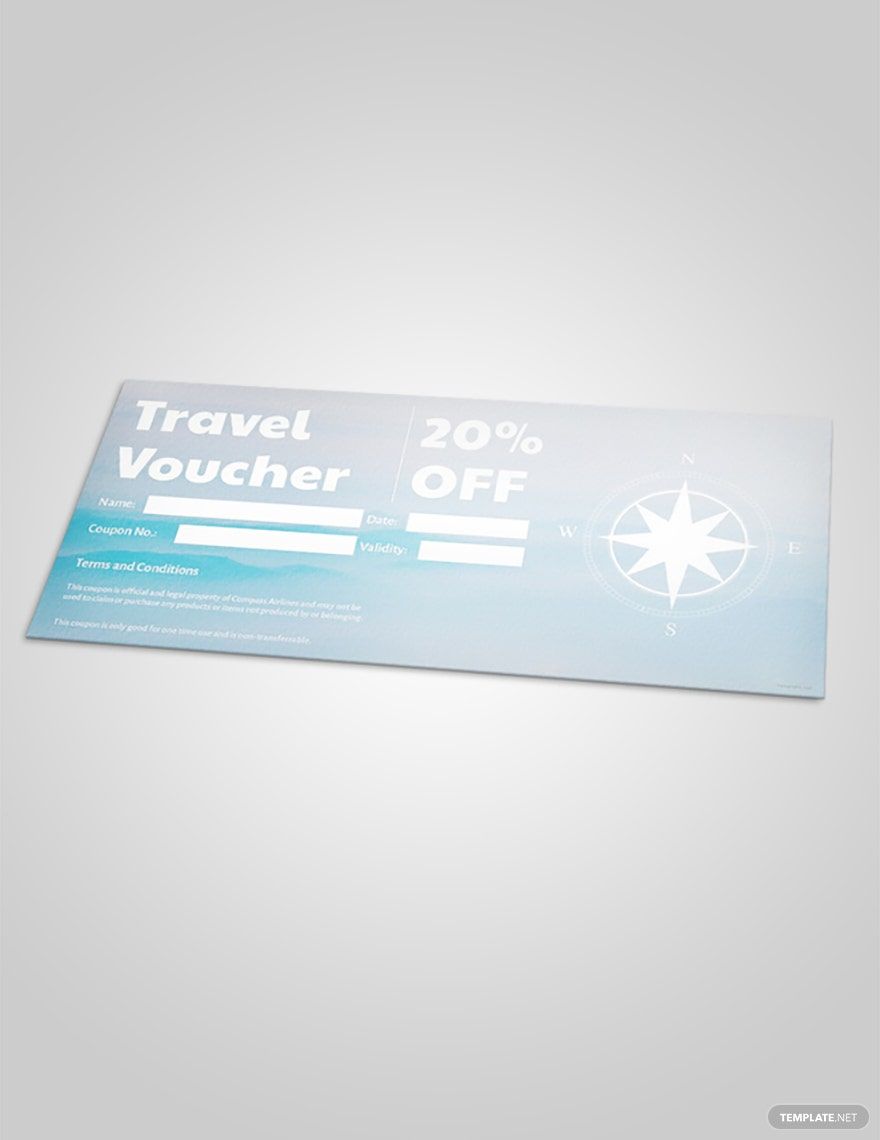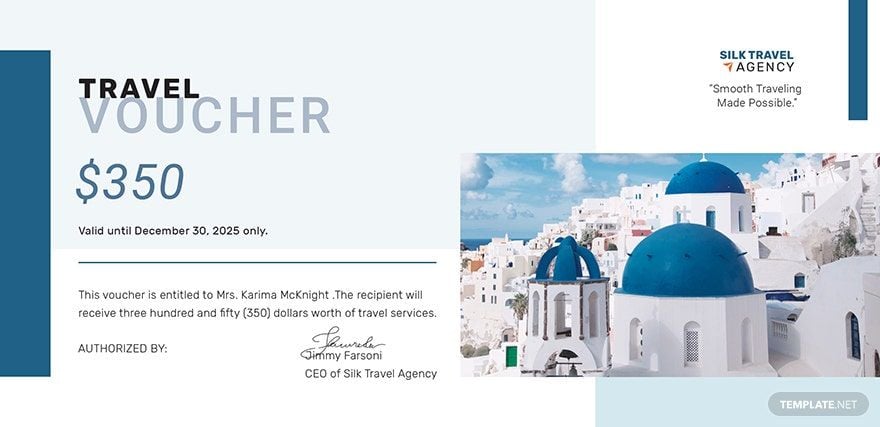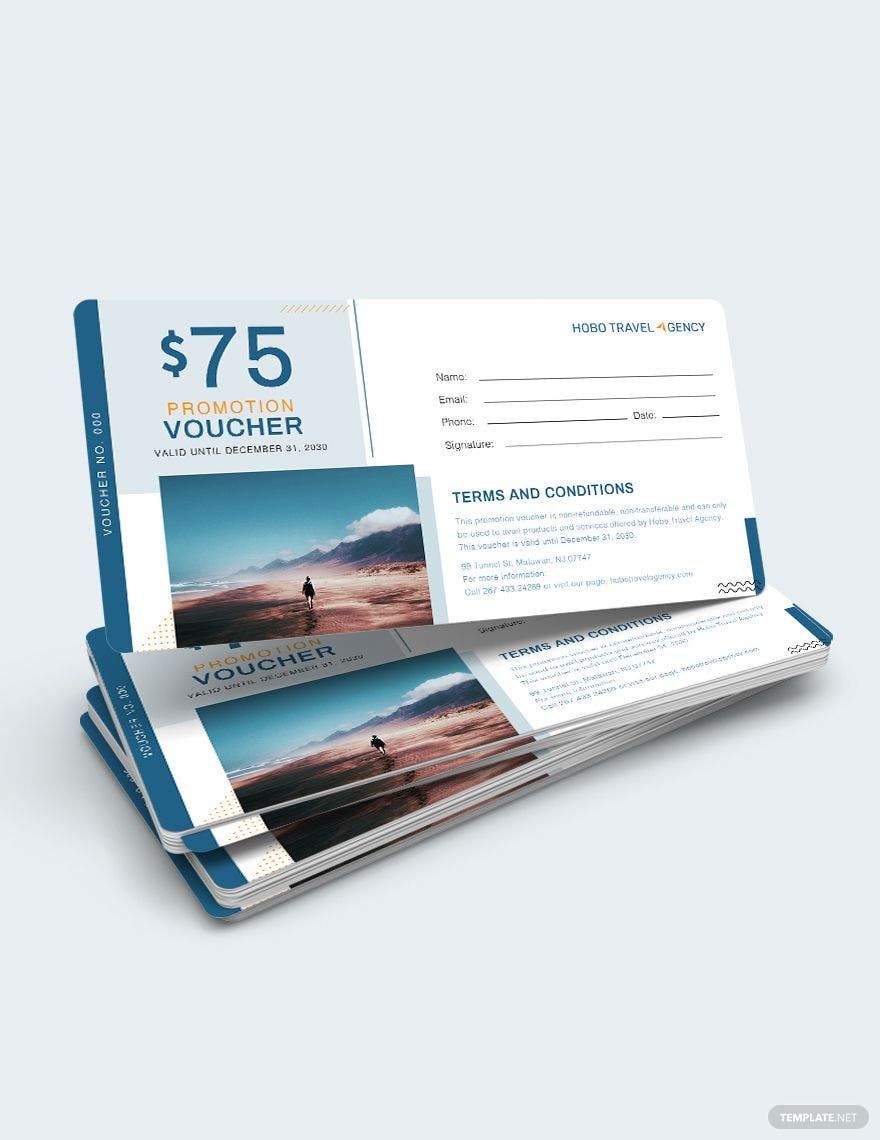Are you worried about how you are going to market your travel agency or other travel-related business? Then, we highly recommend you to utilize any of our travel voucher templates that we have available for download in Microsoft Publisher! Through these vouchers, you give your clients a discount or a freebie that they can either use for their own travels or as a gift during birthdays or Christmas. Our vouchers are highly adjustable and easy to personalize to further cater to your business needs. Whichever template you choose, we have something that you can readily use and customize. What are you waiting for? Download any of our high-quality travel voucher templates when you apply to any of our subscription plans today!
Travel Voucher Templates in Publisher
Get creative with customized, professional travel voucher templates in Publisher. Free, printable, and easy to download. Start now!