
16+ Retail HTML5 Themes & Templates
Perfect for all real estate, furniture, interior design, flooring, electronics, car mechanic sites, these Retail HTML5 Themes & Templates are…
Nov 29, 2024
Creating effective Signup & Registration Forms is a vital aspect of any website, as they provide users with a seamless way to access services or create accounts. Whether you’re building a simple HTML Login Form Template or designing dynamic HTML5 Templates for modern websites, using well-structured HTML and CSS ensures a responsive, user-friendly interface. From minimalist layouts to feature-rich forms with validation, these templates can enhance user experience while maintaining a professional design. Explore various styles to find the perfect match for your project, ensuring both functionality and aesthetic appeal in your HTML Login Form Templates.


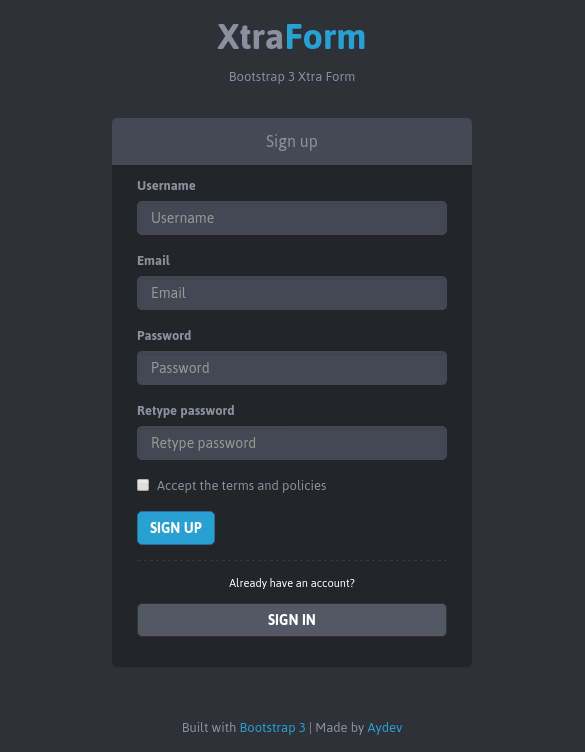
This bootstrap registration form template is coded based on jQuery mobile JavaScript which makes it compatible across many platforms and also makes it very customizable. The html5 form template is available for free download here.
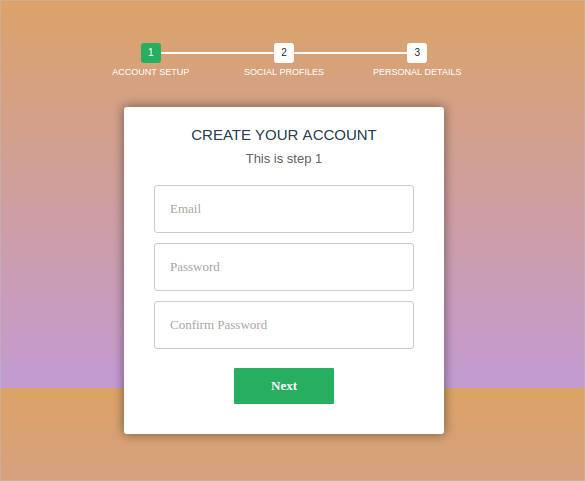
This kind of registration form in HTML with CSS3 helps in the sectioning of various parts of a long signup form, thus making it easy to maintain records whereas jQuery ensures that these forms can work on a wide number of platforms. Download the signup sheet templates in Pages from here to build a form for your own site today.
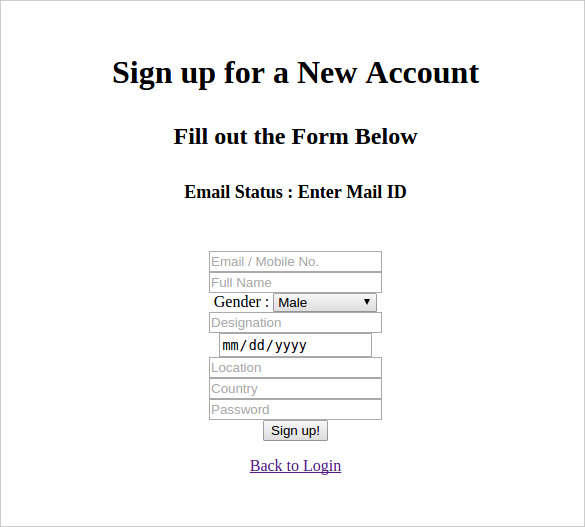
This kind of html5 form template is created by a simple PHP script for signing up, logging in, or authenticating users. This kind of login and registration form templates can also provide the feature of secure sessions. Download one from here to implement one of these on your own site.

This kind of registration form template uses CSS for registration forms and is very helpful in creating signup forms meant for the android platform. This kind of HTML registration form template is available for download below.
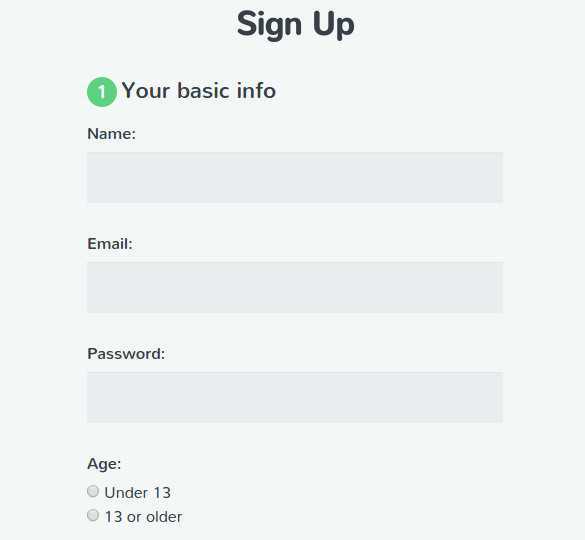
With its revamped fresh design and very simple interface, this kind of HTML5 website template has been carefully optimized for creating new user registration forms. With their utility in various fields, these signup form templates are really handy and can be downloaded right from the link below.
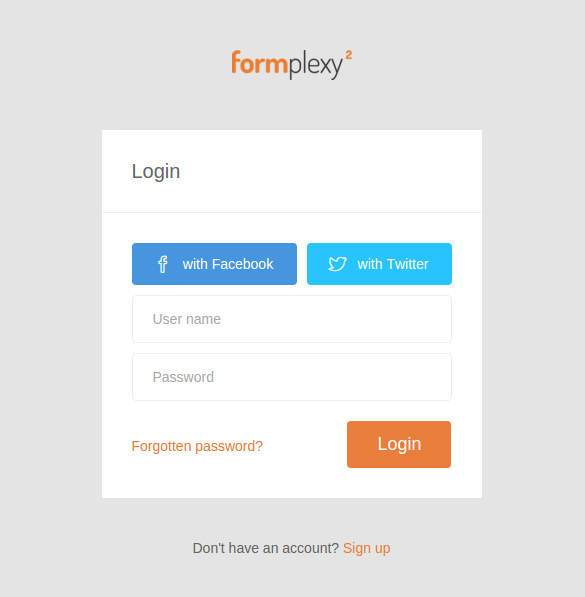
This kind of HTML registration form is very neat and customizable for any developer. It is extremely fast due to CSS form with jQuery. It also has WordPress Templates support, social buttons, and an option for forgotten password handling. Download the form from here to use it on your own site.
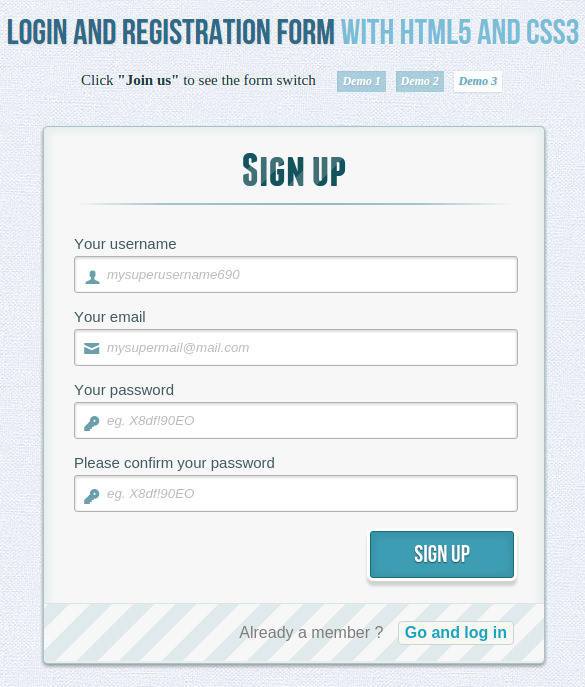
This kind of registration form template is used for login and signup due to the fact that it is very simple and uses very simple coding. This kind of HTML5 form template find a wide number of uses due to their light structure and can be downloaded right from here.
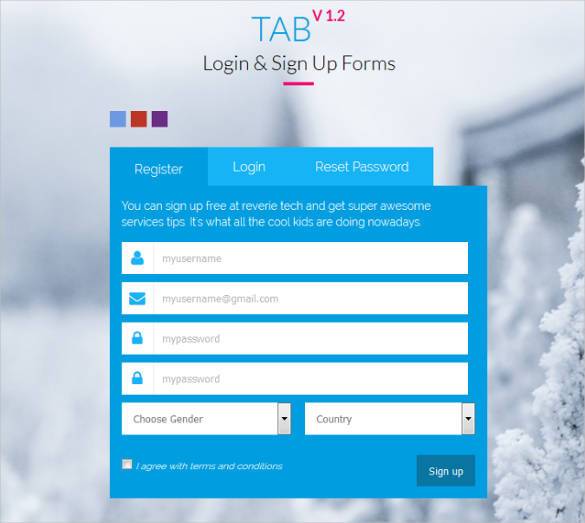
This kind of signup form template is widely used due to its tab-oriented look which is very helpful in categorizing things. This type of HTML5 form template can be downloaded here to be used for long signup forms with many fields for taking information.
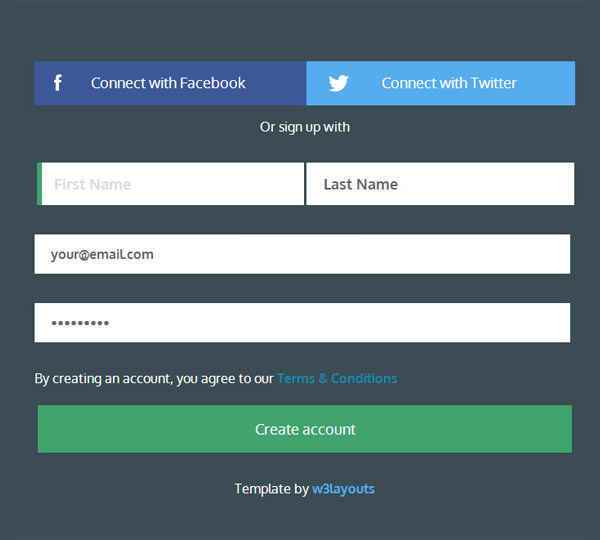
With its minimalistic look, this kind of registration form template is widely used due to its simple and clean look and due to the fact that this kind of HTML5 signup template can work on many platforms. You can get one of these forms here for download.
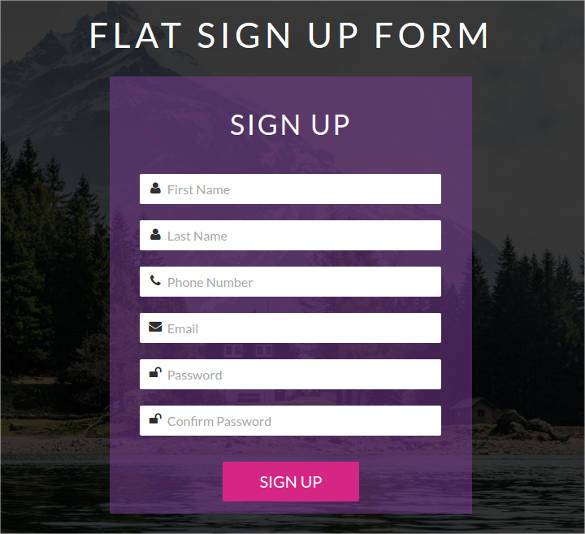
Equipped with the simplicity and cleanliness of an html5 coding coupled up with the security of CSS3 signup security with jQuery, this kind of signup form template is one of the best options you can find for your site. Want to know how will it look for your site? Just quickly download it from the link below to check it out.
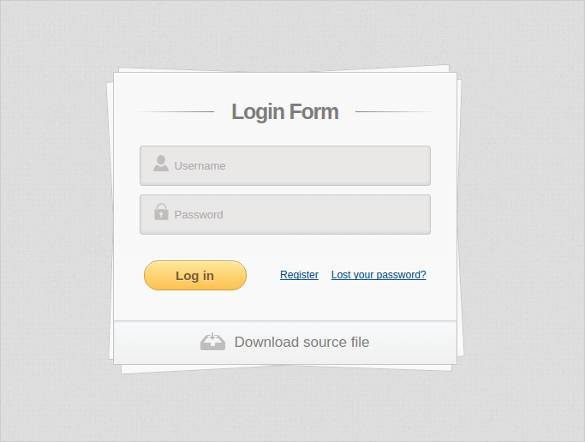
This HTML5 and CSS3 login and signup form comes with an awesome design with perfectly sectioned fields. The form is handy and easy to install. Just download the form and you can customize it as per your preferences.
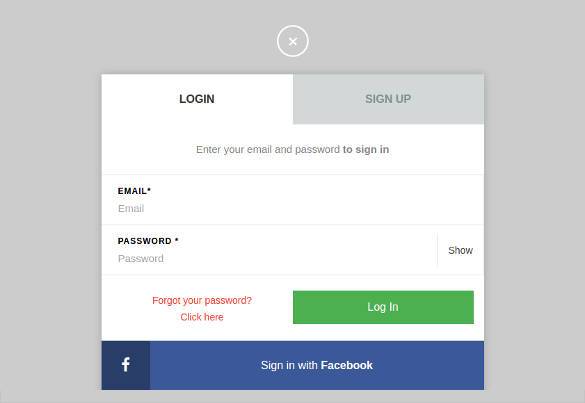
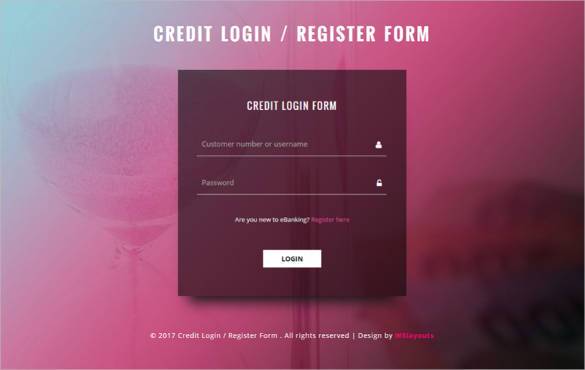
HTML5 based registration form is ideal for all kinds of websites like college, medical, shopping, school, and even more. Comes with an optimized design to provide the best call to action to a website user.

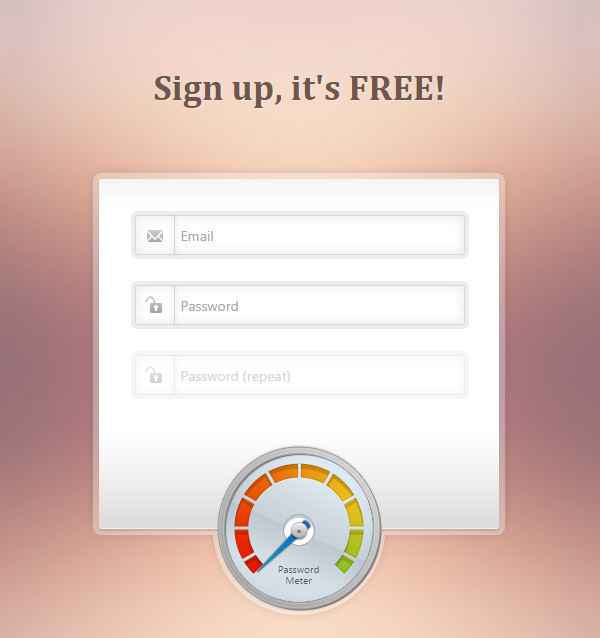
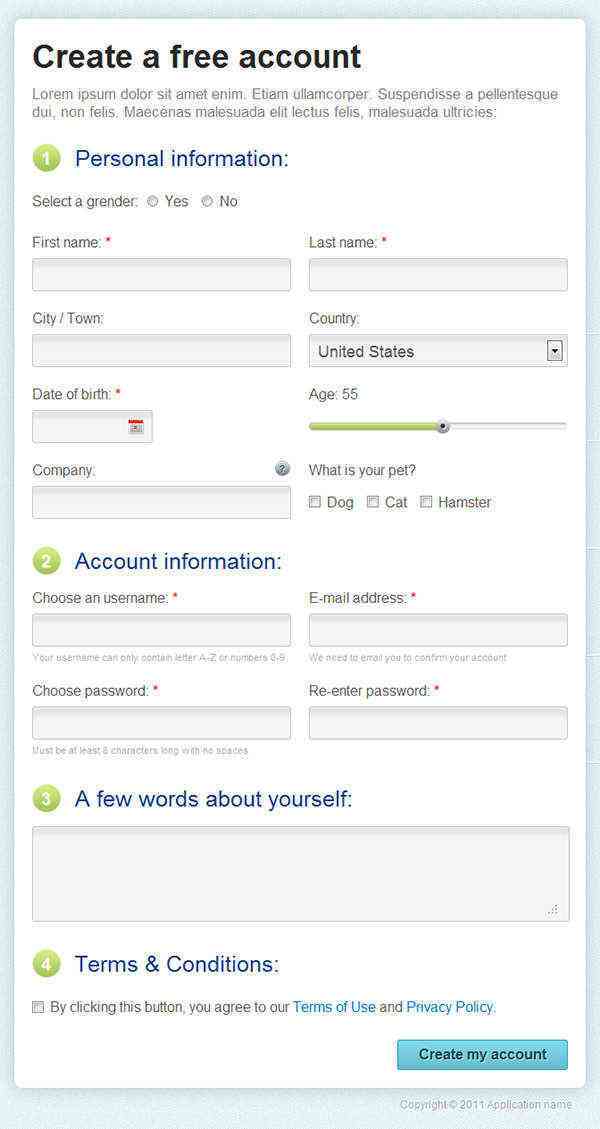
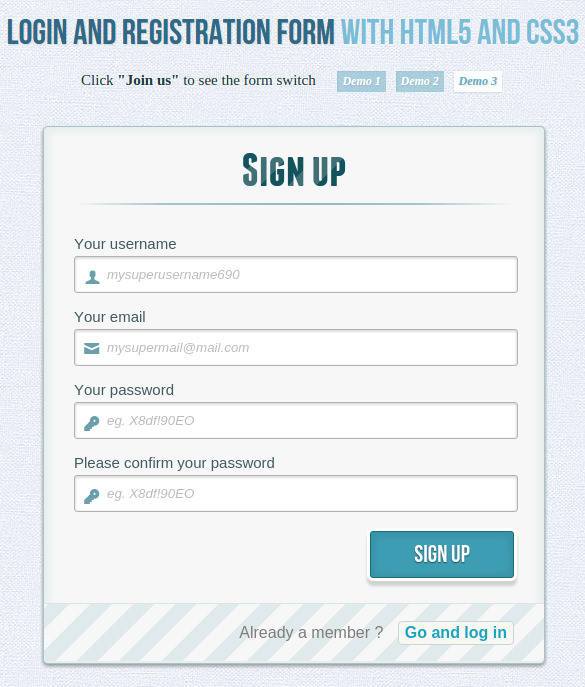
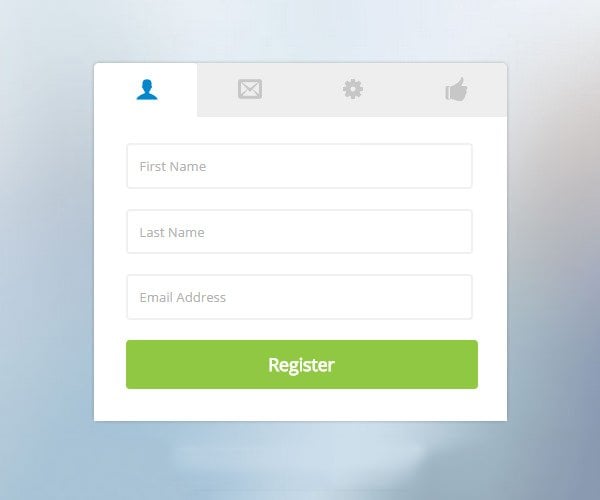
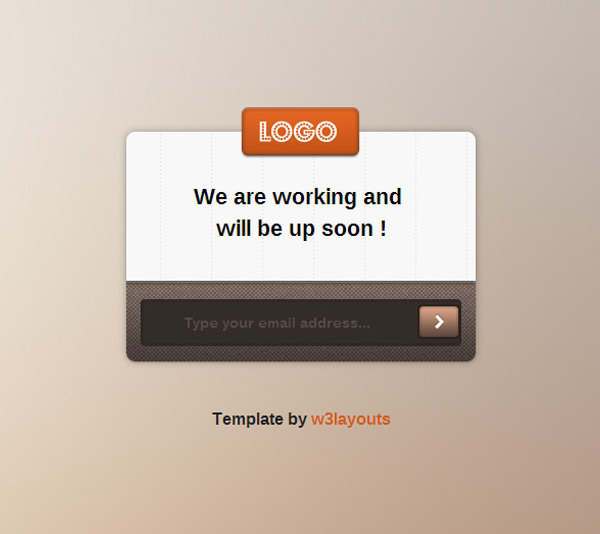
Need a sign-up form created for a newsletter registration? This super cool sign form template comes with an amazing blurred background style that can complement any of your website design types. Get downloaded and add to your registration page.
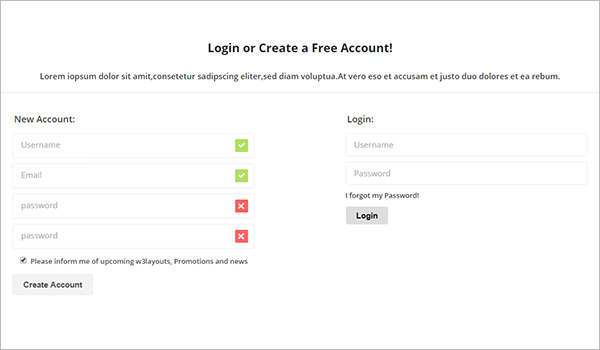
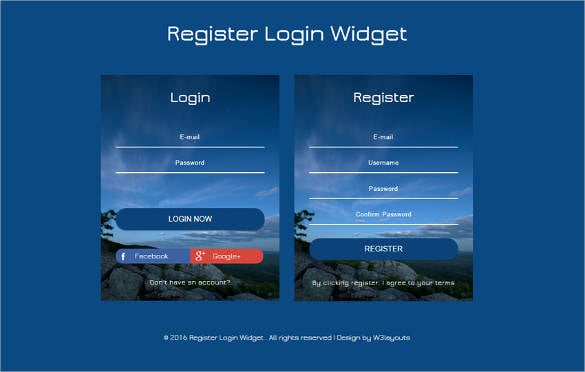 Here is another wonderful HTML5 and CSS3 registration and login form ideal to meet registration form requirement of your website belonging to any niche. Comes with an eye-catchy design and superior functionality to offer a secure registration environment.
Here is another wonderful HTML5 and CSS3 registration and login form ideal to meet registration form requirement of your website belonging to any niche. Comes with an eye-catchy design and superior functionality to offer a secure registration environment.
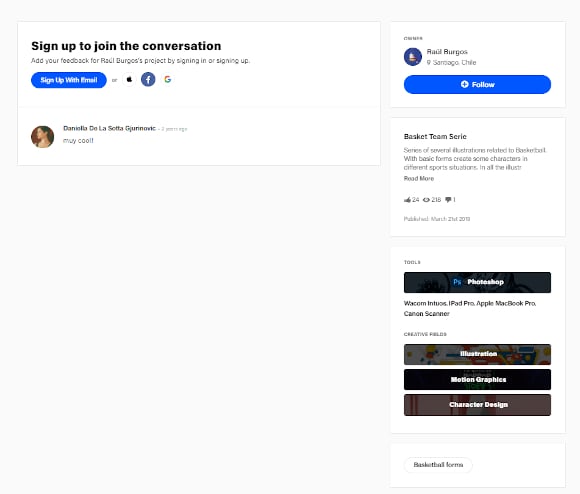
Whether you are a professional design website templates owner who is looking to create a registration form for a website, it takes almost equal efforts for all to get an elegant and professional signup form added to the website. You can explore a large selection of responsive and eye-catchy Registration and Login form templates online that you can hardly create yourself. The best part with these templates is that along with their standard use, you can customize the fields, size as well as color of the form elements quite easily in minutes. Whether you need a student registration form, eCommerce registration form, event form, or more, you can find template forms for all kinds of your sign-up form needs. There are numerous such registration and login templates that offer you secure, effortless, and elegant forms to be added to your websites. You just need to get these downloaded in a few clicks and do minor customizations is necessary.
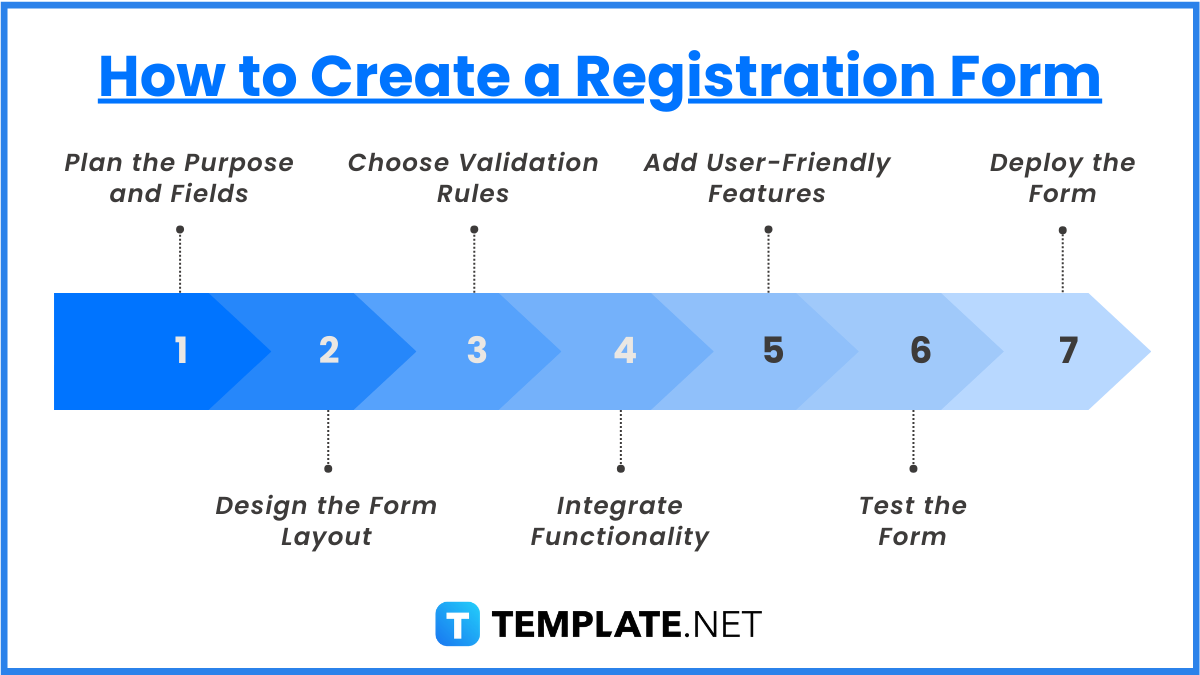
Signup refers to creating a new account on a platform for the first time, while registration typically involves enrolling or signing up for a specific event, service, or activity after creating an account.
To create a membership registration form, identify essential fields such as name, contact information, and membership type, then design the layout with clear instructions and validation rules. Integrate functionality for secure data storage and payment options, and test for usability before deployment.

Perfect for all real estate, furniture, interior design, flooring, electronics, car mechanic sites, these Retail HTML5 Themes & Templates are…

If you keep yourself up to date with the latest trends and technologies, you would see that e-zines are the…

The news HTML5 themes come with a fully responsive layout that will surely intensify the experience of the newsreaders. These…

Login forms are an essential part of almost every website today that desires an active user participation in the site.…
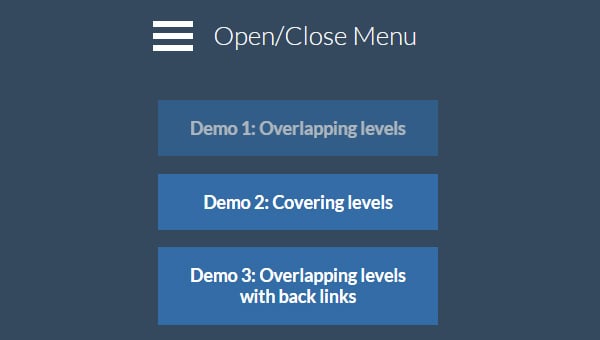
Dropdown menus seem to be one of the most popular web design trends today and if you are creating a…

Creating effective Signup & Registration Forms is a vital aspect of any website, as they provide users with a seamless…

Architectural firms, builders, civil engineers, construction companies and real estate firms can represent themselves online through construction HTML5 templates. These…

Create professional HTML music websites with these great templates, both free and premium. Every tool that you need in order…

A job portal is a meeting point for employers and job seekers. Our Job Portal HTML5 Themes & Templates contain…