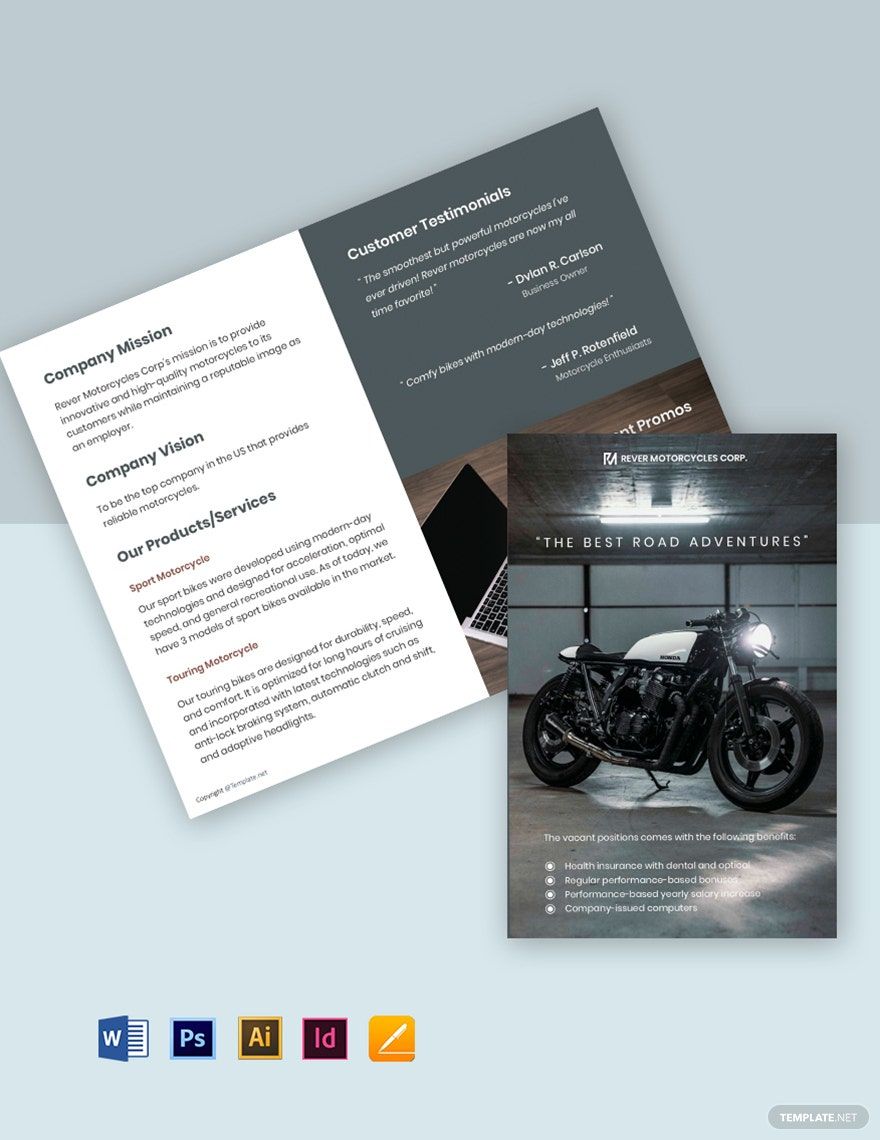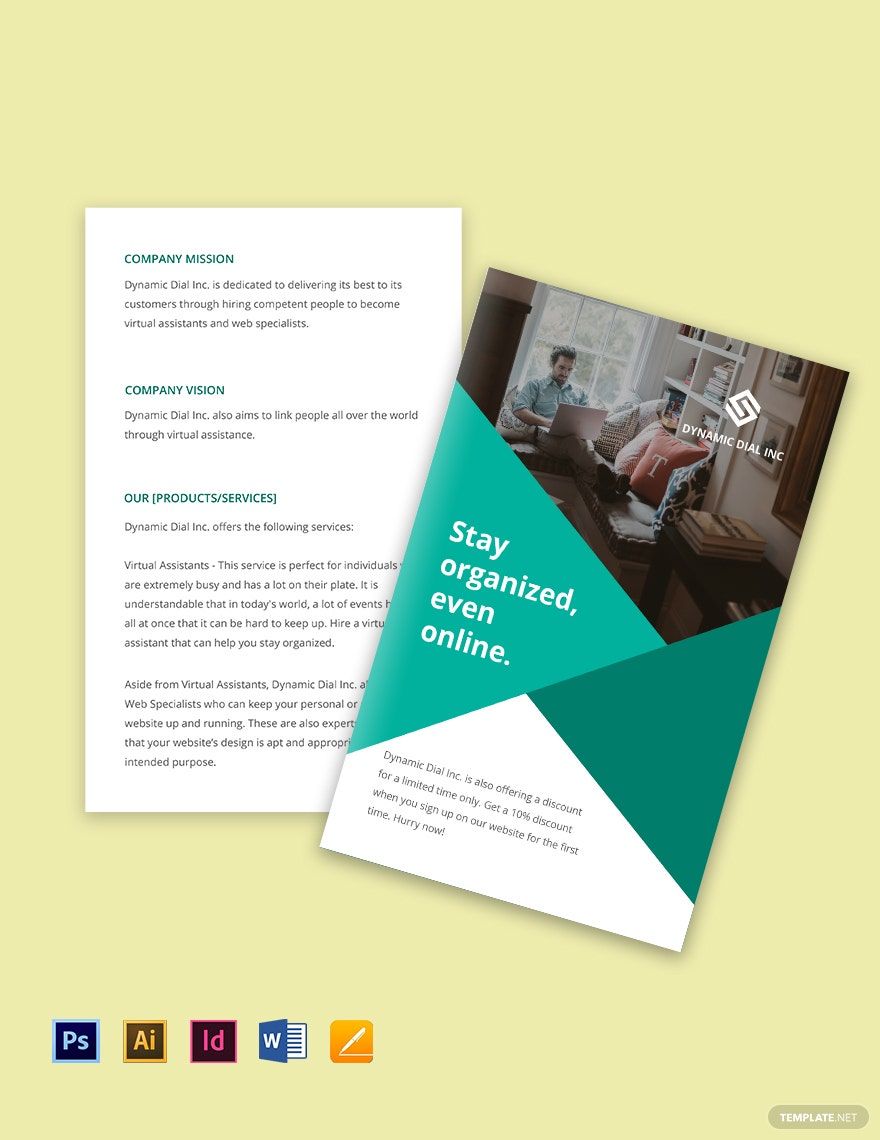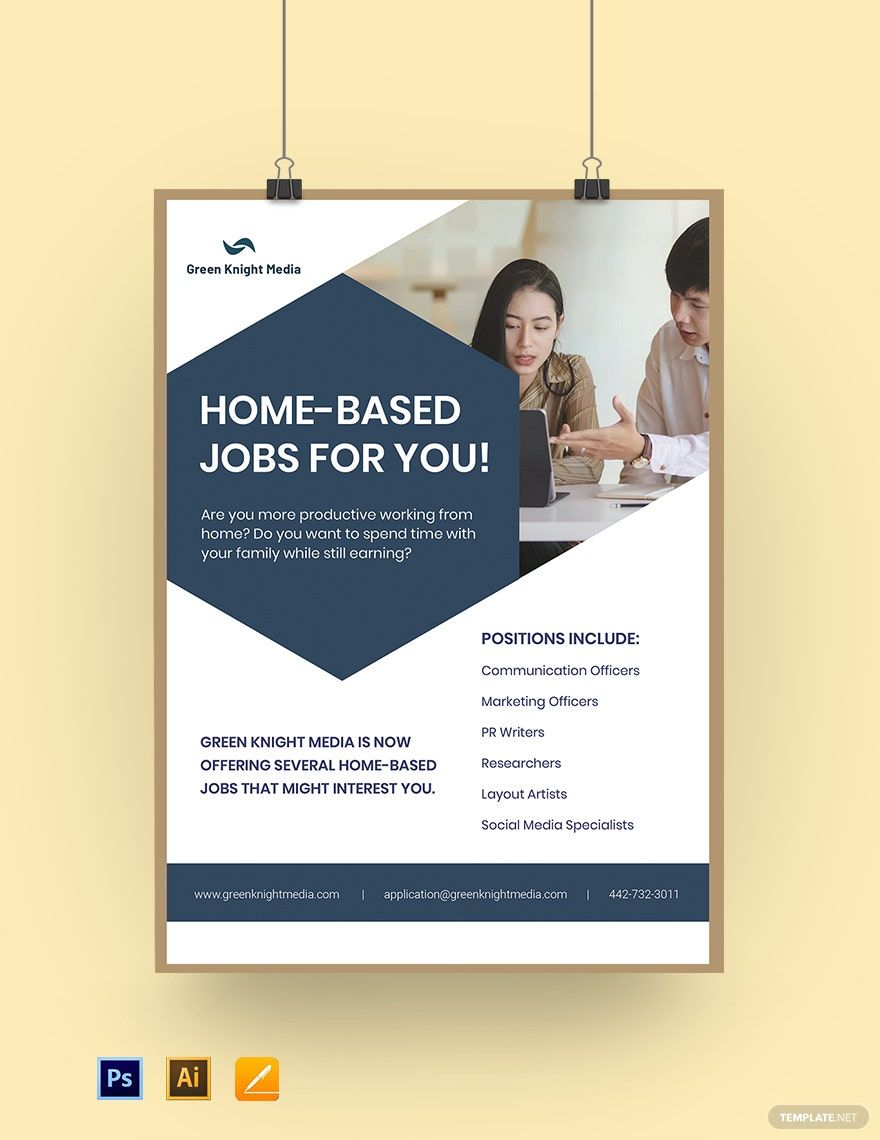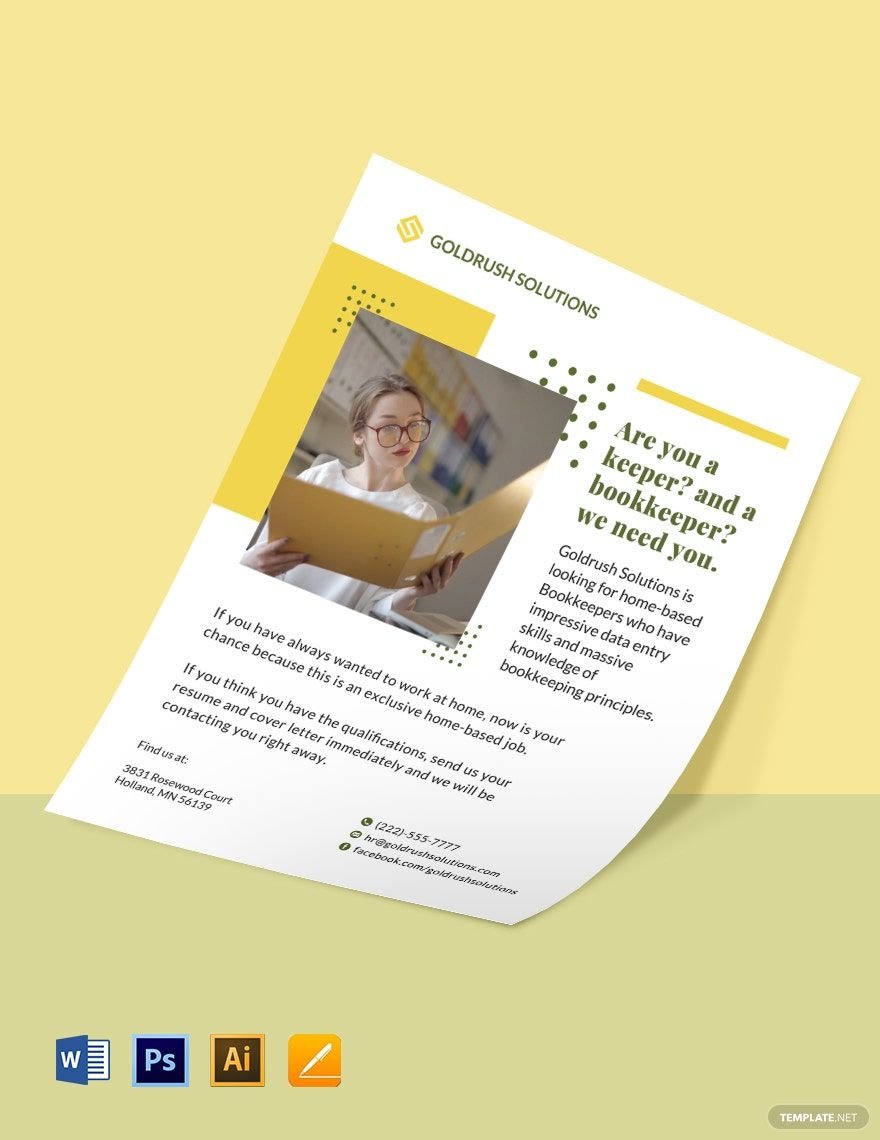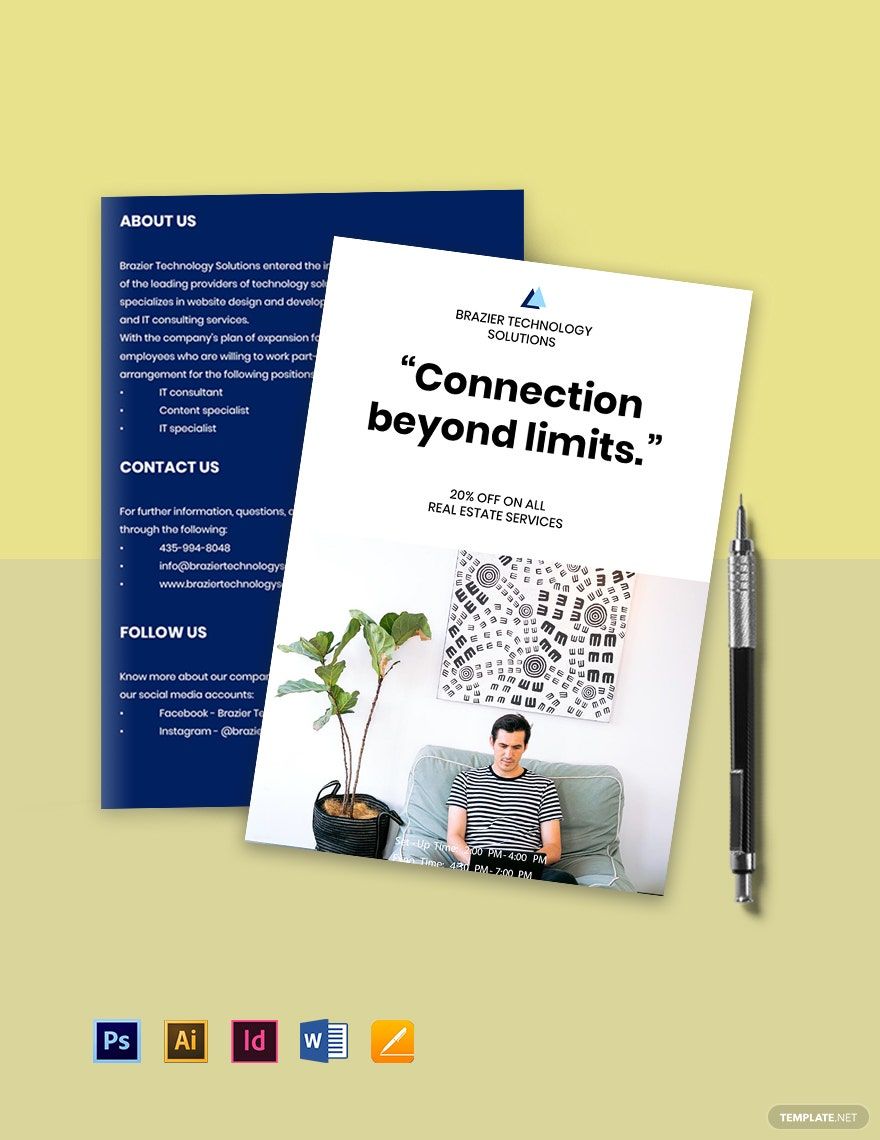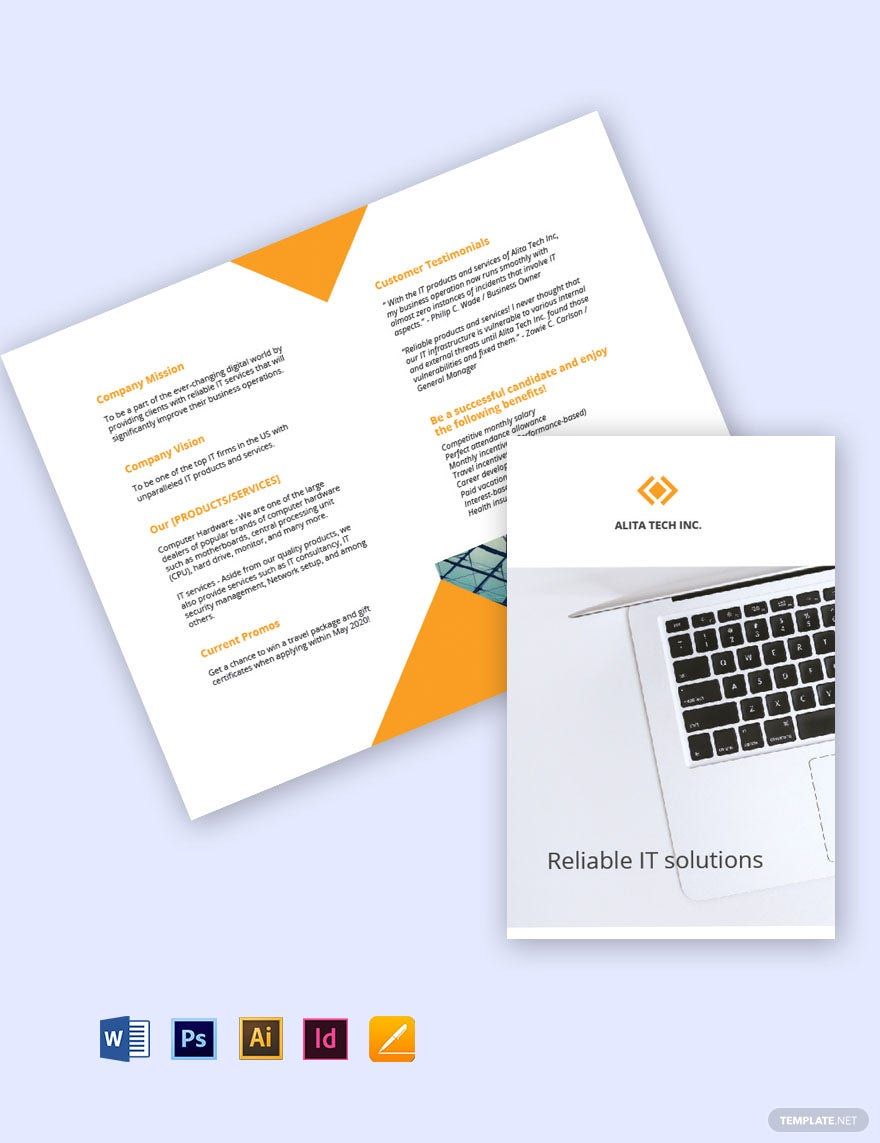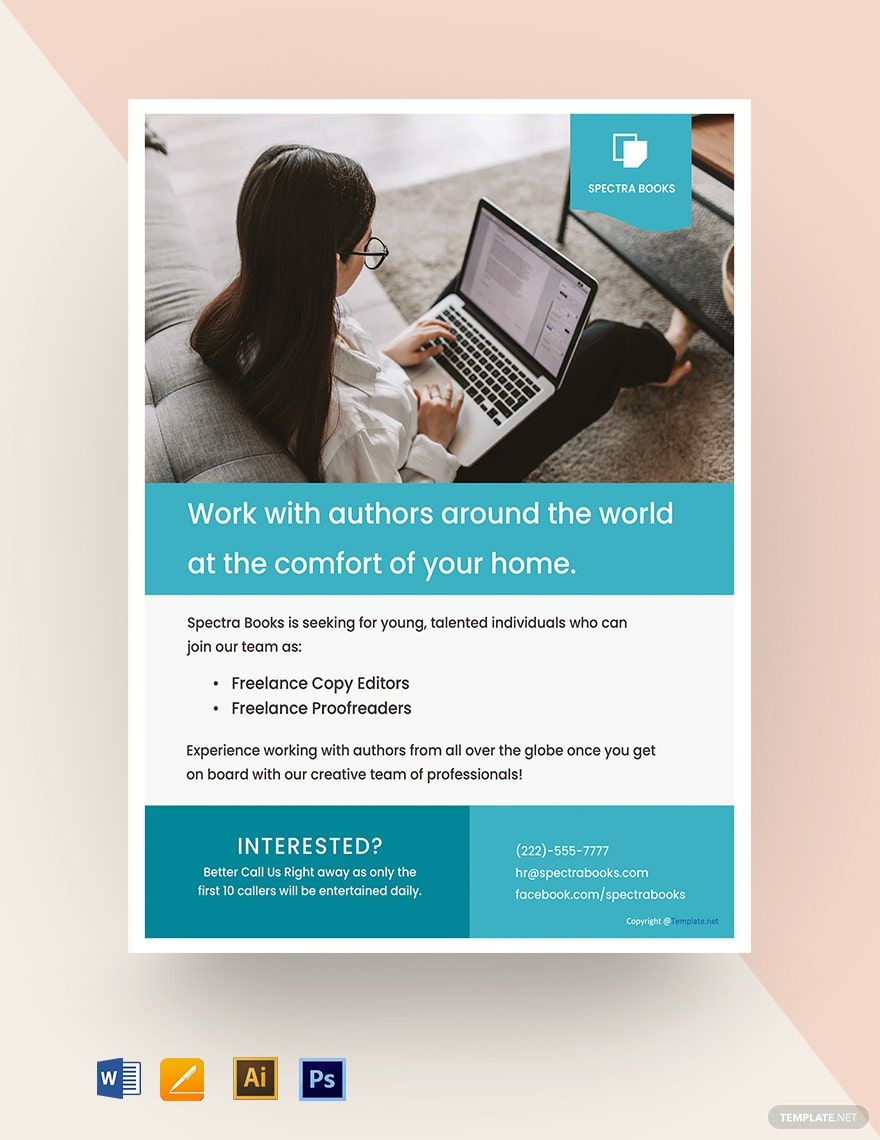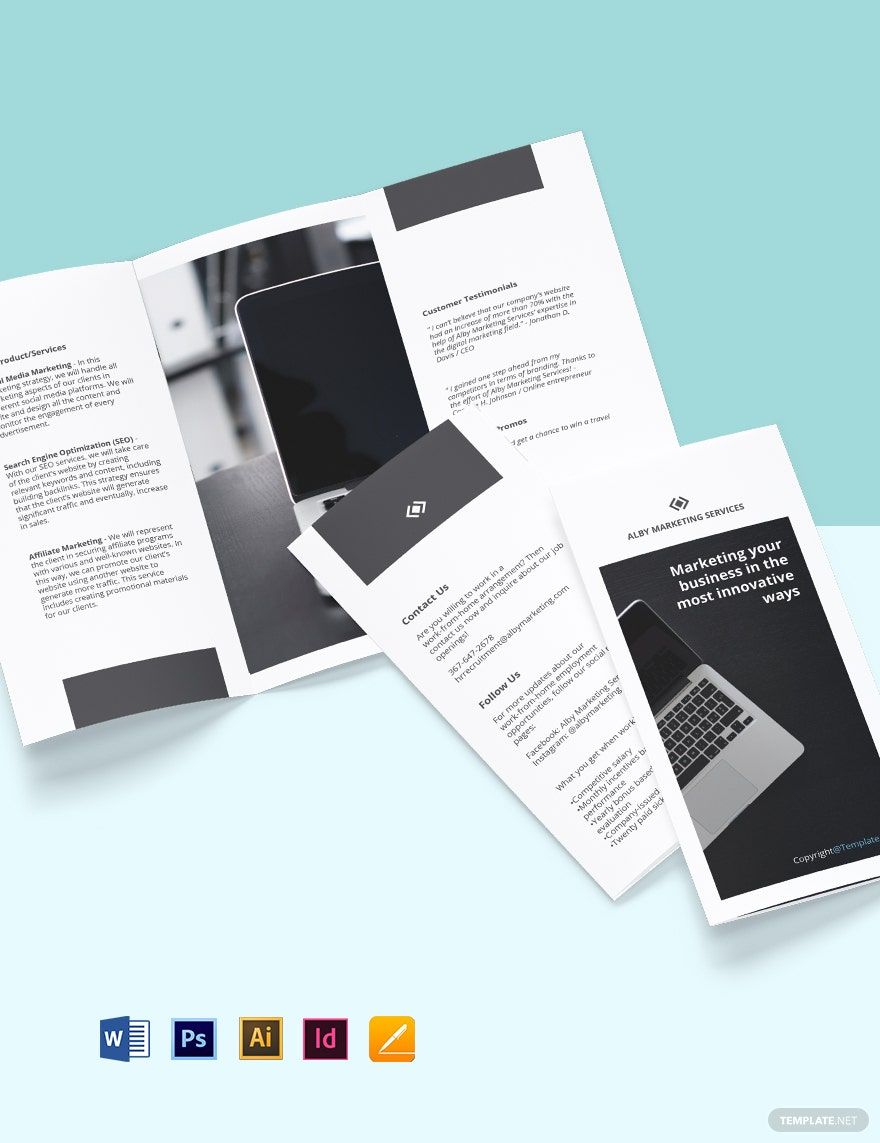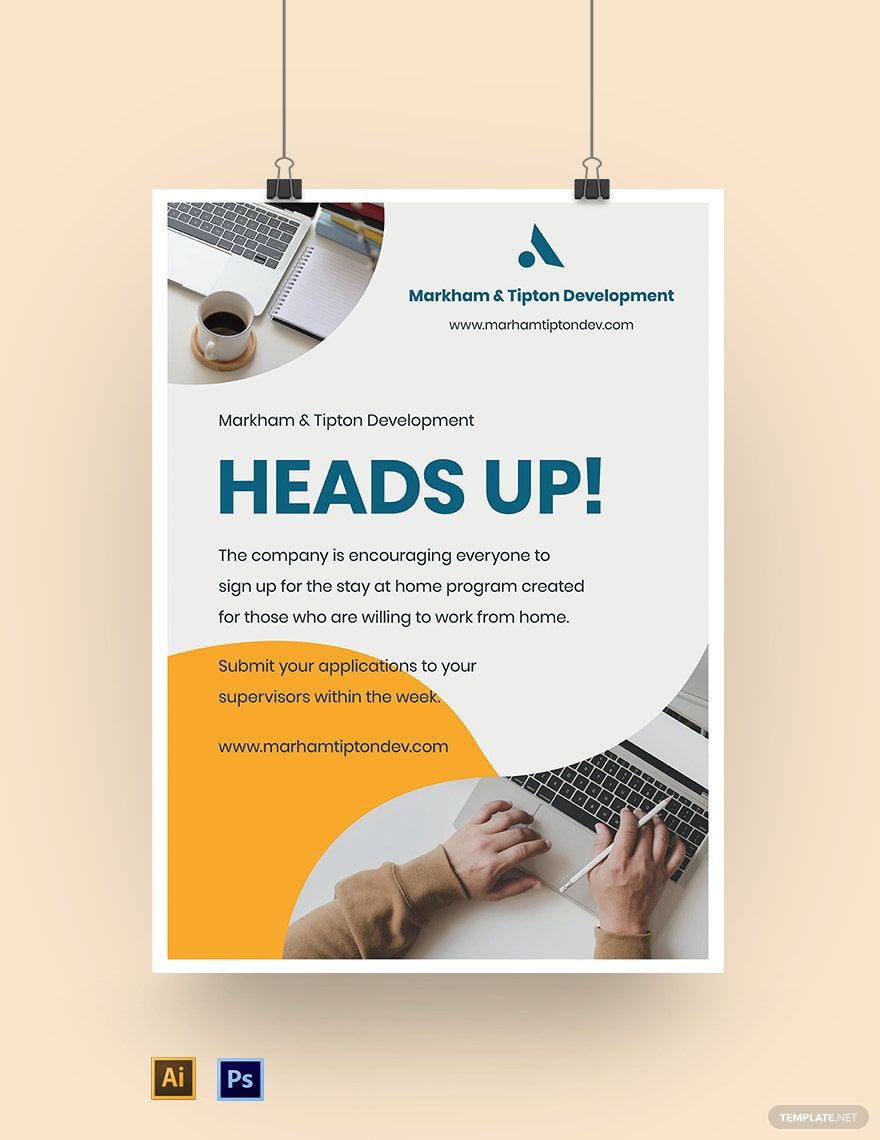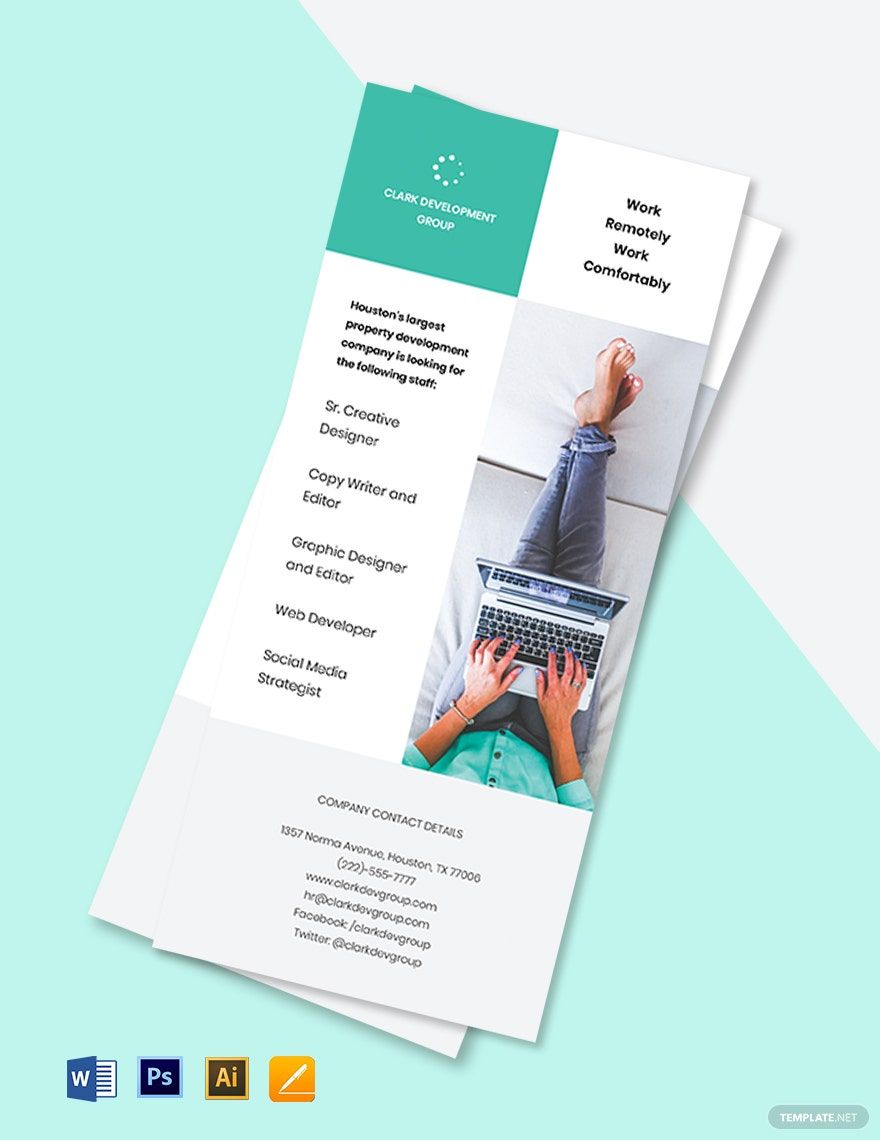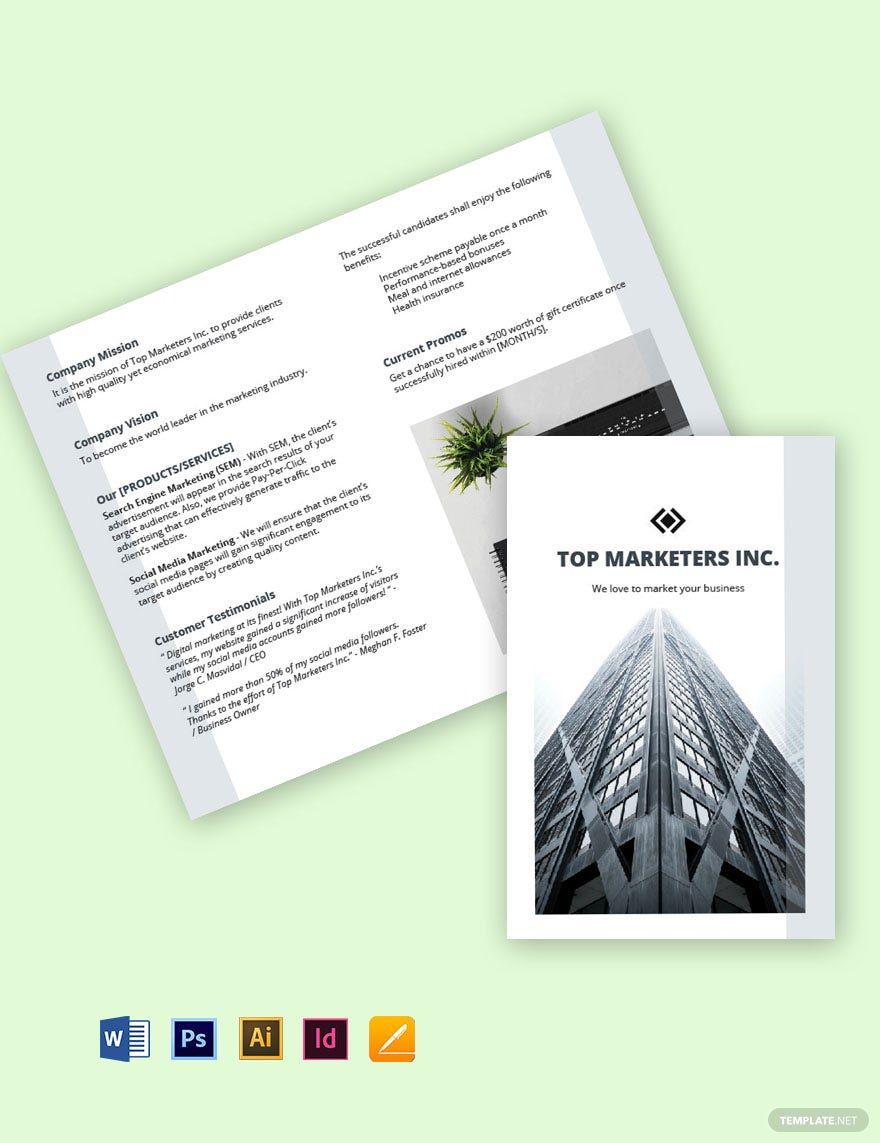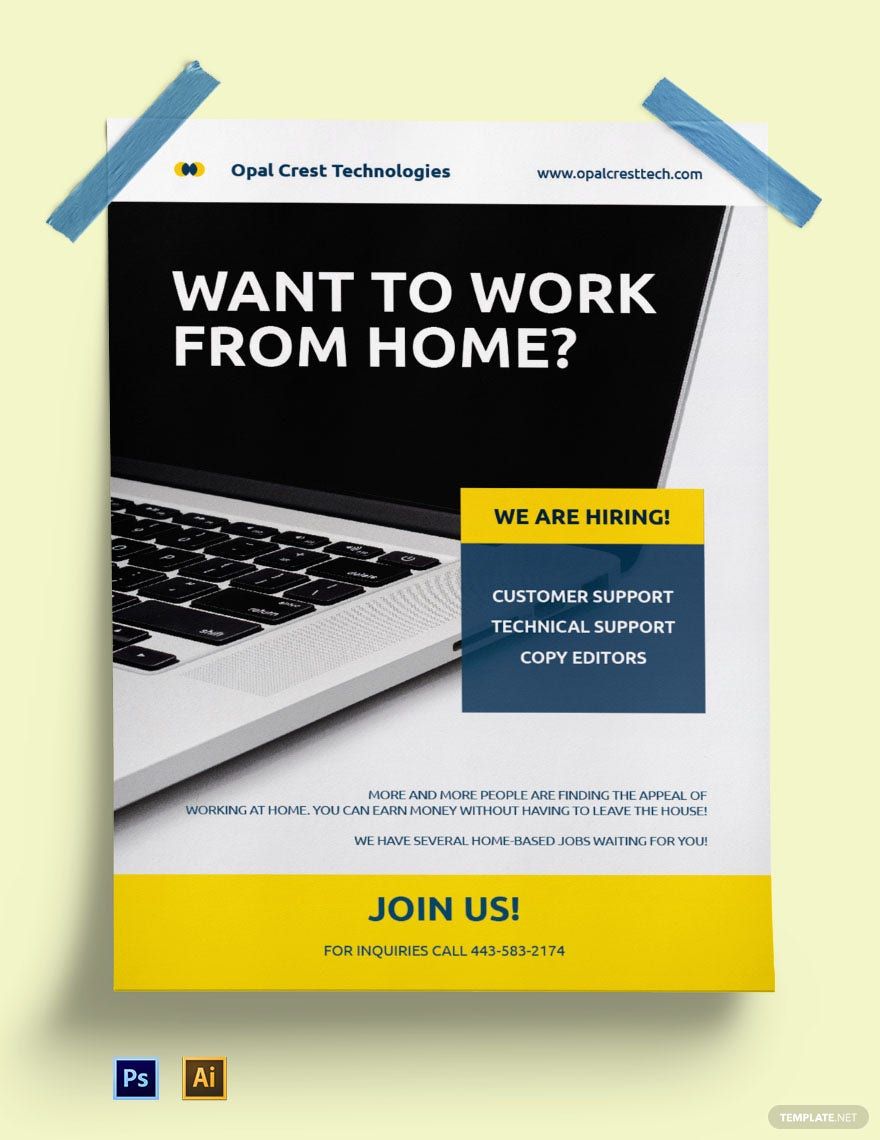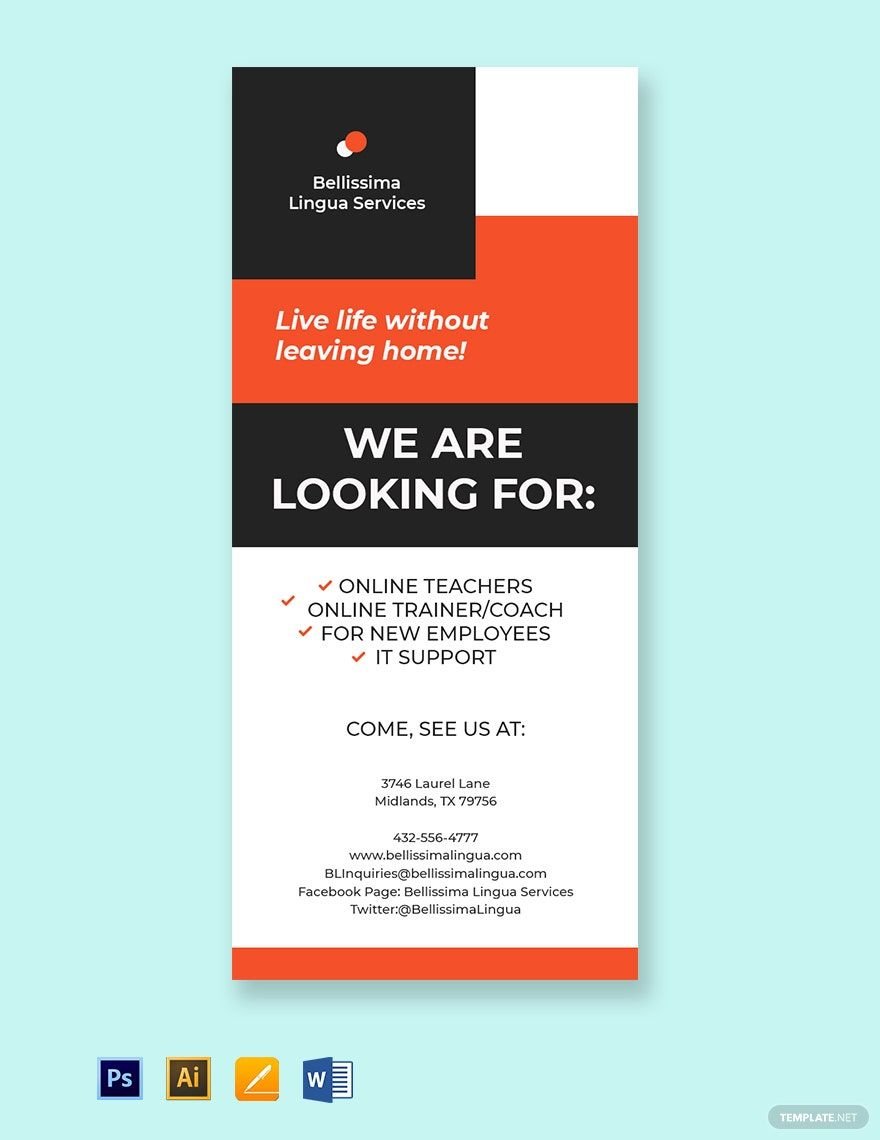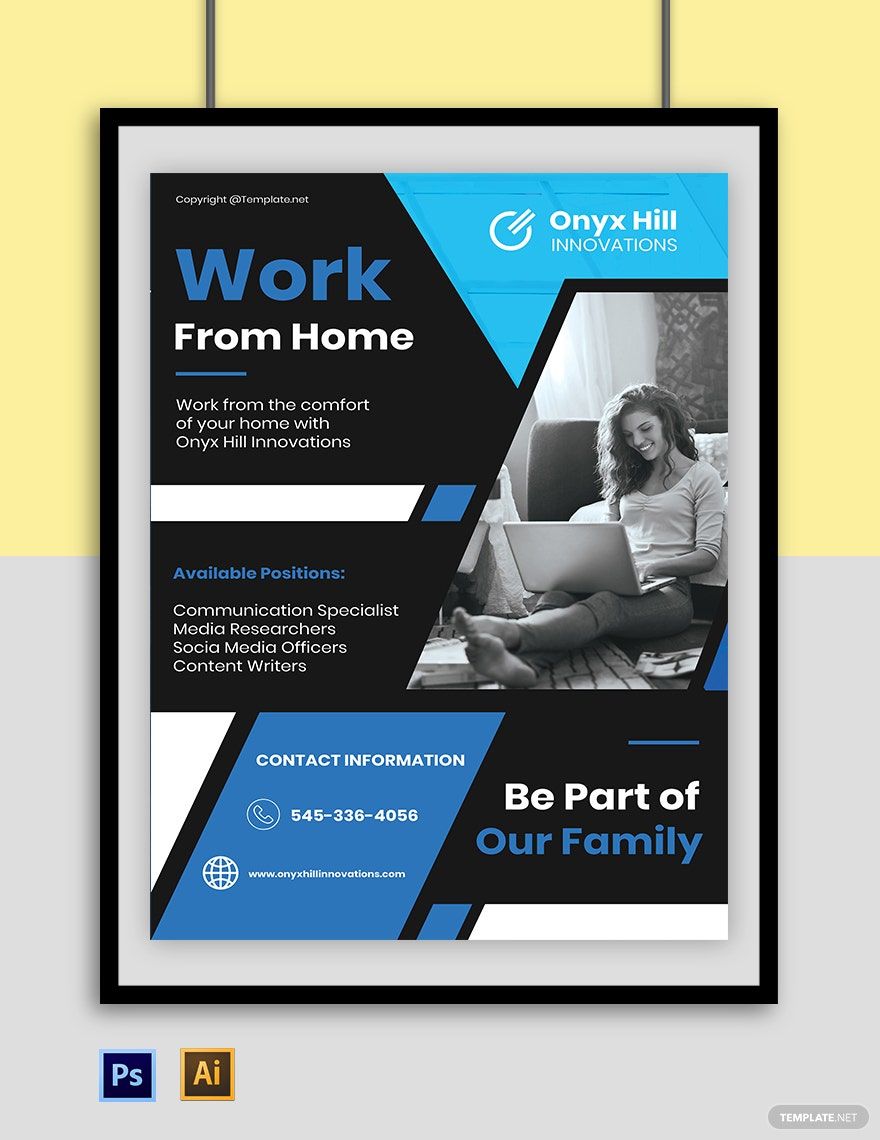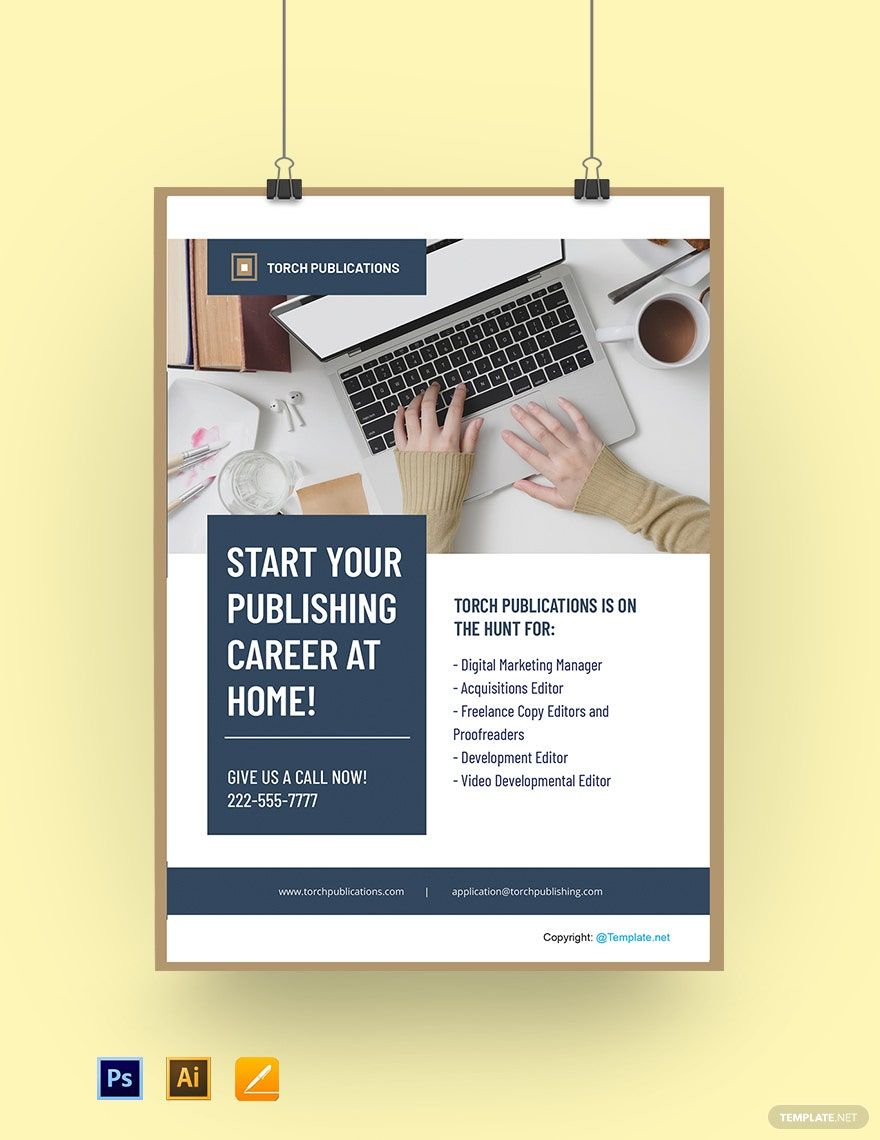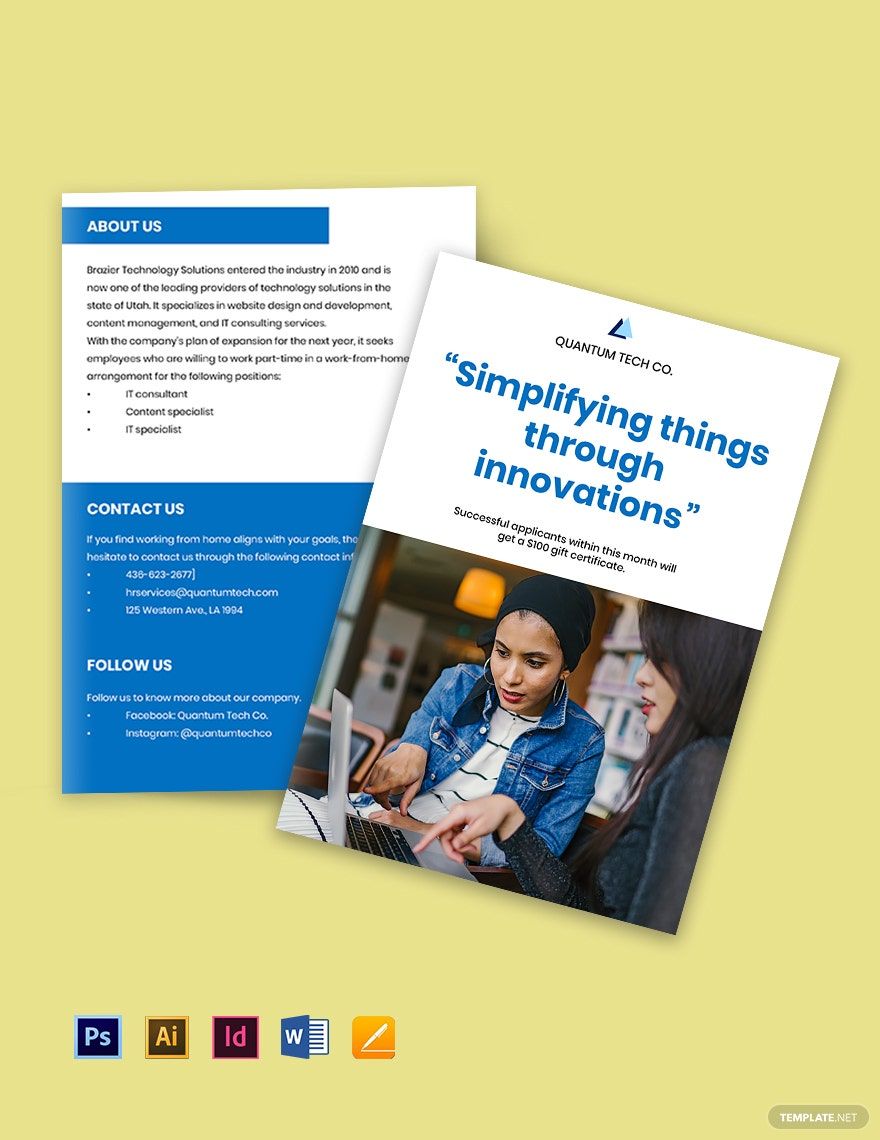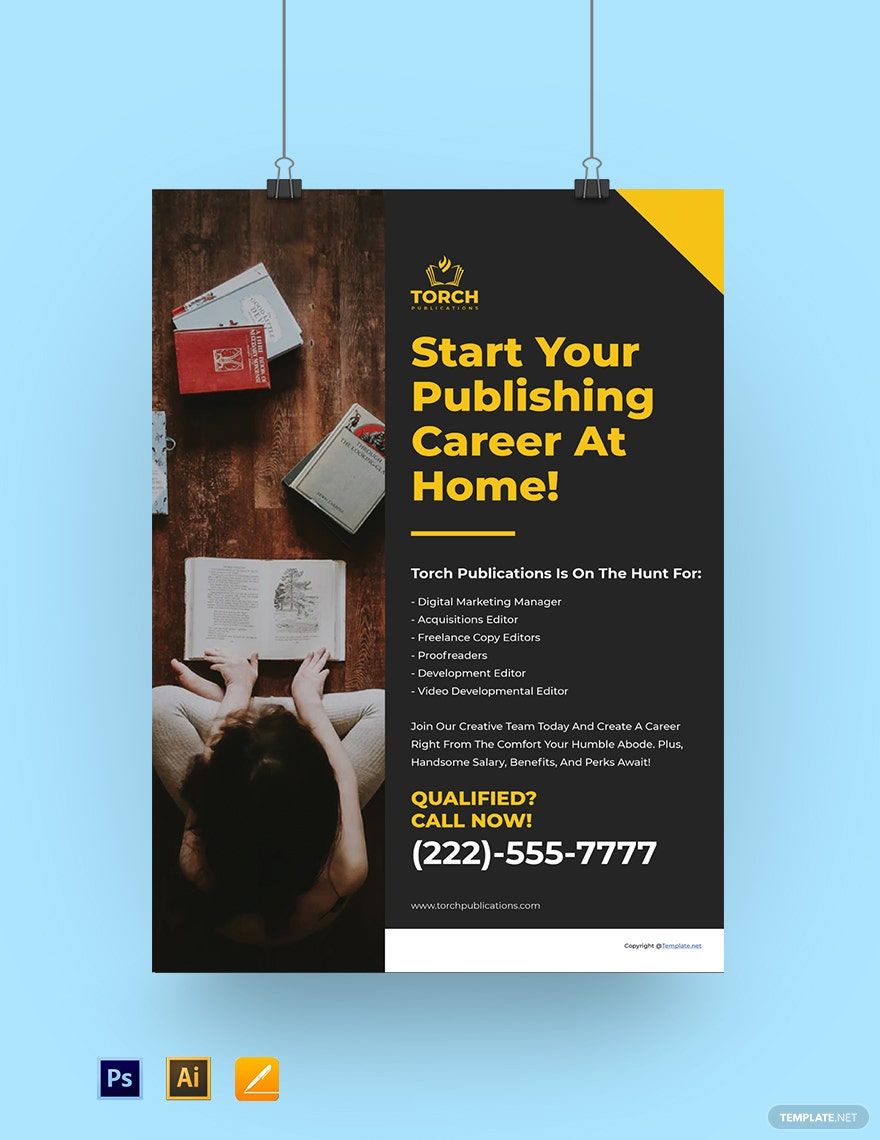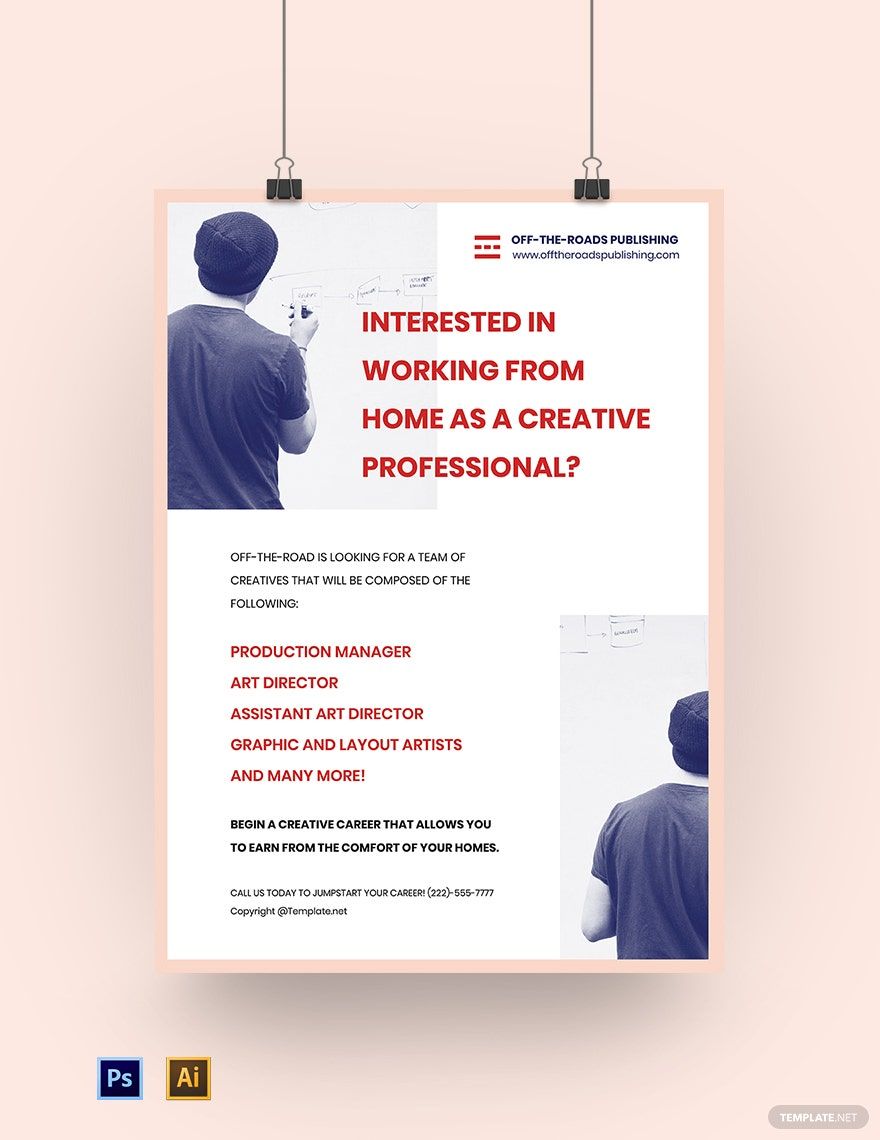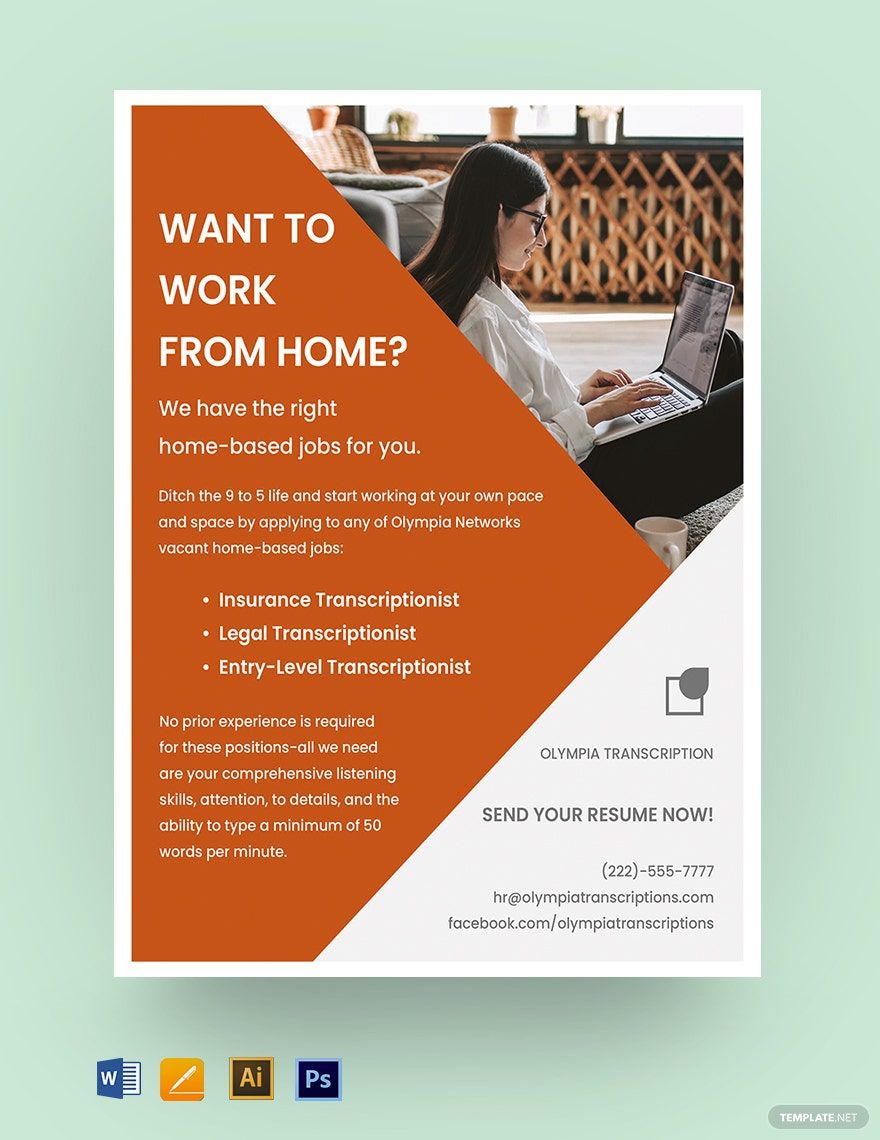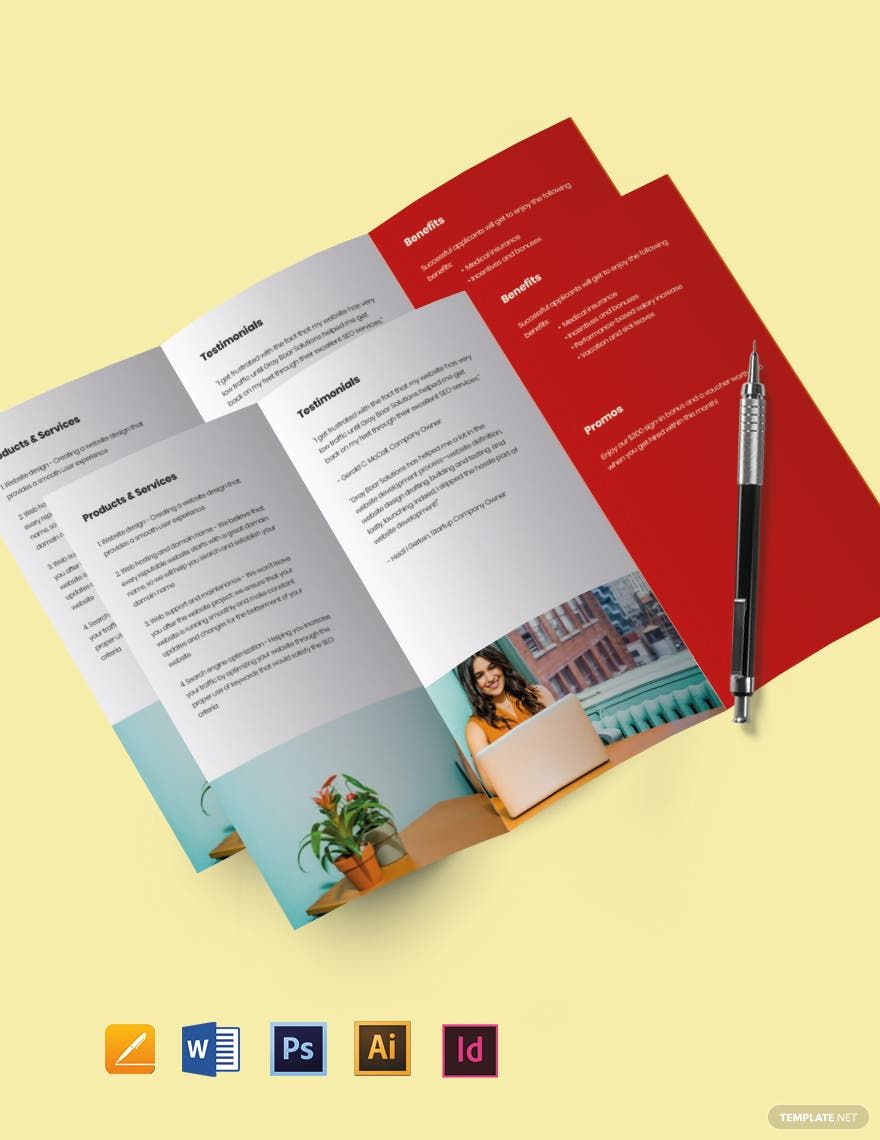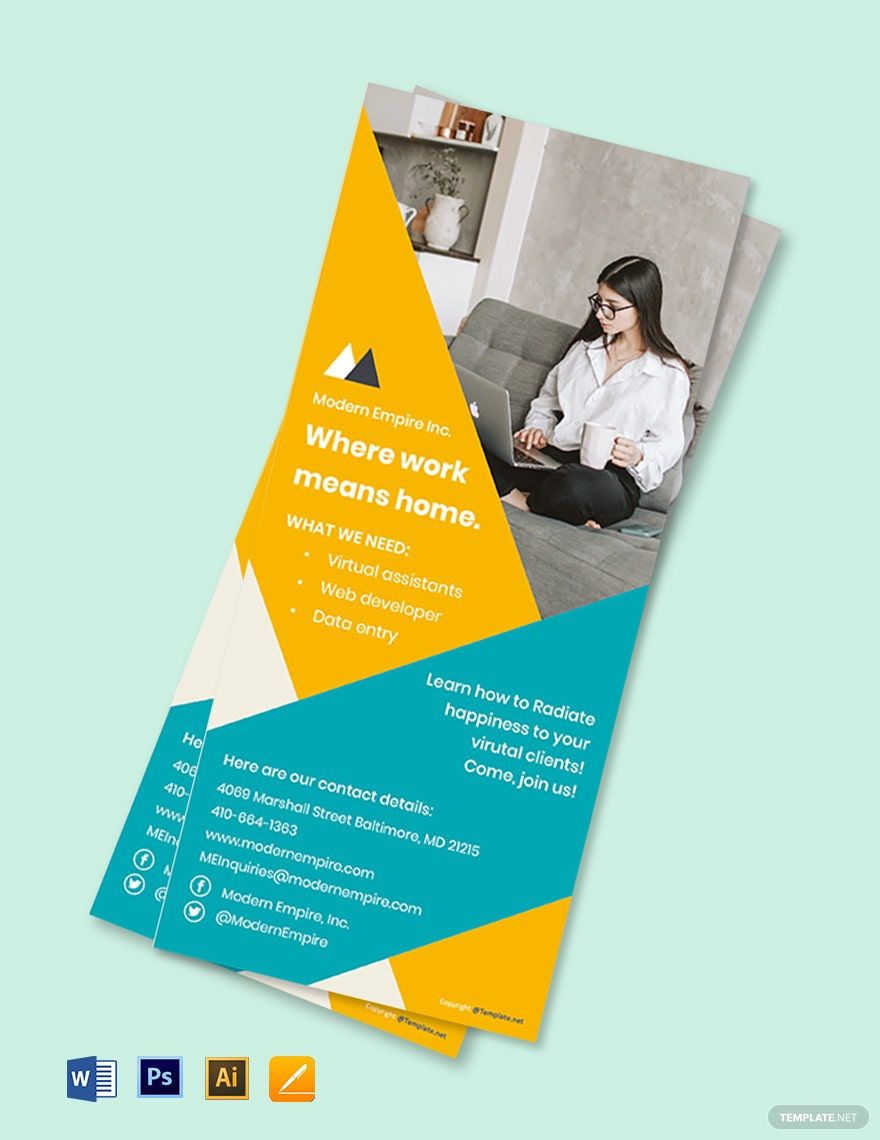With most businesses shifting to online operations, working from home is more of an option than a luxury. Some jobs can even be completed online. If you want to make content about working from home, our Work from Home Templates in Illustrator are here to help you out! Each template contains pre-written content that's 100% editable and customizable. The templates also have original artworks and fonts. You can print it in your home or office. There's no need to sweat it out. Make the most out of our templates by subscribing to our website now!
How to Create a Work from Home Template in Illustrator
According to FlexJobs, the amount of people working from home increased by 22% from 2017 to 2018. With more people choosing to work from home, it's best to make templates related to this kind of work arrangement. If you need to create a template in Illustrator, read some of our tips below.
1. Decide on the Kind of Content
Before making your template, you have to decide the kind of content that you want to make. This will guide you in writing the content and making the layout. The content can be for a card template, poster template, rack card, or a flyer.
2. Do Some Research
Now that you've decided your kind of content, it's time to do some research on facts about work from home. Get every information you can for your work from home flyer or card template.
3. Write It Down
Write your content depending on the template that you chose. For promotional content like flyers and posters, you need to come up with catchy sentences that will spark interest to the readers. If it's a brochure, you'd have to make sure that your content is enough for it.
4. Make the Layout
Open your Adobe Illustrator app on your laptop or computer and start making the layout. This application has a lot of tools that you can use in coming up with a great work from home template. Choose the right colors and graphic elements for your template. Use high-quality photos related to your content.
5. Put Finishing Touches
Go through your document one more time and add finishing touches if you must. If you have nothing to add, you can print out your document.