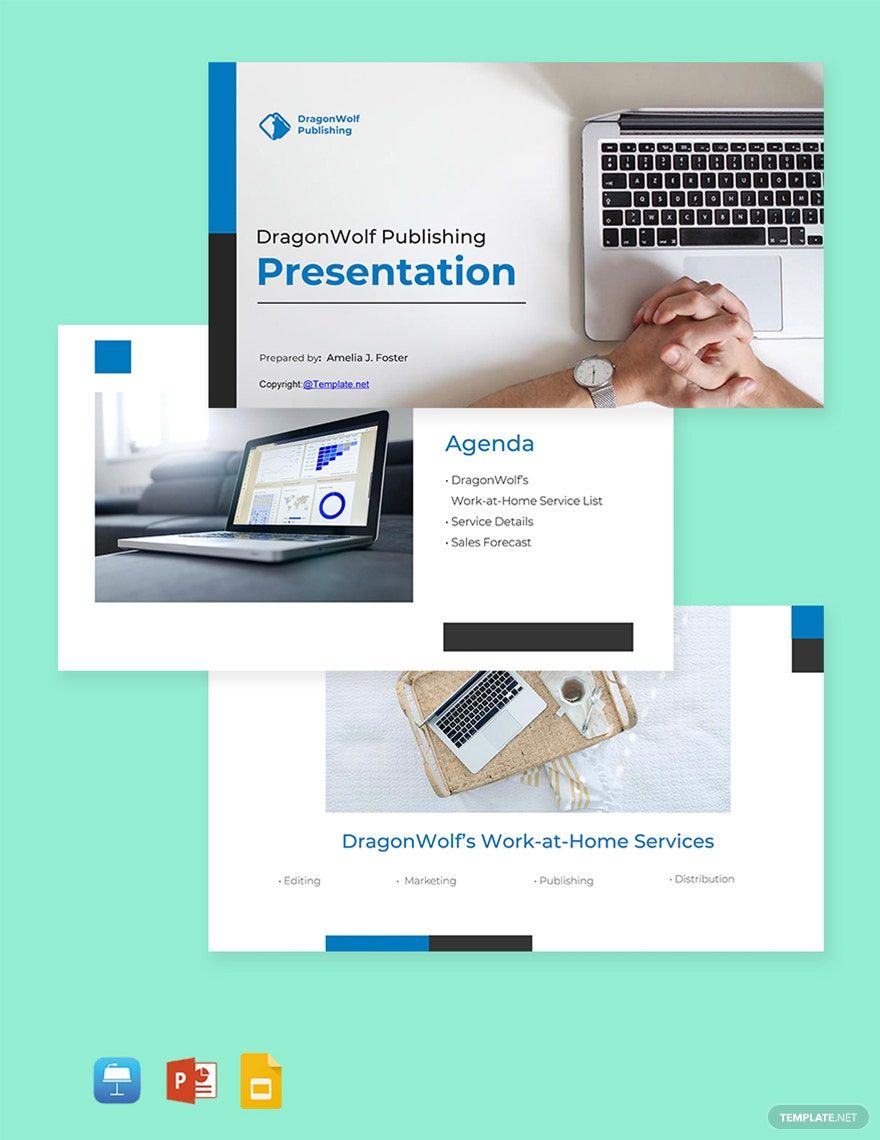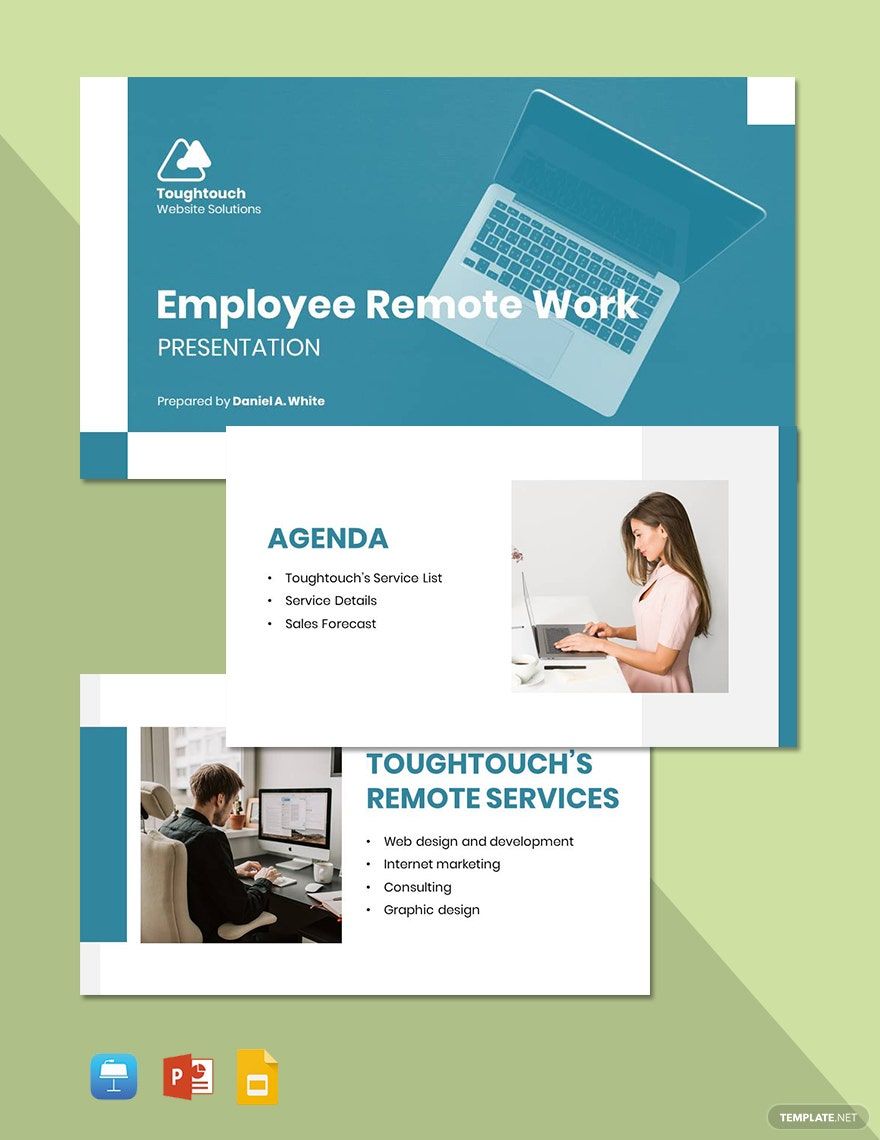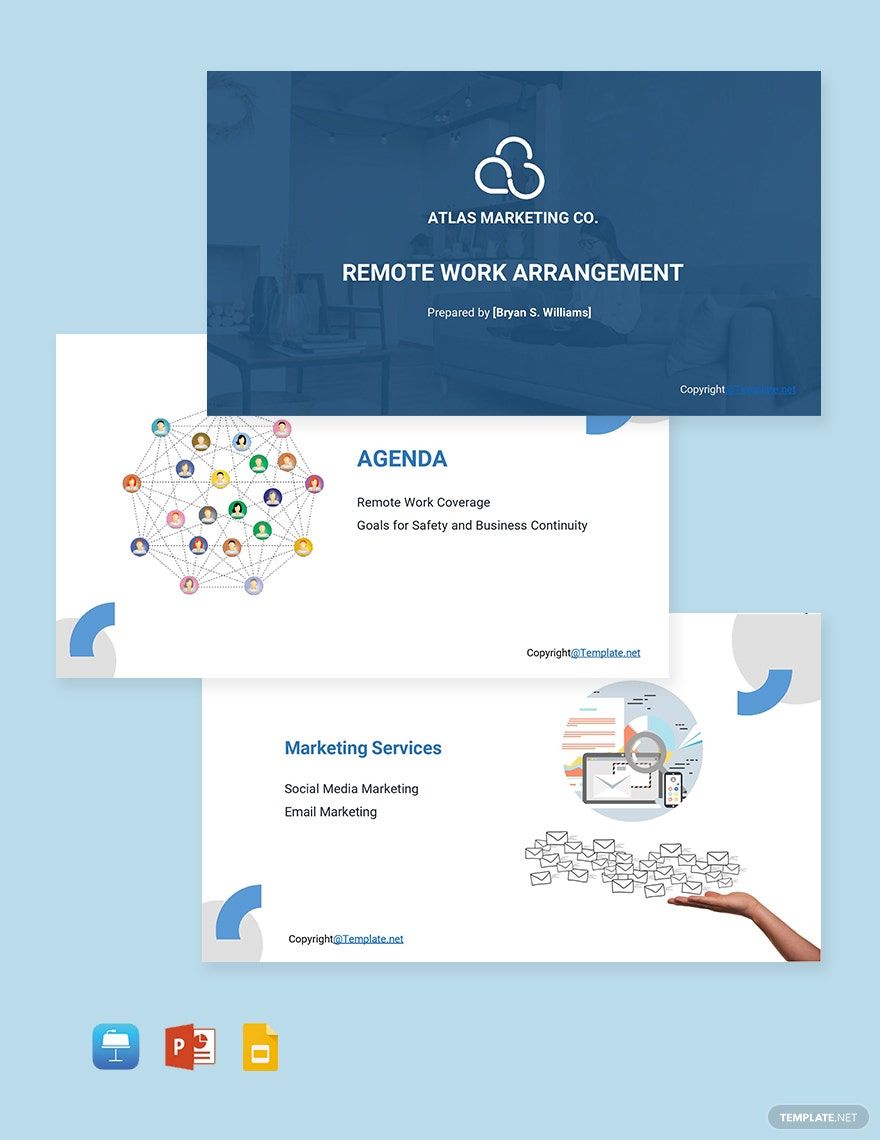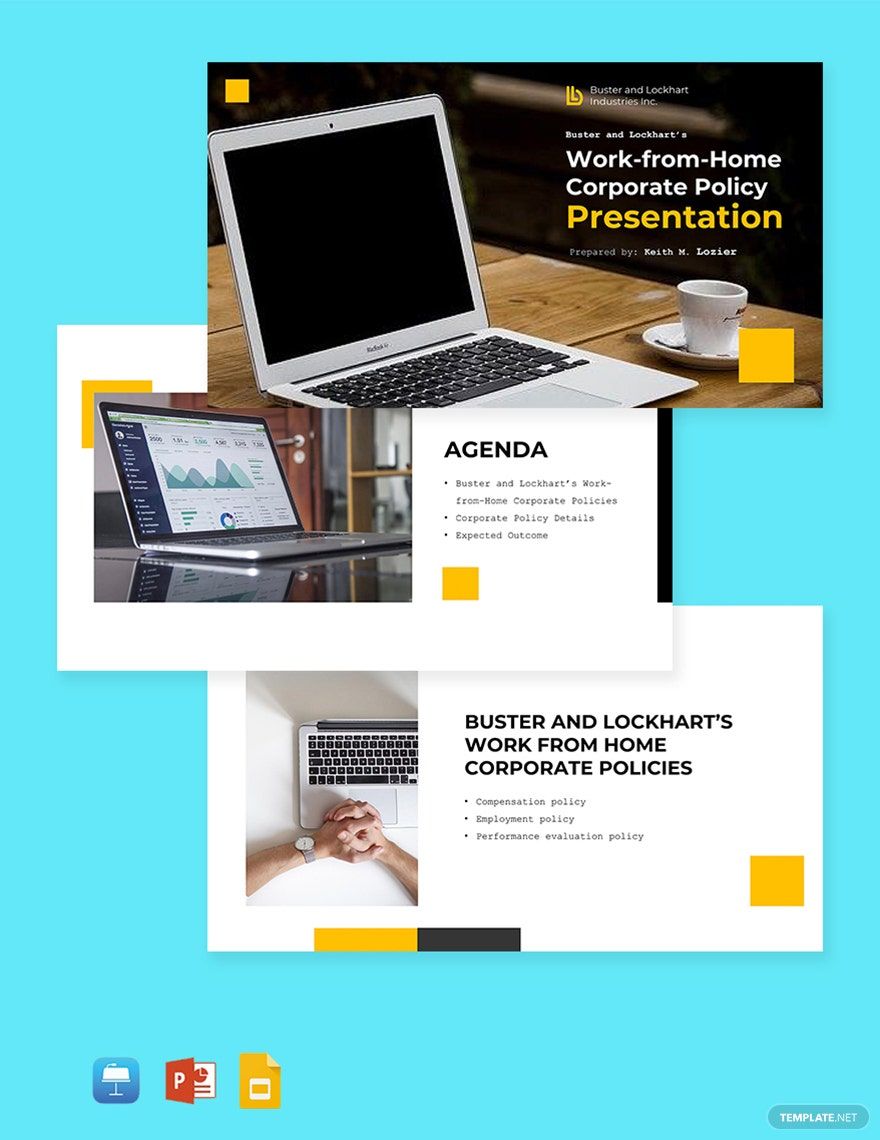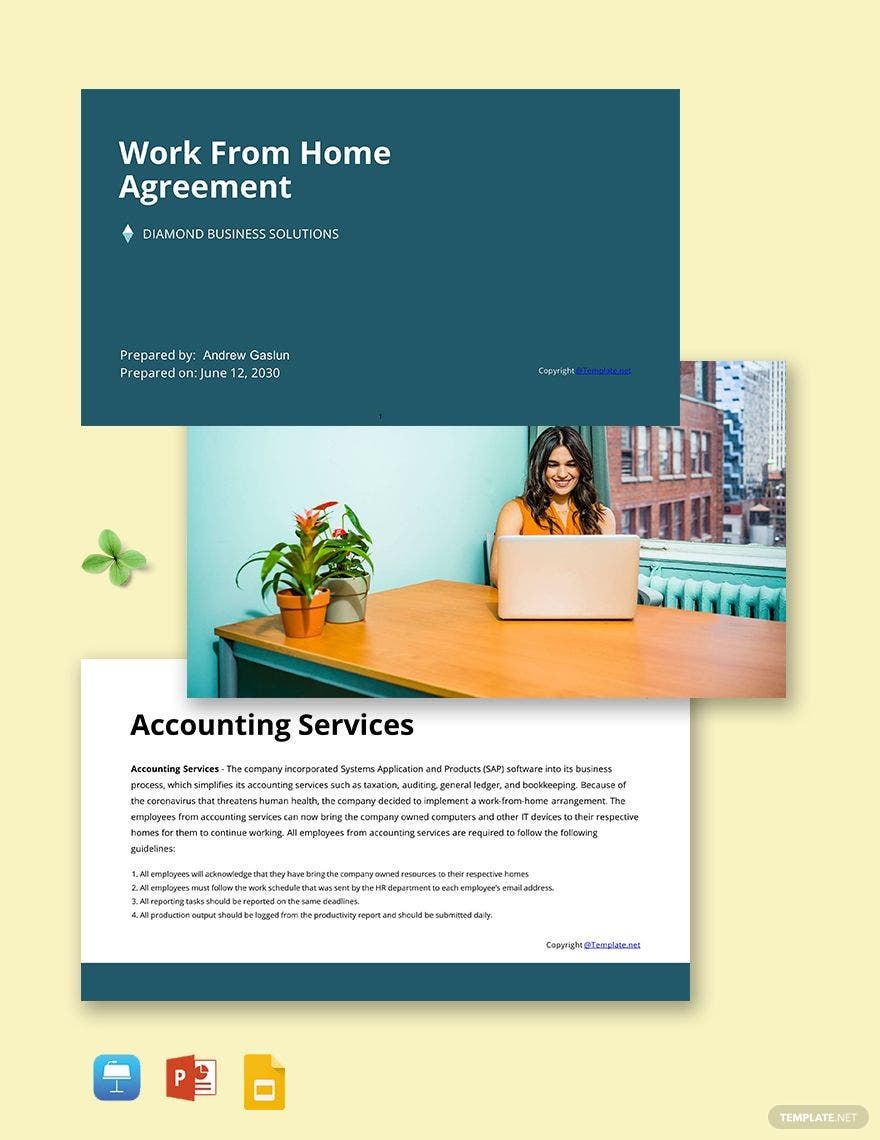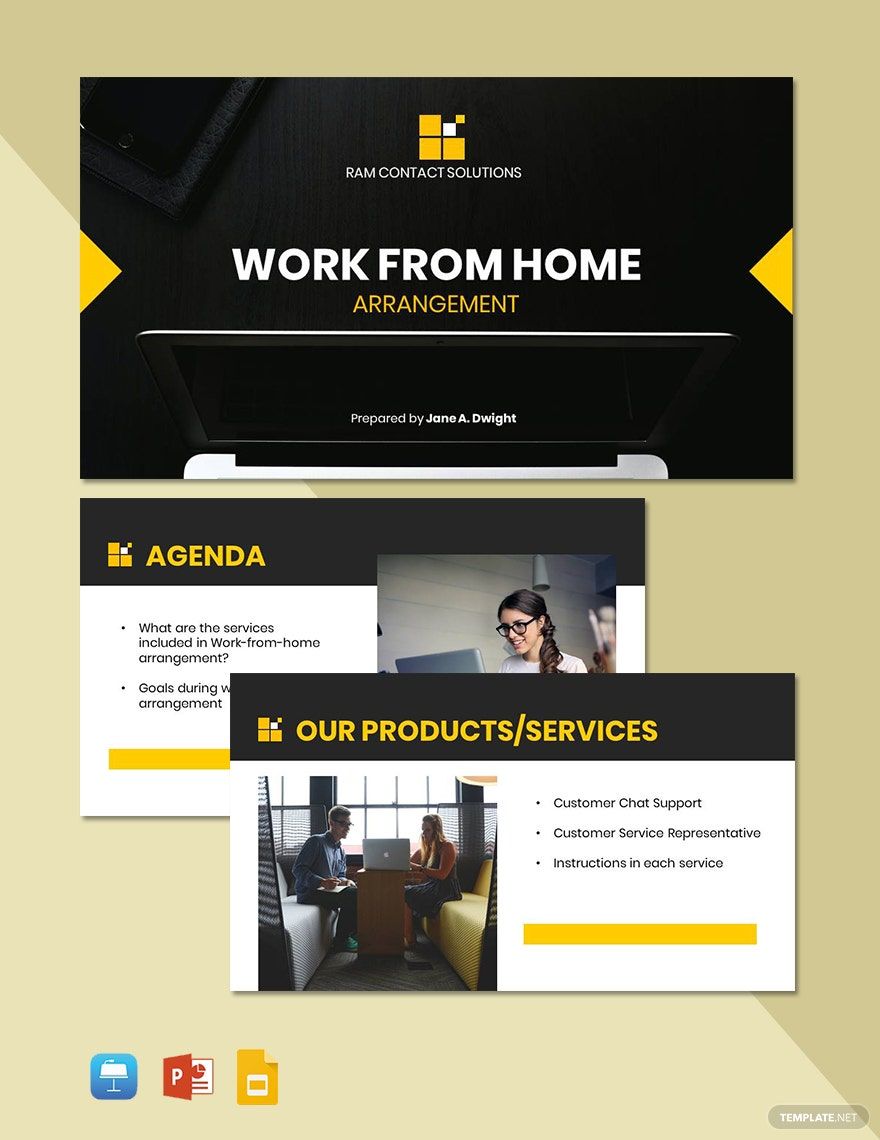Working from home is an ideal setup for whatever reason there is. In explaining this kind of setup, you'll need a reliable presentation template that you can use. Our Work from Home Templates in PowerPoint are the perfect solution to that! Each template is 100% editable and customizable. The templates have original content, so you don't have to worry about starting from scratch. It's also downloadable and printable in your home or office. Don't sweat it out. Make the best presentation in the shortest amount of time. Maximize your creativity by downloading our templates now!
How to Create a Work from Home Template in PowerPoint
We all know how PowerPoint is useful in so many ways. It's useful for employees who need to make a report on their assigned tasks. Presentations also break down a document into simpler terms which makes understanding easier. In cases of work from home situations, employees have to understand it through a presentation. If you need to create one, read our list of steps below.
1. Gather Info
Before making your PowerPoint presentation template, you need to gather information about working from home. There's a lot of work from home content that you can choose from, such as policies, benefits, and any other related topics. You have to make sure that every information you get is accurate.
2. Come Up with Content
Now that you're done with research, the next thing you should do is write the content. Don't forget to write concisely. It's too boring to read so many words in a single slide. Make sure that you can convey the right message with just a few words. It would be helpful to include some diagrams, tables, and charts to back up your content.
3. Maximize the Slides
A single PowerPoint slide is a blank slate. Now that you have your content ready, it's time to put them on the slides. Choose the right color for the whole presentation. What's good with PowerPoint is it has a wide range of color schemes that you can use to improve your template. You can also use PowerPoint backgrounds to enhance your document.
4. Make Final Edit
Finalize some parts of your keynote presentation slides before calling it a day. Change some of the slides when needed. Your document should be presentable and eye-catching.