Free AI Program Generator
Create Programs, Edit Online with AI-Powered Program Editor
Template.net’s Free AI Program Generator helps you draft polished and well-structured programs in seconds. Edit online with your event name, date, speaker list, session timings, and layout preferences. Whether it’s for an academic event, seminar, training, or formal ceremony stay organized and on-brand. Download in multiple formats, share instantly, and manage your event smoothly.
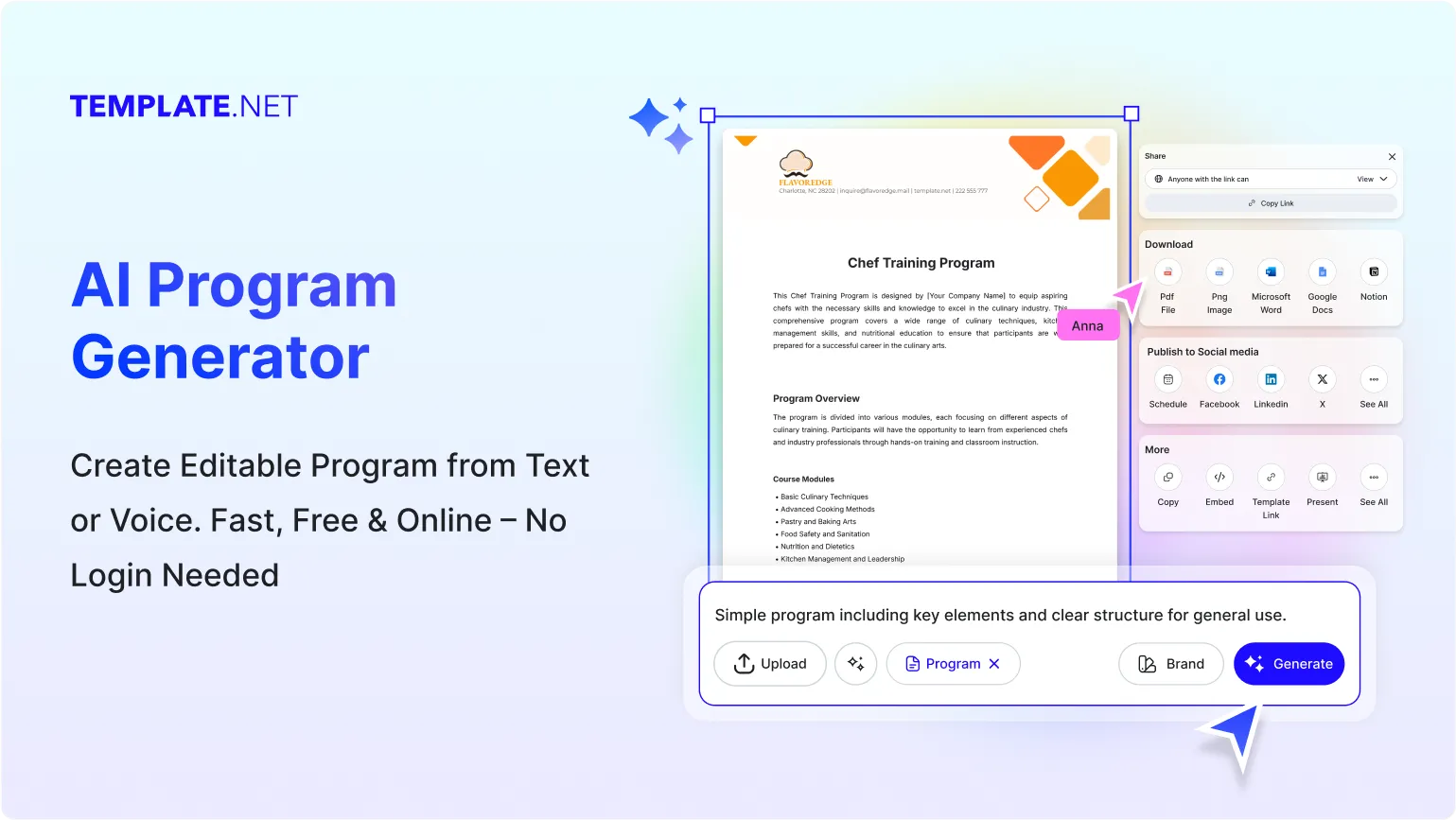
Write Custom, Professional Programs in Seconds
From educational events to business summits, our AI-powered tool helps you create branded, clear, and informative programs in any format, tone, or language without formatting struggles.
AI Brand Voice
Choose between formal, engaging, instructional, or celebratory tone options. Match the style of your institution or event effortlessly with AI-generated structure and voice.
AI-Smart Formatting Suggestions
AI recommends layouts for timelines, session slots, speaker highlights, and panel structures ideal for multi-track events or workshops.
Multiple Document Types Supported
Generate professional formats including event programs, conference itineraries, award functions, cultural agendas, training plans, orientation guides, and more.
Structured Agenda & Event Formatting
Design professional programs using consistent formatting for time slots, session titles, speaker names, and breakout tracks. Ideal for conferences, training sessions, and institutional events requiring a clean, organized agenda layout.
Smart Personalization
Auto-fill fields like event name, venue, timings, coordinator name, guest list, or session titles making content generation faster and error-free.
Auto-Suggested Visuals & Headers
AI recommends headlines like “Welcome Address,” “Keynote Speaker,” “Lunch Break,” and “Panel Discussion” to enhance clarity and engagement.
Multilingual Document Generation
Generate programs in 20+ global languages using voice or text prompts.
Languages supported: English, Spanish, French, Hindi, Arabic, Chinese, Portuguese, Bengali, Russian, Japanese, German, Korean, Italian, Turkish, Vietnamese, Urdu, Persian, Polish, Thai, and Punjabi.
Voice-Powered Drafting
Simply speak your event outline or agenda, and let AI generate a full, structured program hands-free and instant.
Fully Customizable Text, Styles and Design
Adjust fonts, event branding, color schemes, and layout elements. Apply custom headers, logos, and visual themes.
Branding and Visual Control
Automatically apply institution or company logos, font kits, and visual identity across your program content.
Add Speaker Bios & Session References
Include brief bios for keynote speakers, moderators, or panelists, along with optional session references or academic notes. Perfect for academic programs, summits, or speaker-led training events.
Real-Time Proofreading
Correct typos, grammar issues, and formatting glitches in real-time while you build your program.
Rewriting & Content Expansion
Expand session descriptions, simplify technical titles, or rewrite agenda content with a tone-matching AI assistant.
Export in Multiple Formats
Download or share your event program in DOCX, PDF, TXT, PNG, HTML. Sync easily with Google Docs, Dropbox, OneDrive, Notion, or email.
Real-Time Collaboration
Invite teammates or stakeholders to review, comment, and finalize programs in a shared editing workspace.
Secure Cloud Workspace
Save and organize programs by event type, year, or audience. Assign editing rights to collaborators or coordinators.
Translate Full Documents Instantly
Host international audiences? Translate your entire program in seconds to fit your language and regional needs.
Share or Embed Anywhere
Publish your event program via link, QR code, or embed in your website, app, or event portal.
Include Organizing Team Approval
Add optional sign-offs from program directors, event heads, or organizing committee chairs. Useful for formal agendas that require internal verification or official distribution to attendees.
Attach Guest Resources & Handouts
Upload digital brochures, guest bios, presentations, or handouts for attendee access during the event or in follow-up communications.
Venue Layouts & Room Details
Add interactive or static floor plans to guide attendees to panel rooms, breakout areas, food courts, and exhibit spaces. Ideal for multi-track or large-scale events.
Add Images and Videos
Include photos of speakers, awardees, performers, or institutional banners to enrich your program.
Visualize Event Feedback
Display session ratings, speaker evaluations, or attendee feedback with easy-to-read bar graphs, pie charts, or trend visuals. Ideal for post-event reporting and decision-making.
Add Tables and Structured Data
Create responsive tables for time slots, speaker names, room details, or activity schedules.

How to Write a Free AI-Generated Program
Just enter a prompt, customize the draft, and export your polished program in minutes no manual formatting required.
Step 1: Start with a Prompt
Type or speak your event’s purpose like: “Orientation program for first-year students” or “Two-day corporate training agenda.” The AI understands and starts building.
Step 2: Generate and Edit
Within seconds, you’ll receive a structured event program draft. Edit sessions, timings, names, or regenerate to try different formats.
Step 3: Export or Share
Add event title, training schedule, speaker names, or custom branding. Export your program in DOCX, PDF, or TXT format. Share directly via Email, Google Drive, Microsoft Teams, or create a live link or QR code for seamless distribution to attendees, trainees, or coordinators.
Work Smarter and Code Confidently
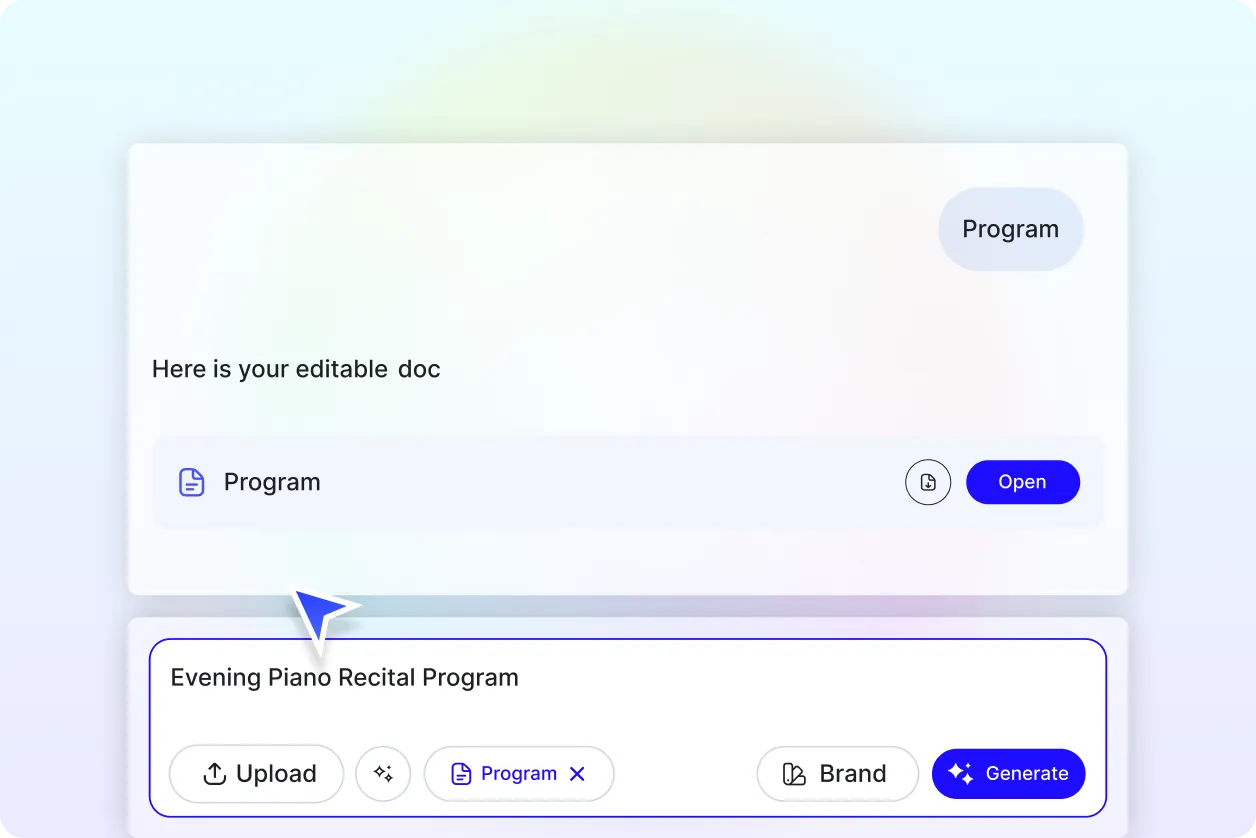
Generate Programs That Represent You
From tone to visual style, ensure every program aligns with your institution, event, or audience down to the last detail.
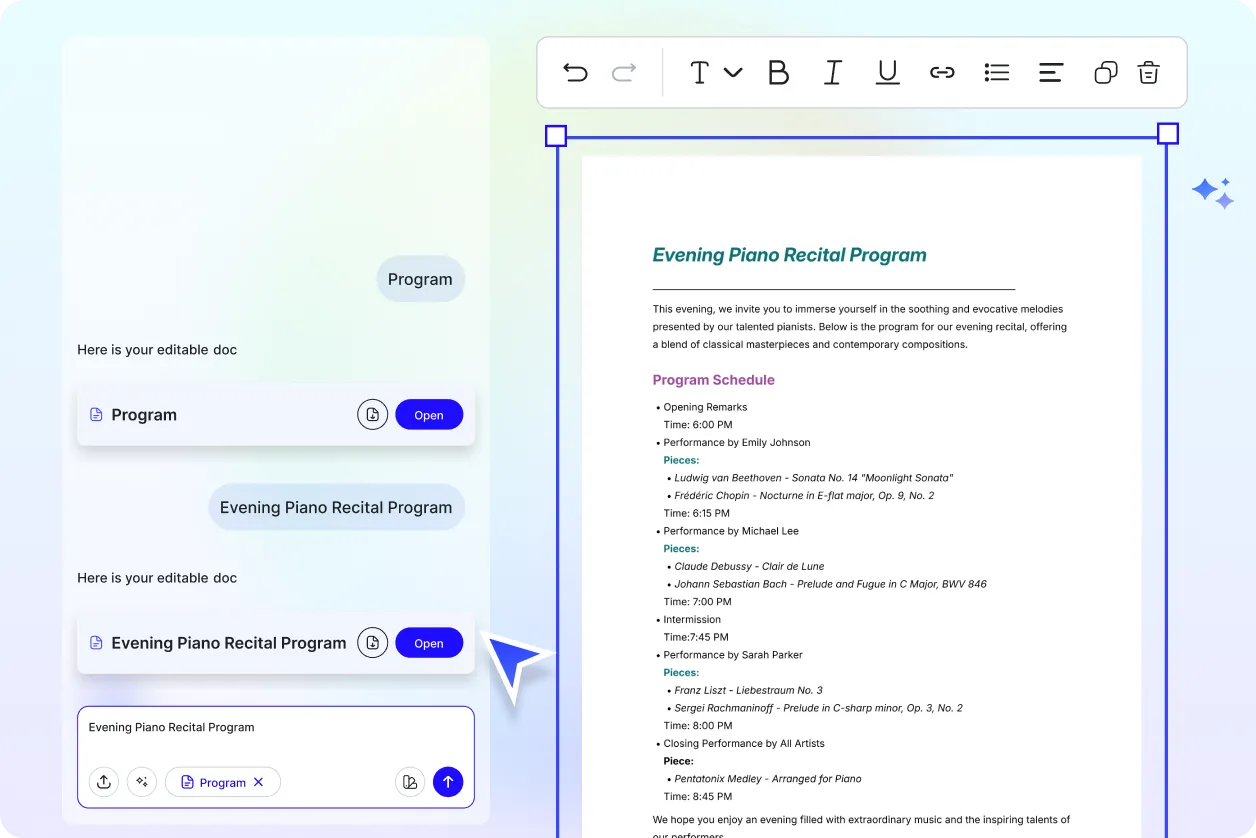
Reuse, Repeat, and Scale Easily
Save your best program formats and reuse them for future events. Update details and regenerate in minutes.
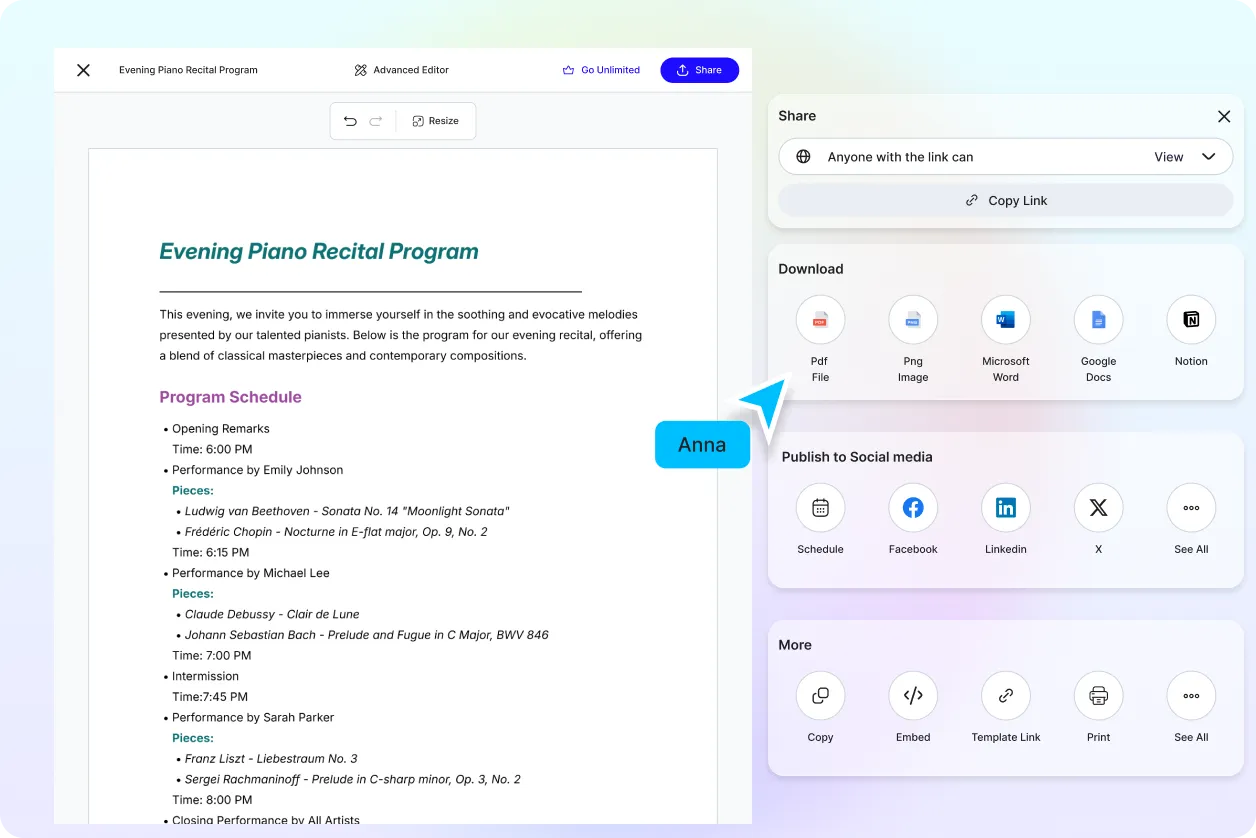
Share Instantly, Collaborate Smoothly
Download your program schedule or event outline in DOCX, PDF, or TXT formats. Share it online with attendees, team members, or facilitators via cloud platforms. Collaborate live to finalize agendas and materials without back-and-forth email threads or version mismatches.
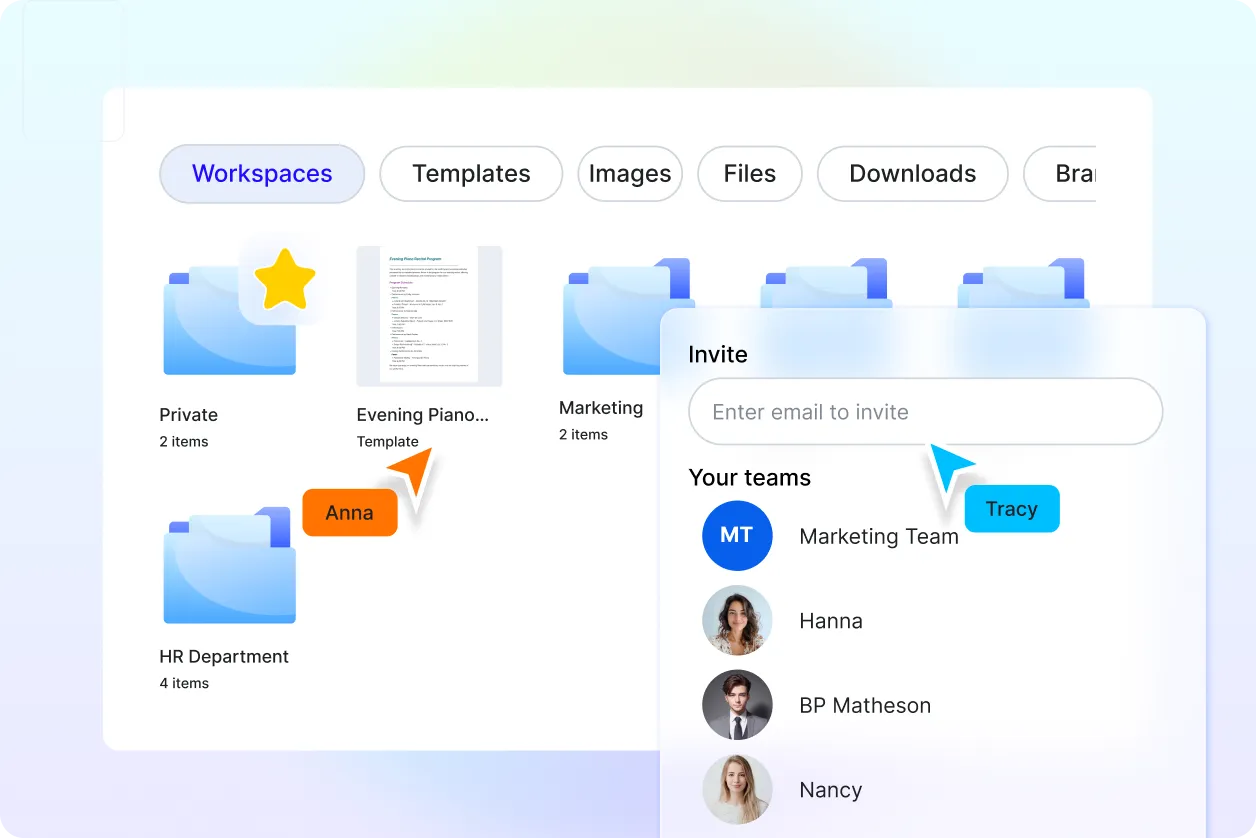
Smart Workspaces for Teams
Create structured folders by event type, share edit access, assign roles, and keep all program materials aligned in one cloud workspace.
Program FAQ
What is an program and how is it used?
A program is a structured document that outlines the flow, speakers, sessions, and activities of an event, workshop, or ceremony. It helps inform attendees and guide event execution.
How do I write a program using AI?
Simply enter a short prompt like “Training agenda for day one” or “Program for awards night.” The AI will build a complete, formatted program draft you can edit and use instantly.
Can I generate programs in different languages or regional styles?
Yes. You can create multilingual programs for local or global audiences. The AI also adjusts formatting for regional norms and layout preferences.
How can I export or share my program?
Export your event program in DOCX, PDF, or TXT formats, or copy it into your event app, email it, or post it using a live QR code or public link.
What’s the structure of a good event program?
A well-formatted program includes the event title, date, welcome message, agenda or schedule, speaker list, and acknowledgments. AI structures this automatically.
Can I revise or enhance an existing program using AI?
Yes. Paste your old draft and let AI reformat, improve language, adjust structure, or expand on unclear sections all in seconds.
Can I add visuals and documents to the program?
Absolutely. You can insert maps, bios, charts, videos, or downloadable documents to make your program interactive and informative.
Similar Free Document Generators

Document Generator

Resume Generator

Budget Generator

Business Name Generator

Lesson Plan Generator

Story Generator

Summarize Text Generator

Essay Generator

Mission Statement Generator

Itinerary Generator

To Do List Generator

CV Generator

Meal Plan Generator

Business Proposal Generator

Cover Letter Generator

Business Plan Generator

Checklist Generator

Smart Goals Generator

Executive Summary Generator
