Free AI Summary Generator Online
Make Summaries, Edit Online with AI-Powered Editor
Template.net’s Free AI Summary Generator helps you turn lengthy content into concise, editable summaries in seconds. Whether you're creating an executive brief, research abstract, or email-ready update, the tool analyzes your input and delivers structured summaries you can refine by tone, format, or length. Download instantly or share for team feedback.
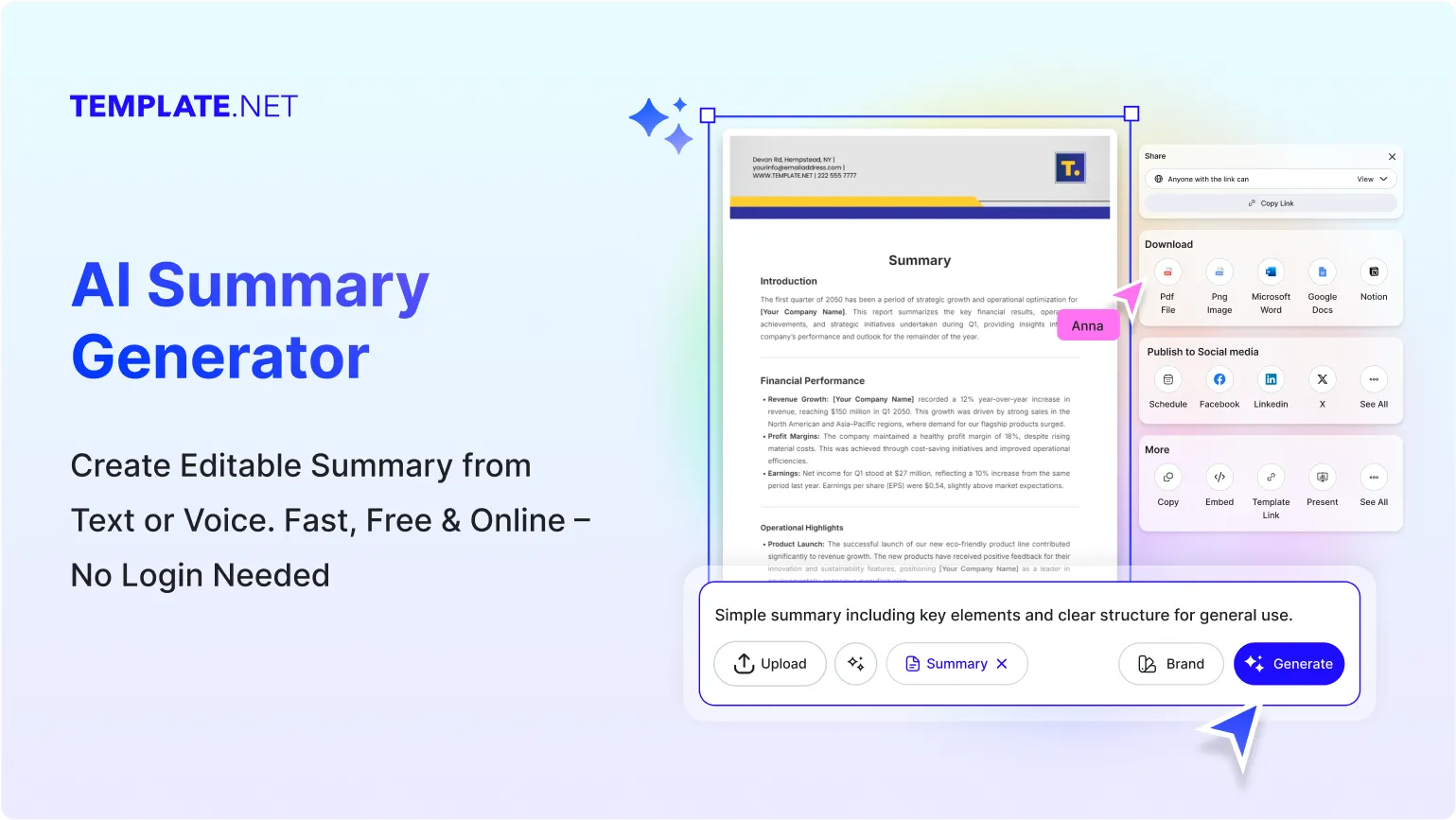
Create Custom Summaries For Free
Create structured, professional summaries online—fast, editable, and ready to download or share.
Prompt-Based Summarization
Paste your content or upload a document. The AI instantly generates a summary based on your input and purpose—perfect for academic, business, or casual use.
Auto-Suggested Summary Formats
Choose from paragraph, bullet-point, or headline-style summaries. Each format is designed for emails, reports, briefs, research, or slide decks.
Editable Summary Content
Refine your summary directly in the editor. Adjust structure, tone, sentence flow, or key points to match your voice or brand.
Multiple Summary Types
Generate executive summaries, article briefs, research abstracts, meeting recaps, or short-form takeaways suited for various industries and formats.
Customize Length and Tone
Set your preferred summary length—short, medium, or extended. Adjust the tone from formal to academic or conversational, depending on your use case.
AI-Smart Highlighting Tools
Automatically identify and highlight the most important lines, keywords, and facts. Great for reviews, insights, or presentation prep.
Create Summaries in 20+ Languages
Generate editable summaries in English, Spanish, Hindi, Chinese, Arabic, Portuguese, Bengali, Russian, Japanese, French, German, Korean, Italian, Turkish, Vietnamese, Urdu, Persian, Polish, Thai, or Punjabi.
Drag-and-Drop Layout Editing
Reorder bullet points or summary sections easily with drag-and-drop. Perfect for custom formatting or restructured output.
Download in PDF, DOCX, or TXT
Export your final summary in your preferred format. Ideal for printing, emailing, team sharing, or uploading to presentations and platforms.

How to Generate a Free AI Summary in 3 Easy Steps
Template.net’s AI Summary Generator is fast, editable, and 100% free. Just upload or paste your content, customize the output, and download or share it instantly.
Step 1: Paste or Upload Your Content
Submit your document or paste the content—such as a report, research paper, or meeting transcript. You can also add instructions like “summary for investor email.”
Step 2: Customize Your Summary Format
Choose between bullet points, paragraph form, or executive brief. Adjust the summary’s tone, structure, or length using the built-in editor.
Step 3: Download or Share Your Summary
Export the summary in PDF, DOCX, or TXT format. Share it via link, QR code, or cloud storage for fast review and collaboration.
Create Editable, Accurate Summaries in Seconds and Get Clarity
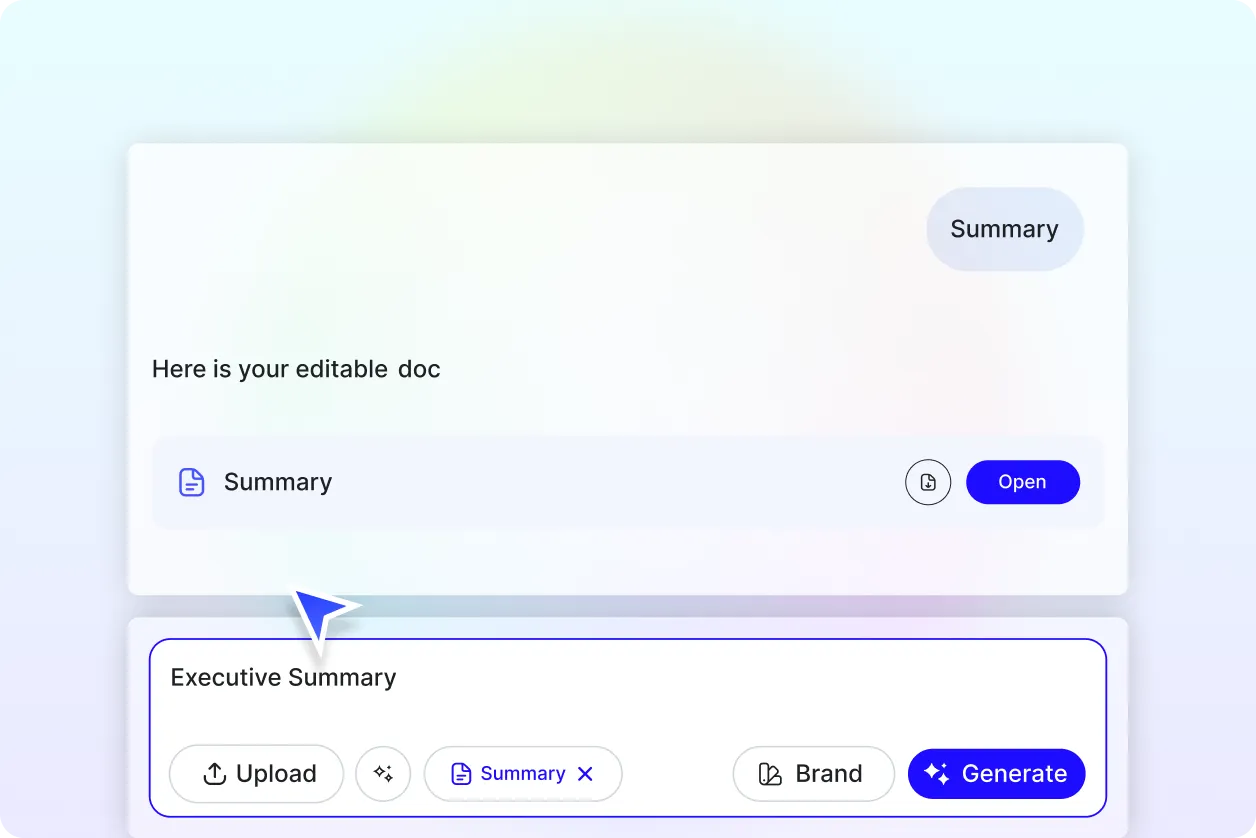
Summarize Any Content Type
Turn long-form text into digestible content for academic reports, project notes, social media, emails, or meetings. Summaries are fast and customizable for your audience.
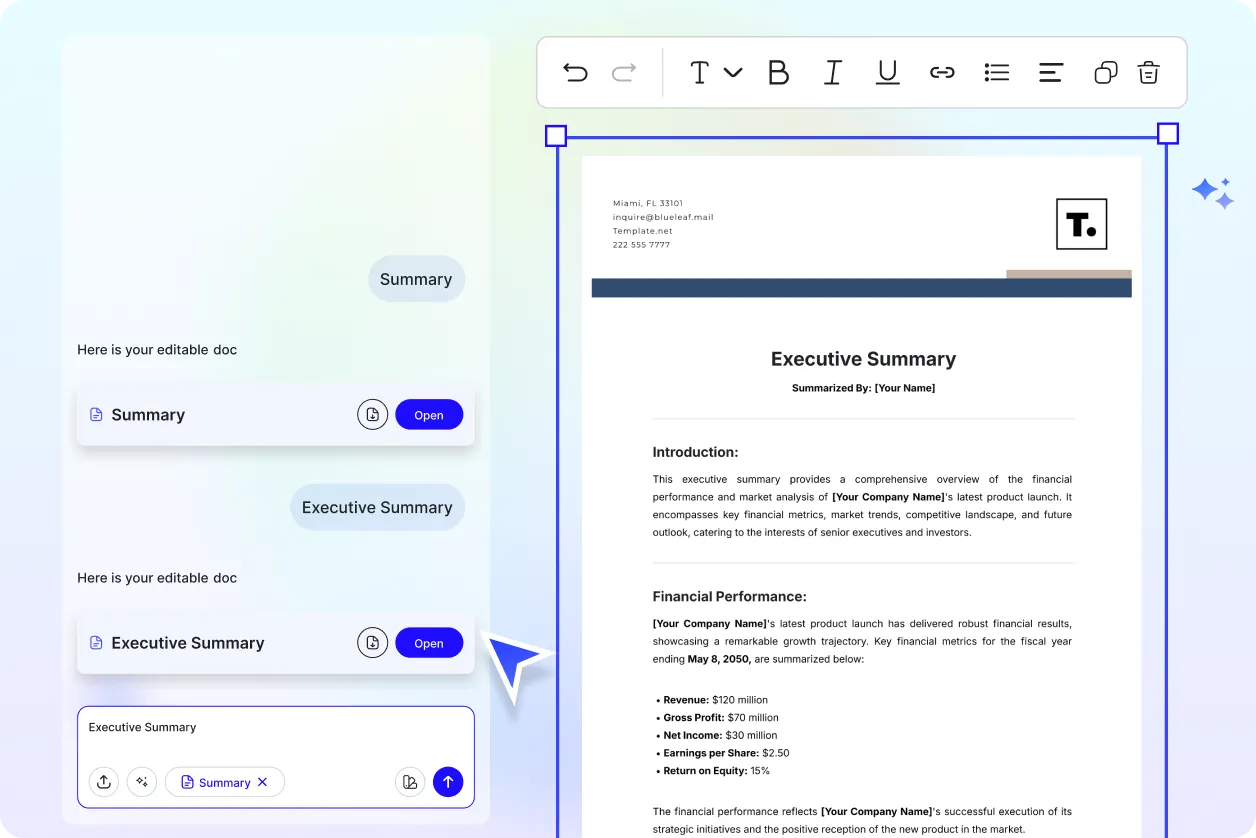
Use Across All Platforms and Channels
Your summary can be used anywhere—printed, emailed, uploaded, or embedded in presentations. Export in universal formats for easy distribution.
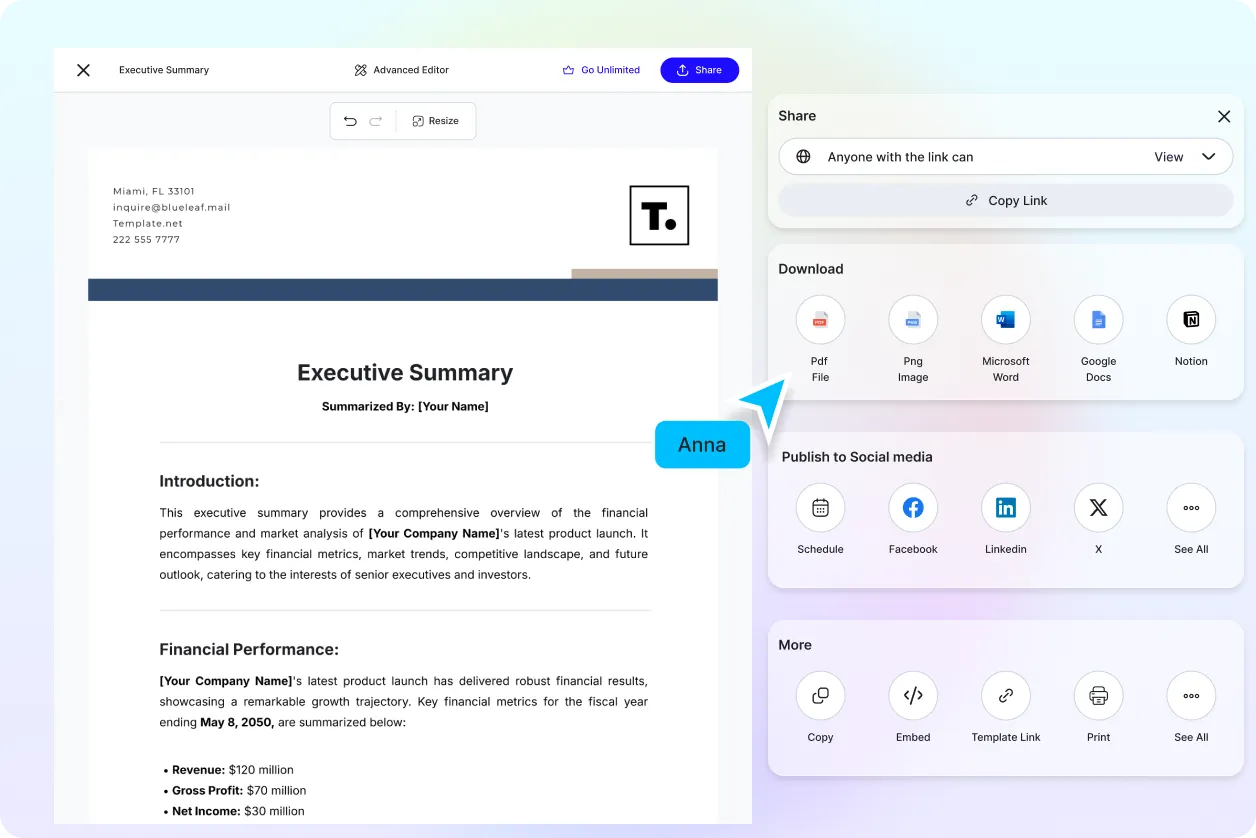
Manage Your Summaries in One Place
Organize your summaries by subject, client, or project in a personal workspace. Save and reuse them anytime.
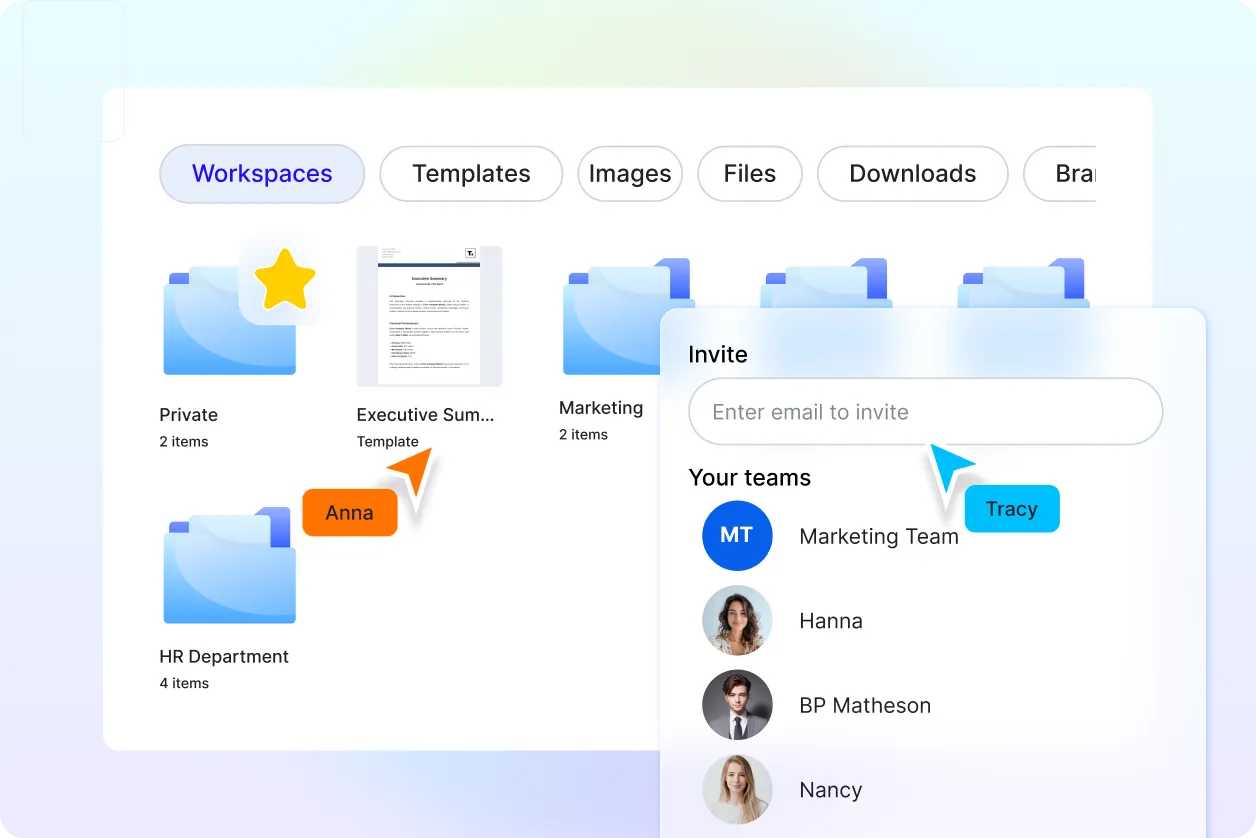
Collaborate and Share Seamlessly
Edit summaries with your team, gather input, and finalize polished versions for class, clients, or internal use.
Summary FAQ
What is a summary?
A summary is a condensed version of a longer piece of text that captures the main ideas, arguments, and essential details. It allows readers to understand the core message of the original content quickly—without reading the entire material.
How do I generate a summary using AI?
Use Template.net’s Free AI Summary Generator by pasting your text or uploading a document. The AI reads the content and instantly generates a professionally formatted summary you can edit and download.
What types of summaries can I create?
You can generate:
Executive summaries
Paragraph-style summaries
Bullet-point takeaways
Comparative summaries
Abstracts for academic or business use
What should a good summary include?
A strong summary typically features:
The main idea or thesis
Supporting arguments or facts
Key data or quotes (if relevant)
Clear, concise language
Logical flow and organization
What formats can I download my summary in?
You can export summaries in PDF, DOCX, or TXT formats for formal use or professional distribution.
Can I create summaries in different languages?
Yes. Template.net’s AI Summary Generator supports over 20 languages, including English, Spanish, Hindi, Chinese, Arabic, Portuguese, Bengali, Russian, Japanese, French, German, Korean, Italian, Turkish, Vietnamese, Urdu, Persian, Polish, Thai, and Punjabi.
Is the AI Summary Generator free to use?
Yes. It’s 100% free to use. No signup required. Generate, edit, and download unlimited summaries.
Similar Free Document Generators

Document Generator

Resume Generator

Budget Generator

Business Name Generator

Lesson Plan Generator

Story Generator

Summarize Text Generator

Essay Generator

Mission Statement Generator

Itinerary Generator

To Do List Generator

CV Generator

Meal Plan Generator

Business Proposal Generator

Cover Letter Generator

Business Plan Generator

Checklist Generator

Smart Goals Generator

Executive Summary Generator
