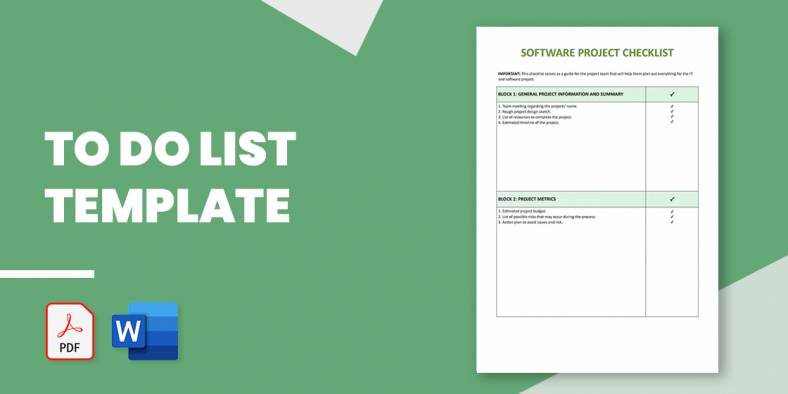
38+ To Do List Template – Free Word, Excel, PDF Format Download!
It is hard to keep track of your monthly, weekly, and even daily assignments, and that is why people turn…
Feb 25, 2020
There will come a time where you will need to prepare a lot of items that you will need to keep track of. Should you be put into that situation, you are going to need something to help you out.
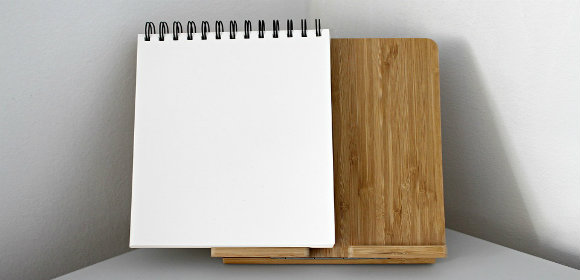
One of the most useful tools that will allow you to better manage items would be a list. This article is going to teach you all that you need to know in order for you to be able to come up with one.
When it comes to making any type of list, it is very important that you are able to learn about the basic elements. So long as you know what they are and that you are able to implement them, then you can expect whatever list you end up making to do exactly what it is supposed to: to help you and anyone else keep track of certain items and what has to be done with them.
So with that in mind, here are the basic elements that you must always include in any good list:
1. Title: No matter what kind of list you end up making, you must never forget to include the title. The reason for its existence in the document is so that it can tell readers about the document’s purpose. When making it, you must make sure that it is directly related to said purpose. For example, let us say that you wish to make a list that is specifically for containing the contact information of different people. So when making the title, you will want it to be something like “contact list” or anything else that is appropriate.
2. Item Details: No list can be complete unless there are a number of items that you need to keep track of. Depending on the type of list you end up making, the items and the details will also differ. For example, should you decide to make a class list, then you will want to include details such as the names of those in a particular class, the year level that they are in, their address and contact information, etc. Just know what kind of list you should make so that you will easily realize what kind of details you need to include.

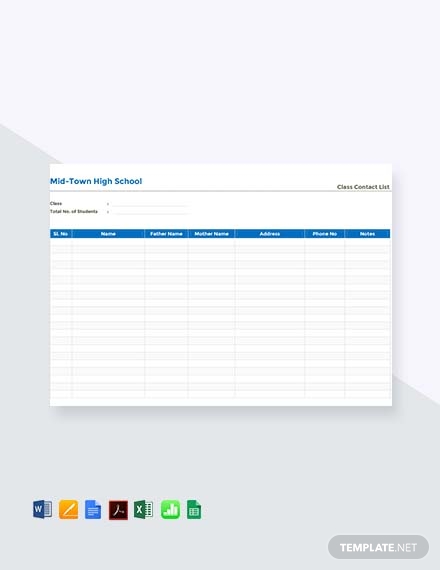
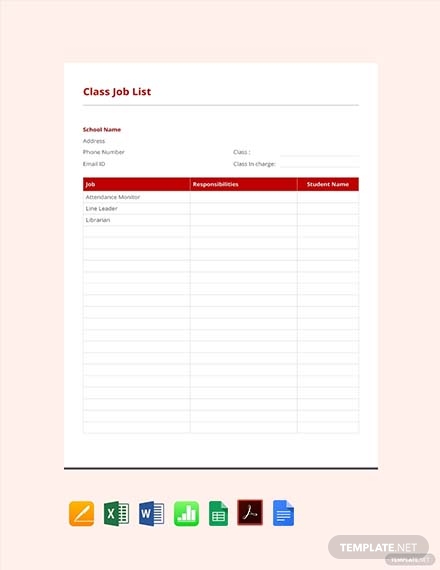
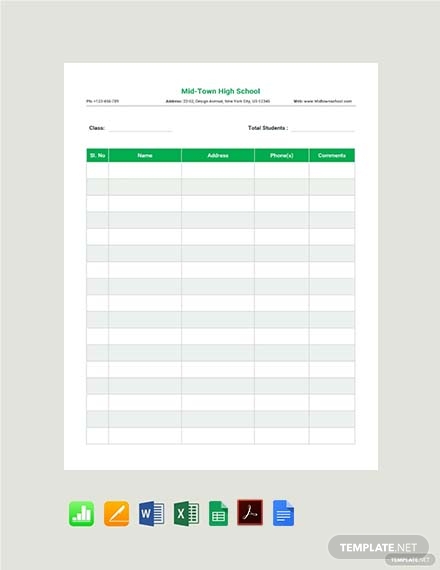
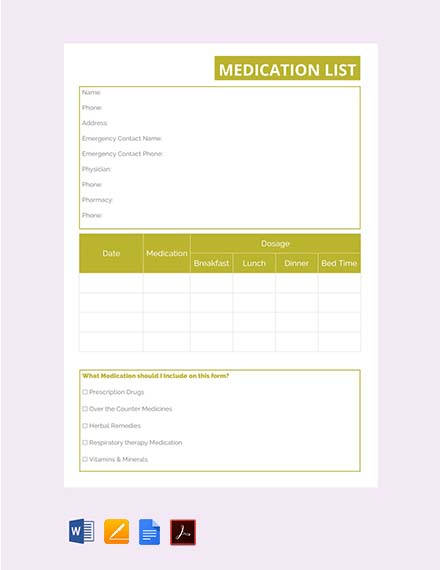
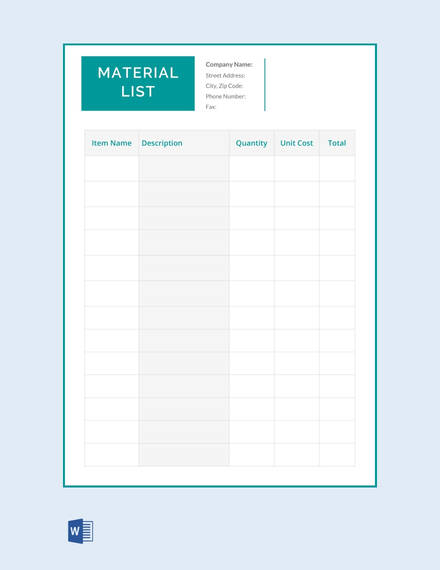
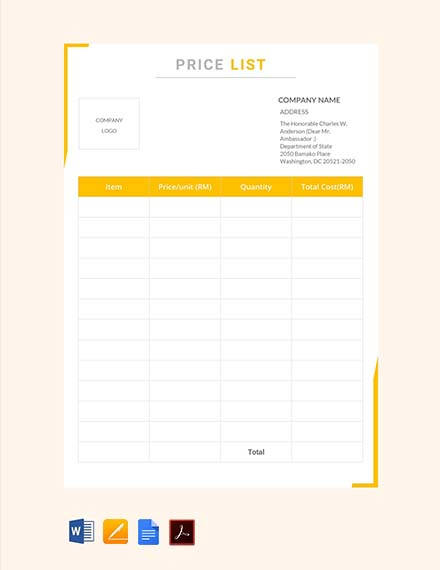

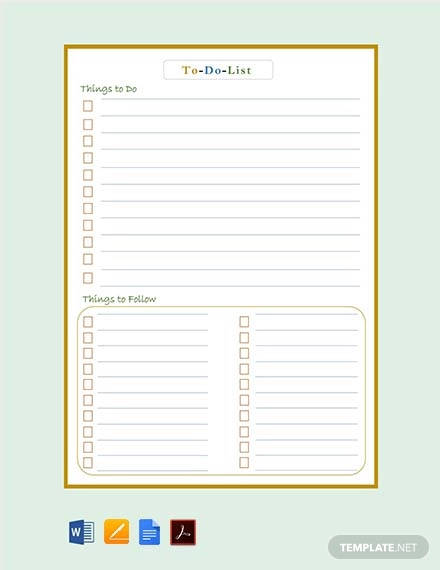
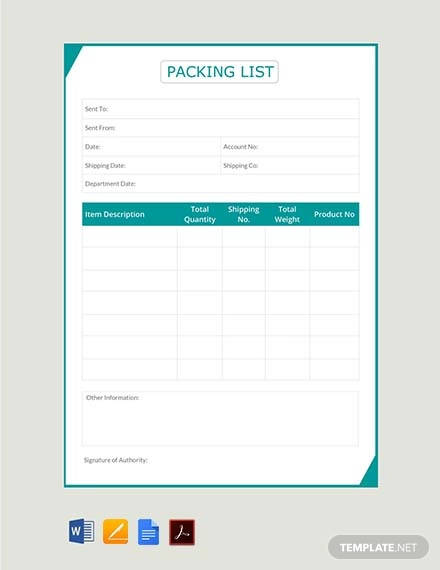

Now that you have managed to learn about the basic elements of a list, you must now learn the steps that will allow you to make one. It is very important that you are able to make a list properly if you want to guarantee that it is able to help you or anyone else that needs it. Because if you decide to just make one without knowing how to, then the end result will most likely be you with a list that contains incomplete or even incorrect information.
Knowing that, here are the steps that will allow you to come up with a proper list via Apple Pages.
1. Access Apple Pages: If you are going to make a list via Apple Pages, then you must first have access to the program. Take note that Pages is specifically made for iOS devices such as Macs. What this means is that if you do not have an iOS device, then you should go with other programs such as Microsoft Word or Microsoft Excel if you want to make your list. If you are already using an iOS device, then be sure to do the following:
So long as you follow these steps, then making your list should be quick and easy. If you like, you can also use Apple Pages to help you create other types of documents as well.
2. Make Your List: Whether you decide to use a template or if you decide to start from scratch, you still have to make sure that the list contains all of the information that it is supposed to have. So make sure that you are able to do the following:
1. Follow a proper format: If you want to make sure that the list that you come up with contains information that can easily be read and understood by anyone who reads it, then you are going to have to come up with a good format. What this means is that you must consider what kind of font and font size you are going to use, as well as what how you should go about in presenting the information that is on your list. If you want to have an idea as to what kind of format is appropriate for the type of list you are going to make, then you should take a look at the many different types of list samples that you can find online and use them as references.
2. Check for any mistakes that you have to fix: Before you finalize anything that is on your list, you must check to see if there is anything that you have to fix. This includes grammar and spelling errors or even incorrect information that you may have accidentally placed. It is best that you do a double-check to ensure that you are able to spot and immediately make any corrections that you have to.
Now that you know about the basic elements of a list and the steps that allow you to make one, the next thing that you are going to have to learn would be the different types that you can make. Different types of lists mean they are used for different purposes and contain different types of information. Knowing the types that you can make ensures that you know which one is meant to be used for the appropriate situation. So knowing that, here are a few examples:
If you would like to learn about the other types of lists that you can make, or if you want to learn about other types of documents, then you simply need to go through our site until you are able to get all of the information that you need.
When making a list, know that there are many formats that you can make it in. You can choose to make it in either Word, Excel, or even PDF just to name a few.
Yes. The easiest way to make a list is by using a template. Since there are many types of list templates that are available for use, you should have no problem making one. All you have to do is to download the one you want, open it with the appropriate program, and then make whatever changes you need to. If you like, you can make use of the ones that are available in this article.
So long as you take advantage of the information presented in this article, then you should have no problems when it comes to making your list.
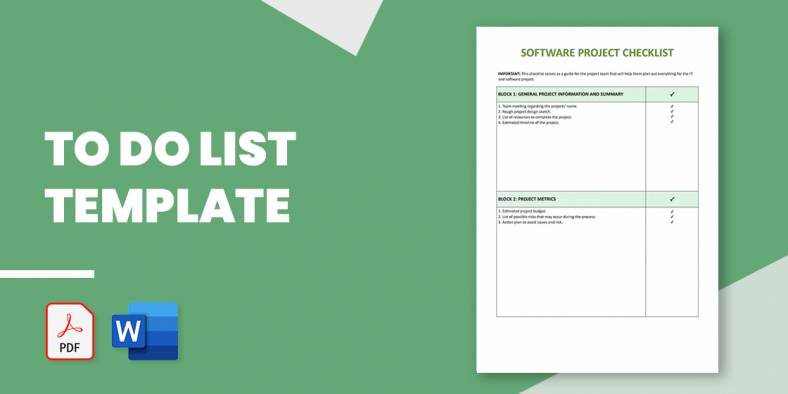
It is hard to keep track of your monthly, weekly, and even daily assignments, and that is why people turn…

In today’s digital world, contact details of most of our acquaintances, friends, family members, colleagues etc are stored and maintained…

One of the most annoying things about grocery trips is that one thing that you always forget to bring back,…

In simple words, real estate listing means that a property is advertised for sale. Real estate brokers or agents are…
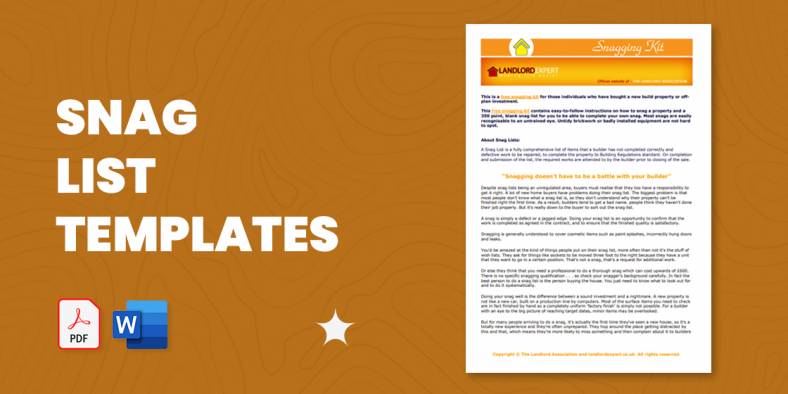
Everyone knows that a project isn’t over when it’s thought to be. Between the completion of the project and its…
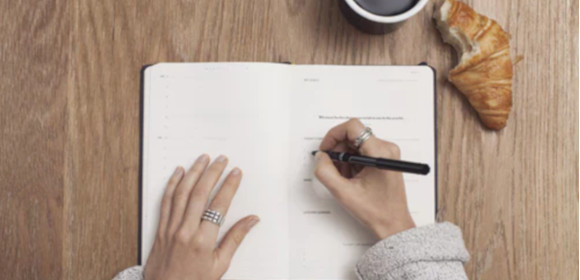
A production list helps you to plan and structure all the requirements of a project or activity including tasks, raw…

In the fast moving and ever evolving medical industry, it is the need of the hour to have essential organizational…
![How to Create an Inventory List [19+ Templates to Download]](https://images.template.net/wp-content/uploads/2019/05/Inventory-List.jpg)
An inventory list is an essential inventory management tool that can be usable in a variety of circumstances. Based on…
![Photography Shot List [7+ Templates To Download]](https://images.template.net/wp-content/uploads/2019/04/Photography_shot_list.jpg)
Finding gigs in photography can be a difficult task and after finding one, you have to make sure that your…