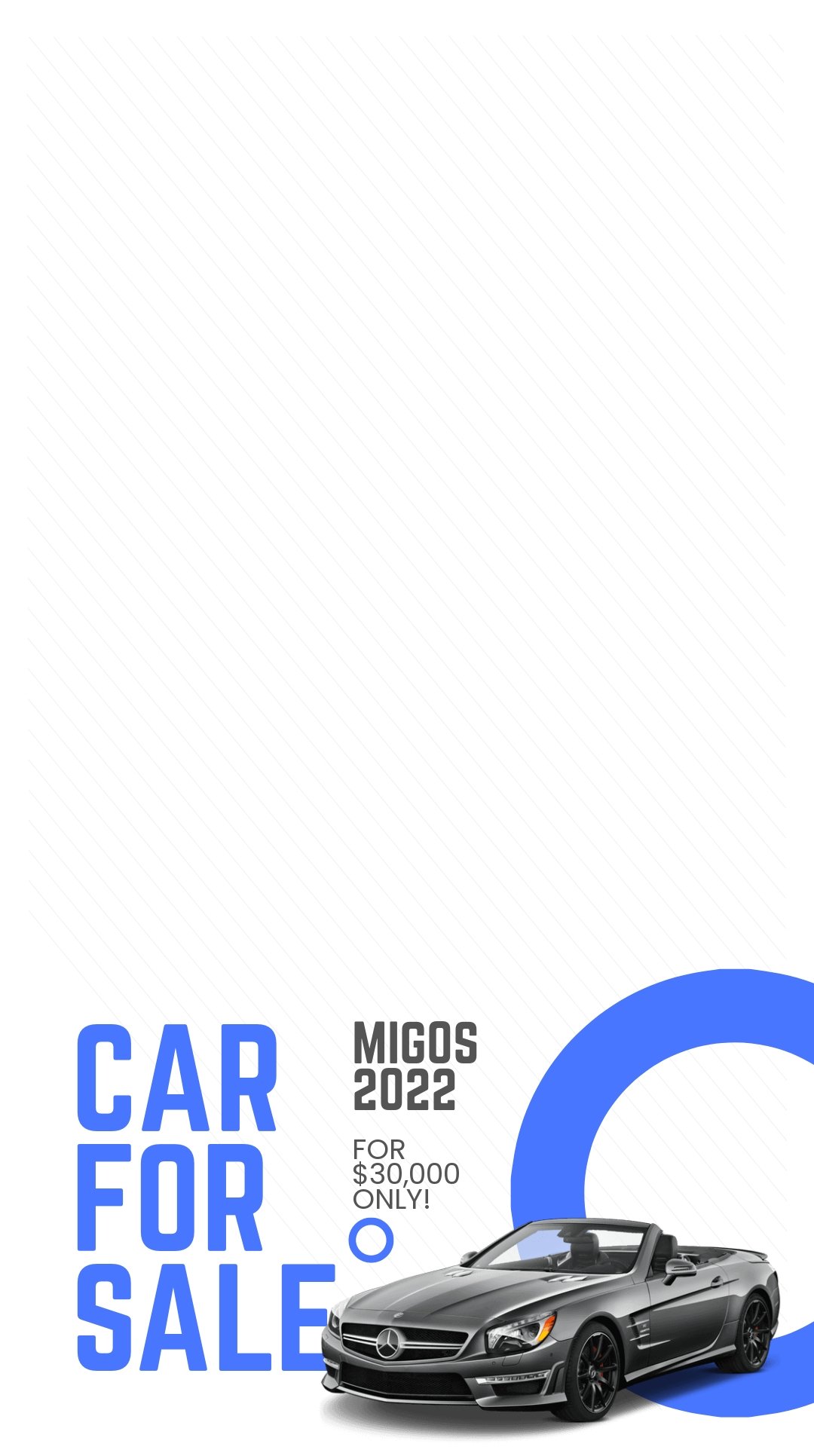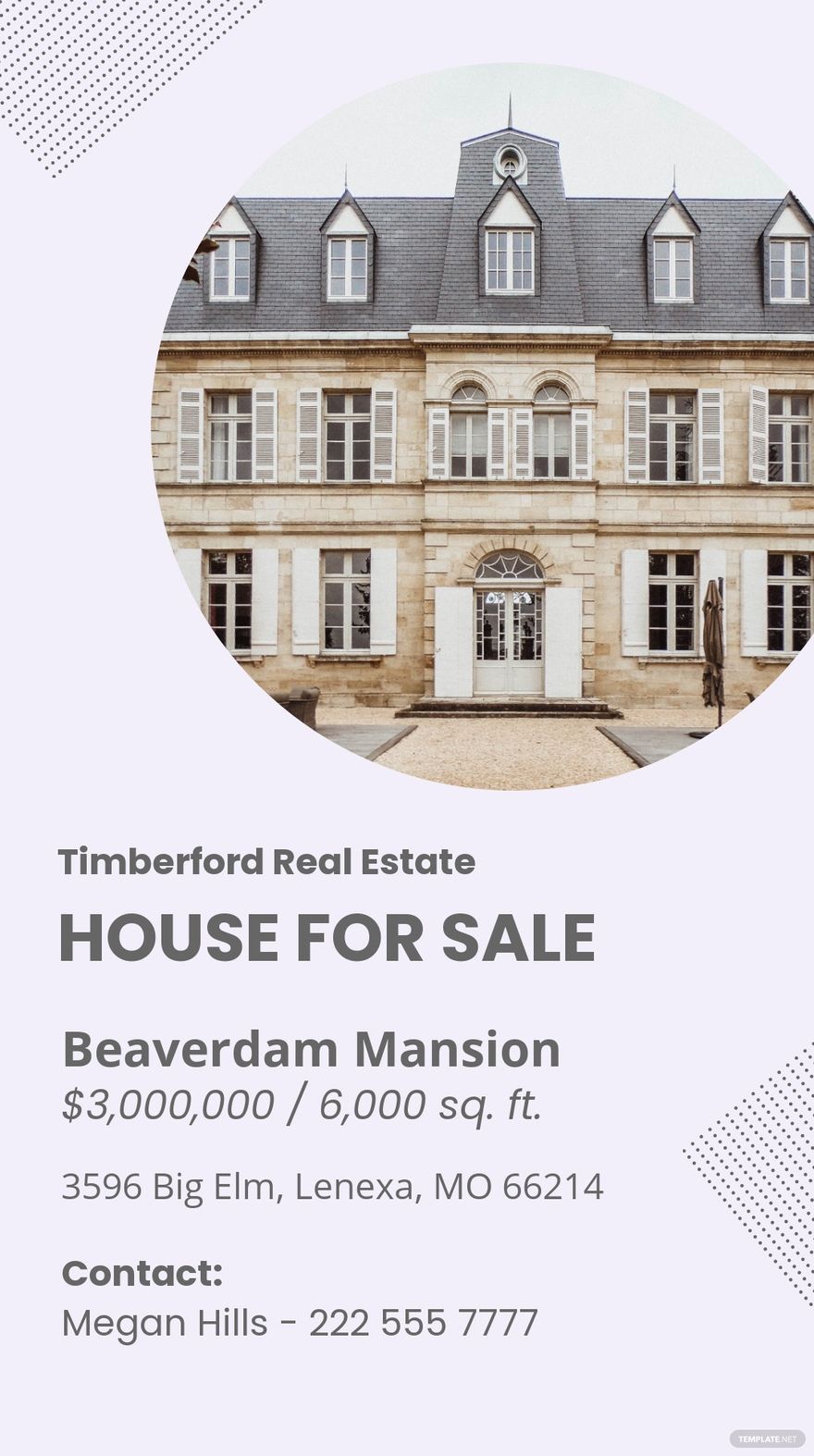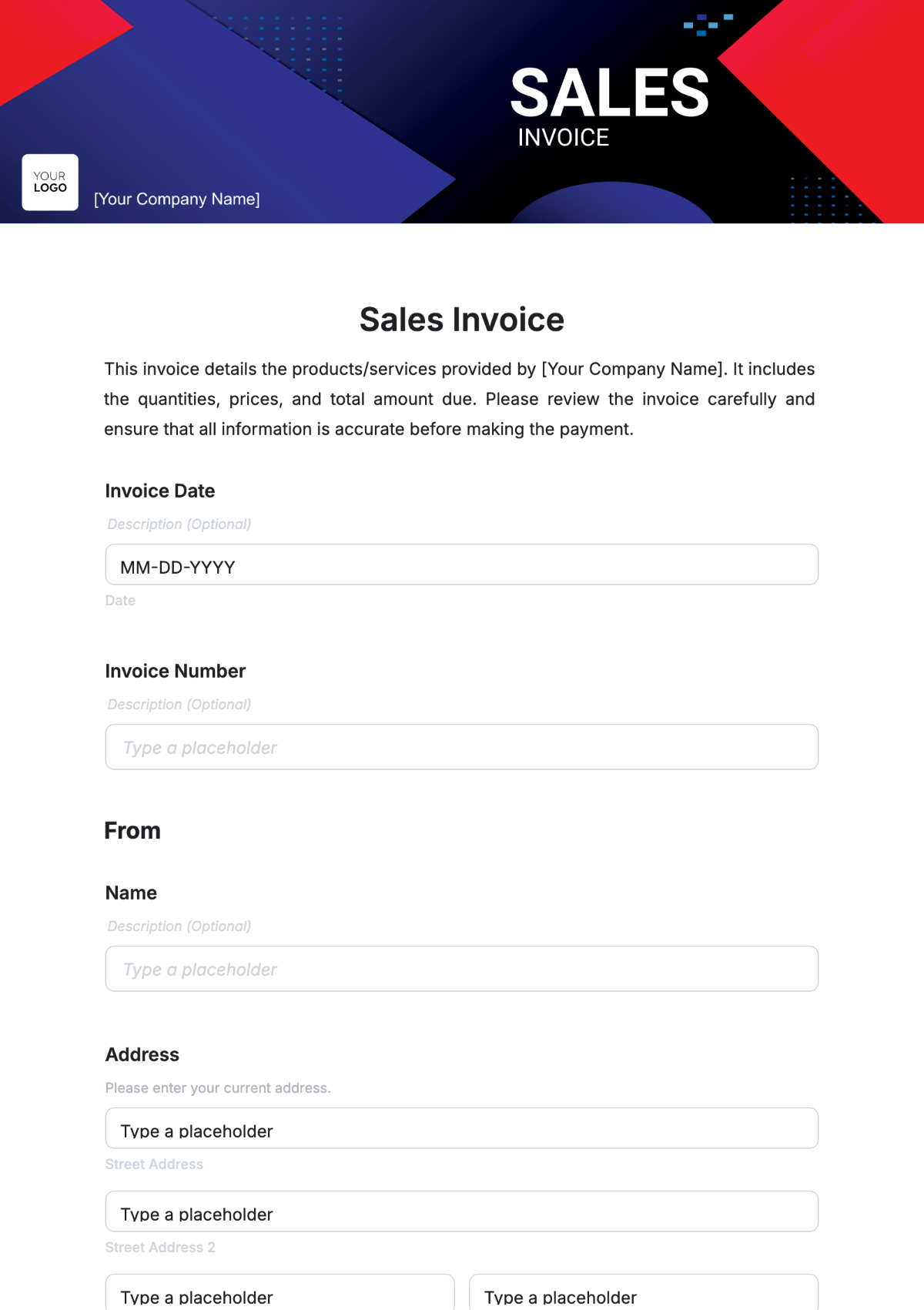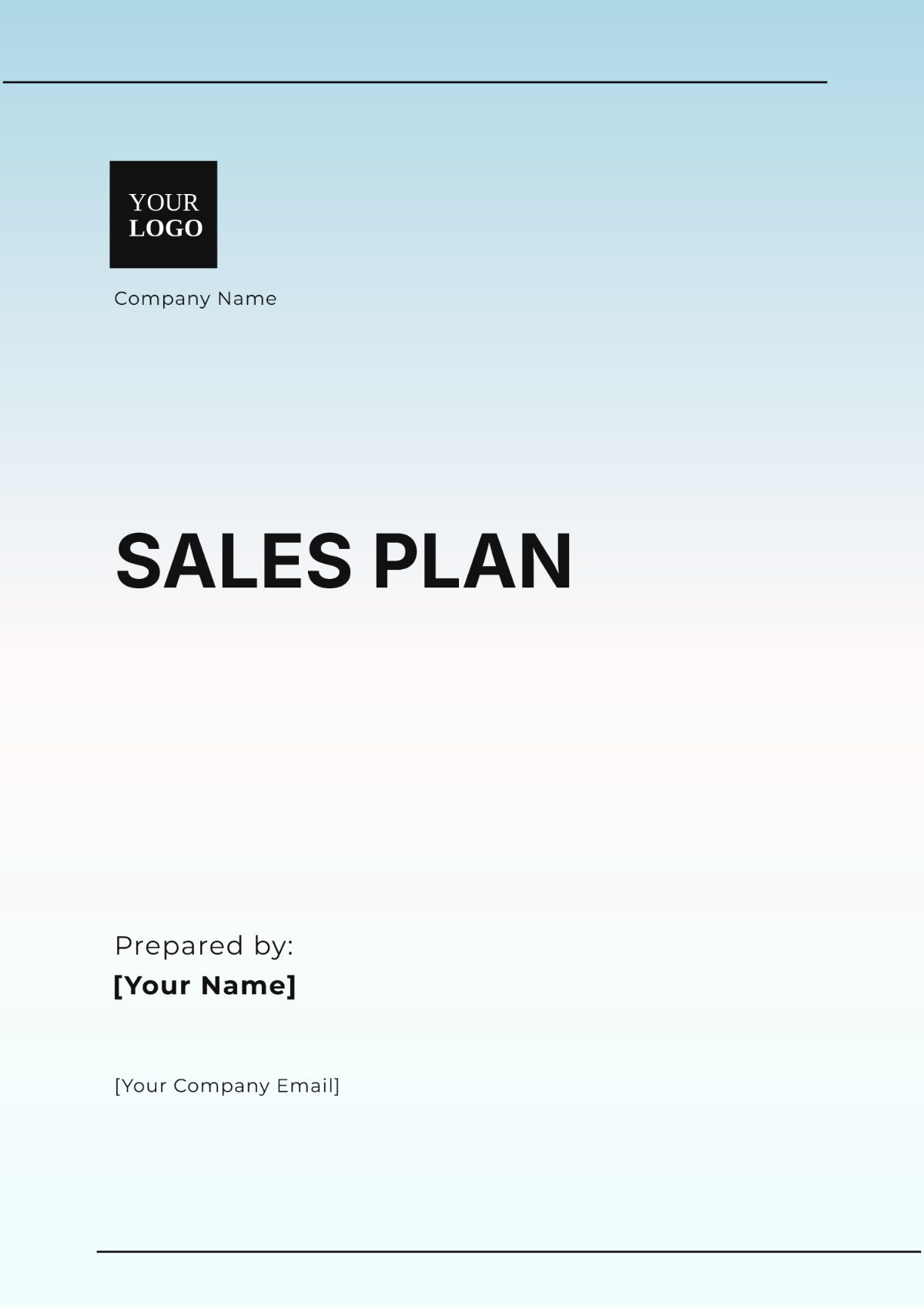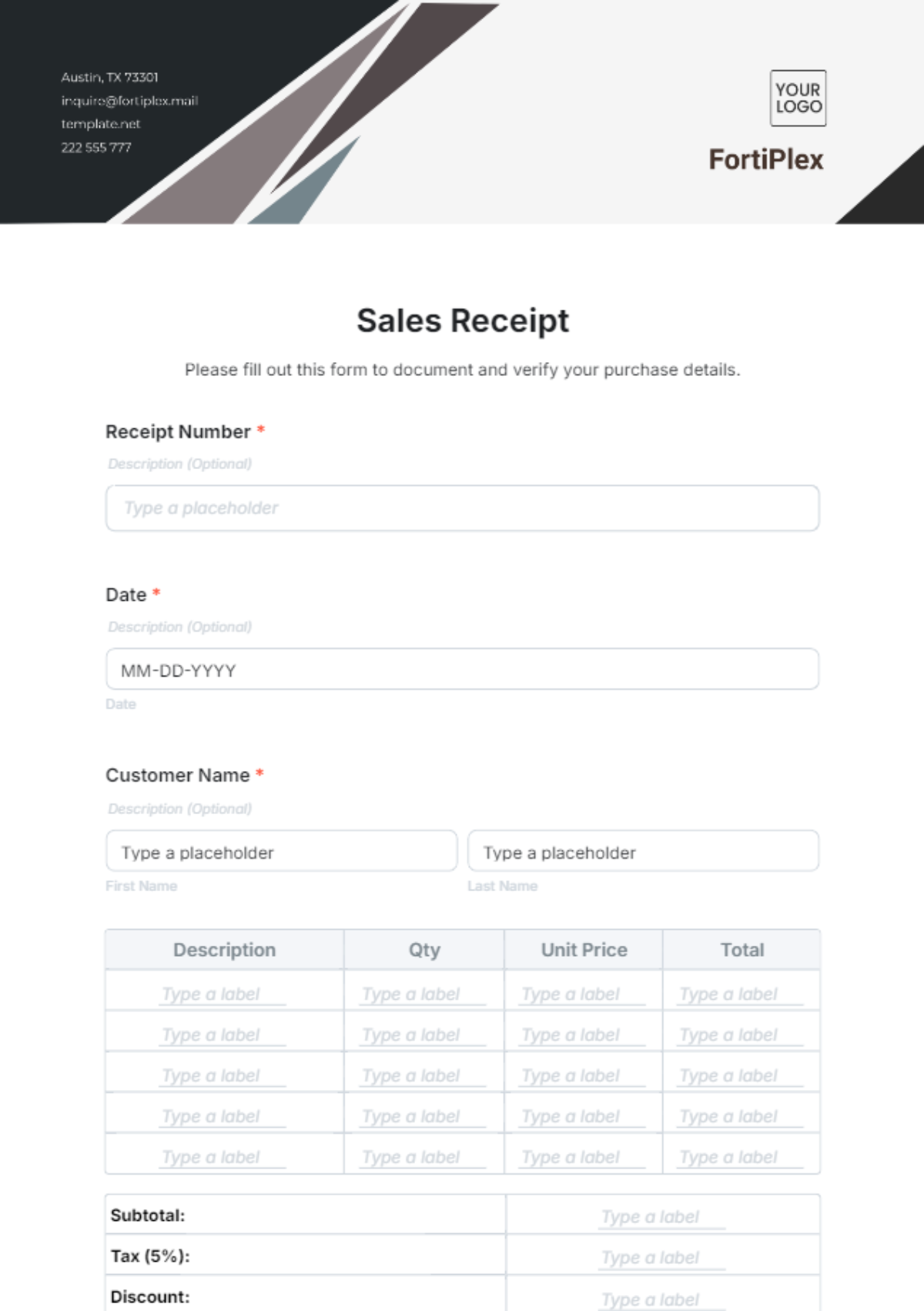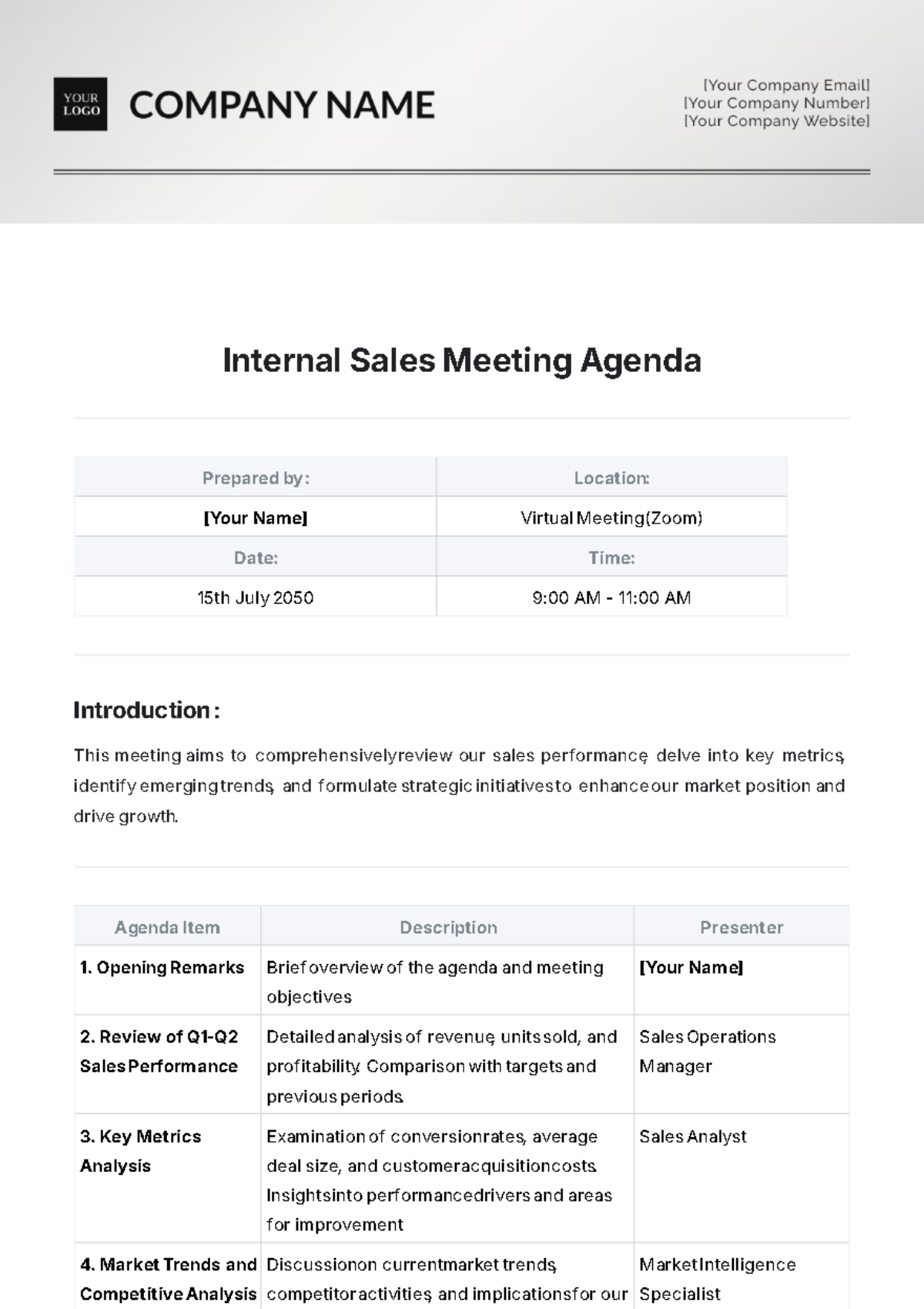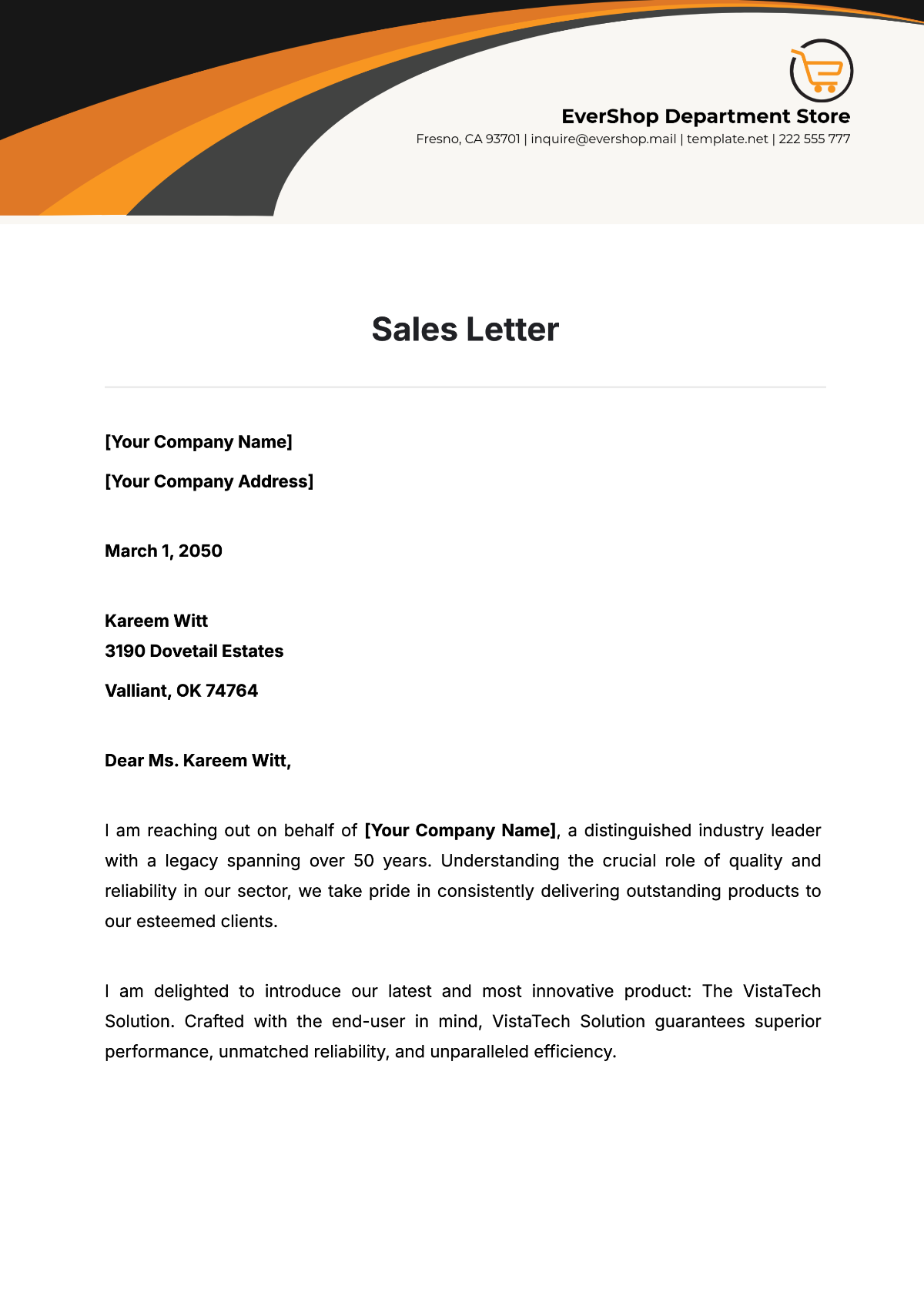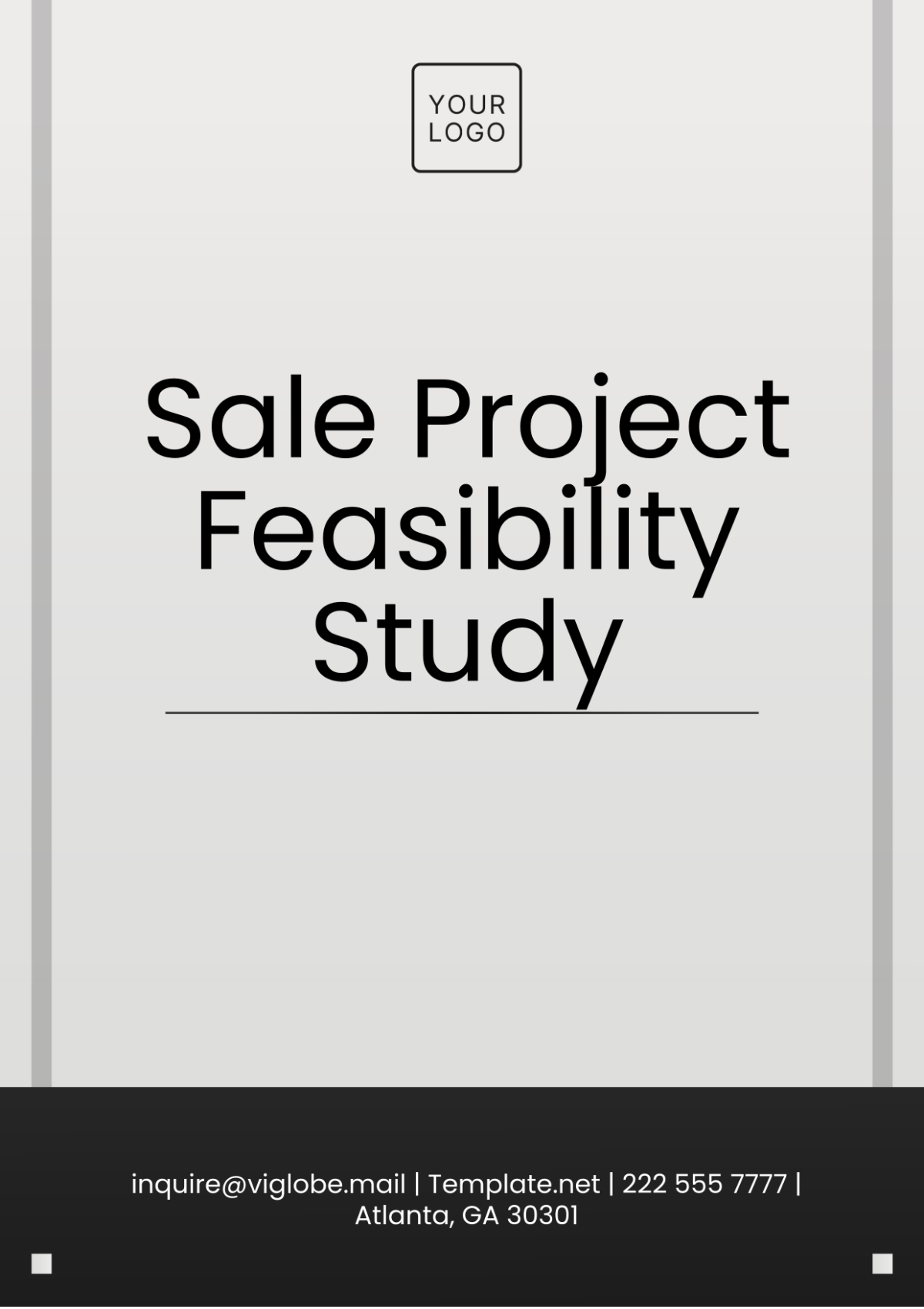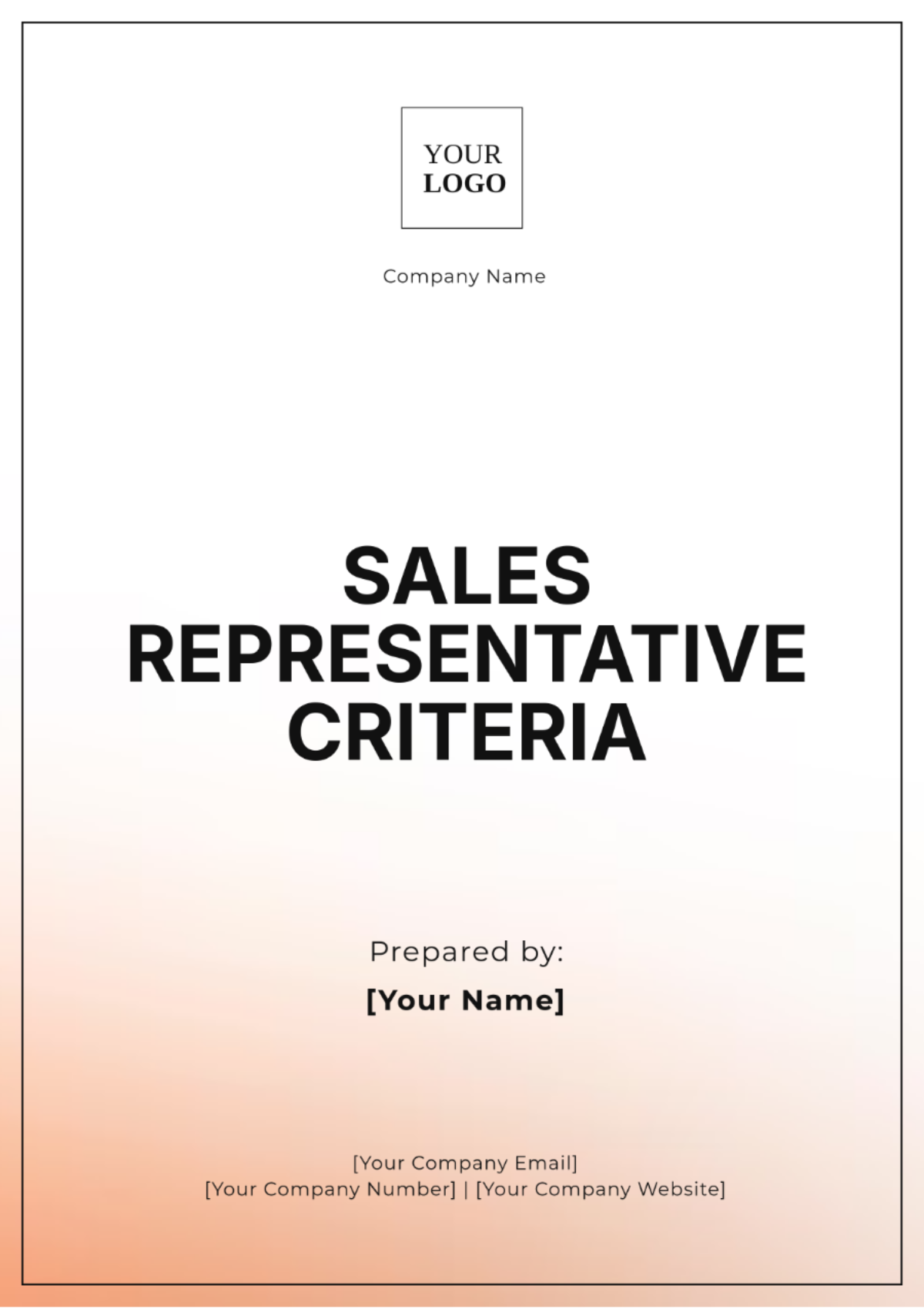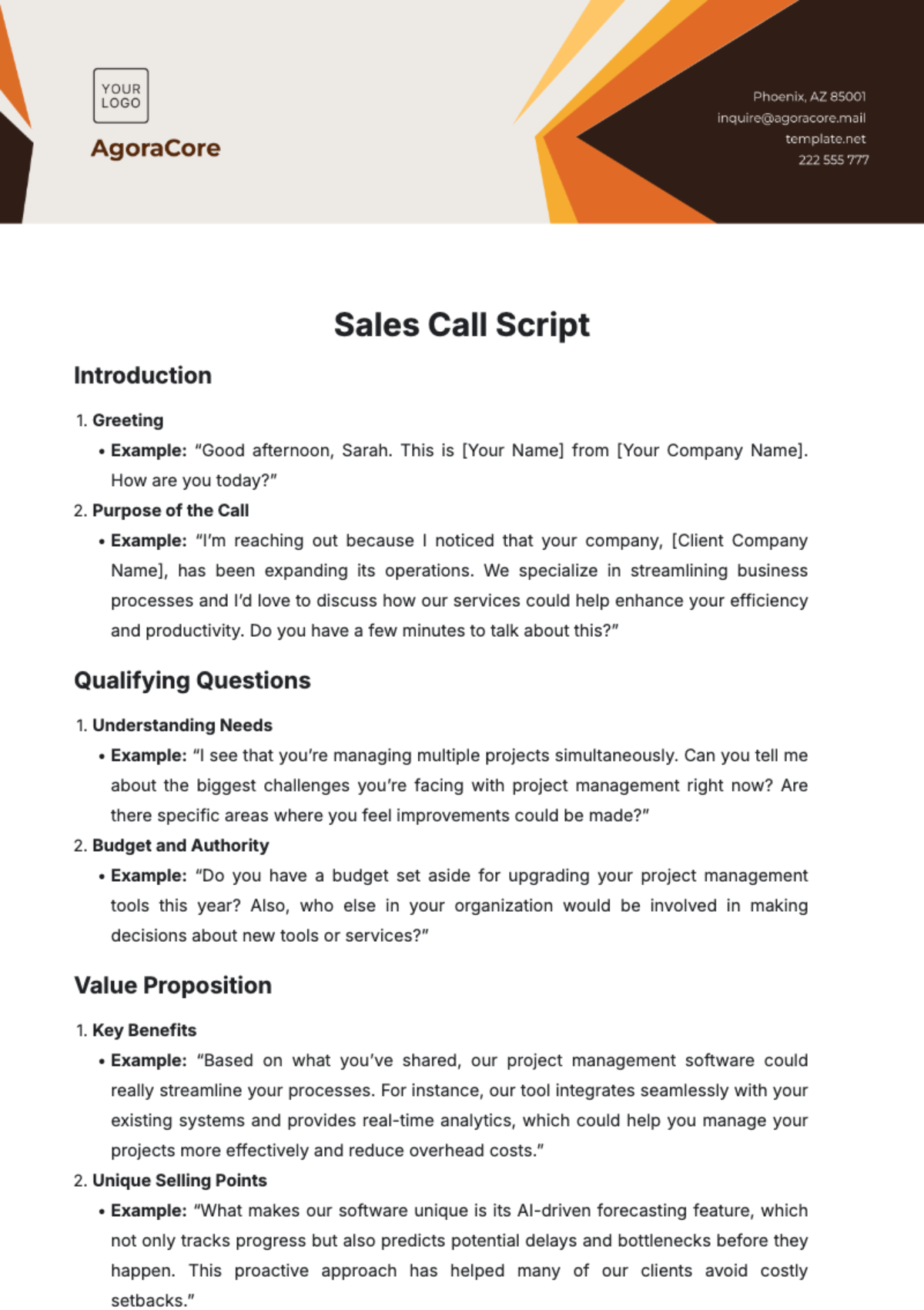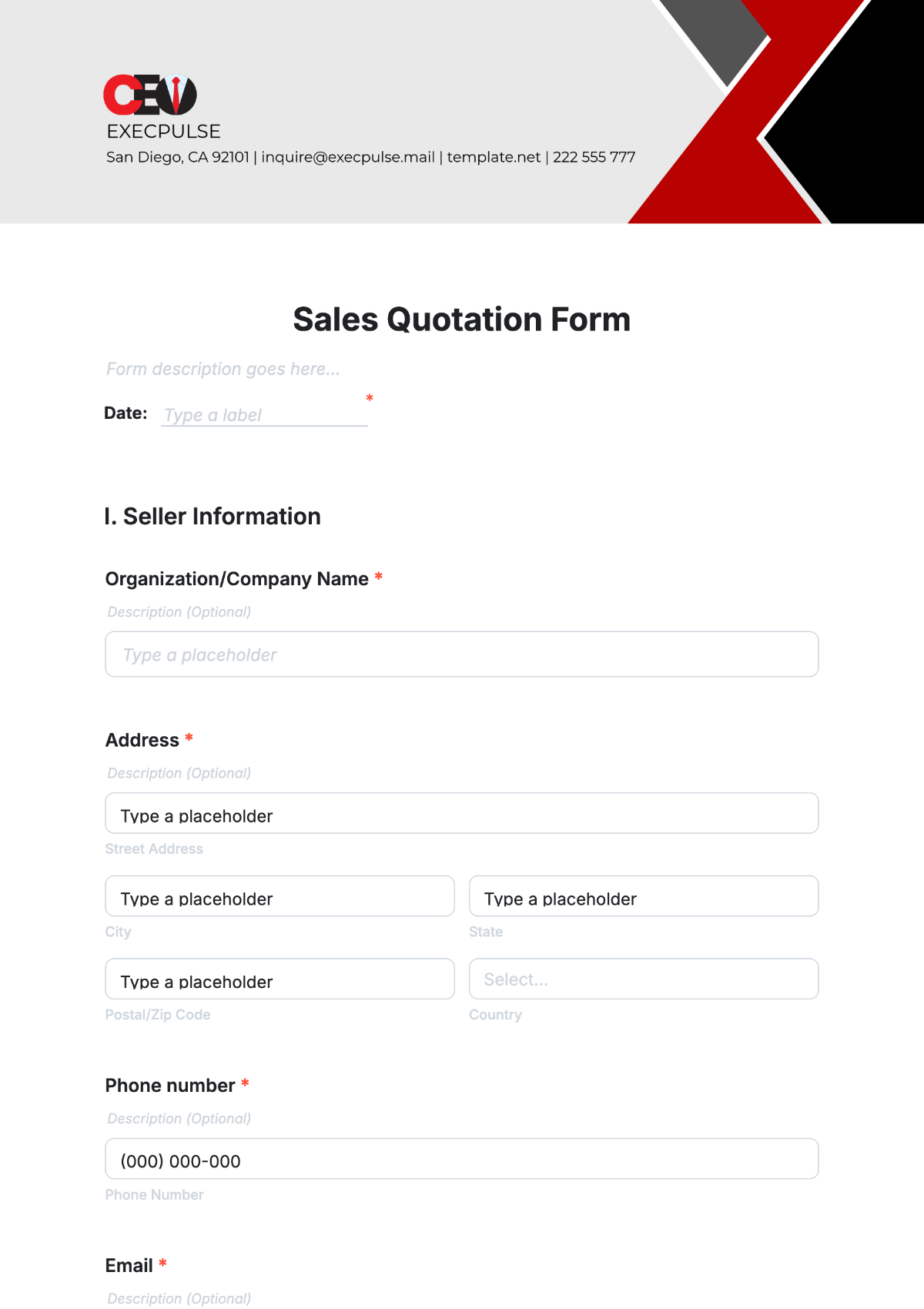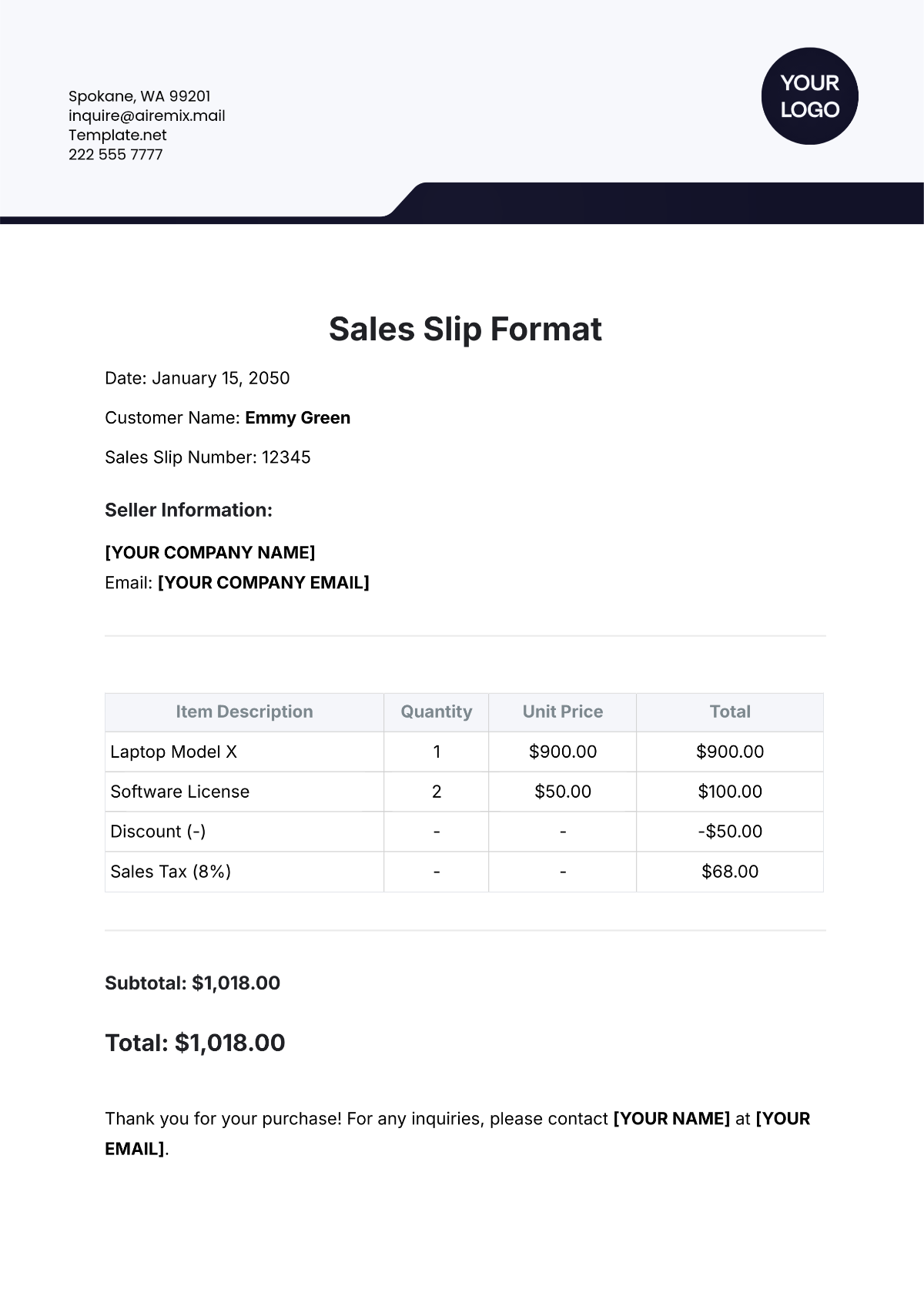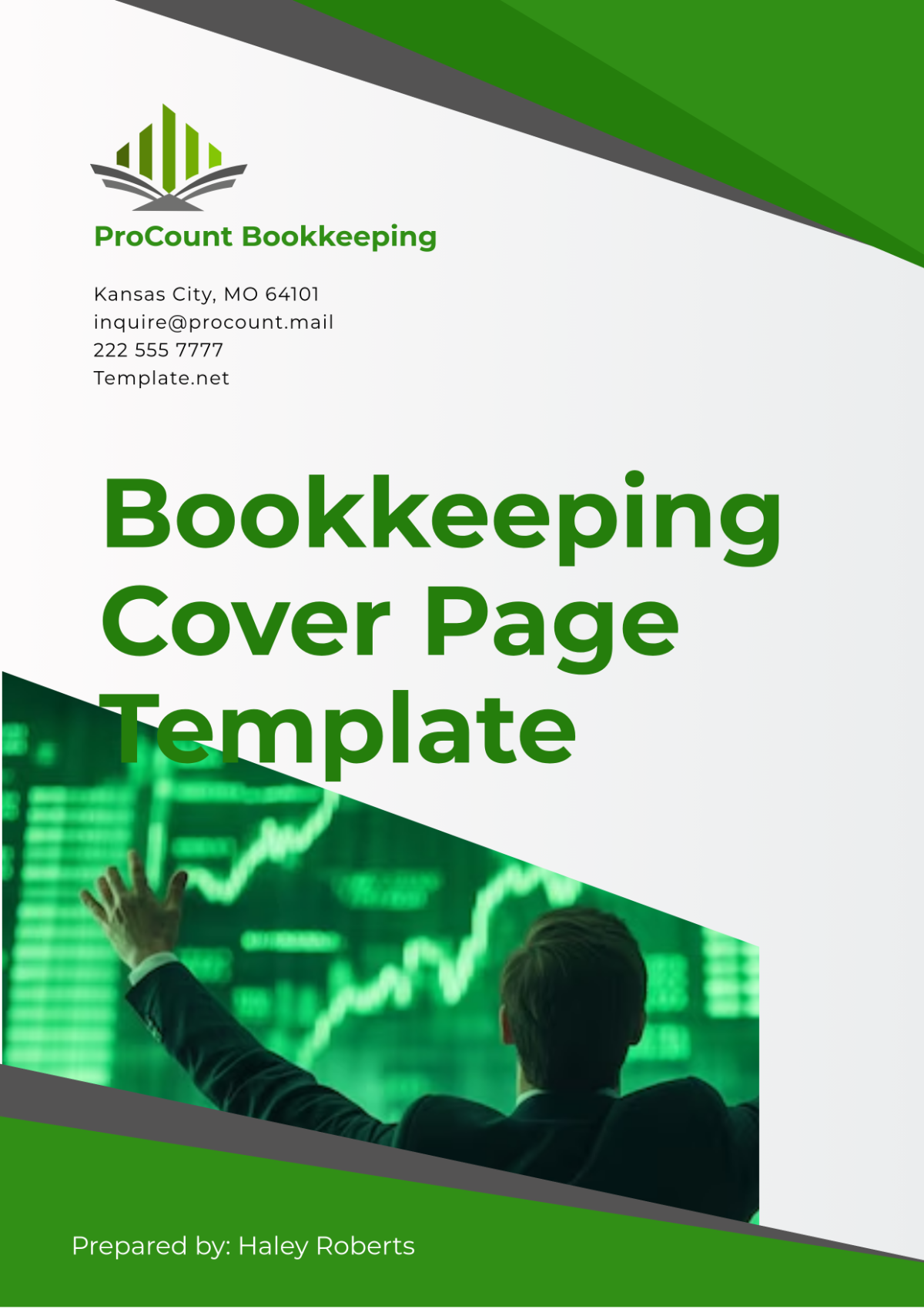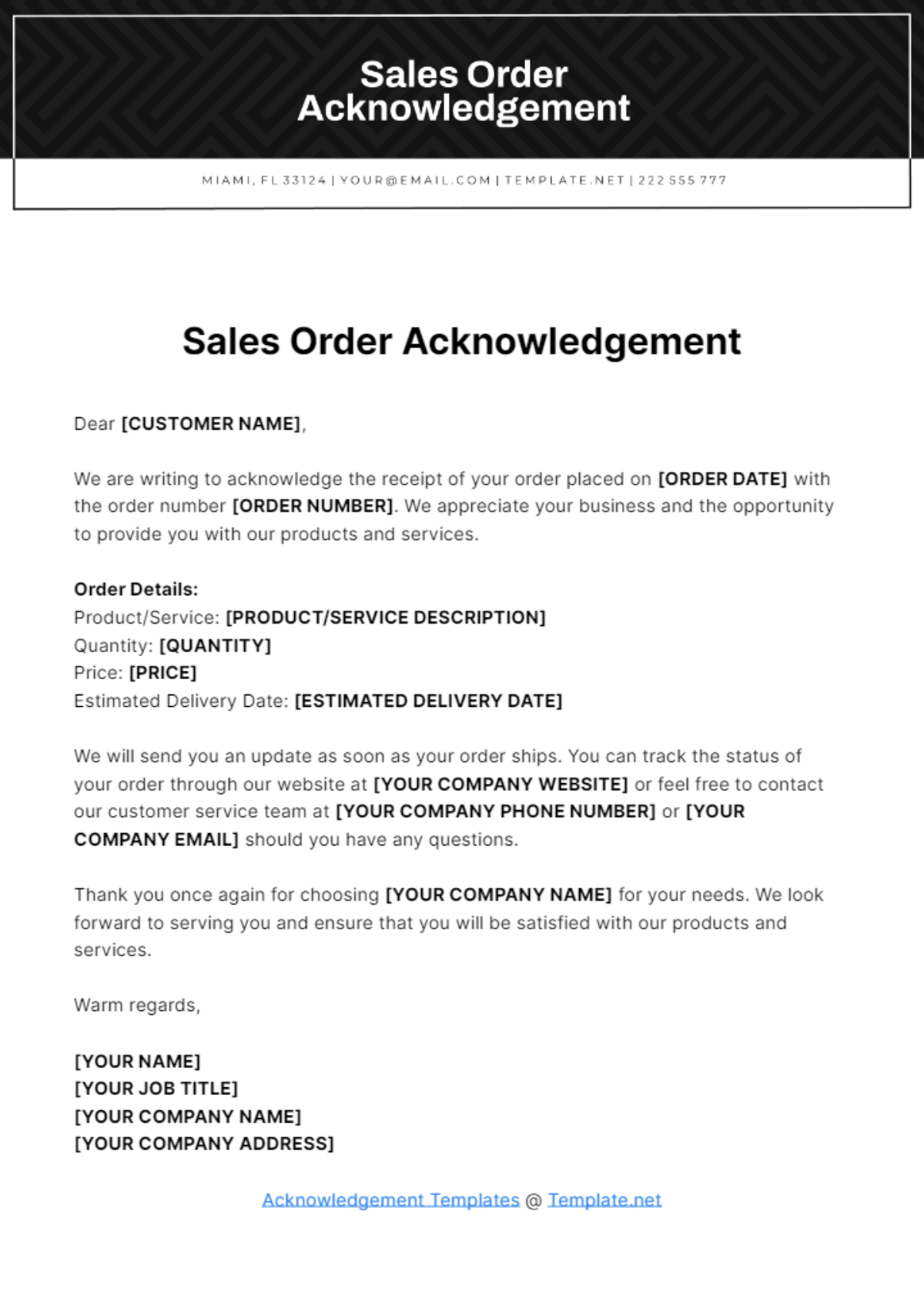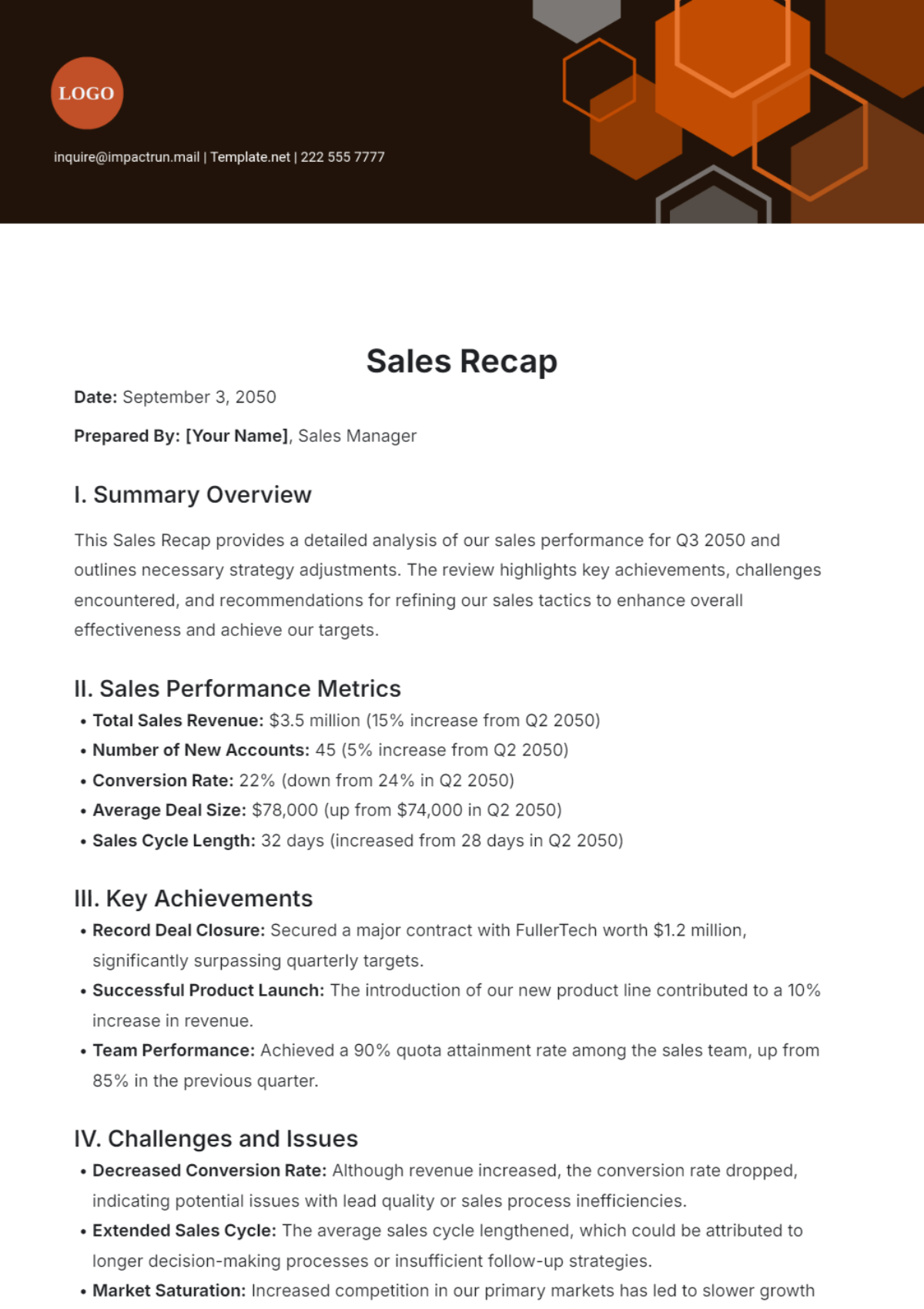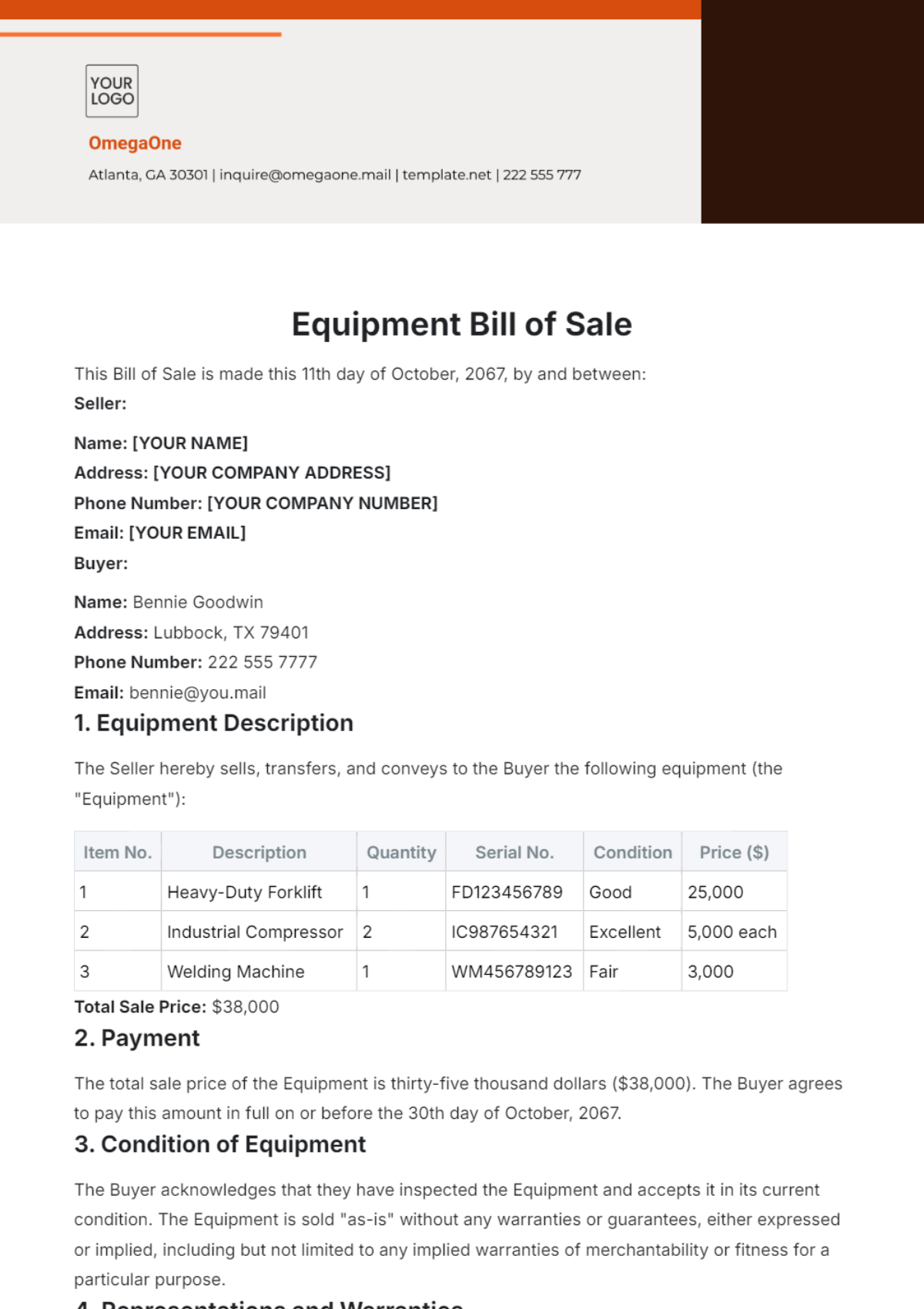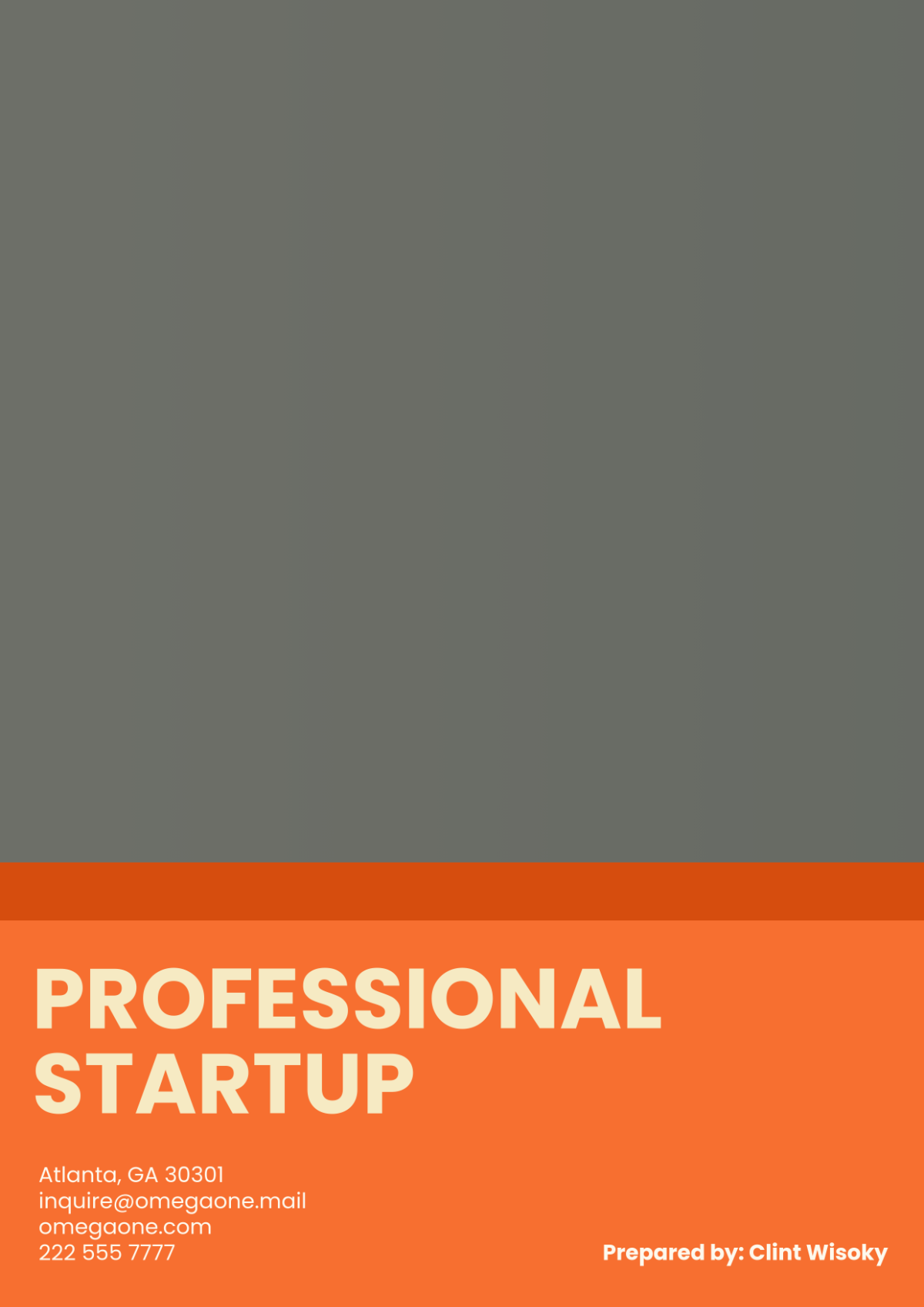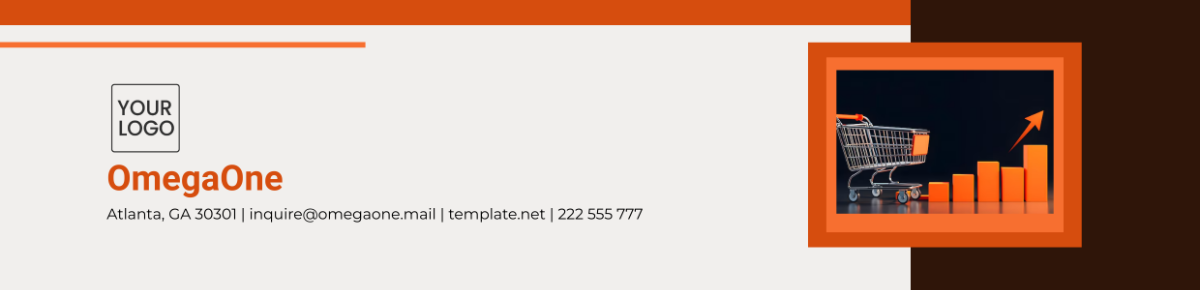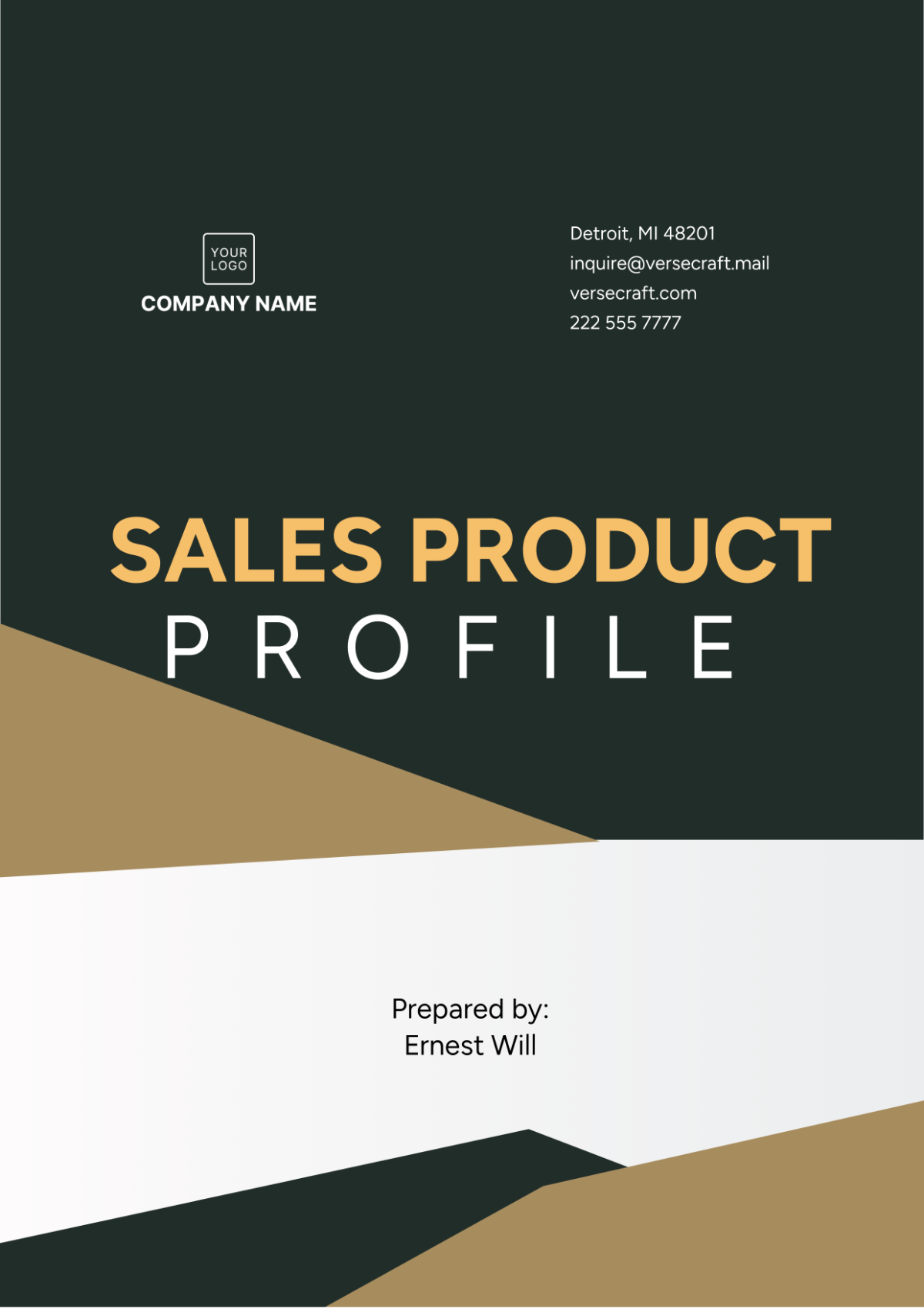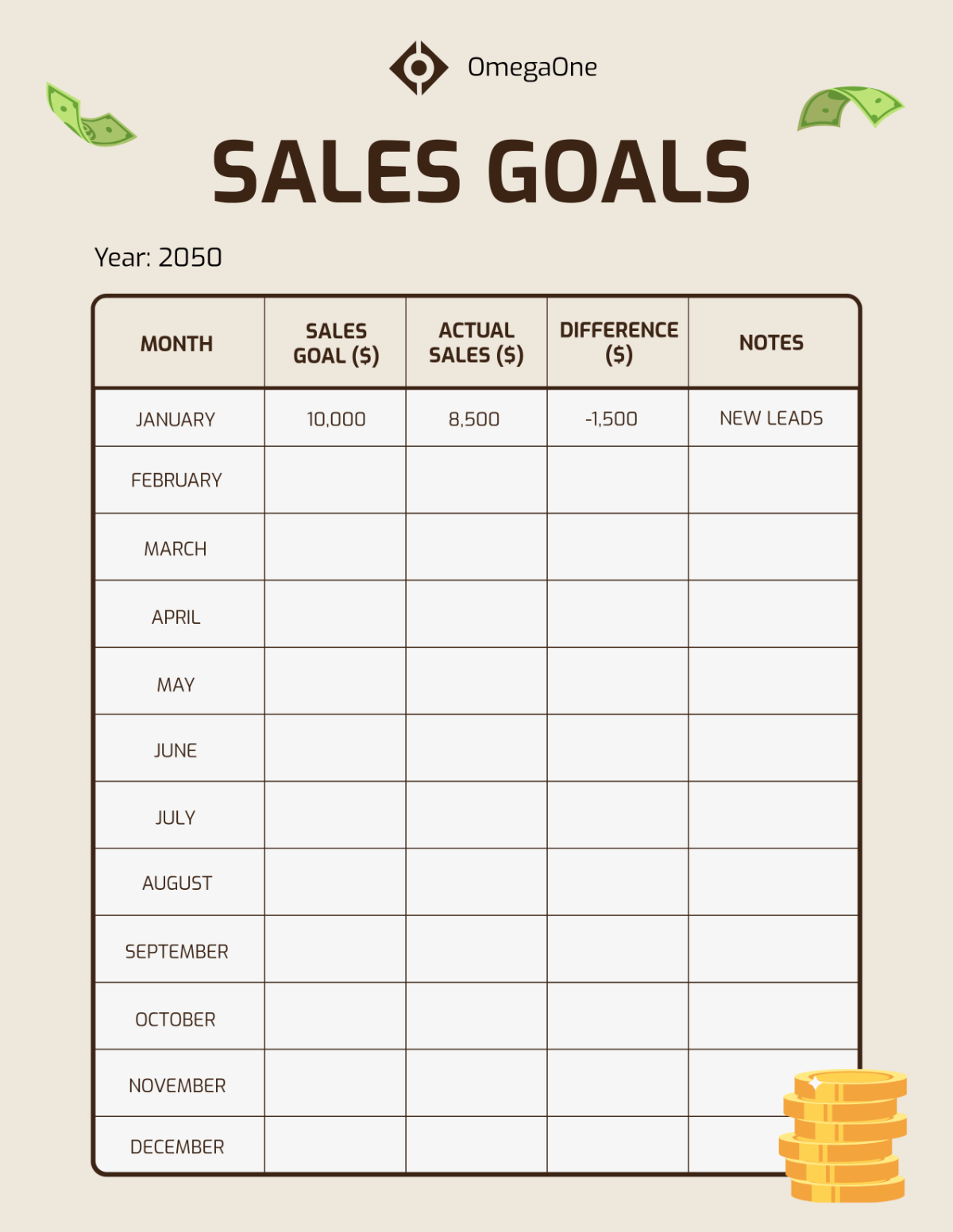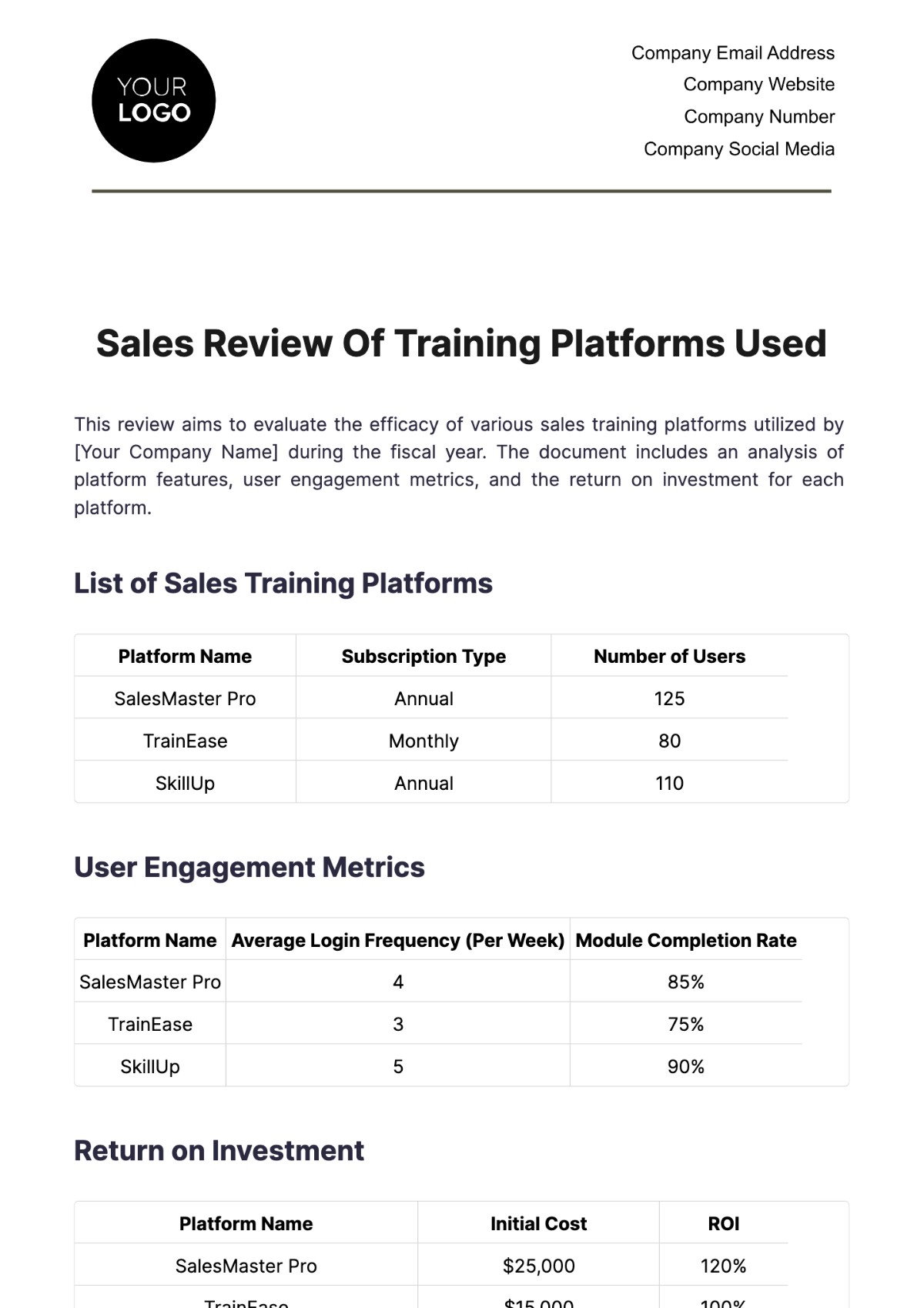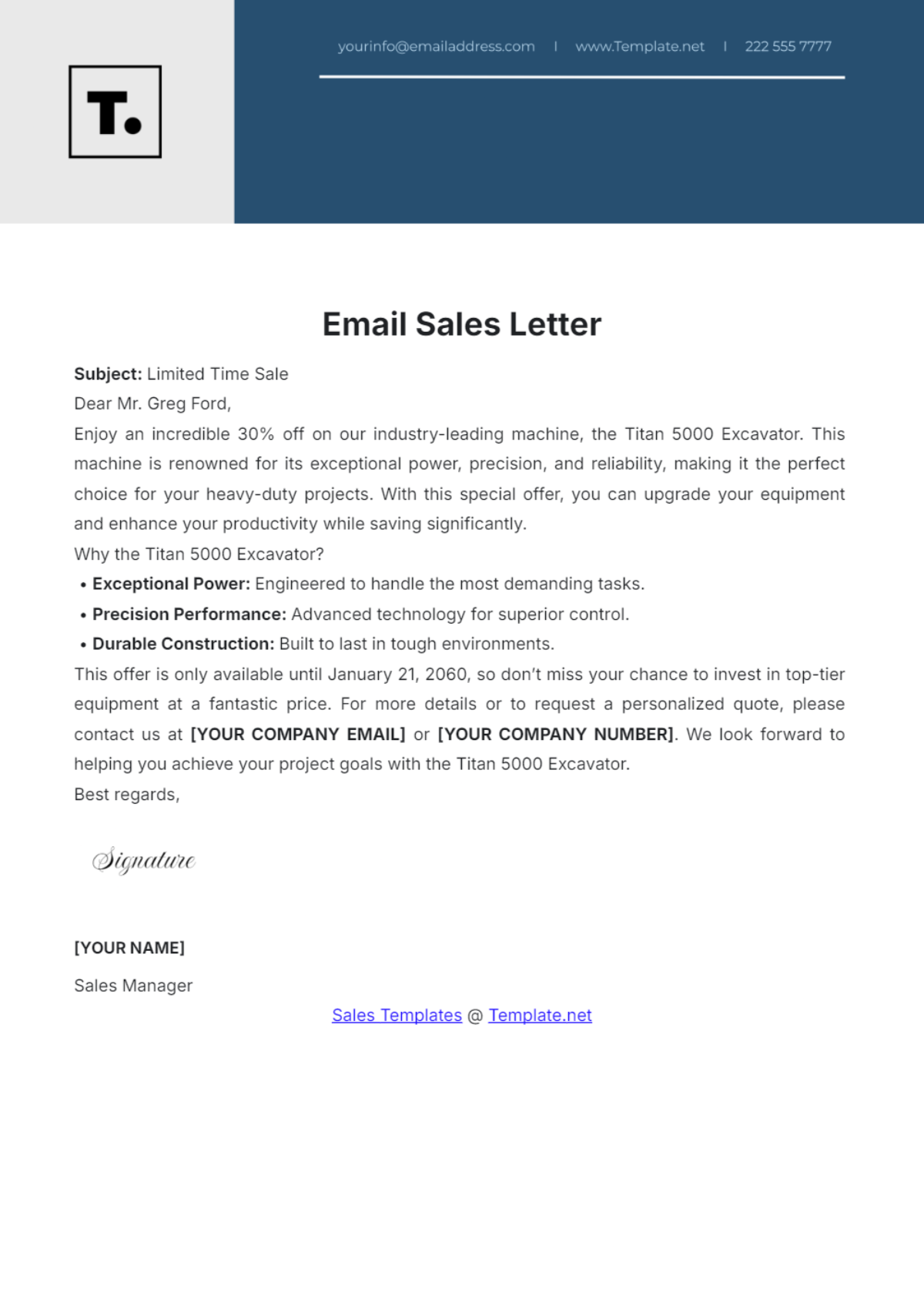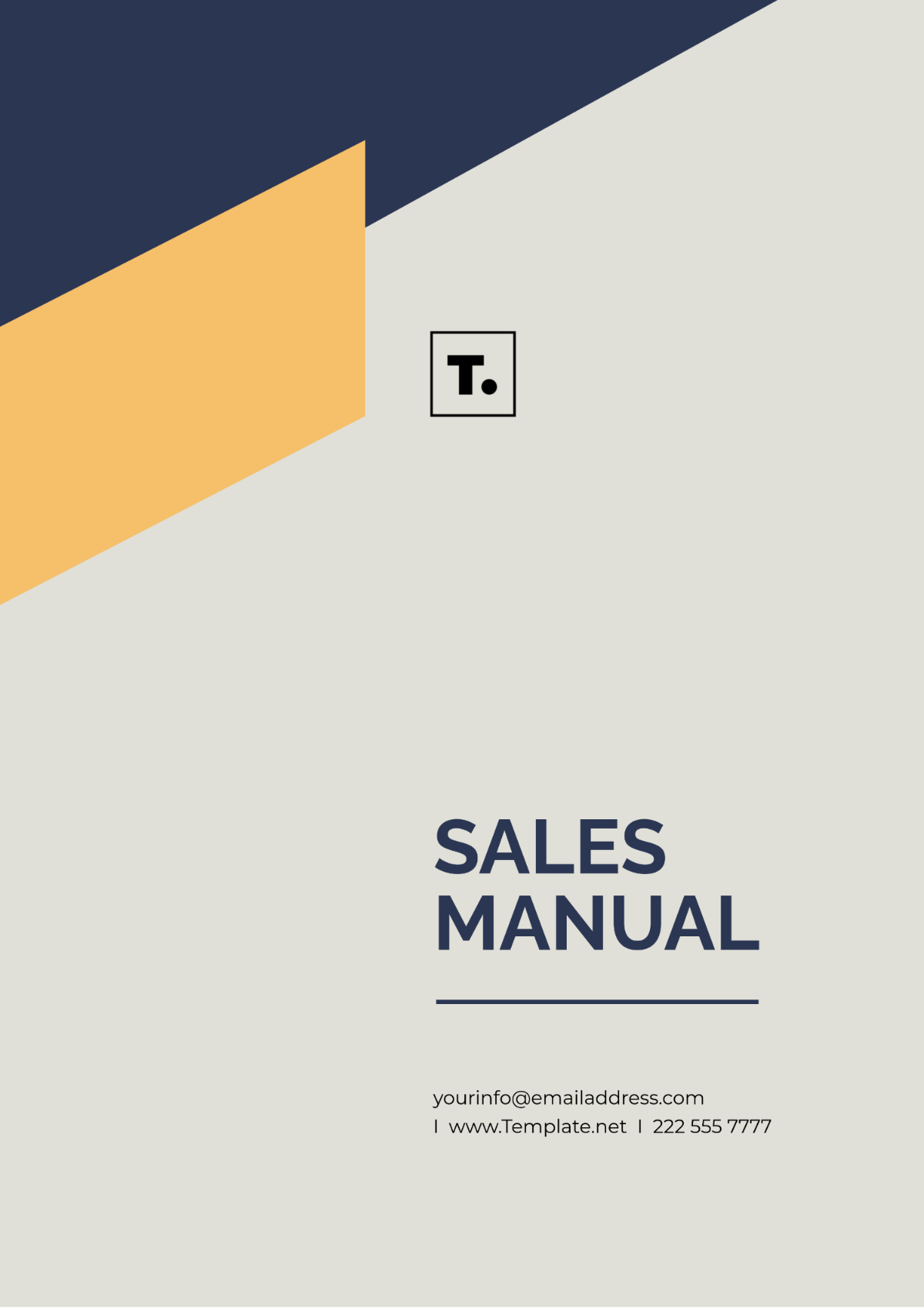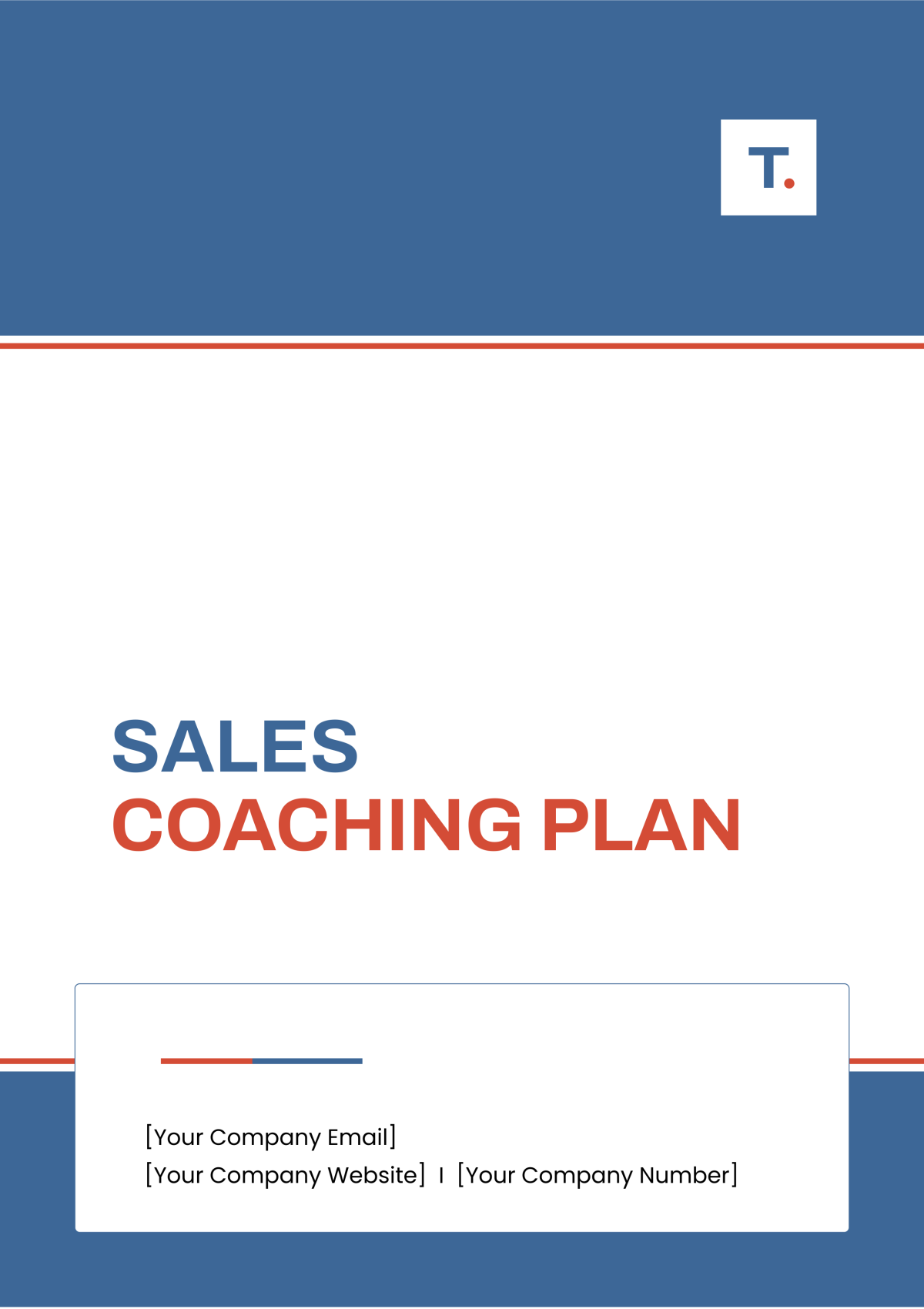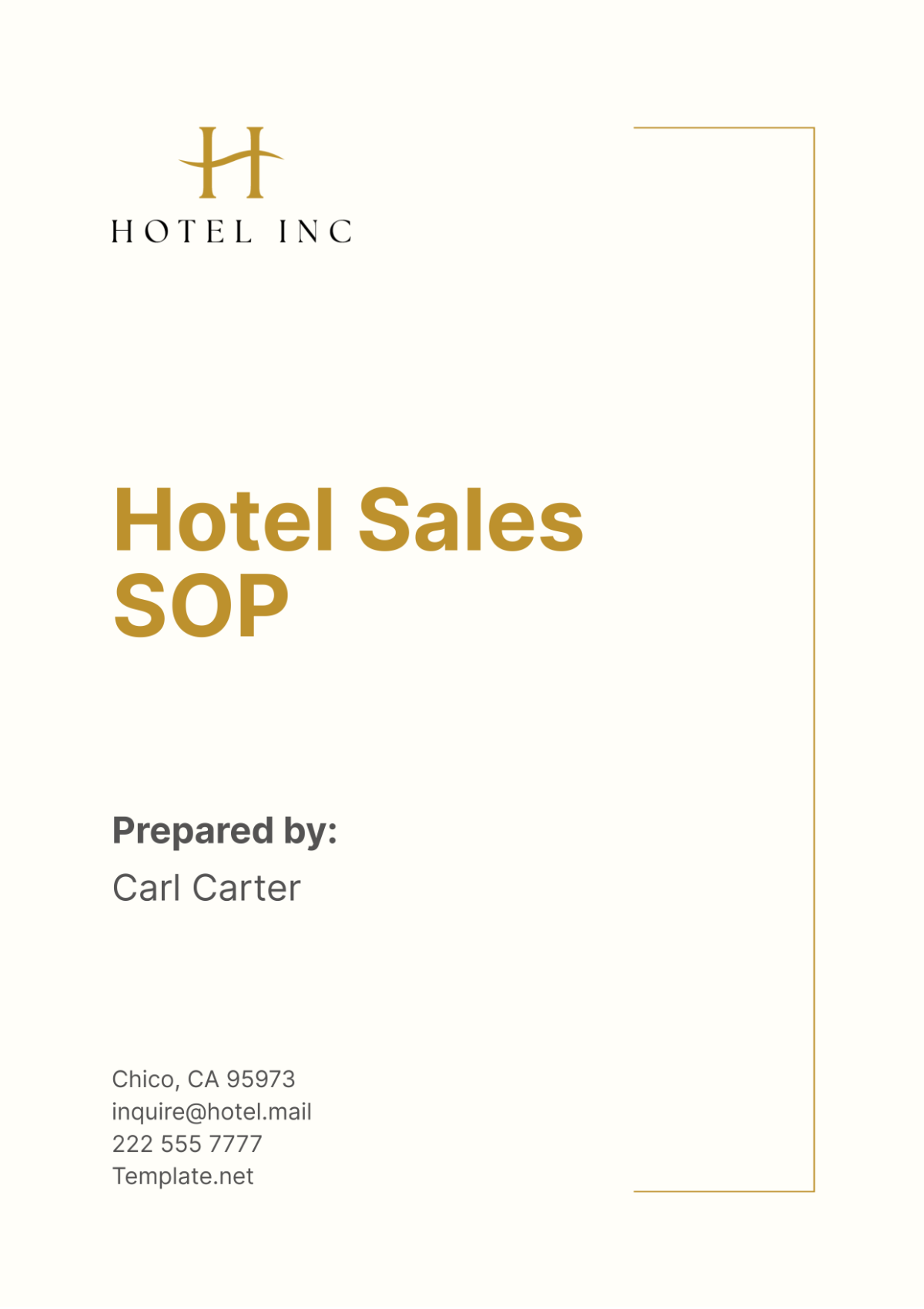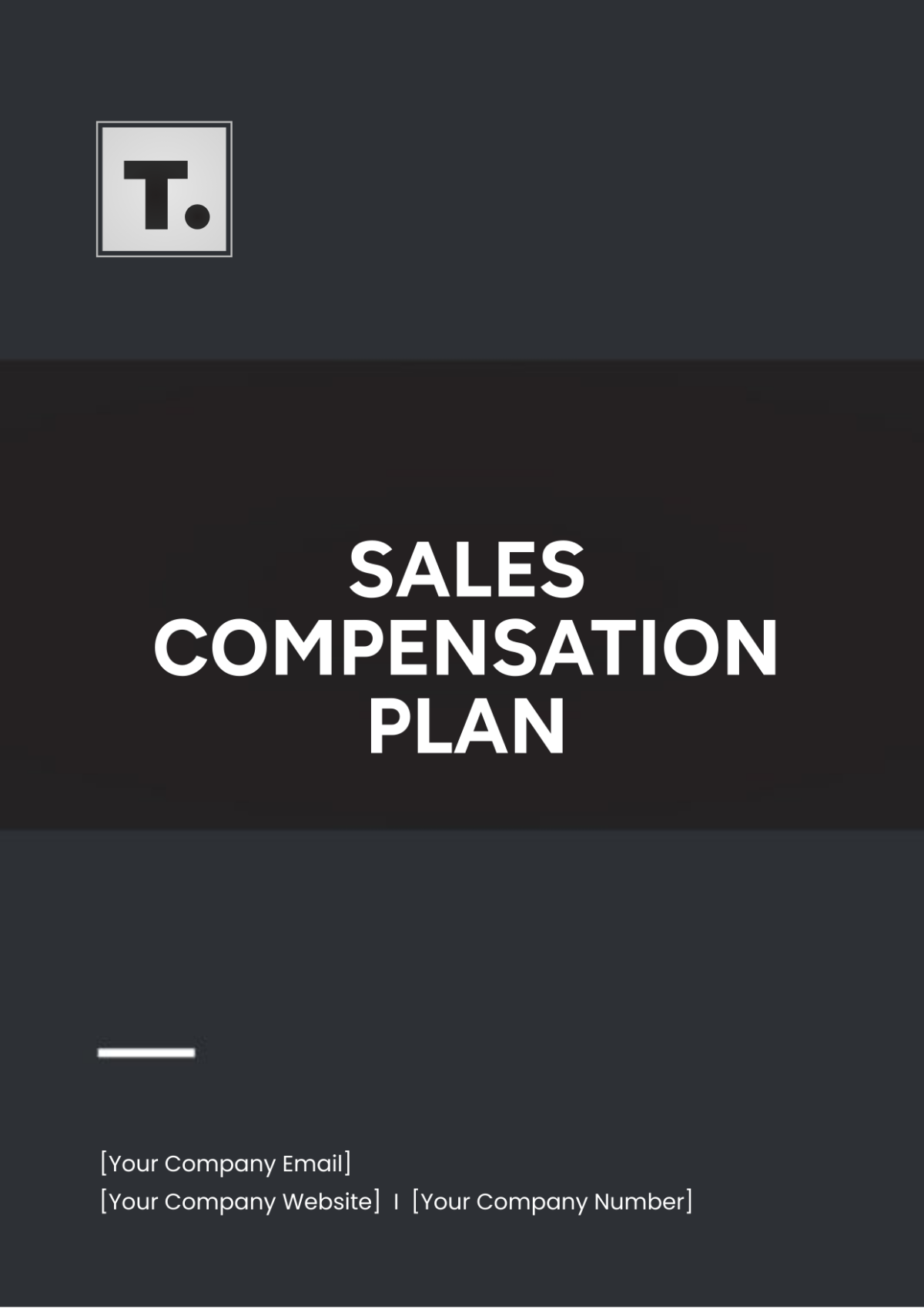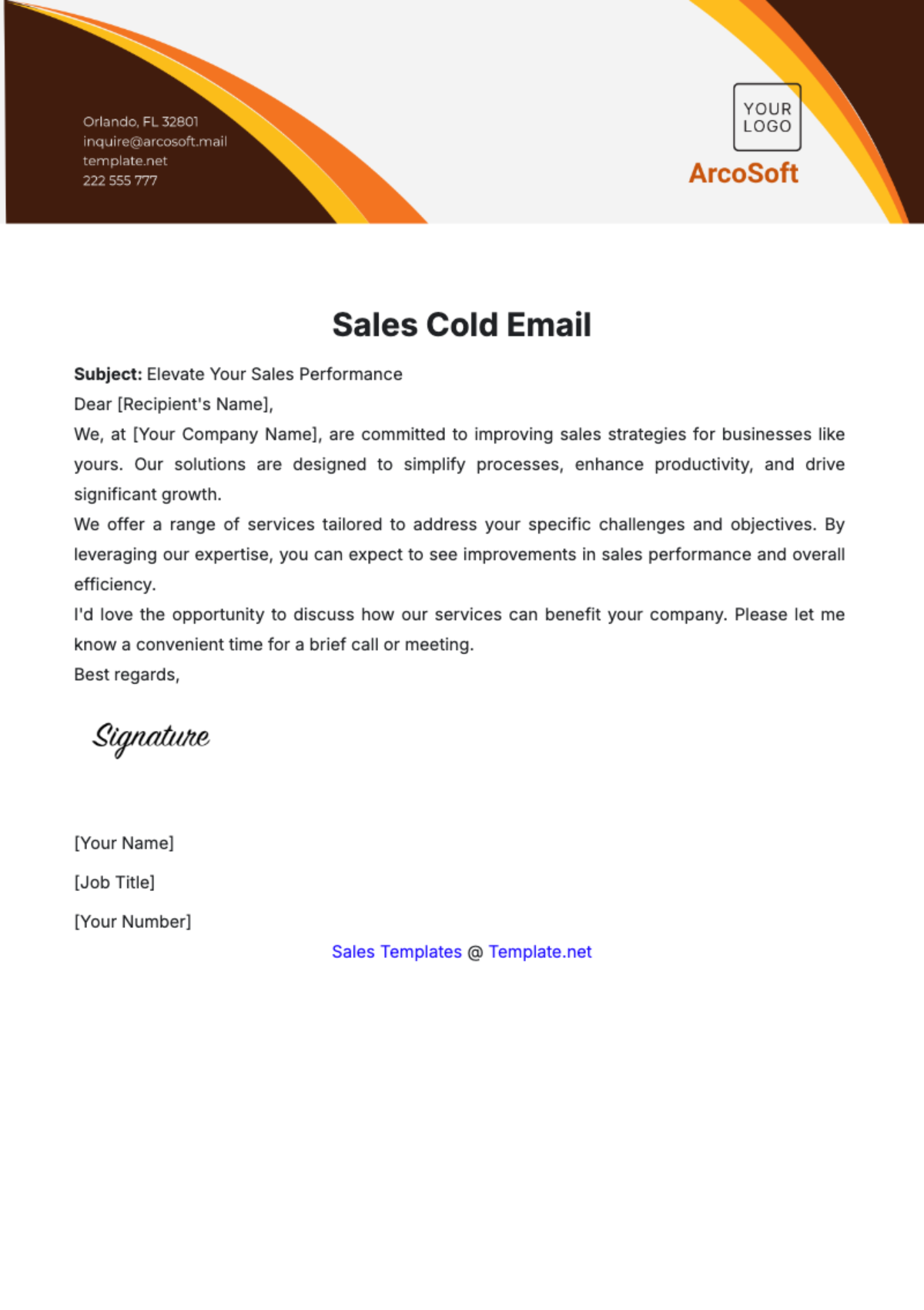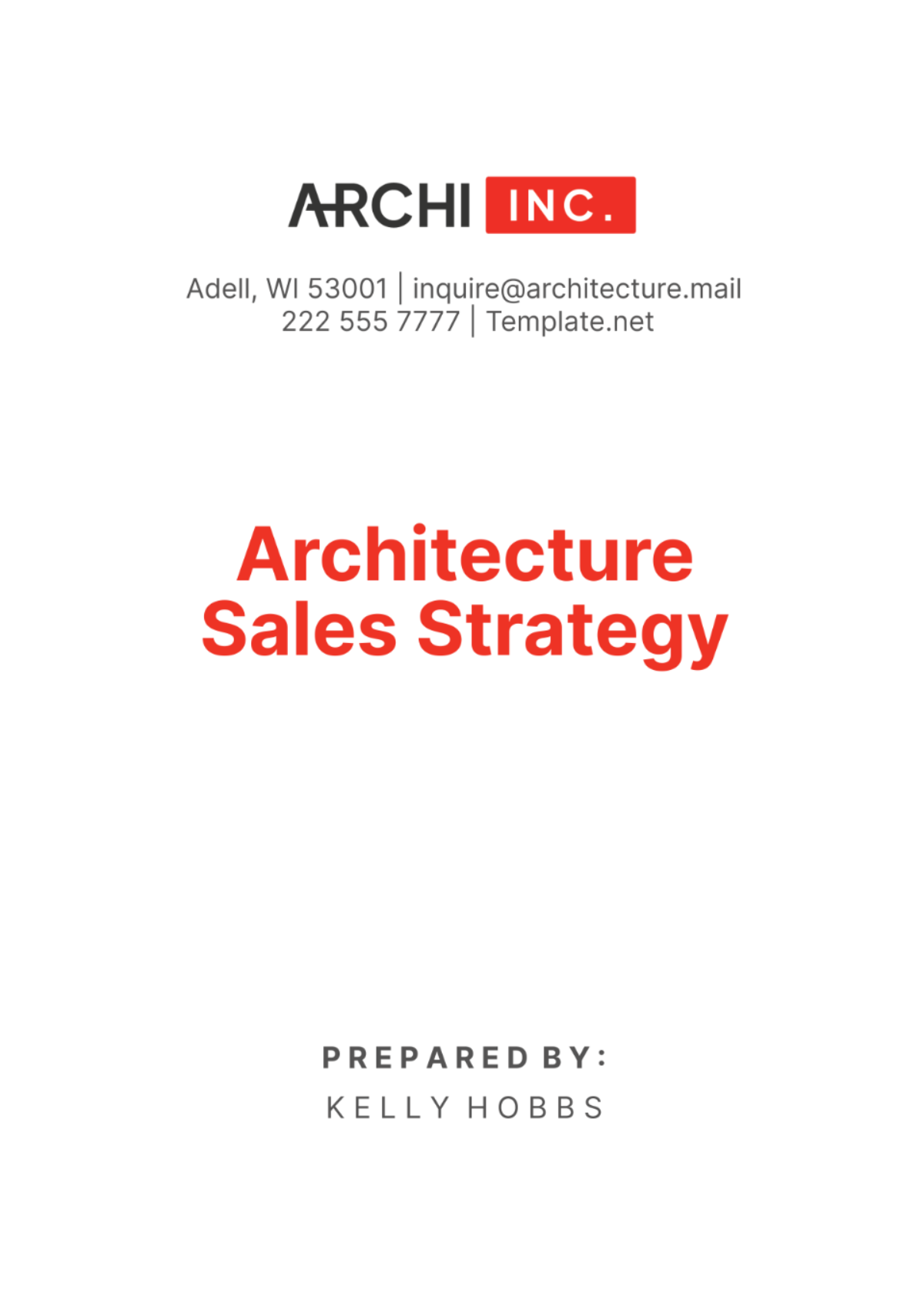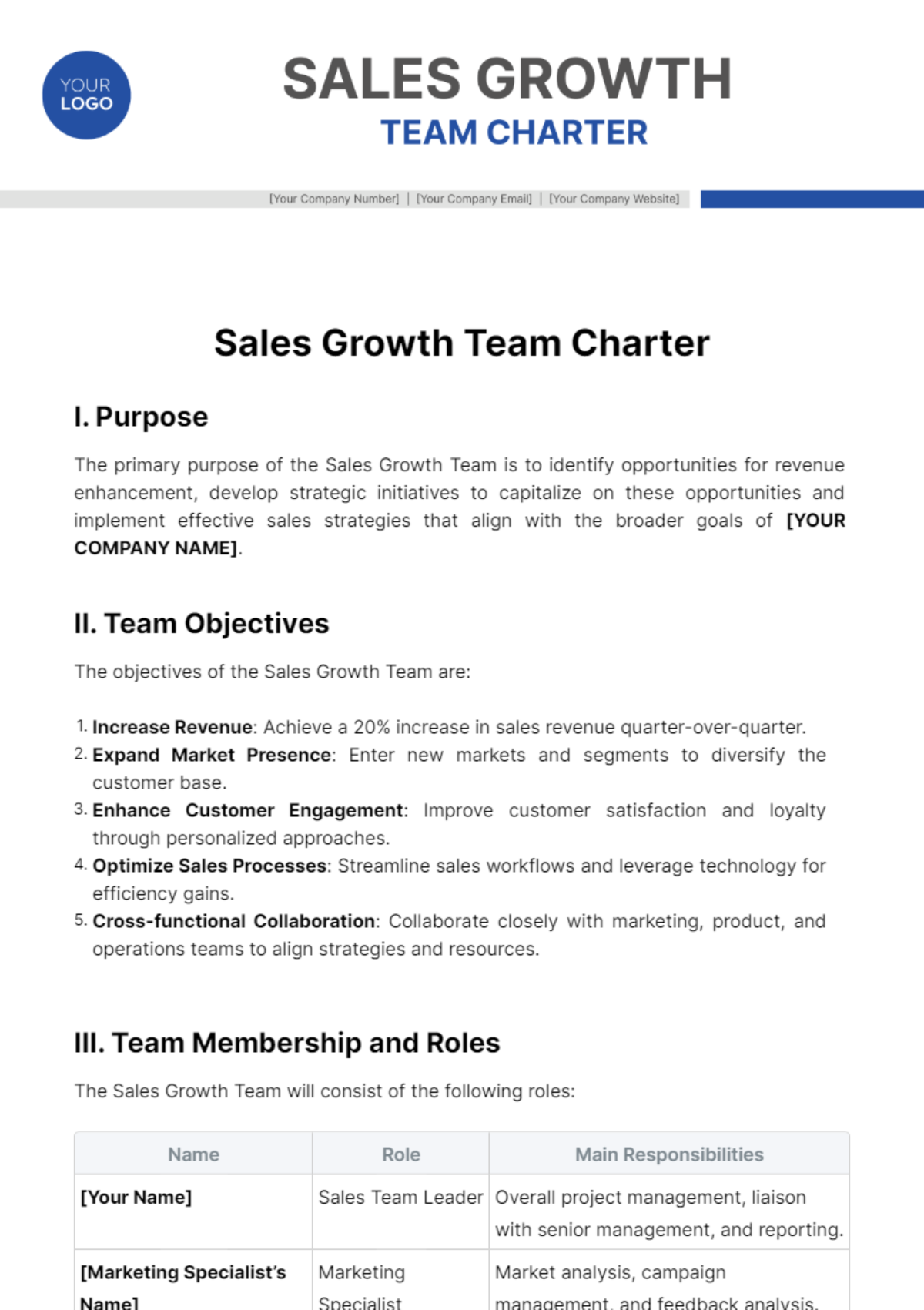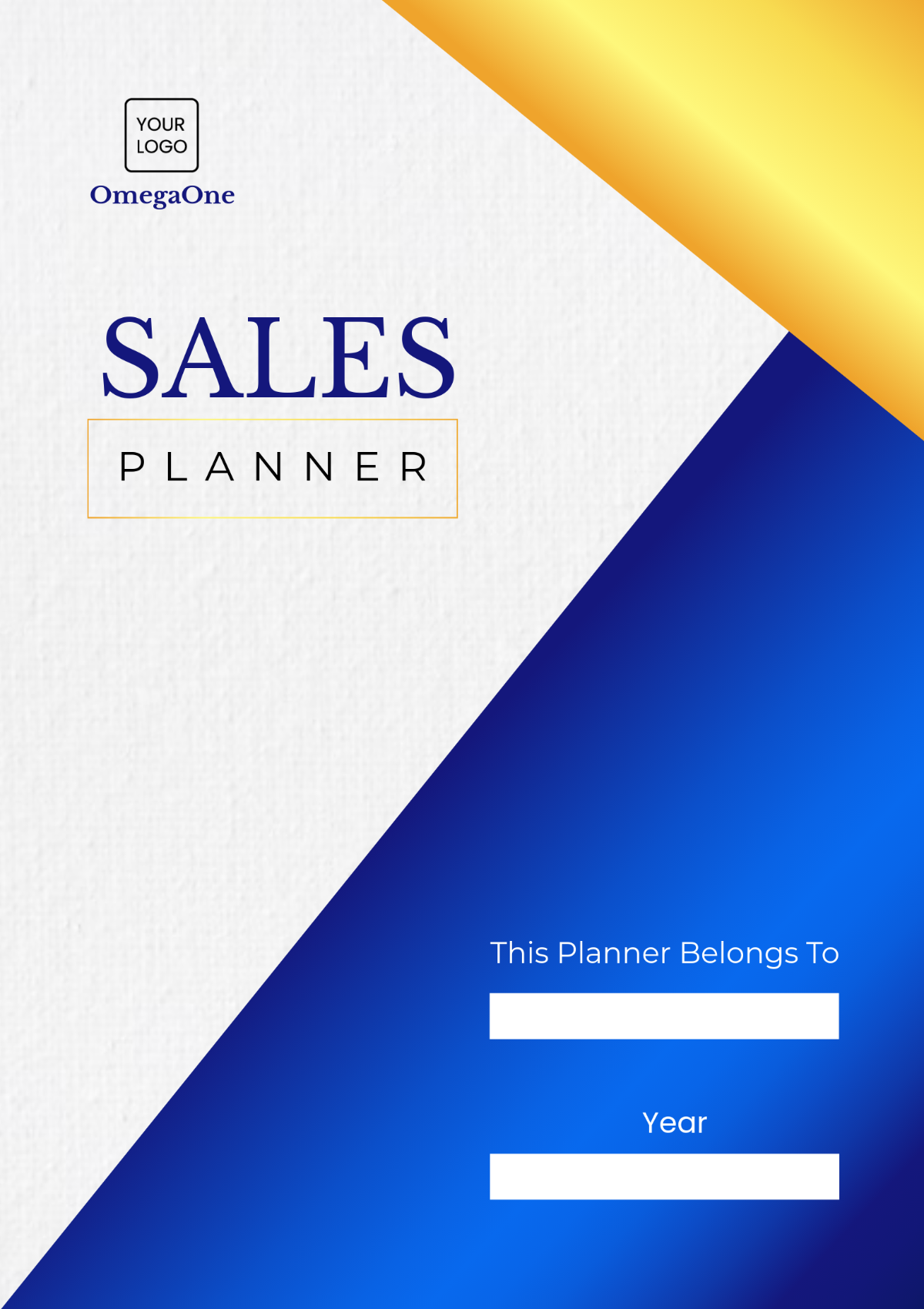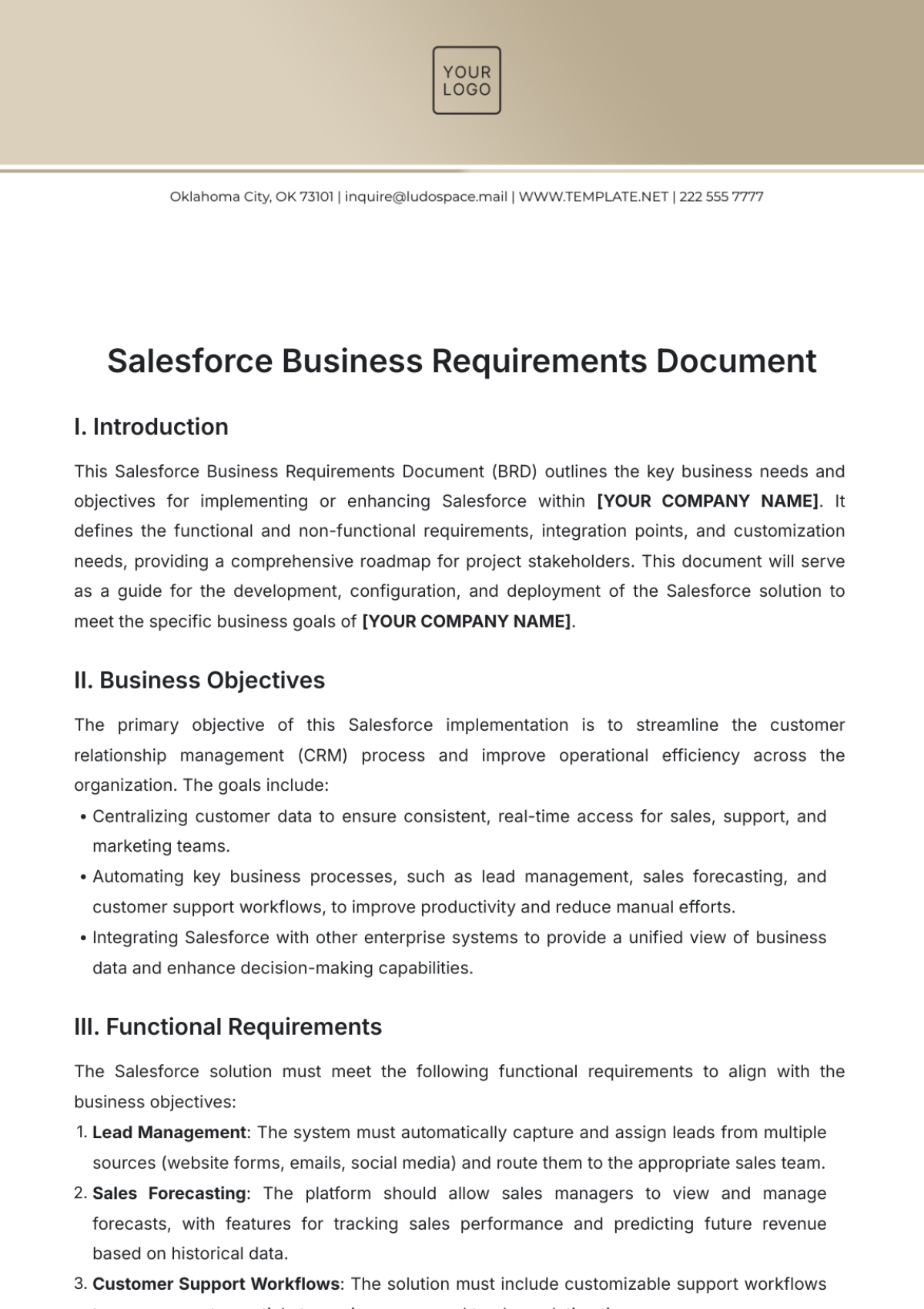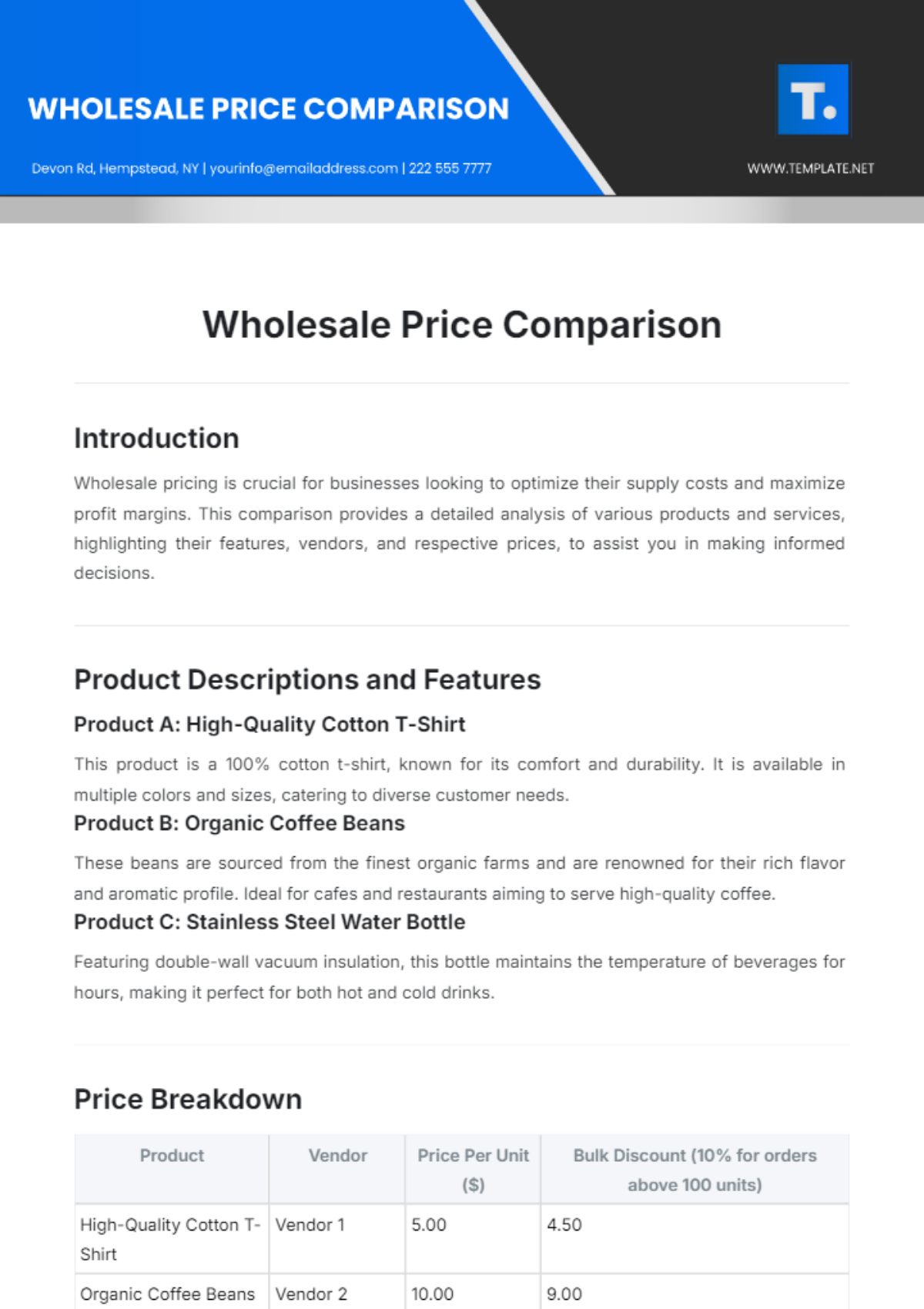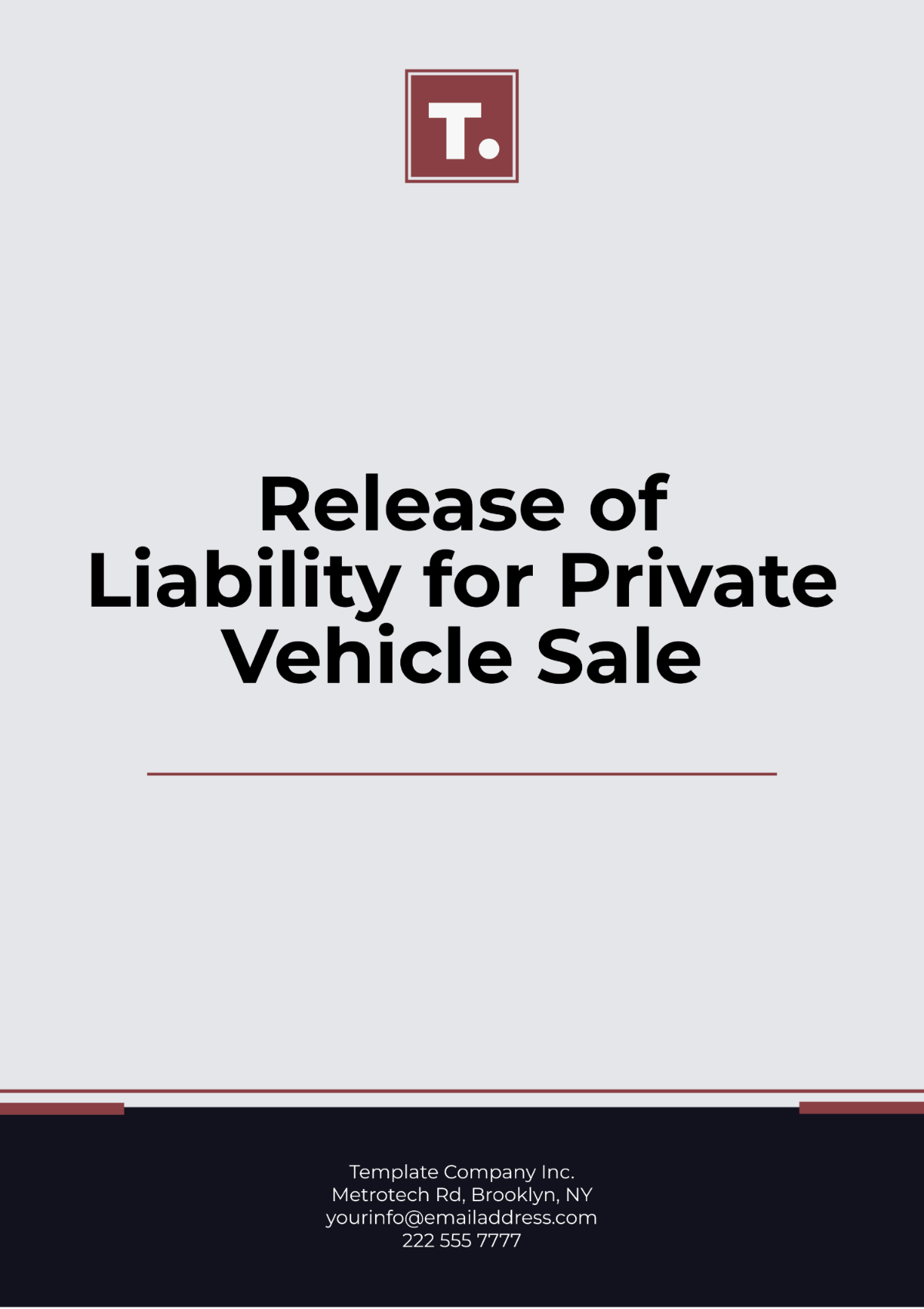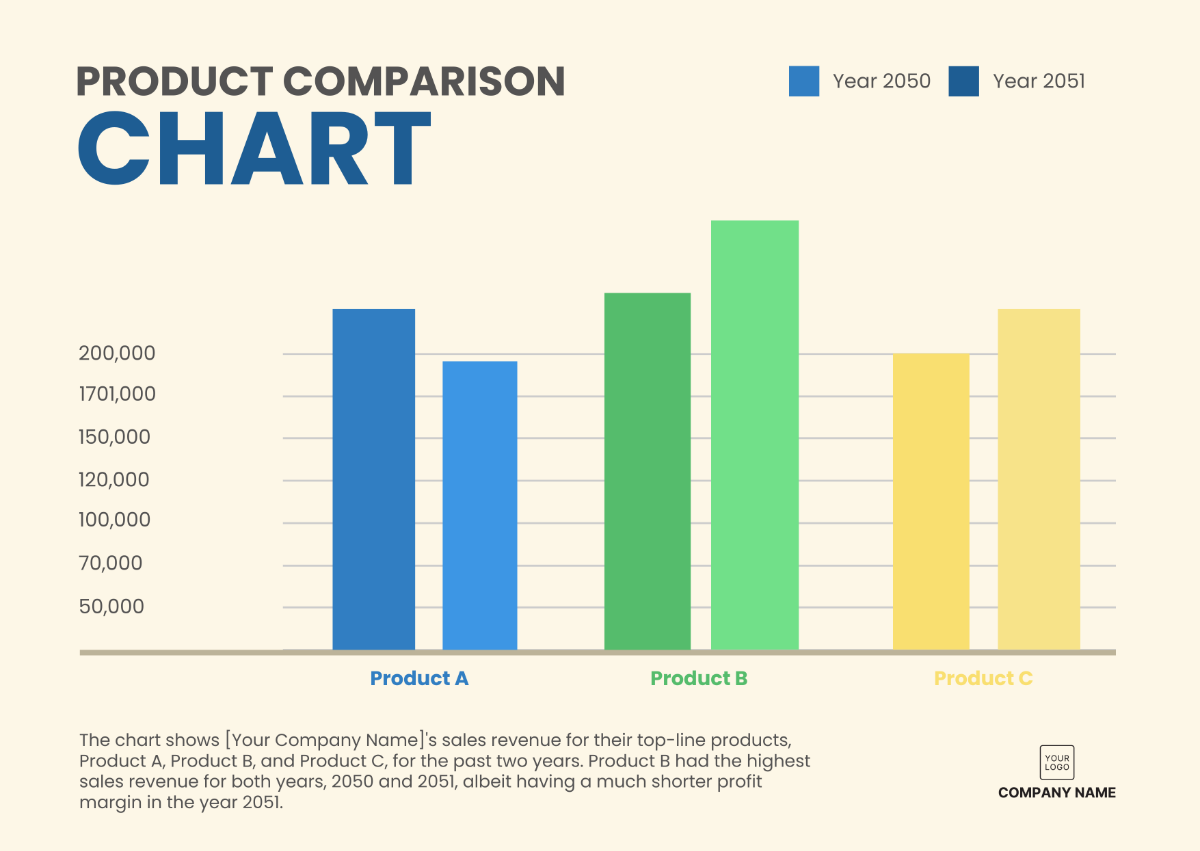Sales User Guide for Trade Show Management Software
I. Executive Summary
This comprehensive guide is designed to be your compass through the intricate landscape of our software, empowering you to harness its full potential. Here, we will not only acquaint you with the key features and functionalities but also unveil the myriad ways it can seamlessly streamline your trade show management process and ultimately catapult your event to new heights of success.
In the following pages, you will embark on a journey that demystifies the intricacies of trade show management, making it more efficient and rewarding than ever before. From creating an engaging exhibitor experience to effortlessly orchestrating attendee registration, from crafting an interactive floor plan to delivering engaging sessions, we've got you covered. Whether you are a seasoned professional or a newcomer to trade show management, this guide will be your trusted companion, ensuring that you make the most of [Your Company Name] cutting-edge software.
II. Getting Started
Whether you are new to our platform or returning for a refresher, this section will provide you with comprehensive details on how to embark on your journey with our Trade Show Management Software.
Accessing the System
Getting started with our software is quick and easy. We provide you with secure login credentials and a user-friendly web-based interface. Simply open your preferred web browser, enter the provided URL, and log in with your username and password. If you encounter any issues, we offer step-by-step guidance to troubleshoot common login problems.
Navigating the Dashboard
Upon logging in, you will be greeted by the intuitive dashboard. This central hub serves as your command center, offering a real-time overview of your event's status. Learn how to navigate the dashboard, customize widgets, and gain quick access to important modules such as exhibitor management, attendee registration, session scheduling, and more.
Setting Up Your Account
Customizing your user profile is essential for a personalized experience. Discover how to update your personal information, set your notification preferences, and configure your account settings. You can also upload a profile picture to make your interactions with colleagues and attendees more personable.
User Roles and Permissions
Efficiently manage your team's roles and permissions within the software. We provide a comprehensive guide to creating user roles, assigning permissions, and ensuring the right level of access for each team member. This ensures that your team can collaborate seamlessly while maintaining data security.
Onboarding and Training Resources
As a new user, you might be eager to explore all the features our software has to offer. We offer a rich library of onboarding resources, including video tutorials and written guides, to help you become proficient in no time. We recommend taking advantage of these resources to make the most of your experience.
Technical Support
If you encounter any challenges during your journey, our dedicated support team is here to assist you. We provide contact information and instructions on how to reach our support team for any technical or operational assistance. Our team is ready to answer your questions and help you resolve any issues promptly.
III. Dashboard Overview
Welcome to the Dashboard Overview, where you'll delve into the heart of our Trade Show Management Software. The dashboard is the nerve center of your trade show operation, offering a comprehensive view of your event's status and performance, making it a crucial tool for data-driven decision-making and efficient event management.
Key Features of the Dashboard:
Dashboard Features | Details |
|---|---|
Event Metrics | Access real-time event metrics such as attendance figures, revenue generated, and booth sales. Track your progress against set goals and benchmarks, allowing you to make informed decisions on the fly. |
Exhibitor Information | Instantly access detailed exhibitor profiles, booth assignments, and payment status. You can easily spot any outstanding issues and address exhibitor concerns quickly, ensuring a smooth exhibitor experience. |
Attendee Data | Dive deep into attendee data, including demographics, registration status, and attendance patterns. Understanding your audience is critical for tailoring your event to their needs and maximizing engagement. |
Financial Insights | Get a clear overview of your event's financial health, with features that track income, expenses, and outstanding payments. These insights are crucial for managing your budget effectively. |
Upcoming Tasks | The dashboard will also keep you updated on critical tasks and deadlines, ensuring that you stay on top of your to-do list and never miss important milestones. |
Custom Widgets | Tailor your dashboard with custom widgets, so you can focus on the specific metrics that matter most to your trade show. Whether it's booth sales, session attendance, or exhibitor feedback, you have the flexibility to configure your dashboard to your preferences. |
Data Visualization | Visualize your data through charts and graphs, allowing for quick and easy comprehension of trends and patterns. Whether it's a pie chart showing attendee demographics or a bar graph illustrating revenue growth, the dashboard makes complex data simple to understand. |
Navigating the Dashboard:
The dashboard is intuitive, with a user-friendly interface that lets you easily navigate between different sections, allowing for quick access to the information you need.
Customization is at your fingertips. You can arrange widgets and panels to suit your workflow, ensuring you can prioritize the data that matters most to you.
Automated notifications keep you informed of any critical updates or issues that require immediate attention, allowing for swift problem resolution.
The responsive design ensures that the dashboard is accessible on various devices, from desktop computers to tablets and smartphones, making it a valuable tool whether you're on-site at the event or working remotely.
IV. Exhibitor Management
Efficient exhibitor management is the backbone of a successful trade show. In this section, we will delve into the essential processes that empower you to seamlessly handle exhibitor-related tasks. Learn how to add, edit, and meticulously manage exhibitors' information, allocate booth spaces with precision, and streamline the payment process.
Key Features:
Features | Details |
|---|---|
Exhibitor Information Management | Gain comprehensive control over exhibitor profiles, including contact details, company information, and marketing materials. Keep all exhibitor data organized in one central hub. |
Booth Assignment | Tailor the floor plan to match your event's unique layout. Assign booth spaces to exhibitors while taking into account their preferences and requirements. Visualize the floor plan in real-time as booths are allocated. |
Payment Processing | Simplify the financial aspects of your trade show. Easily handle exhibitor payments, track outstanding balances, and provide a secure and convenient payment experience for exhibitors. |
Exhibitor Data Reports | Utilize our reporting tools to extract valuable insights from exhibitor data. Generate reports on exhibitor registrations, booth assignments, and financial transactions. This data-driven approach enables you to make informed decisions and optimize the exhibitor experience. |
V. Attendee Registration
Welcome to the Attendee Registration section, where we'll explore the versatile tools at your disposal for managing attendee registration with ease. Our Trade Show Management Software offers a comprehensive suite of features to streamline the process, including online registration forms, ticket sales, and efficient badge printing.
Online Registration Forms: Our user-friendly online registration forms allow you to collect attendee information effortlessly. You'll learn how to create custom registration forms tailored to your event's unique needs, enabling you to gather crucial data and preferences from your attendees.
Ticket Sales: Take full control of ticket sales through our software. We'll guide you through the process of setting up different ticket types, pricing, and promotional codes to maximize your revenue. Plus, you can track ticket sales in real-time, helping you monitor your event's popularity.
Badge Printing: Efficient badge printing is essential for a smooth event check-in process. We'll demonstrate how to design and print professional-quality attendee badges directly from the software. You can customize badge templates, add attendee names, and even encode barcodes for quick access control.
Seamless Registration Process: To ensure a seamless registration experience for your attendees, we'll provide you with valuable tips and best practices. From setting up automatic confirmations and reminders to simplifying on-site check-in procedures, our software is designed to enhance the attendee journey.
VI. Floor Plan Management
Creating and managing your event's floor plan has never been easier with our user-friendly software. In this section, we will delve into the art of crafting a dynamic floor plan that perfectly fits your event's needs. You'll discover how to effortlessly design your floor plan, strategically assign booths, and make real-time changes as circumstances evolve.
Design: Our software offers intuitive tools for customizing your floor plan layout. Whether you're organizing a large trade show or an intimate exhibition, you'll have the flexibility to create a unique and engaging space that maximizes both exhibitor and attendee satisfaction.
Booth Assignments: Learn how to allocate booth spaces efficiently, considering factors like exhibitor preferences, booth sizes, and special requirements. Our software's algorithm can help you optimize booth assignments, ensuring a balanced and appealing layout.
Real-time Adjustments: We understand that plans can change at any moment. That's why we'll guide you through making swift and seamless modifications to your floor plan. Whether it's accommodating last-minute exhibitor requests or optimizing traffic flow, our software enables you to adapt with ease.
Visualization and Sharing: Discover how to visualize your floor plan in 2D and 3D, allowing you to see your event space from multiple angles. You can also share these interactive floor plans with exhibitors and stakeholders, enhancing communication and collaboration.
Efficient floor plan management is crucial to the success of your trade show, and our software is designed to simplify the process. With our guidance, you'll master the art of creating a captivating event space that impresses both exhibitors and attendees.
VII. Agenda and Session Management
Elevate your trade show experience by harnessing the full potential of our software's robust scheduling features for managing sessions, workshops, and presentations. This section is your comprehensive guide to ensuring that your event's agenda runs seamlessly.
Create and Schedule with Ease: Our intuitive interface makes it effortless to create event sessions and schedule them in a way that optimizes attendee engagement. Whether it's a keynote presentation, breakout session, or a hands-on workshop, you'll have the tools to craft the perfect agenda.
Speaker Management: Showcase your esteemed speakers by managing their profiles, bios, and session assignments within the software. You can easily ensure that your event's presenters are in the spotlight, and their expertise shines through.
Attendance Tracking: Keeping a pulse on session attendance is crucial. Our software allows you to monitor and track attendance for each session in real-time, providing insights that can inform future event planning.
VIII. Conclusion and Key Takeaways
This guide has equipped you with an in-depth understanding of our Trade Show Management Software's capabilities, from streamlining exhibitor and attendee management to optimizing the floor plan and managing the event agenda. Embracing these tools will not only enhance the efficiency of your trade show management process but also elevate the overall experience for participants, ultimately leading to more successful events.
Harnessing the full potential of our software empowers you to navigate the complexities of trade show management with confidence and ease. By integrating the key features and functionalities detailed in this guide, [Your Company Name] is well-positioned to transform the way trade shows are managed, making them more engaging, efficient, and rewarding for everyone involved. As you continue to utilize these tools, remember that our software is designed to be a dynamic companion in your journey to trade show success, continuously evolving to meet the industry's changing needs.