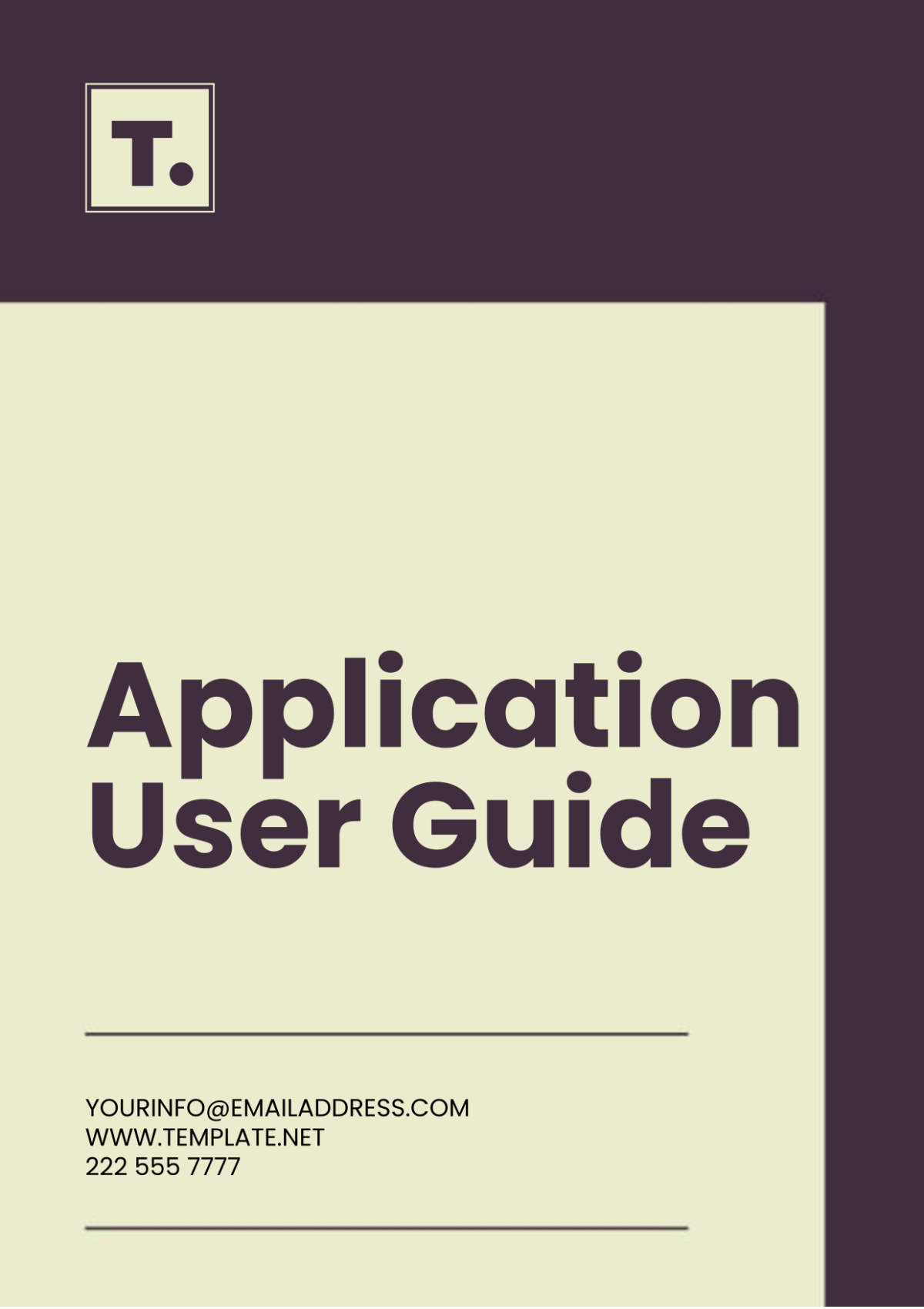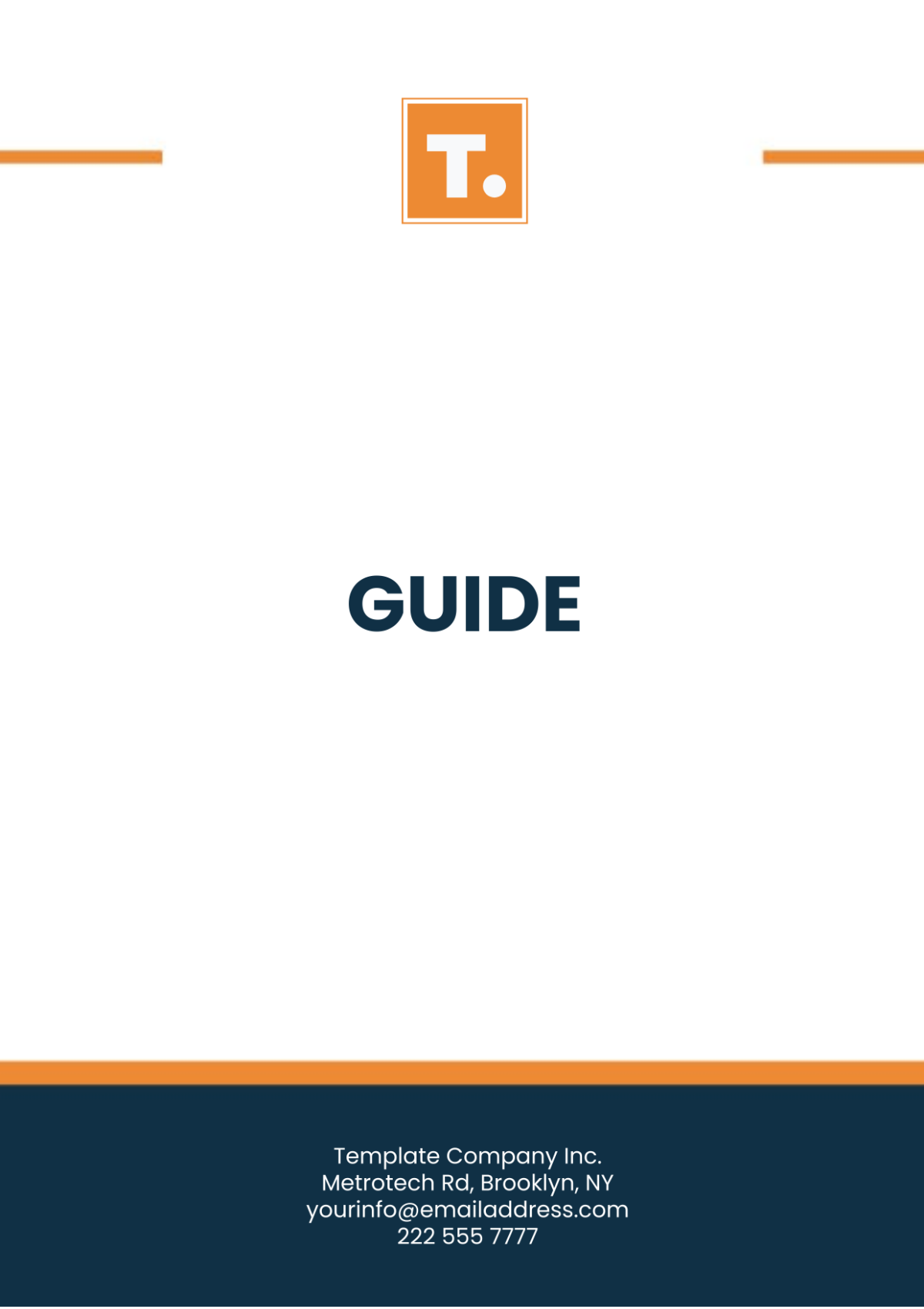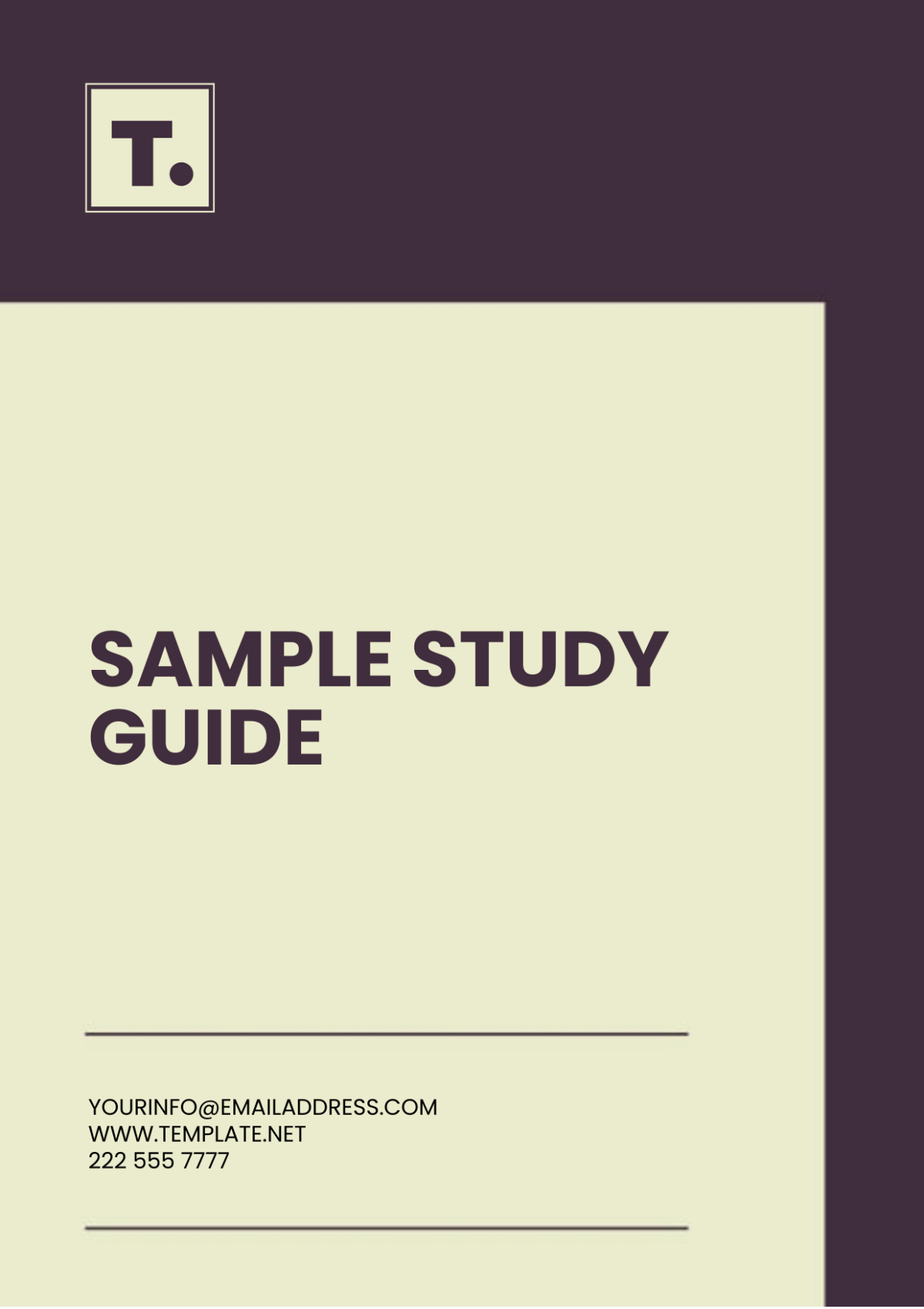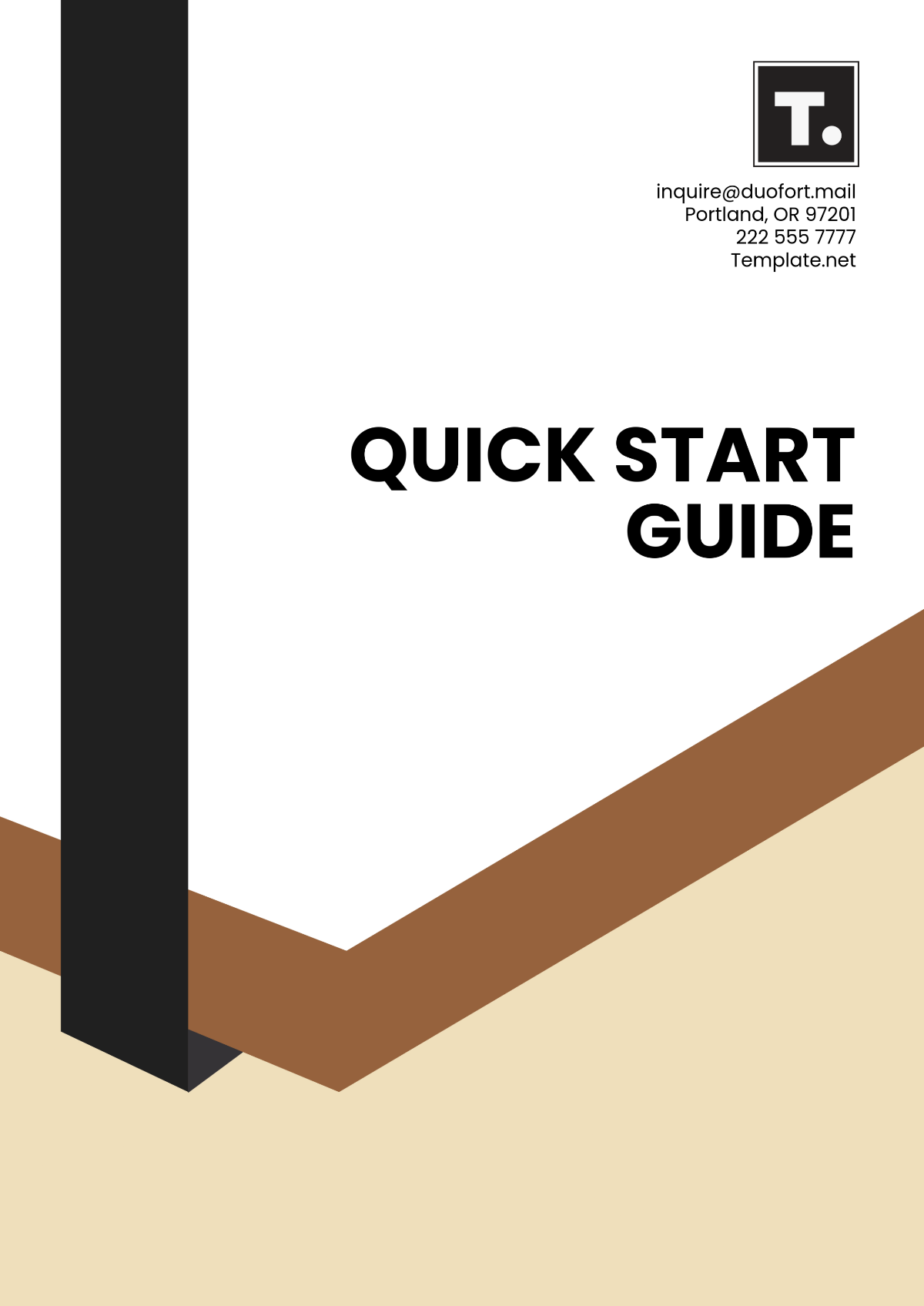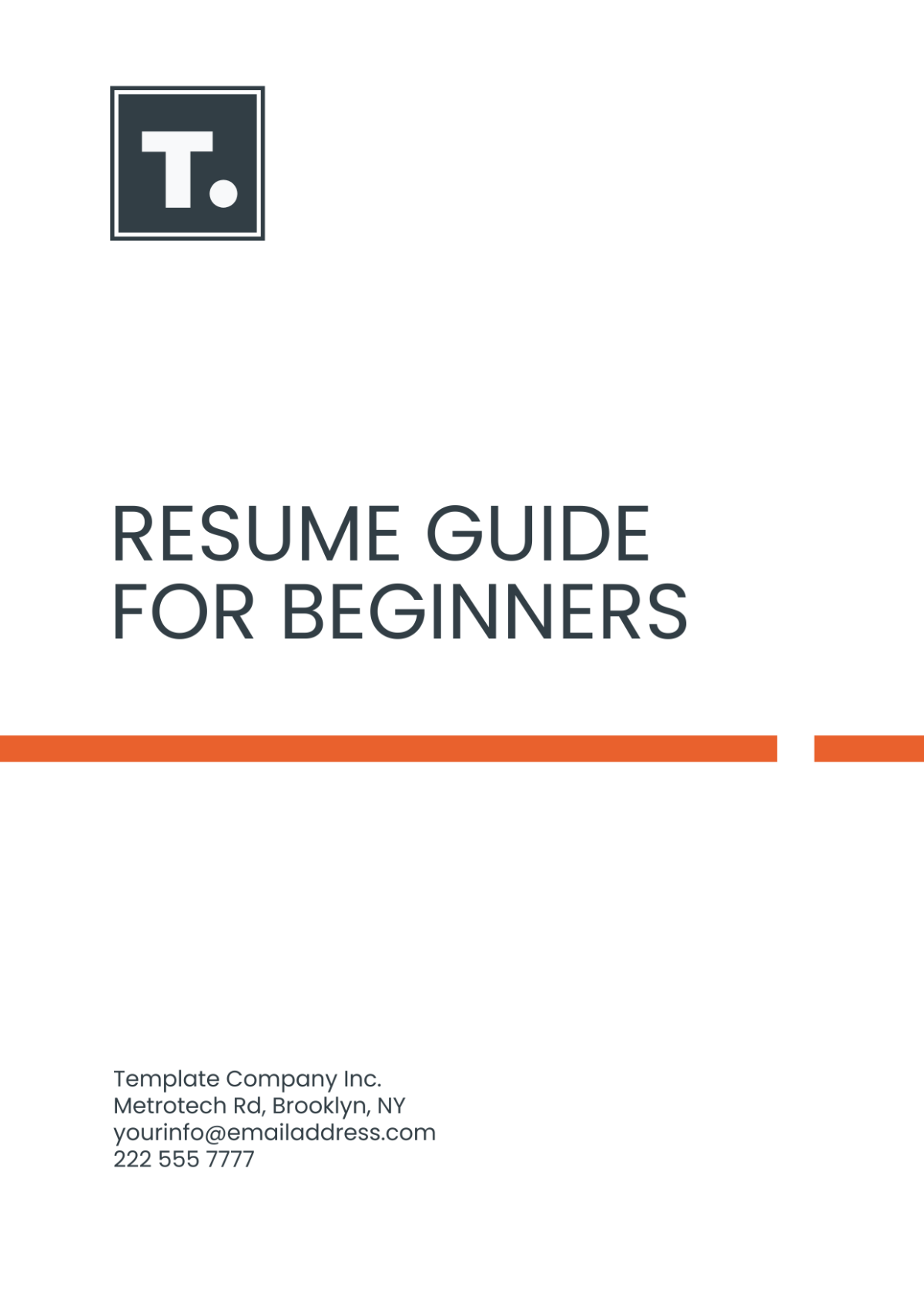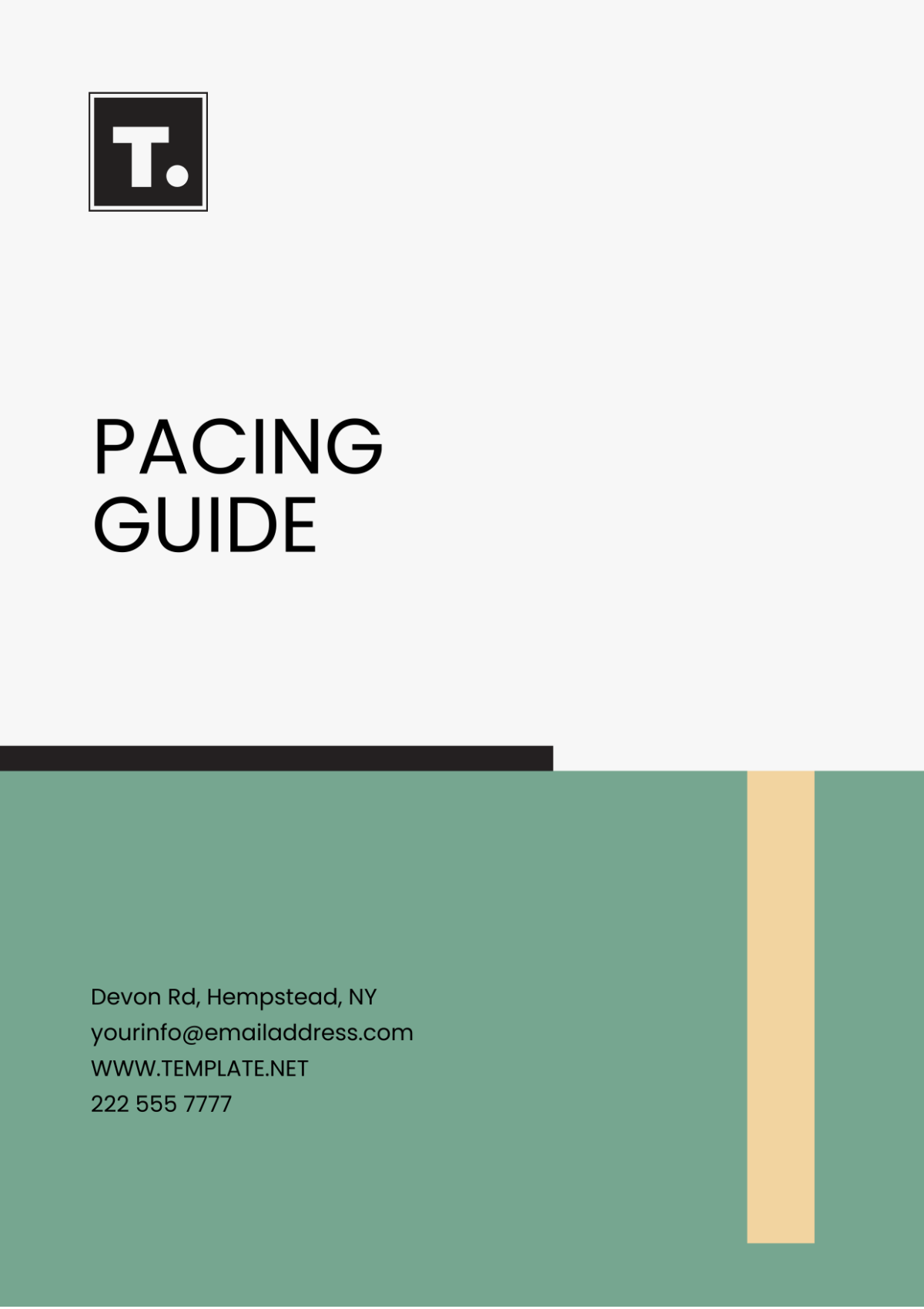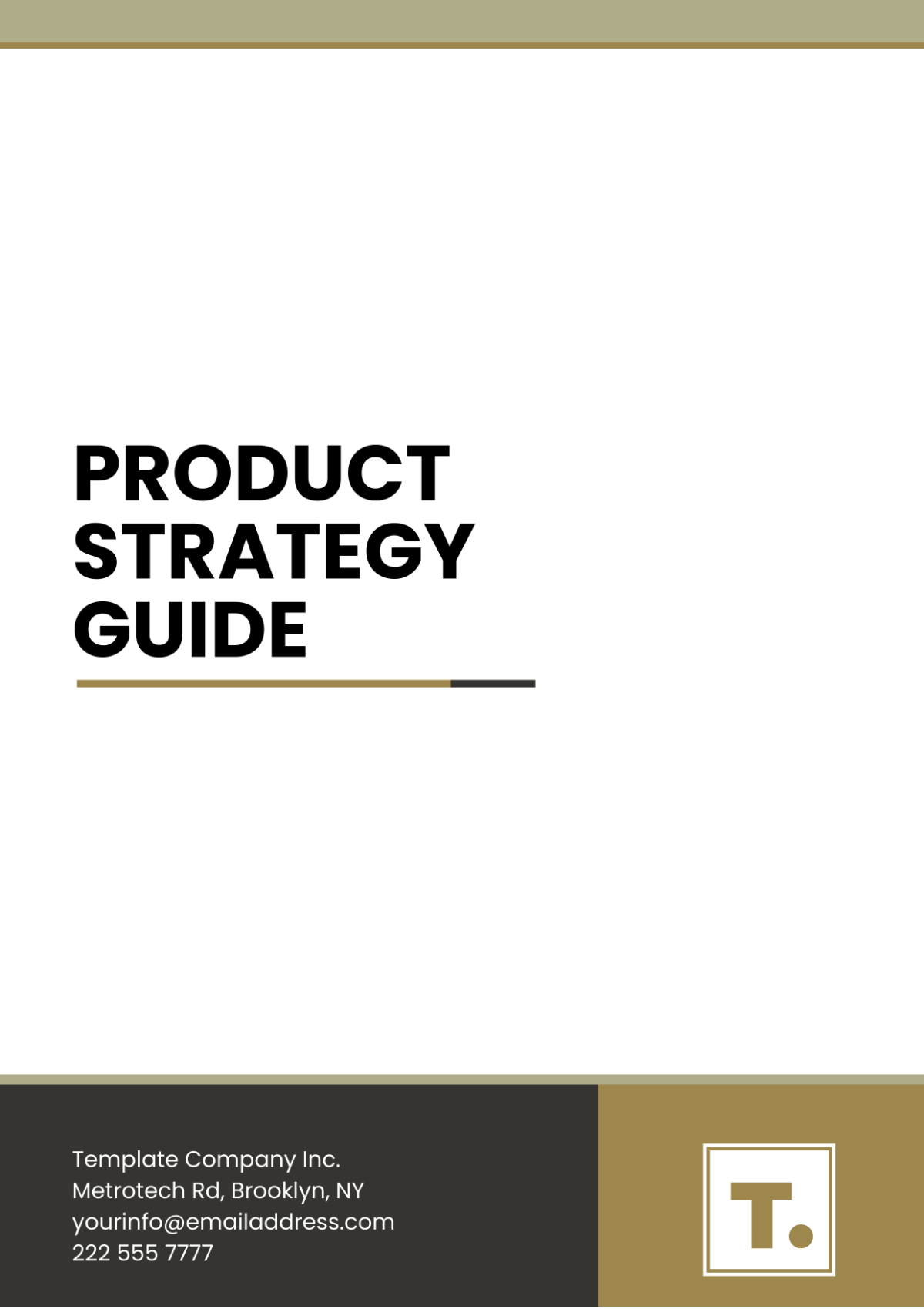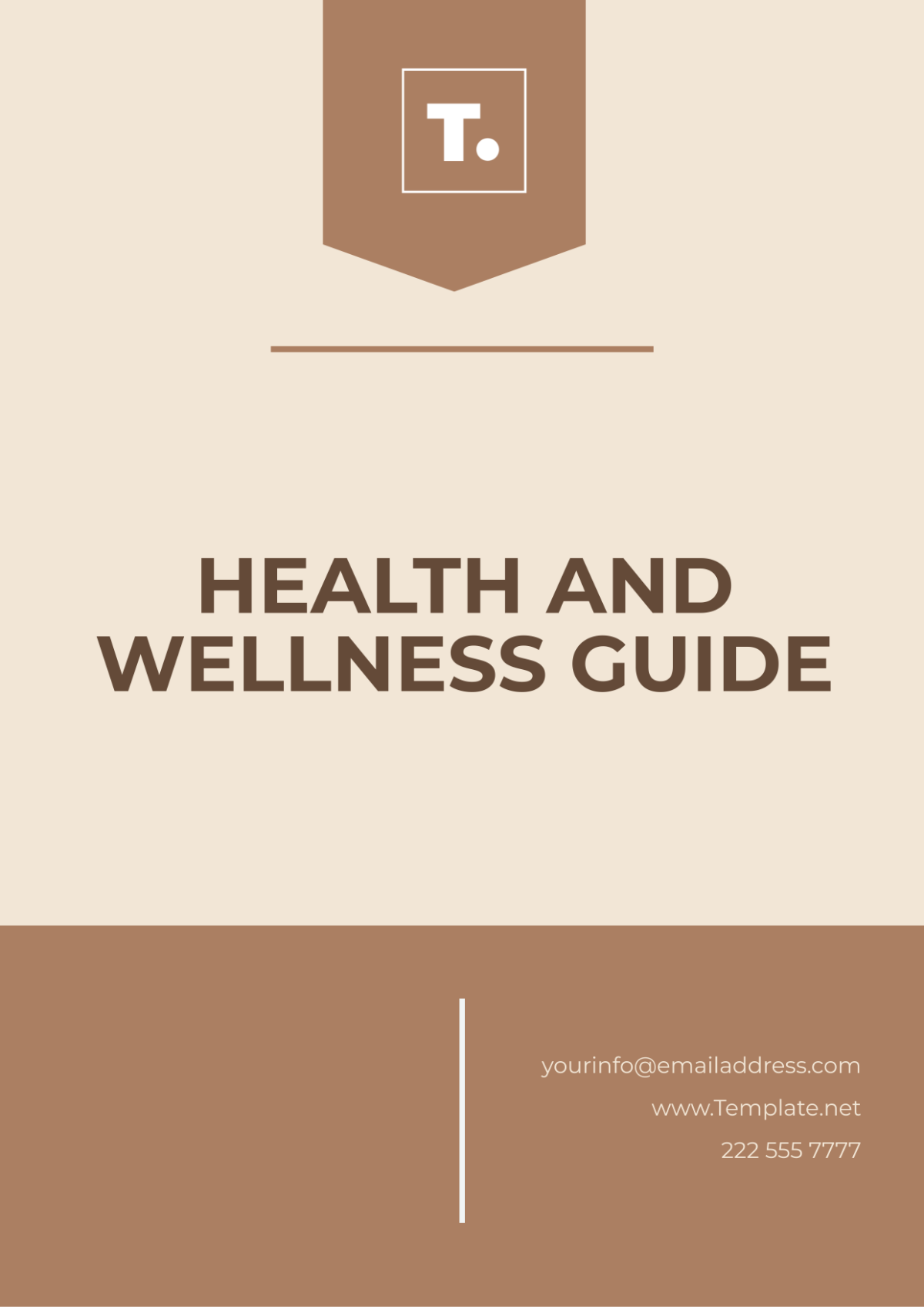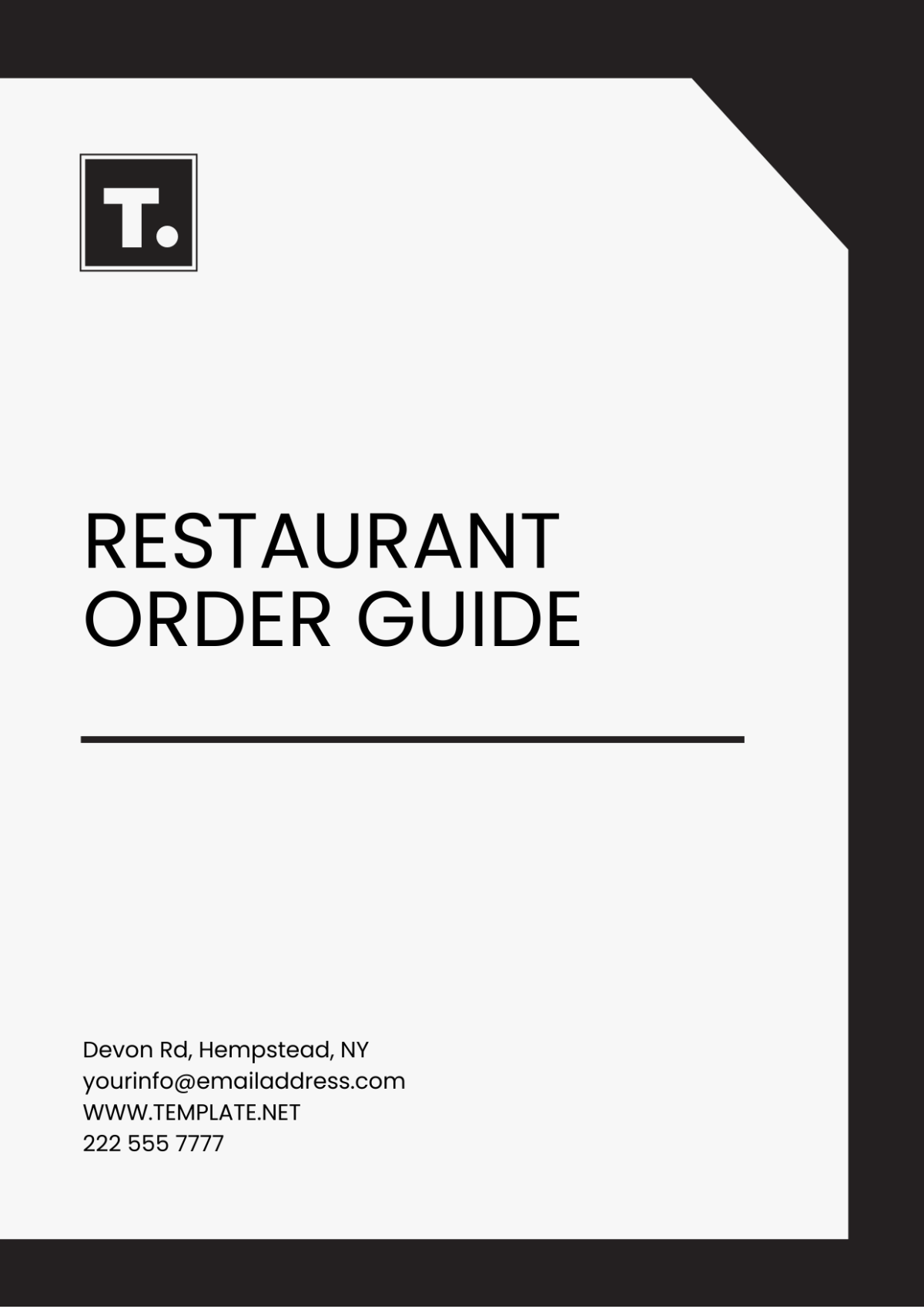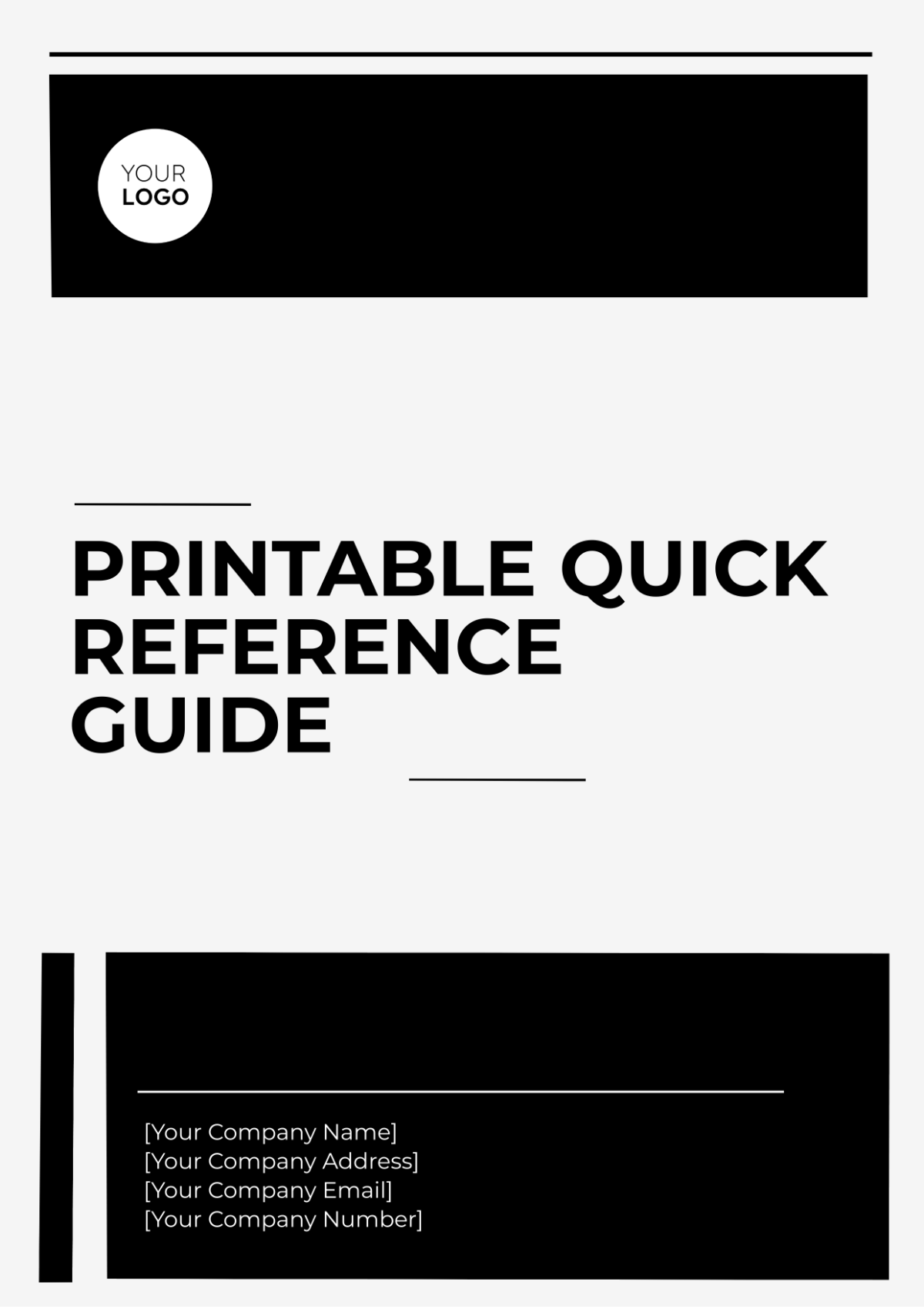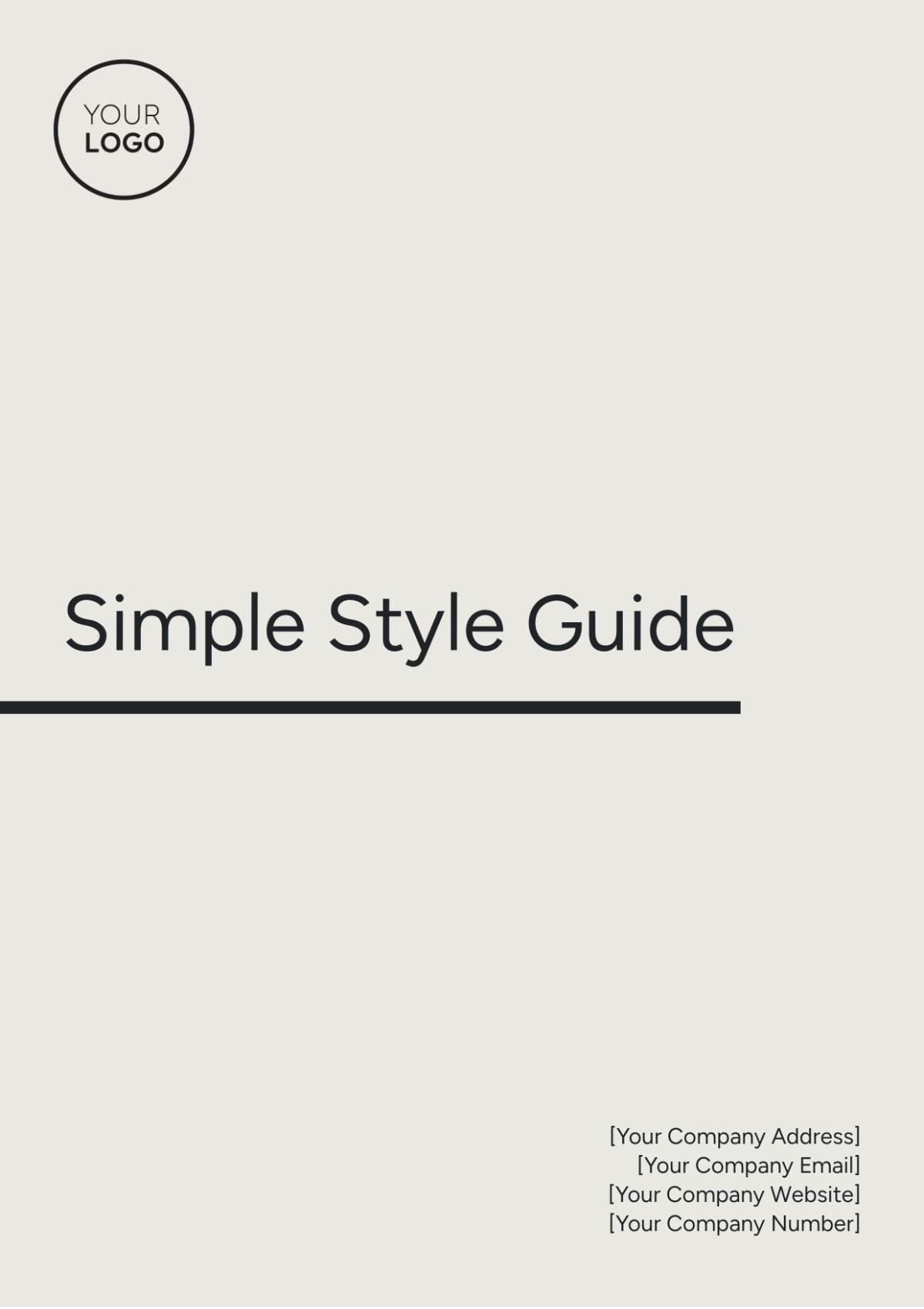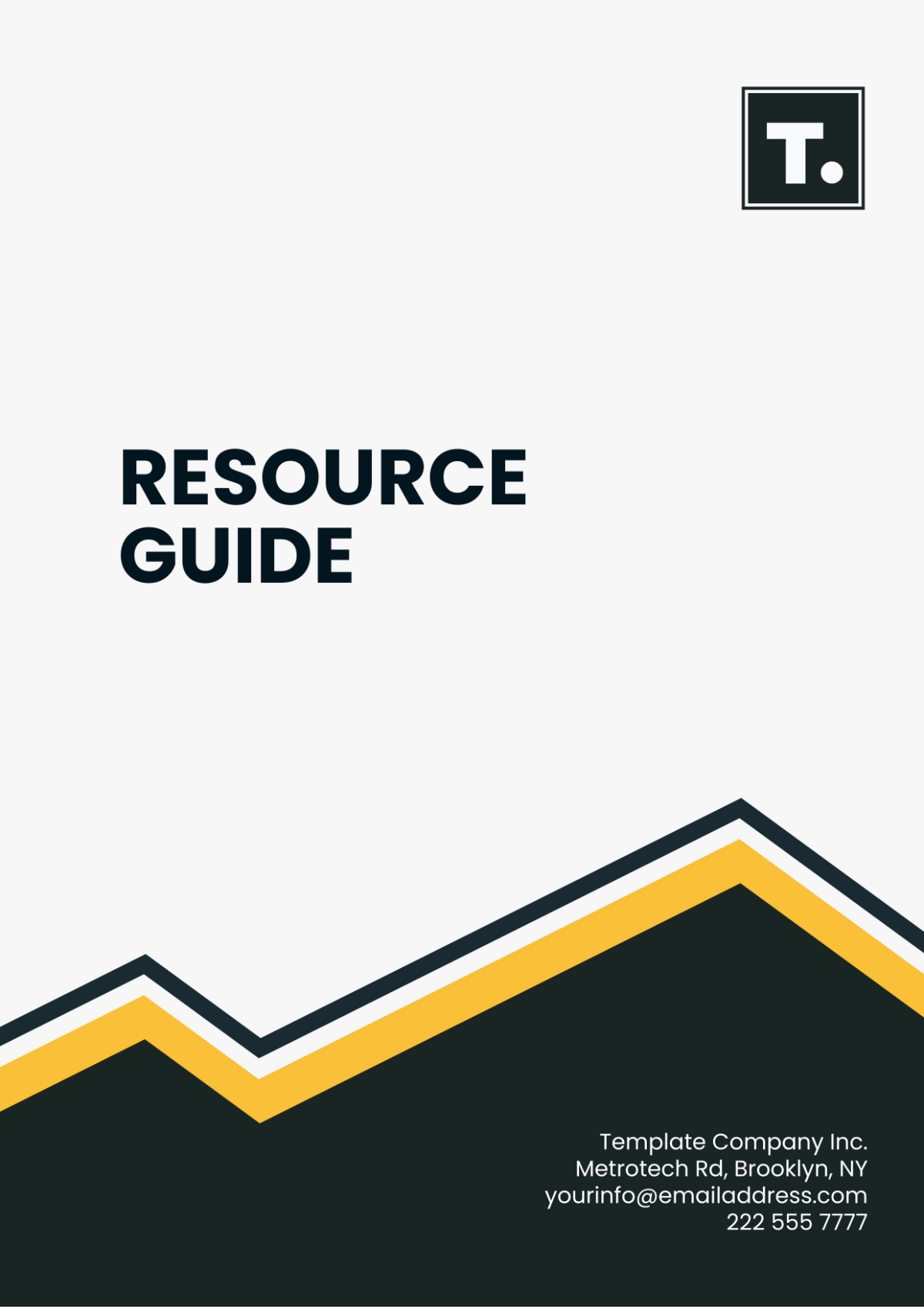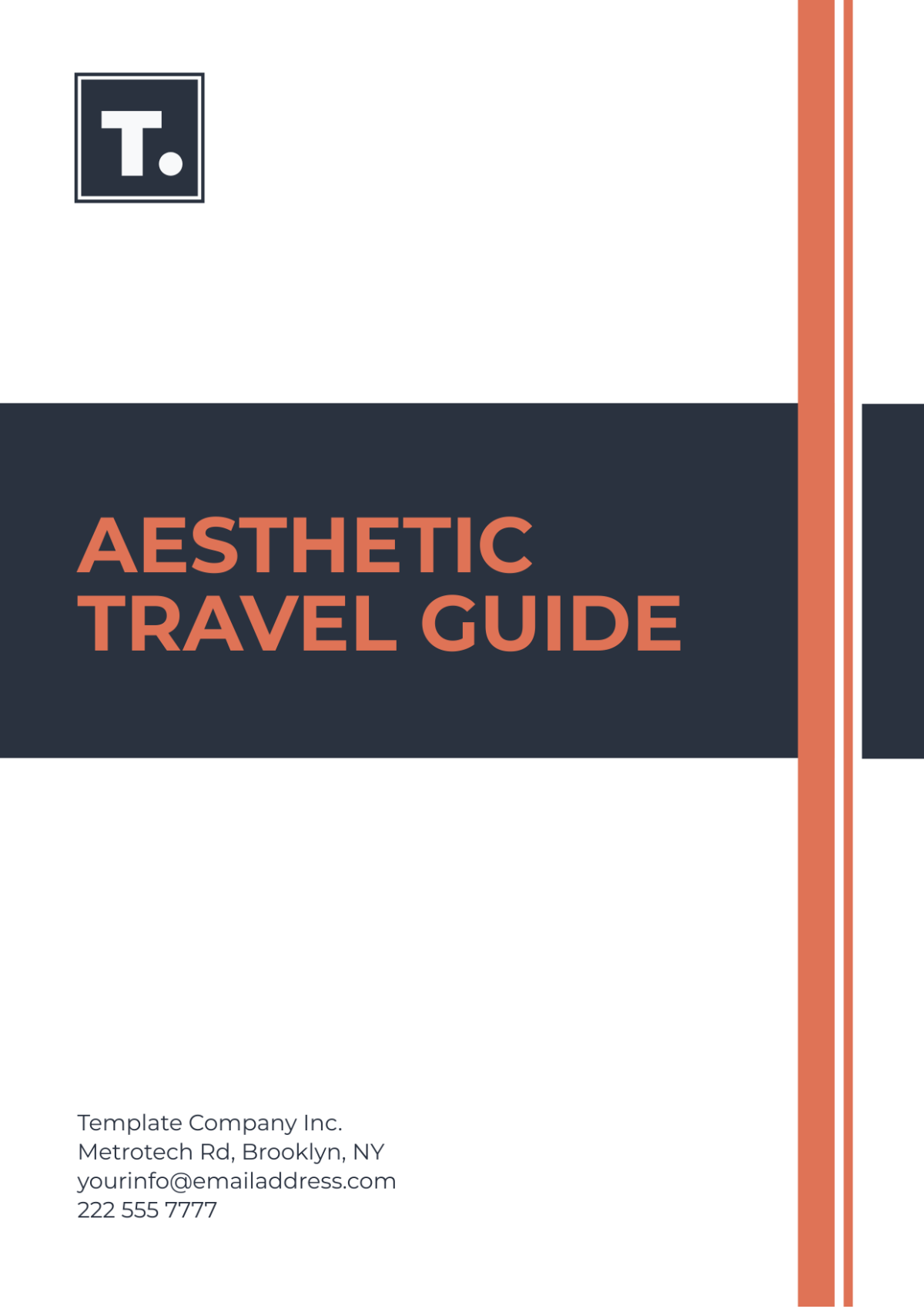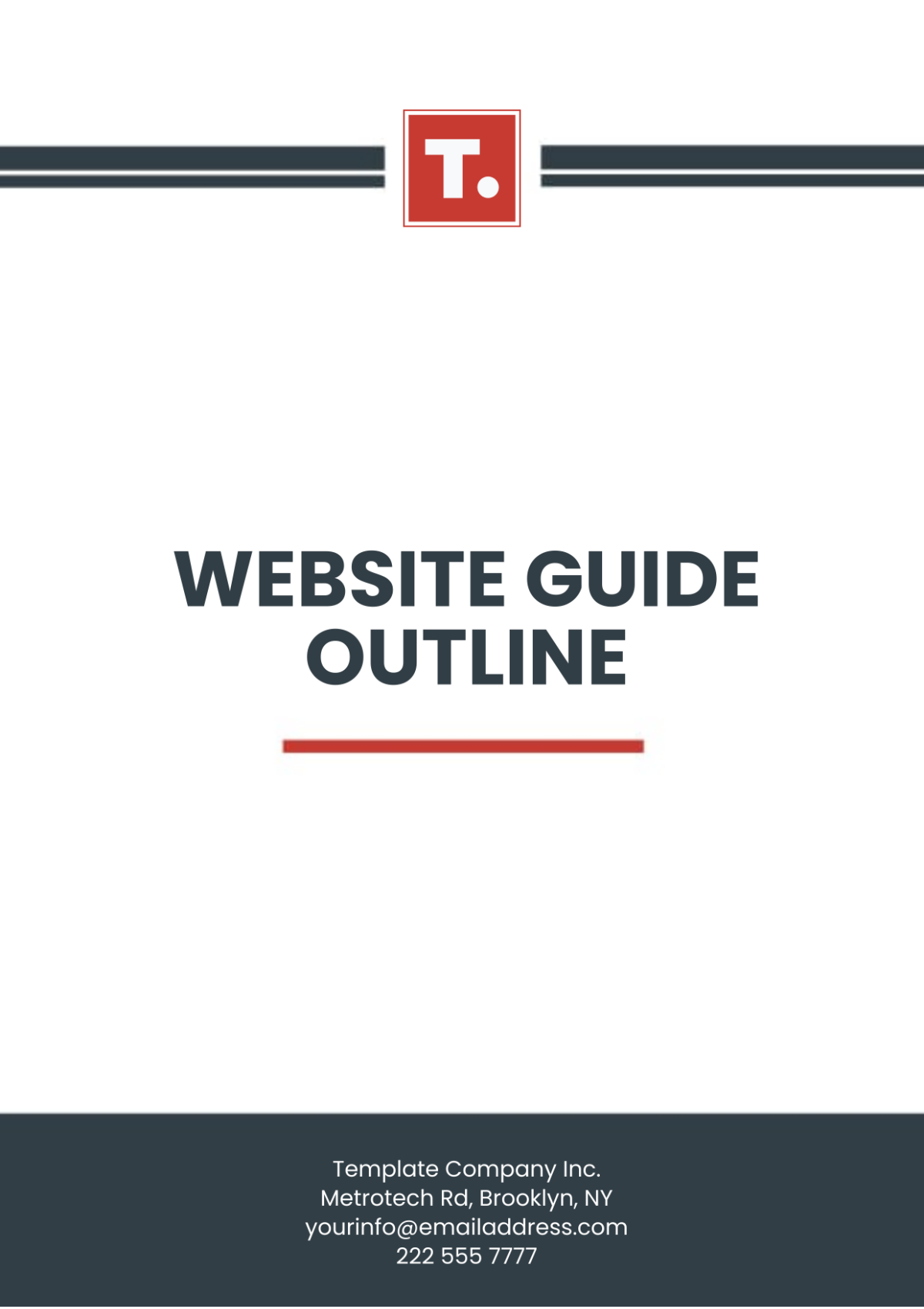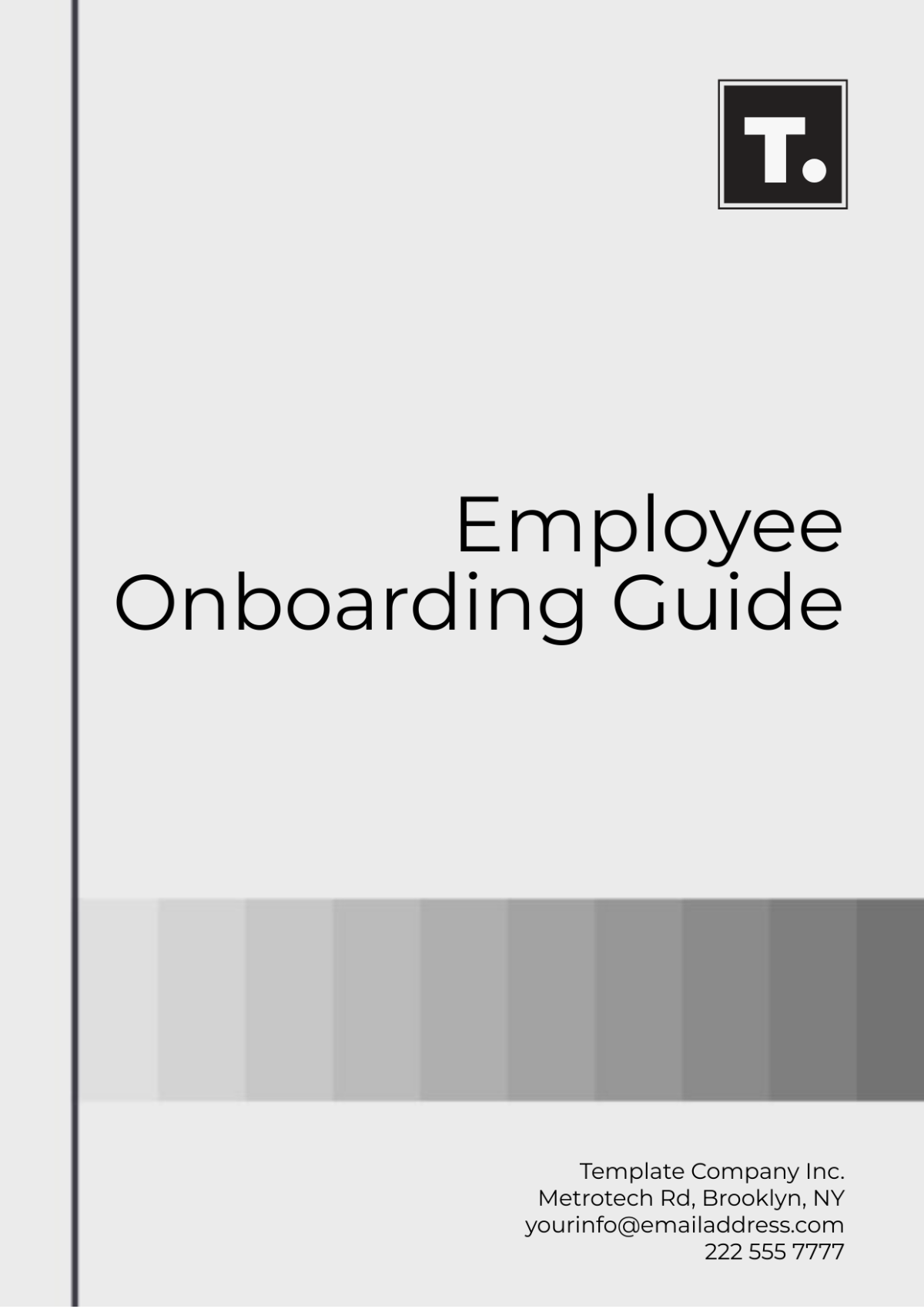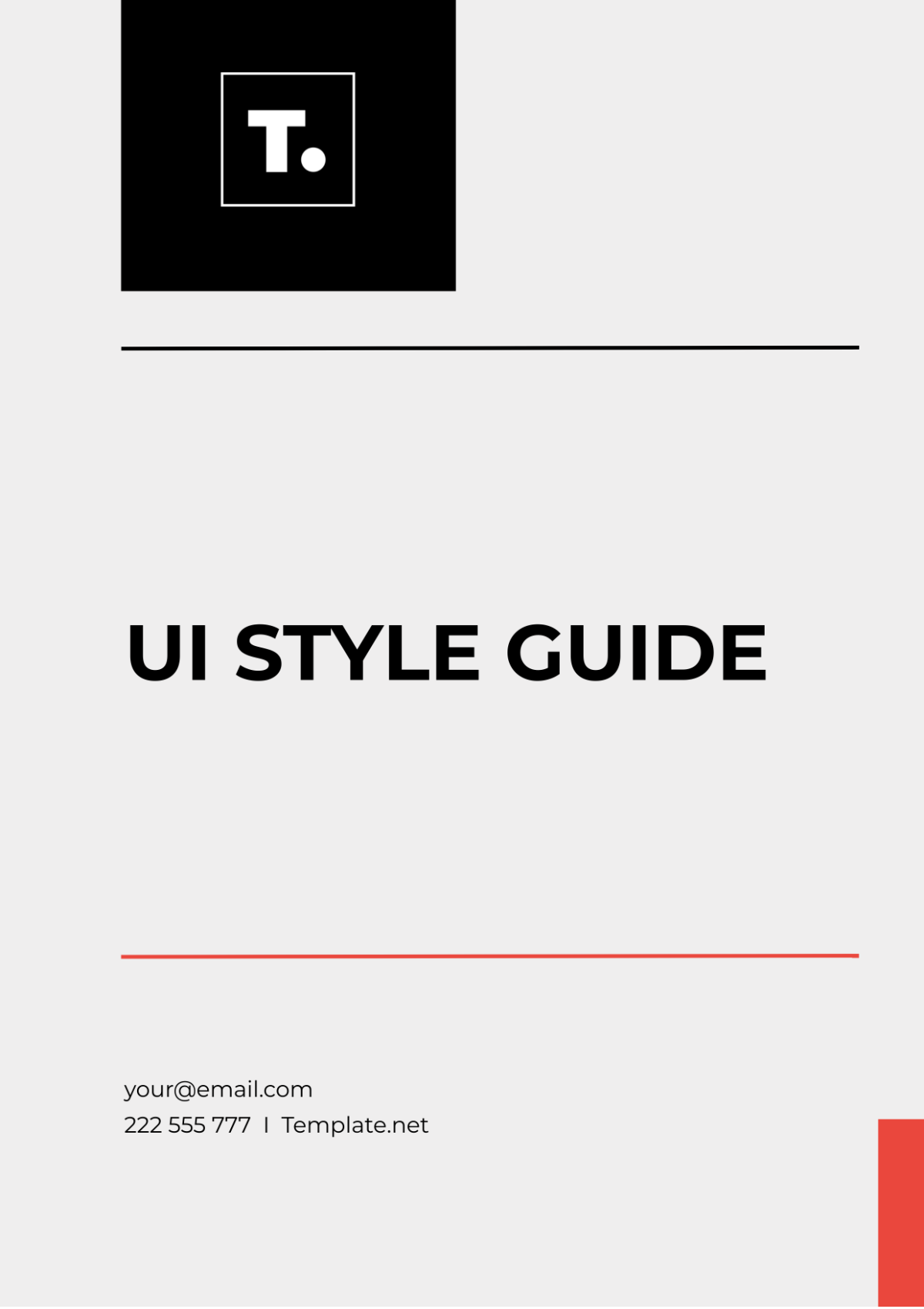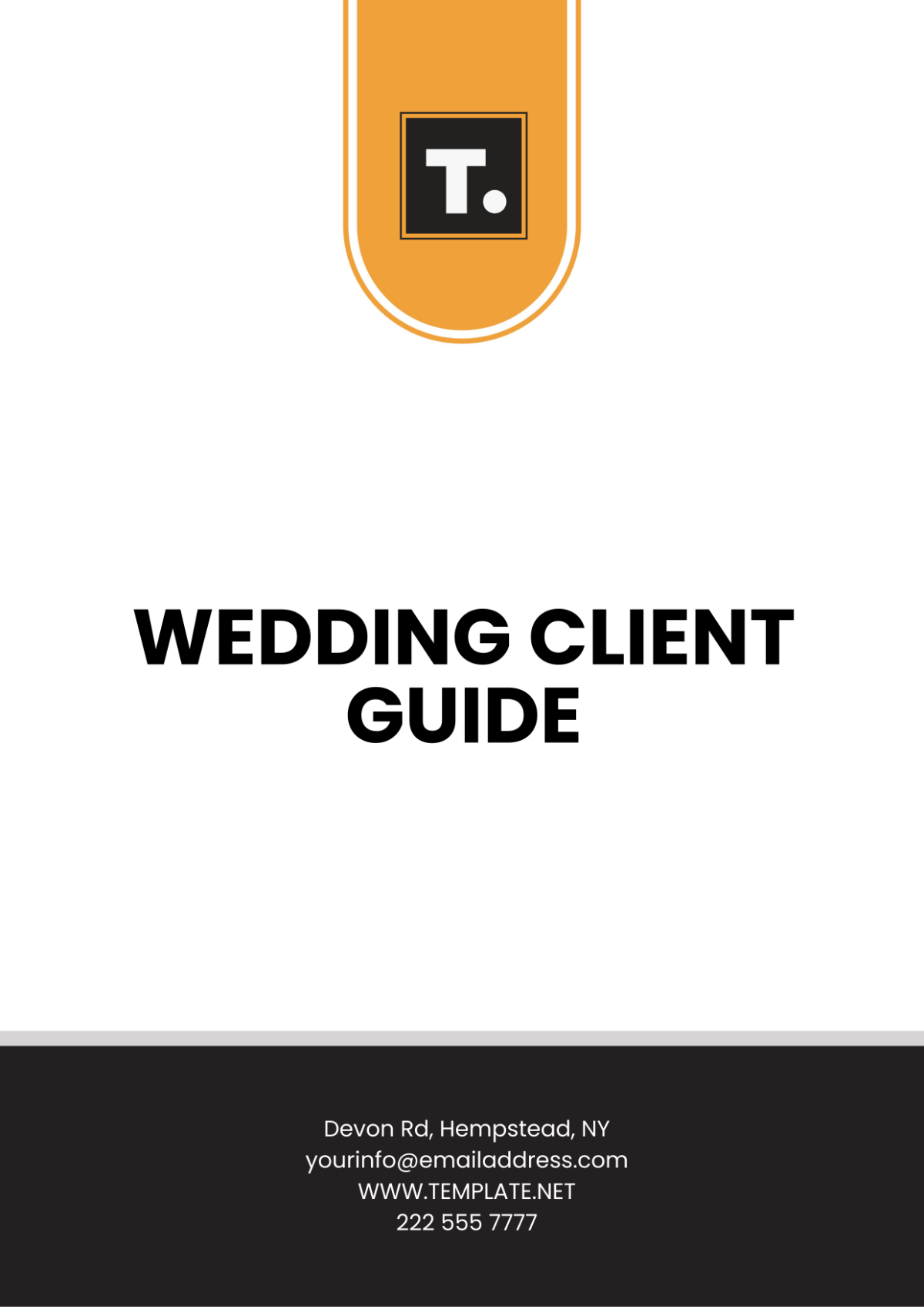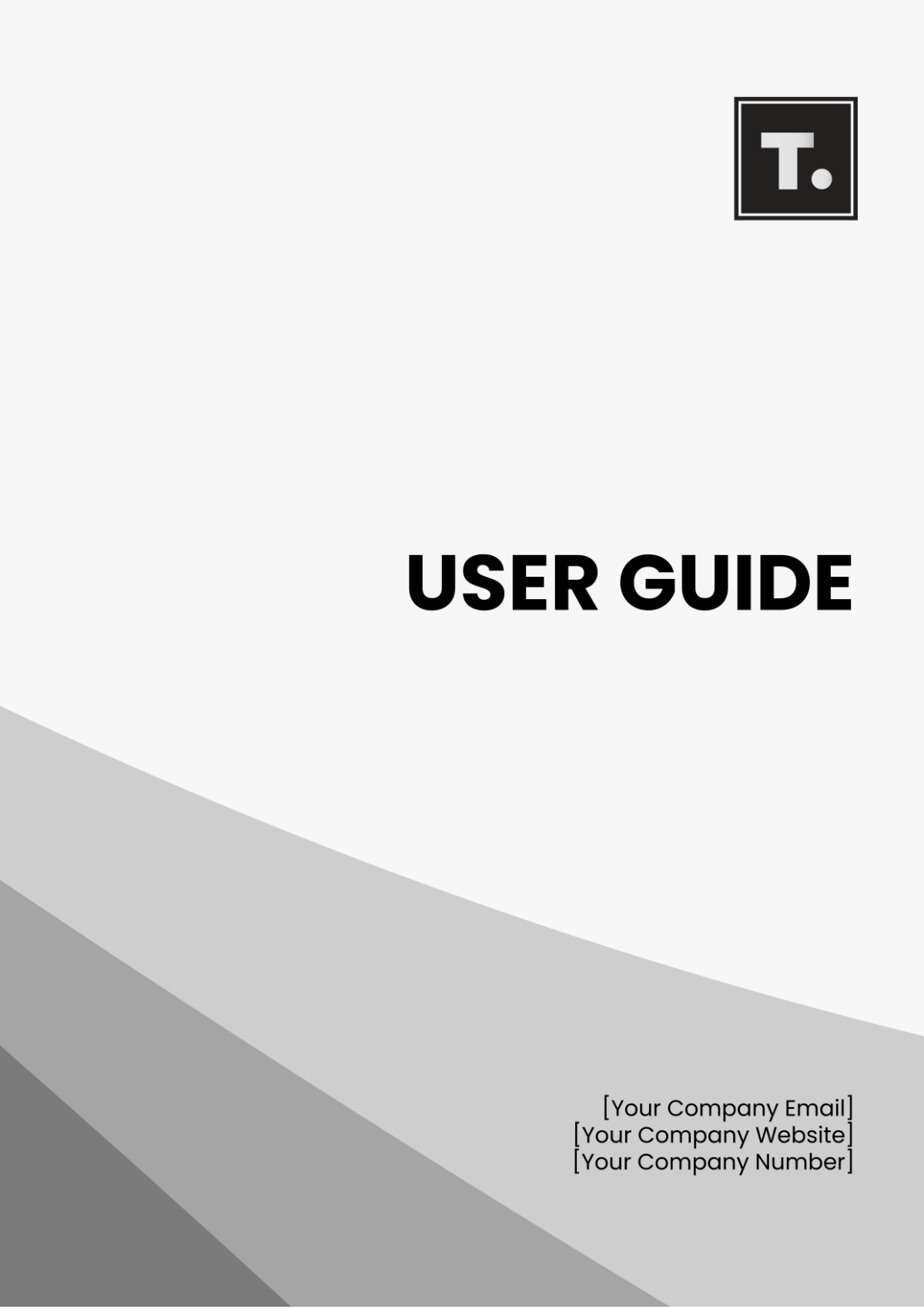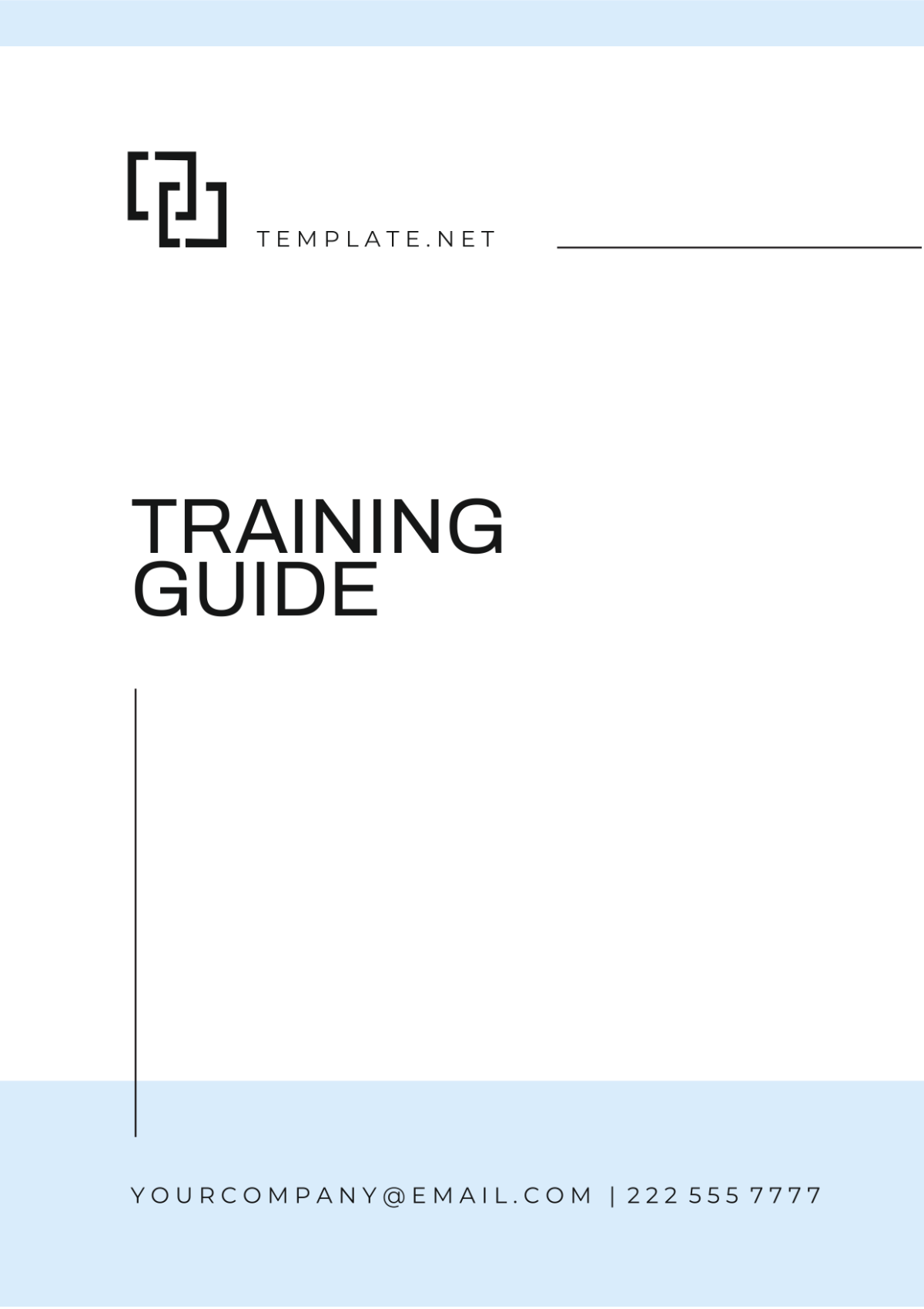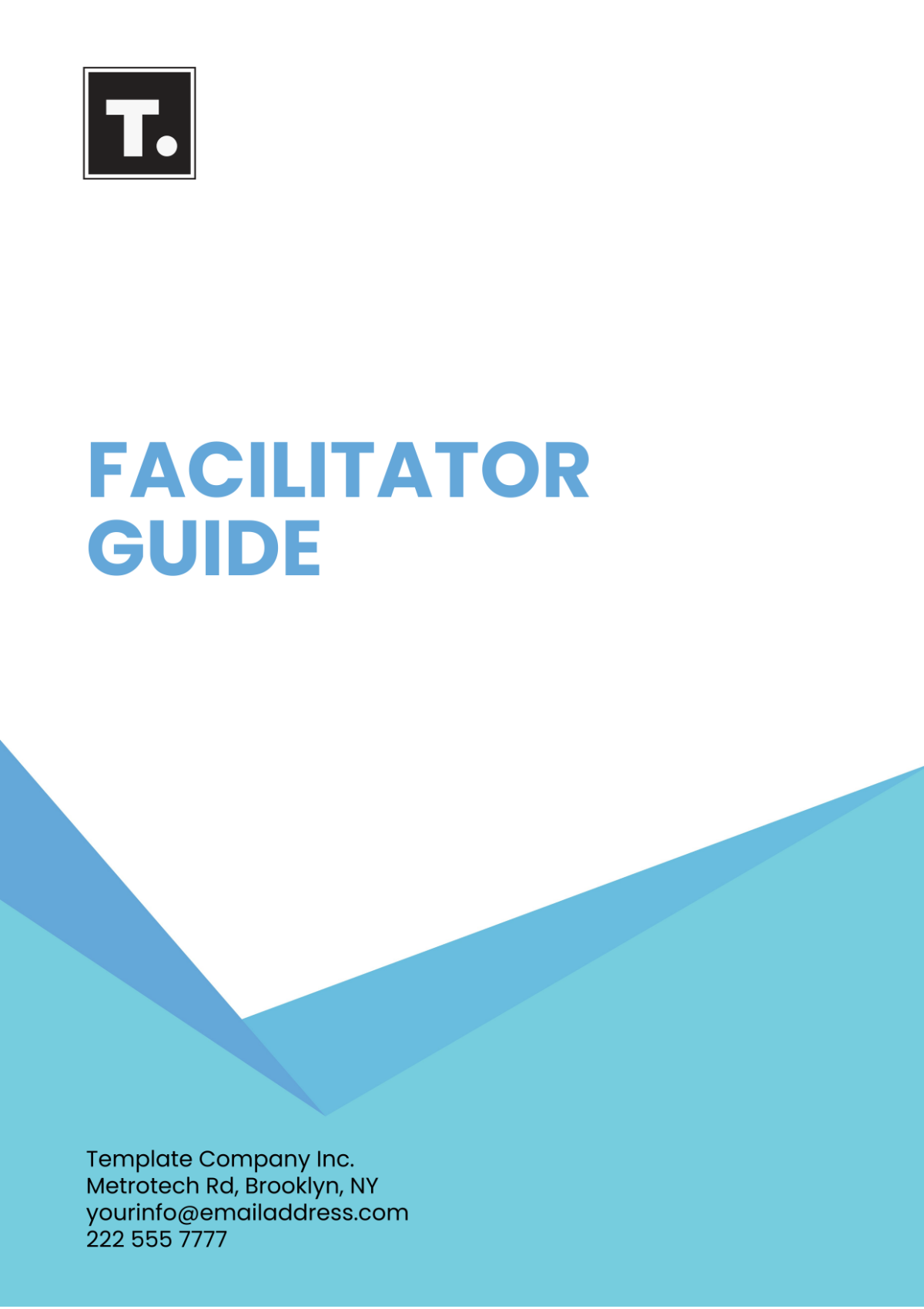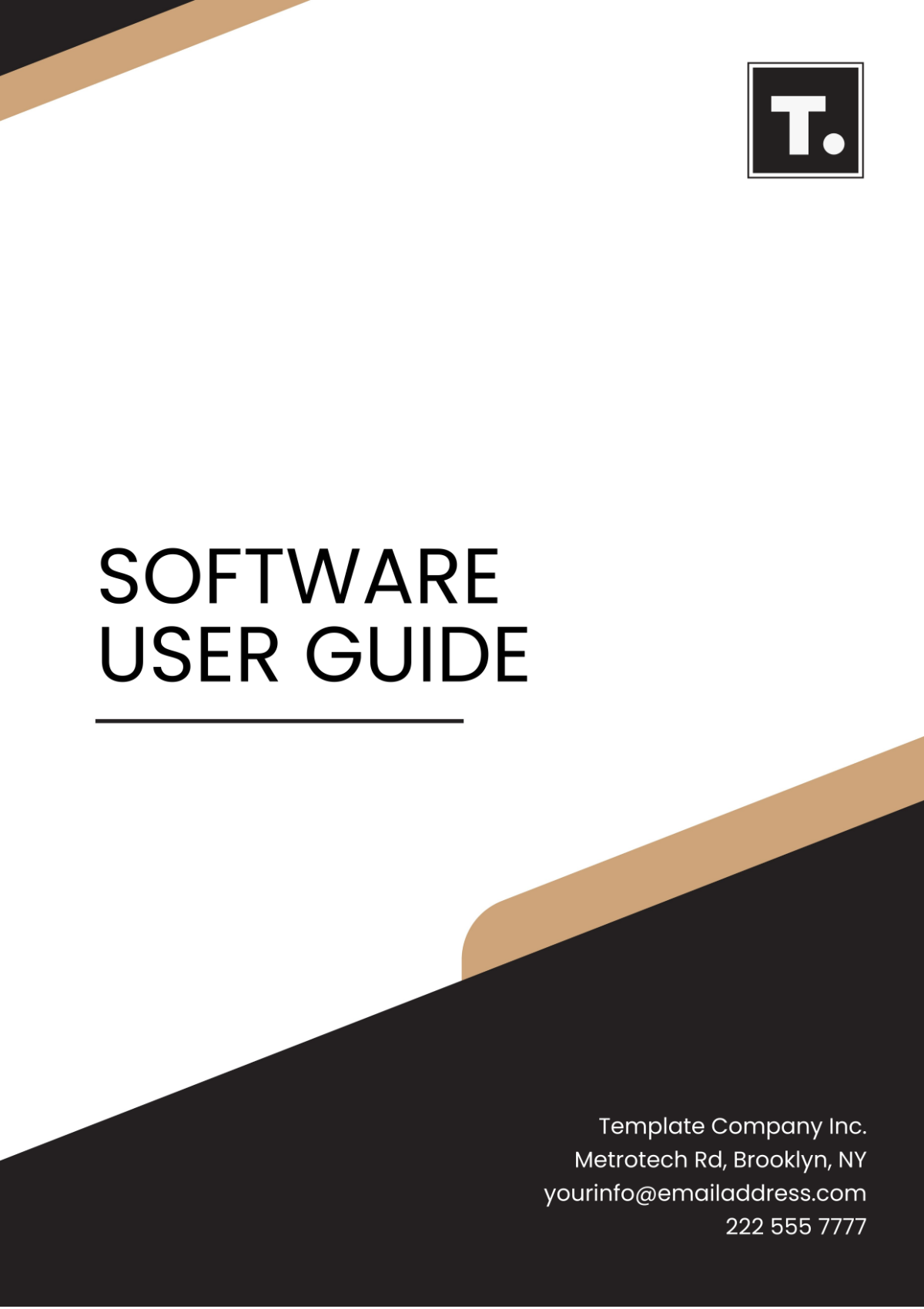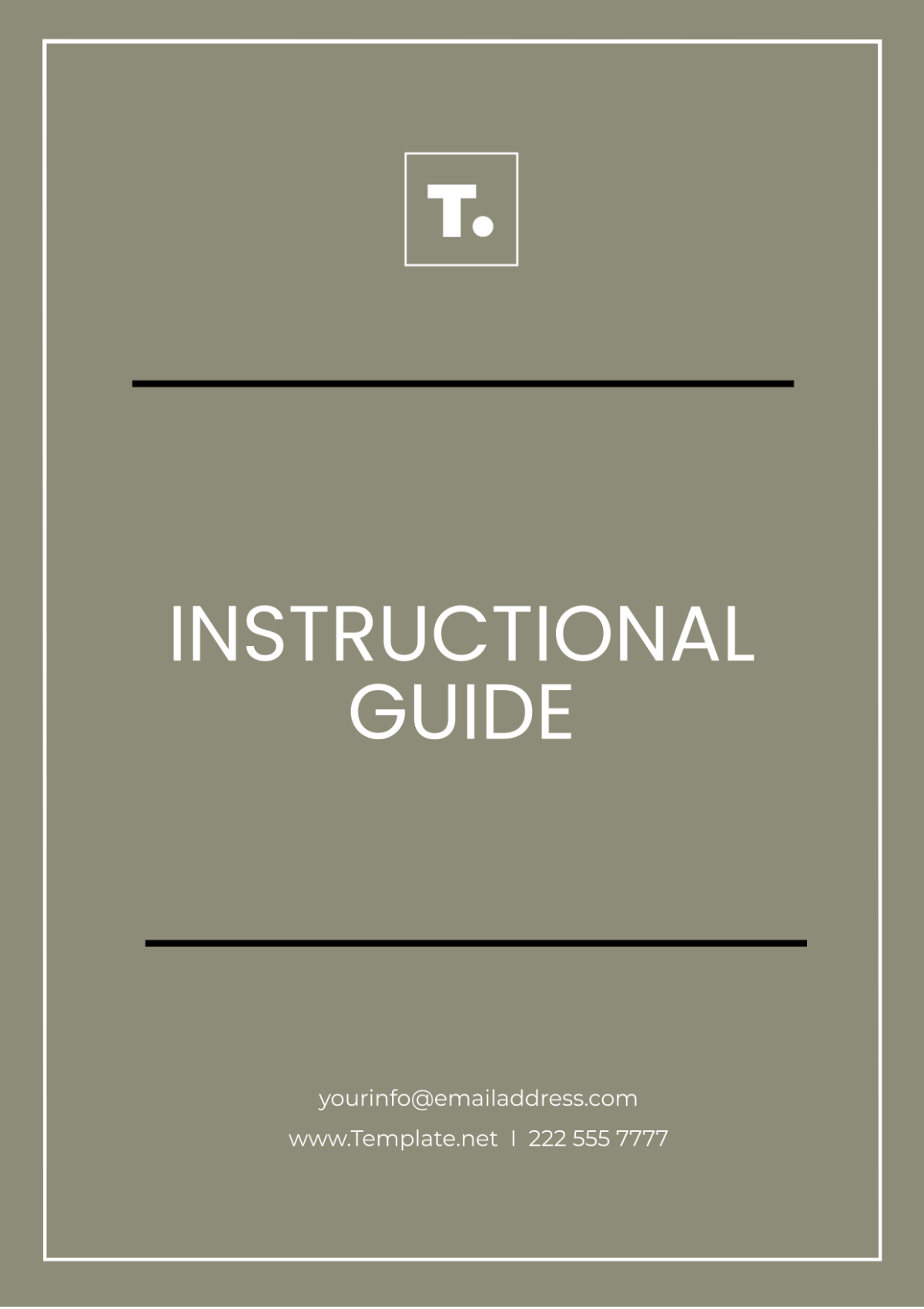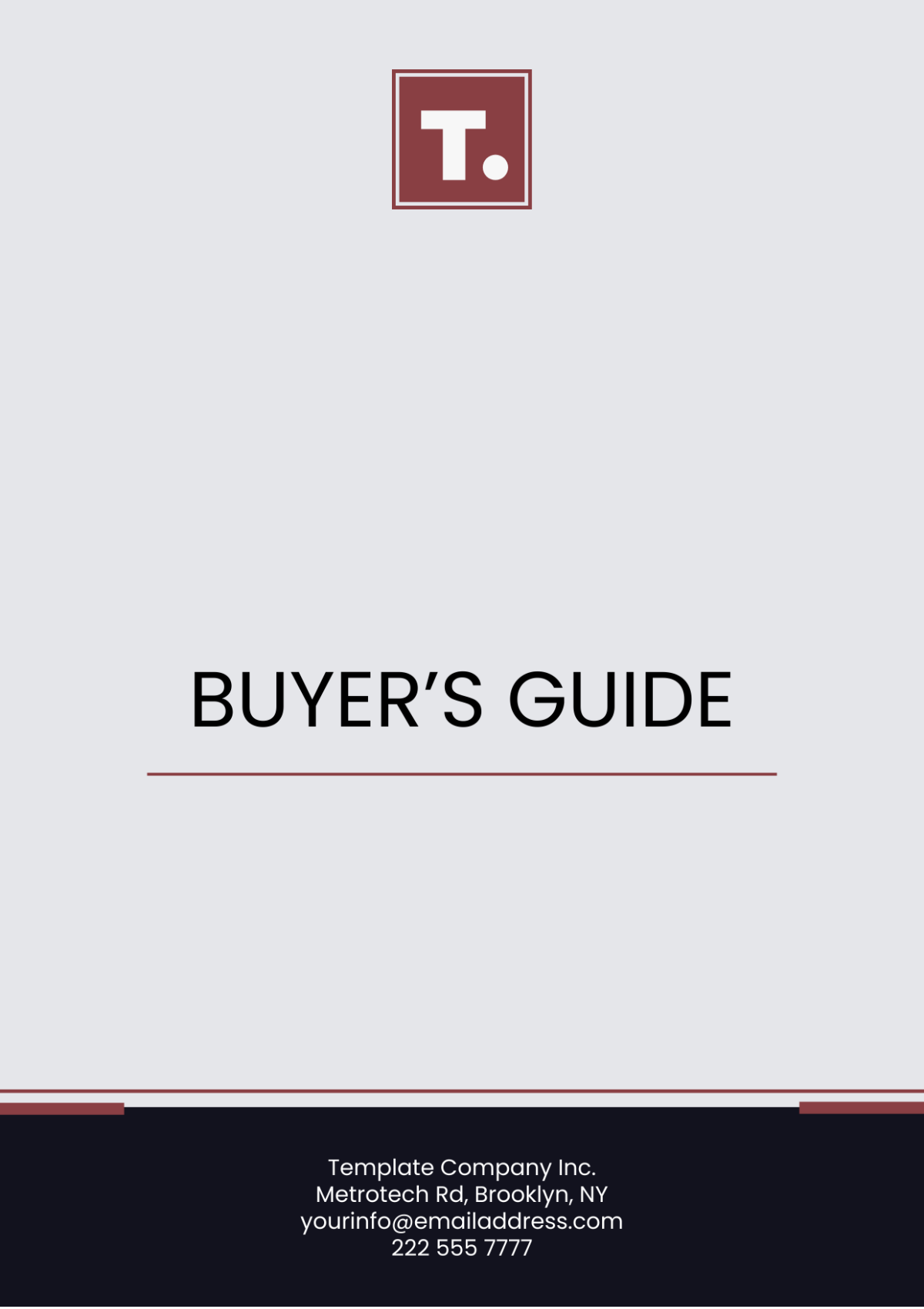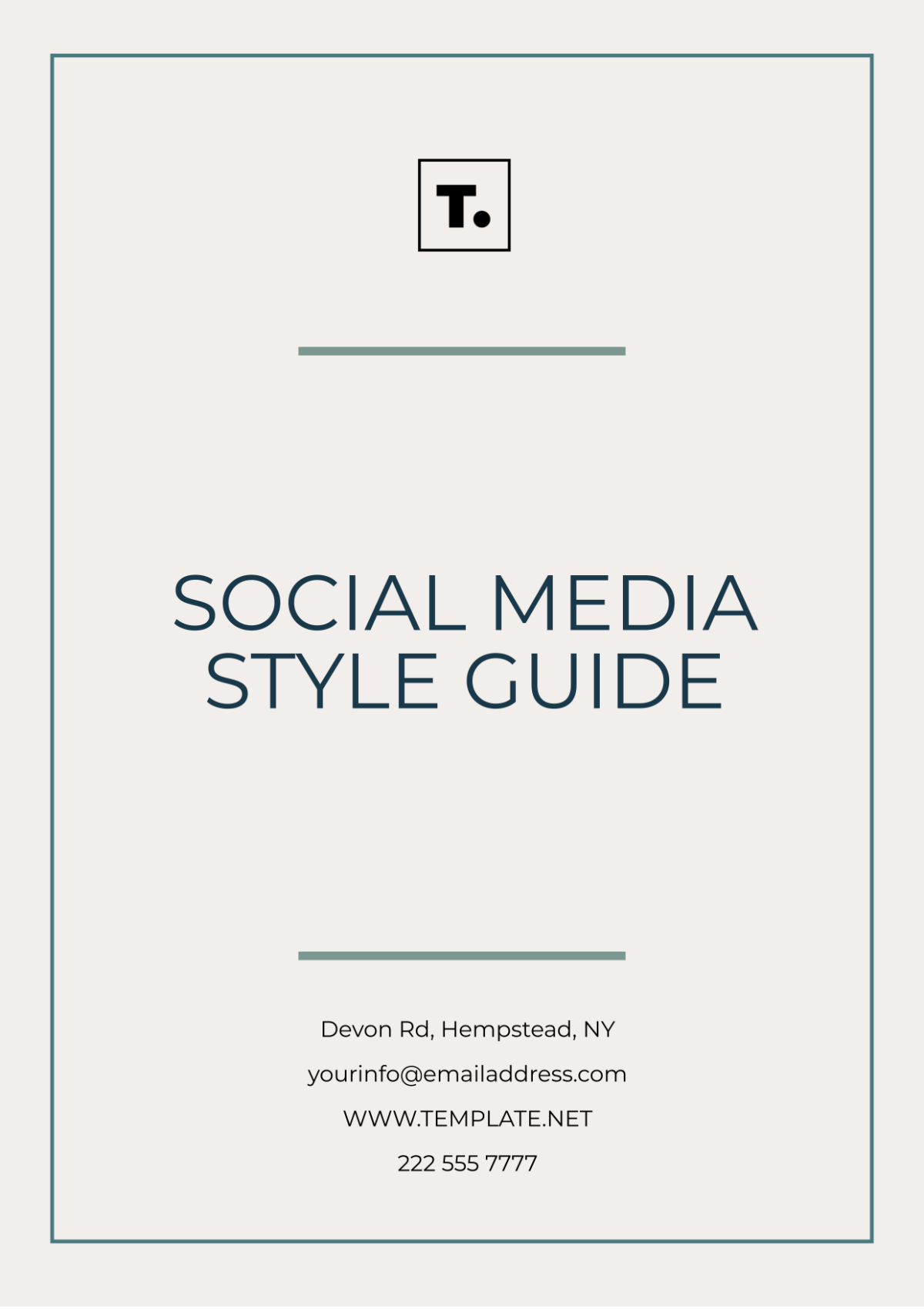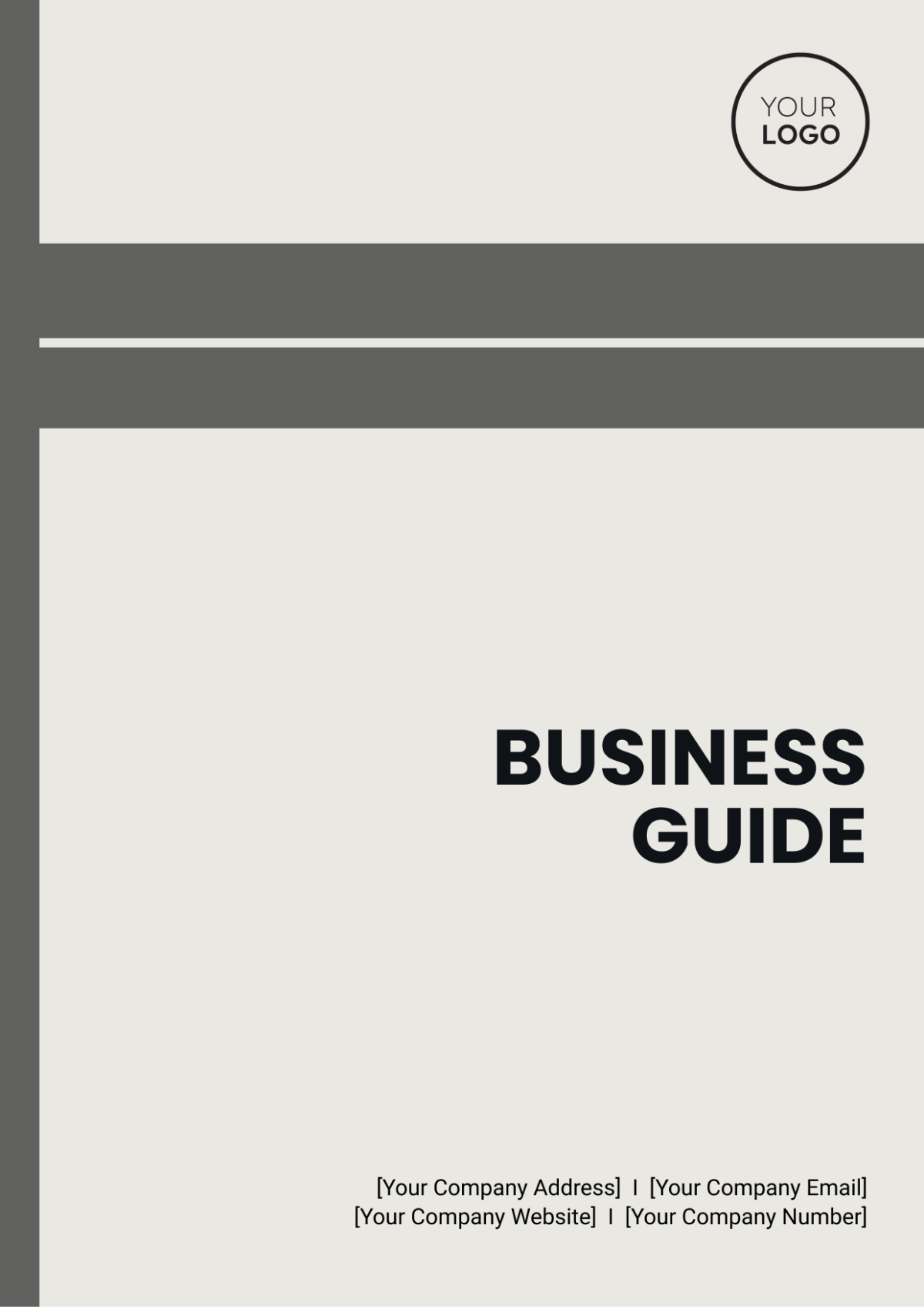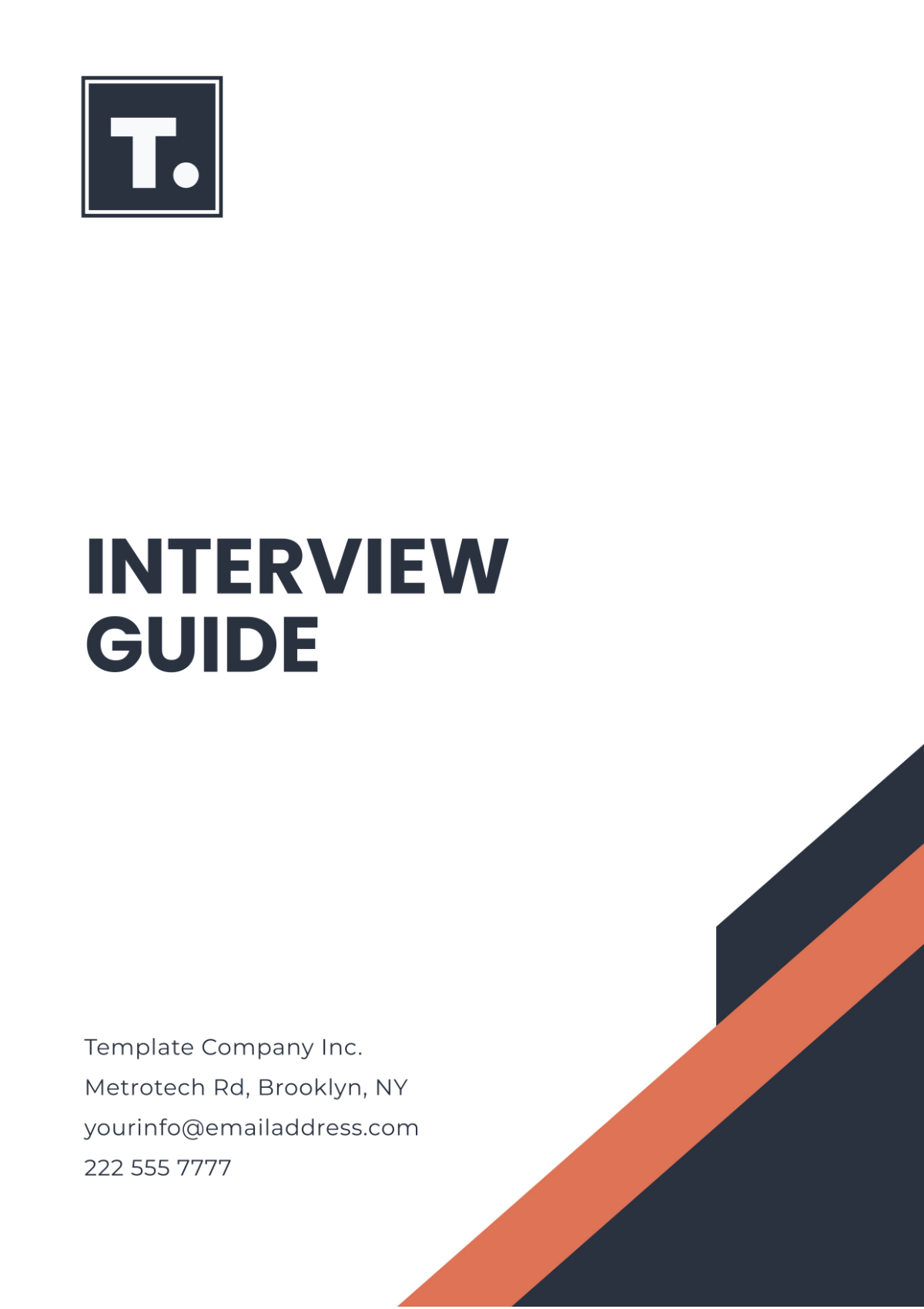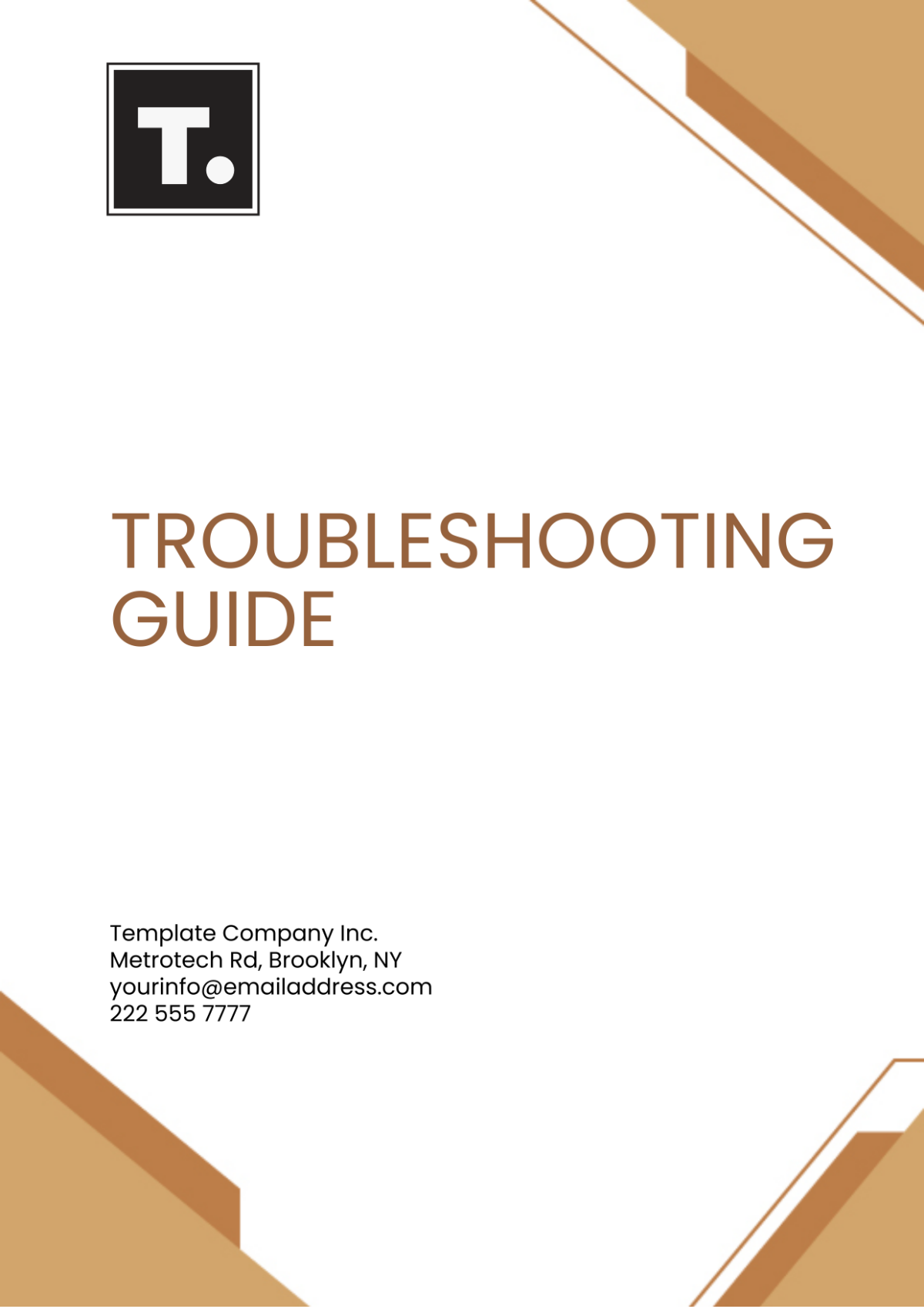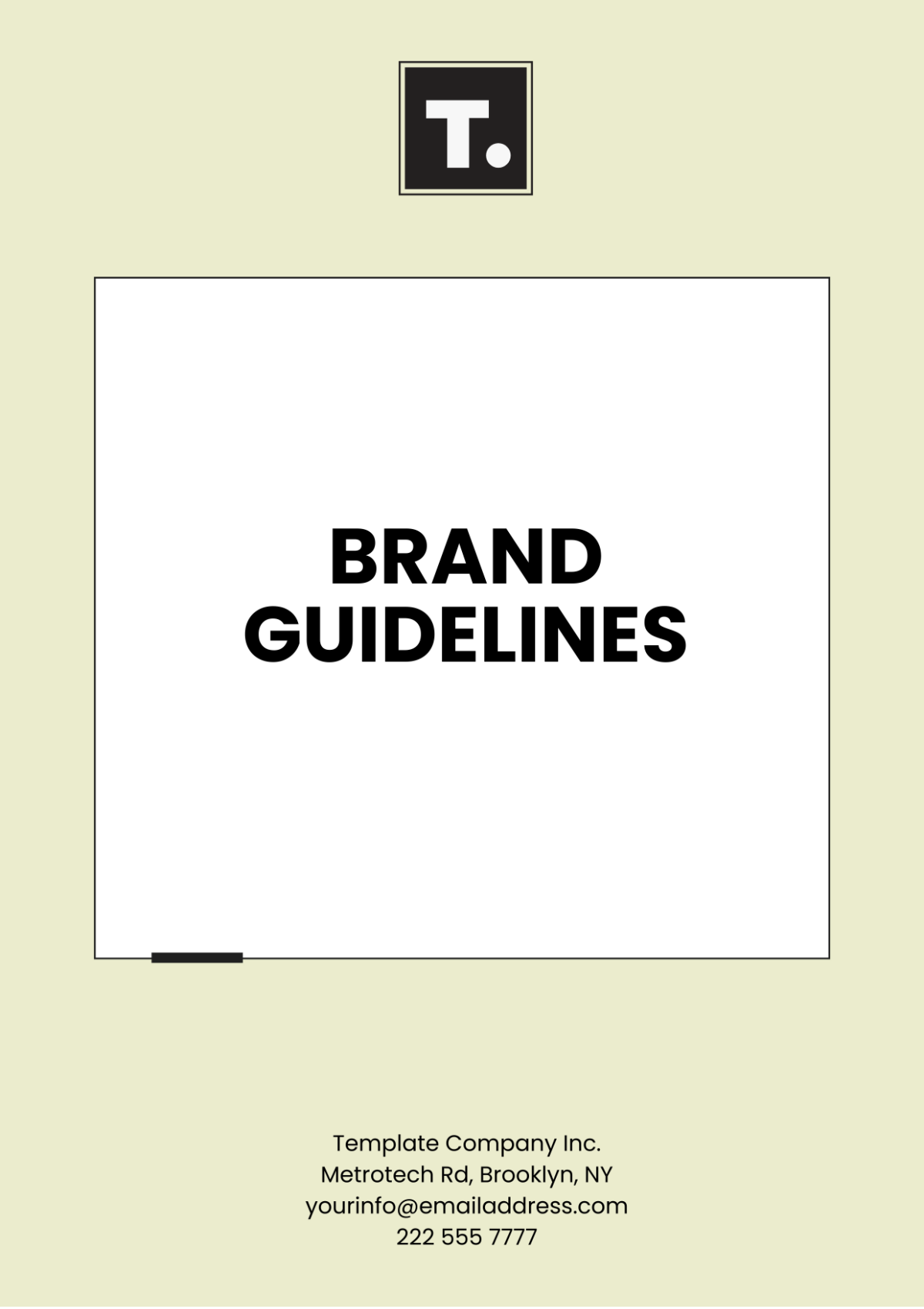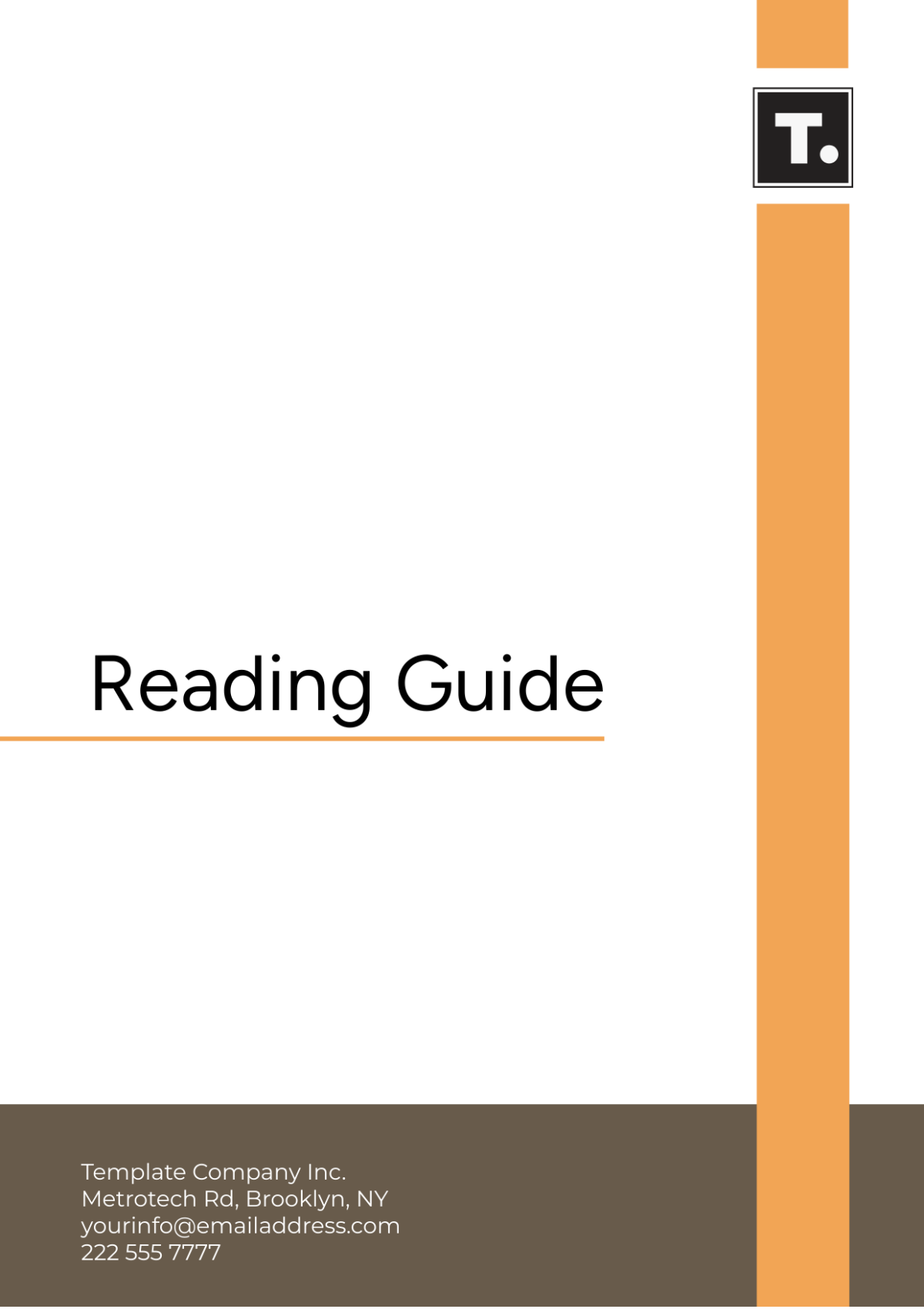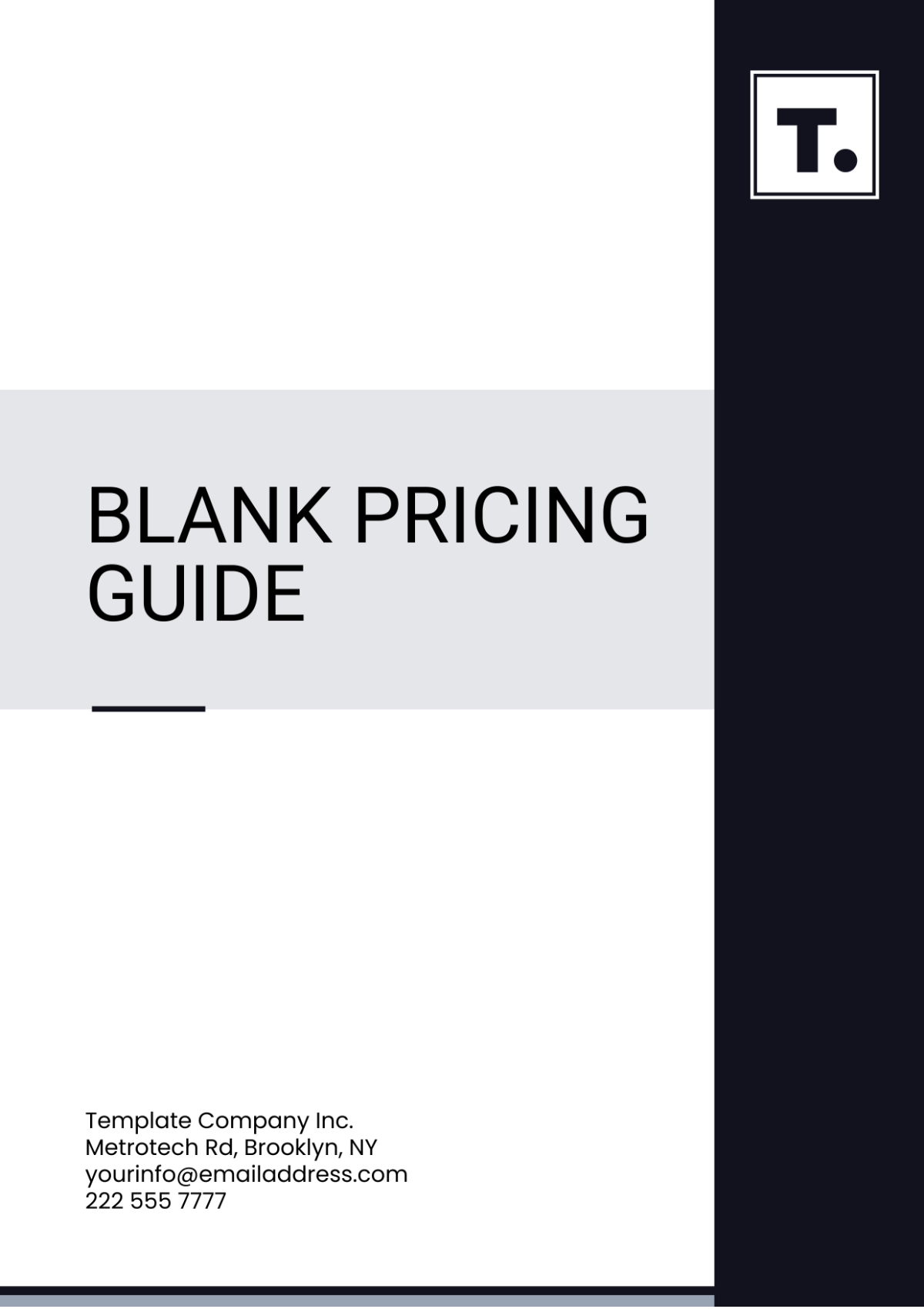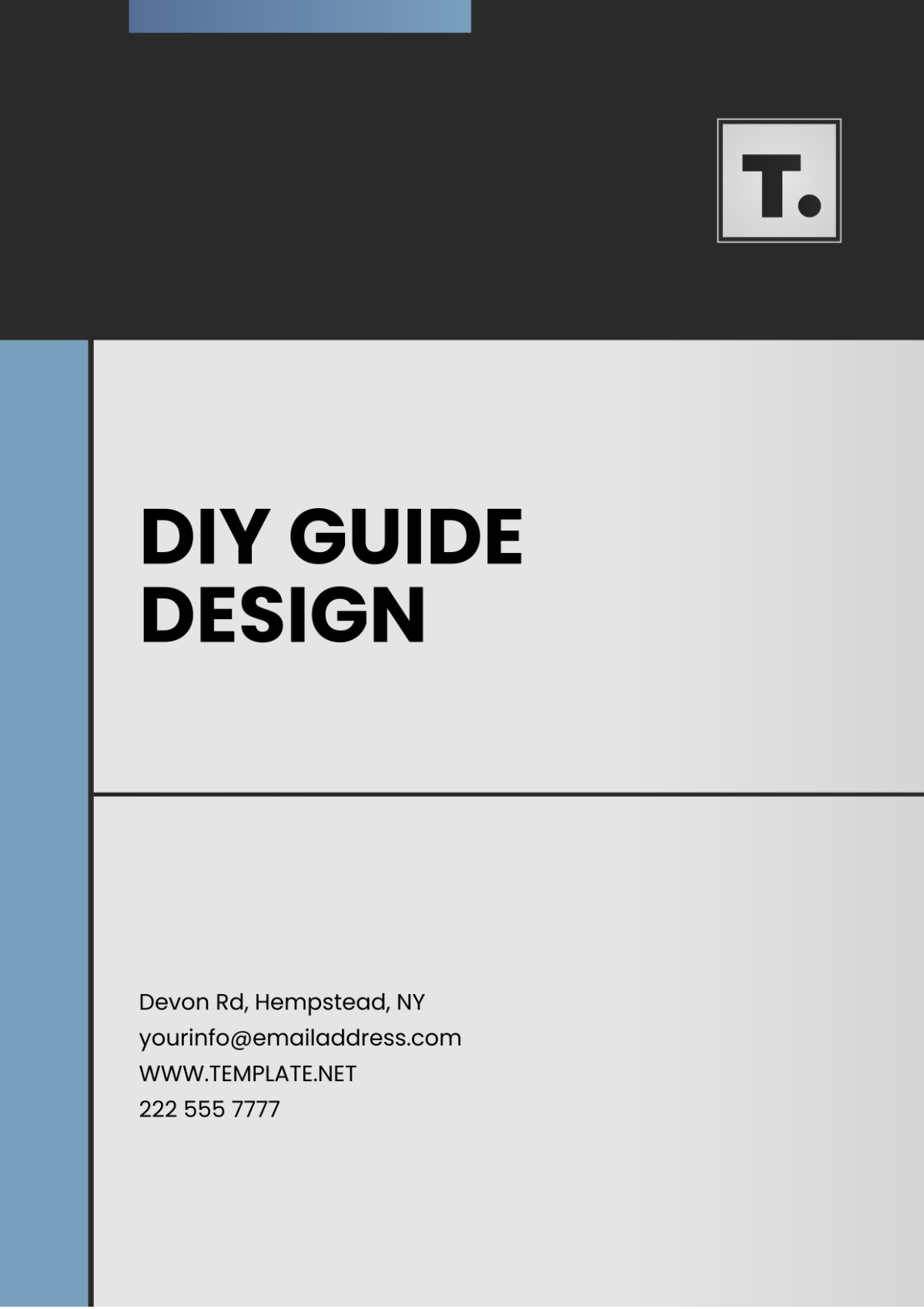Free Application User Guide
Introducing Template.net's Application User Guide Template, your comprehensive solution for streamlined user experiences. This editable and customizable guide empowers users with clarity and ease of navigation. Tailor content effortlessly in our Ai Editor Tool, ensuring precision and relevance. Elevate your application's usability with this dynamic template, available now.