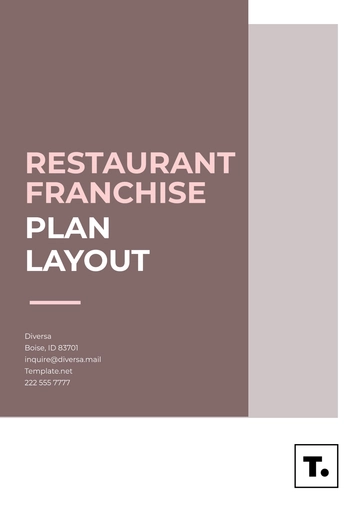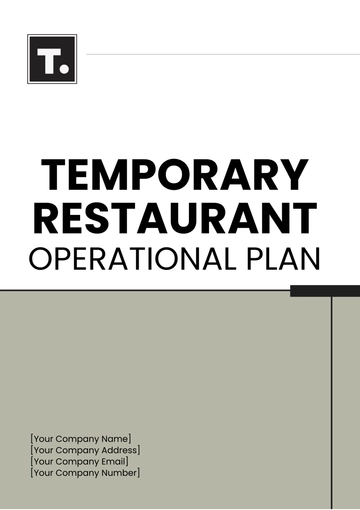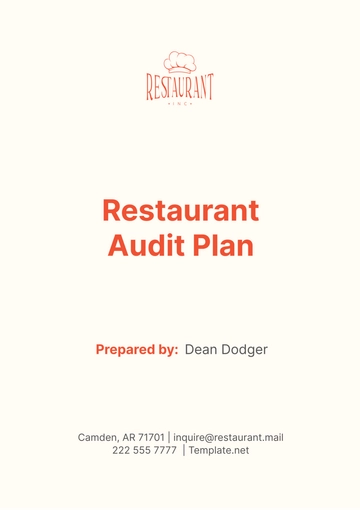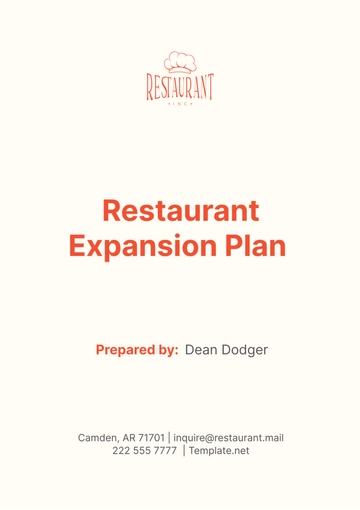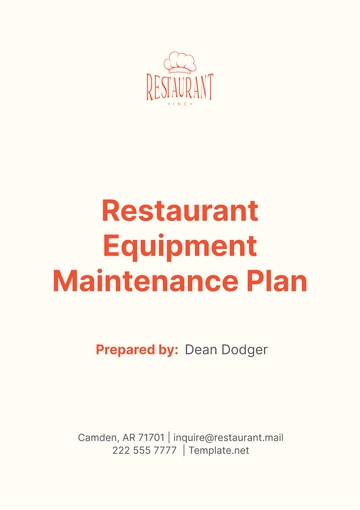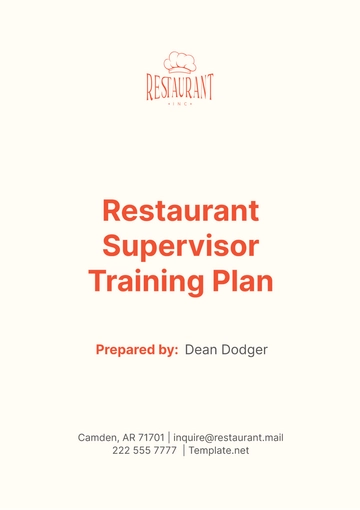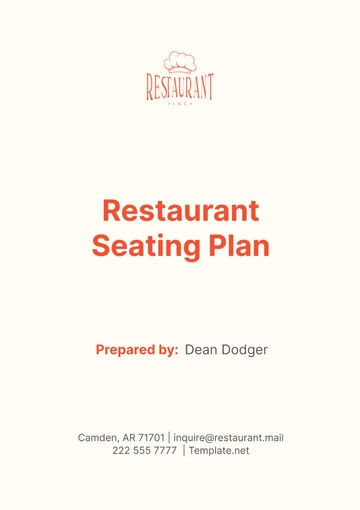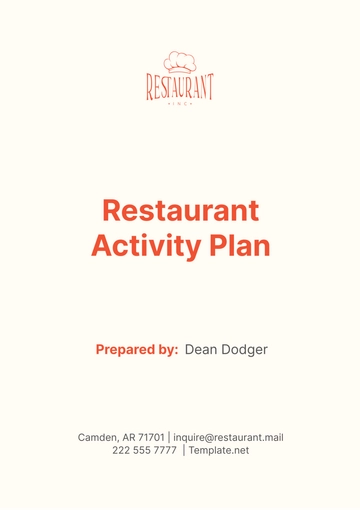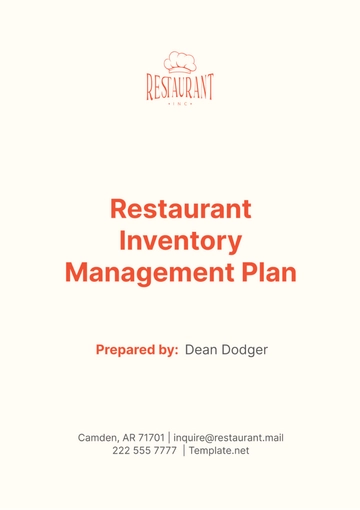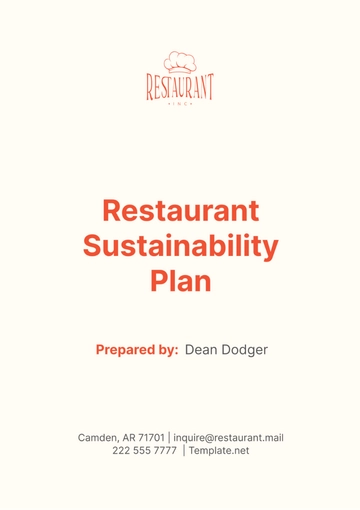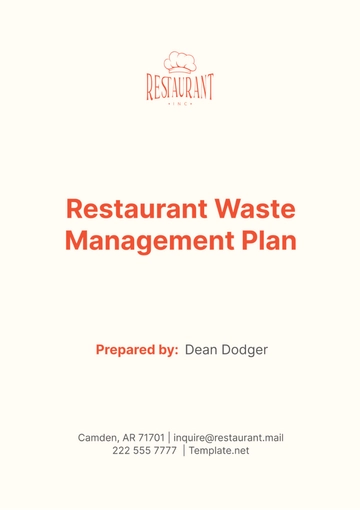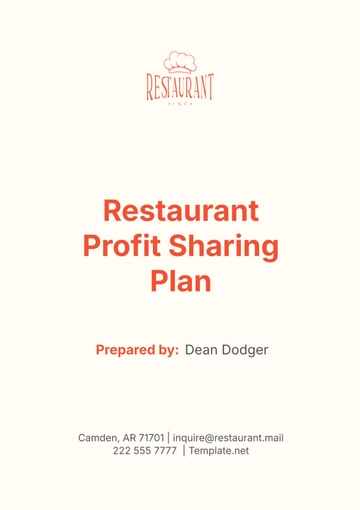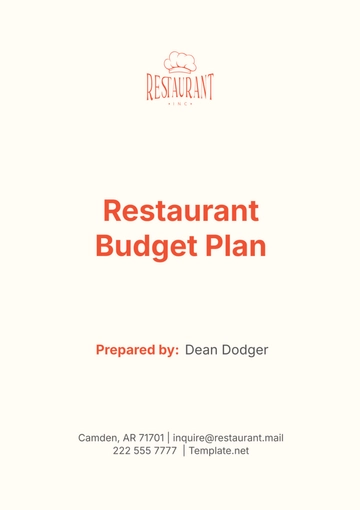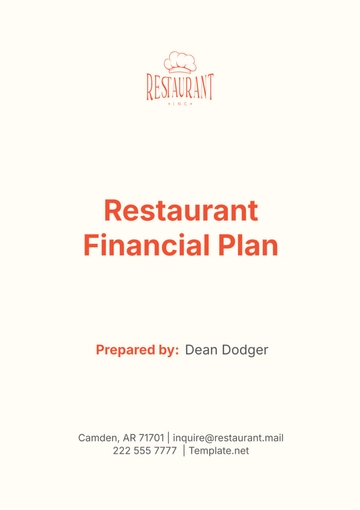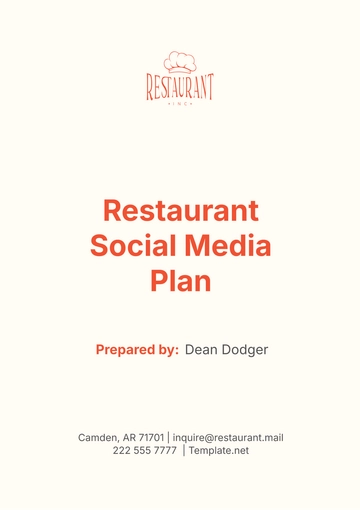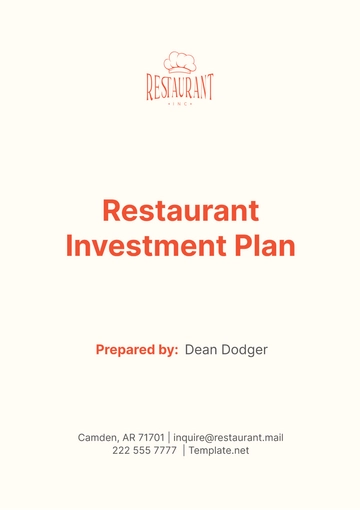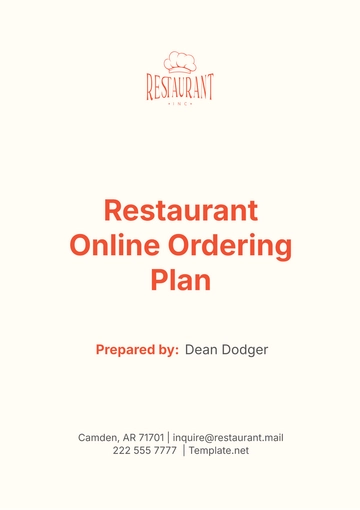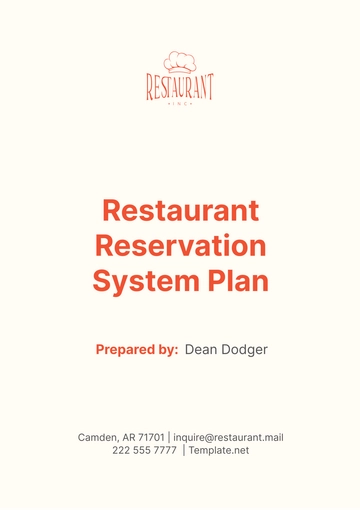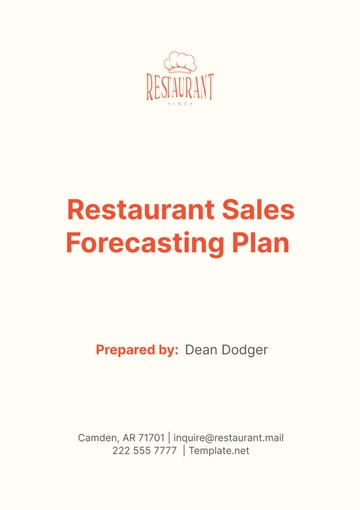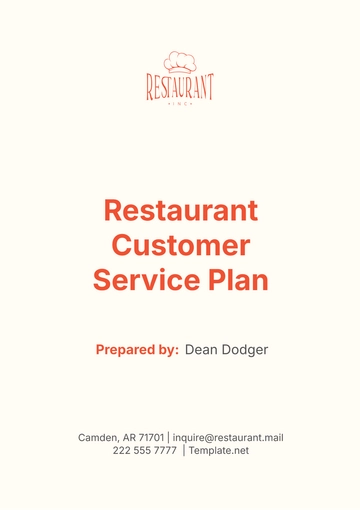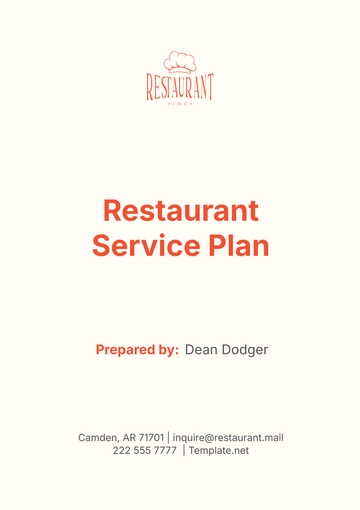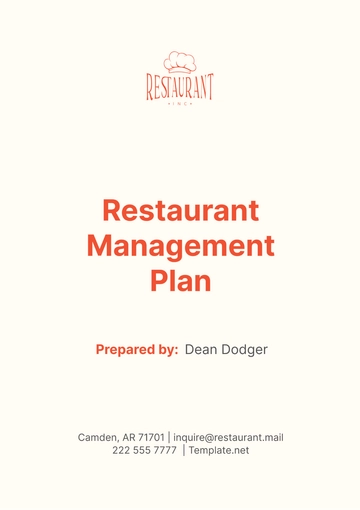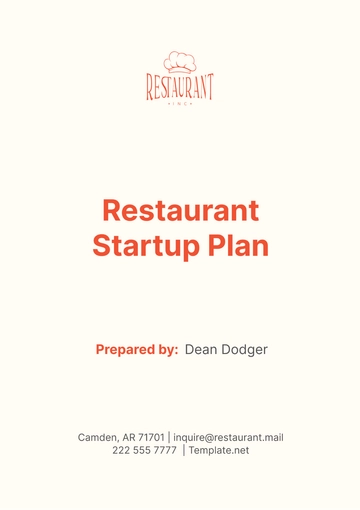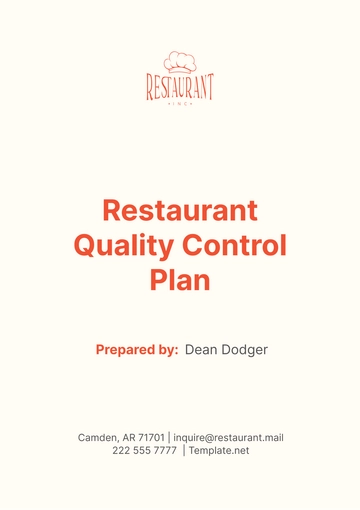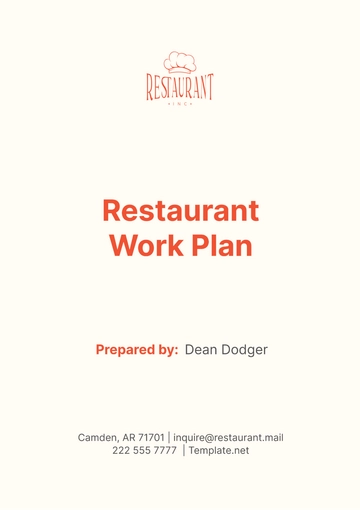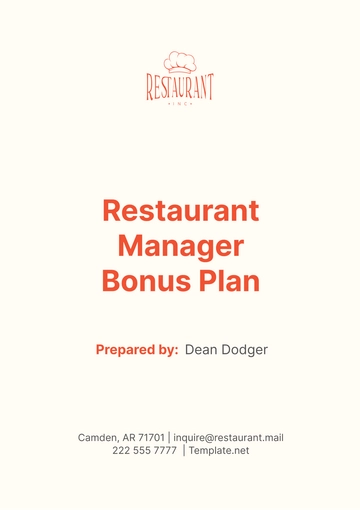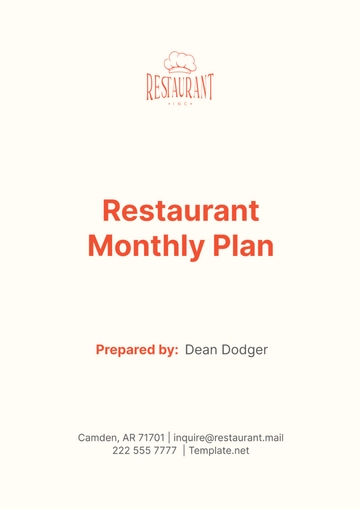Free Restaurant Reservation System Plan
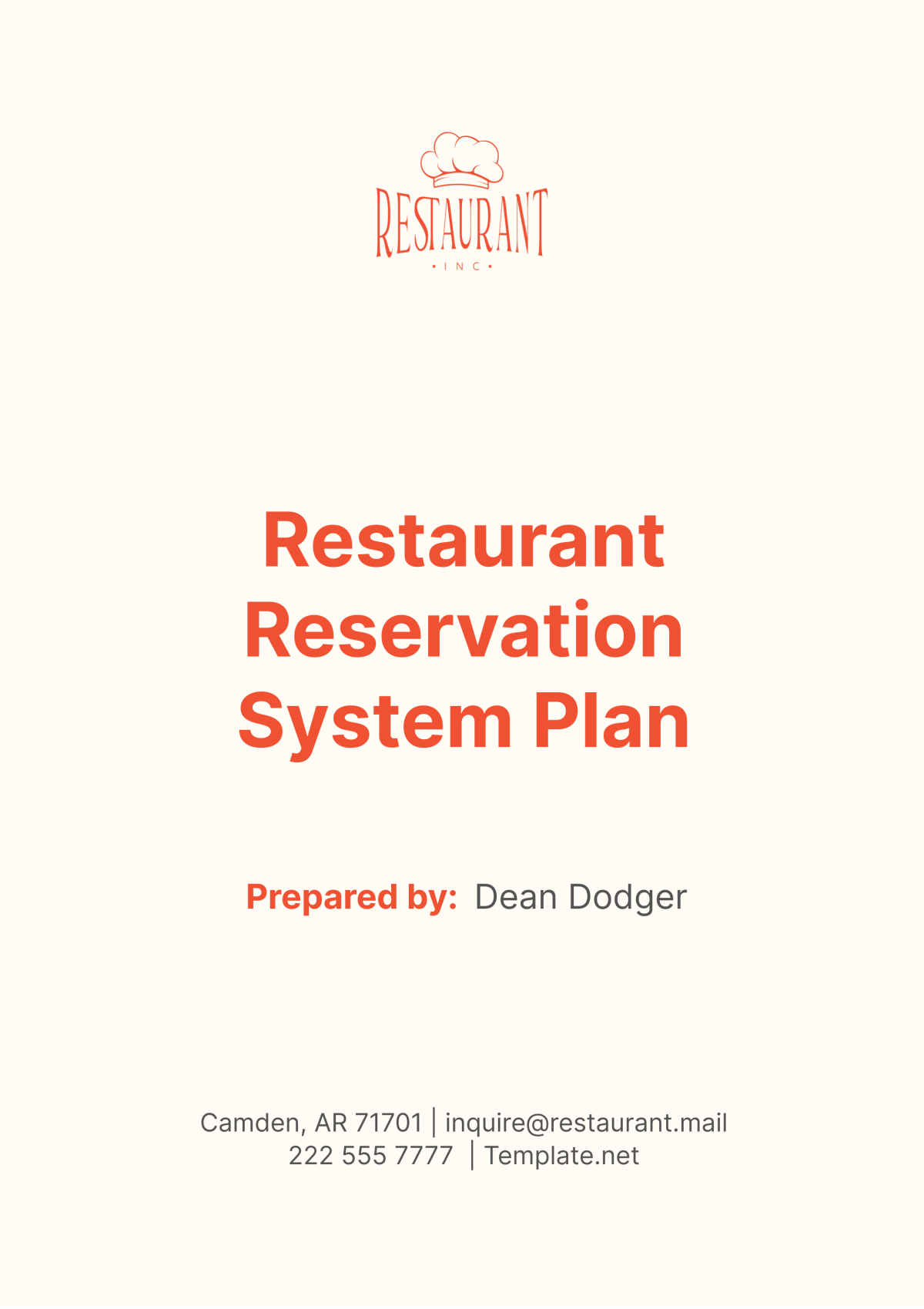
I. Executive Summary
A. Introduction
This document outlines the plan for implementing a Restaurant Reservation System for [Your Company Name]'s establishments. The system aims to streamline the reservation process, enhance customer experience, and optimize table management.
Overview of the Restaurant Reservation System Project
The Restaurant Reservation System project involves the development and deployment of a web-based application to facilitate table reservations for customers. It will include features such as user registration, table availability checking, reservation confirmation, and feedback collection.
Objectives
Automate the reservation process to reduce manual effort and errors.
Improve customer satisfaction by providing a seamless booking experience.
Enhance operational efficiency by optimizing table allocation and utilization.
Scope
The scope of the project includes:
Designing and developing the reservation system.
Integrating the system with existing restaurant management software.
Providing training and support for staff.
Conducting user acceptance testing.
Deploying the system across [Your Company Name]'s restaurant locations.
B. Background
Currently, customers make reservations through phone calls or walk-ins. Staff manually record bookings in a paper-based logbook or spreadsheet. This process is prone to errors, double bookings, and inefficiencies.
Challenges Faced
Manual booking process leads to errors and discrepancies.
Limited visibility of table availability leads to overbooking or underutilization.
Difficulty in managing peak hours and special events.
Opportunities for Improvement
Implementing a digital reservation system will automate the process and improve accuracy.
Real-time visibility of table availability will optimize seating arrangements.
Integration with customer databases will enable personalized service and marketing initiatives.
II. Business Requirements
A. Functional Requirements
User Registration and Authentication
Users should be able to register accounts with their email or social media credentials.
Authentication mechanisms such as email verification and password reset should be implemented for security.
Table Reservation Management
Customers should be able to view available tables based on date, time, and party size.
The system should allow customers to reserve tables for specific time slots.
Staff should have access to a dashboard to manage reservations, allocate tables, and update booking statuses.
Booking Confirmation and Notifications
Customers should receive confirmation emails or SMS upon successful reservation.
Automated reminders should be sent prior to the reservation time to reduce no-shows.
User Feedback and Ratings
Customers should have the option to provide feedback and ratings after their dining experience.
Management should have access to feedback data for service improvement.
Reporting and Analytics
The system should generate reports on reservation trends, peak hours, and customer demographics.
Analytics tools should be integrated to gain insights into customer behavior and preferences.
B. Non-Functional Requirements
Performance
The system should be able to handle concurrent reservation requests without performance degradation.
Response times for user interactions should be minimal to ensure a seamless experience.
Security
User data should be encrypted during transmission and storage to prevent unauthorized access.
Access controls should be implemented to restrict sensitive operations to authorized personnel.
Scalability
The system should be designed to accommodate future growth in user base and transaction volume.
Scalability mechanisms such as load balancing and horizontal scaling should be considered.
Usability
The user interface should be intuitive and easy to navigate for both customers and staff.
Accessibility features should be implemented to ensure compliance with accessibility standards.
III. System Architecture
A. Overview
High-Level Architecture Diagram
The system architecture of the Restaurant Reservation System consists of several components interacting to facilitate the reservation process. Below is a high-level overview of the architecture:
Components and Modules
The system comprises the following key components and modules:
Component/Module
Description
Frontend
User-facing interface for customers to view available tables and make reservations.
Backend
Manages business logic, handles reservation requests, and communicates with the database.
Database
Stores information about users, reservations, tables, and other system-related data.
Authentication Service
Manages user authentication and authorization processes.
Notification Service
Sends automated emails or SMS notifications to users regarding their reservations.
Reporting Module
Generates reports and analytics on reservation trends, customer feedback, and performance.
Integration Points
Integration with existing restaurant management software to synchronize table availability and reservations.
Integration with payment gateways for processing deposits or prepayments for reservations.
Integration with customer relationship management (CRM) systems for personalized service.
B. Technology Stack
Frontend Technologies
HTML5, CSS3, JavaScript (React.js for dynamic UI)
Bootstrap or Material UI for responsive design
AJAX for asynchronous communication with the backend
Backend Technologies
Programming Language: Node.js or Python (Flask/Django)
Frameworks: Express.js (Node.js), Flask/Django (Python)
RESTful API for communication between frontend and backend
Database Management System
Relational Database: PostgreSQL or MySQL
NoSQL Database: MongoDB for flexibility in handling unstructured data
Third-Party Integrations
Authentication: OAuth for social media login (e.g., Facebook, Google)
Notification: Twilio API for sending SMS notifications
Reporting: Google Analytics for tracking user behavior and metrics
C. Data Flow Diagram
User Interaction Flow
Customer browses available tables -> Selects date, time, and party size -> System checks table availability -> Customer confirms reservation -> Reservation details stored in the database
Reservation Process Flow
Customer makes a reservation request -> Backend validates request and checks table availability -> Confirmation email or SMS sent to customer -> Reservation details stored in the database
IV. Development Plan
A. Methodology
Agile Development Approach
Iterative development with regular sprint cycles
Continuous feedback and adaptation to changing requirements
Sprint Planning
Planning poker sessions to estimate the effort for each user story
Backlog grooming to prioritize tasks for upcoming sprints
B. Team Structure
Roles and Responsibilities
Project Manager: Oversees the project and ensures timely delivery
Developers: Frontend and backend developers responsible for implementing features
QA Engineers: Test the system for bugs and ensure quality
Skills Required
Frontend Development: Proficiency in HTML, CSS, JavaScript, and relevant frameworks
Backend Development: Experience with Node.js, Python, and RESTful APIs
Database Management: Knowledge of SQL and NoSQL databases
C. Development Environment
Tools and Software
Code Editor: Visual Studio Code, Sublime Text
Version Control: Git for code repository management
Project Management: Jira, Trello for task tracking and collaboration
Testing Frameworks
Unit Testing: Jest for JavaScript, PyTest for Python
Integration Testing: Selenium for end-to-end testing
Load Testing: Apache JMeter for performance testing
V. User Interface Design
A. Wireframes
Homepage
The homepage will feature a search bar where users can input their desired date, time, and party size to check table availability.
A list of available tables will be displayed, along with options to filter by criteria such as cuisine type, location, and seating preference.
Users can click on a table to view more details and proceed with the reservation.
Reservation Form
The reservation form will include fields for users to enter their contact information (name, email, phone number) and reservation details (date, time, party size).
Users will also have the option to add special requests or notes for the restaurant staff.
Upon submission, users will receive a confirmation message indicating that their reservation request has been received.
User Profile
Registered users will have access to a profile page where they can view their past reservations, update their contact information, and manage communication preferences.
The profile page will also display personalized recommendations based on past dining preferences and feedback.
B. Visual Design
Branding Elements
The design will reflect [Your Company Name]'s branding elements, including the logo, color scheme, and typography.
Brand colors such as [primary color] and [secondary color] will be used consistently throughout the interface for brand recognition.
Color Palette
The color palette will consist of warm and inviting tones to create a welcoming atmosphere.
Primary colors such as [hex code] and [hex code] will be used for buttons and call-to-action elements, while neutral colors such as [hex code] and [hex code] will be used for backgrounds and text.
Typography
Clear and legible fonts such as [font name] will be used for body text to ensure readability.
Stylish and modern fonts such as [font name] will be used for headings and titles to add visual interest.
VI. Testing and Quality Assurance
A. Test Plan
Testing Objectives
Ensure that all features of the reservation system function correctly and meet the specified requirements.
Validate the system's performance under different load conditions to ensure scalability.
Identify and fix any bugs or issues before deployment to production.
Types of Testing
Unit Testing: Test individual components and functions to ensure they work as expected.
Integration Testing: Test interactions between different modules to ensure seamless communication.
End-to-End Testing: Test the entire reservation process from user input to confirmation.
Performance Testing: Test system performance under various load conditions to ensure responsiveness and stability.
Security Testing: Test for vulnerabilities such as SQL injection and cross-site scripting to ensure data protection.
Test Cases
Test Case 1: Verify that users can search for available tables by date, time, and party size.
Test Case 2: Verify that users receive confirmation emails or SMS upon successful reservation.
Test Case 3: Verify that staff can manage reservations, allocate tables, and update booking statuses.
Test Case 4: Verify that reports and analytics are generated accurately based on reservation data.
B. Quality Assurance Process
Code Reviews
Conduct regular code reviews to ensure code quality, readability, and adherence to coding standards.
Address any issues or suggestions raised during code reviews promptly to maintain code integrity.
Automated Testing
Implement automated testing scripts for regression testing to catch any regressions introduced during development.
Use continuous integration and continuous deployment (CI/CD) pipelines to automate testing and deployment processes.
User Acceptance Testing
Conduct user acceptance testing (UAT) with a select group of users to validate that the system meets their needs and expectations.
Gather feedback from users and incorporate any necessary changes or improvements before final deployment.
VII. Deployment Plan
A. Deployment Strategy
Staging Environment
Set up a staging environment to test the system in a simulated production environment before deployment.
Conduct thorough testing, including functional, performance, and security testing, in the staging environment to ensure readiness for production.
Production Environment
Deploy the Restaurant Reservation System to the production environment once all testing has been successfully completed in the staging environment.
Implement monitoring tools to track system performance, uptime, and user activity in real-time.
Rollback Plan
Develop a rollback plan to revert to the previous version of the system in case of any deployment issues or unforeseen issues in production.
Conduct a rollback test in the staging environment to ensure the process is smooth and minimize downtime in production.
B. Monitoring and Maintenance
Performance Monitoring
Utilize monitoring tools such as Prometheus and Grafana to monitor system performance metrics such as response time, CPU usage, and memory usage.
Set up alerts to notify the team of any performance degradation or anomalies that require attention.
Bug Tracking
Implement a bug tracking system such as Jira or Bugzilla to track and prioritize reported issues.
Regularly triage and address reported bugs to ensure a stable and reliable system.
Regular Updates
Establish a schedule for regular updates and maintenance tasks, such as applying security patches and software upgrades.
Communicate maintenance windows to users in advance to minimize disruption to service.
VIII. Training and Documentation
A. End-User Training
Training Material
Develop training materials, including user guides and video tutorials, to help users navigate the Restaurant Reservation System effectively.
Make training materials accessible through the system interface and provide links to resources for easy access.
Training Sessions
Conduct training sessions for restaurant staff to familiarize them with the system's features and functionalities.
Provide hands-on training and demonstrations to ensure staff proficiency in using the system for managing reservations.
B. Technical Documentation
System Architecture Document
Create a comprehensive system architecture document detailing the components, modules, and integration points of the Restaurant Reservation System.
Include diagrams, flowcharts, and descriptions to provide a clear understanding of the system's architecture and operation.
User Manual
Develop a user manual outlining step-by-step instructions for using the Restaurant Reservation System, including how to make reservations, manage bookings, and access reports.
Include screenshots and examples to illustrate key concepts and actions.
Troubleshooting Guide
Compile a troubleshooting guide to assist users in resolving common issues encountered while using the system.
Provide troubleshooting steps, error messages, and recommended solutions for quick resolution of problems.
IX. Budget and Resources
Category | Item | Cost |
|---|---|---|
A. Cost Estimation | ||
Development Costs | Frontend Development | $15,000 |
Backend Development | $20,000 | |
Database Setup | $5,000 | |
Third-Party Integrations | $10,000 | |
Total Development Costs | $50,000 | |
Infrastructure Costs | Cloud Hosting (AWS, Azure, etc.) | $2,000 per month |
Domain Registration | $100 per year | |
SSL Certificate | $200 per year | |
Total Infrastructure Costs | $2,000 per month | |
Maintenance Costs | Support and Maintenance | $1,500 per month |
Software Updates and Upgrades | $2,000 per quarter | |
Total Maintenance Costs | $1,500 per month | |
B. Resource Requirements | ||
Human Resources | Project Manager | 1 |
Frontend Developer | 2 | |
Backend Developer | 2 | |
QA Engineer | 1 | |
Total Human Resources | 6 FTE | |
Hardware and Software | Development Workstations | 6 |
Testing Devices (PCs, smartphones, tablets) | 10 | |
Software Licenses (IDEs, development tools) | As needed |
X. Summary
A. Key Points
The Restaurant Reservation System project aims to streamline the reservation process, enhance customer experience, and optimize table management for [Your Company Name]'s establishments.
The system architecture, development plan, and deployment strategy have been outlined to ensure a successful implementation.
Training and documentation will be provided to users to ensure they can effectively utilize the system.
B. Next Steps
Proceed with the development and deployment of the Restaurant Reservation System according to the outlined plan.
Conduct user acceptance testing and gather feedback for further refinement.
Continuously monitor system performance and user satisfaction to make iterative improvements.
C. Contact Information
For any inquiries or assistance regarding the Restaurant Reservation System project, please contact:
[Your Company Name]
Email: [Your Company Email]
Phone: [Your Company Number]
Website: [Your Company Website]
- 100% Customizable, free editor
- Access 1 Million+ Templates, photo’s & graphics
- Download or share as a template
- Click and replace photos, graphics, text, backgrounds
- Resize, crop, AI write & more
- Access advanced editor
Optimize bookings with Template.net's Restaurant Reservation System Plan Template. This customizable document provides a comprehensive guide for setting up and managing an efficient reservation system in your restaurant. Outline system requirements, implementation steps, and operational procedures. Enhance customer experience and streamline reservations. Editable in our Ai Editor Tool for seamless customization to fit your reservation management needs and system specifications.
You may also like
- Finance Plan
- Construction Plan
- Sales Plan
- Development Plan
- Career Plan
- Budget Plan
- HR Plan
- Education Plan
- Transition Plan
- Work Plan
- Training Plan
- Communication Plan
- Operation Plan
- Health And Safety Plan
- Strategy Plan
- Professional Development Plan
- Advertising Plan
- Risk Management Plan
- Restaurant Plan
- School Plan
- Nursing Home Patient Care Plan
- Nursing Care Plan
- Plan Event
- Startup Plan
- Social Media Plan
- Staffing Plan
- Annual Plan
- Content Plan
- Payment Plan
- Implementation Plan
- Hotel Plan
- Workout Plan
- Accounting Plan
- Campaign Plan
- Essay Plan
- 30 60 90 Day Plan
- Research Plan
- Recruitment Plan
- 90 Day Plan
- Quarterly Plan
- Emergency Plan
- 5 Year Plan
- Gym Plan
- Personal Plan
- IT and Software Plan
- Treatment Plan
- Real Estate Plan
- Law Firm Plan
- Healthcare Plan
- Improvement Plan
- Media Plan
- 5 Year Business Plan
- Learning Plan
- Marketing Campaign Plan
- Travel Agency Plan
- Cleaning Services Plan
- Interior Design Plan
- Performance Plan
- PR Plan
- Birth Plan
- Life Plan
- SEO Plan
- Disaster Recovery Plan
- Continuity Plan
- Launch Plan
- Legal Plan
- Behavior Plan
- Performance Improvement Plan
- Salon Plan
- Security Plan
- Security Management Plan
- Employee Development Plan
- Quality Plan
- Service Improvement Plan
- Growth Plan
- Incident Response Plan
- Basketball Plan
- Emergency Action Plan
- Product Launch Plan
- Spa Plan
- Employee Training Plan
- Data Analysis Plan
- Employee Action Plan
- Territory Plan
- Audit Plan
- Classroom Plan
- Activity Plan
- Parenting Plan
- Care Plan
- Project Execution Plan
- Exercise Plan
- Internship Plan
- Software Development Plan
- Continuous Improvement Plan
- Leave Plan
- 90 Day Sales Plan
- Advertising Agency Plan
- Employee Transition Plan
- Smart Action Plan
- Workplace Safety Plan
- Behavior Change Plan
- Contingency Plan
- Continuity of Operations Plan
- Health Plan
- Quality Control Plan
- Self Plan
- Sports Development Plan
- Change Management Plan
- Ecommerce Plan
- Personal Financial Plan
- Process Improvement Plan
- 30-60-90 Day Sales Plan
- Crisis Management Plan
- Engagement Plan
- Execution Plan
- Pandemic Plan
- Quality Assurance Plan
- Service Continuity Plan
- Agile Project Plan
- Fundraising Plan
- Job Transition Plan
- Asset Maintenance Plan
- Maintenance Plan
- Software Test Plan
- Staff Training and Development Plan
- 3 Year Plan
- Brand Activation Plan
- Release Plan
- Resource Plan
- Risk Mitigation Plan
- Teacher Plan
- 30 60 90 Day Plan for New Manager
- Food Safety Plan
- Food Truck Plan
- Hiring Plan
- Quality Management Plan
- Wellness Plan
- Behavior Intervention Plan
- Bonus Plan
- Investment Plan
- Maternity Leave Plan
- Pandemic Response Plan
- Succession Planning
- Coaching Plan
- Configuration Management Plan
- Remote Work Plan
- Self Care Plan
- Teaching Plan
- 100-Day Plan
- HACCP Plan
- Student Plan
- Sustainability Plan
- 30 60 90 Day Plan for Interview
- Access Plan
- Site Specific Safety Plan