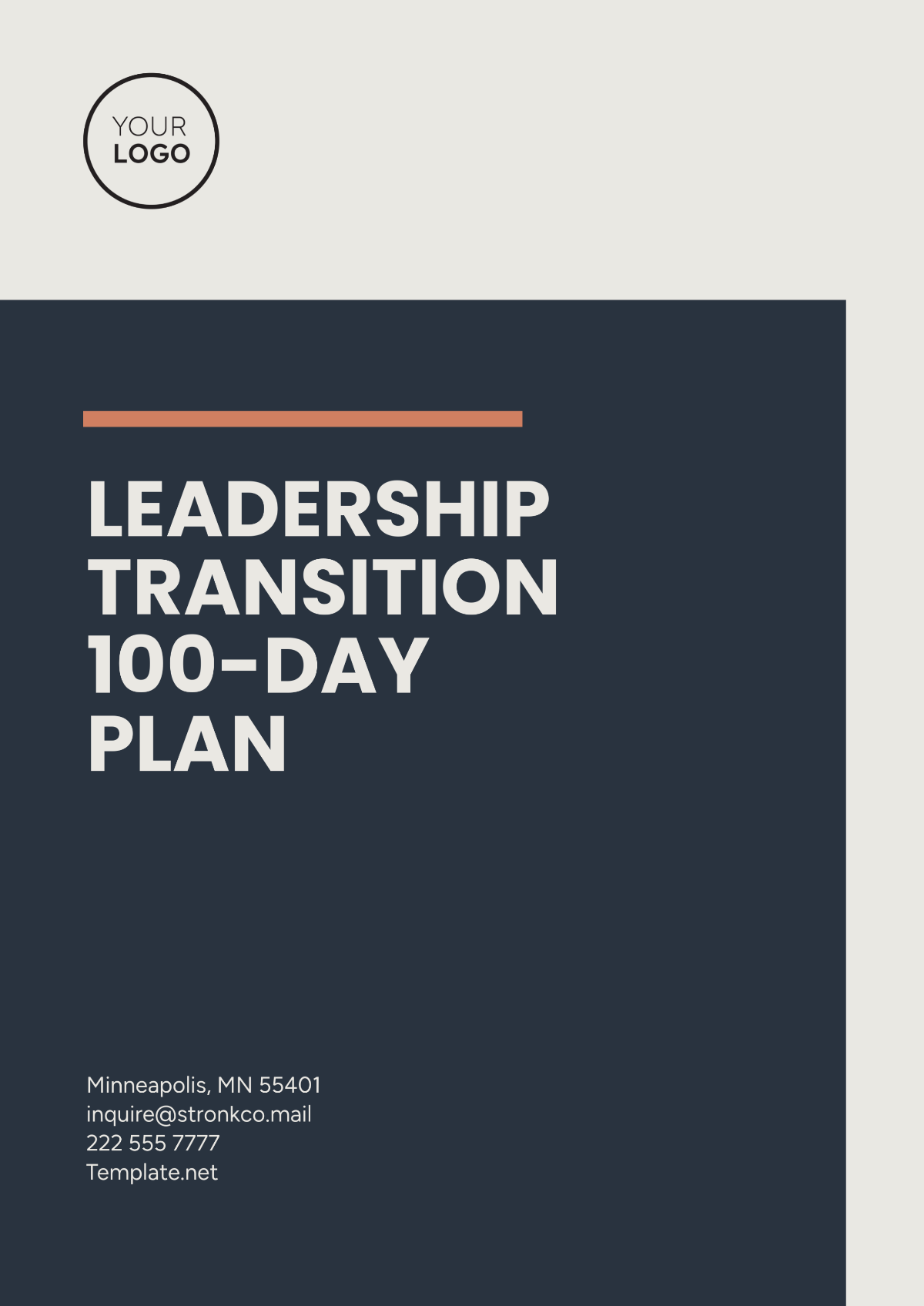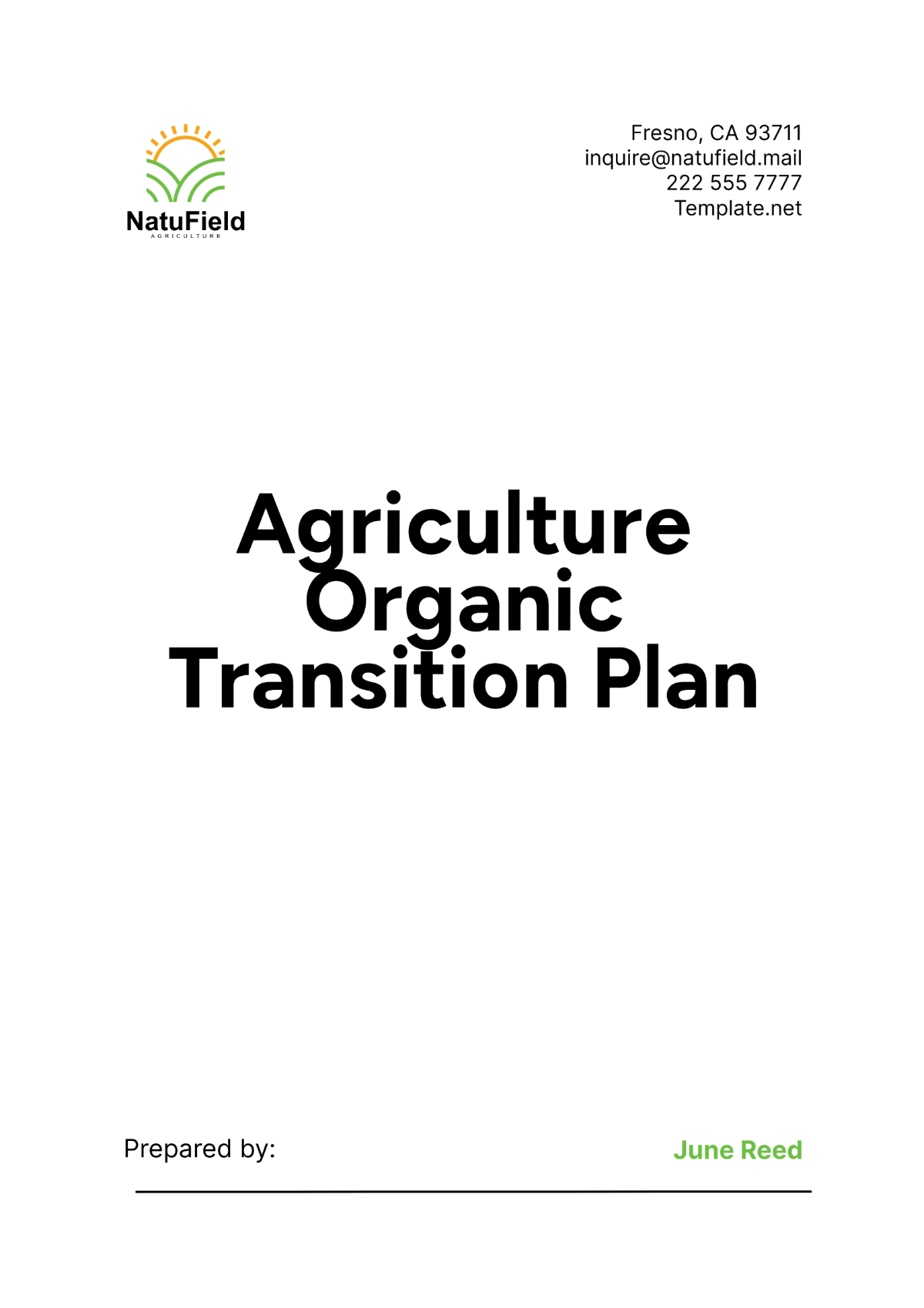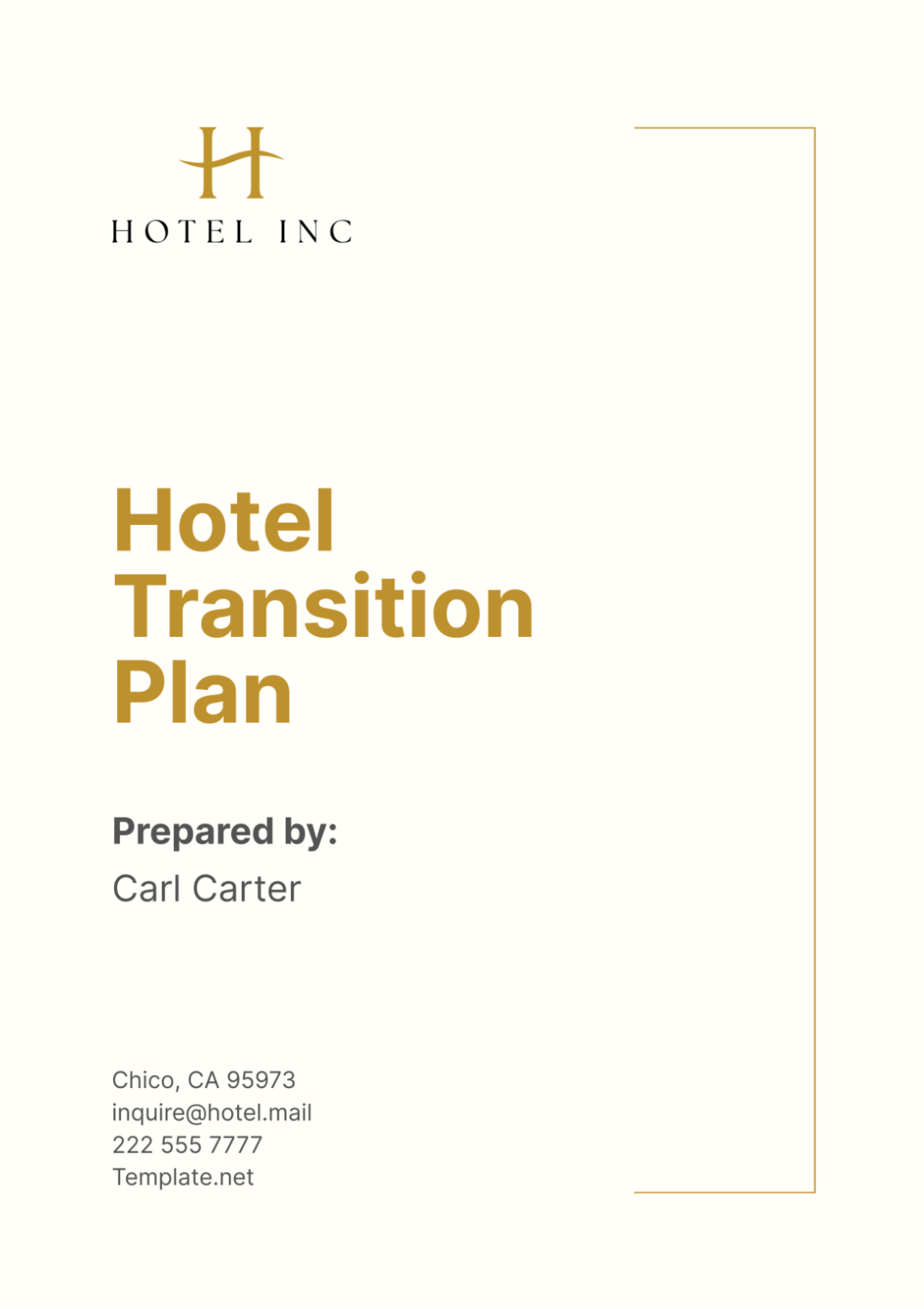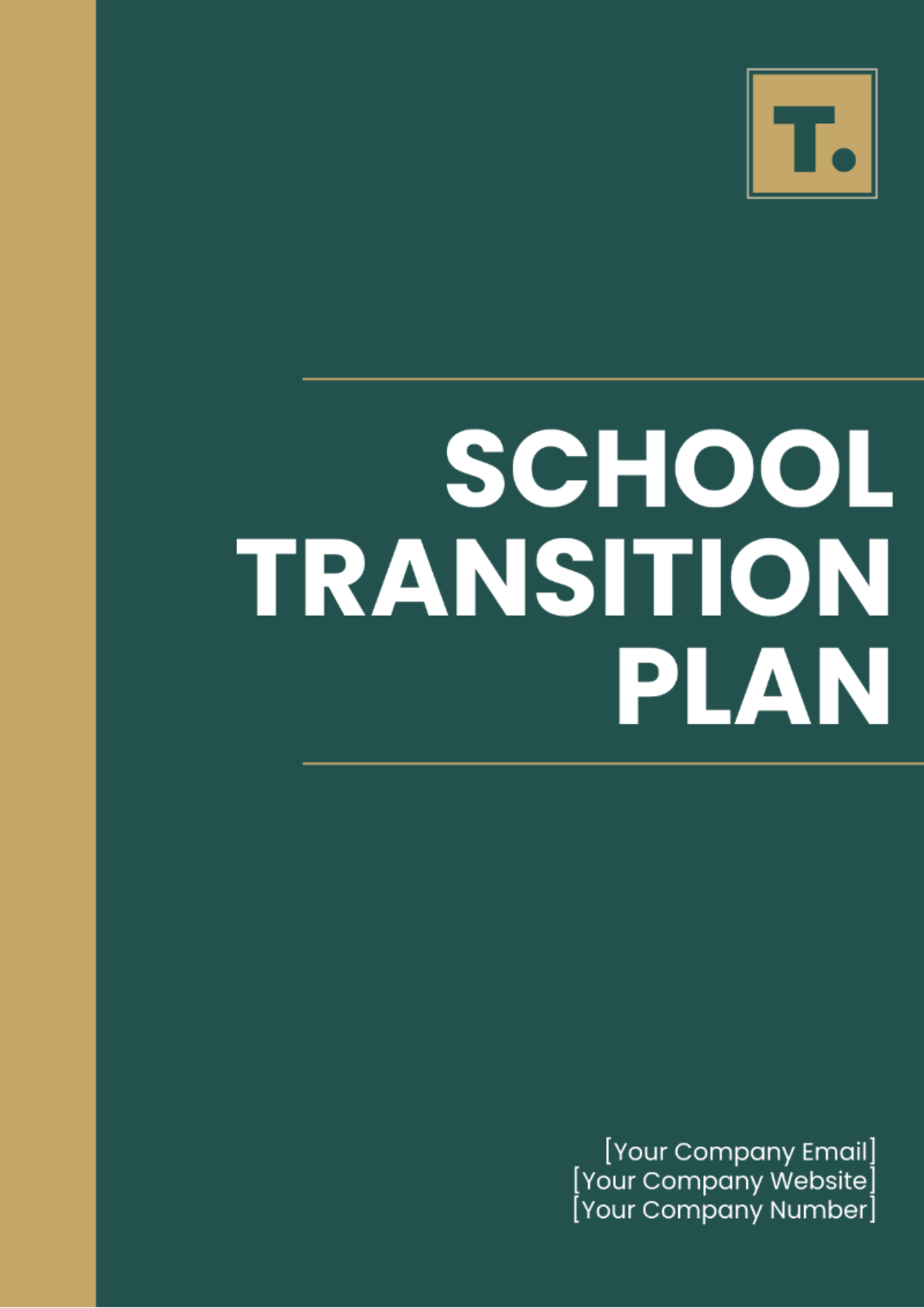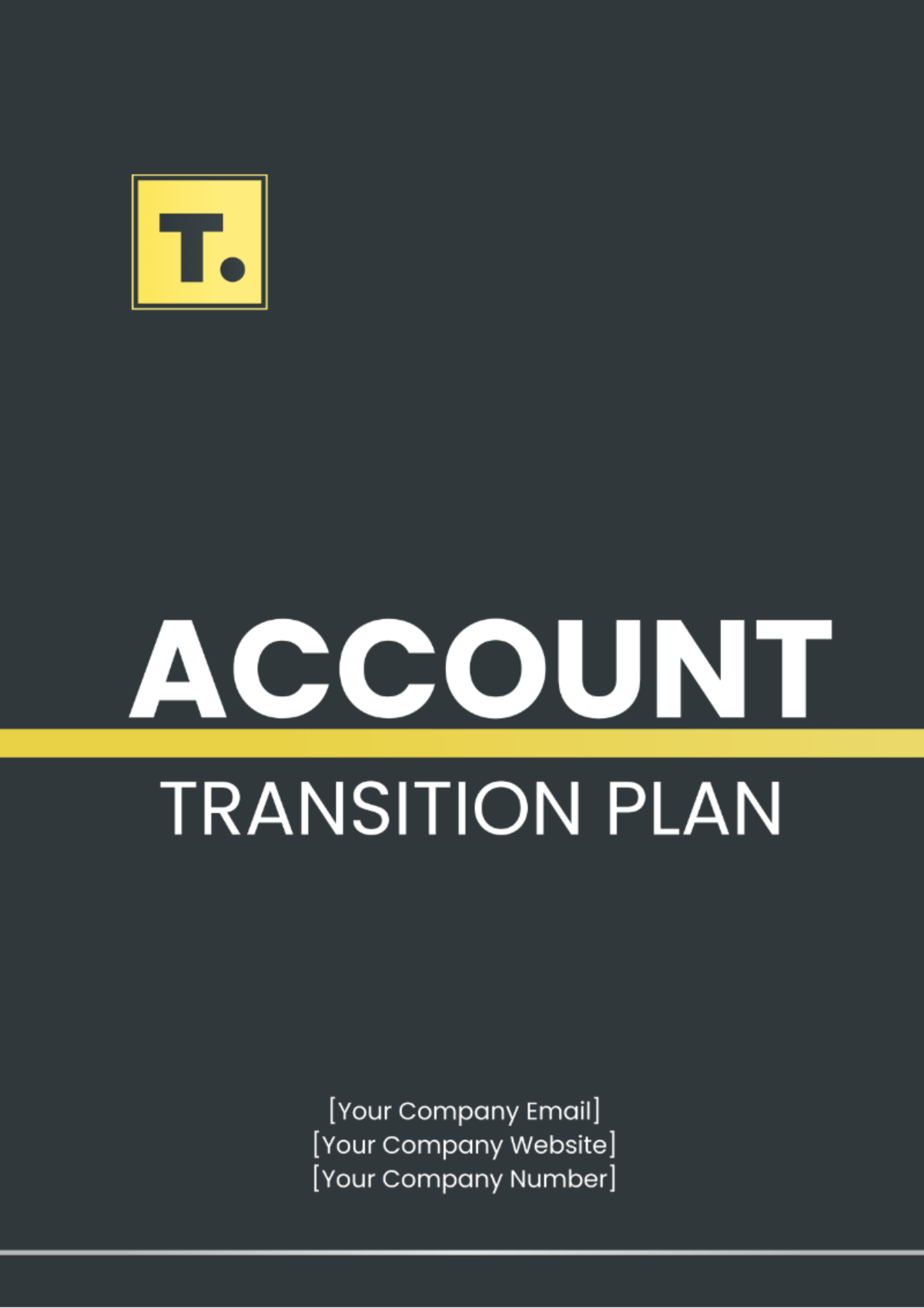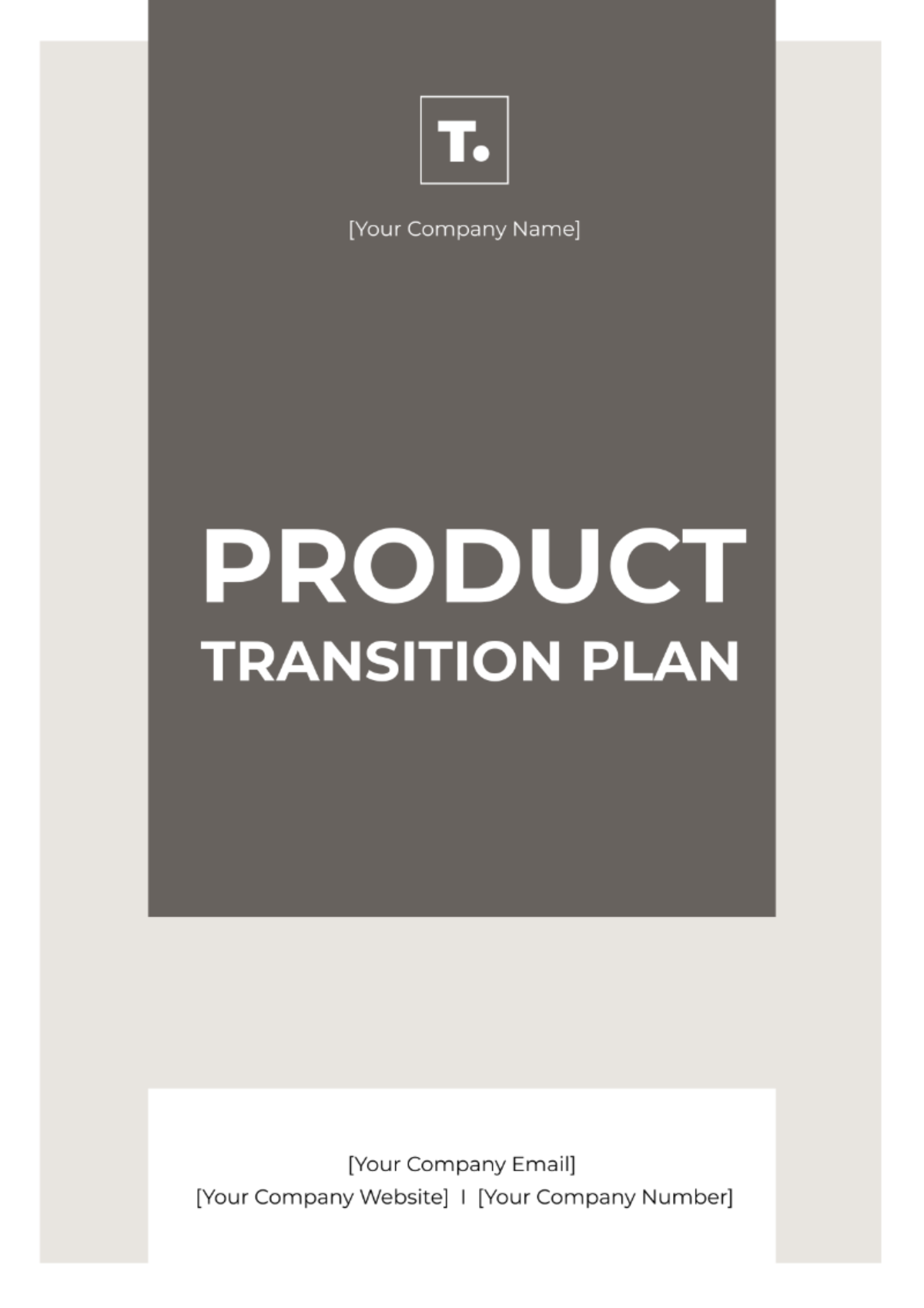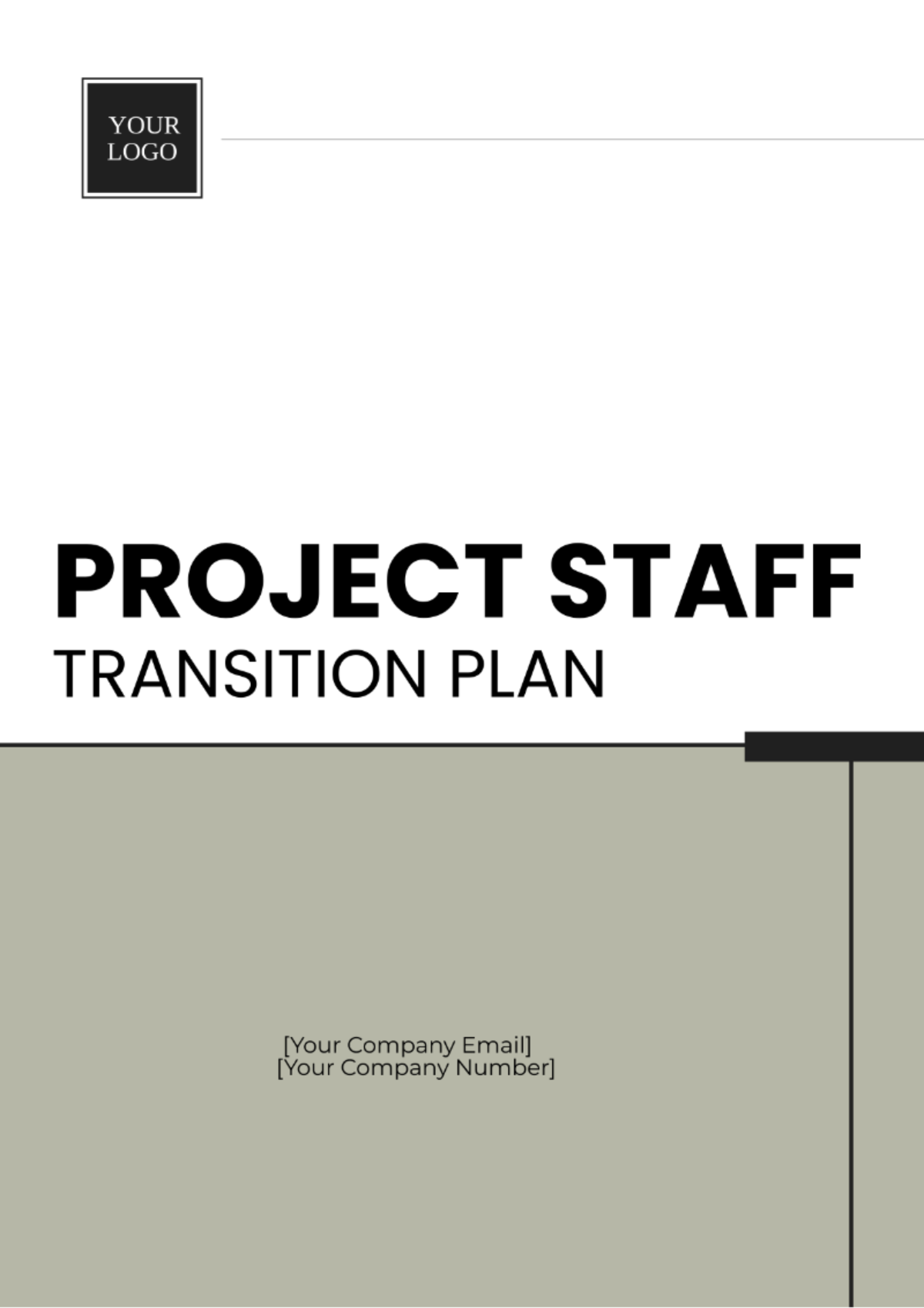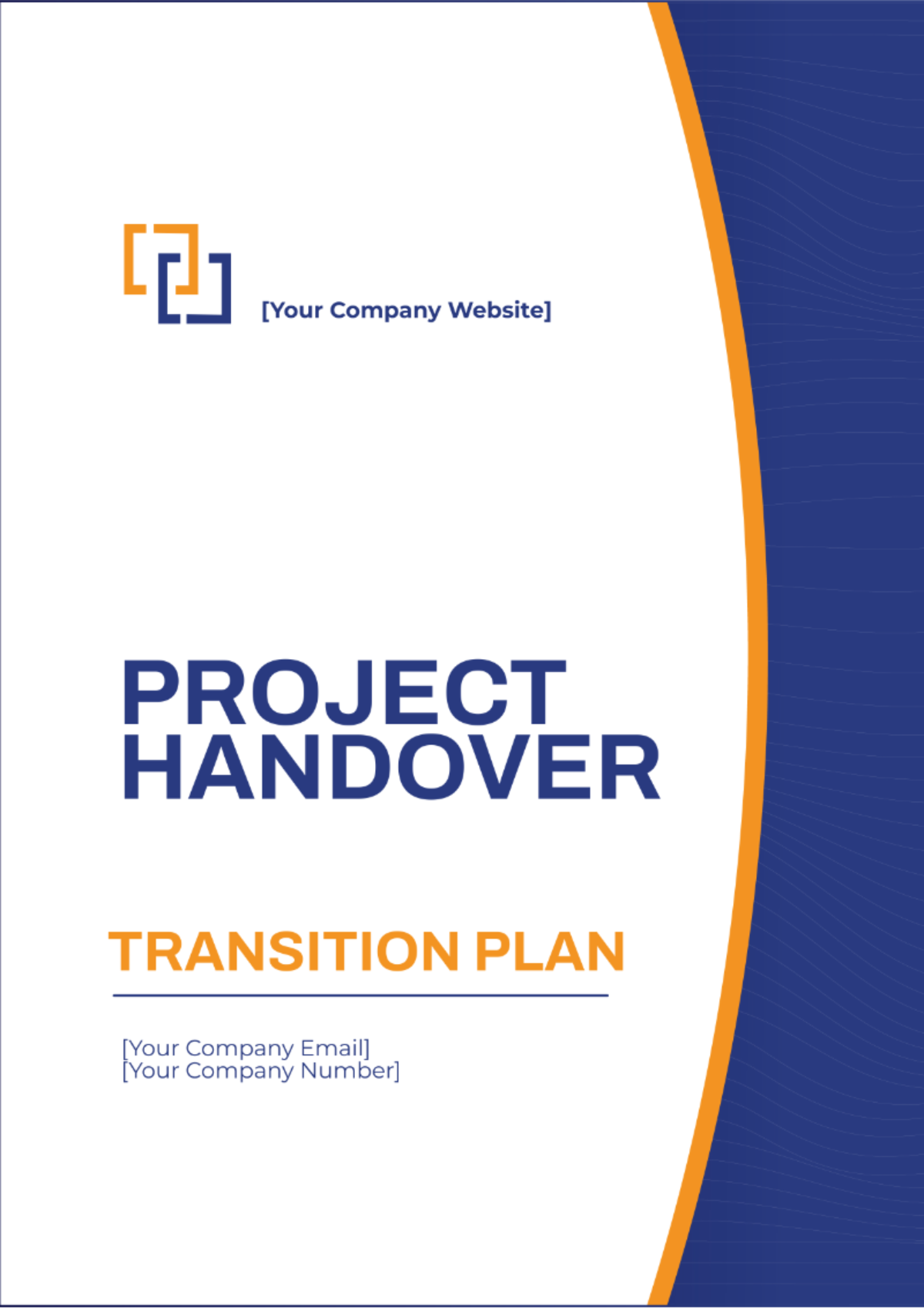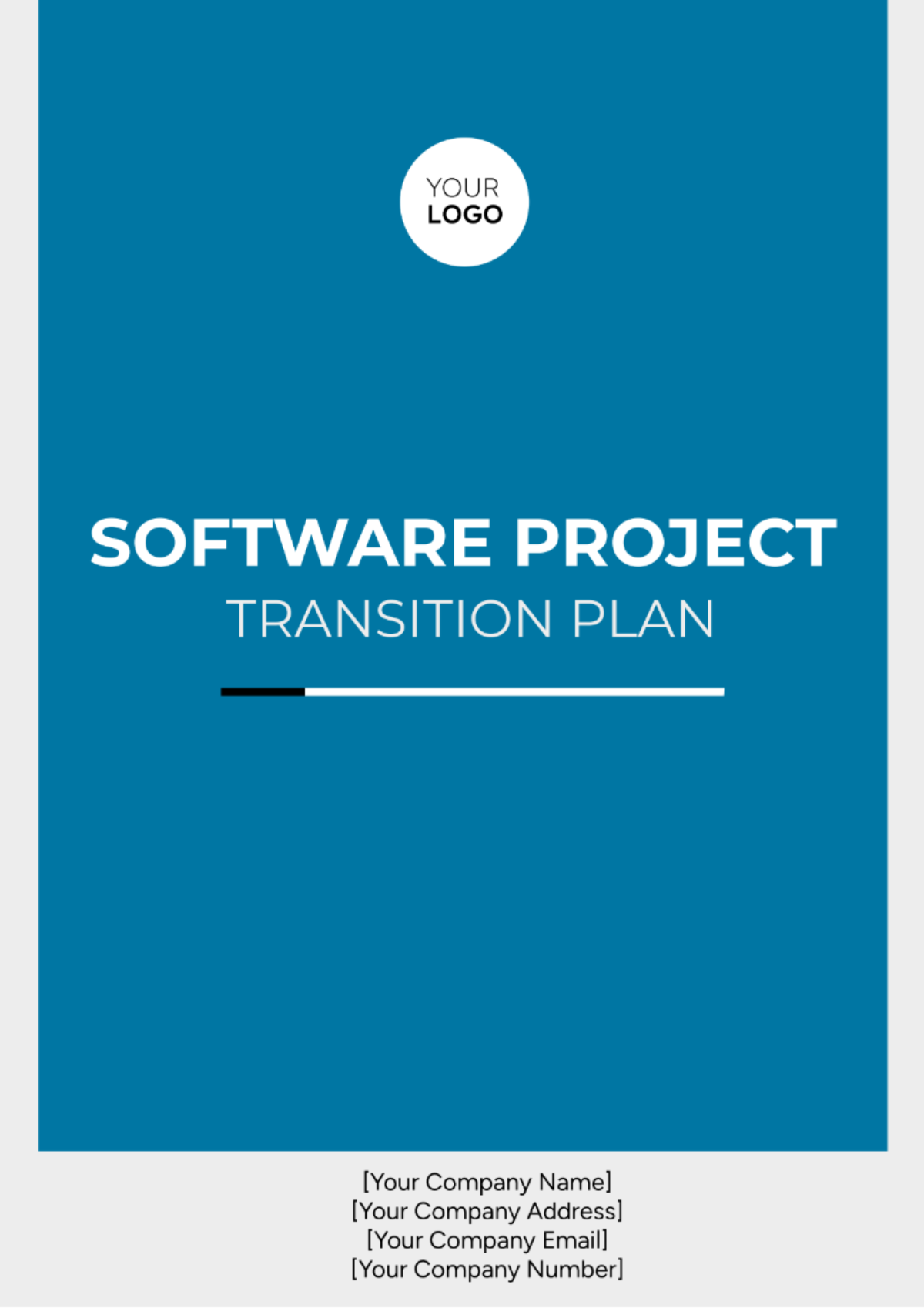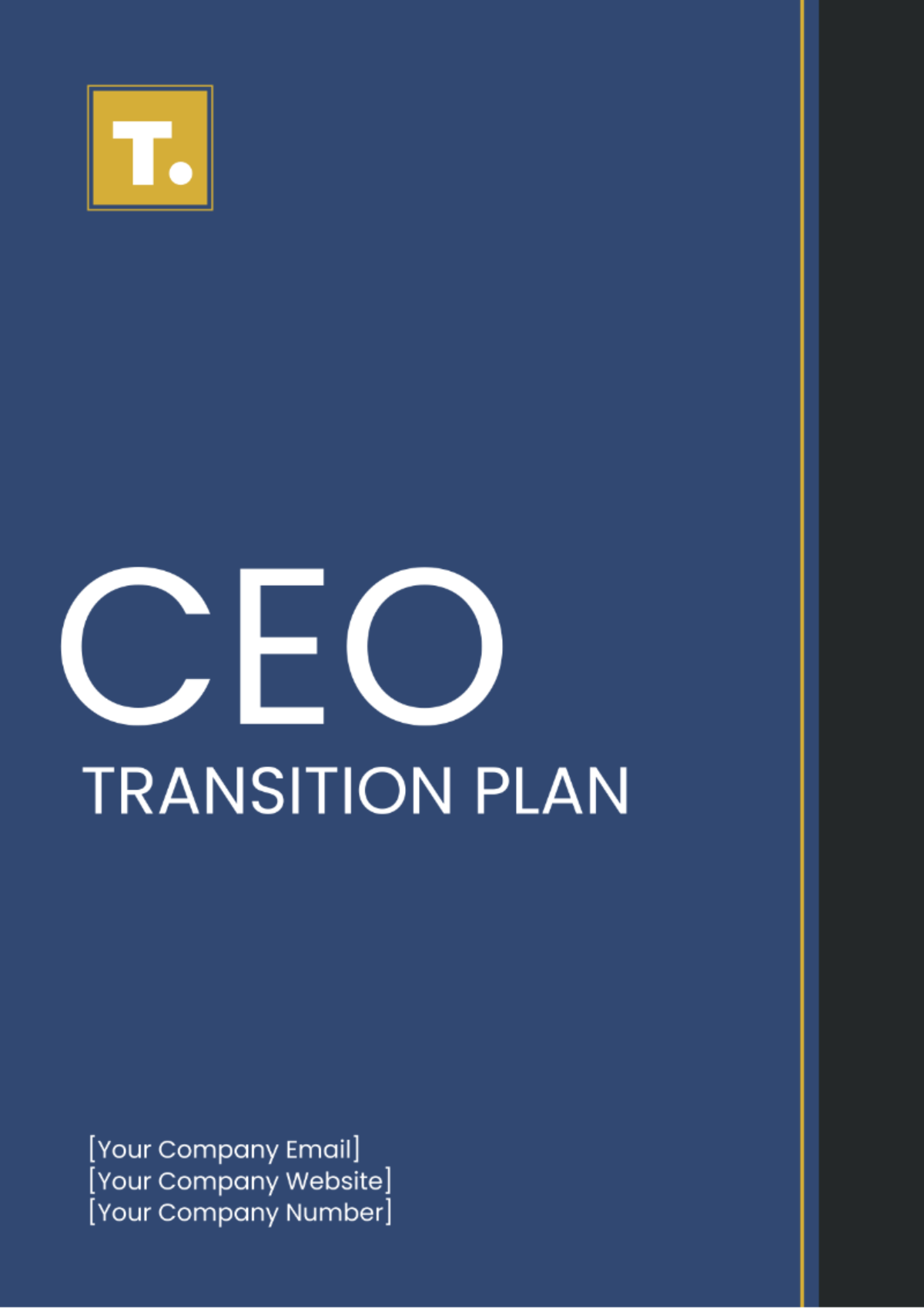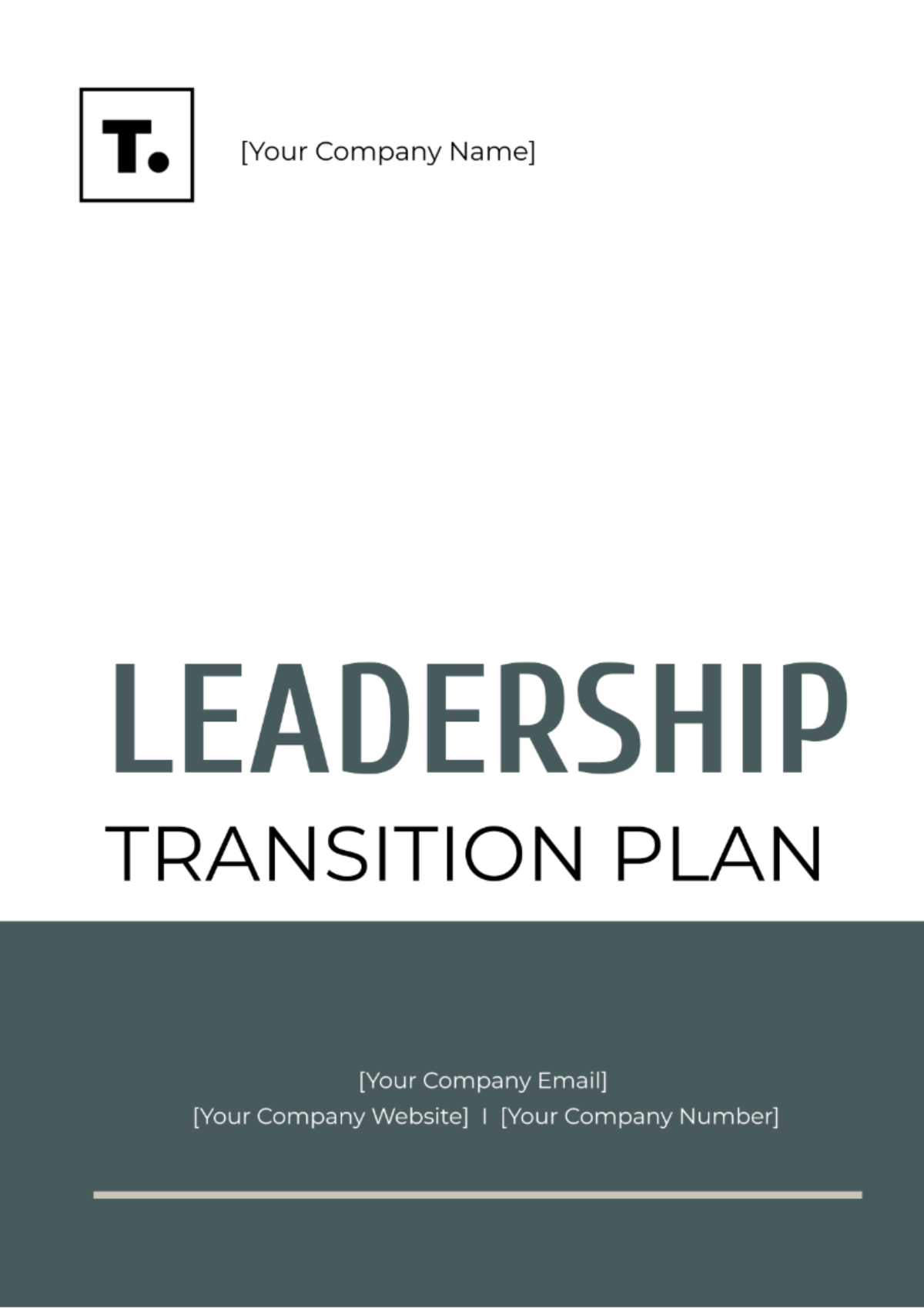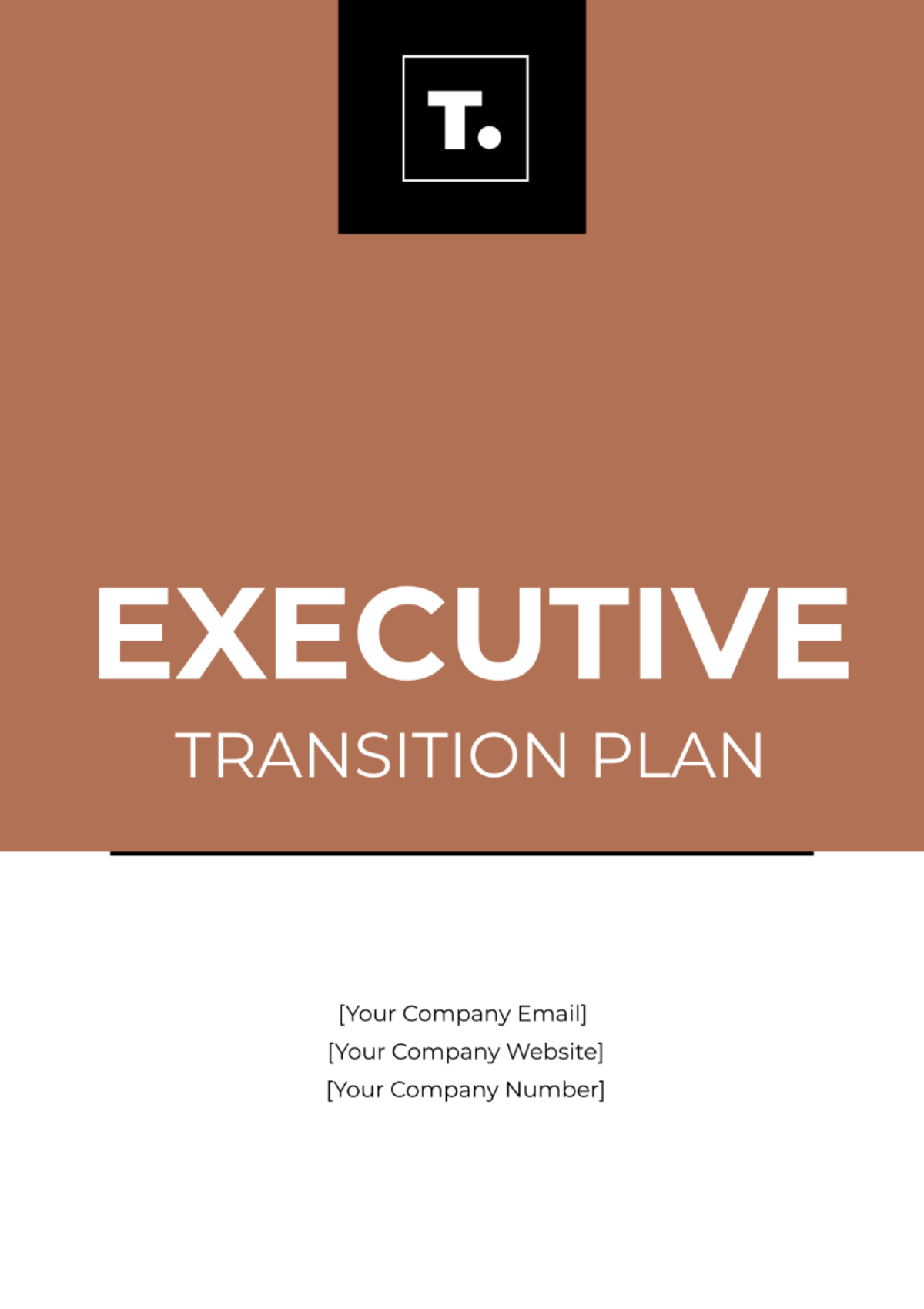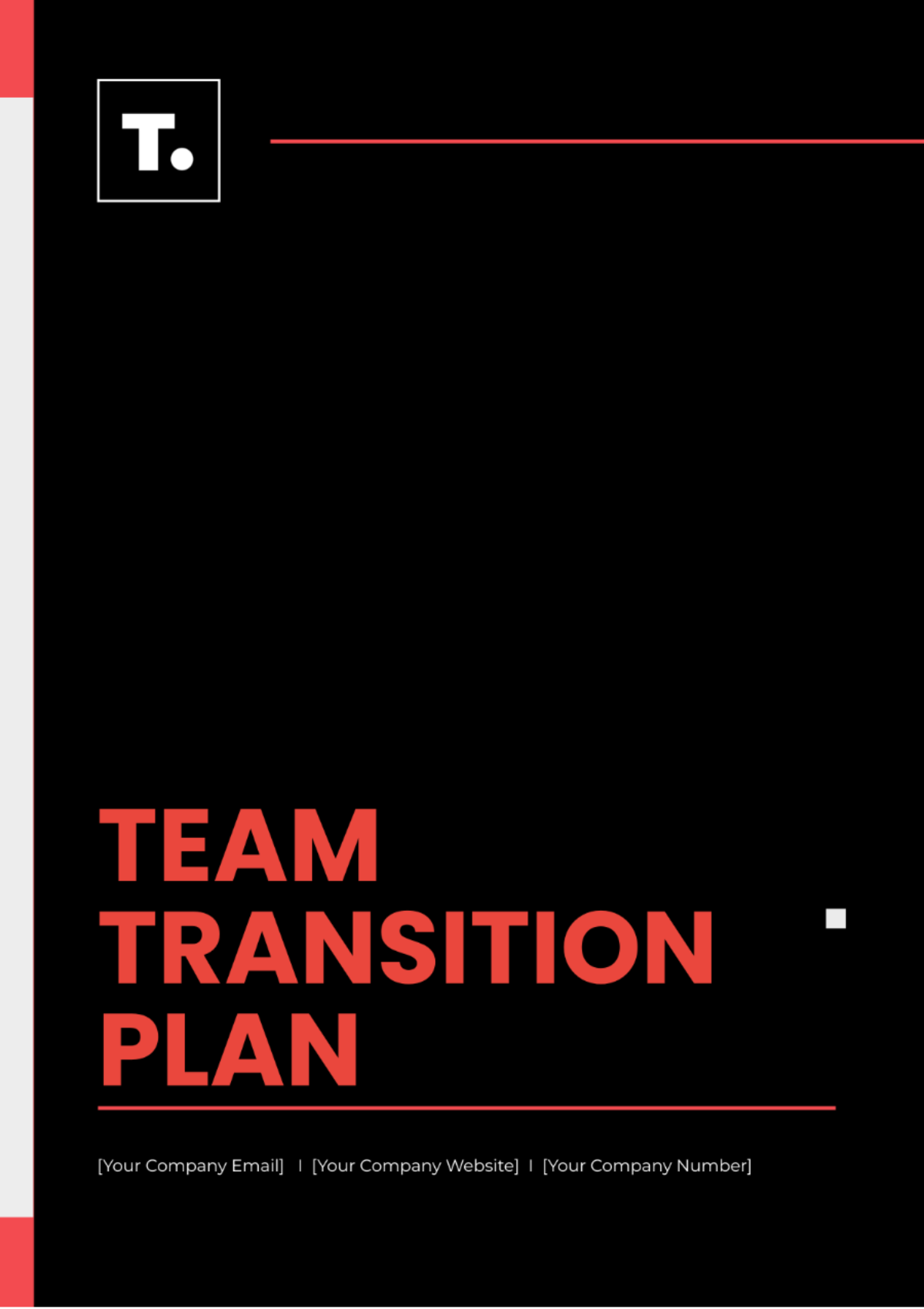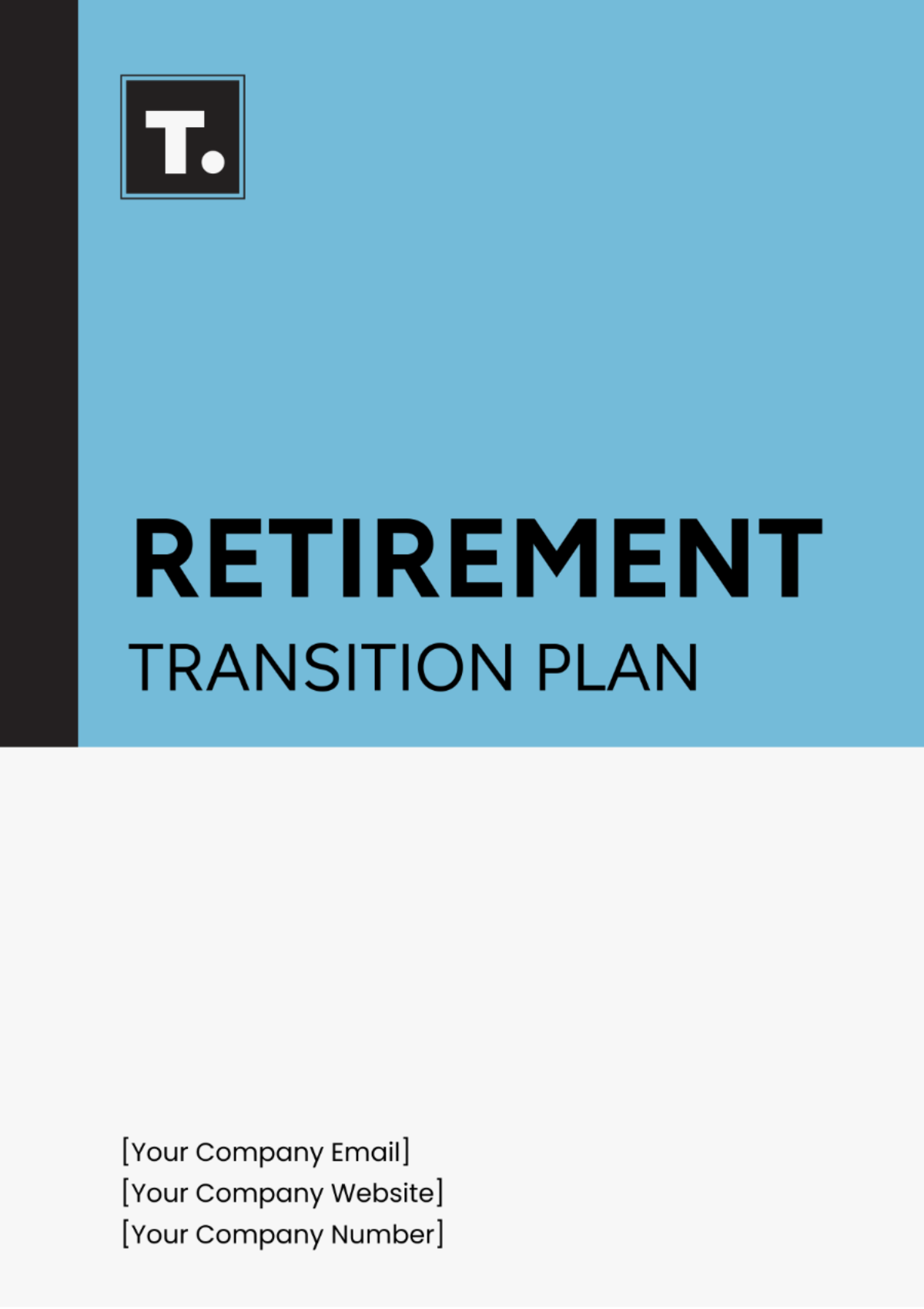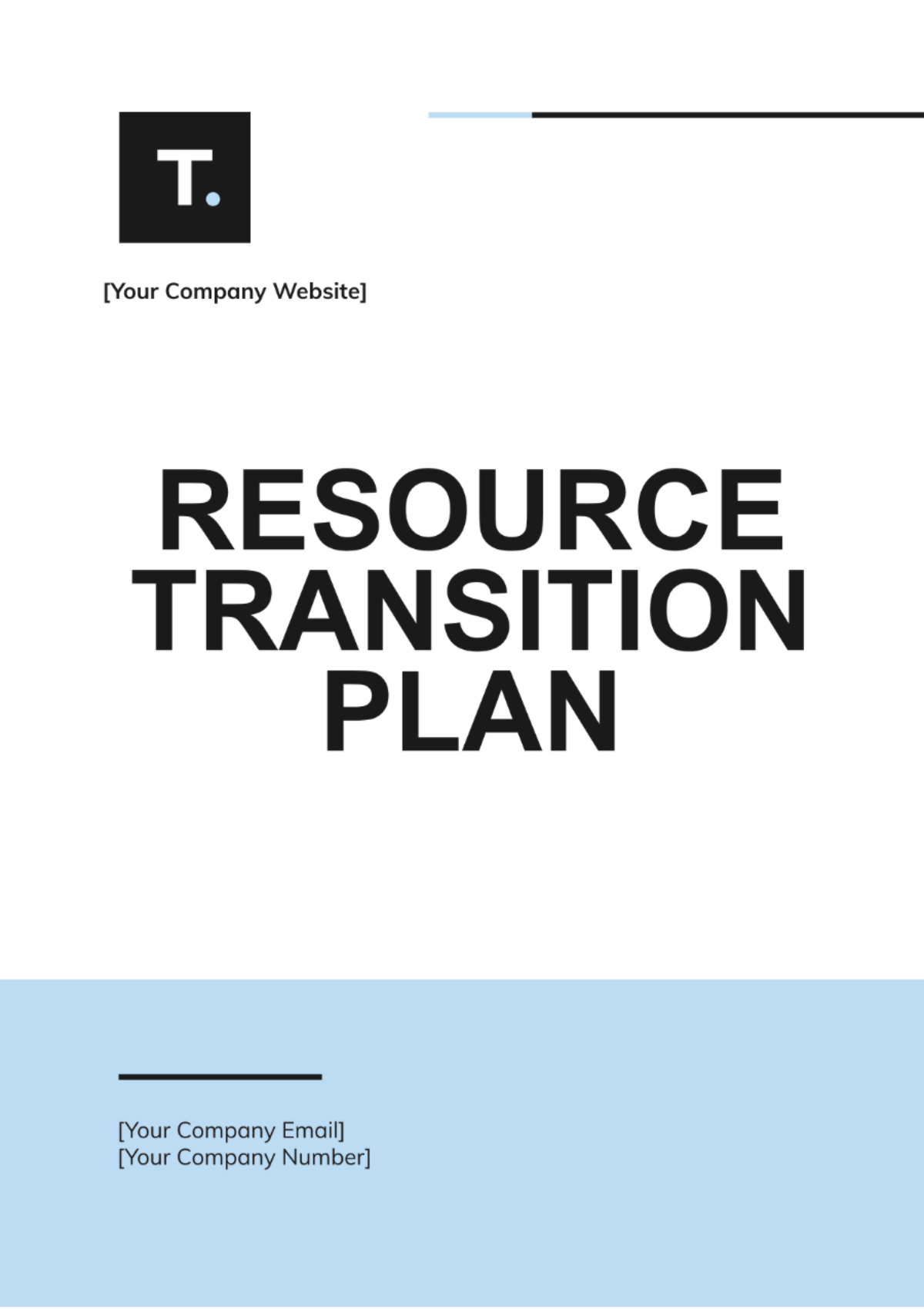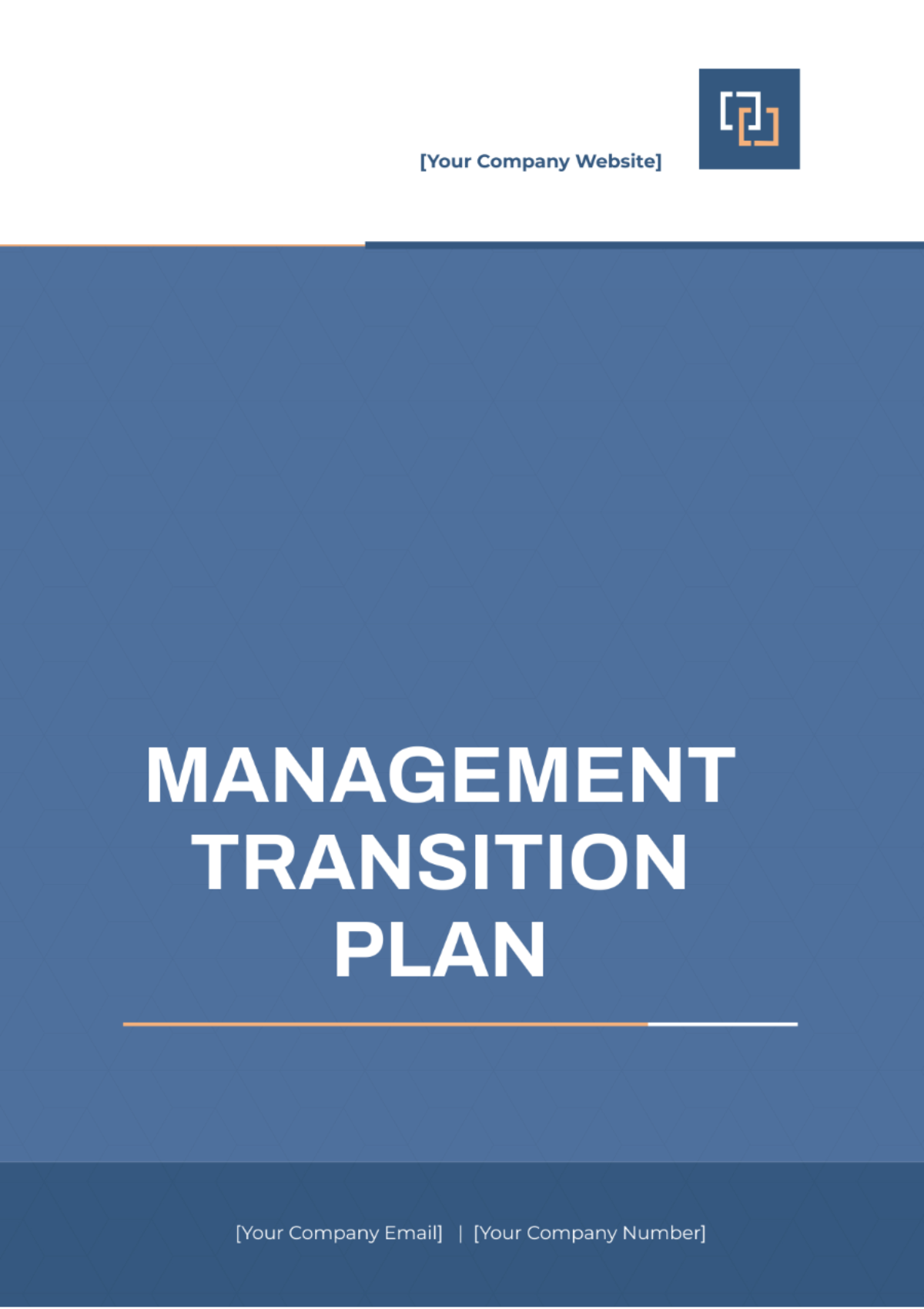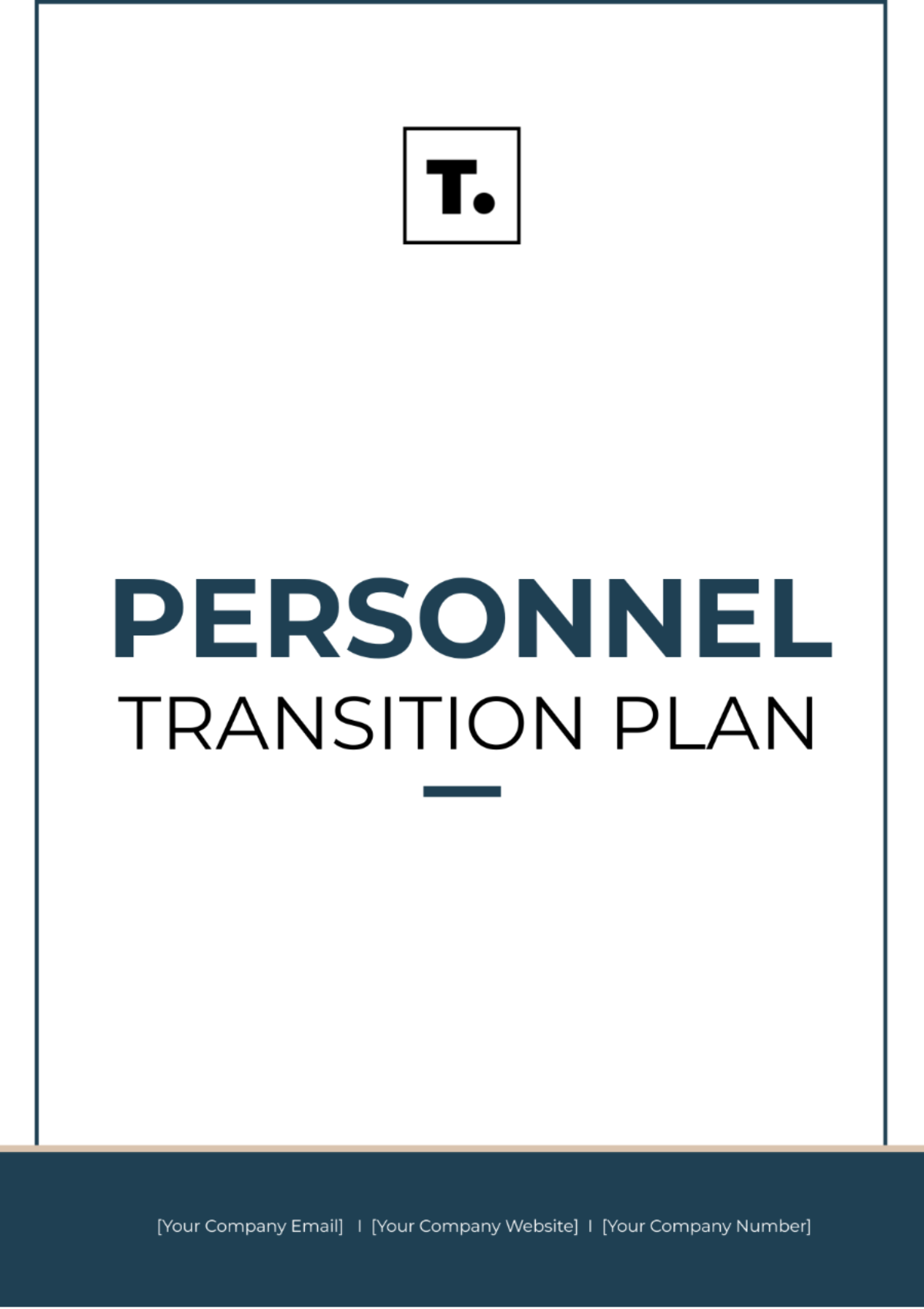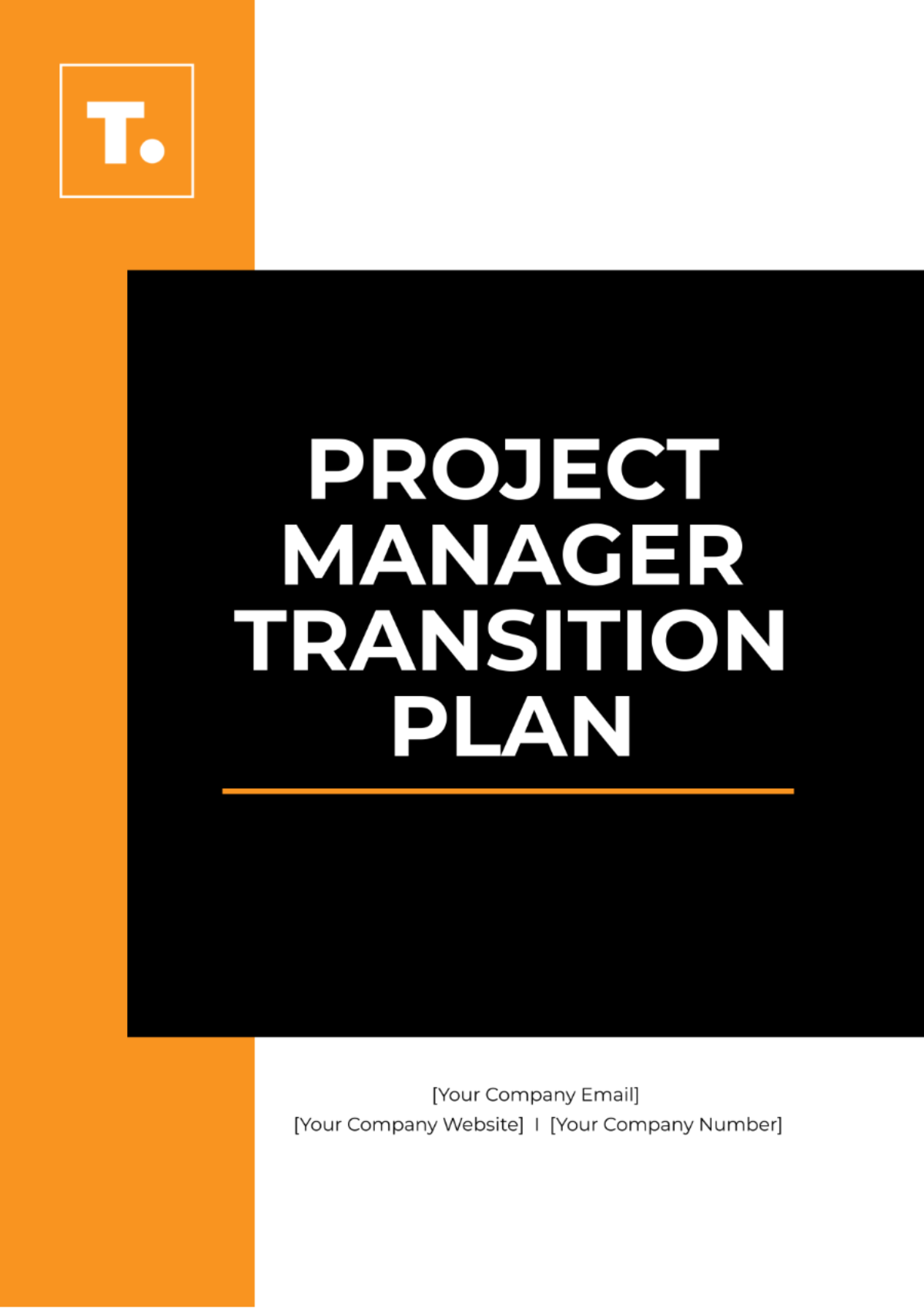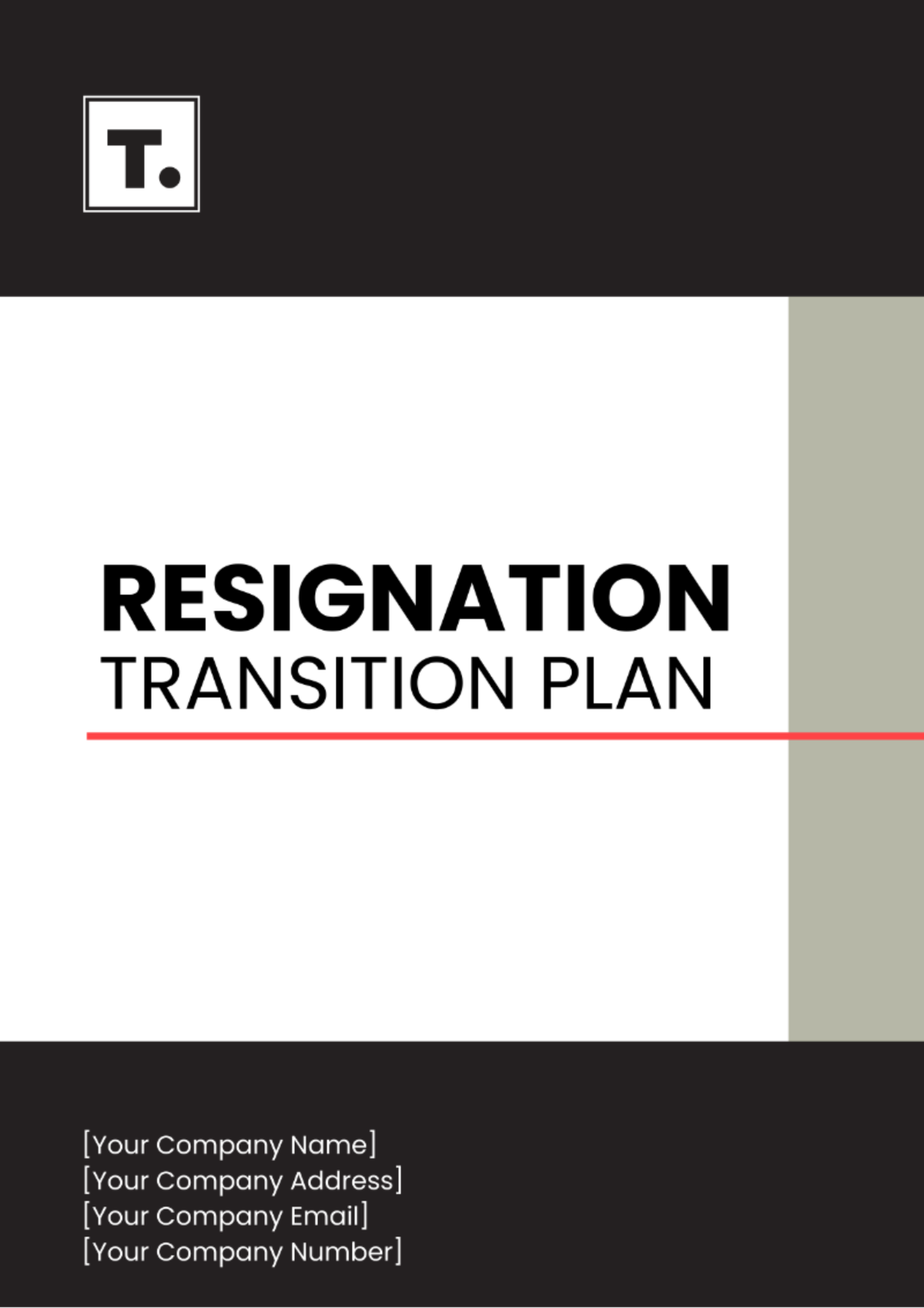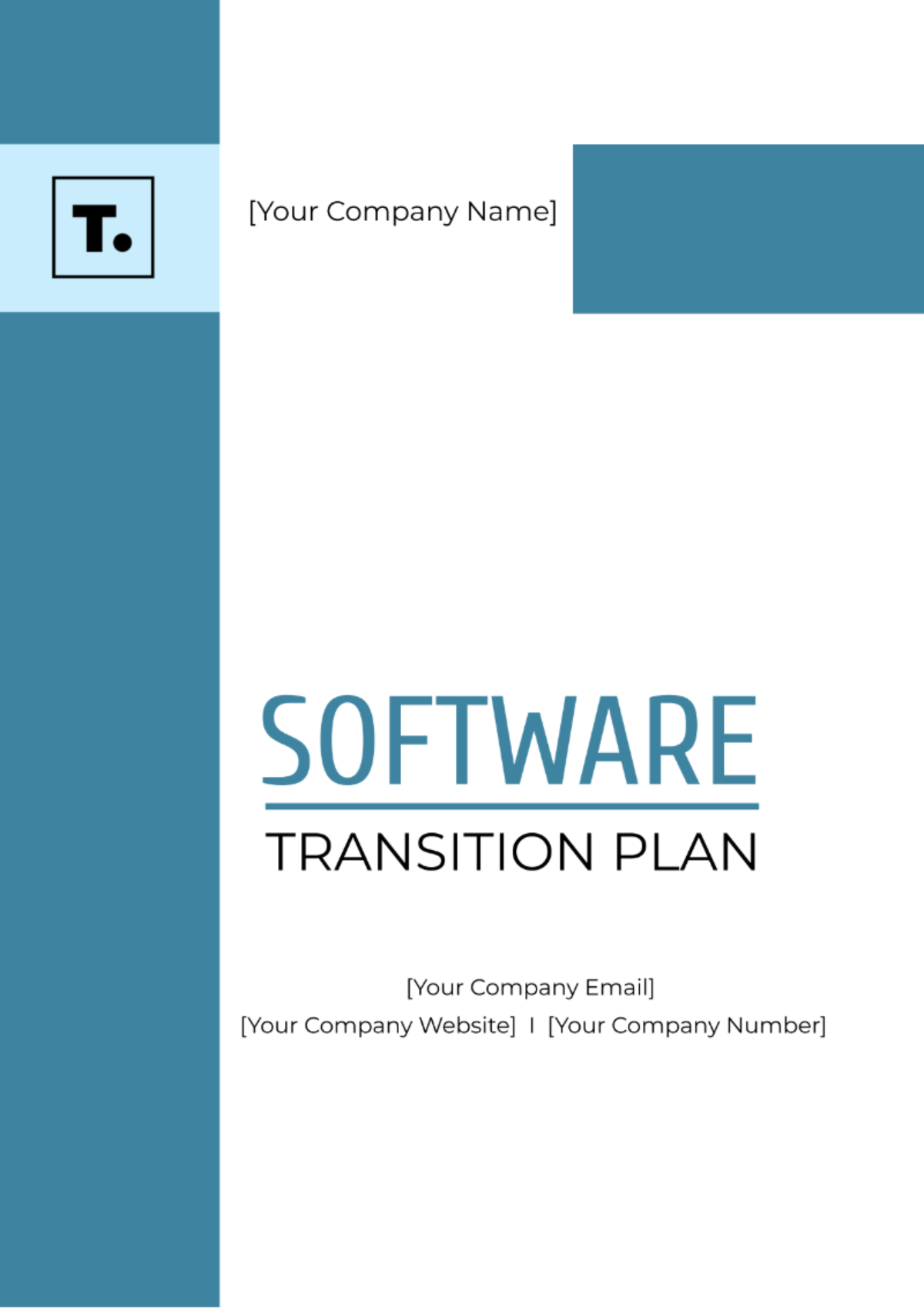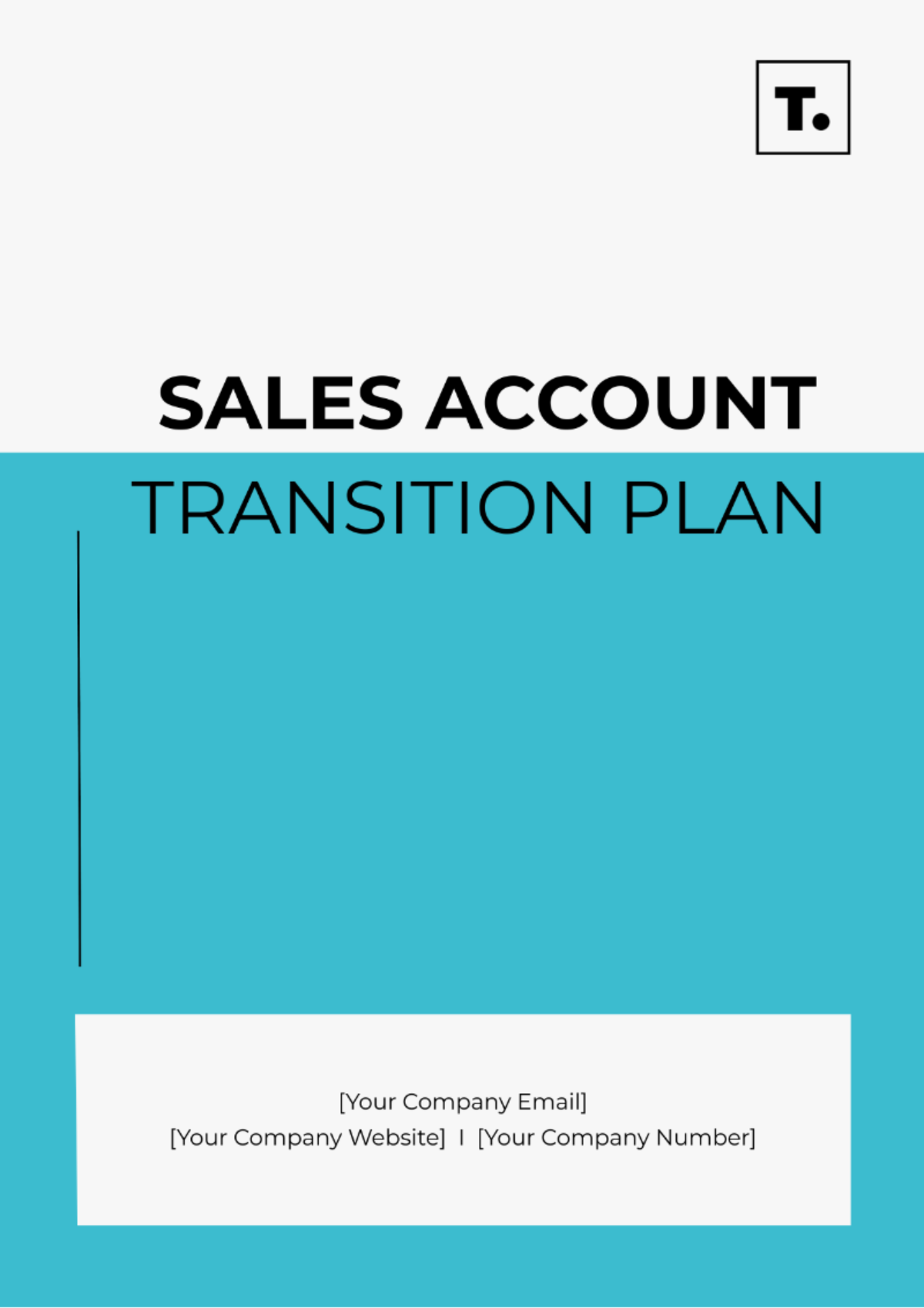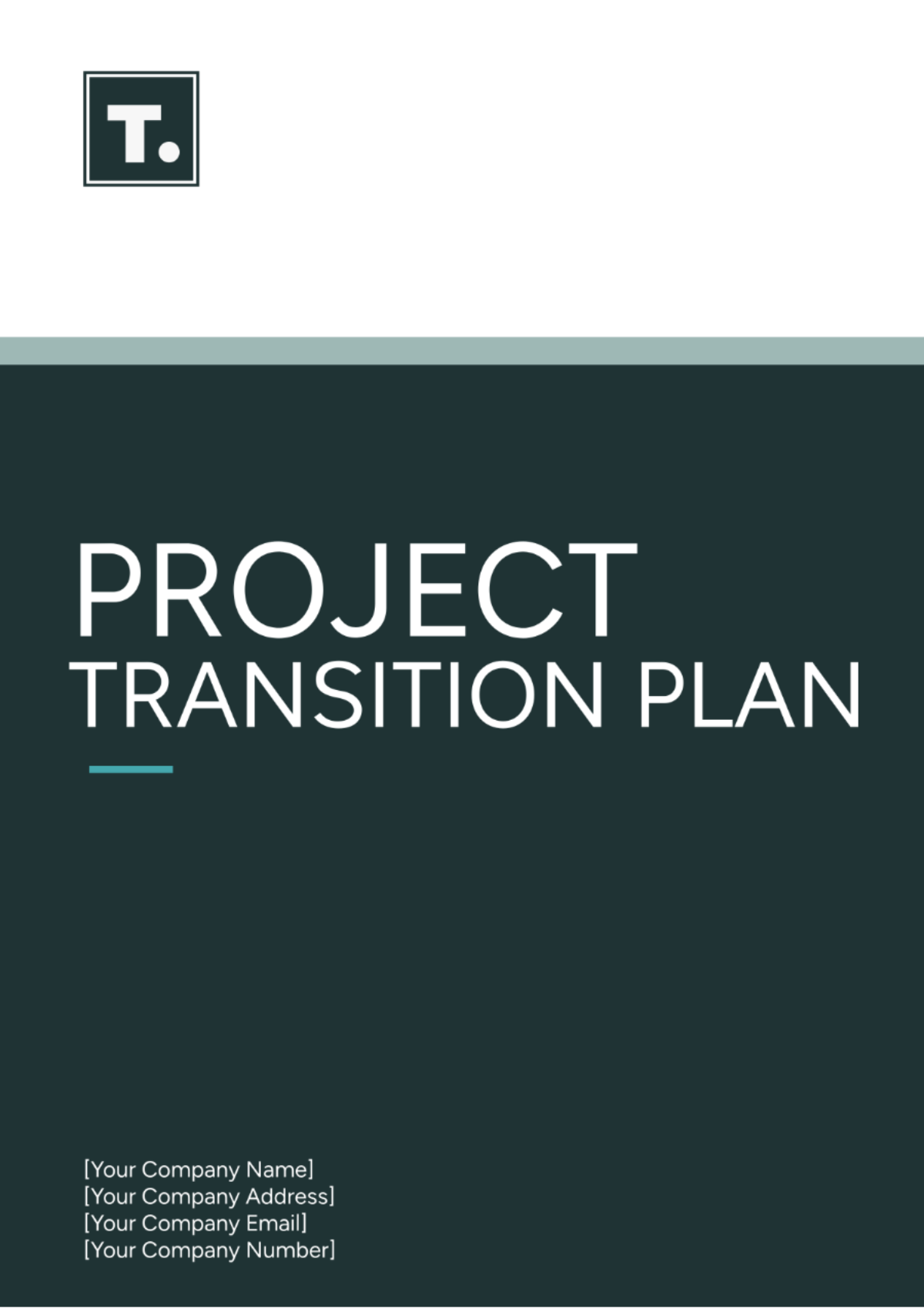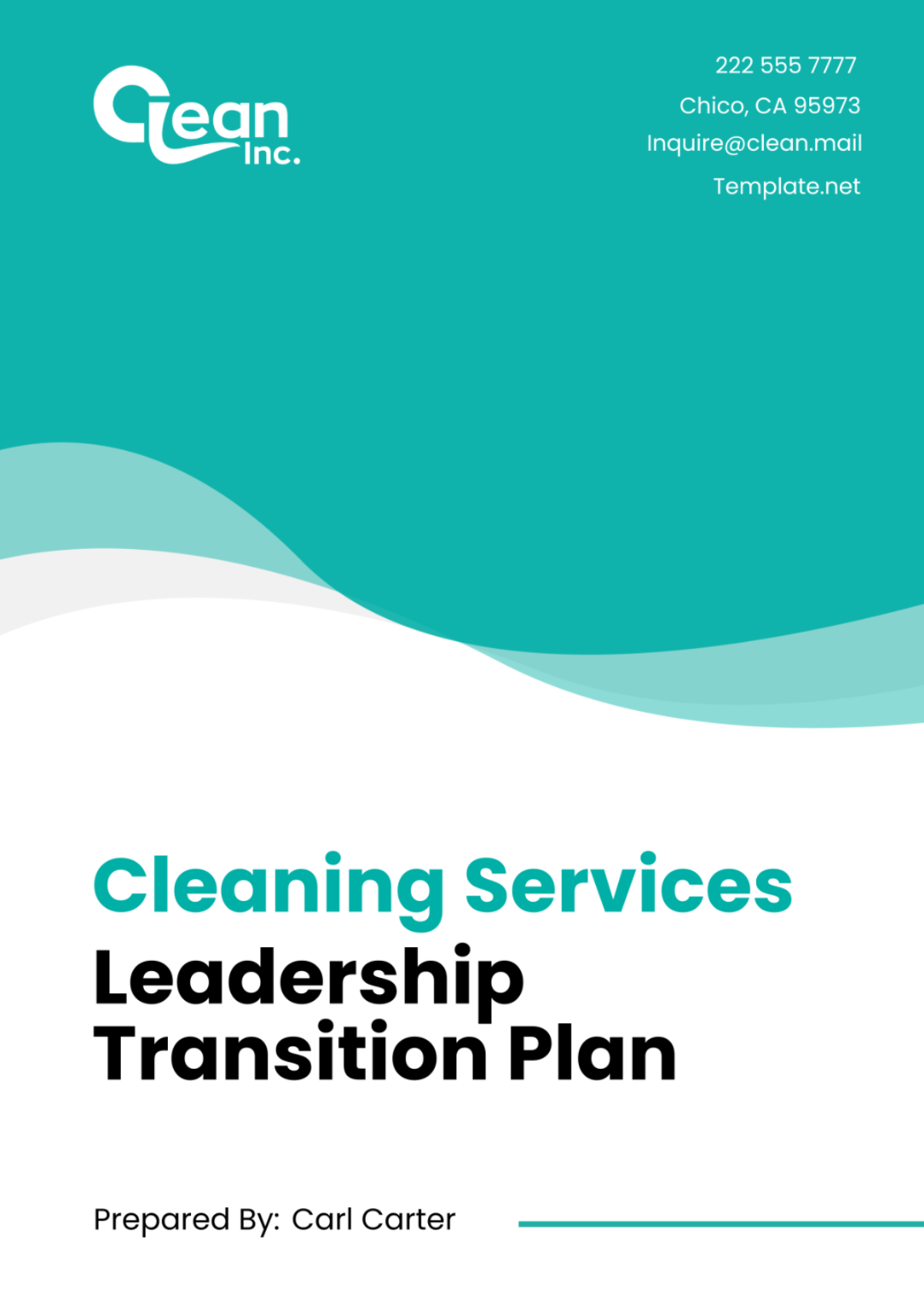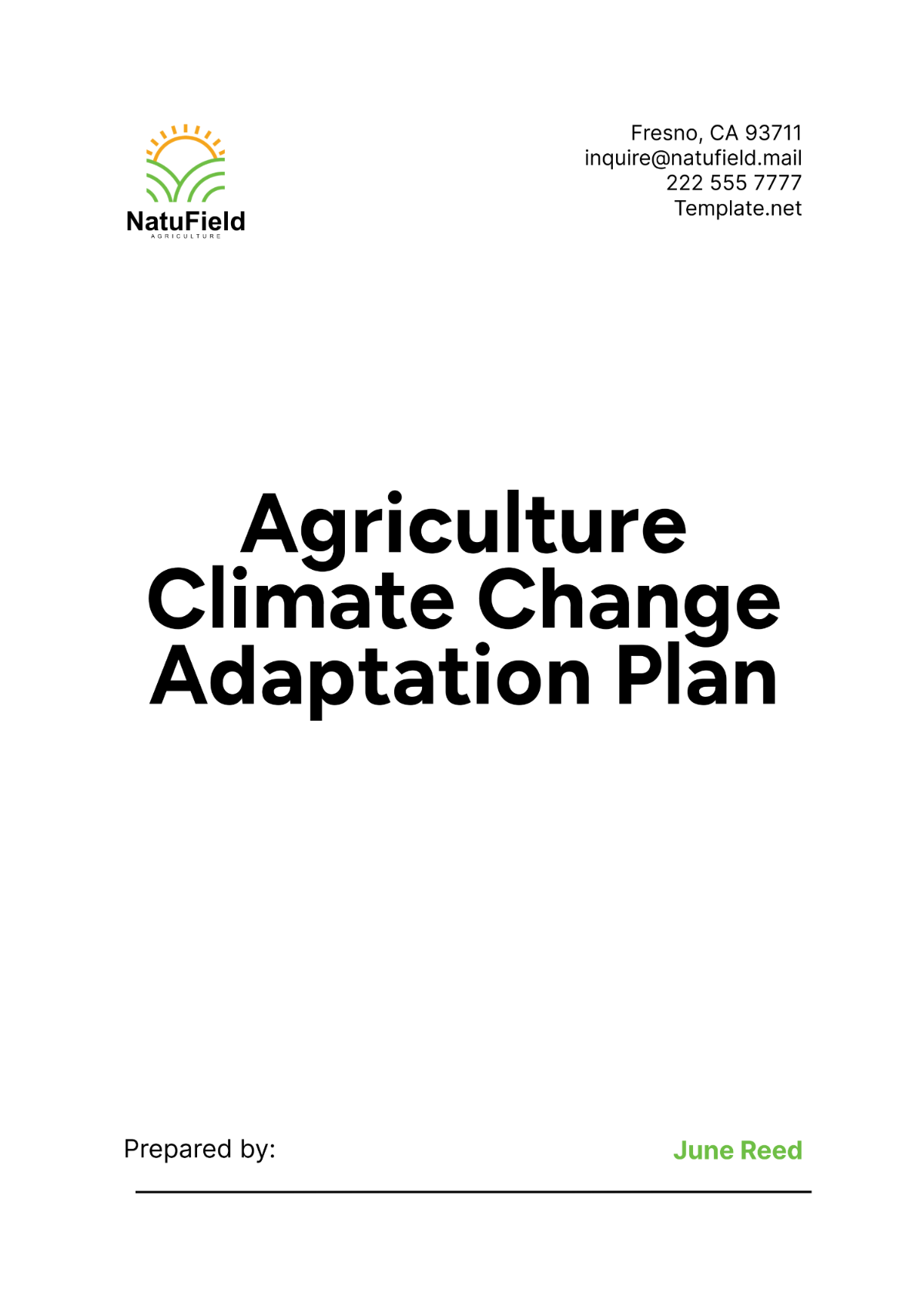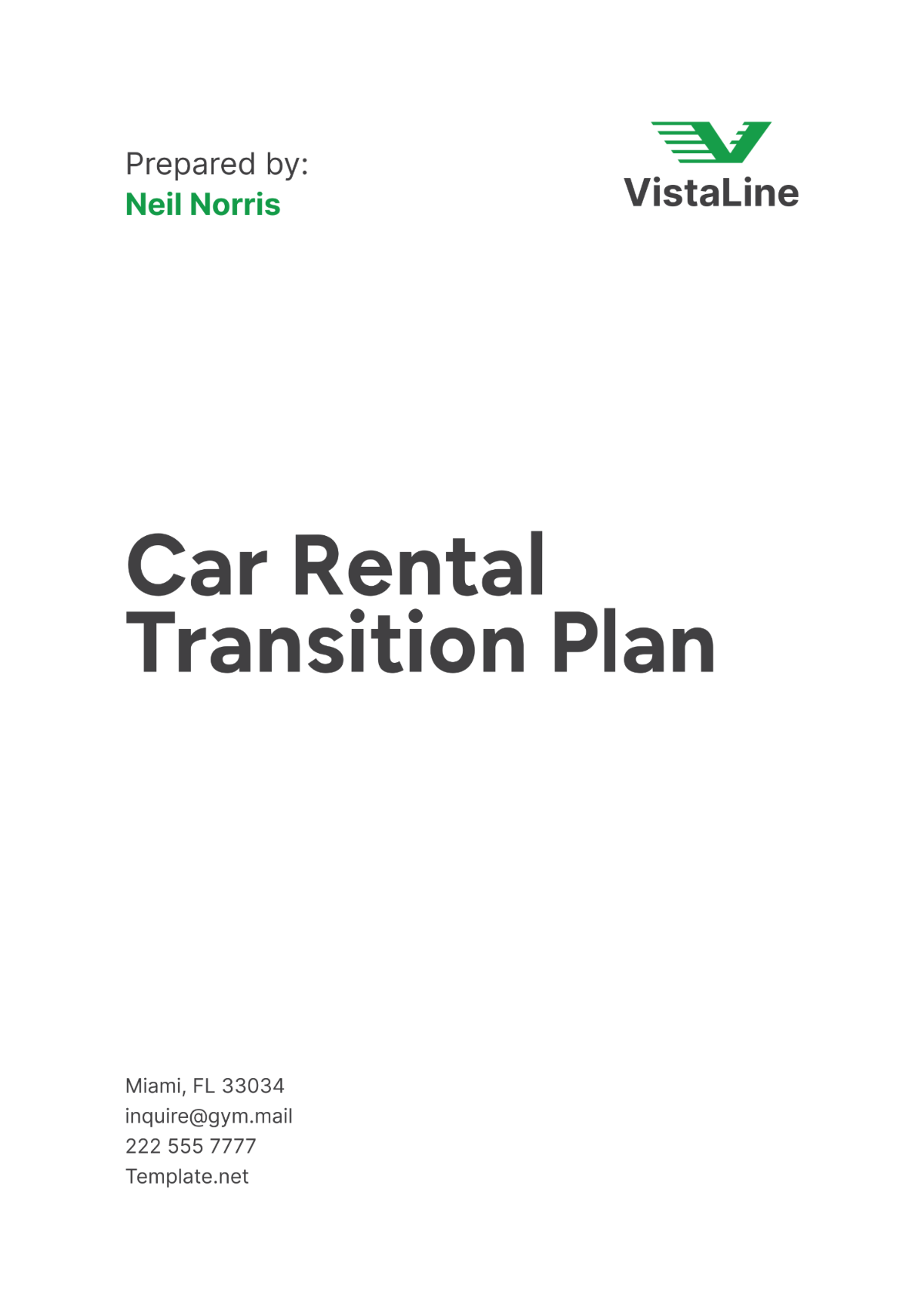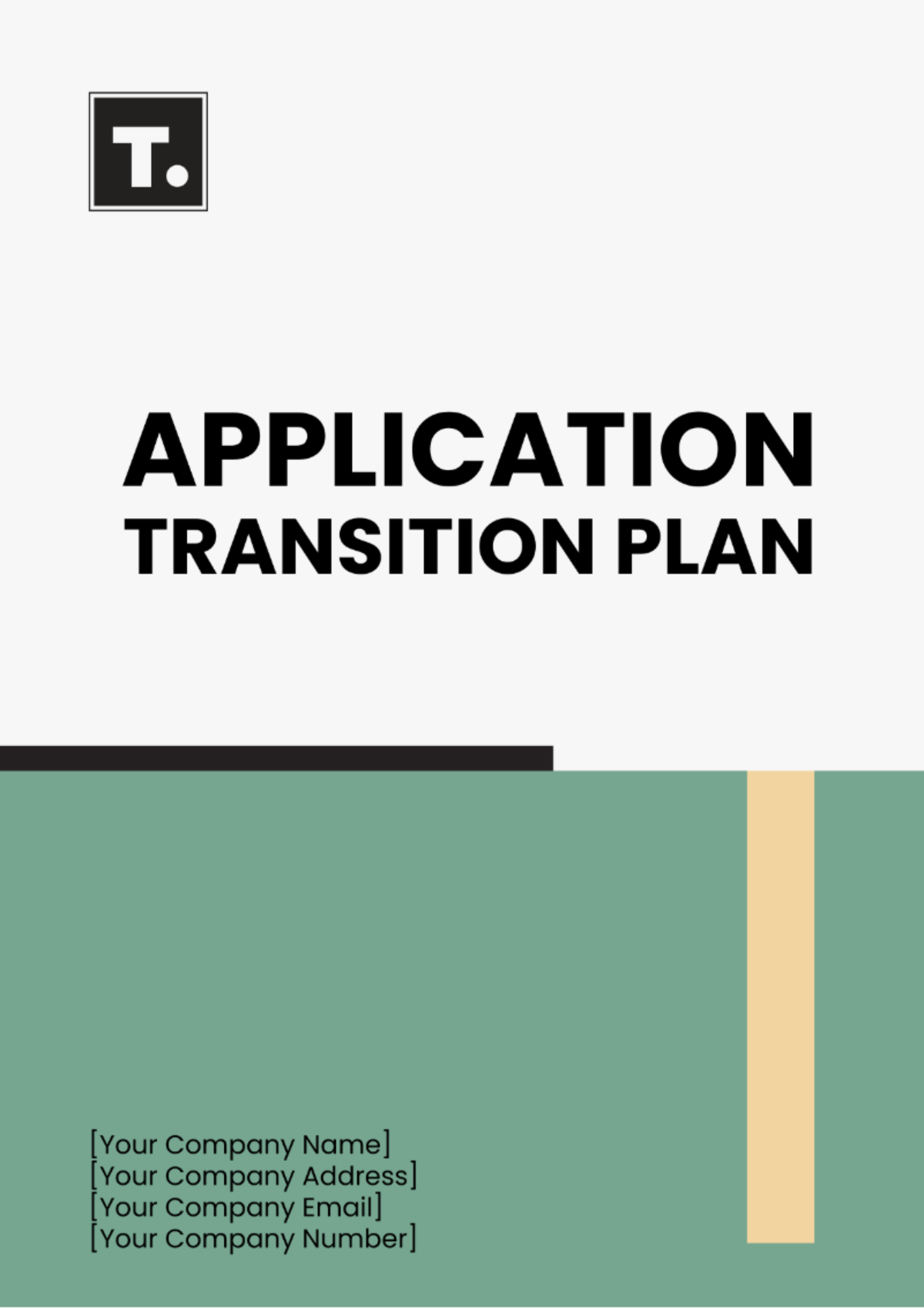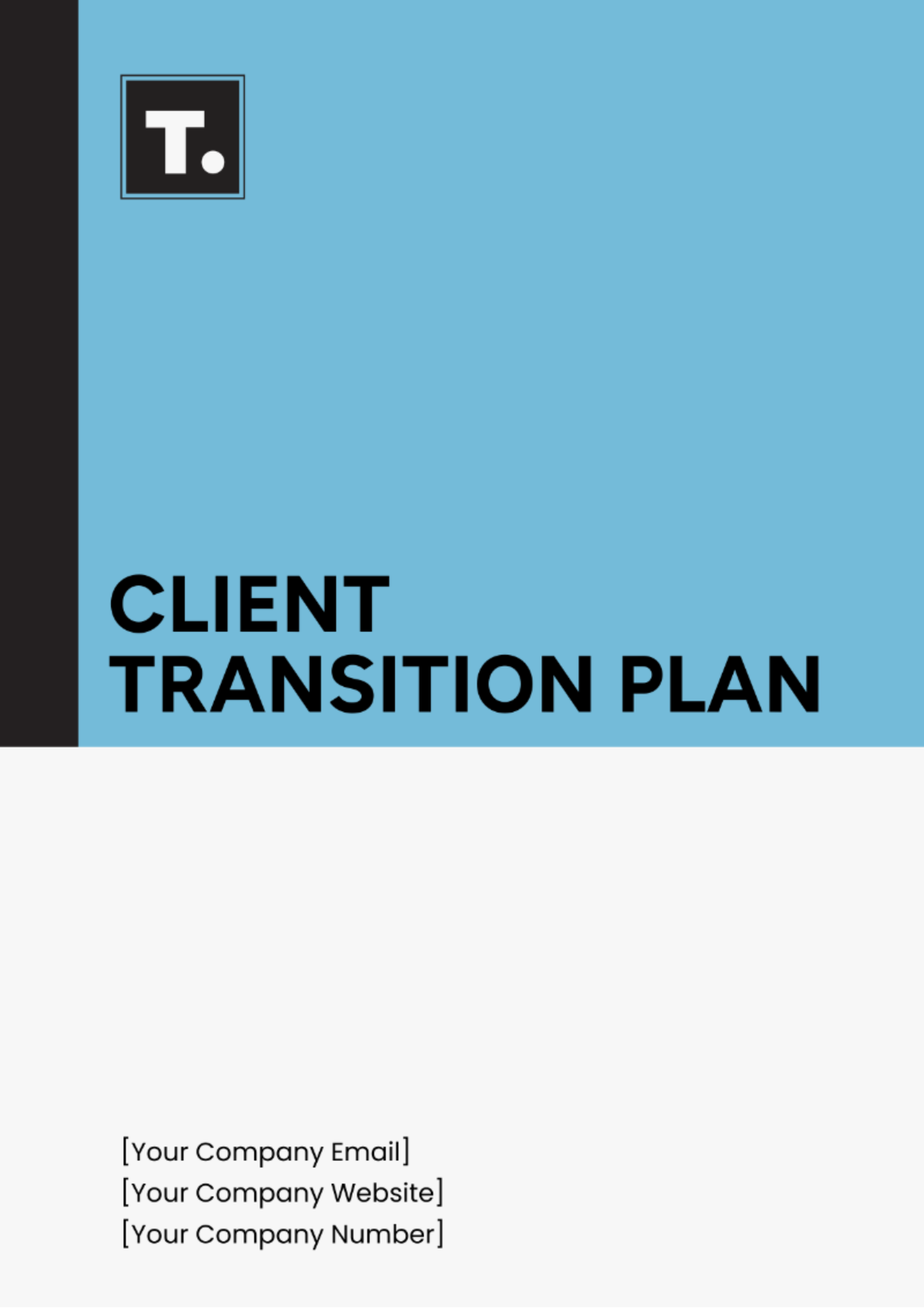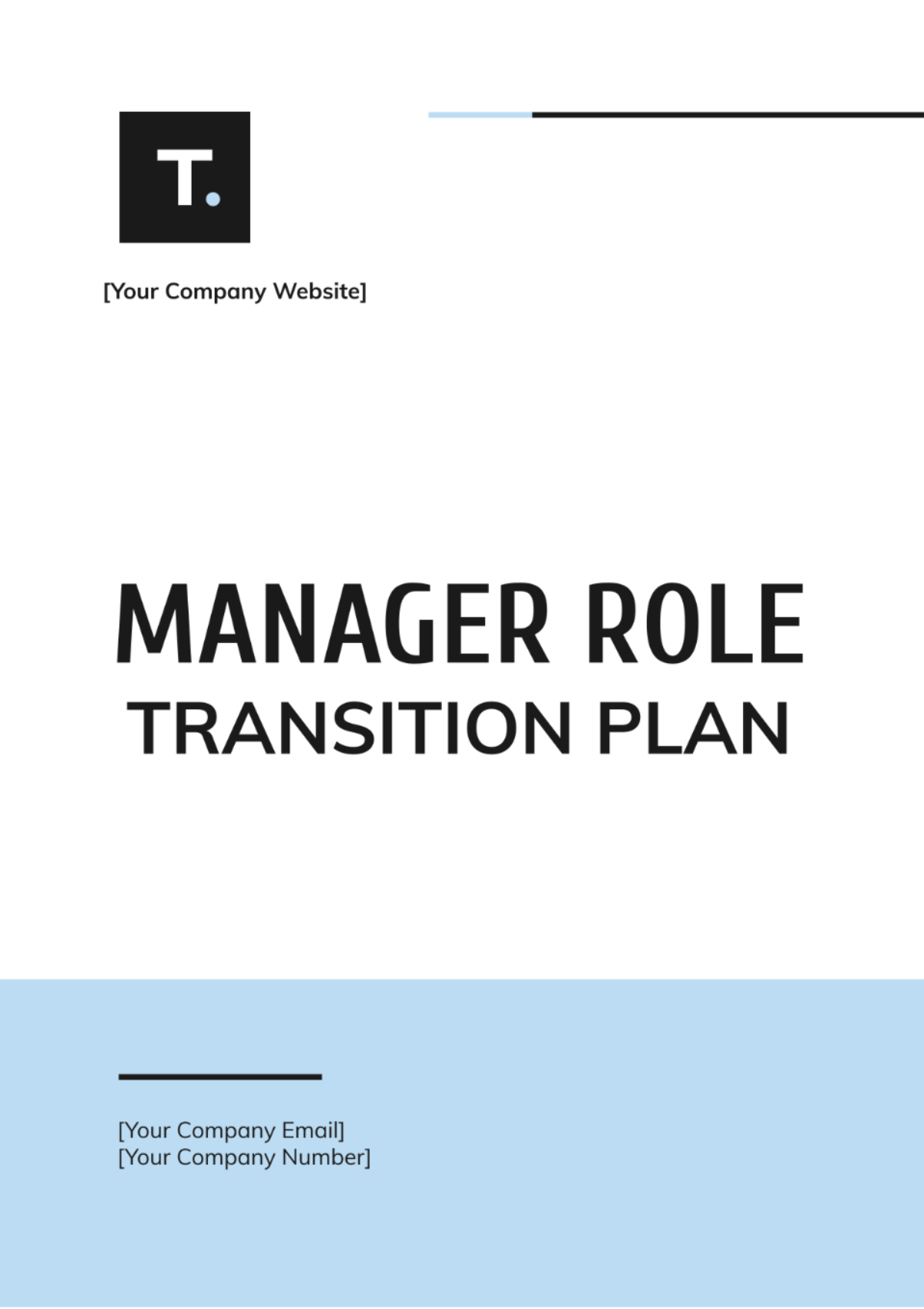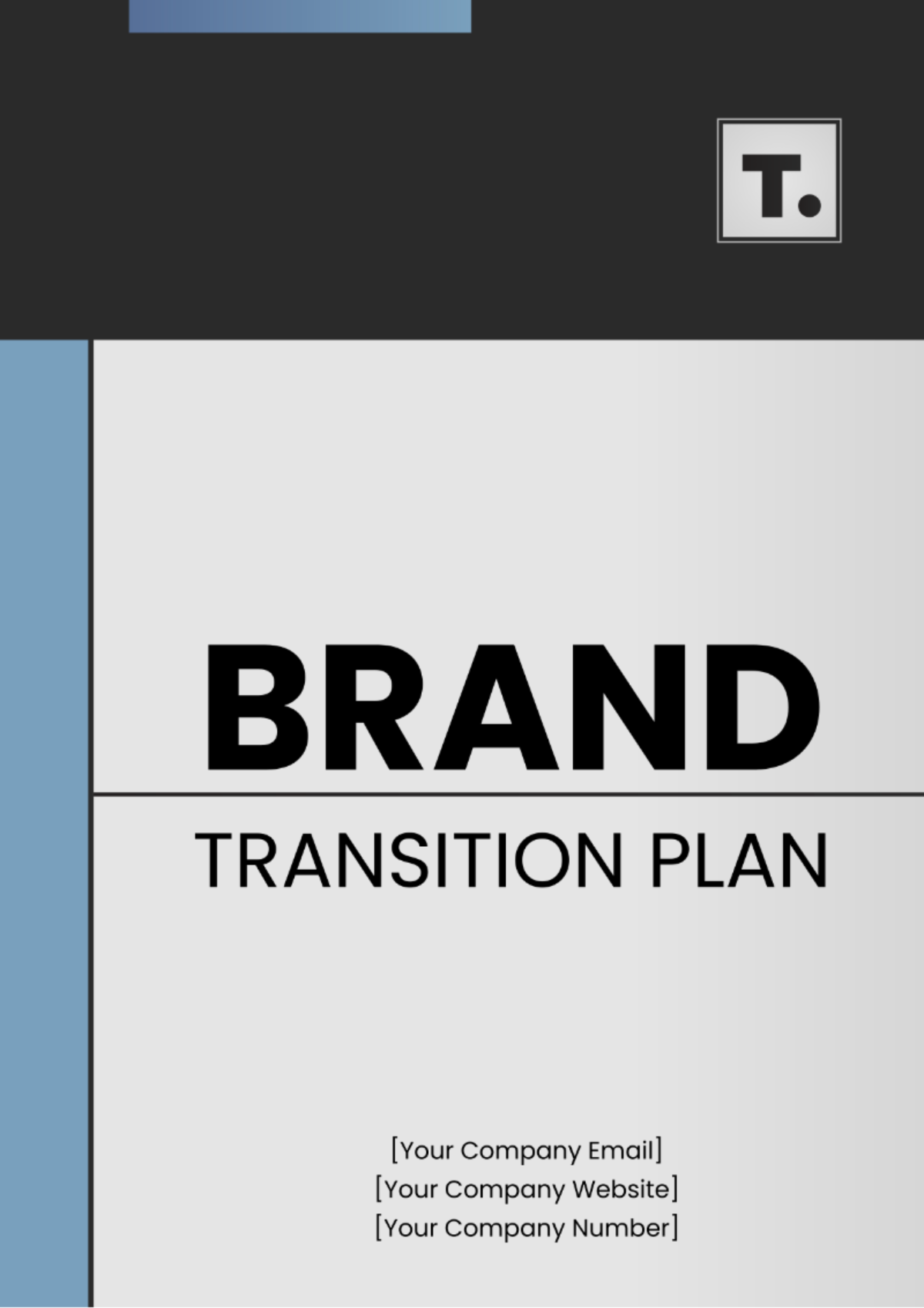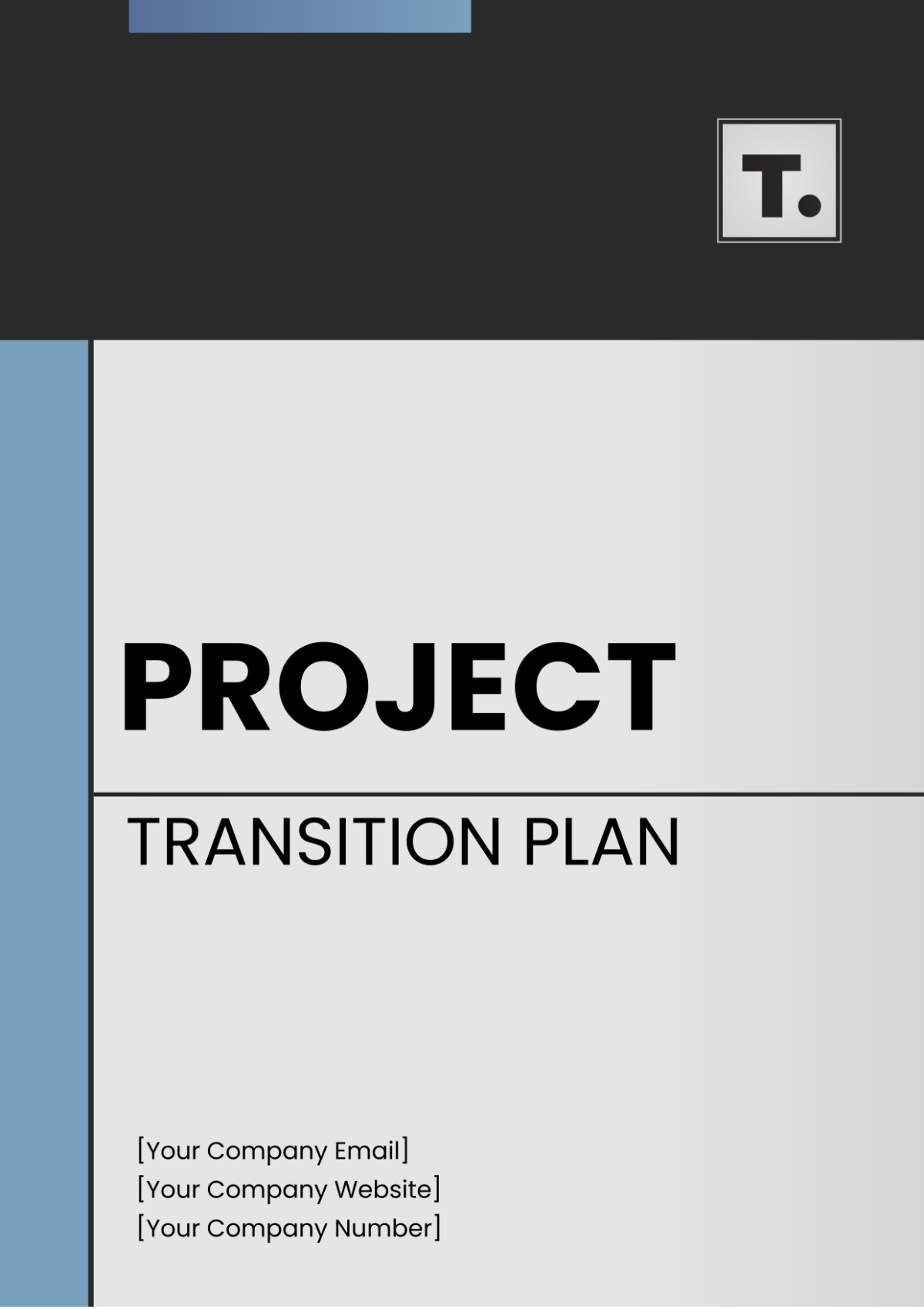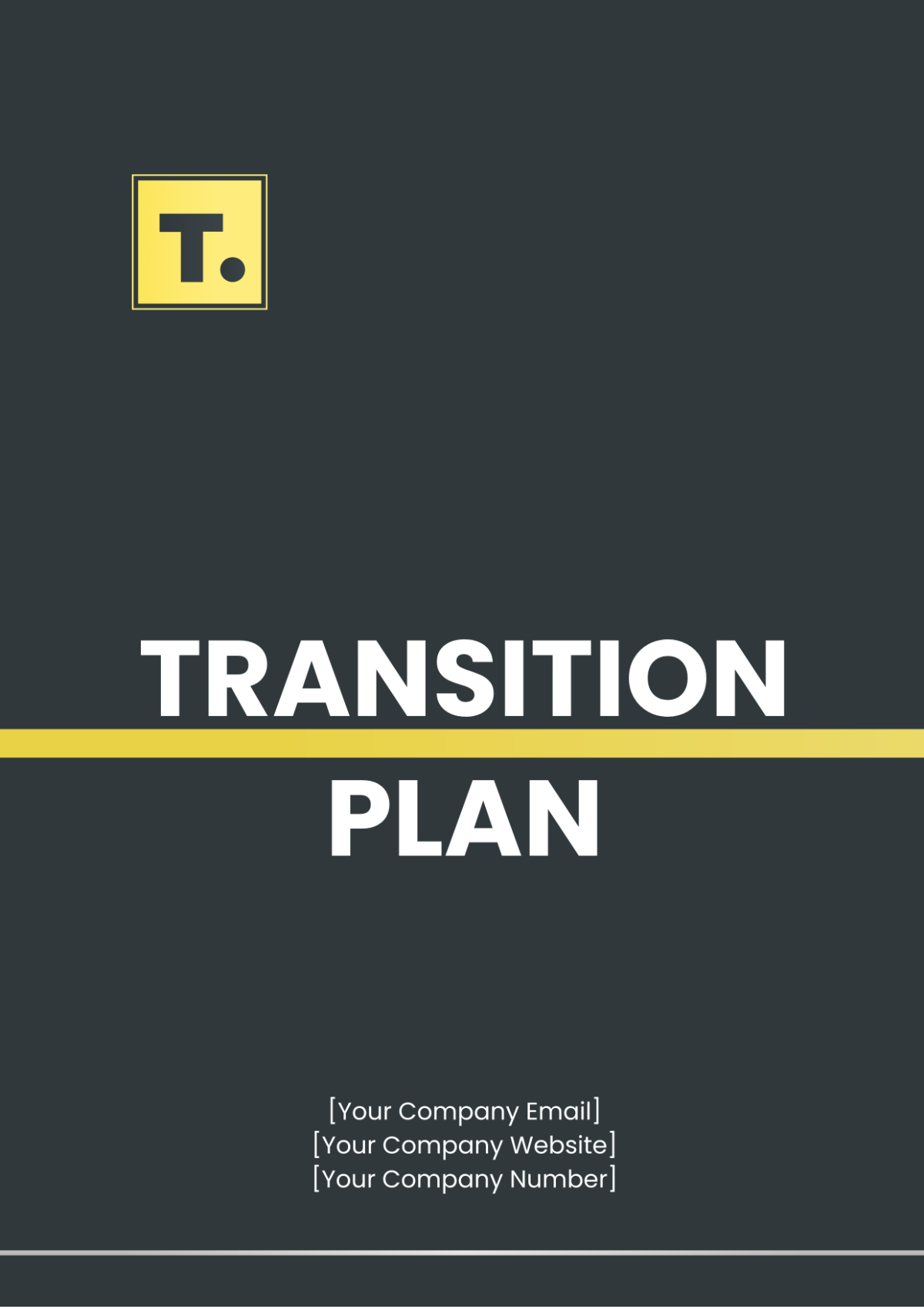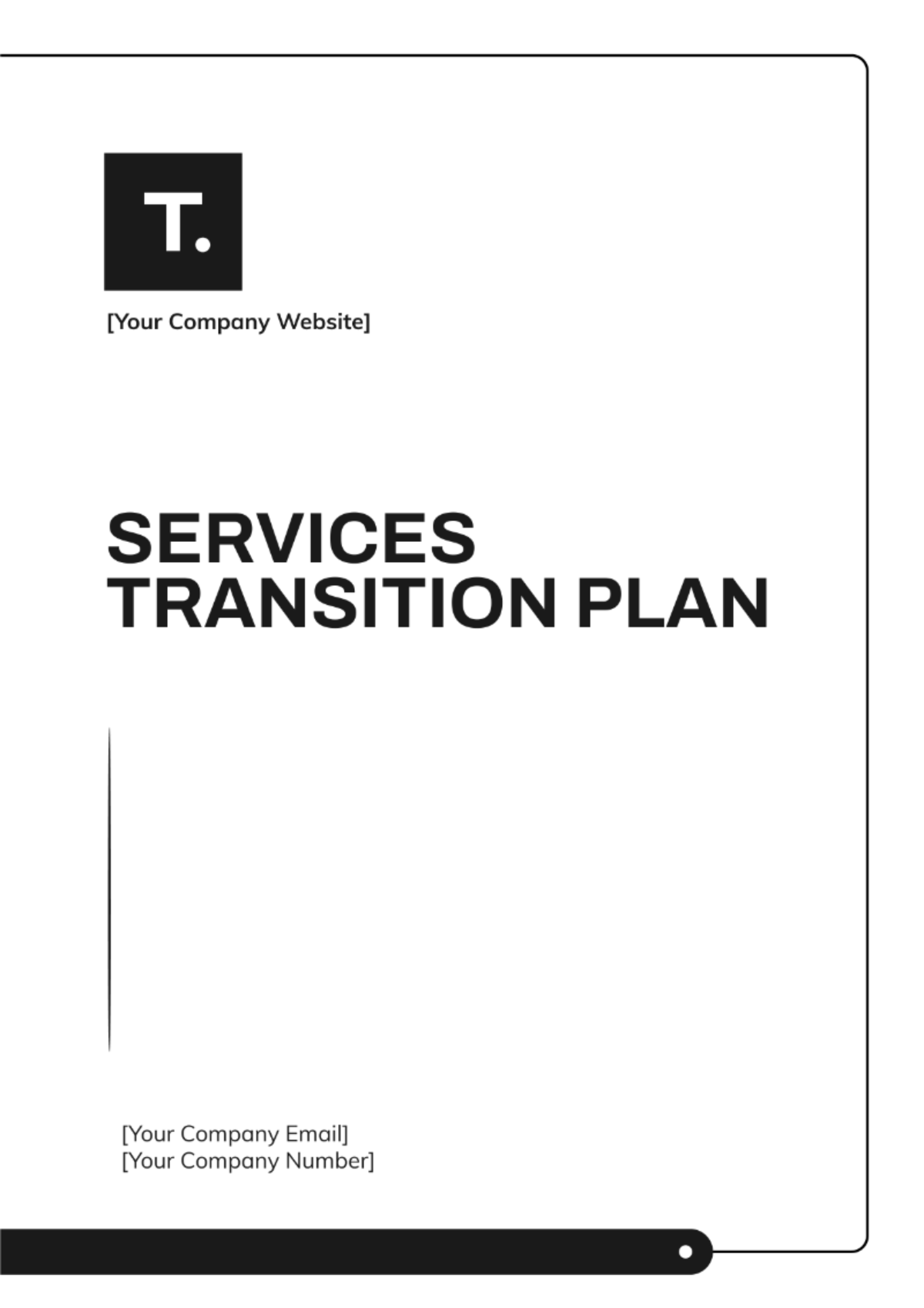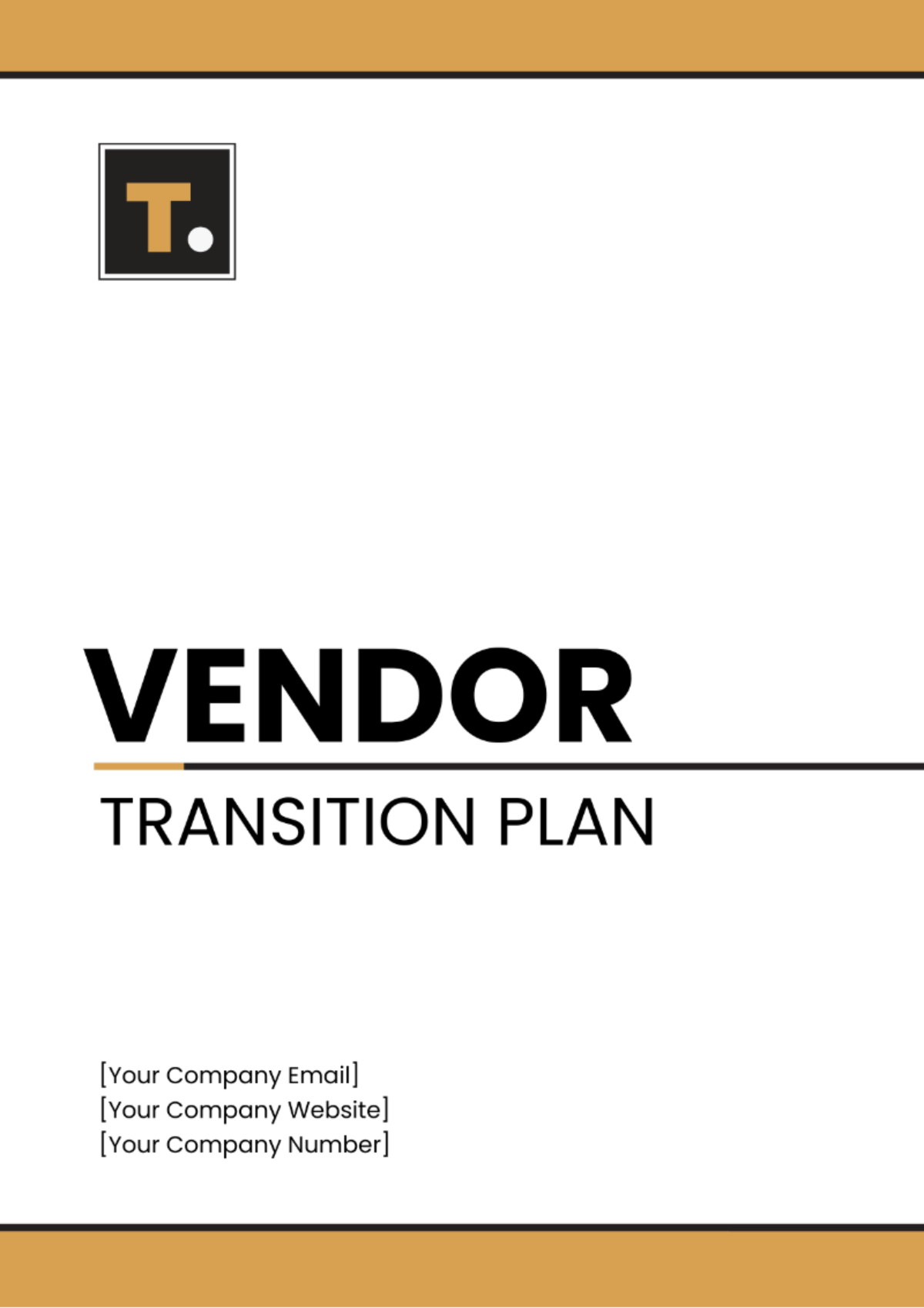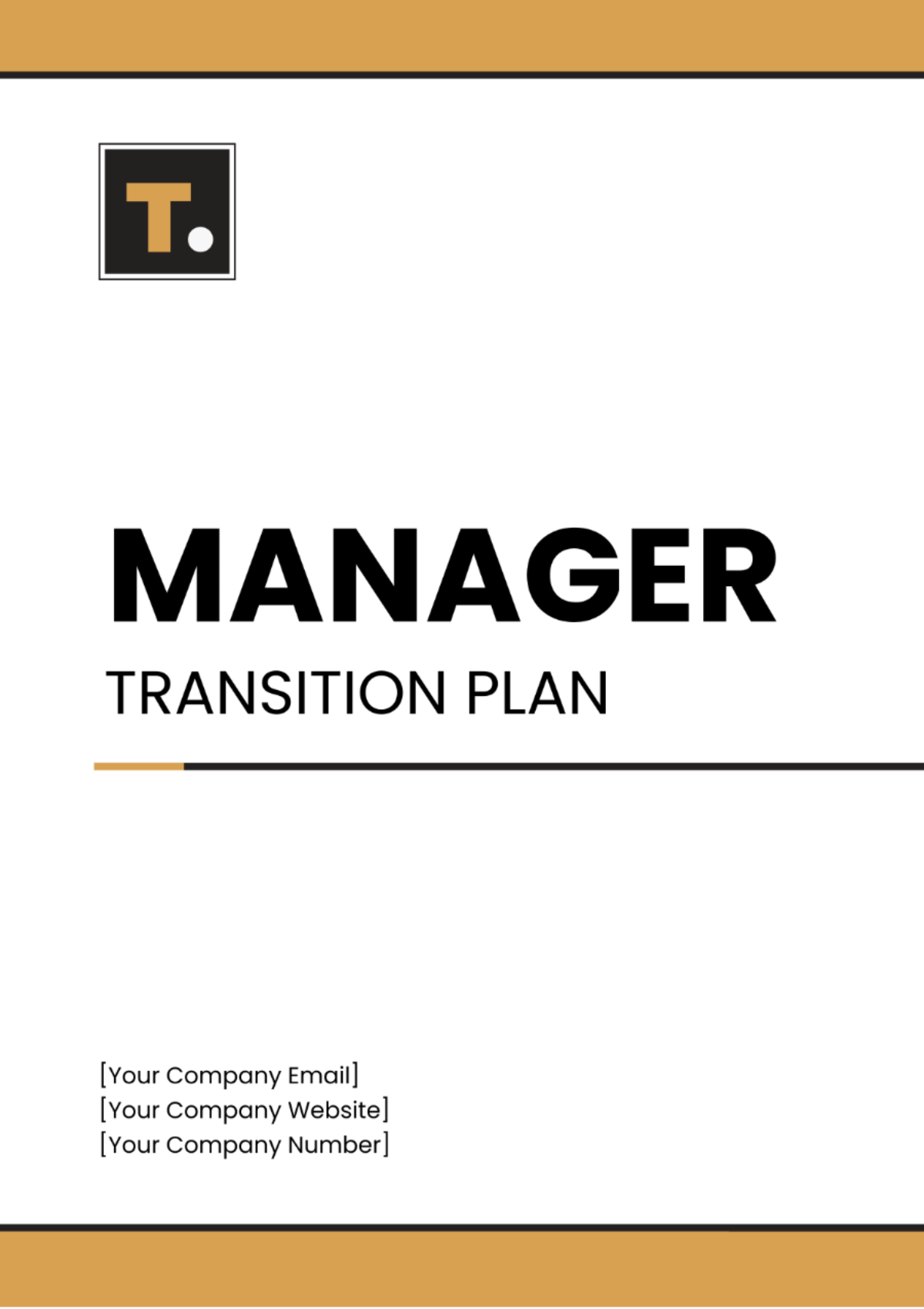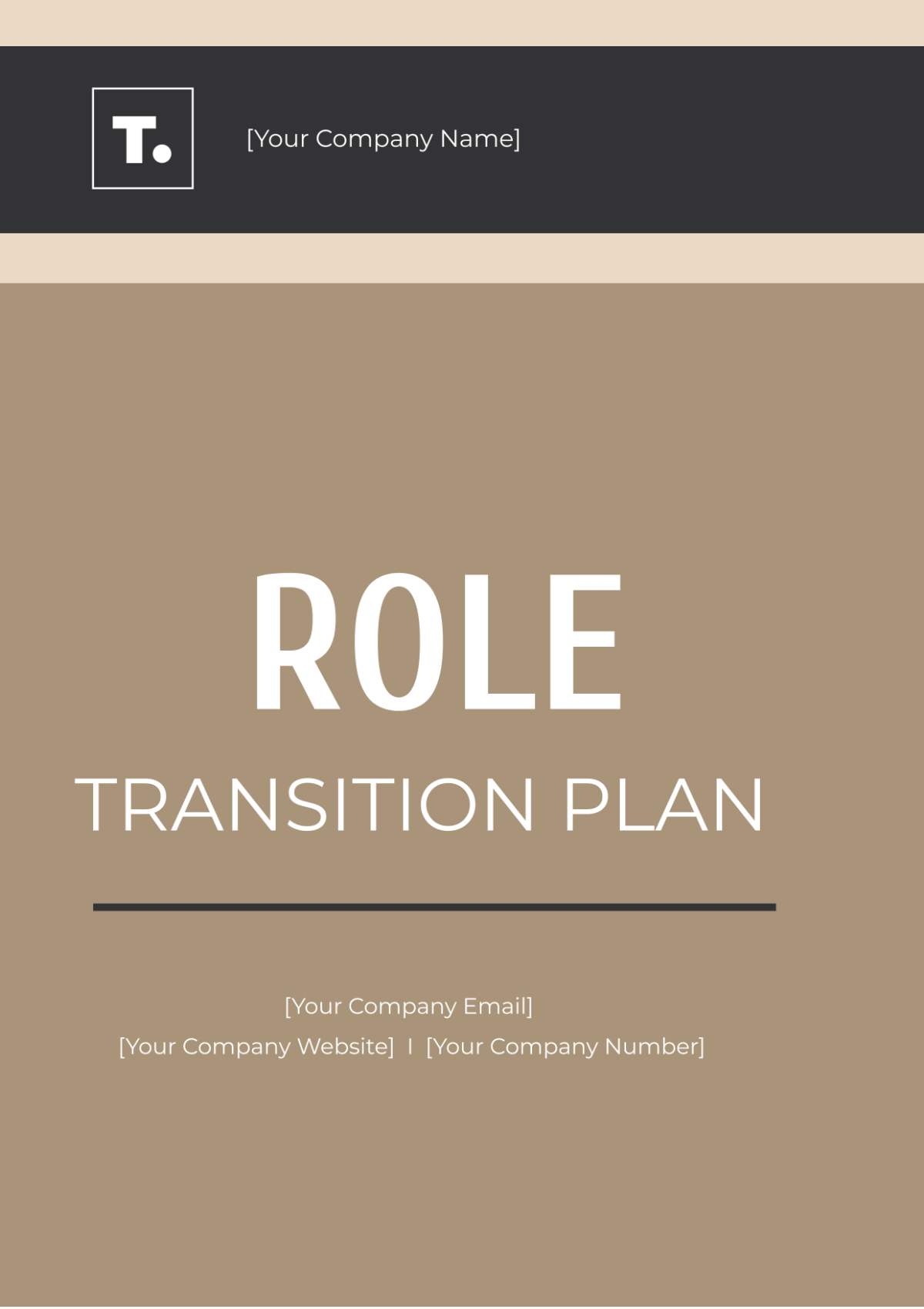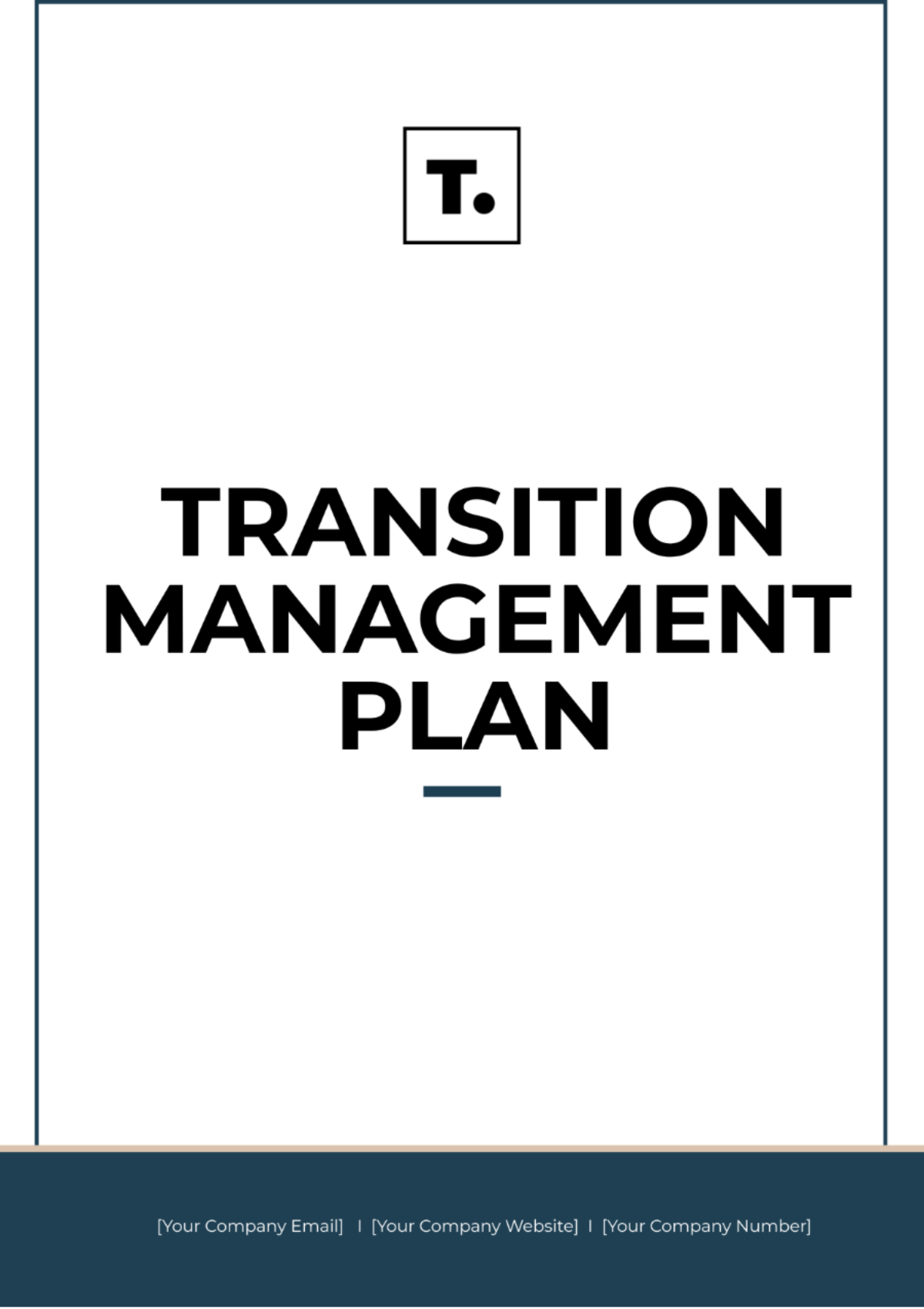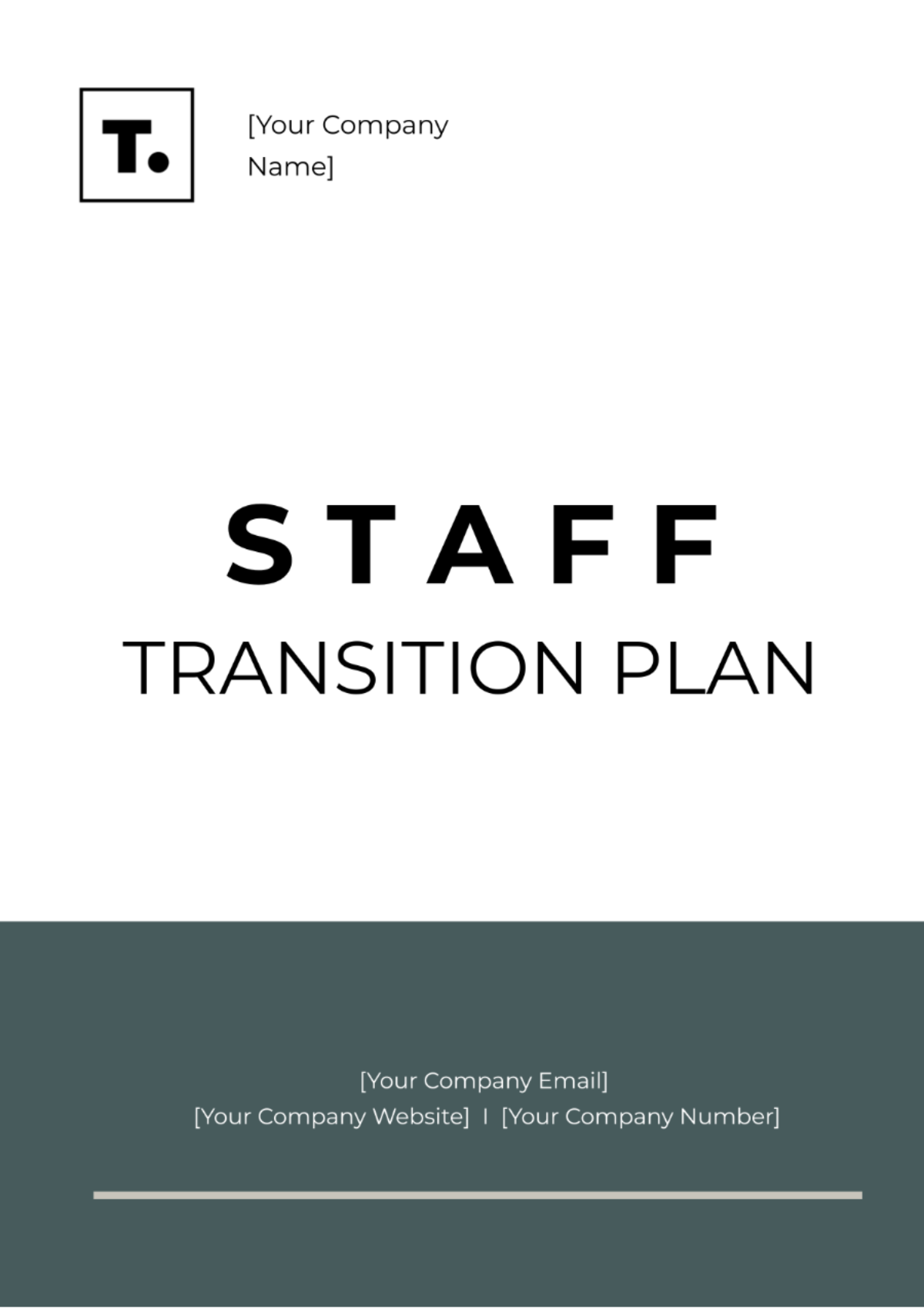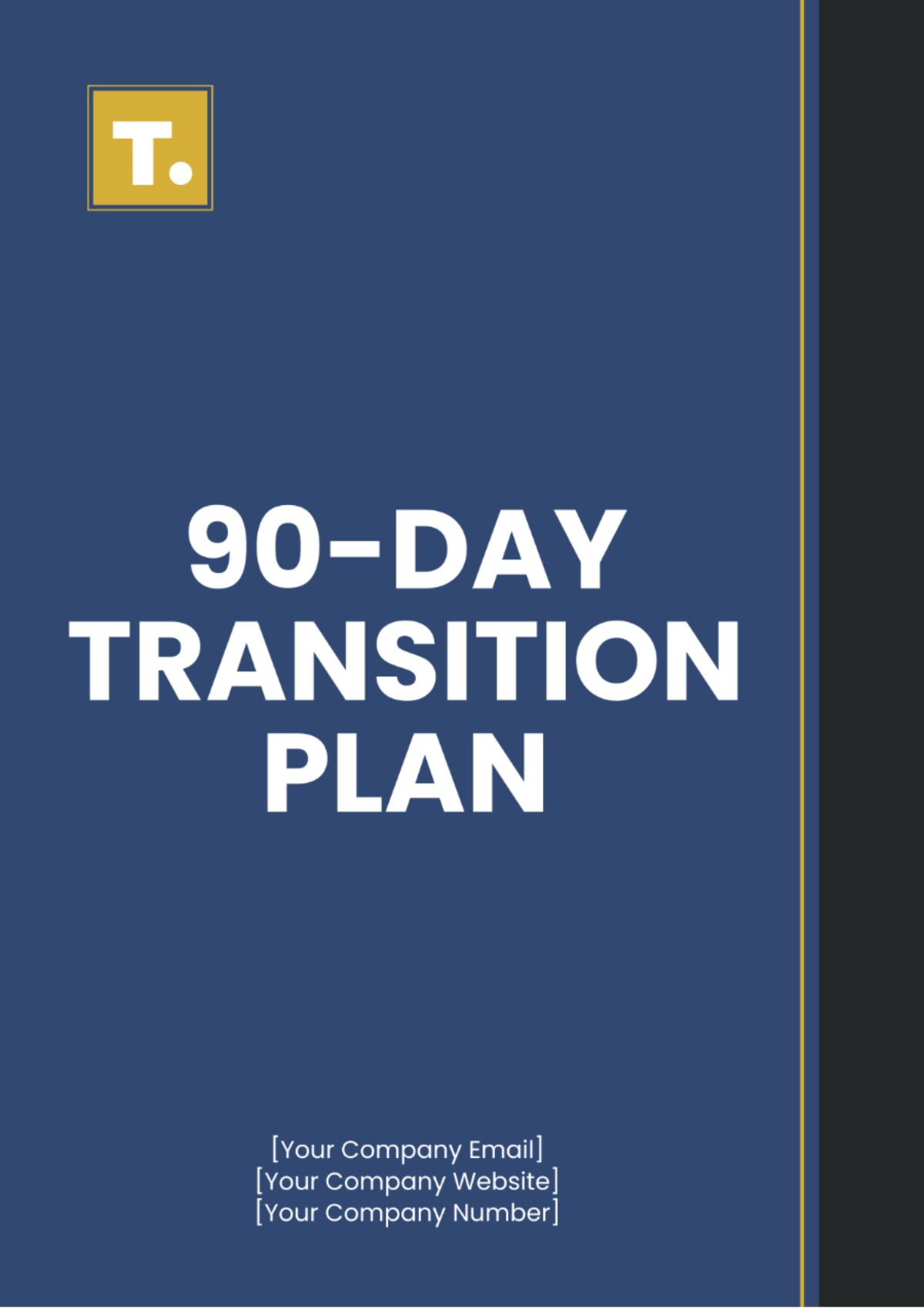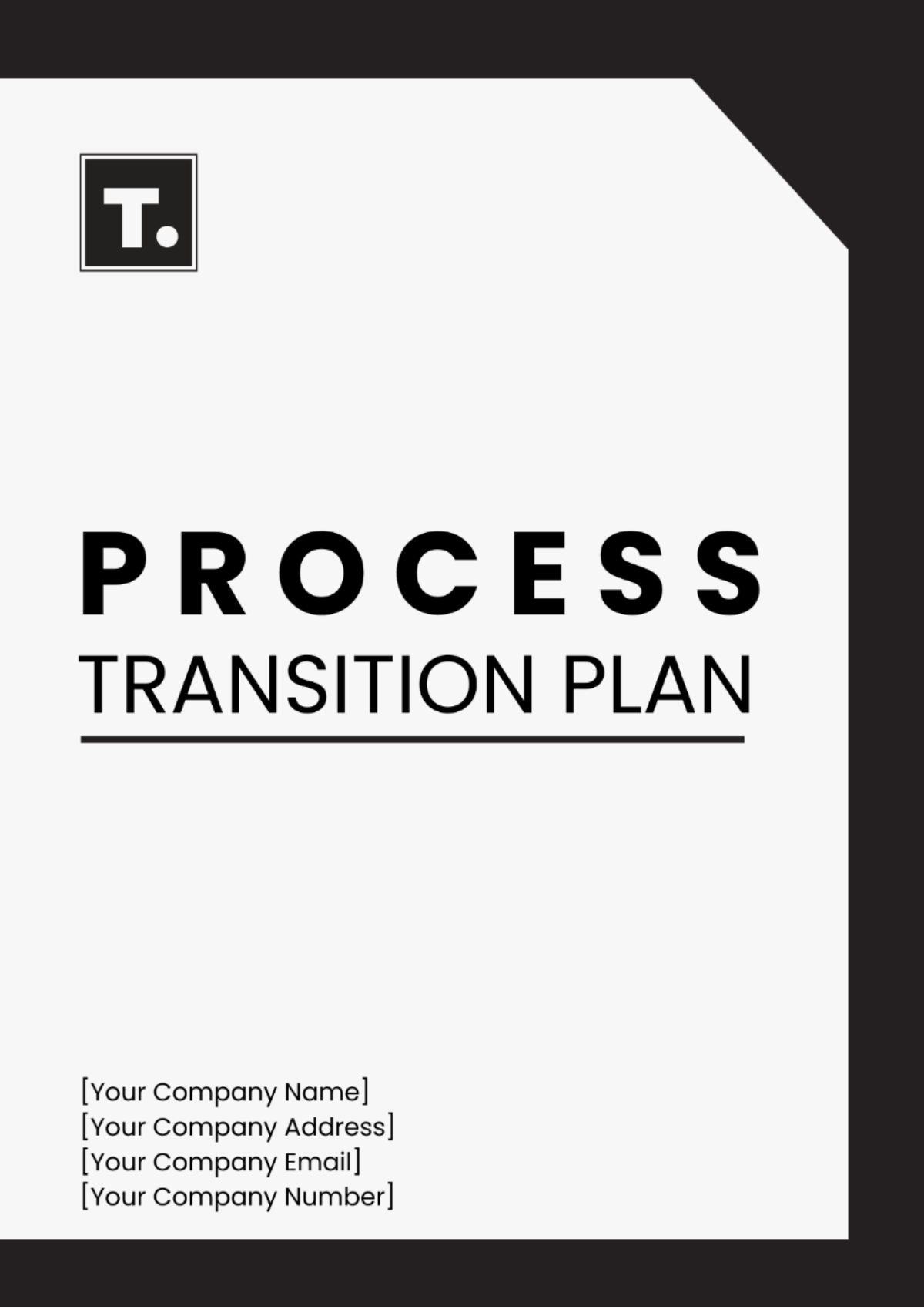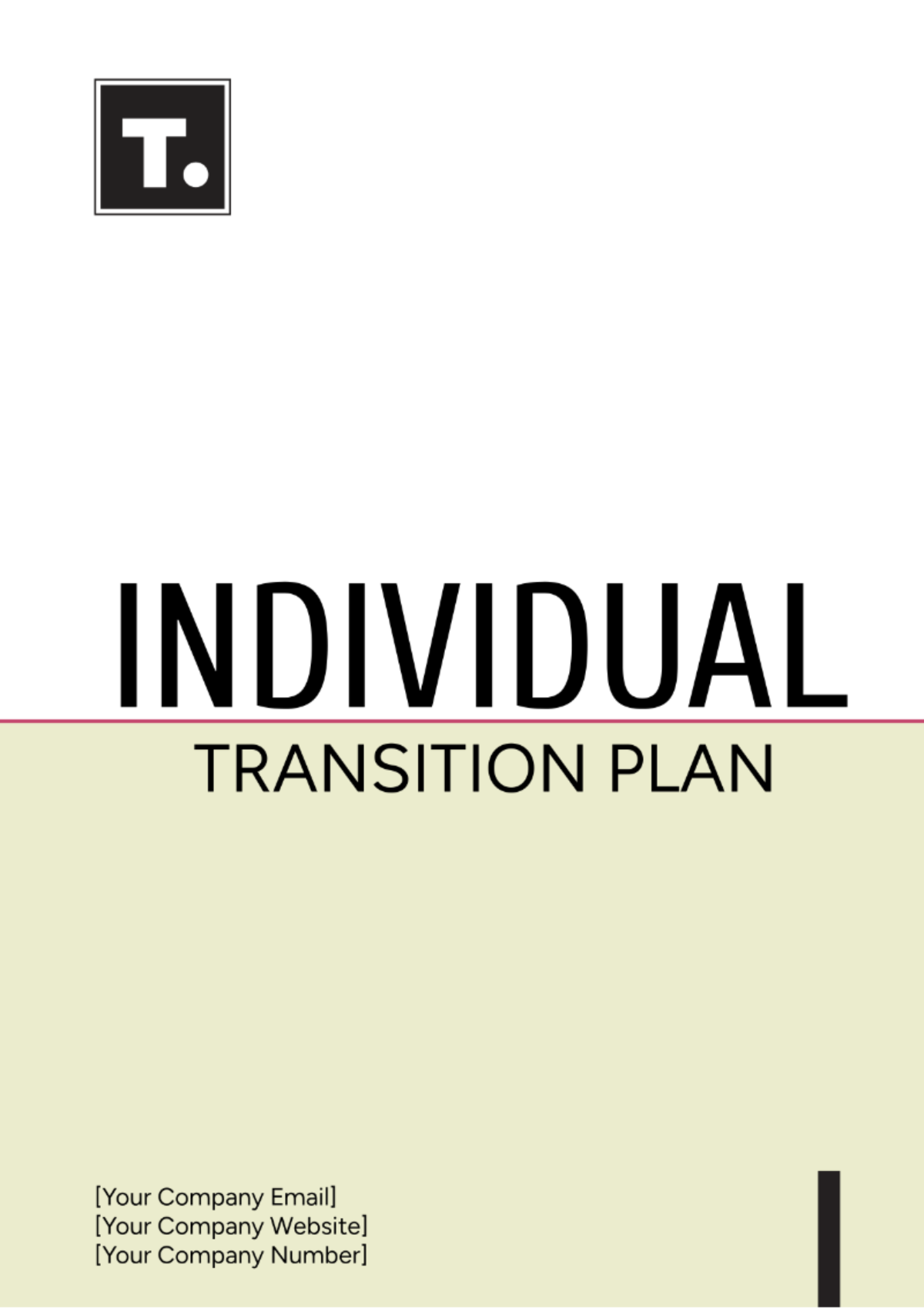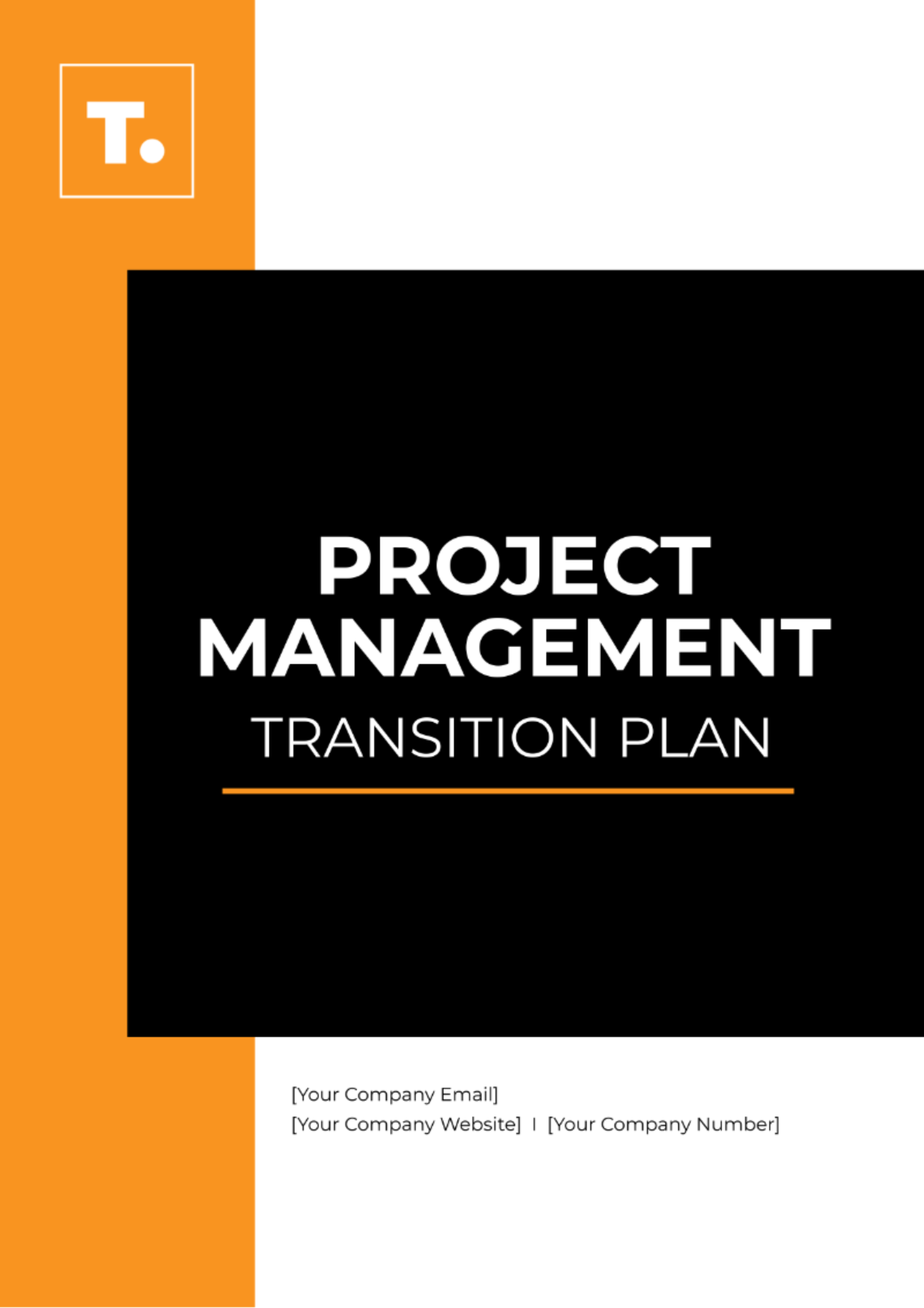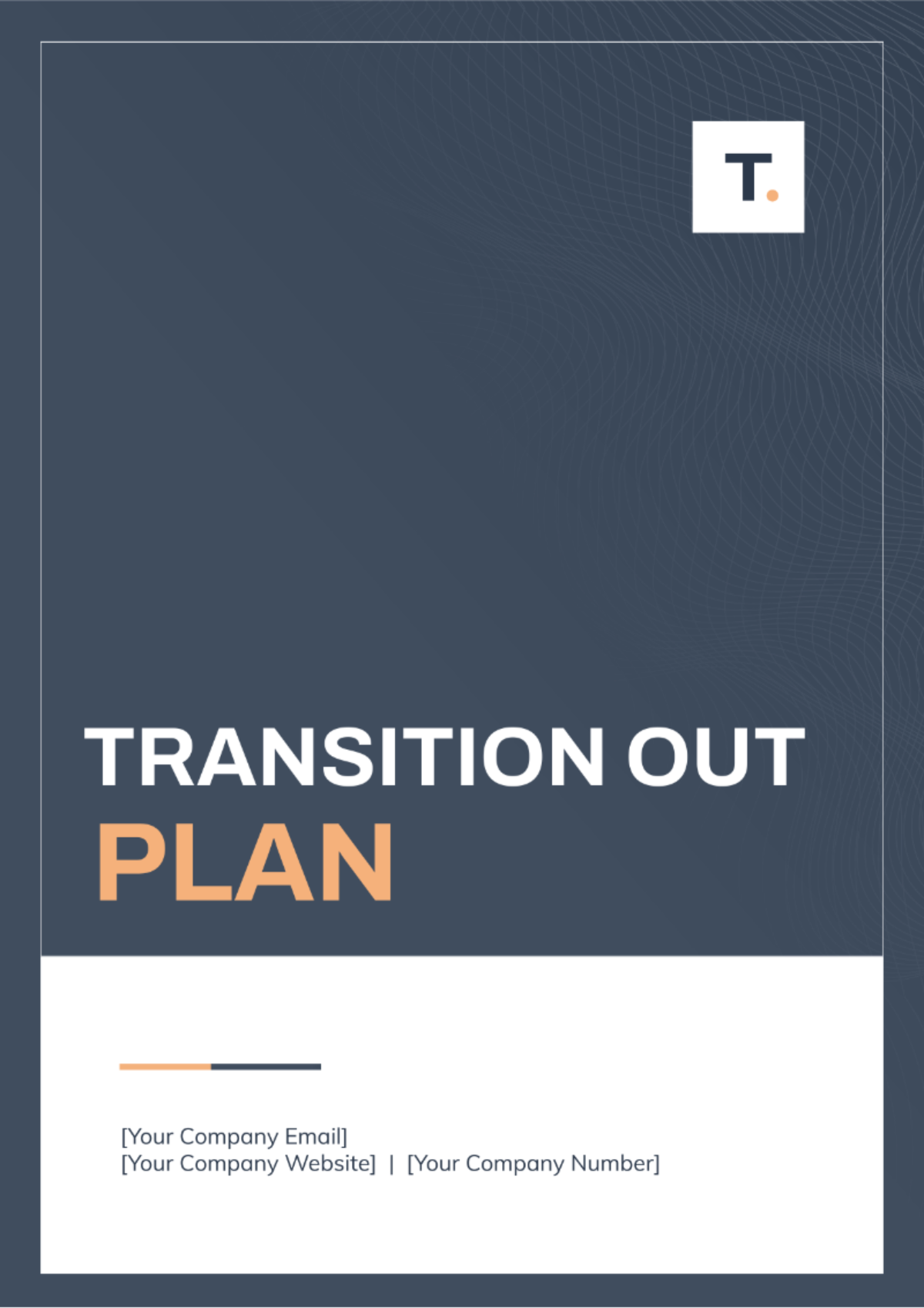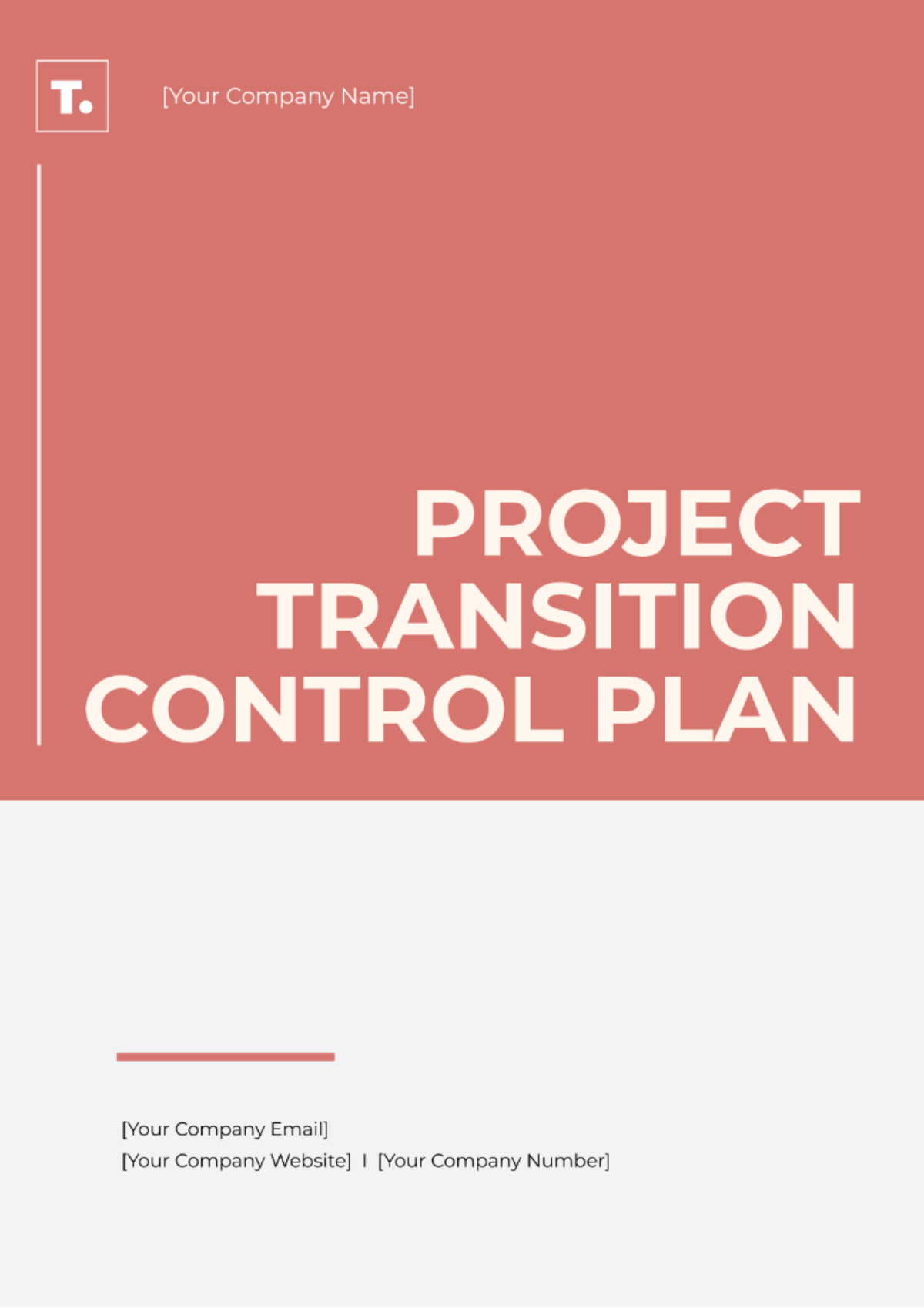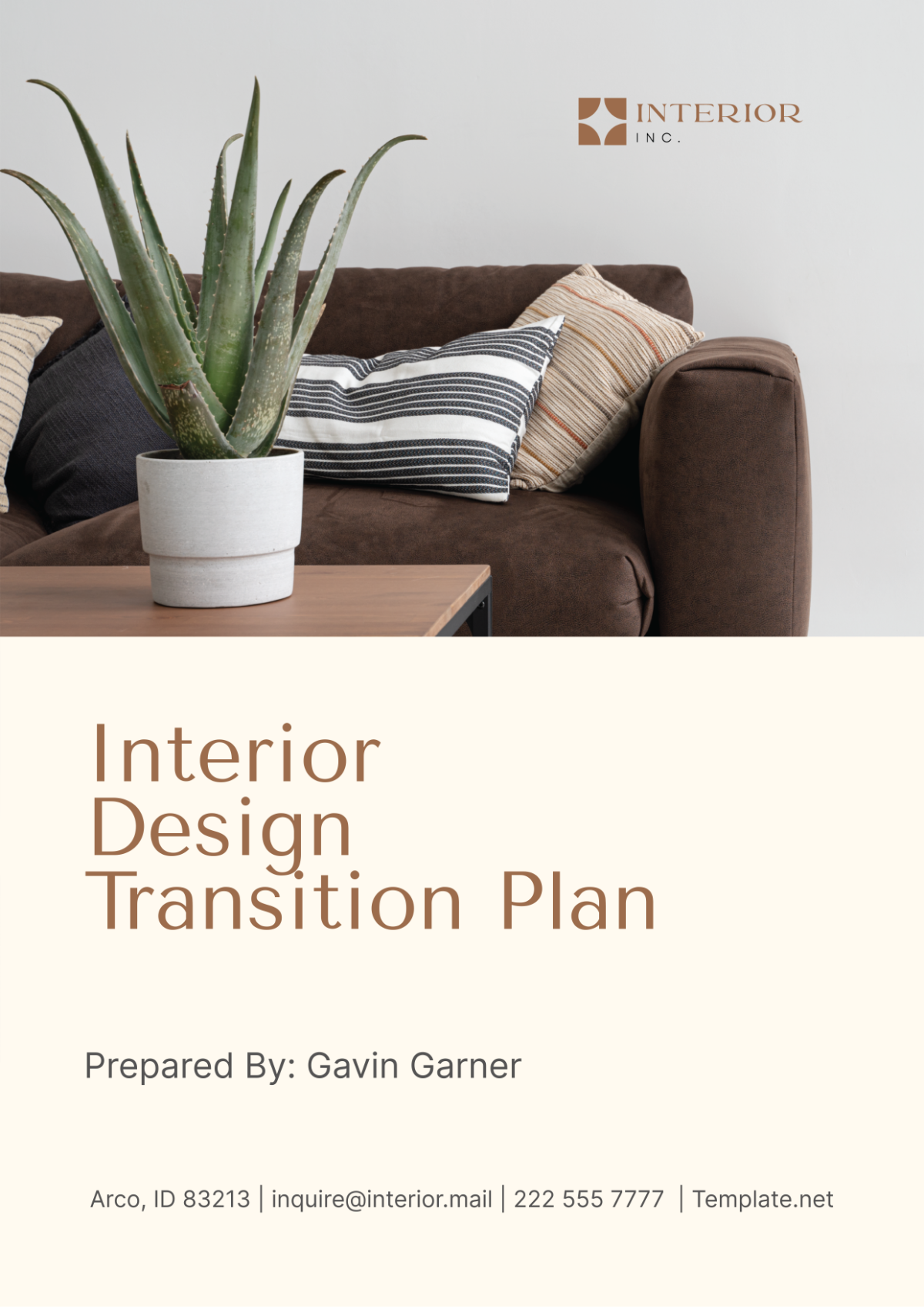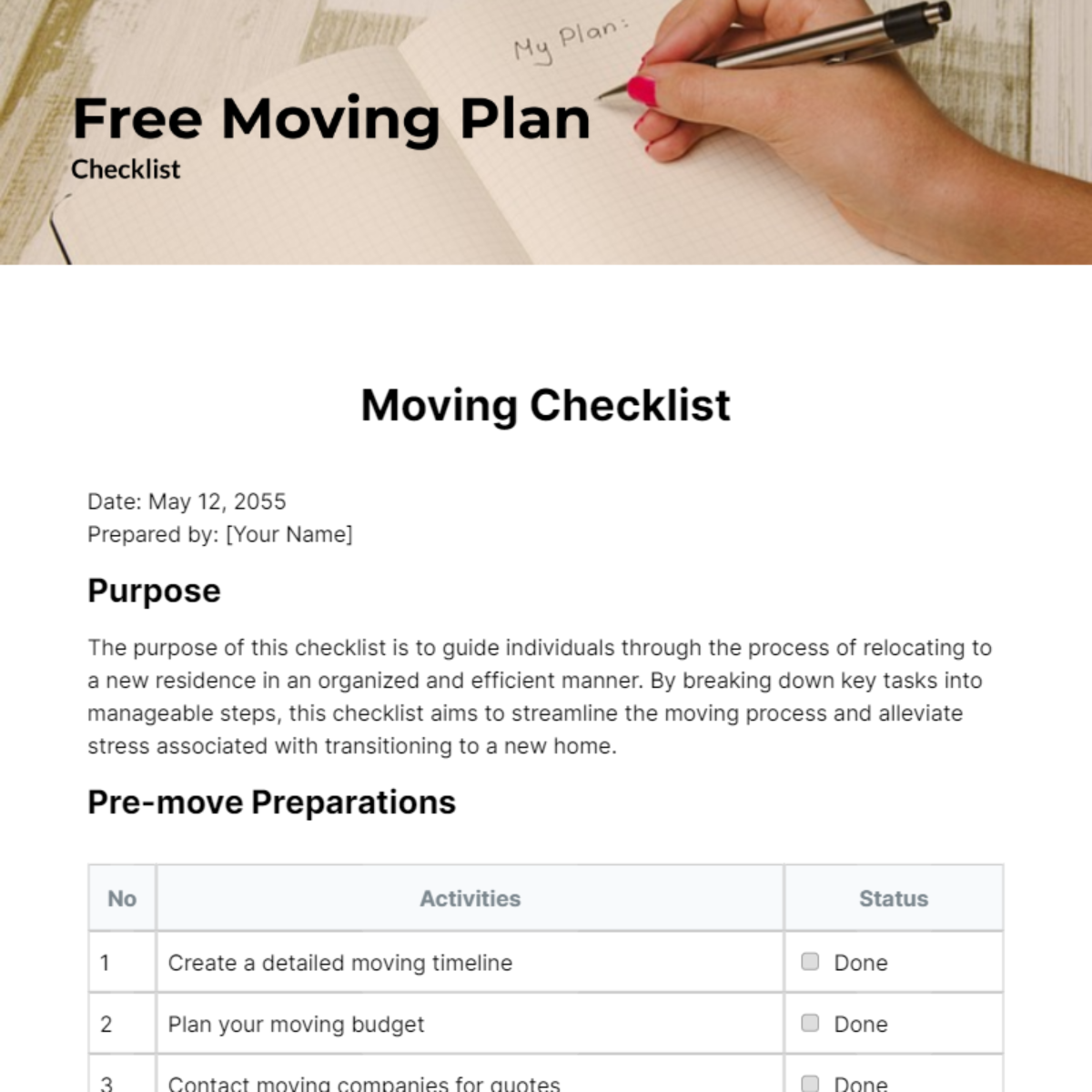SOFTWARE TRANSITION PLAN
I. Executive Summary
This Software Transition Plan outlines the strategies, processes, and resources required for a seamless transition from our existing software system to the new one. It aims to minimize disruption to operations and ensure a successful changeover.
II. Introduction
A. Purpose
The purpose of this document is to provide a comprehensive transition plan covering all stages from planning to post-transition support. It ensures that all stakeholders are well-informed and prepared for the software changeover.
B. Scope
This plan applies to all departments and personnel affected by the software transition. It includes detailed activities, timelines, and resource allocations necessary for successful implementation.
III. Transition Objectives
Operational Continuity: Ensure uninterrupted business operations during the transition period.
Stakeholder Engagement: Communicate effectively with all stakeholders to ensure their understanding and support.
Data Security: Maintain data integrity and security throughout the transition process.
User Adoption: Facilitate smooth user adoption of the new software through comprehensive training and support.
IV. Stakeholders
Stakeholder | Role | Contact Information |
|---|---|---|
Project Manager | Oversees the project | [Contact Information] |
IT Team | Implements the plan | [Contact Information] |
Business Analyst | Ensures business needs are met | [Contact Information] |
End-Users | Utilizes the new software | [Contact Information] |
Executives | Provides strategic guidance | [Contact Information] |
V. Current System Overview
A. Current Software
Our current software, XYZ System, is a legacy application developed in-house. It manages inventory, sales, and customer data but lacks modern features such as real-time analytics and cloud integration.
B. Existing Hardware
We have on-premises servers hosting XYZ System, with desktop workstations for end-users and a dedicated network infrastructure.
VI. New System Overview
A. New Software
We are transitioning to ABC Software, a cloud-based ERP solution with modules for inventory management, CRM, and financial analytics. It offers scalability, real-time data insights, and mobile access.
B. Compatibility Requirements
ABC Software is compatible with modern web browsers and operating systems. It requires stable internet connectivity for optimal performance.
VII. Transition Phases
A. Preparation Phase
Team Formation: Establish a transition team comprising IT specialists, business analysts, and end-user representatives.
Objectives Definition: Define clear transition goals, success metrics, and KPIs aligned with business objectives.
Project Planning: Develop a detailed project plan with timelines, milestones, resource allocation, and budget estimation.
Risk Assessment: Identify potential risks such as data loss, system downtime, and user resistance. Develop mitigation strategies and contingency plans.
B. Execution Phase
System Installation: Install ABC Software in a test environment for configuration and customization.
Testing and Validation: Conduct rigorous testing of the new system for functionality, performance, and compatibility.
Training Program: Develop and implement a training program for end-users covering system navigation, data entry, and reporting.
Data Migration: Migrate existing data from XYZ System to ABC Software ensuring data accuracy and completeness.
Go-Live and Transition: Schedule the go-live date, provide go-live support, and monitor system performance post-transition.
C. Post-Transition Support Phase
User Support: Offer ongoing user support through helpdesk services, FAQs, and user manuals.
Performance Monitoring: Monitor system performance, user feedback, and key metrics post-transition.
Documentation and Lessons Learned: Document transition processes, lessons learned, and best practices for future reference and improvement.
VIII. Risk Management
A. Risk Identification
Identify risks such as data migration errors, system integration challenges, and user resistance to change.
B. Risk Mitigation
Implement risk mitigation strategies including data backup plans, user training programs, and contingency resources.
IX. Communication and Training
A. Stakeholder Communication
Maintain regular communication with stakeholders through meetings, progress reports, and email updates.
B. Training and Change Management
Deliver tailored training sessions for different user groups, focusing on hands-on exercises and real-world scenarios. Implement change management strategies to address resistance and promote adoption.
X. Resource Allocation
Allocate resources including personnel, budget, equipment, and external consultants based on project requirements and timelines.
XI. Timeline and Milestones
Phase | Timeline | Milestones |
|---|---|---|
Preparation | Month 1 | Team formation, objectives definition |
Execution | Months 2-4 | System installation, testing, training |
Post-Transition Support | Ongoing | User support, performance monitoring |
XII. Budget and Cost Analysis
Item | Cost Estimate ($) |
|---|---|
Software License | $50,000 |
Hardware Upgrades | $20,000 |
Training Programs | $10,000 |
Contingency | $5,000 |
Total | $85,000 |
The budget for the software transition project at [Your Company Name] is estimated at $85,000. This includes costs for acquiring the new software license, upgrading hardware infrastructure, conducting training programs, and allocating contingency funds for unforeseen expenses.
XIII. Conclusion
This Software Transition Plan is designed to ensure a successful transition from XYZ System to ABC Software at [Your Company Name]. By following the outlined strategies, engaging stakeholders proactively, and addressing potential risks, we aim to achieve a seamless and efficient transition process, enhancing our operational capabilities and driving business growth.