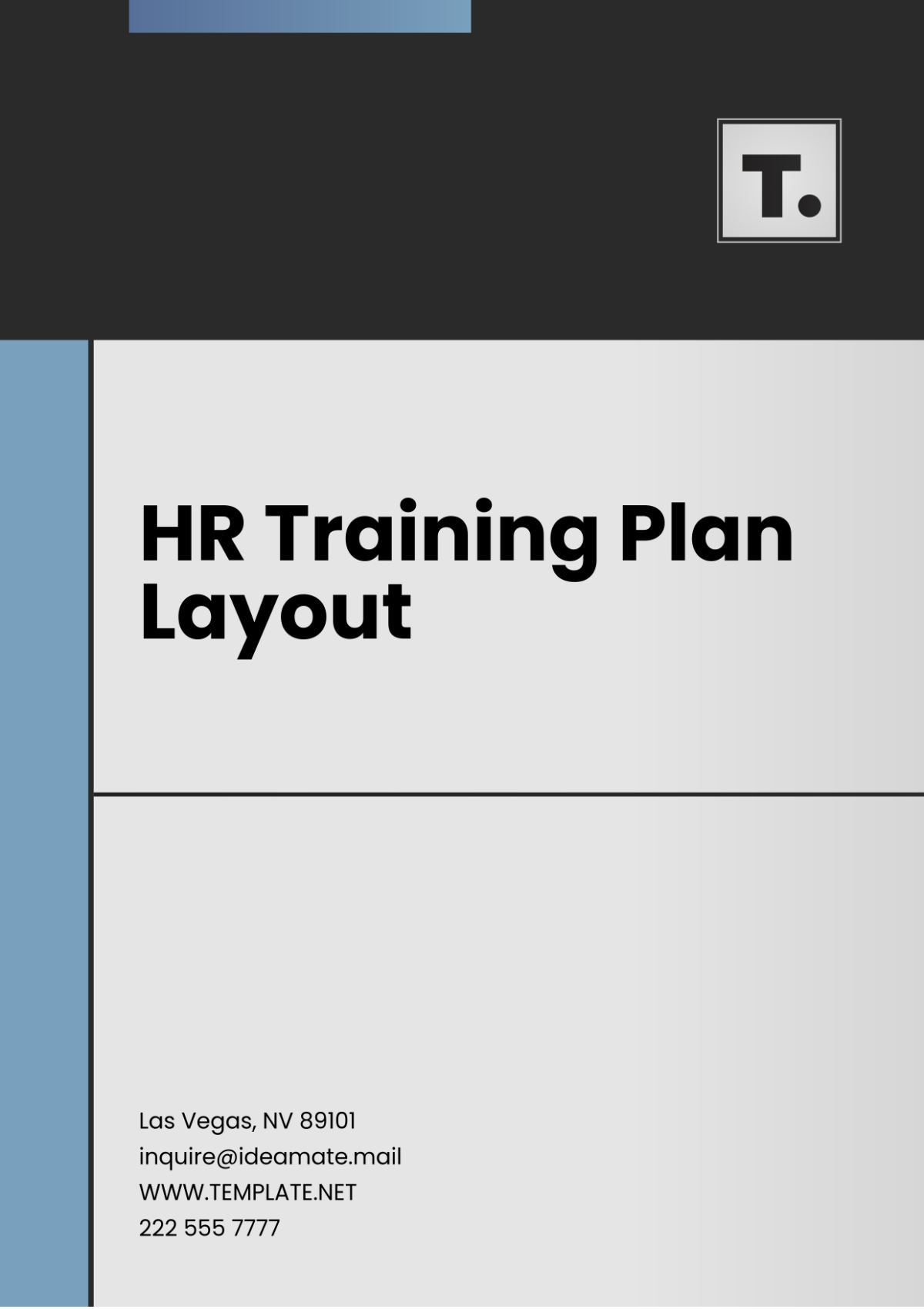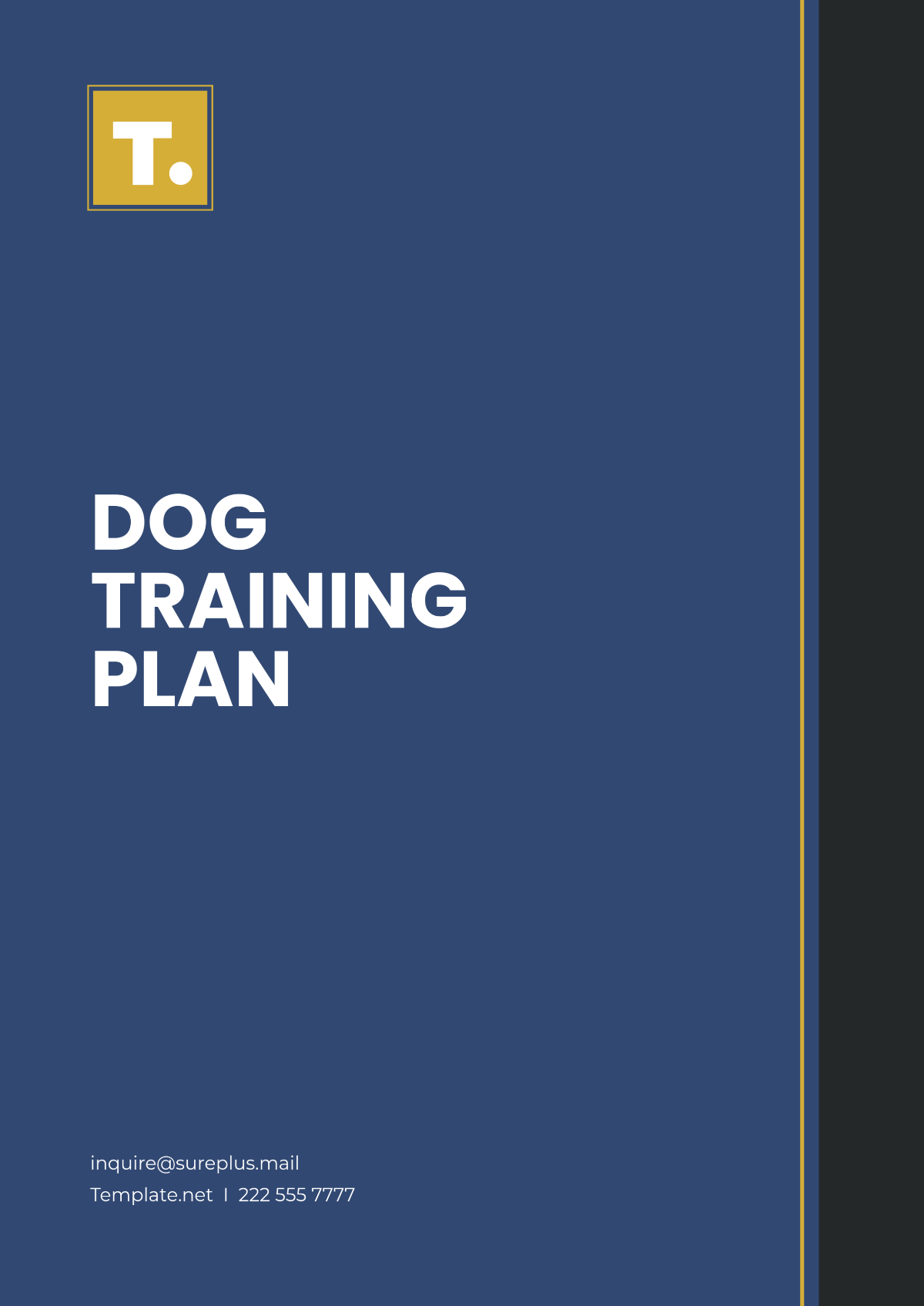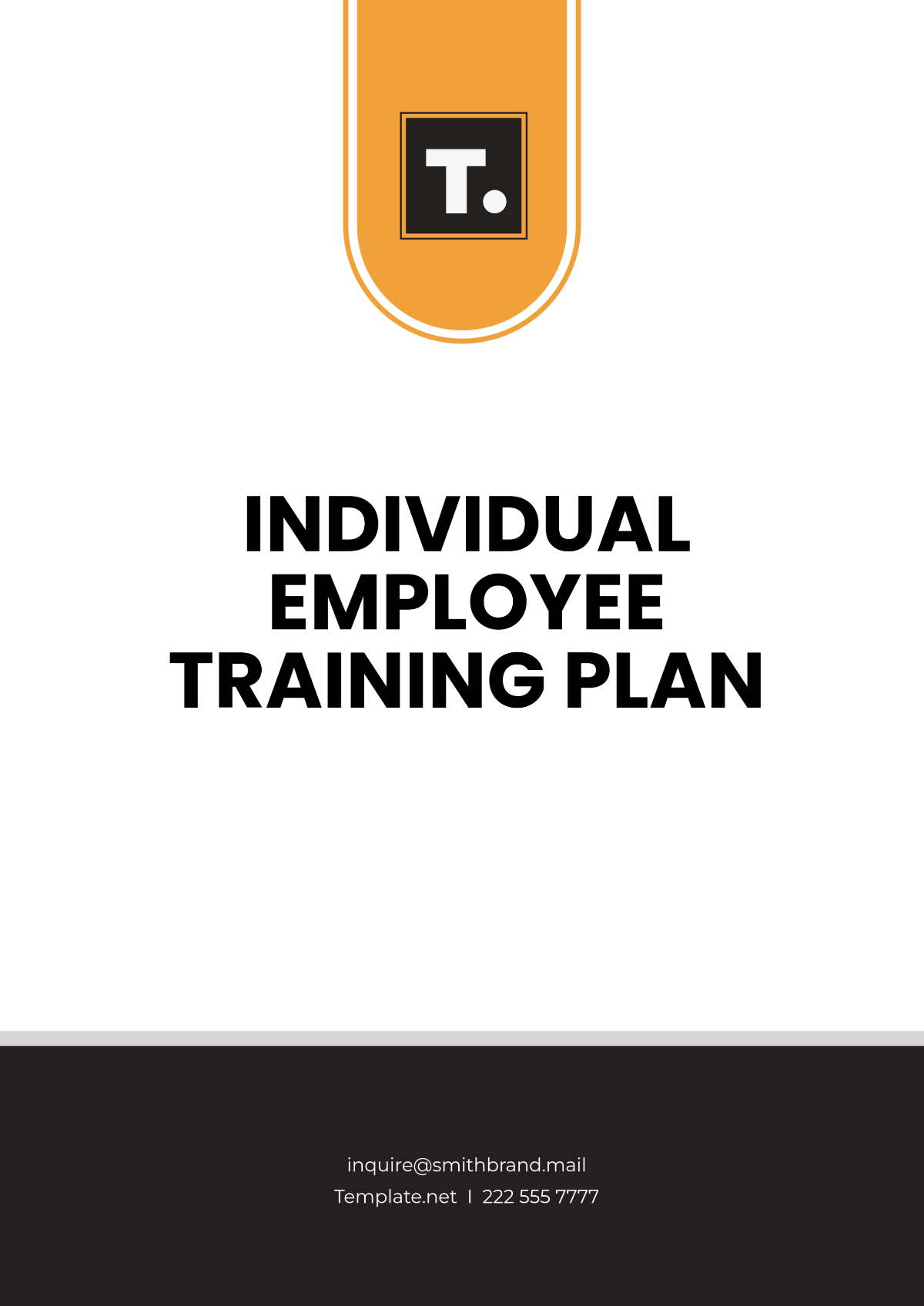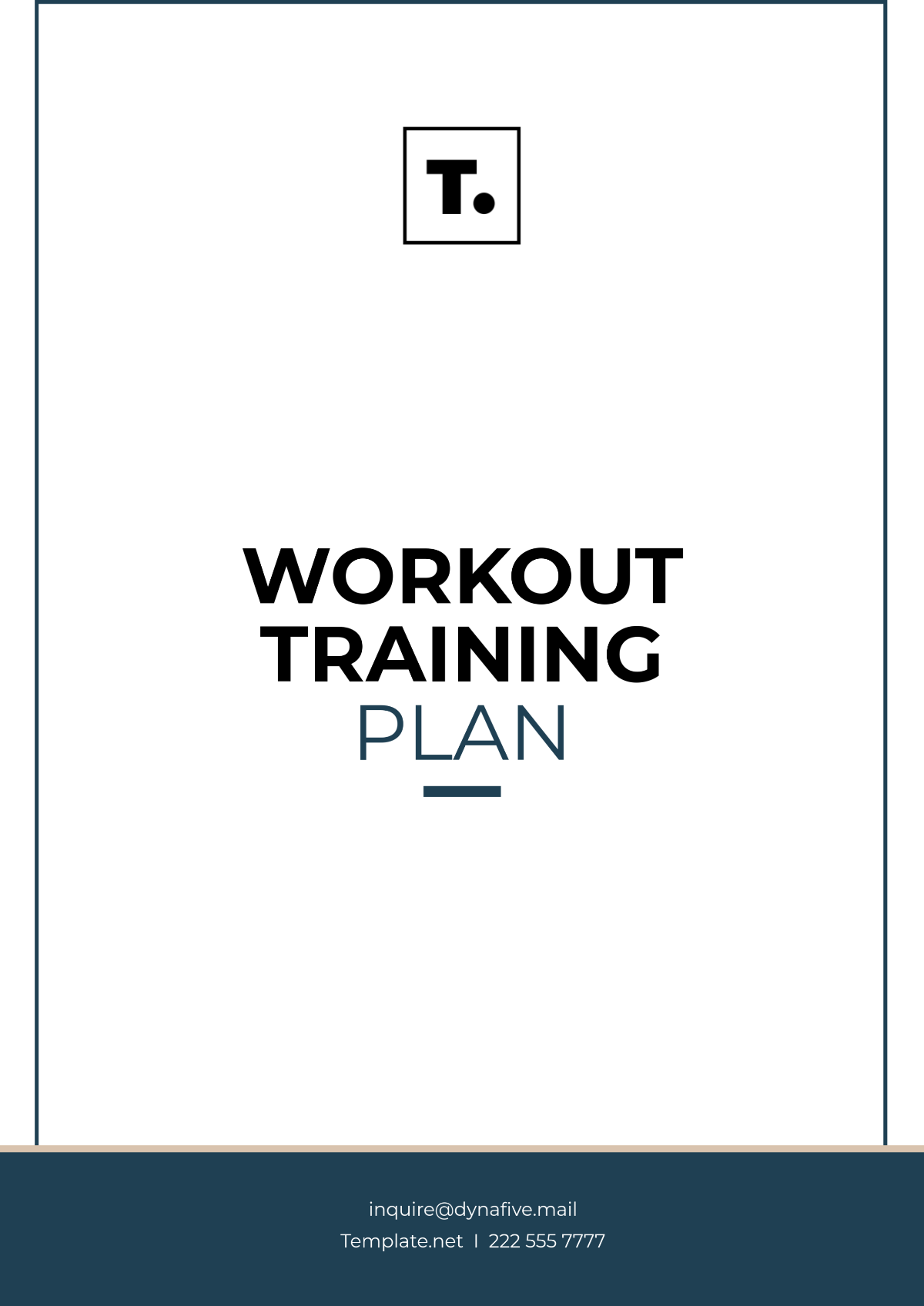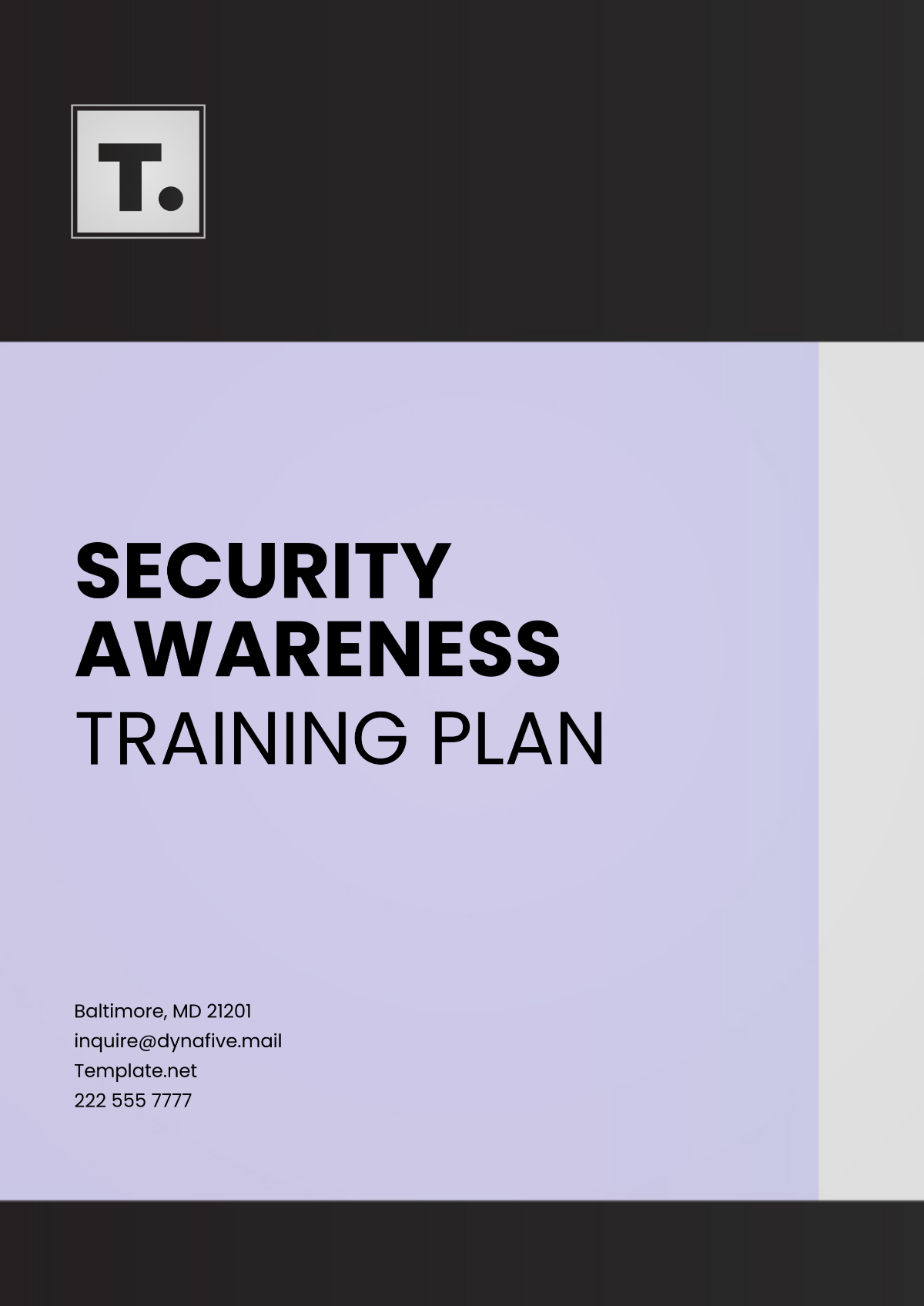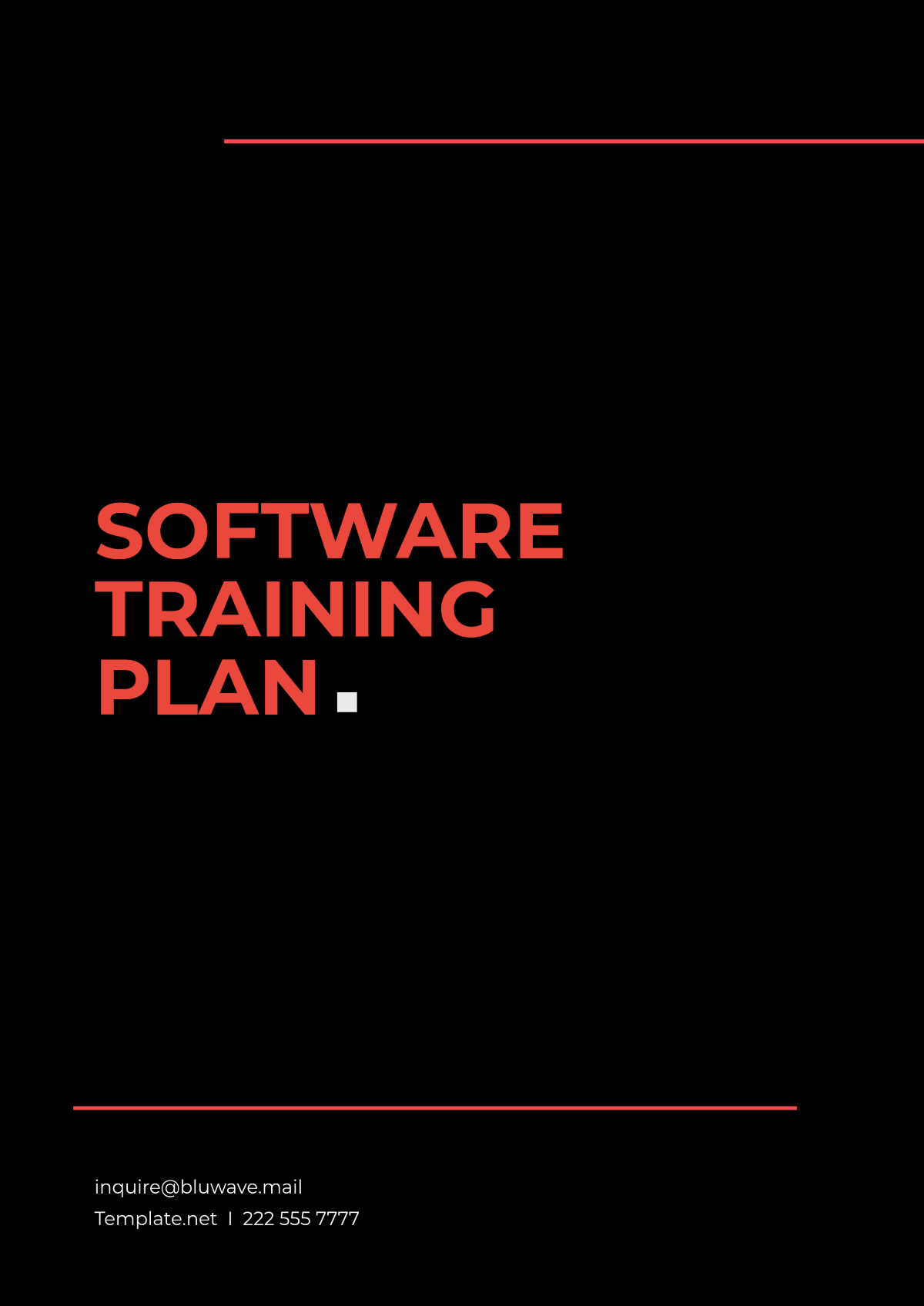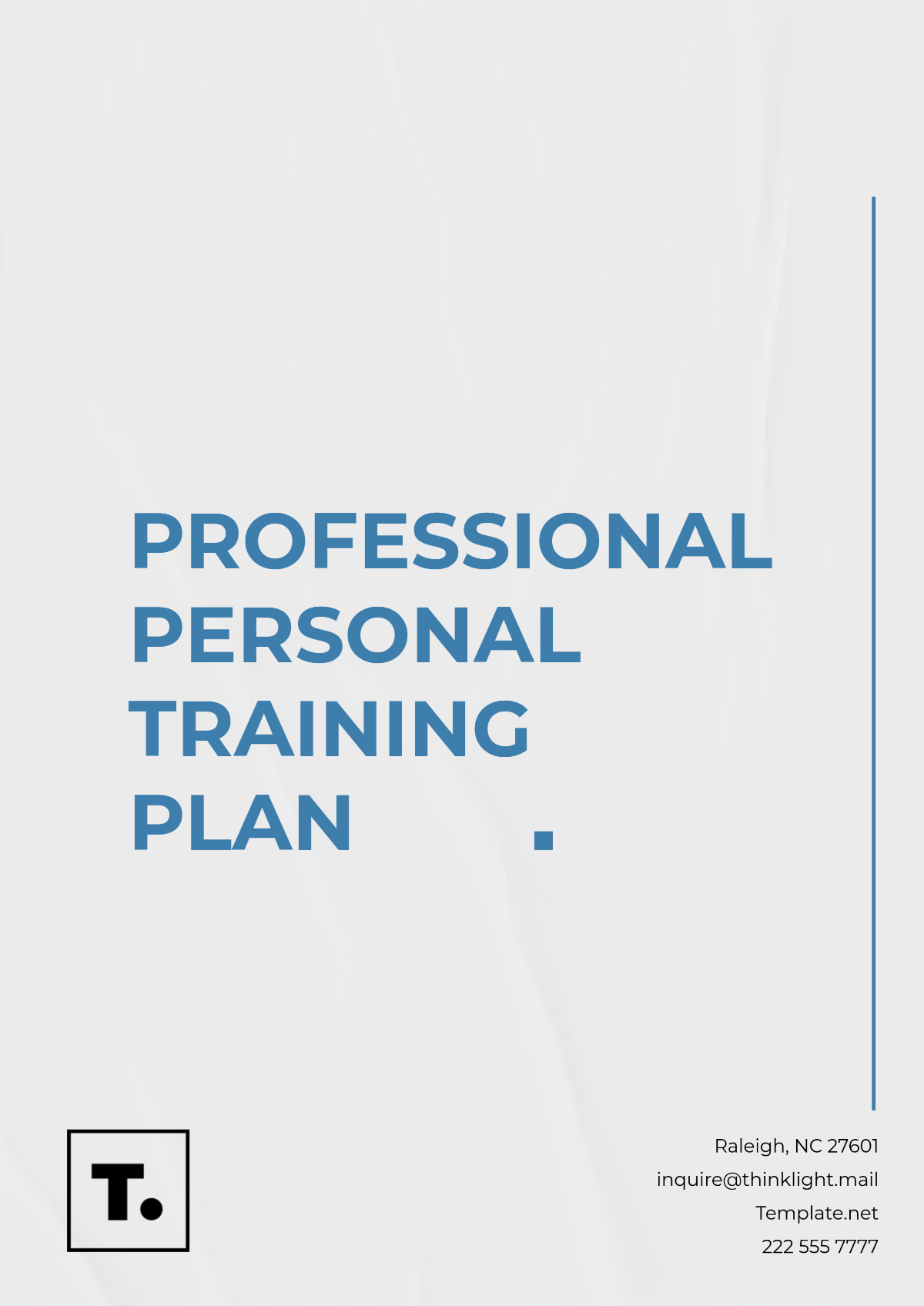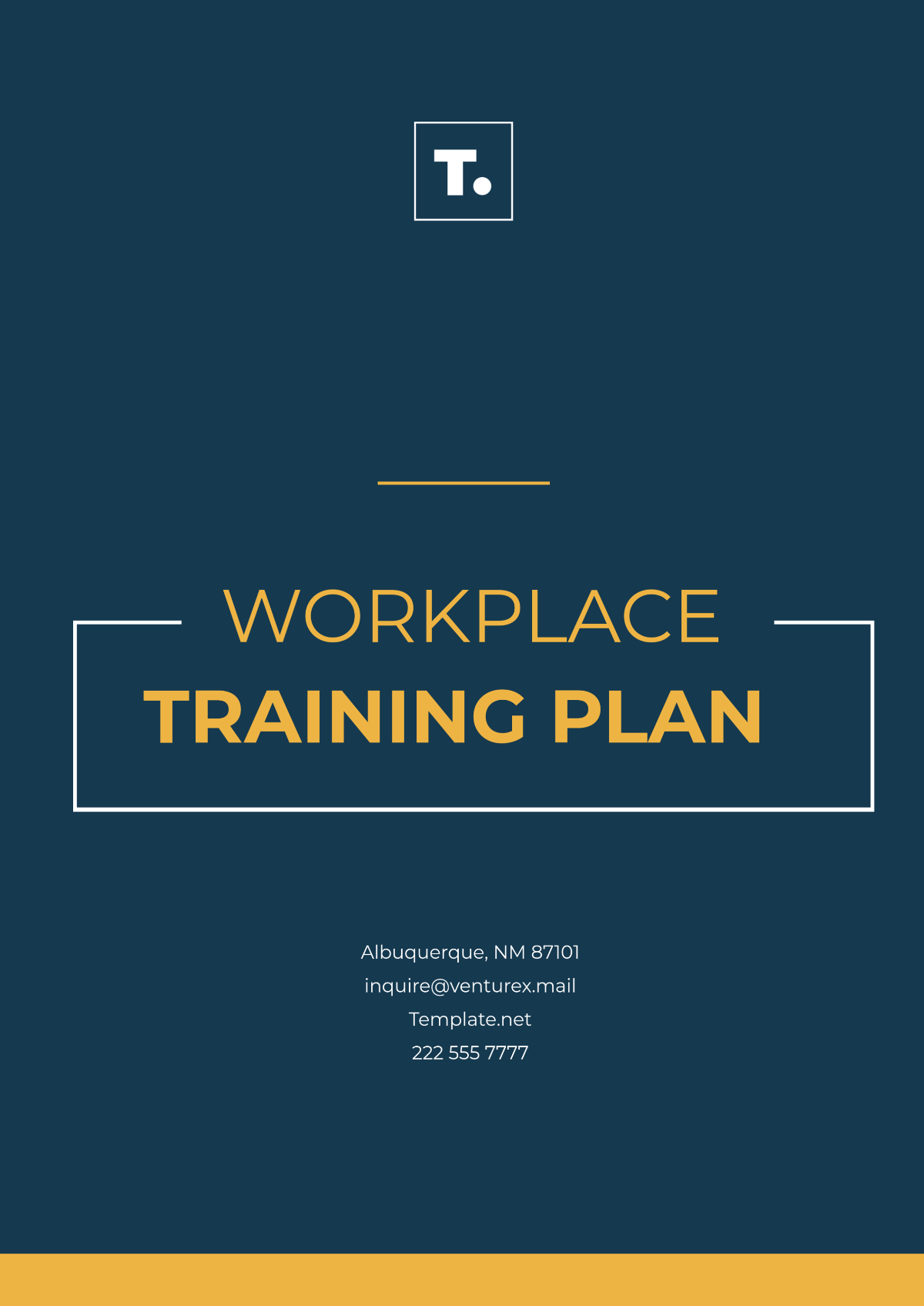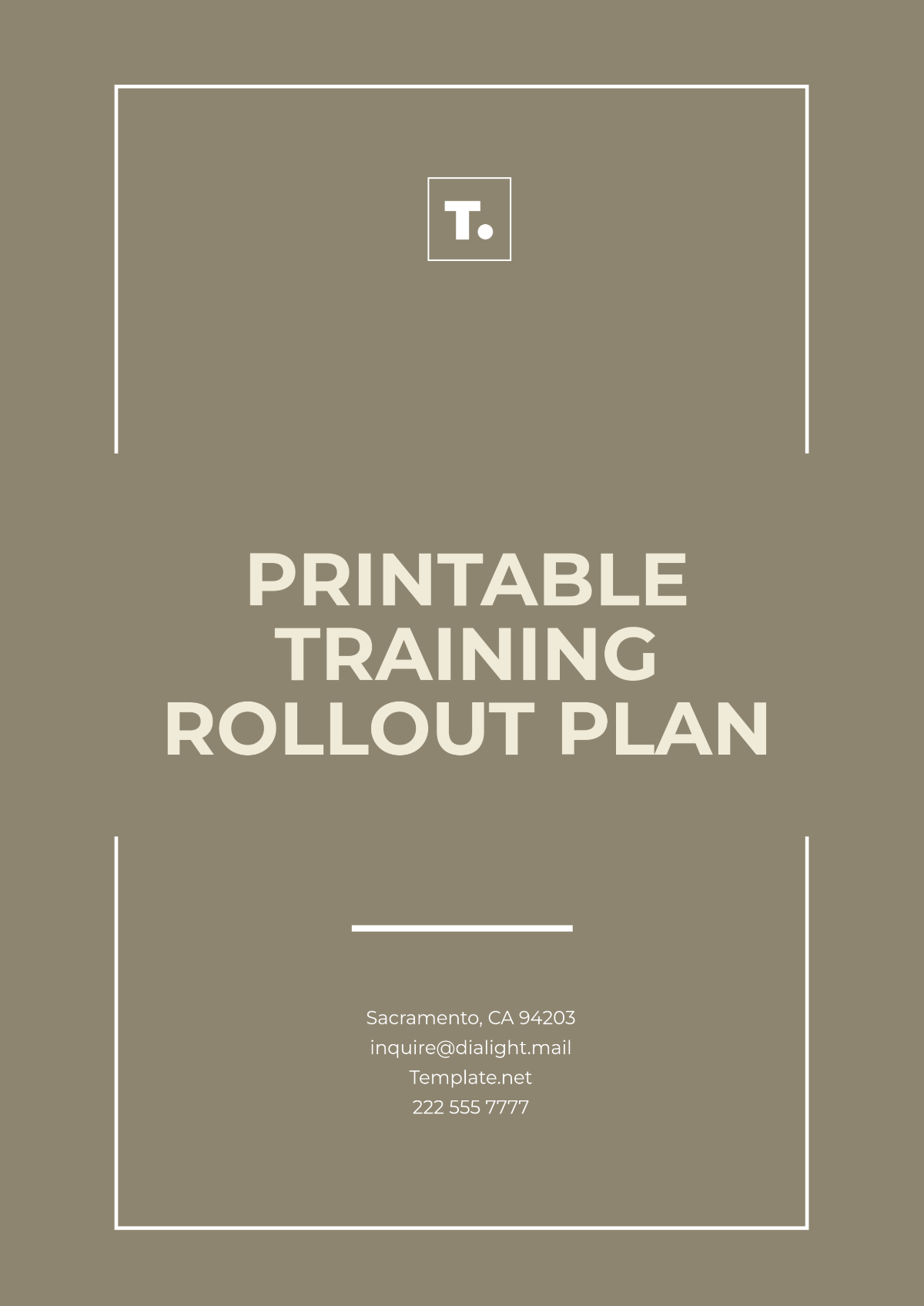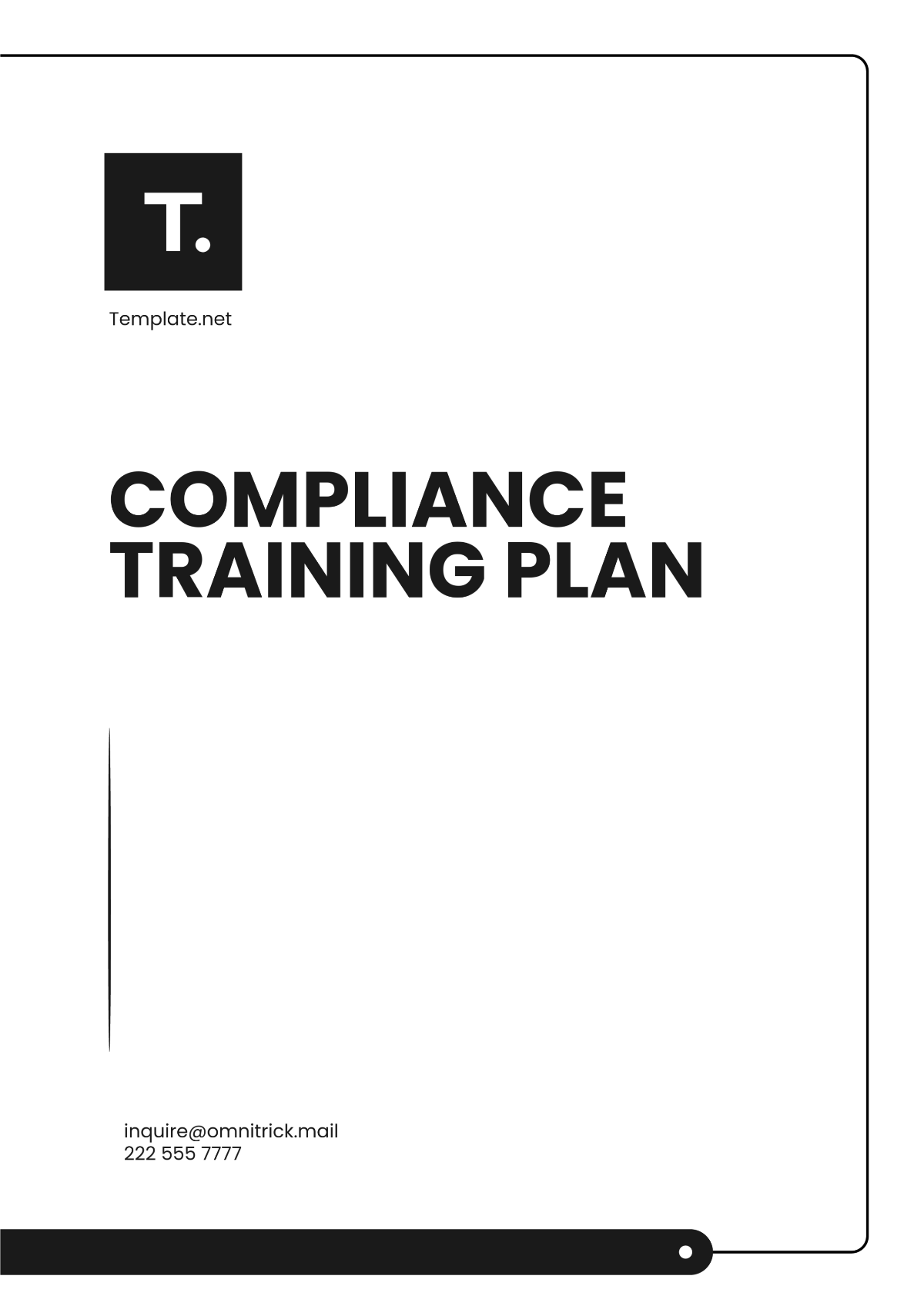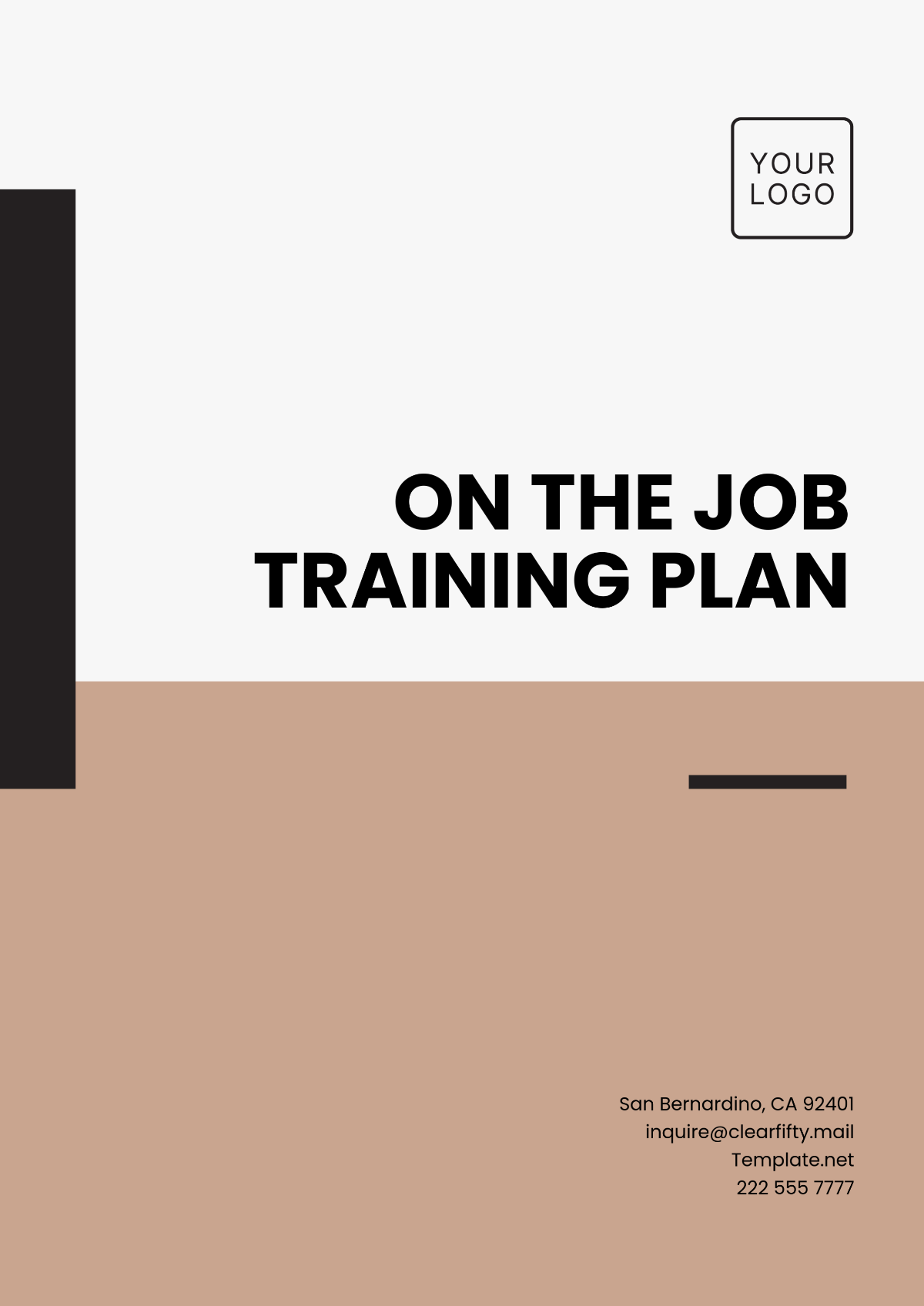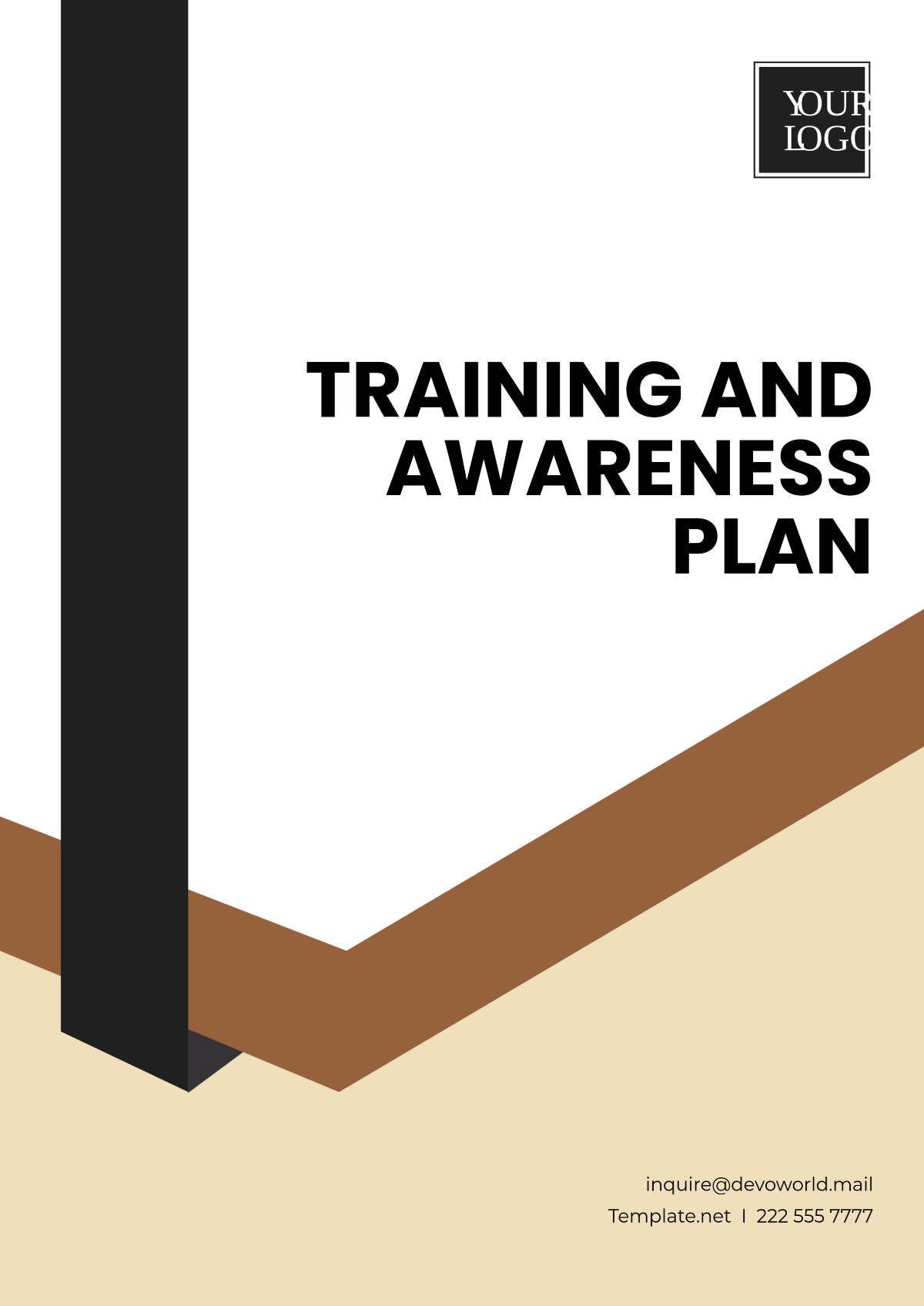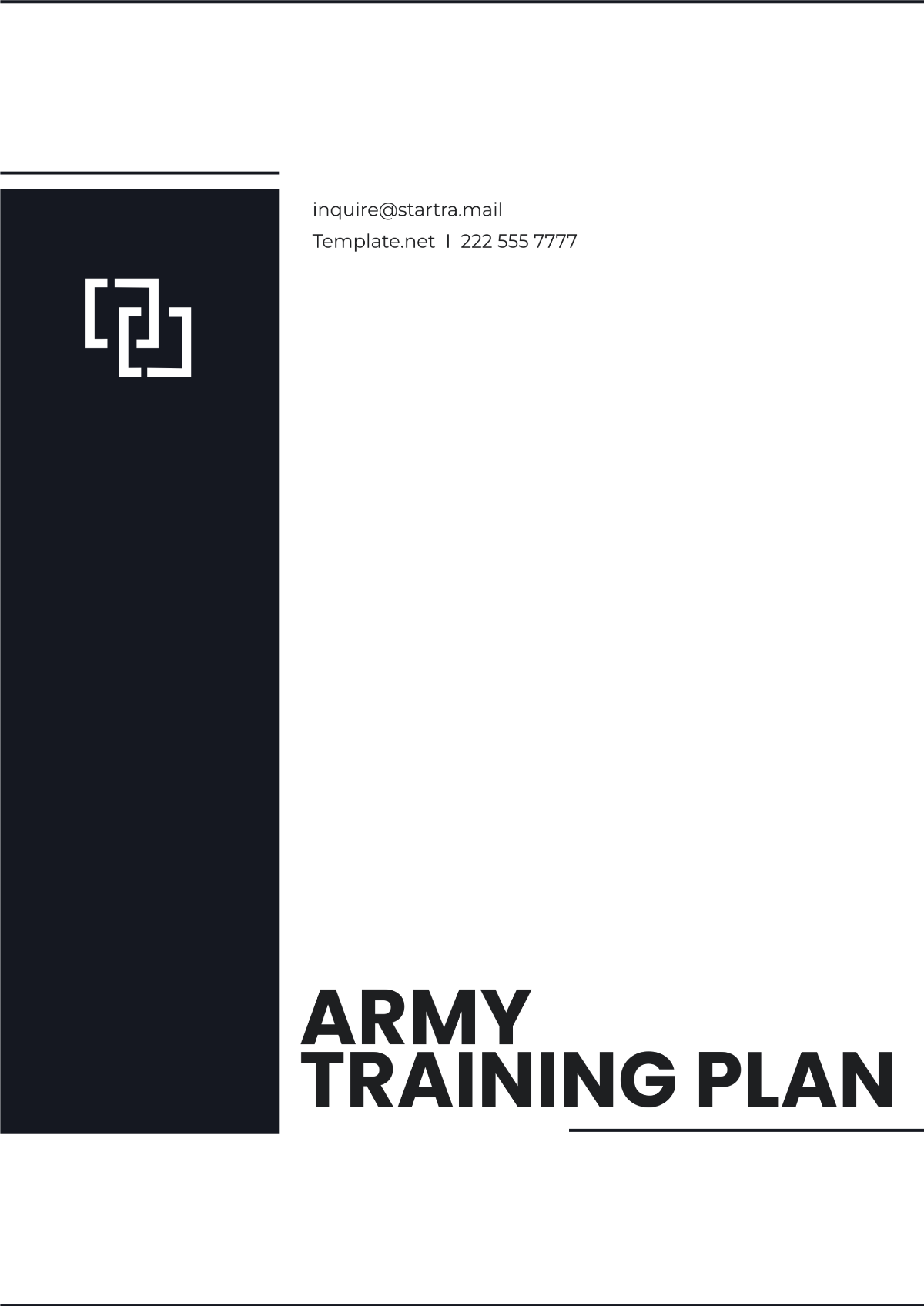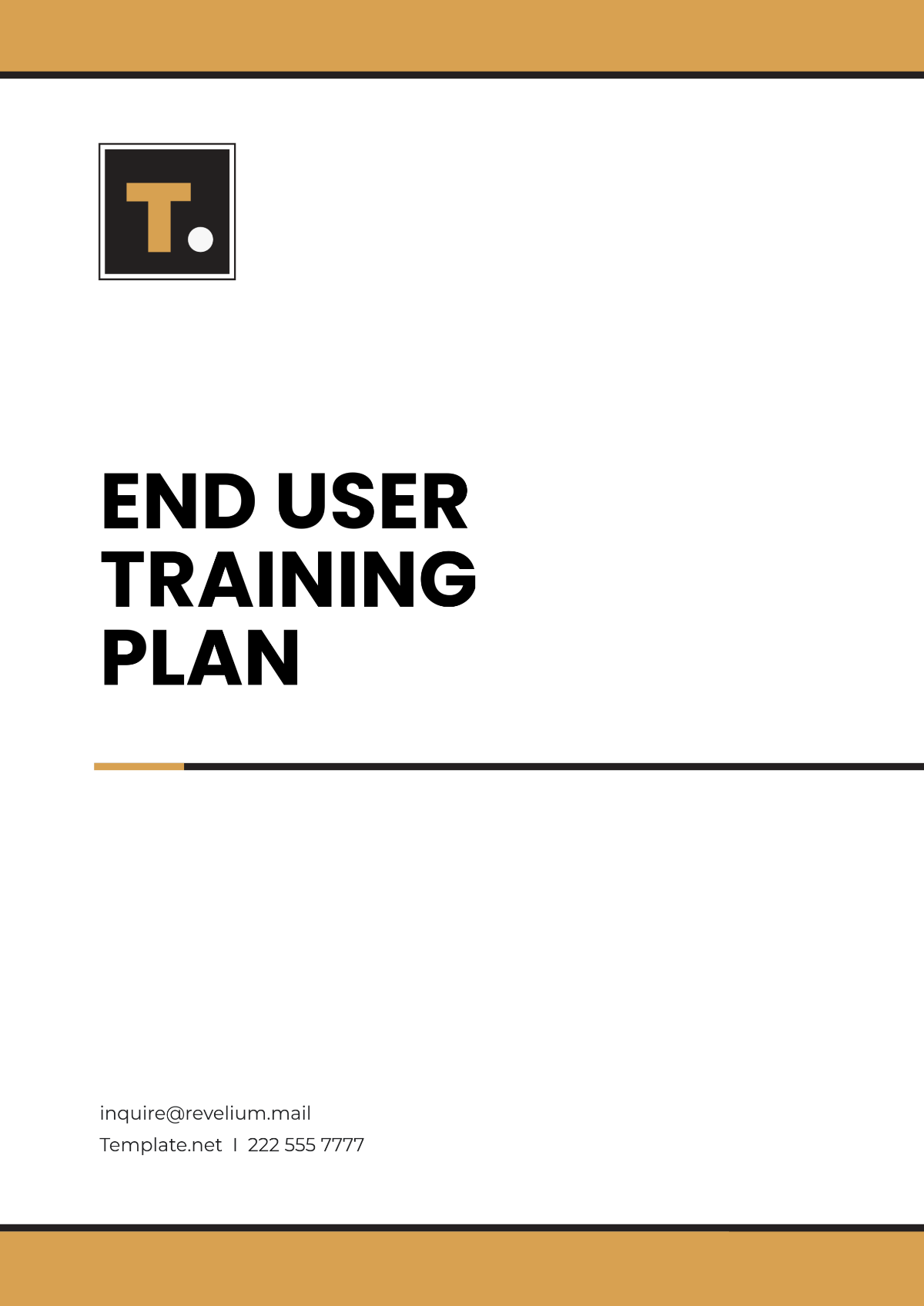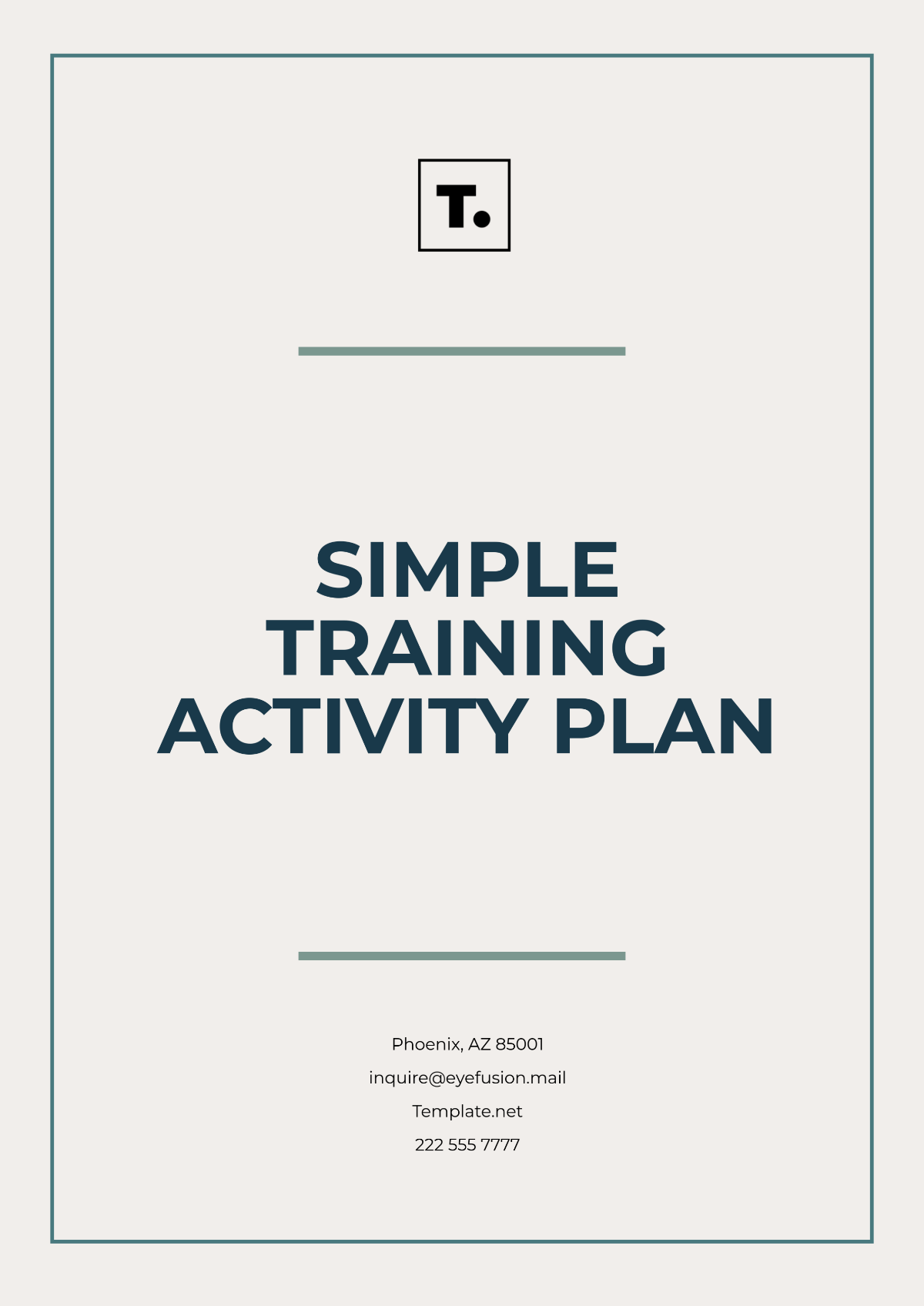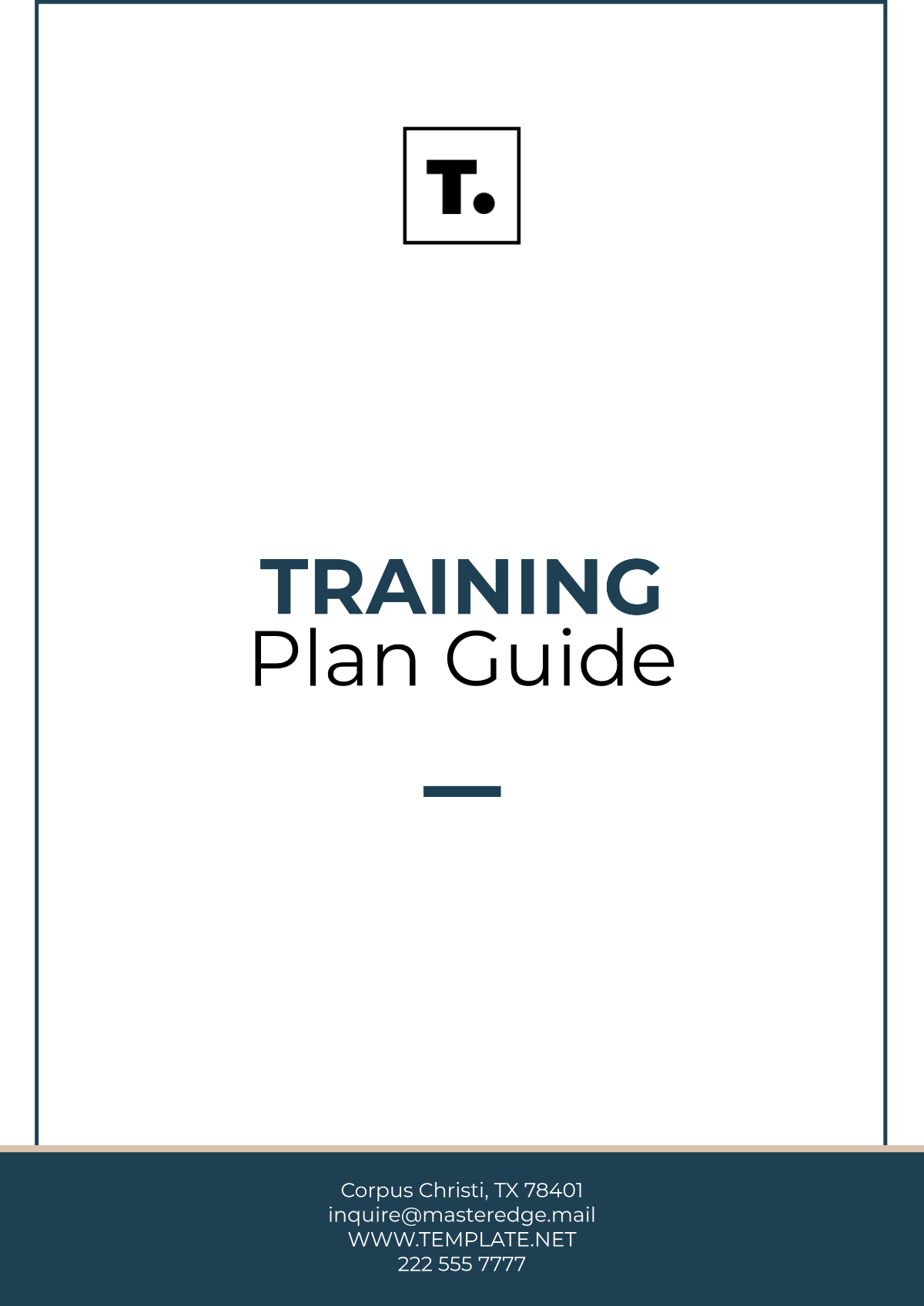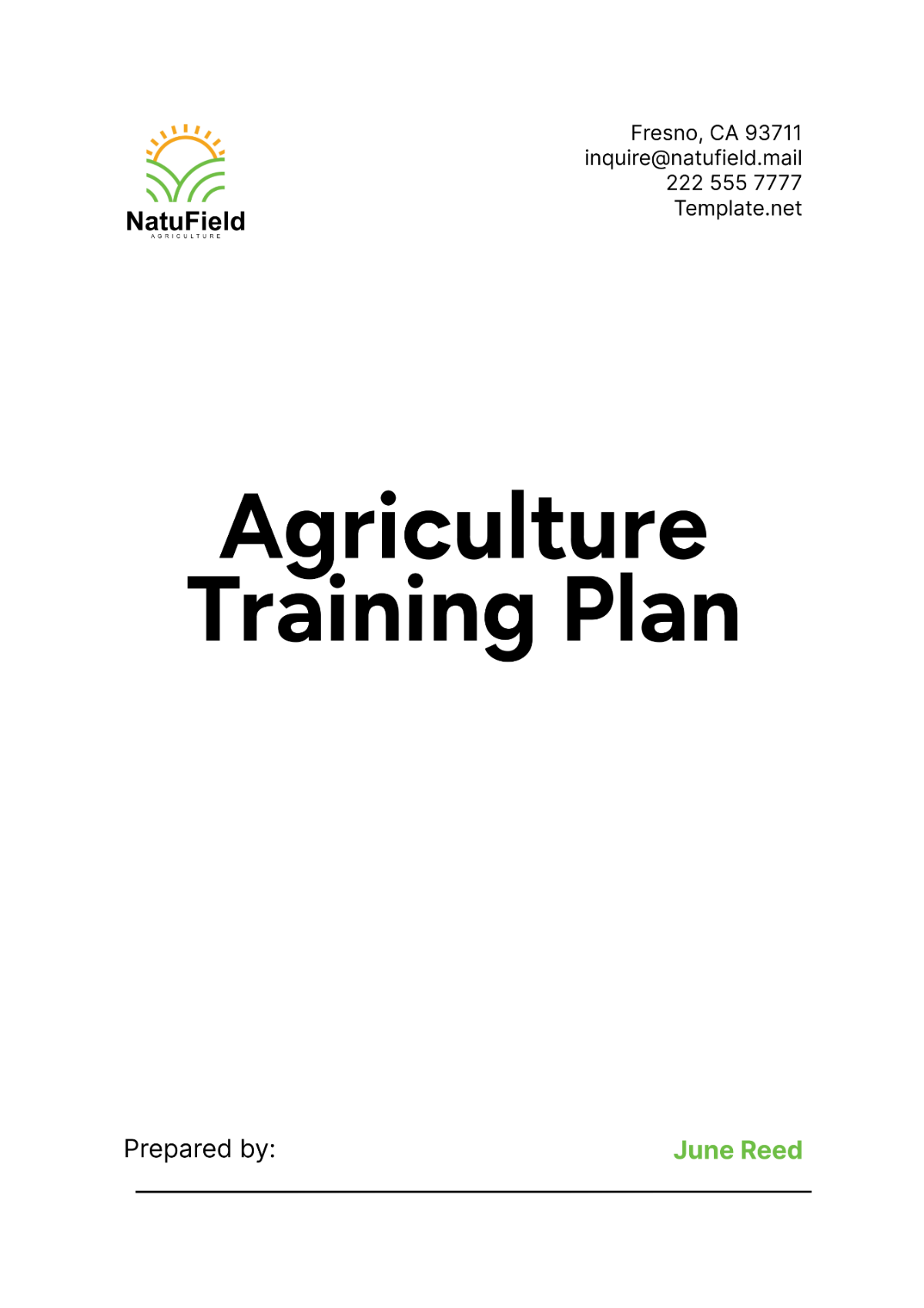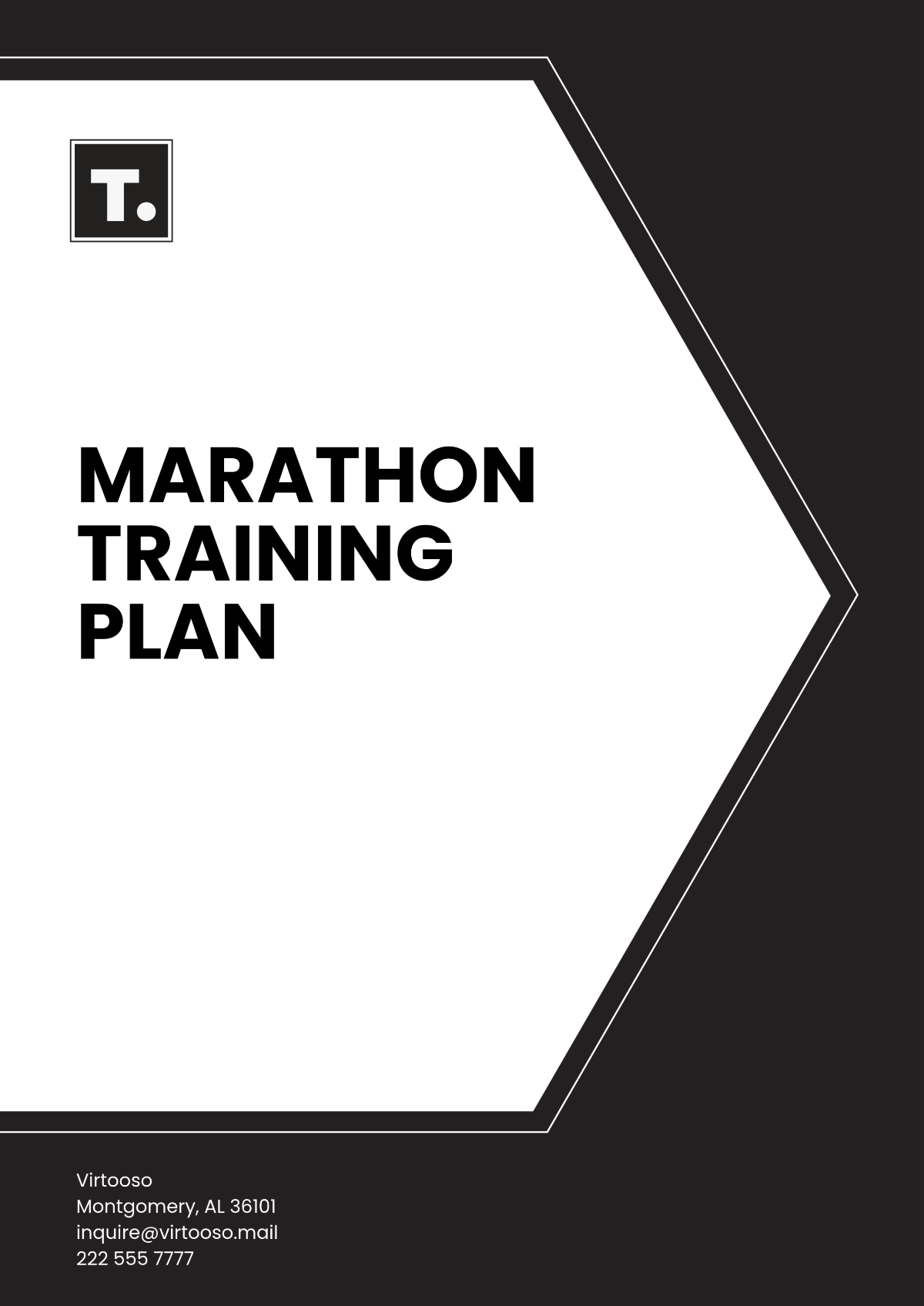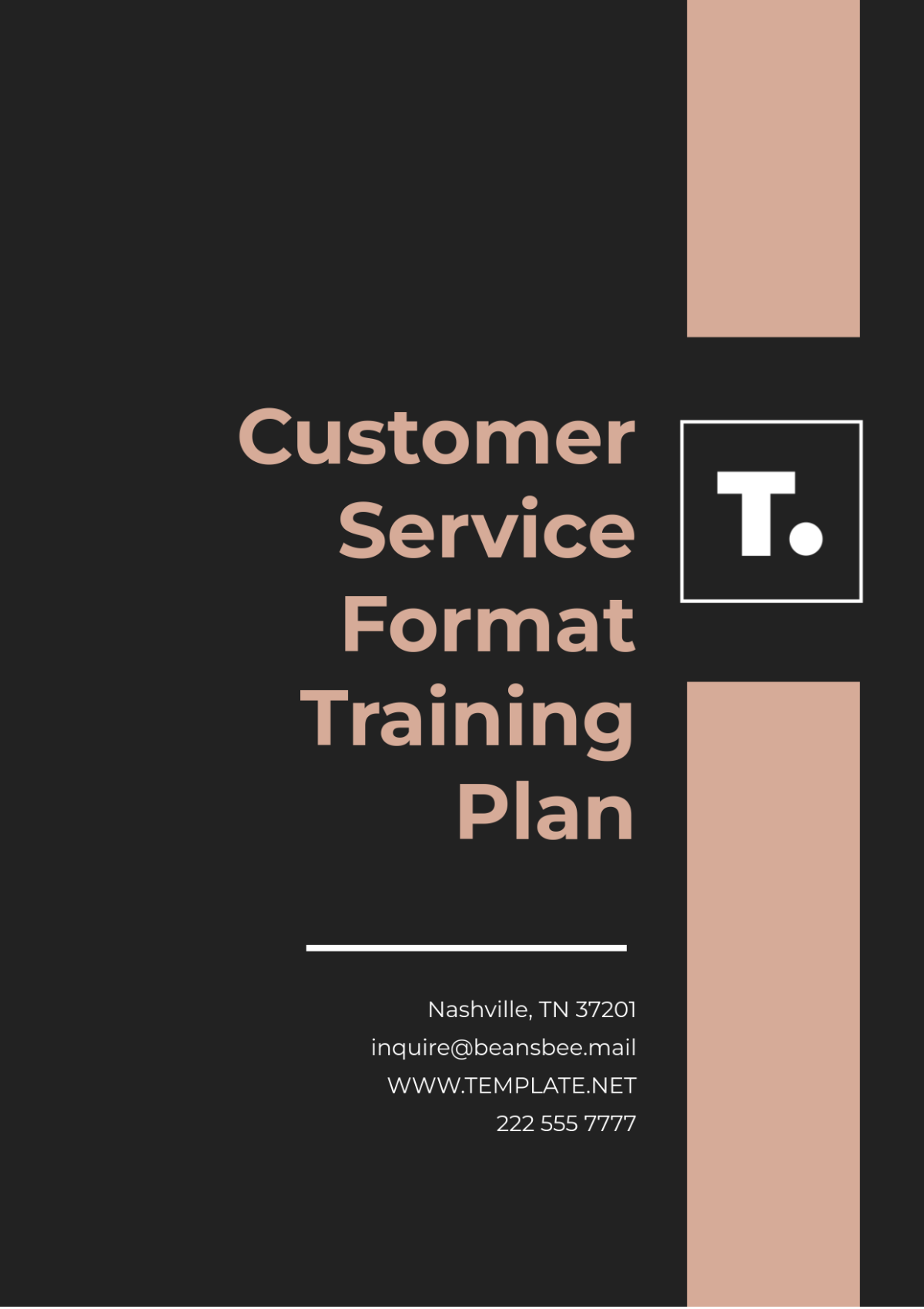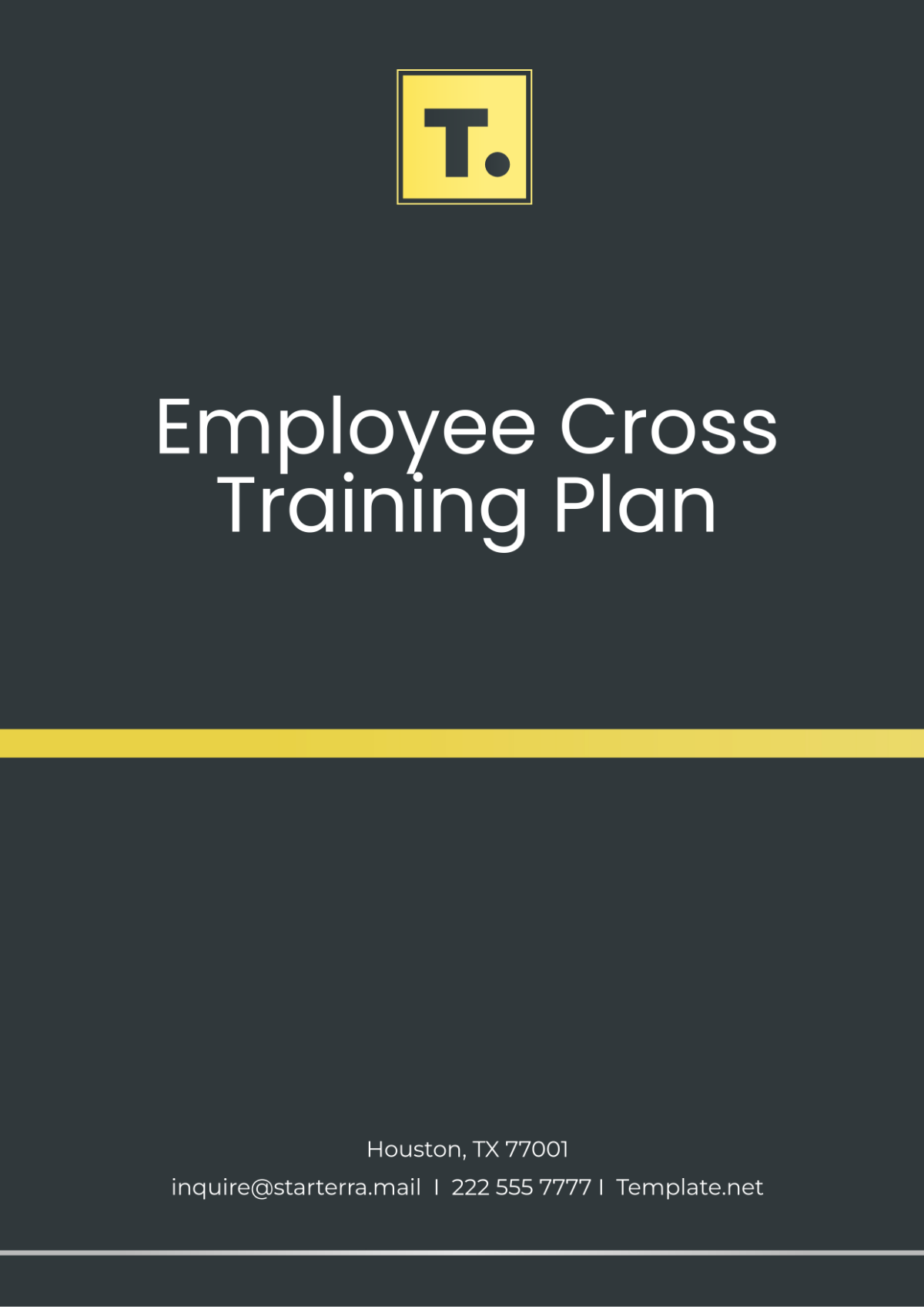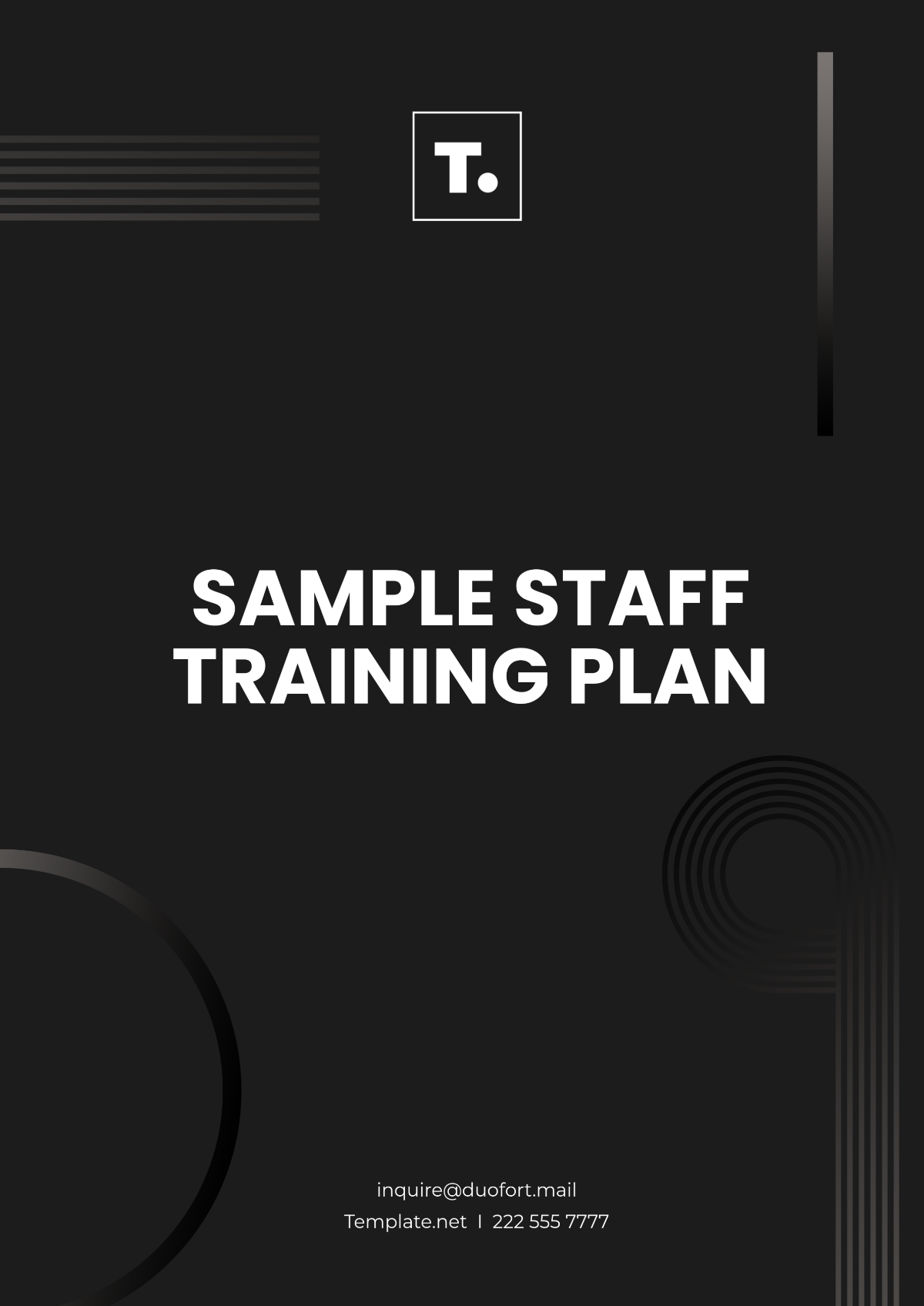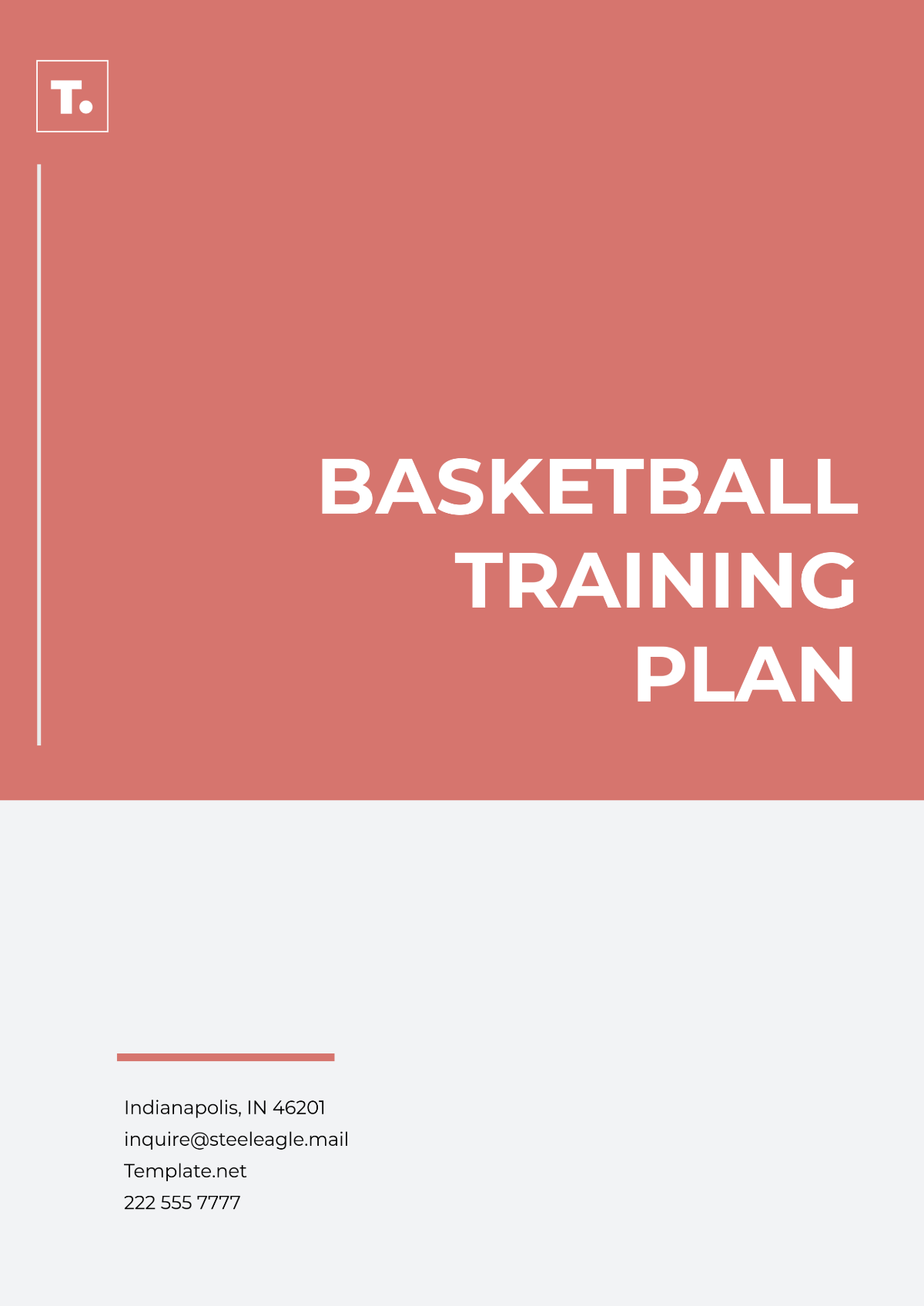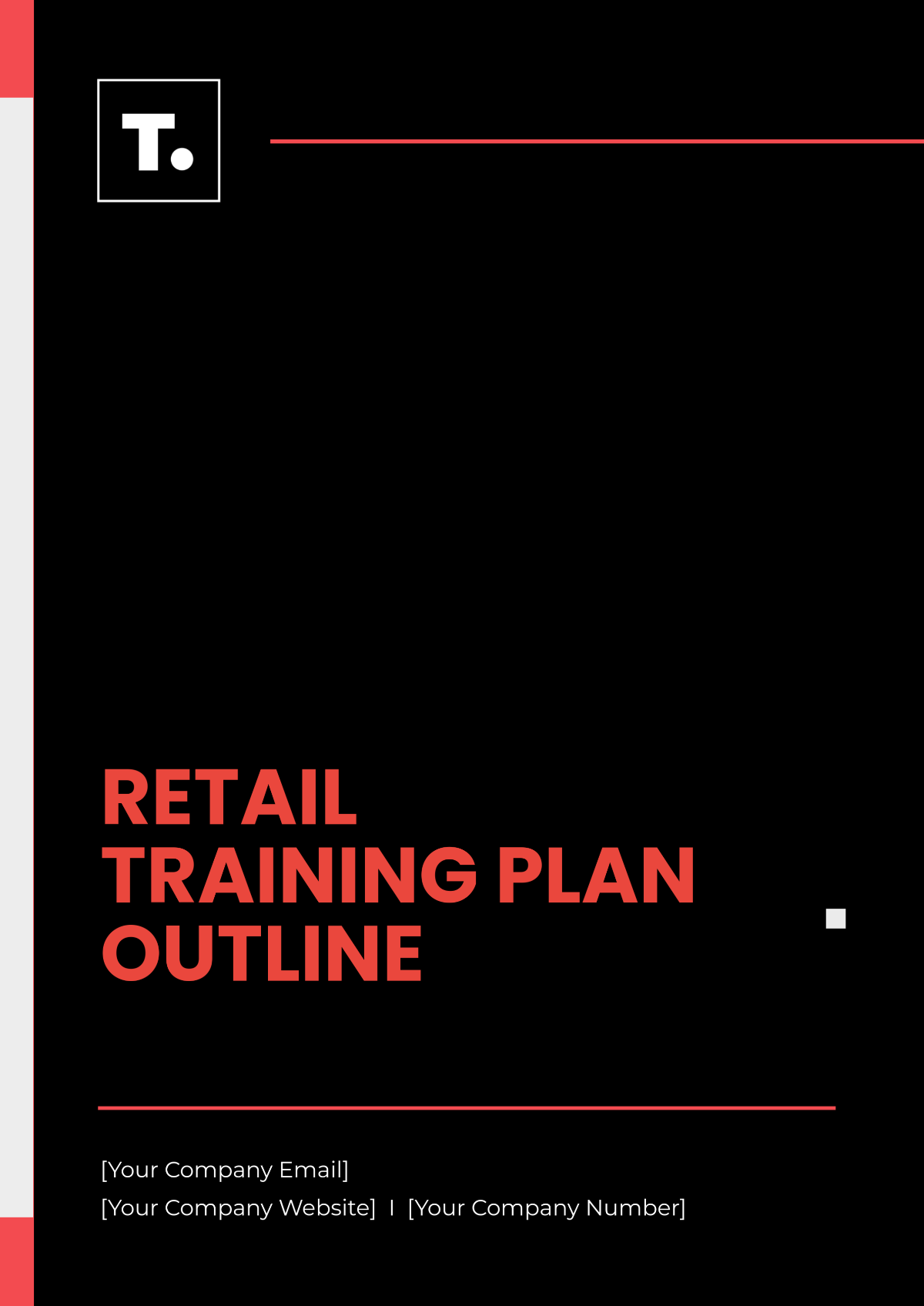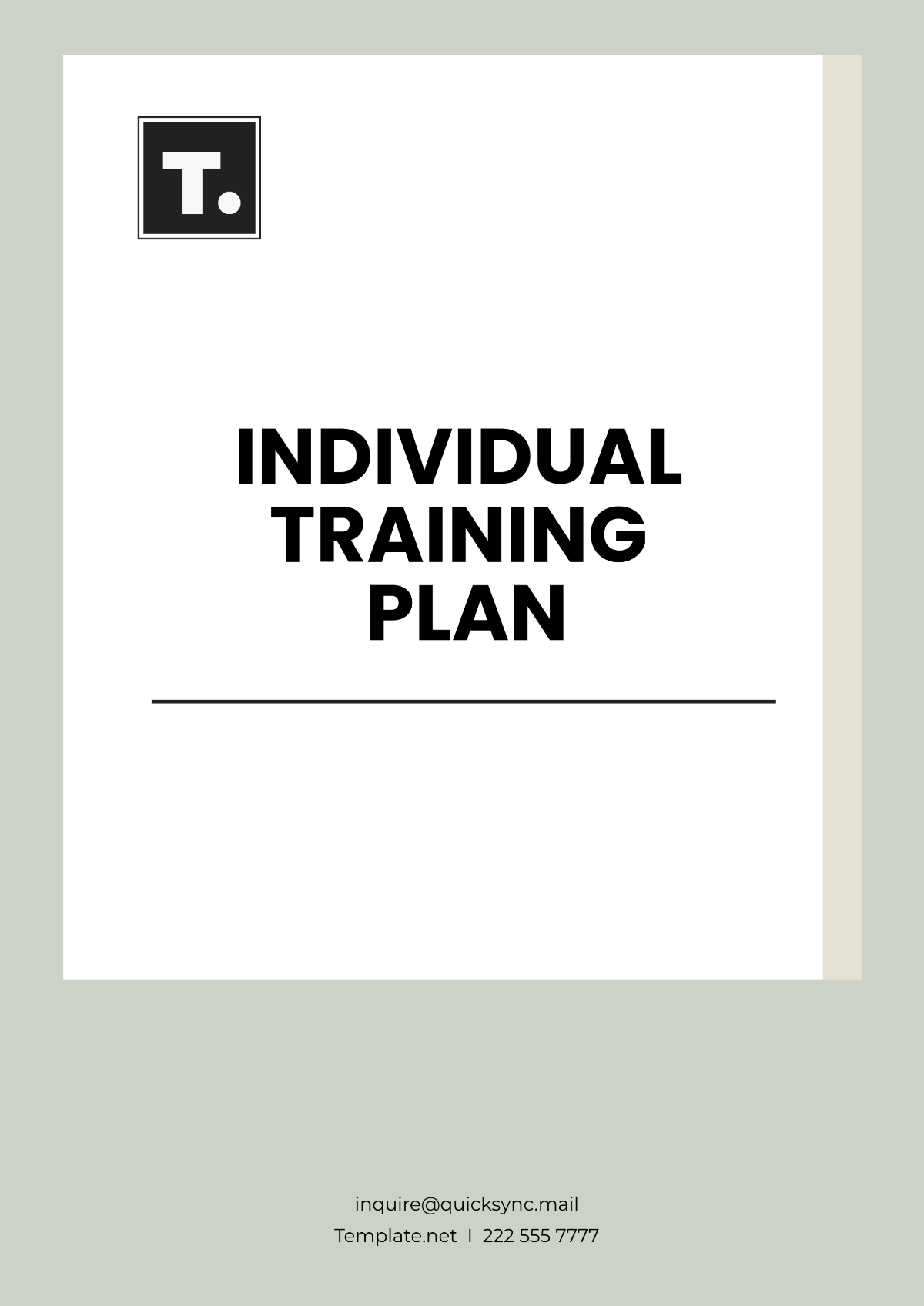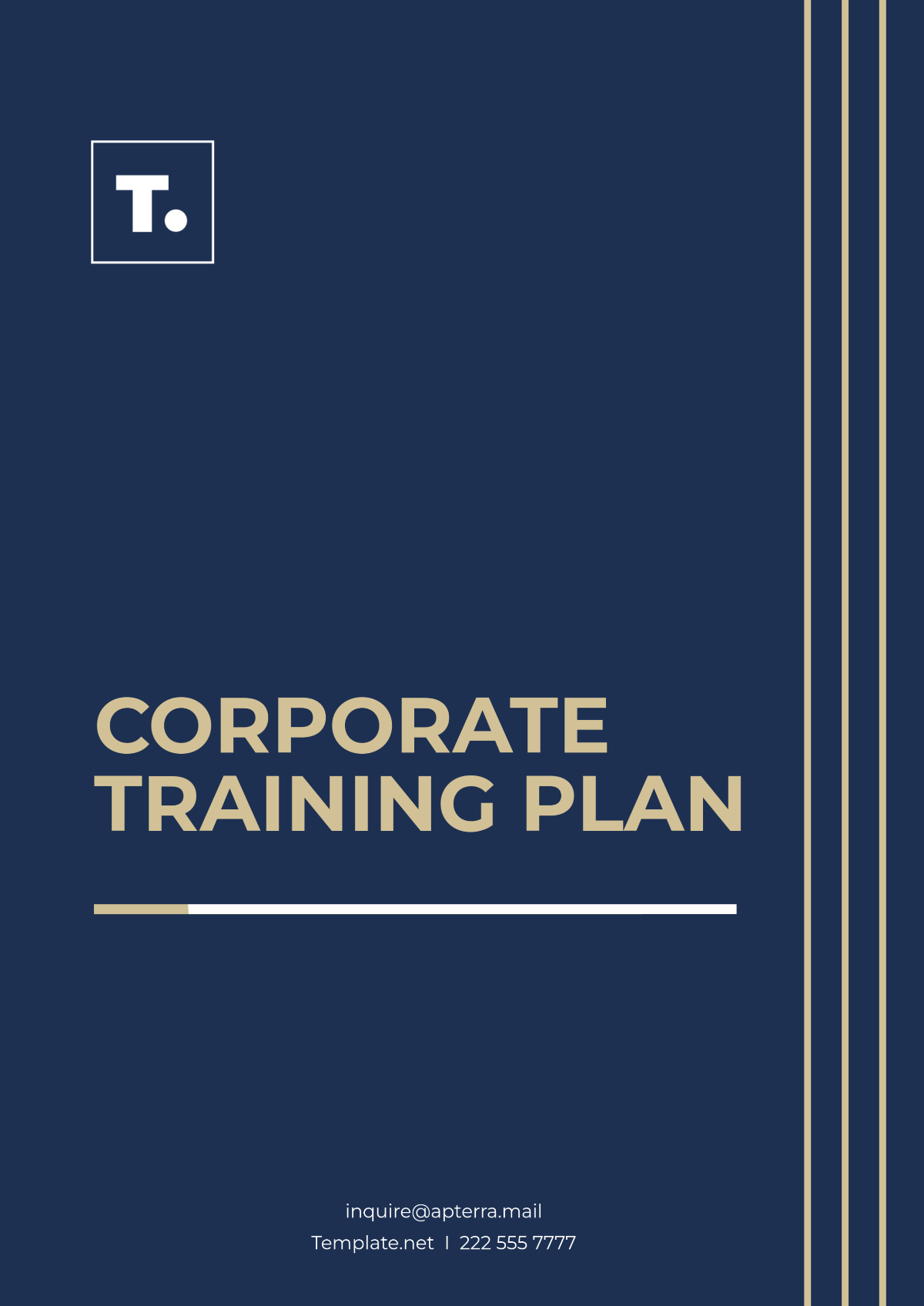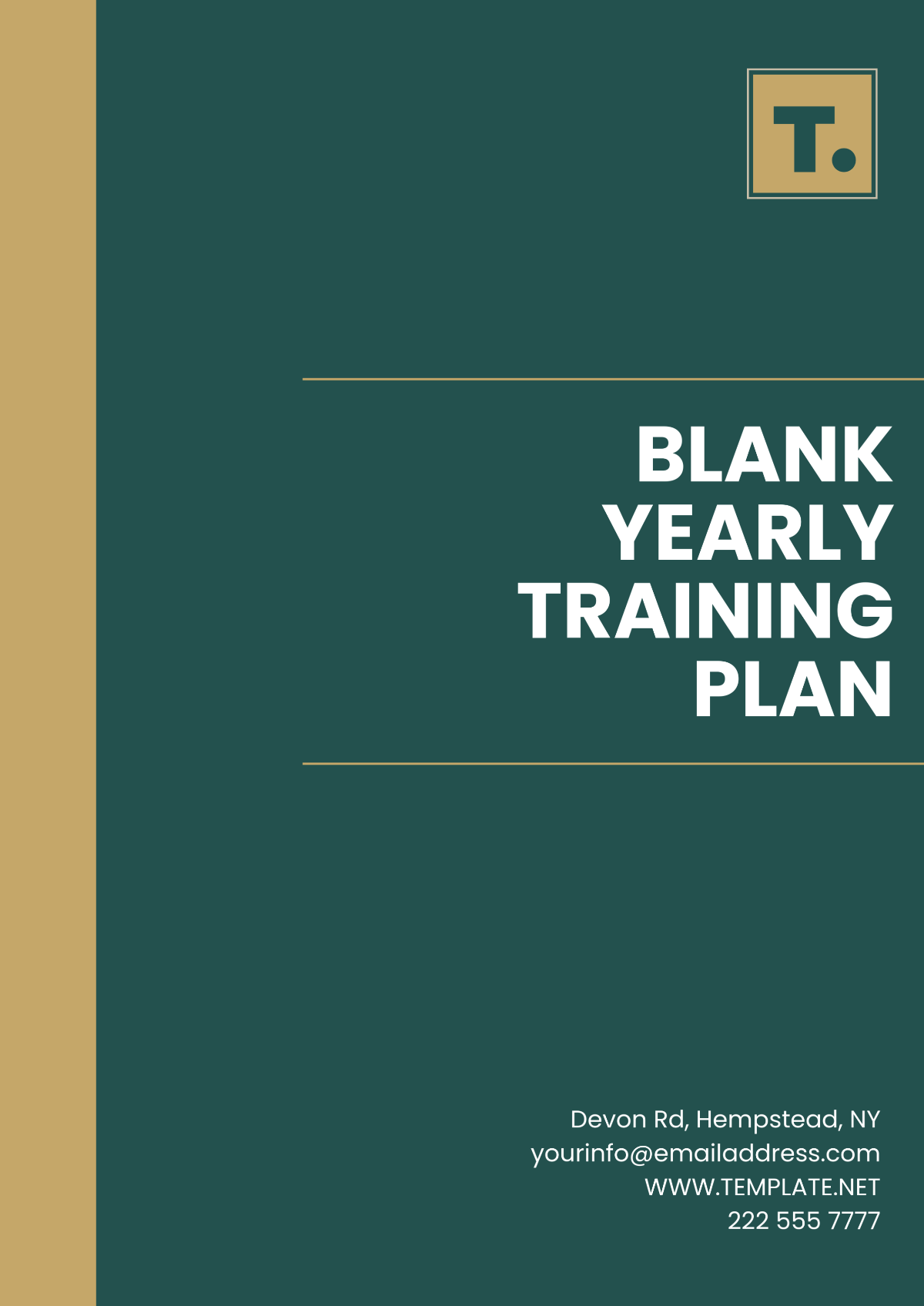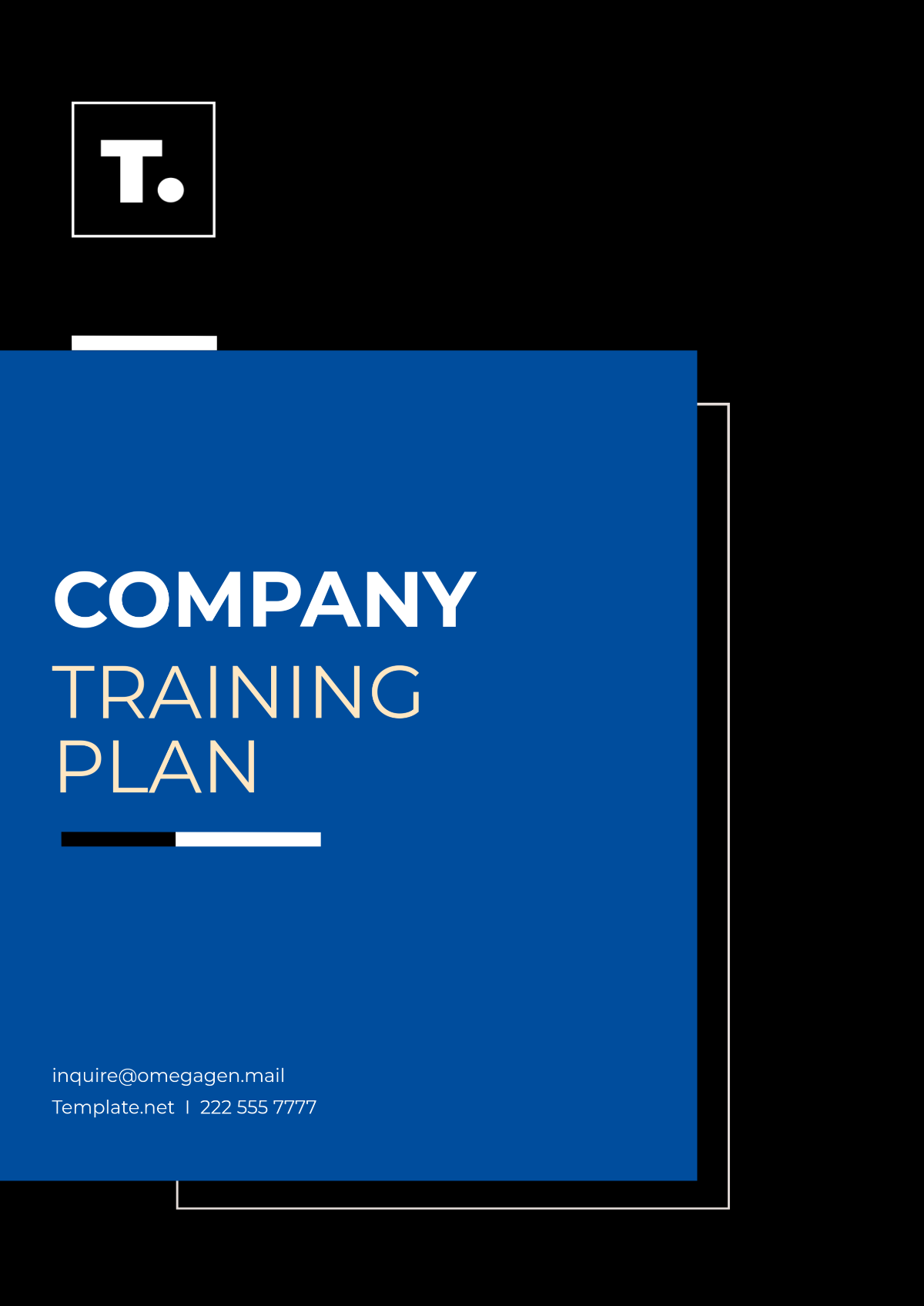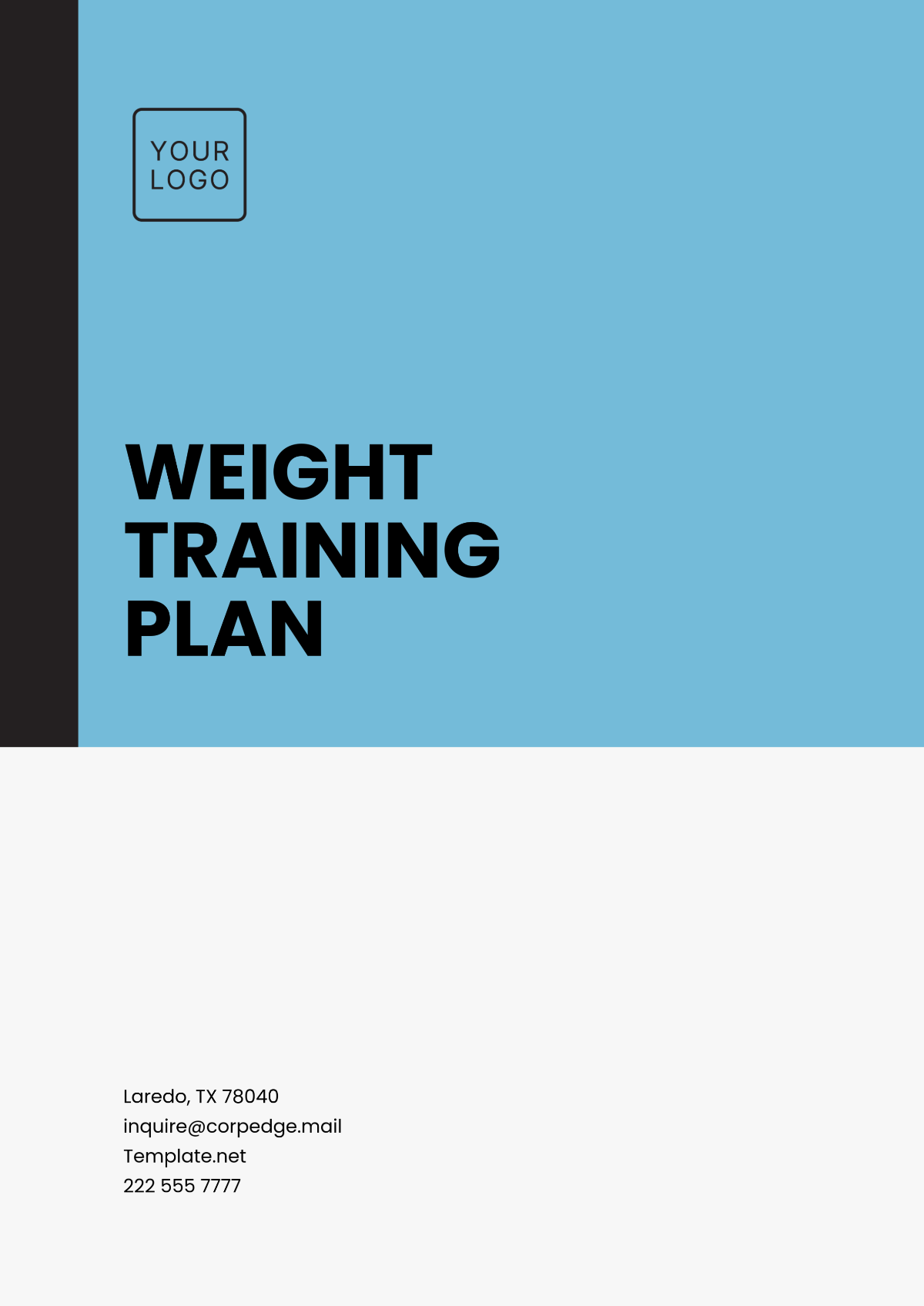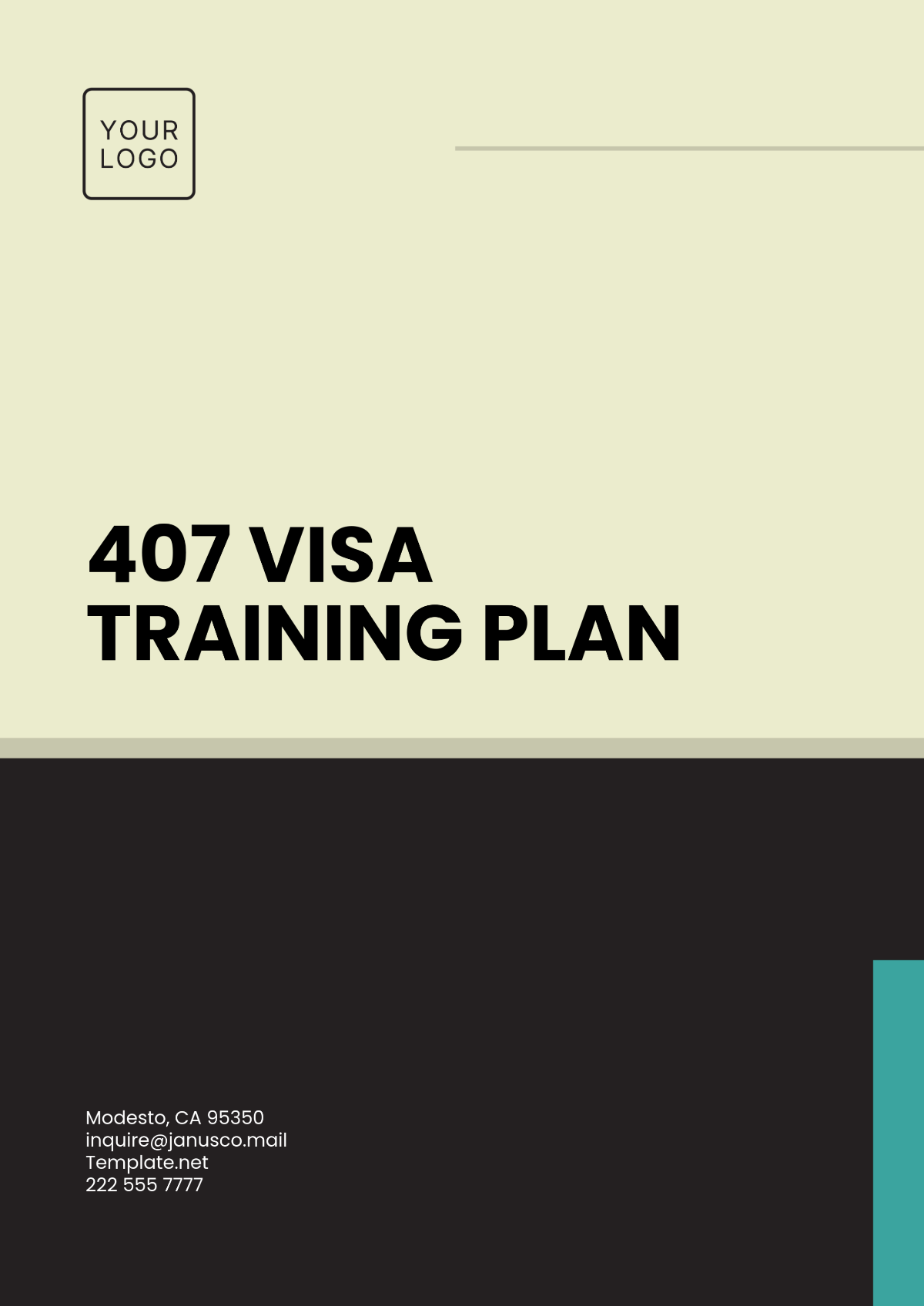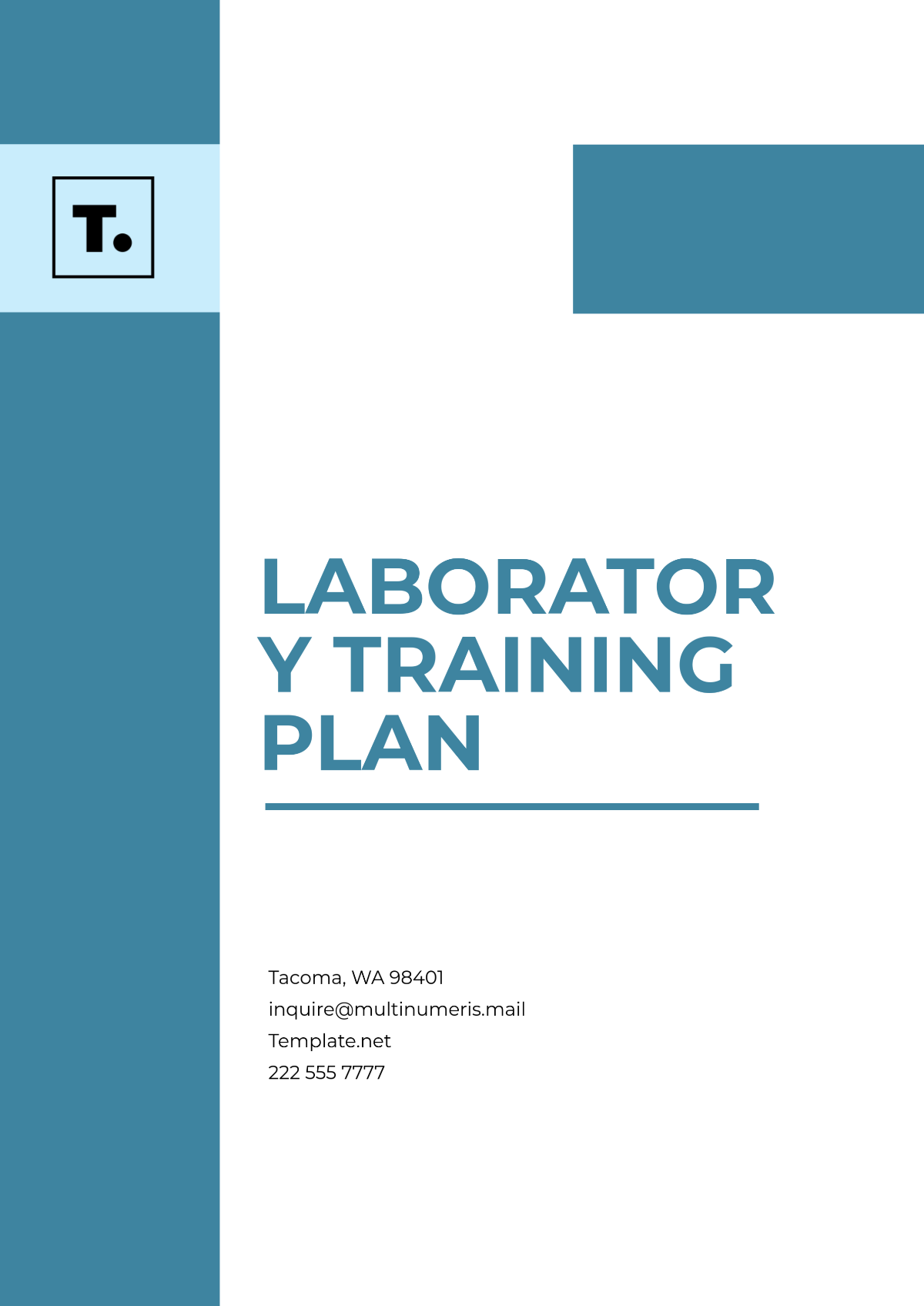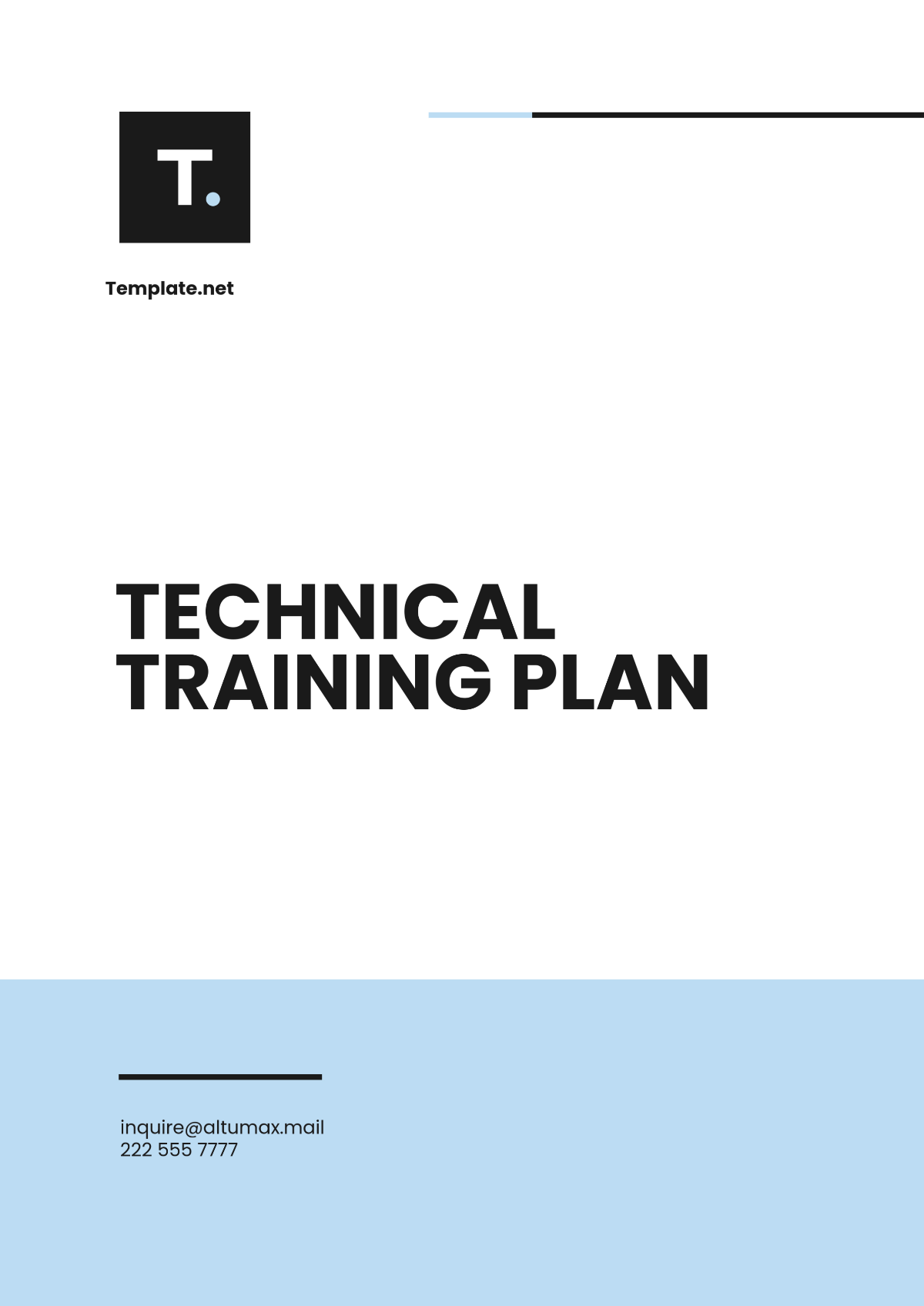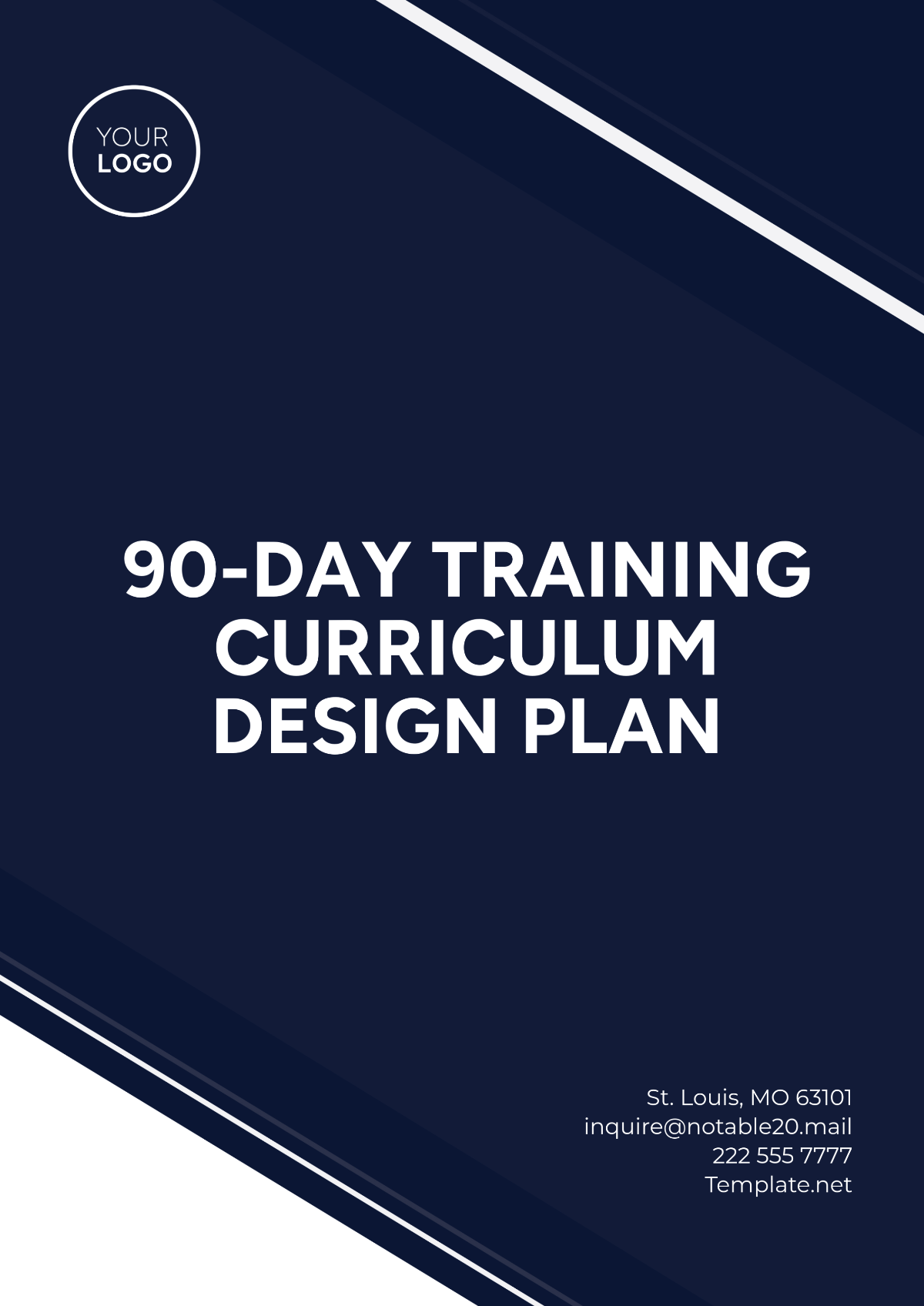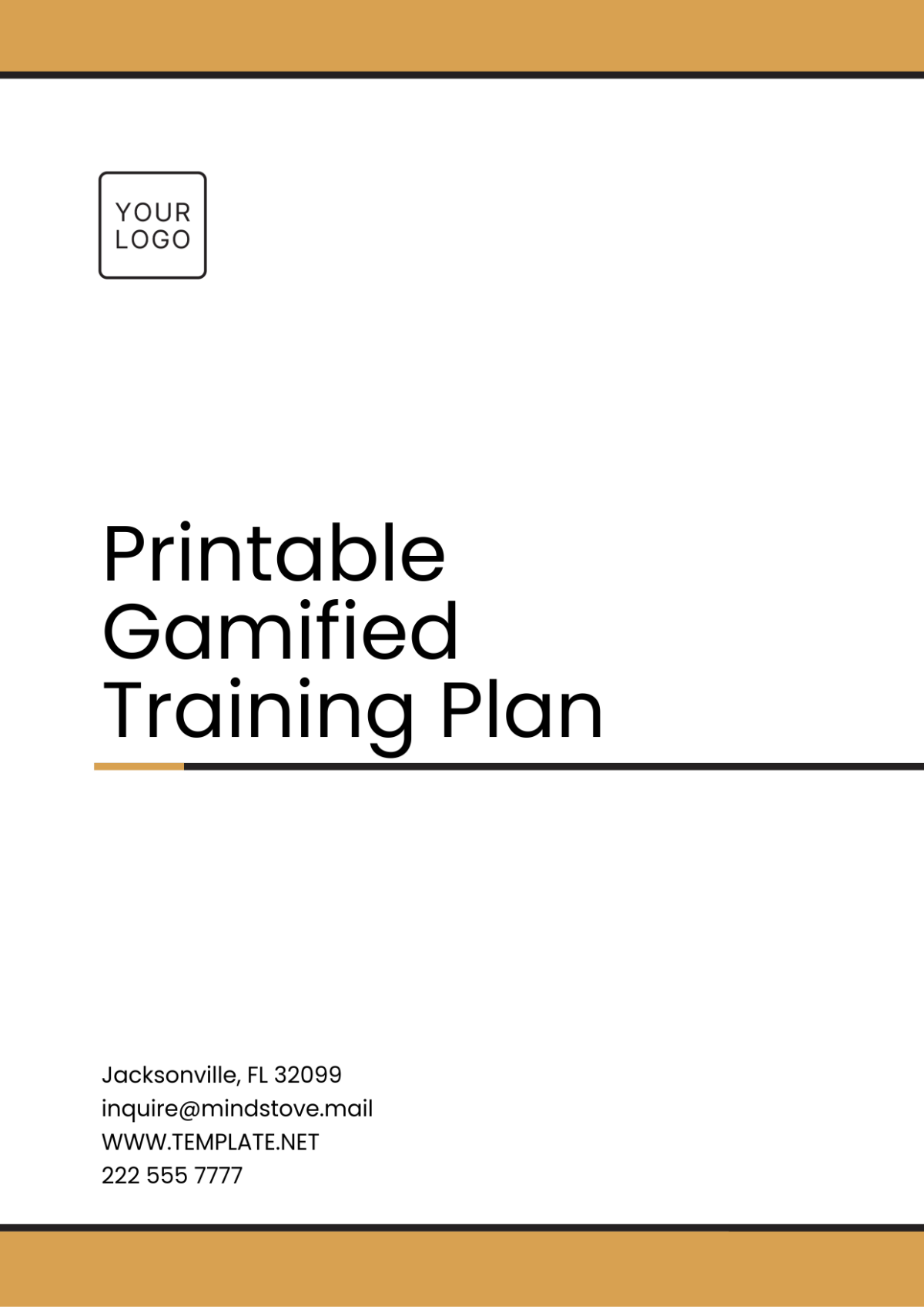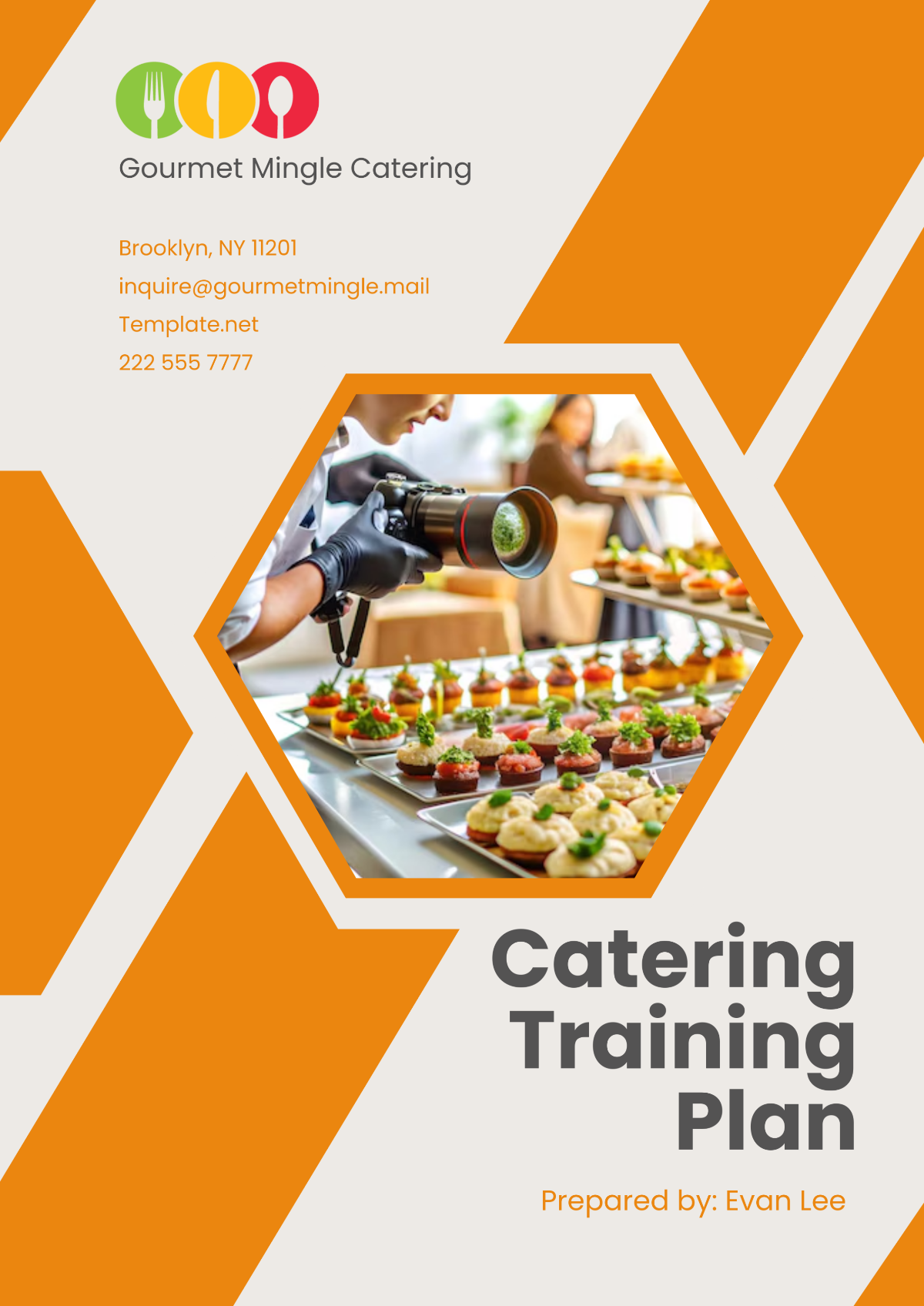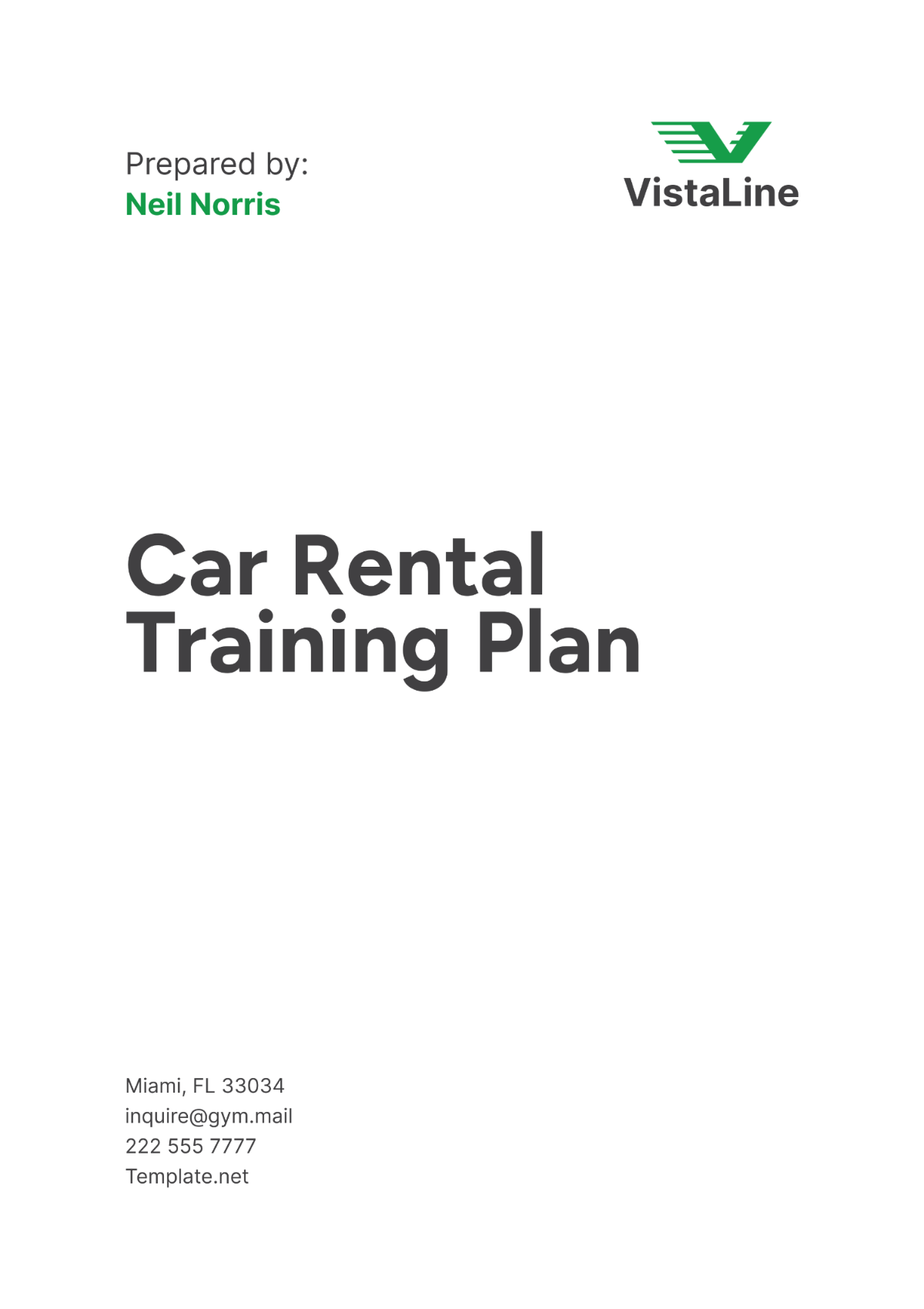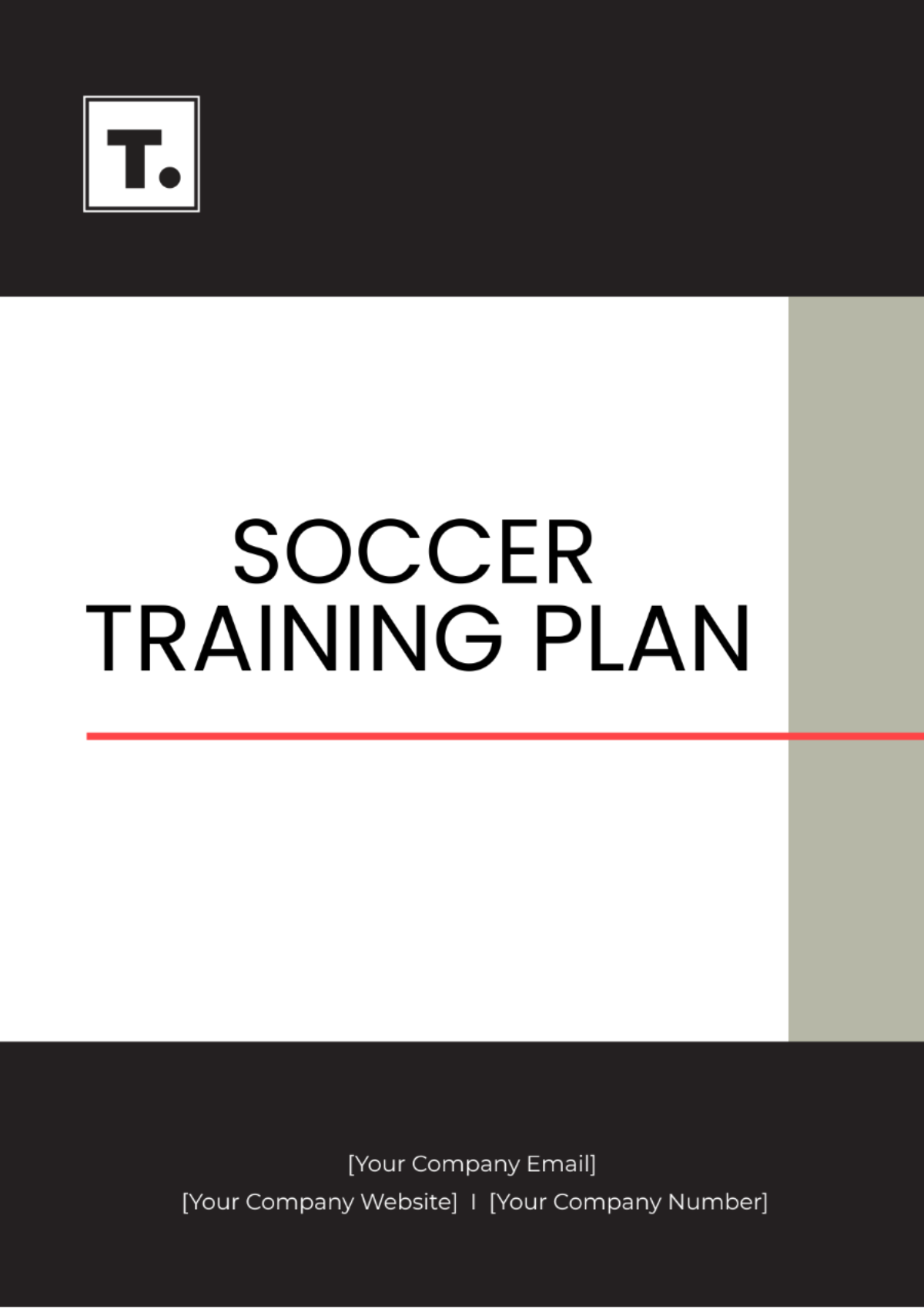End User Training Plan
Written by: [Your Name]
I. Introduction
Welcome to the End User Training Plan for the implementation of TechFlow CRM. This training plan aims to equip end users with the necessary skills and knowledge to effectively integrate TechFlow CRM into their daily workflows. As an integral part of the implementation process, this training program is designed to facilitate a smooth transition to TechFlow CRM, ensuring maximum productivity and user satisfaction.
II. Training Objectives
The primary objectives of this training program are as follows:
Familiarization: Introduce end users to the features and functionalities of TechFlow CRM.
Proficiency: Provide comprehensive training sessions to ensure end users become proficient in using TechFlow CRM.
Understanding: Foster a deep understanding of the benefits and relevance of TechFlow CRM in their specific roles and organizational context.
Support: Address any queries, concerns, or challenges faced by end users during the implementation of TechFlow CRM and provide ongoing support as needed.
III. Training Schedule
The training sessions will be conducted according to the following schedule:
Date | Session | Time |
|---|---|---|
June 10, 2050 | Introduction to TechFlow CRM | 9:00 AM - 12:00 PM |
June 15, 2050 | Basic functionalities and navigation | 9:00 AM - 12:00 PM |
June 20, 2050 | Advanced features and customization options | 9:00 AM - 12:00 PM |
June 25, 2050 | Practical exercises and real-world scenarios | 9:00 AM - 12:00 PM |
June 30, 2050 | Q&A session and feedback collection | 9:00 AM - 12:00 PM |
IV. Training Methods
To ensure effective learning and engagement, the following training methods will be employed:
A. Instructor-led Presentations:
Description: Clear and concise presentations will be delivered by experienced trainers to introduce key concepts and functionalities of TechFlow CRM.
Benefits: Participants will gain a comprehensive understanding of TechFlow CRM features and functionalities in a structured format.
Activities: Interactive presentations, live demonstrations, and real-world examples will be used to illustrate key concepts and enhance learning.
B. Hands-on Exercises:
Description: Practical exercises will provide participants with opportunities to apply their knowledge and skills in simulated scenarios.
Benefits: Hands-on experience will reinforce learning, build confidence, and facilitate retention of key concepts.
Activities: Participants will complete guided exercises, case studies, and problem-solving tasks to practice using TechFlow CRM in a controlled environment.
C. Interactive Discussions:
Description: Engaging discussions will be facilitated to encourage participation, address queries, and share best practices among participants.
Benefits: Interactive discussions foster collaboration, promote knowledge sharing, and provide insights into different use cases and perspectives.
Activities: Group discussions, brainstorming sessions, and peer-to-peer learning activities will be organized to encourage active participation and exchange of ideas.
D. Training Materials:
Description: Participants will have access to user manuals, guides, and other relevant resources to support their learning and serve as references post-training.
Benefits: Training materials provide additional context, reinforce learning, and serve as valuable resources for ongoing self-study and reference.
Activities: Participants will receive digital or printed copies of training materials, including user guides, cheat sheets, and troubleshooting tips, to supplement their learning experience.
V. Training Resources
Participants will have access to a variety of resources to support their learning journey:
A. TechFlow CRM Documentation:
Description: Comprehensive user manuals, guides, and FAQs will be provided to facilitate self-paced learning and troubleshooting.
Benefits: Documentation serves as a valuable reference for participants to explore TechFlow CRM features, functionalities, and best practices at their own pace.
Access: Participants can access digital copies of TechFlow CRM documentation through the company intranet, online portals, or provided materials.
B. Training Materials:
Description: Handouts, worksheets, and sample scenarios will be distributed during training sessions to reinforce key concepts and encourage active participation.
Benefits: Training materials complement instructor-led sessions, providing participants with structured exercises and practical examples to enhance their learning experience.
Distribution: Physical copies of training materials will be distributed during in-person sessions, while digital copies will be shared via email or online platforms for virtual sessions.
C. Demo Environment:
Description: Access to a simulated environment will be granted to participants for hands-on practice and experimentation with TechFlow CRM features and functionalities.
Benefits: The demo environment allows participants to explore TechFlow CRM in a risk-free setting, experiment with different features, and gain confidence in using the software.
Access Instructions: Participants will receive login credentials and instructions on accessing the demo environment via email or through the training portal.
D. Technical Support:
Description: Contact details for technical support staff will be provided to address any technical issues or queries encountered post-training.
Benefits: Technical support ensures that participants receive timely assistance and resolution for any software-related issues or challenges they may encounter during their usage of TechFlow CRM.
Support Channels: Participants can reach out to the technical support team via phone, email, or dedicated support portal for assistance with troubleshooting, configuration, or software-related inquiries.
VI. Evaluation Criteria
End users will be evaluated based on the following criteria to assess their proficiency and readiness to utilize CRM effectively:
Criteria | Description |
|---|---|
Navigation | Ability to navigate through TechFlow CRM interface efficiently and intuitively. |
Task Performance | Proficiency in performing key tasks and operations within TechFlow CRM. |
Feature Utilization | Demonstrated understanding and effective utilization of advanced features. |
Best Practices | Application of best practices and workflows in real-world scenarios. |
VII. Feedback and Improvement
Continuous feedback is essential for the enhancement of our training program and the overall user experience. Throughout the training sessions, participants will be encouraged to provide feedback on various aspects, including the content, delivery methods, and overall effectiveness of the training.
A. Feedback Collection Mechanisms:
Verbal Feedback: Participants will have the opportunity to share their thoughts and suggestions during interactive discussions and Q&A sessions held at the end of each training session.
Written Feedback: Feedback forms will be distributed electronically after each session, allowing participants to provide detailed feedback anonymously.
One-on-One Sessions: Participants can schedule one-on-one sessions with the trainers to discuss any specific concerns or suggestions they may have.
B. Feedback Analysis and Action Plan:
Upon collection of feedback, the training team will analyze the responses to identify recurring themes, areas of improvement, and any immediate concerns raised by the participants. The feedback will be categorized and prioritized based on urgency and impact.
C. Continuous Improvement Initiatives:
Immediate Adjustments: Any urgent issues or suggestions will be addressed promptly to improve the remaining training sessions.
Long-Term Enhancements: Feedback will be used to inform the development of future training programs, ensuring that they are tailored to meet the evolving needs and preferences of the end users.
Communication: Regular updates will be provided to participants regarding the actions taken in response to their feedback, fostering transparency and trust.
D. Ongoing Feedback Loop:
The feedback process will not end with the conclusion of the training program. Participants will be encouraged to continue providing feedback even after the training sessions have ended. This ongoing dialogue will enable us to continuously refine our training materials and delivery methods, ensuring sustained improvement and effectiveness.
VIII. Conclusion
We are confident that this End User Training Plan will empower participants to leverage the full potential of TechFlow CRM and integrate it seamlessly into their daily workflows. By investing in comprehensive training and support, we aim to drive user adoption, enhance productivity, and achieve organizational success. Thank you for your participation, and we look forward to a successful implementation of TechFlow CRM.