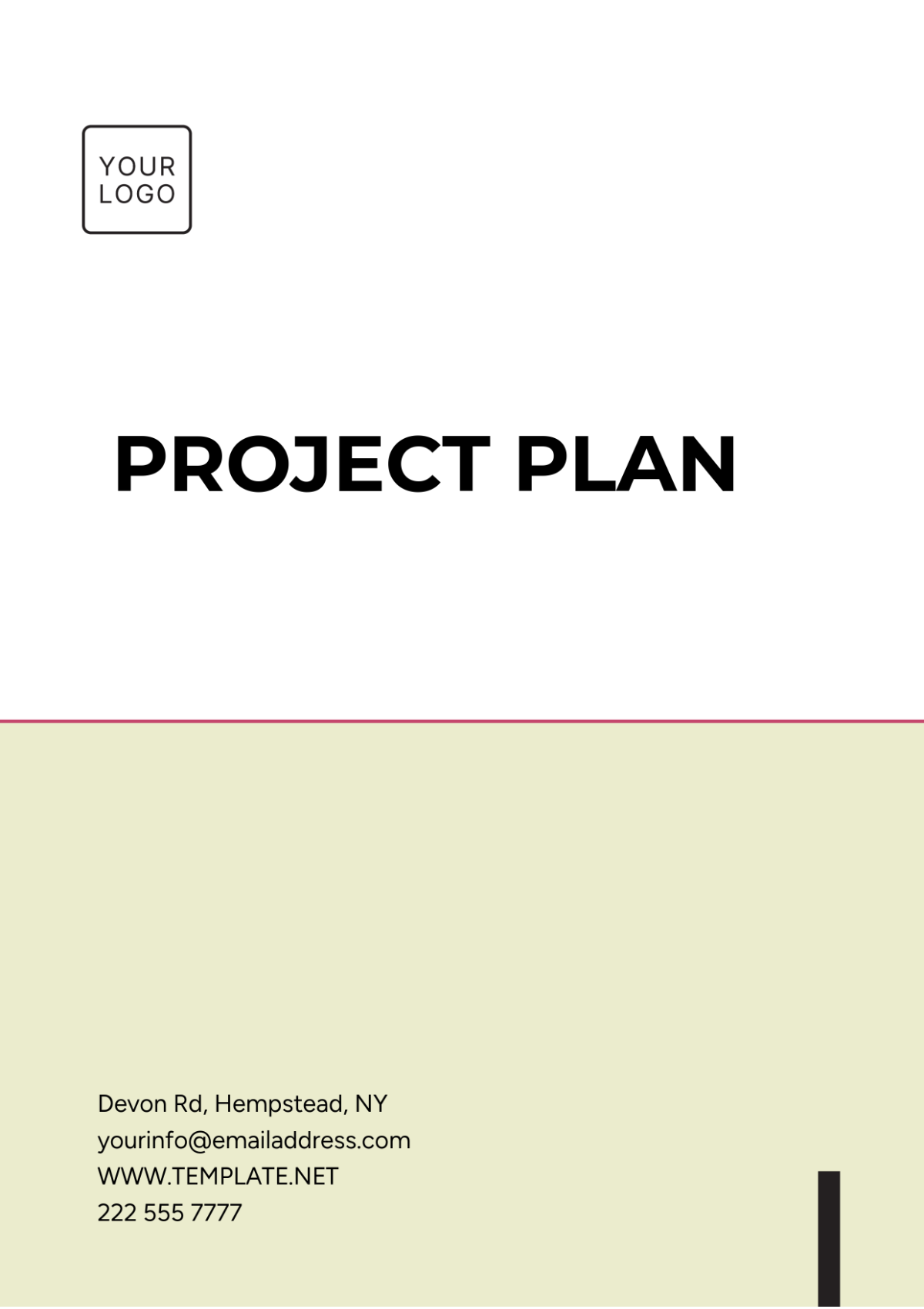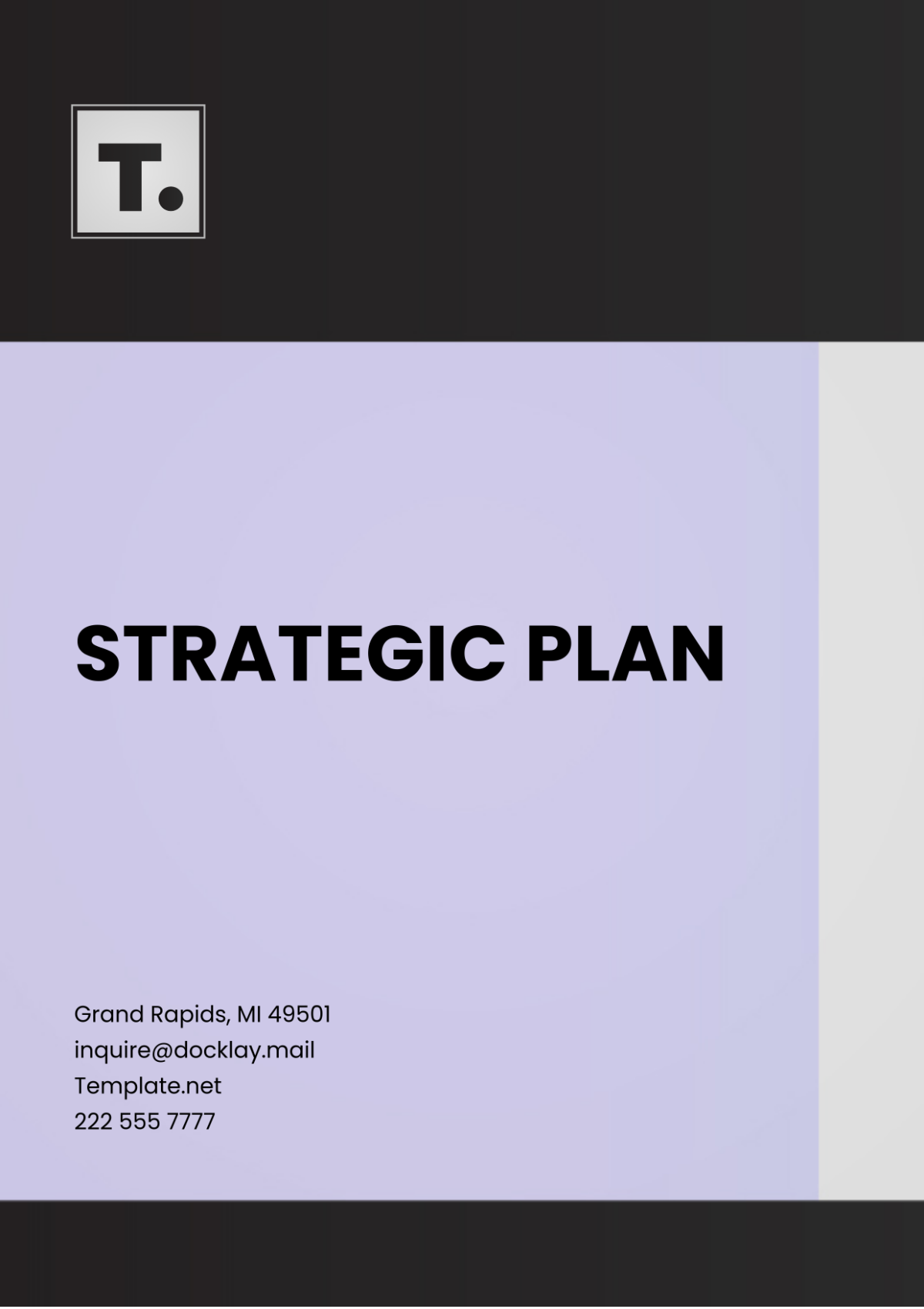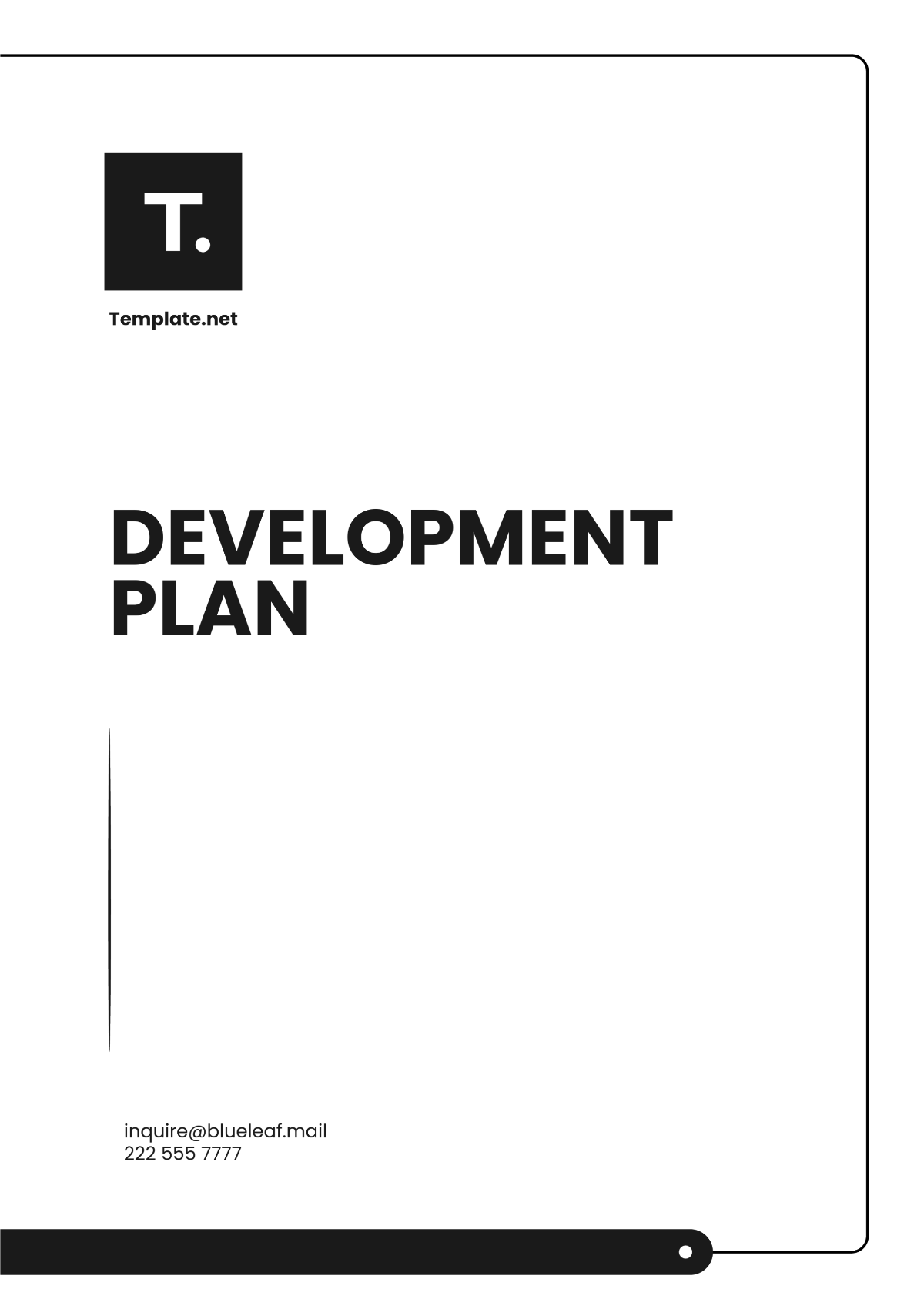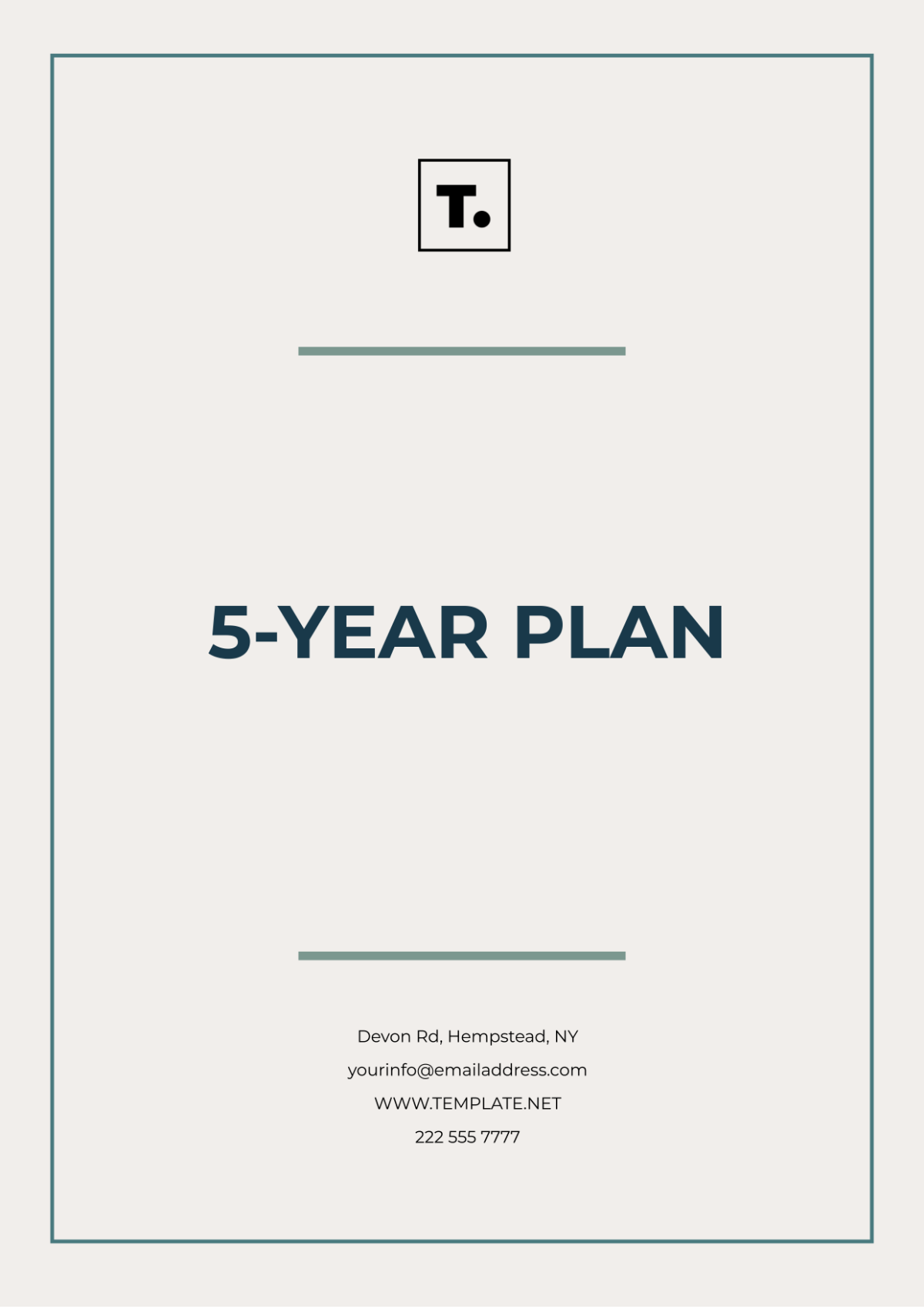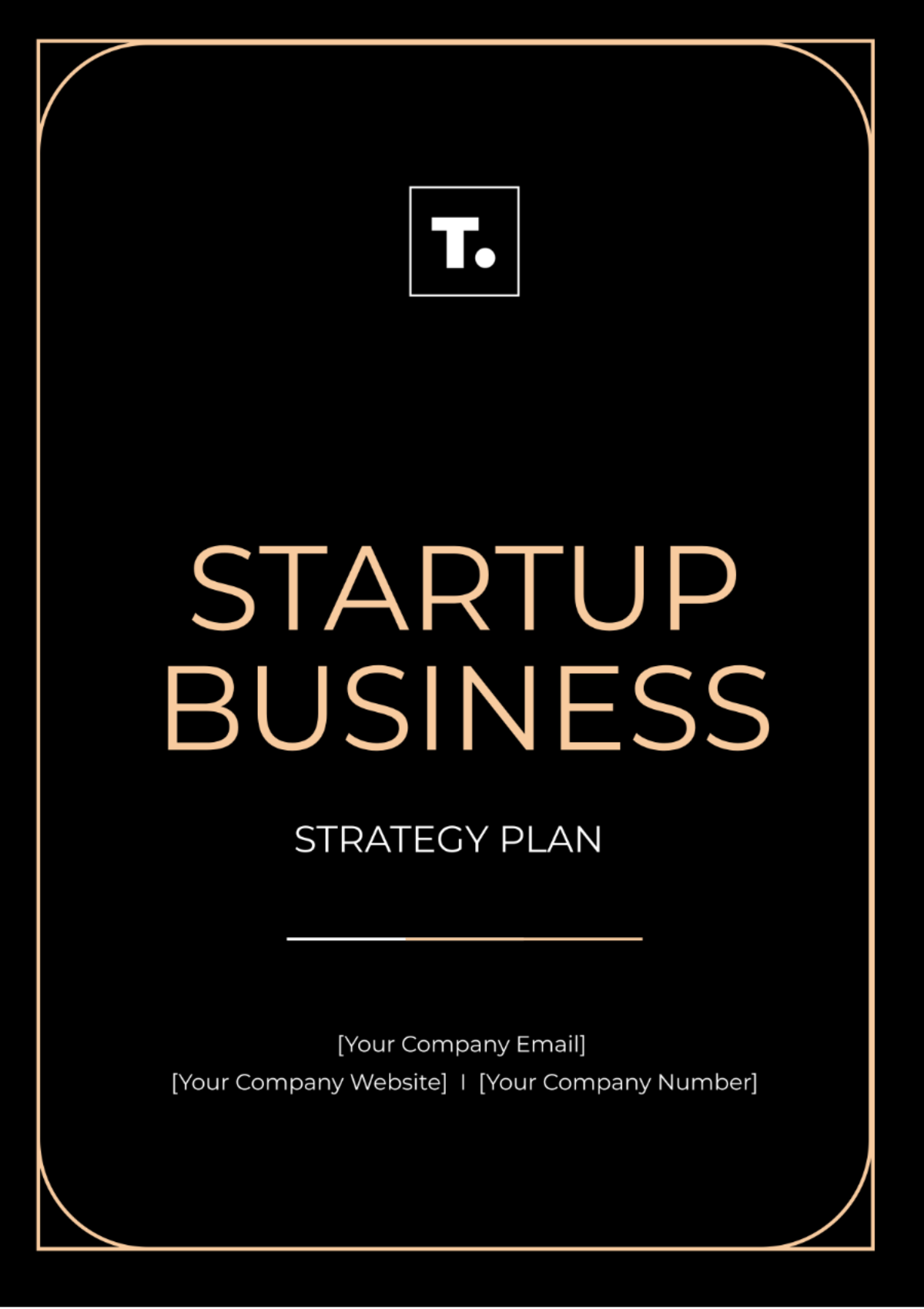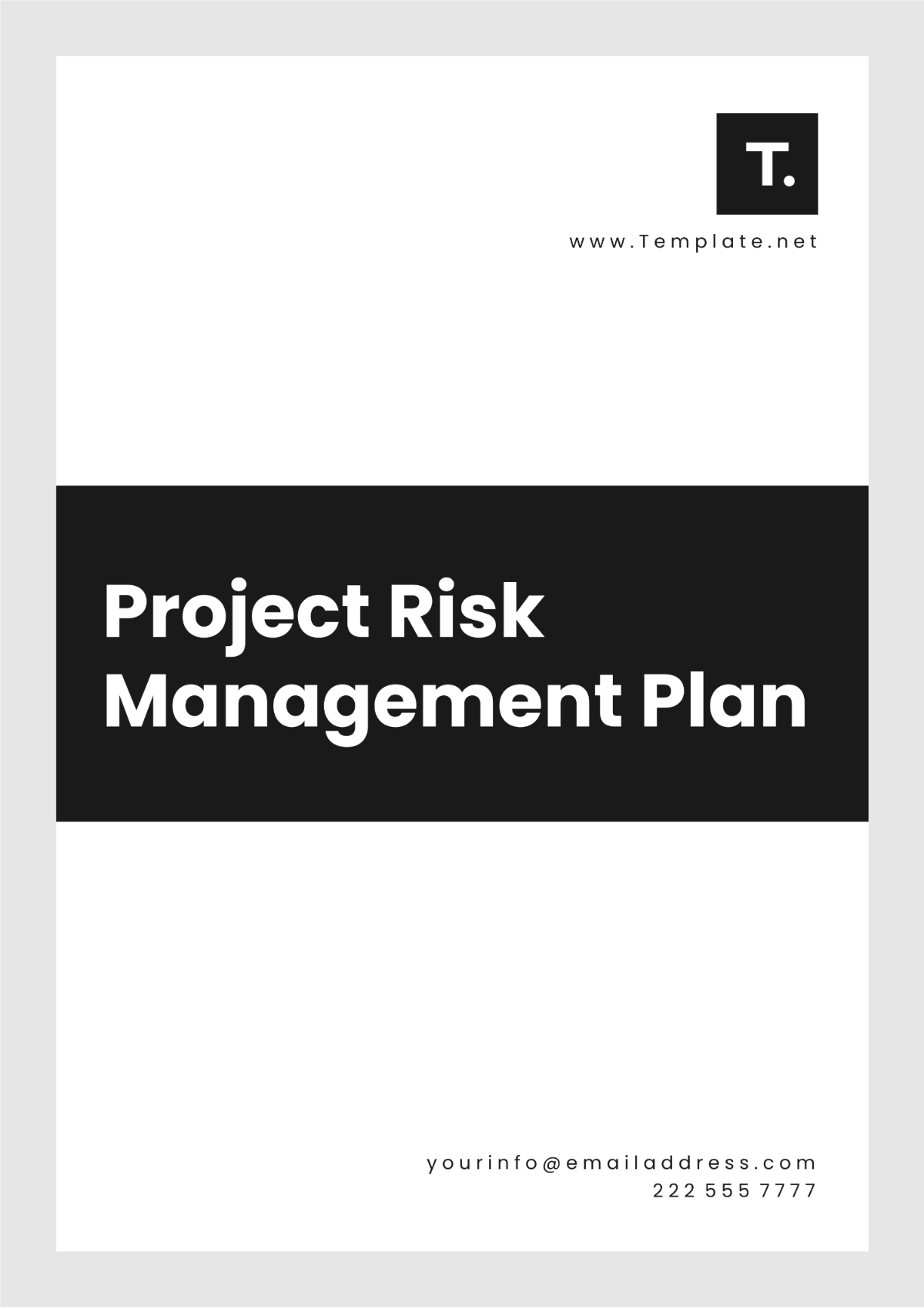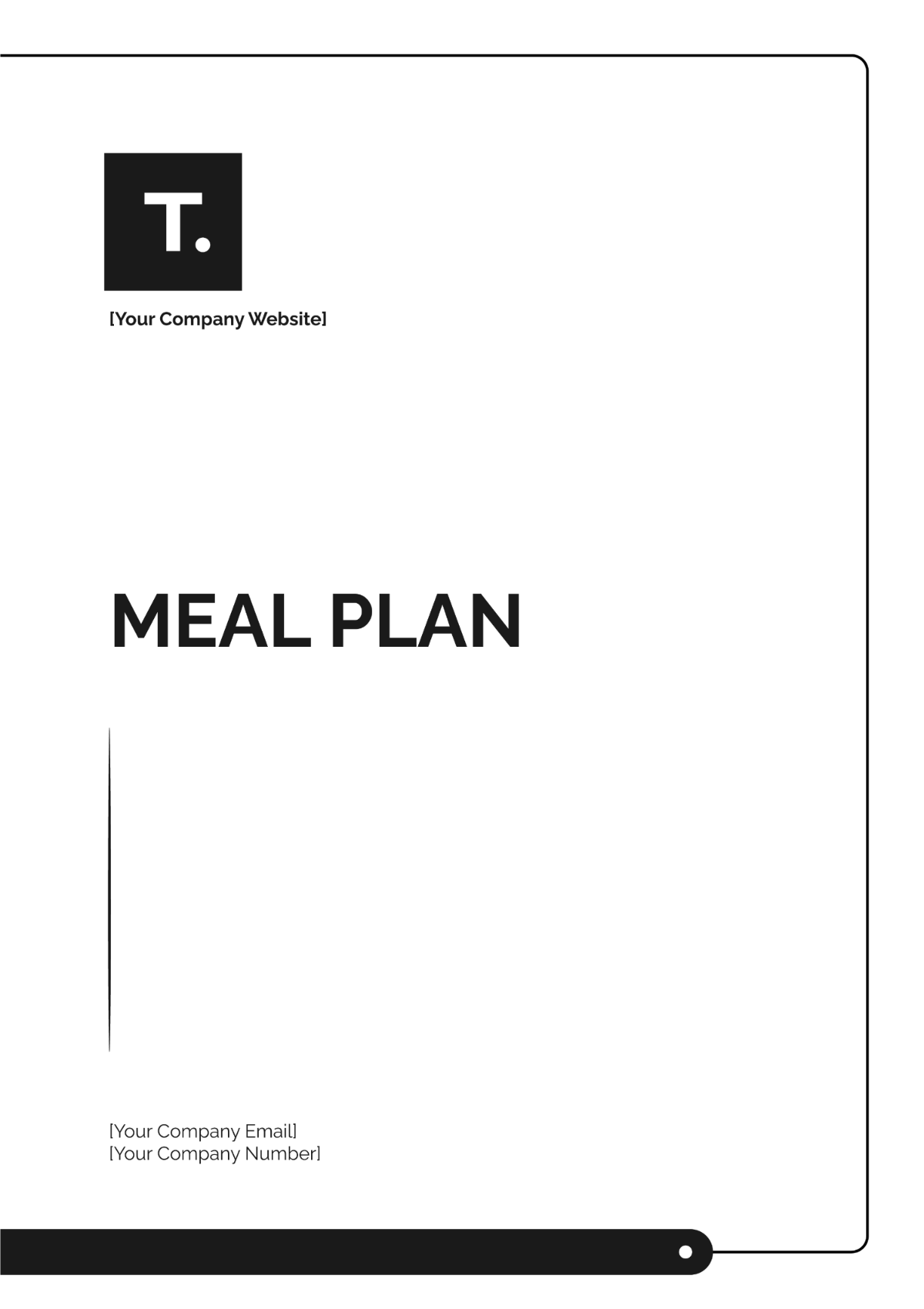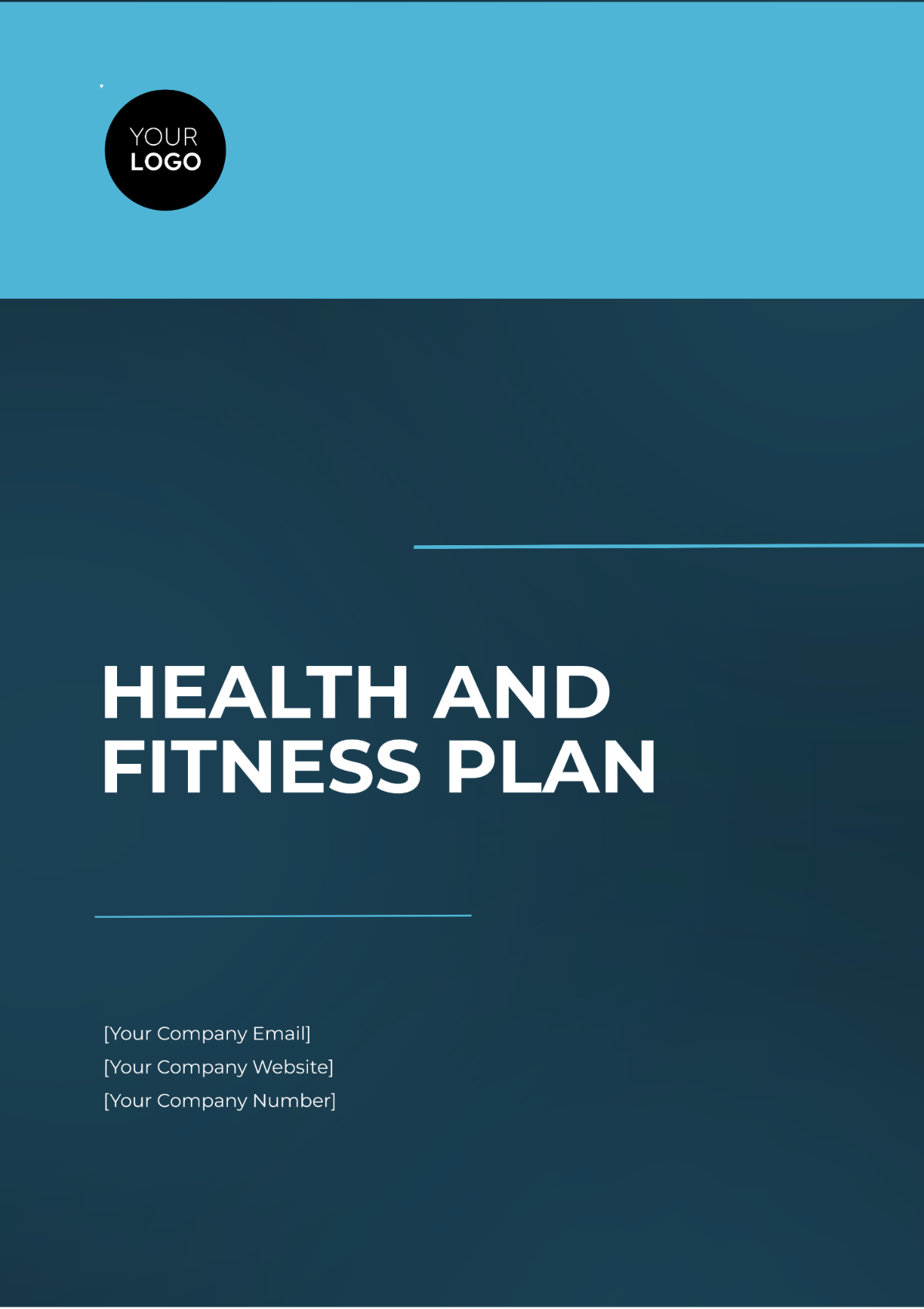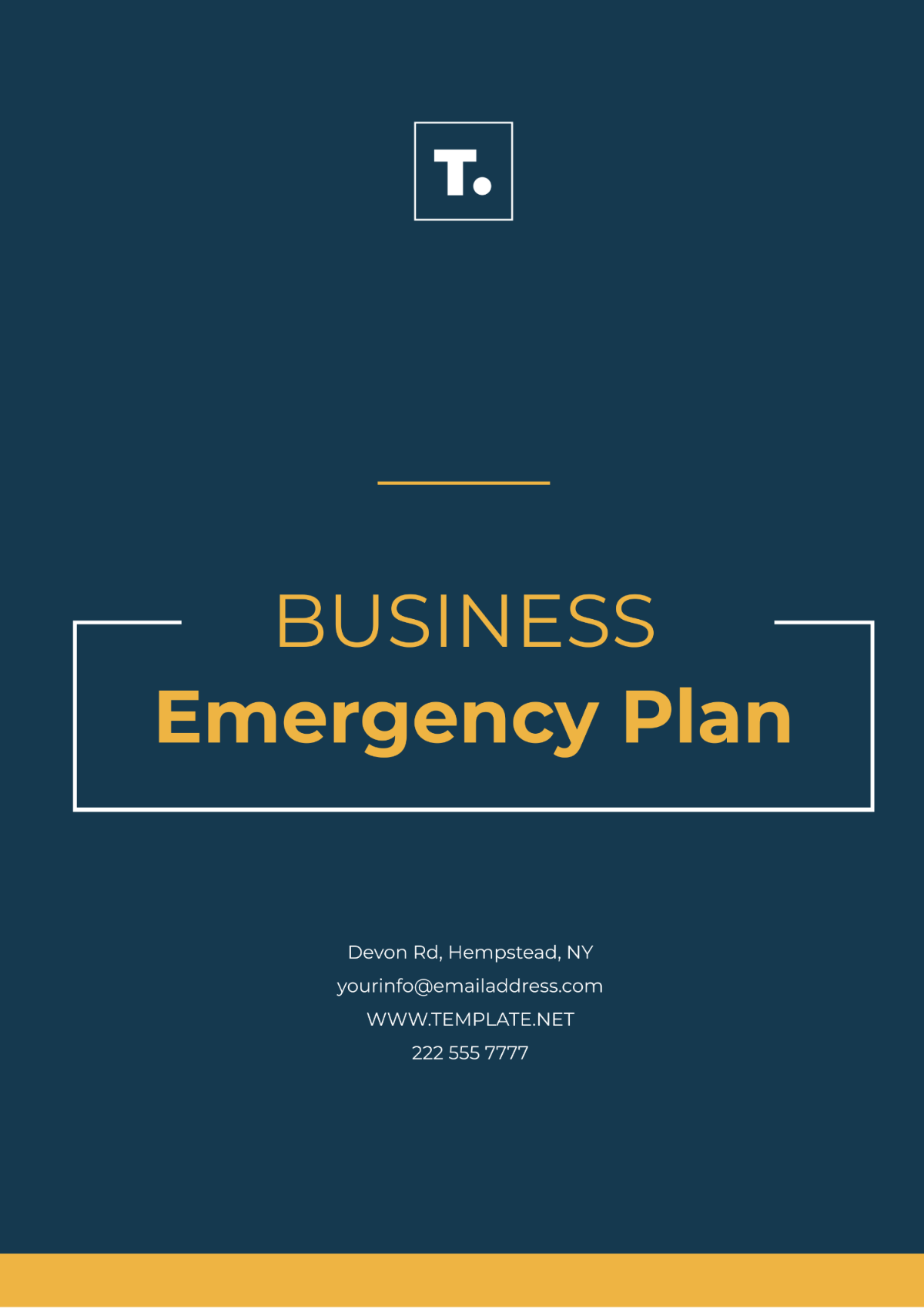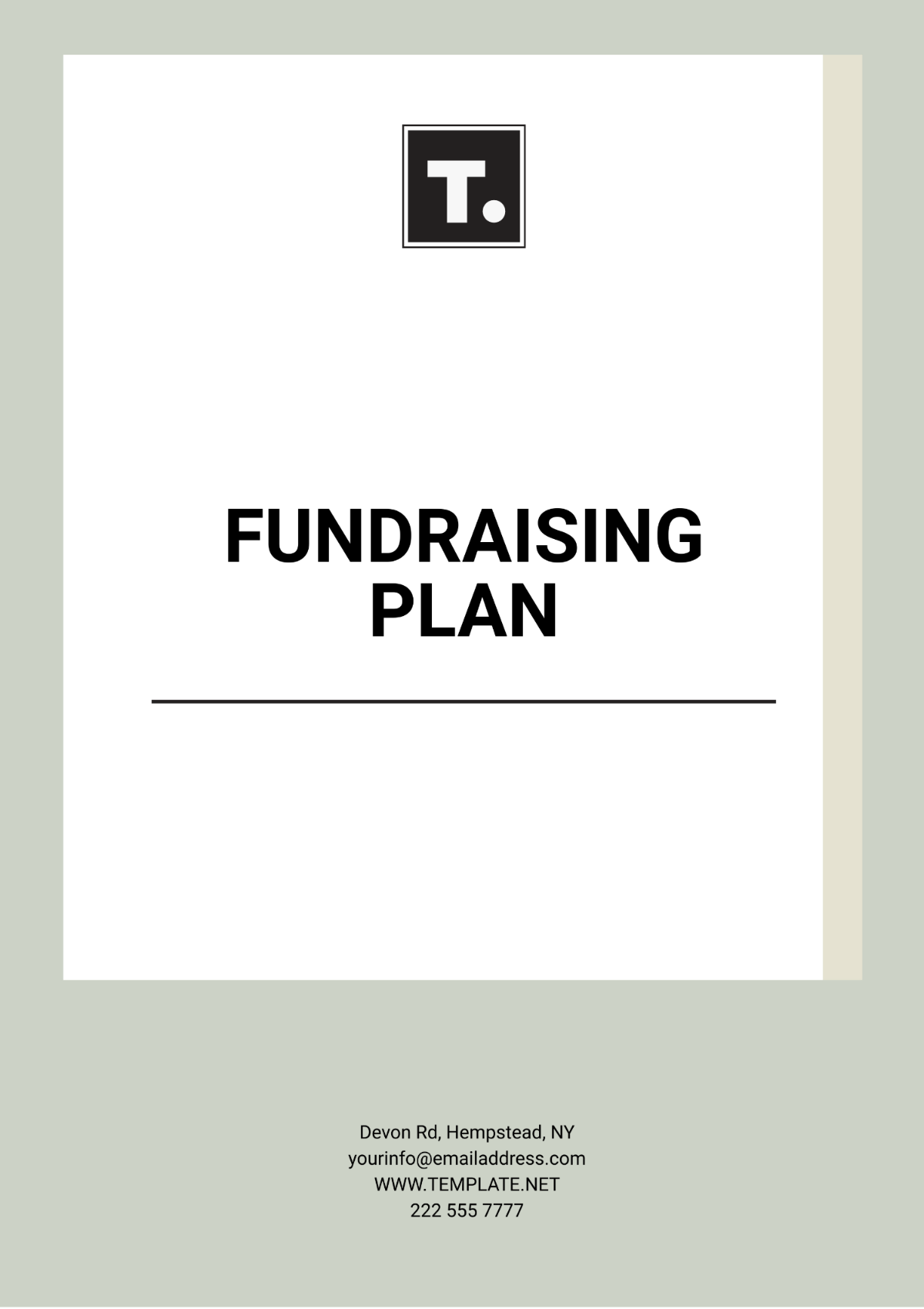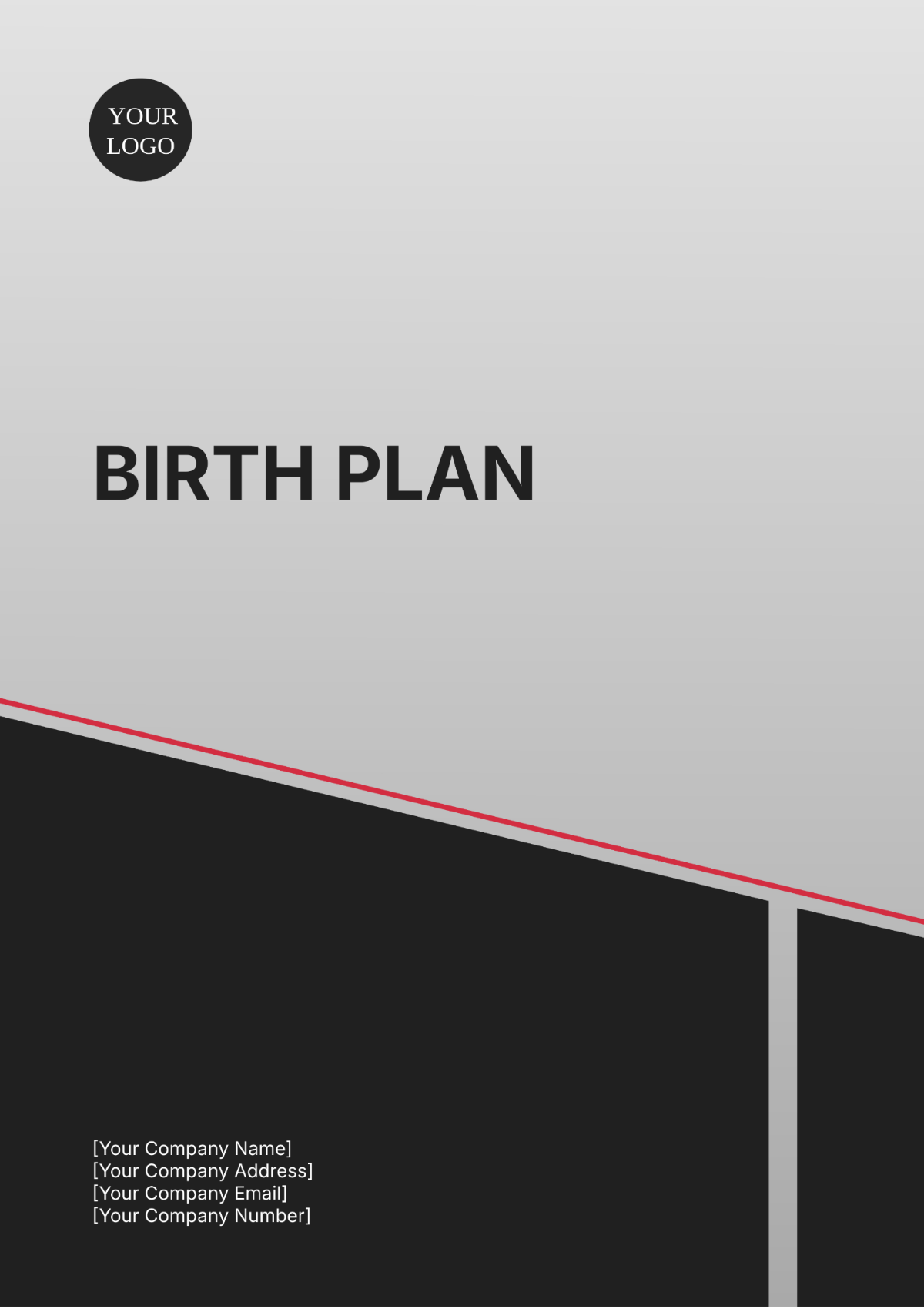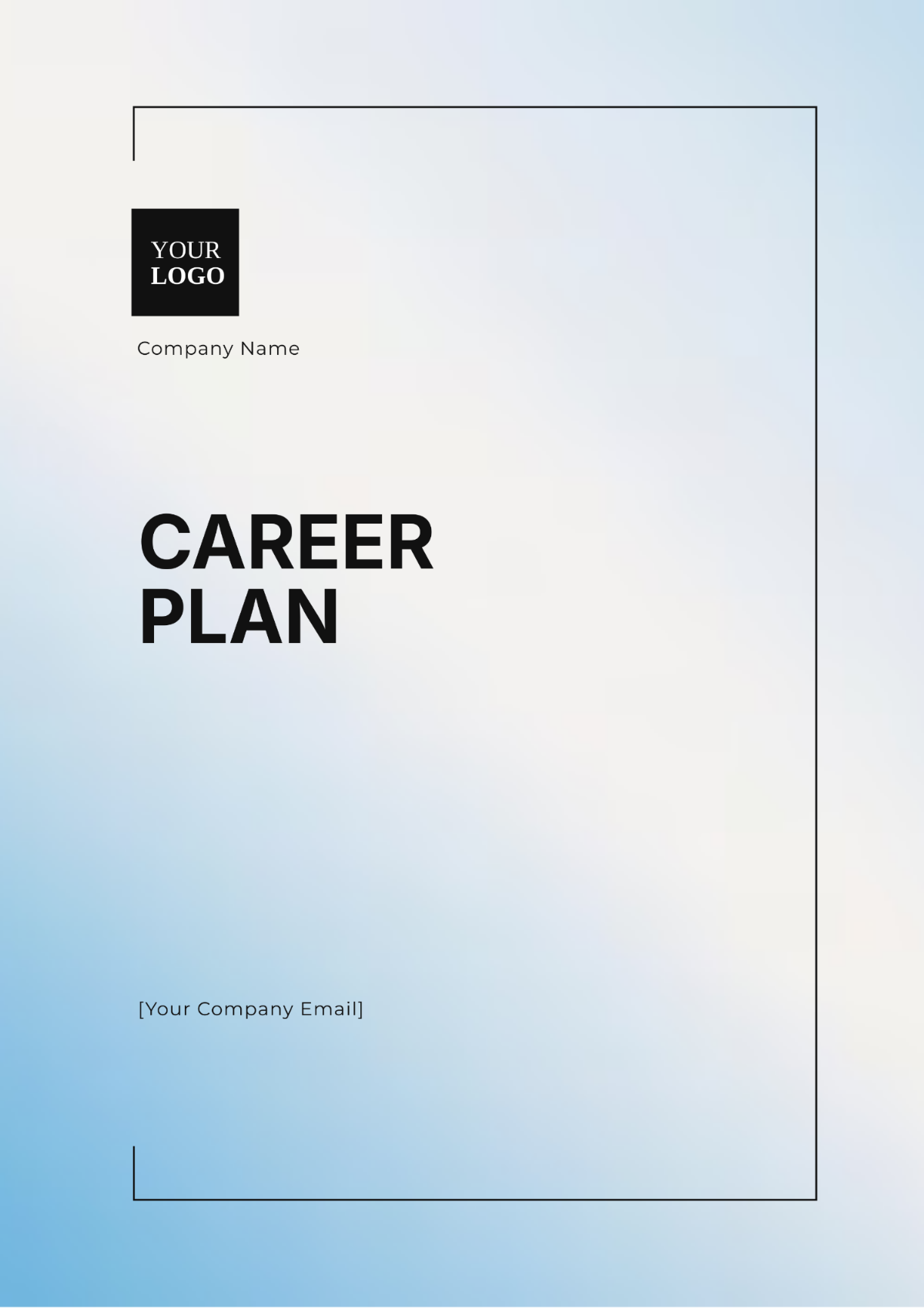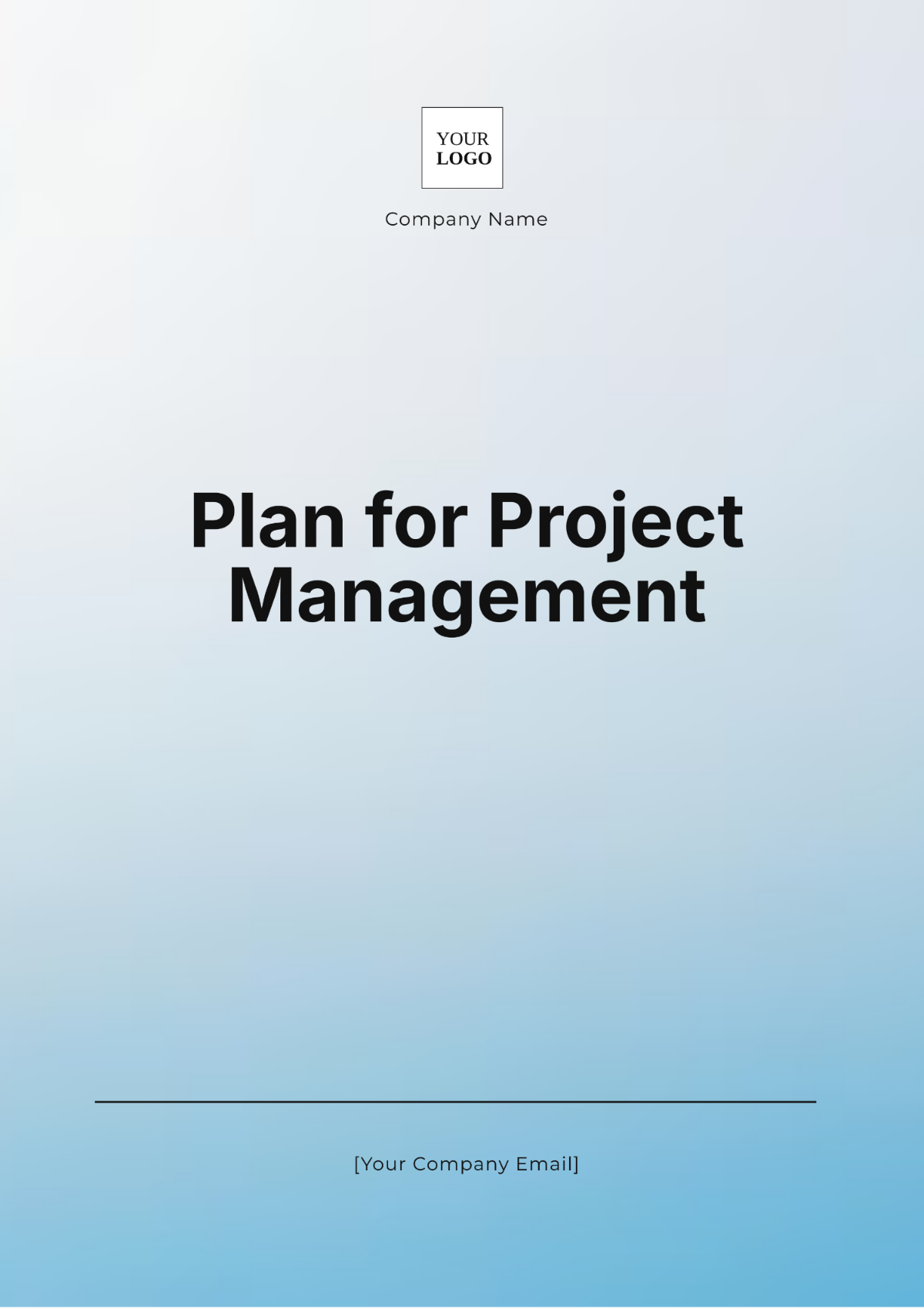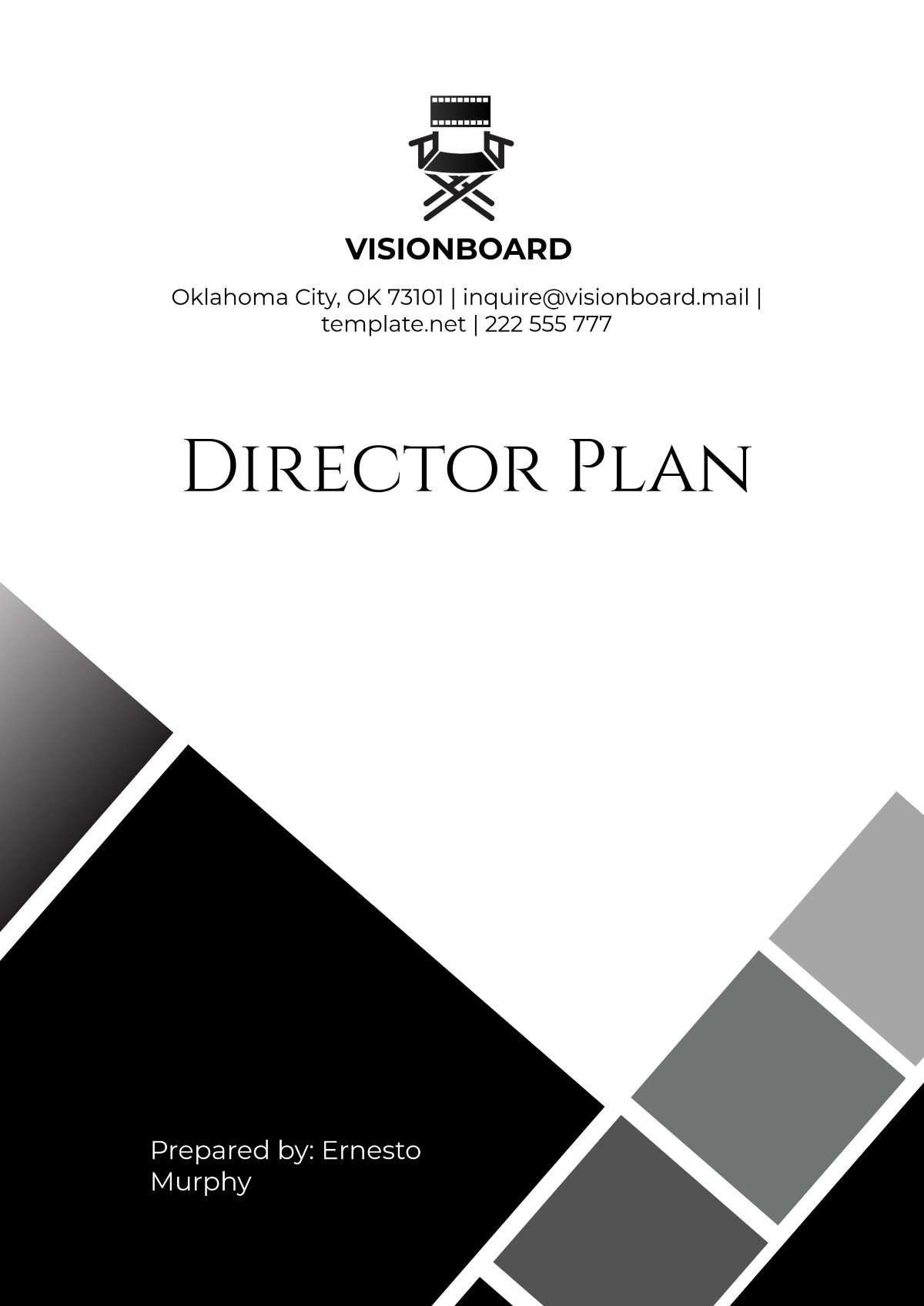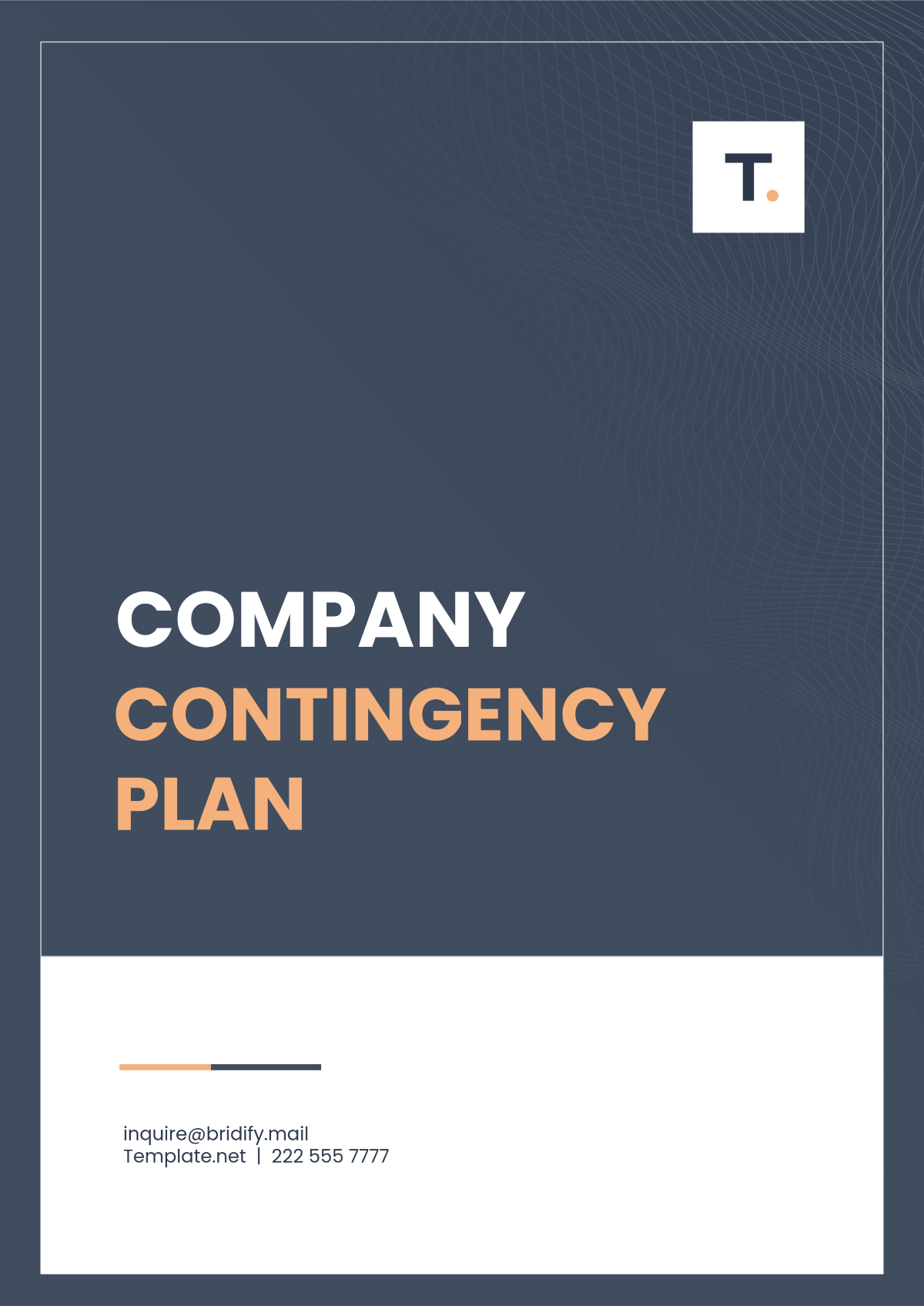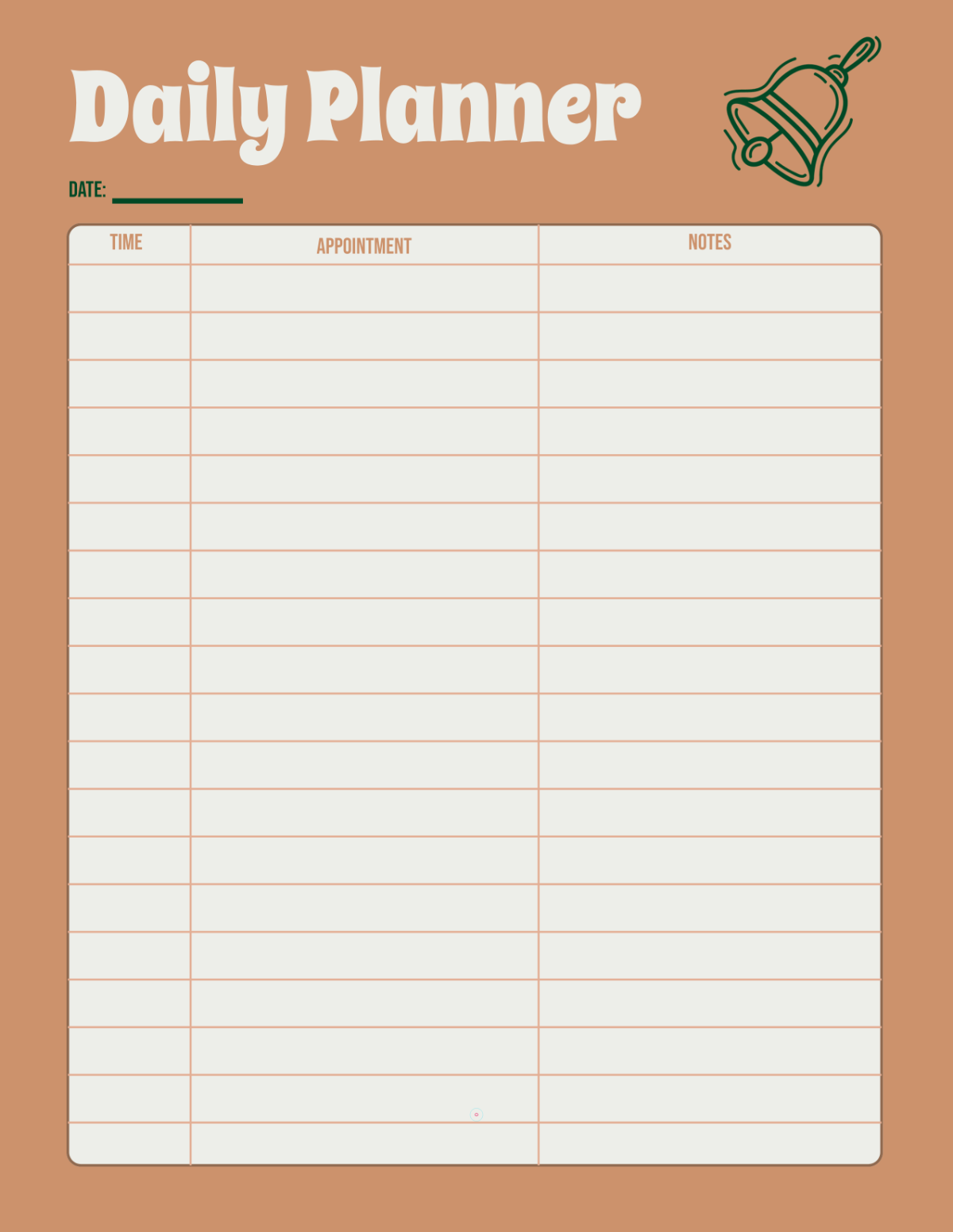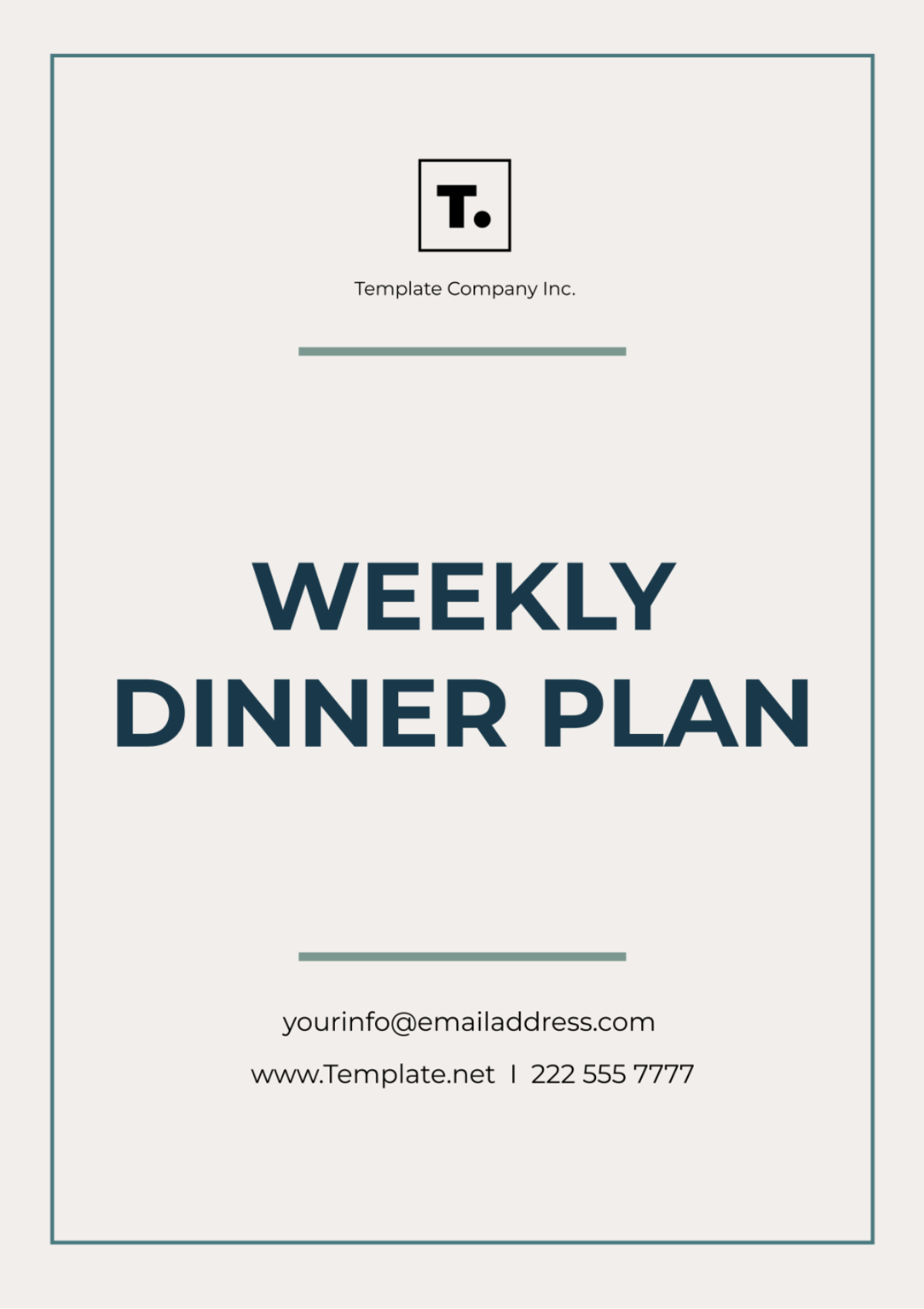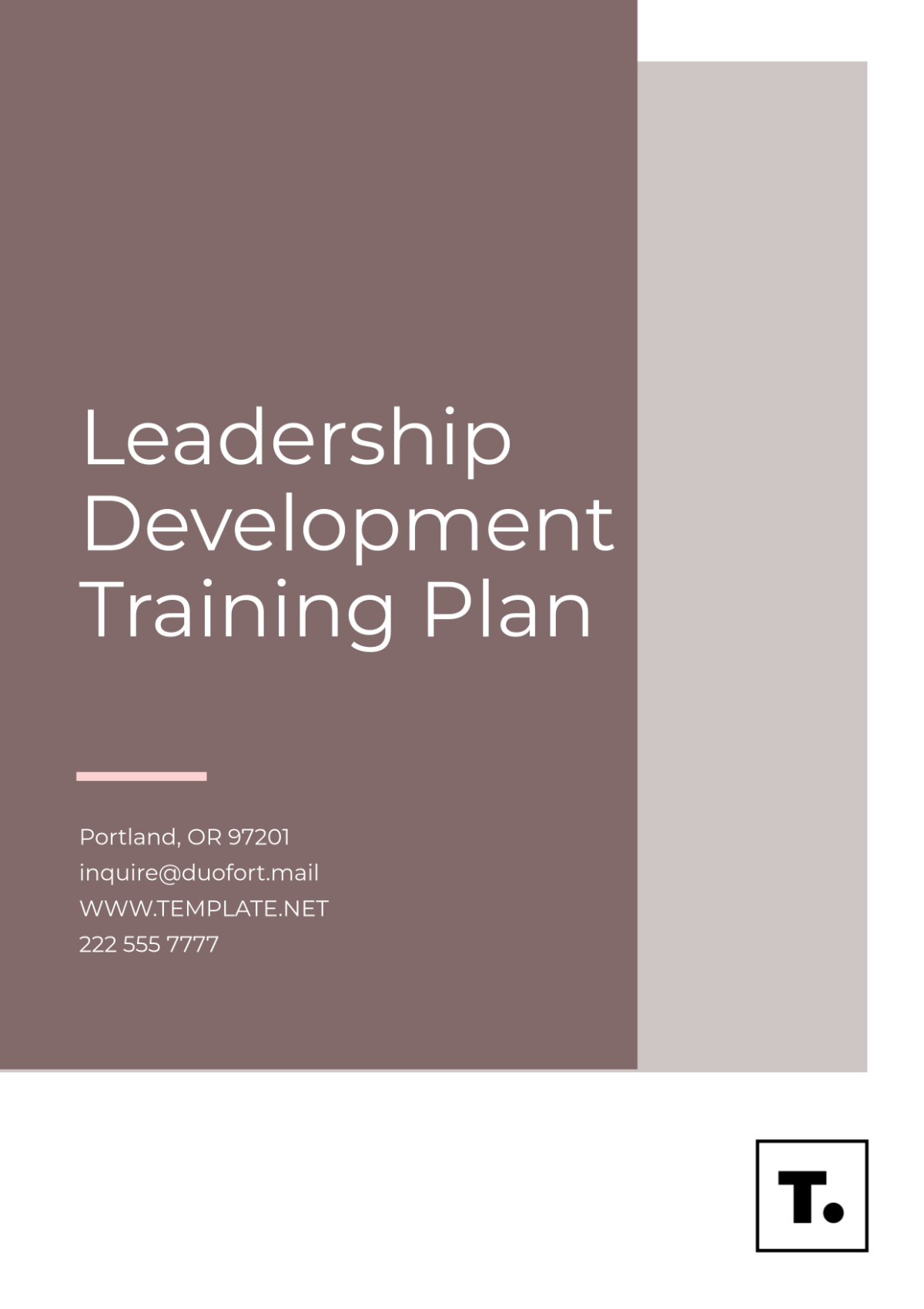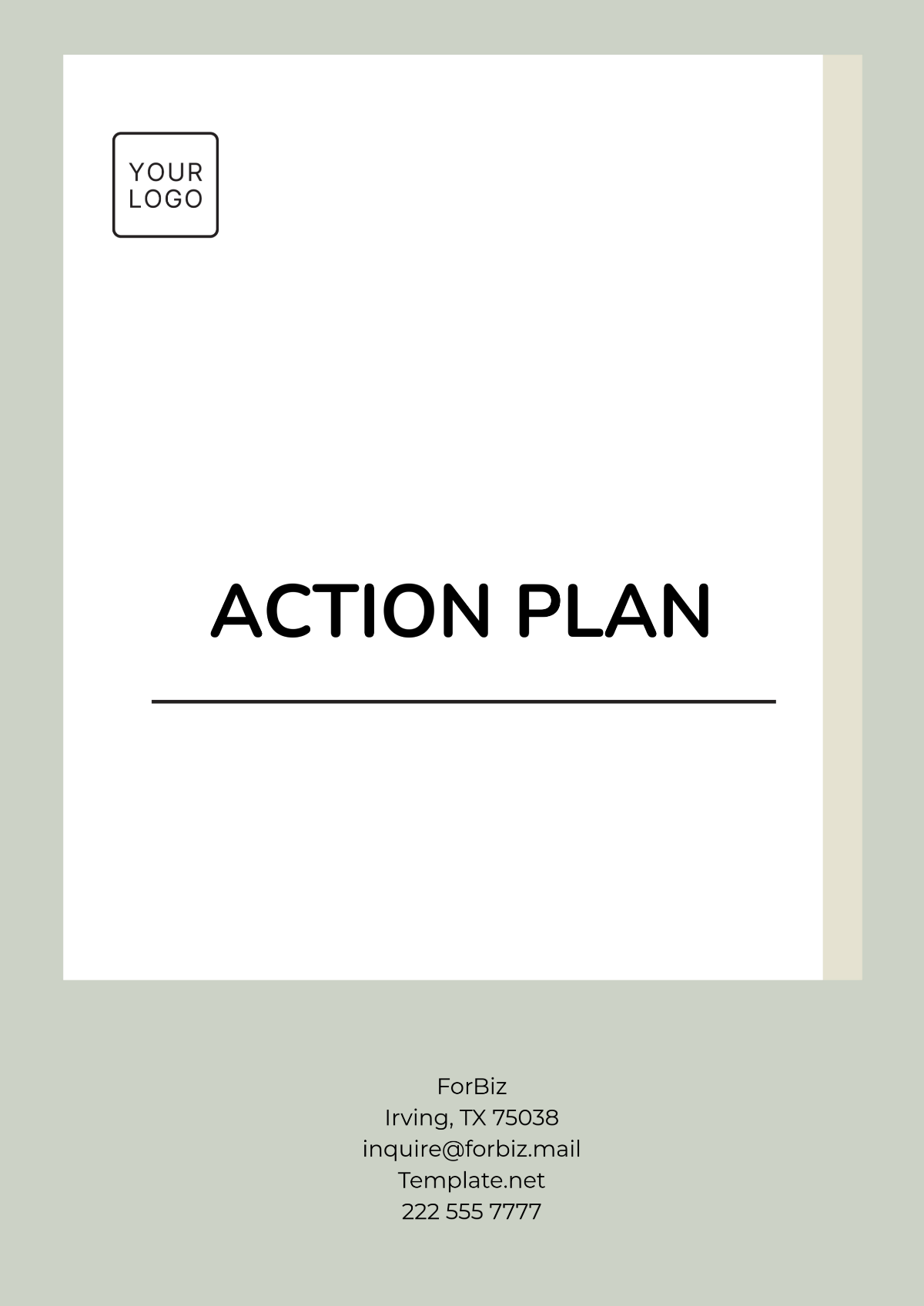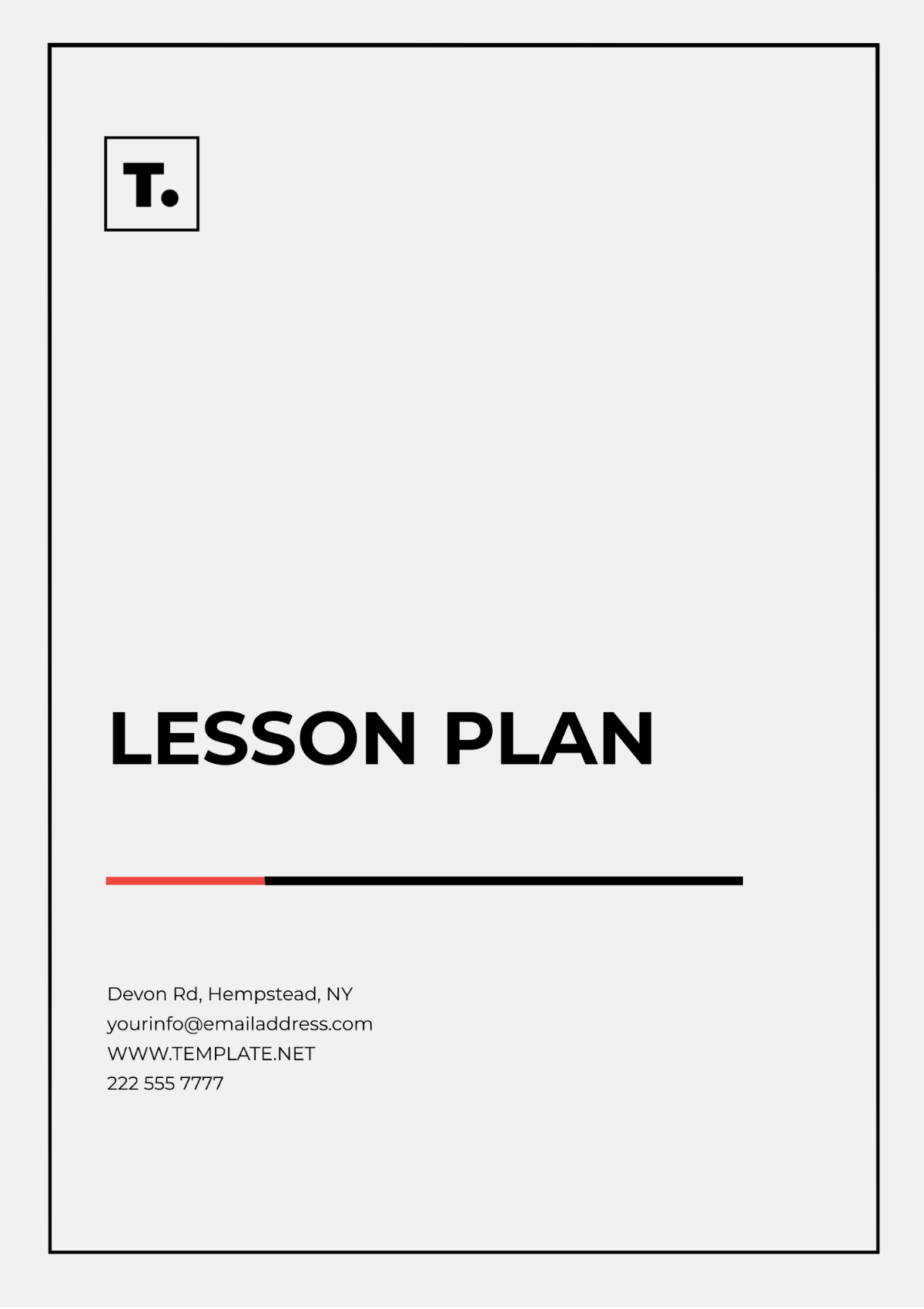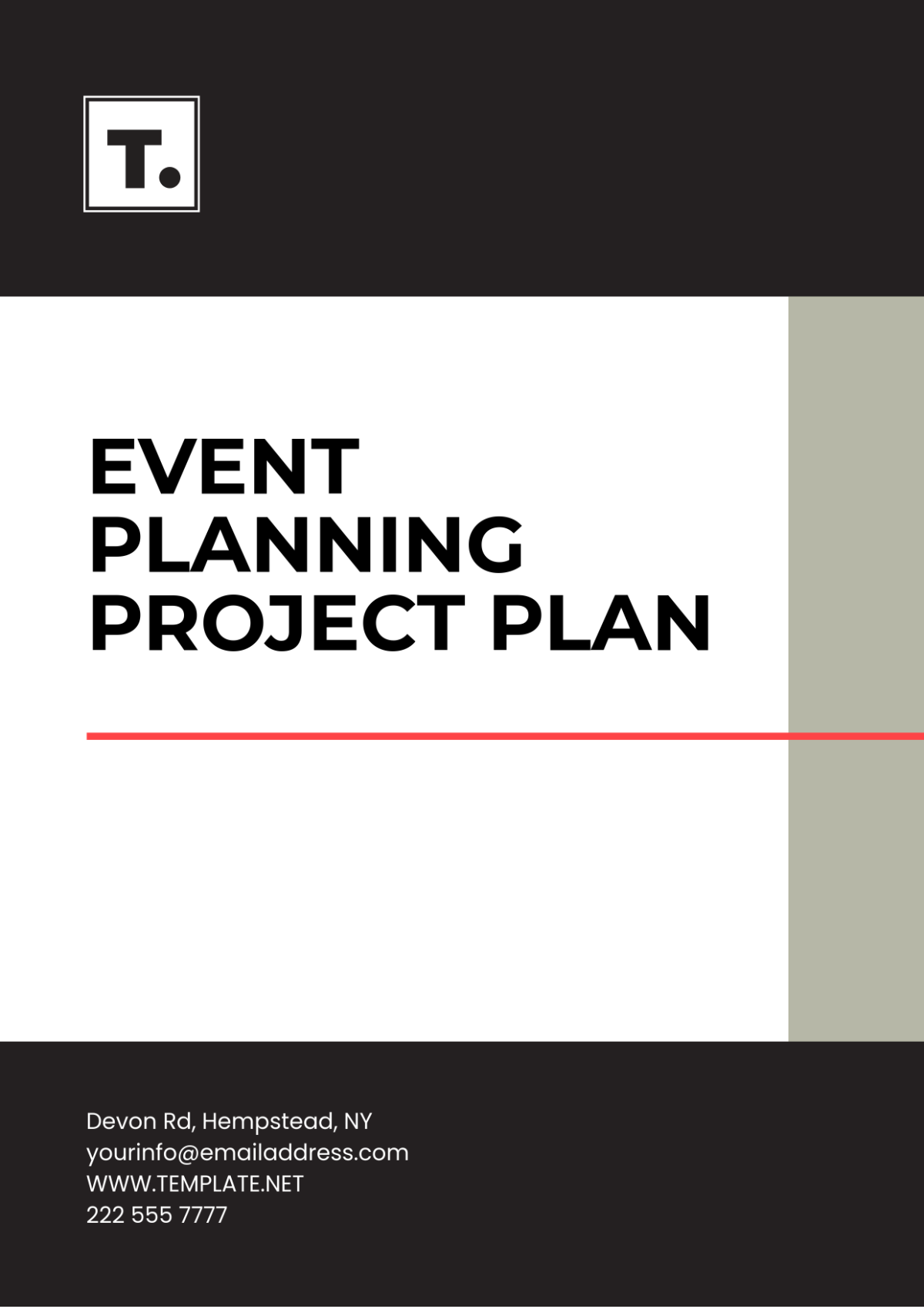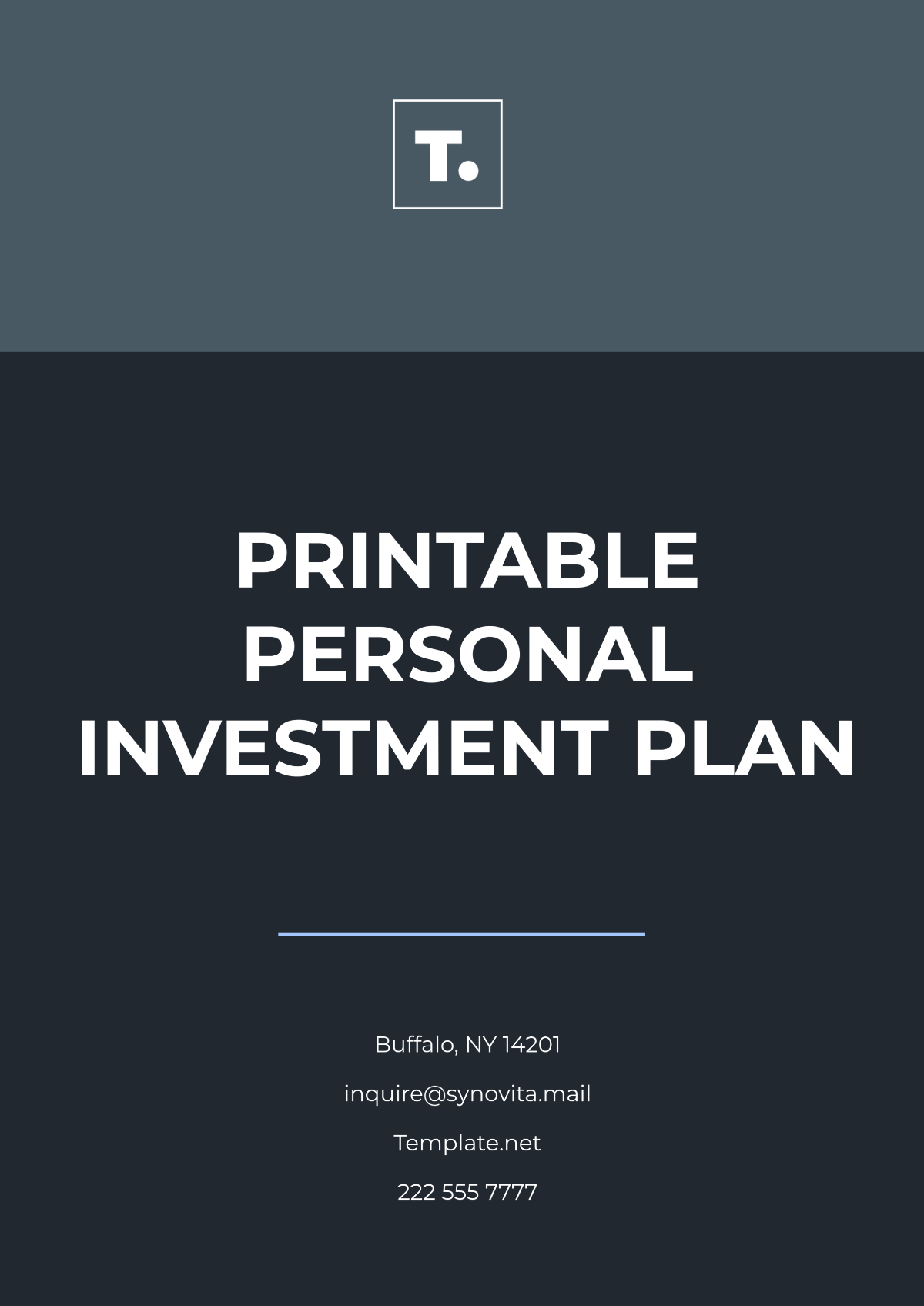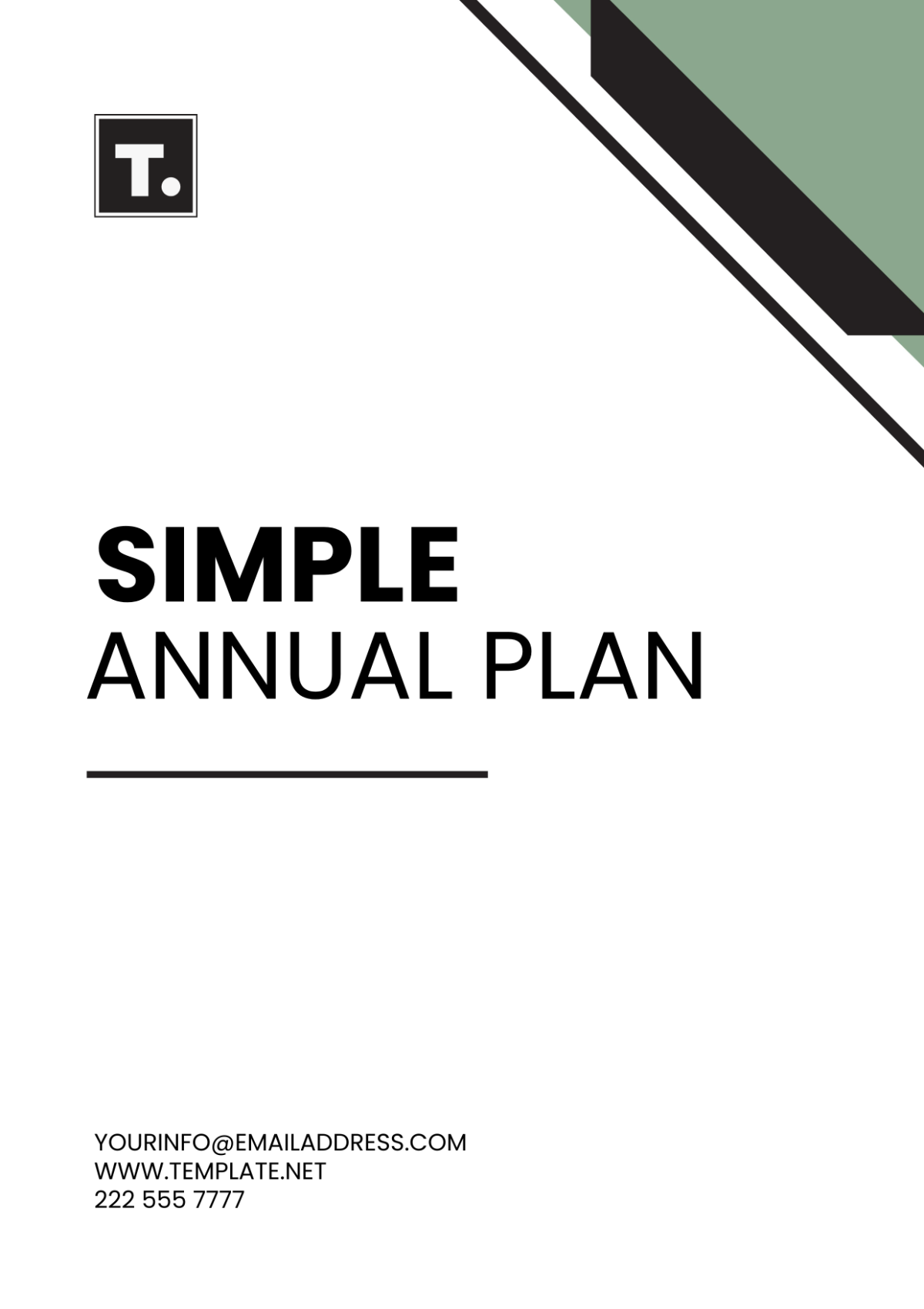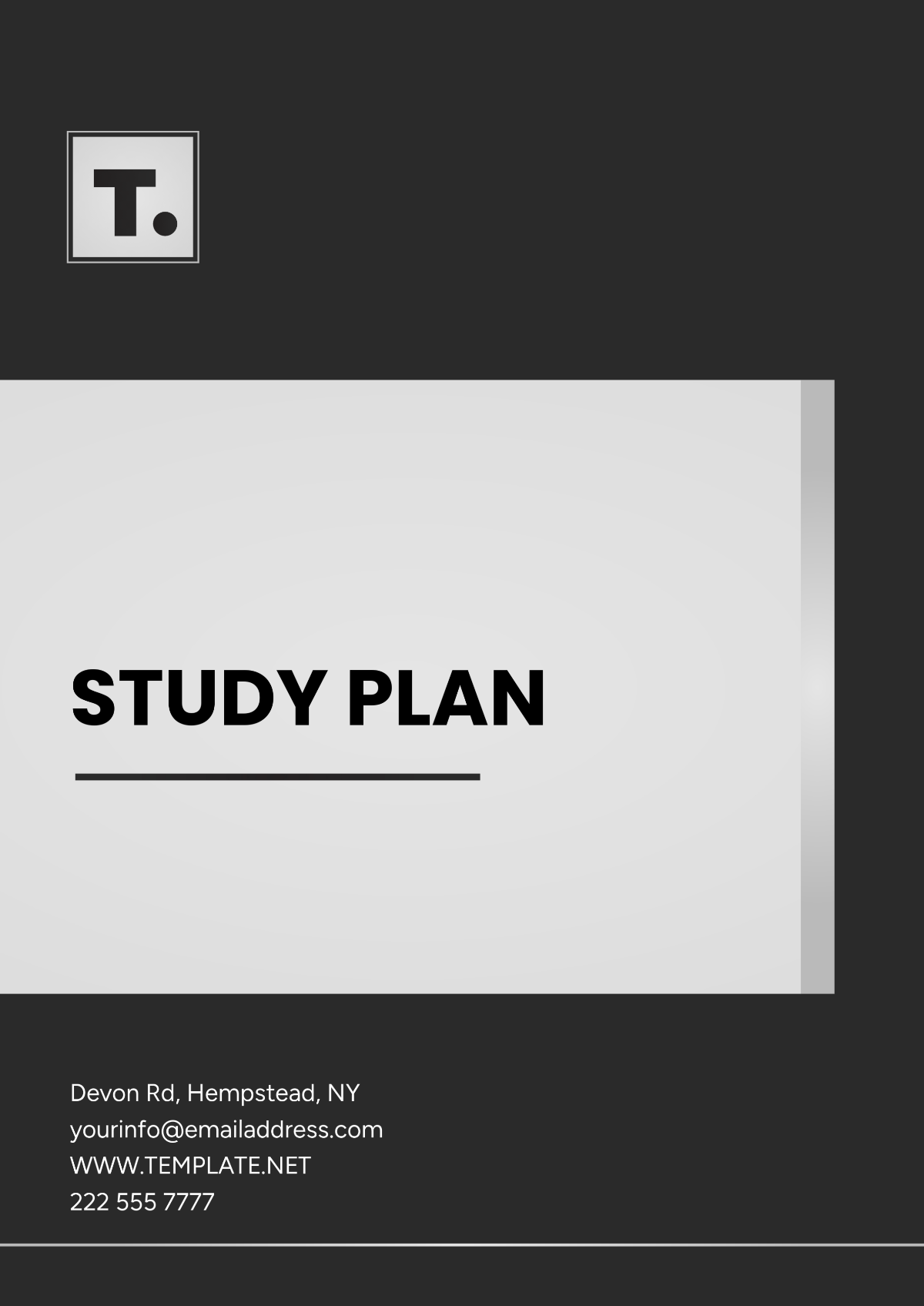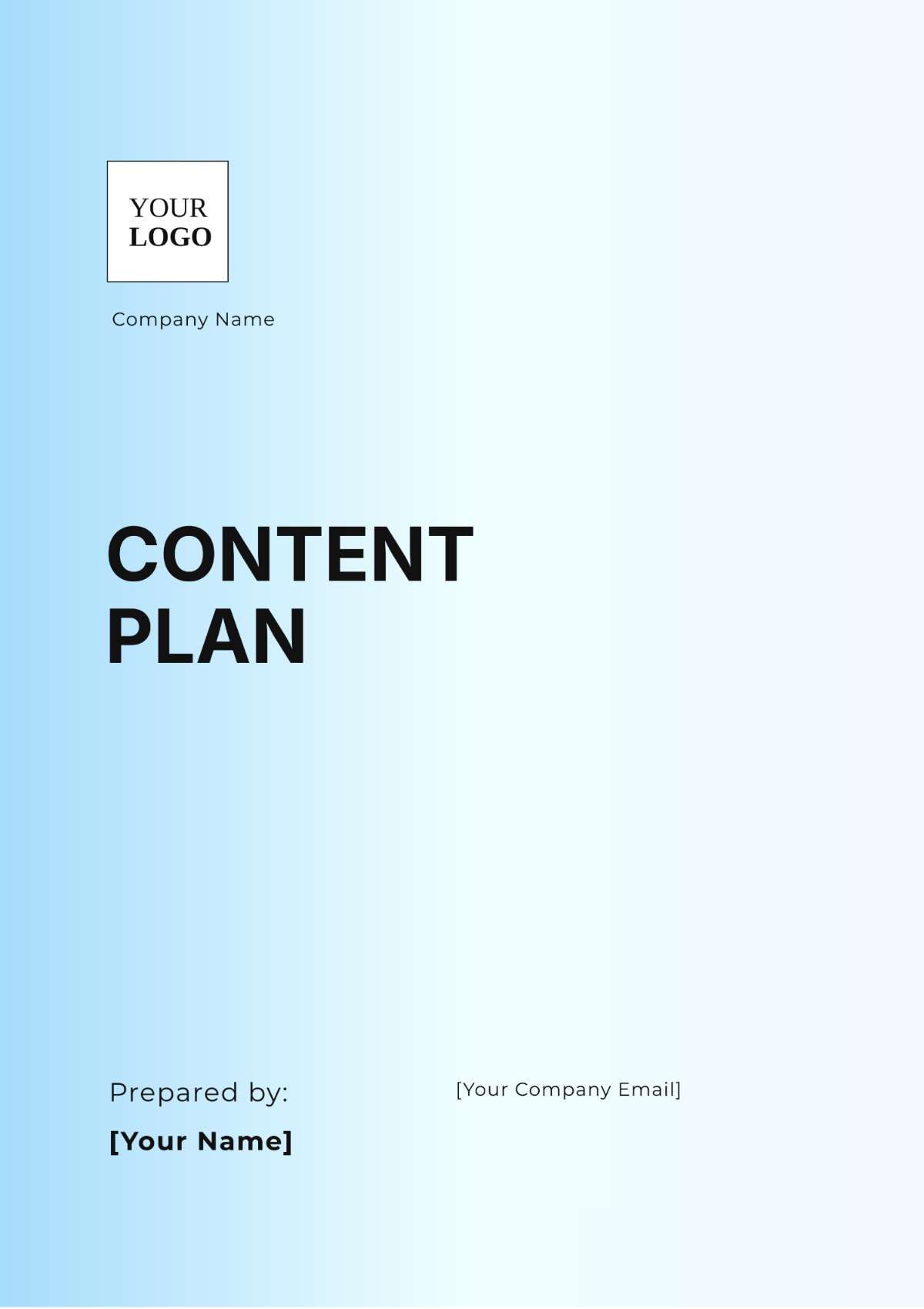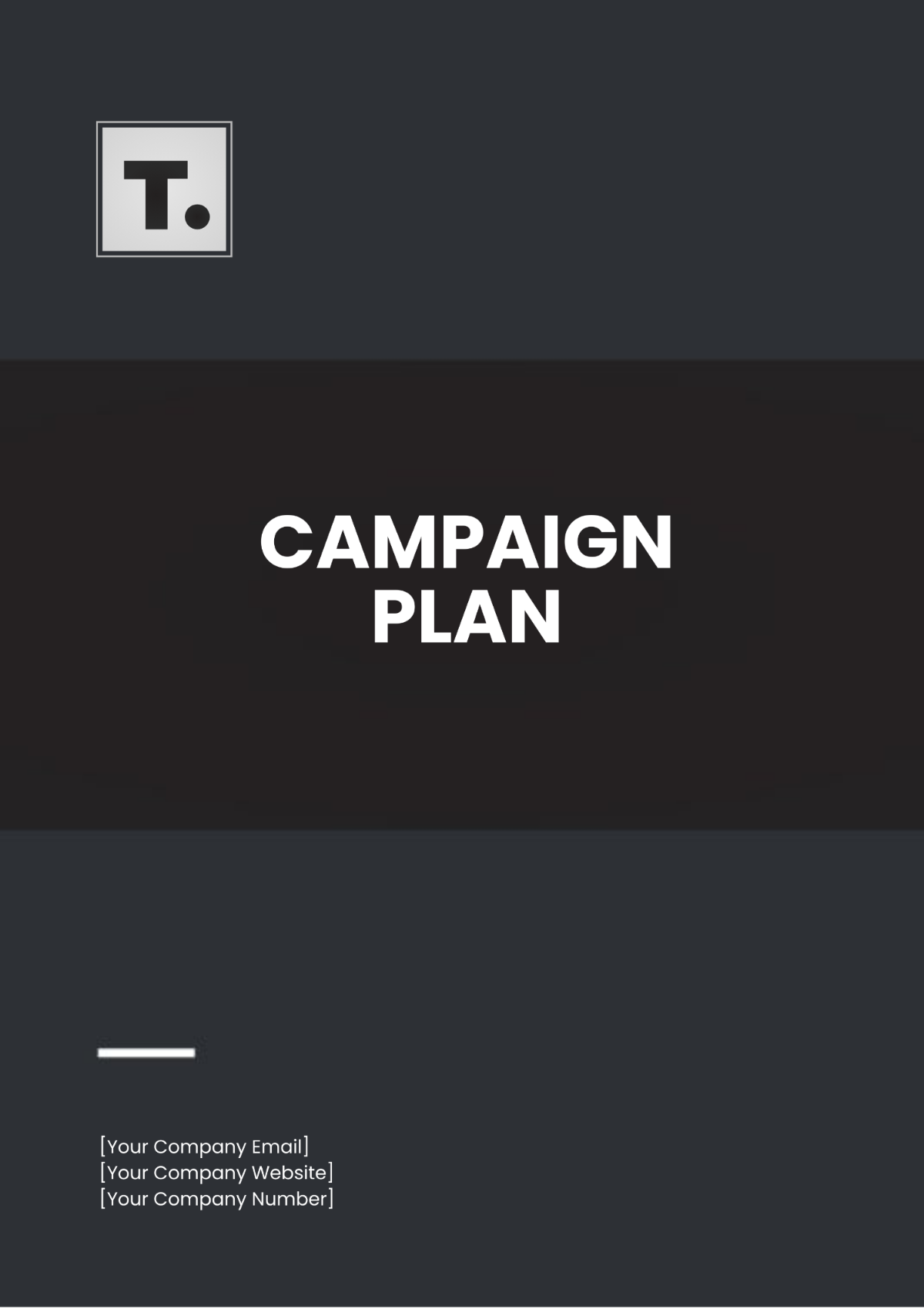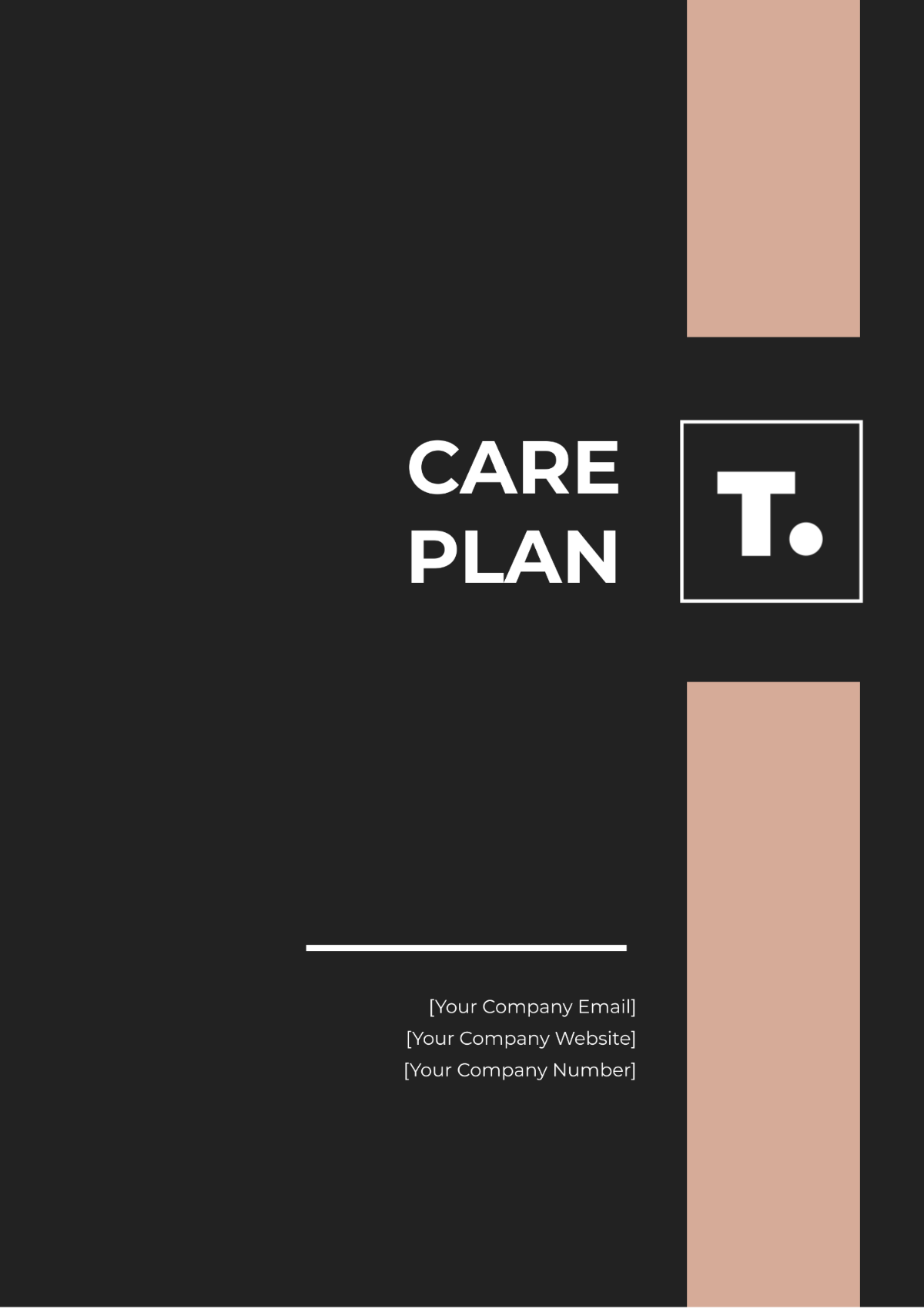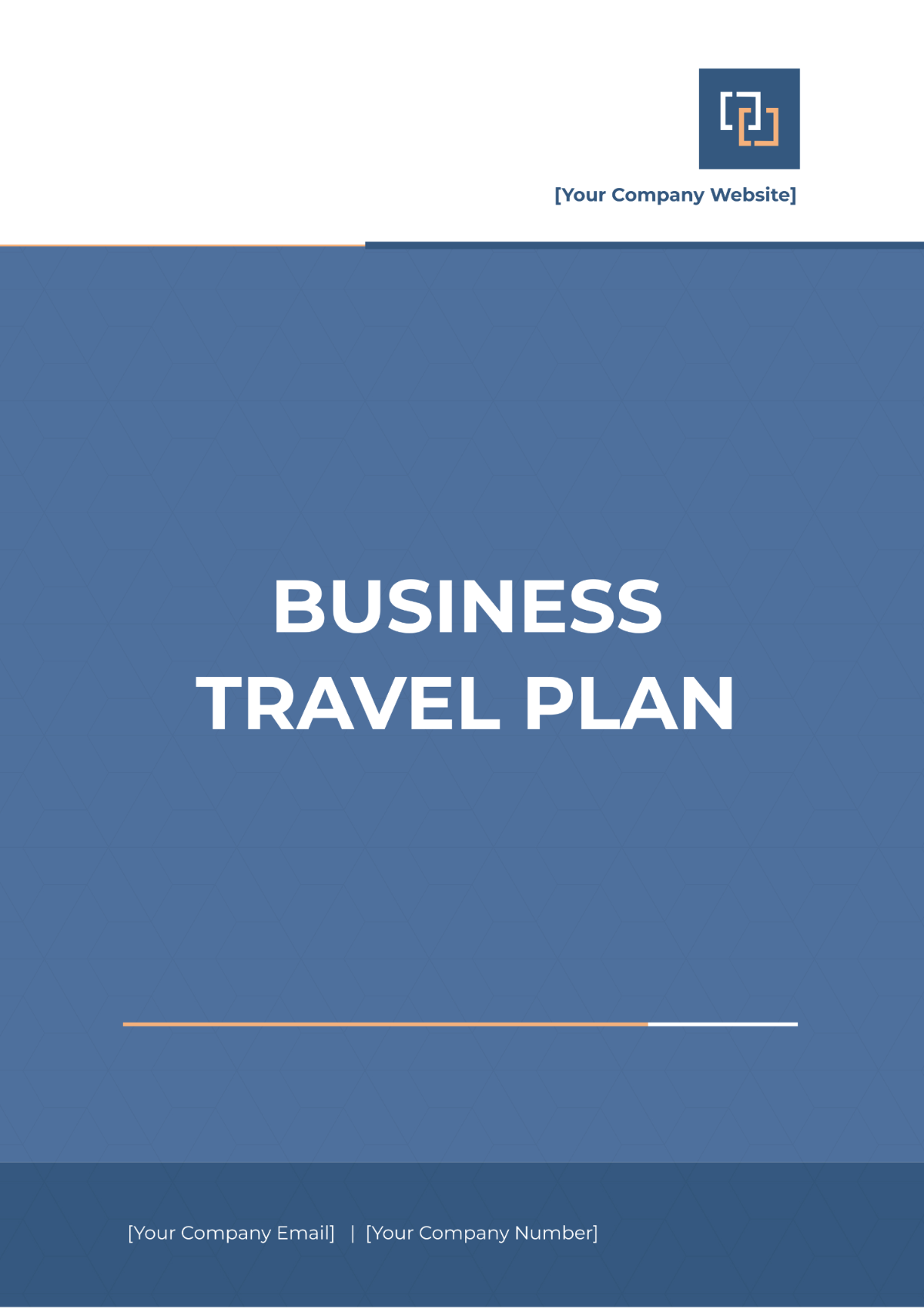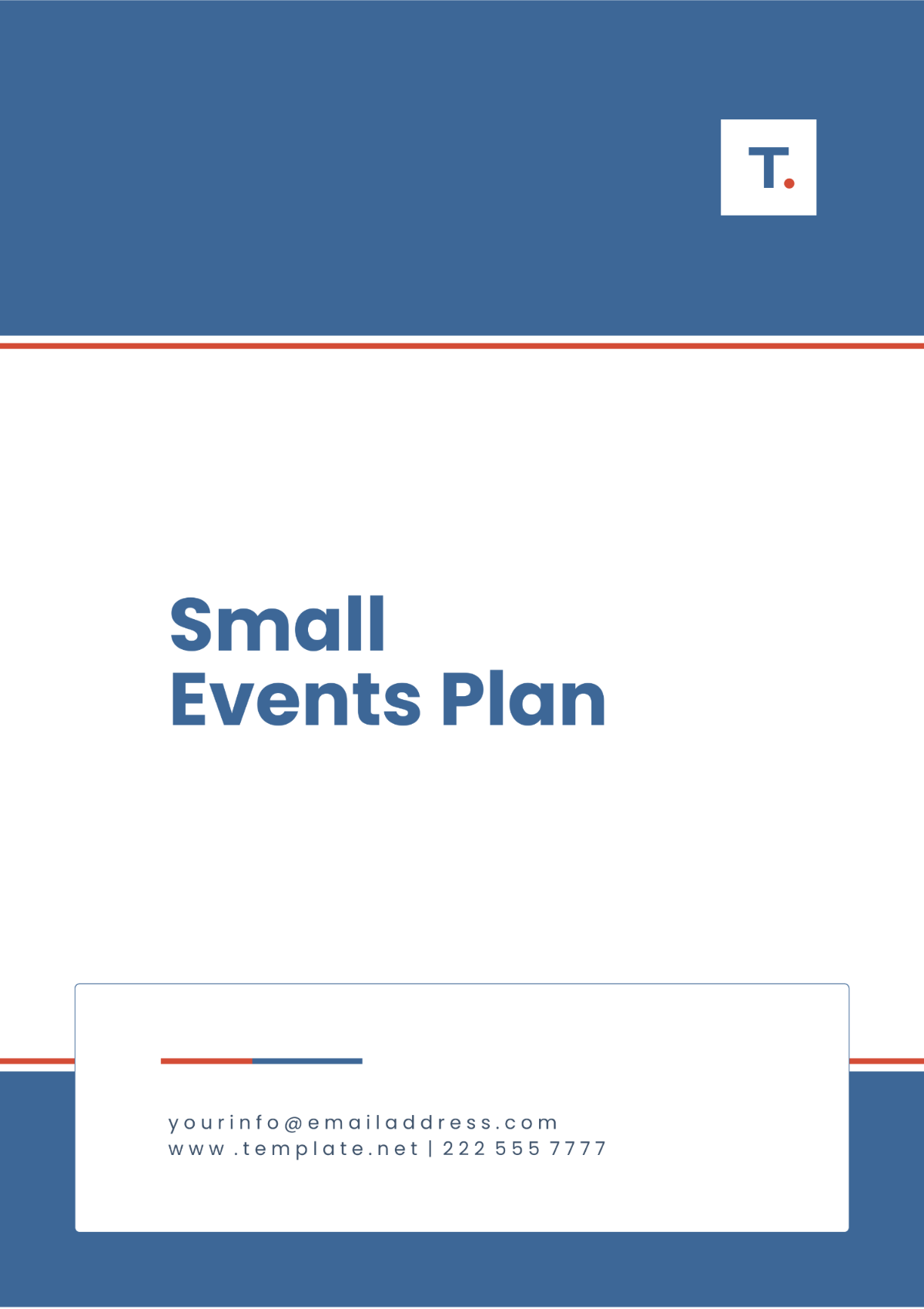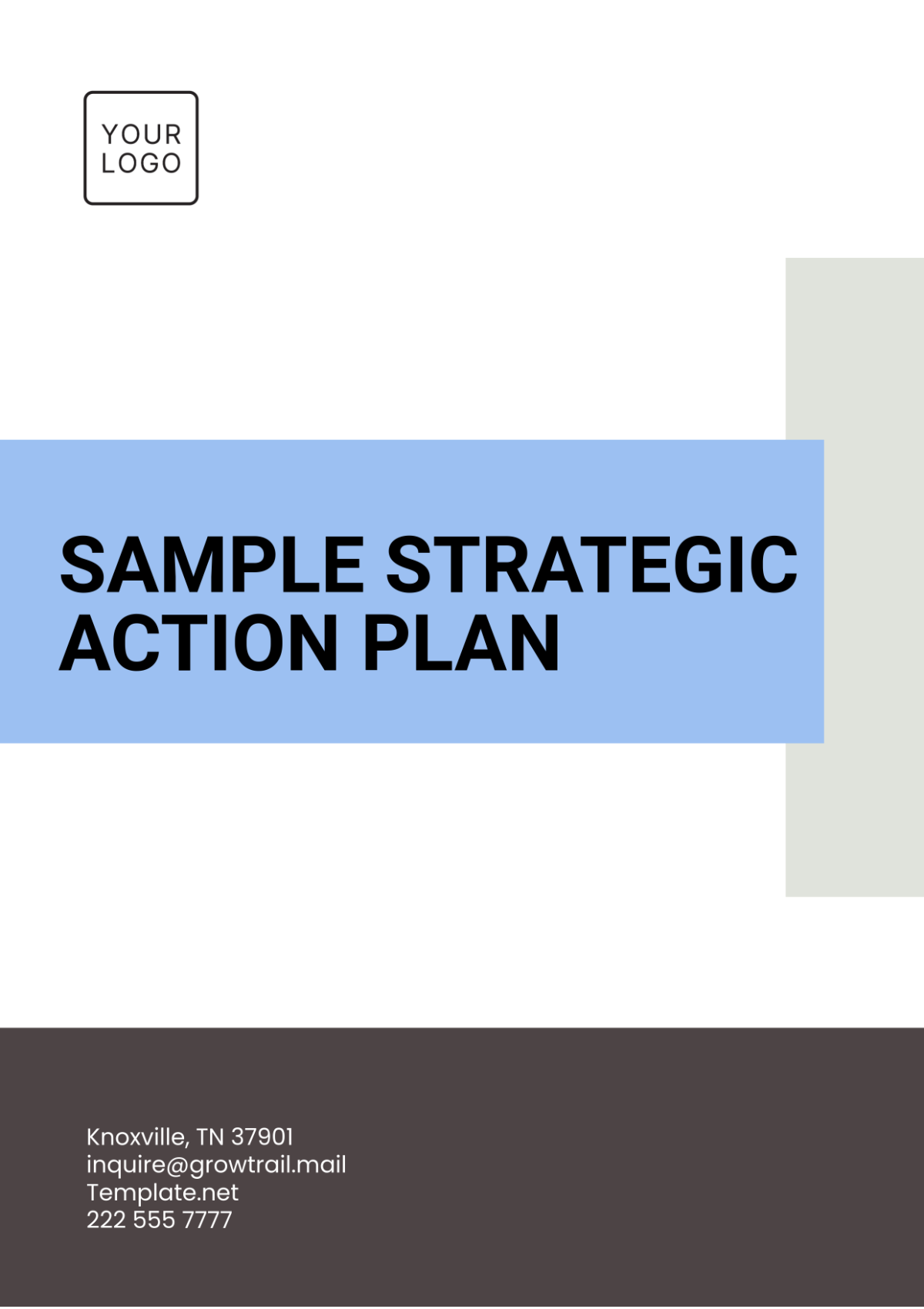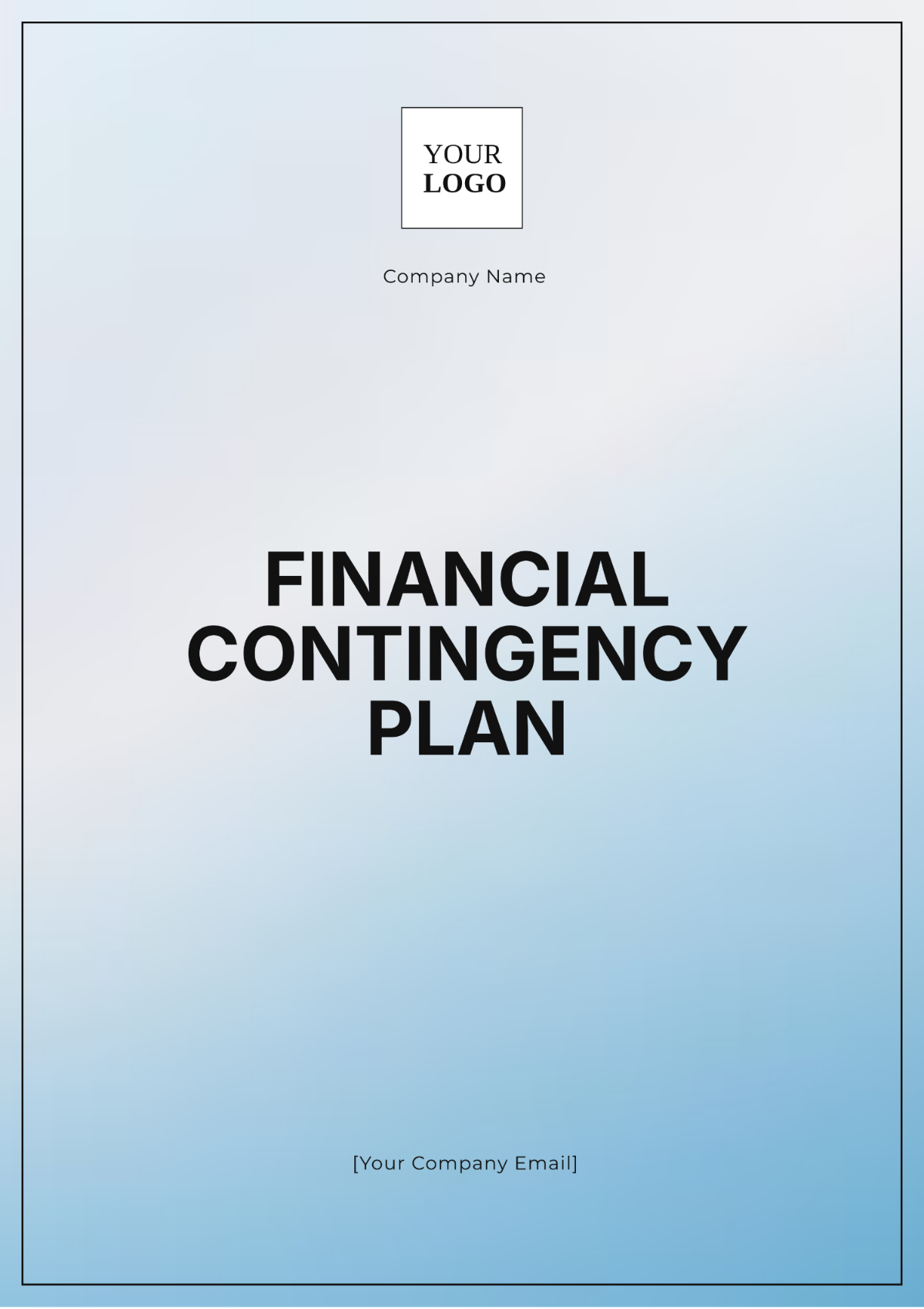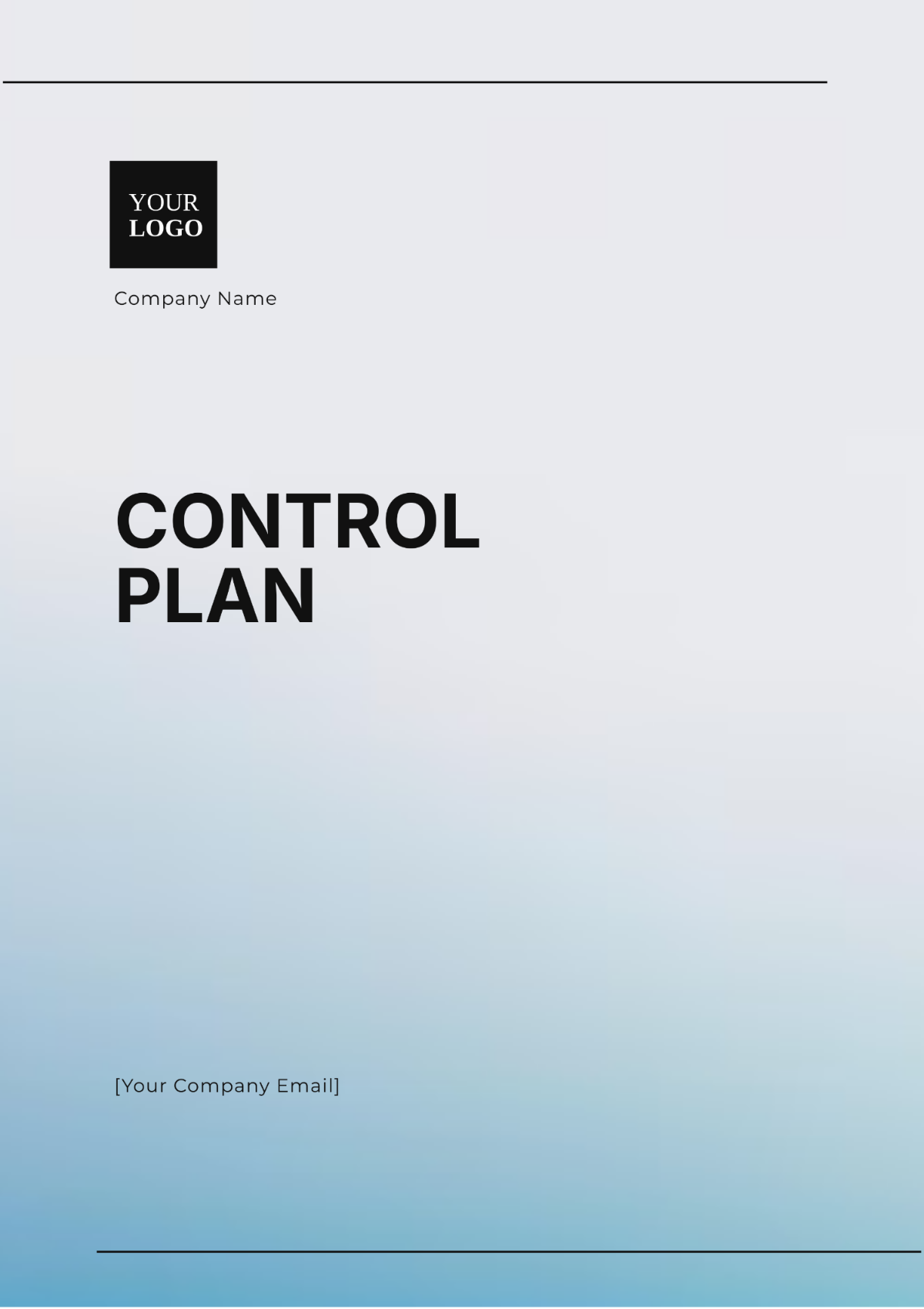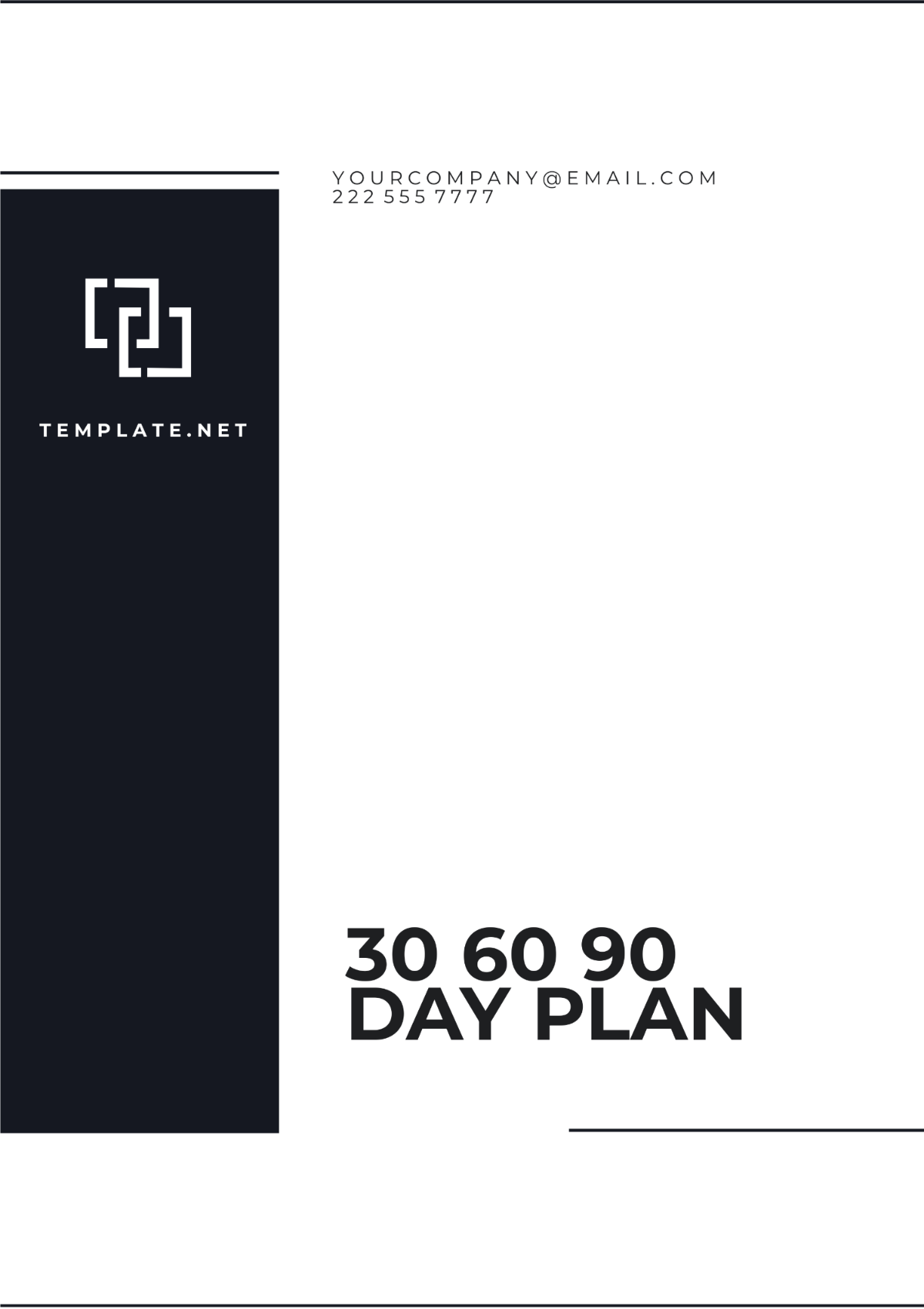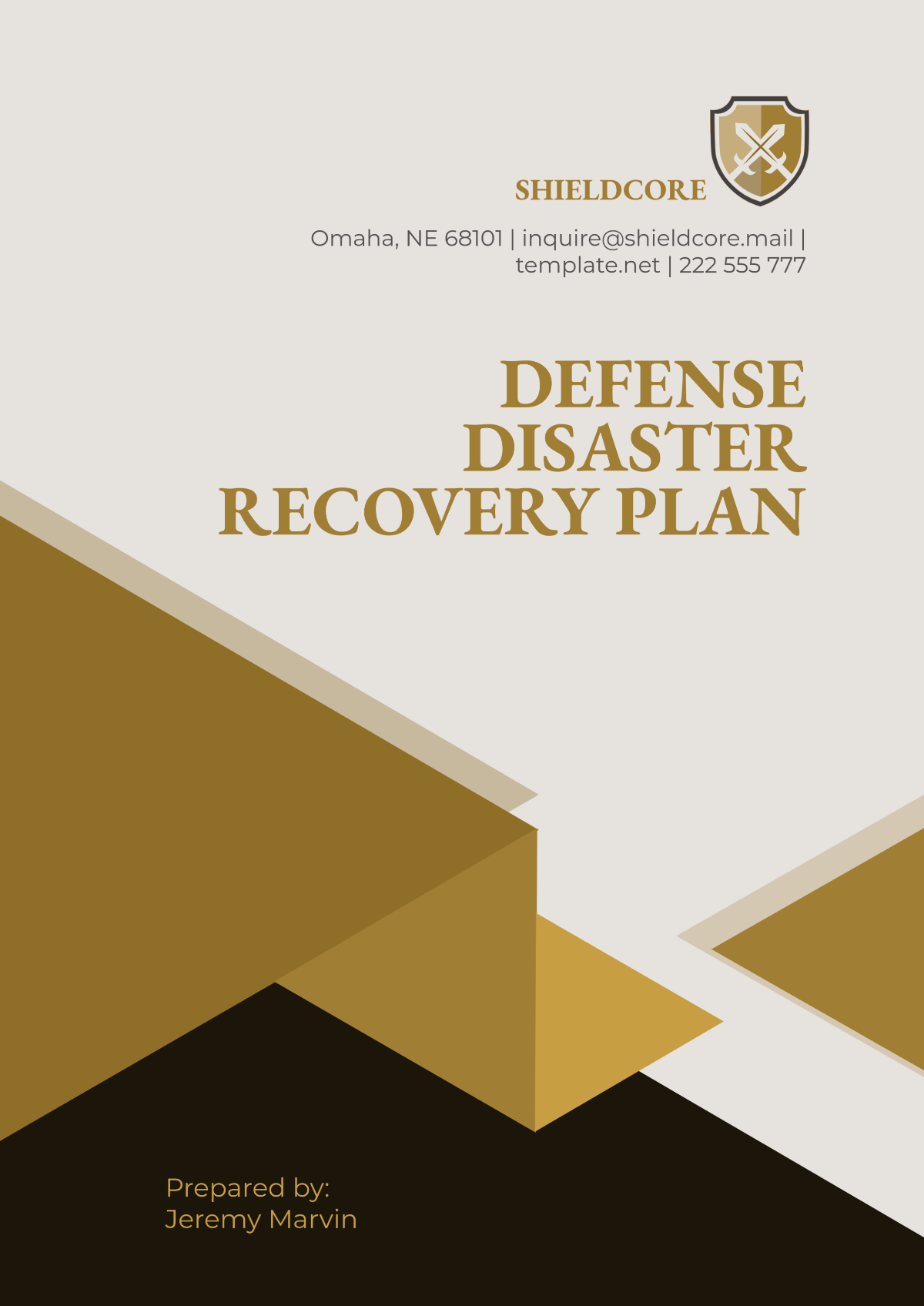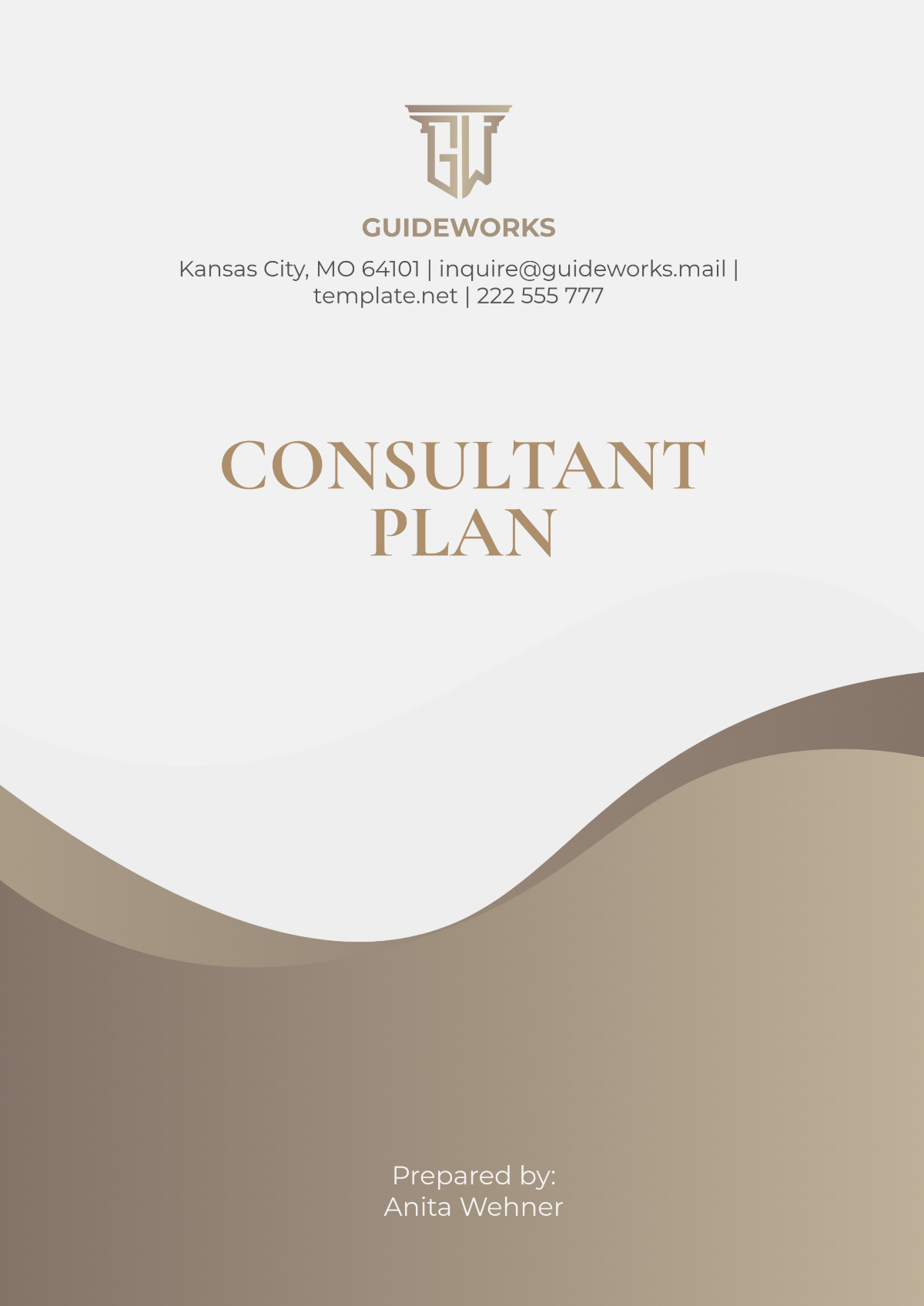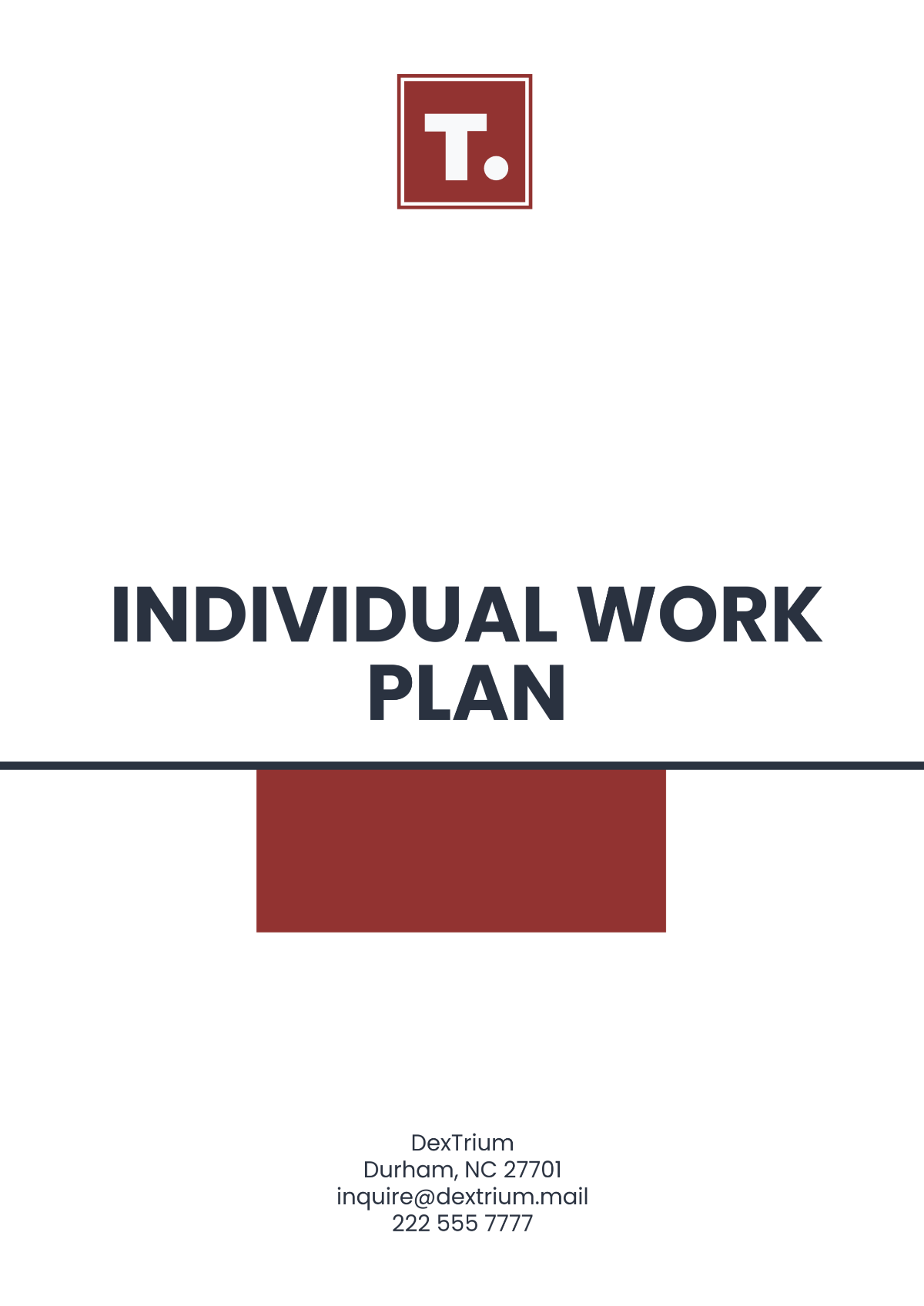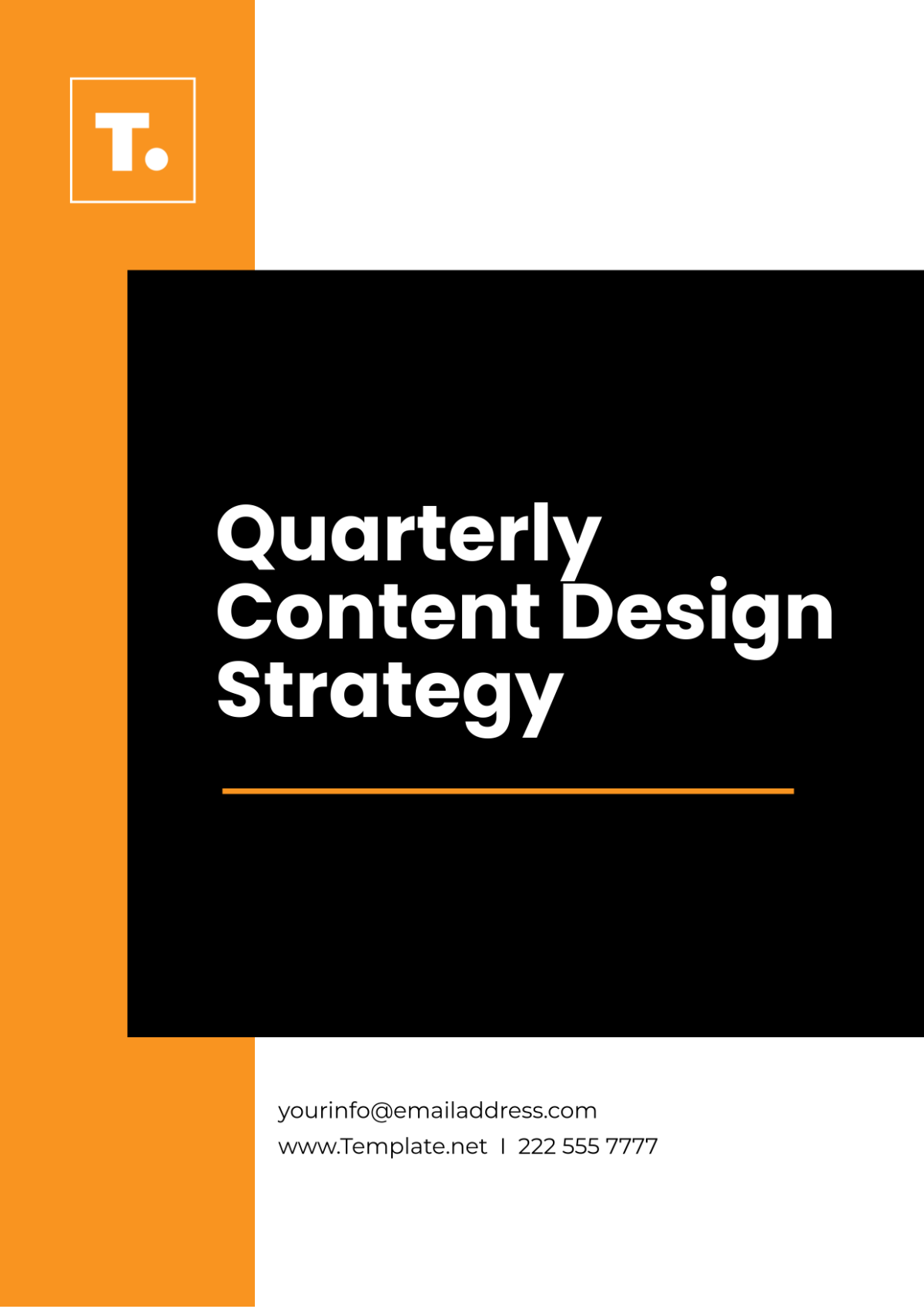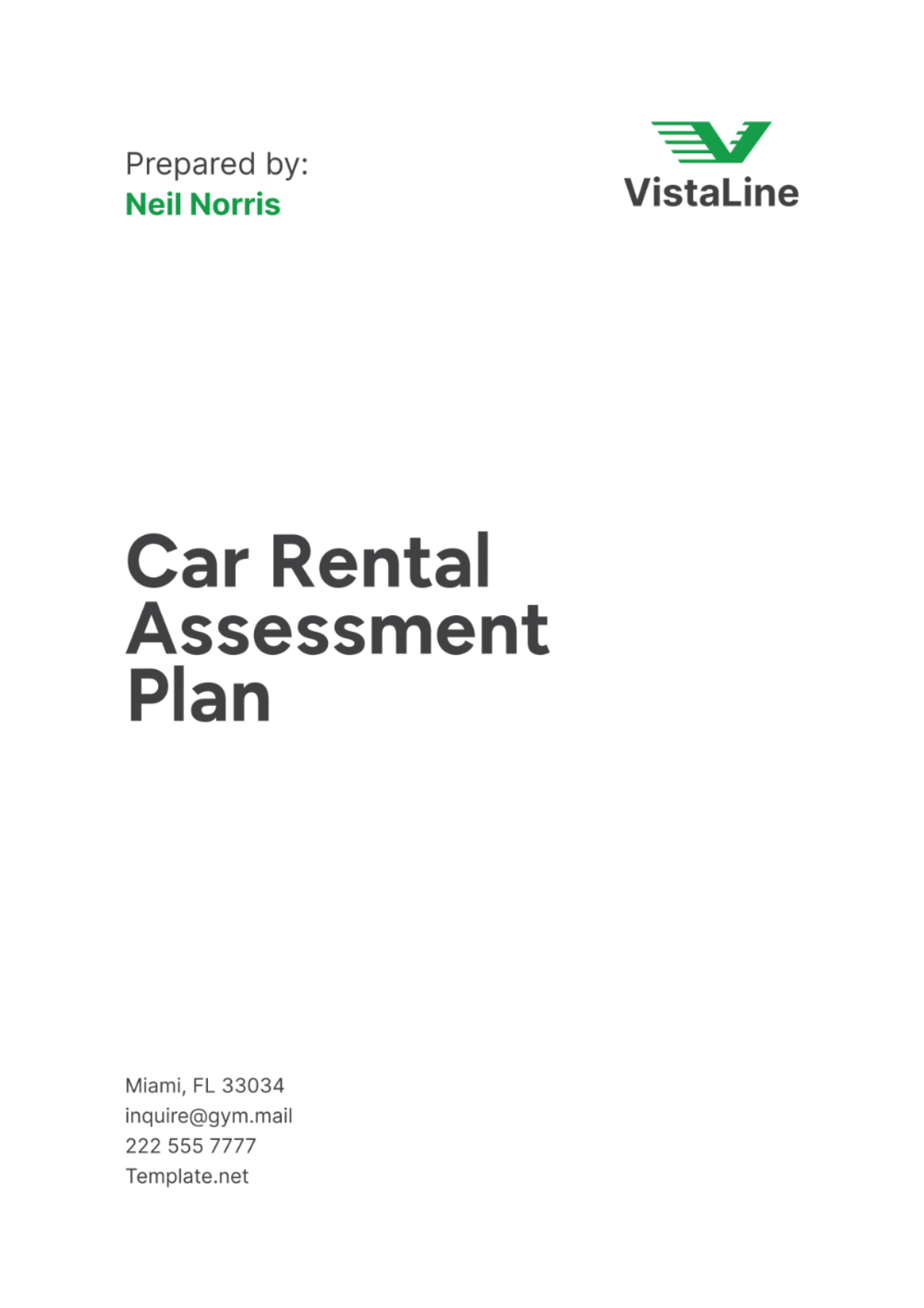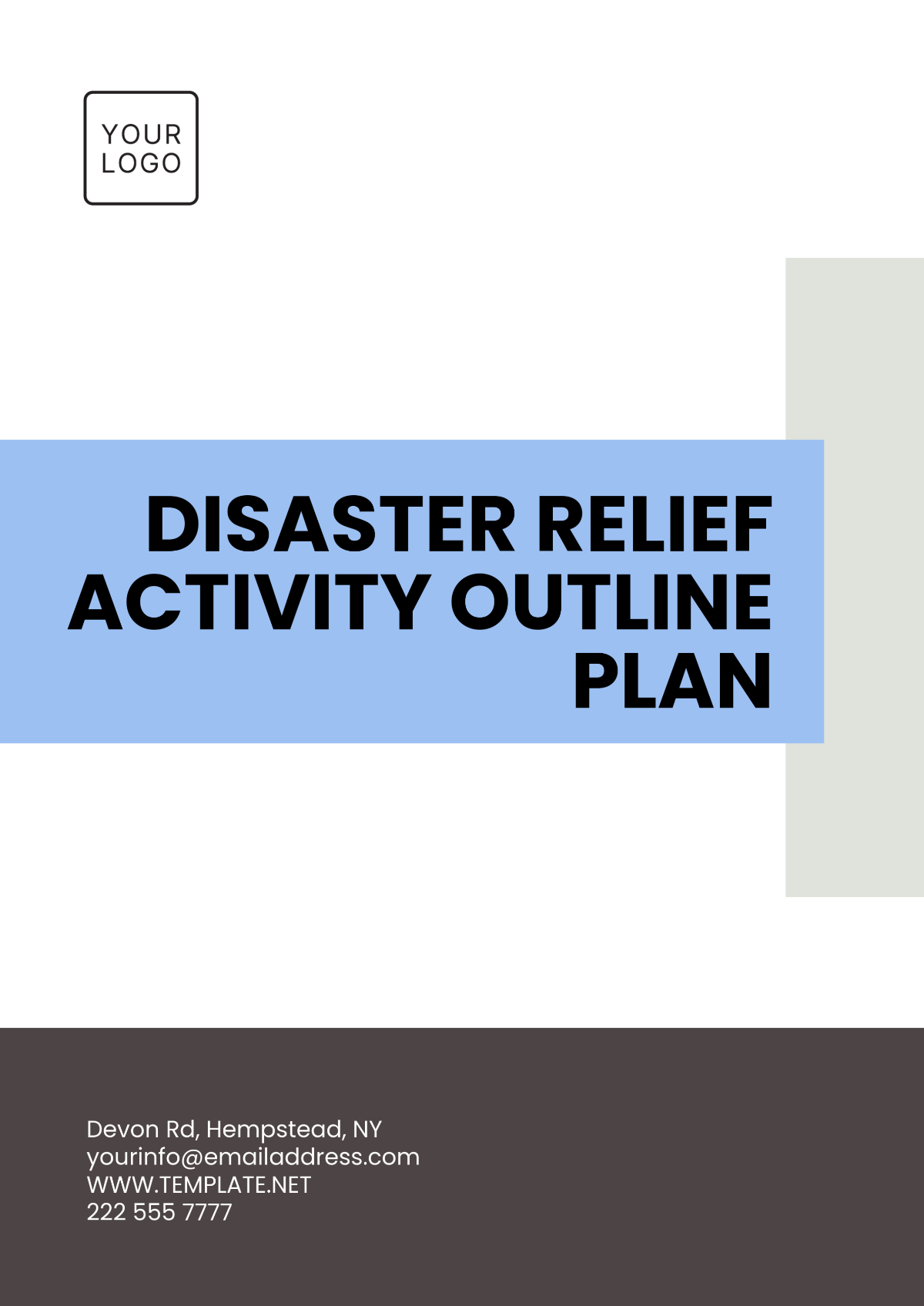Administration Client Onboarding Plan
I. Introduction
Welcome to [Your Company Name]! We are excited to begin our partnership with you and are committed to ensuring a seamless onboarding experience. Our Administration Client Onboarding Plan is designed to provide you with a clear and structured approach to integrating our services into your operations. This plan outlines the key steps and processes that will guide you through the initial setup and establish a strong foundation for our collaboration.
At [Your Company Name], we prioritize clarity and efficiency in all our client interactions. This onboarding plan includes detailed information on our processes, key milestones, and the support resources available to you. We aim to facilitate a smooth transition and ensure that you fully understand and are comfortable with our services. Our team is dedicated to addressing any questions or concerns you may have, and we look forward to working closely with you to achieve your business goals.
II. Preliminary Preparation
Before diving into the onboarding process, it’s essential to lay the groundwork to ensure a smooth transition. Preliminary preparation involves gathering necessary information, aligning expectations, and setting up key tools and systems. This phase is crucial for establishing a clear understanding of your needs and how [Your Company Name] can best support you.
Information Gathering
Collect relevant documents and data needed for a comprehensive understanding of your business requirements.
Setting Objectives
Define clear objectives and expectations to ensure alignment between your goals and our services.
System Setup
Prepare and configure necessary tools and systems to facilitate seamless integration with our services.
Initial Consultation
Schedule an initial meeting to discuss project scope, timelines, and any specific requirements or concerns.
III. Kickoff Meeting
The Kickoff Meeting marks the official start of our partnership and sets the stage for a successful collaboration. This critical meeting is designed to establish a mutual understanding of project goals, deliverables, and timelines. It provides an opportunity to align expectations, address any initial questions, and ensure that both parties are on the same page regarding the project's scope and objectives.
During the Kickoff Meeting, we will:
Outline Agenda
Detail the key topics and goals to be discussed during the meeting.
Introduce Team Members
Present the team members from both sides who will be involved in the project.
Review Project Scope and Goals
Confirm the project's scope, objectives, and deliverables.
Discuss Timeline and Milestones
Establish the project timeline, key milestones, and deadlines.
Address Questions and Concerns
Resolve any questions or concerns from both parties to ensure clarity and alignment.
IV. Documentation and Data Collection
Accurate and comprehensive documentation is essential for a successful onboarding process. Collecting and organizing key data ensures that [Your Company Name] can tailor its services to meet your specific needs and objectives. This phase is designed to gather all necessary documents and information to set the foundation for a smooth and effective collaboration.
The table below outlines the types of documentation and data required, along with their purpose and the responsible parties. By systematically collecting these items, we aim to facilitate a streamlined process and ensure that every aspect of your requirements is thoroughly addressed. This organized approach will help in aligning our services with your business needs effectively.
Document/Data | Purpose | Responsible Party | Due Date |
|---|---|---|---|
Business Overview | Provide context and background of your company. | Client | [Month Day, Year] |
Key Contacts List | Identify primary points of contact for communication. | Client | [Month Day, Year] |
Current Process Documents | Review existing processes to integrate with our system. | Client | [Month Day, Year] |
Legal and Compliance Documents | Ensure adherence to relevant laws and regulations. | Client | [Month Day, Year] |
Access Credentials | Grant access to necessary systems and platforms. | Client | [Month Day, Year] |
Technical Requirements | Specify technical needs and system specifications. | Client | [Month Day, Year] |
Contractual Agreements | Confirm the terms and conditions of the partnership. | [Your Company Name] | [Month Day, Year] |
V. Training and Orientation
Effective training and orientation are crucial to ensure that your team is well-prepared to utilize [Your Company Name]’s services efficiently. This phase is designed to familiarize your staff with the tools, processes, and best practices required to leverage our solutions to their fullest potential. By providing comprehensive training and clear guidance, we aim to equip your team with the knowledge and skills necessary for a smooth transition and successful implementation.
Training Sessions
Conduct a series of training sessions tailored to the needs of different teams or departments. These sessions will cover key functionalities, usage guidelines, and best practices to ensure that every team member is comfortable with the new systems and processes. We will provide both in-person and virtual training options to accommodate various preferences and schedules.
Orientation Materials
Distribute detailed orientation materials, including user manuals, quick reference guides, and FAQs. These materials will serve as ongoing resources for your team, offering quick access to important information and troubleshooting tips. The goal is to provide clear, accessible documentation that supports your staff as they become accustomed to the new systems and processes.
Hands-On Workshops
Organize hands-on workshops where team members can practice using the new tools and systems in a controlled environment. These workshops will allow participants to apply what they have learned in real-world scenarios, ask questions, and receive immediate feedback. This practical experience will help solidify their understanding and confidence in using the new systems.
Support Resources
Offer ongoing support resources to assist your team as they transition to using our services. This includes access to a dedicated support team, online help desks, and troubleshooting guides. We are committed to providing timely assistance and addressing any issues that may arise during the implementation phase.
Feedback and Evaluation
Gather feedback from your team on the training and orientation process. This feedback will help us refine our approach and ensure that the training meets your needs. Regular evaluations will be conducted to assess the effectiveness of the training and identify areas for improvement.
VI. Systems Integration
Ensuring a seamless integration between your existing systems and our administrative tools is critical for a smooth operational transition. This process involves several key steps to guarantee that data flows efficiently and that all systems work harmoniously together.
Assess the Client's Current Systems and Tools
Begin by evaluating your existing systems and tools to understand their architecture and functionality. This assessment involves identifying the software, hardware, and any customizations in place. By thoroughly reviewing your current setup, we can pinpoint potential challenges and requirements for integration, ensuring that our solutions align with your existing infrastructure.
Map Out Integration Points and Data Flows
Next, define and map out the integration points and data flows between your systems and our tools. This involves outlining how data will be exchanged and ensuring that all relevant data fields and formats are compatible. Establishing clear data flow pathways helps to avoid discrepancies and ensures that information is accurately and efficiently transferred between systems.
Conduct Integration Testing and Validation
Finally, perform comprehensive integration testing and validation to verify that the systems interact as intended. Testing involves running various scenarios to check for errors, data consistency, and system performance. Validation ensures that the integration meets your operational needs and performs reliably in real-world conditions. Address any issues identified during testing to ensure a smooth and functional integration process.
VII. Regular Progress Check-ins
Maintaining consistent communication throughout the onboarding process is essential for ensuring that everything stays on track and meets your expectations. Regular progress check-ins are designed to review the status of the project, address any issues that may arise, and make necessary adjustments to ensure that objectives are met efficiently.
The table below outlines the key elements of our regular check-ins, including the frequency, focus areas, and participants. By systematically reviewing these aspects, we aim to keep you informed and engaged, while also ensuring that any concerns are promptly addressed. This structured approach helps in tracking progress and achieving successful outcomes.
Check-in Type | Frequency | Focus Areas |
|---|---|---|
Initial Review | At project start | Review project scope and initial setup. |
Monthly Progress | Monthly | Assess progress, address issues, and adjust plans. |
Quarterly Evaluation | Quarterly | Evaluate overall progress and outcomes. |
Ad Hoc Meetings | As needed | Address urgent issues or changes. |
Final Review | At project end | Review project completion and gather feedback. |
VIII. Feedback and Improvement
Continuous feedback and improvement are vital for refining our processes and ensuring that our services meet your evolving needs. This phase focuses on collecting constructive feedback, analyzing performance, and making necessary adjustments to enhance the overall experience. By actively engaging in this process, we aim to foster a collaborative relationship that drives ongoing success and satisfaction.
Collect Feedback
Systematically gather feedback from all stakeholders involved in the project. This includes soliciting input from your team regarding their experiences with our services, identifying areas where improvements are needed, and understanding any challenges faced during the integration. We will use various methods to collect feedback, such as surveys, interviews, and direct communication, to ensure a comprehensive understanding of your perspectives.
Analyze Performance
Review and analyze the feedback received to assess the effectiveness of our services and processes. This involves evaluating the data against predefined metrics and performance indicators to identify trends, strengths, and areas for improvement. Performance analysis helps in pinpointing specific issues and understanding the impact of our services on your operations.
Implement Improvements
Based on the analysis, develop and implement targeted improvements to address identified issues and enhance service delivery. This may involve refining processes, updating tools, or adjusting our approach to better align with your needs. Our goal is to continuously evolve and adapt to ensure that our services remain effective and valuable.
Monitor Results
Track the impact of the implemented improvements to ensure they achieve the desired outcomes. This monitoring phase involves assessing whether the changes have resolved the issues and whether they contribute to enhanced performance and satisfaction. Regular follow-ups and evaluations will be conducted to verify the effectiveness of the improvements and make further adjustments if necessary.
Review and Adjust
Periodically review the feedback and improvement process to ensure it remains relevant and effective. Make adjustments to the feedback collection methods and improvement strategies as needed to stay aligned with your changing needs and expectations. This iterative approach ensures that we continuously enhance our services and maintain a high level of client satisfaction.
IX. Documentation of the Onboarding Process
Maintaining detailed records of the onboarding activities ensures transparency and traceability. Ensure to:
Create and maintain an onboarding dashboard
Document all client interactions and feedback
Store all onboarding documentation securely
X. Conclusion
An effective onboarding process is essential for building strong client relationships. Adopting a comprehensive and structured approach ensures all client needs are met, fostering long-term success.
Phase | Description | Key Activities |
|---|---|---|
Preliminary Preparation | Gather initial information and resources | Review client background, prepare documents, assign team |
Kickoff Meeting | Initial client-team meeting | Introduce team, discuss goals, outline timeline |
Documentation and Data Collection | Collect client information | Distribute forms, establish data submission, review data |
Training and Orientation | Client training on services/tools | Organize workshops, provide tutorials, offer sessions |
Systems Integration | Integrate client systems with tools | Assess systems, map integrations, test integrations |
Regular Progress Check-ins | Monitor onboarding progress | Weekly meetings, bi-weekly meetings, monthly meetings |
Feedback and Improvement | Collect and analyze client feedback | Send surveys, conduct feedback sessions, implement changes |
Documentation of the Onboarding Process | Maintain records and transparency | Create dashboard, document interactions, store documentation |
Company Name], our commitment is to ensure a smooth and successful integration of our services into your operations. By following the structured approach outlined in this plan, we aim to build a strong foundation for our partnership, address your specific needs, and deliver exceptional value.
We are dedicated to supporting you every step of the way and are confident that our collaborative efforts will lead to a successful and productive engagement. Should you have any questions or need further assistance at any stage, please do not hesitate to reach out. We look forward to working closely with you and achieving great results together.