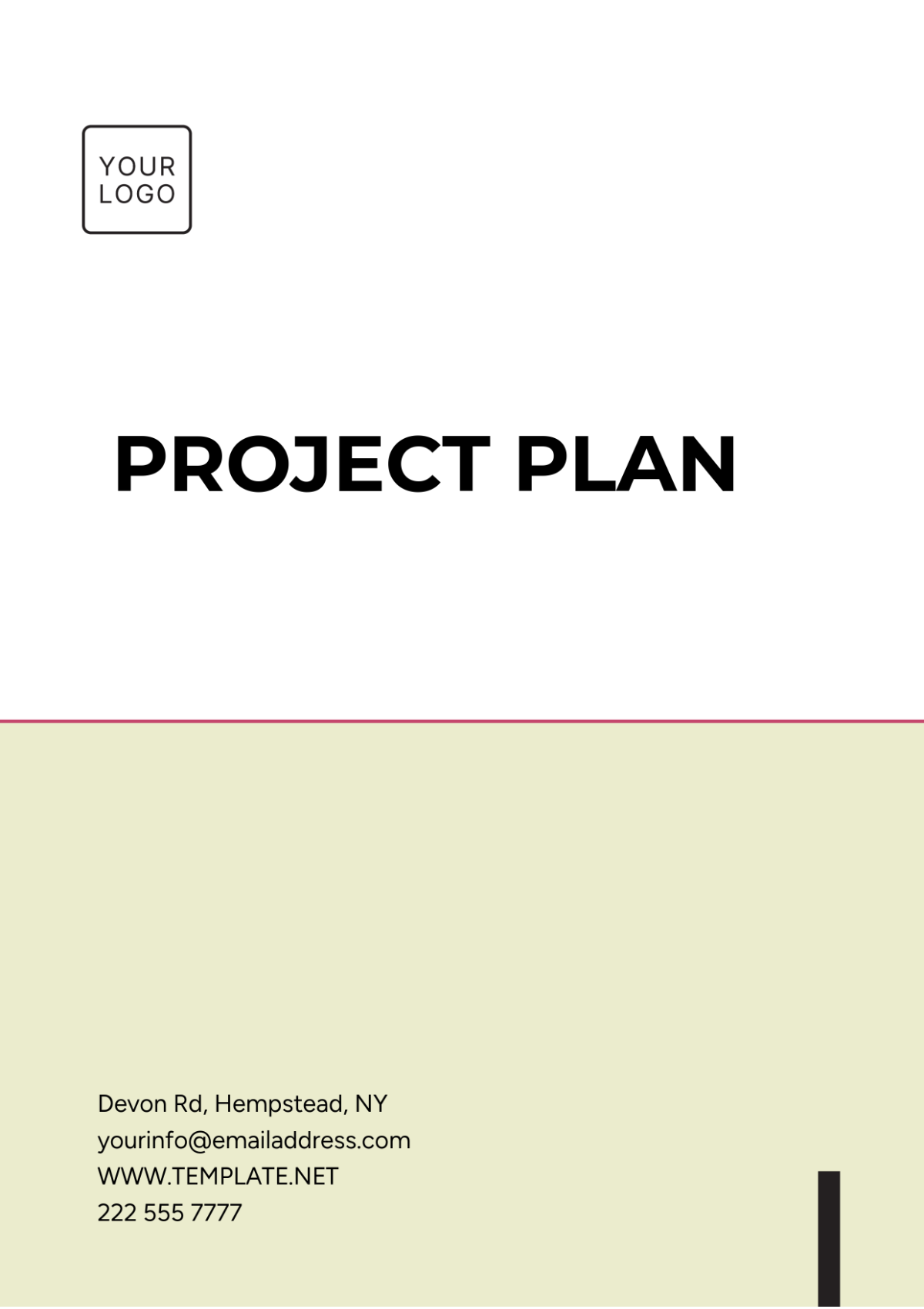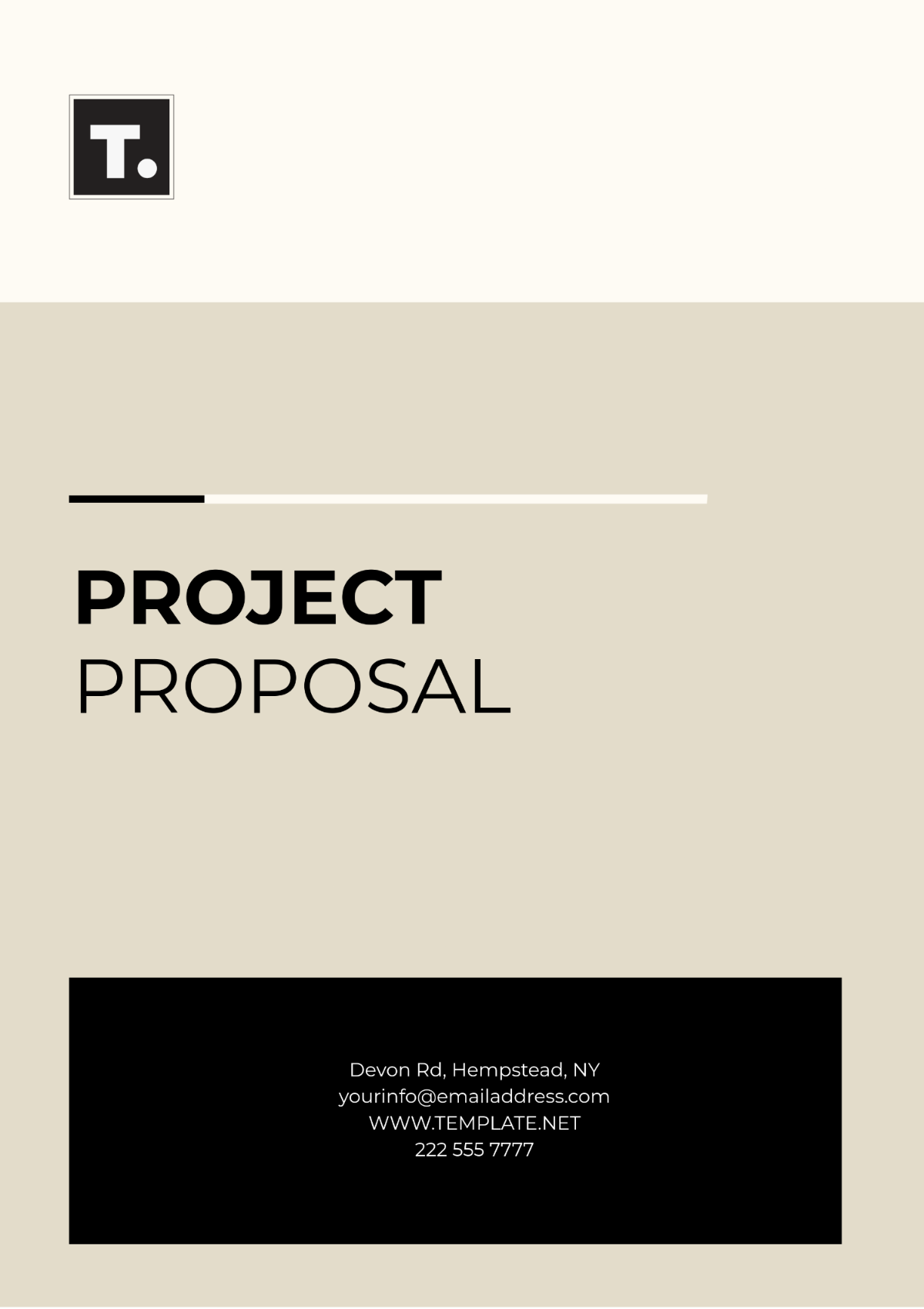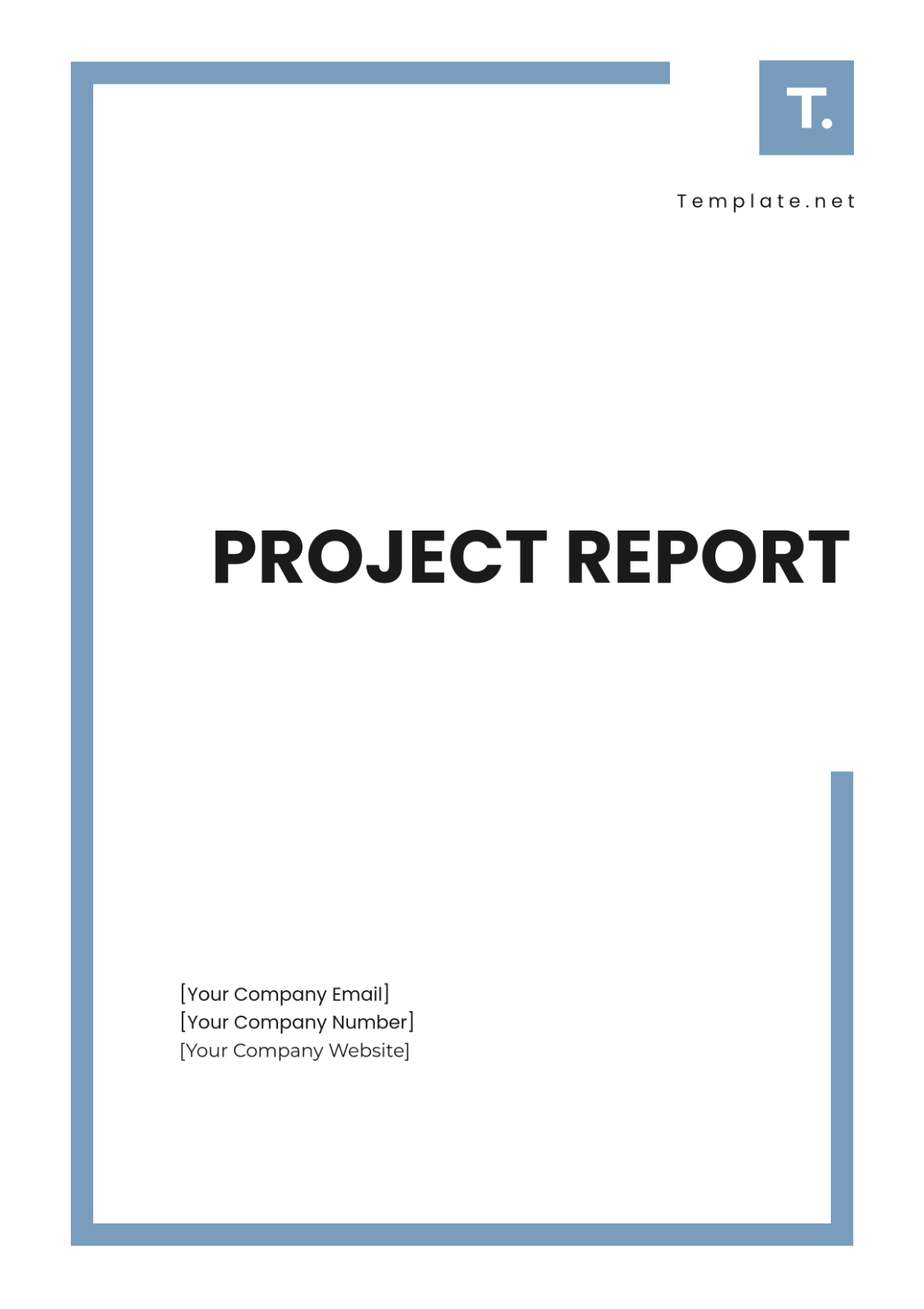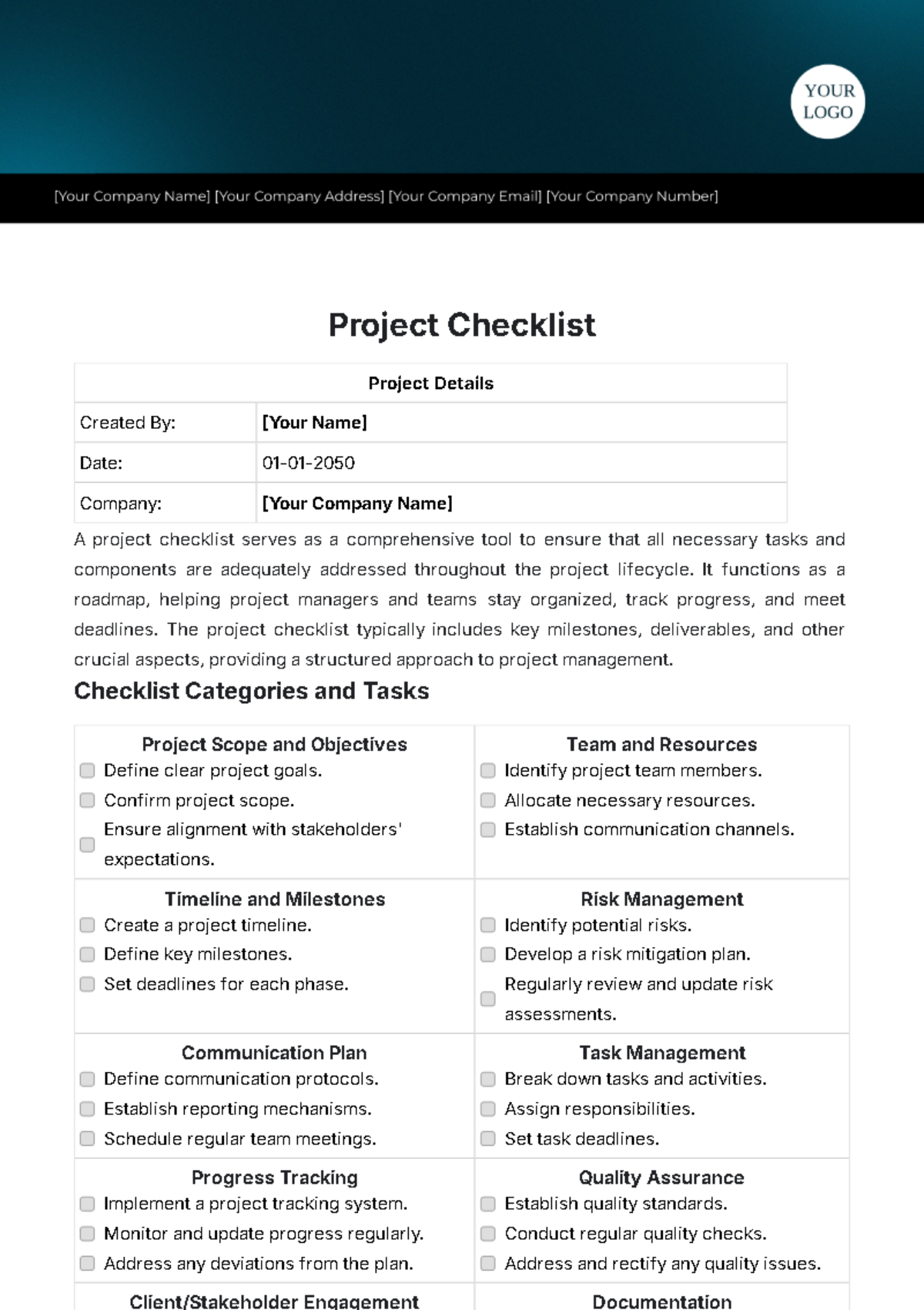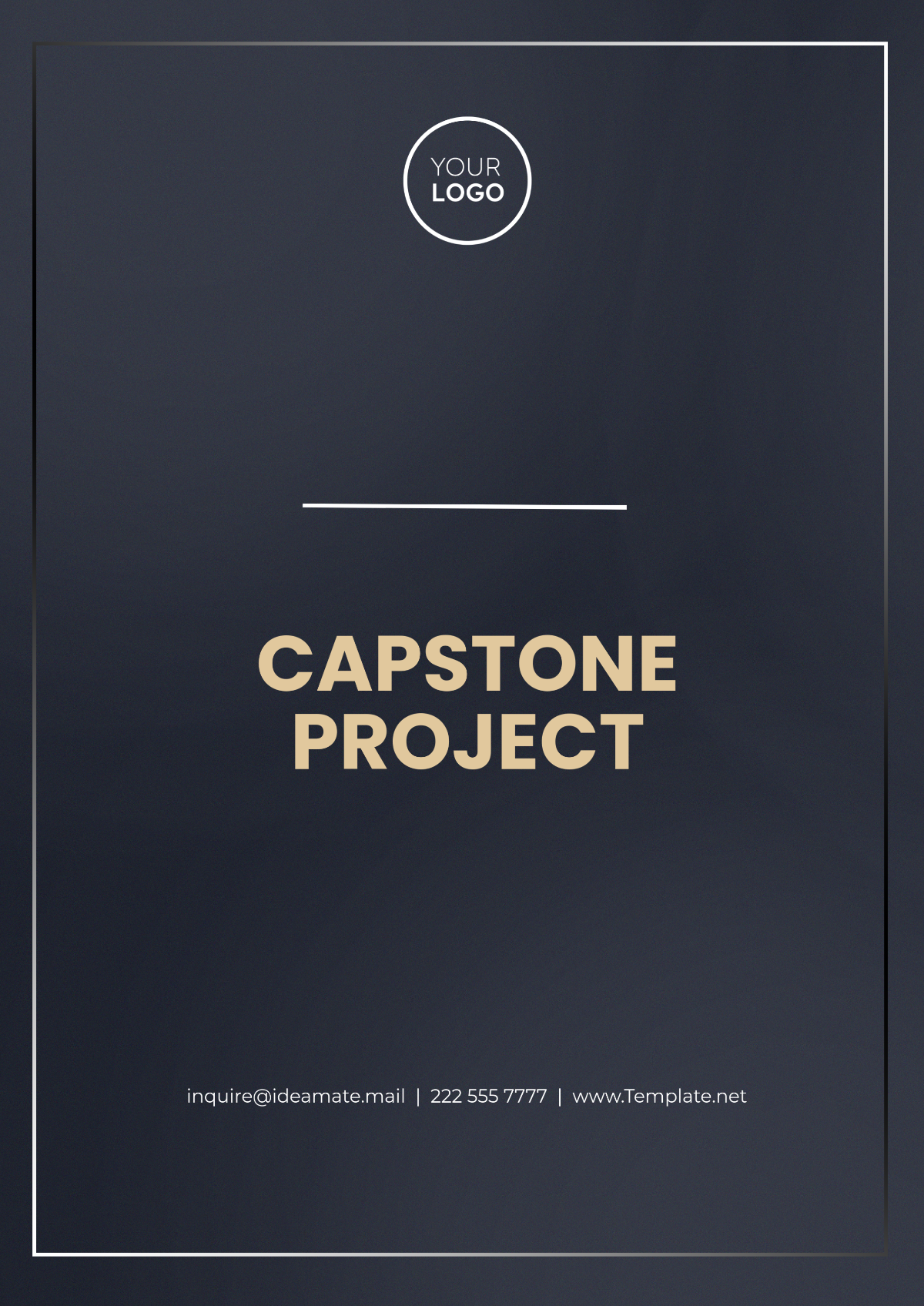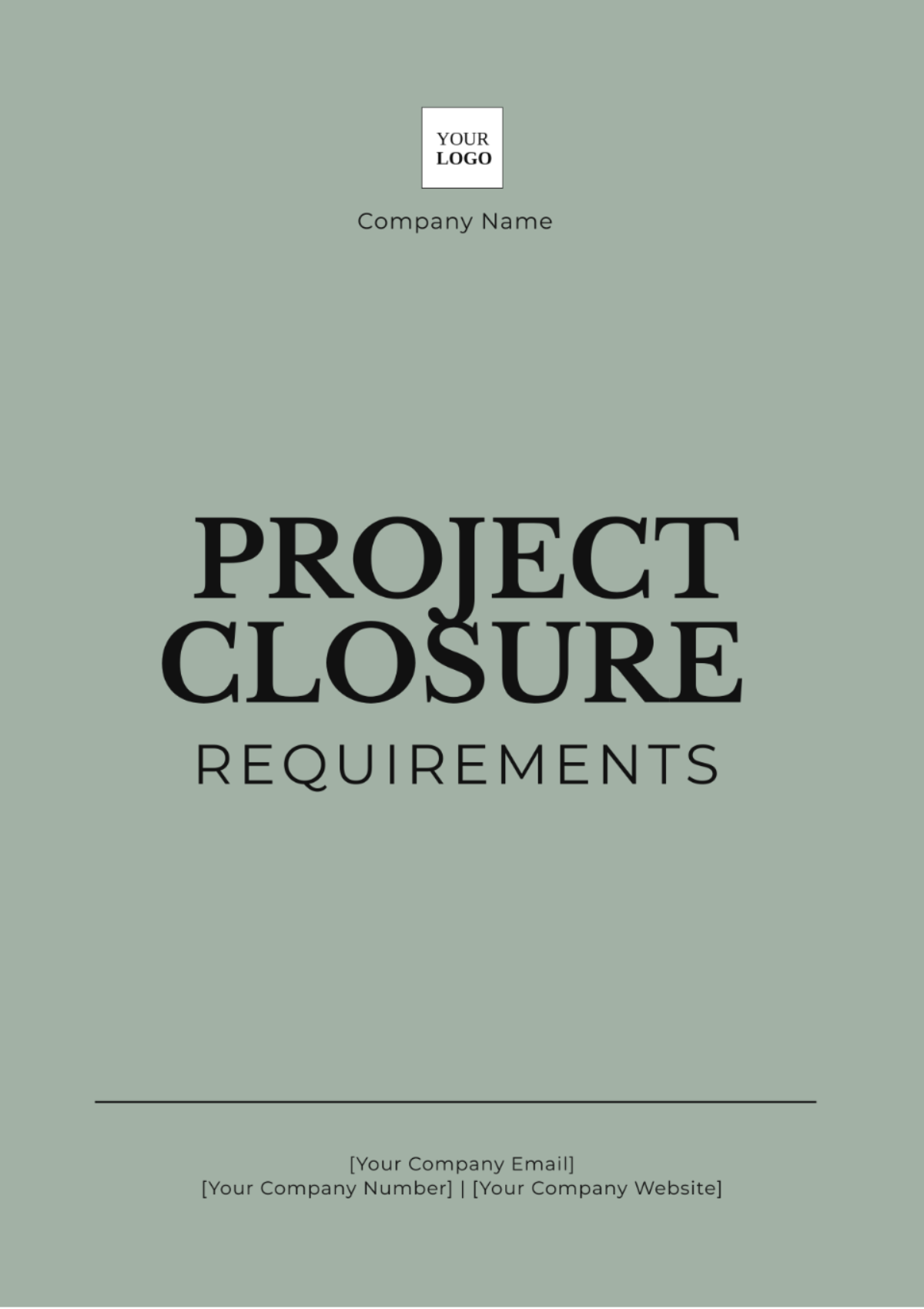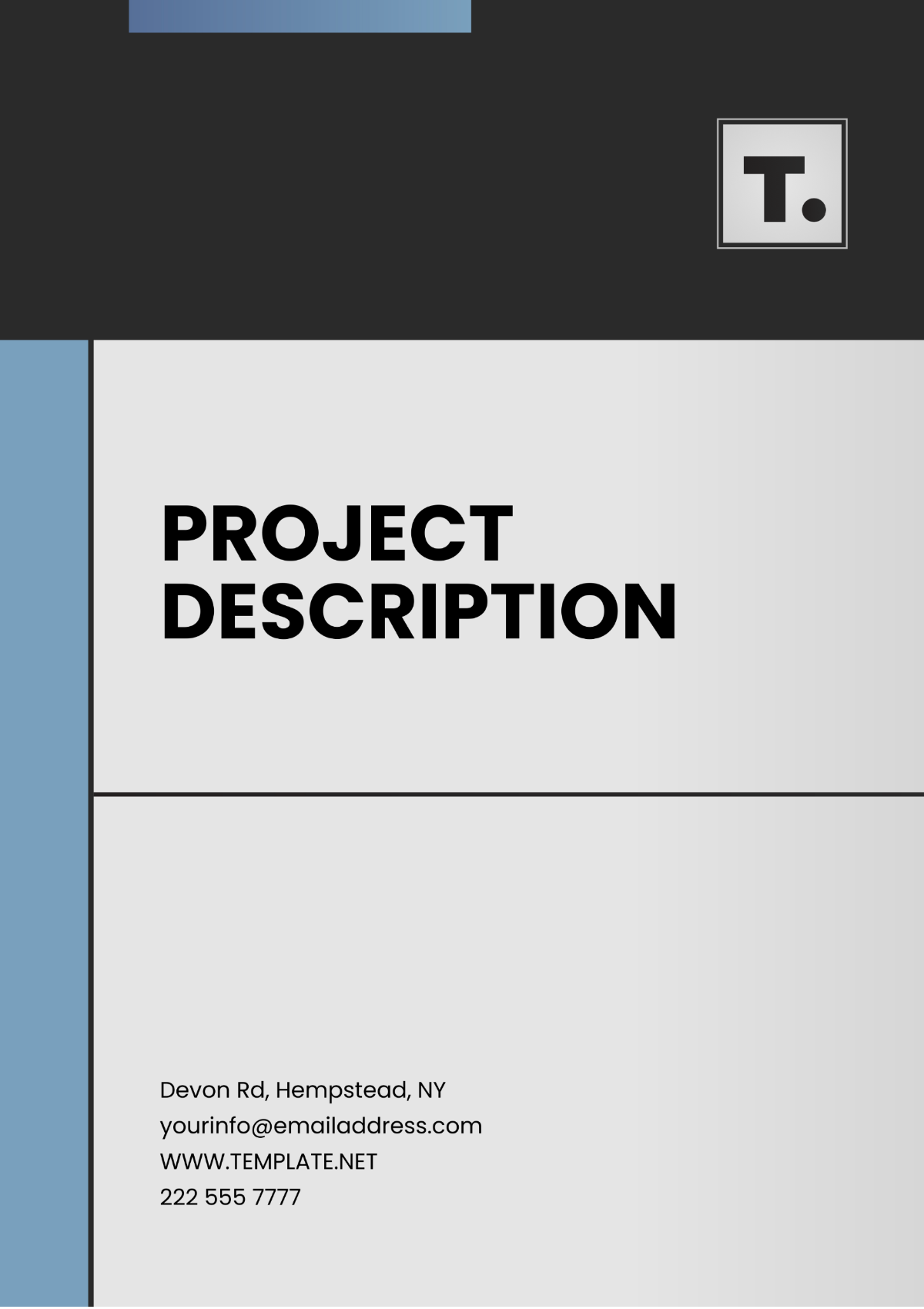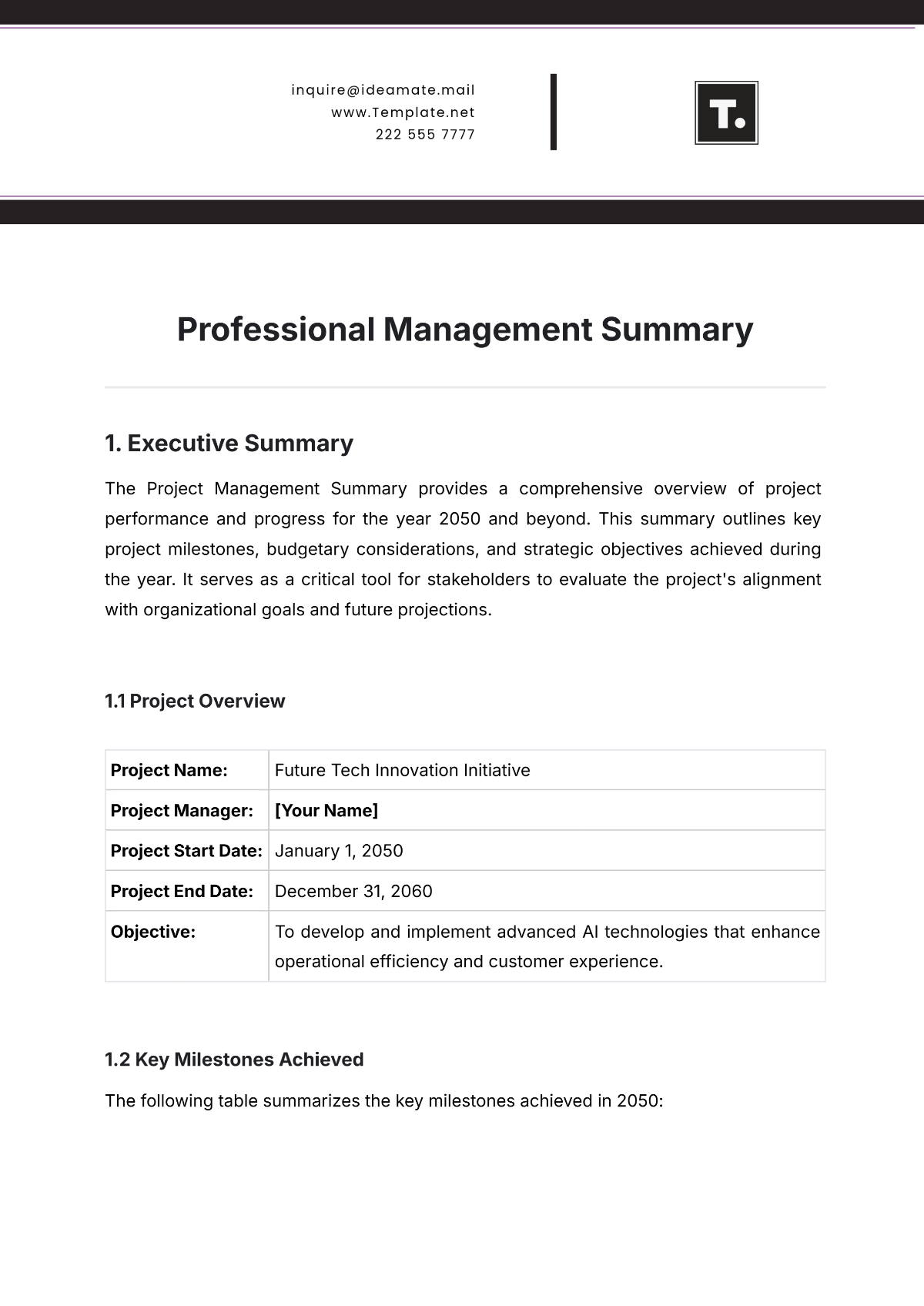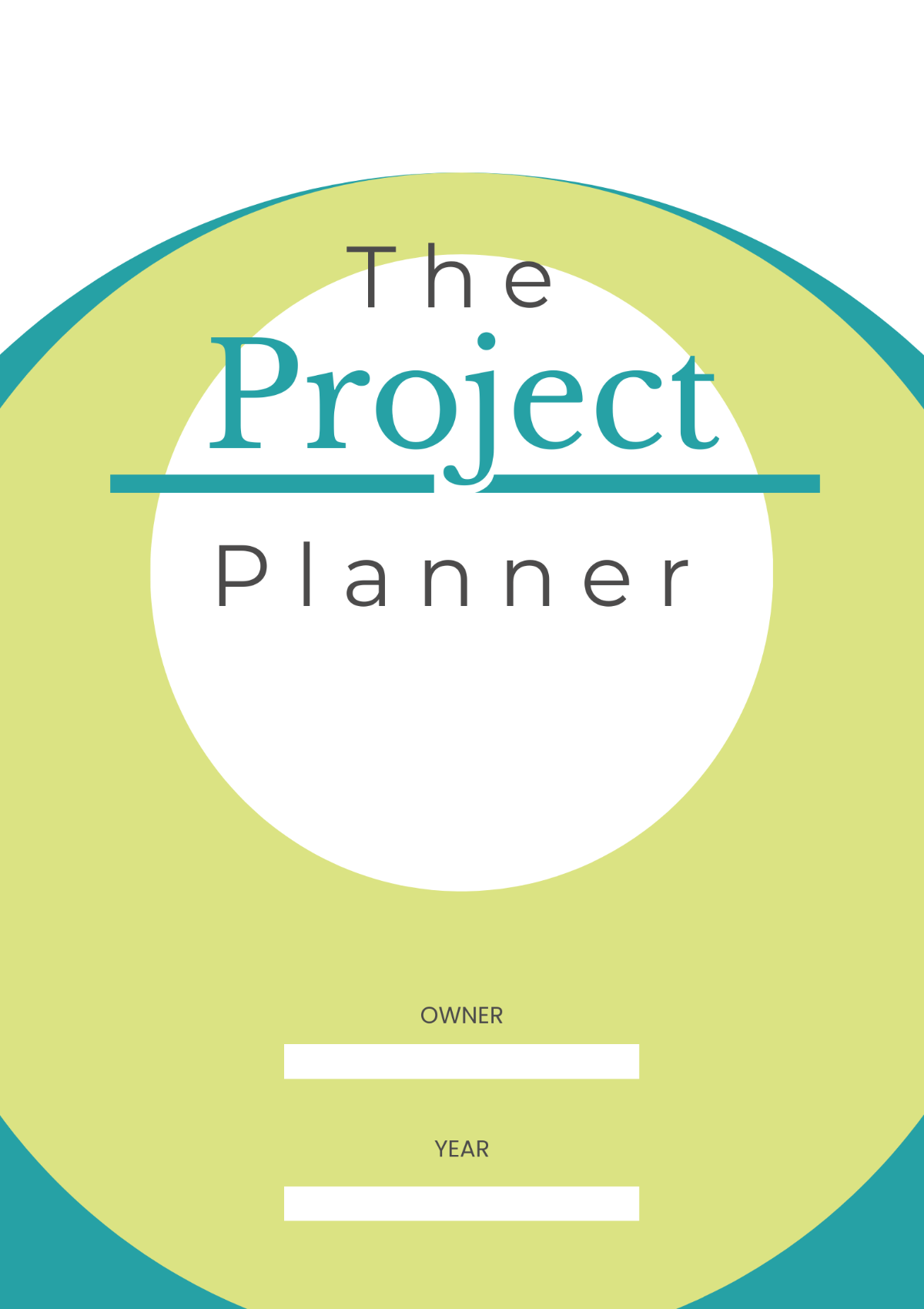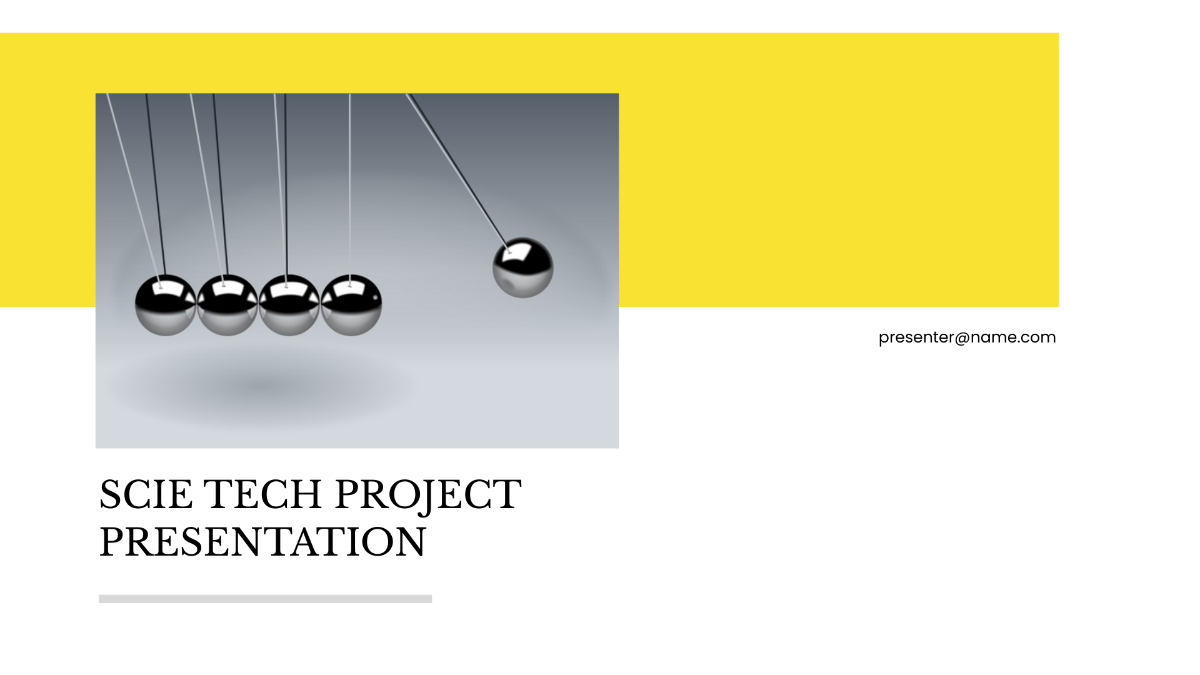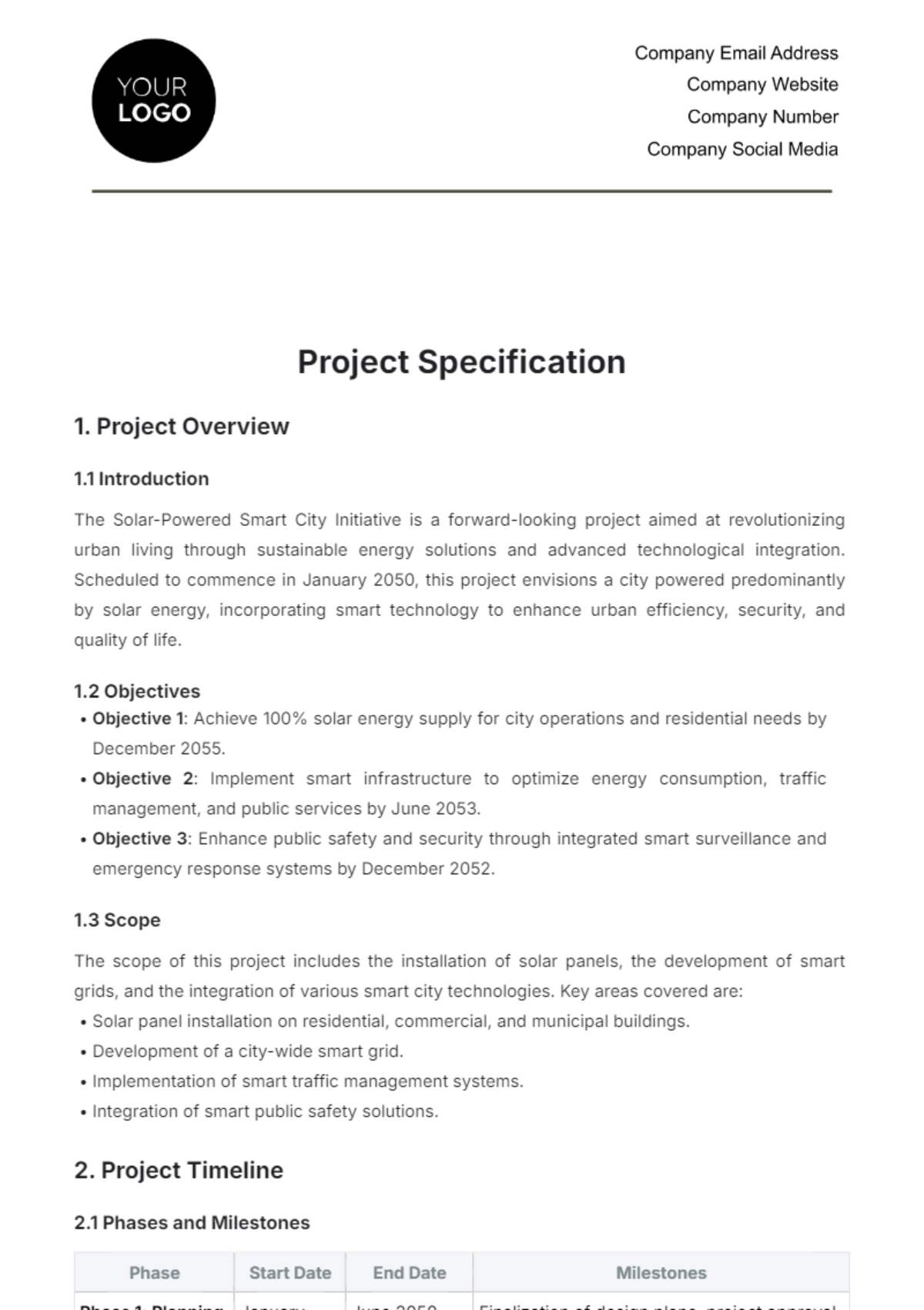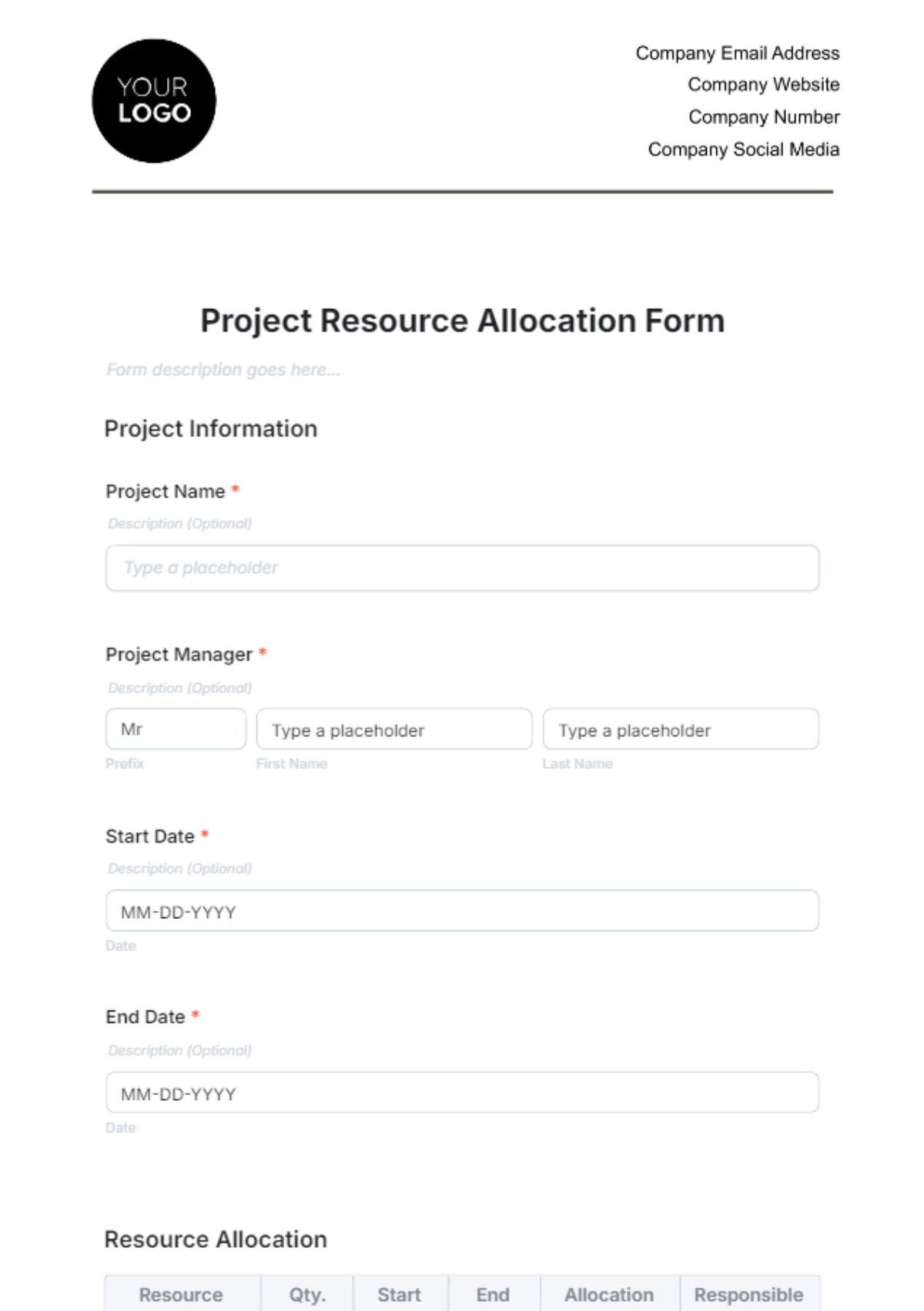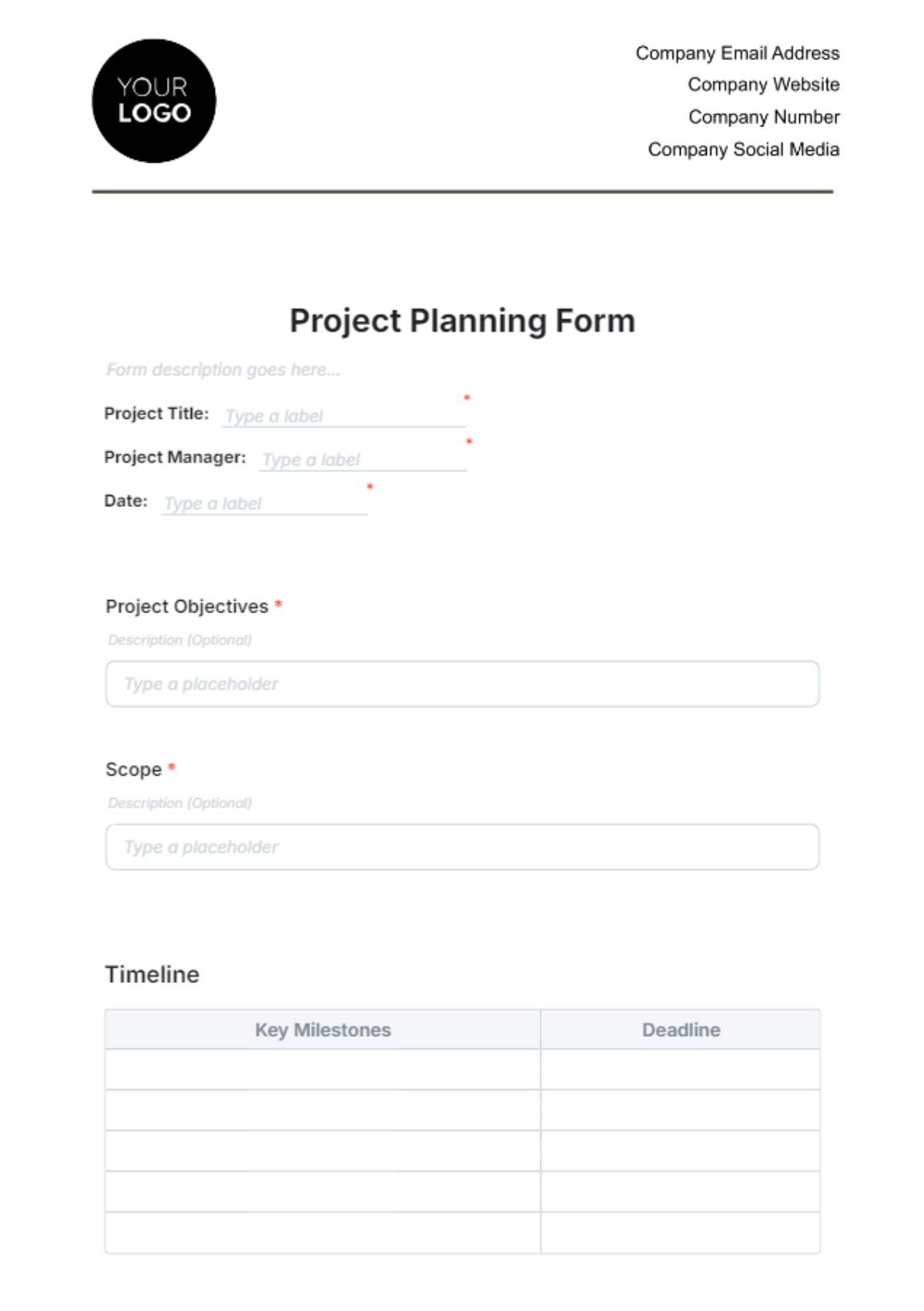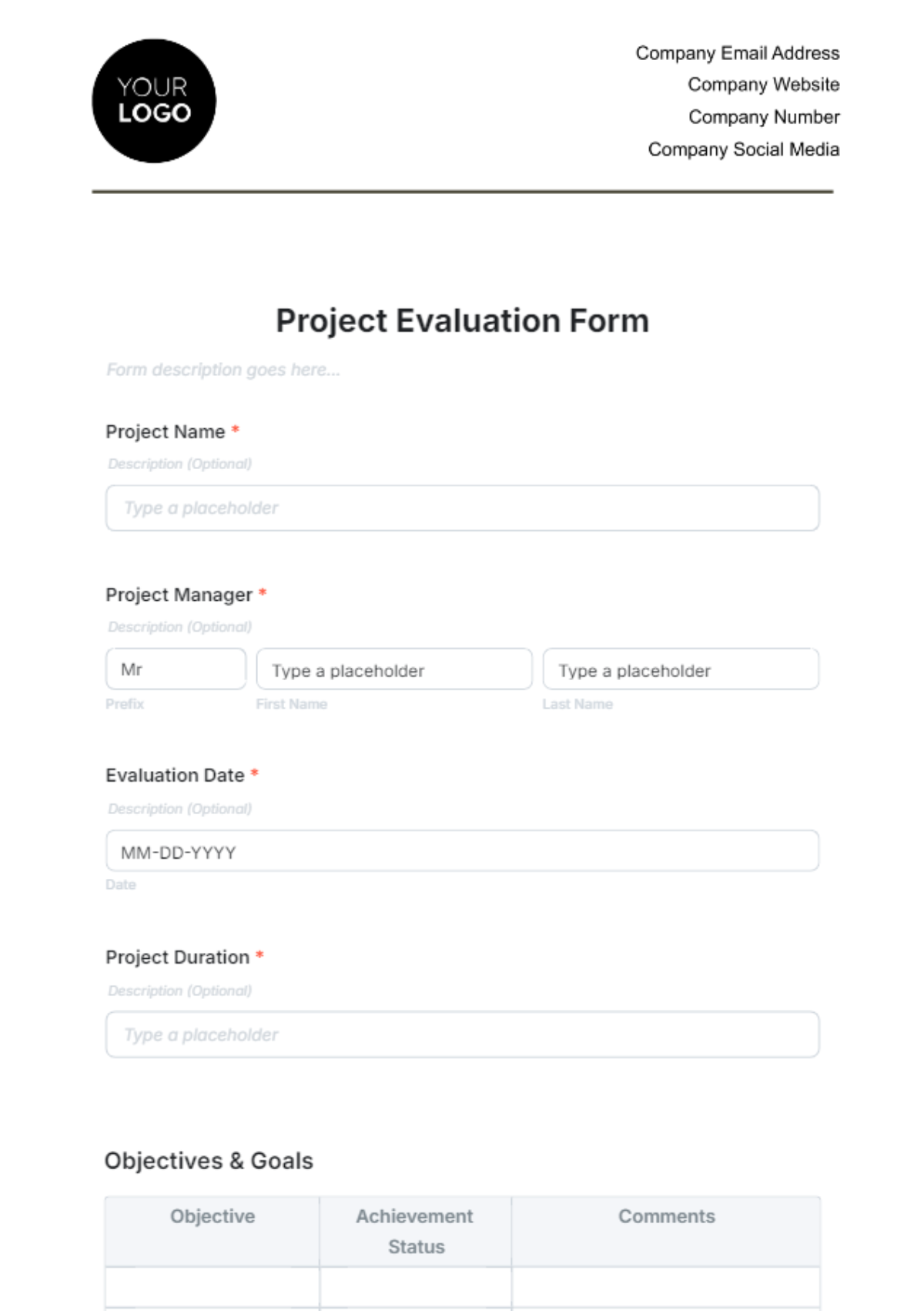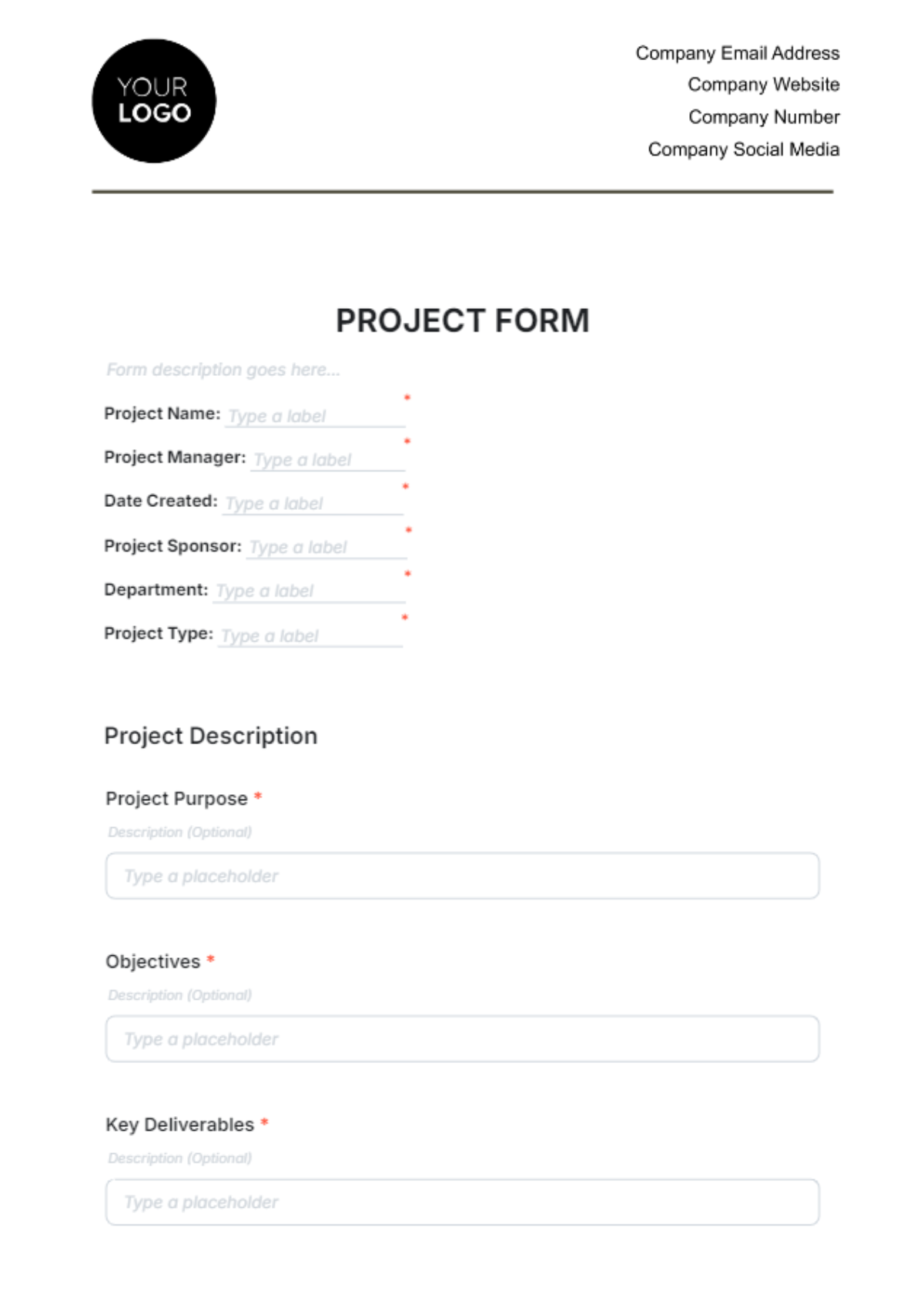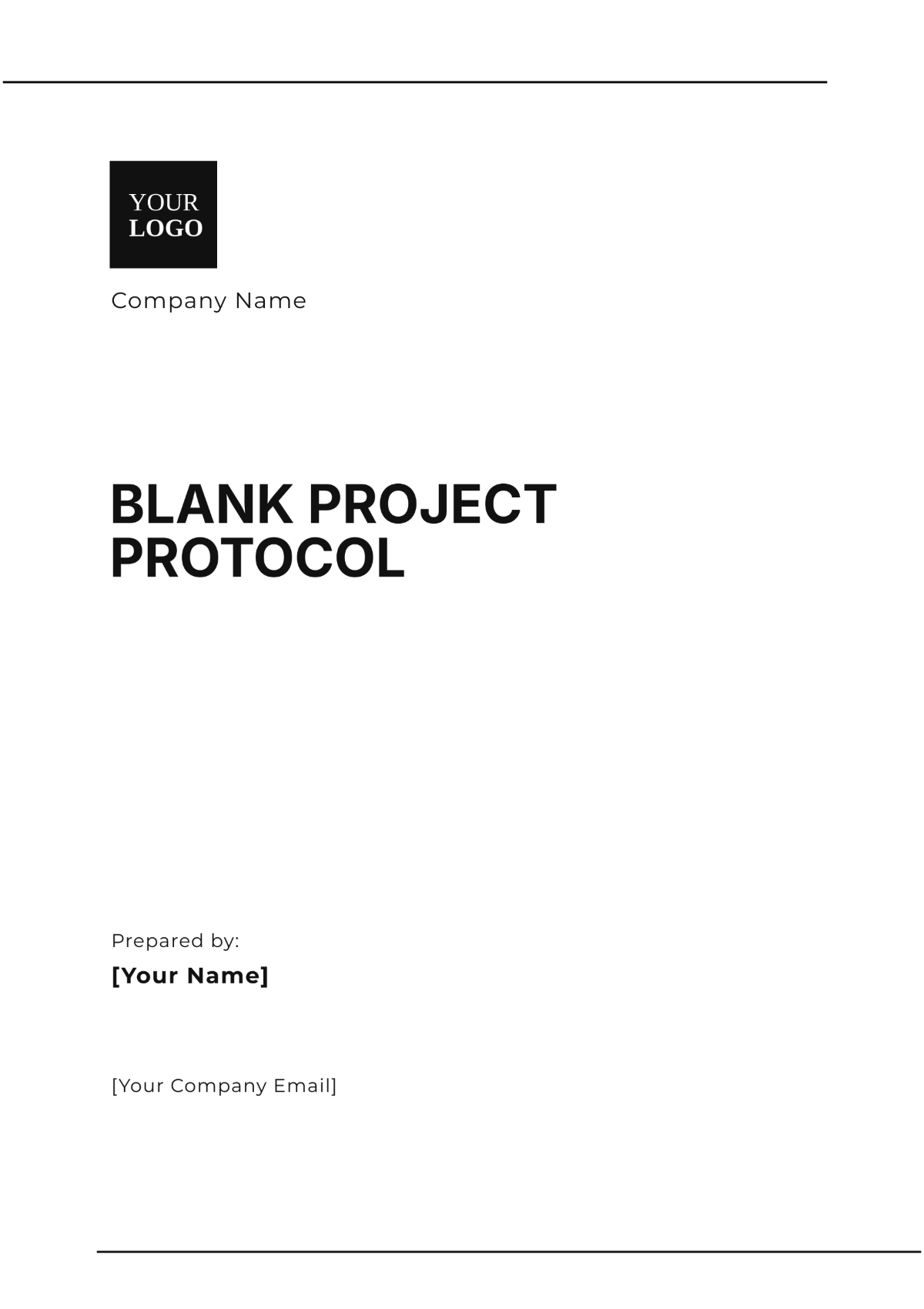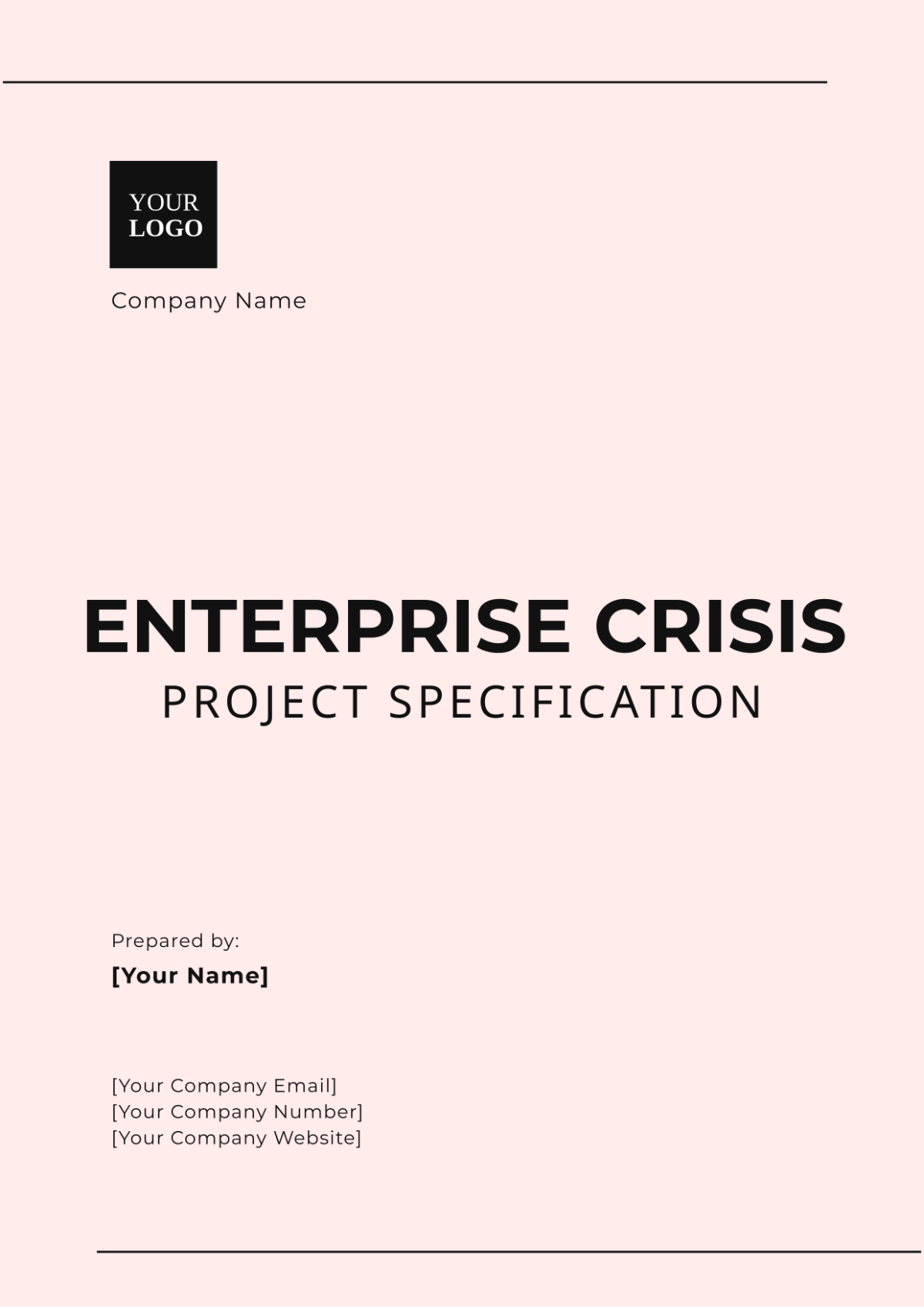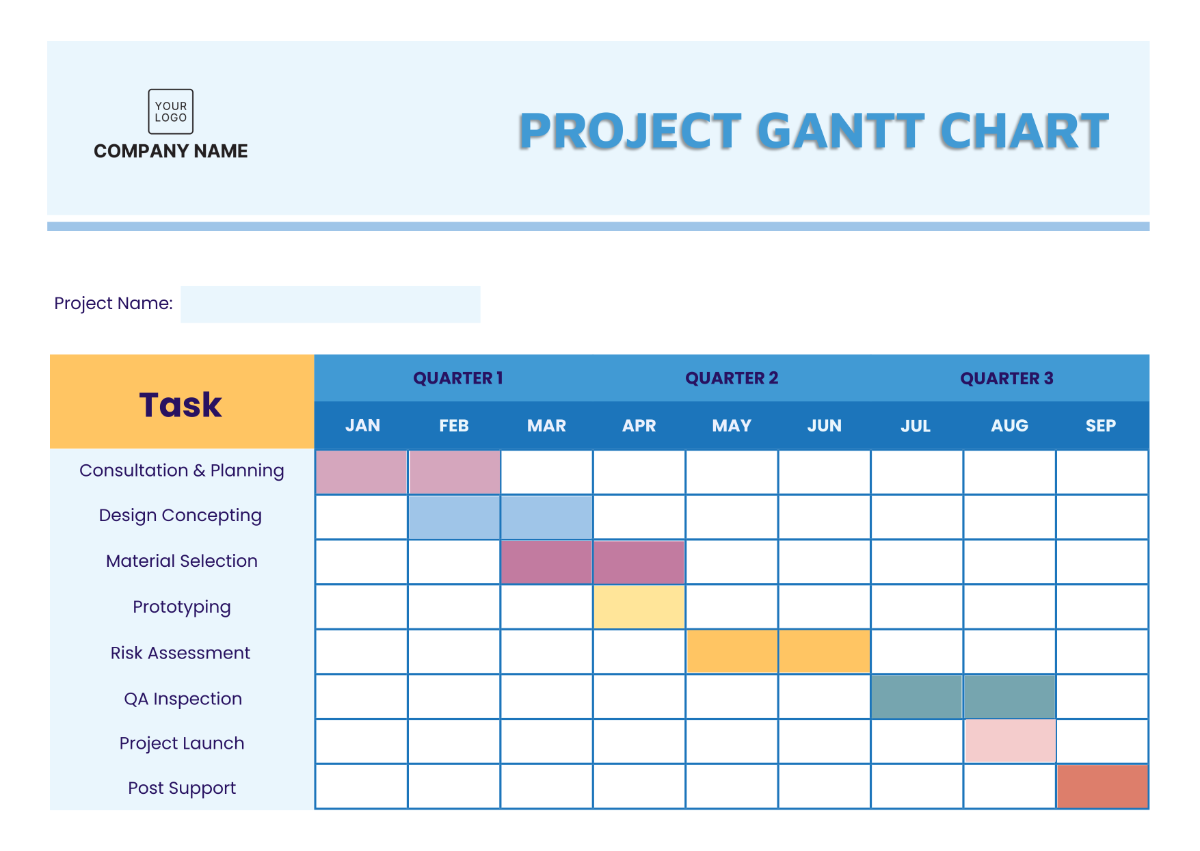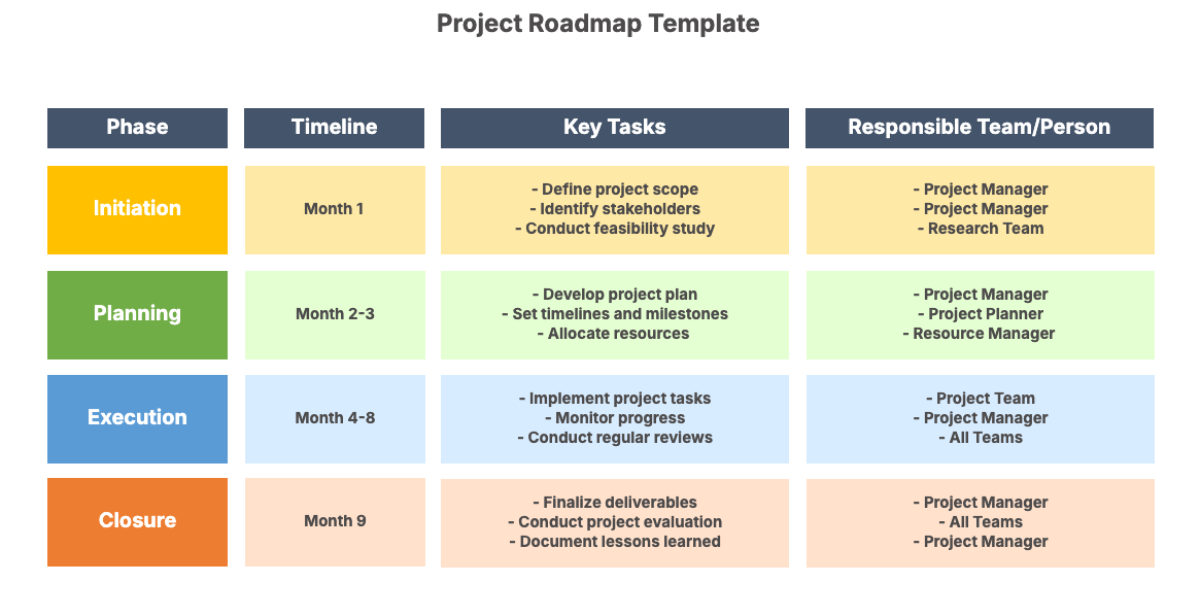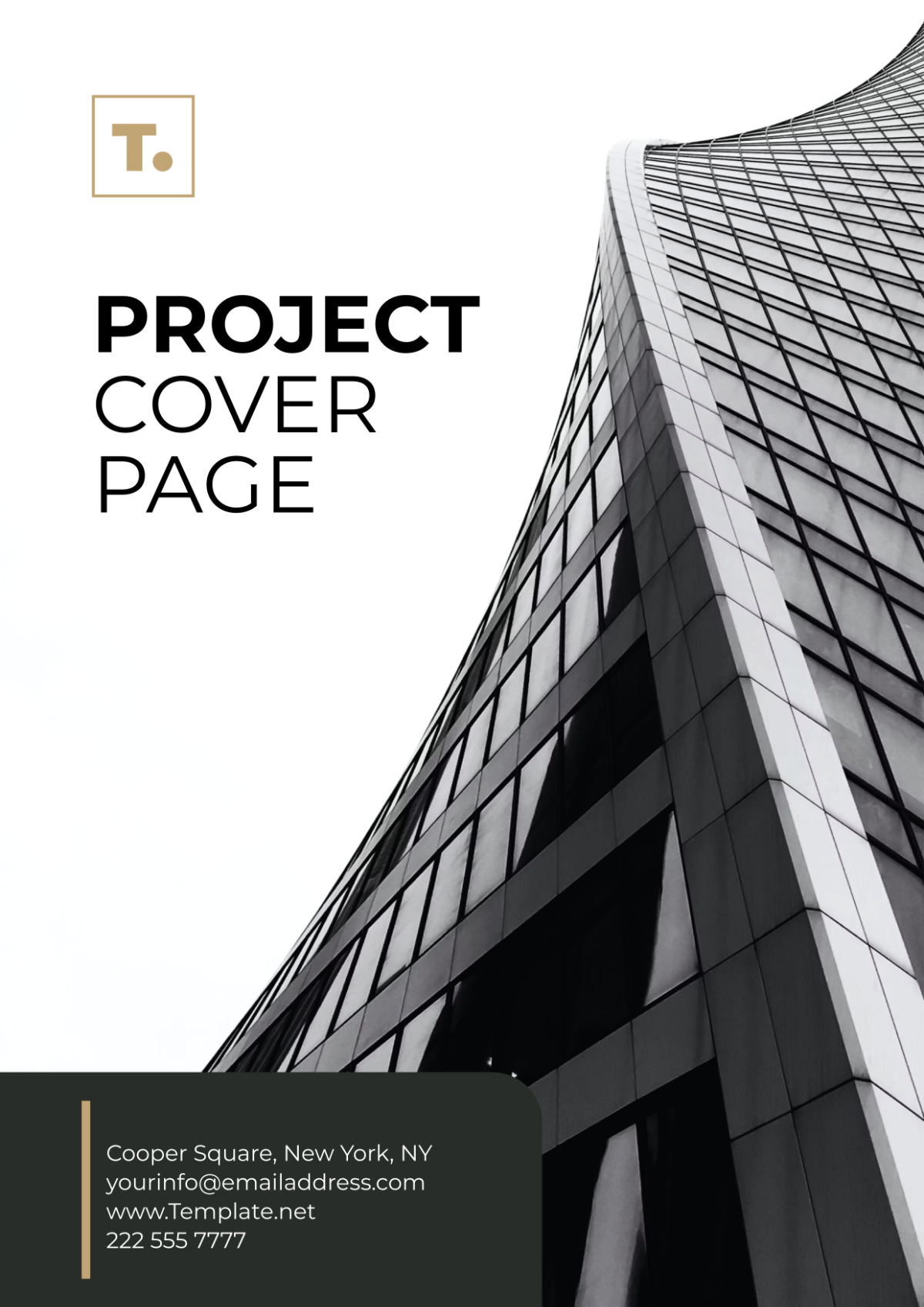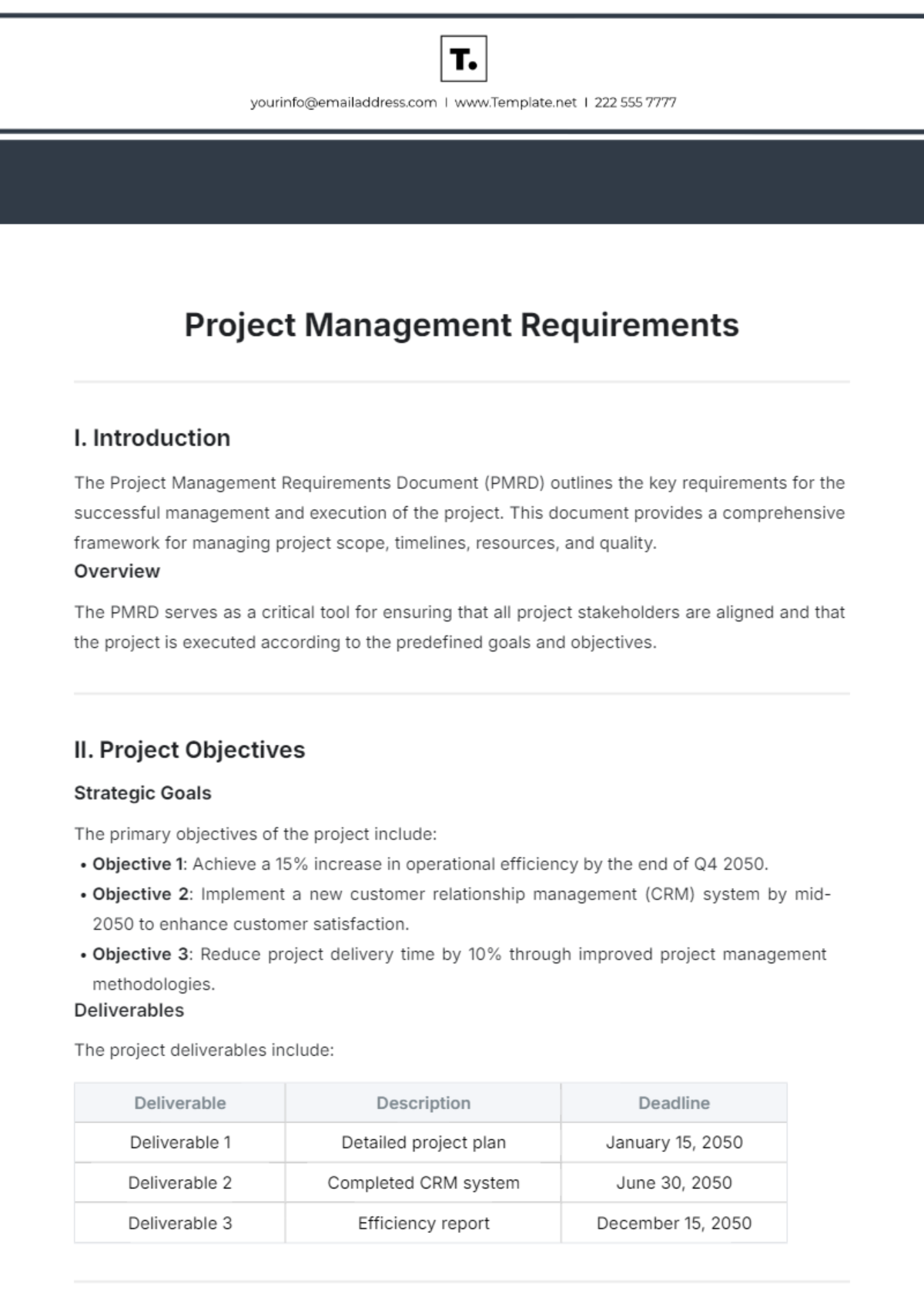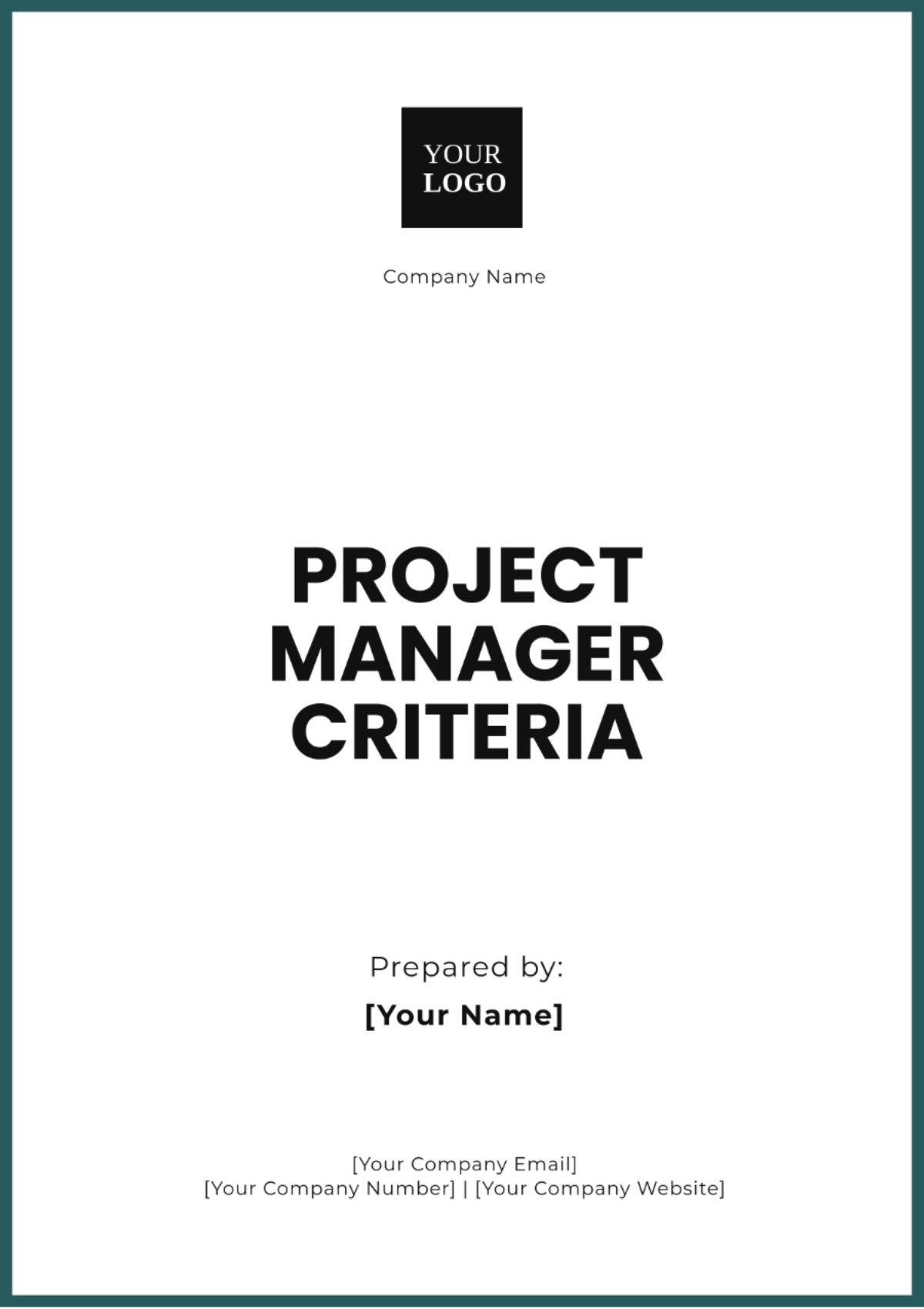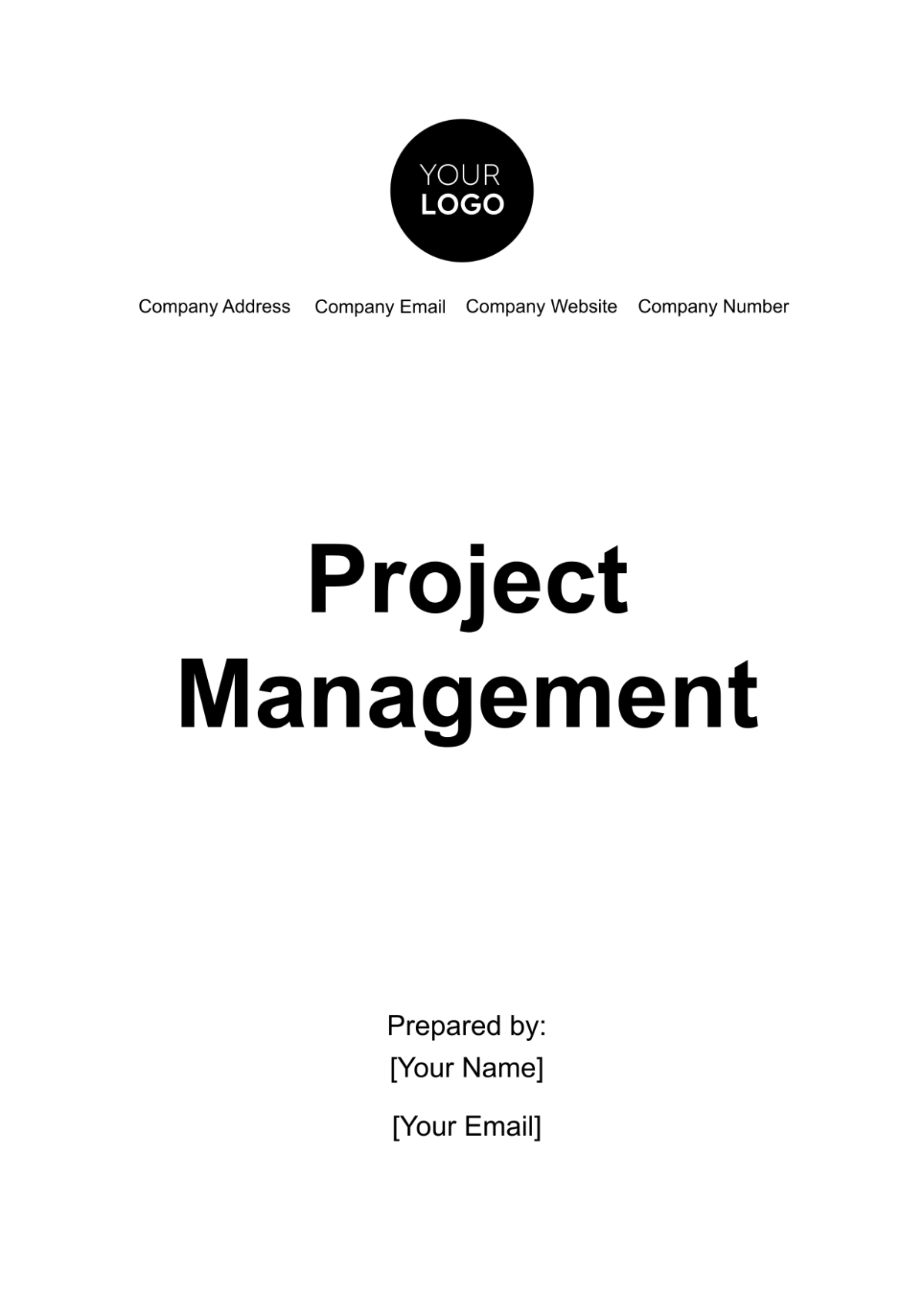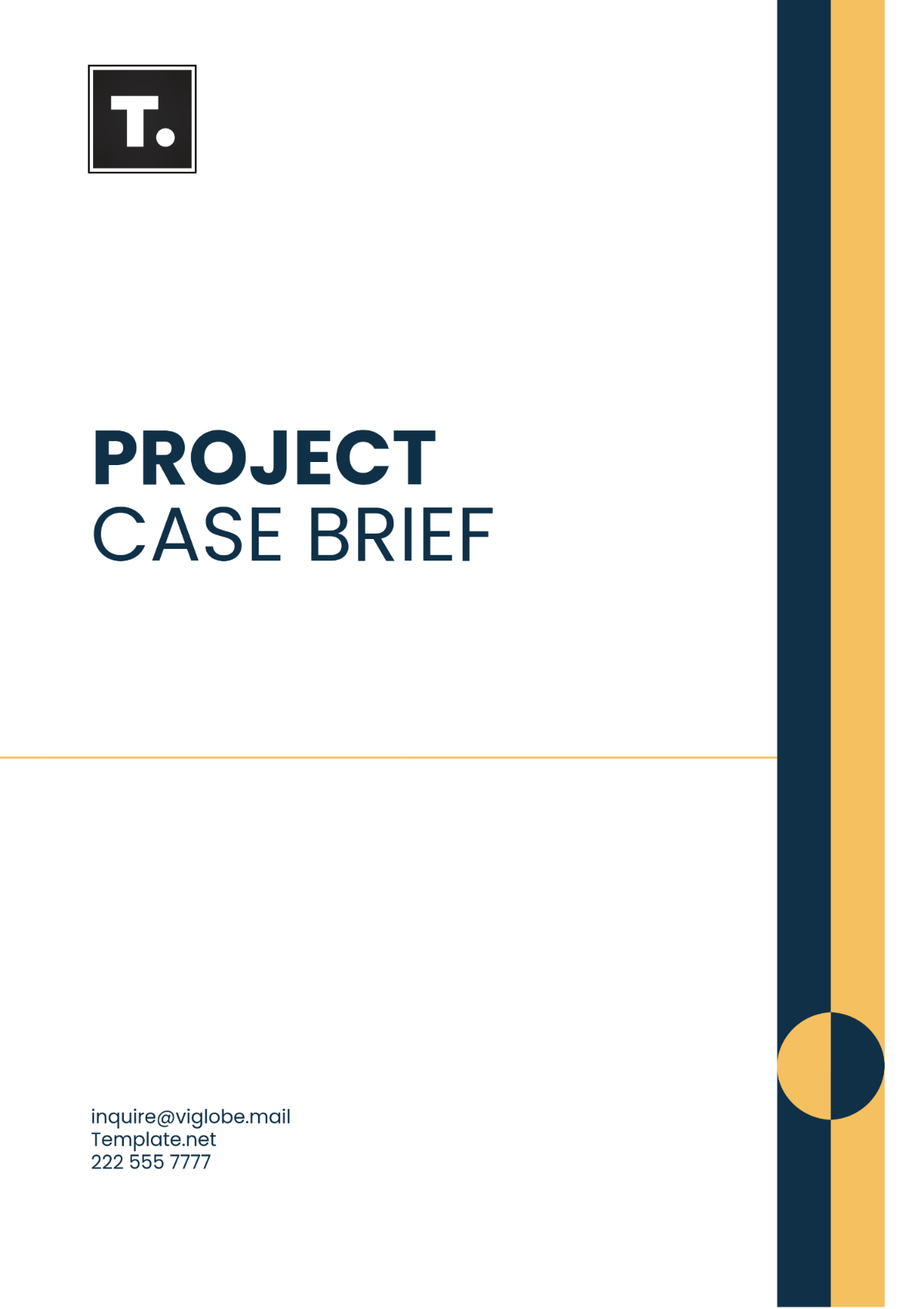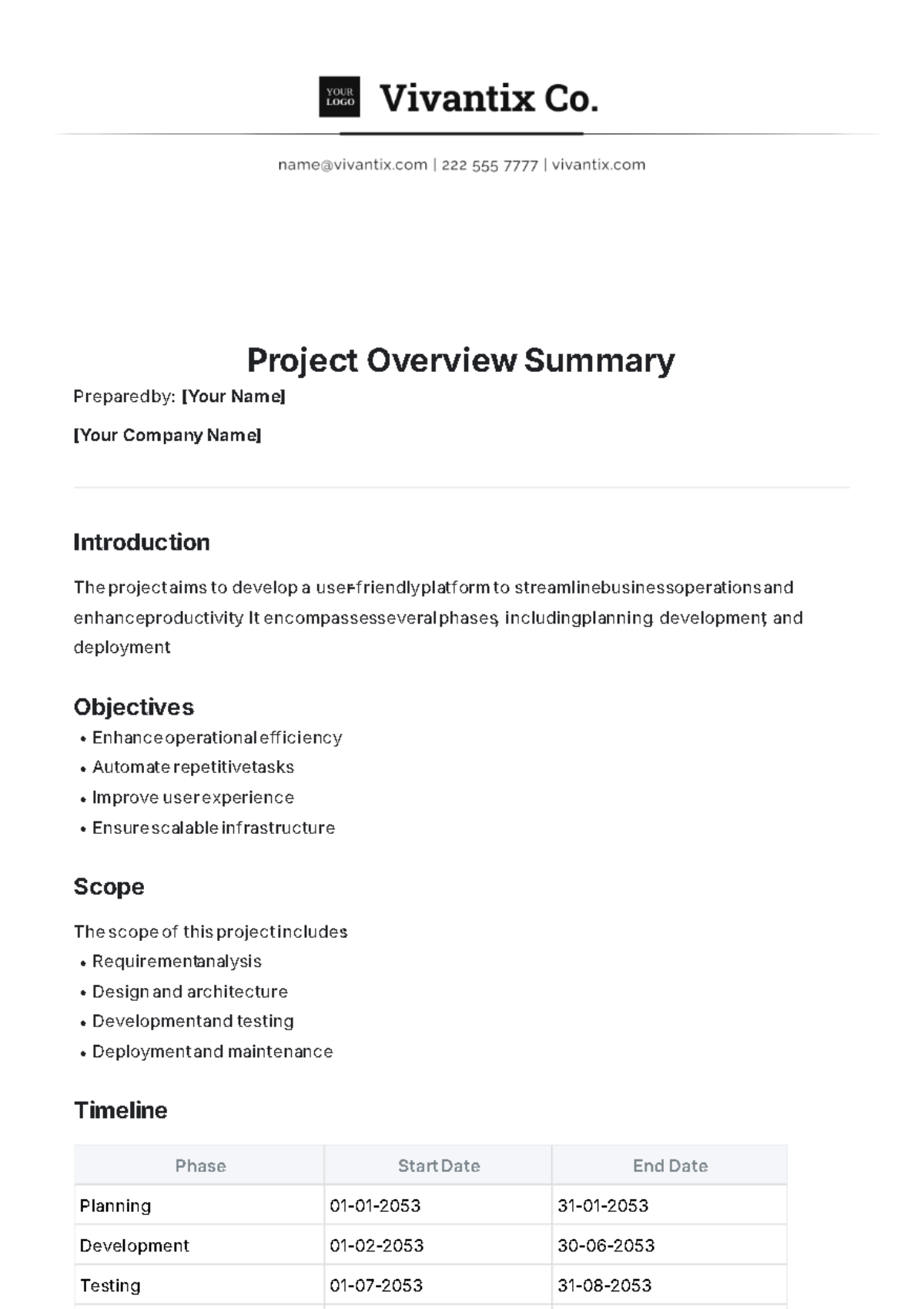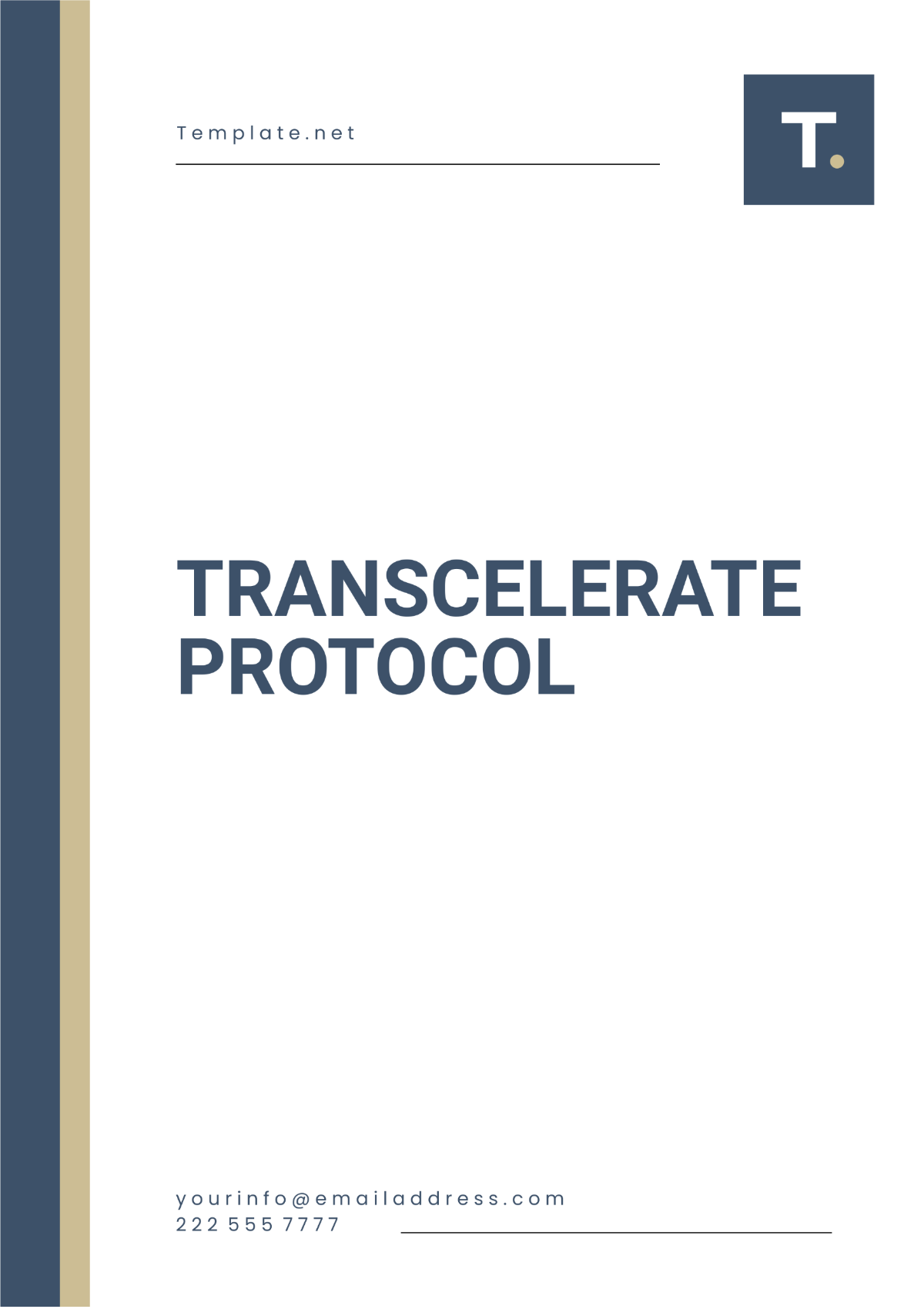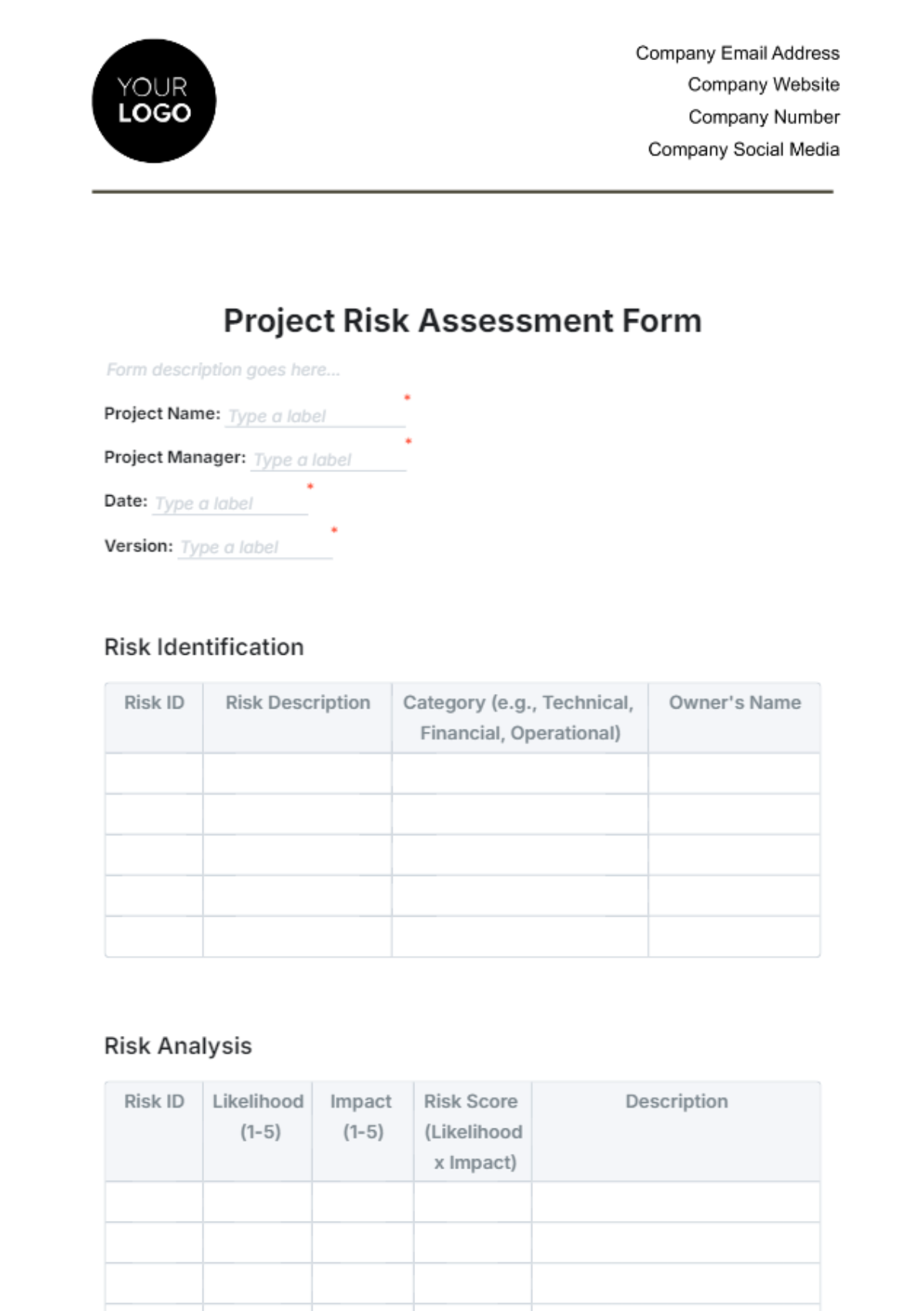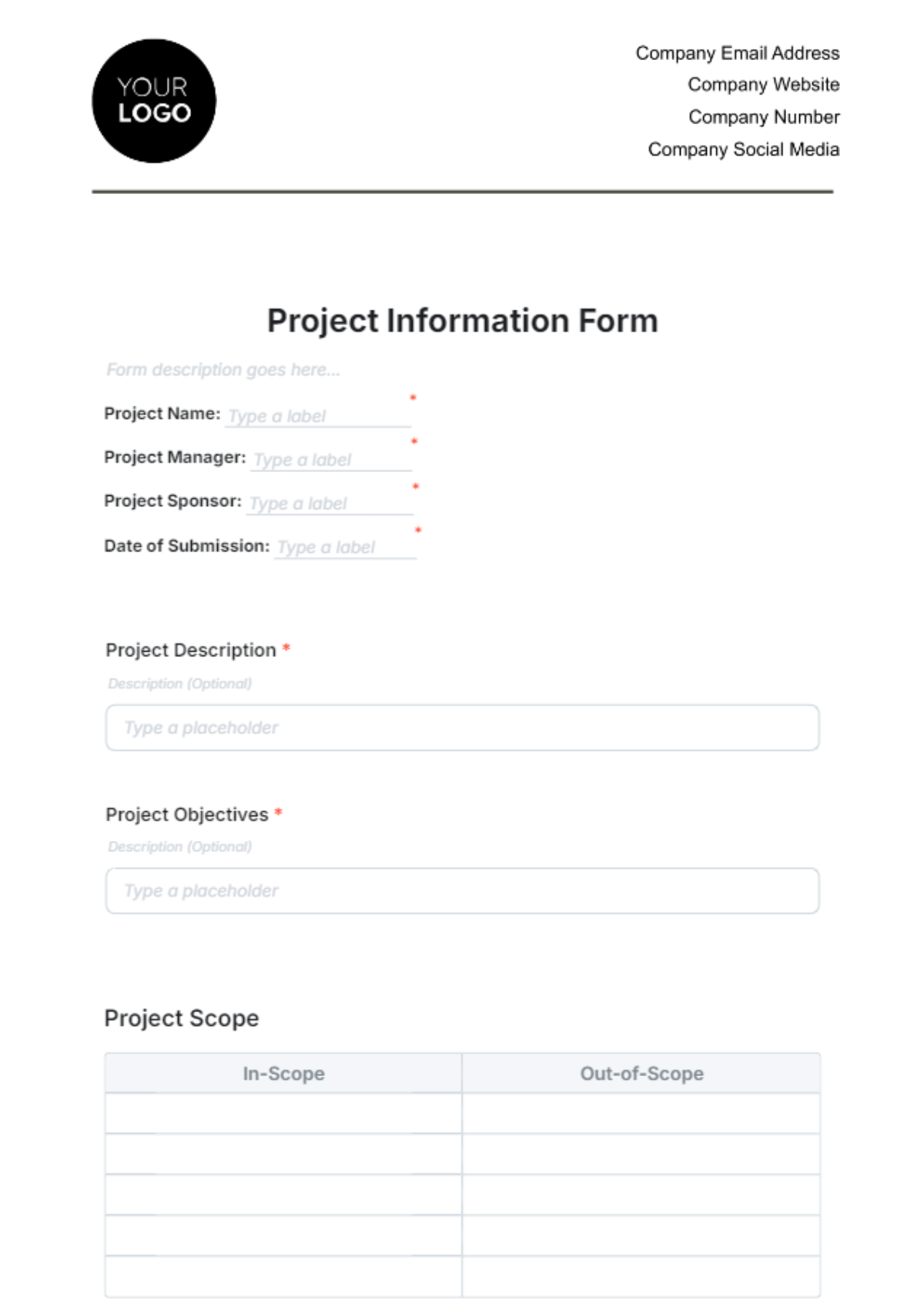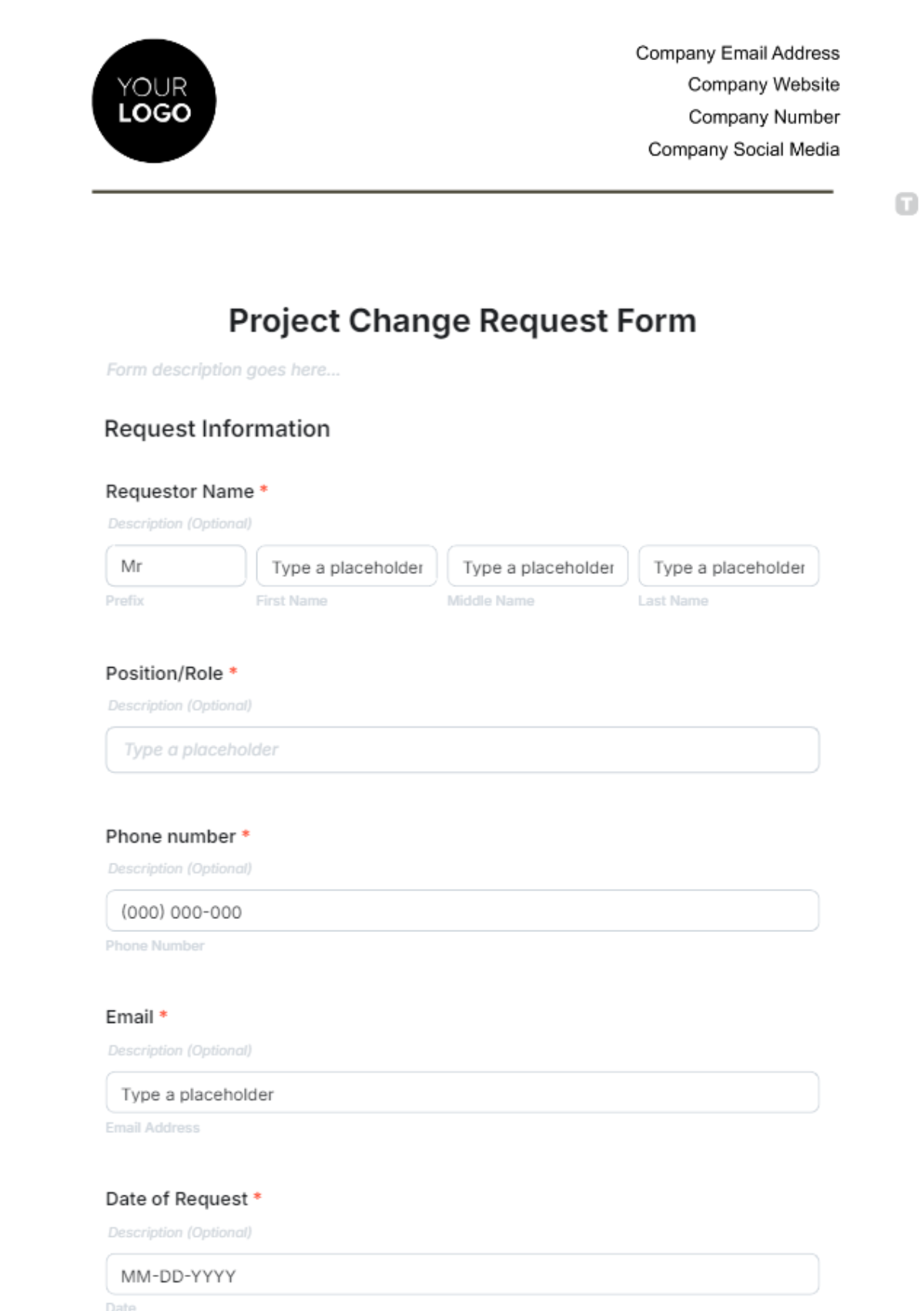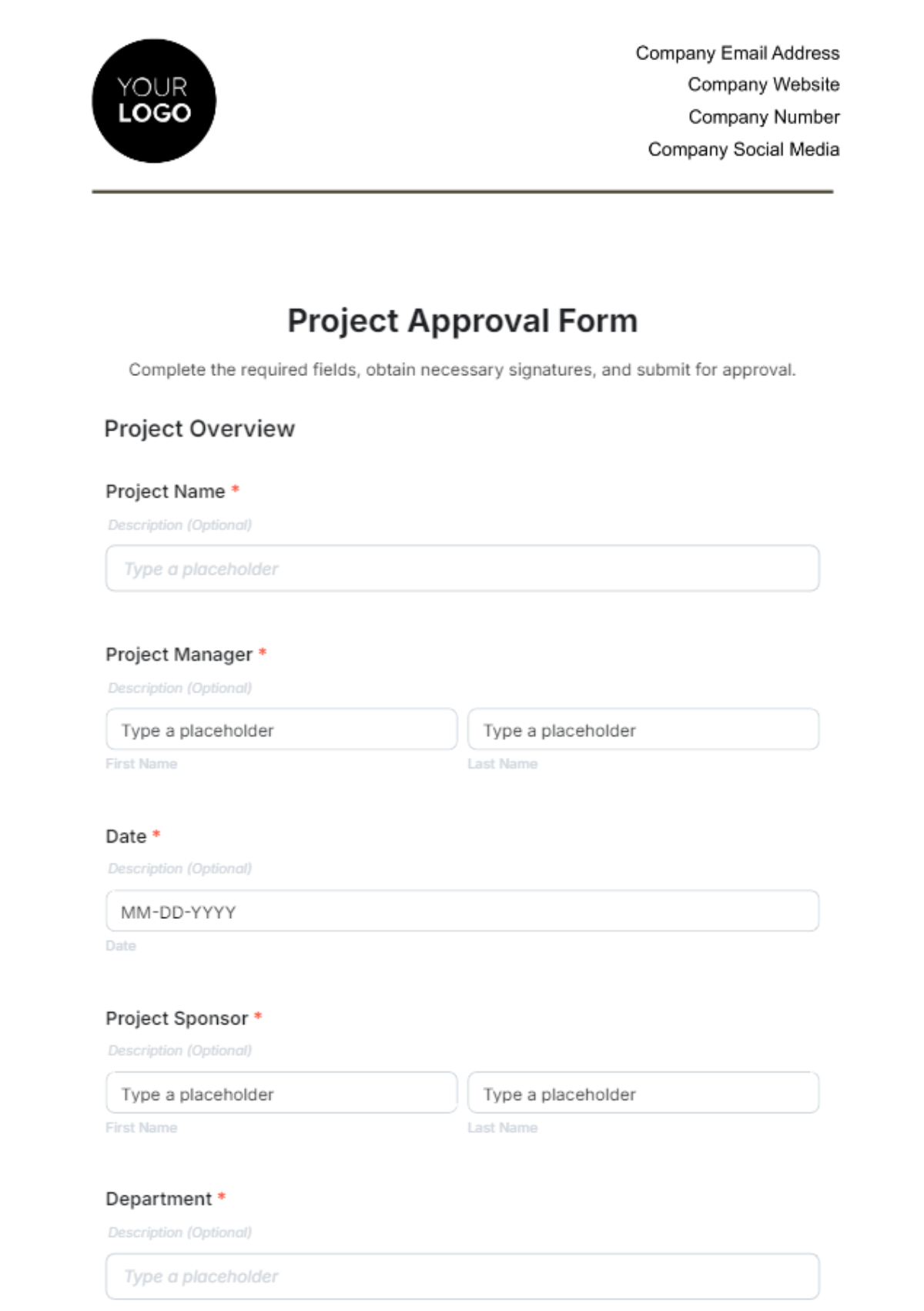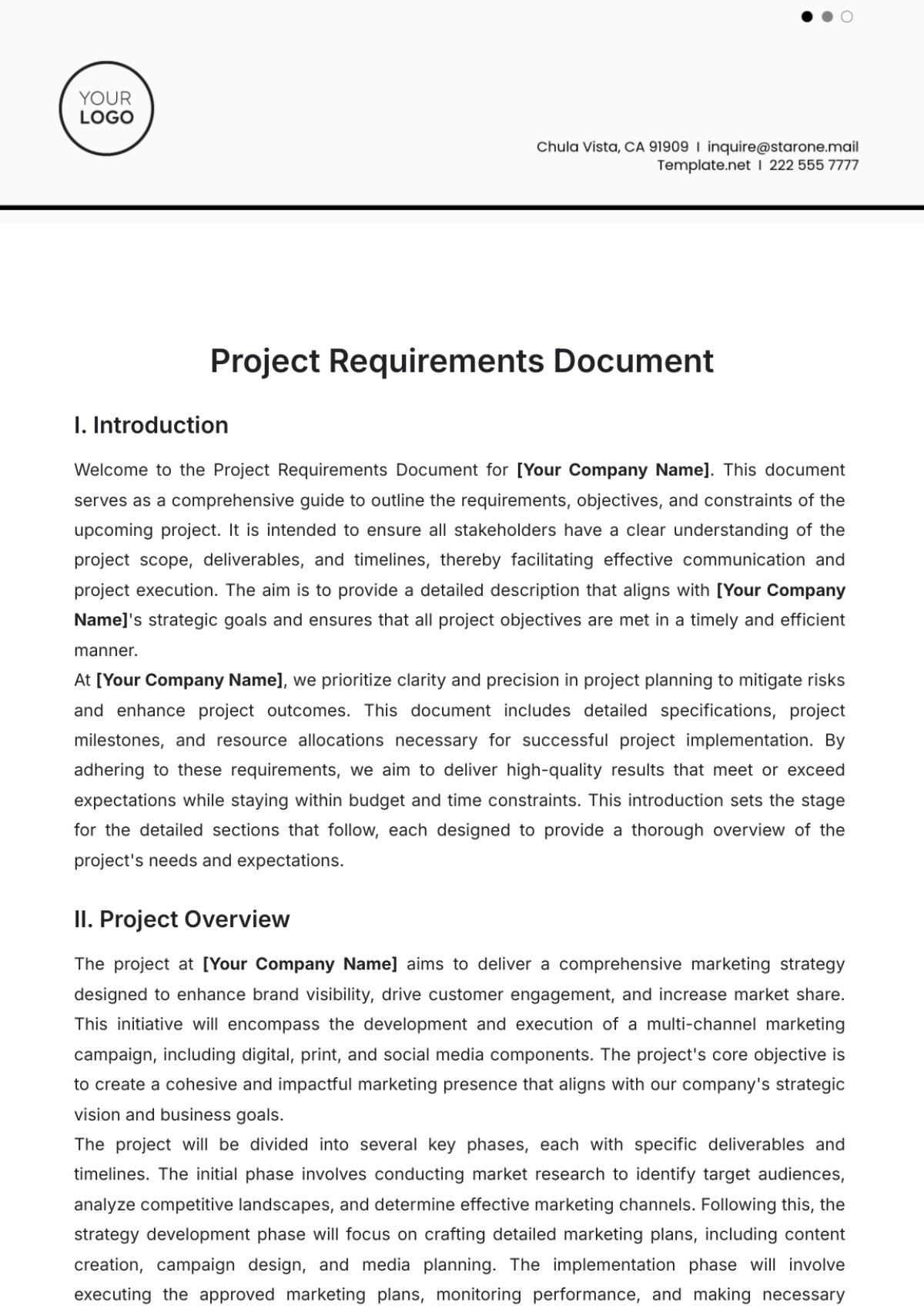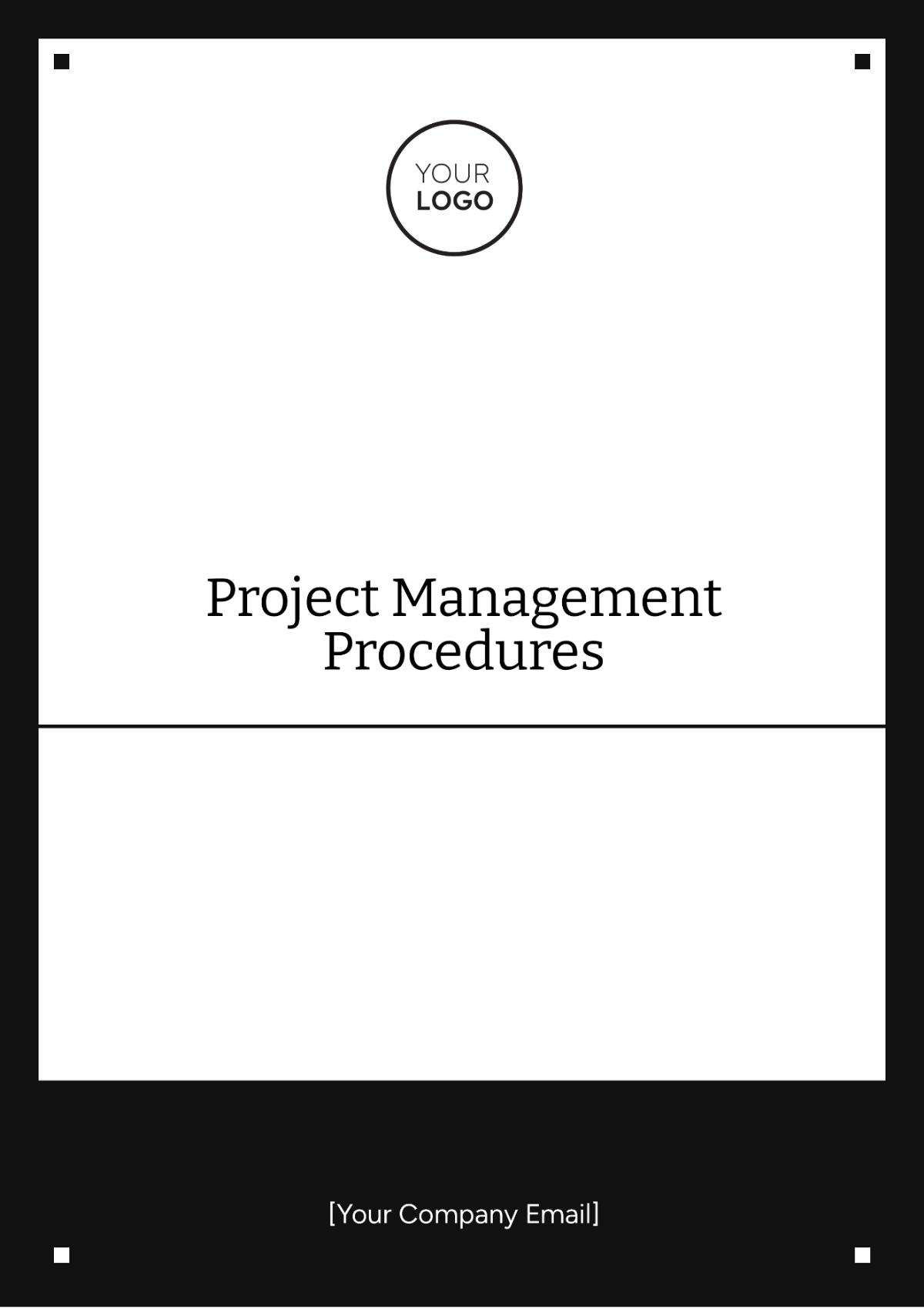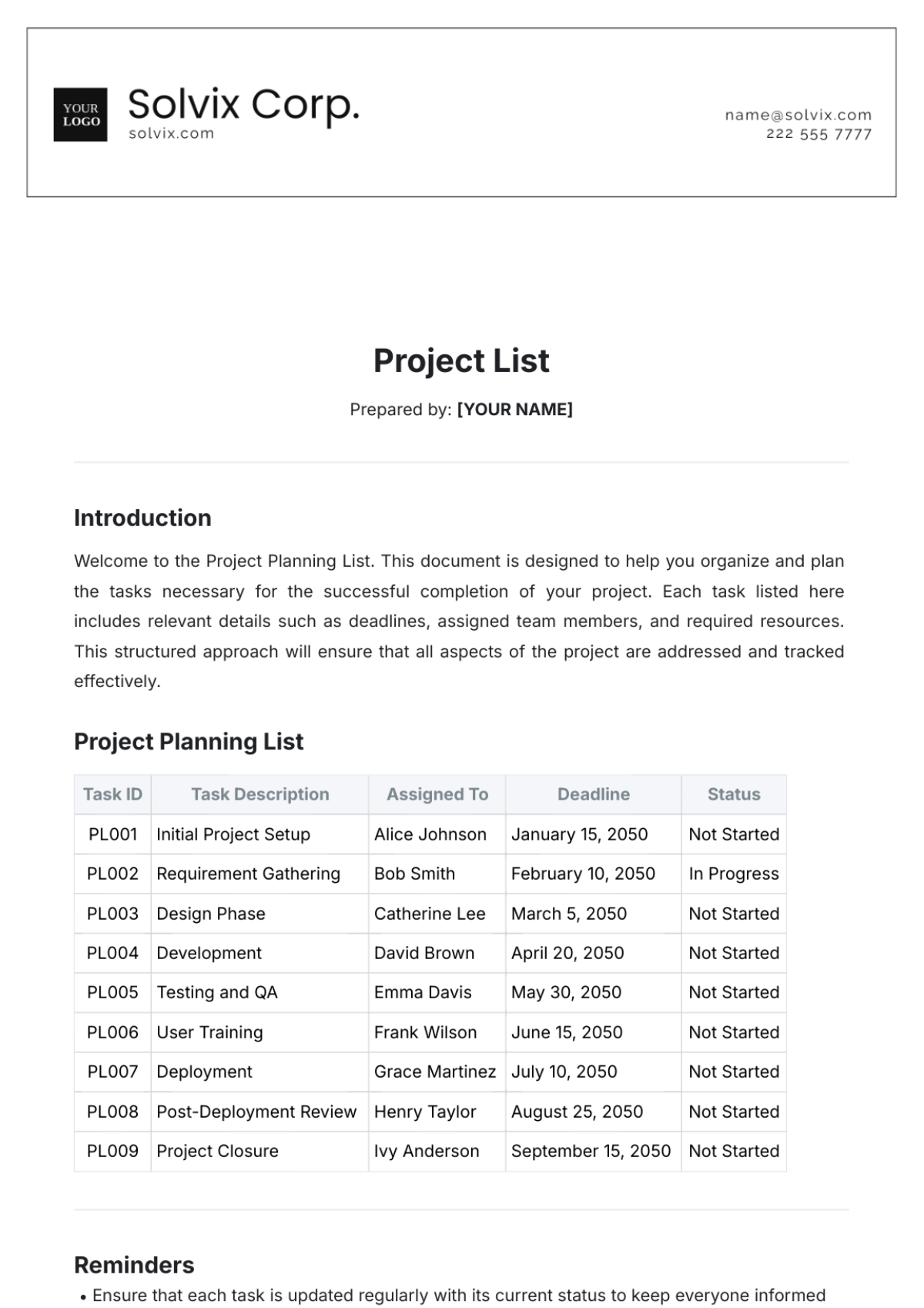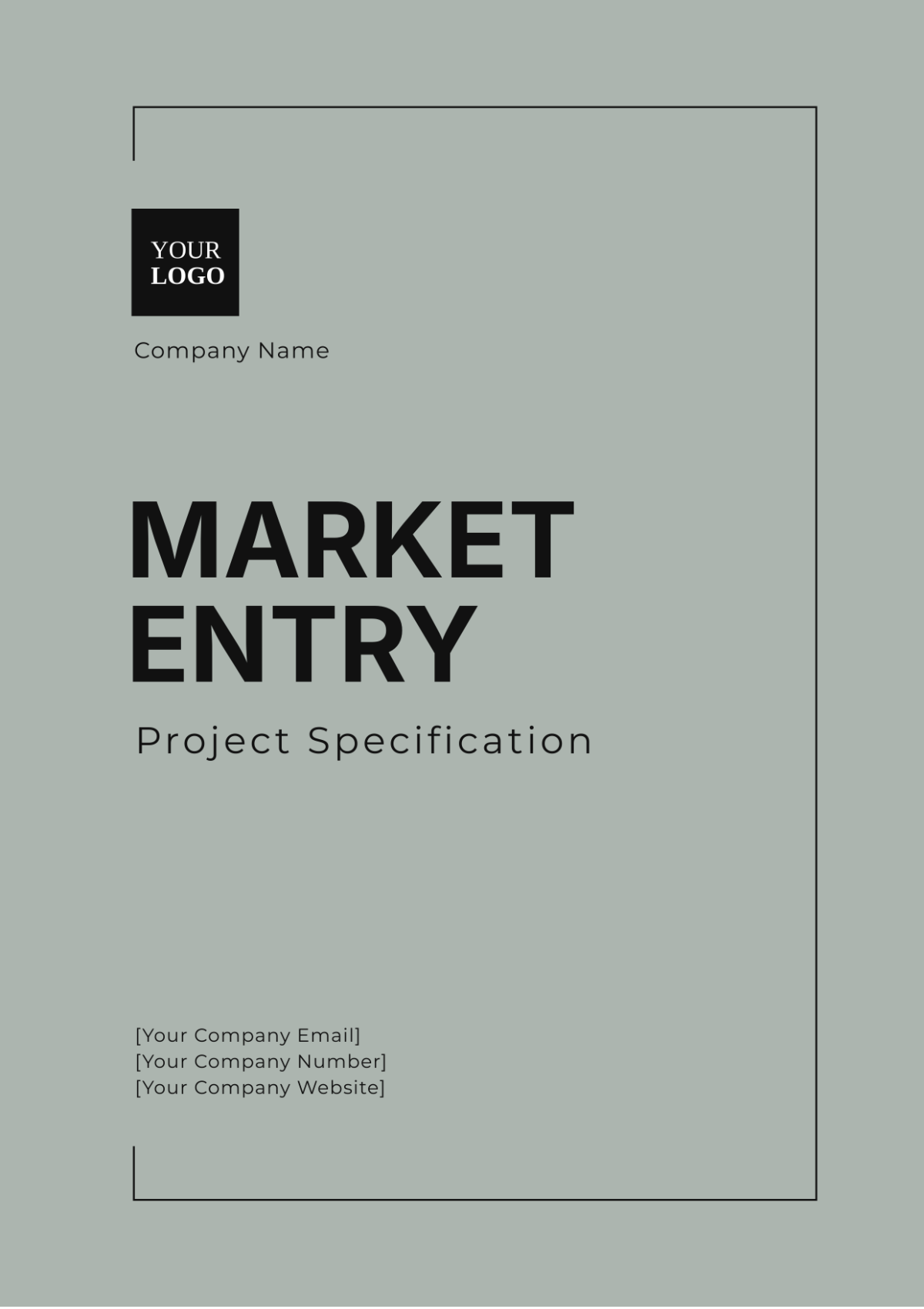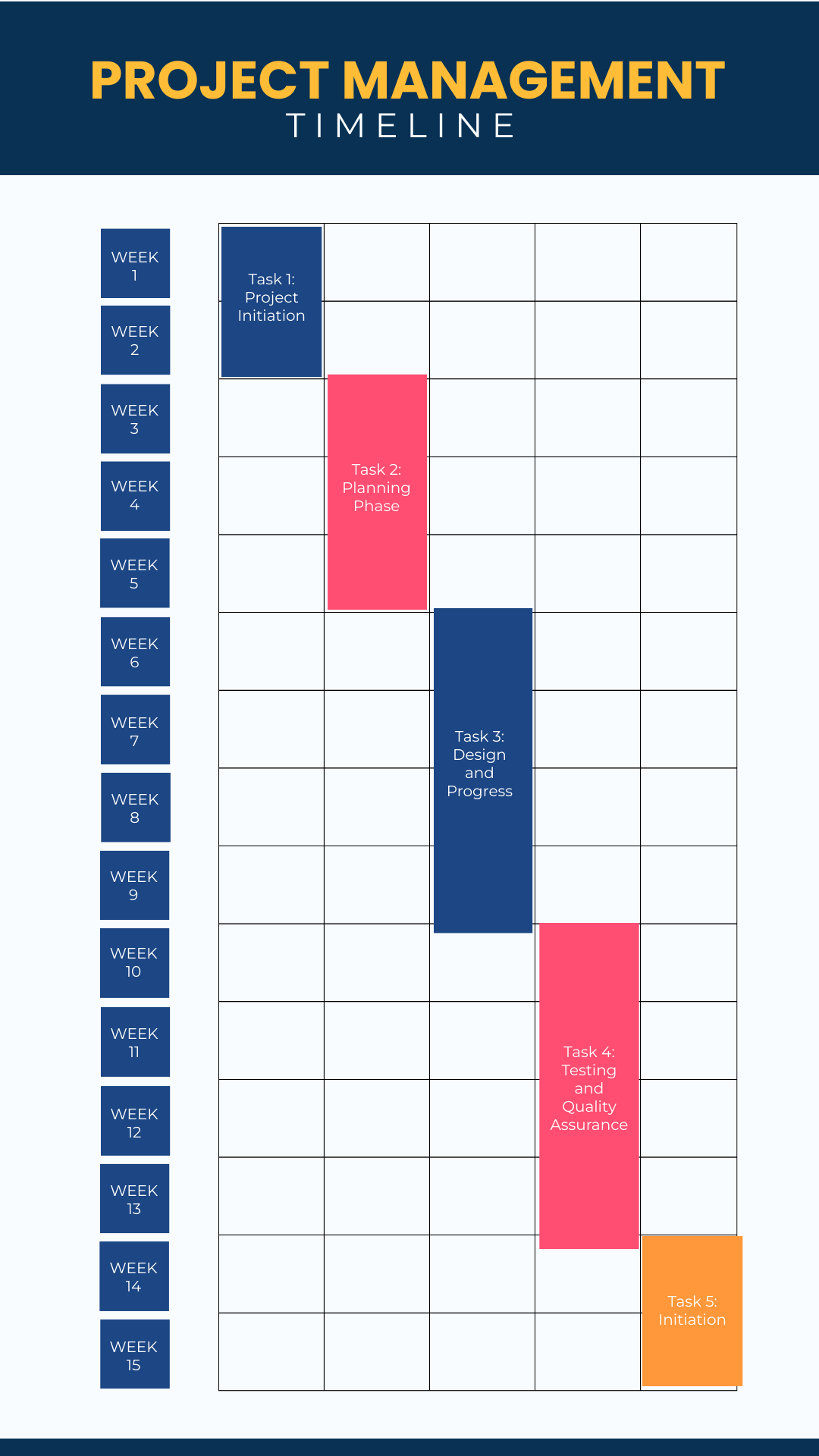Lean Project Management Methodology
Introduction
Purpose: This template outlines the Lean project management approach to ensure efficient execution and delivery of a project focused on upgrading IT infrastructure. The goal is to minimize waste, optimize resource use, and deliver maximum value to enhance network performance and security.
Scope: Applies to the comprehensive upgrade of IT infrastructure, including network hardware, software systems, and security protocols.
Lean Principles
Value: Enhance network reliability by achieving a 30% increase in speed and a 50% reduction in security vulnerabilities, leading to improved user productivity and data protection.
Value Stream: Map out current IT infrastructure processes to identify inefficiencies, such as slow network speeds and outdated security measures. Develop a future state map showing optimized processes and technology implementations.
Flow: Streamline the upgrade process to ensure smooth transitions between phases. Implement a phased approach with clearly defined handoffs to minimize downtime and disruptions.
Pull: Coordinate infrastructure upgrades based on anticipated needs, such as upcoming software rollouts and projected increases in network usage, rather than arbitrary timelines.
Perfection: Implement a continuous feedback loop with regular review sessions to capture lessons learned and refine processes for future projects.
Project Scope
Project Title: IT Infrastructure Upgrade
Objectives:
Upgrade network hardware to improve speed by 30% as measured by throughput and latency tests.
Implement new security protocols to reduce vulnerability by 50%, measured by security assessments and threat detection metrics.
Deploy scalable solutions to handle the projected growth of user traffic and data volume over the next five years.
Deliverables:
Installation of new routers, switches, and servers.
Deployment of updated firewall and intrusion detection systems.
Comprehensive documentation including network diagrams, configuration settings, and security policies.
Stakeholders:
Project Sponsor: Senior Executive or Department Head
Project Manager: Assigned Project Manager
IT Team:
Network Engineer: Responsible for hardware installation and configuration.
Systems Administrator: Responsible for software deployment and system integration.
Security Specialist: Responsible for implementing and testing new security protocols.
End Users: Employees across various departments who will be impacted by the upgrade.
Lean Tools and Techniques
Value Stream Mapping:
Steps: Conduct workshops with IT staff to map current value streams. Identify key processes such as data transfer, hardware setup, and security updates. Highlight inefficiencies like redundant steps and delays.
Future State Map: Develop a new map showing streamlined processes, optimized hardware configurations, and integrated security measures.
5S (Sort, Set in Order, Shine, Standardize, Sustain):
Sort: Remove outdated network equipment and software.
Set in Order: Organize IT assets in the data center for efficient access and management. Label equipment and cables.
Shine: Perform regular maintenance, including dusting servers and updating software.
Standardize: Create standard operating procedures (SOPs) for equipment installation and maintenance.
Sustain: Implement a monthly audit process to ensure adherence to 5S standards and address any deviations.
Kaizen (Continuous Improvement):
Initiatives: Hold bi-weekly Kaizen meetings to review progress, discuss challenges, and propose incremental improvements. Focus on areas like network configuration and user access management.
Root Cause Analysis:
Procedure: Use the 5 Whys method to investigate the causes of network slowdowns and security breaches. For example, if users experience slow speeds, investigate potential causes such as hardware limitations or configuration errors.
Kanban:
Implementation: Set up a Kanban board to visualize the workflow for the IT upgrade project. Track tasks such as hardware procurement, software installation, and security testing. Use columns like “To Do,” “In Progress,” and “Completed” to manage and prioritize tasks.
Project Plan
Timeline:
Start Date: [Date]
Milestones:
Initial Assessment Complete: [Insert Date] (Complete network and security assessments)
Hardware Installation: (Install routers, switches, and servers)
Software Deployment: (Deploy updated operating systems and applications)
Security Implementation: (Implement and test new security protocols)
Final Review and Testing: (Conduct comprehensive testing and validation)
Milestones:
Initial Assessment Complete: Deliver a report detailing current infrastructure issues and upgrade requirements.
Hardware Installation: Complete setup and configuration of new network hardware.
Software Deployment: Roll out new software across all departments.
Security Implementation: Apply and test new security measures to ensure robustness.
Final Review and Testing: Verify system performance and security, addressing any issues identified.
Resource Allocation:
Personnel: IT team members, external consultants (e.g., security experts)
Equipment: New network hardware (routers, switches, servers), software licenses for network management and security tools
Budget: [Insert Budget Amount] allocated for hardware, software, consulting services, and contingency.
Roles and Responsibilities
Project Manager: [Your Name]
Responsibilities: Lead project planning and execution, manage resources, monitor progress, and report to stakeholders.
IT Team:
Network Engineer: Oversee installation of network hardware and configuration.
Systems Administrator: Manage software deployment and system integration.
Security Specialist: Implement and test new security protocols and tools.
Stakeholders:
Senior Executive or Department Head: Provide strategic oversight, approve major decisions, and ensure alignment with organizational goals.
Department Heads: Provide input on specific requirements and feedback on system performance.
Performance Metrics
Key Performance Indicators (KPIs):
Network Speed Improvement: Measure the increase in network throughput and decrease in latency using network performance tools (target: 30% improvement).
Security Vulnerability Reduction: Track the reduction in security vulnerabilities as identified by security assessments and threat detection systems (target: 50% reduction).
User Satisfaction: Collect feedback from users regarding network reliability and performance through surveys (target: 80% satisfaction rate).
Measurement Methods:
Network Speed Testing: Use tools such as NetFlow Analyzer or SolarWinds to measure and compare network performance metrics before and after upgrades.
Security Audits: Conduct regular security audits using tools like Nessus or Qualys and review results to ensure vulnerabilities are addressed.
Surveys: Distribute electronic surveys via email and collect feedback on network performance and user experience.
Risk Management
Risk Identification:
Potential Risks: Delays in hardware delivery, compatibility issues between new and existing systems, and unexpected security threats.
Risk Assessment:
Likelihood: Assess the probability of each risk occurring (e.g., hardware delays have a medium likelihood).
Impact: Evaluate the potential impact on the project (e.g., high impact if security threats compromise sensitive data).
Mitigation Strategies:
Hardware Delays: Partner with multiple suppliers and maintain buffer stock to ensure timely availability.
Compatibility Issues: Conduct thorough pre-deployment testing to identify and address compatibility problems.
Security Threats: Implement robust security measures and regularly update threat detection systems.
Contingency Plans:
Delayed Hardware: Adjust project timelines and communicate revised schedules to stakeholders.
Compatibility Problems: Allocate additional time and resources for troubleshooting and integrating new systems.
Security Breaches: Develop an incident response plan with clear steps for containment, investigation, and remediation.
Documentation and Reporting
Documentation Requirements:
Project Plan: Detailed documentation of project phases, timelines, and resource allocations.
Implementation Logs: Records of hardware and software installations, including configuration details.
Performance Reports: Regular reports on project progress, performance metrics, and issues encountered.
Reporting Schedule:
Weekly Progress Reports: Provide updates on project status, upcoming tasks, and any issues or risks.
Monthly Review Meetings: Present detailed progress reports, discuss challenges, and plan next steps.
Review Meetings:
Frequency: Monthly meetings to review project progress and performance.
Format: Presentations including status updates, issue summaries, and action plans. Include time for Q&A and feedback.
Review and Evaluation
Post-Project Review:
Process: Conduct a comprehensive review of project outcomes, including performance against objectives and lessons learned.
Participants: Include project team members, key stakeholders, and end users.
Lessons Learned:
Method: Document insights and recommendations based on project experience. Focus on what worked well and areas for improvement.
Application: Integrate lessons learned into future projects to enhance efficiency and effectiveness.
Continuous Improvement:
Approach: Regularly review and update IT processes and project management practices based on feedback and performance data.