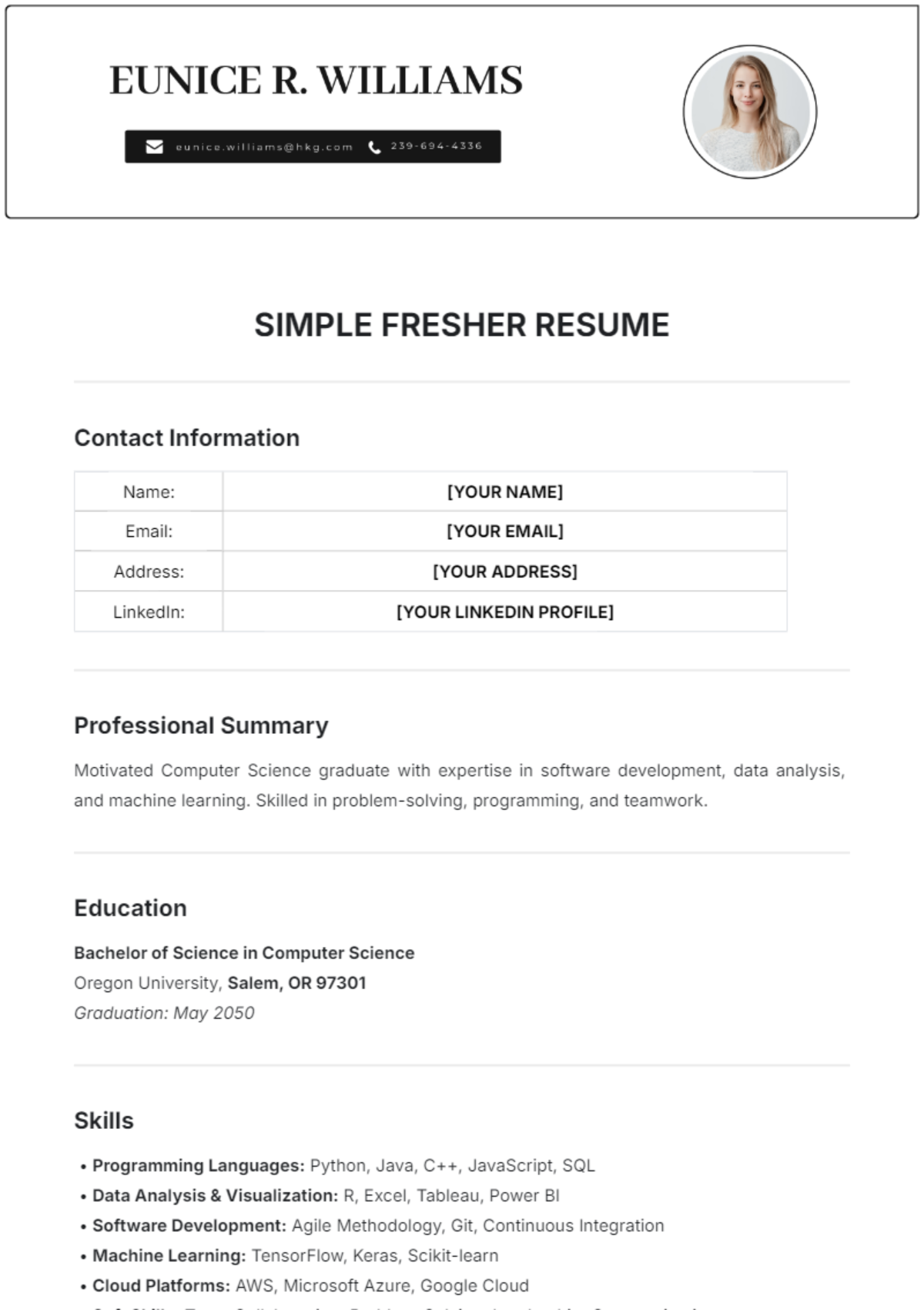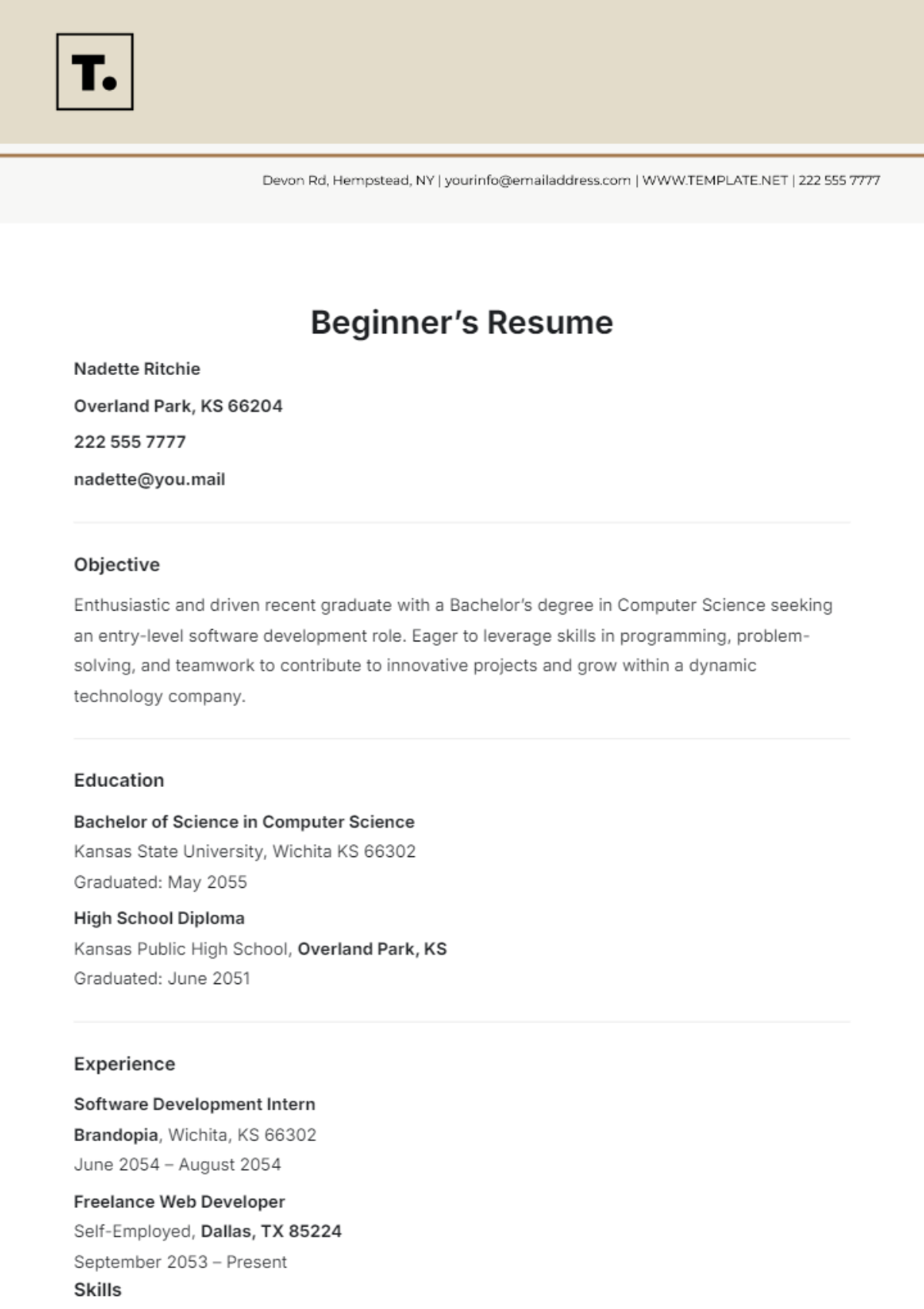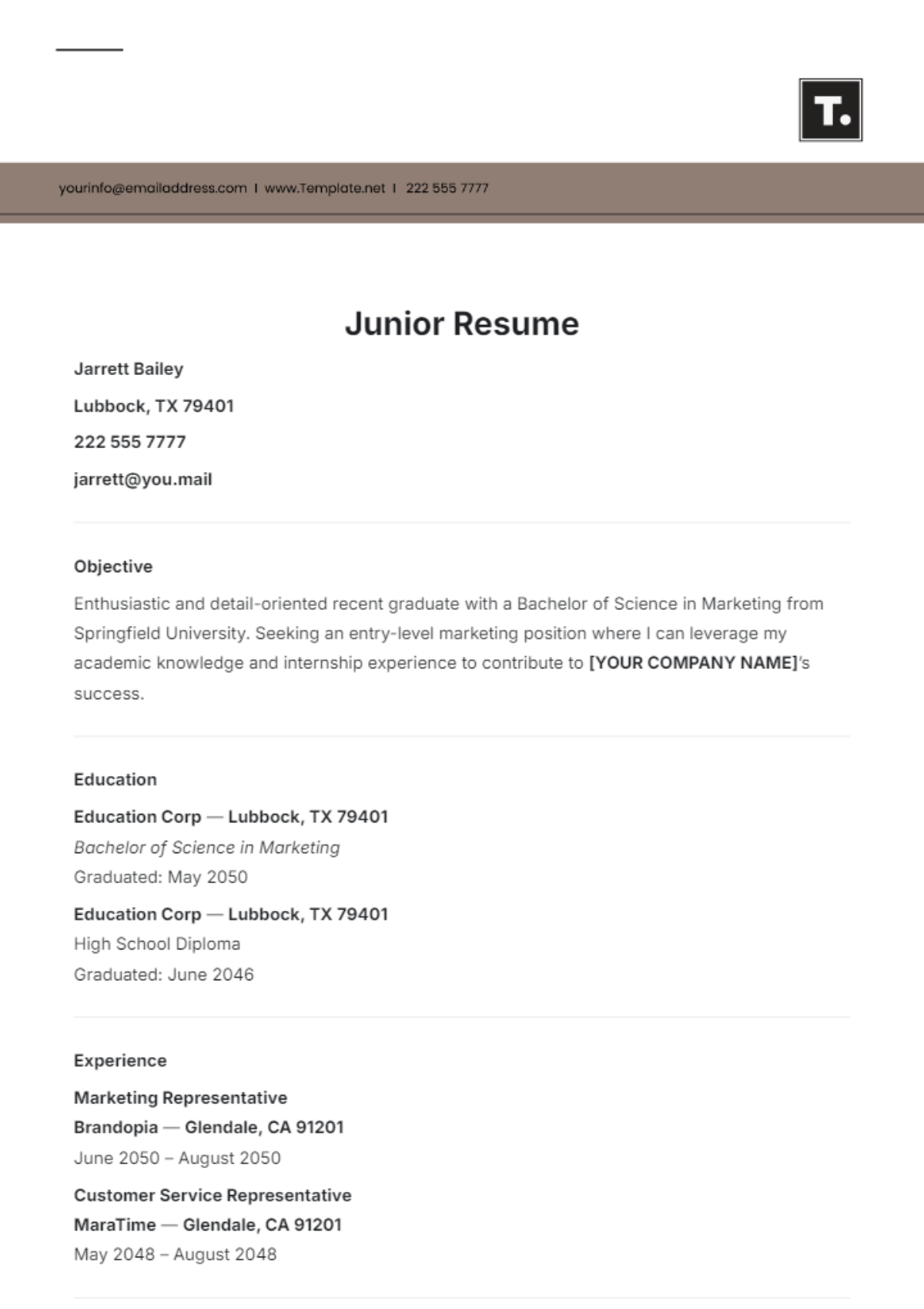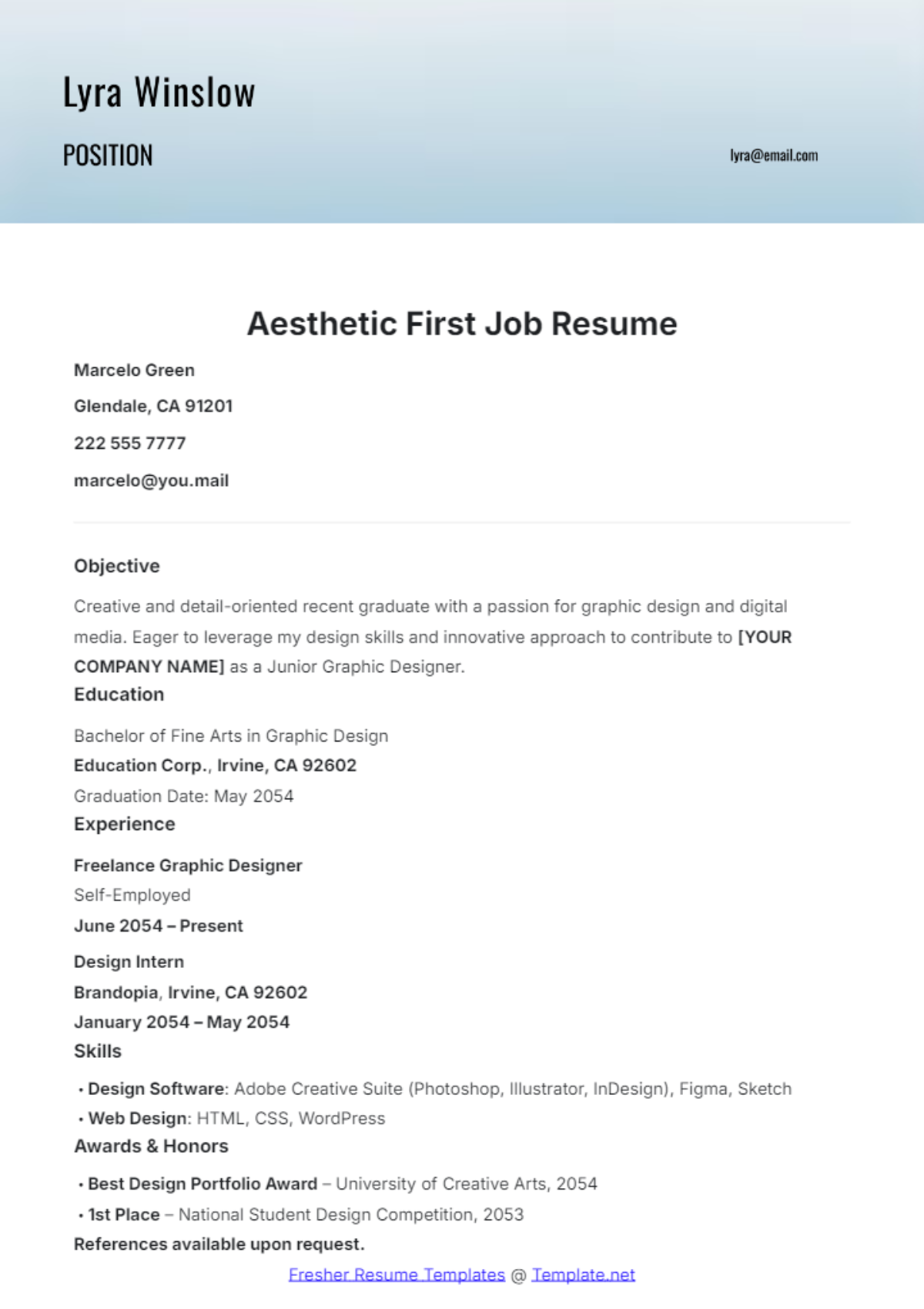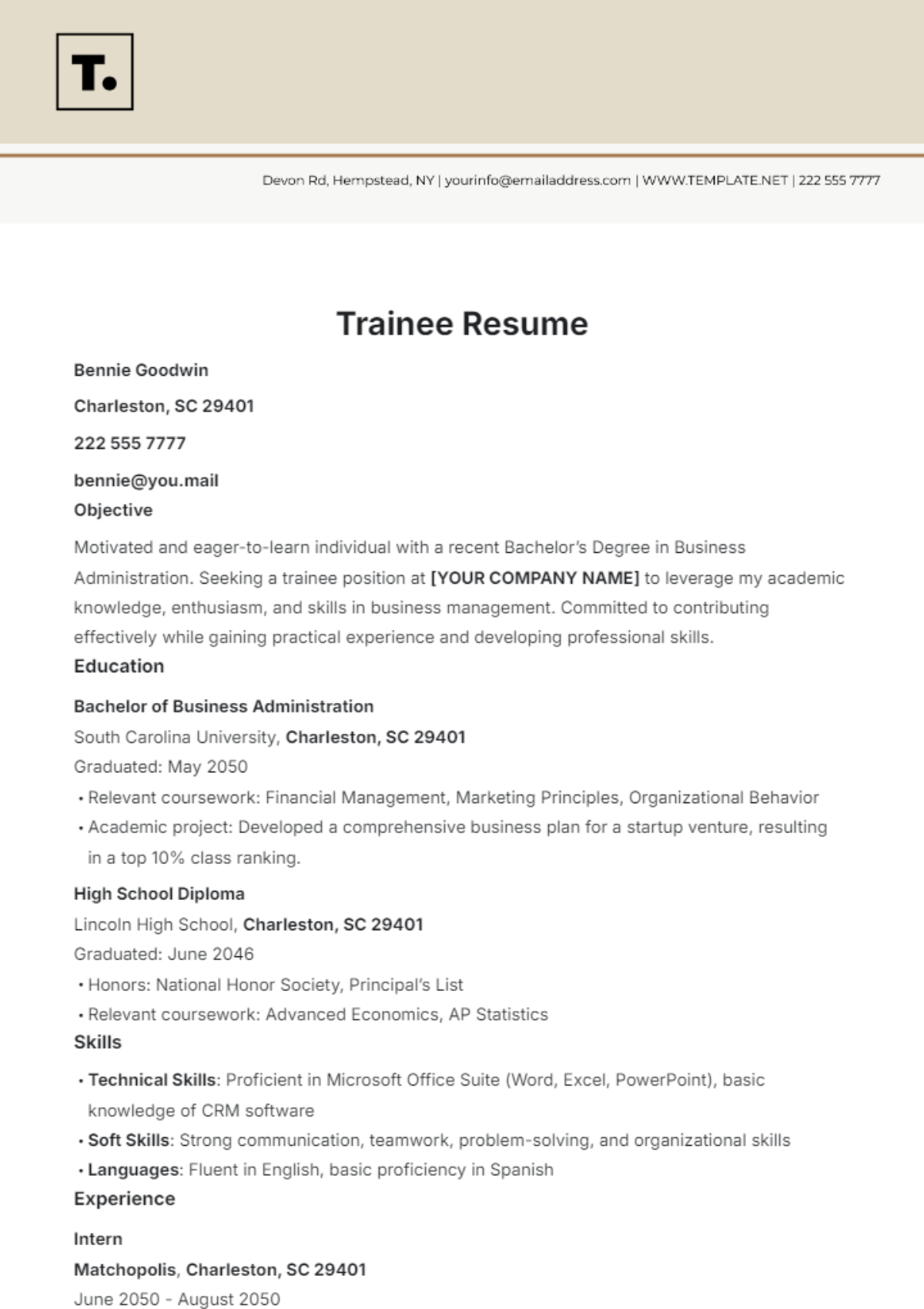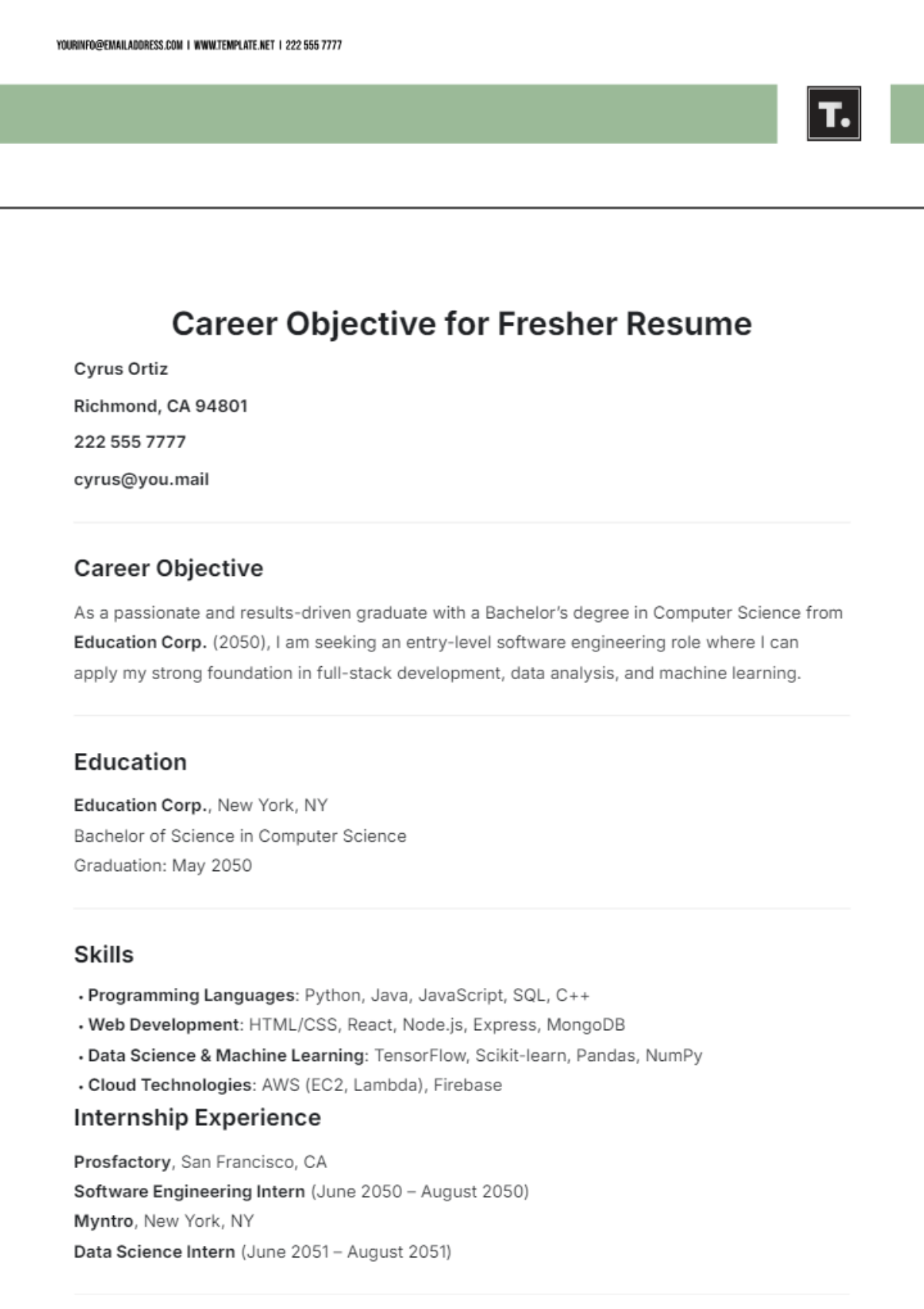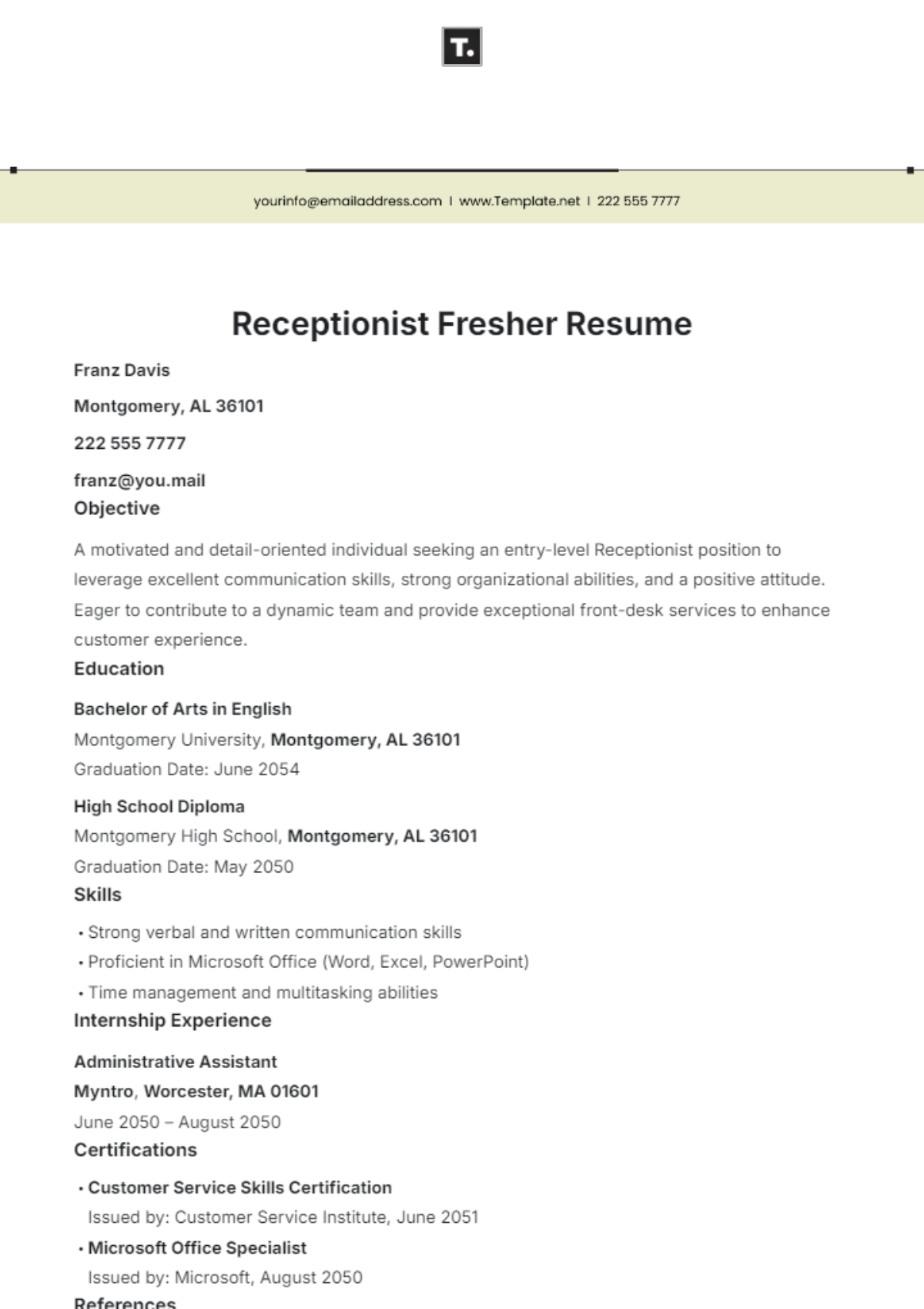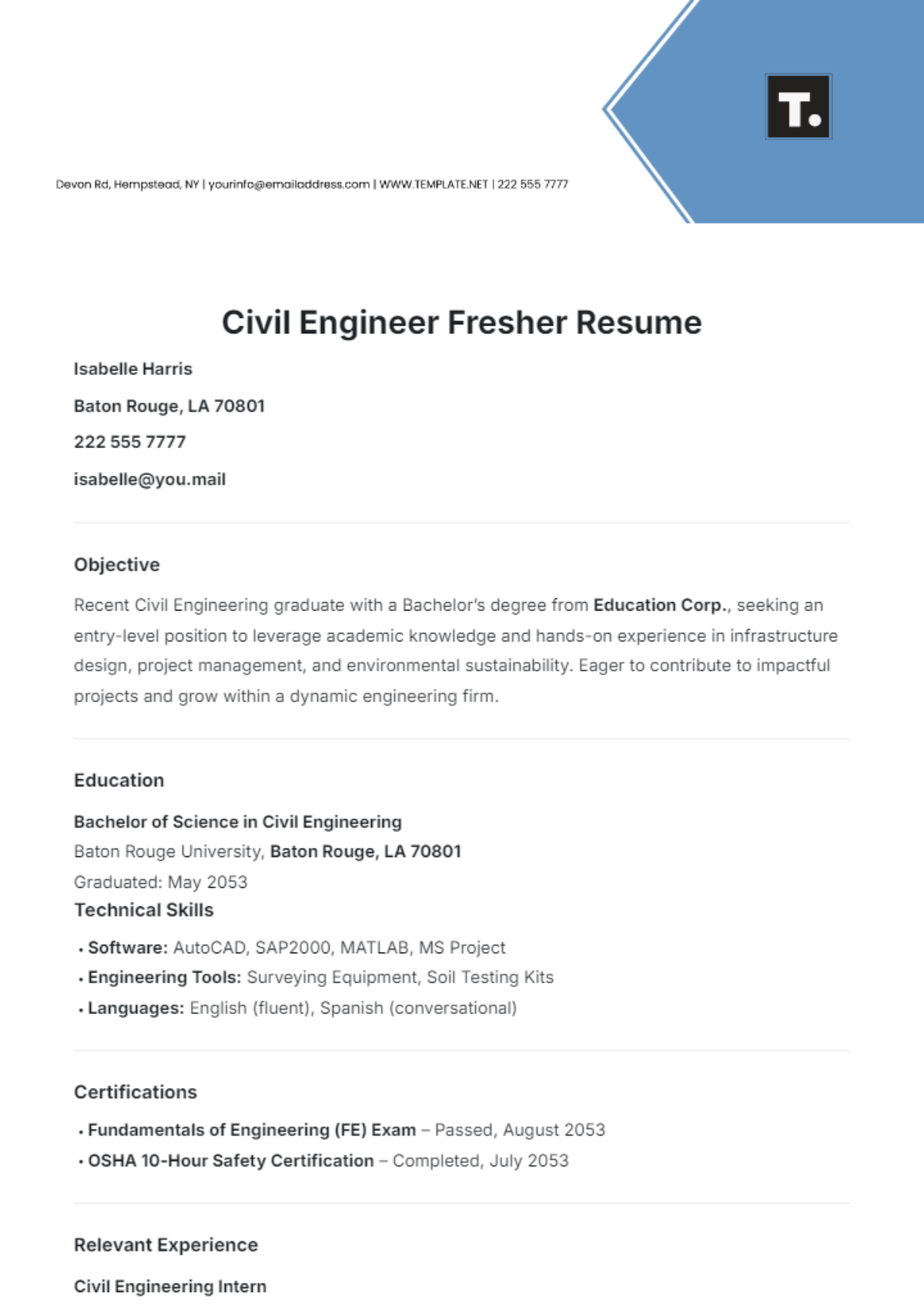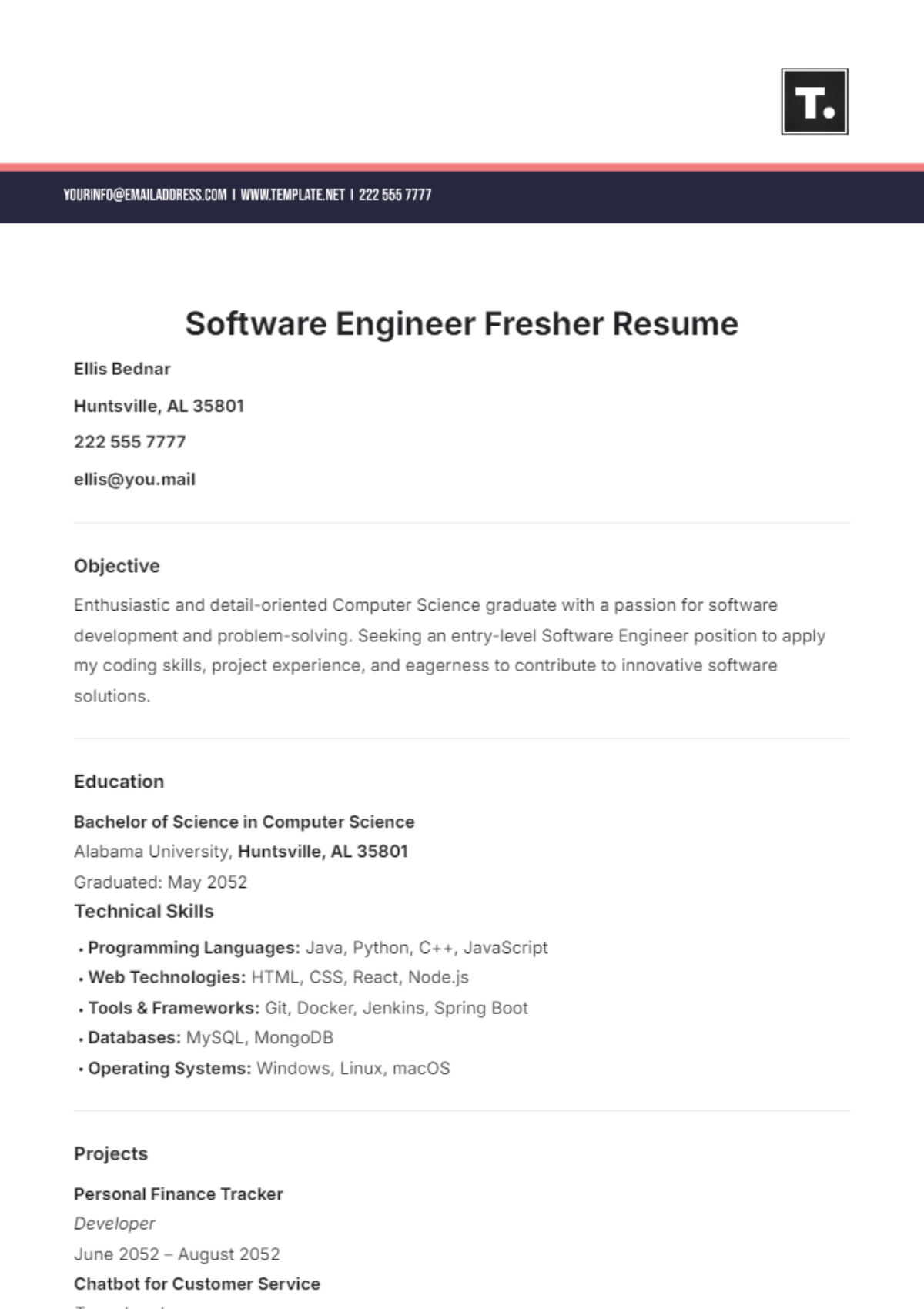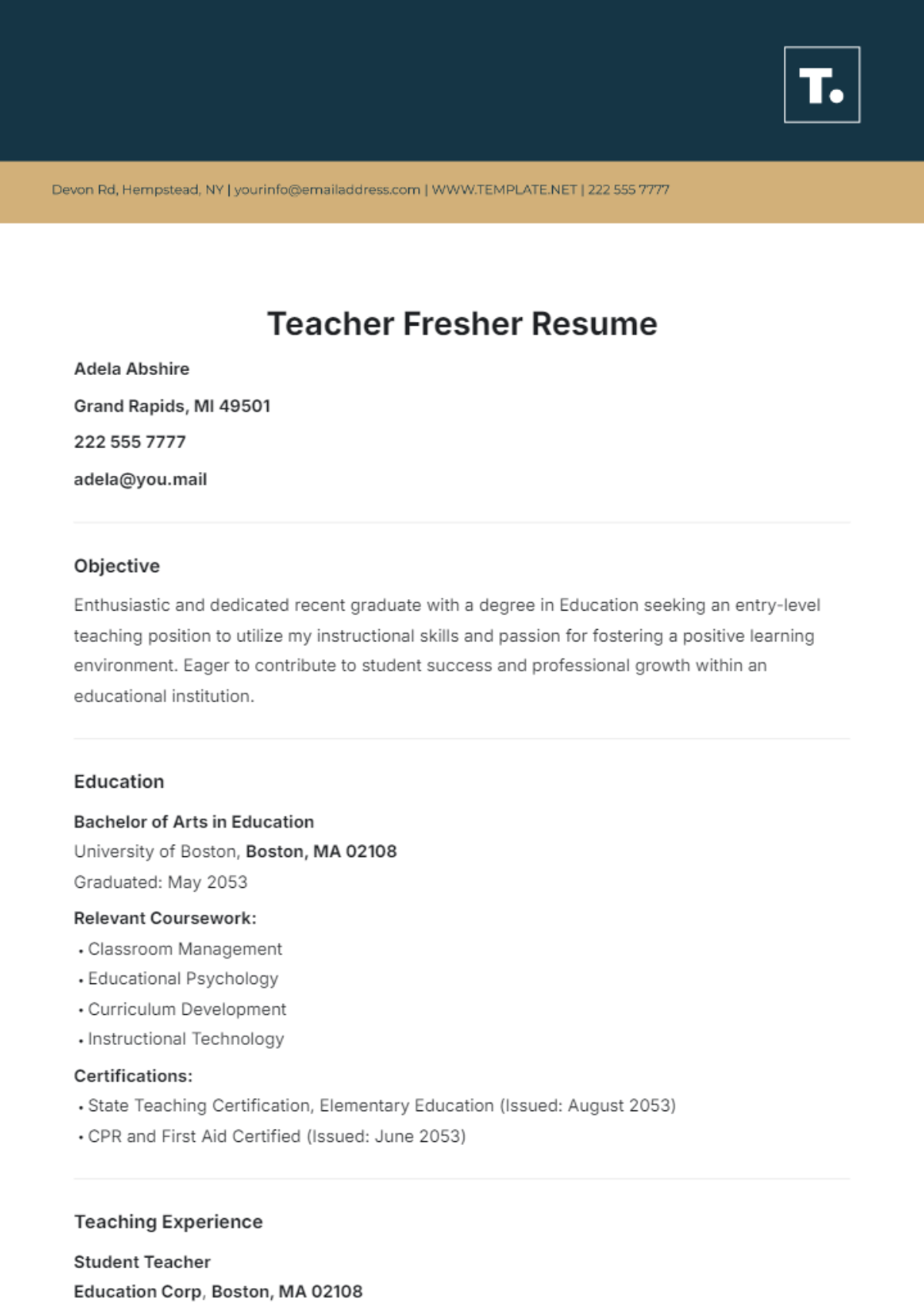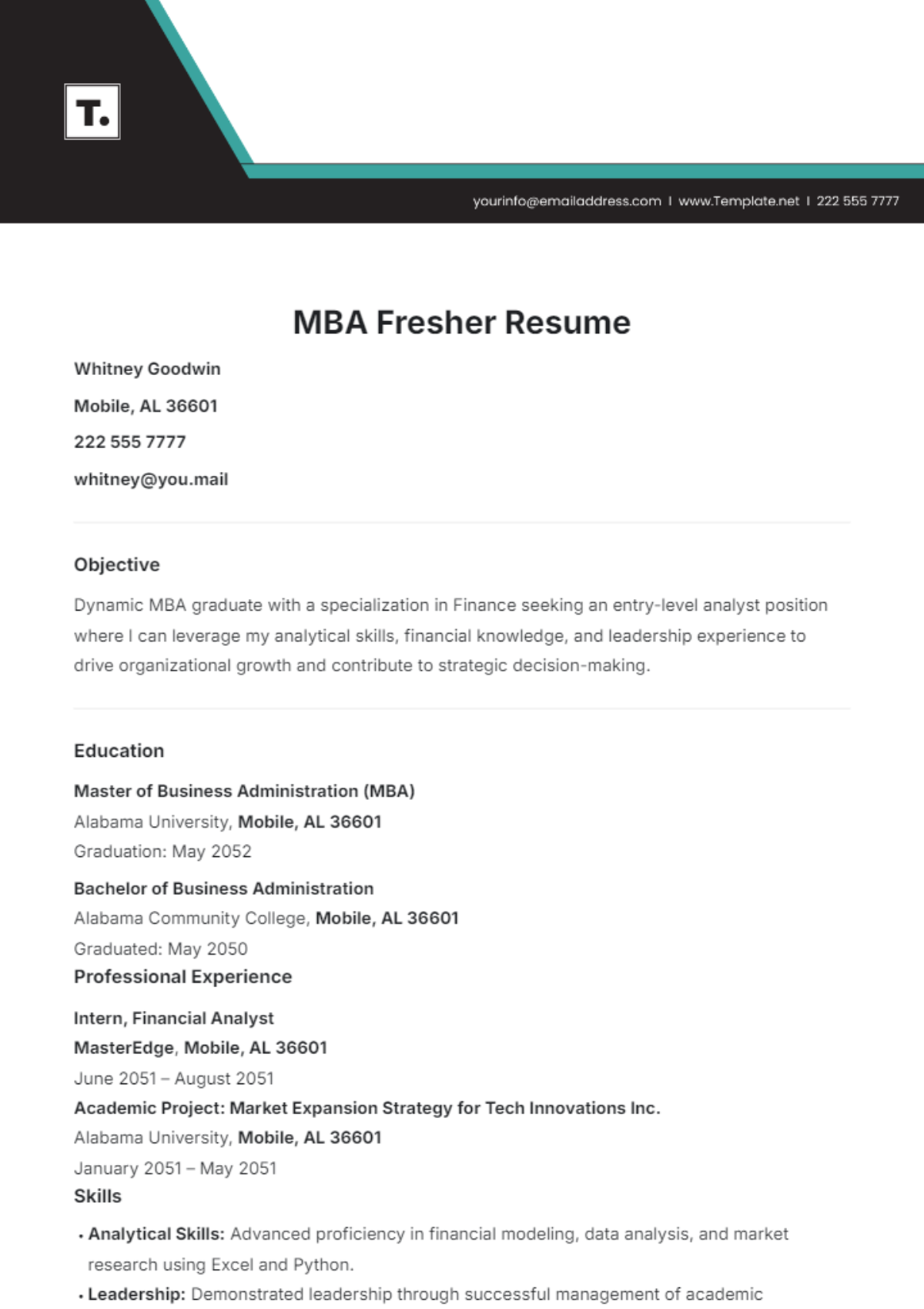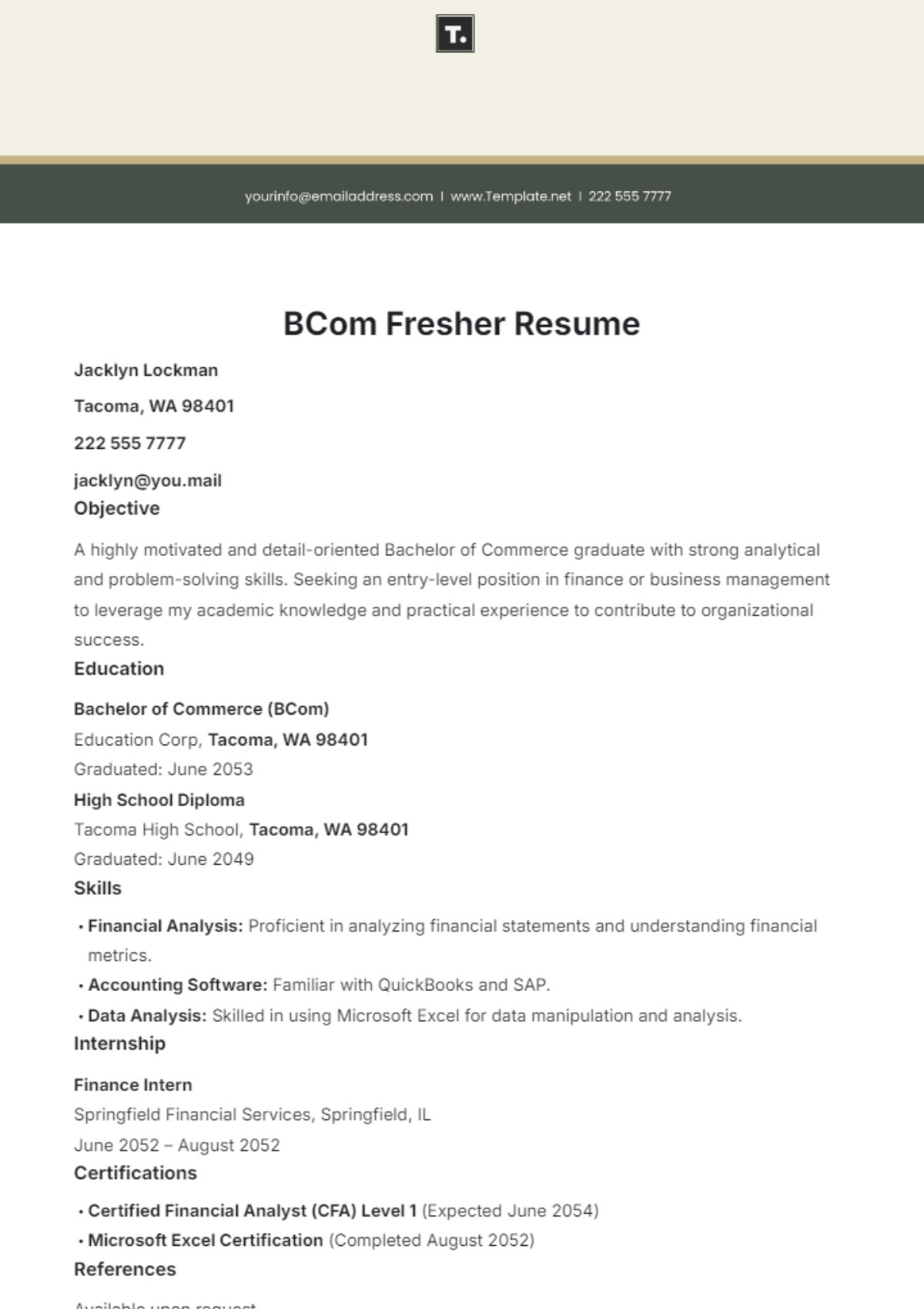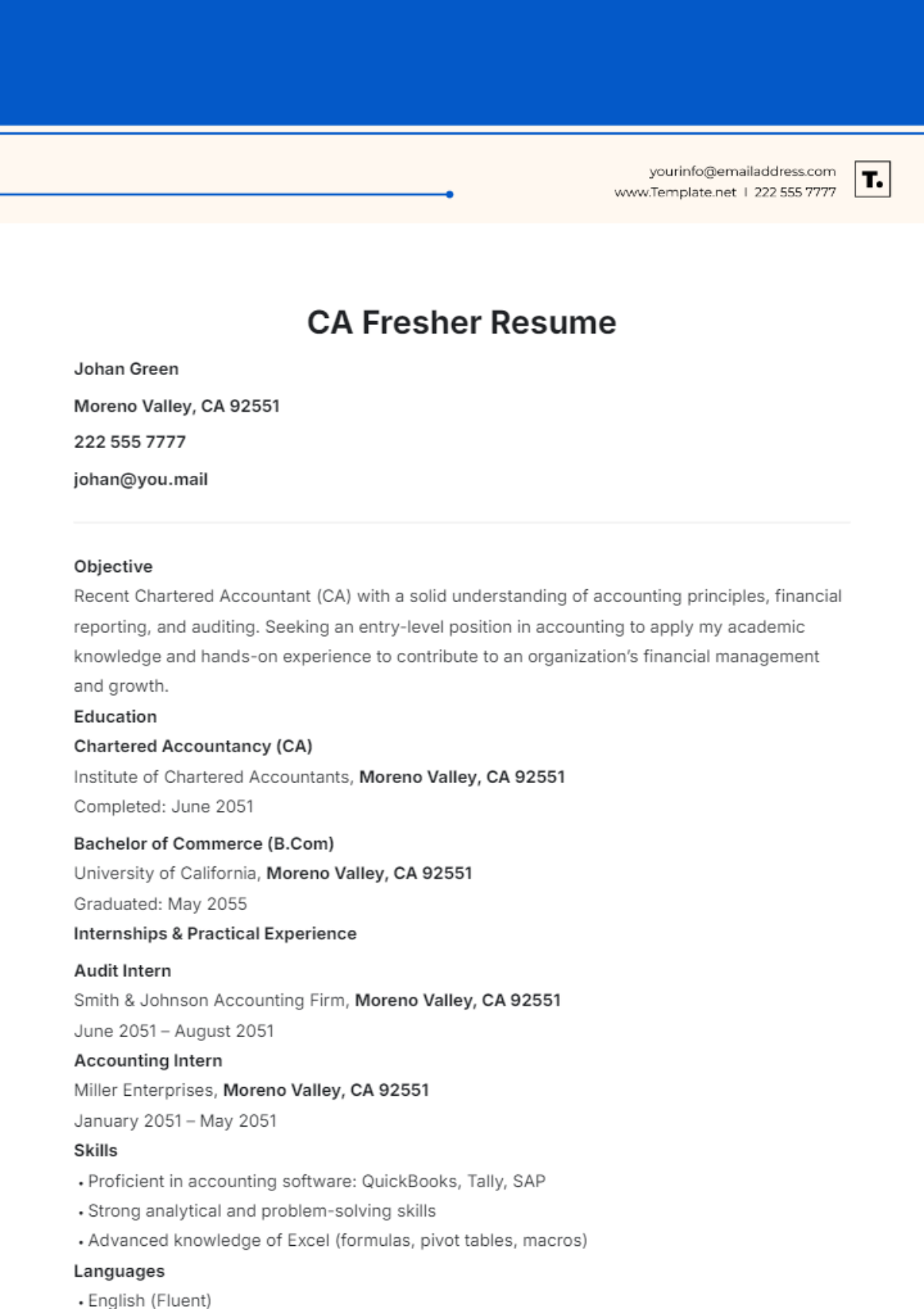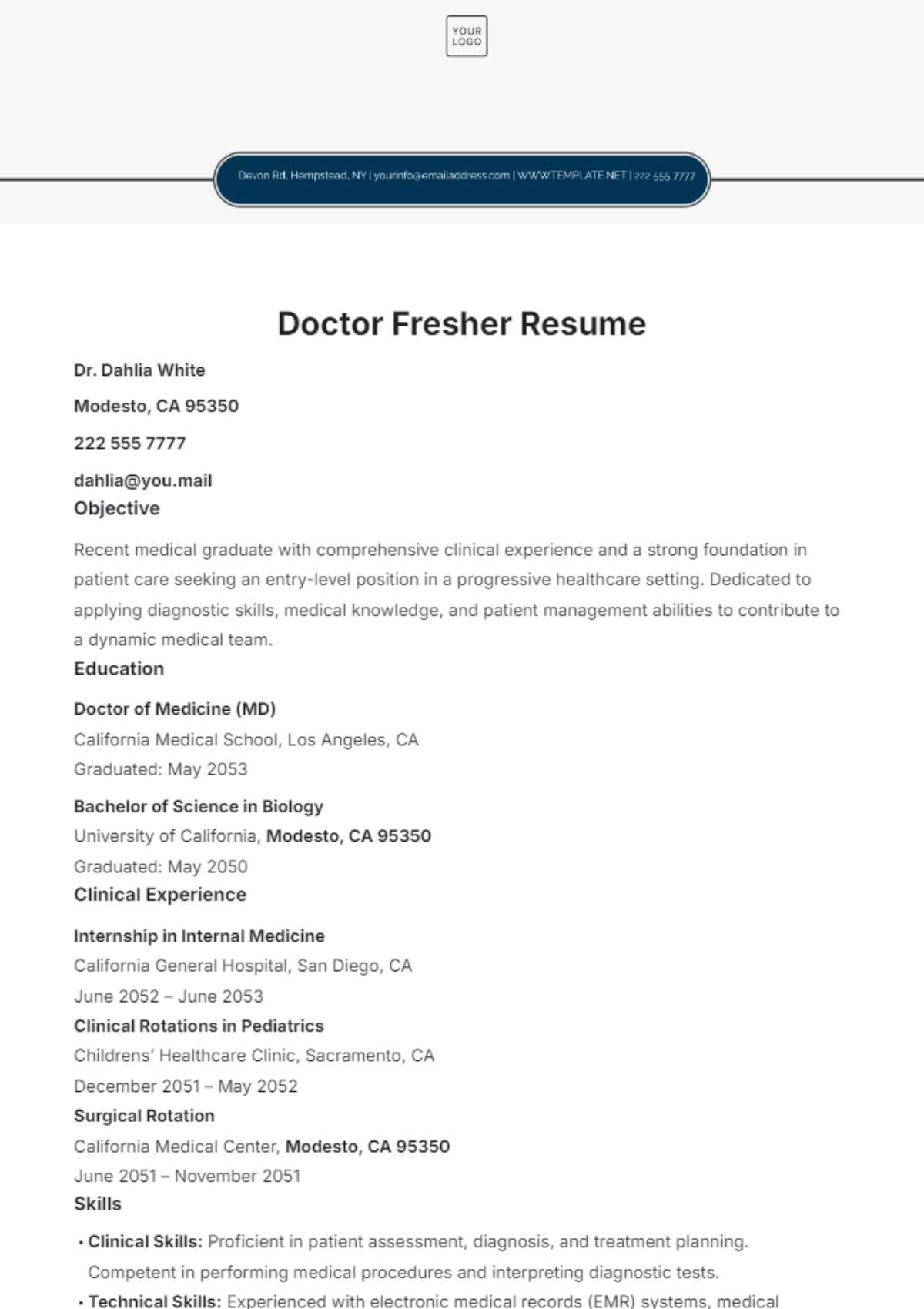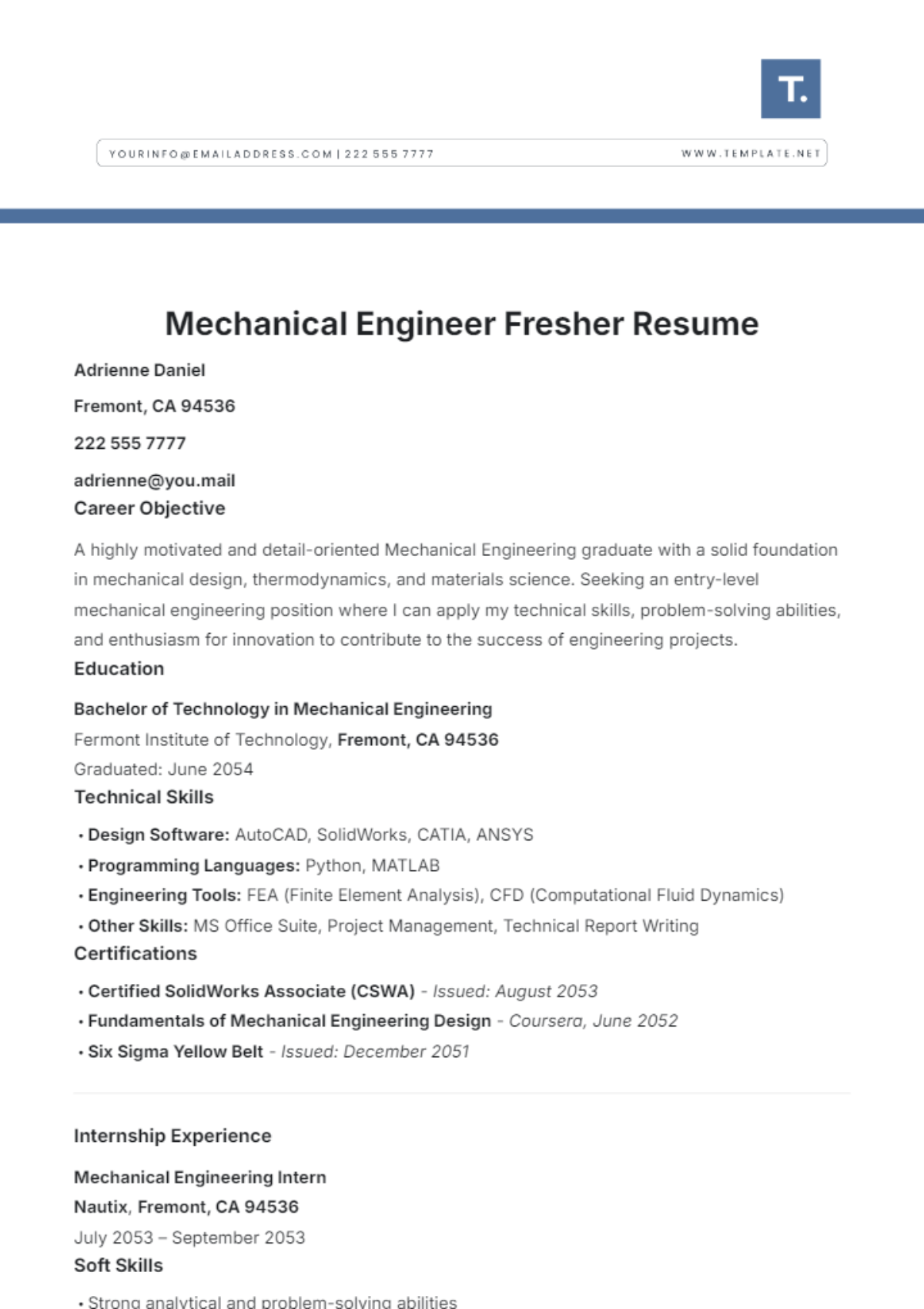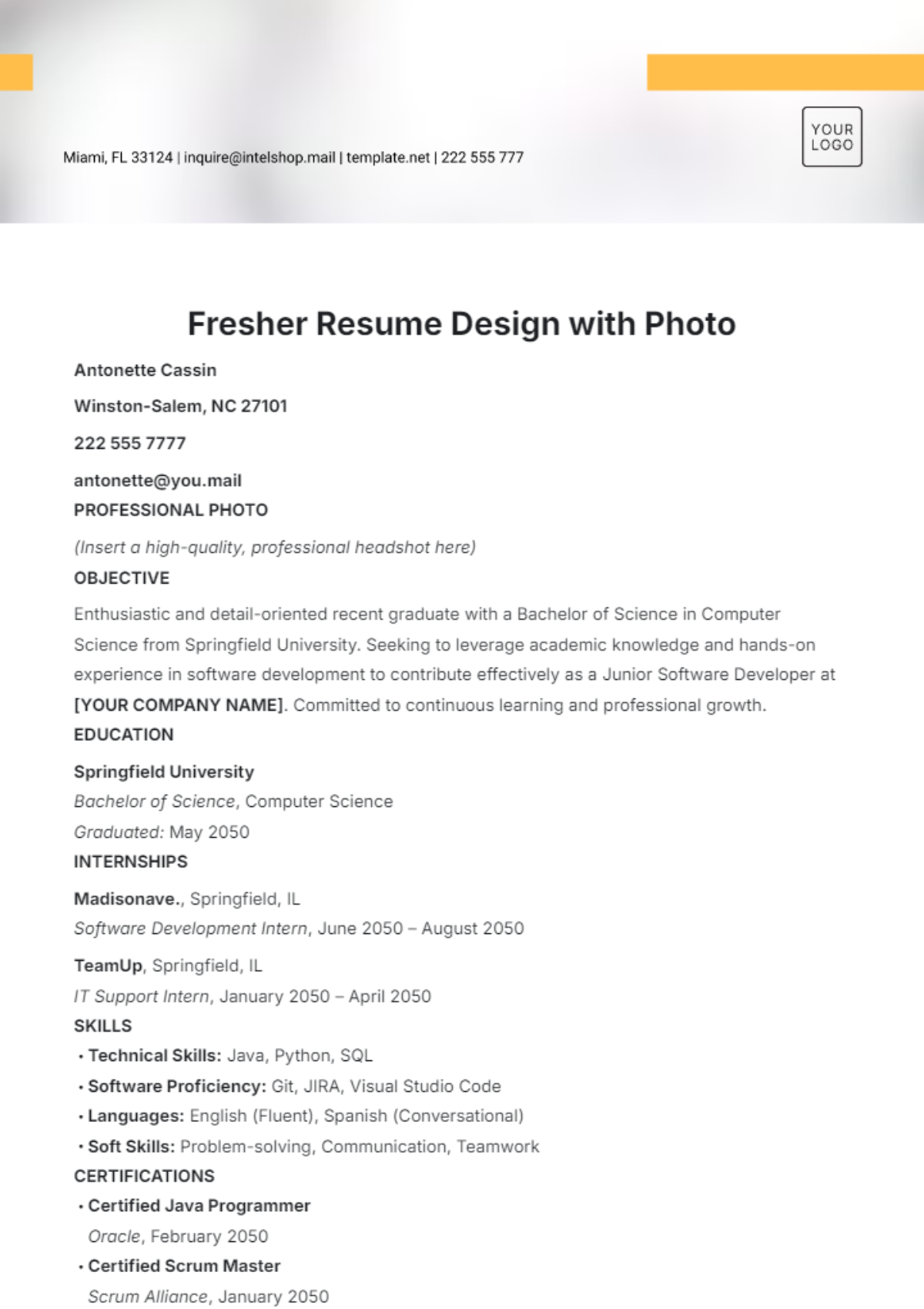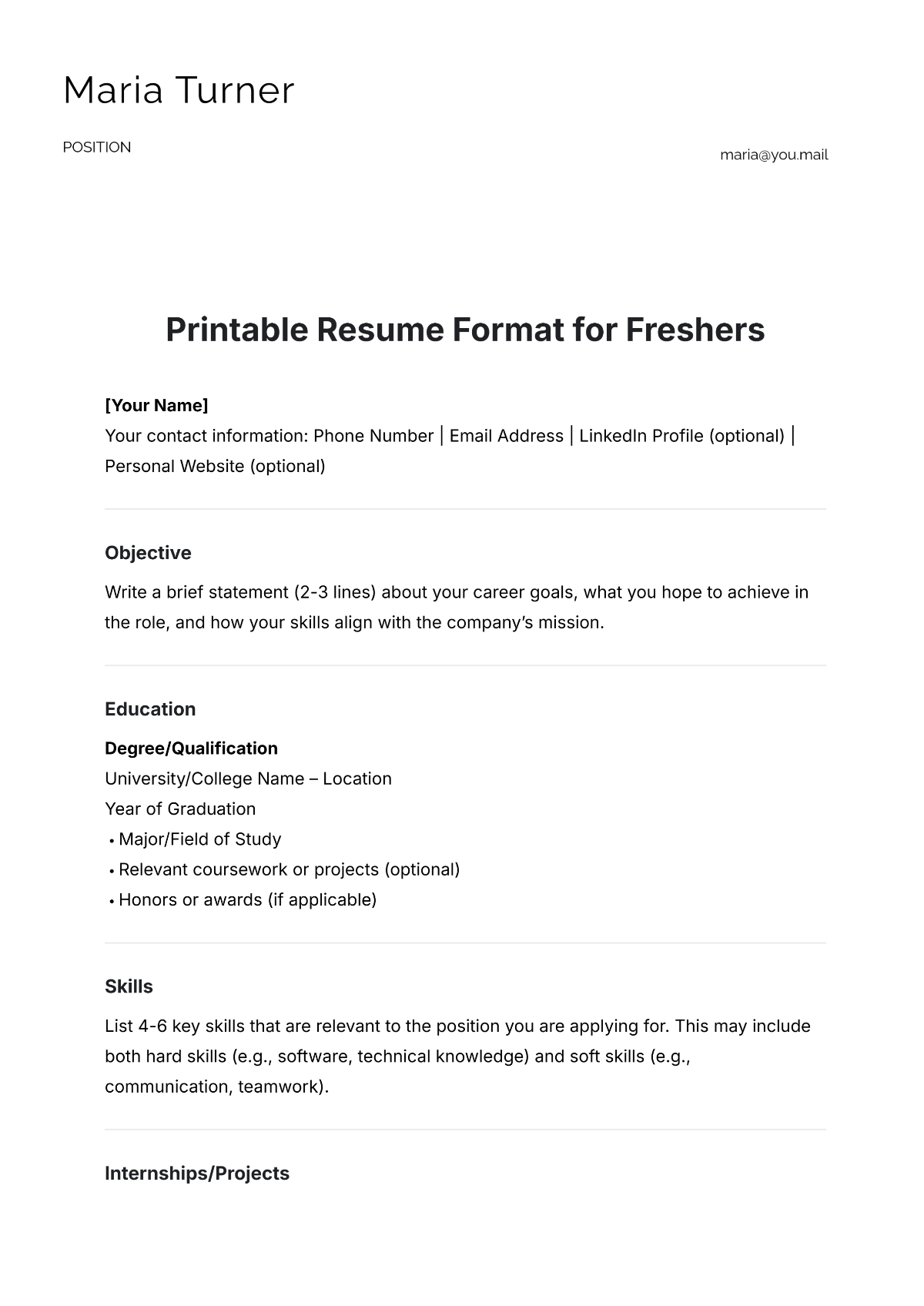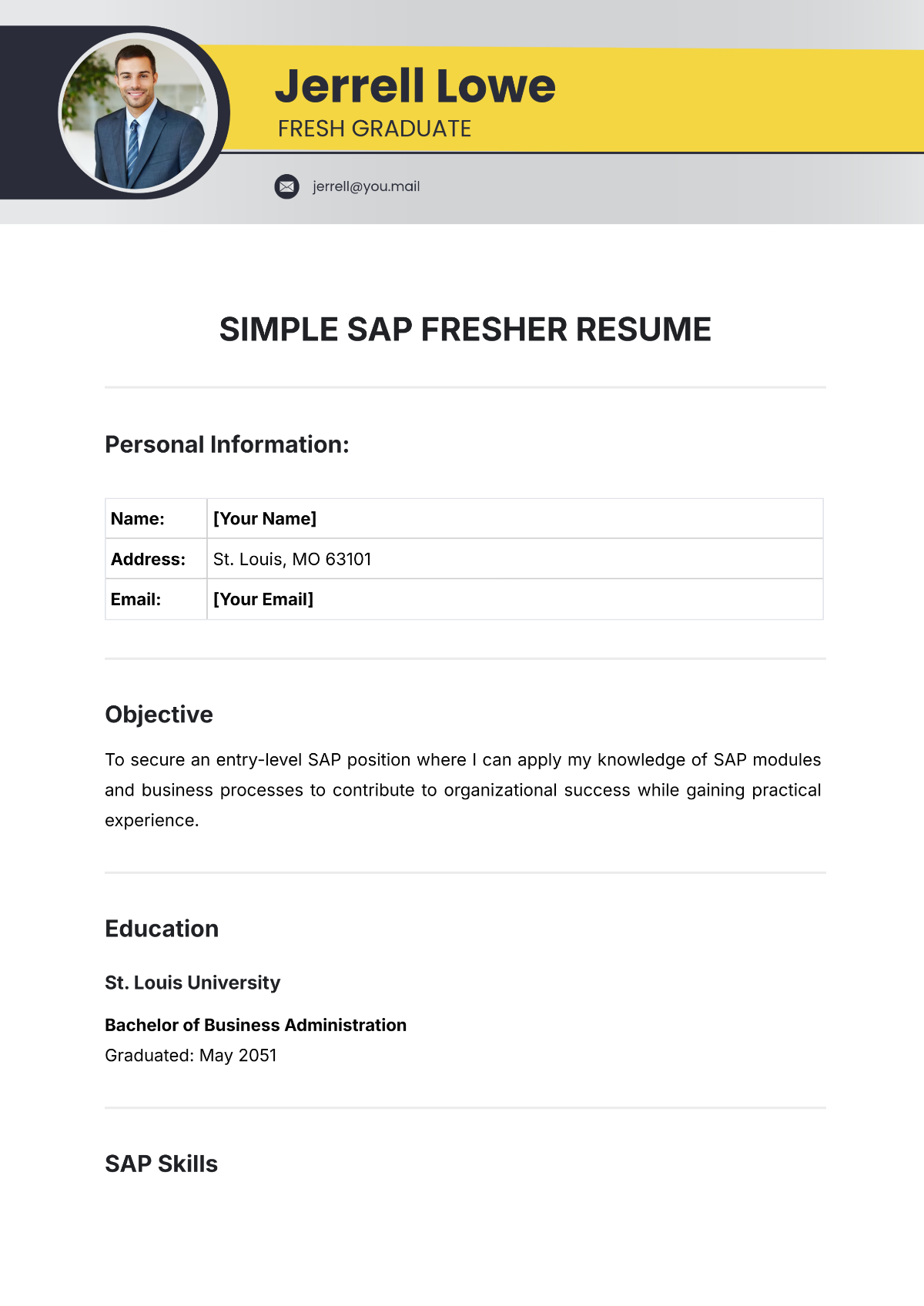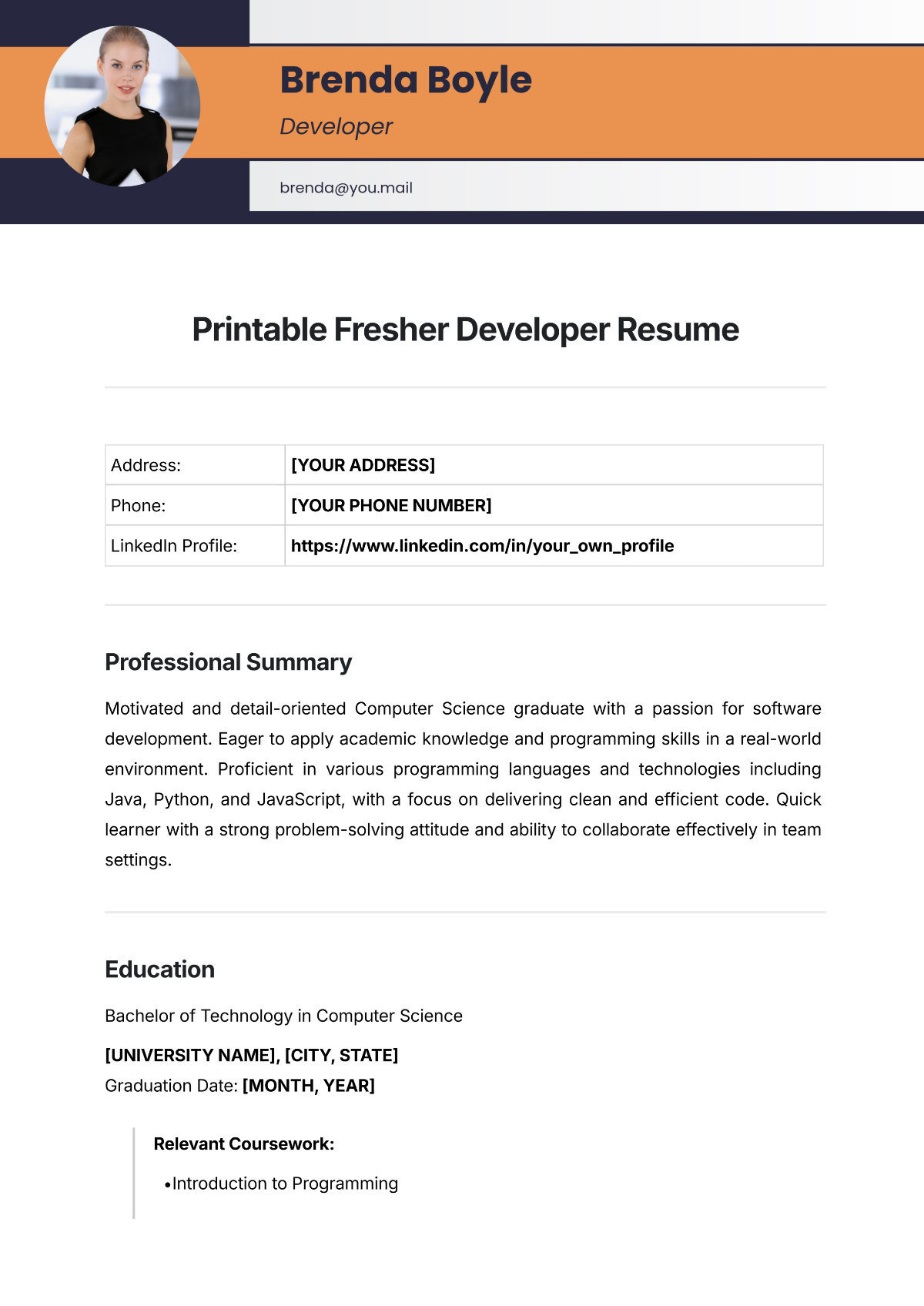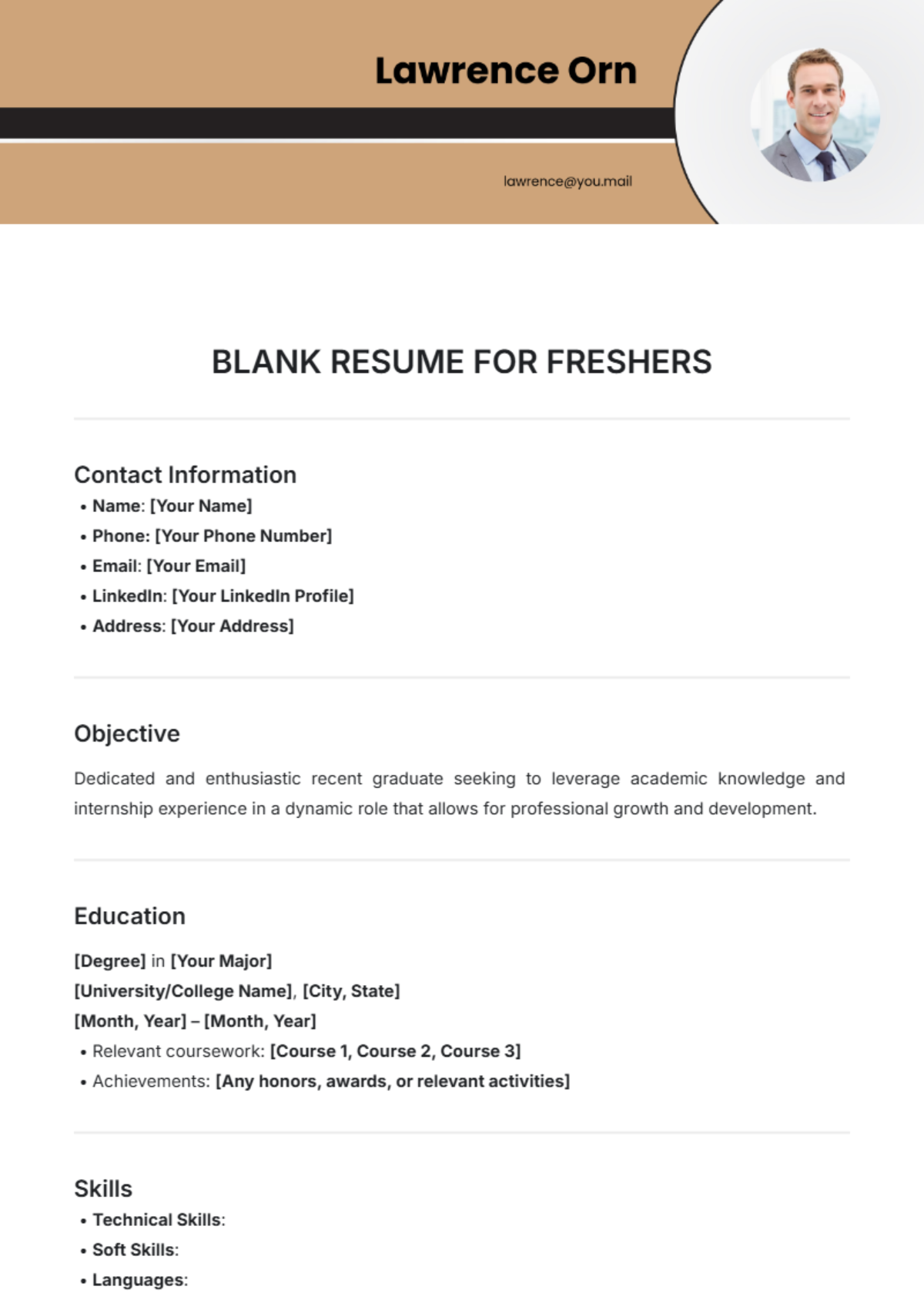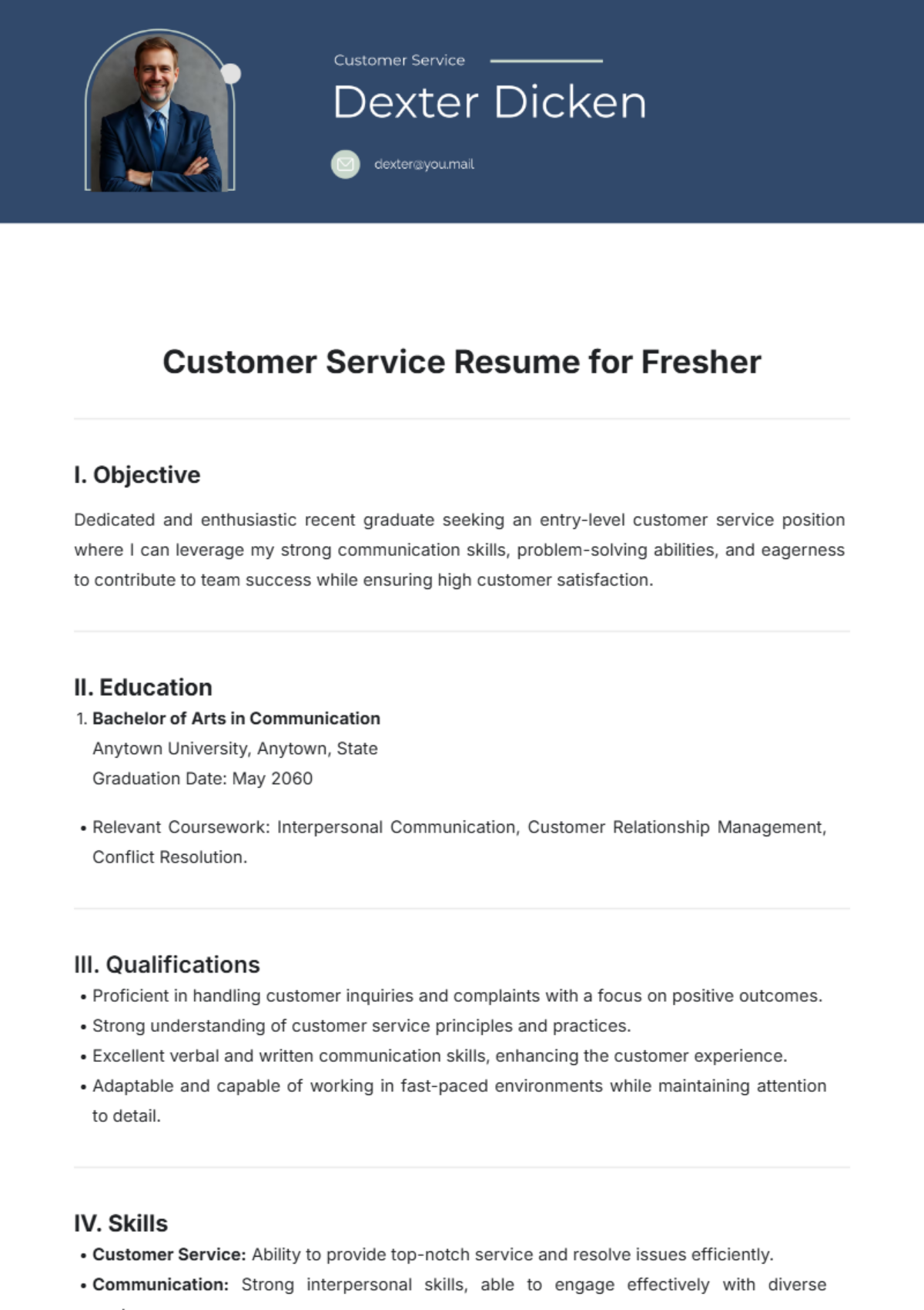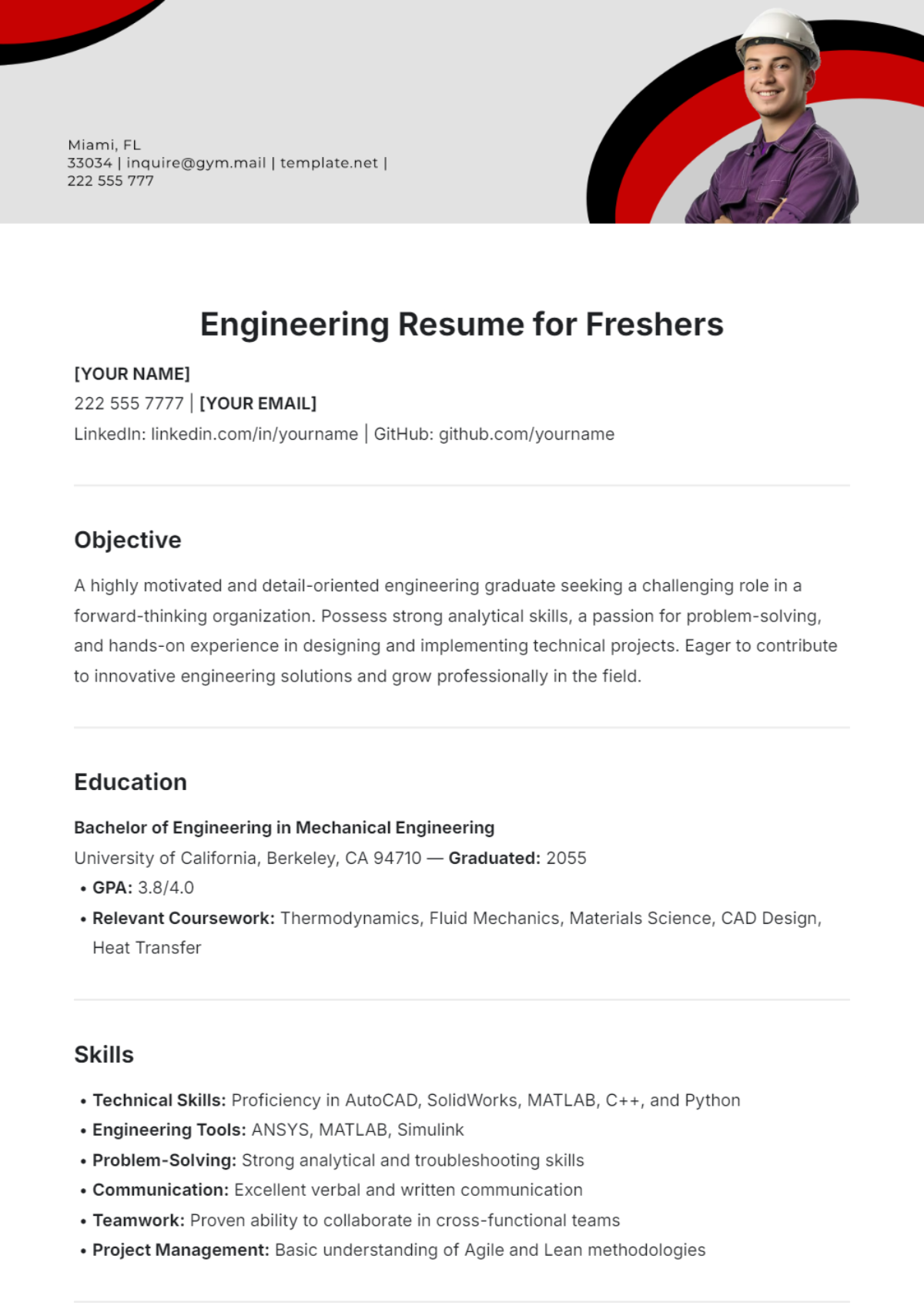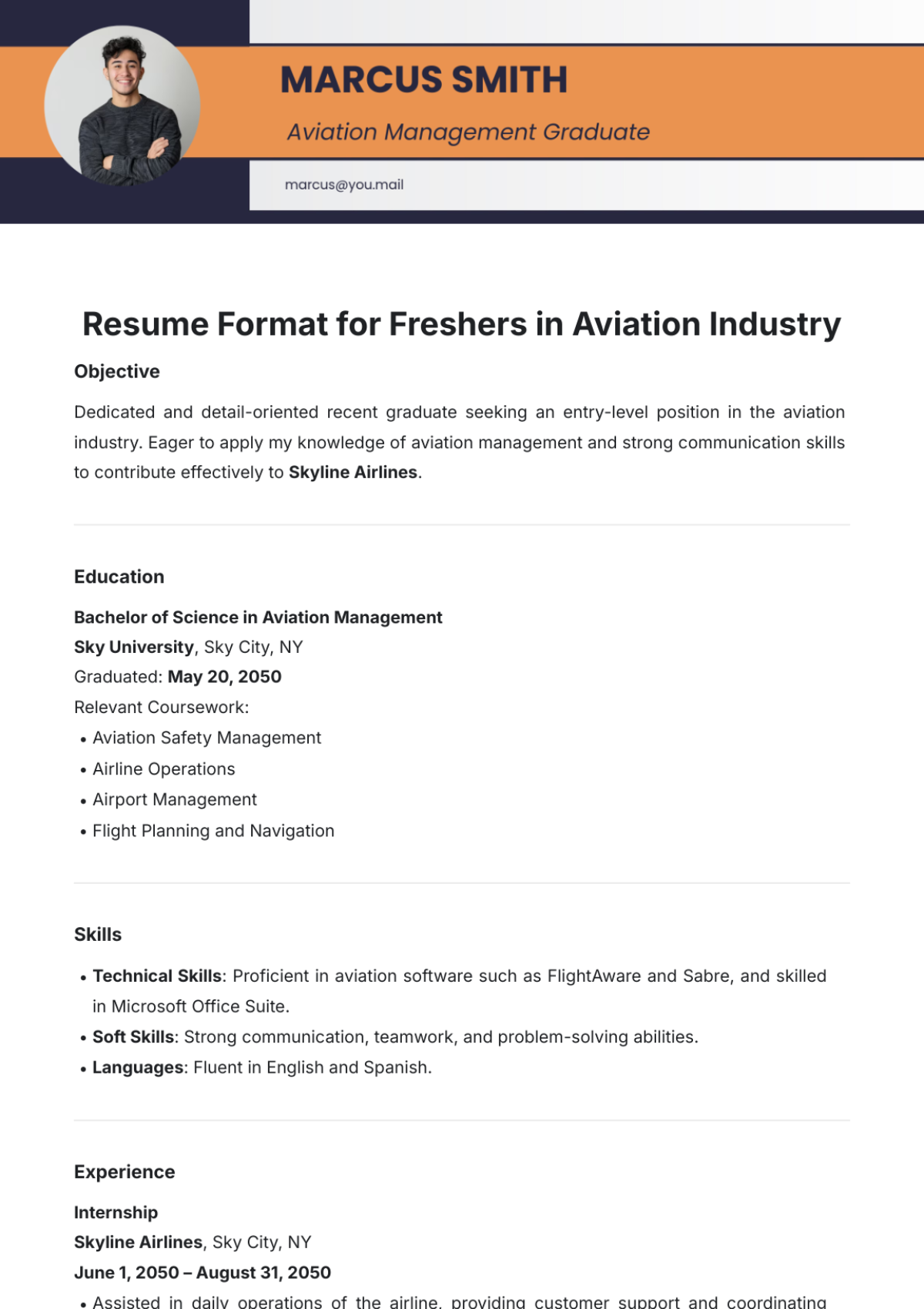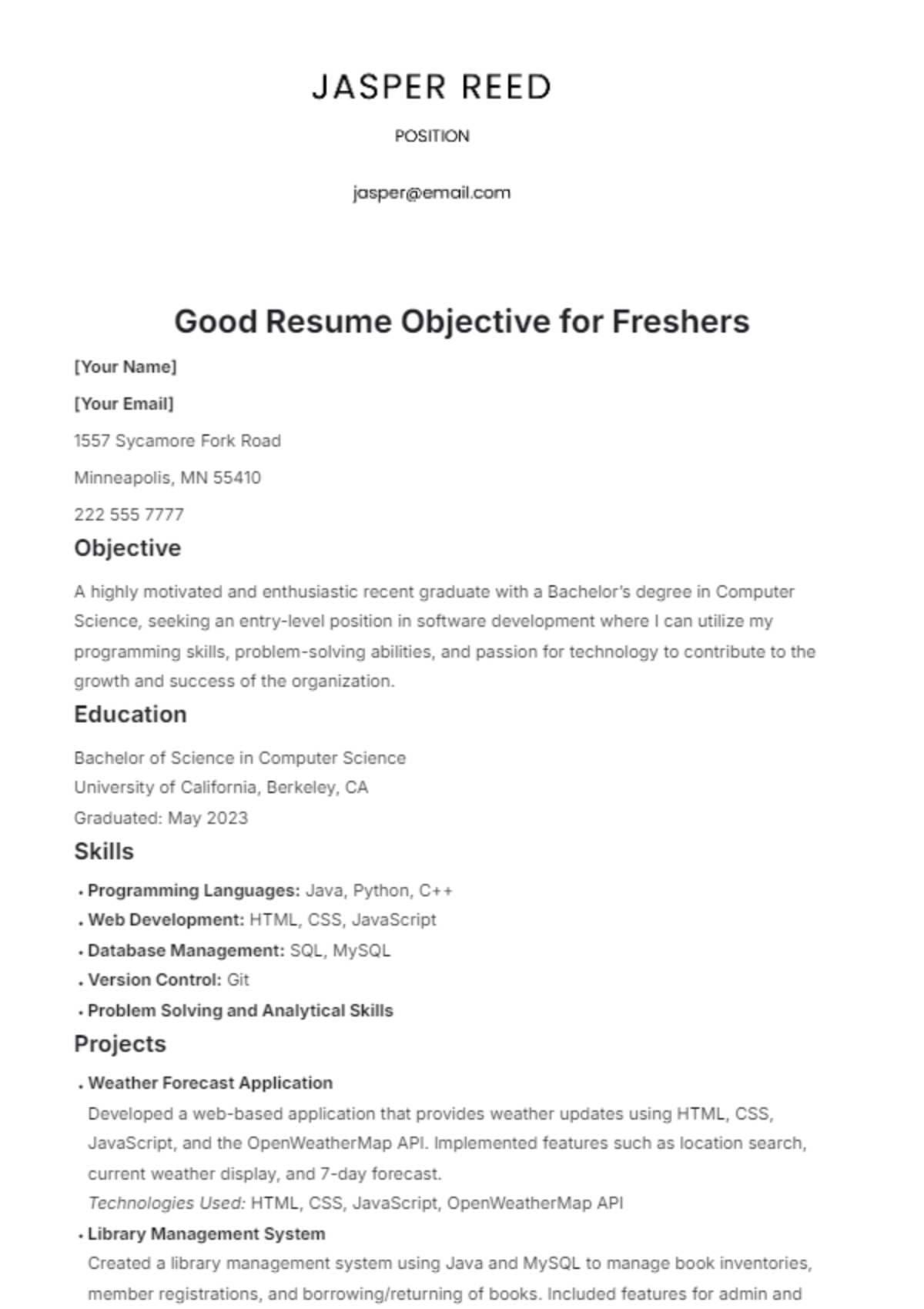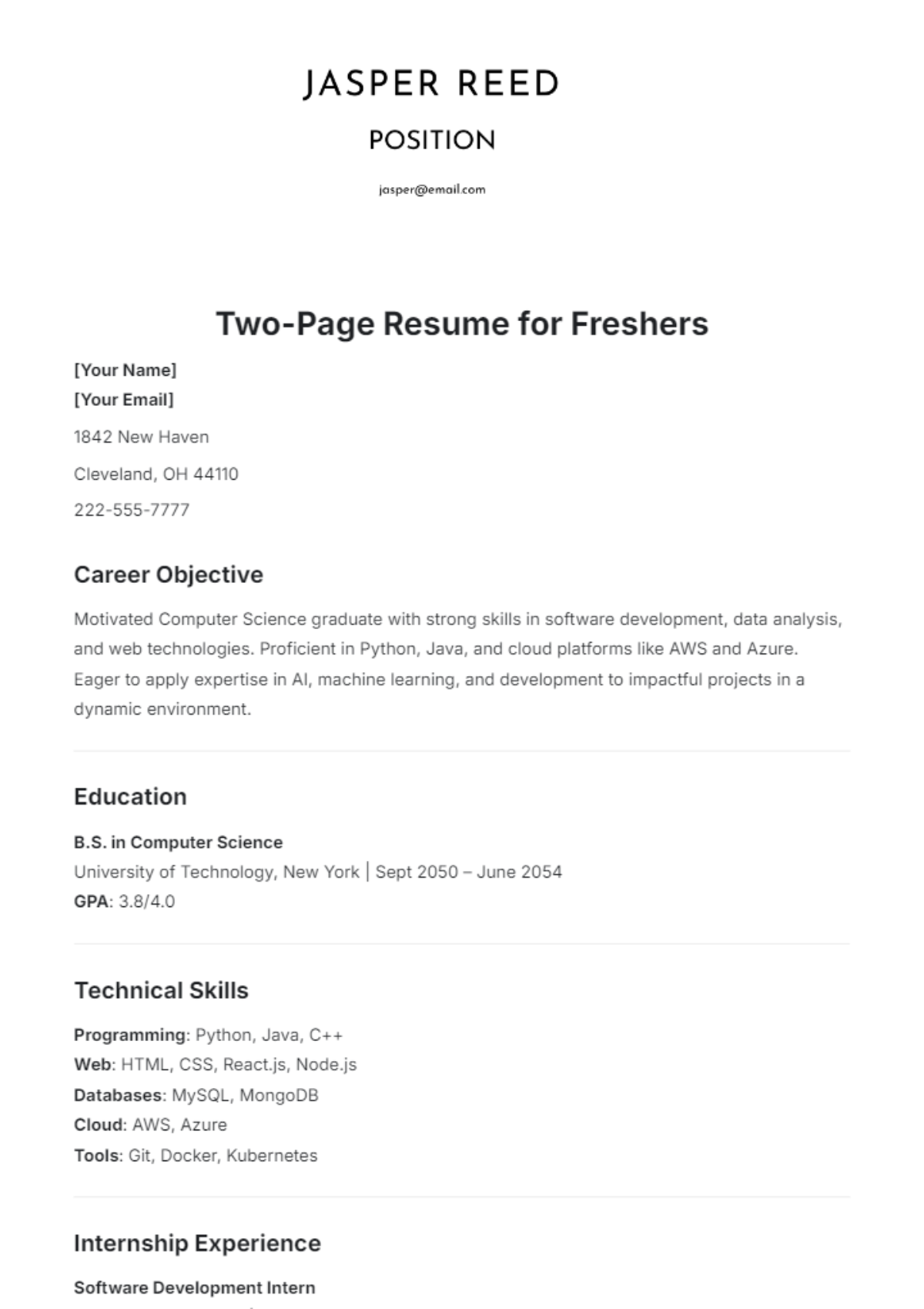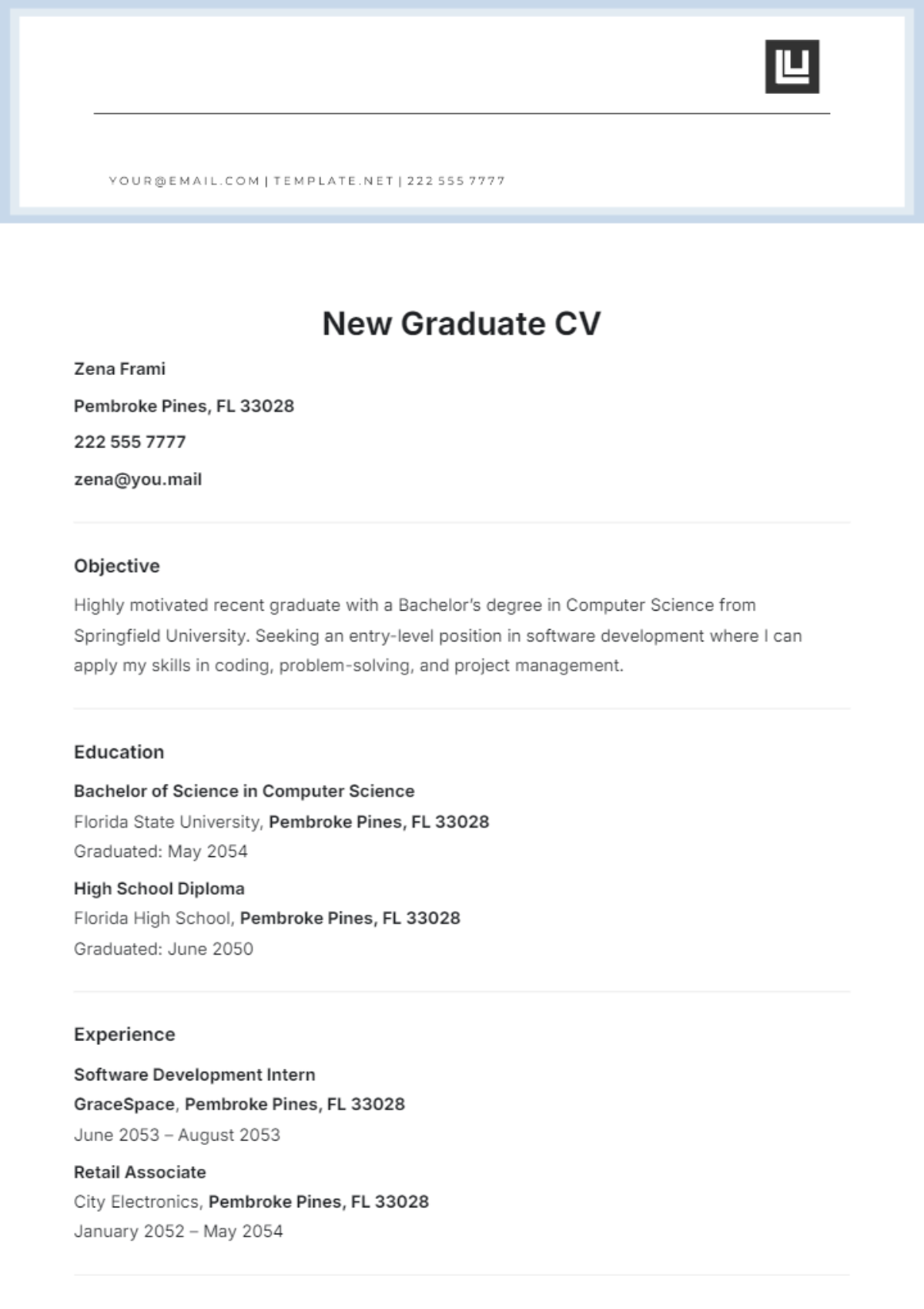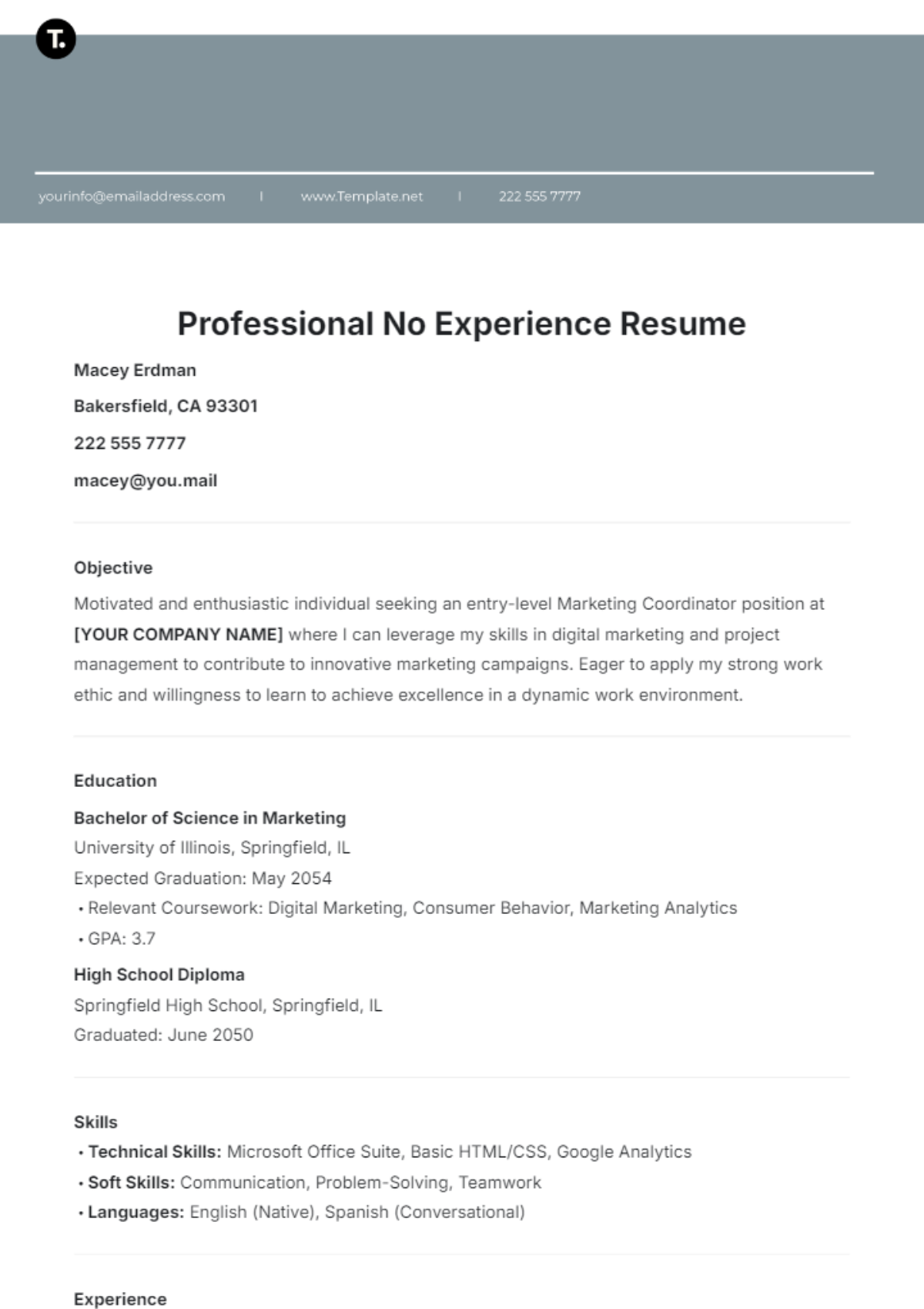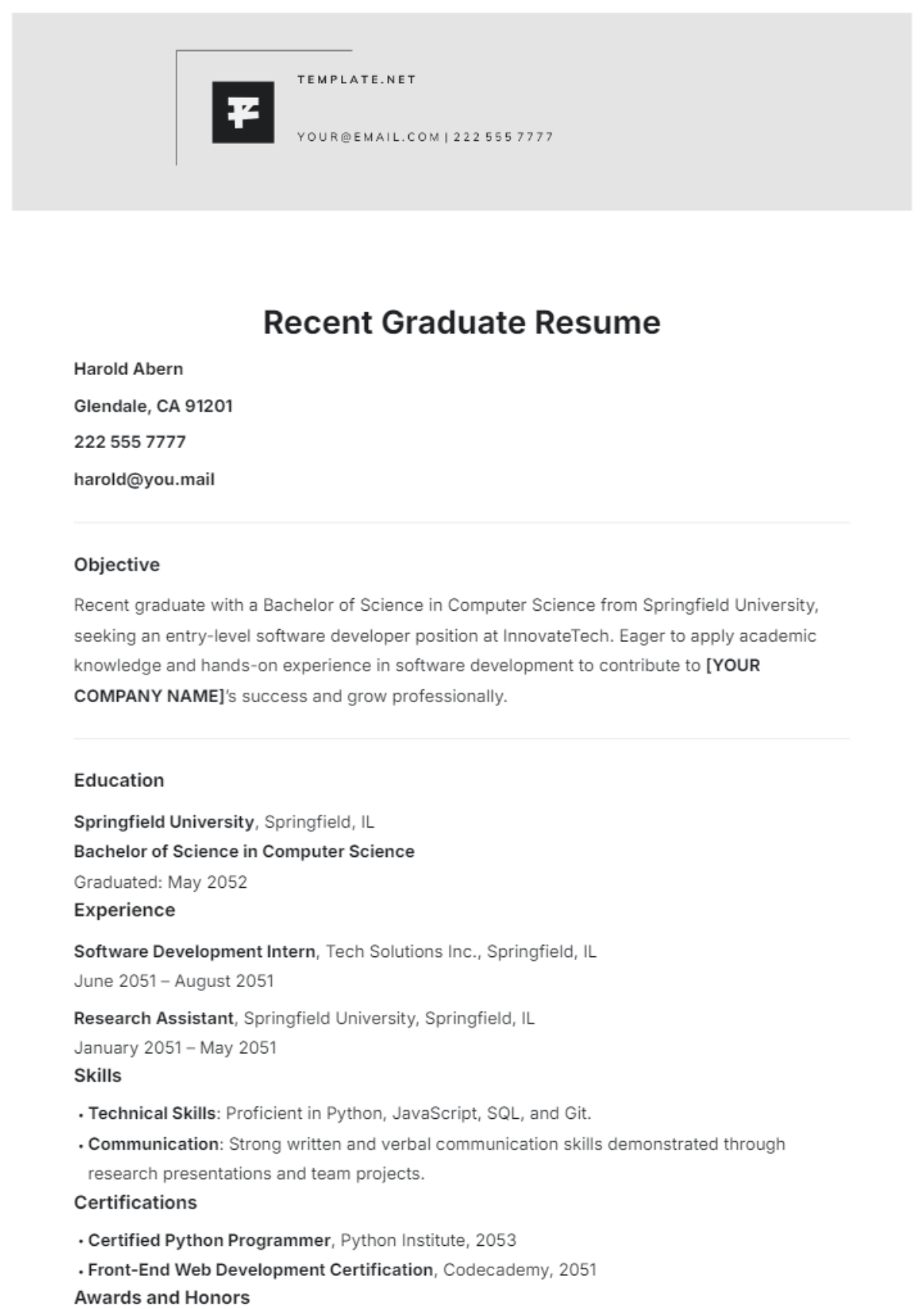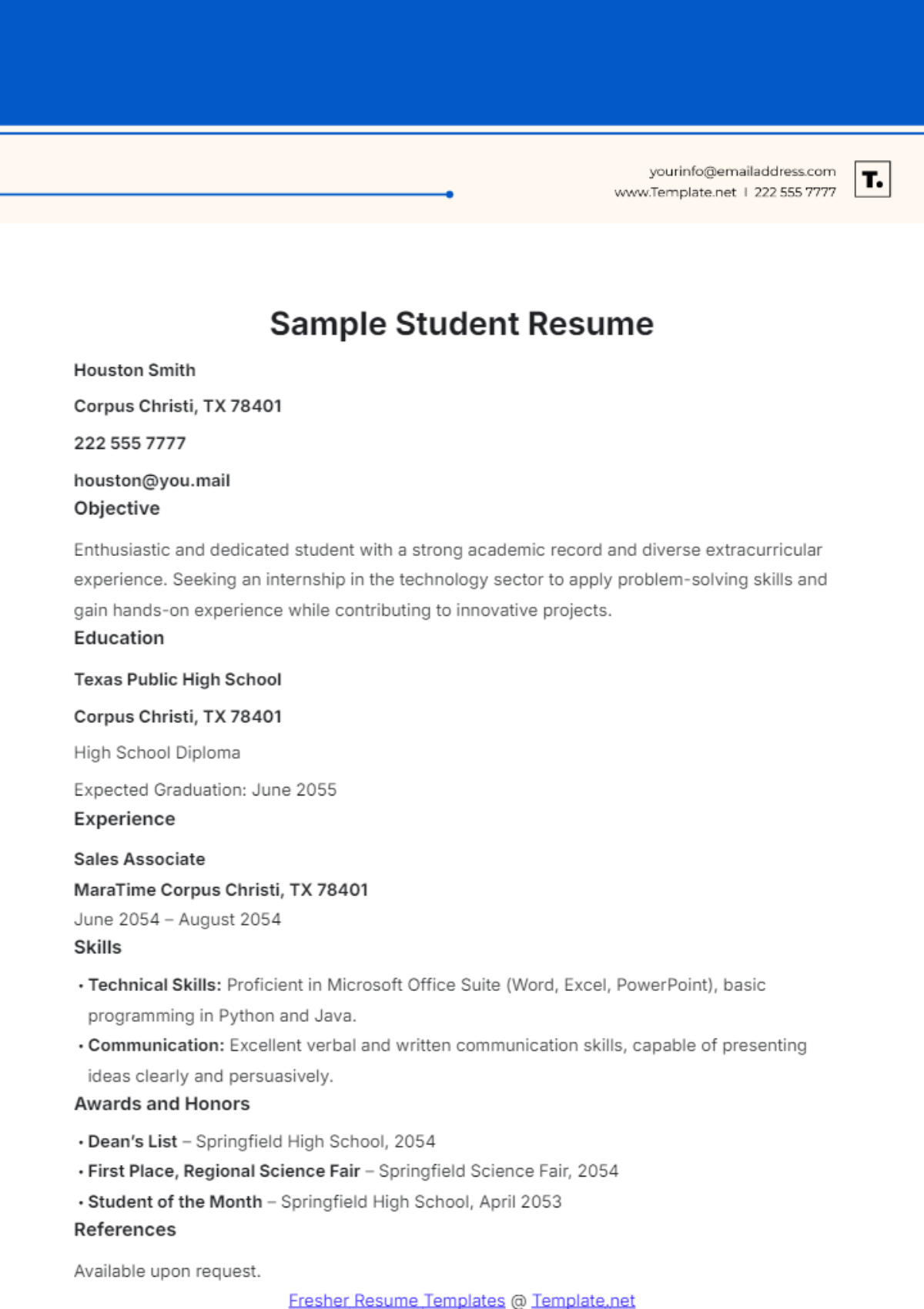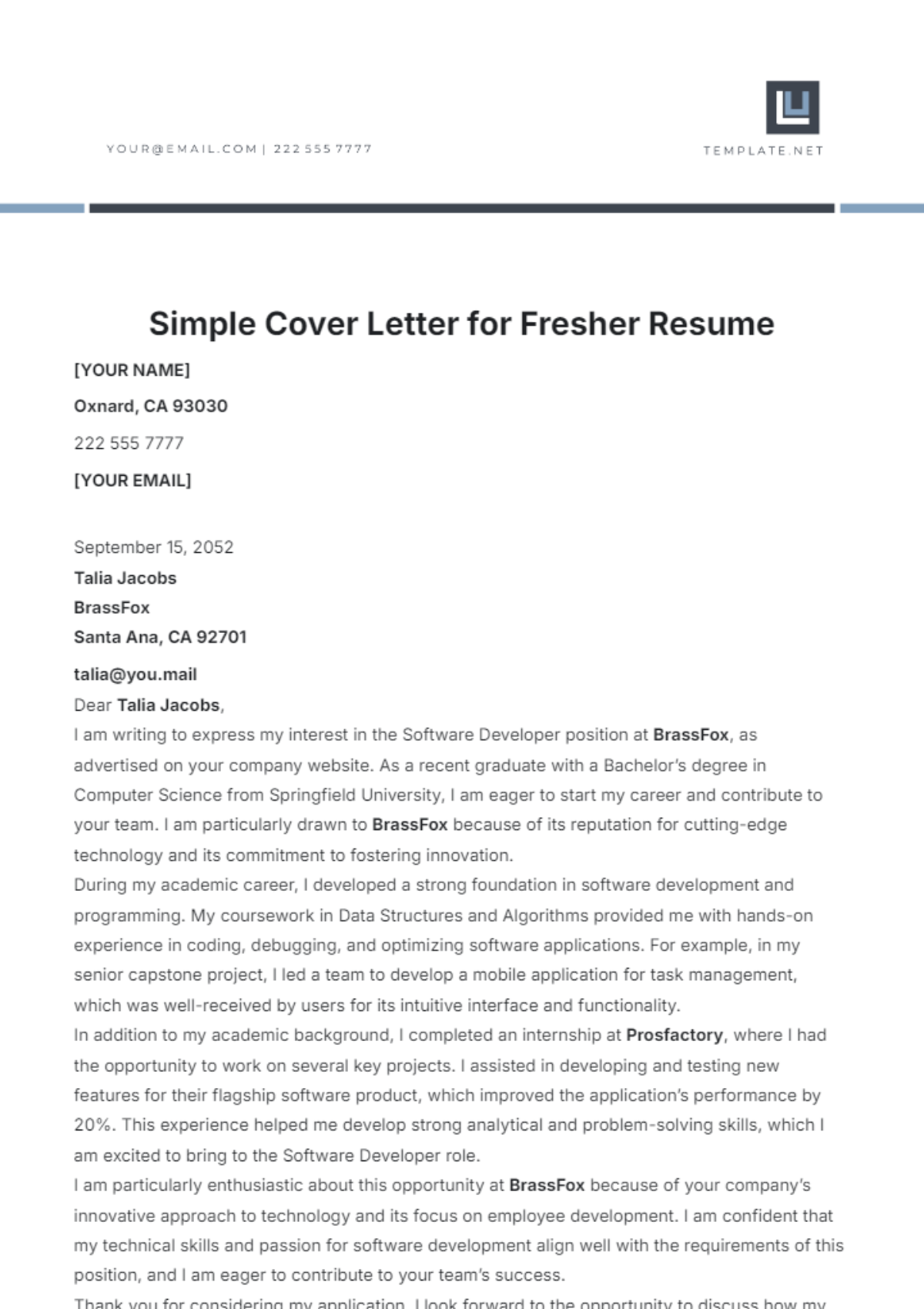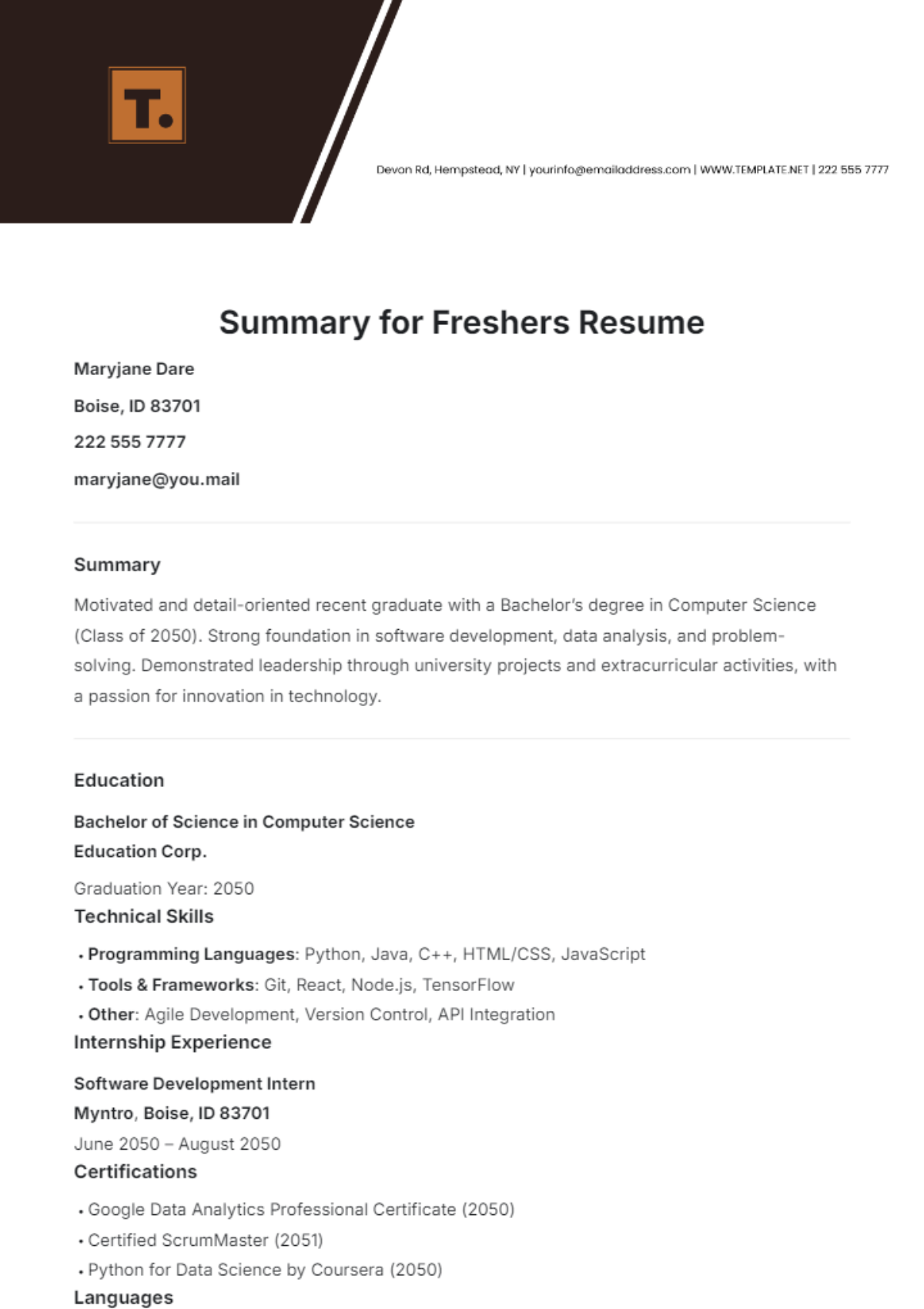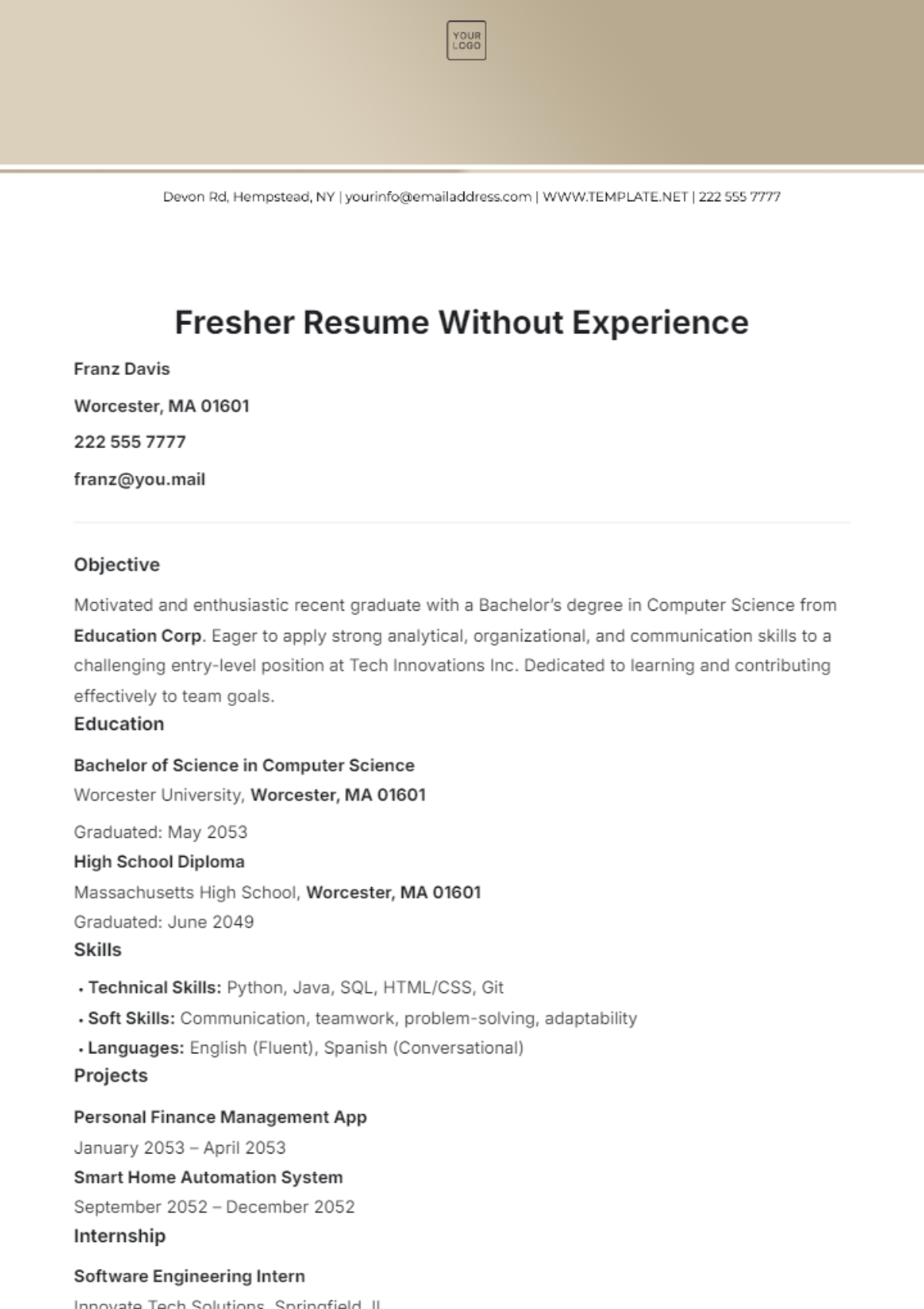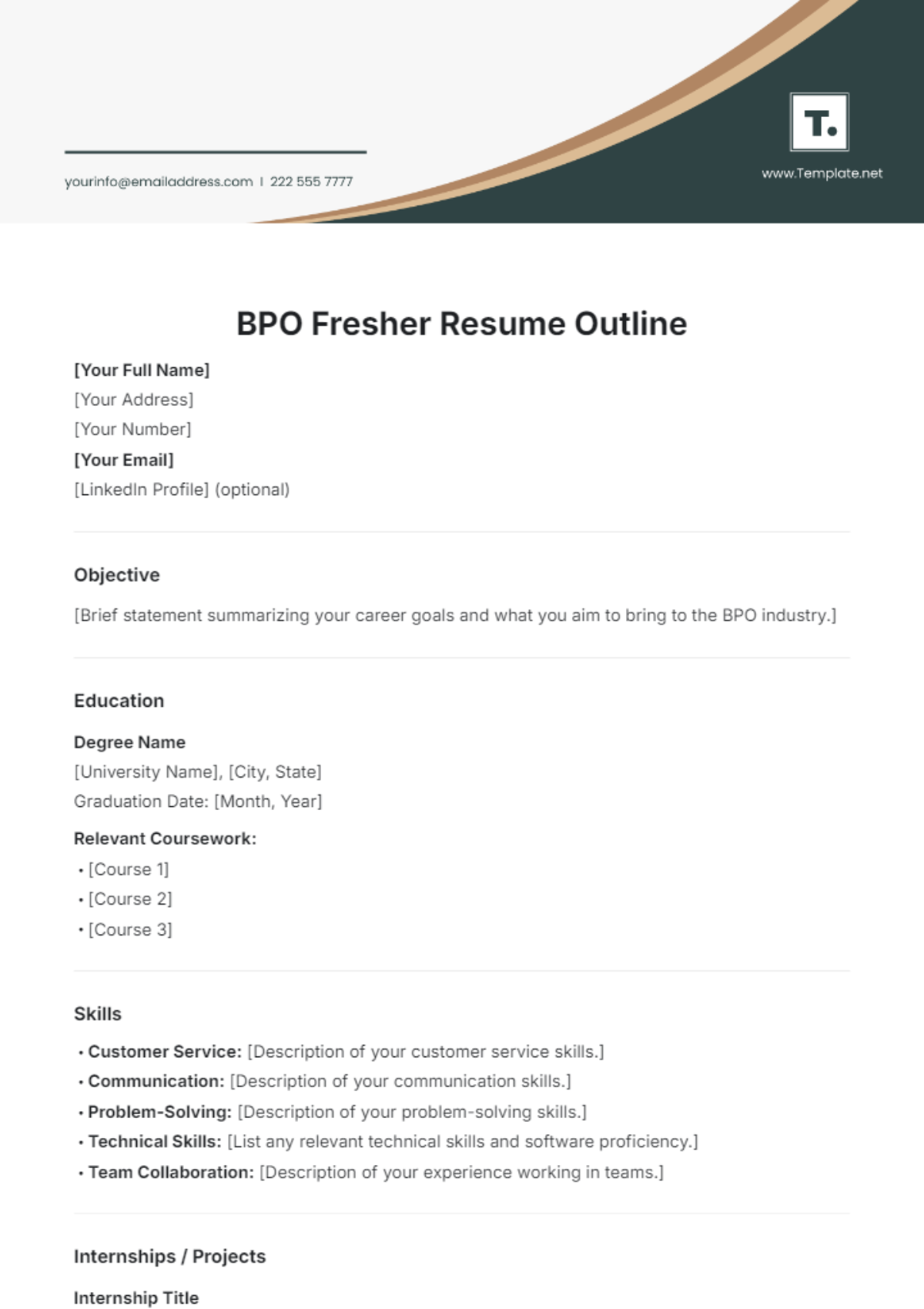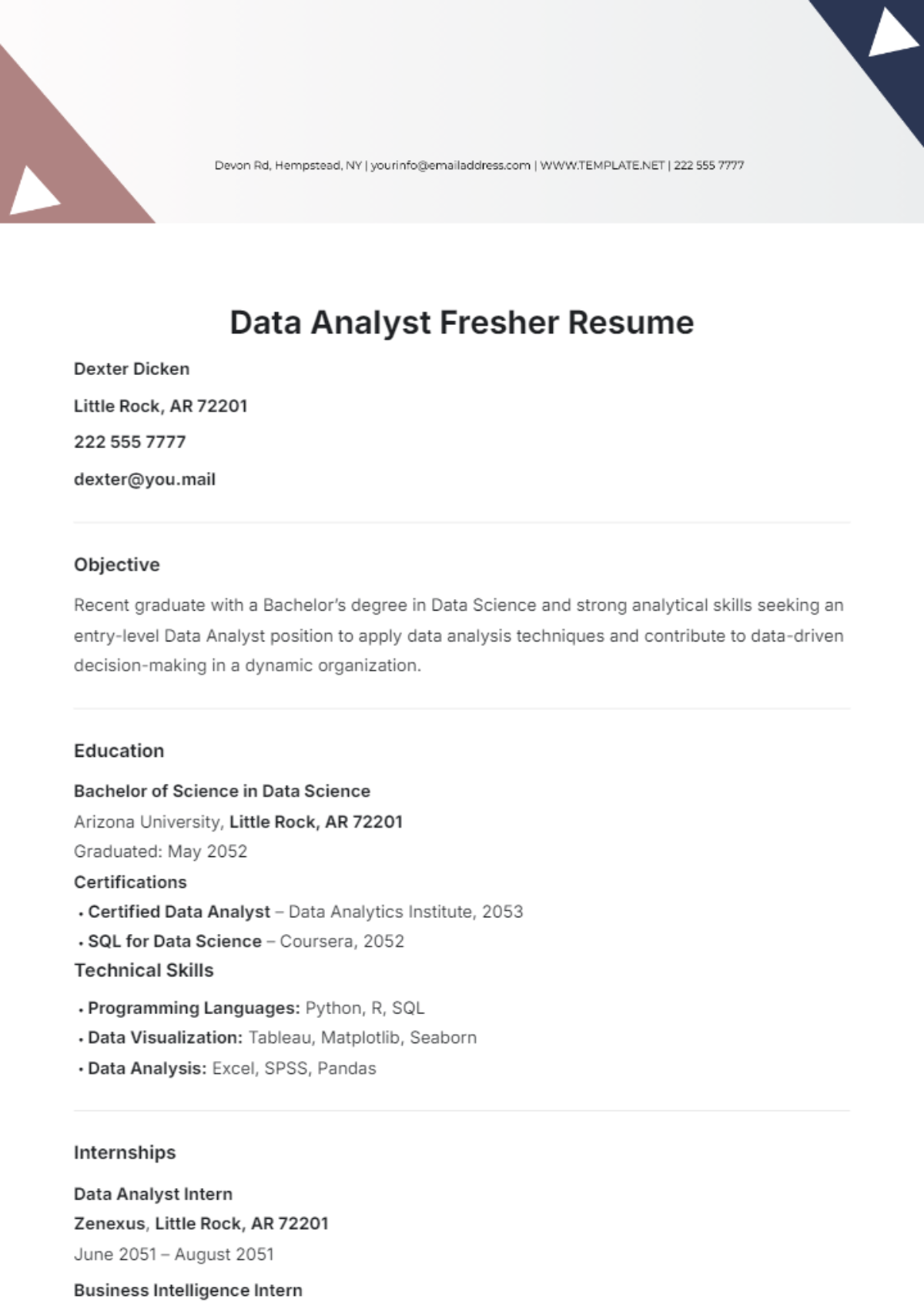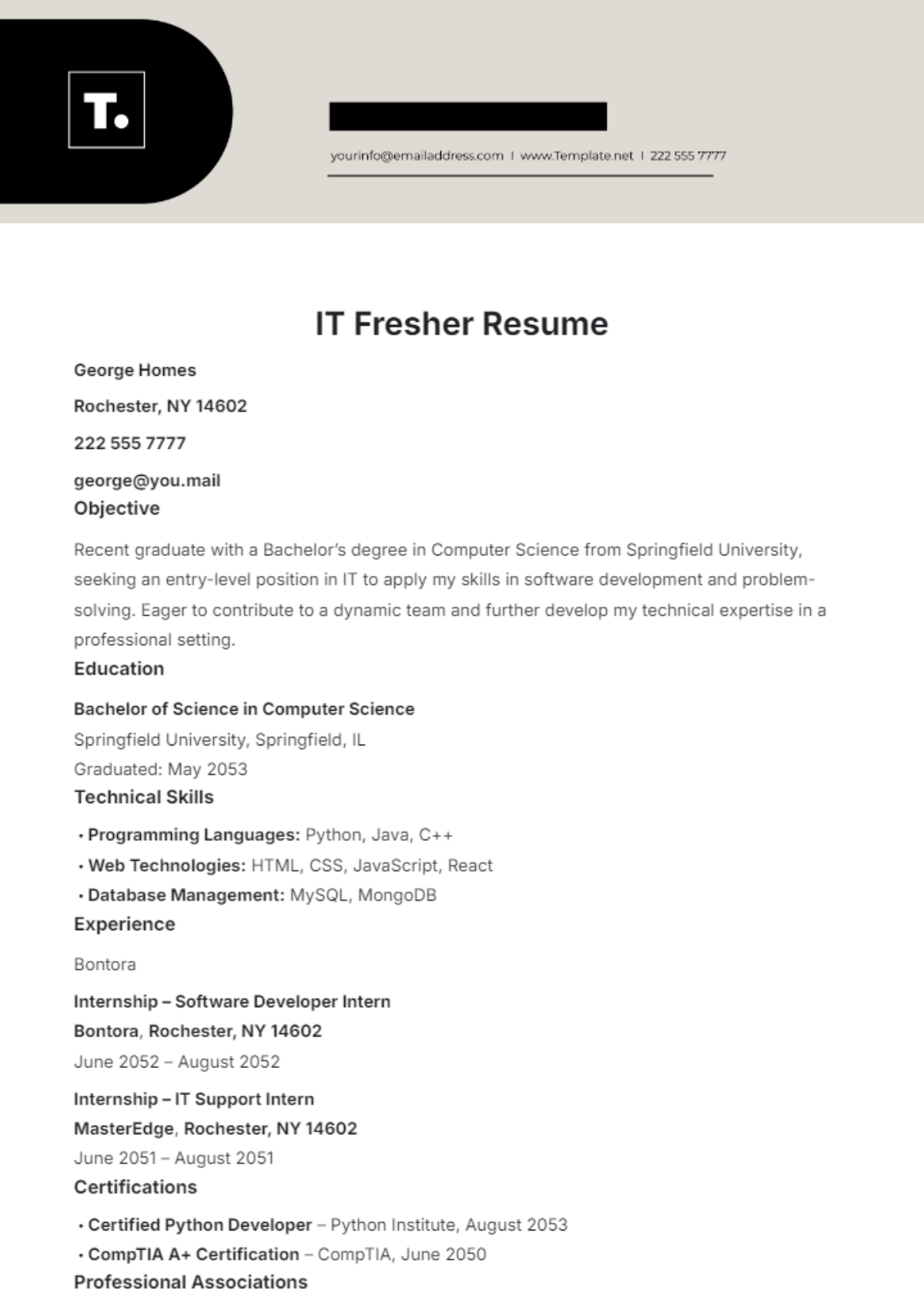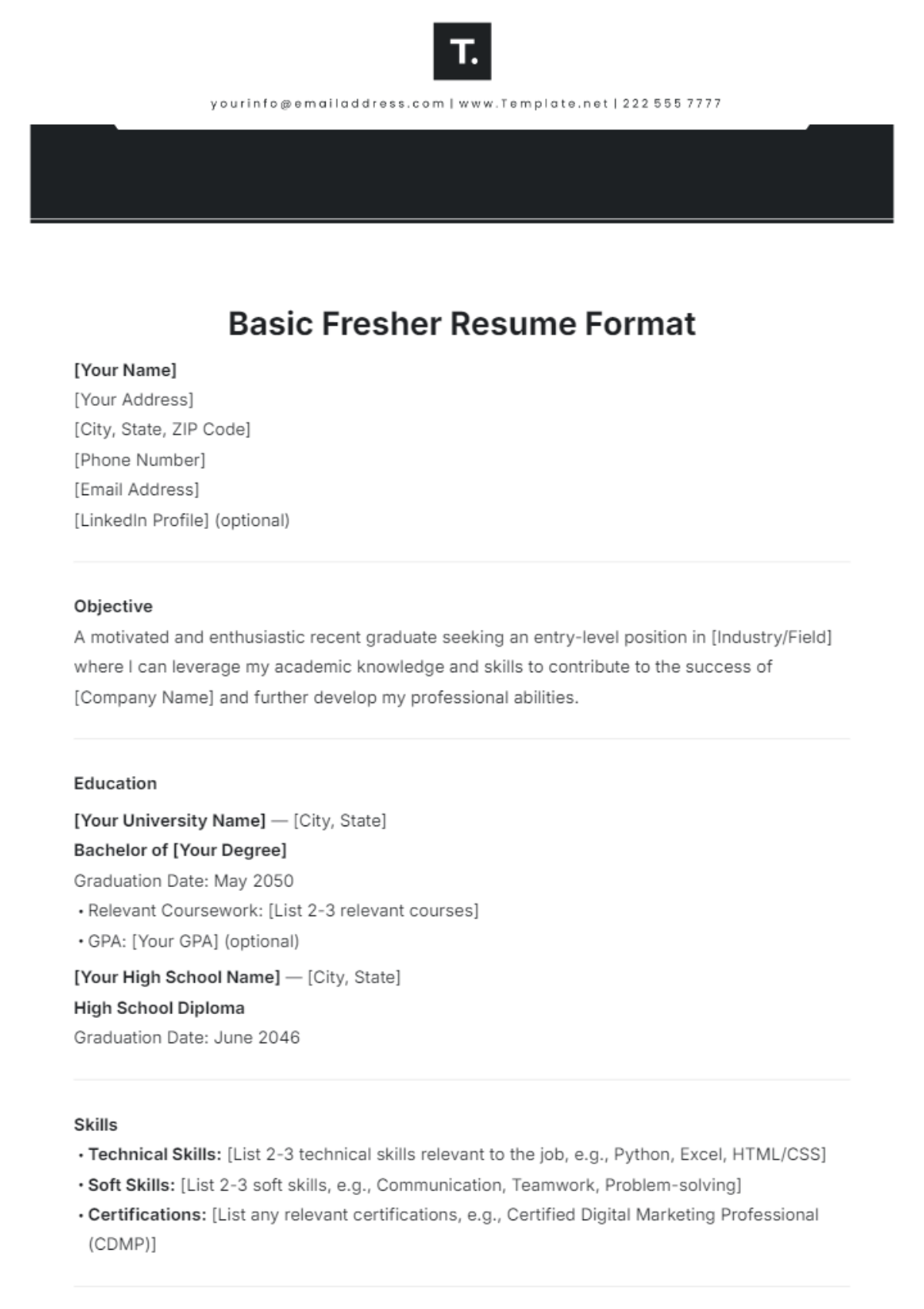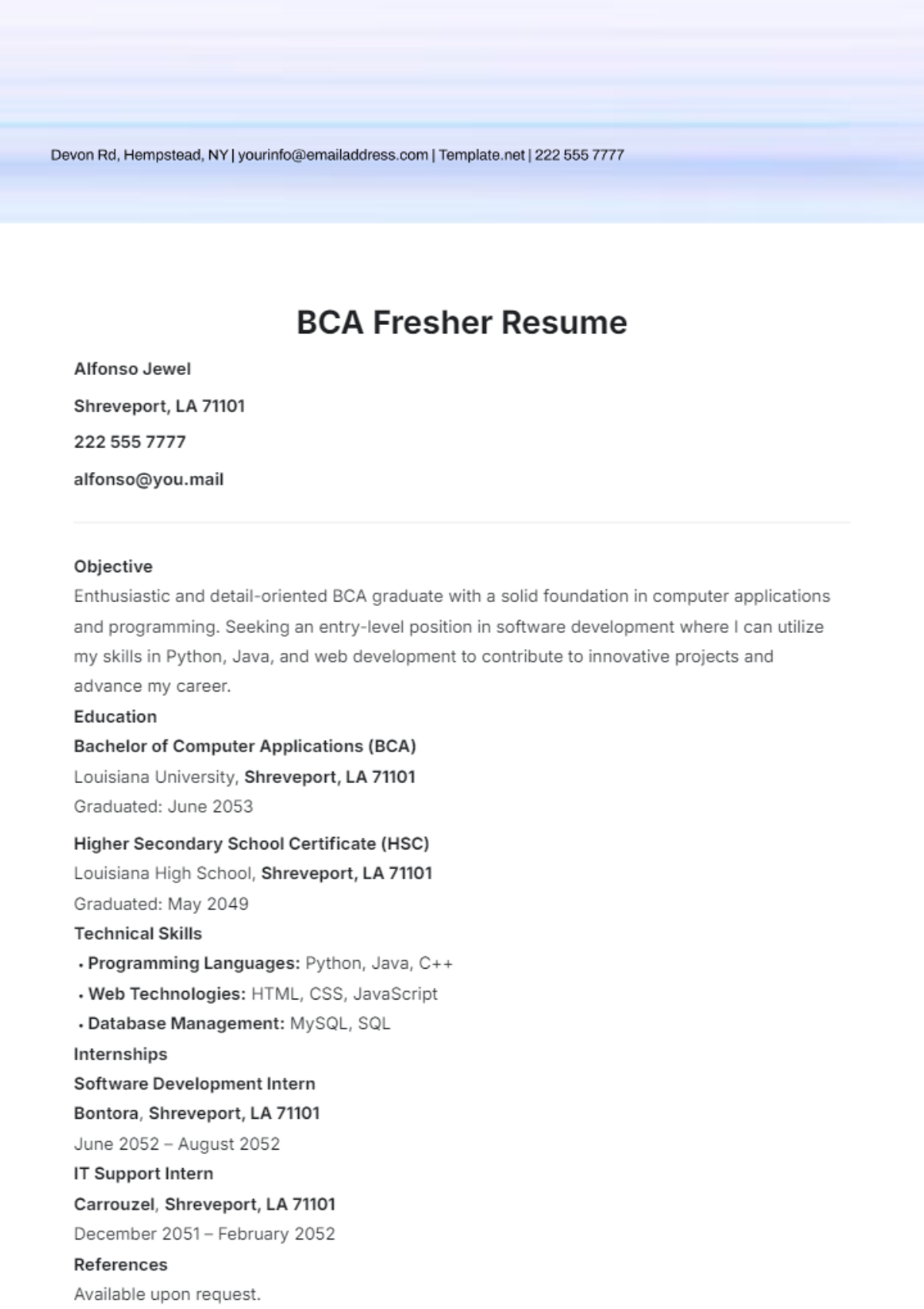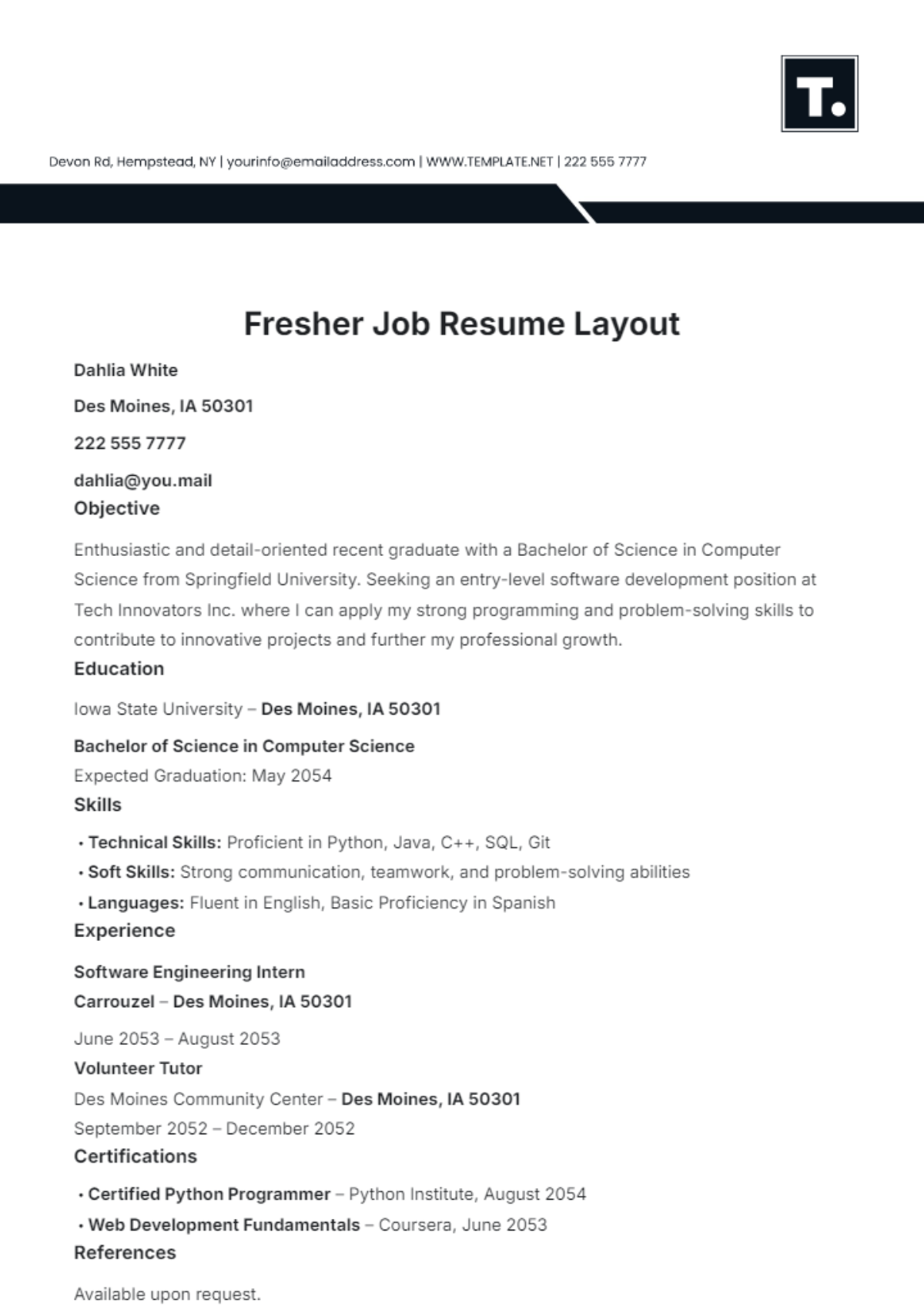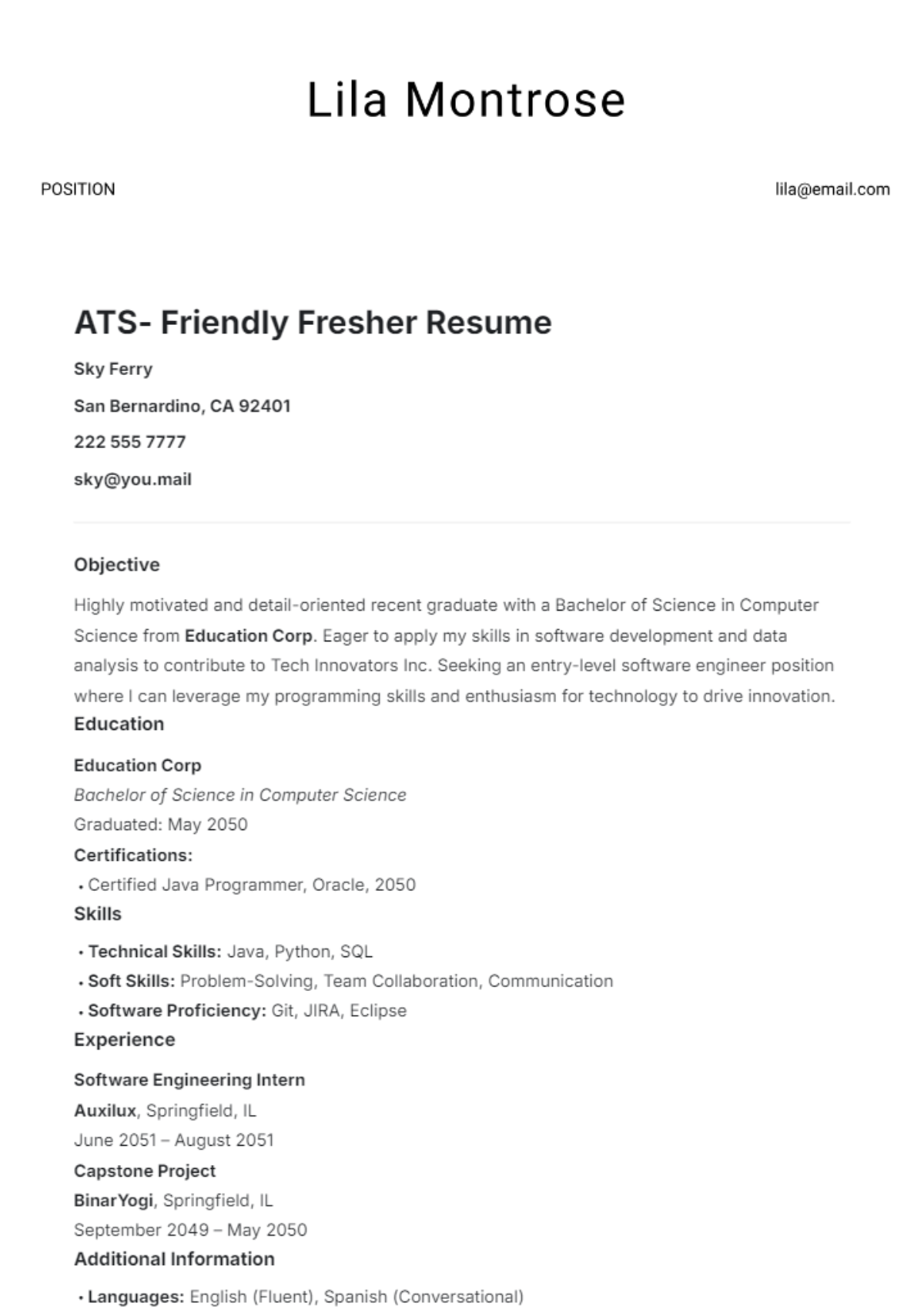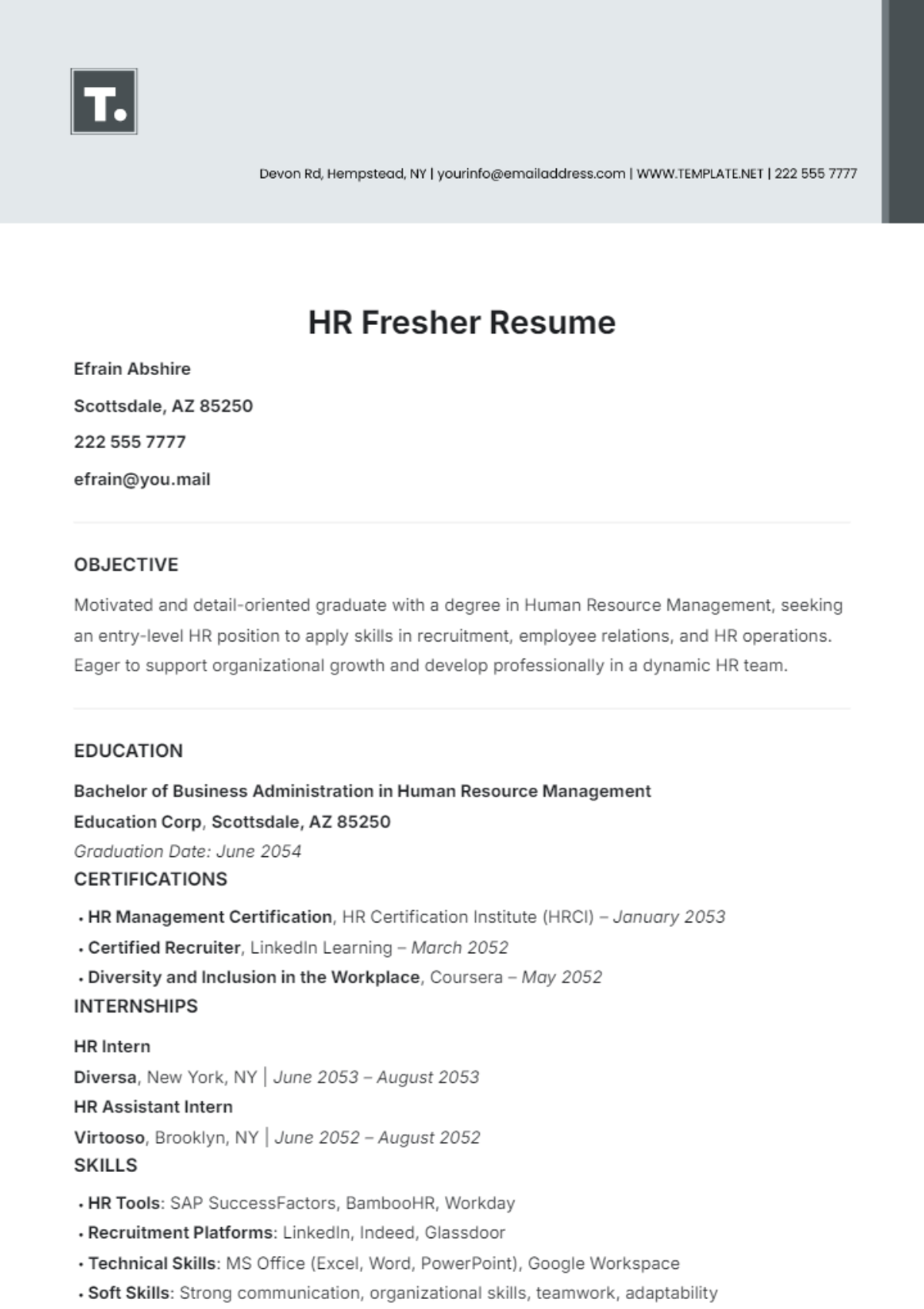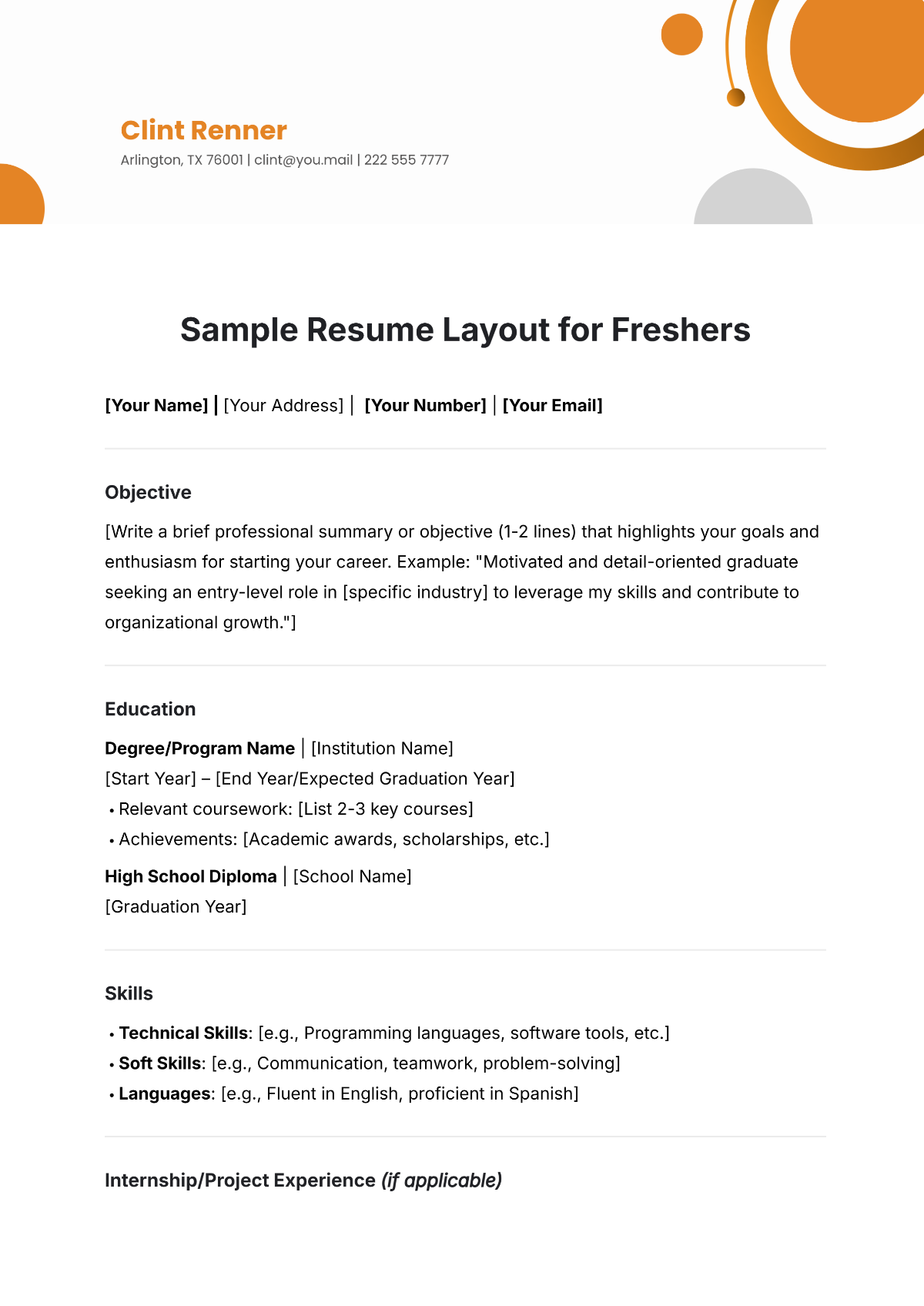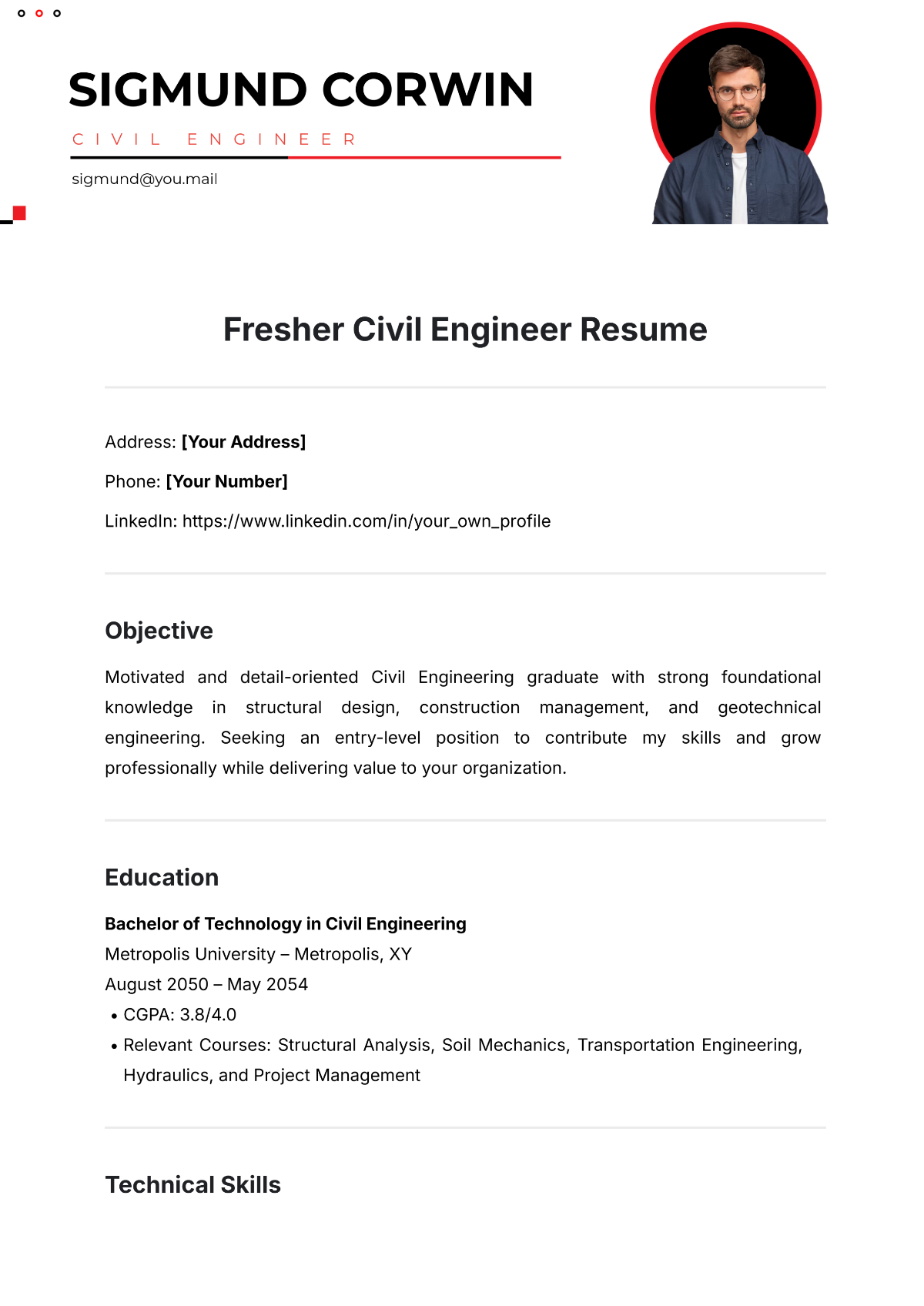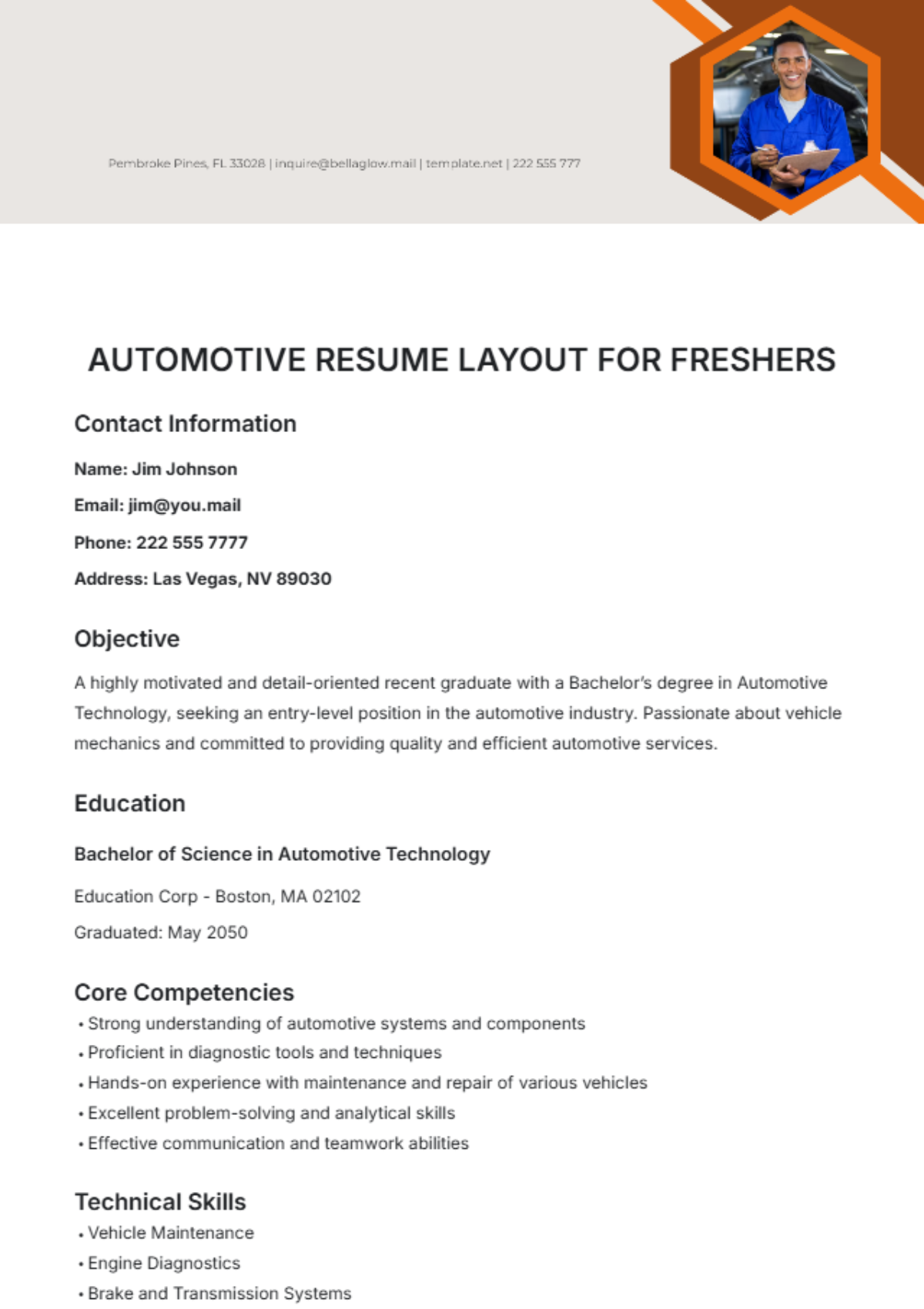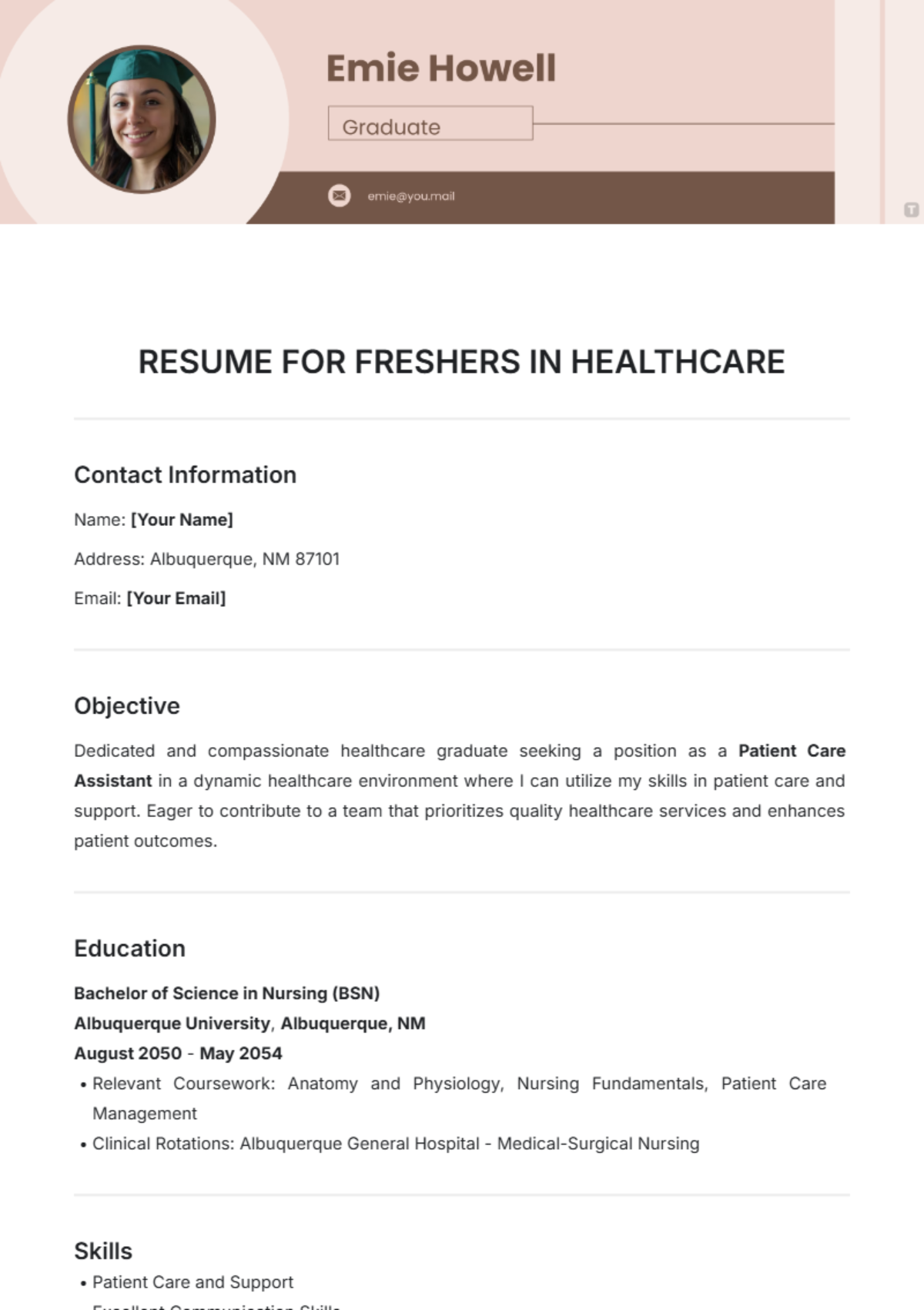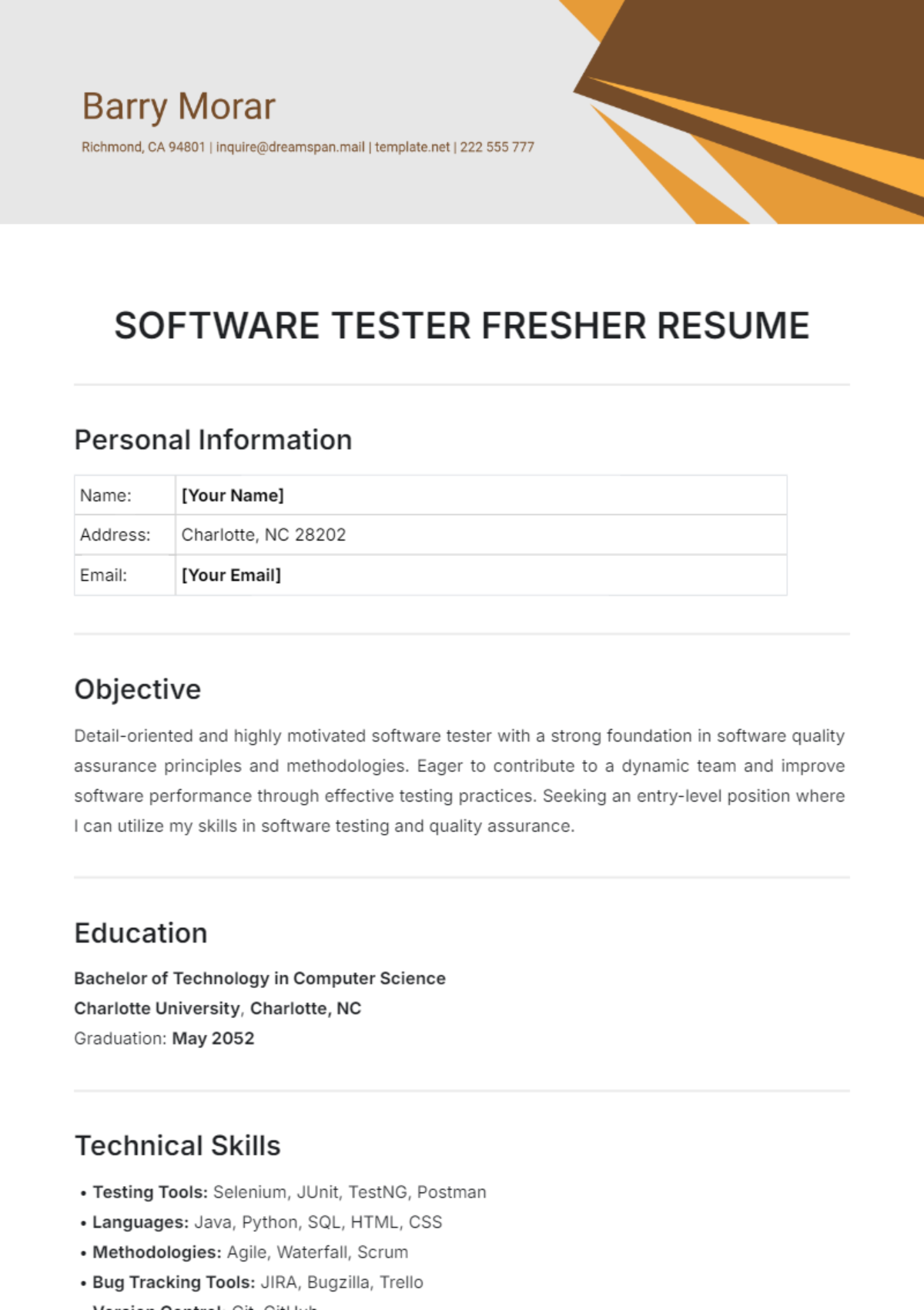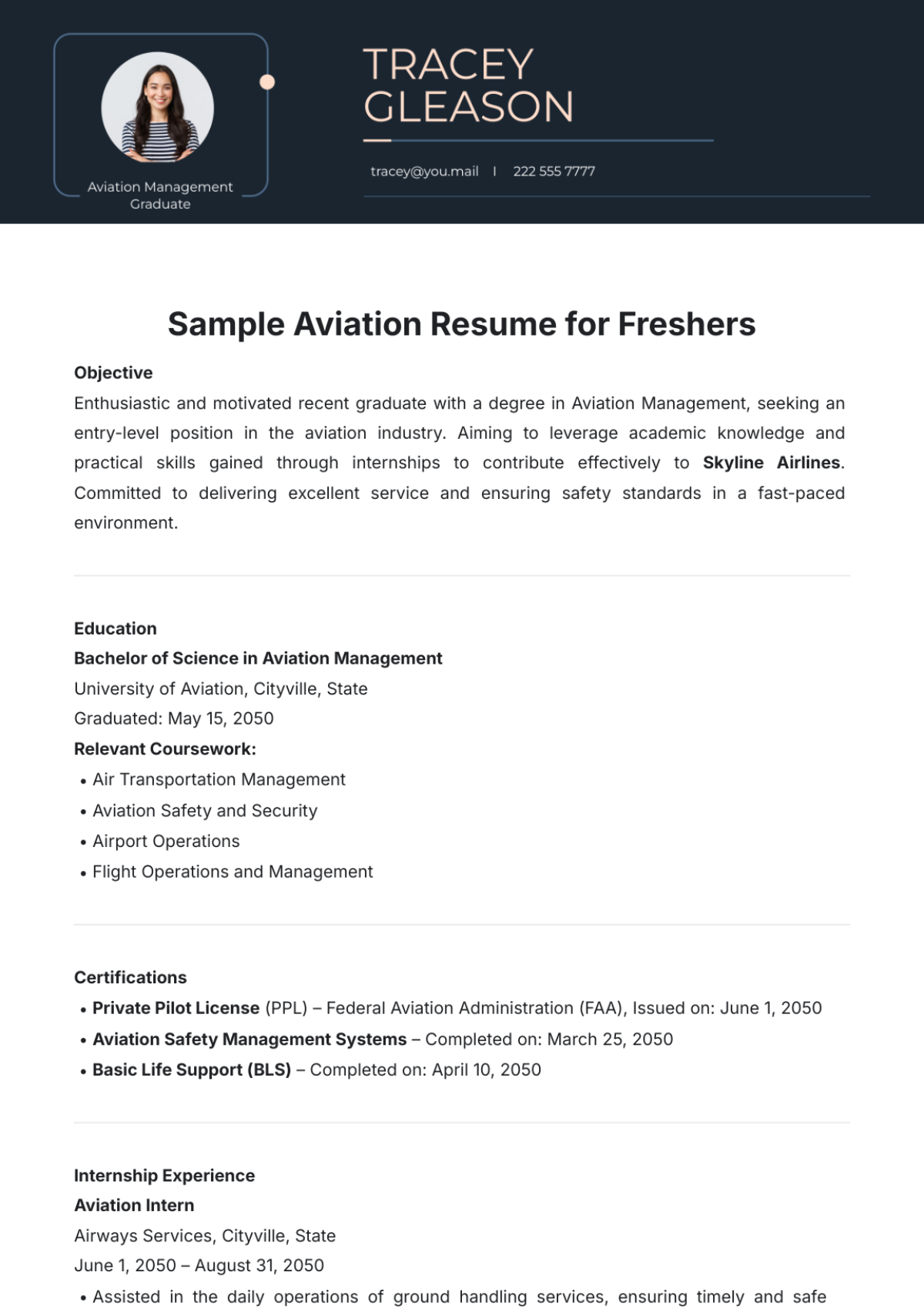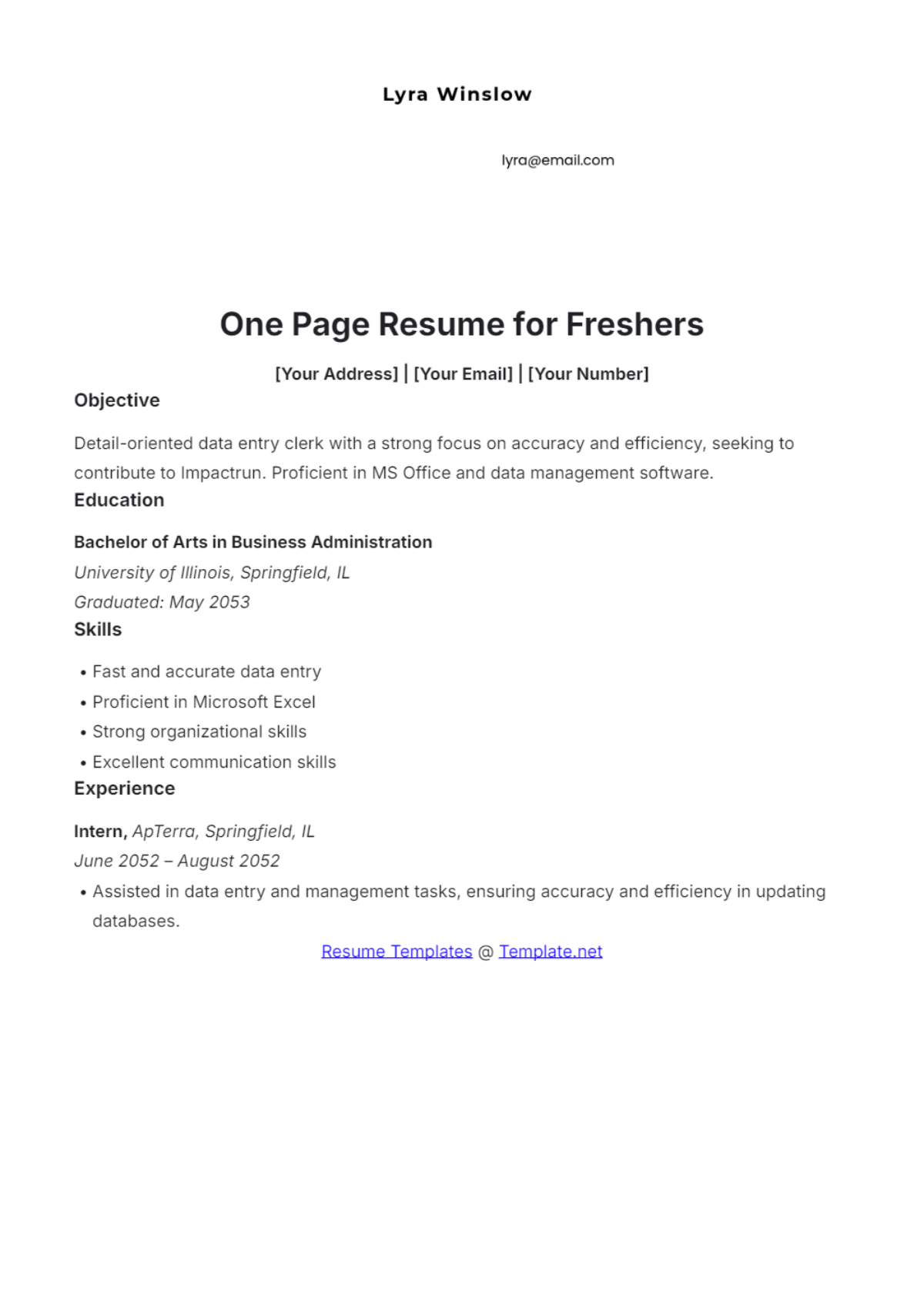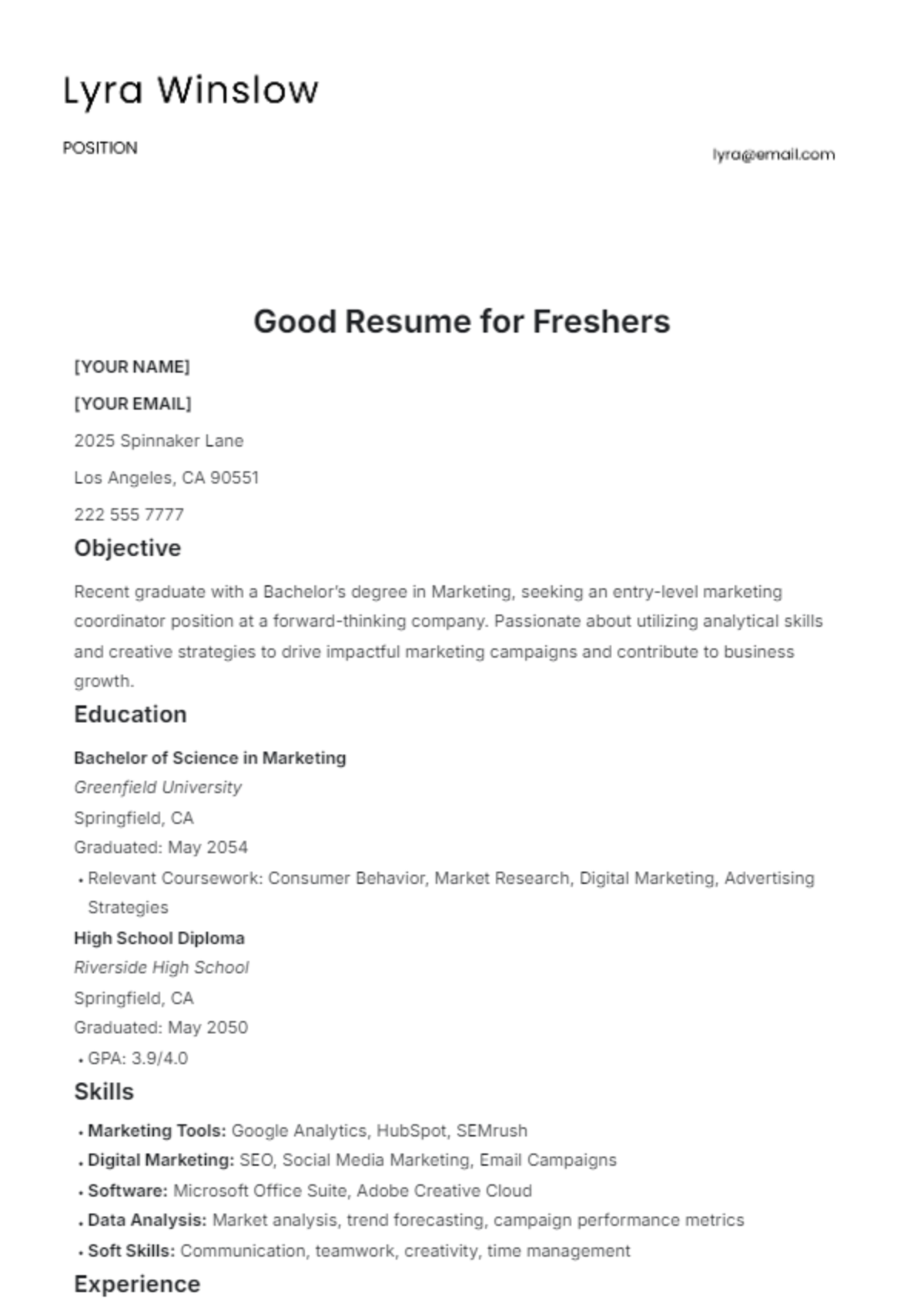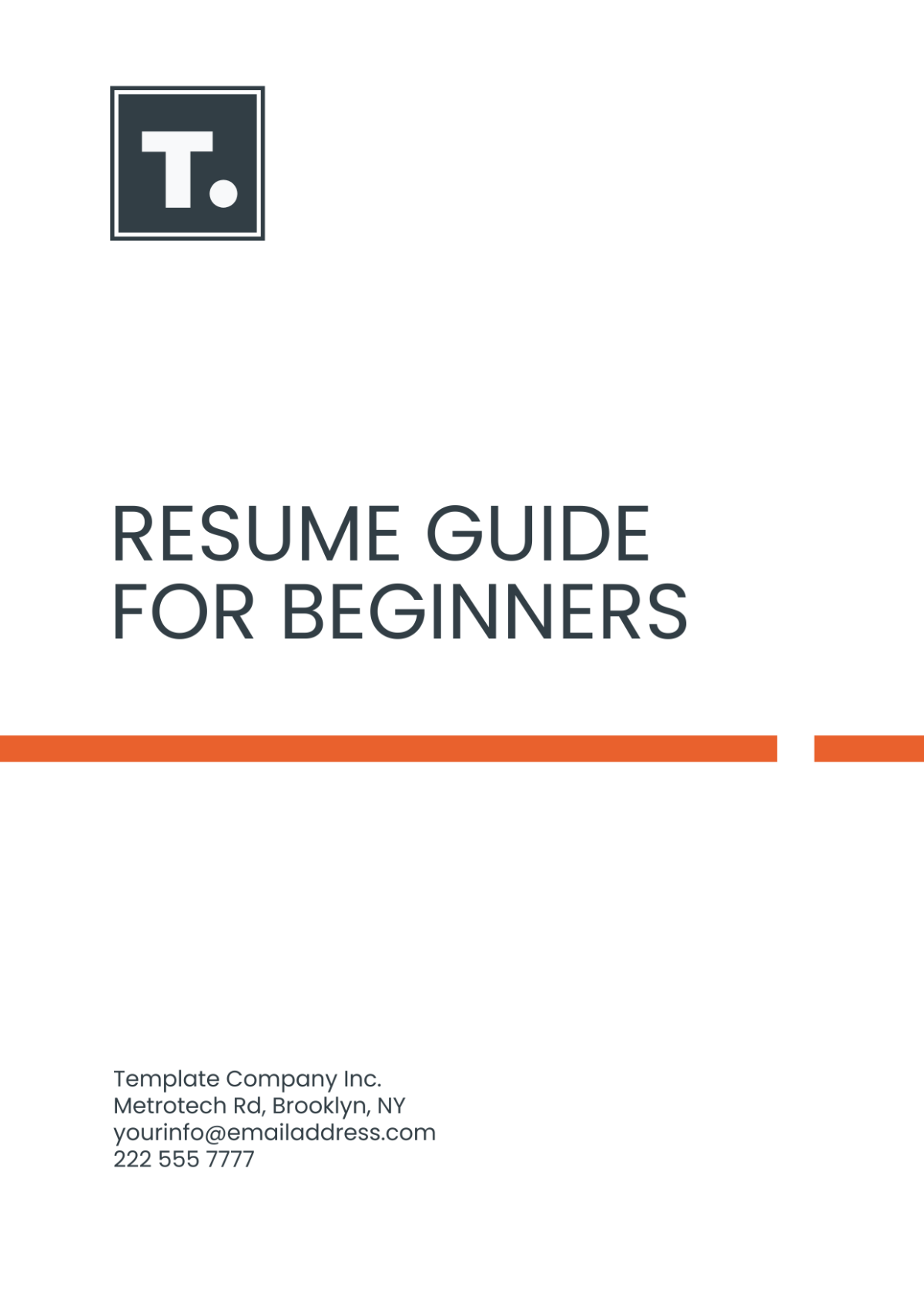Resume Guide for Beginners
I. Introduction
Creating a resume for the first time can be a daunting task, but understanding the core components and how to present yourself effectively can make the process much smoother. This guide provides a comprehensive overview of how to craft a resume that highlights your skills, experiences, and qualifications in the best possible light.
II. Understanding the Basics
What is a Resume?
A resume is a document that summarizes your work experience, education, skills, and other relevant information. It is often used by employers to screen job applicants and assess their suitability for a position.
Types of Resumes
Chronological Resume: Focuses on your work history, listing your most recent job first and working backwards.
Functional Resume: Emphasizes your skills and accomplishments rather than your work history.
Combination Resume: Blends elements of both chronological and functional resumes, highlighting skills while also providing a detailed work history.
III. Key Sections of a Resume
Contact Information
Your contact information should be clearly visible at the top of your resume. Include:
Full Name
Email Address
Phone Number
LinkedIn Profile (optional)
Professional Summary
A brief section that summarizes your career objectives and what you bring to the table. This should be tailored to the specific job you are applying for.
Work Experience
List your work experience in reverse chronological order. For each job, include:
Job Title
Company Name
Location
Dates of Employment
Key Responsibilities and Achievements
Education
Include details about your educational background:
Degree
Institution Name
Location
Graduation Year
Skills
Highlight specific skills relevant to the job you are applying for. These can include both technical and soft skills.
Certifications and Awards
Include any relevant certifications or awards that enhance your qualifications.
IV. Formatting Your Resume
Layout and Design
Font: Use a clean, professional font like Arial or Times New Roman.
Font Size: 10-12 point for text; 14-16 point for headings.
Margins: Use standard 1-inch margins on all sides.
Length
Aim to keep your resume to one or two pages, depending on your level of experience.
V. Common Mistakes to Avoid
Using Generic Objectives: Tailor your resume to each job application.
Overloading with Information: Focus on relevant experience and skills.
Spelling and Grammar Errors: Proofread carefully to avoid mistakes.
VI. Final Touches
Before submitting your resume, ensure that:
Contact Information is up-to-date.
Formatting is consistent throughout.
File Name is professional (e.g., Jane_Doe_Resume.pdf).
VII. Additional Resources
If you need further assistance or examples, consider consulting resources such as:
Resume Templates are available on job search websites.
Resume Writing Services like our [Your Company Name] for professional help.
For more information, you can contact [Your Company Name] at [Your Company Email] or call [Your Company Number].