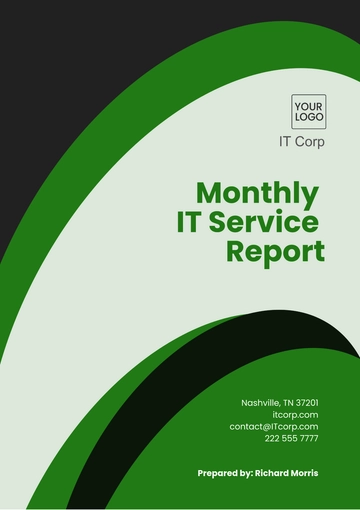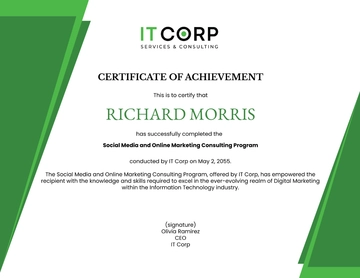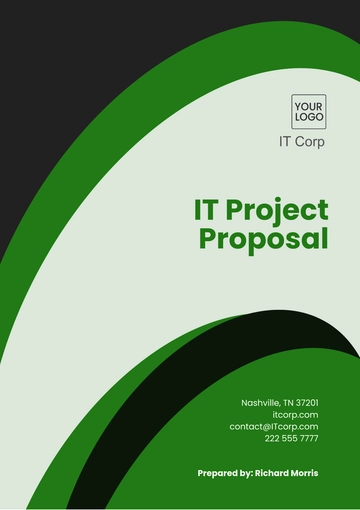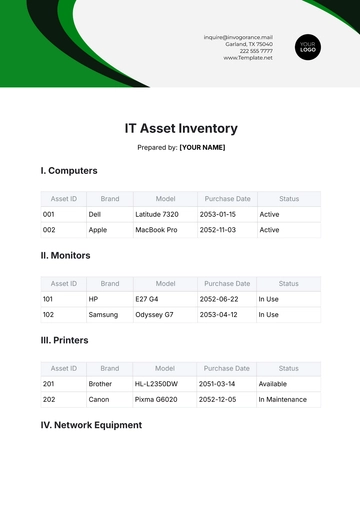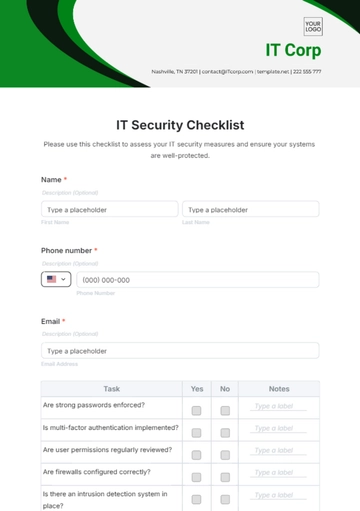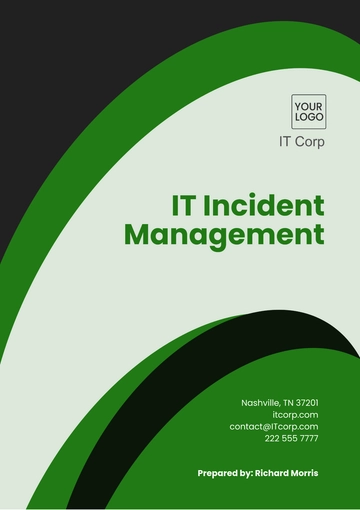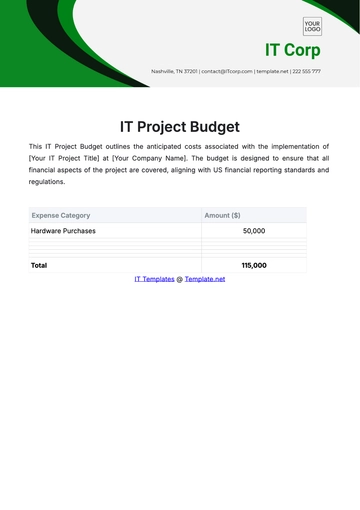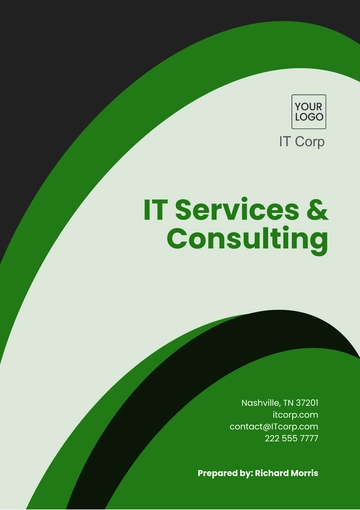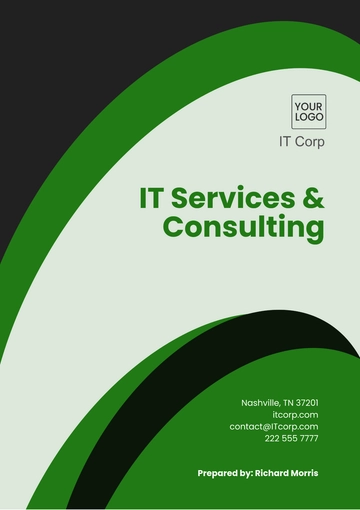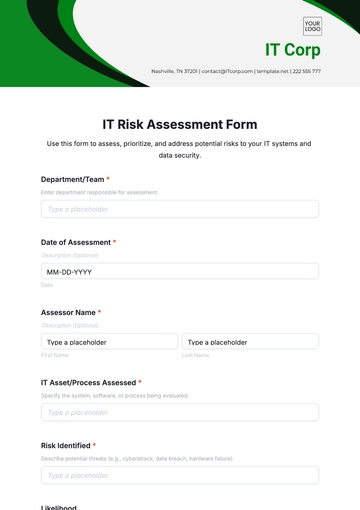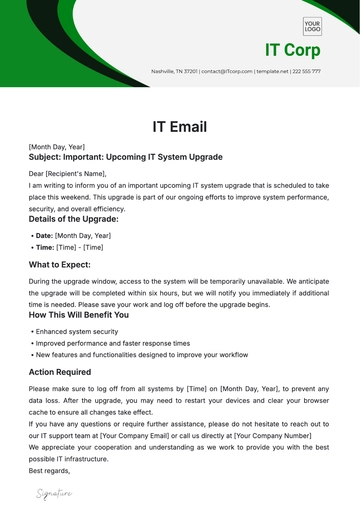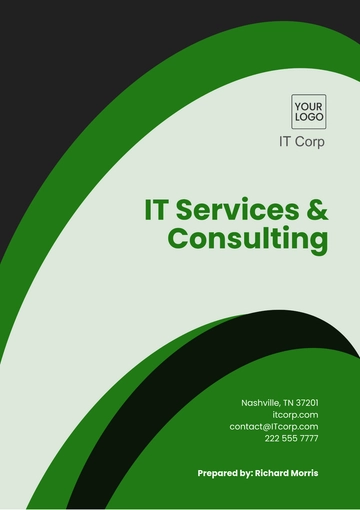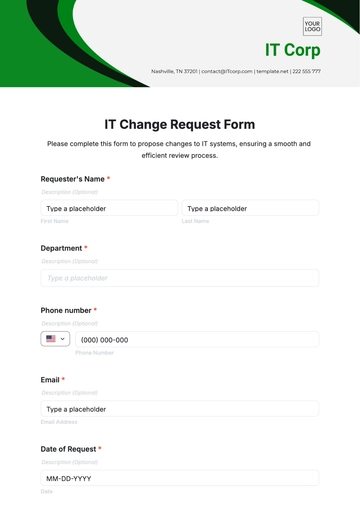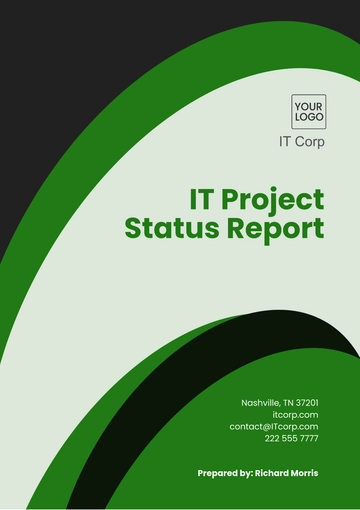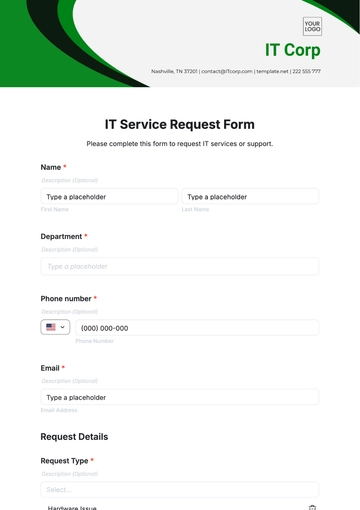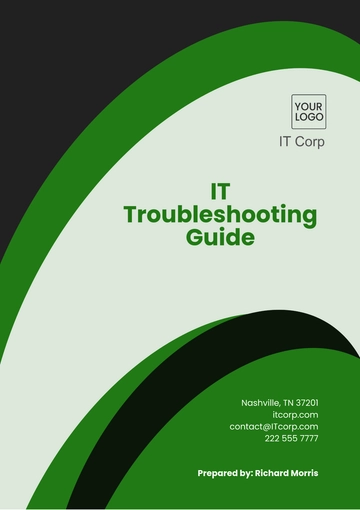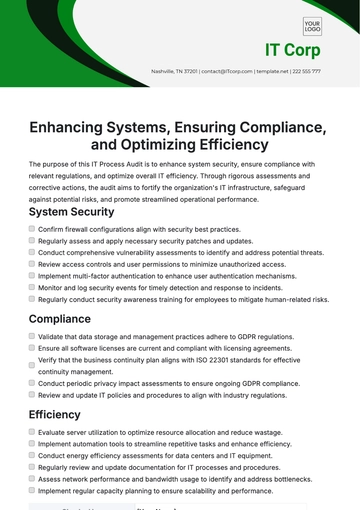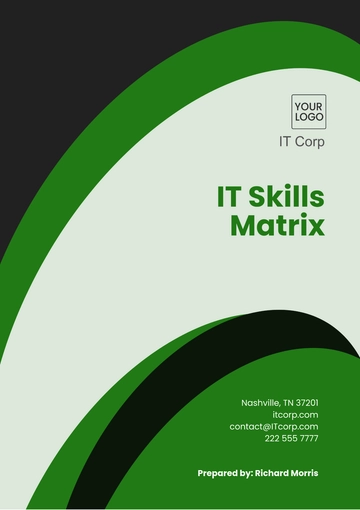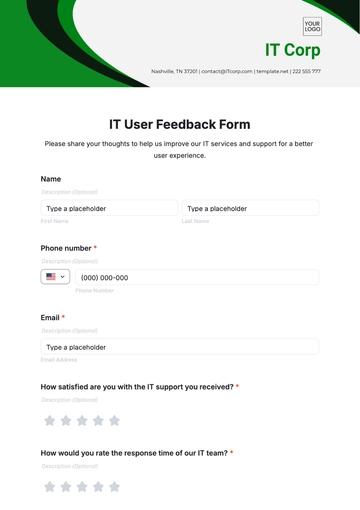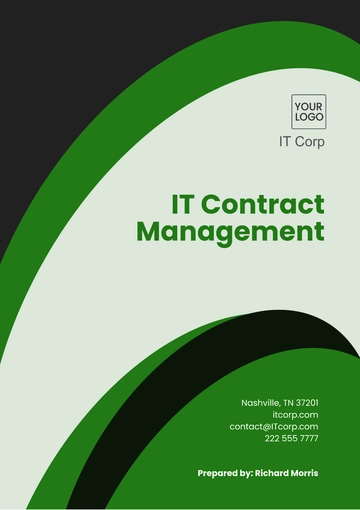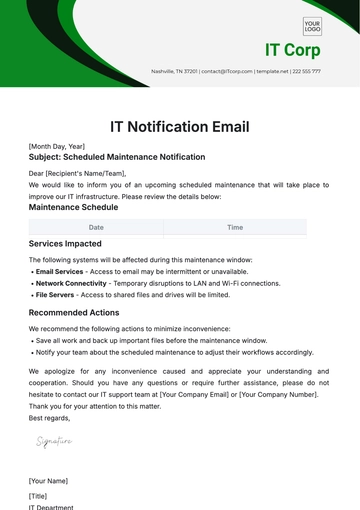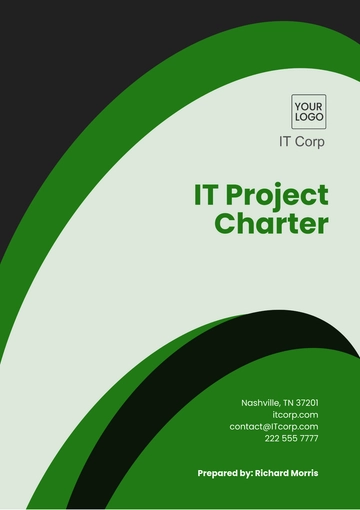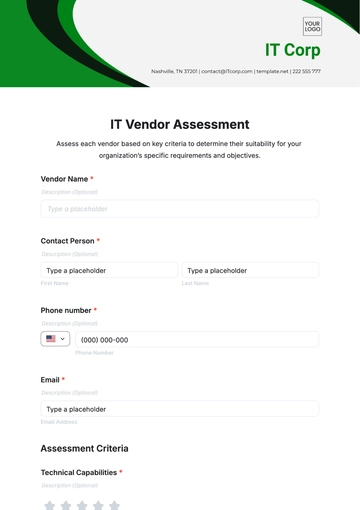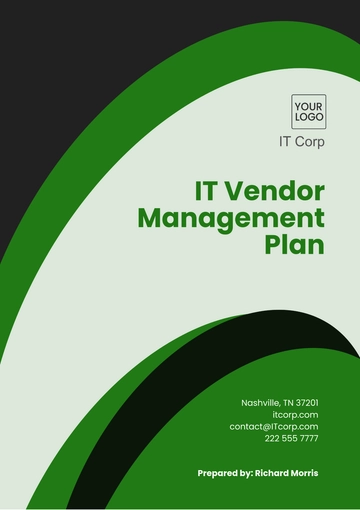Free IT Incident Management
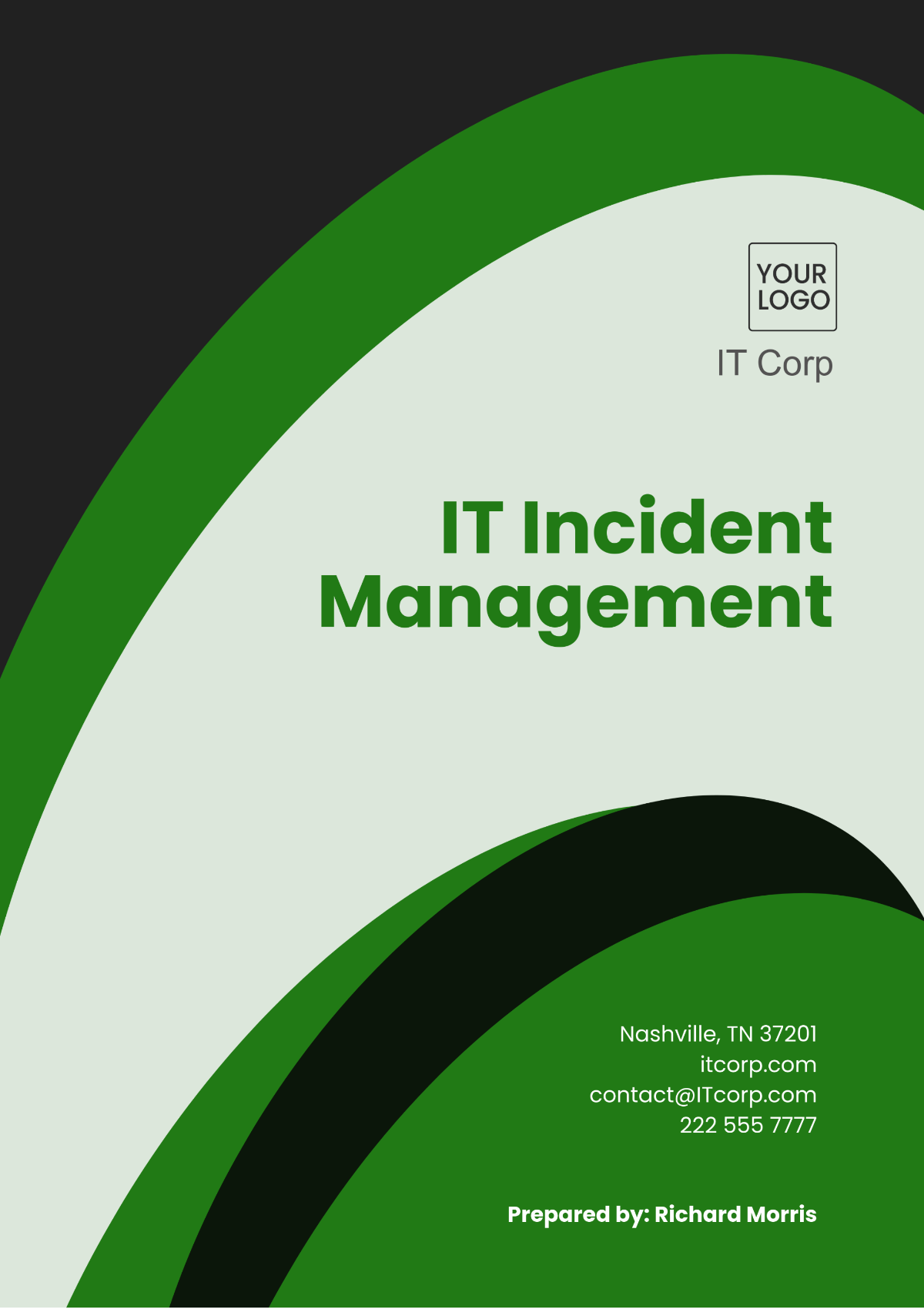
I. Incident Identification
Effective incident identification is crucial for timely response and resolution. Incidents can be detected through multiple channels, ensuring comprehensive coverage and rapid action.
Automated Monitoring Systems
Automated monitoring systems are essential for early detection of IT incidents. These systems continuously track and analyze network traffic, server performance, and application health. They use predefined thresholds and patterns to detect anomalies such as unusual spikes in traffic, system slowdowns, or hardware failures. For instance, if a server's CPU usage exceeds a specified limit, the monitoring system generates an alert. The advantage of automated monitoring is its ability to provide real-time notifications and detailed logs, which help in swiftly identifying and addressing potential incidents before they impact users.
Service Desk Reports
The Service Desk acts as a central point for reporting IT issues. Users encountering problems or inconsistencies with their IT services can submit reports through various methods, including email, phone, or an online ticketing system. Service Desk reports are categorized based on the nature and severity of the incident. For example, issues might be classified as hardware failures, software bugs, or access problems. The Service Desk team is responsible for logging these reports, prioritizing them based on impact and urgency, and initiating the incident management process. This channel is vital for capturing incidents that automated systems might not detect, such as user-reported software glitches or usability issues.
User Reports
Users play a critical role in incident identification. They are often the first to notice issues affecting their productivity, such as system crashes, application errors, or performance degradation. Users can report incidents directly to the IT department or through designated reporting tools. Encouraging users to provide detailed information about their issues, including error messages, the time of occurrence, and steps leading to the problem, enhances the incident management process. Effective user reporting relies on clear communication channels and user awareness of how to report issues efficiently.
II. Incident Reporting
Prompt and accurate incident reporting is essential to managing IT incidents effectively. A well-structured reporting process ensures that incidents are logged, tracked, and addressed in a timely manner. The incident reporting process includes the following key steps:
Logging the Incident in the Incident Management System (IMS)
Upon identification, every incident must be logged into the Incident Management System (IMS). This system serves as a centralized repository for all incident-related data. Logging the incident involves creating a unique incident record that includes a reference number, the date and time of occurrence, and the initial reporter’s details. The IMS facilitates tracking the incident's progress, assigning tasks, and storing historical data for future reference. Effective use of the IMS ensures that incidents are systematically recorded, minimizing the risk of oversight and enabling efficient tracking and resolution.
Providing a Detailed Description of the Incident
A comprehensive description is crucial for understanding the nature and scope of the incident. The description should include relevant details such as:
Nature of the Incident: What type of issue occurred (e.g., system outage, security breach, application error)?
Affected Systems or Services: Which specific systems, applications, or services are impacted?
Error Messages or Symptoms: Any specific error messages, logs, or observable symptoms.
Impact on Operations: How the incident affects business operations or user productivity.
Steps to Reproduce: Detailed steps taken leading up to the incident, if known.
Providing a detailed description helps incident management teams to quickly assess and address the problem, reducing downtime and mitigating impact.
Assigning a Priority Level Based on Impact and Urgency
Once logged, each incident must be assigned a priority level that reflects its impact on the organization and its urgency. Priority levels typically range from critical to low, based on factors such as:
Impact: The extent to which the incident affects business operations, including the number of users or systems impacted.
Urgency: The speed with which the incident needs to be addressed to prevent further disruption or damage.
For example, a widespread network outage affecting all users would be classified as high priority, requiring immediate attention, while a minor application bug impacting only a single user might be categorized as low priority. Accurate prioritization ensures that resources are allocated efficiently and that critical issues are resolved promptly.
III. Incident Classification
Effective incident management hinges on accurate classification. By categorizing incidents, organizations can determine the appropriate response and allocate resources efficiently. Classification helps in prioritizing tasks, managing workload, and ensuring that the most critical issues receive the prompt attention they require. The classification includes:
Classification | Description |
|---|---|
Low | Minor impact with no immediate need for resolution |
Medium | Moderate impact requiring timely resolution |
High | Severe impact requiring immediate attention |
IV. Incident Resolution
Once an incident has been classified, a structured approach to resolution is essential for effective management and recovery. The incident resolution process involves several key steps to ensure that the incident is addressed thoroughly and promptly.
Diagnose the Incident to Pinpoint the Root Cause
The first step in resolving an incident is to diagnose the problem to identify its root cause. This involves analyzing the symptoms reported and examining relevant data, such as error logs, system performance metrics, and user reports. Diagnostic tools and techniques, including system scans, network analysis, and application debugging, are employed to uncover underlying issues. Accurate diagnosis is critical for determining the appropriate resolution and preventing recurrence.
Develop and Implement a Resolution Plan
Once the root cause is identified, the next step is to develop a resolution plan. This plan outlines the specific actions required to address the incident and restore normal operations. The resolution plan may involve corrective actions such as applying patches, reconfiguring systems, or replacing faulty hardware. It is important to consider the impact of the resolution on existing systems and workflows to minimize further disruptions. The plan should be implemented systematically, following best practices and standard operating procedures to ensure effectiveness and consistency.
Test the Solution to Ensure the Incident is Resolved
After implementing the resolution plan, testing is crucial to confirm that the incident has been resolved and that the solution works as intended. This involves verifying that the affected systems or services are functioning correctly and that the root cause has been addressed. Testing should be conducted in a controlled environment if possible to prevent unintended consequences. Once testing is complete, the solution should be reviewed to ensure it meets all operational requirements and does not introduce new issues.
Update Relevant Stakeholders and Document the Resolution
Finally, it is important to update relevant stakeholders about the resolution. This includes notifying users, management, and any other affected parties about the incident's resolution and any actions taken. Detailed documentation of the incident and its resolution should be recorded in the Incident Management System (IMS). This documentation should include a summary of the incident, the steps taken to resolve it, and any lessons learned. Comprehensive documentation helps in evaluating the incident management process and provides valuable insights for future incident handling.
V. Incident Review and Closure
After resolving an incident, conduct a review and formal closure. This process involves:
Confirming resolution with the affected user or department
Reviewing the incident for any learning points
Updating the incident record with a detailed account of the resolution and any recommendations for preventing future occurrences
The effectiveness of incident management relies on comprehensive documentation, prompt response, and continuous improvement. This document should be reviewed regularly to incorporate evolving best practices and technological advancements.
- 100% Customizable, free editor
- Access 1 Million+ Templates, photo’s & graphics
- Download or share as a template
- Click and replace photos, graphics, text, backgrounds
- Resize, crop, AI write & more
- Access advanced editor
Manage IT incidents efficiently with the IT Incident Management Template from Template.net. This fully customizable and editable template is designed to streamline your workflow. Editable in our Ai Editor Tool, it allows you to tailor the content and layout to meet your specific incident management needs.
You may also like
- IT Brochure
- IT and Software ID Card
- IT Proposal
- IT and Software Plan
- IT Software Business Card
- IT and Software Checklist
- IT and Software Report
- IT Resume
- IT Contract
- IT and Software Form
- It Logo
- IT and Software Presentation
- IT and Software Agreement
- IT and Software Policy
- IT and Software Budget
- IT and Software Quotation
- IT and Software Schedule
- IT and Software Invoice
- IT and Software Newsletter
- IT and Software Receipt