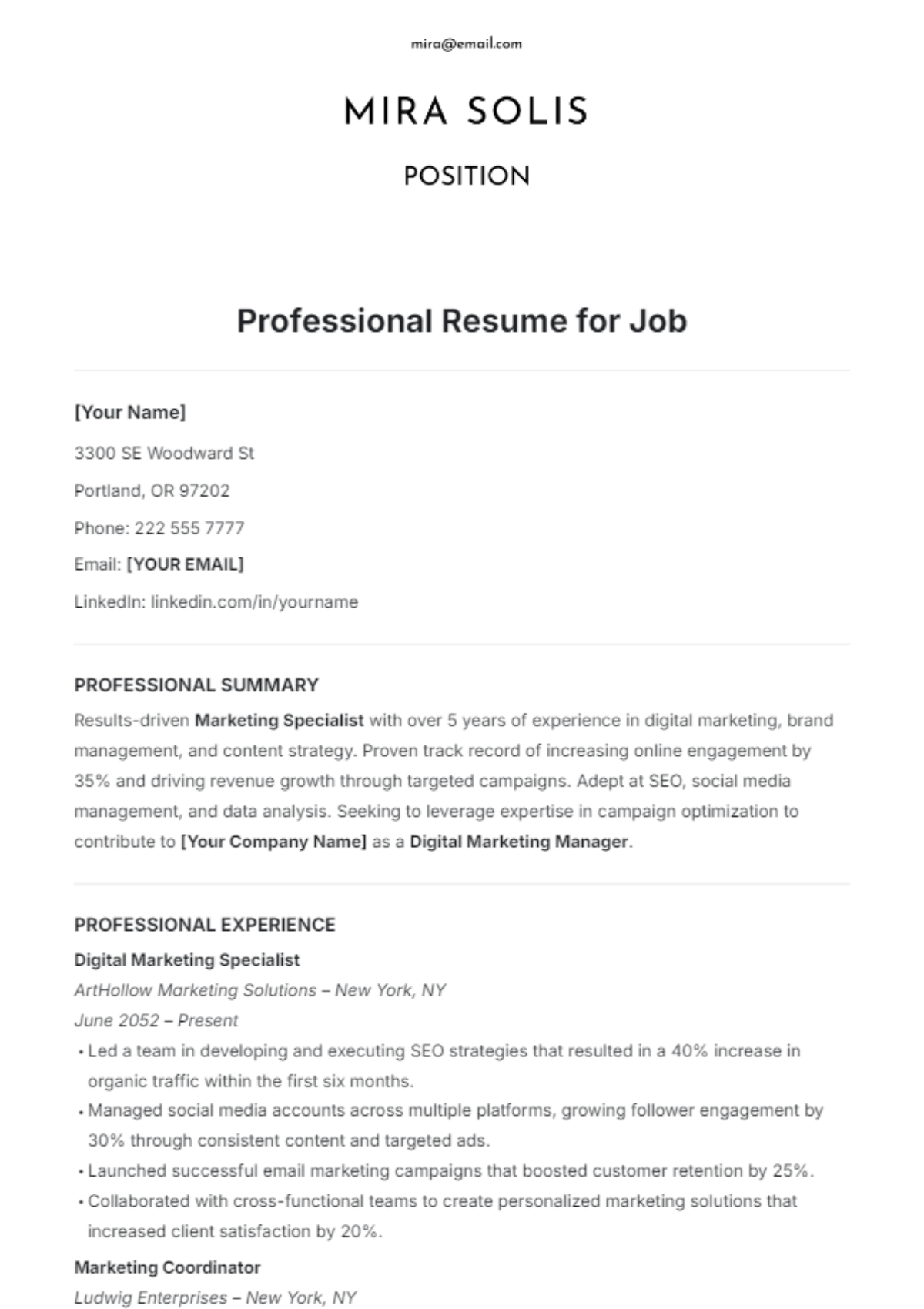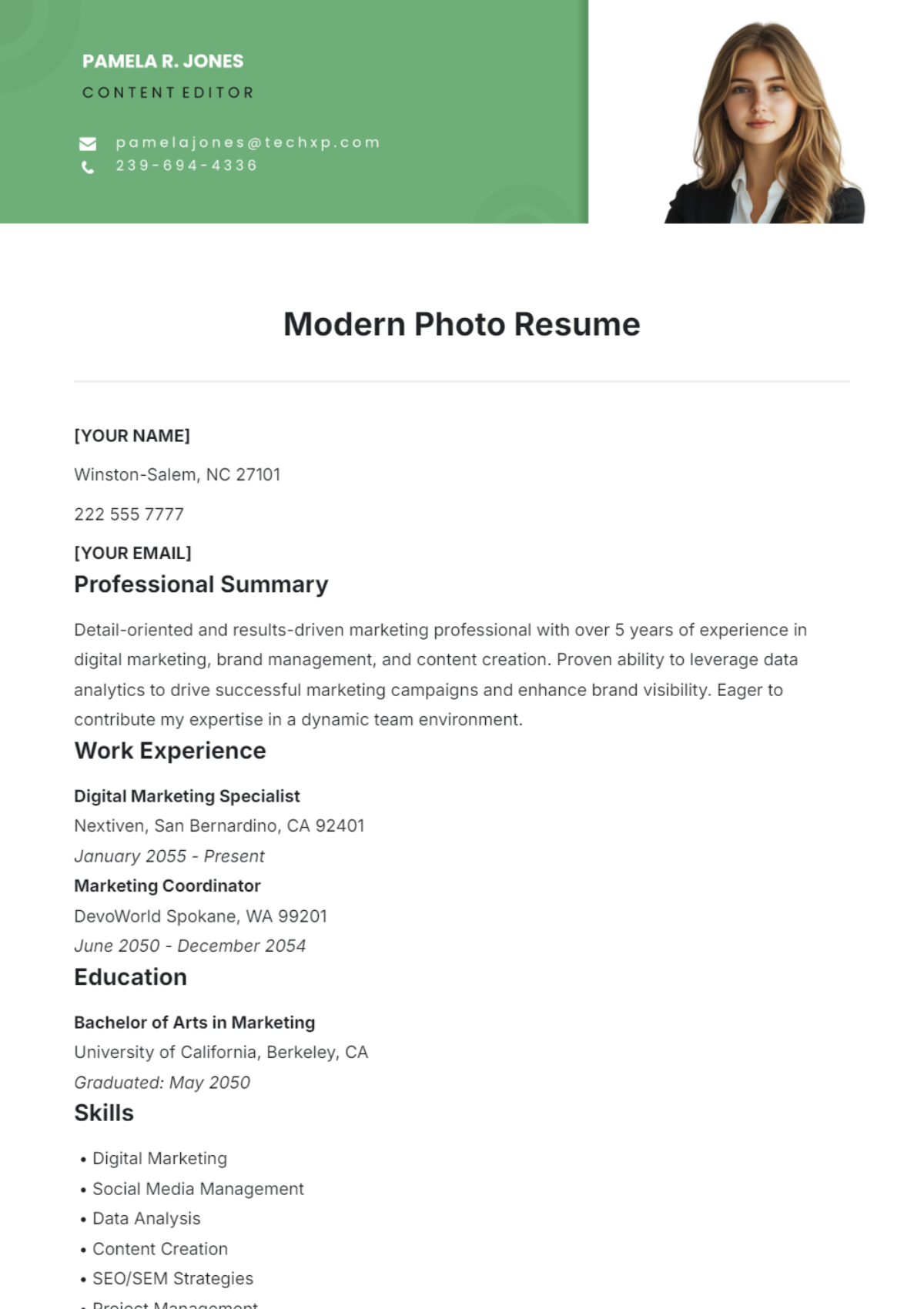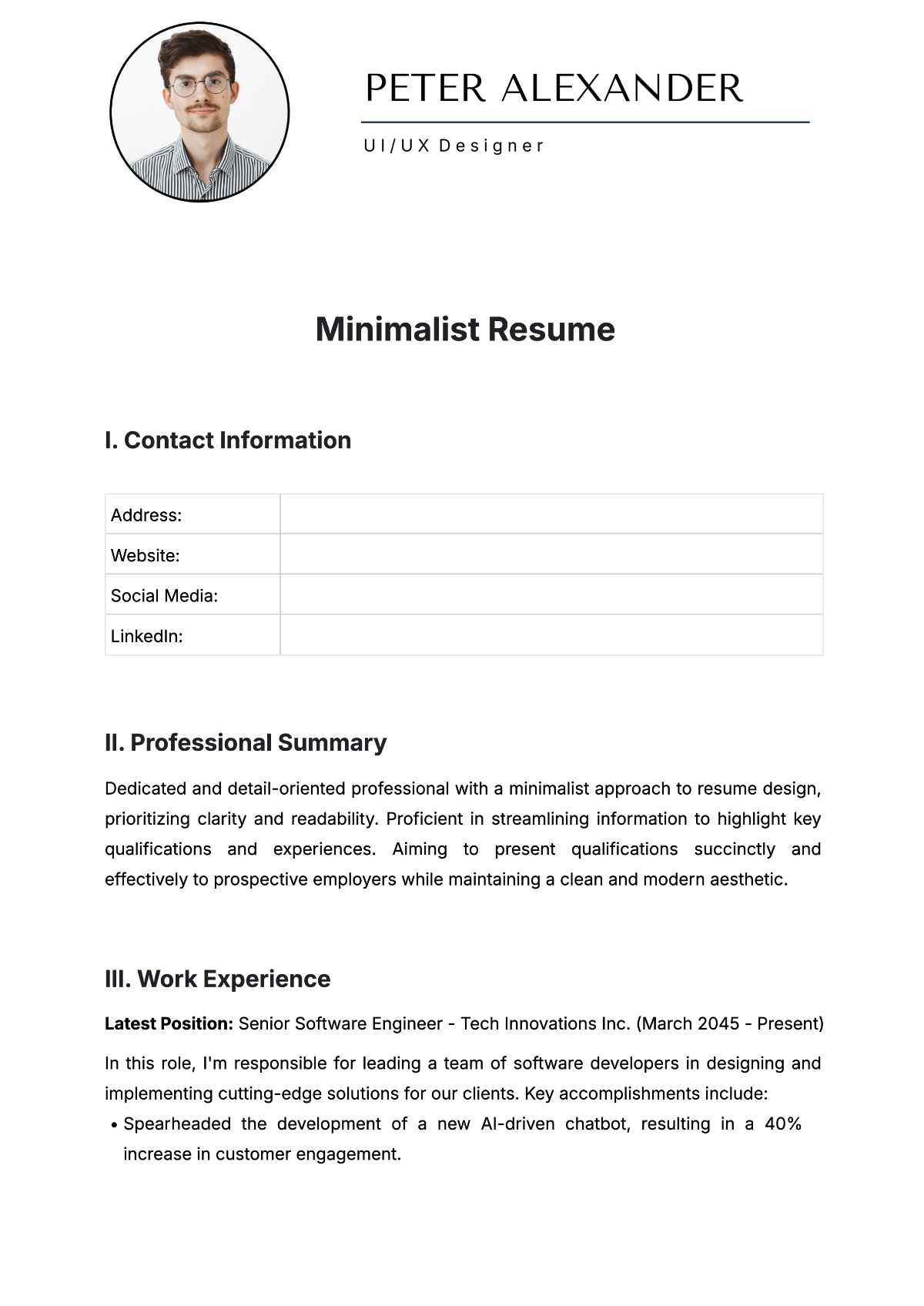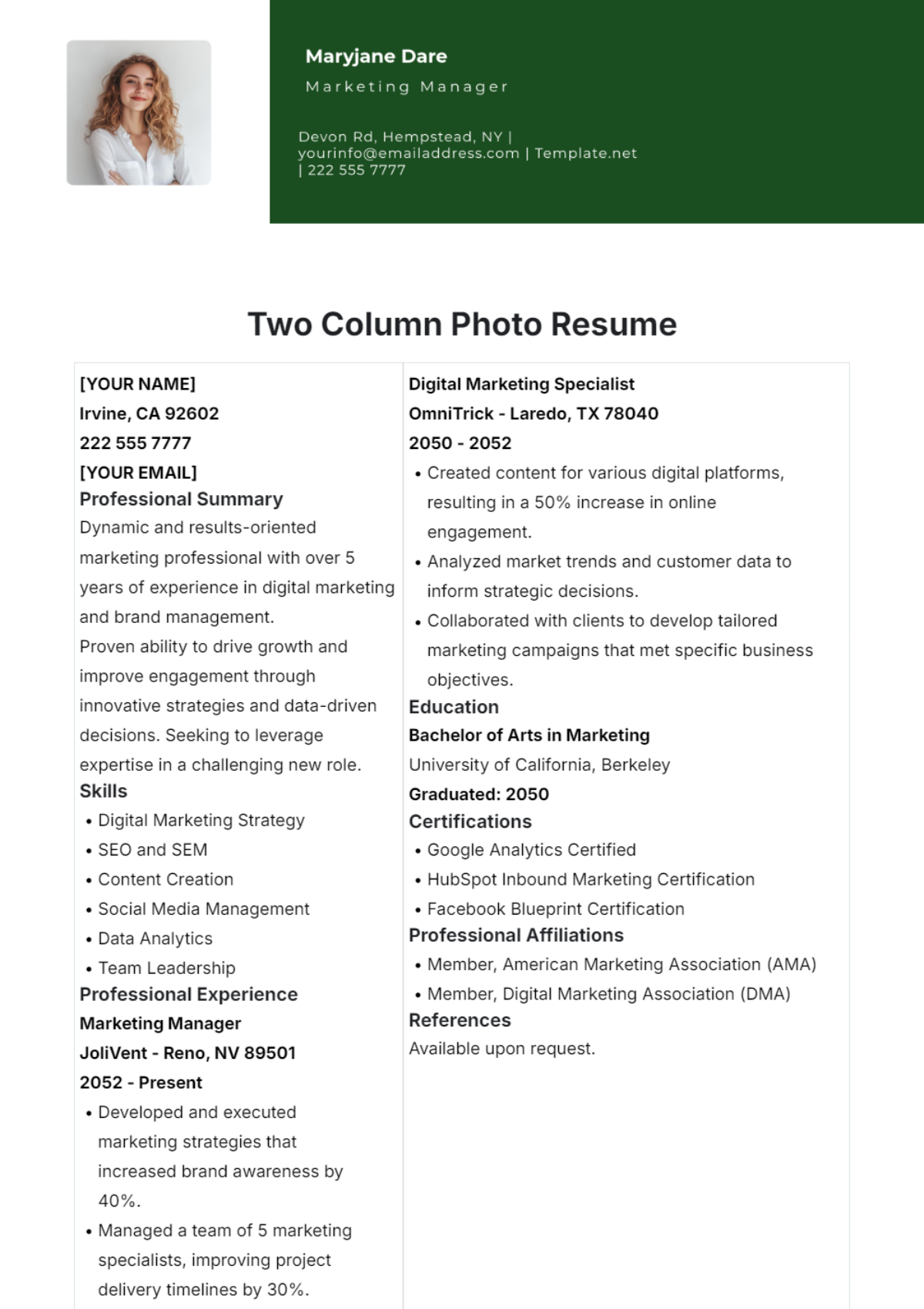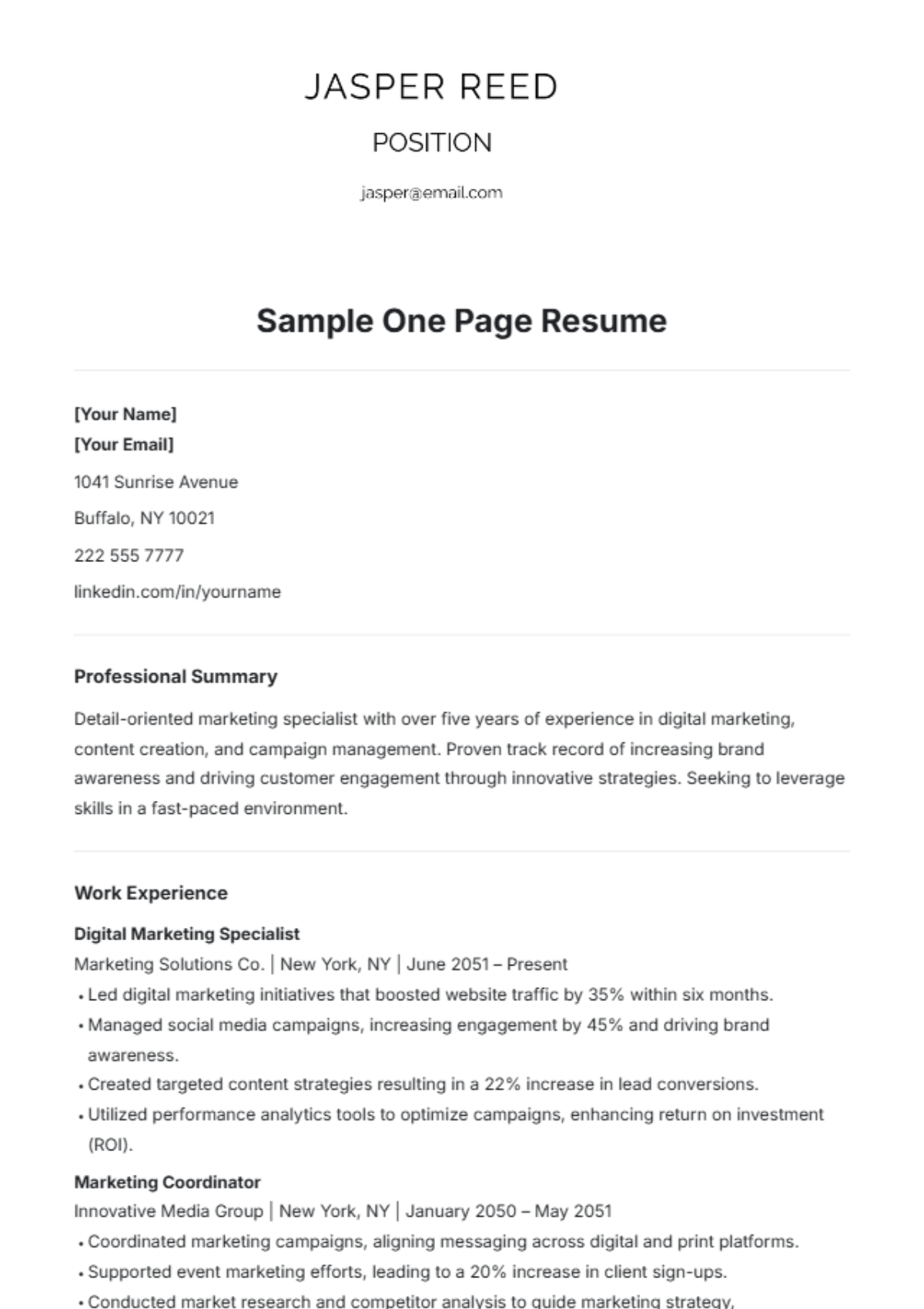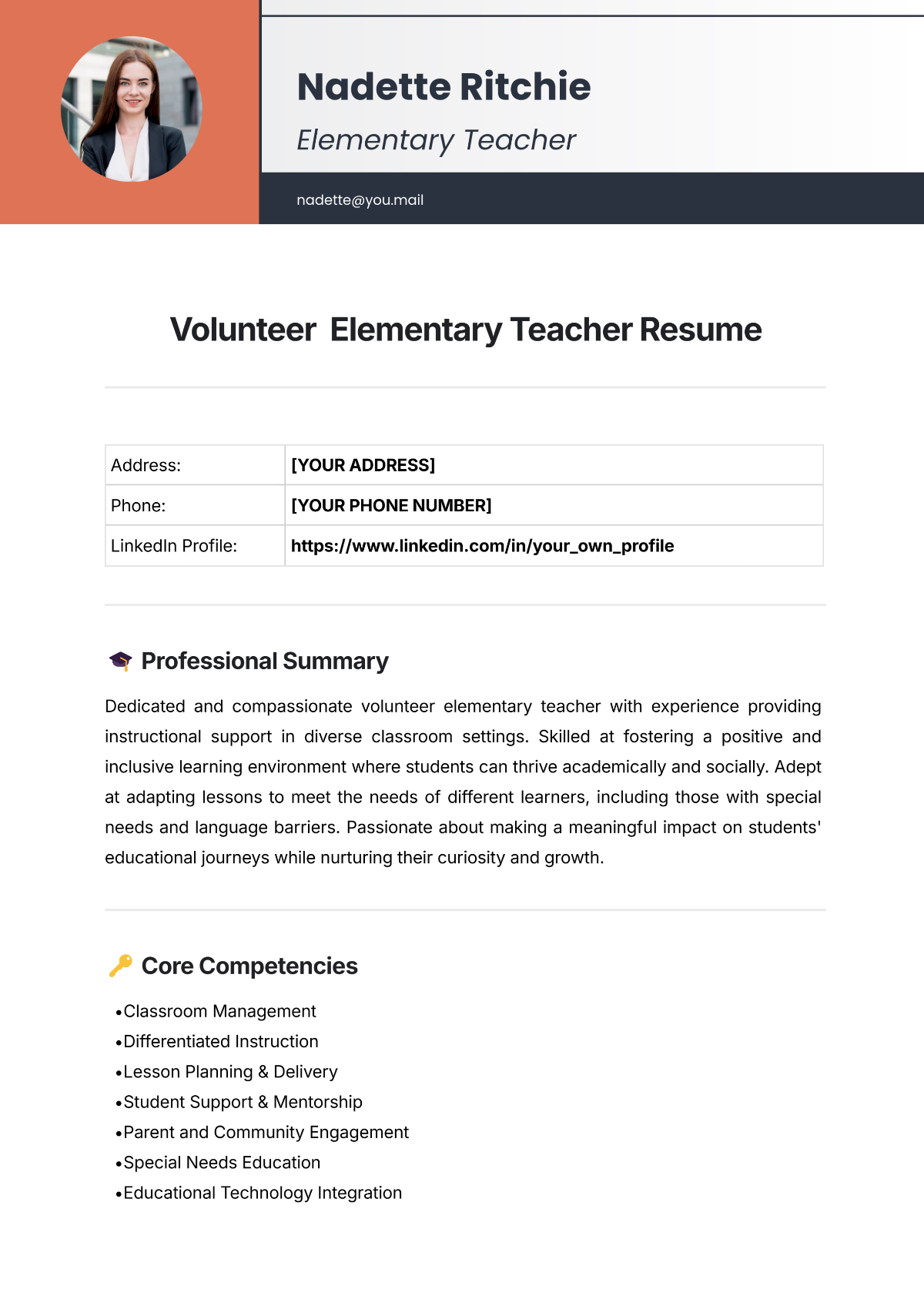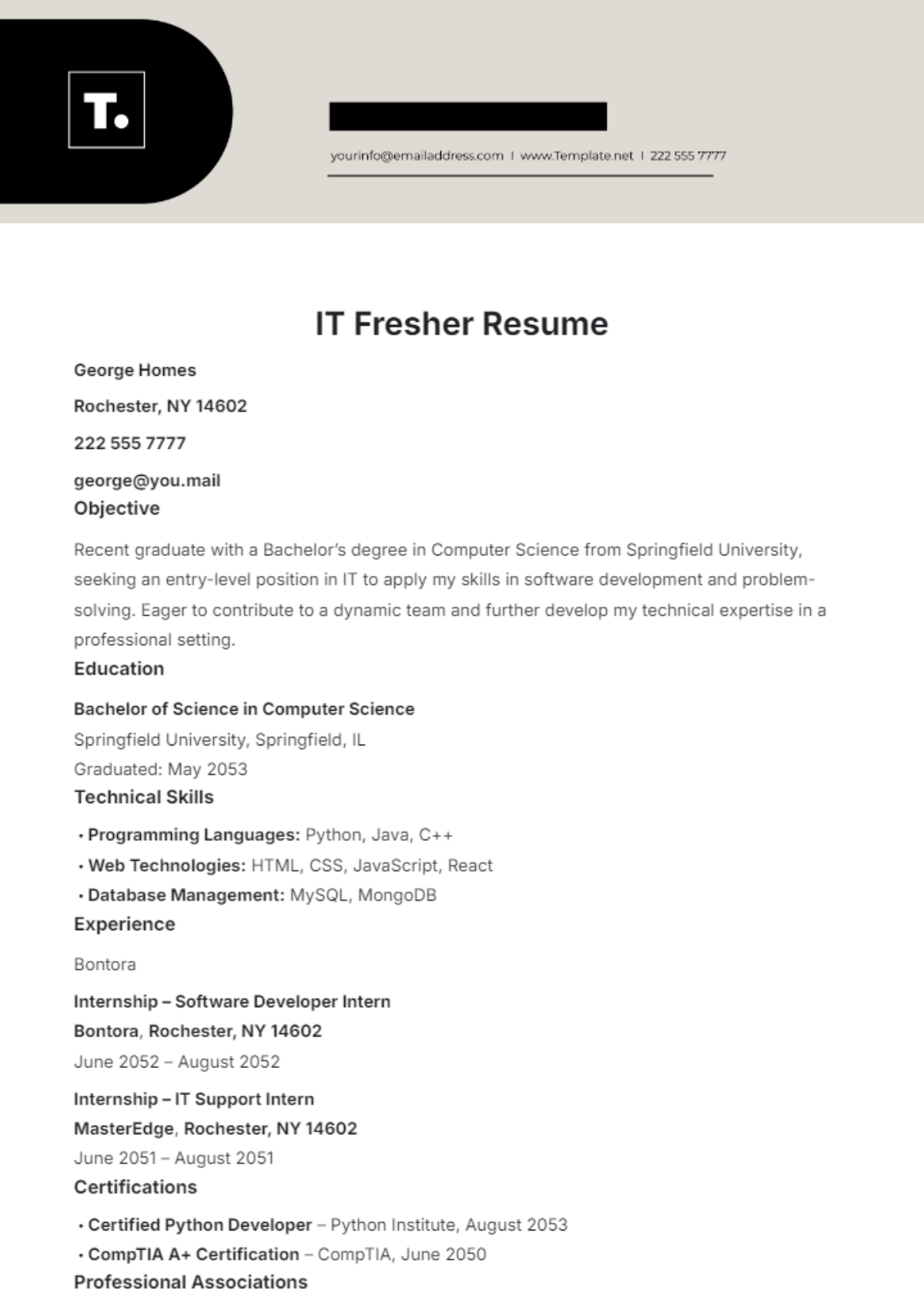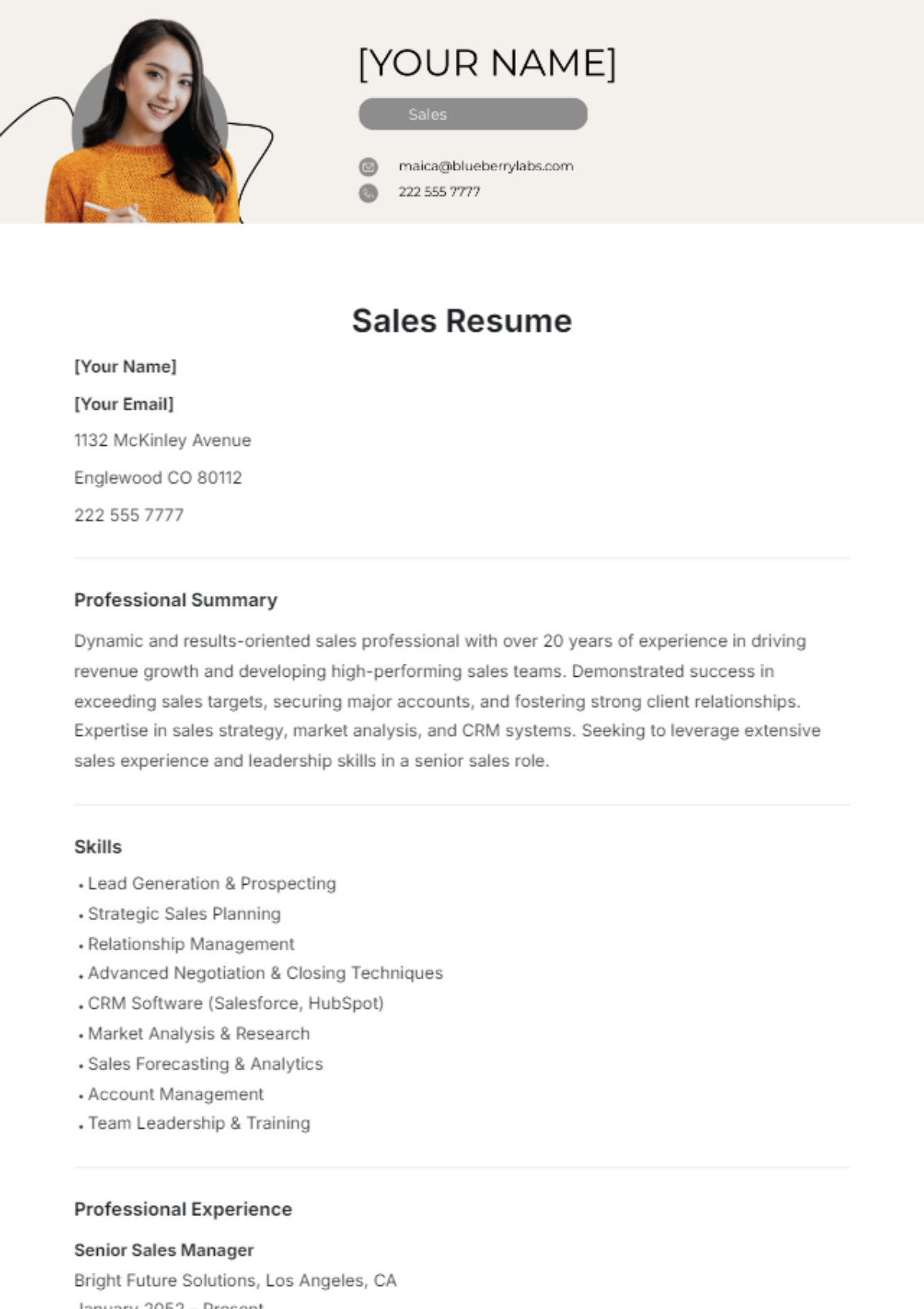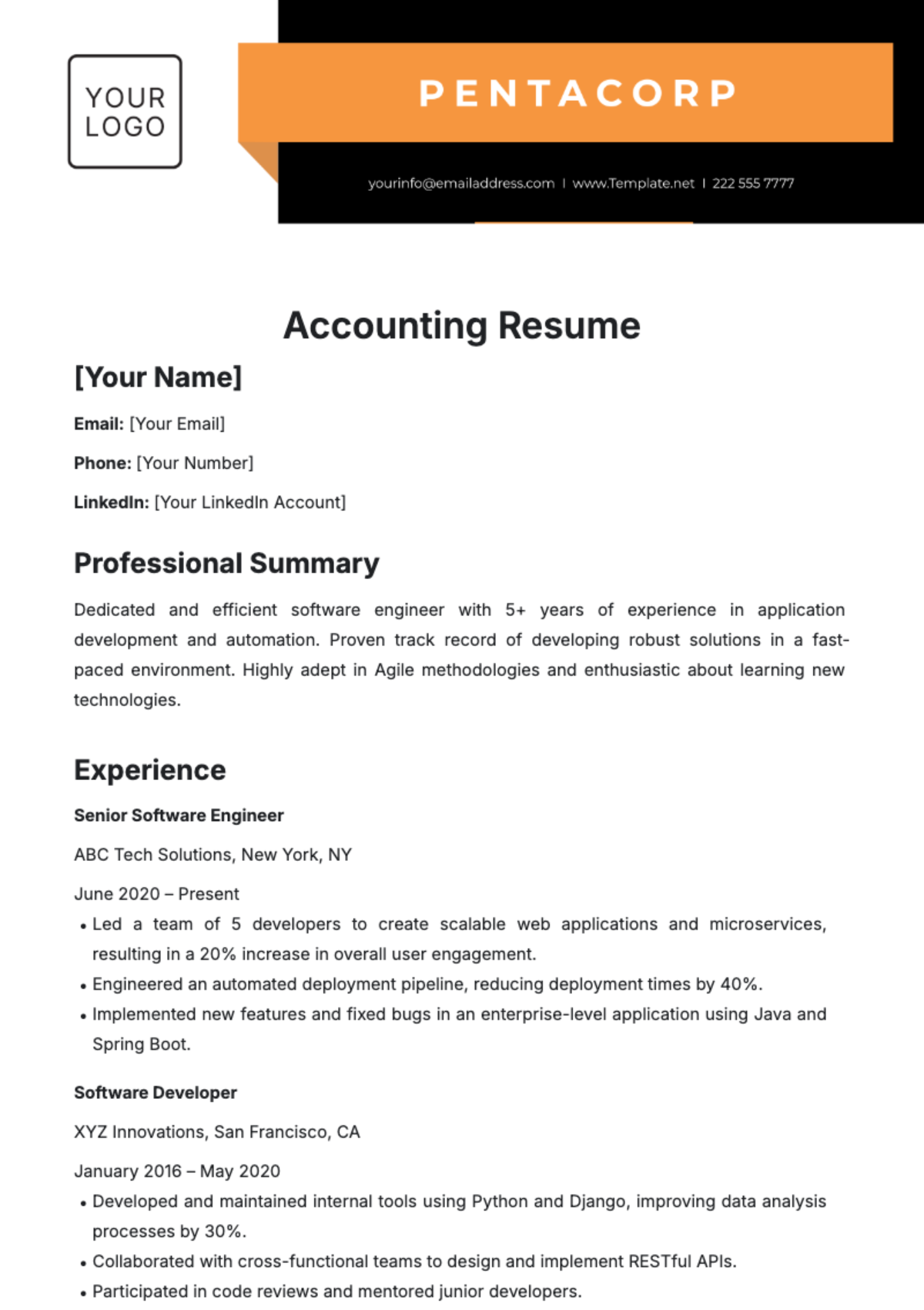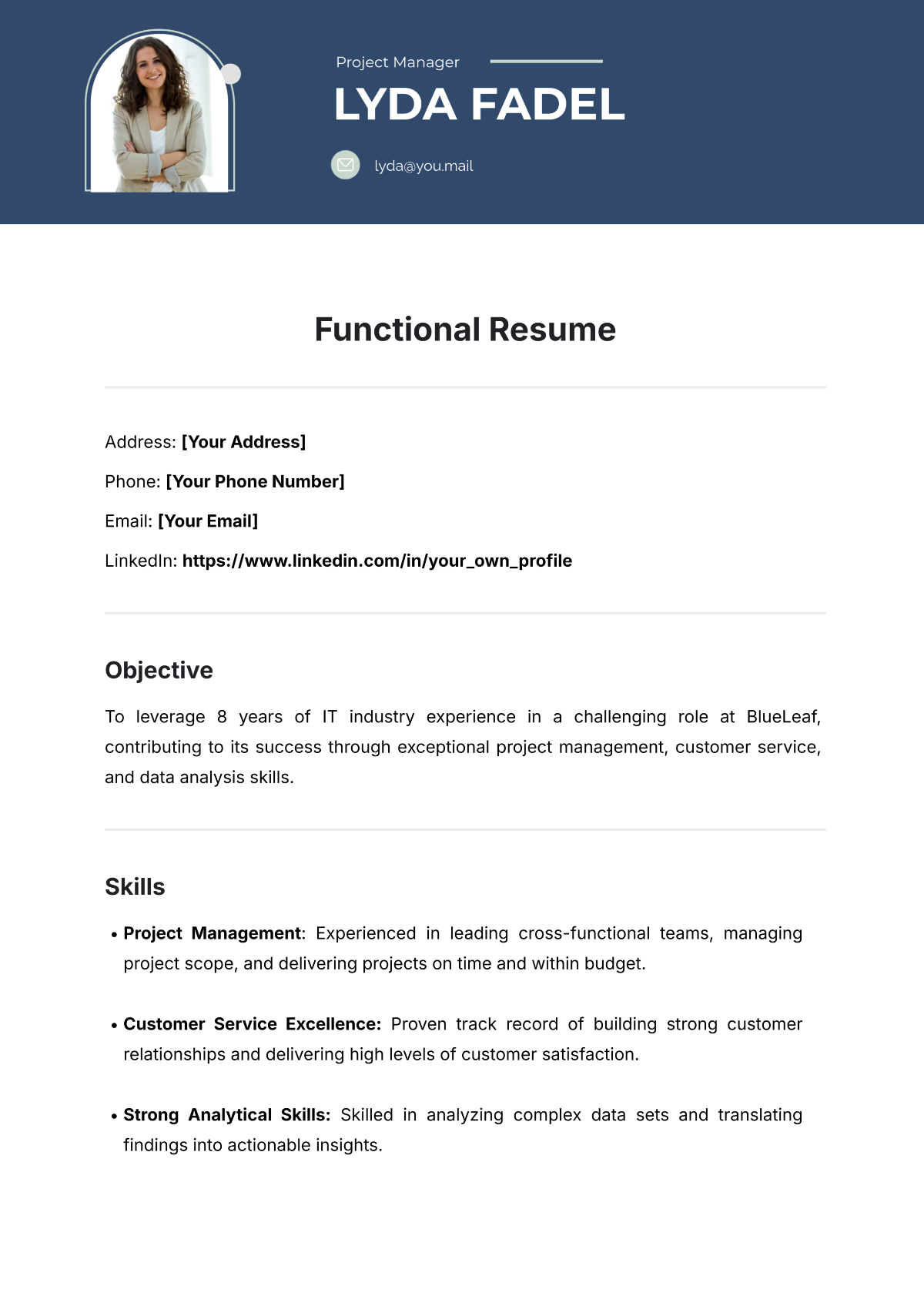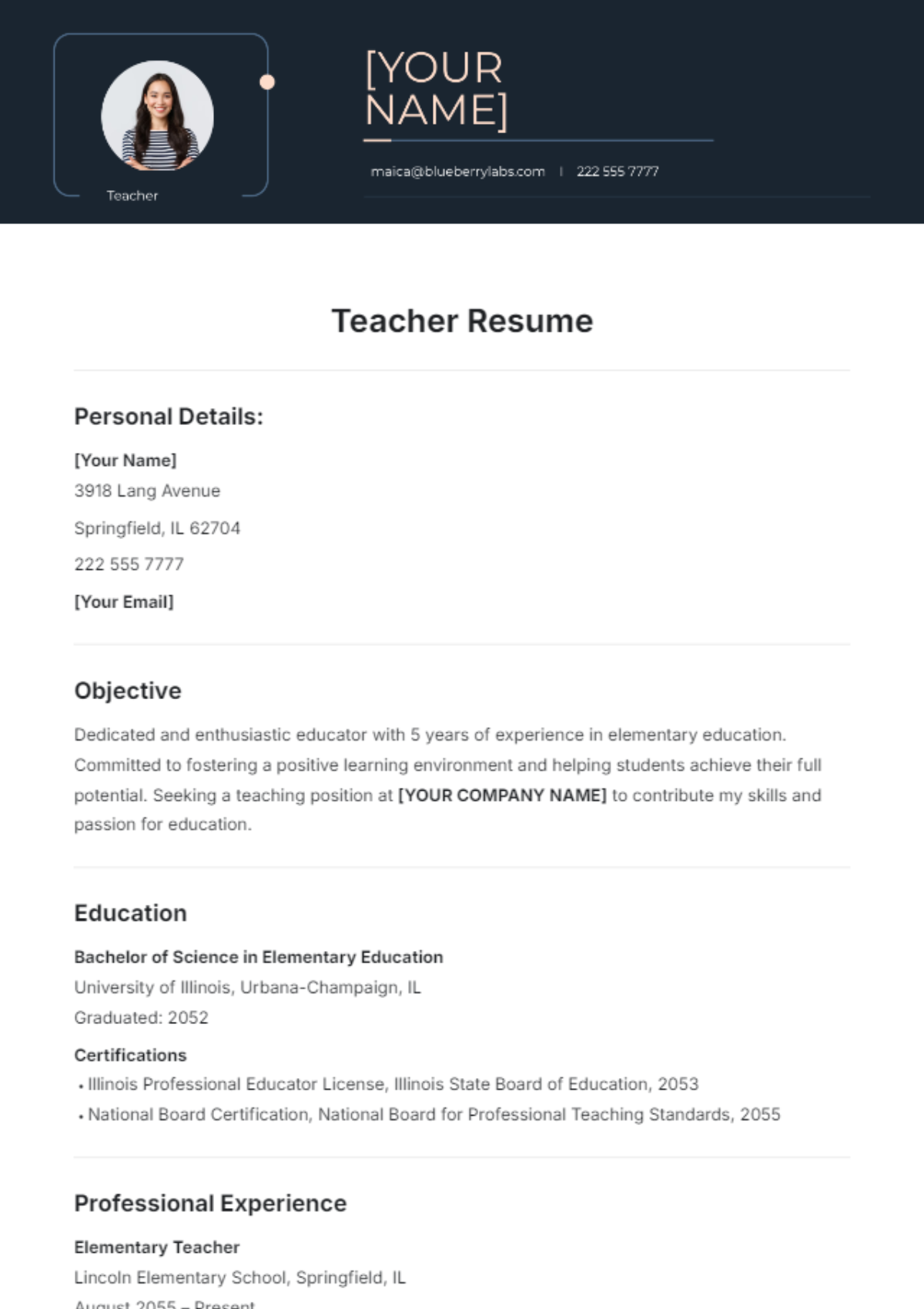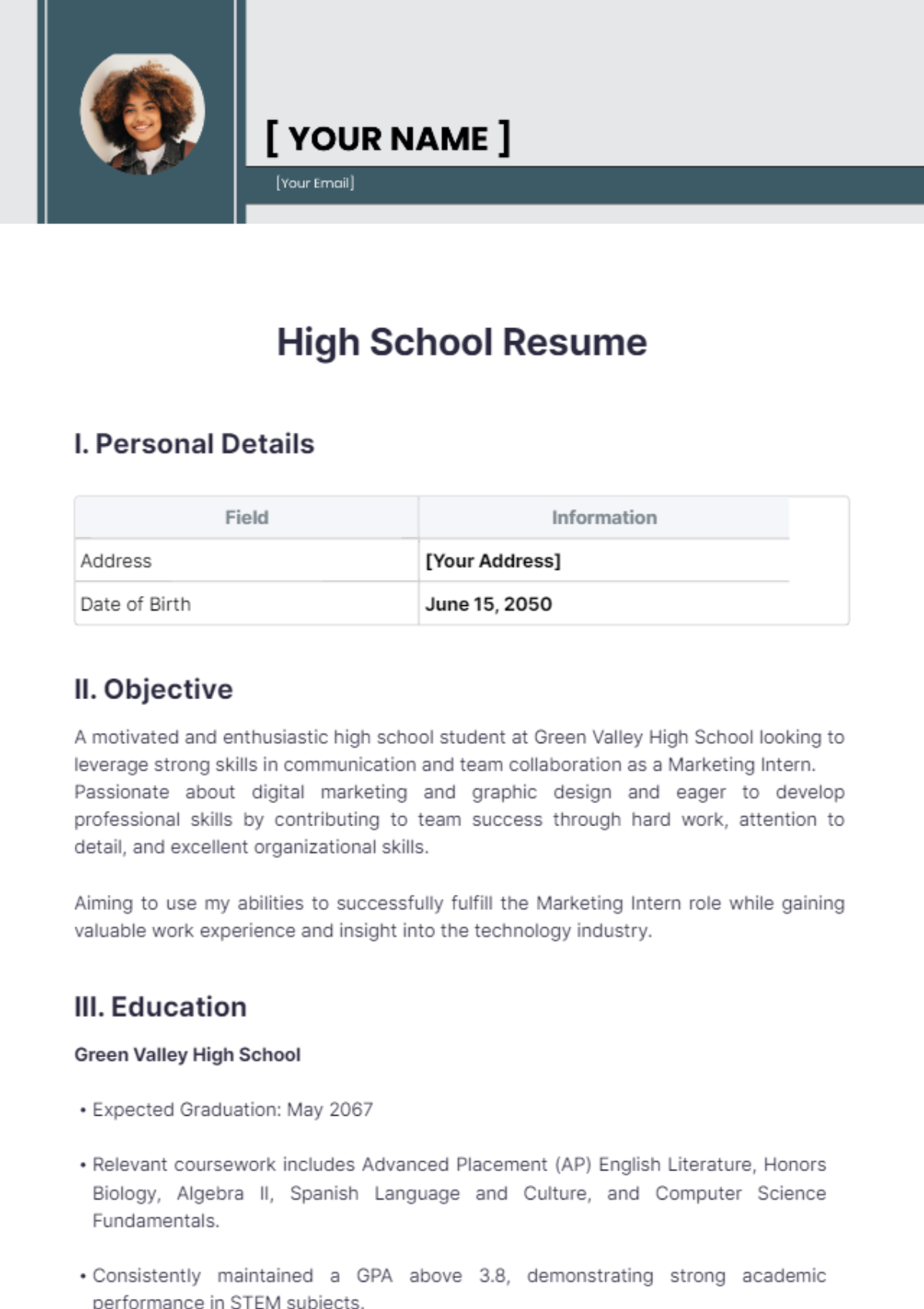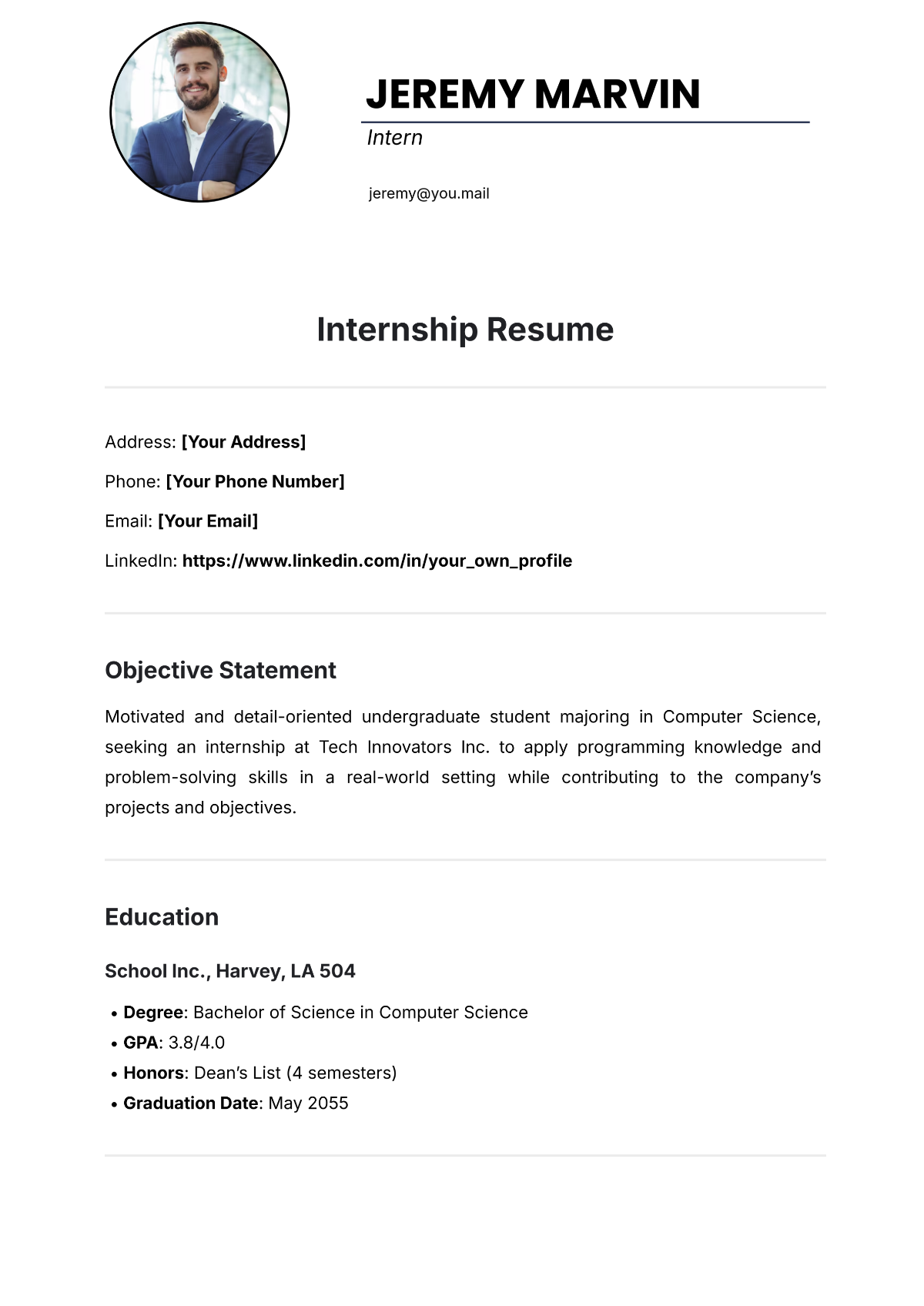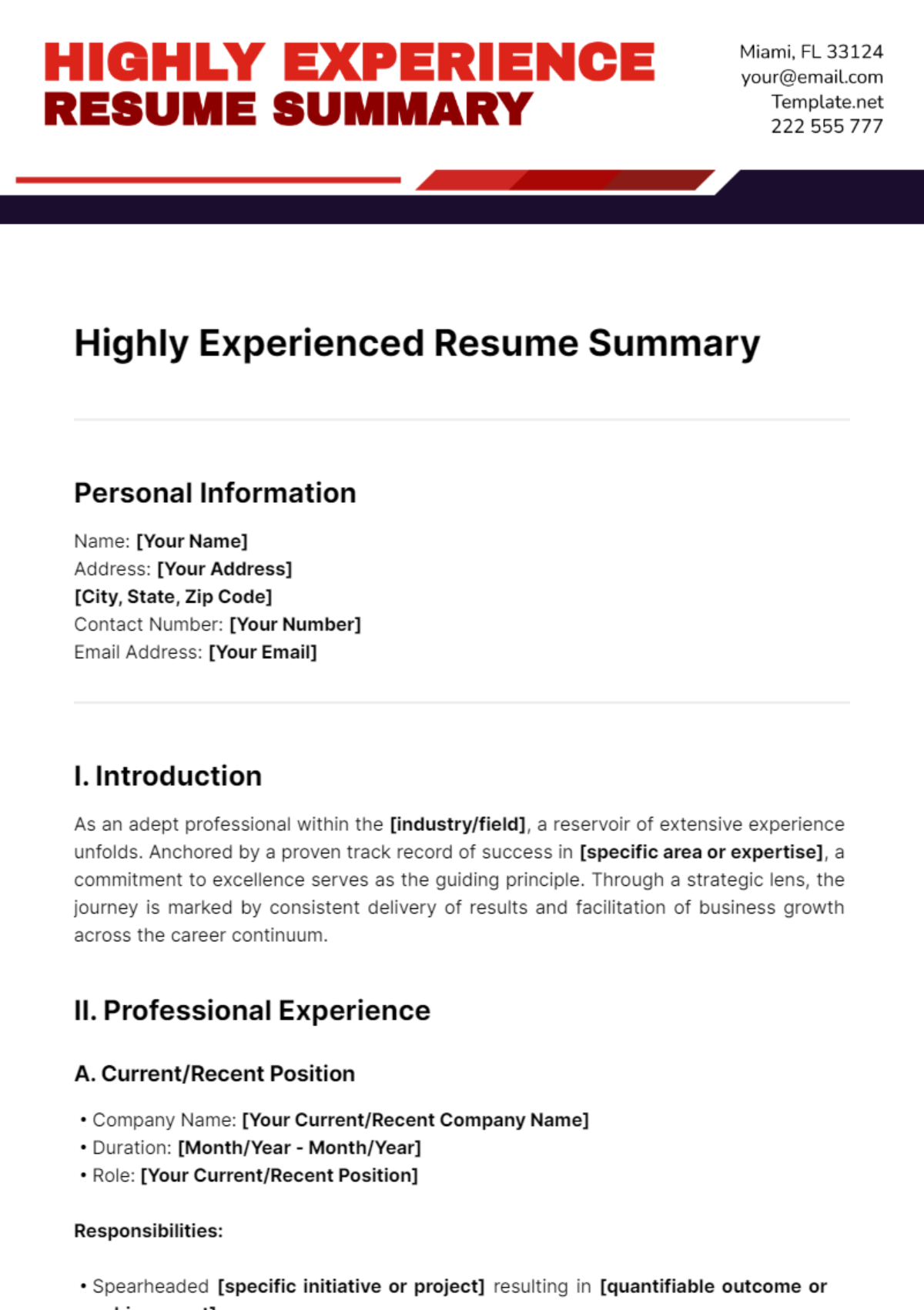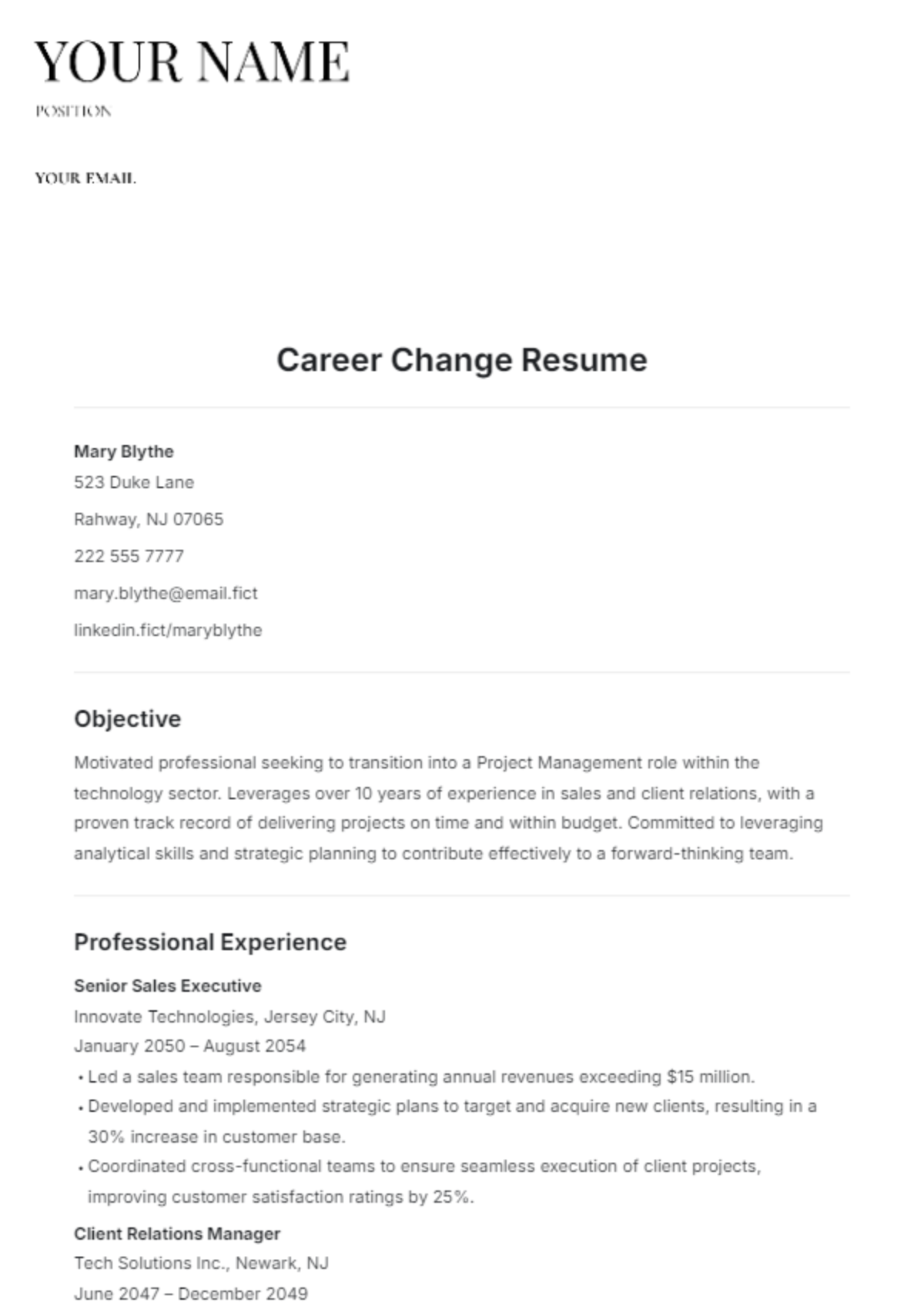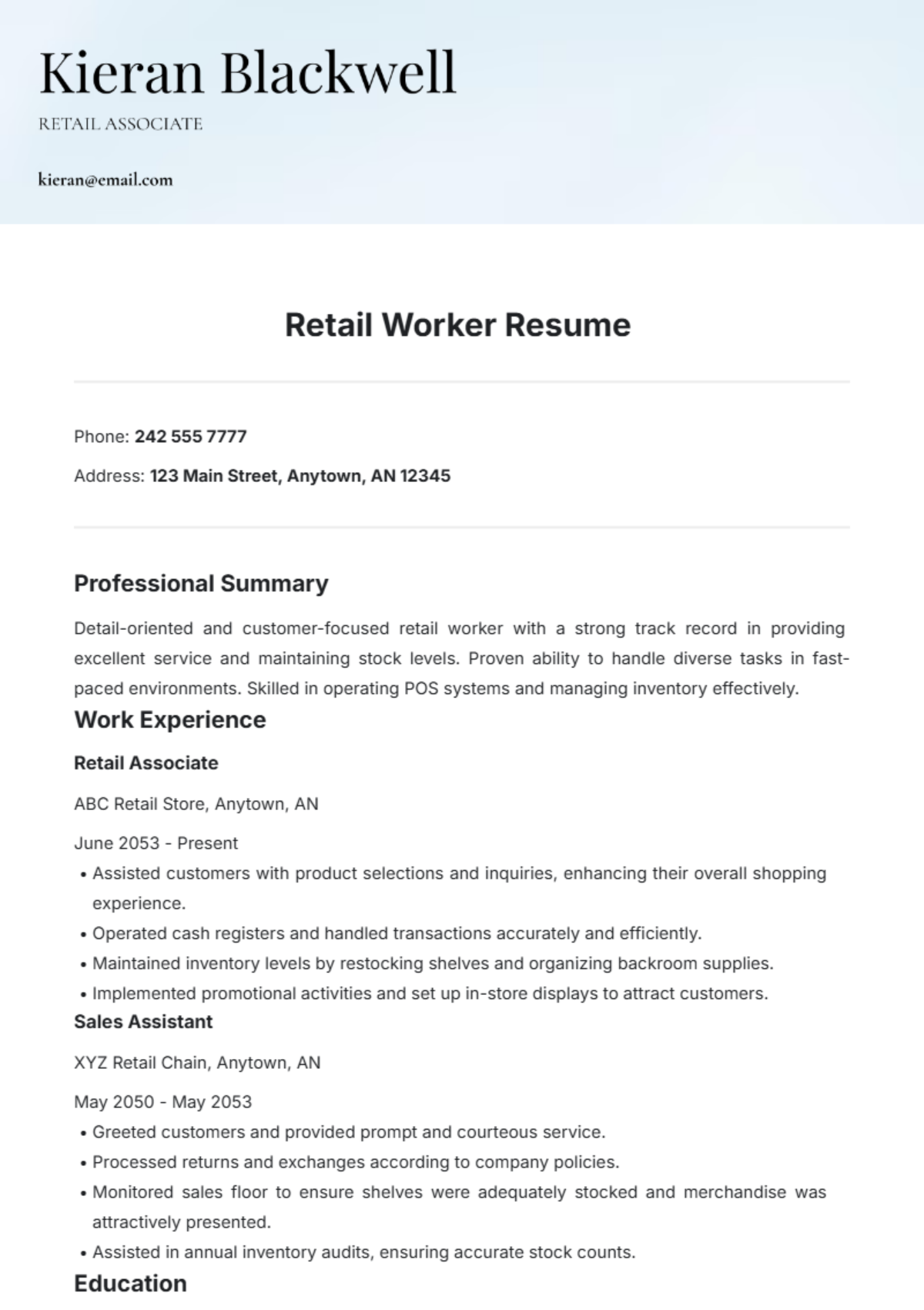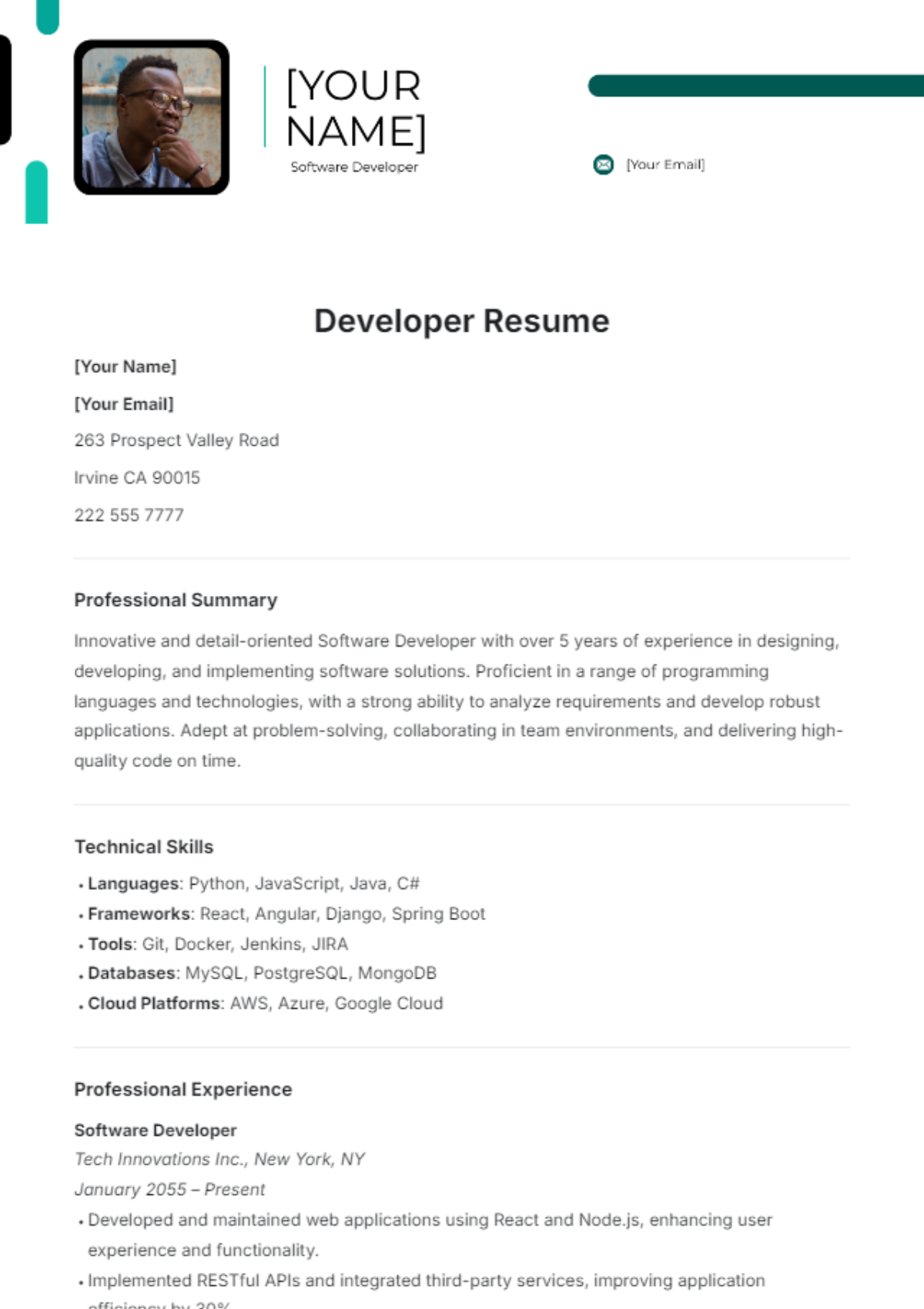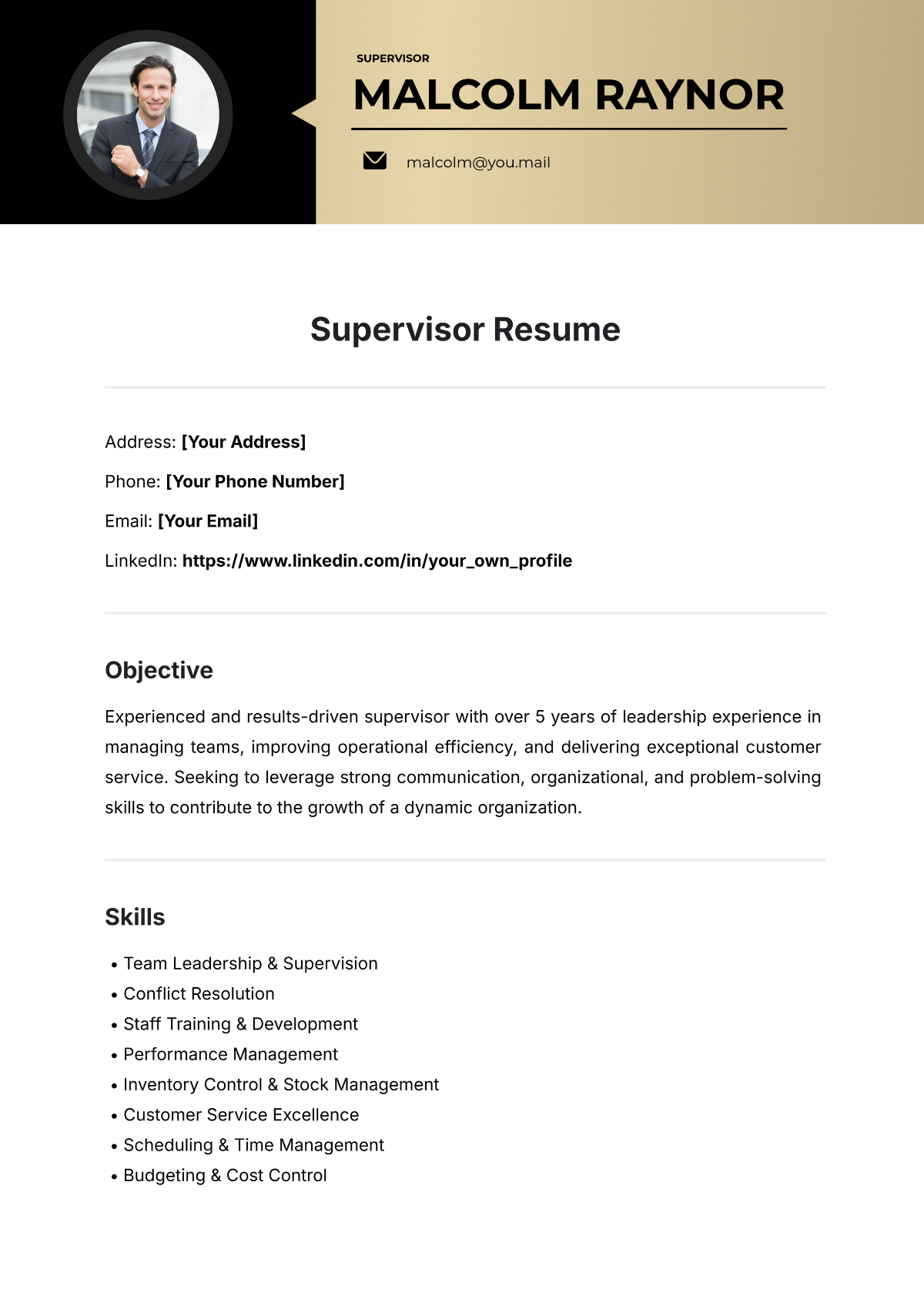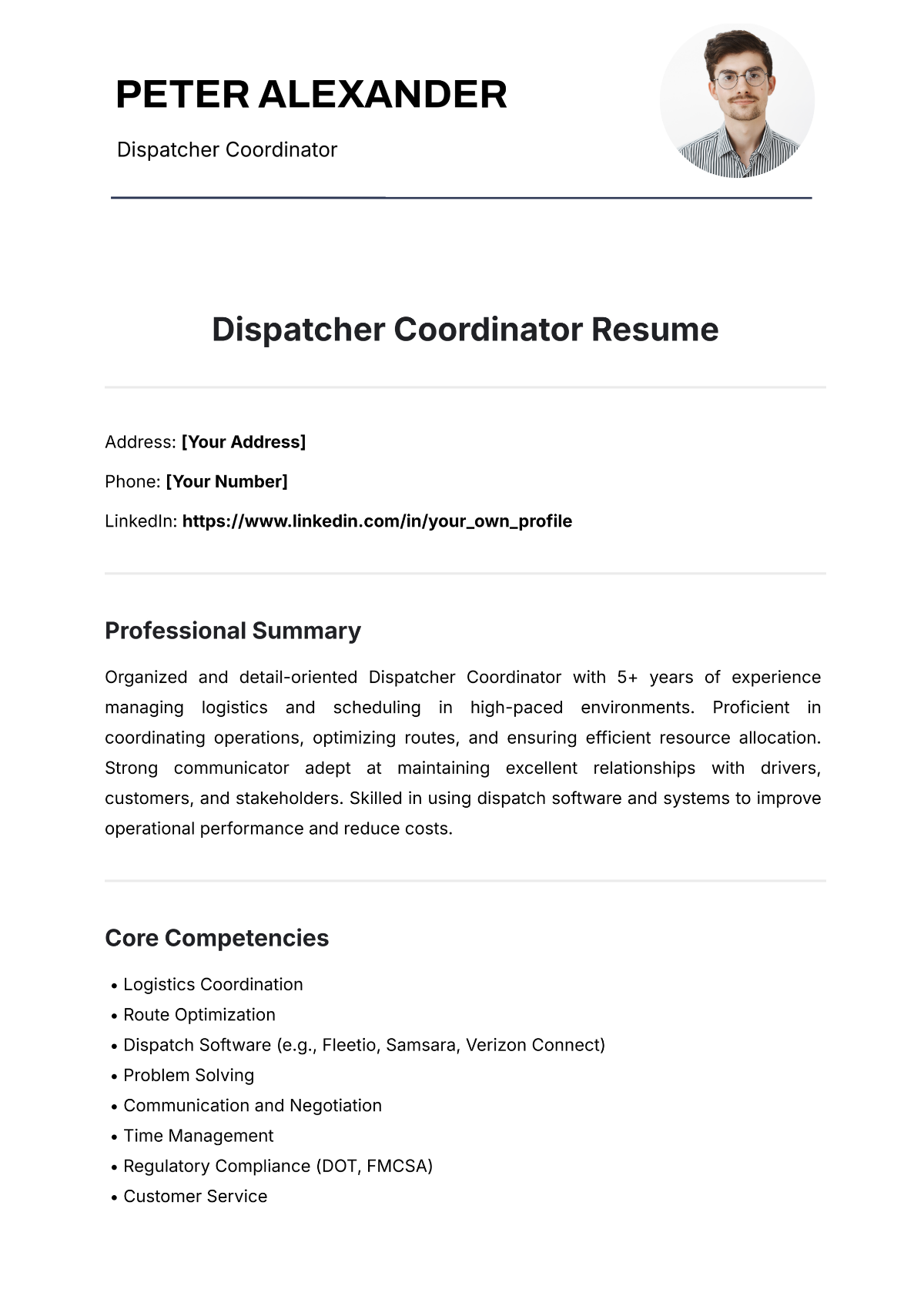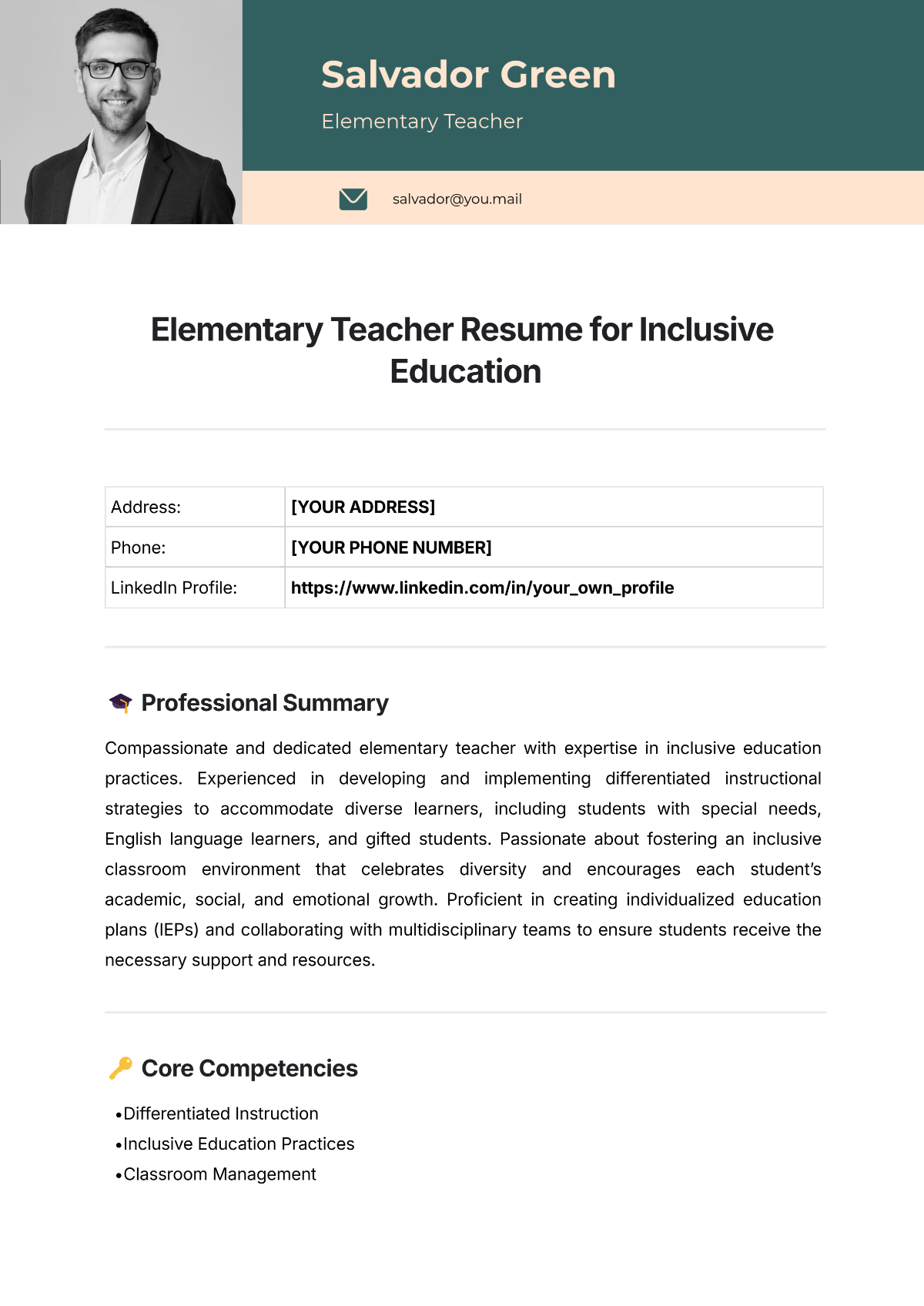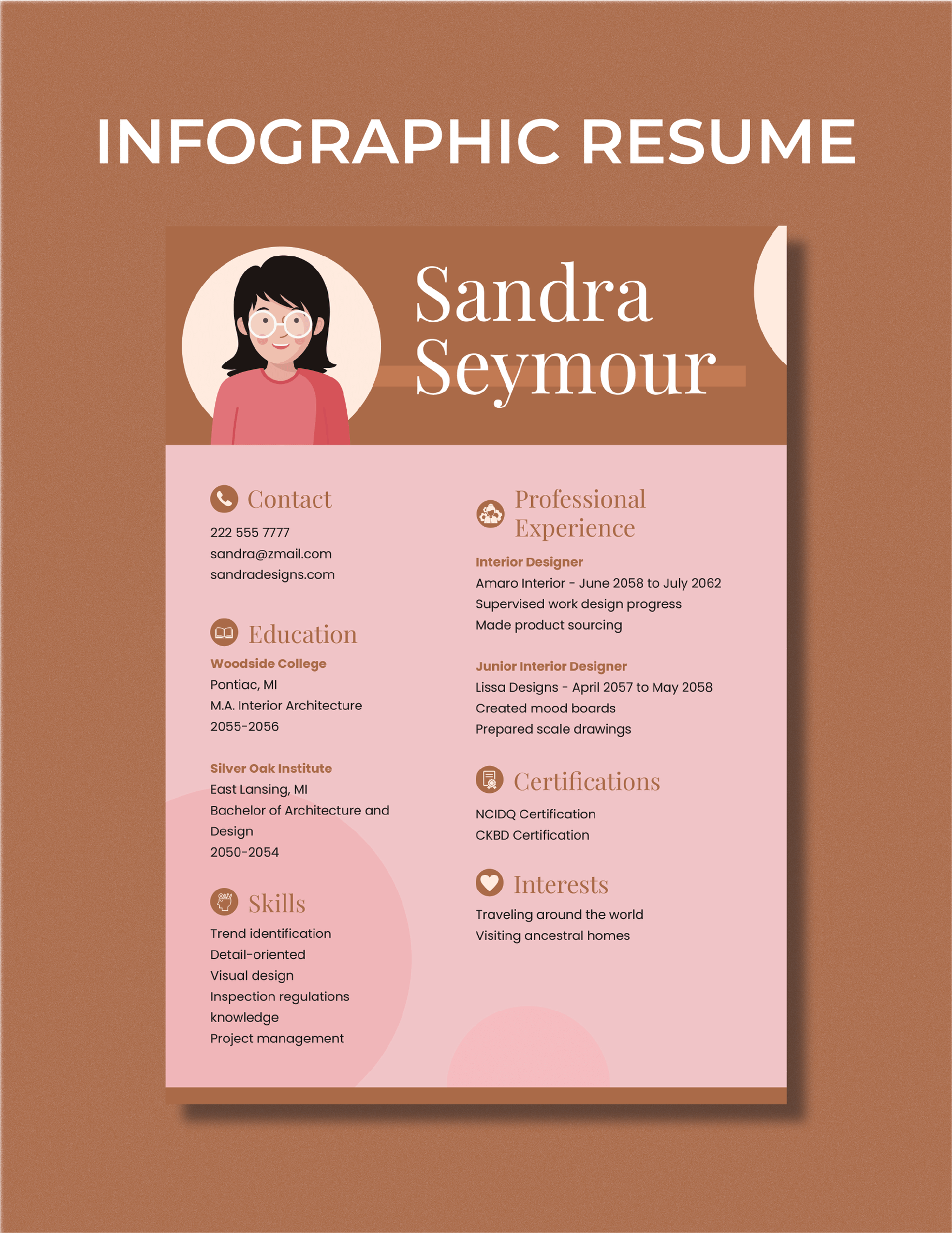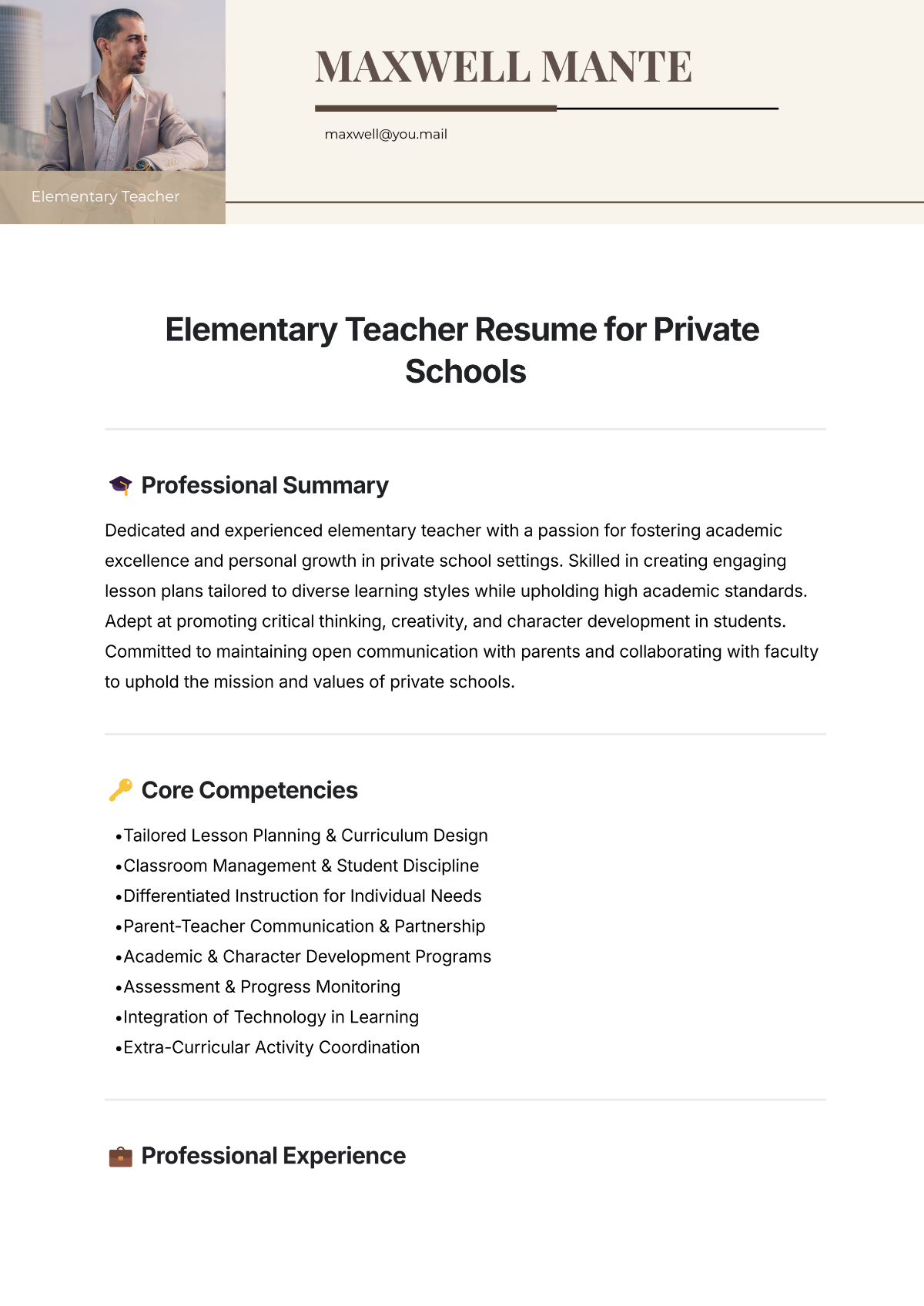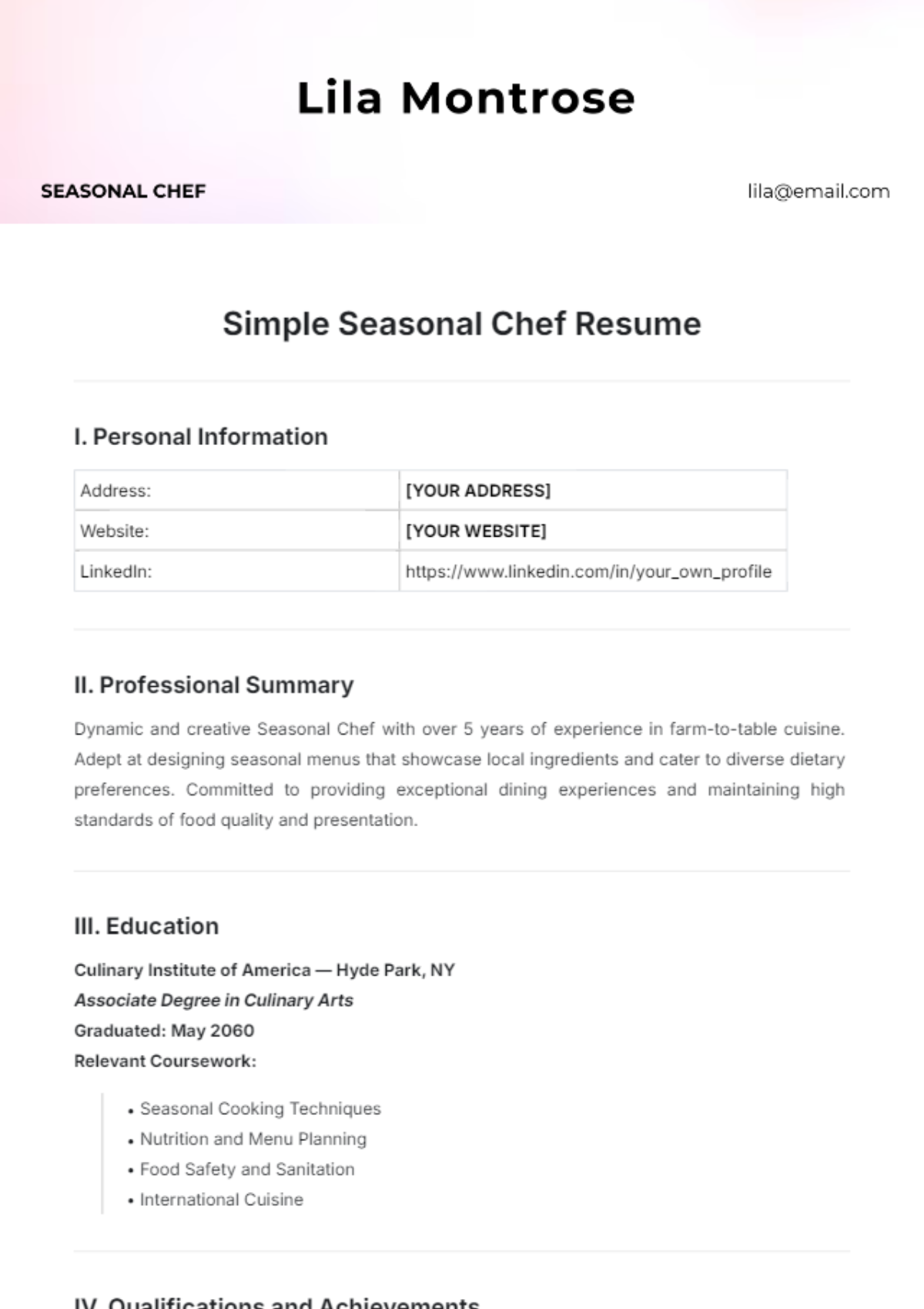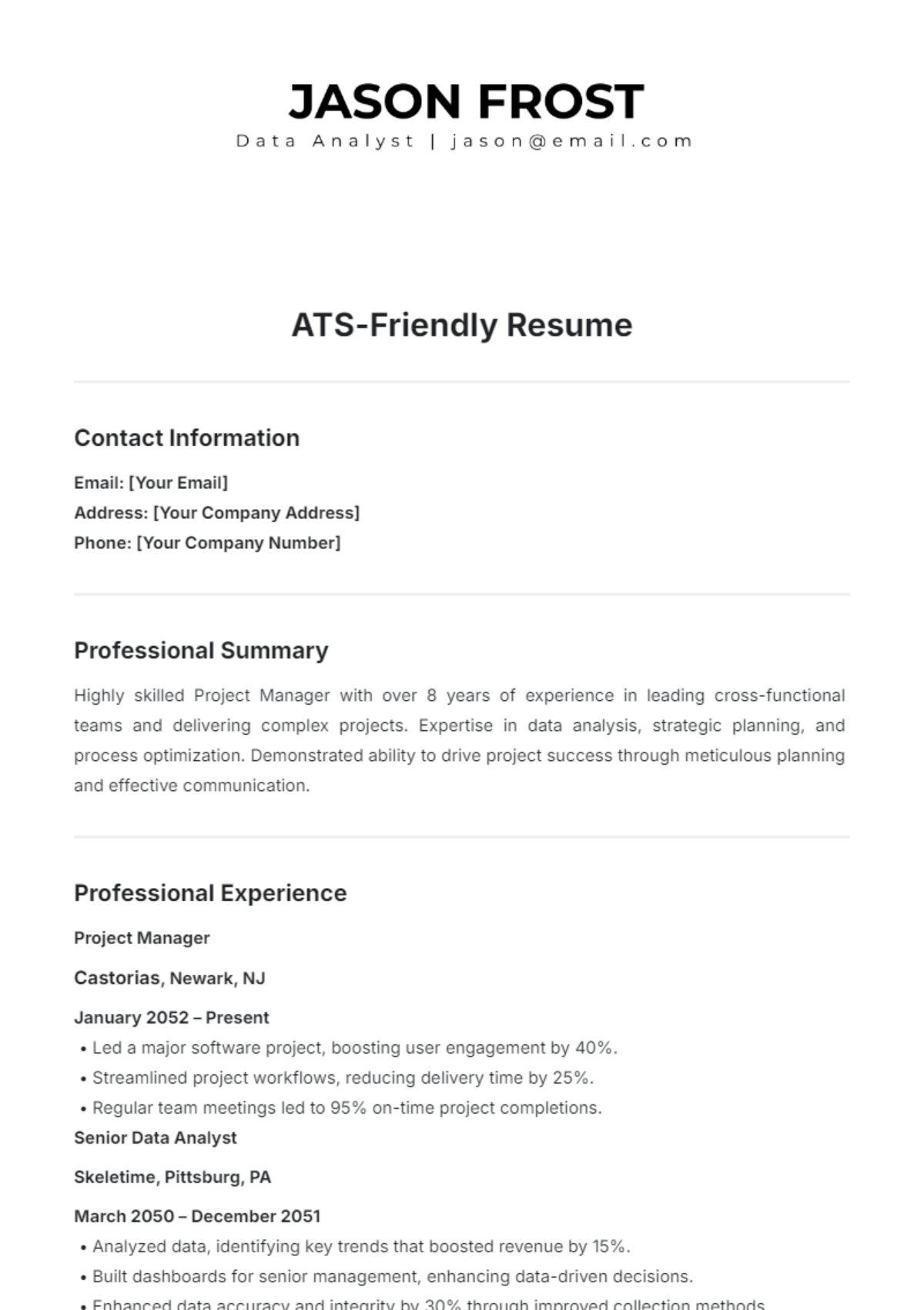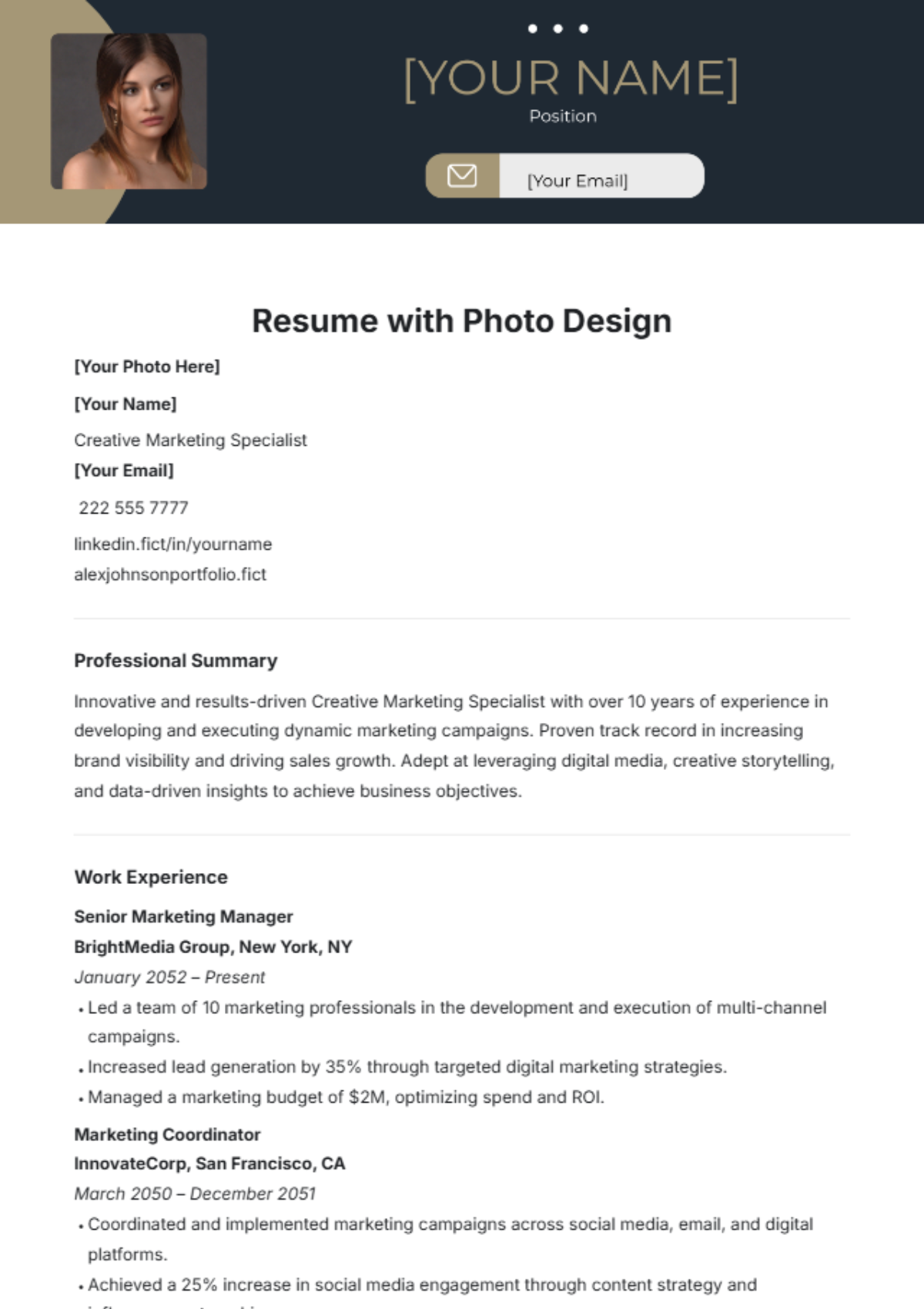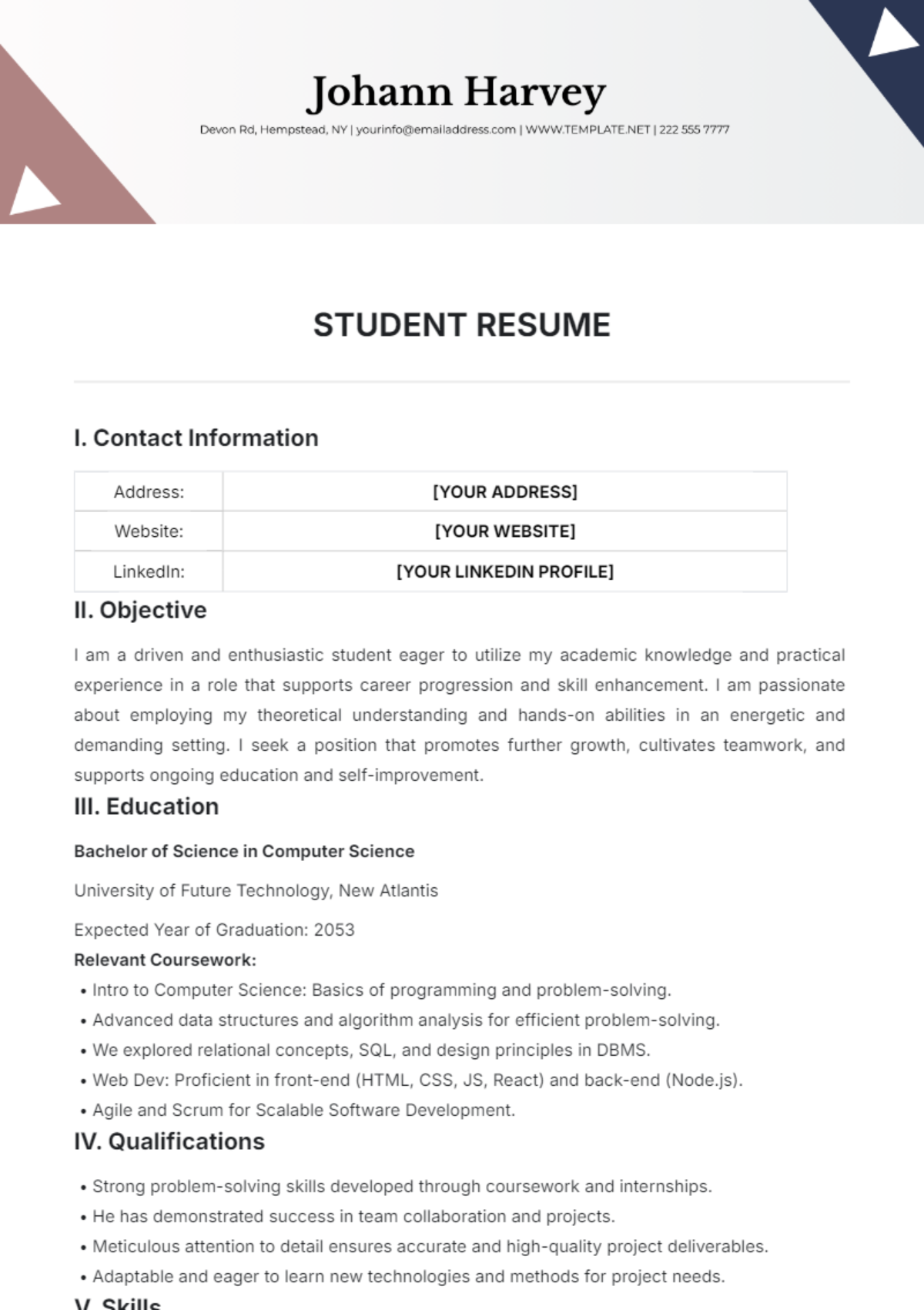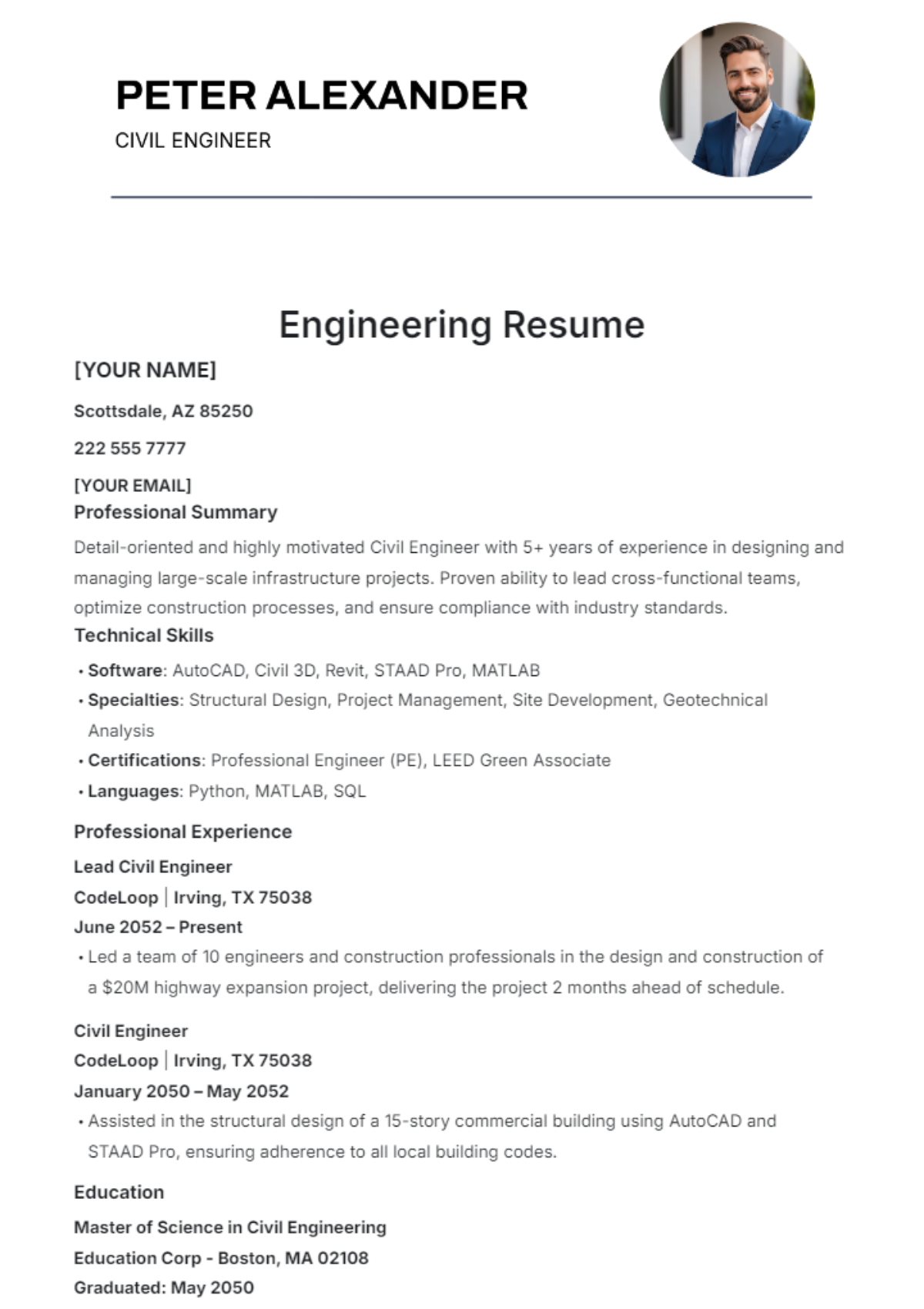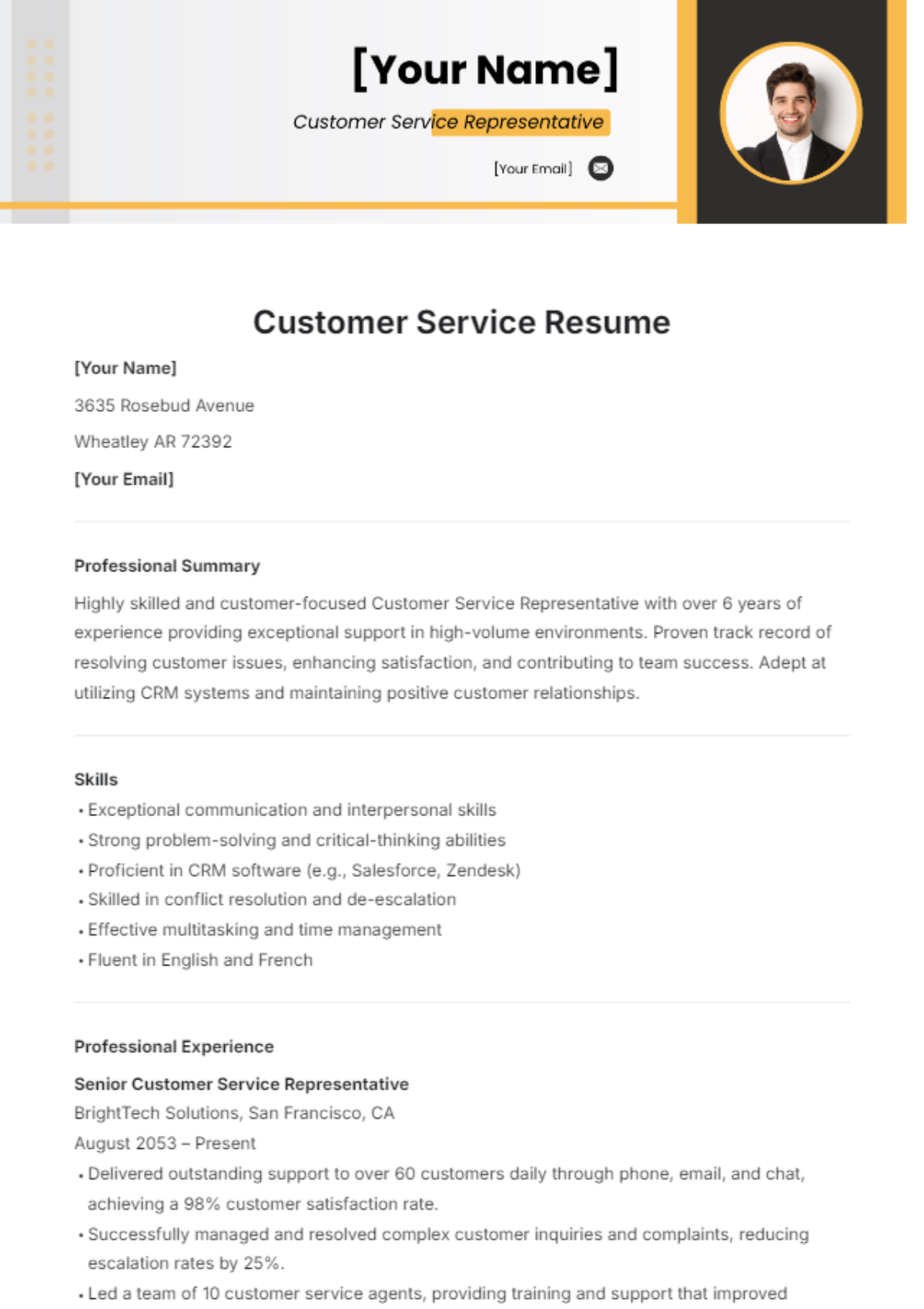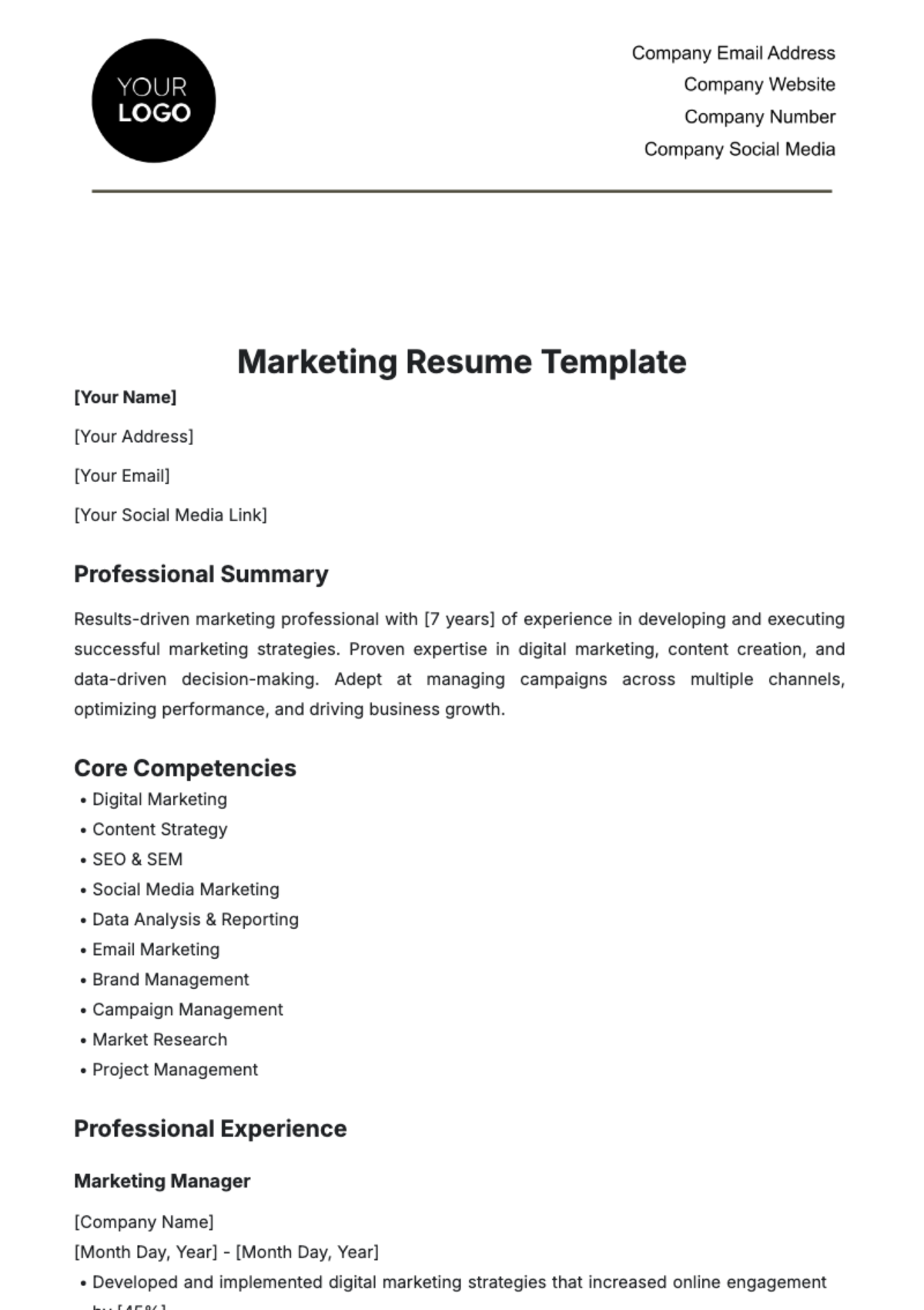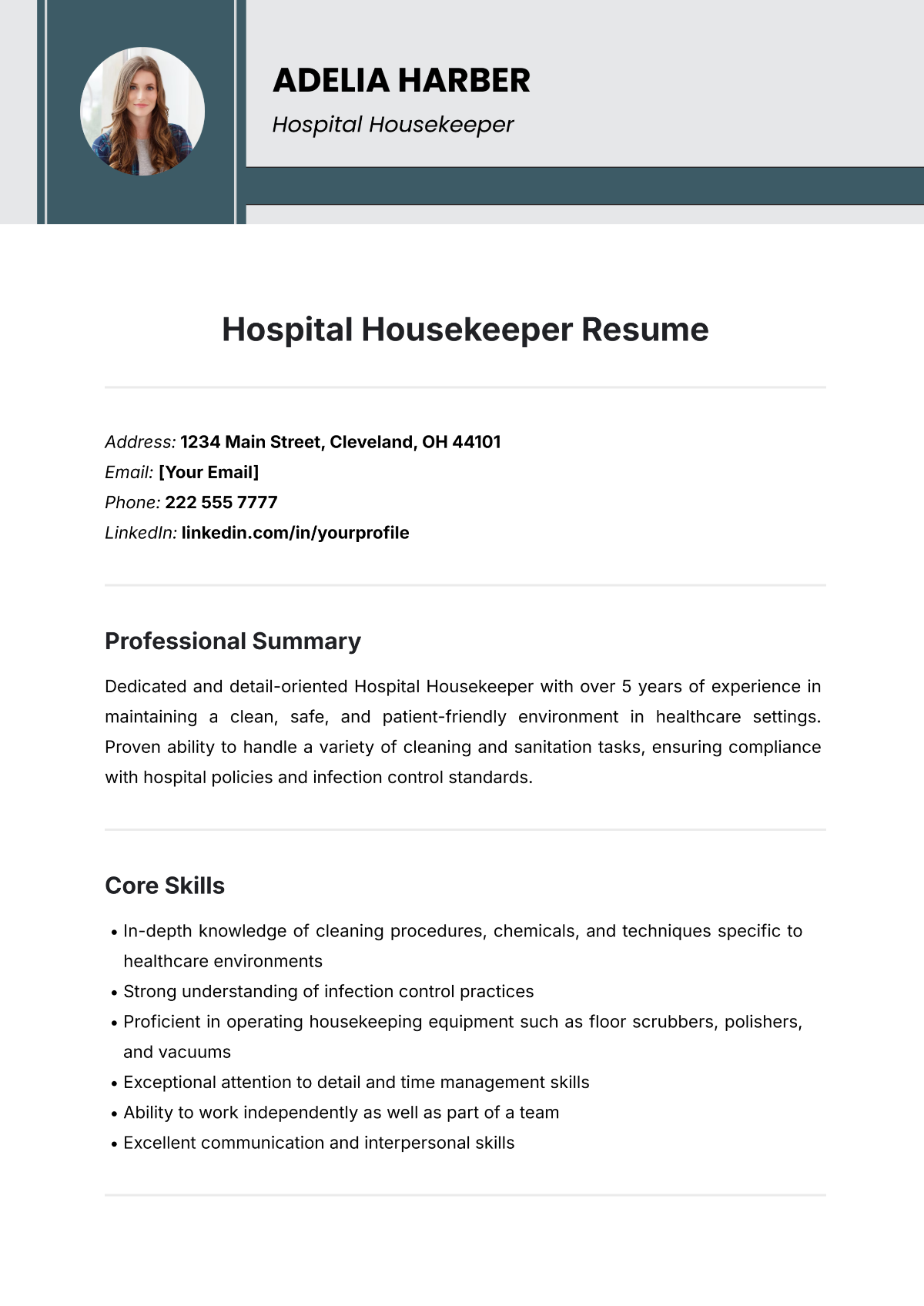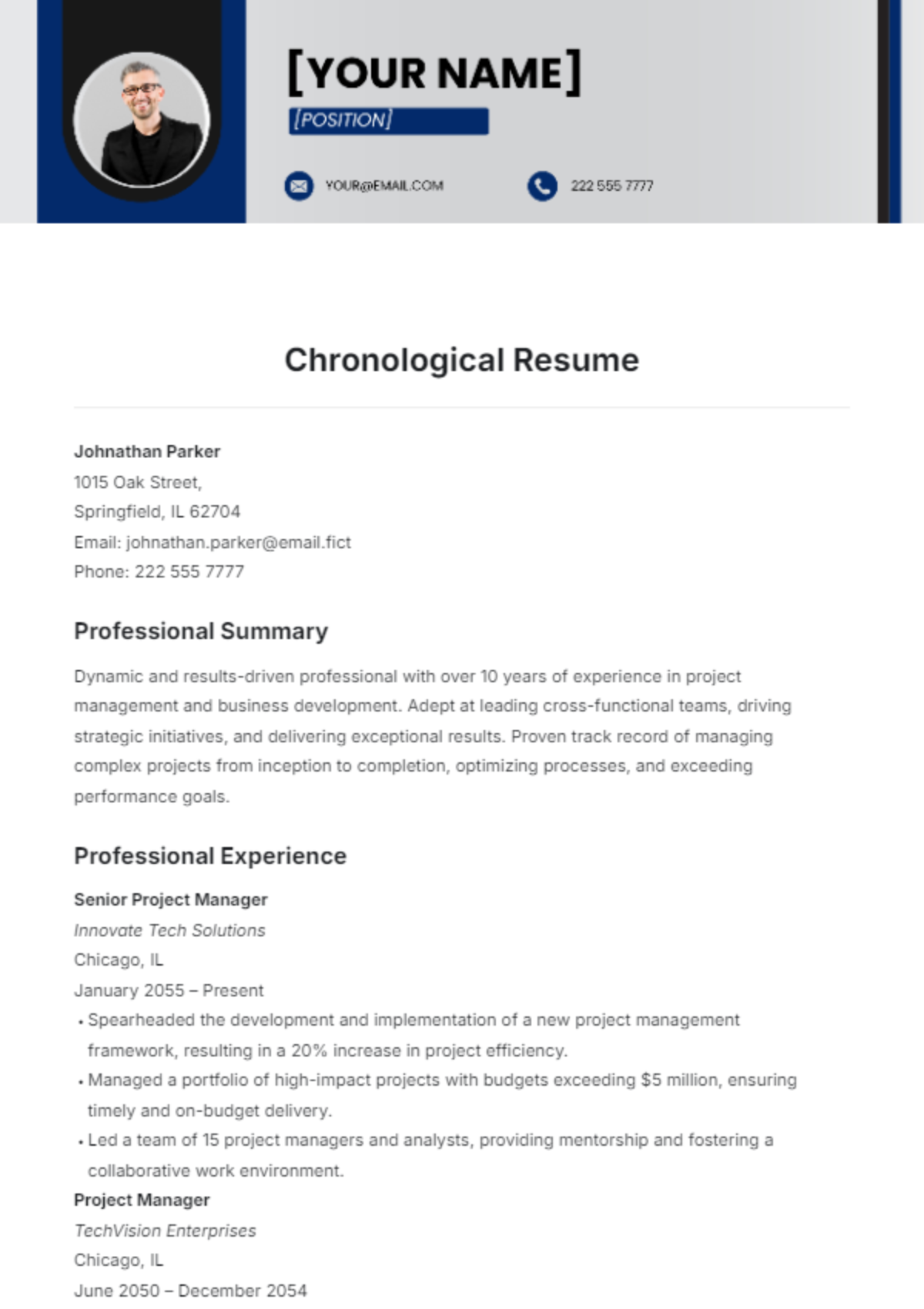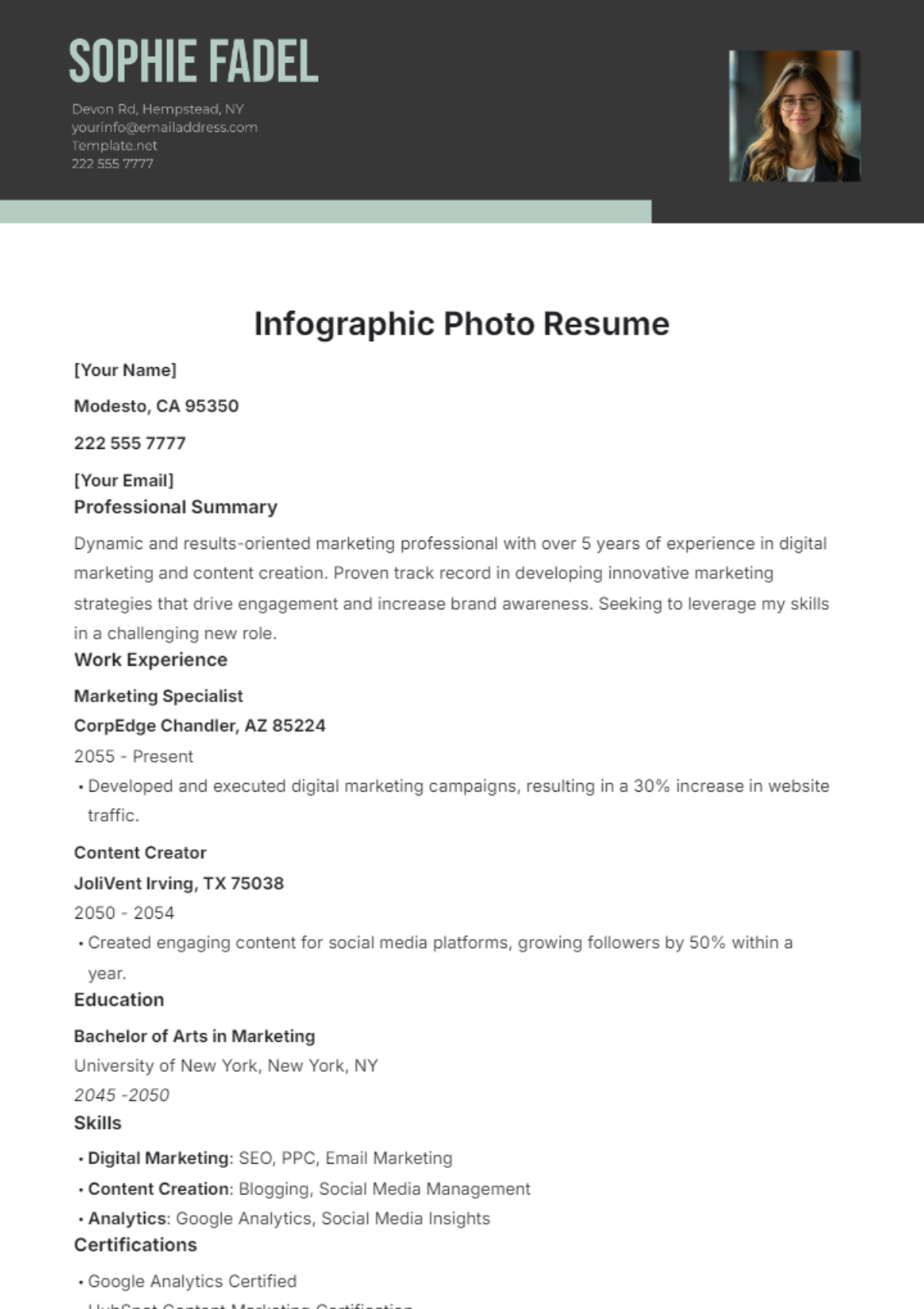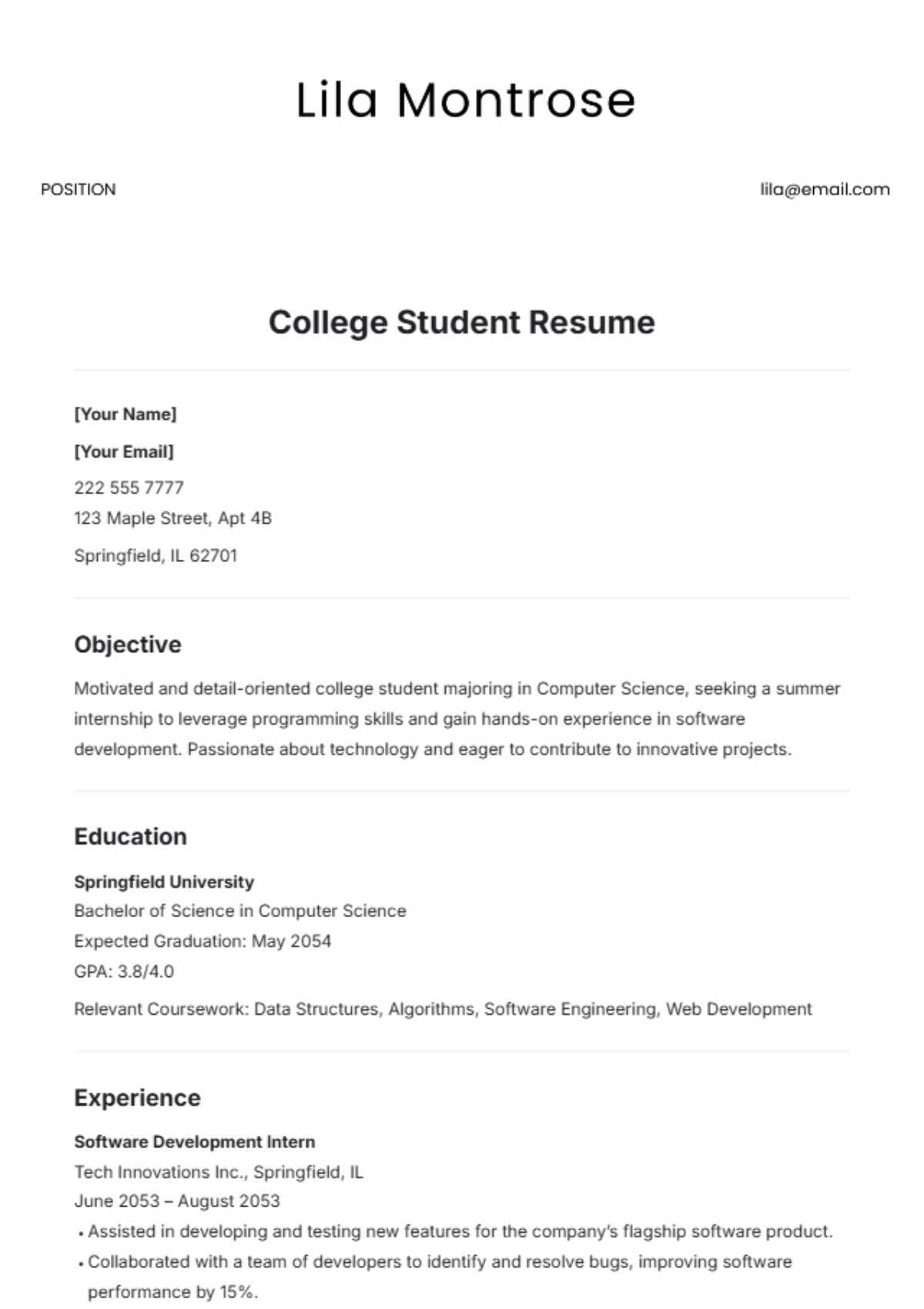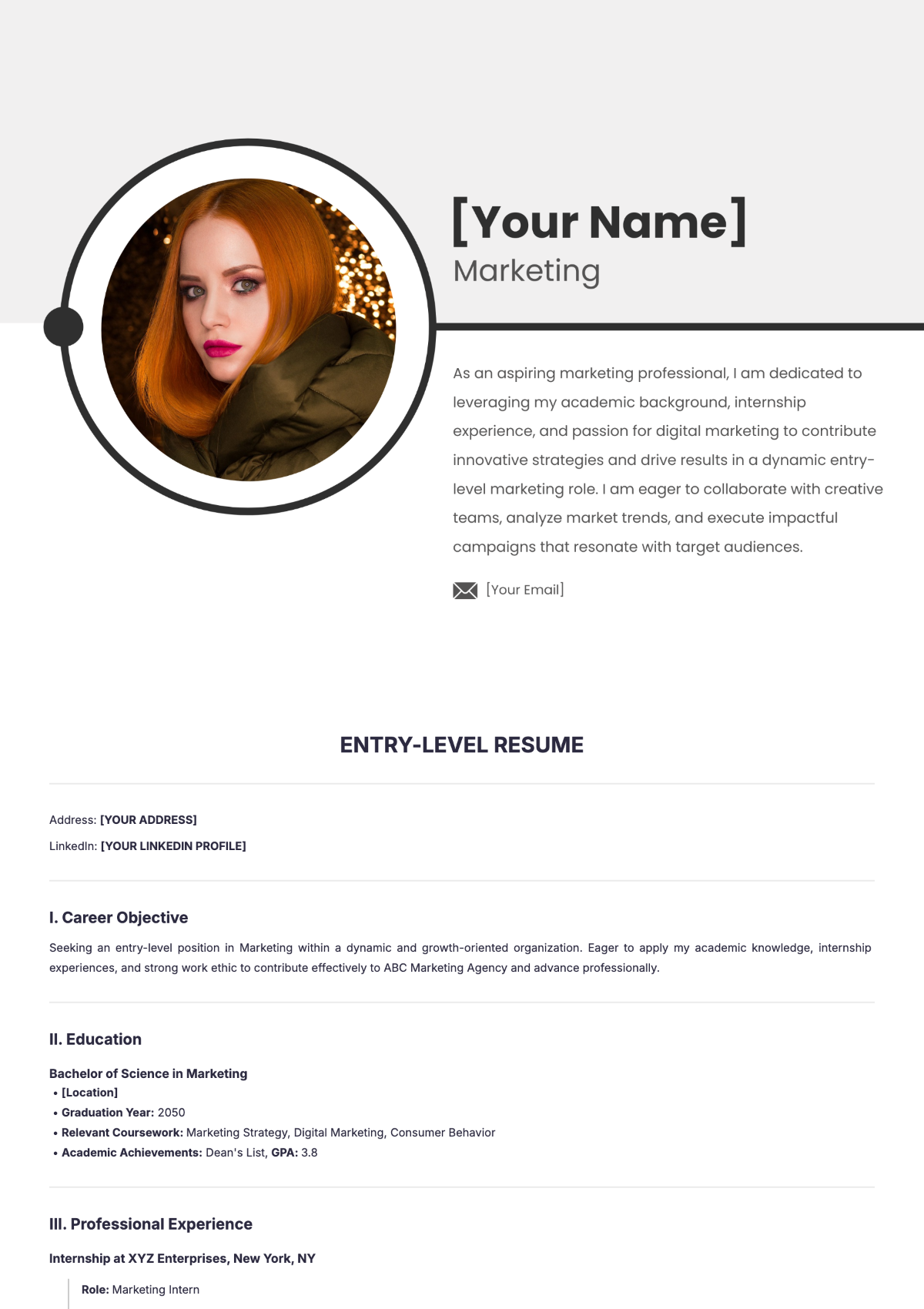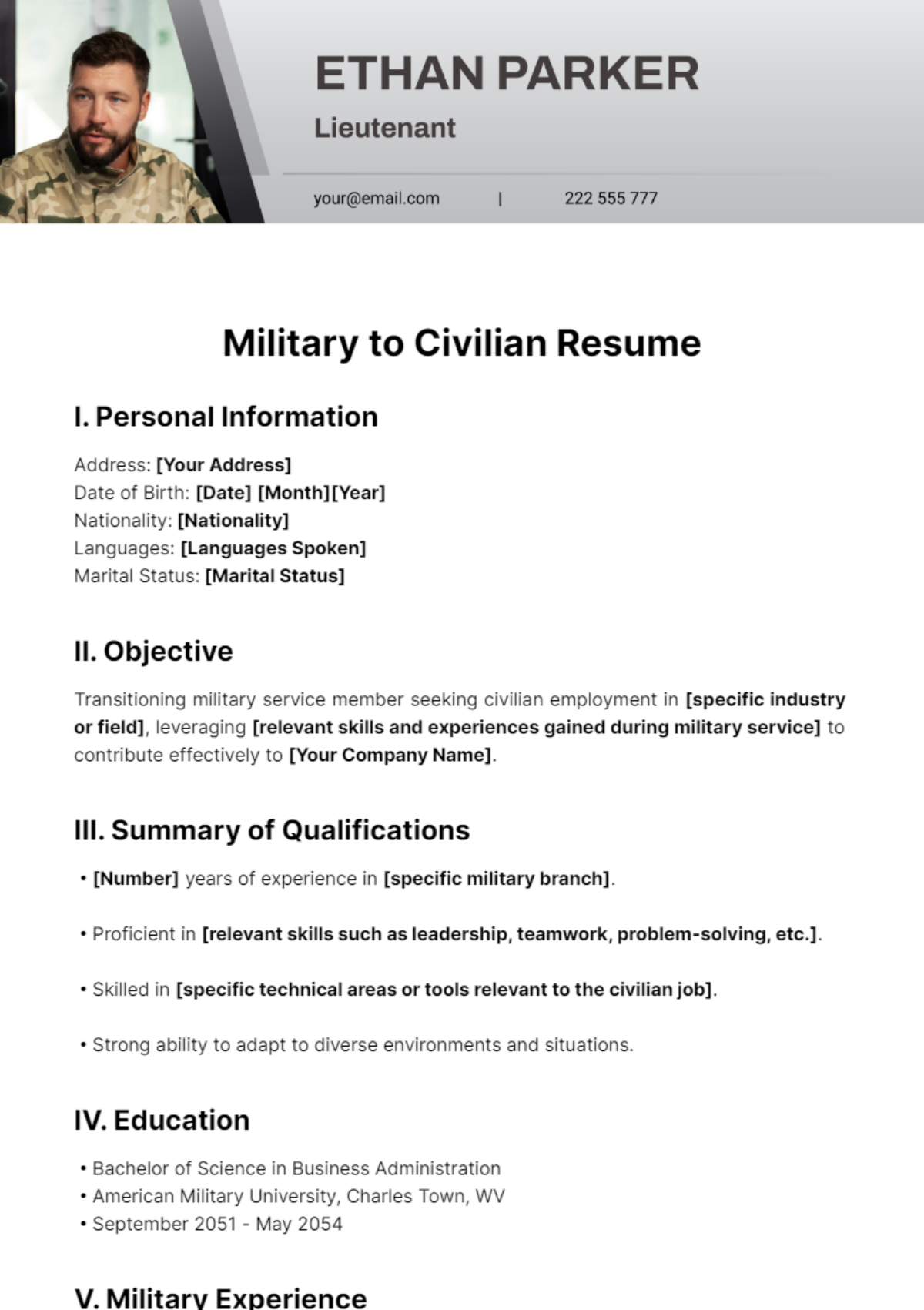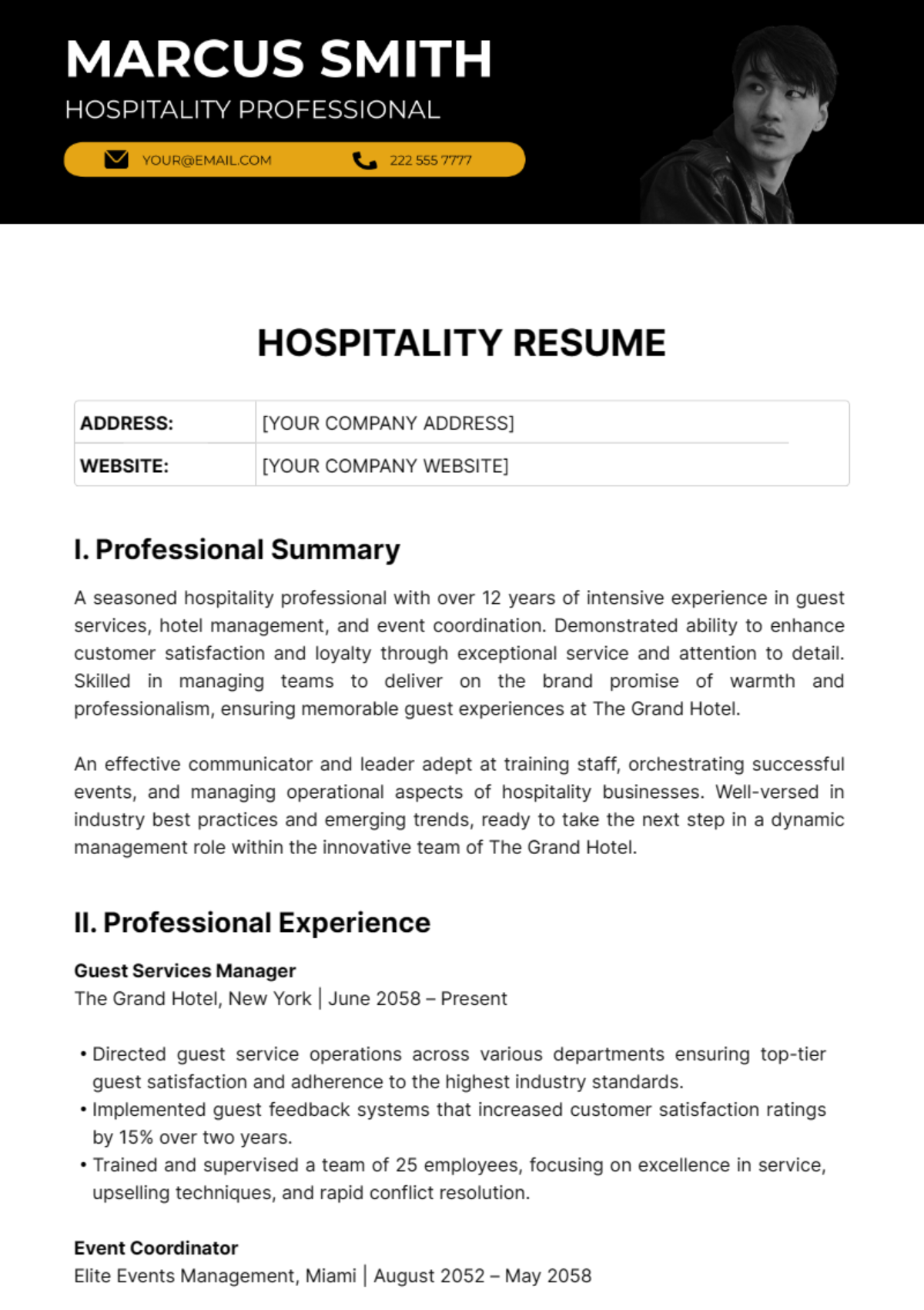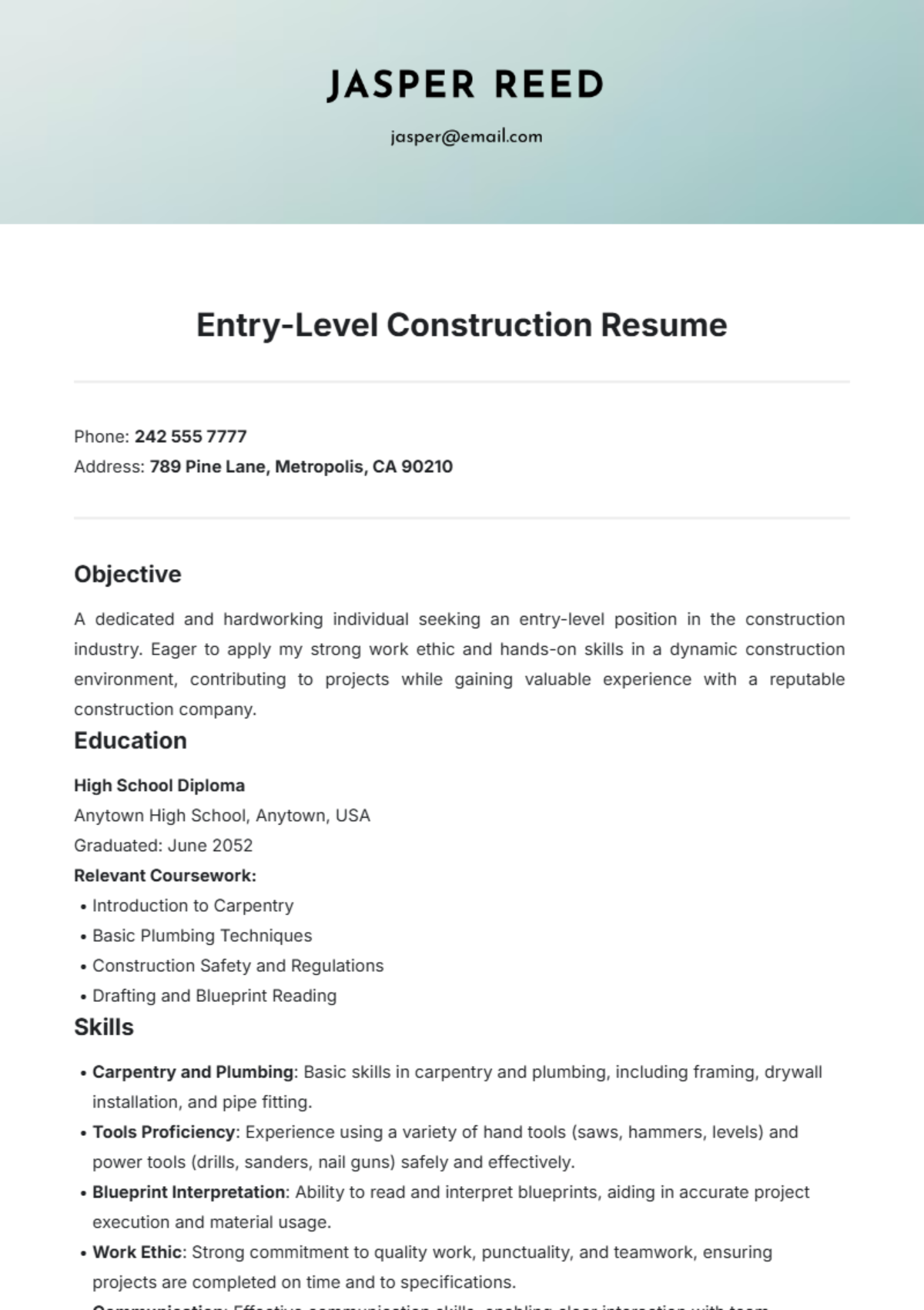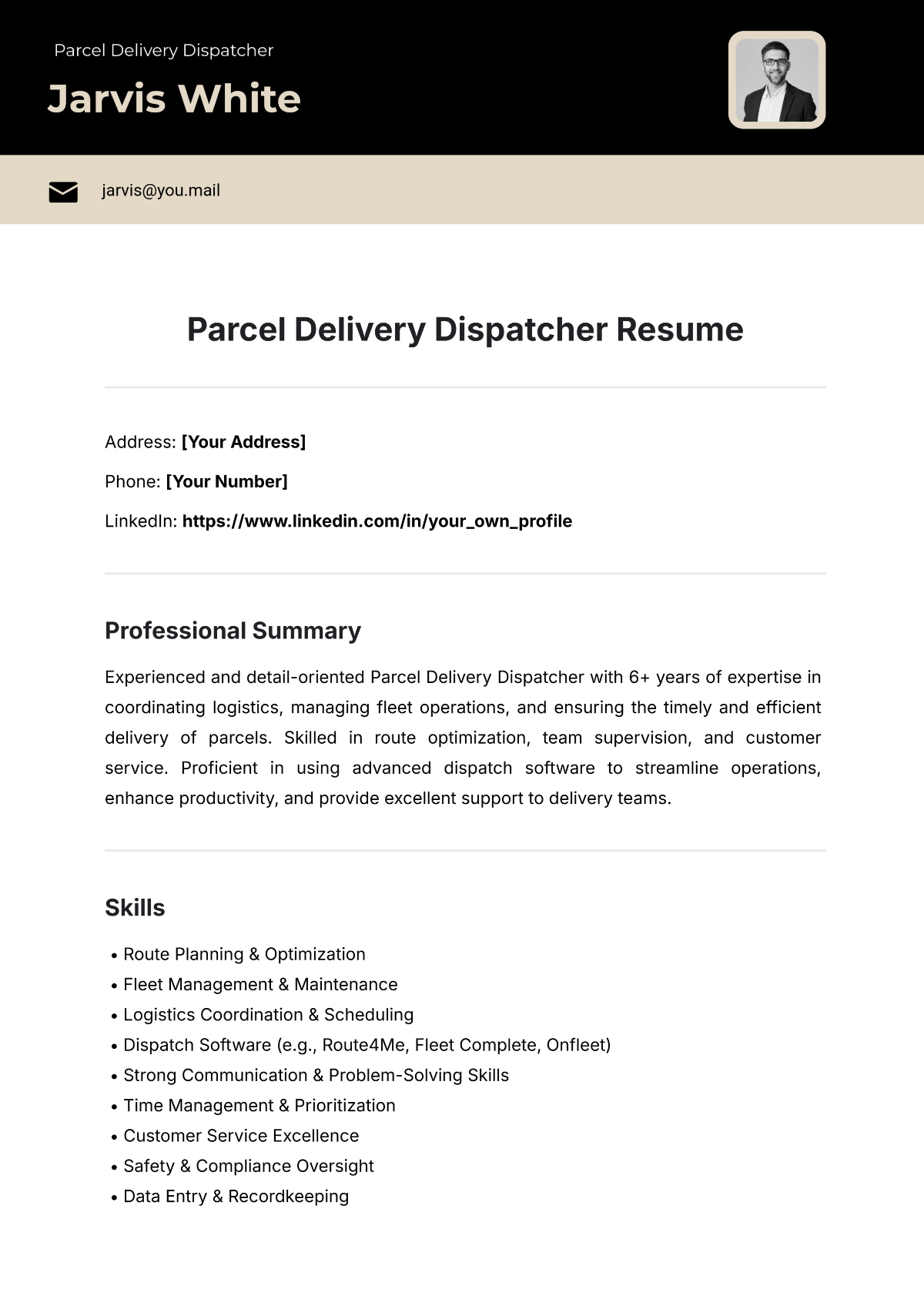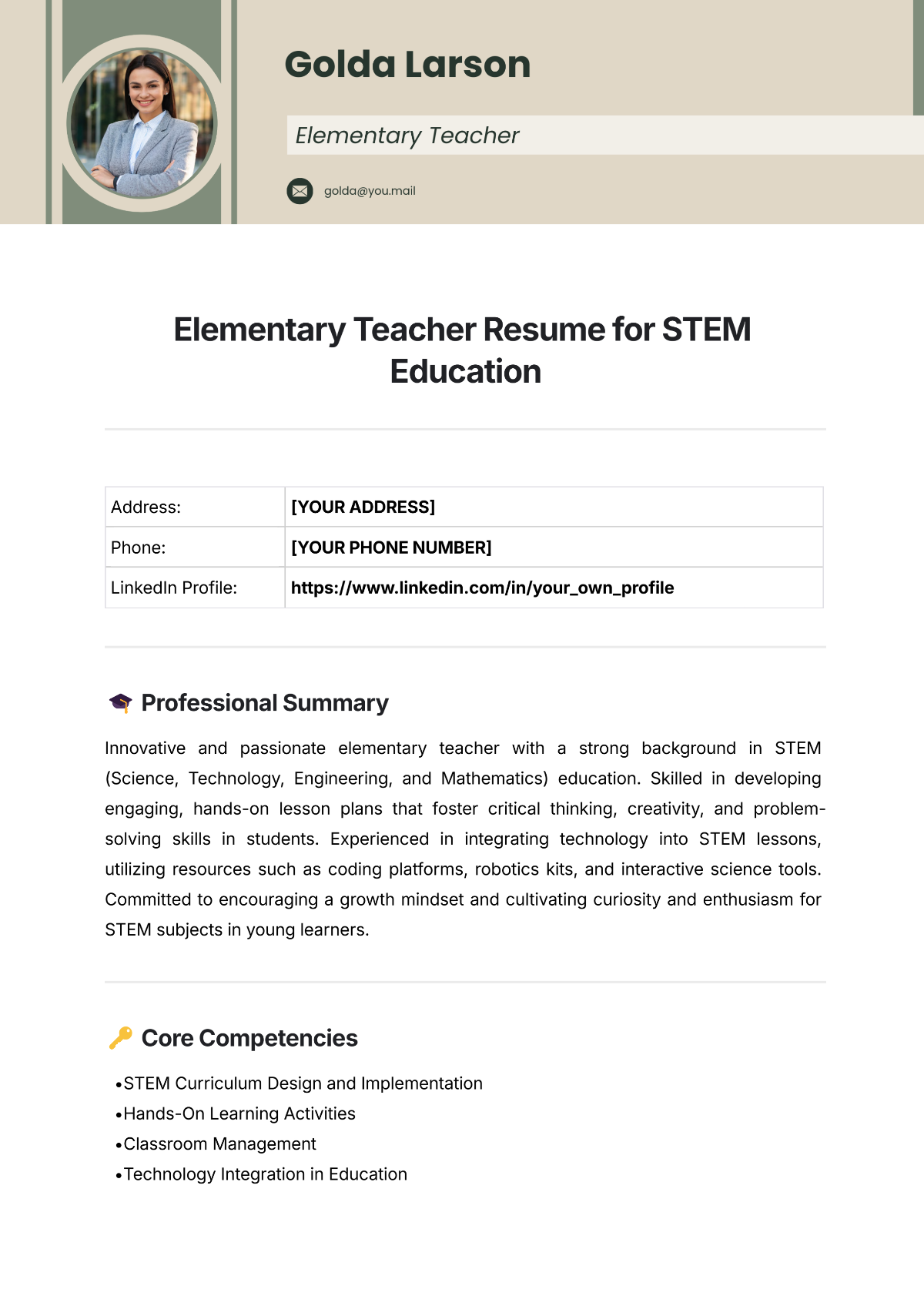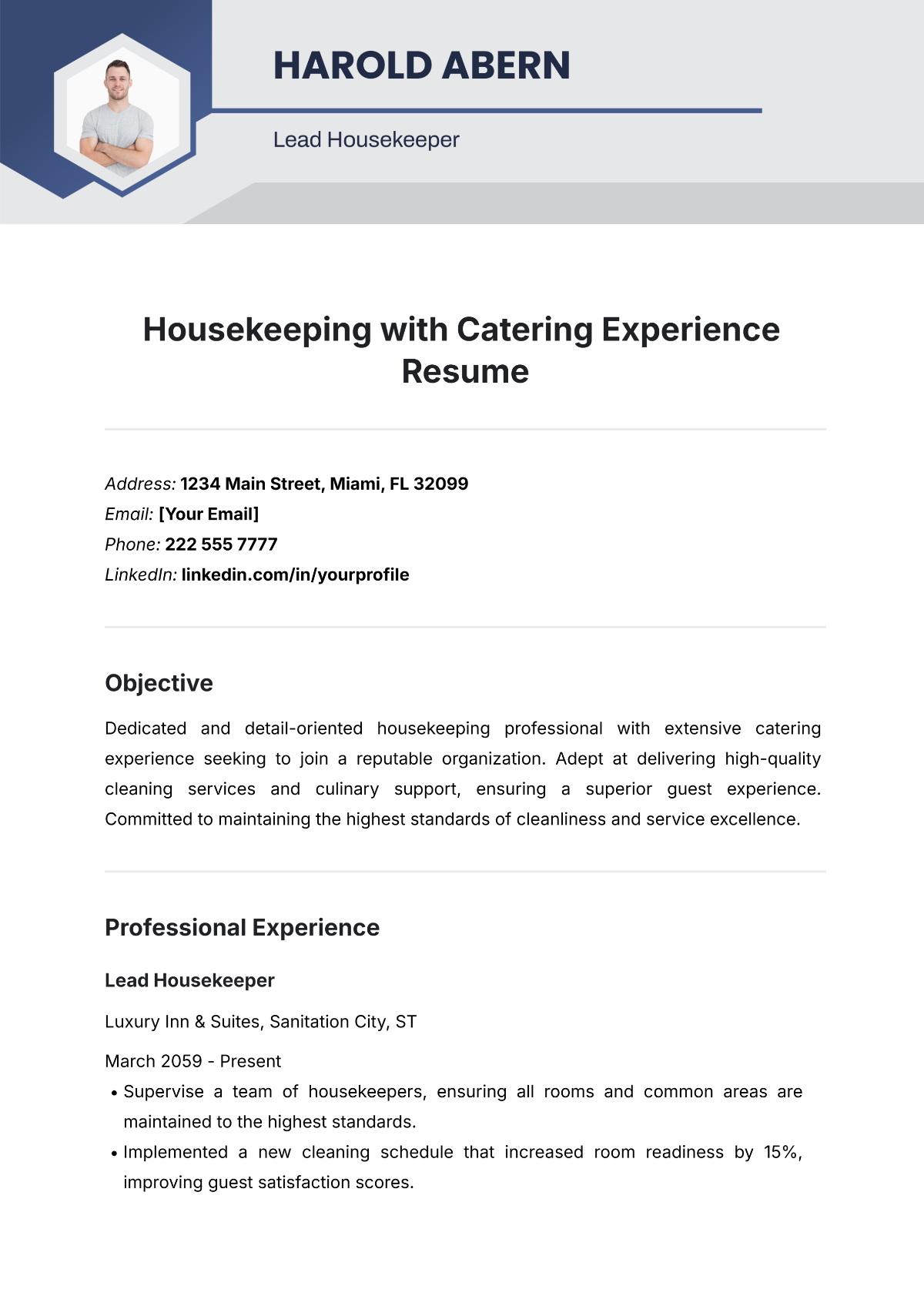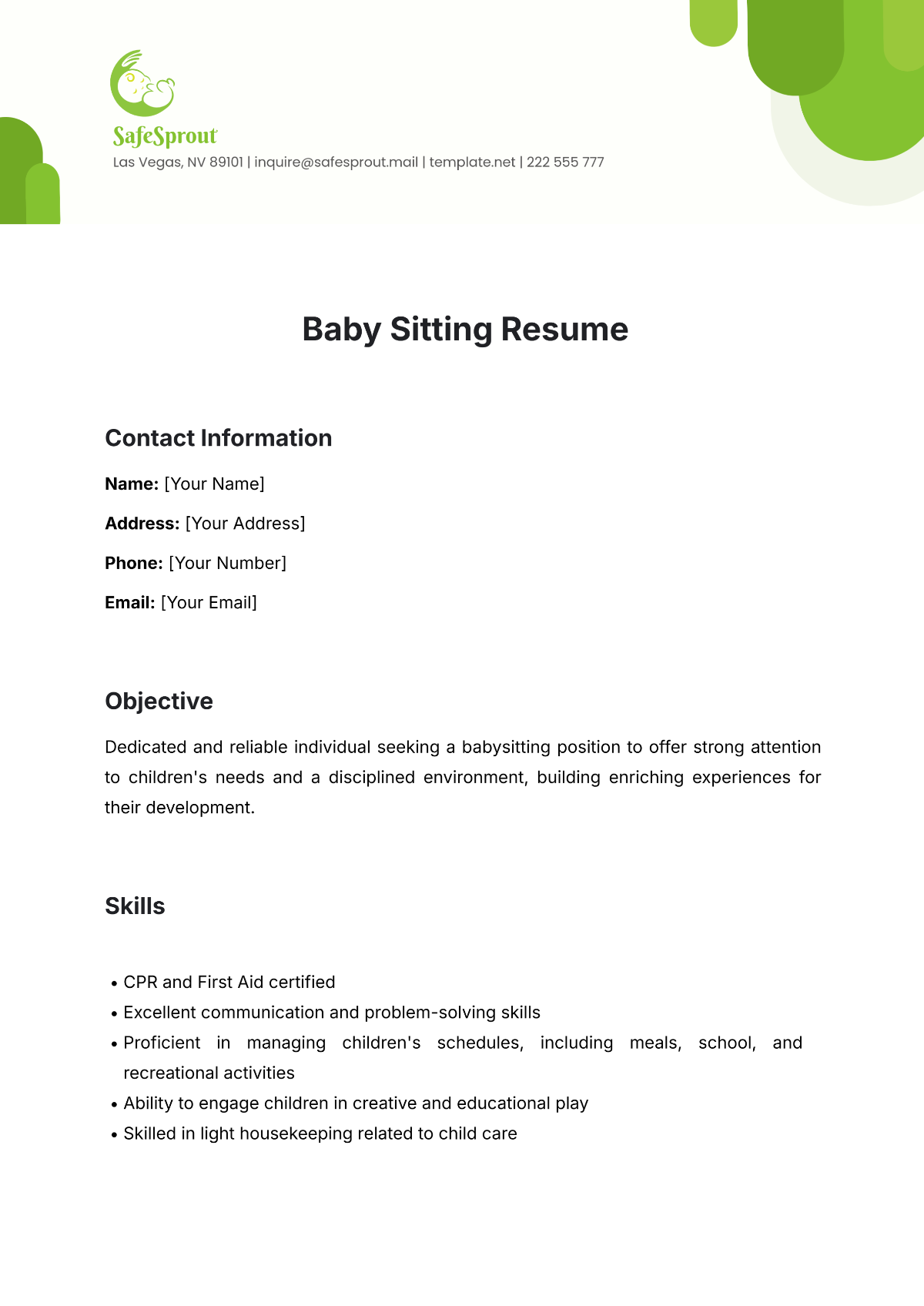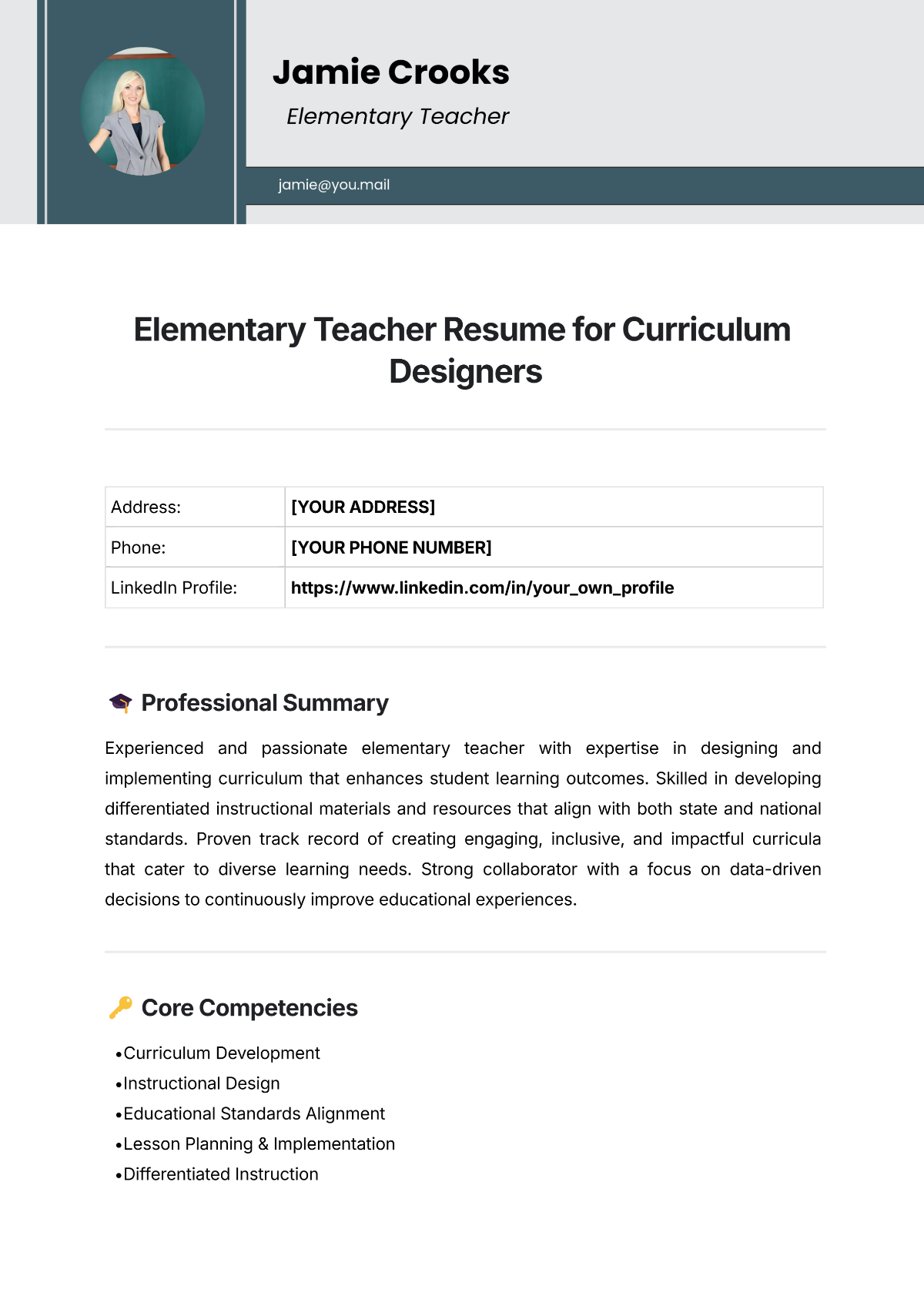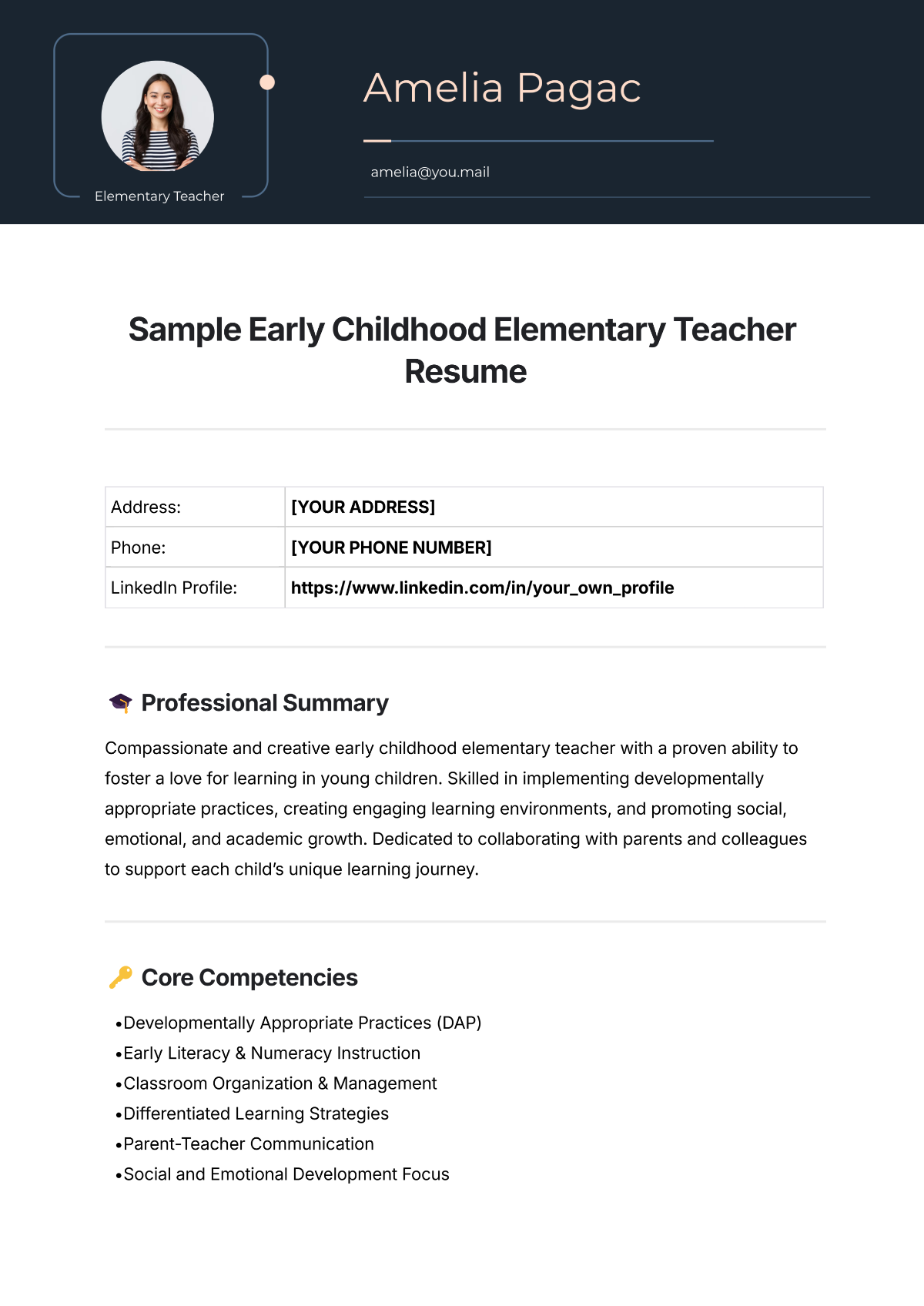Resume Article
"What Makes a Good Resume"
Prepared by: [Your Name]

I. Introduction
A well-crafted resume is a critical tool in securing your next job. It not only serves as a summary of your professional qualifications but also as a marketing document that promotes your candidacy. In this article, we will explore the essential elements of a good resume and provide actionable tips to help you create a standout document.
II. Essential Elements of a Good Resume
A. Contact Information
Your contact information should be prominently placed at the top of your resume. This section ensures that potential employers can easily reach you.
Full Name
Phone Number
Email Address
LinkedIn Profile (optional)
Address (optional)
B. Professional Summary
A compelling professional summary provides a snapshot of your career and highlights your most impressive achievements.
Start with a strong statement that summarizes your experience and key skills.
Include your career goals and how they align with the position you’re applying for.
Mention your years of experience and notable accomplishments.
Example:
Dynamic marketing professional with over 8 years of experience in digital marketing and brand management. Proven track record of driving growth through innovative strategies and data-driven decisions. Seeking to leverage expertise in content creation and campaign management to contribute to [Company Name]'s success.
C. Work Experience
Detailing your work experience is crucial to showcasing your qualifications and career progression.
Job Title
Company Name
Location
Dates of Employment
For each role, include a brief description of your responsibilities and achievements:
Use bullet points to outline key tasks and contributions.
Focus on results by quantifying your achievements (e.g., “Increased sales by 20%”).
Tailor your experience to align with the job description of the position you’re applying for.
D. Education
Your educational background helps to establish your qualifications for the role.
Degree
Field of Study
Institution Name
Graduation Year
If you have relevant certifications or additional training, include them in this section as well.
E. Skills
A dedicated skills section highlights your core competencies. Include both hard and soft skills relevant to the job you’re applying for.
Example Skills:
Technical Skills: [e.g., Microsoft Office, Adobe Creative Suite]
Soft Skills: [e.g., Communication, Leadership, Problem-Solving]
F. Additional Sections
Depending on your industry and experience, consider adding these sections:
Certifications: [e.g., PMP, CPA]
Professional Affiliations: [e.g., Member of Marketing Association]
Languages: [e.g., Fluent in Spanish and French]
Volunteer Experience: [e.g., Volunteer Coordinator at Local Charity]
III. Formatting Tips
An easy-to-read format enhances your resume's effectiveness.
A. Use Professional Fonts
Opt for clean, professional fonts such as:
Arial
Times New Roman
Calibri
B. Maintain Consistent Formatting
Ensure uniformity in:
Headings
Bullet Points
Margins
Spacing
C. Proofread and Edit
Carefully proofread your resume to eliminate any spelling or grammatical errors. Consider using tools like Grammarly or asking a colleague for feedback.
IV. Conclusion
Creating a good resume involves showcasing your qualifications in a clear, concise, and compelling manner. By focusing on essential elements such as contact information, professional summary, and relevant experience, you can craft a resume that stands out to employers. Remember to tailor your resume for each job application and maintain a professional format throughout.
By following these guidelines, you’ll be well on your way to creating a resume that effectively highlights your strengths and increases your chances of landing your desired position.