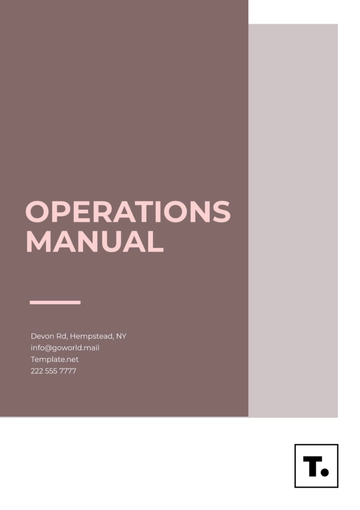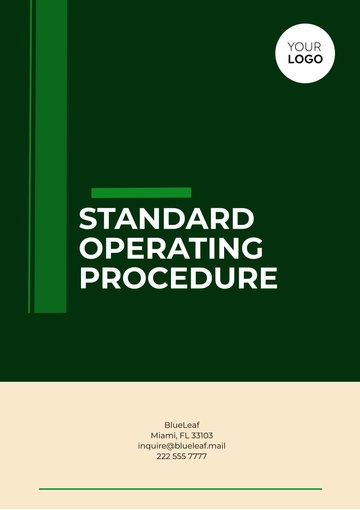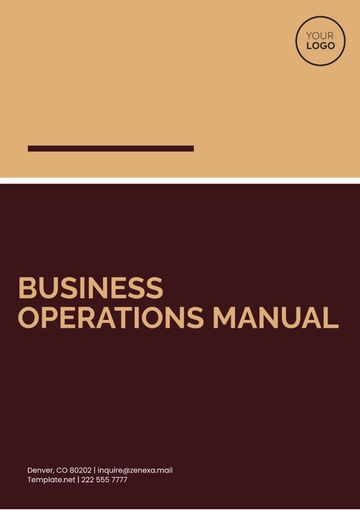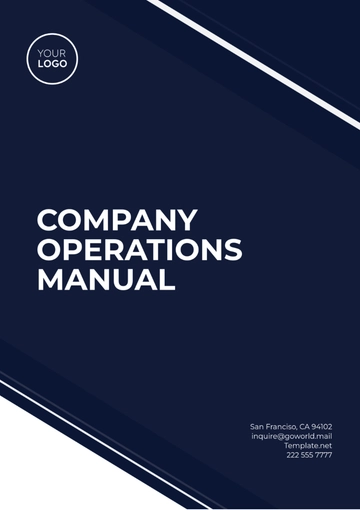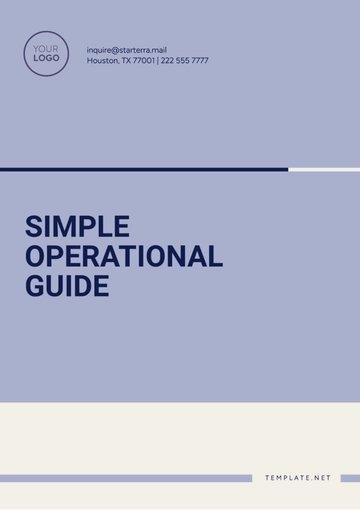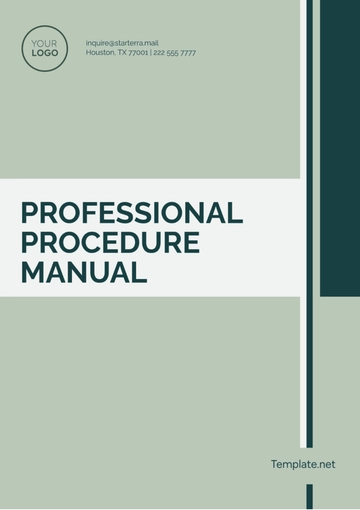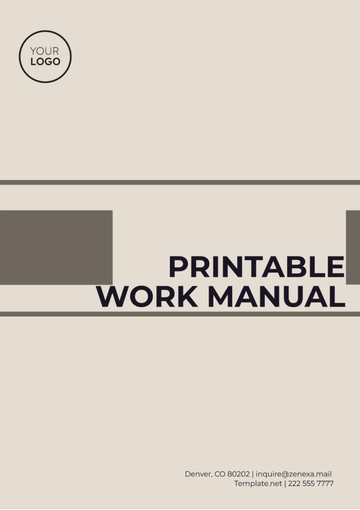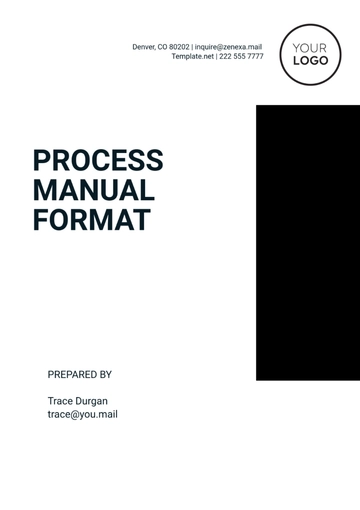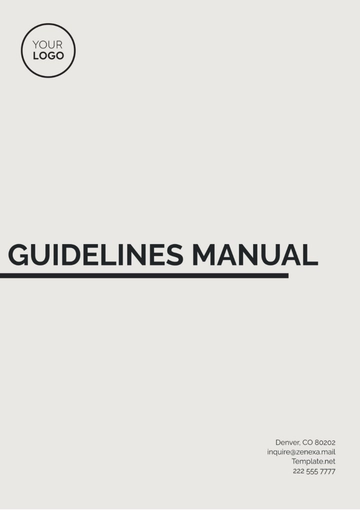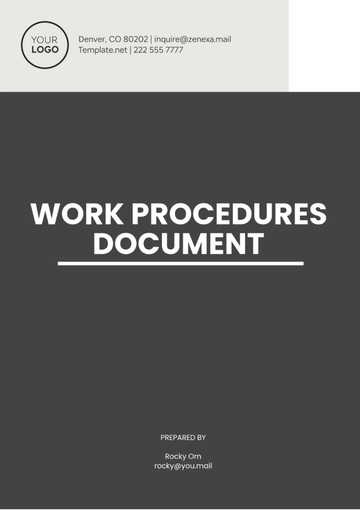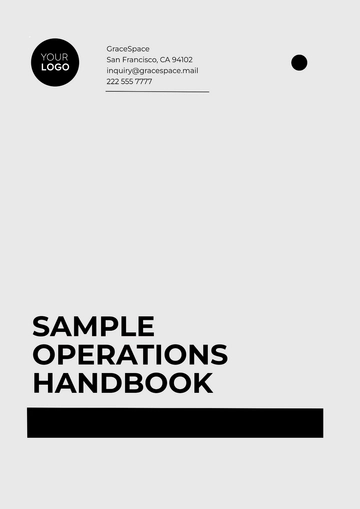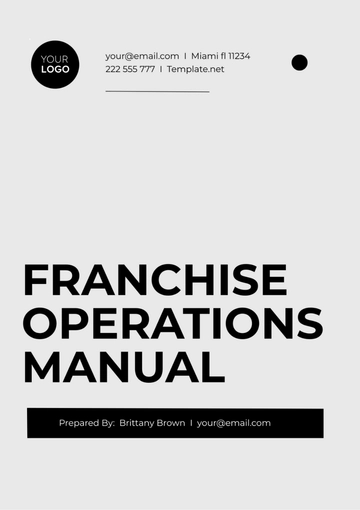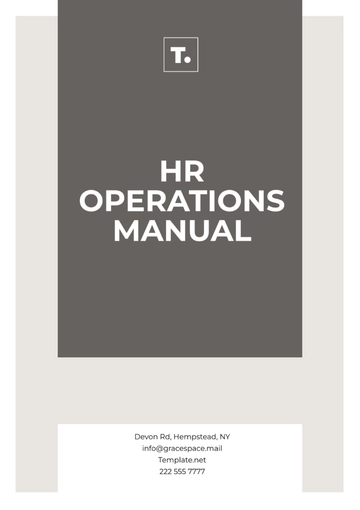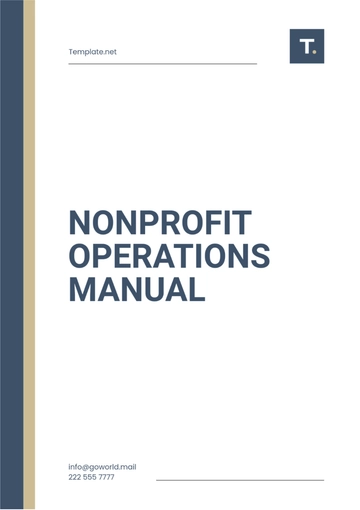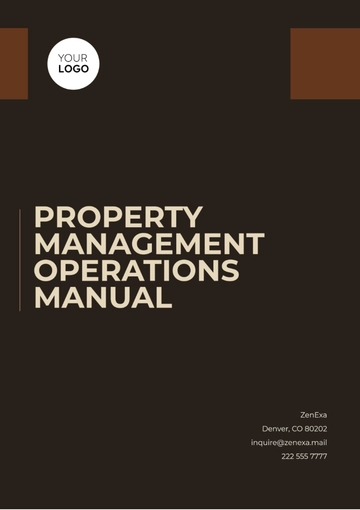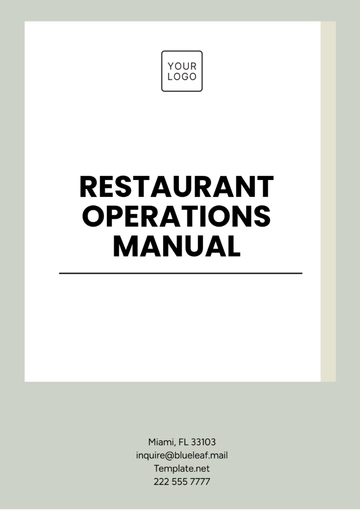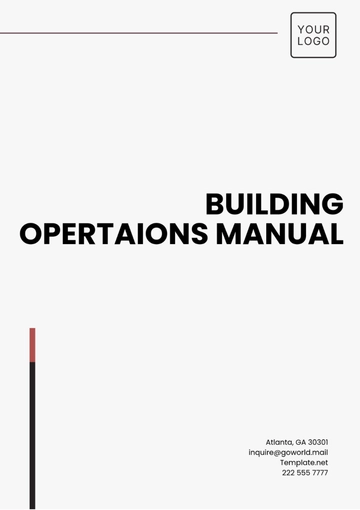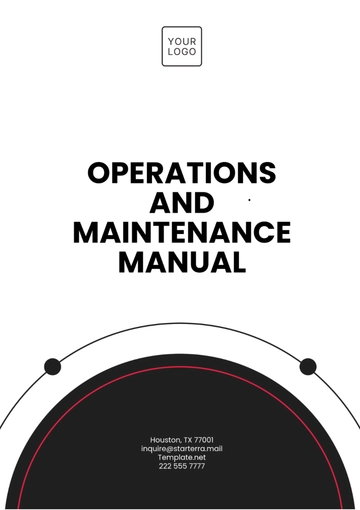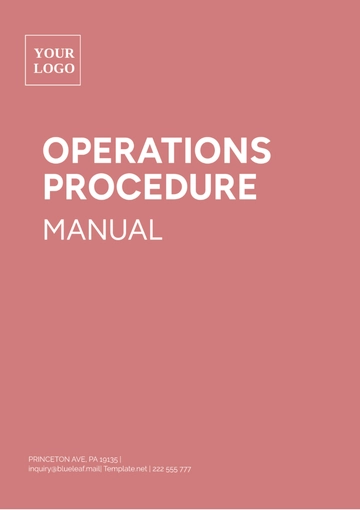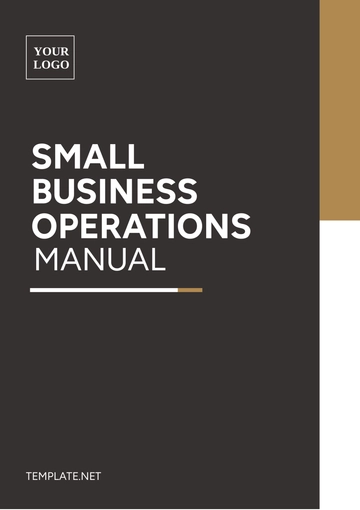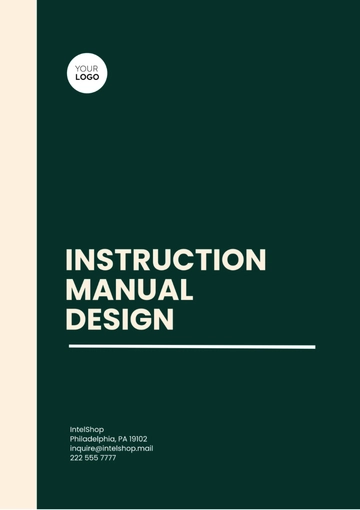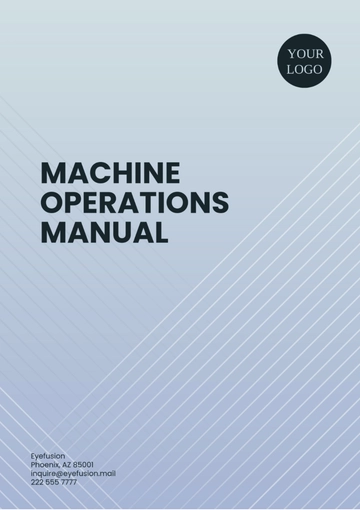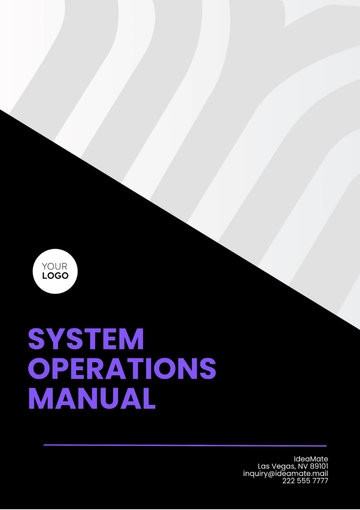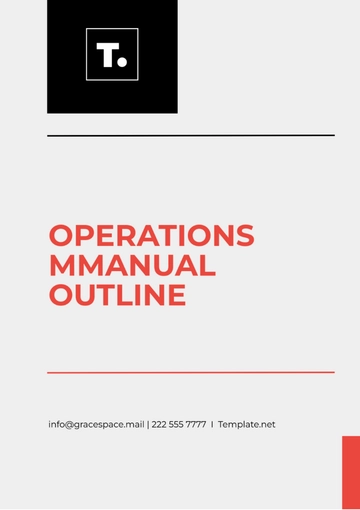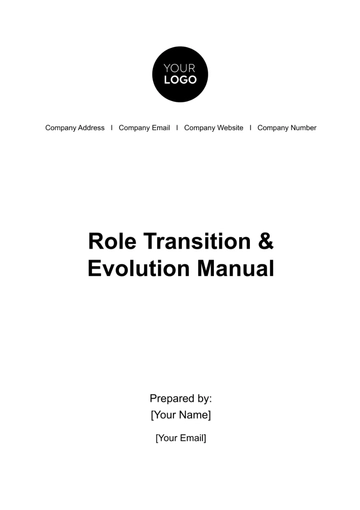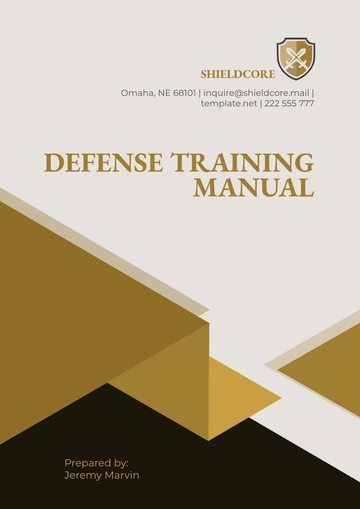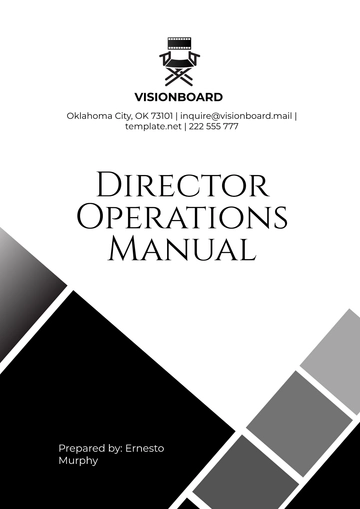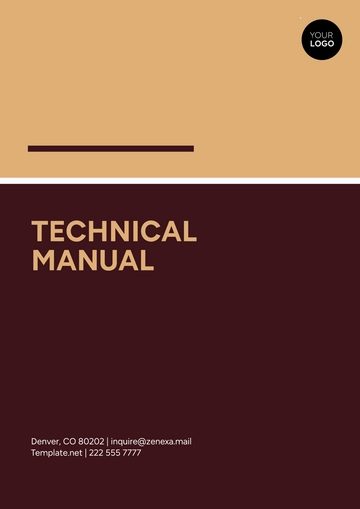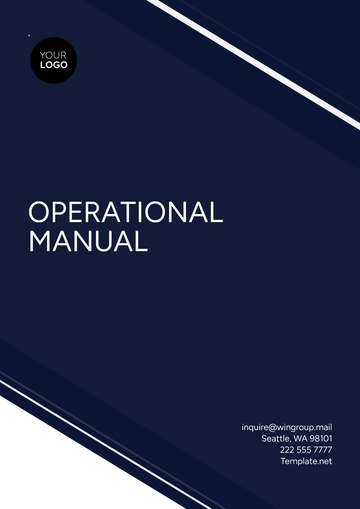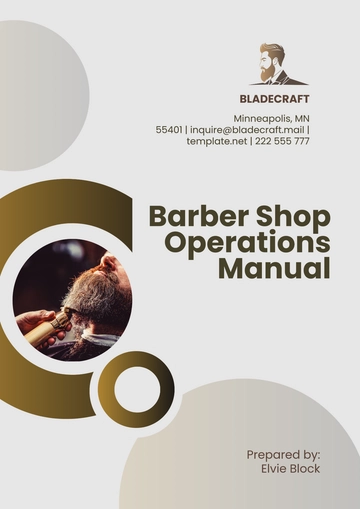Free Car Rental Manual
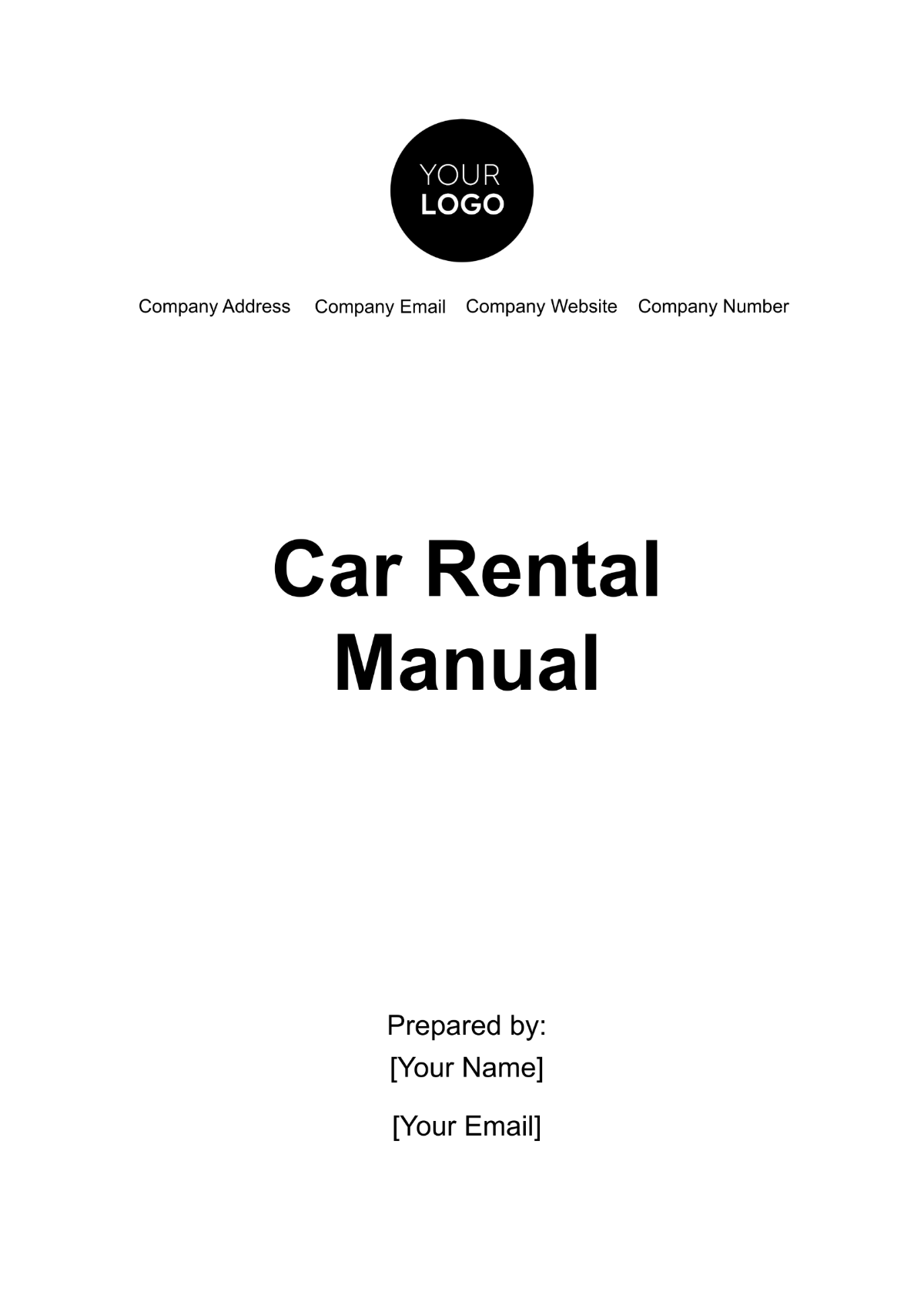
I. Introduction
Welcome to [Your Company Name]! We are thrilled to offer you a seamless and enjoyable car rental experience. This manual serves as your comprehensive guide to navigating the car rental process, ensuring you have all the information you need at your fingertips. Whether you are renting a car for business, leisure, or any other purpose, our goal is to make your journey smooth and stress-free.
In this manual, you will find detailed instructions on everything from the rental process to vehicle return procedures. Our user-friendly guidelines are designed to help you efficiently rent, use, and return your vehicle while adhering to all applicable laws and standards in the U.S. We believe that understanding your rental agreement, vehicle features, and company policies is essential for an excellent rental experience. Thank you for choosing [Your Company Name]; we look forward to serving you.
II. Setup Instructions
Before you can rent a car from [Your Company Name], it's essential to complete the setup process. Follow these steps to ensure a smooth experience:
Register on Our Website or Mobile App: Begin by visiting [Your Company Website] or downloading our mobile app. Click on the "Register" or "Sign Up" button and fill in the required fields to create your account. This will allow you to access all our services and manage your bookings easily.
Provide Necessary Documents: Prepare the necessary documentation for your rental. This includes a valid driver's license and proof of insurance. Ensure that your driver's license is current and issued in your name. If you are using someone else's insurance, you may need additional authorization documents.
Create Your Profile: Once registered, create a profile that includes your personal information, such as your full name, address, and contact details. Additionally, input your payment information securely. This step is crucial for a fast checkout process when making reservations.
Review and Agree to Terms and Conditions: Carefully read through our terms and conditions, which outline your rights and responsibilities as a renter. Pay special attention to policies regarding fuel, mileage, and insurance coverage. By agreeing to these terms, you confirm your understanding and acceptance of our rental policies.
Once you have completed these steps, you will be fully prepared to rent a car from [Your Company Name]. Enjoy the freedom of the open road
III. Operating Procedures
Follow these procedures to rent, use, and return a car:
A. Renting a Car
Log in to your account on our website or app.
Search for available cars using filters such as location, date, and car type.
Select a car that meets your needs and confirm the rental details.
Complete the payment process to finalize your reservation.
Pick up the car at the specified location and time.
B. Using the Car
Perform a visual inspection of the car before driving to ensure there are no pre-existing damages.
Familiarize yourself with the car's features and controls.
Drive responsibly and adhere to all traffic laws.
Refuel the car as necessary during your rental period.
Contact our support team if you encounter any issues while using the car.
Returning the Car
Clean the car and remove all personal belongings.
Return the car to the designated drop-off location by the specified return time.
Perform a final inspection and take note of any new damages.
Return the keys and any additional items, such as GPS units, to our staff.
Complete the return process and receive a confirmation of the return.
IV. Troubleshooting
If you encounter any issues during the car rental process, follow these troubleshooting steps:
A. Common Issues and Solutions
Issue | Solution |
|---|---|
Unable to log in to your account. | Check your internet connection and ensure you are using the correct login credentials. If the issue persists, reset your password or contact customer support. |
Car is not available at the pickup location. | Confirm the pickup location and time. If there is still an issue, contact customer support for assistance. |
Car experiences a mechanical issue. | Safely park the car and contact customer support immediately for further instructions. |
B. Contacting Support
If the troubleshooting steps above do not resolve your issue, please contact our support team.
Support Channel | Contact Information | Availability |
|---|---|---|
Phone | [Your Company Number] | 24/7 |
[Your Company Email] | Response within 24 hours | |
Live Chat | [Accessible via Website/App] | 9 AM - 9 PM (Local Time) |
Thank you for choosing [Your Company Name] for your car rental needs. We hope this manual has provided you with valuable insights and guidance to enhance your rental experience. Our commitment to customer satisfaction means we are always here to assist you. Should you have any questions or require further assistance, please do not hesitate to contact our support team at [Your Company Email] or visit our website. We wish you safe travels and enjoyable adventures on the road ahead! Thank you for being a part of the [Your Company Name] family.
- 100% Customizable, free editor
- Access 1 Million+ Templates, photo’s & graphics
- Download or share as a template
- Click and replace photos, graphics, text, backgrounds
- Resize, crop, AI write & more
- Access advanced editor
Ensure smooth operations with the Car Rental Manual Template, an editable and customizable guide designed to outline procedures and policies for your car rental business. It provides a clear and professional format for managing daily tasks. Fully editable in our Ai Editor Tool, and available at Template.net.