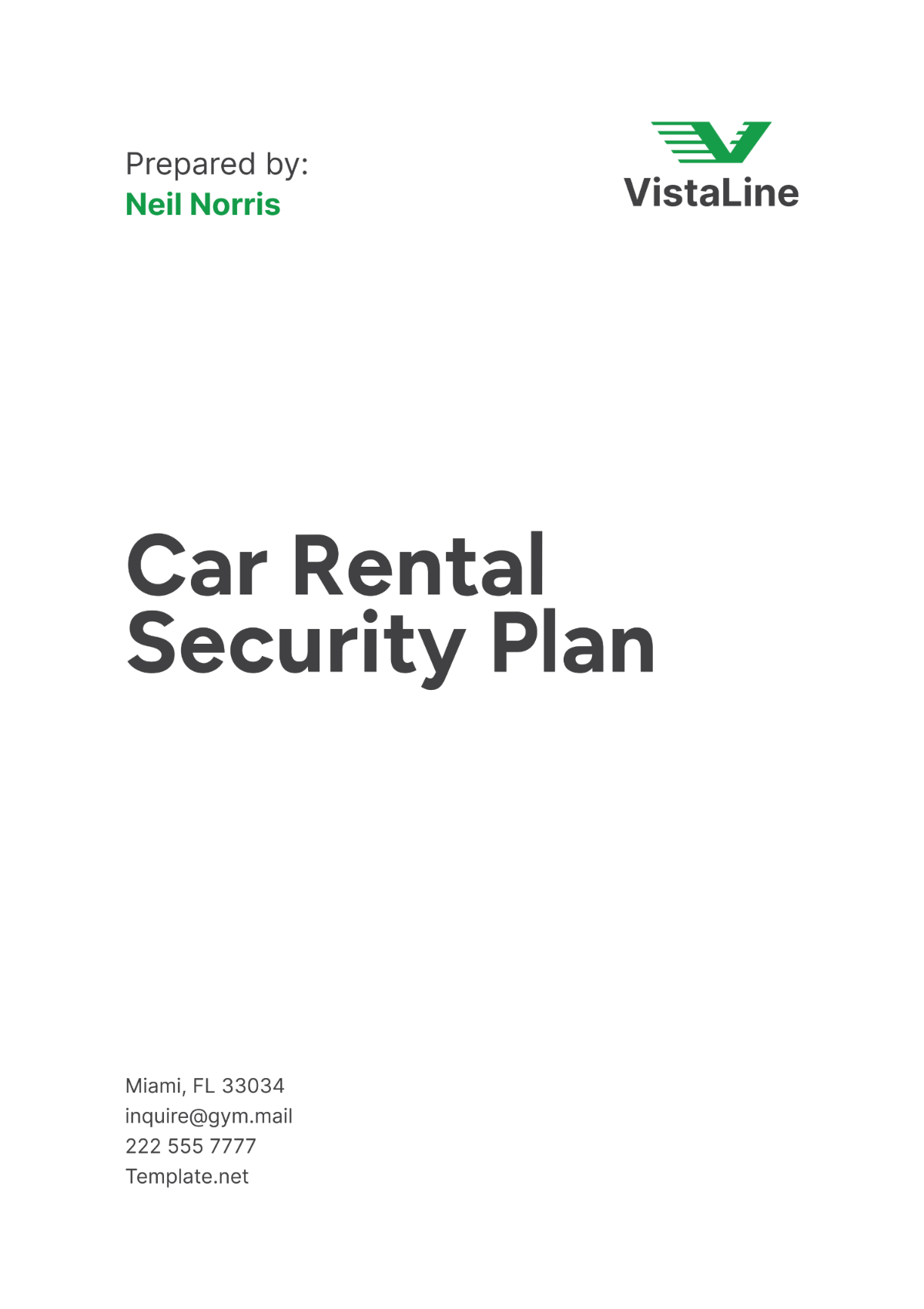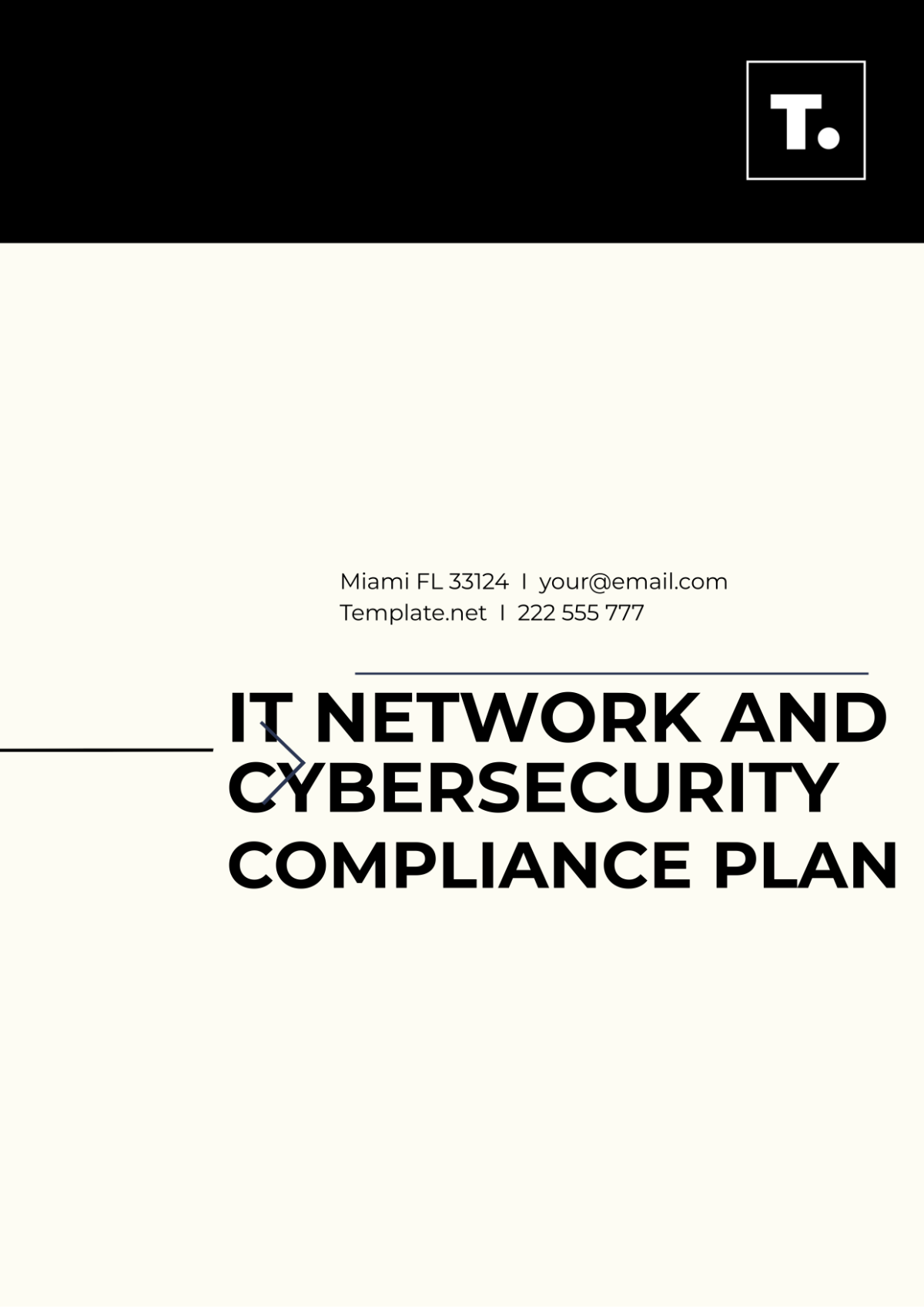Free User Access Management Plan Template
User Access Management Plan
Document Version: 1.0
Date: January 1, 2060
Prepared By: IT Security Department
Approved By: Chief Information Officer (CIO)
1. Introduction
This User Access Management Plan outlines the procedures and guidelines for managing user access to organizational systems and data. The goal is to ensure secure, efficient, and compliant management of user access based on roles and responsibilities, mitigating risks related to unauthorized access.
2. Scope
This plan applies to all systems, applications, and data within [Organization Name]. It covers all employees, contractors, and third-party users requiring access to organizational resources. The policy ensures that appropriate access is granted and maintained for users at all levels of the organization.
3. User Access Roles and Responsibilities
System Administrators: Responsible for creating, modifying, and deleting user accounts, managing permissions, and ensuring system security.
Managers: Responsible for requesting access for team members based on job responsibilities and ensuring that access is appropriate.
Employees/Users: Responsible for using only the access granted to them, adhering to security policies, and reporting any suspicious activities or breaches.
HR/Onboarding Team: Responsible for notifying the IT department of new hires, role changes, and departures to initiate access management processes.
4. Access Control Methodology
Role-Based Access Control (RBAC): Access will be assigned based on the role a user holds within the organization. Each role has predefined access rights to specific systems and data.
Example Roles:
Admin: Full access to all systems and data.
Finance User: Access to financial systems and reports.
HR User: Access to employee records and HR systems.
Read-Only User: Access to view but not modify data.
5. User Account Creation and Termination
Account Creation:
User accounts will be created by the IT team upon receiving an access request approved by the user’s manager.
Each account will be assigned appropriate roles and permissions based on the user’s job requirements and responsibilities.
Account Termination:
Accounts will be terminated immediately upon an employee’s departure or transfer to a new role that requires different access.
The HR department will notify the IT team about the user’s departure or role change, triggering the account deactivation process.
6. Access Review and Auditing
Access Reviews:
Access will be reviewed quarterly to ensure that users’ access levels align with their current job roles and responsibilities.
Any discrepancies or unauthorized access will be promptly addressed by the IT Security team.
Auditing:
Access logs will be maintained for auditing purposes. These logs will be reviewed annually to detect any unusual or unauthorized access patterns. Any irregularities found will be investigated immediately.
7. Access Request and Approval Process
Request Process:
Employees will submit access requests through the company’s internal access management system.
The request will include a clear justification for access and the specific permissions needed.
Approval Process:
Requests will be reviewed and approved by the user’s direct manager before being forwarded to the IT department for implementation.
8. Security Measures
Password Policy:
Users are required to set strong passwords, which must be at least 12 characters in length and include a combination of uppercase, lowercase, numbers, and special characters.
Passwords must be changed every 90 days, and previous passwords cannot be reused within the last five password changes.
Multi-Factor Authentication (MFA):
MFA will be implemented for access to critical systems and applications. Users must verify their identity using both a password and a secondary authentication method (e.g., a code sent to their mobile device).
9. Incident Response
Suspicious Activity:
Any suspicious access activity (e.g., multiple failed login attempts, or changes in account permissions) will trigger an immediate investigation by the IT Security team.
Access Lockdown:
In the event of a security breach or unauthorized access, affected accounts will be locked, and a full investigation will be conducted. Users involved in the breach will be informed, and necessary remedial actions will be taken.
10. Training and Awareness
User Training:
All employees will receive mandatory security awareness training, including best practices for password management, recognizing phishing attempts, and safeguarding sensitive data.
Admin Training:
System administrators and managers will undergo specialized training on access management protocols, compliance requirements, and security measures to effectively manage user access.
11. Conclusion
This User Access Management Plan ensures that all user access is carefully controlled, monitored, and compliant with organizational policies and legal requirements. By following the procedures outlined in this plan, [Your Company Name] will maintain a secure IT environment, granting appropriate access while minimizing the risk of unauthorized access and potential data breaches.