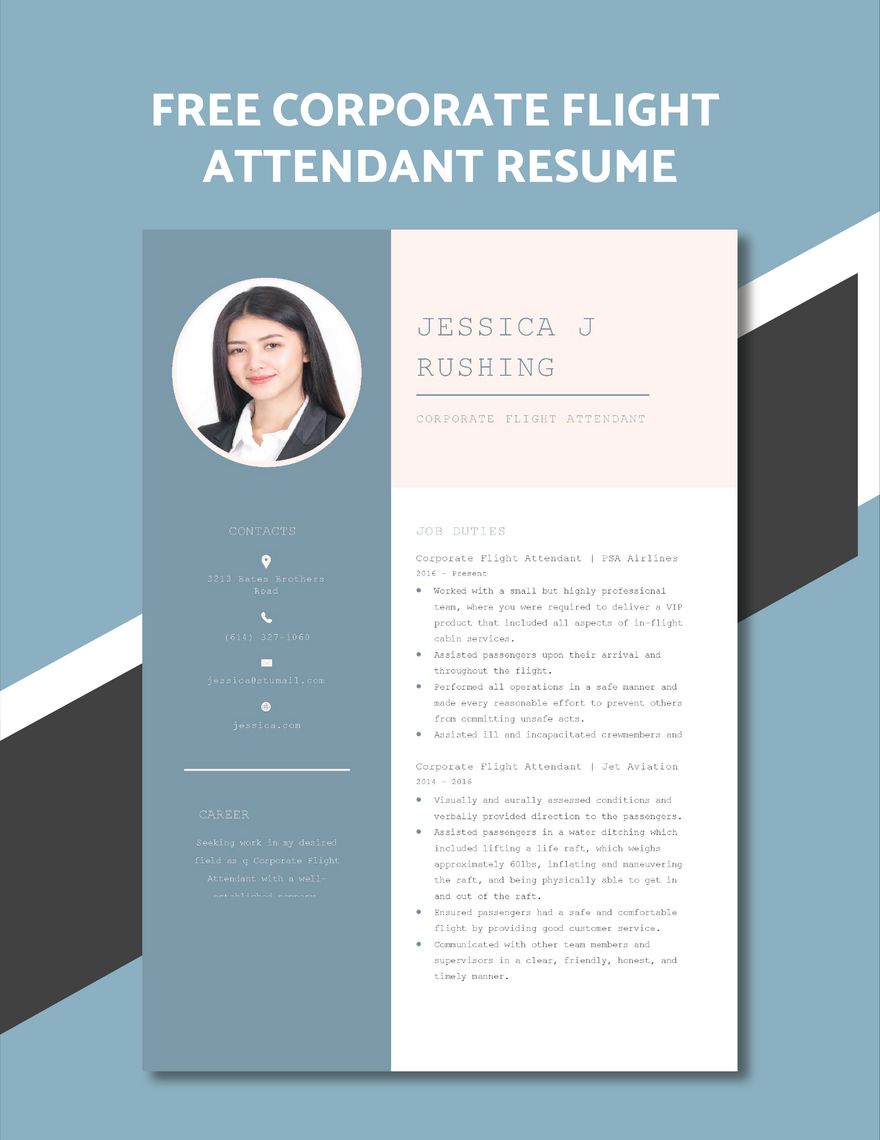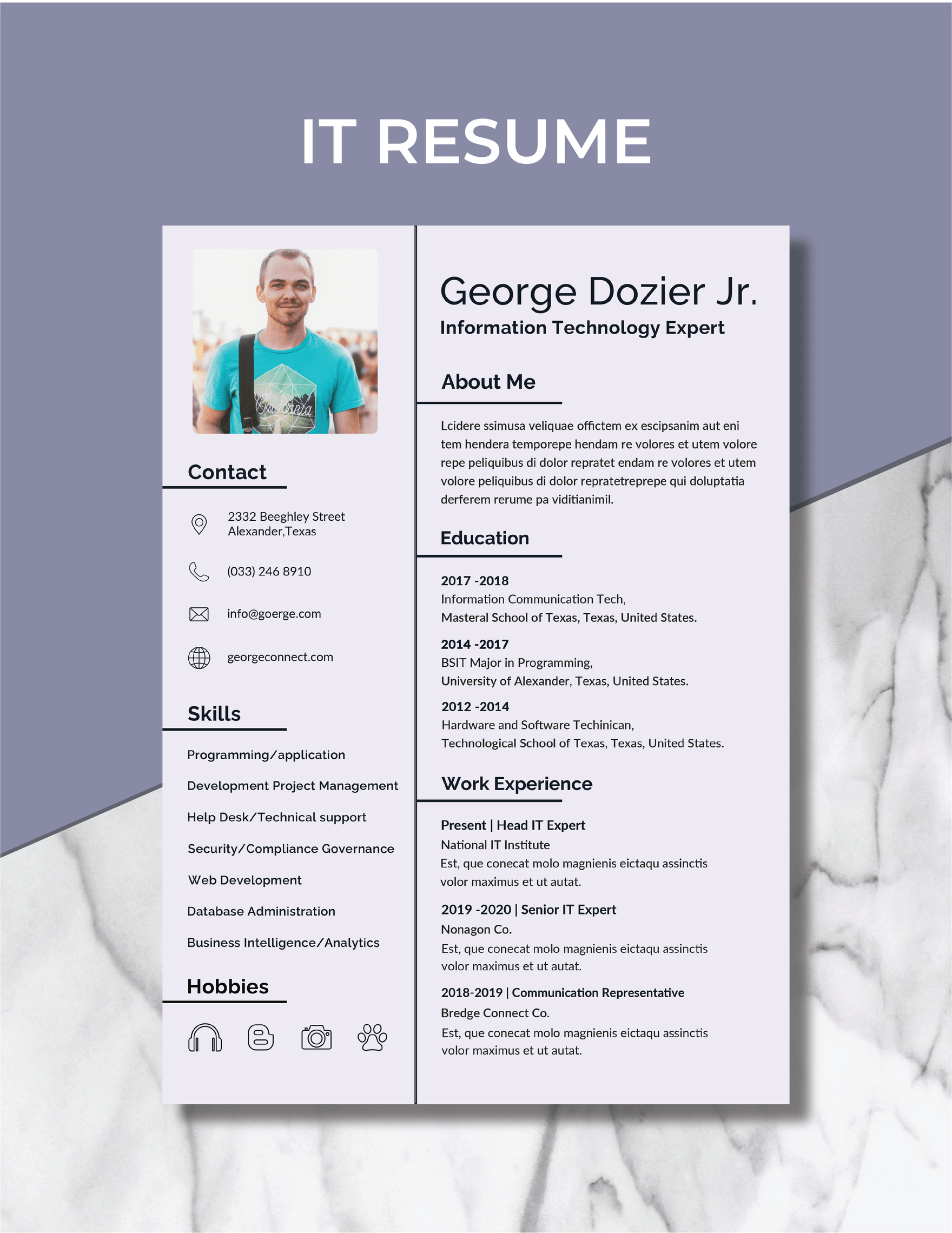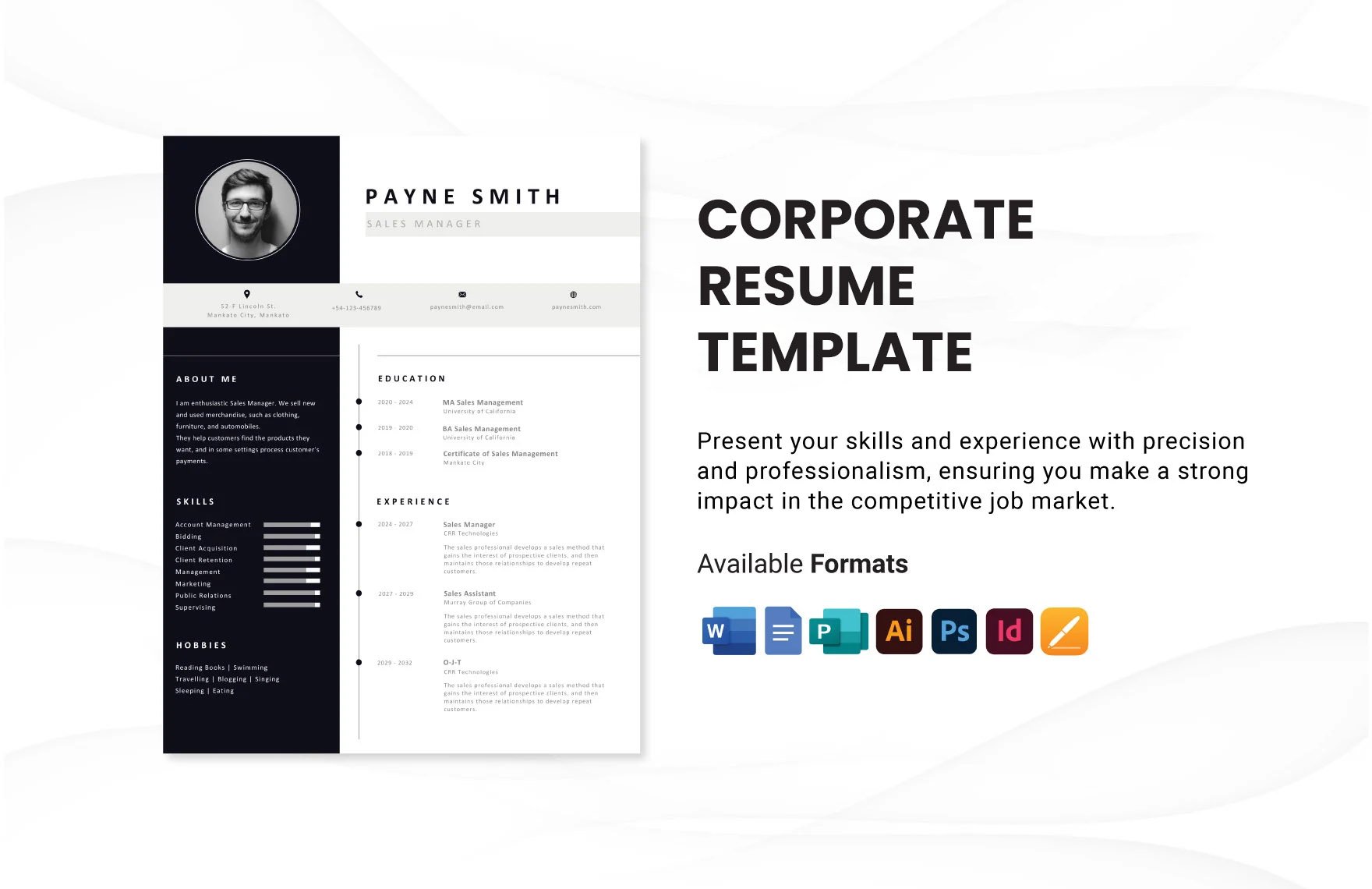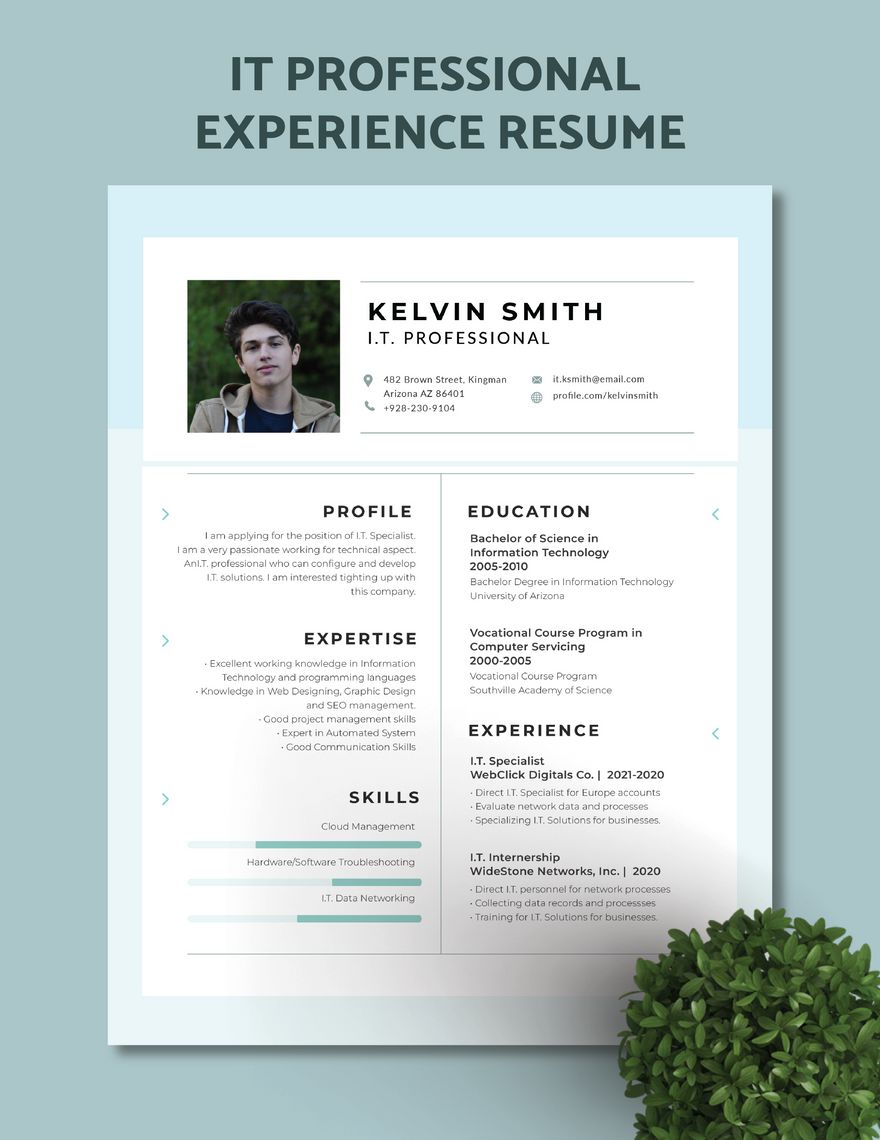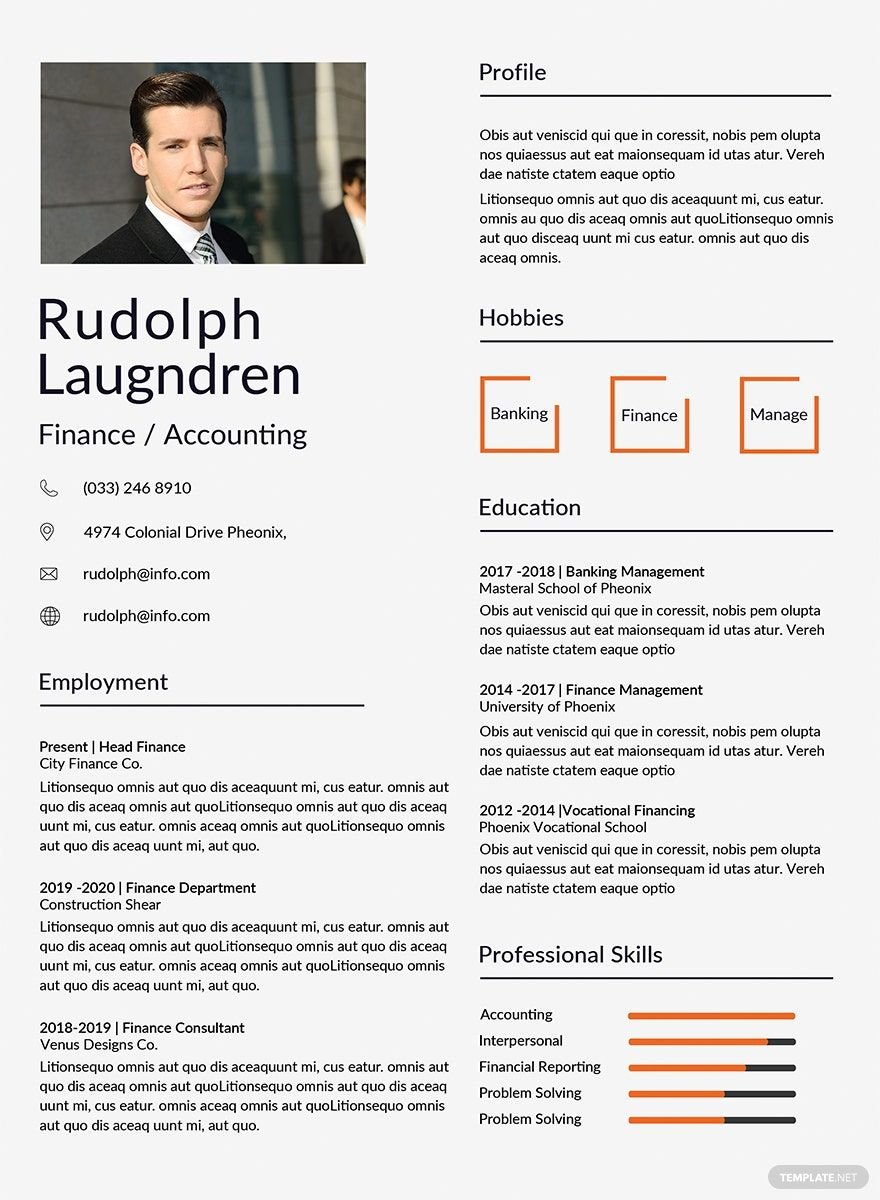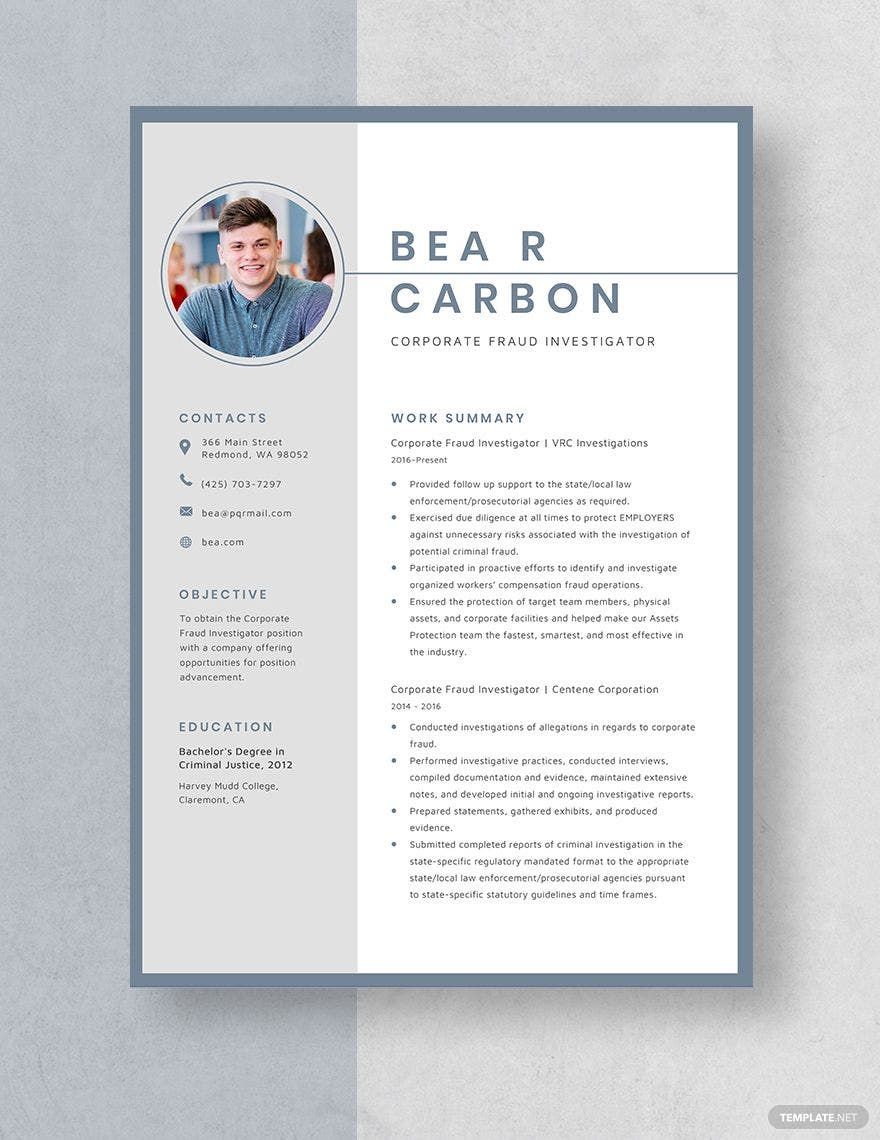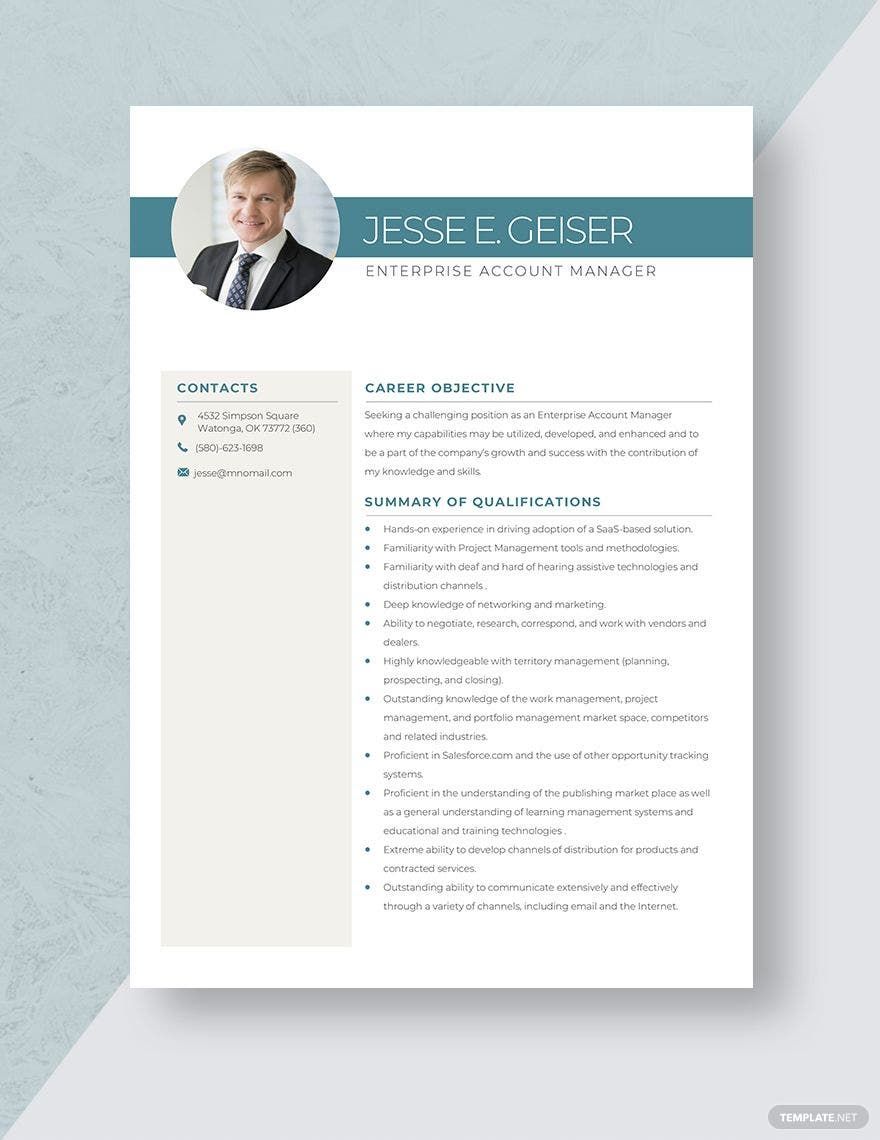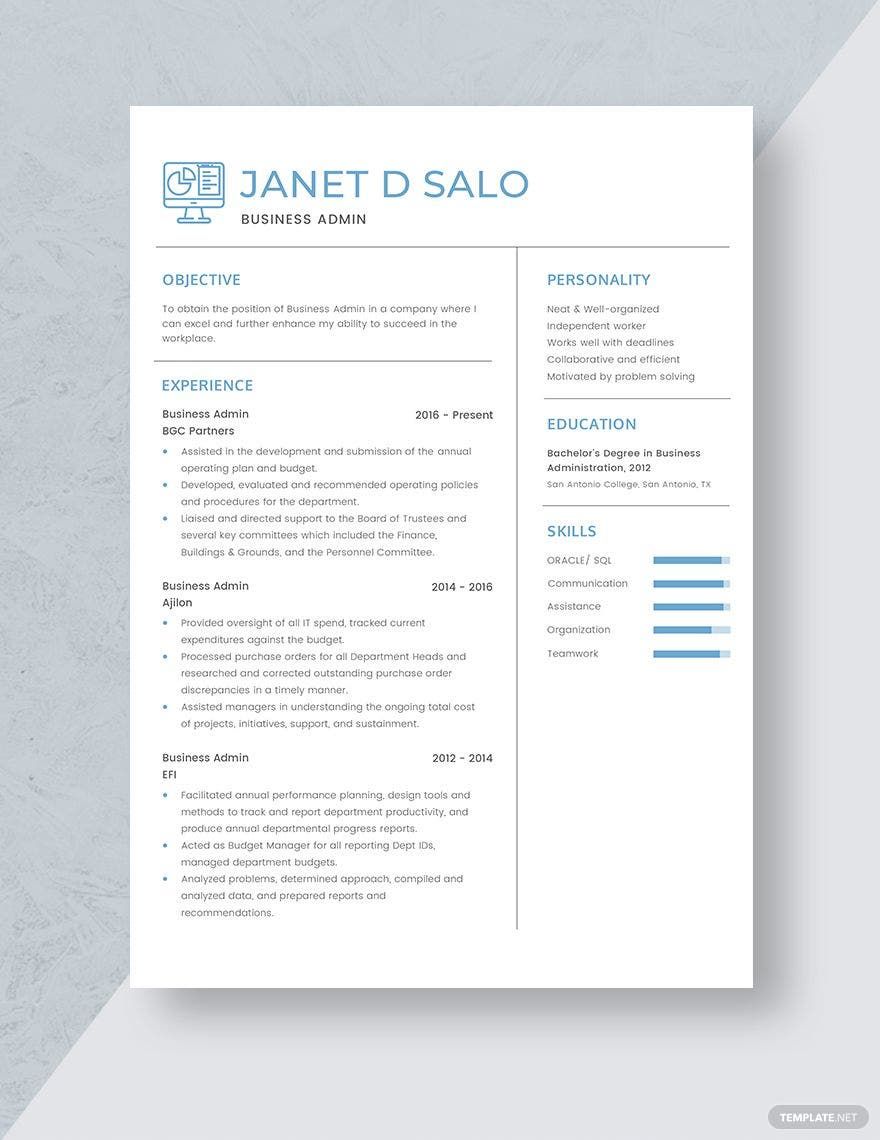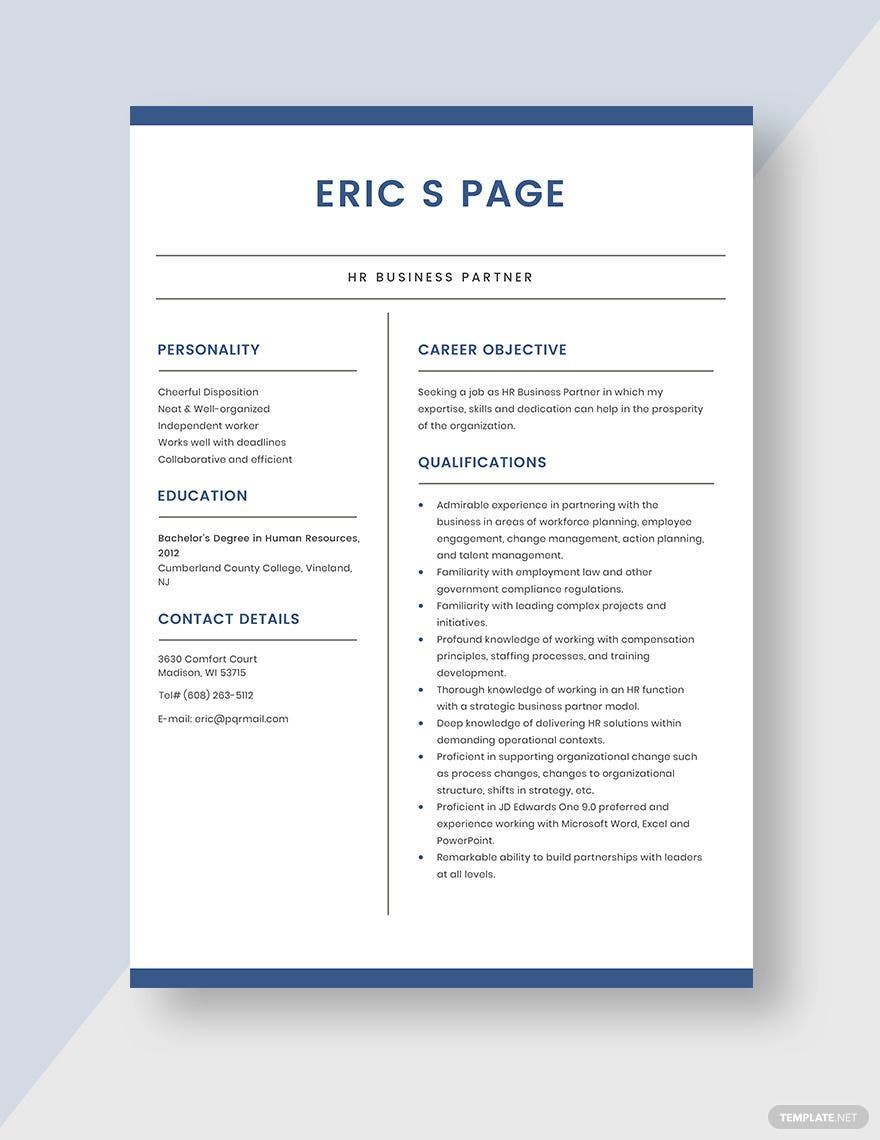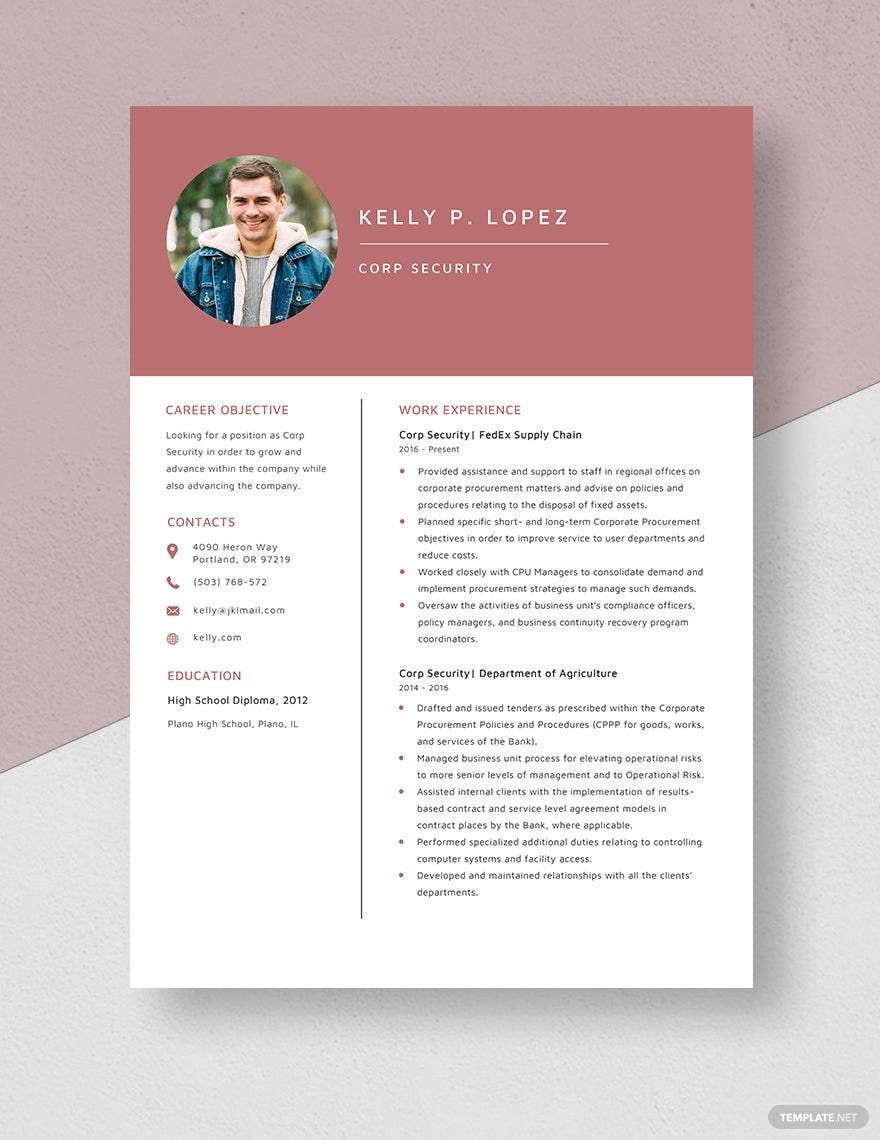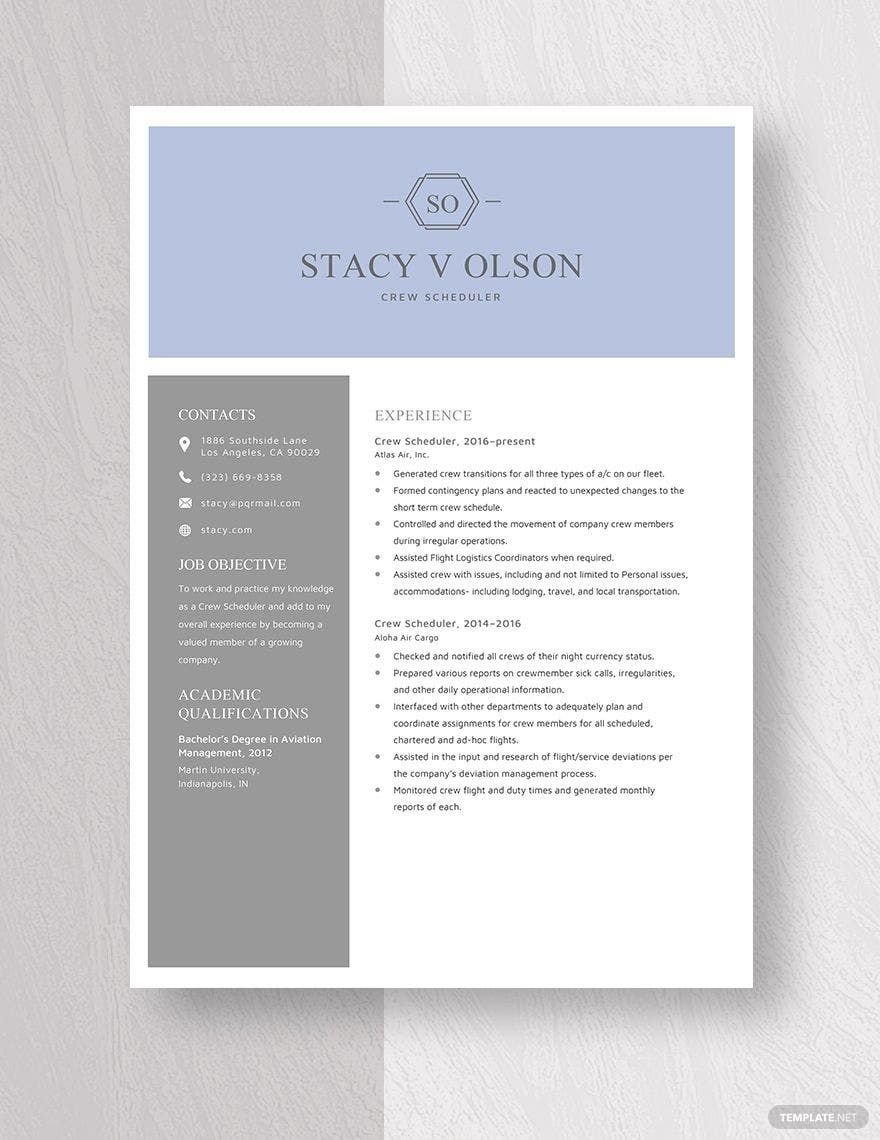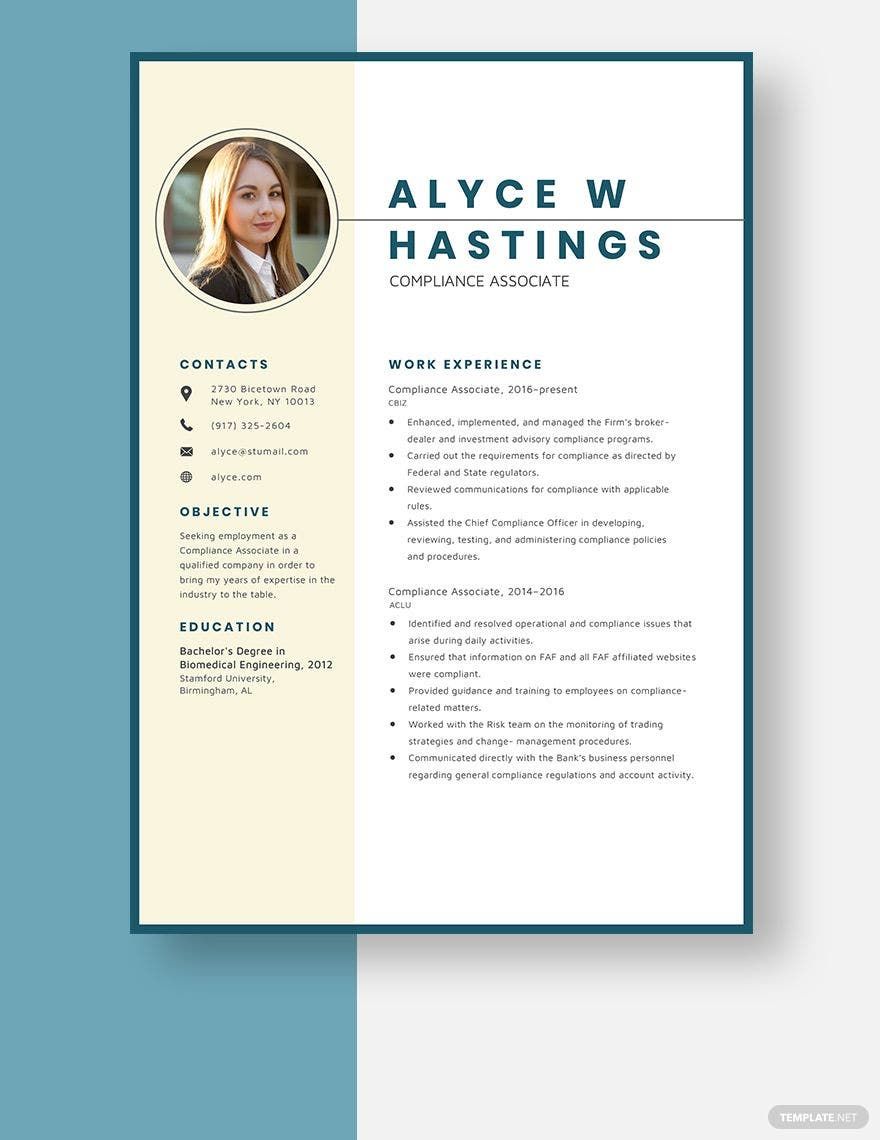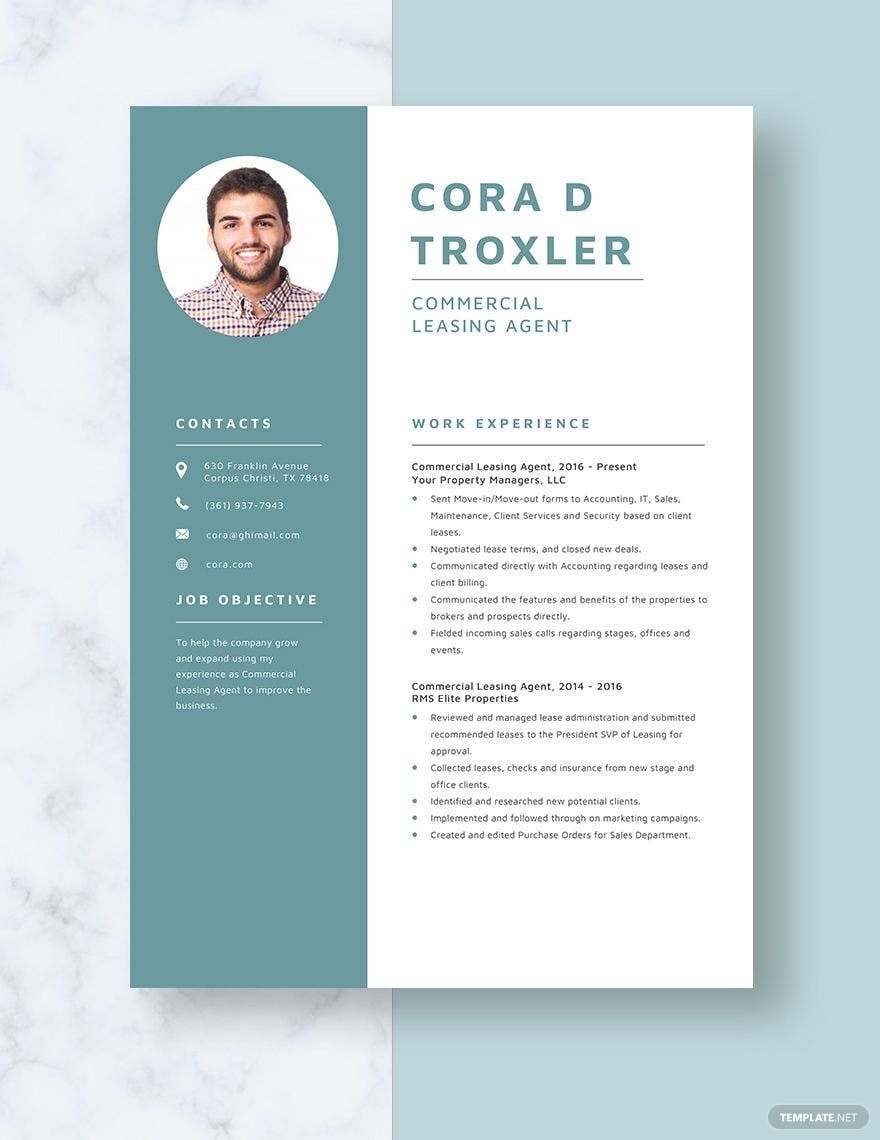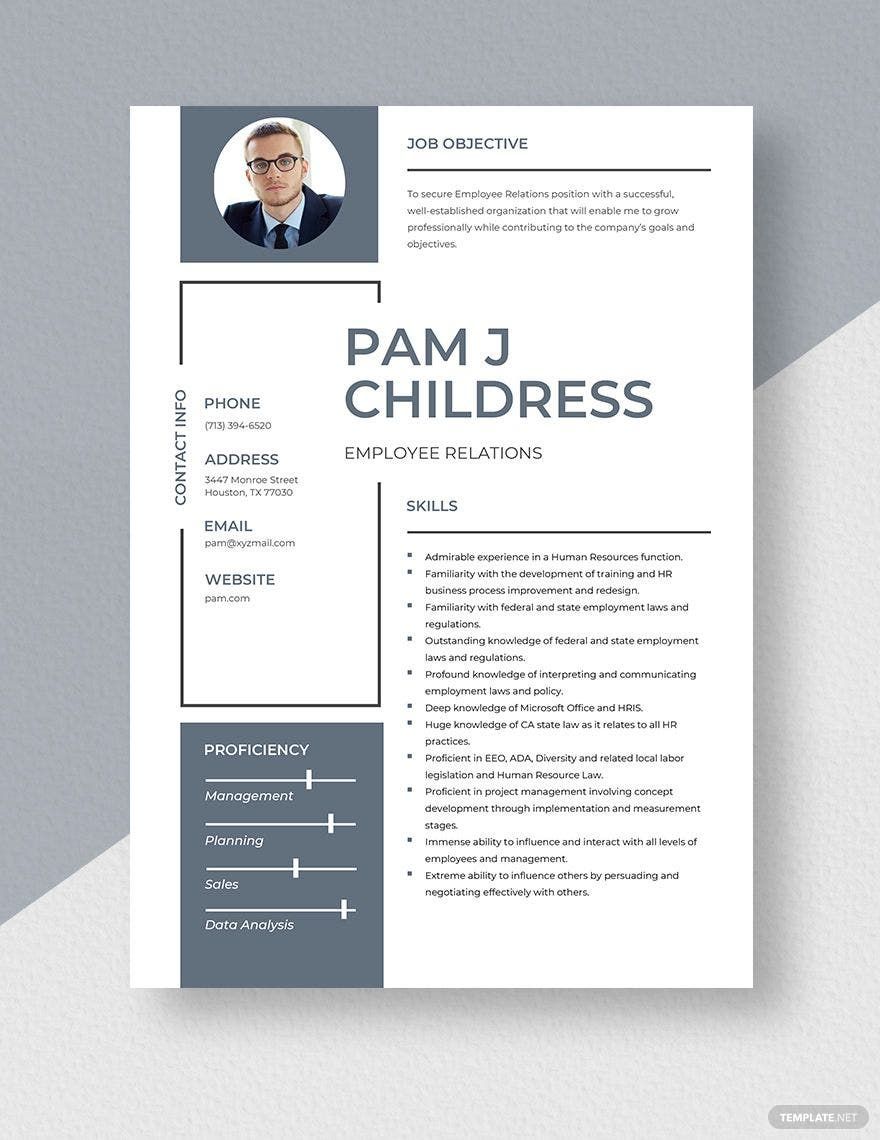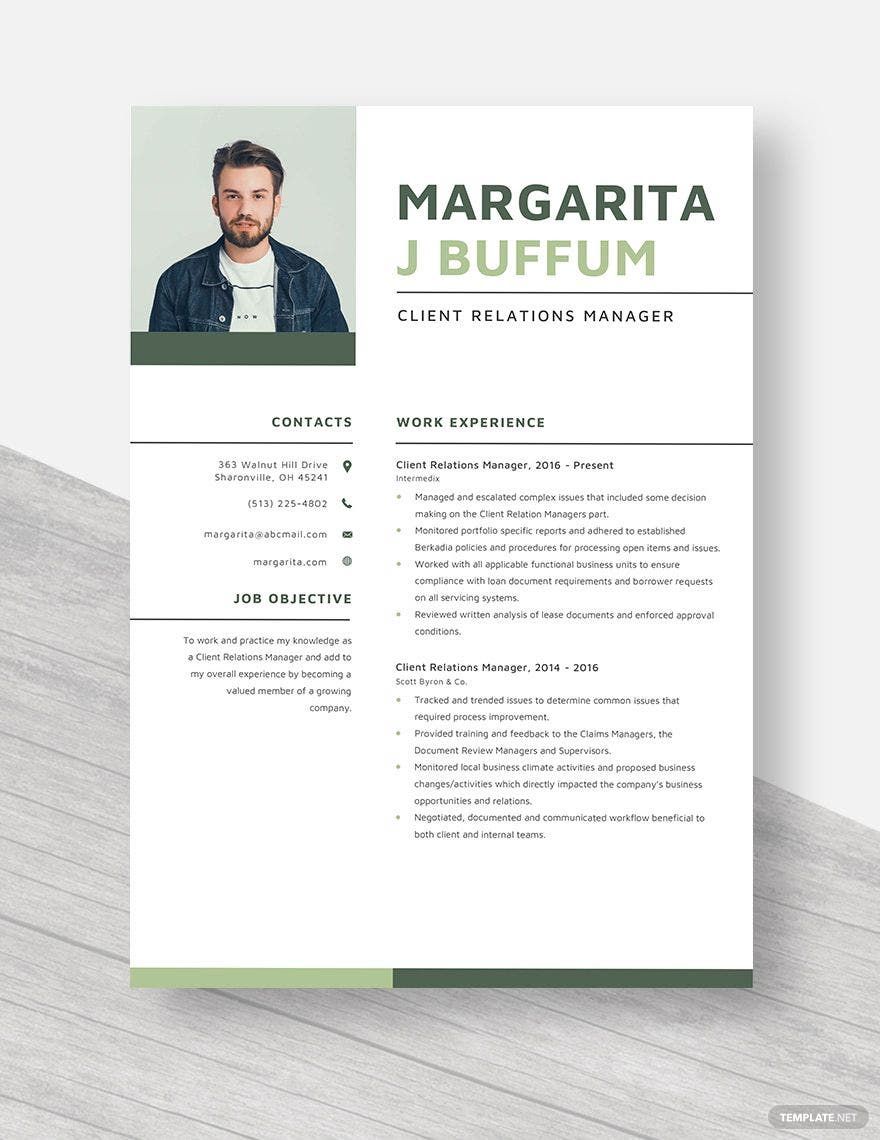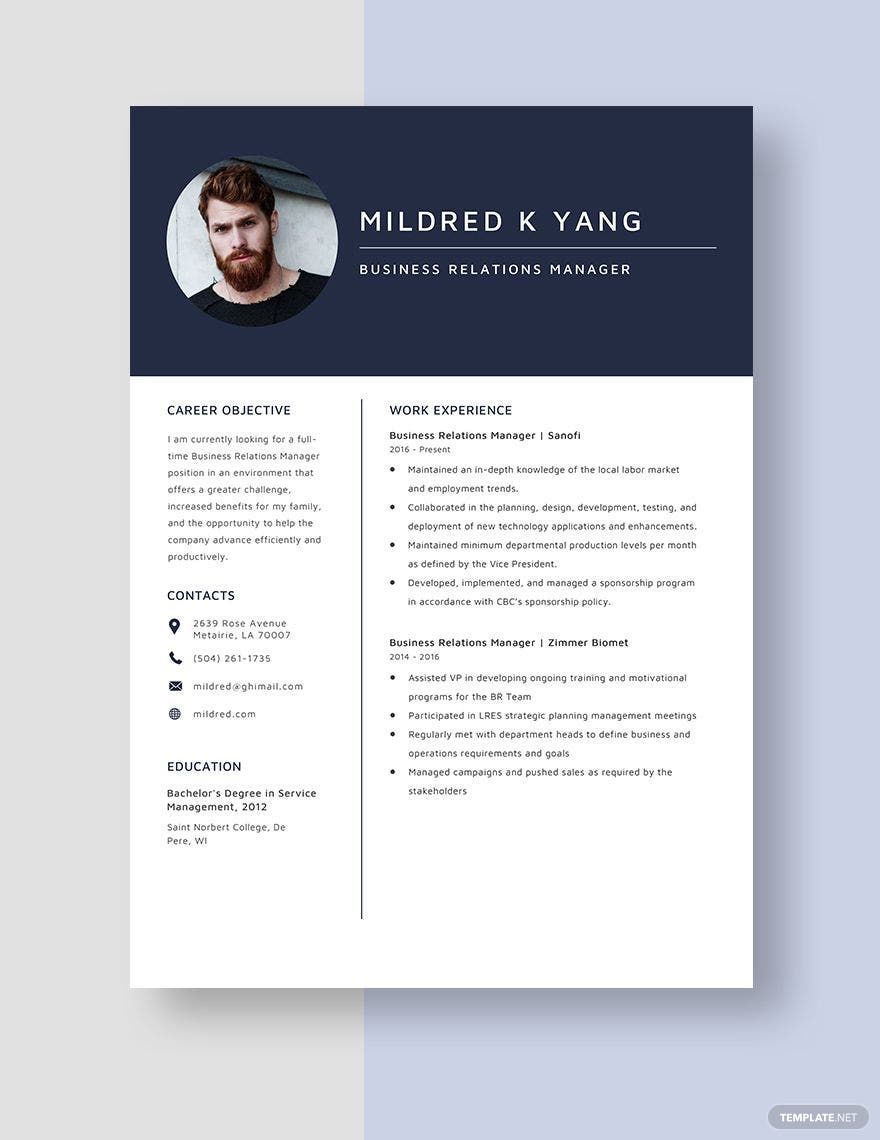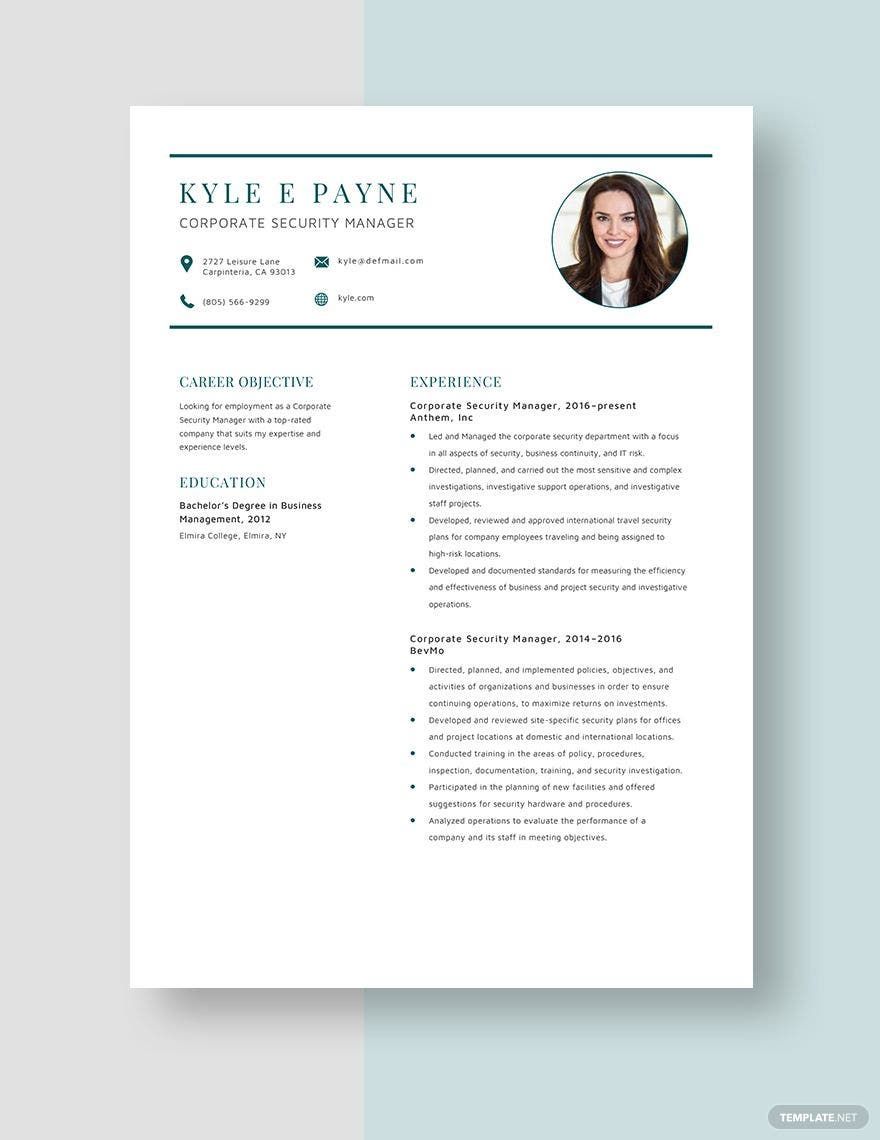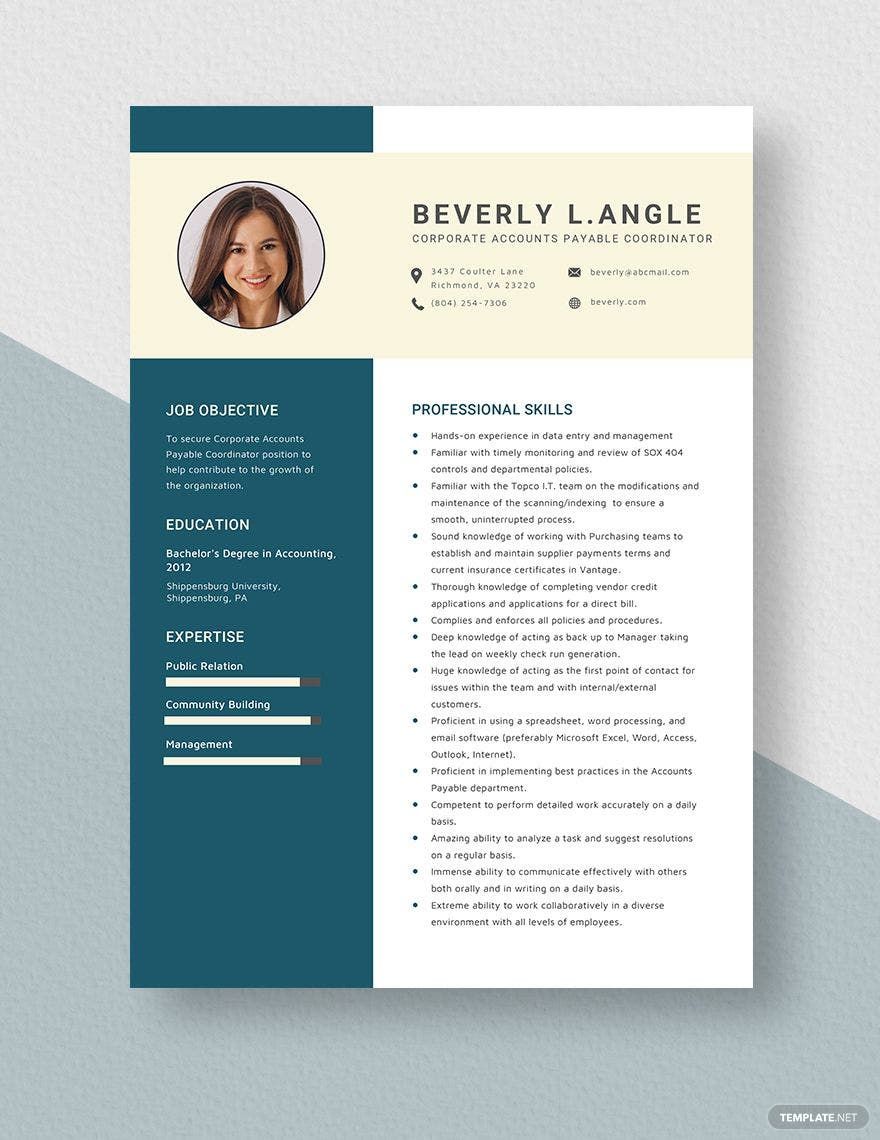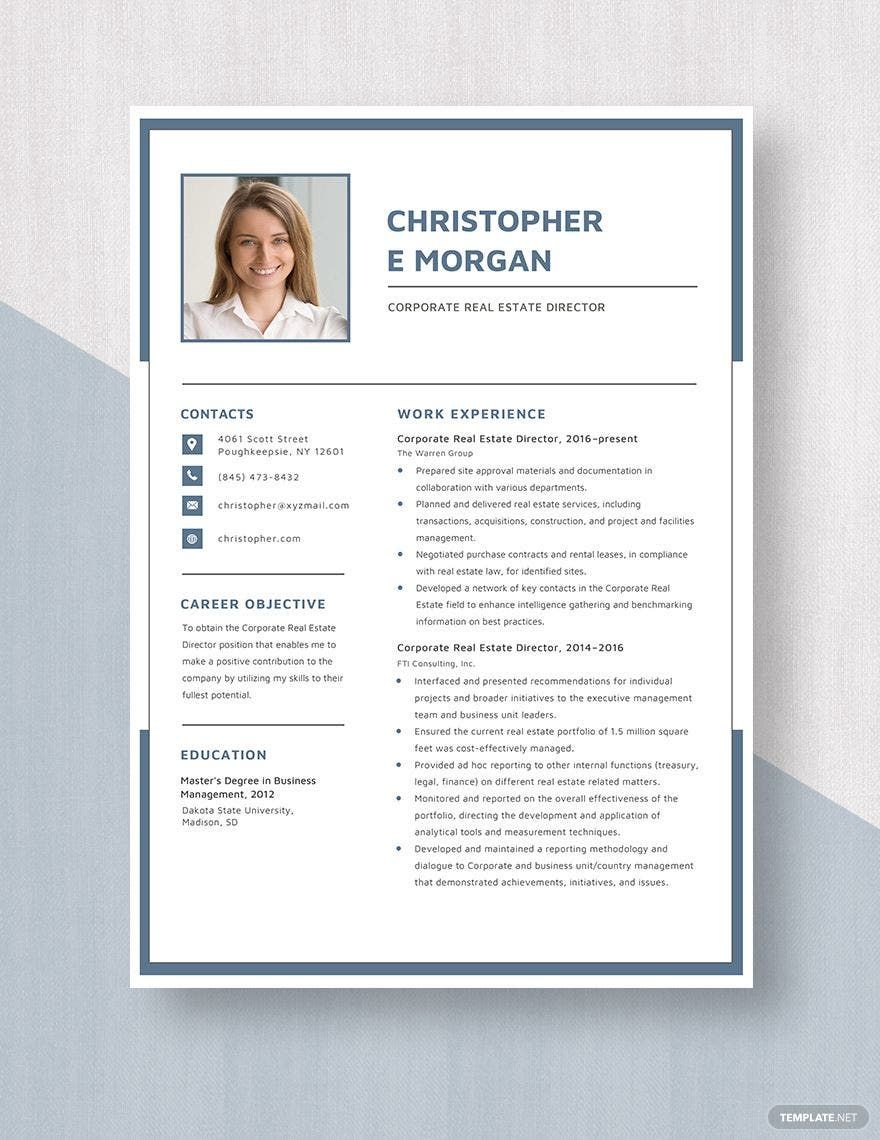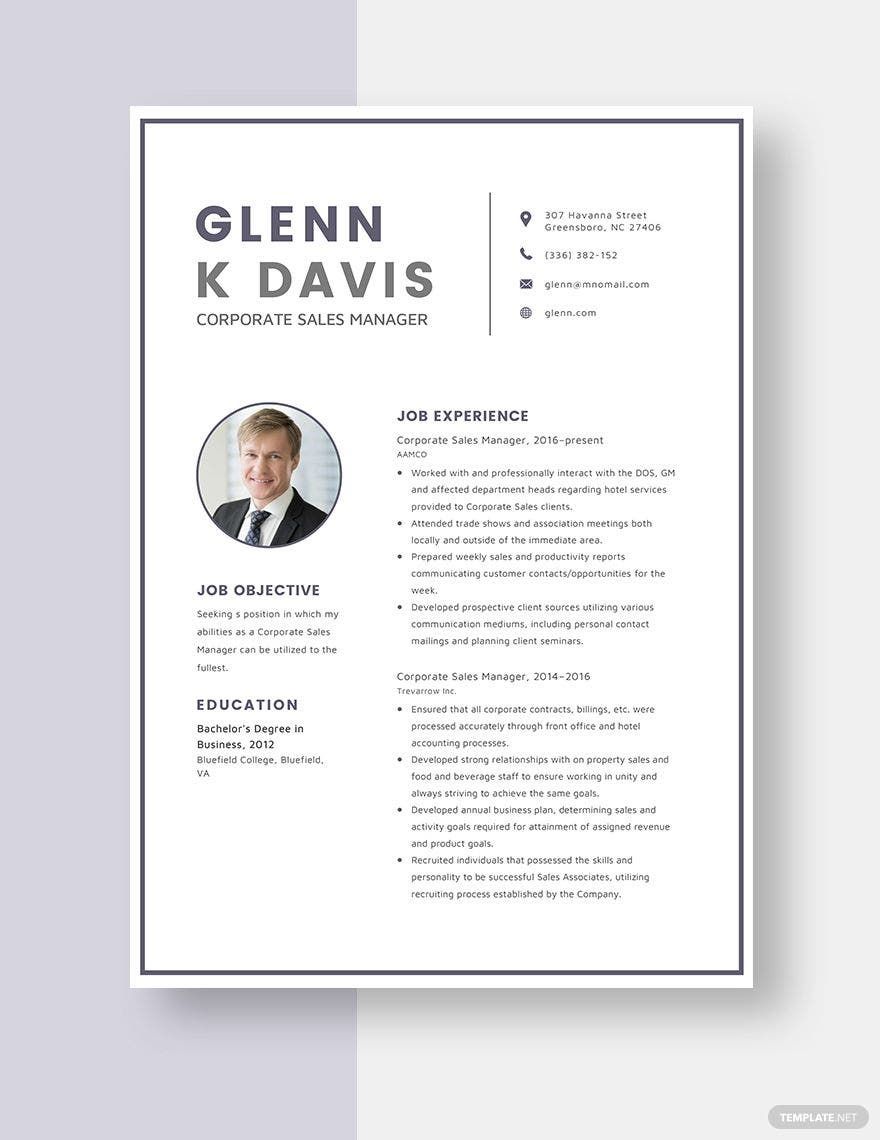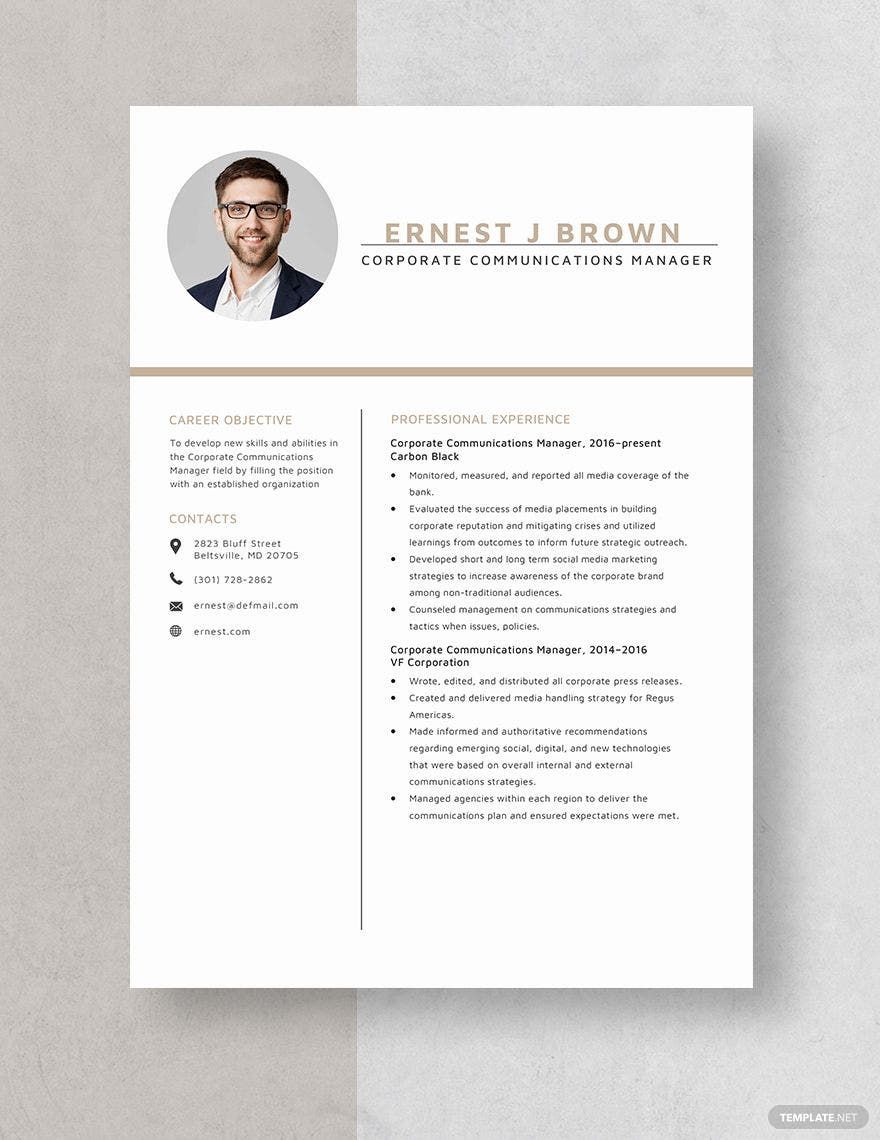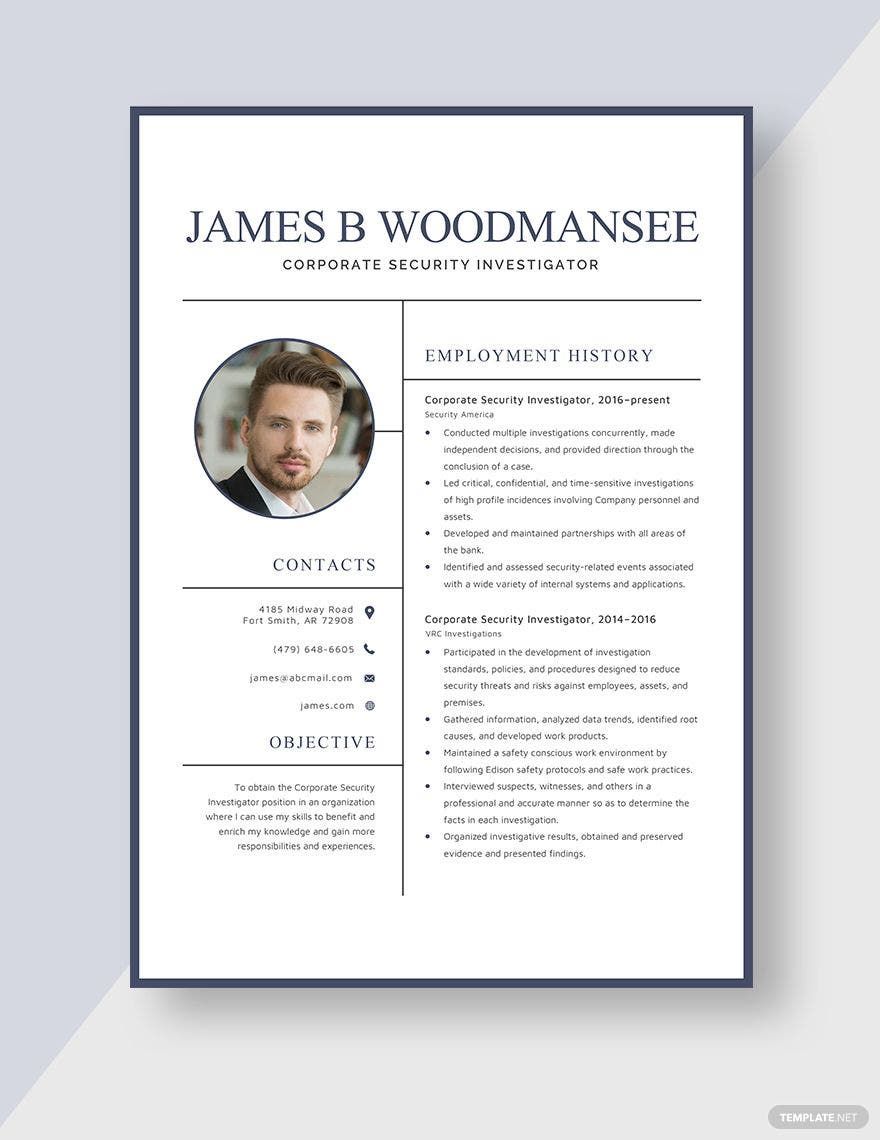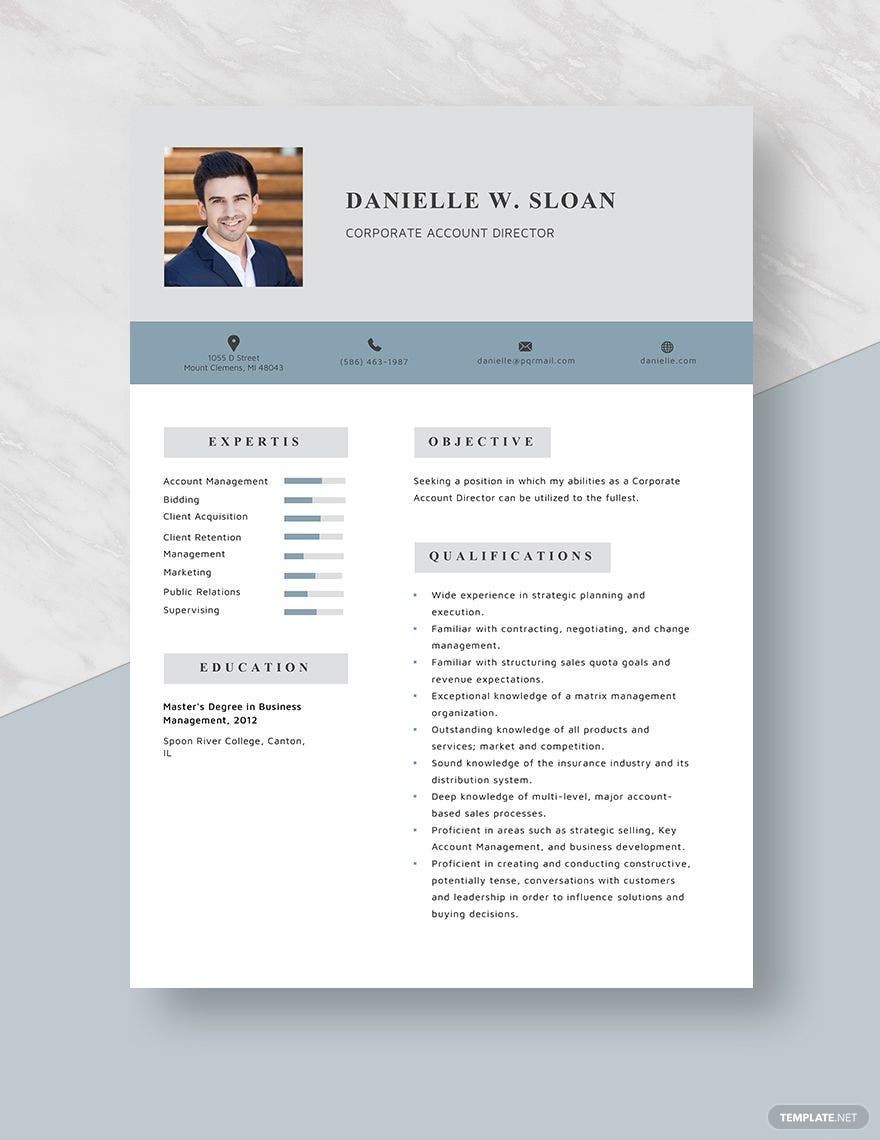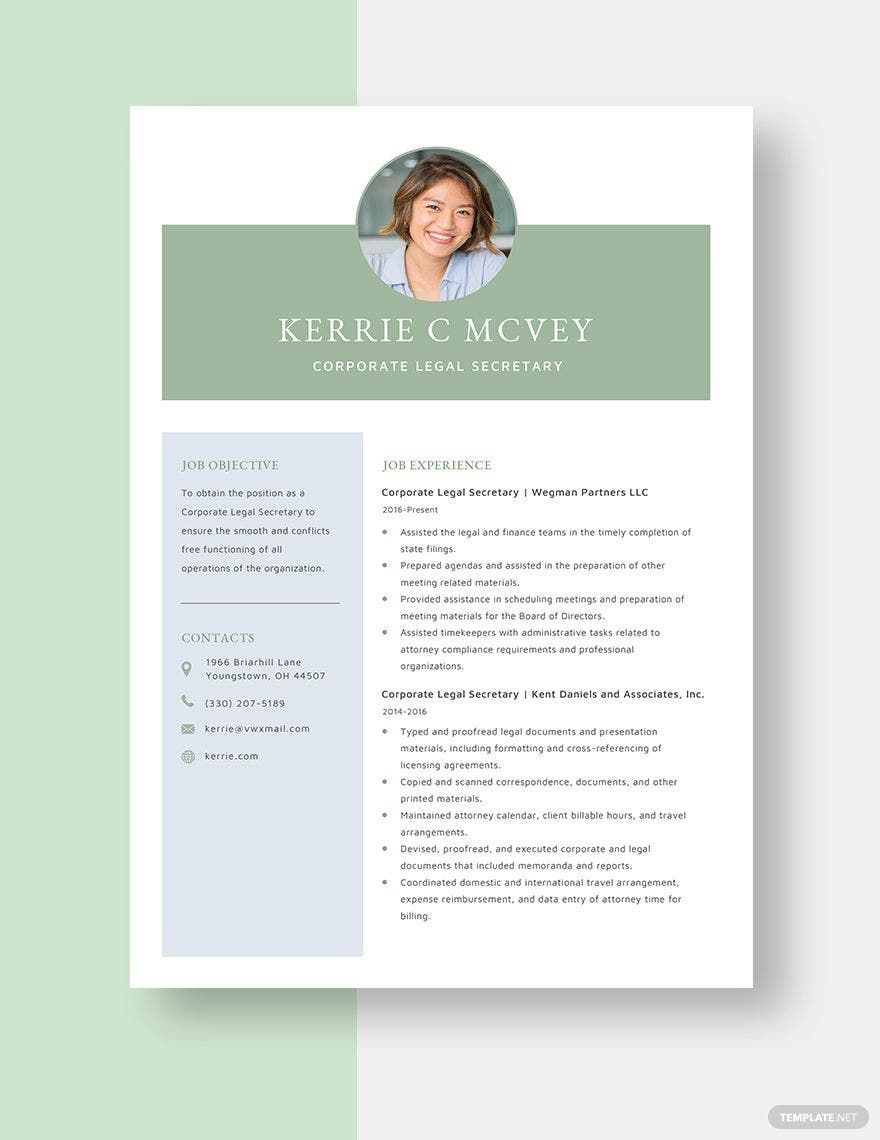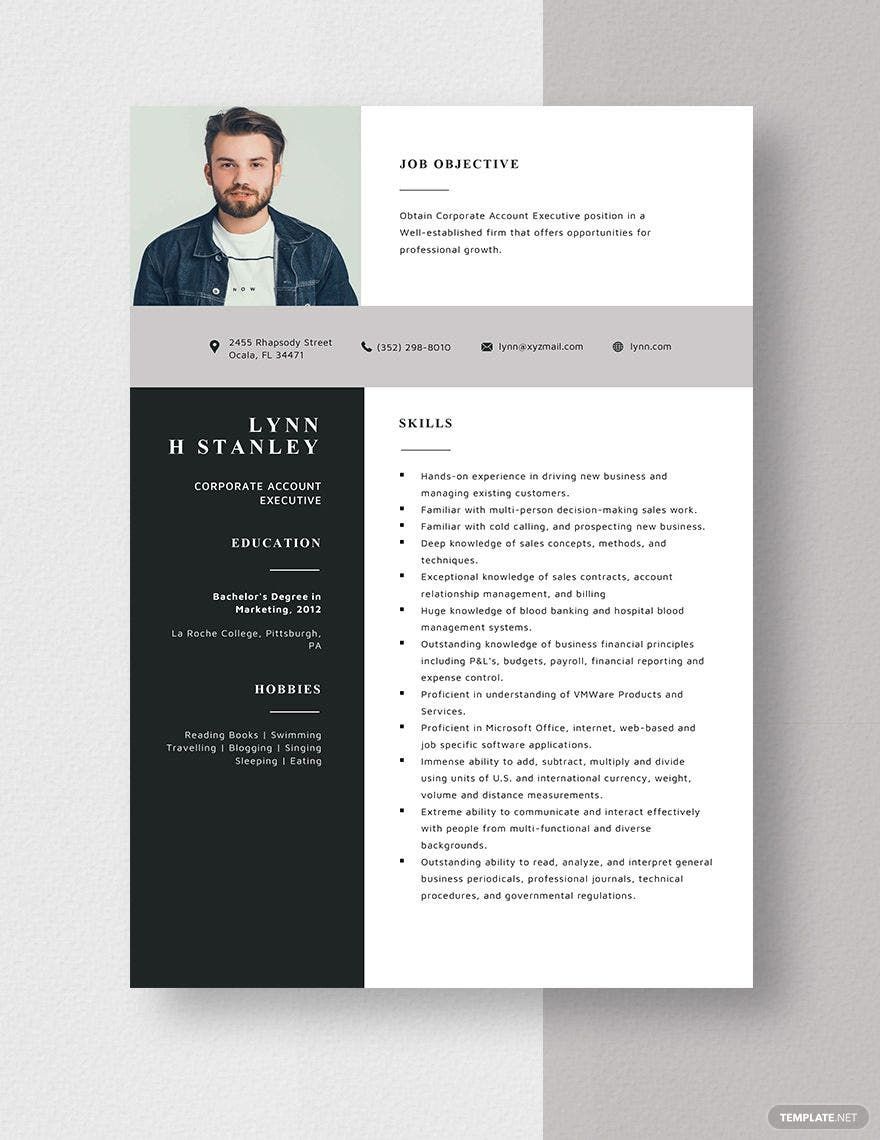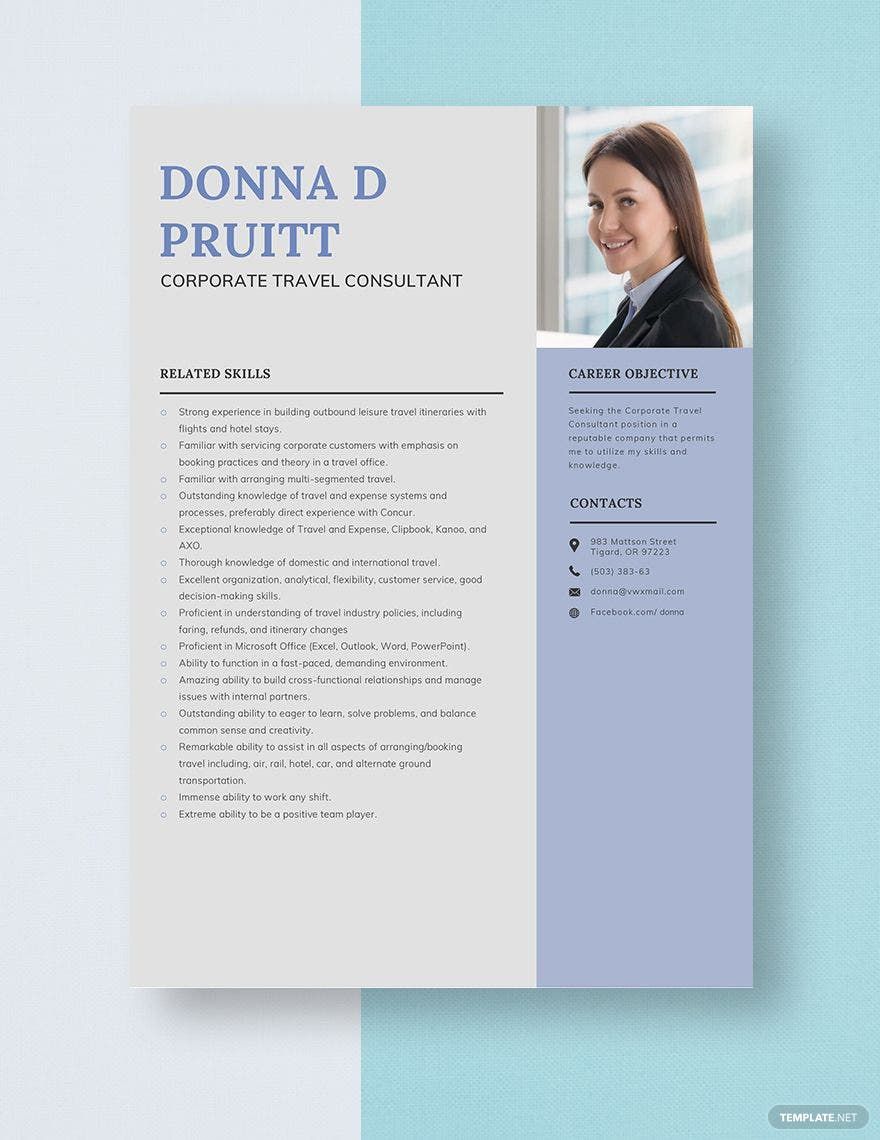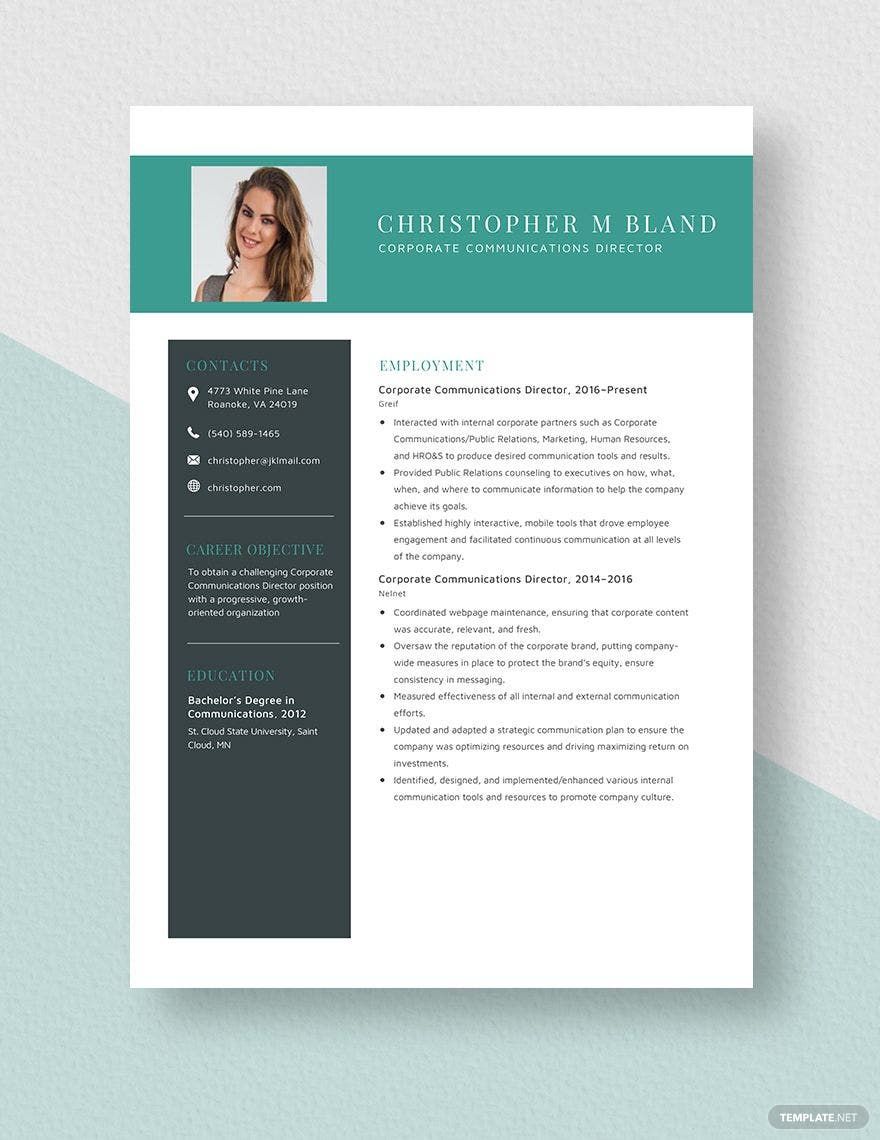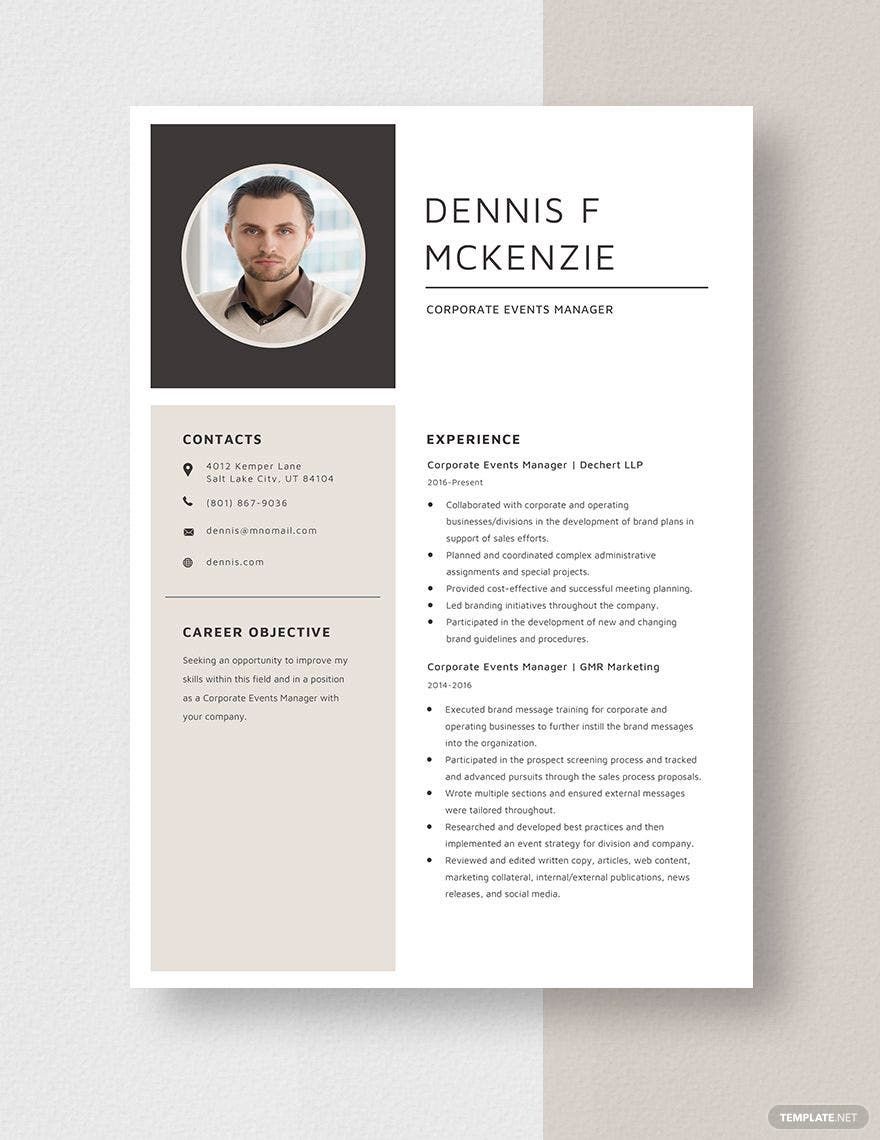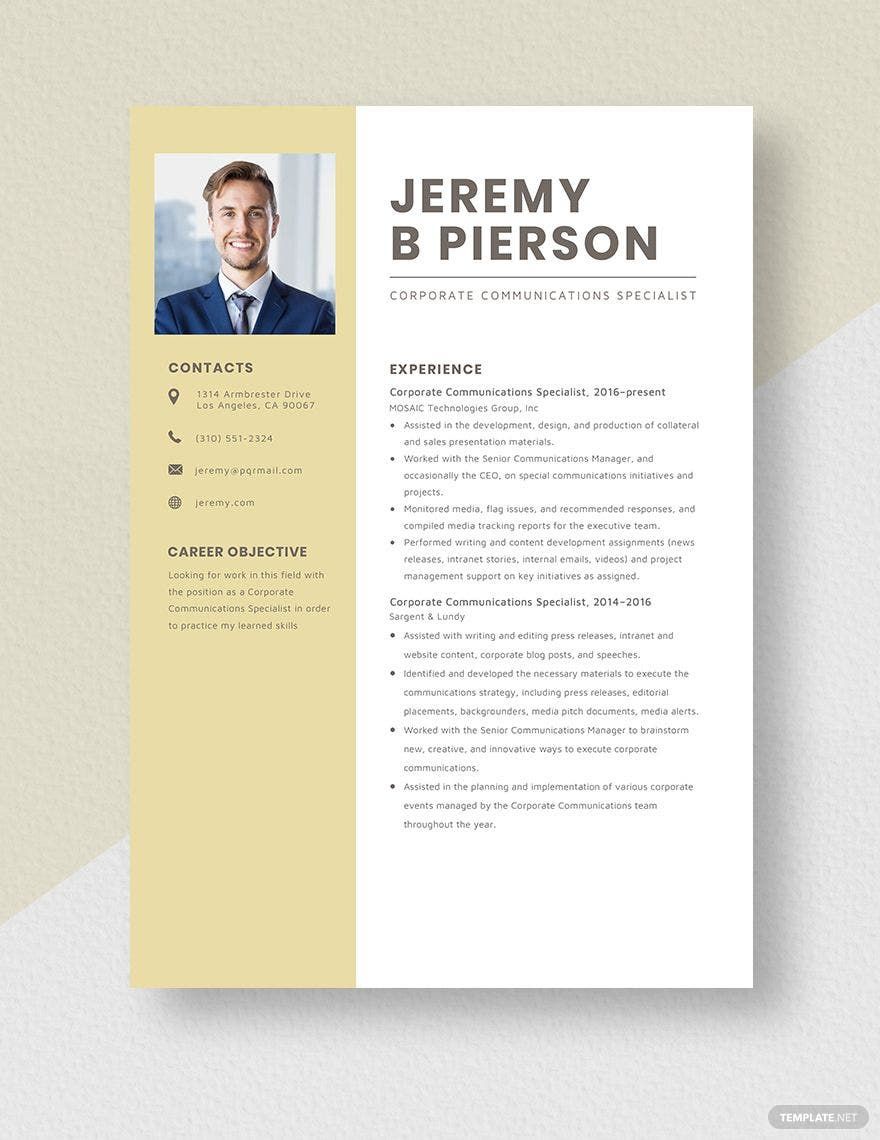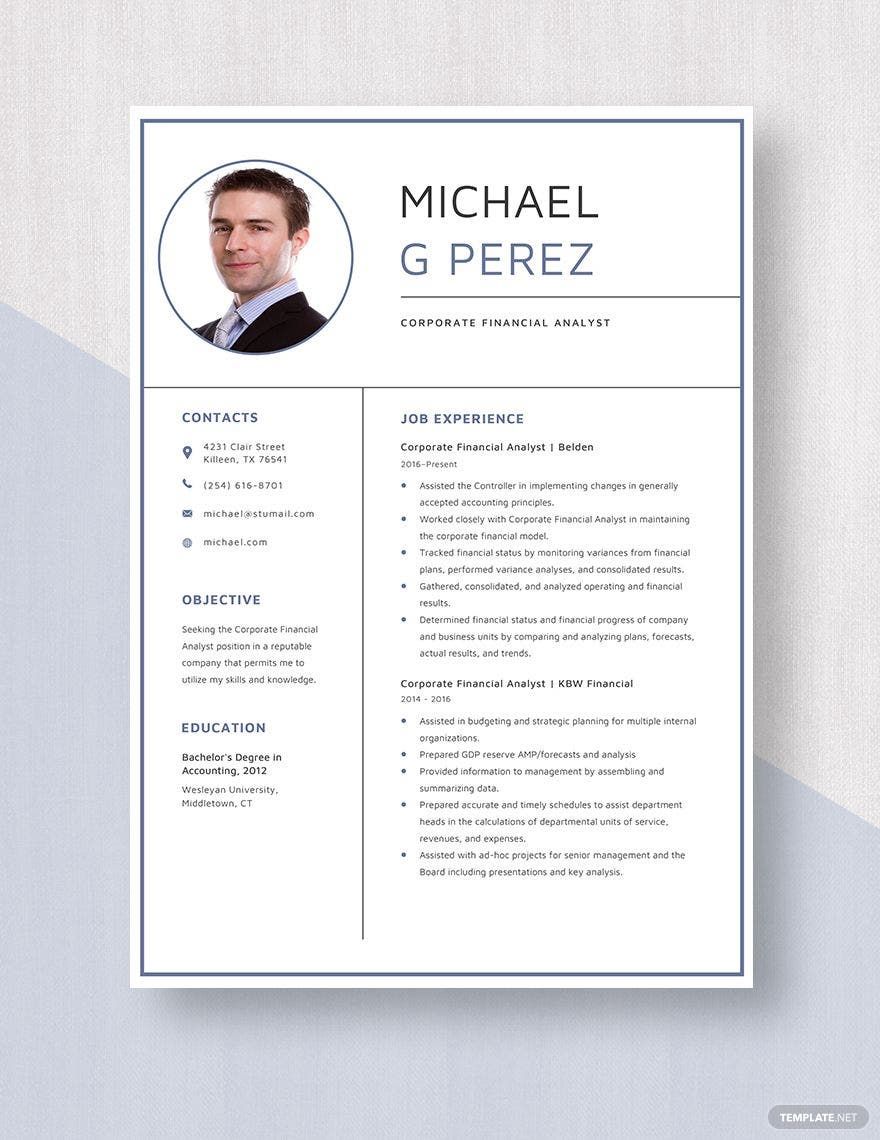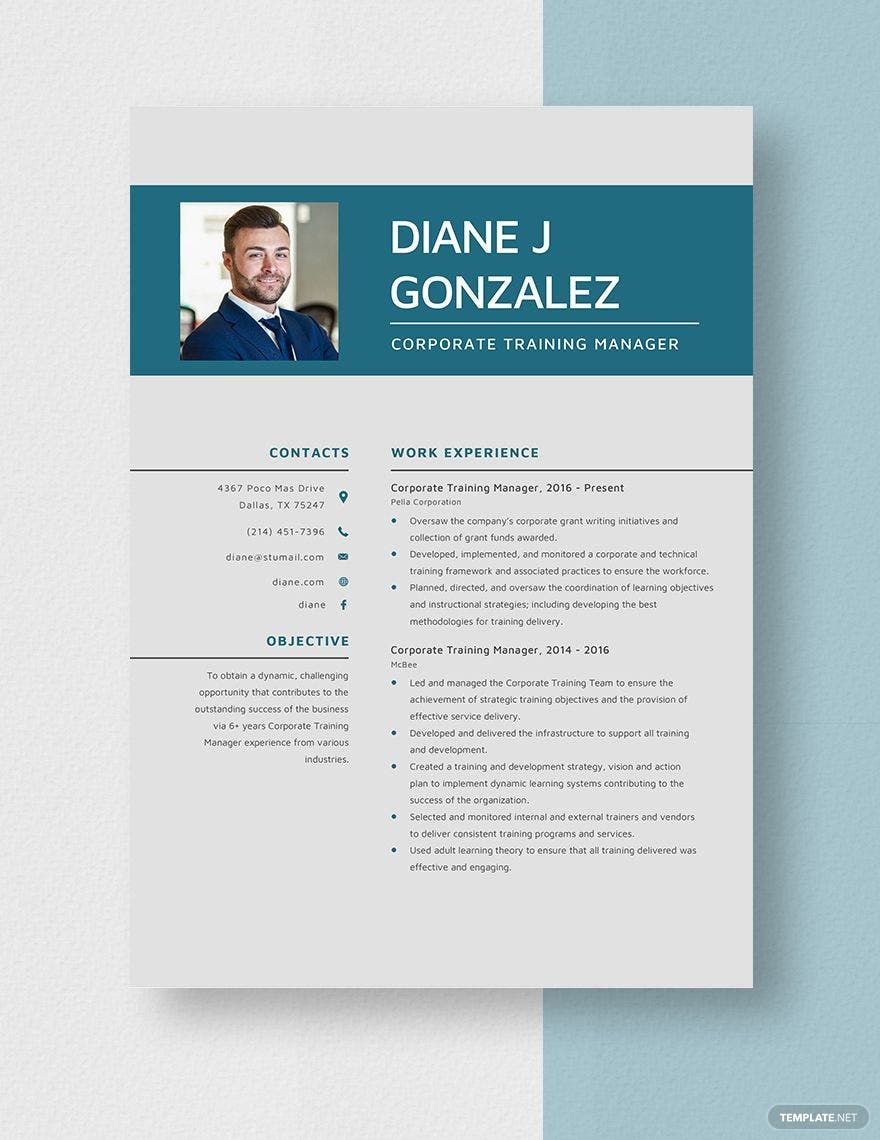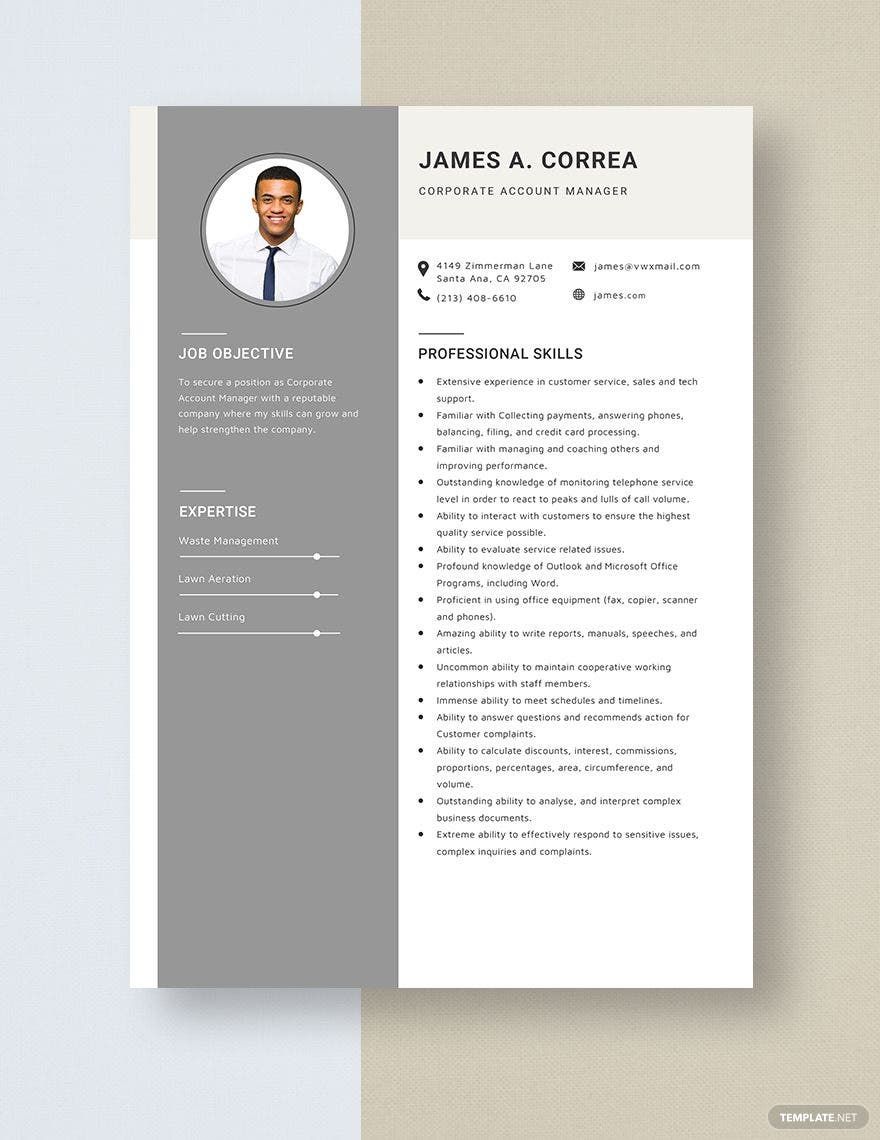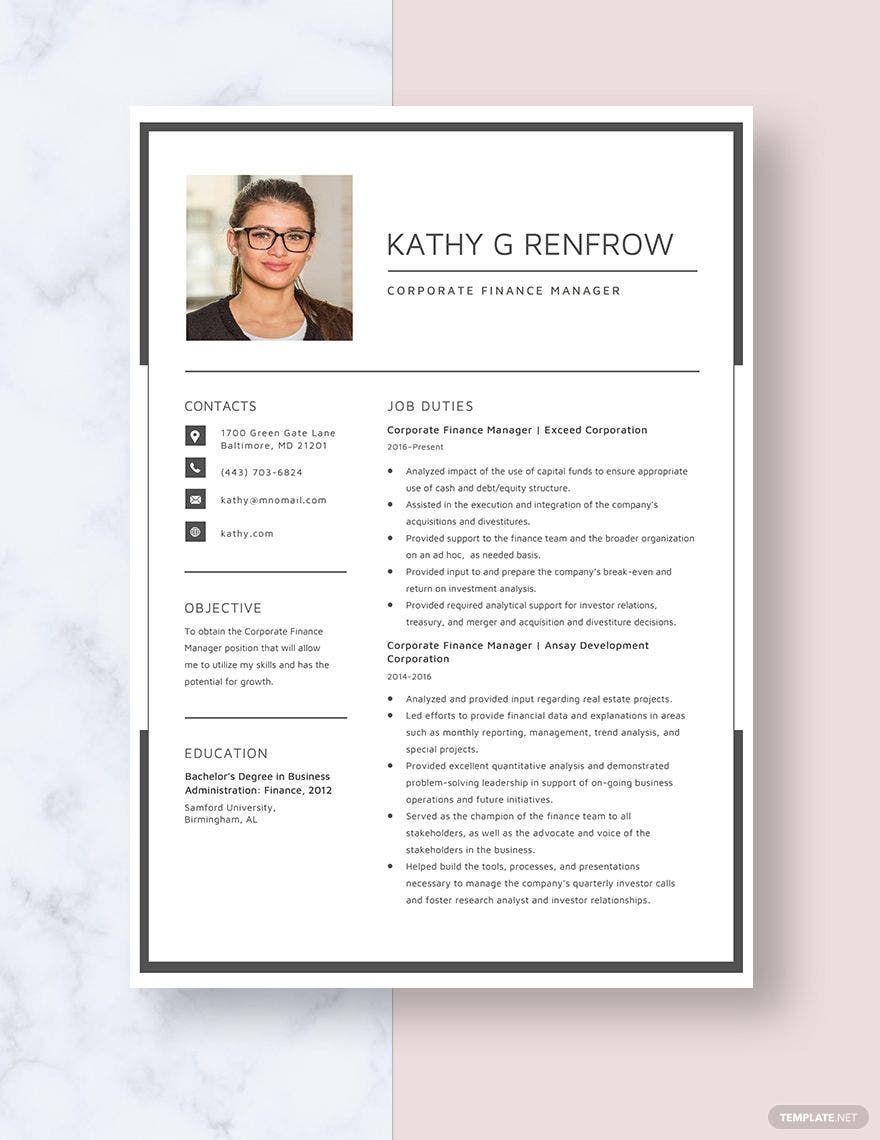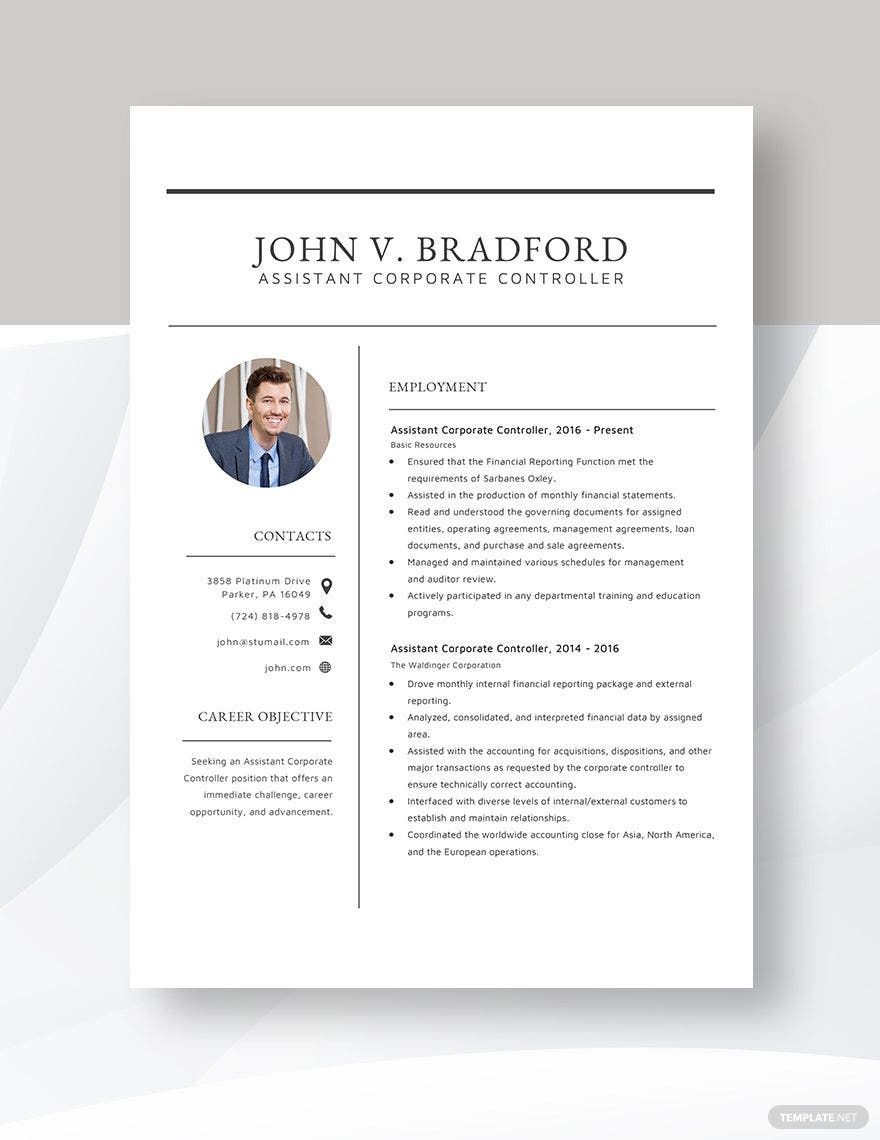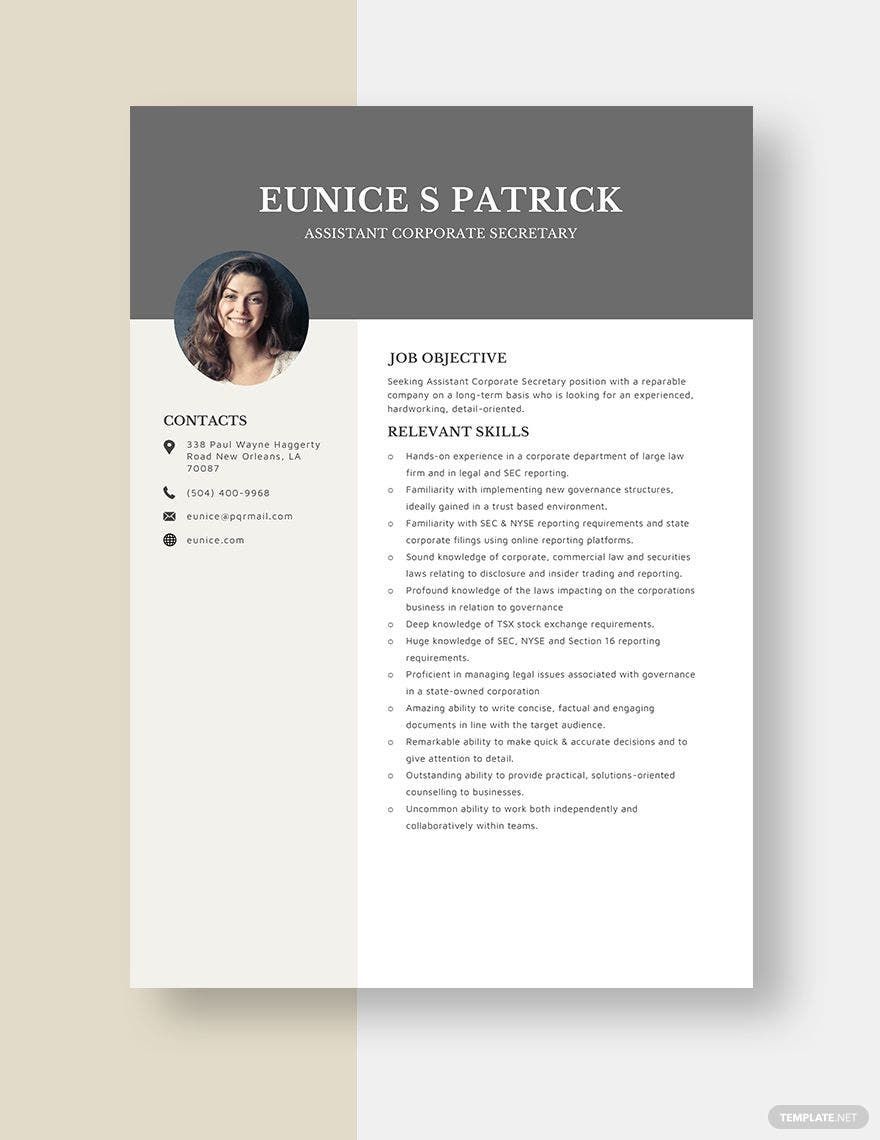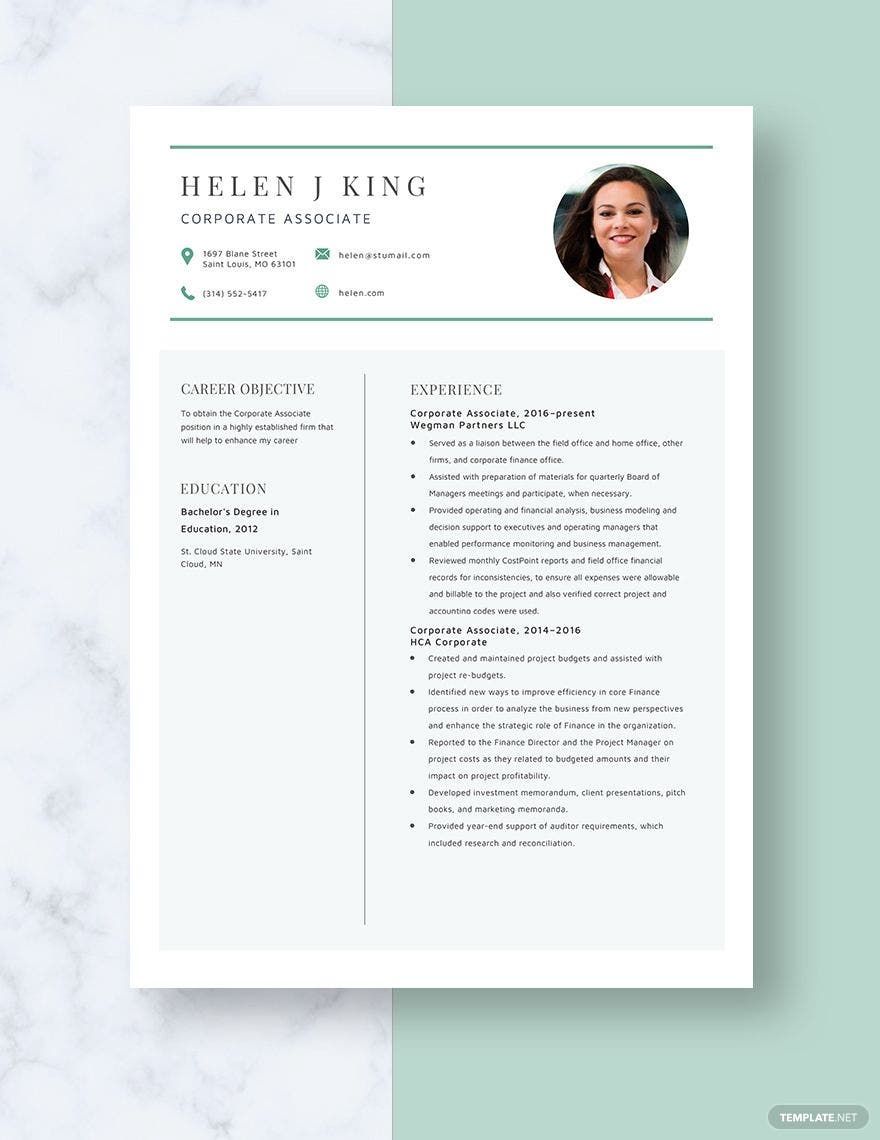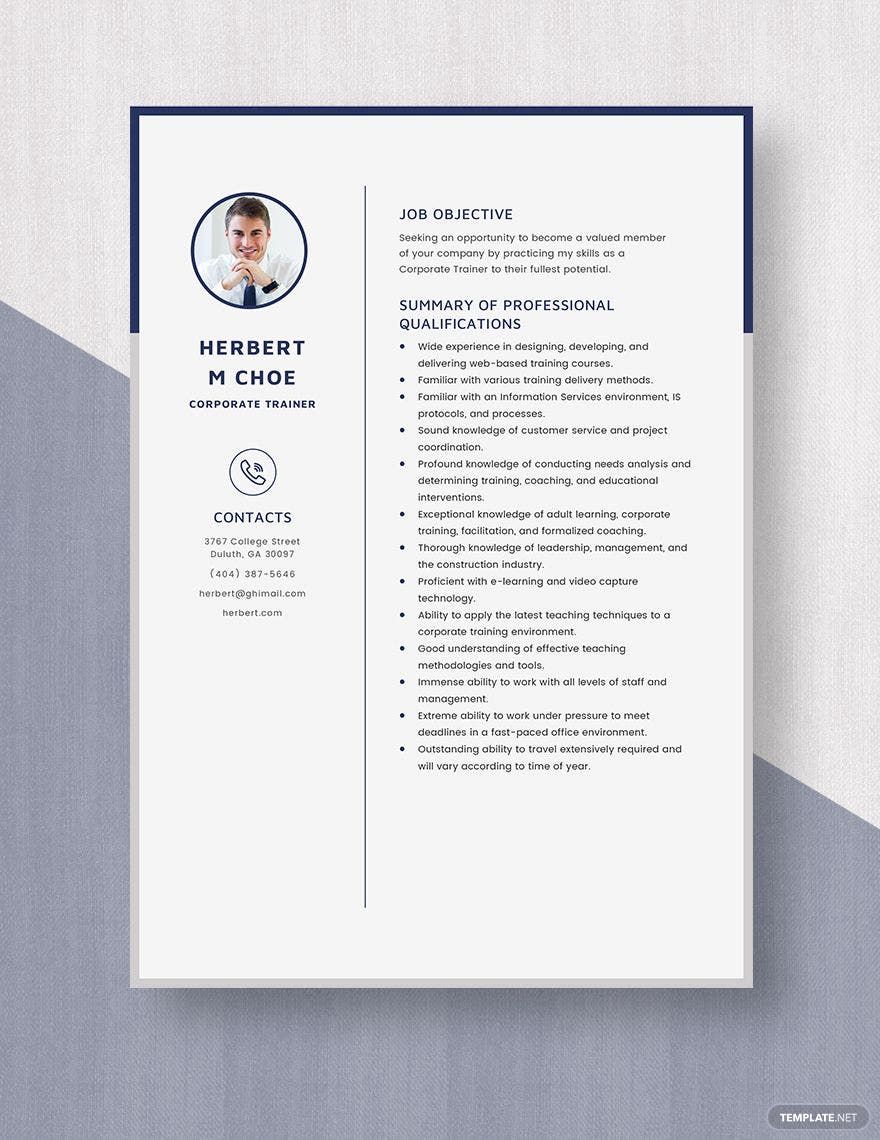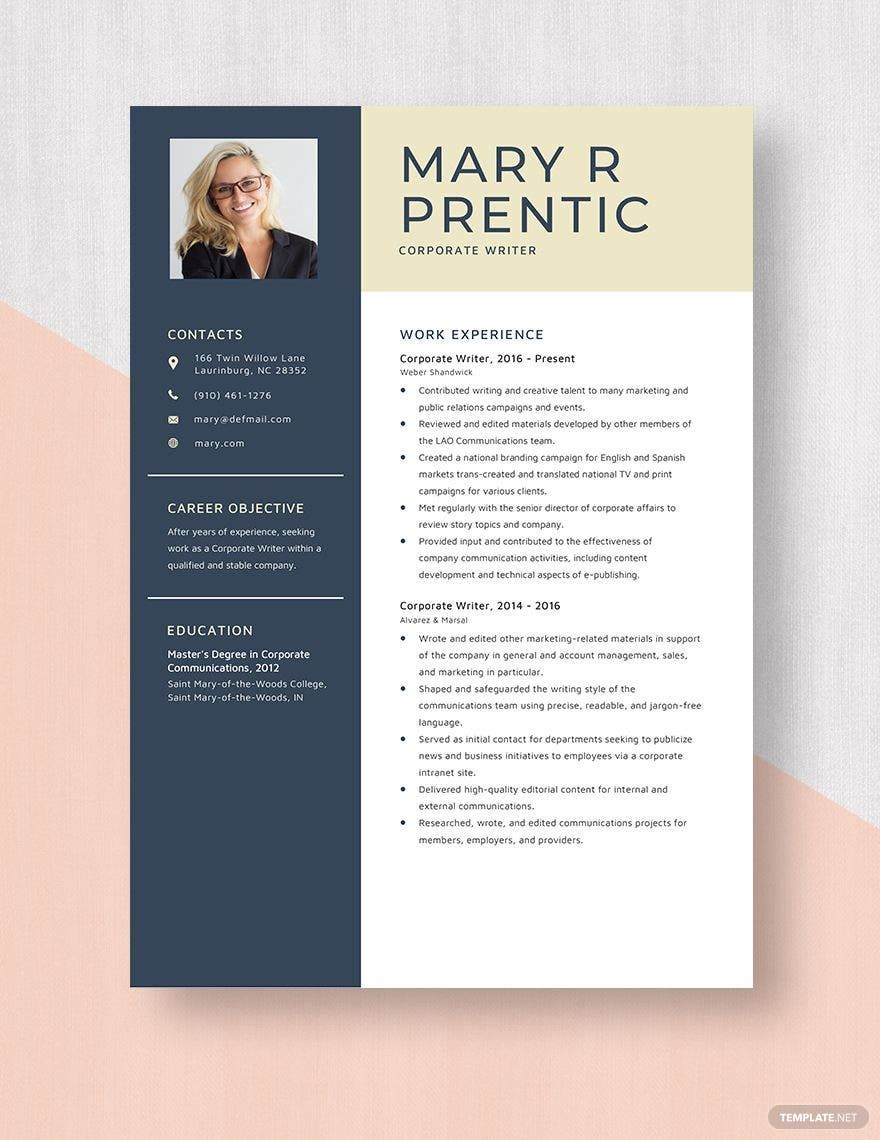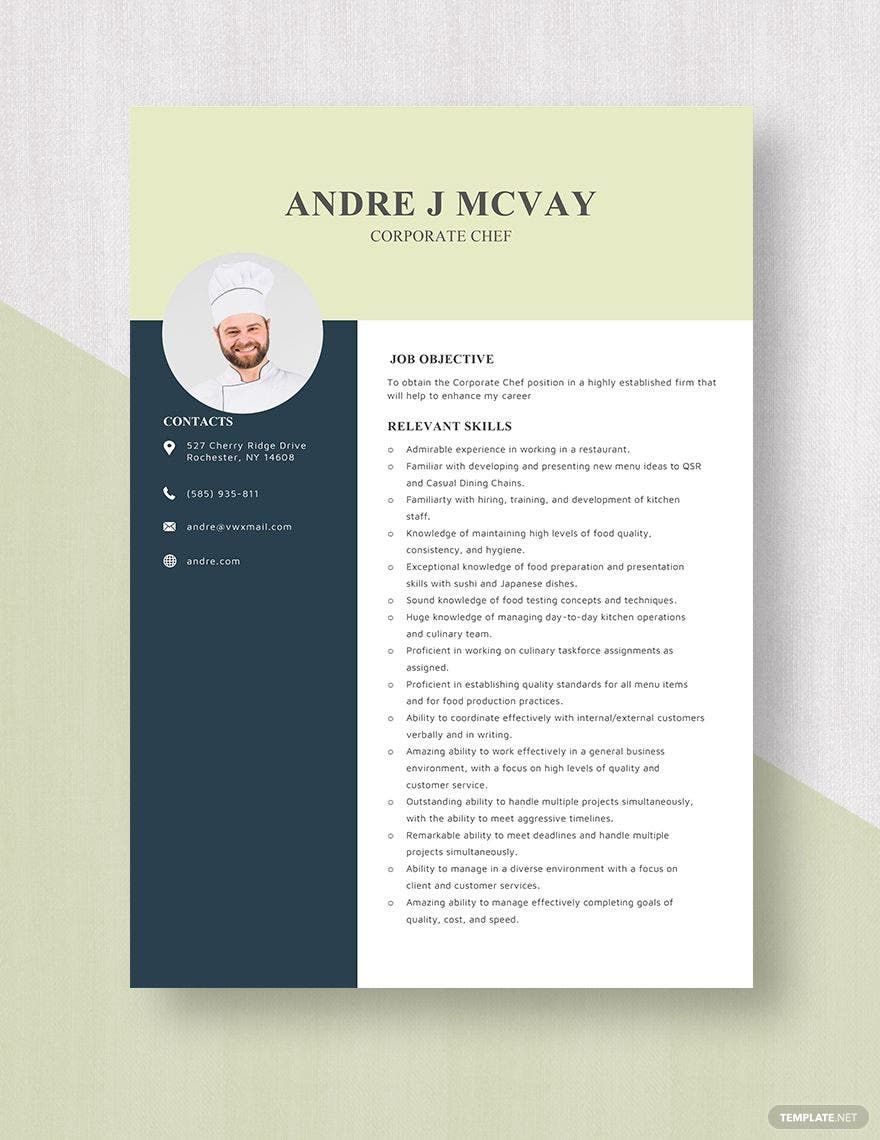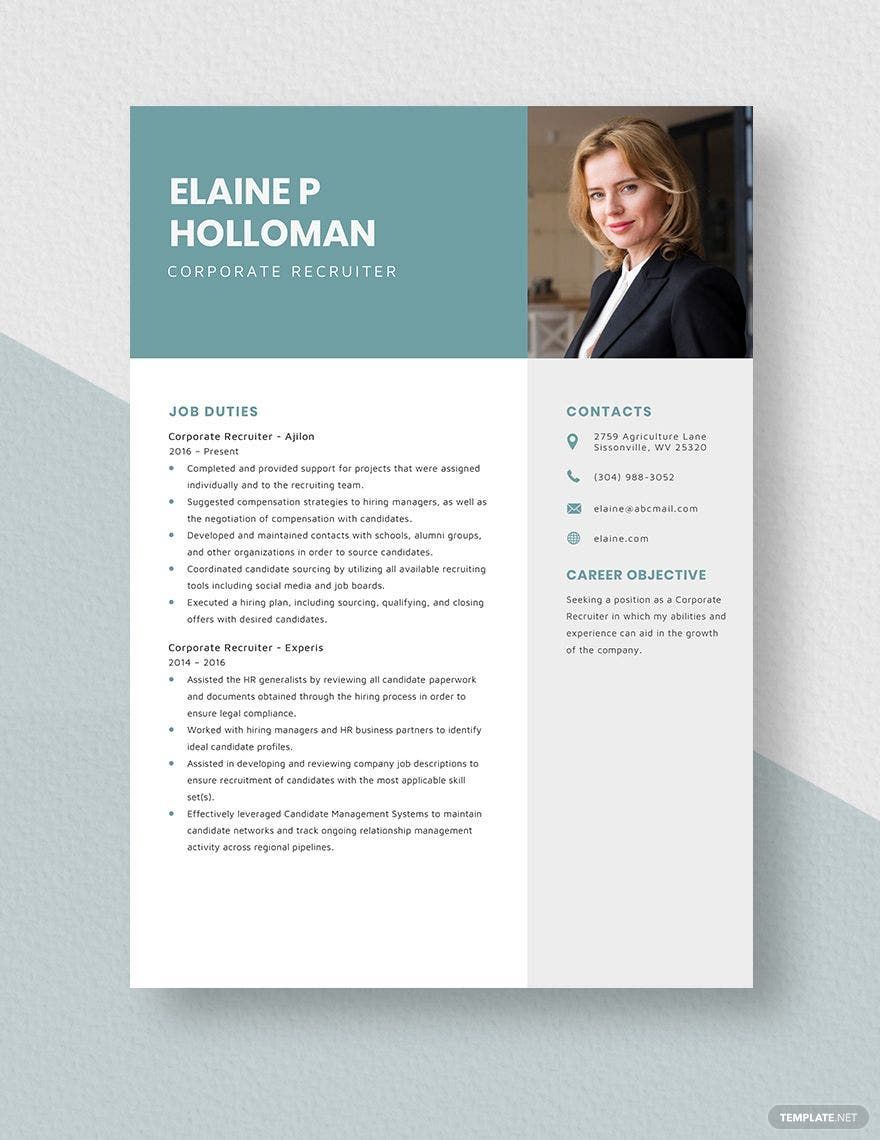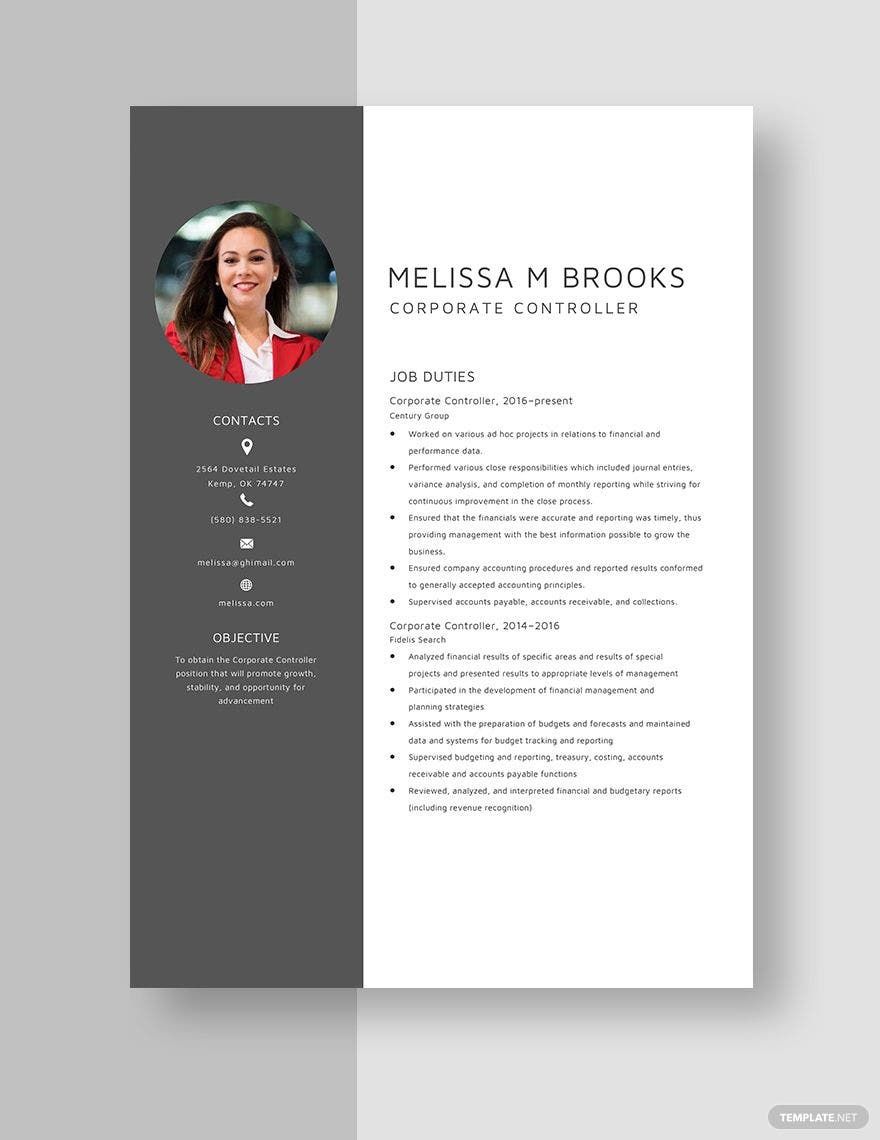Here is a detailed, benefit-focused description for “Corporate Resume Templates” by Template.net:
Elevate Your Career Prospects with Tailored Corporate Resume Templates in Apple's Pages by Template.net
Bring your professional aspirations to life with our free pre-designed Corporate Resume Templates by Template.net, available in Apple Pages format. These expertly crafted templates are perfect for professionals aiming to create an impactful resume without any design experience. Whether you're looking to land a new job or advance within your industry, our templates offer the ideal starting point. Use them to highlight your unique skills and experiences when planning to apply for a coveted position or to refresh your existing resume for networking opportunities. Each resume comes with free pre-designed layouts, ensuring ease of use with downloadable and printable files in Apple Pages. Save time and effort with these beautifully pre-designed templates and get noticed without needing any design skills.
Discover the diverse array of options with Corporate Resume Templates in Apple Pages by Template.net, where you'll find both free and premium templates tailored to different styles and industries. Our library of templates is regularly updated, providing fresh designs to suit your evolving needs. Whether you prefer a minimalist and modern look or a more detailed and traditional presentation, we have you covered. Choose to download or share your resume via link, print, or email to maximize your reach and make your application stand out. For ultimate flexibility, explore using both free and premium templates to craft a resume that truly reflects your professional journey.