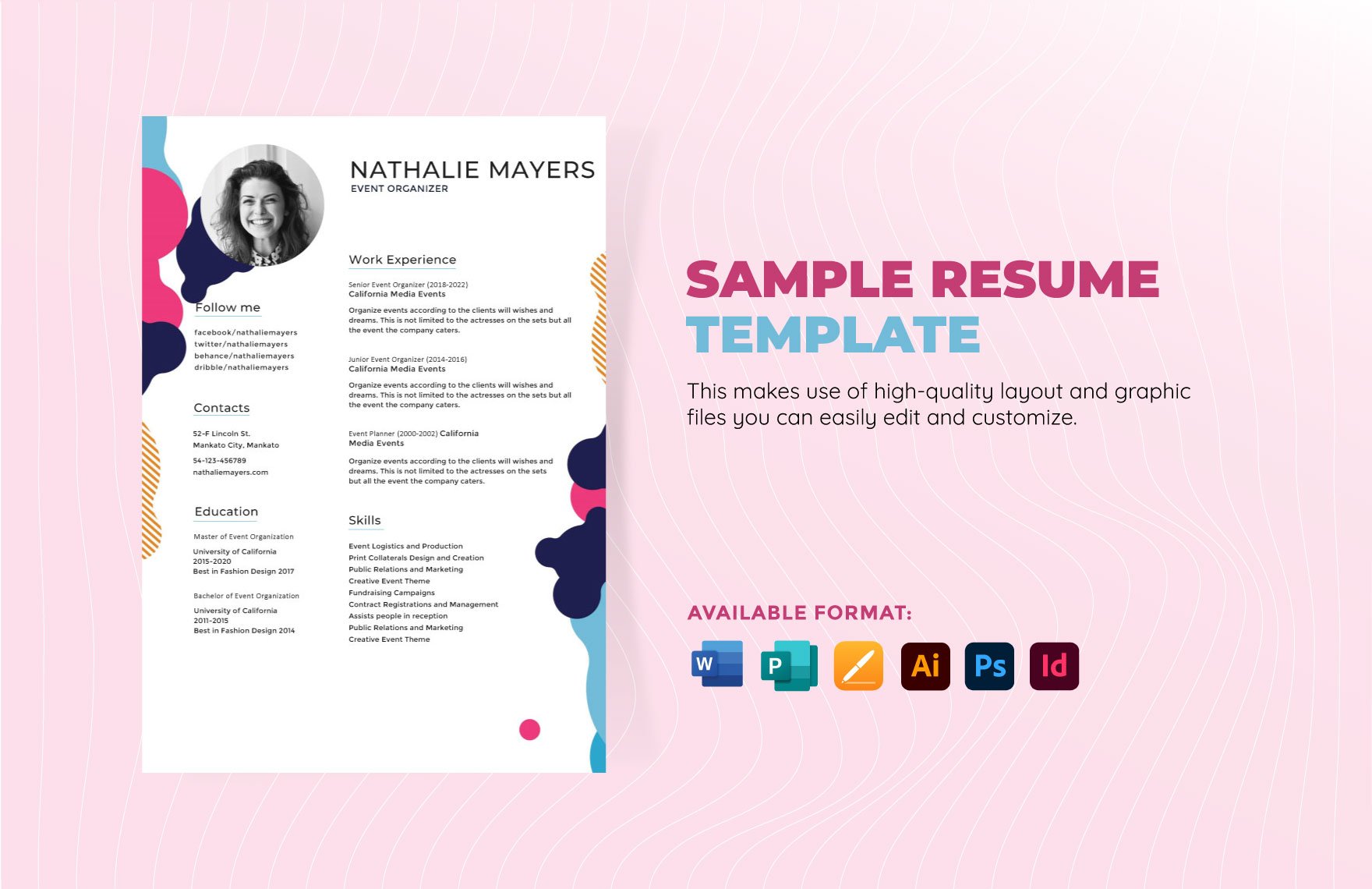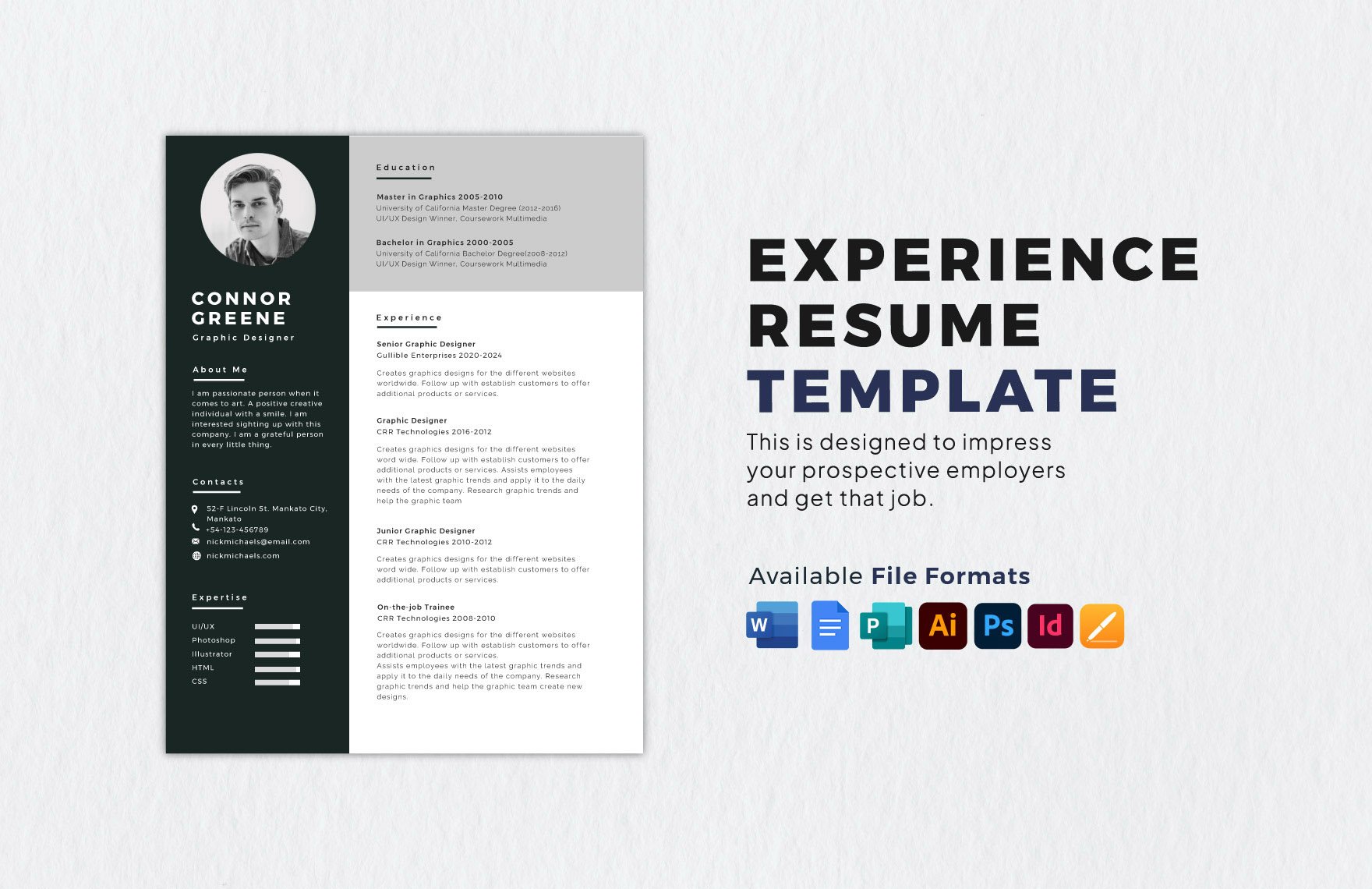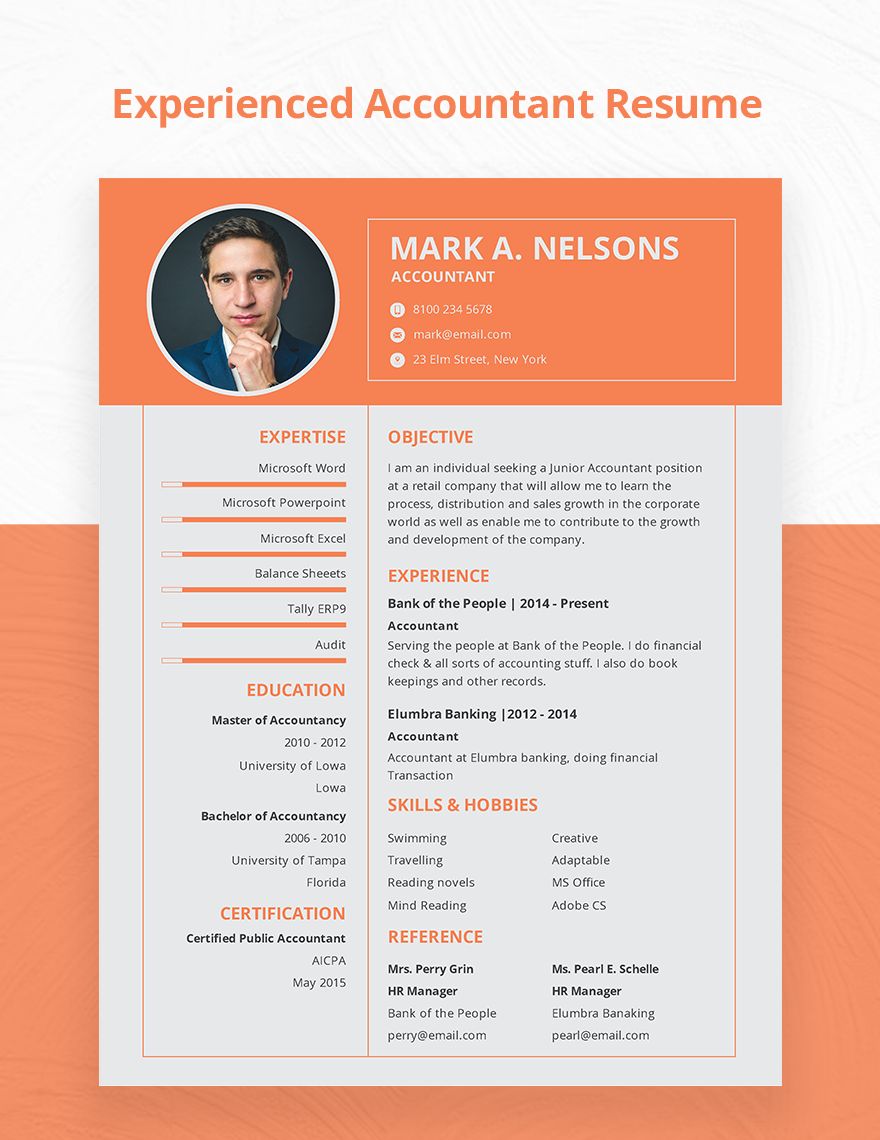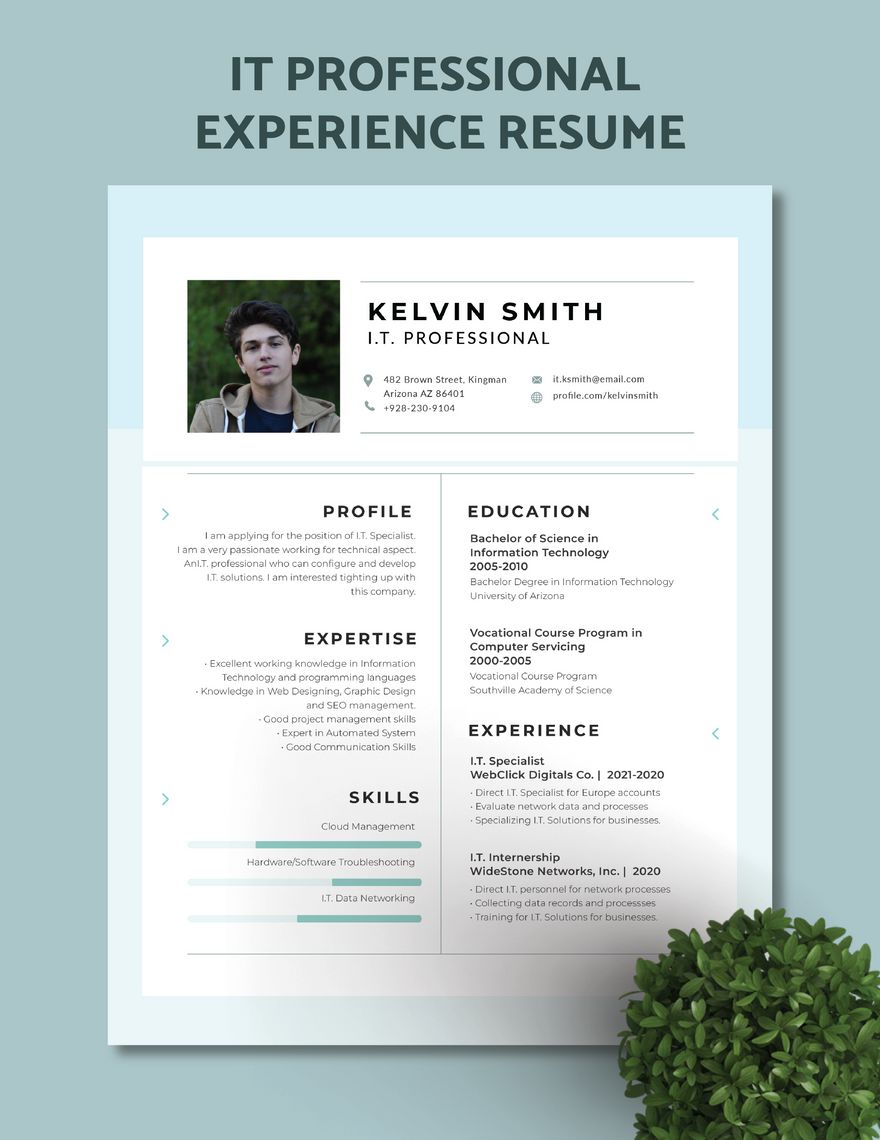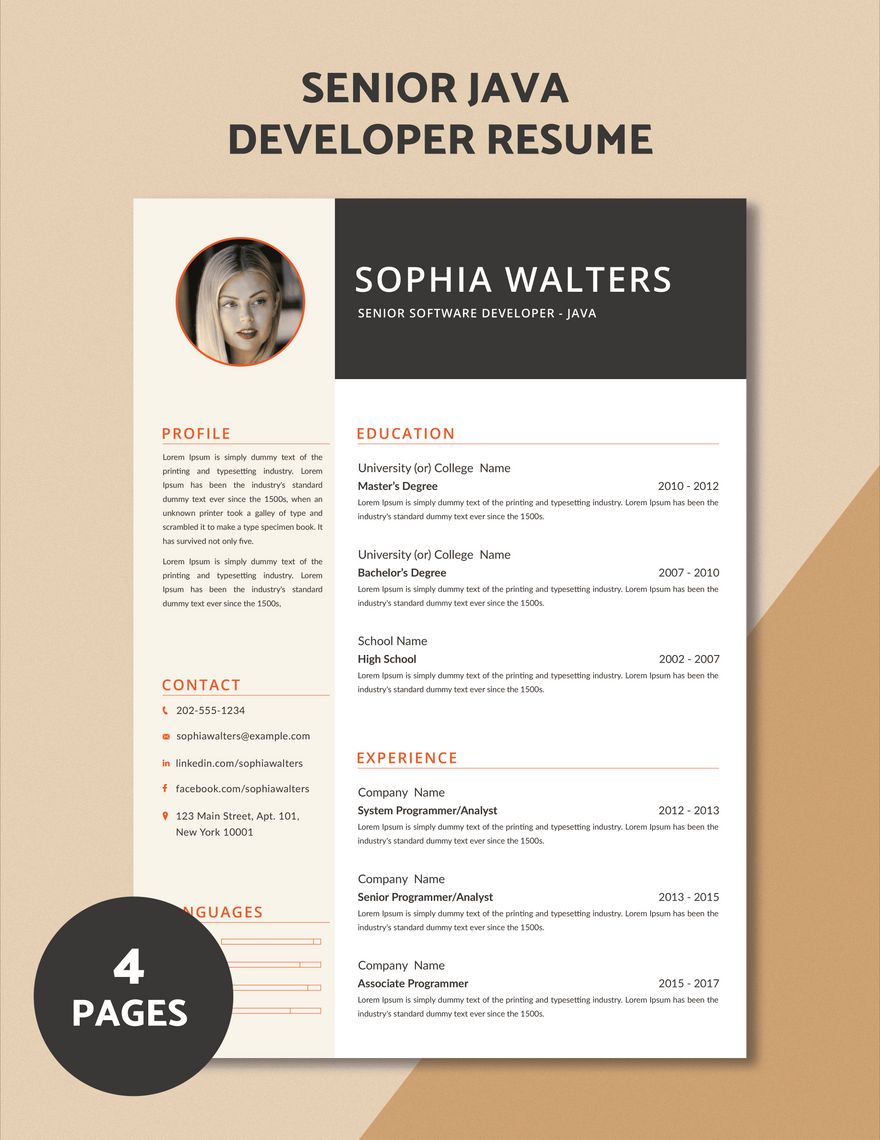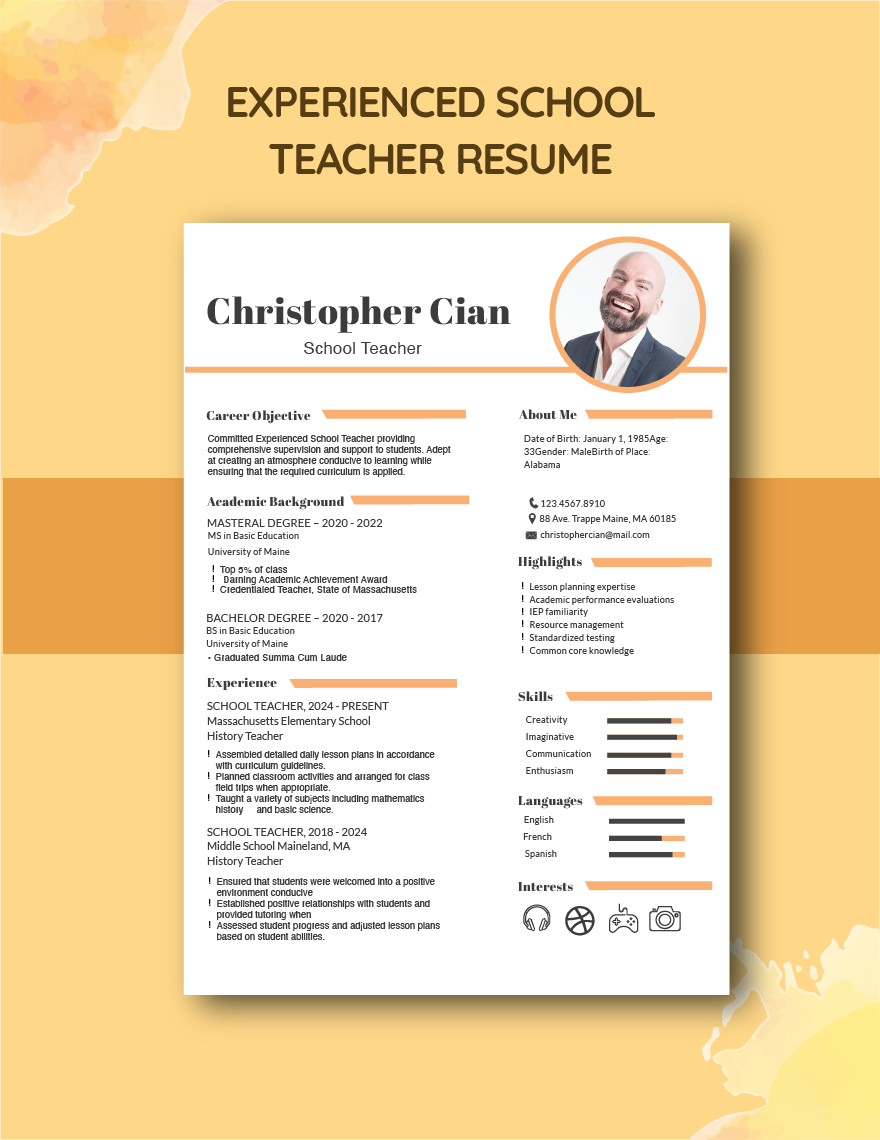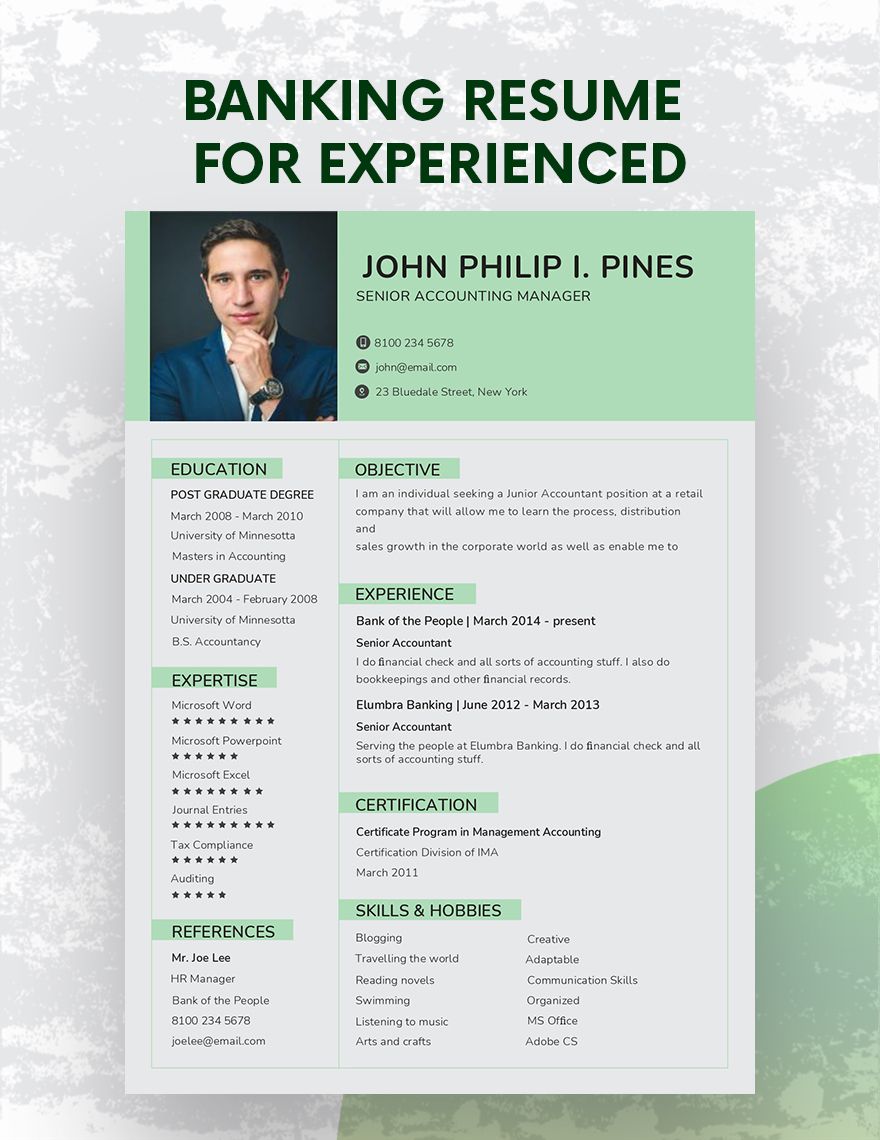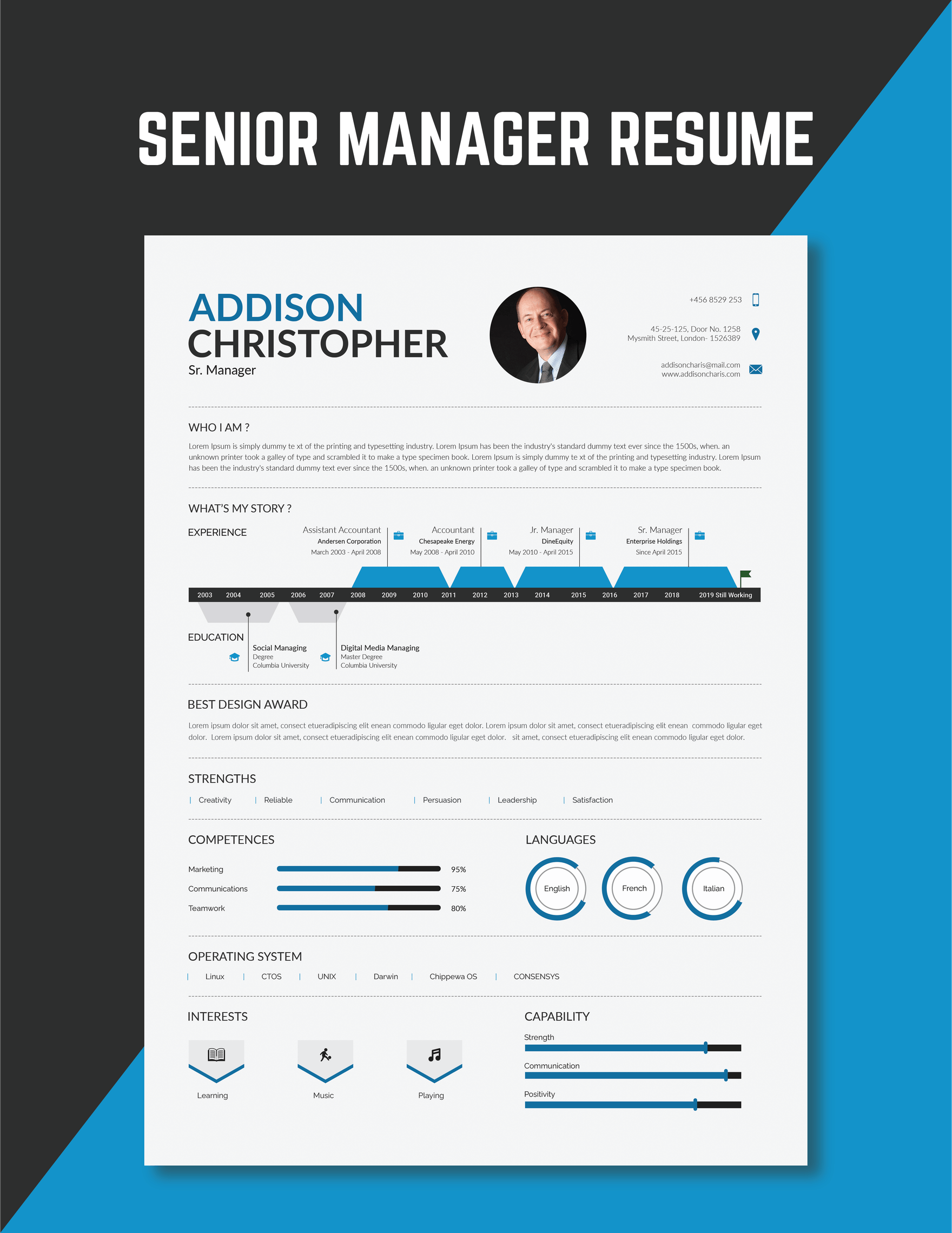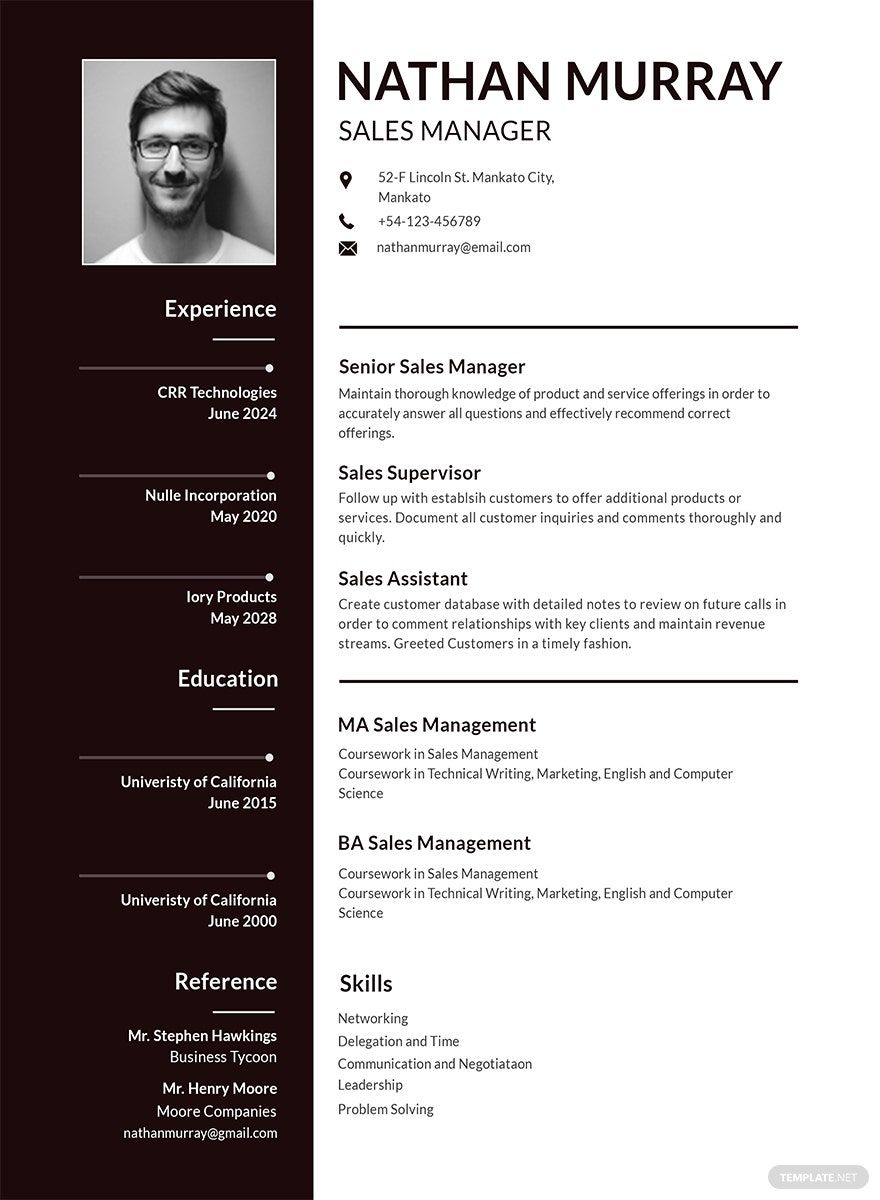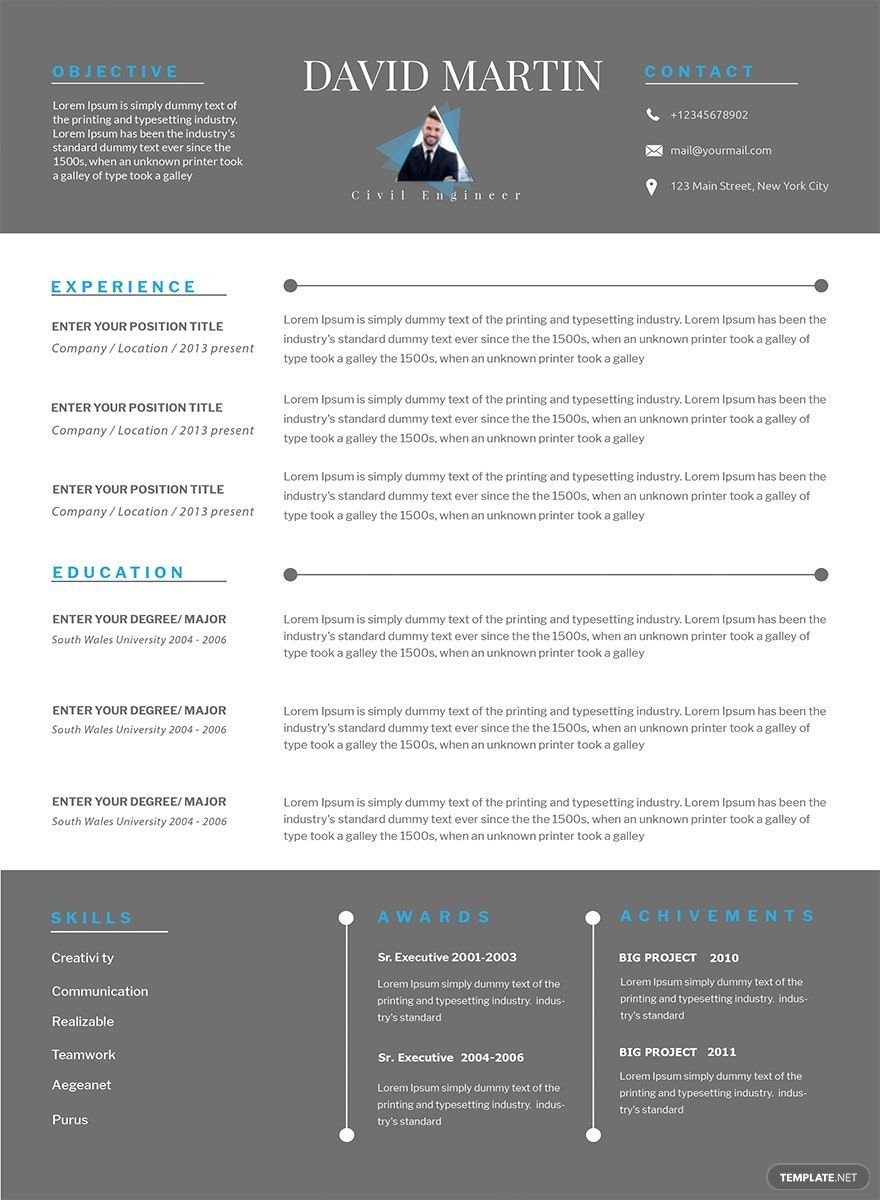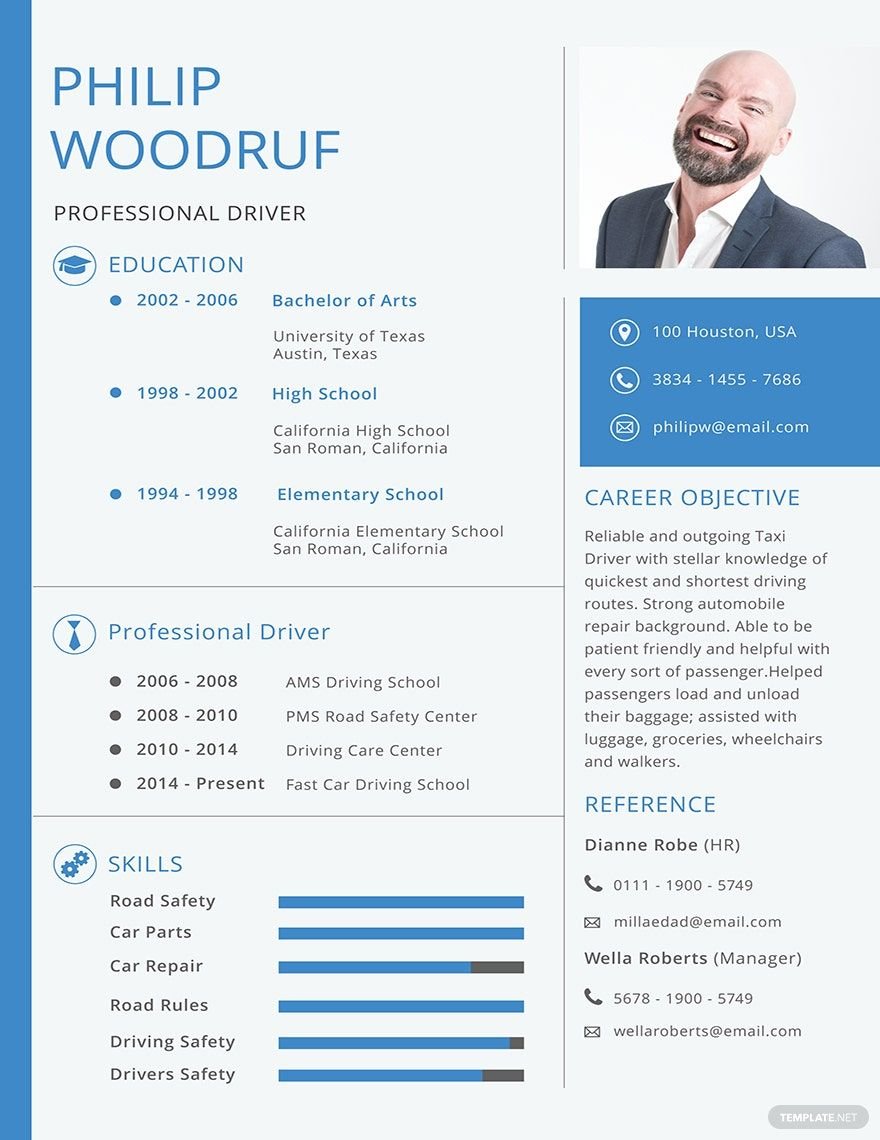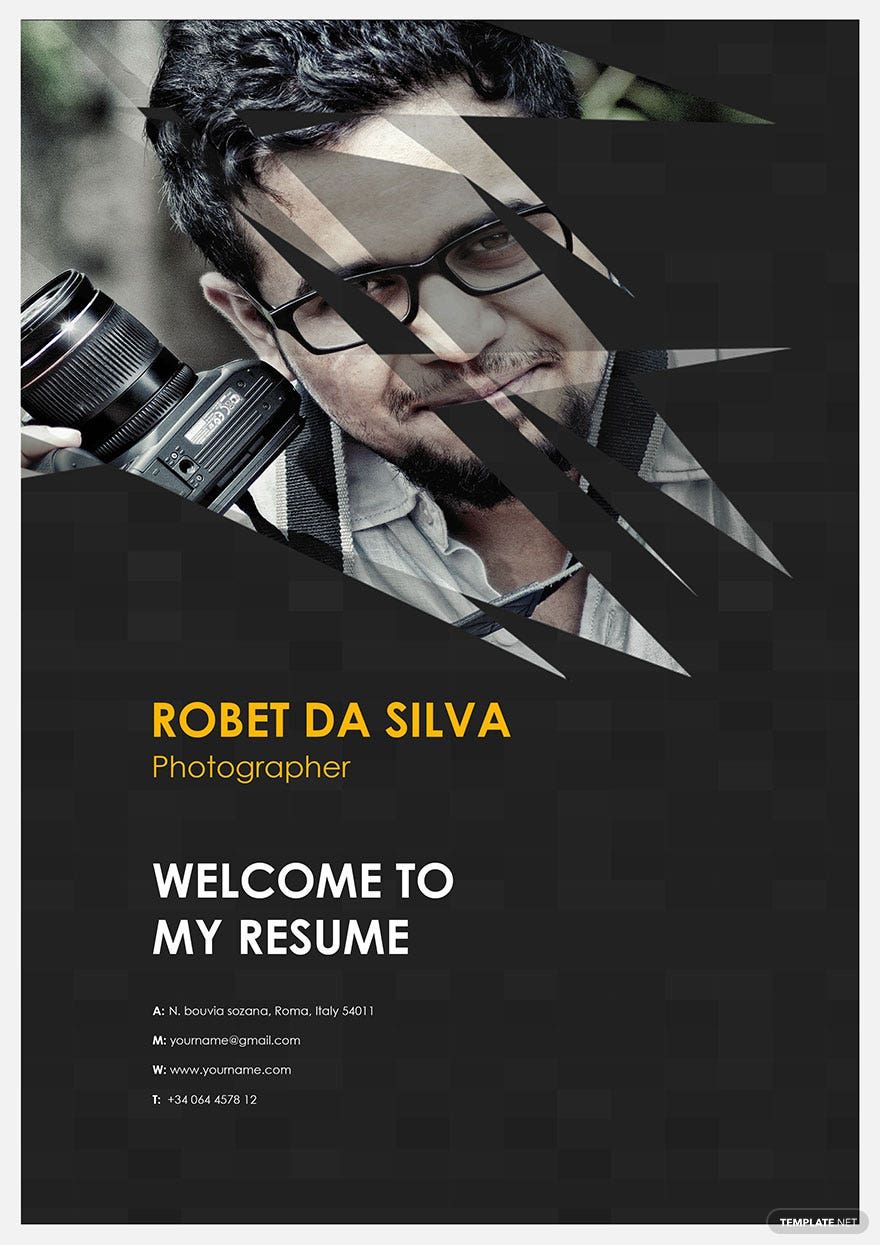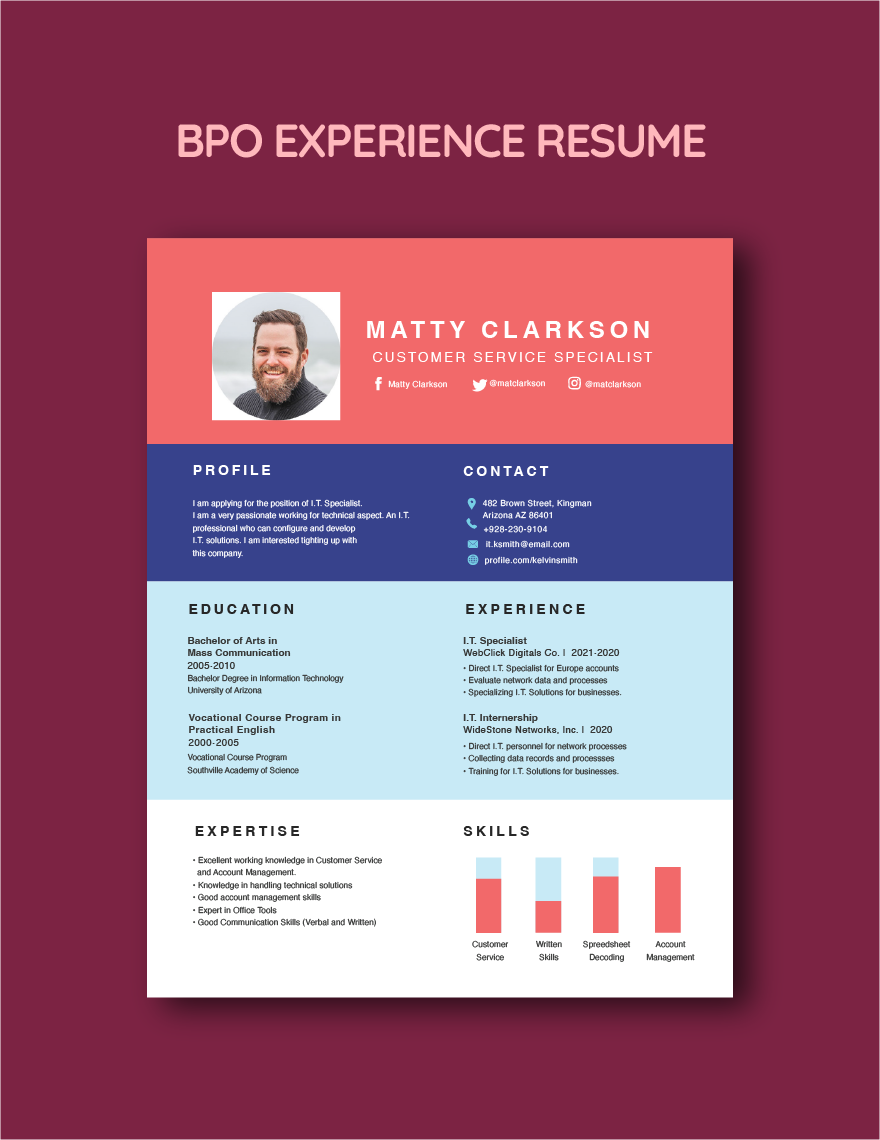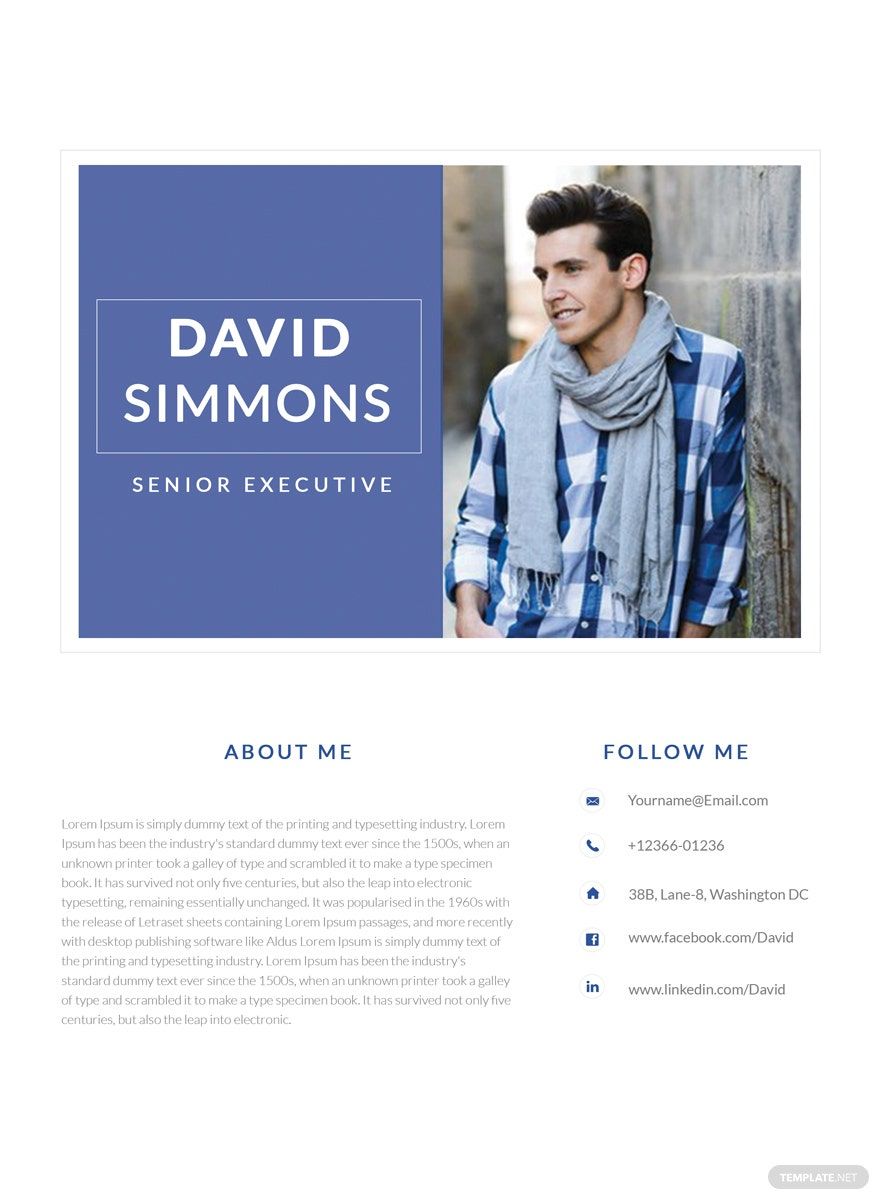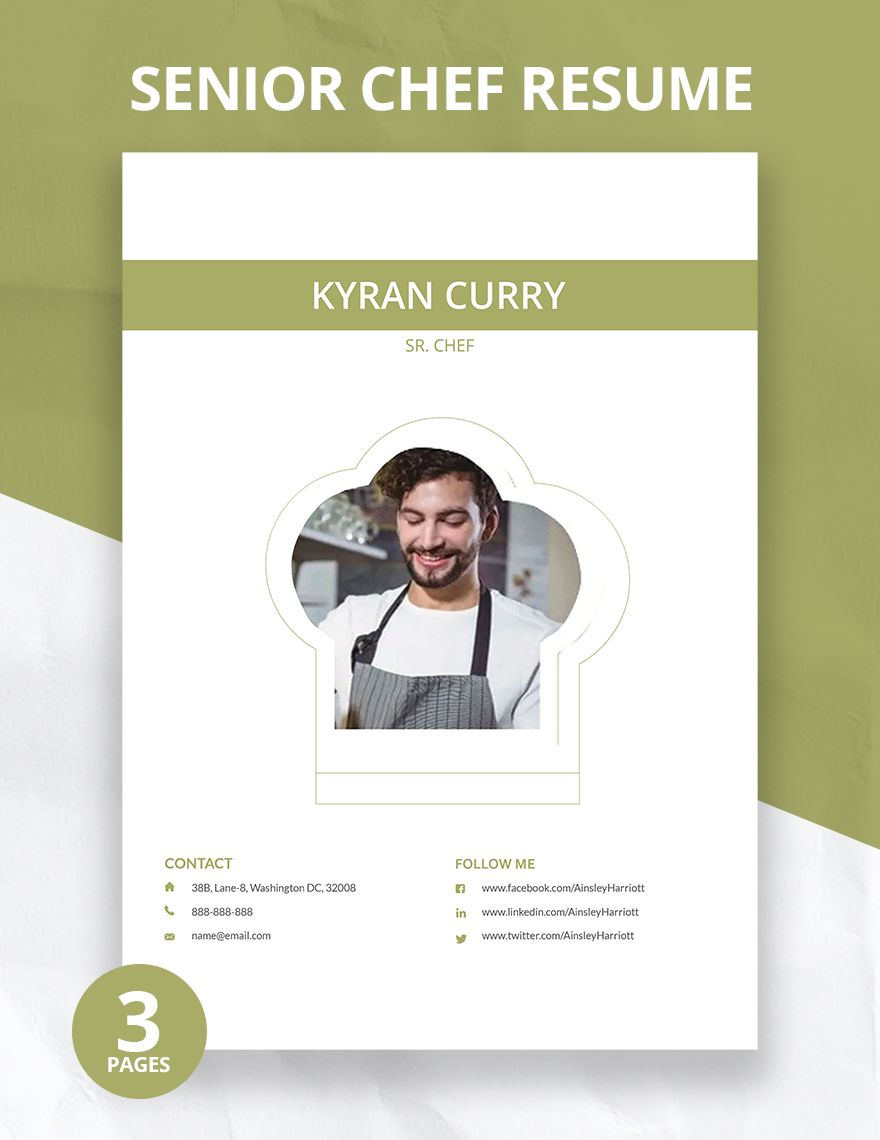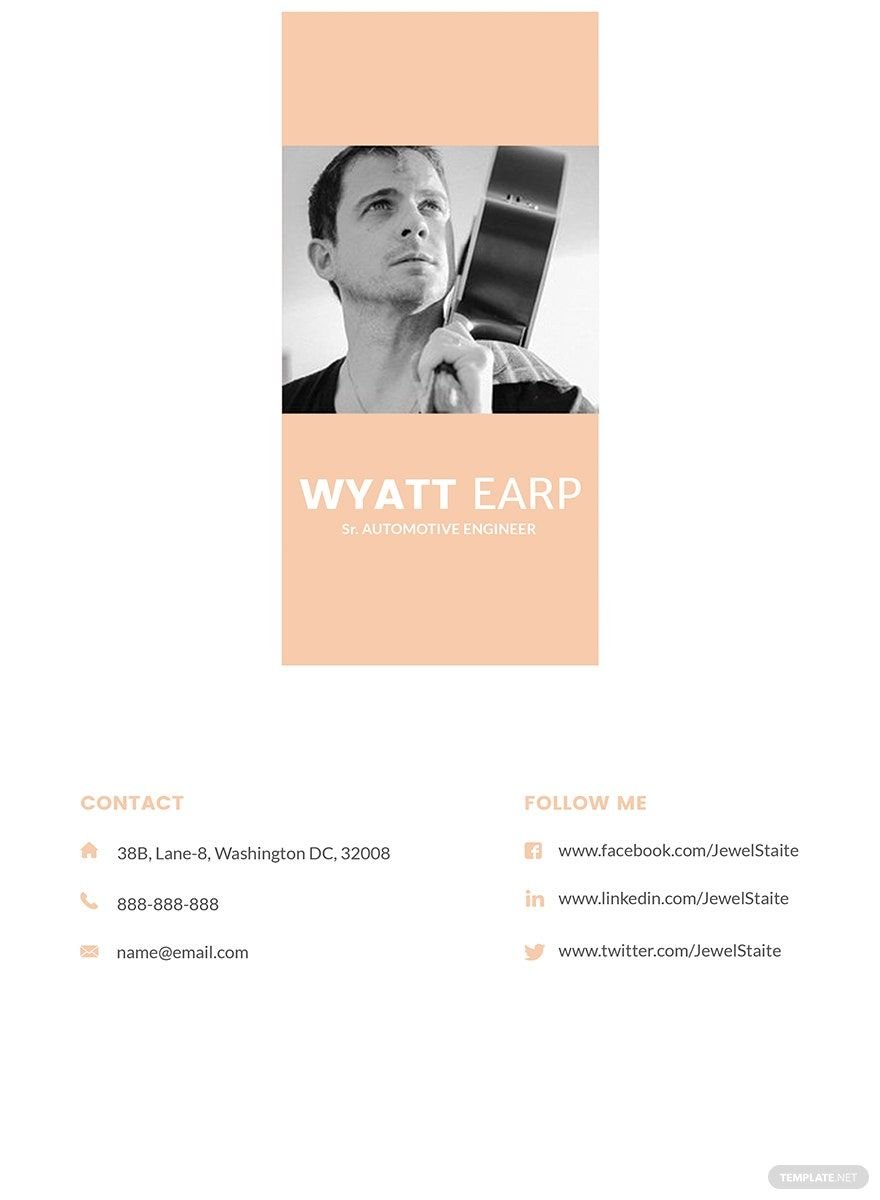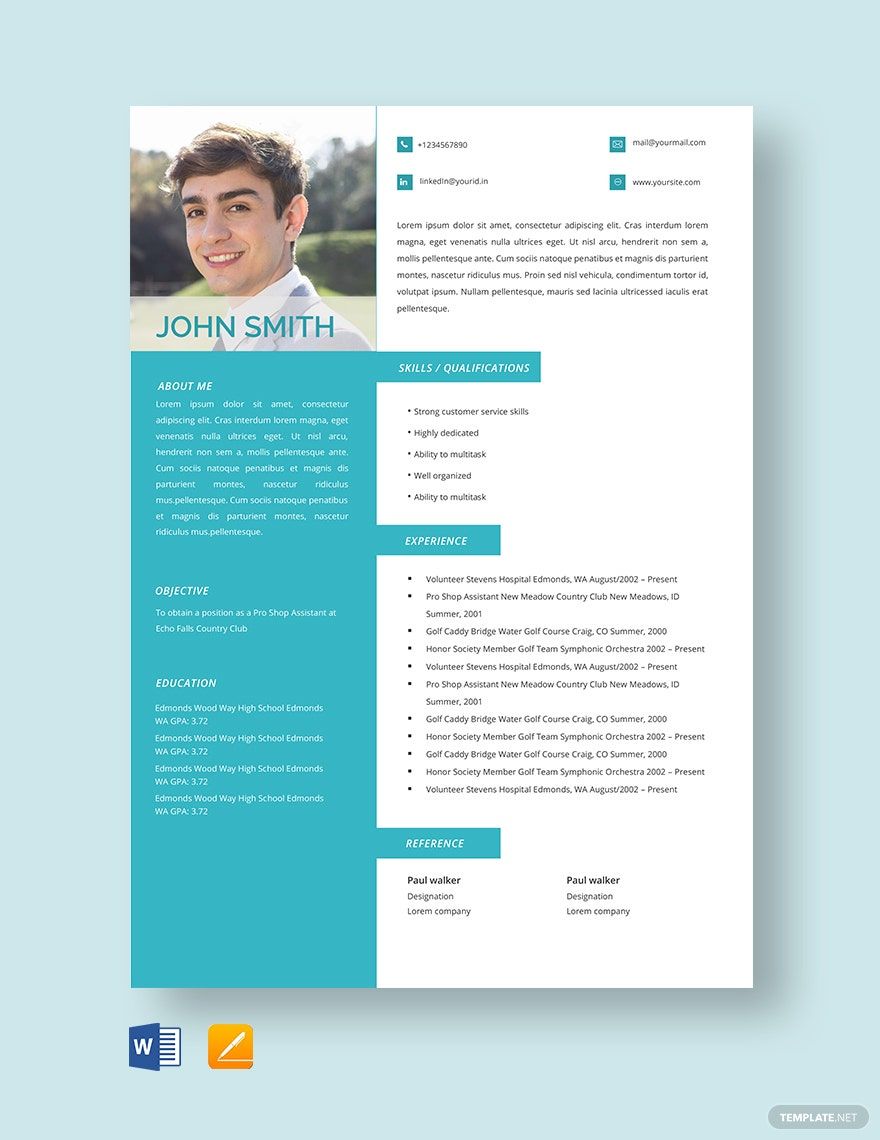Enhance Your Career Prospects with Professionally Designed Experience Resume Templates by Template.net
Create a standout resume that captures the attention of hiring managers with free pre-designed templates in Apple Pages by Template.net. This collection is perfect for professionals at any stage of their career who want to craft a polished, professional resume without any hassle. Whether you're looking to advance in your current field or switch to a new industry, these templates help you quickly create a tailored, compelling resume that highlights your experience and skills. Use these templates to effectively promote your experience and showcase your qualifications to potential employers. With beautifully pre-designed layouts, downloadable and printable in Apple Pages, creating a resume that stands out is both easy and cost-effective. You don’t need any design skills to use these resources—simply customize the text and layout for both print and digital applications.
Discover an expansive range of Experience Resume Templates in Apple Pages to amplify your job search. Regular updates to the library ensure you have access to the latest styles and layouts, keeping your resume fresh and modern. Leverage the option to download or share your resume via email or other digital platforms, broadening your reach to potential employers. Explore both free and premium pre-designed templates for greater flexibility and variety, tailoring your document to fit specific job applications. Maximize your results by taking advantage of this versatile toolkit, enabling you to put your best foot forward in every job application.