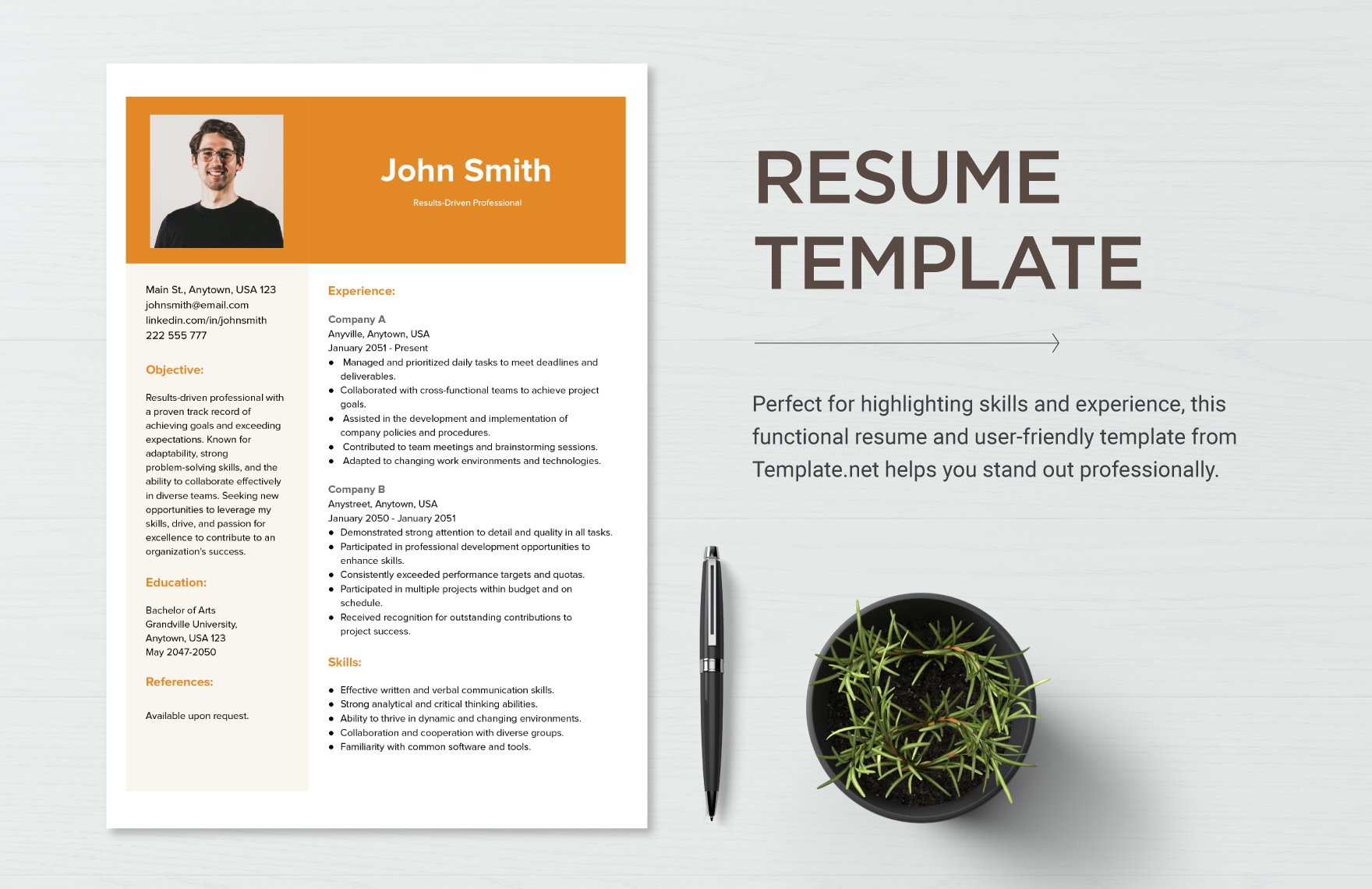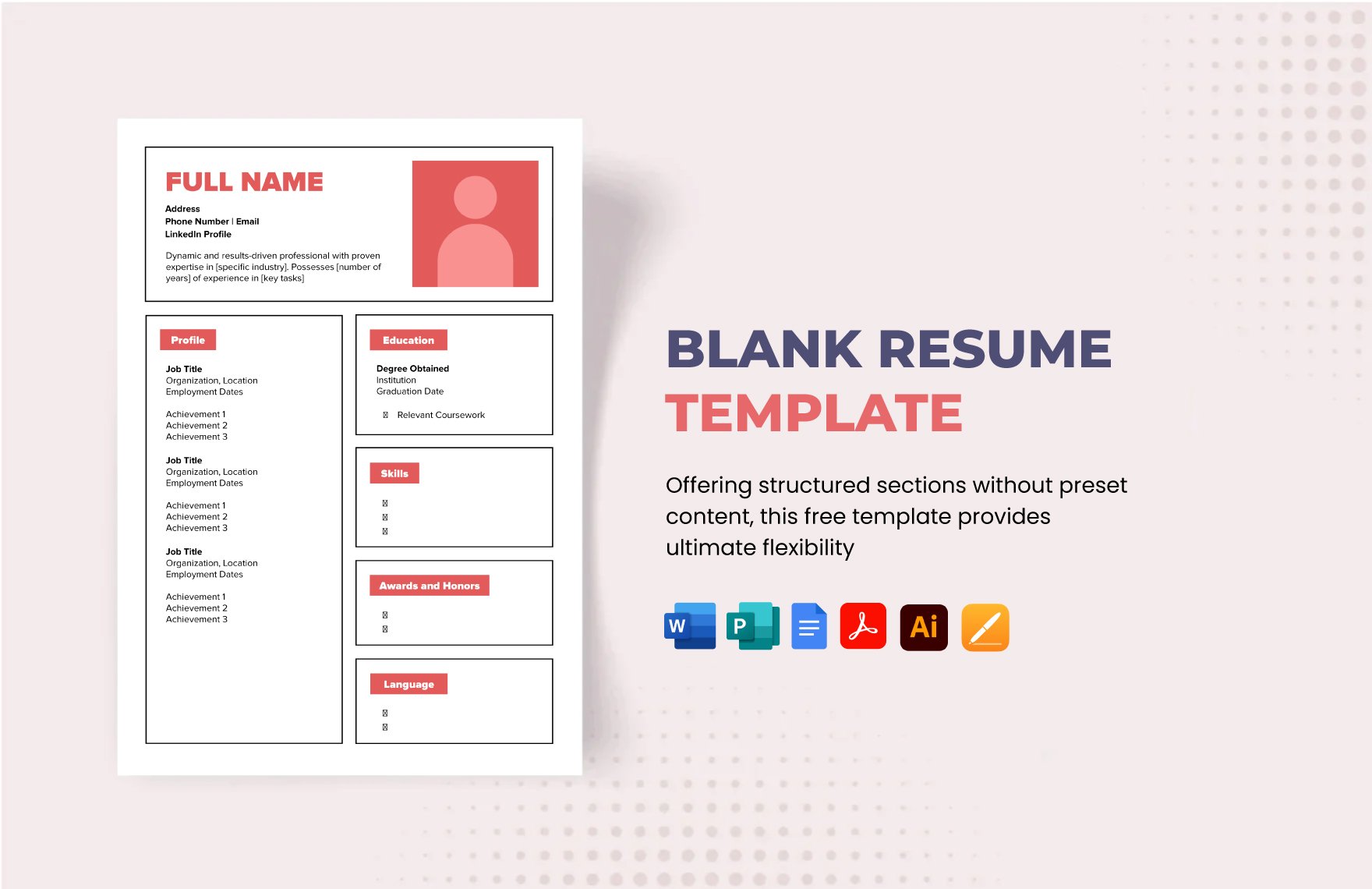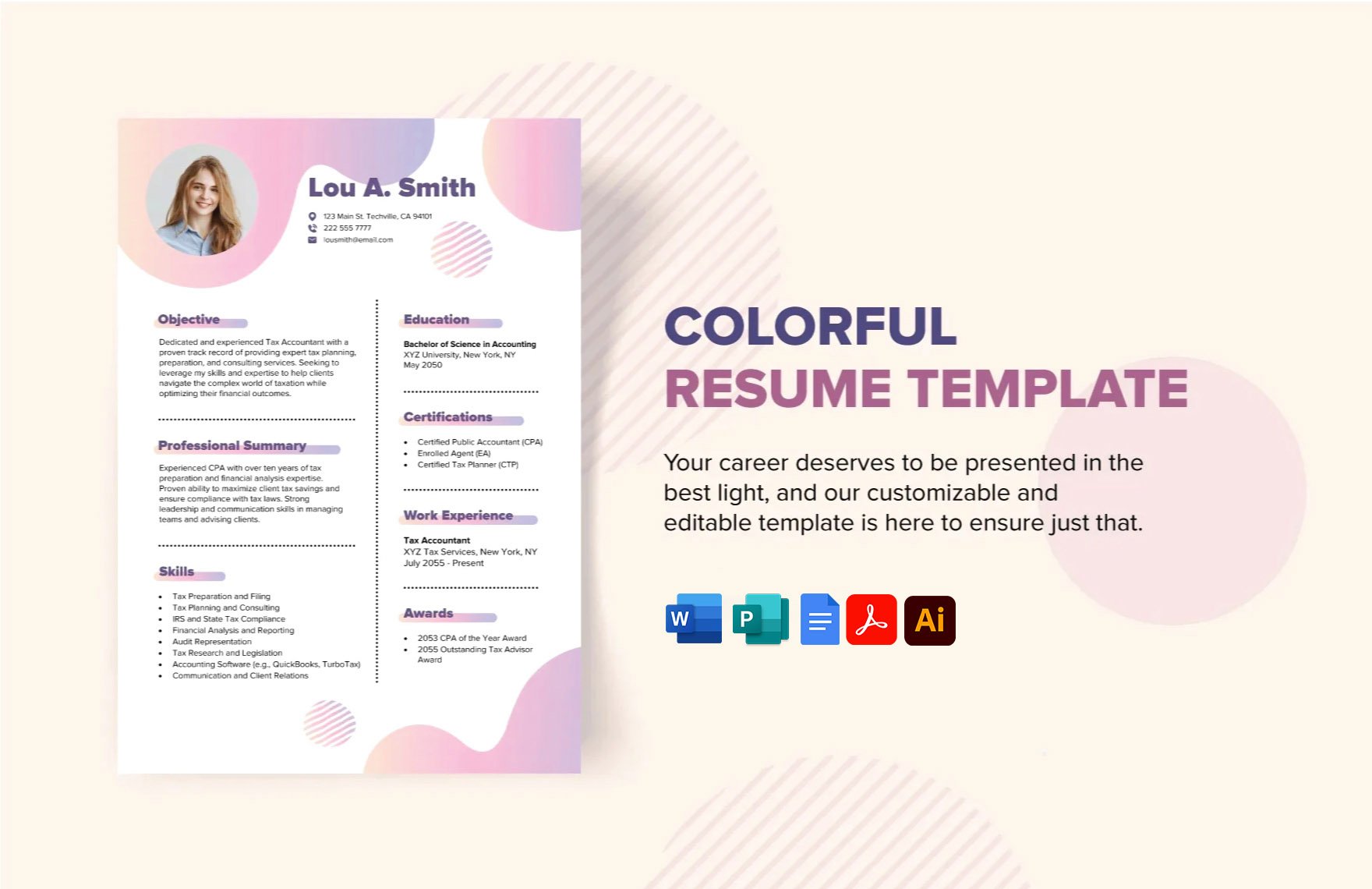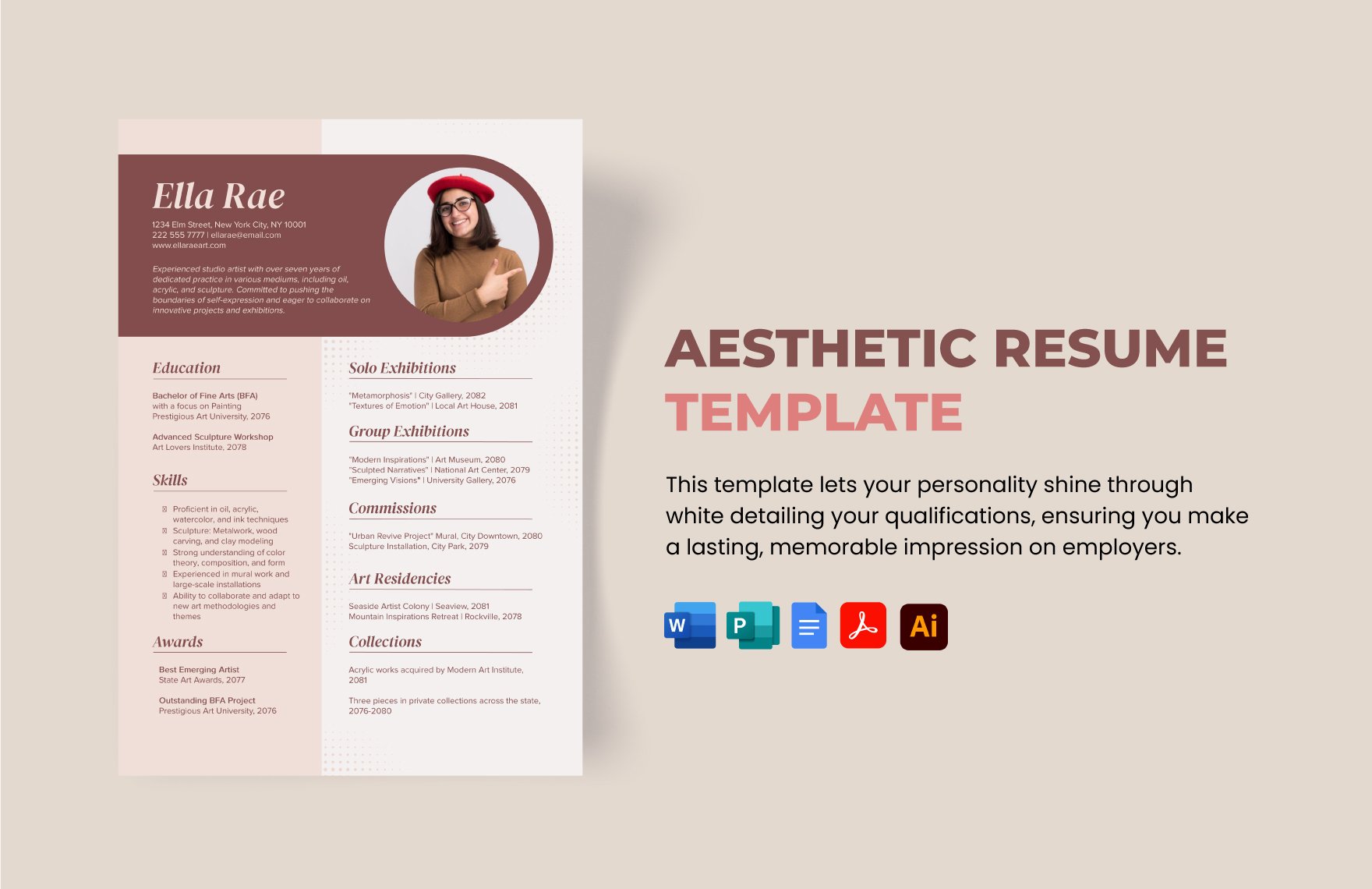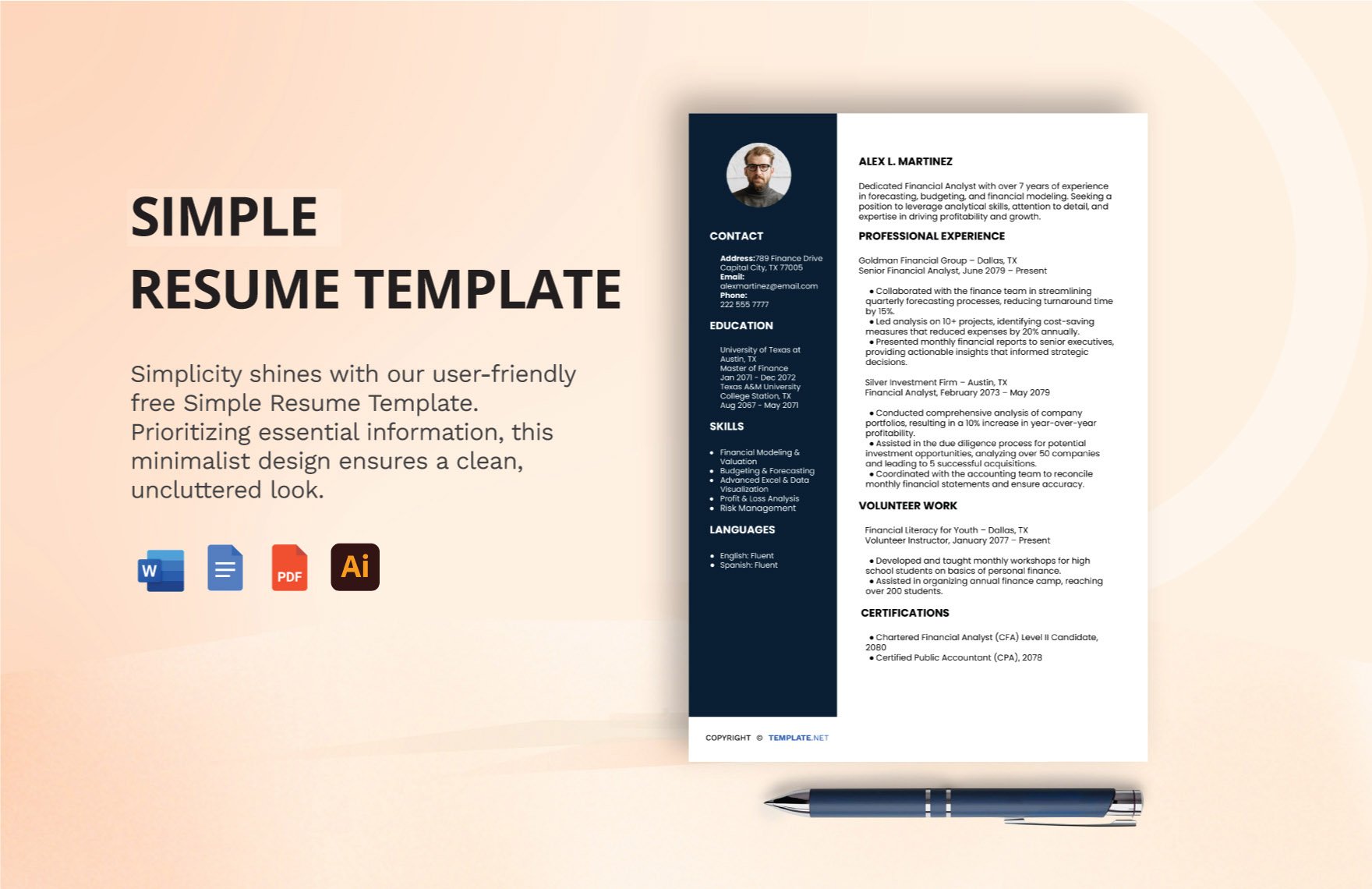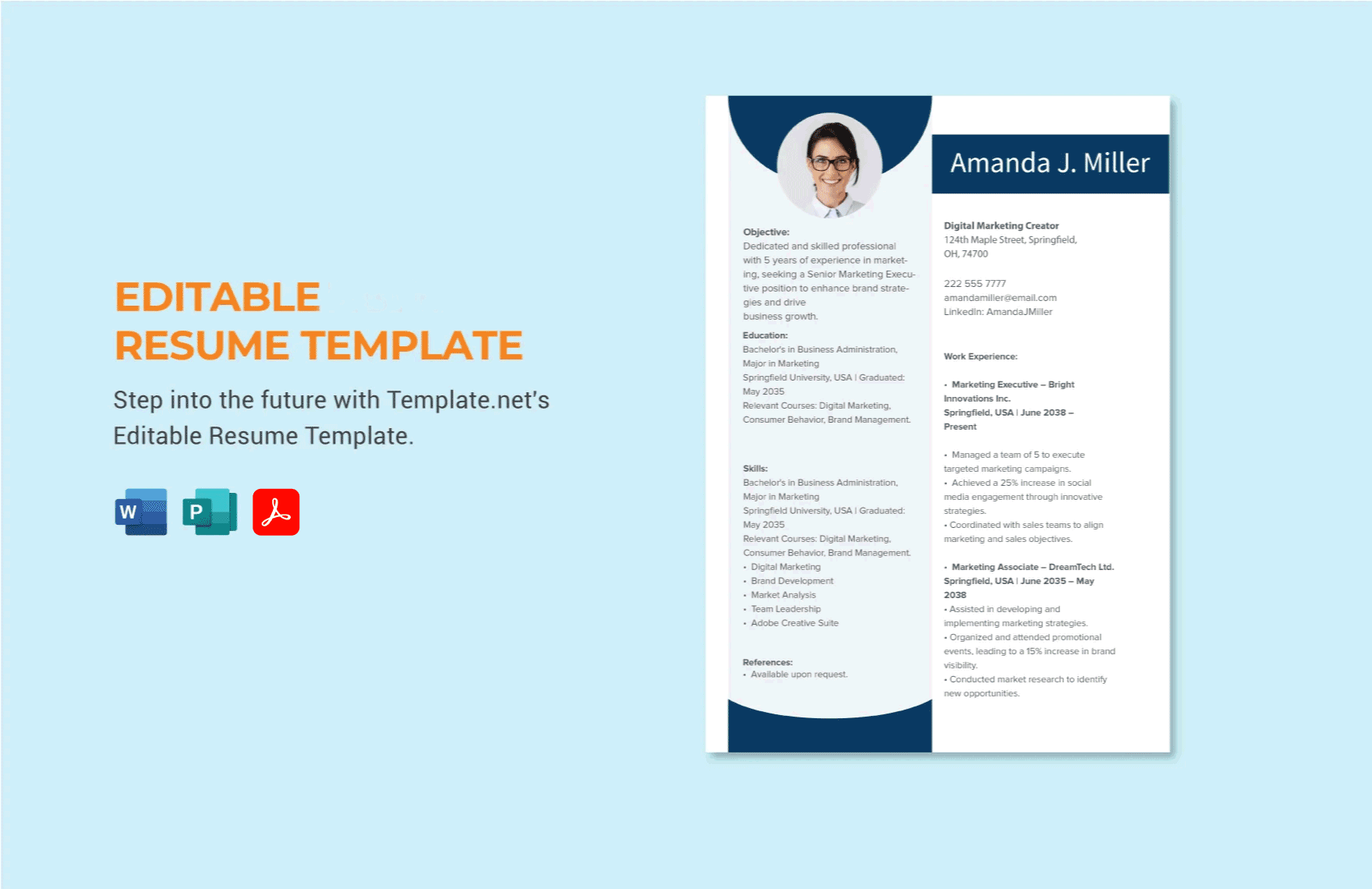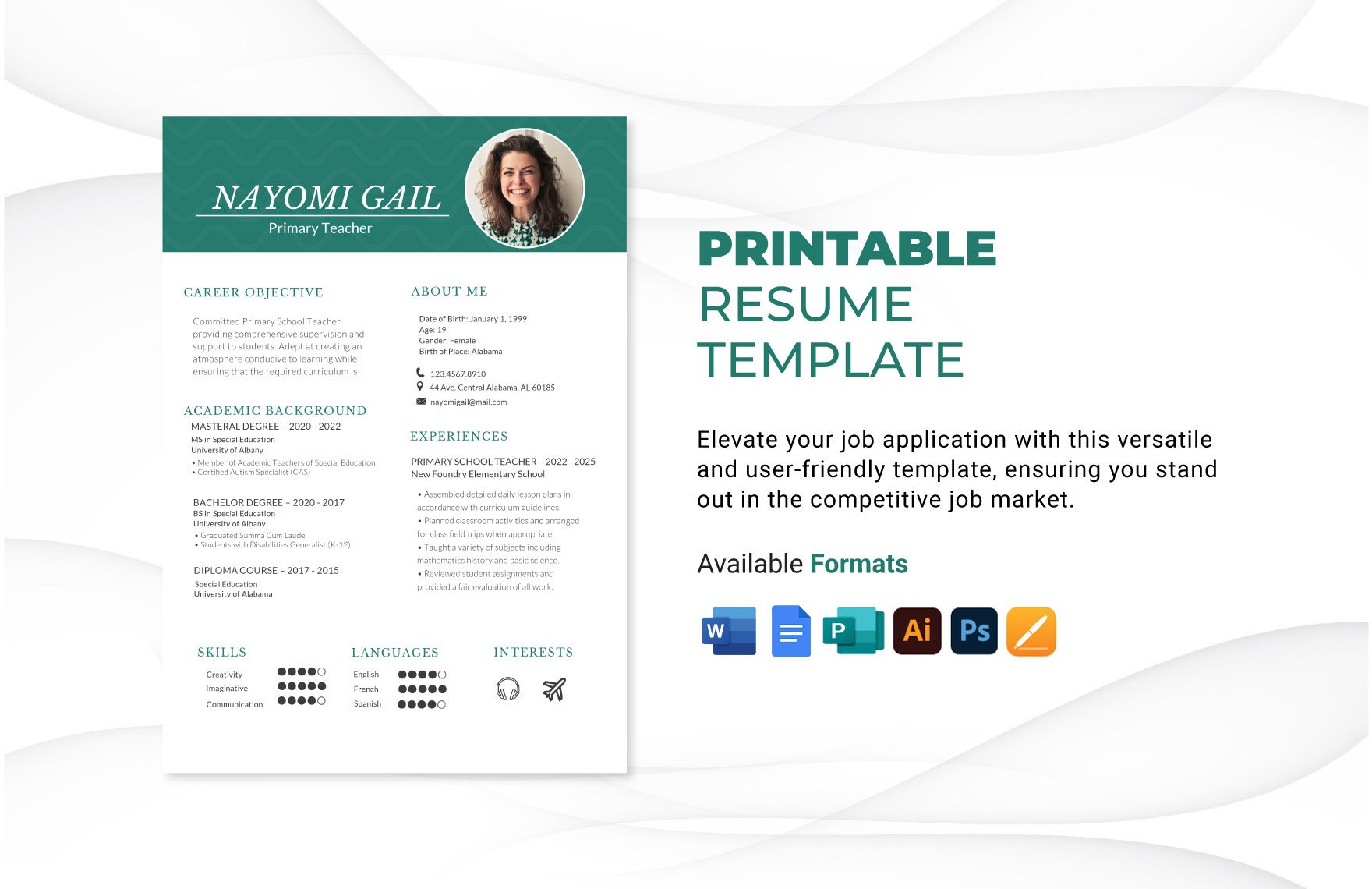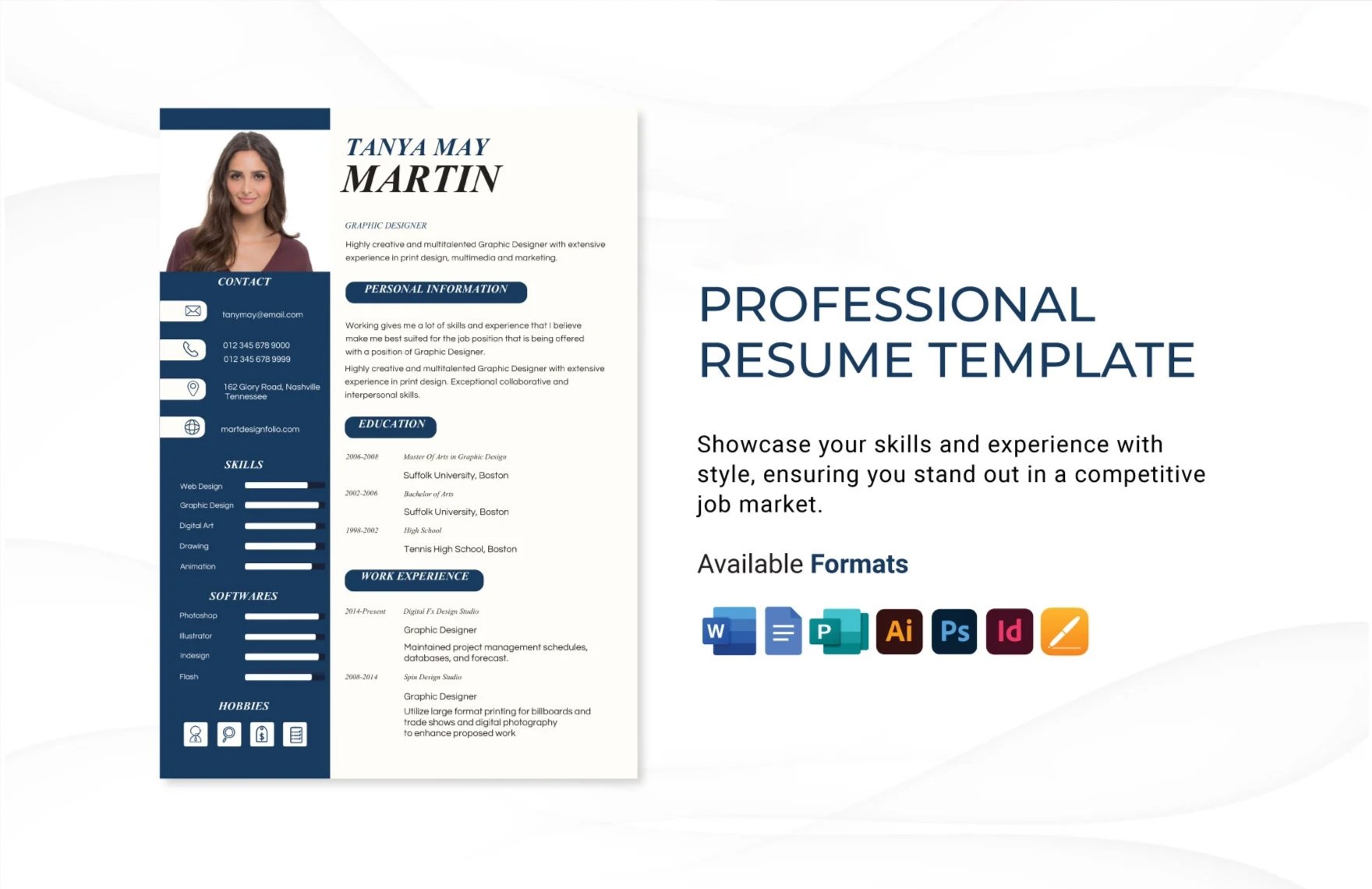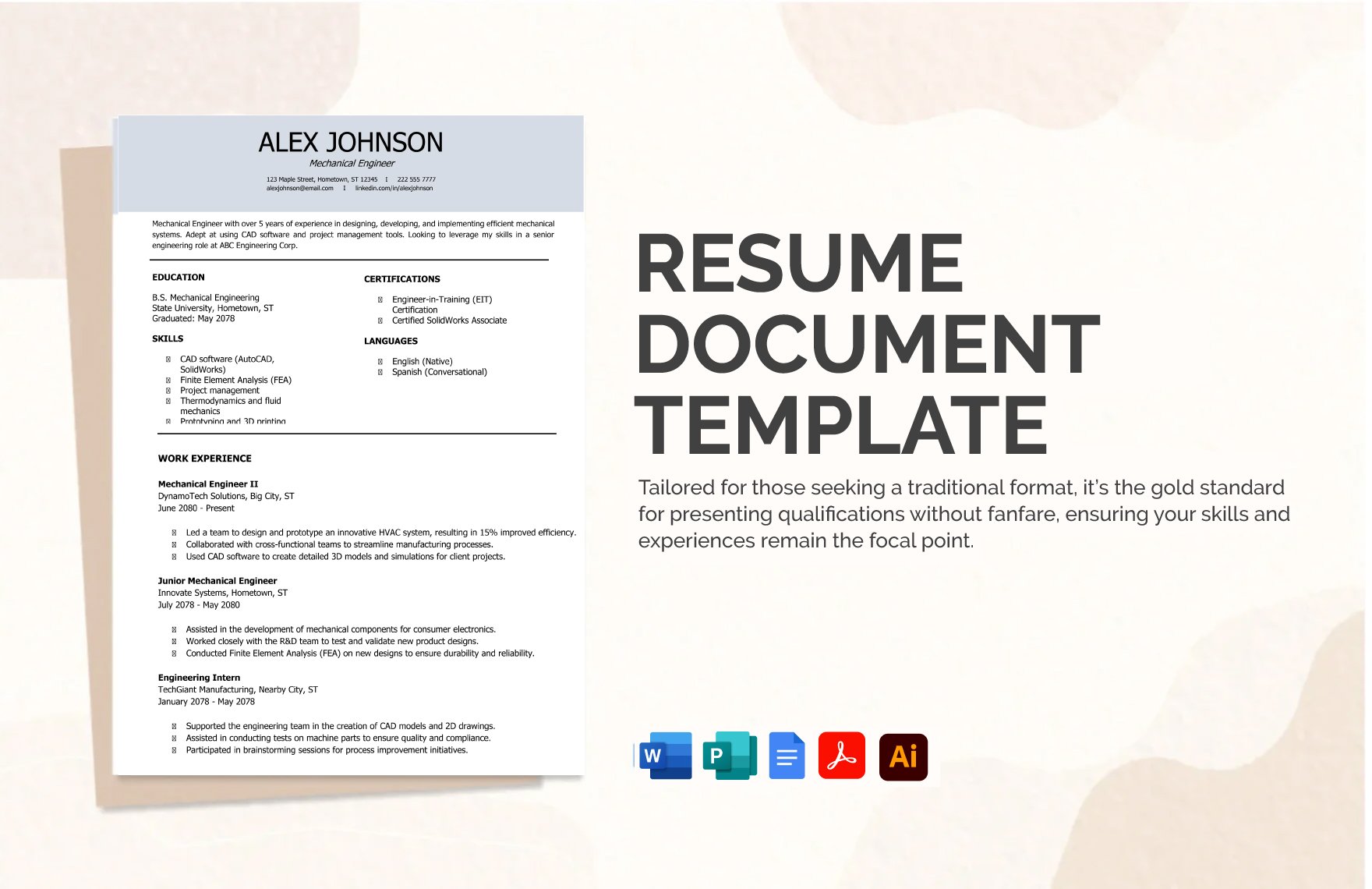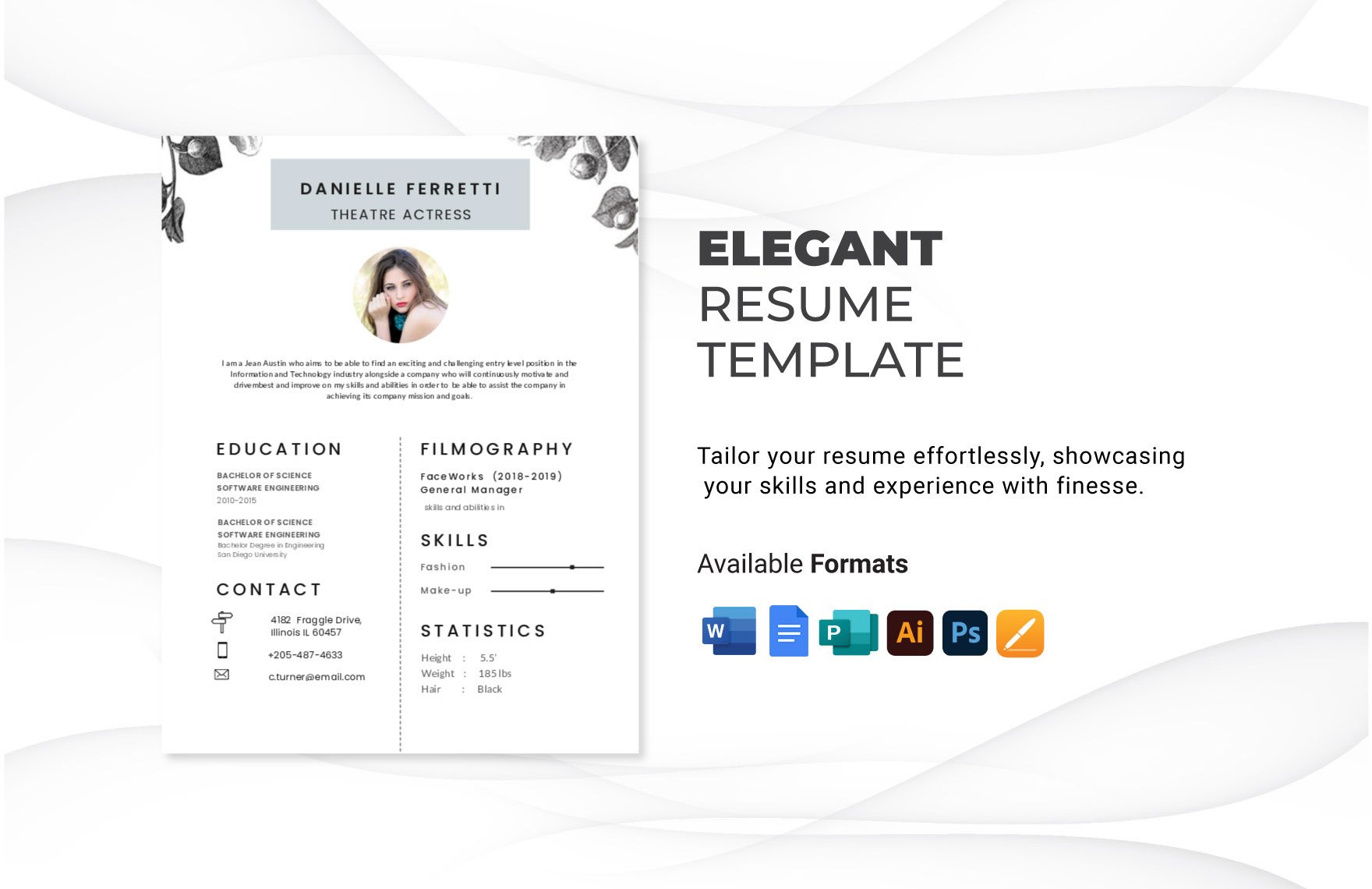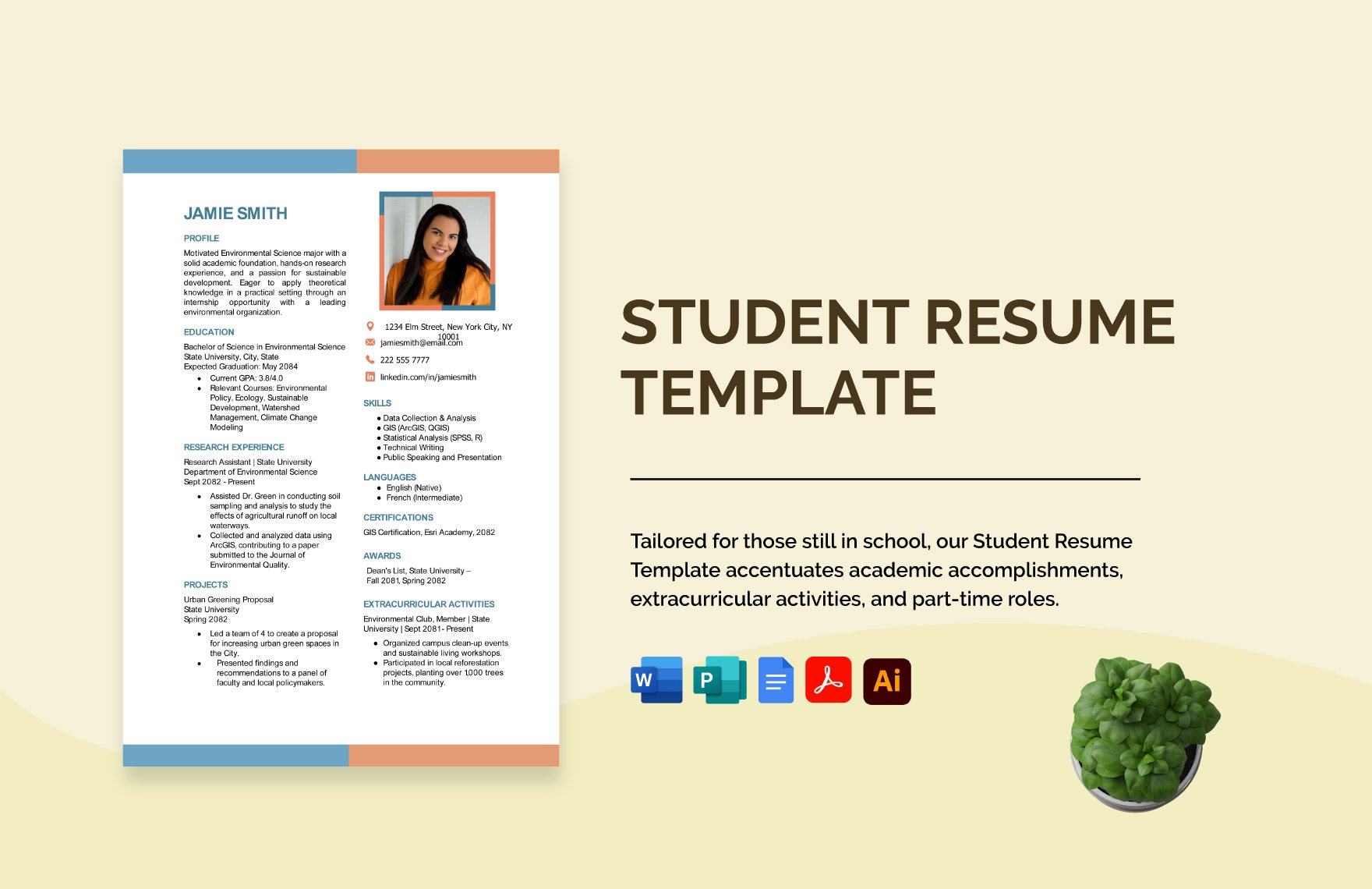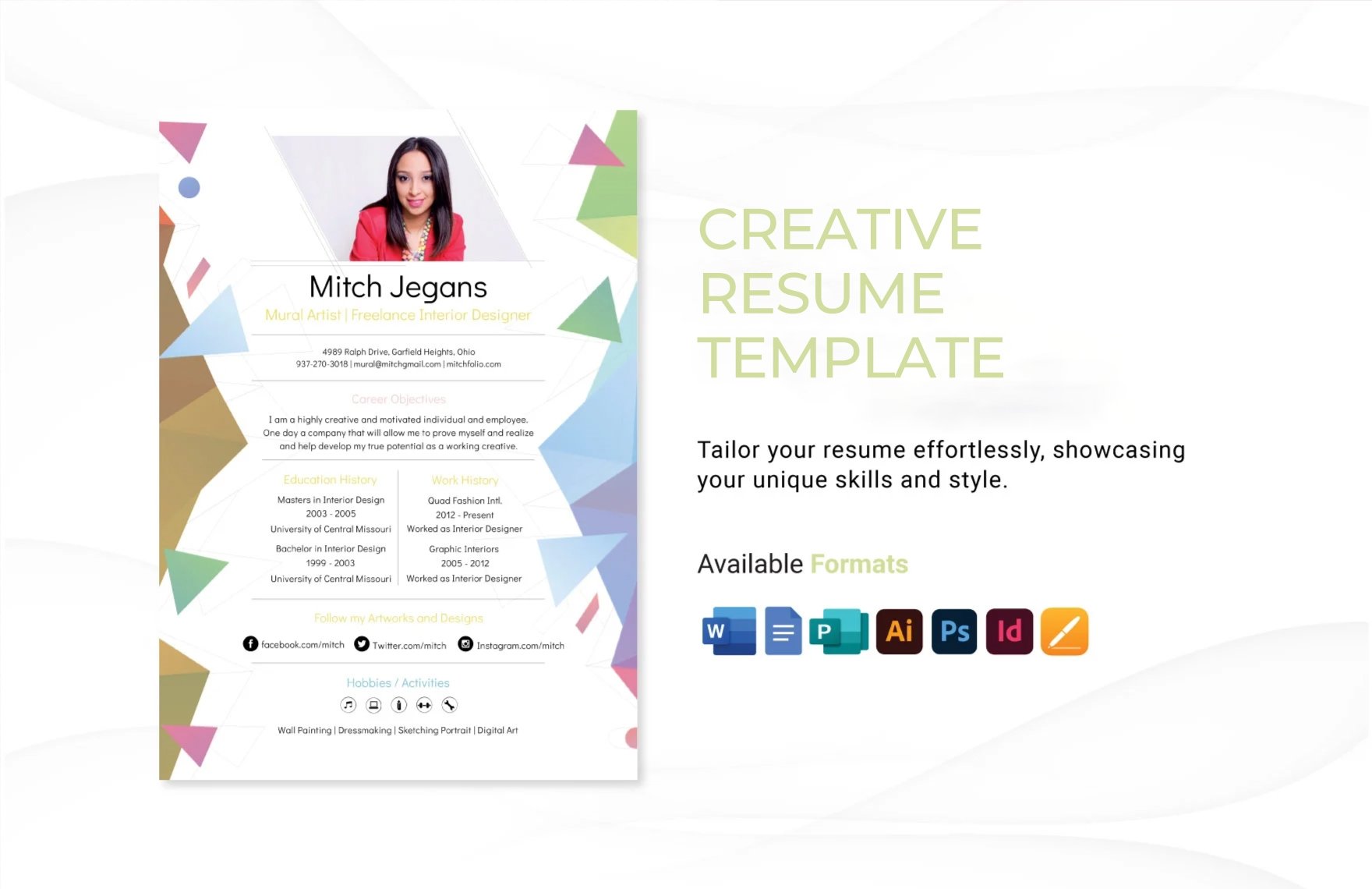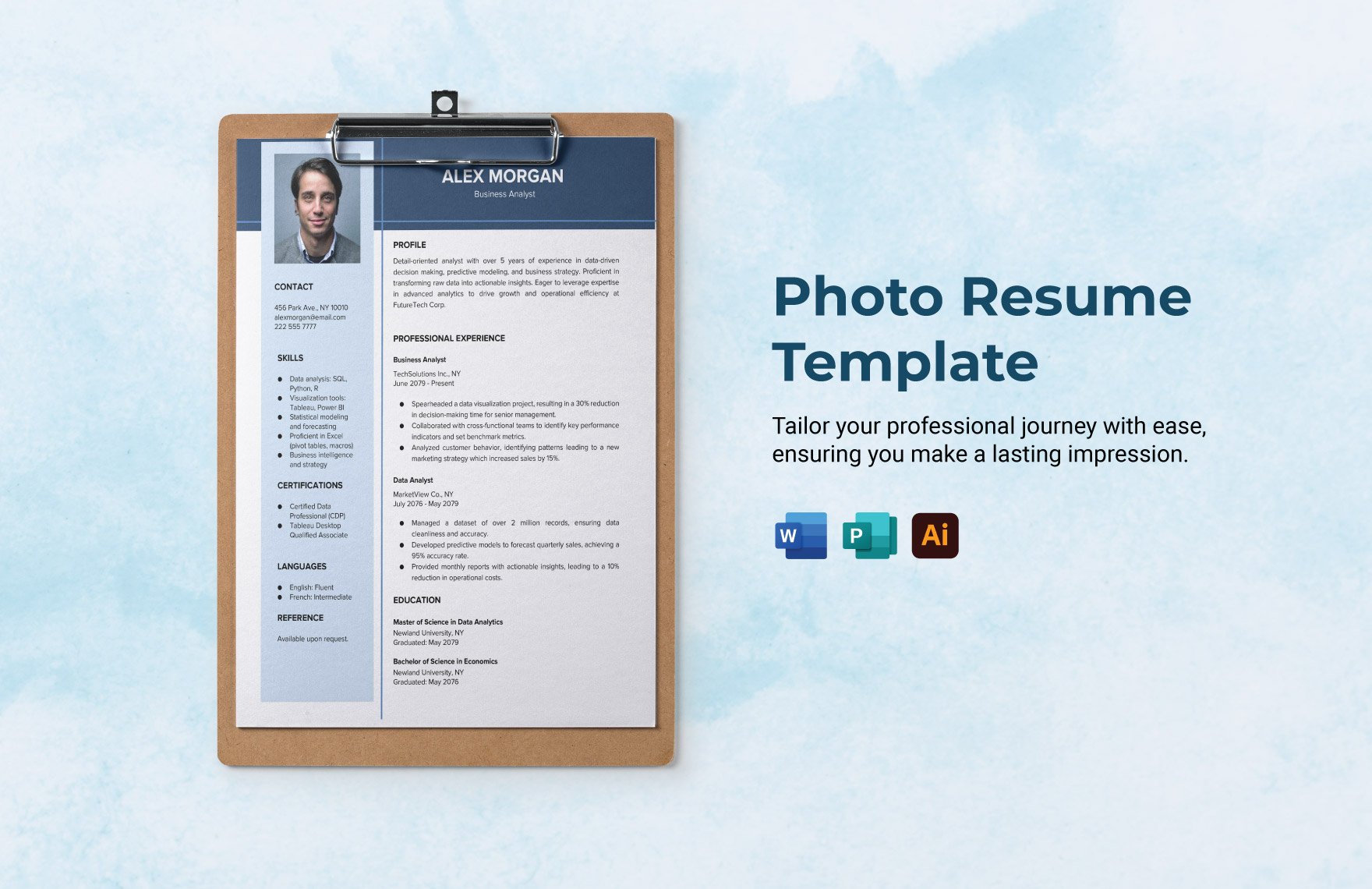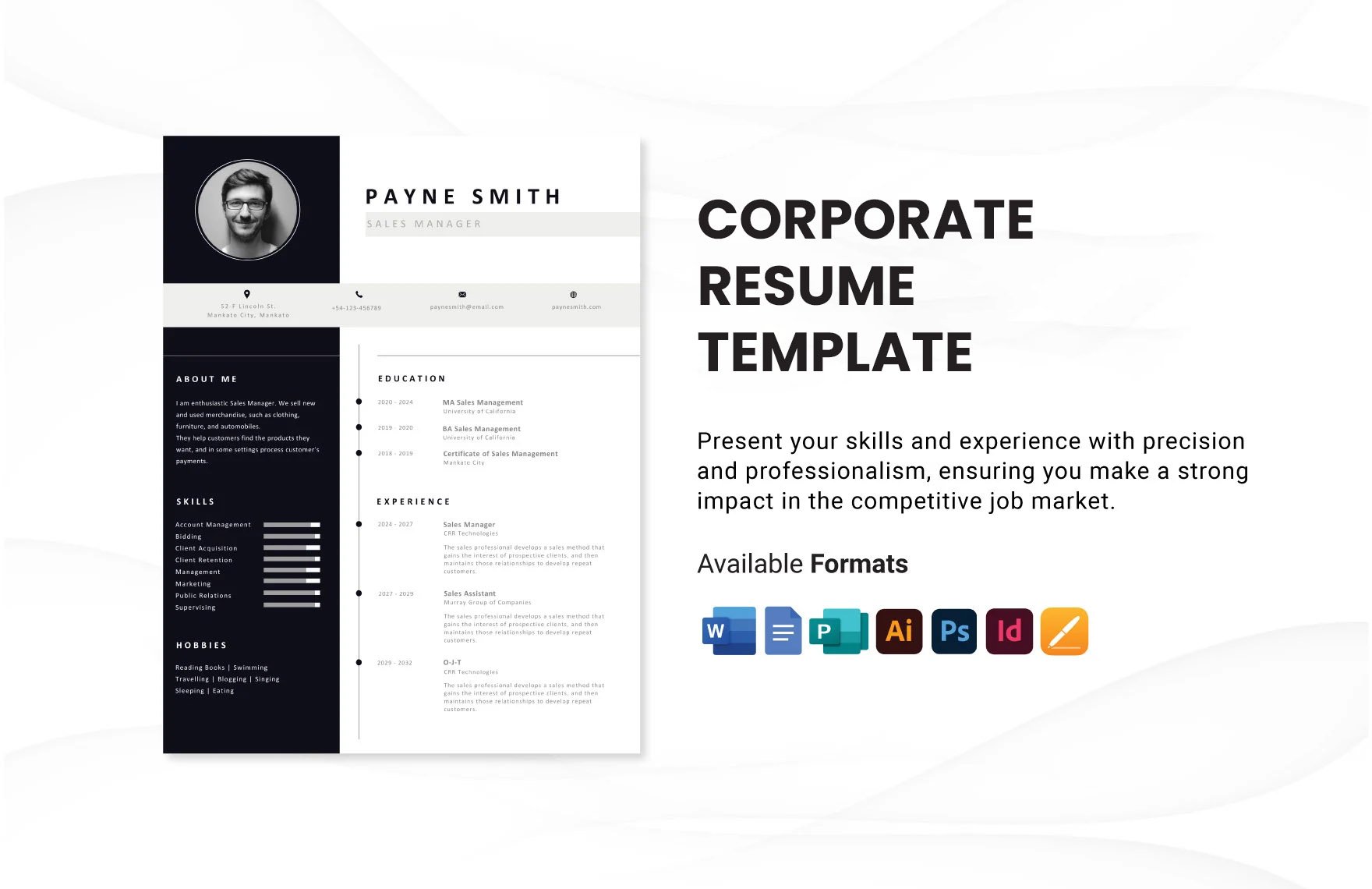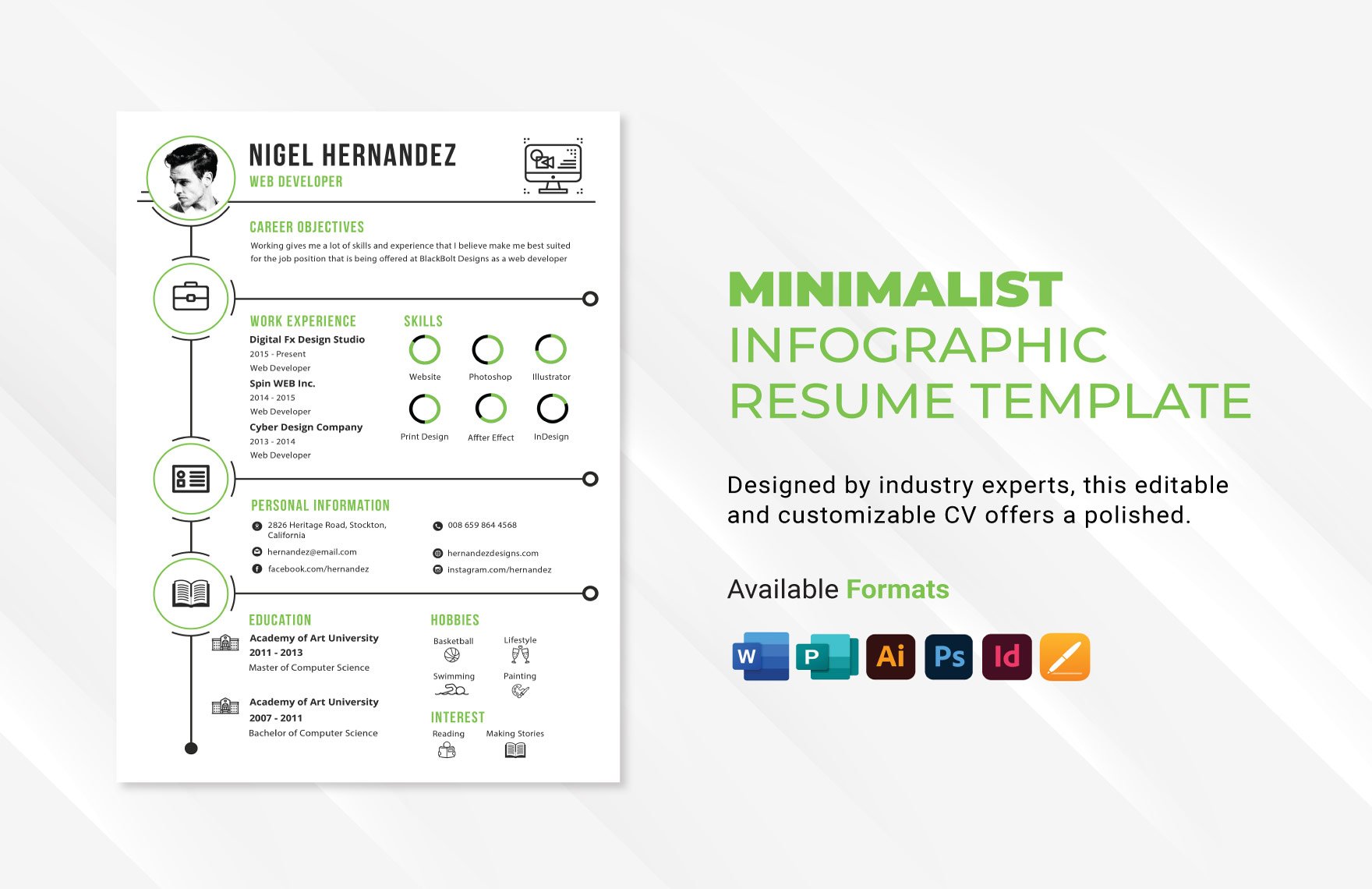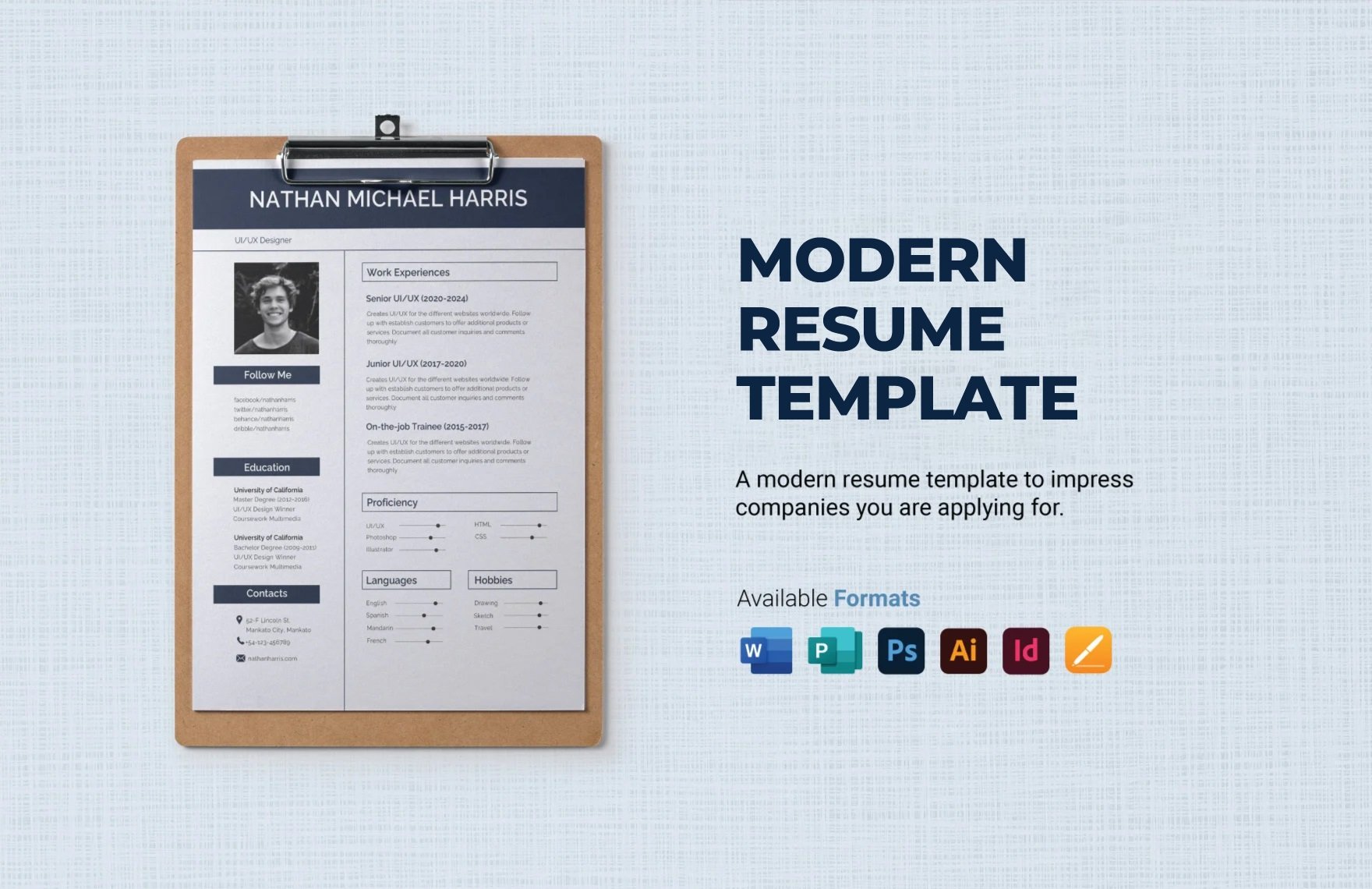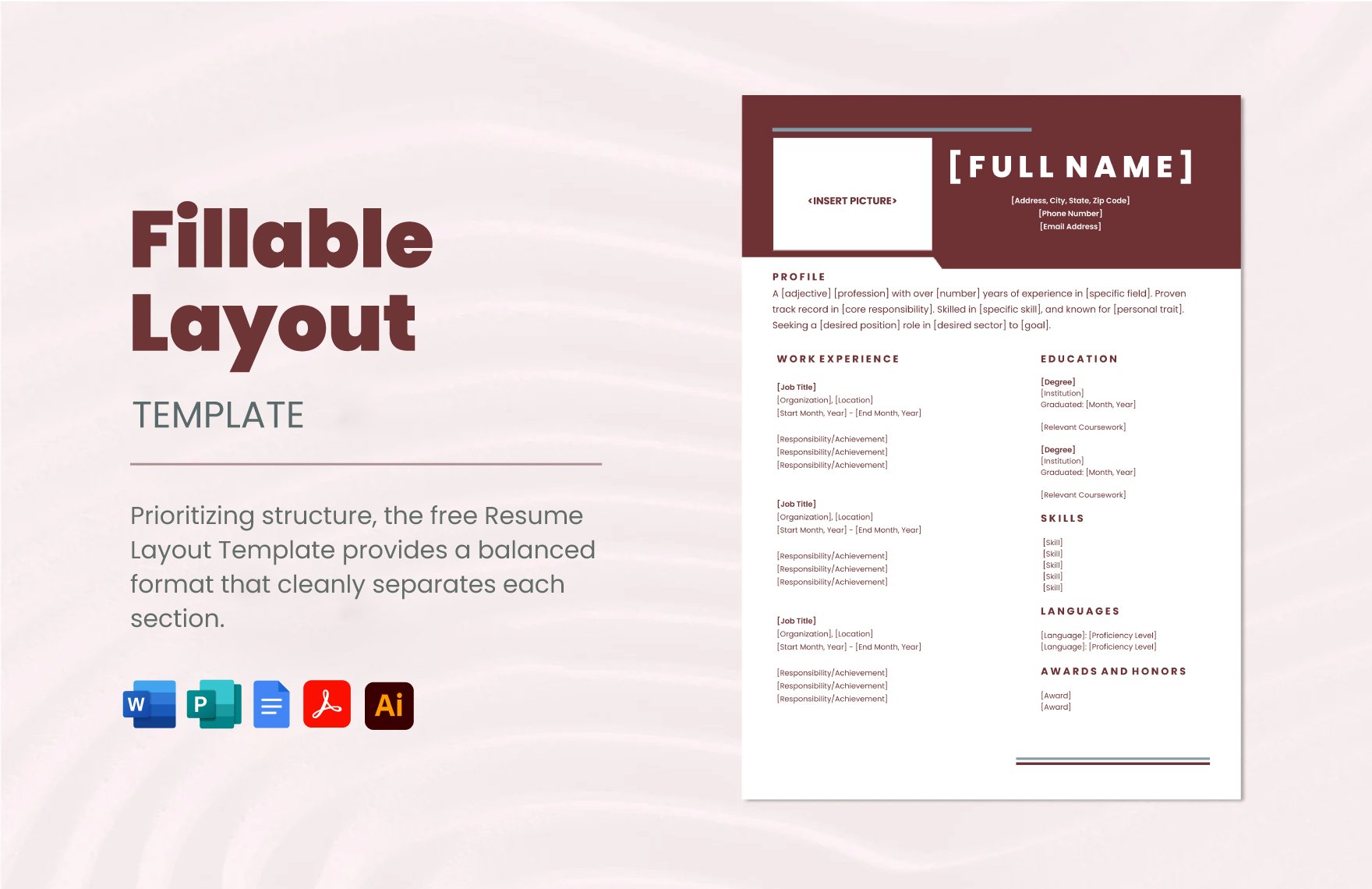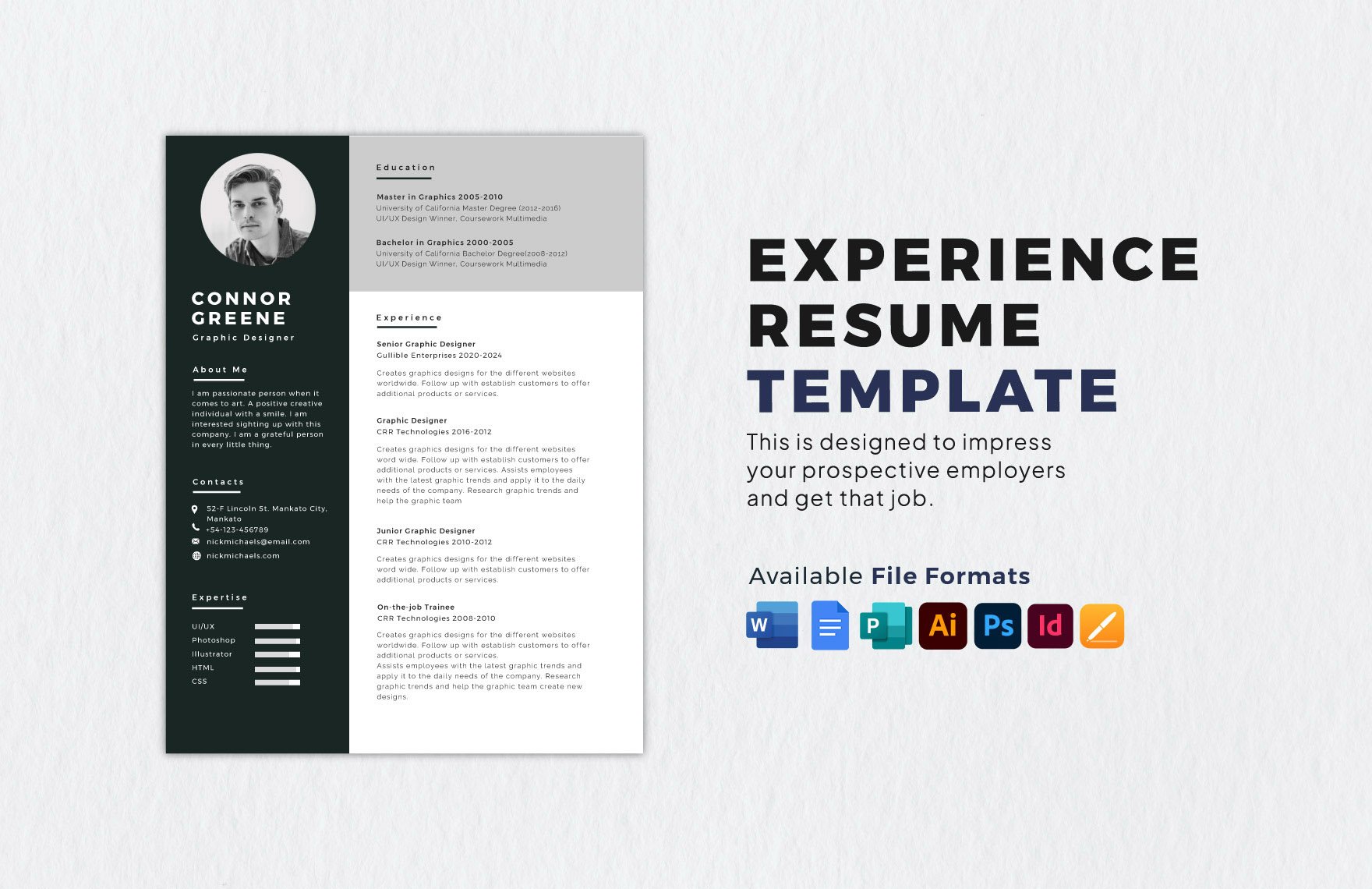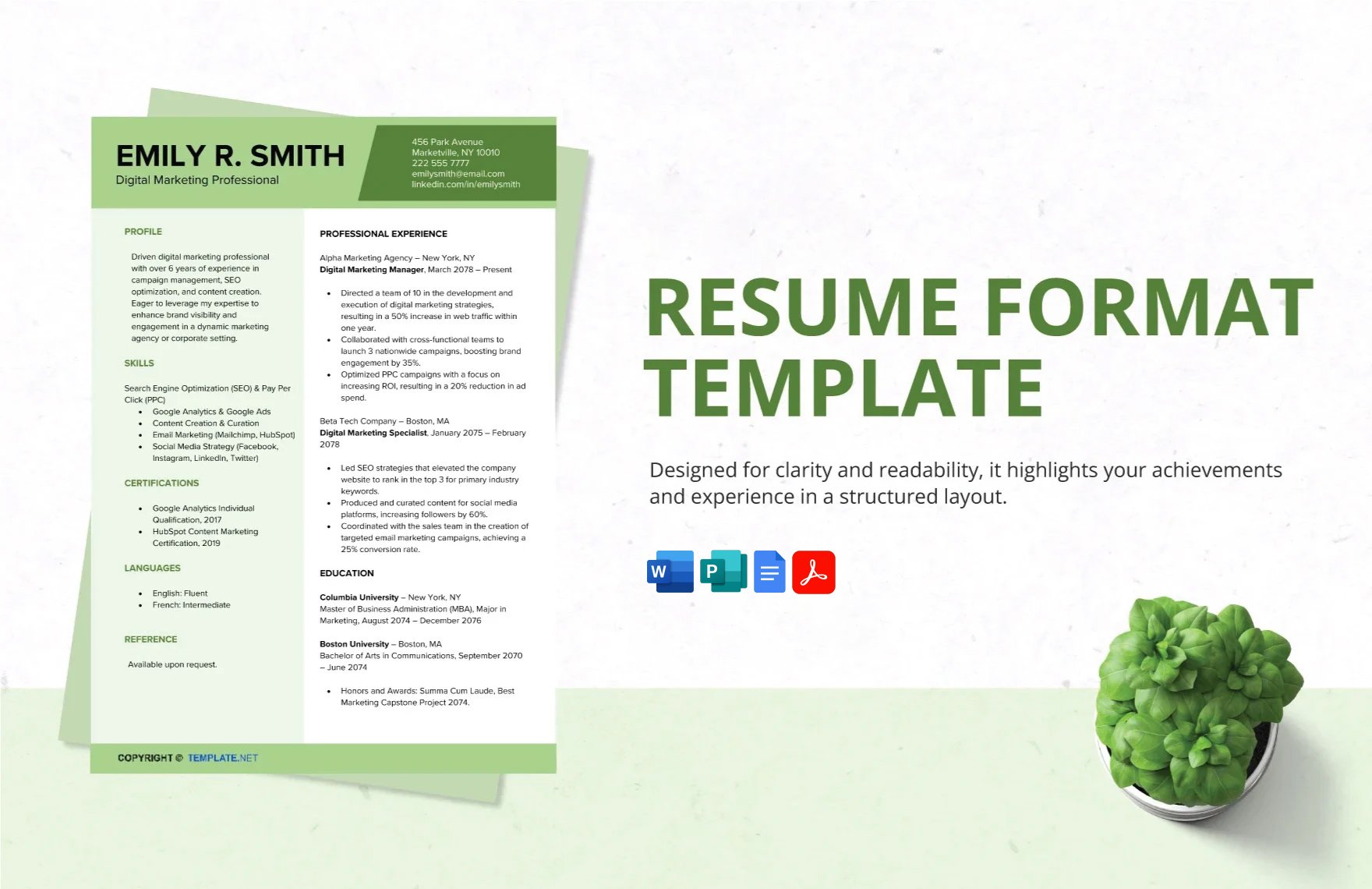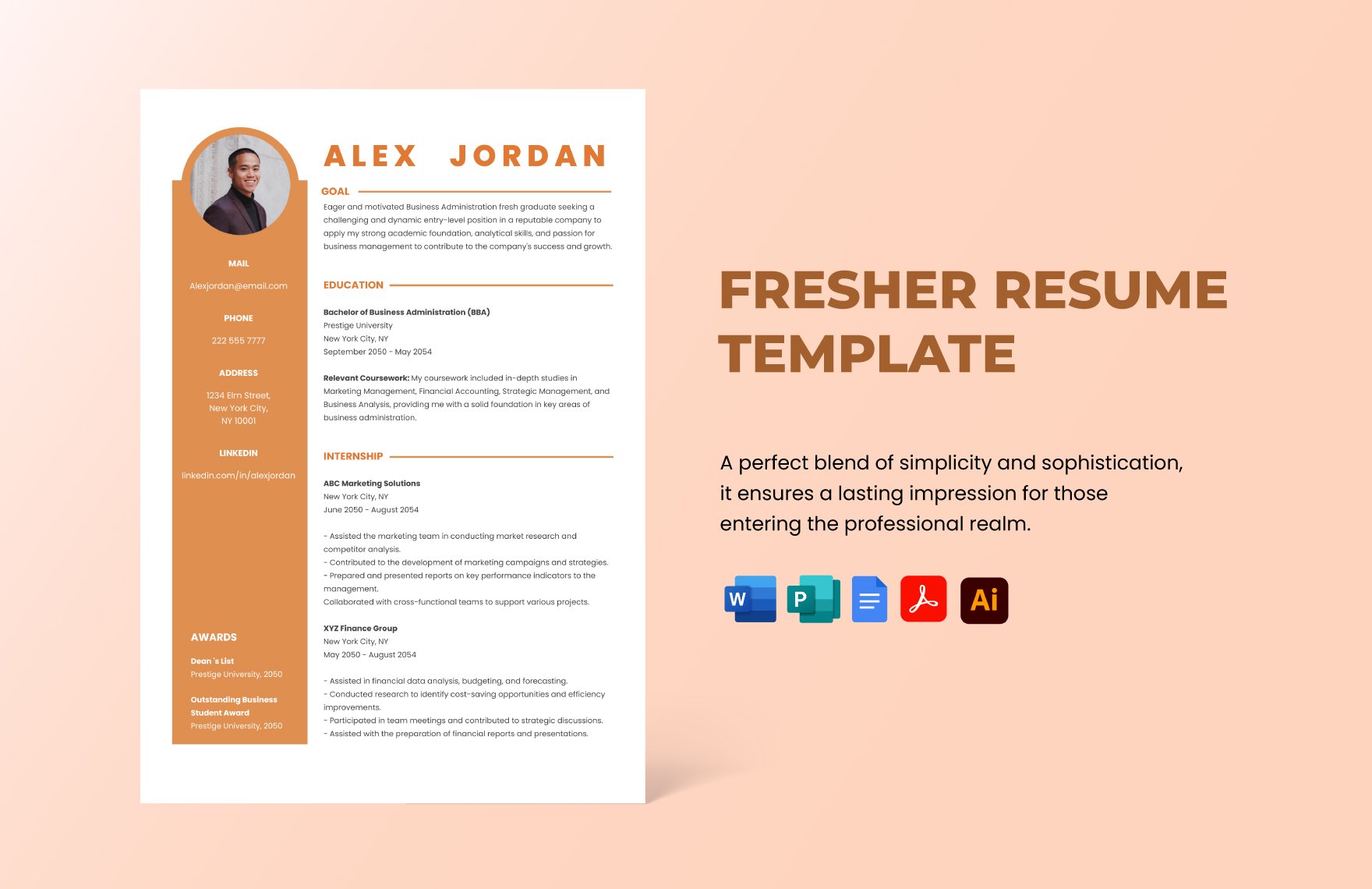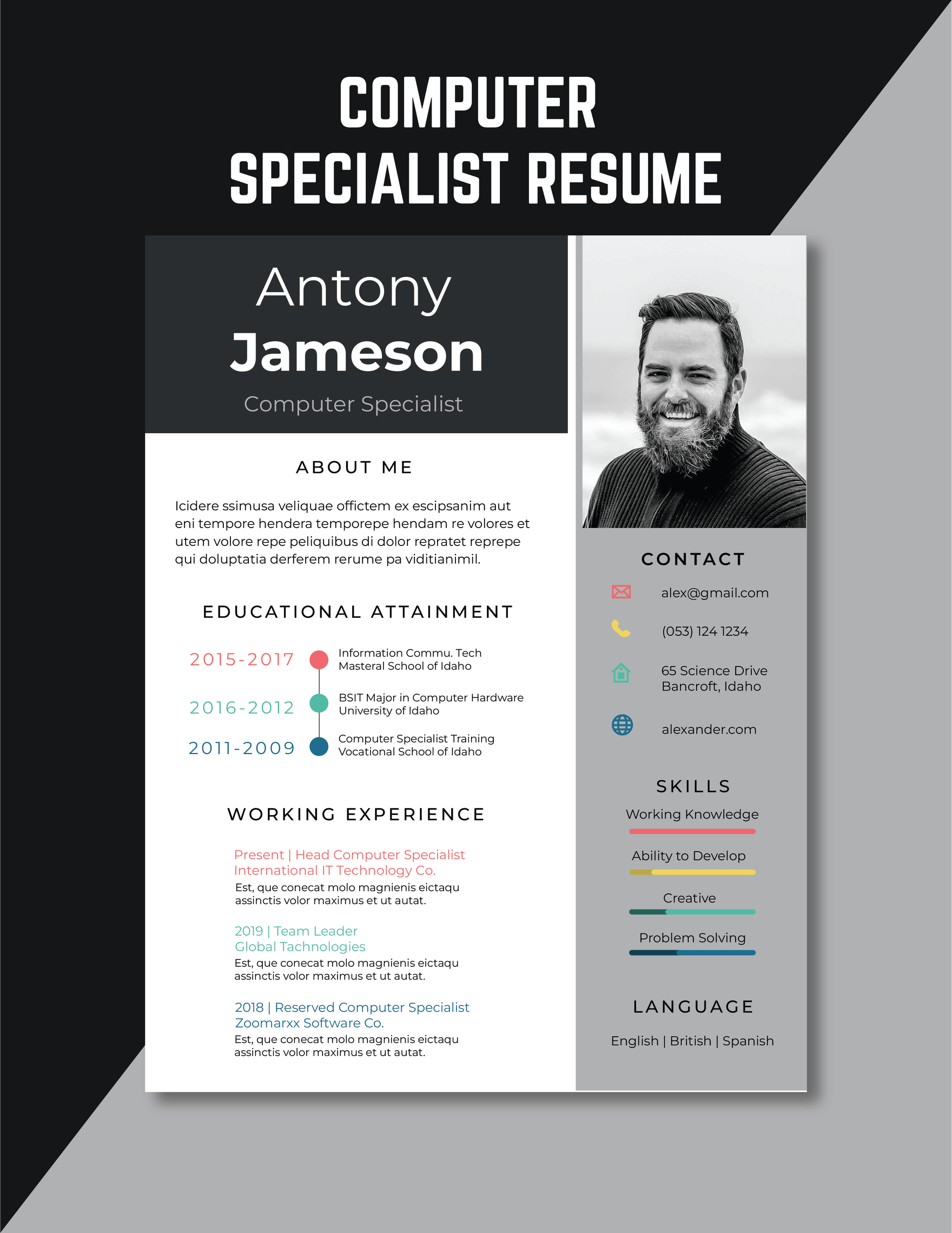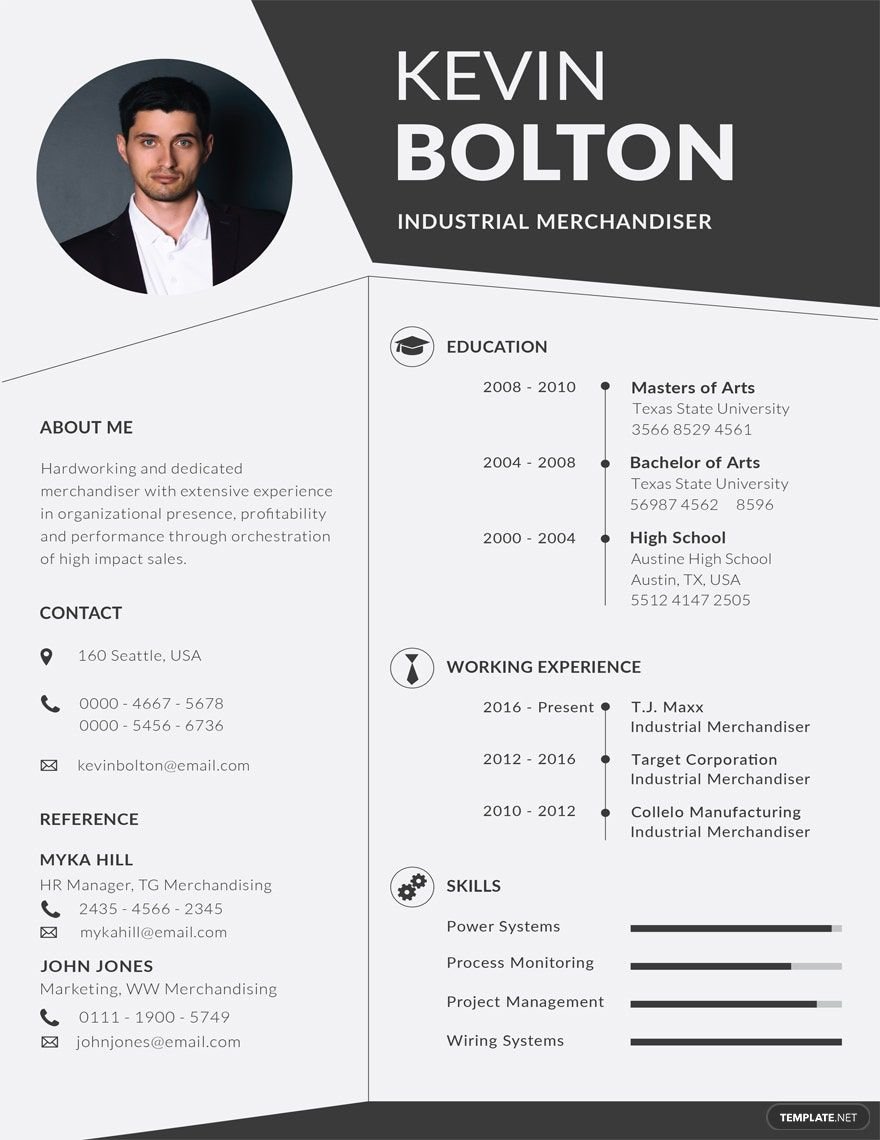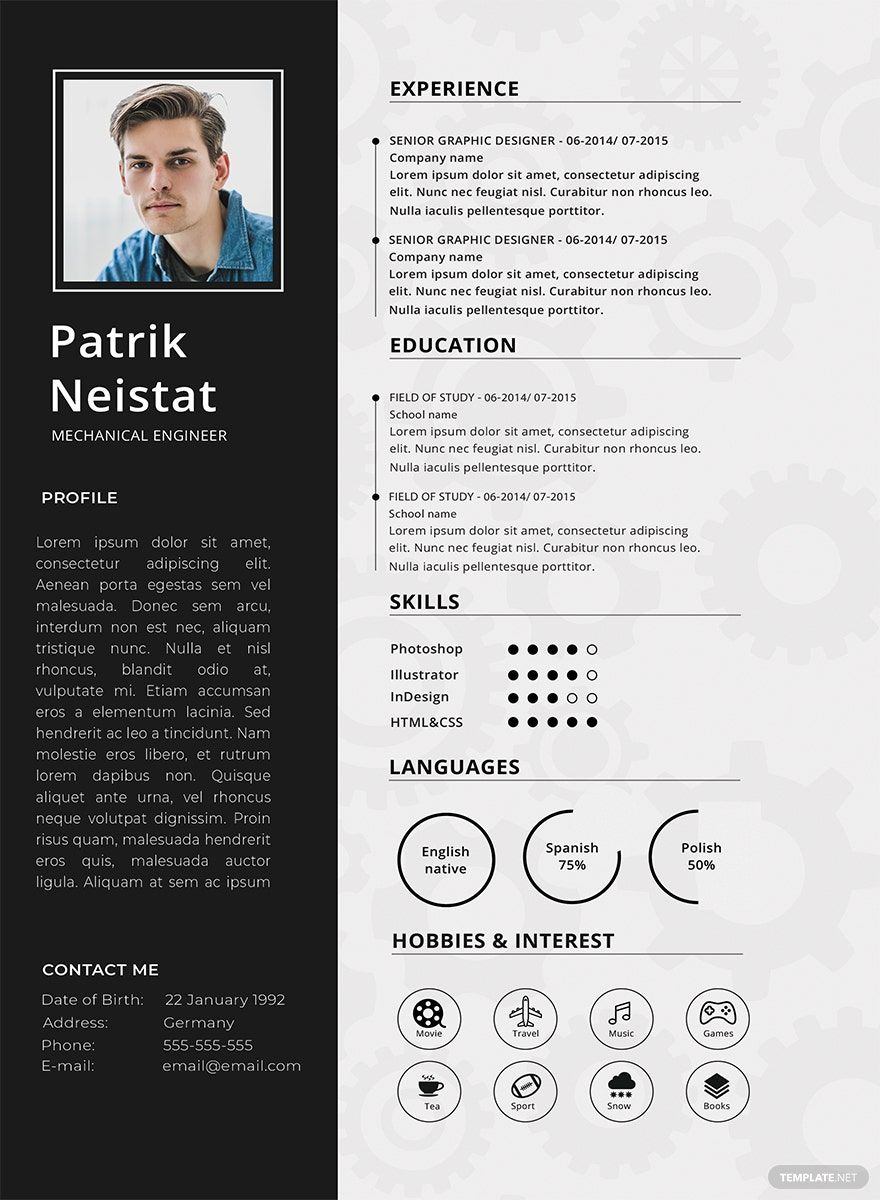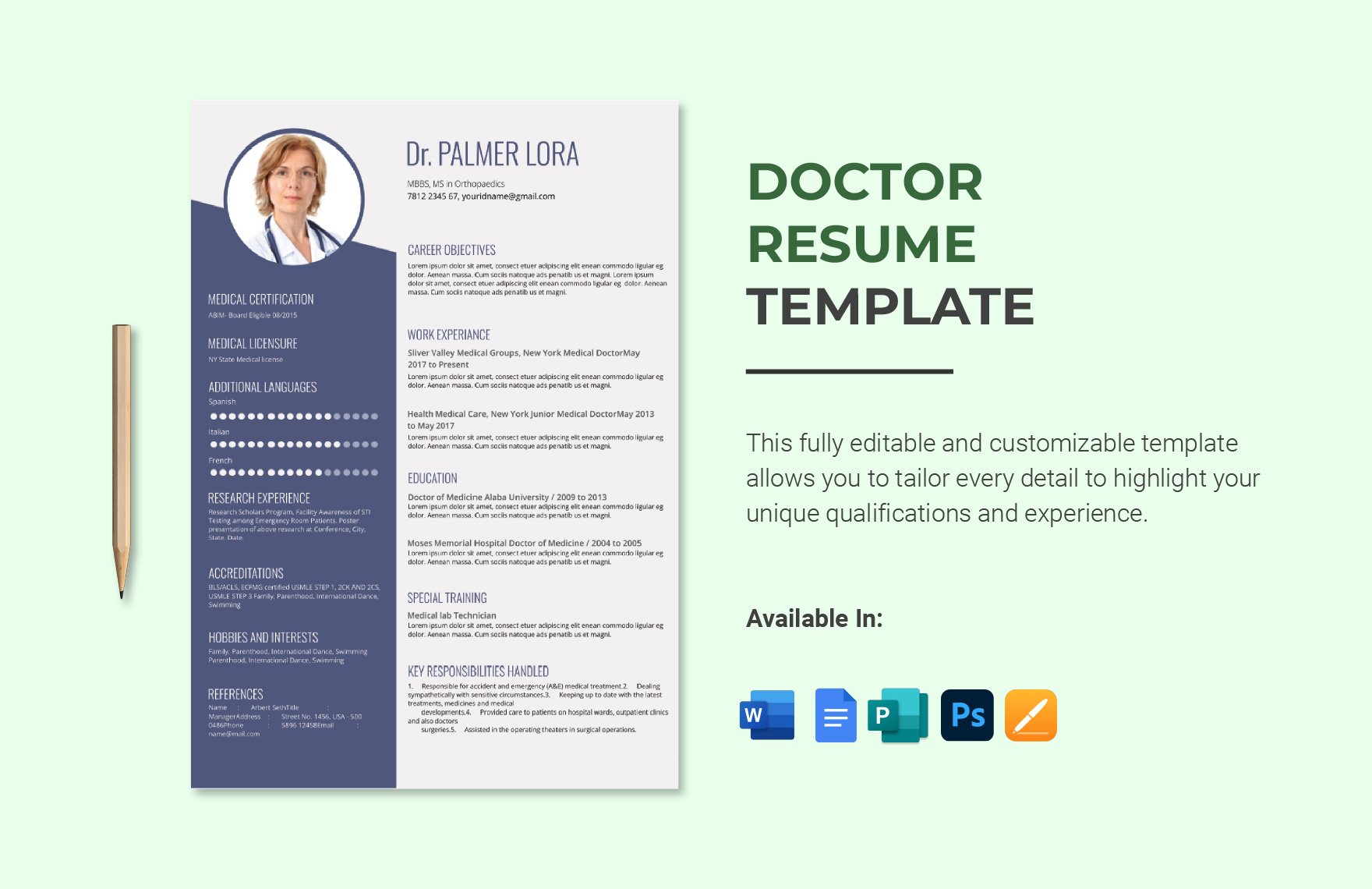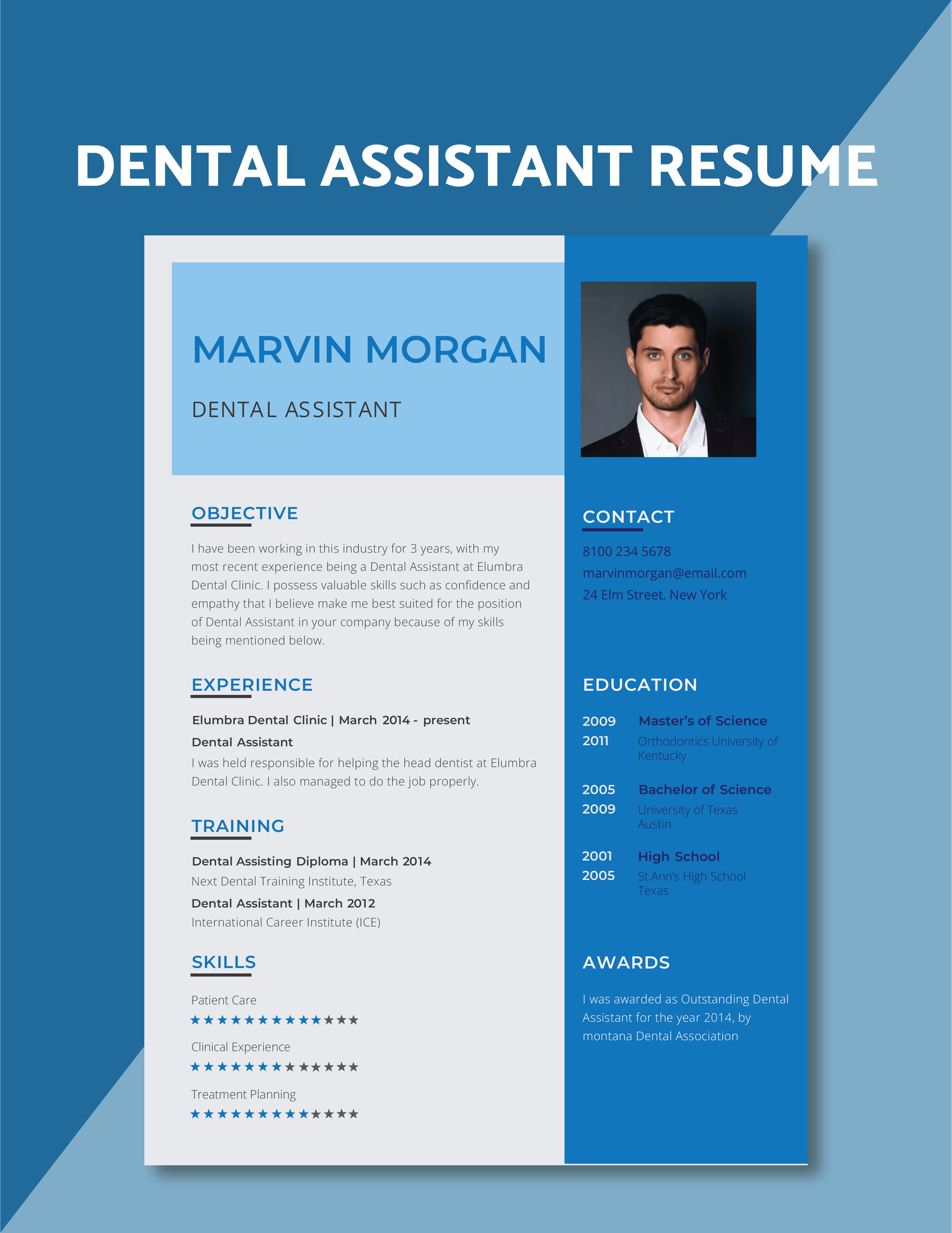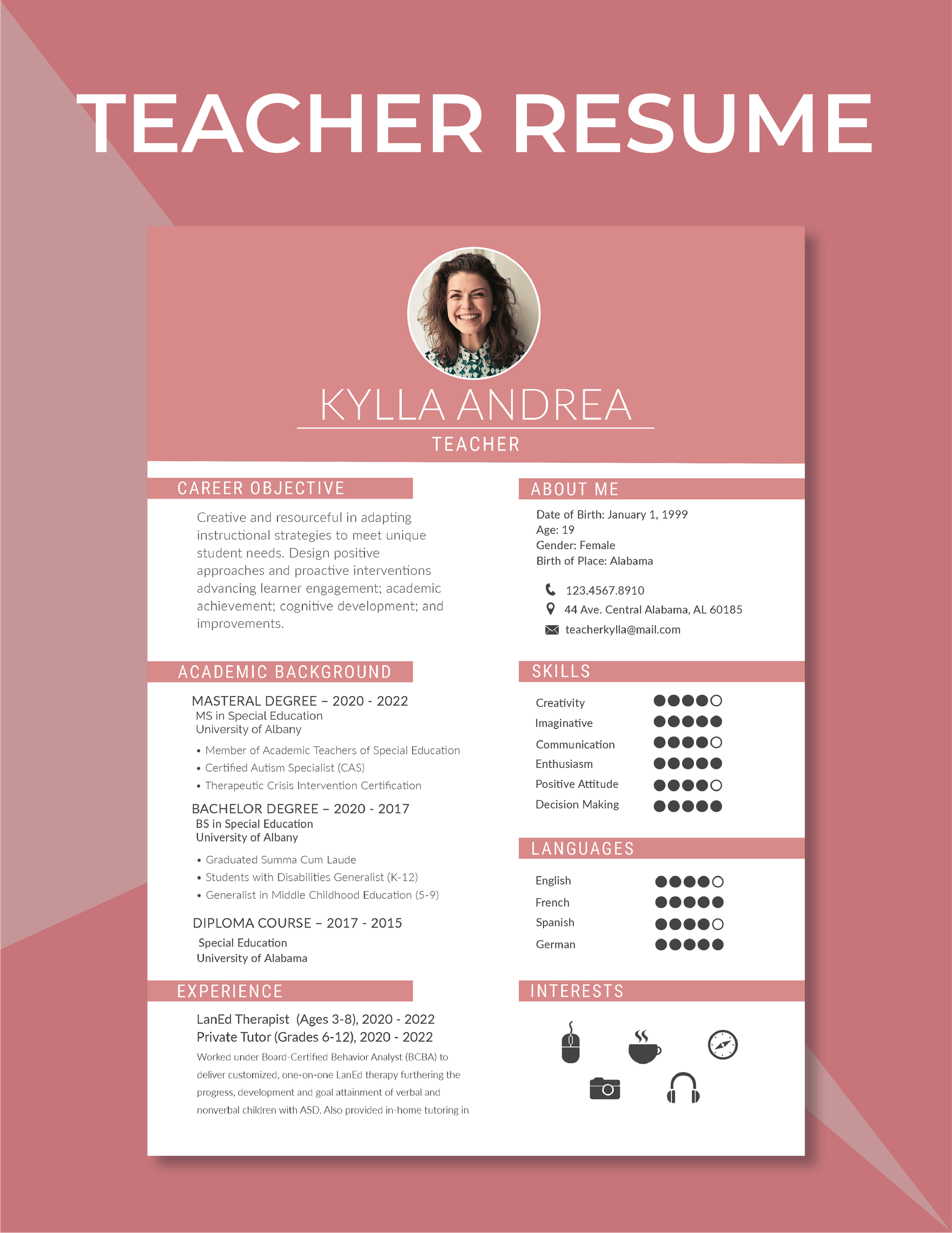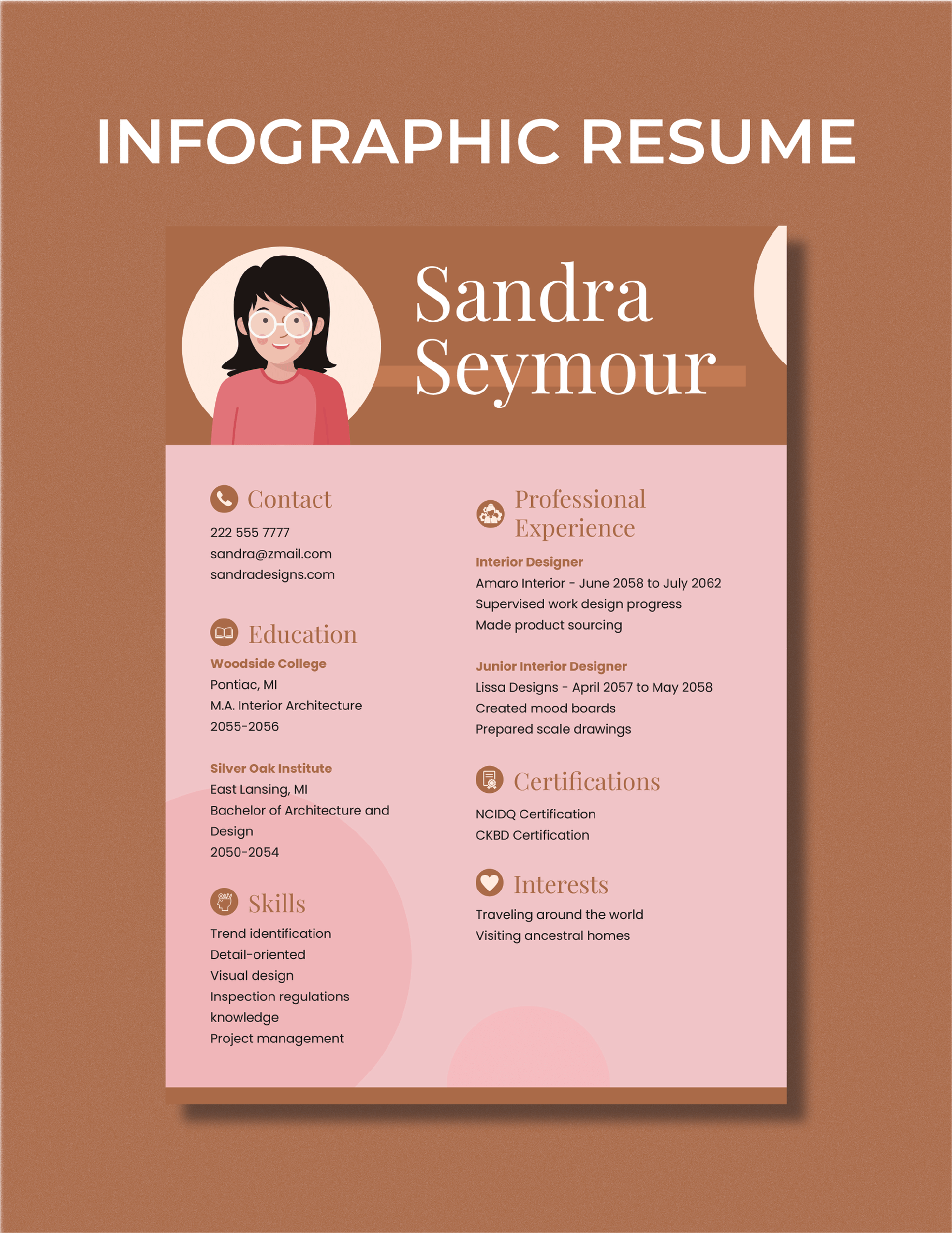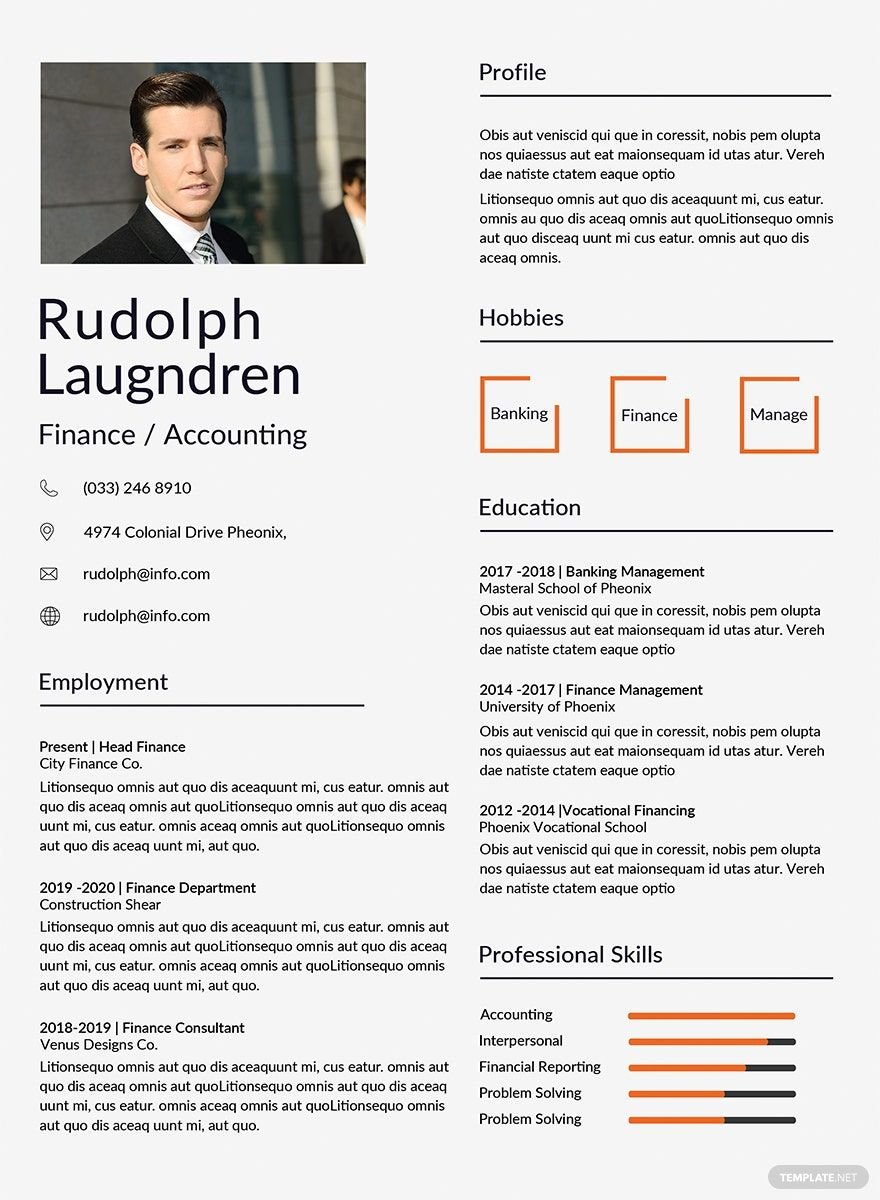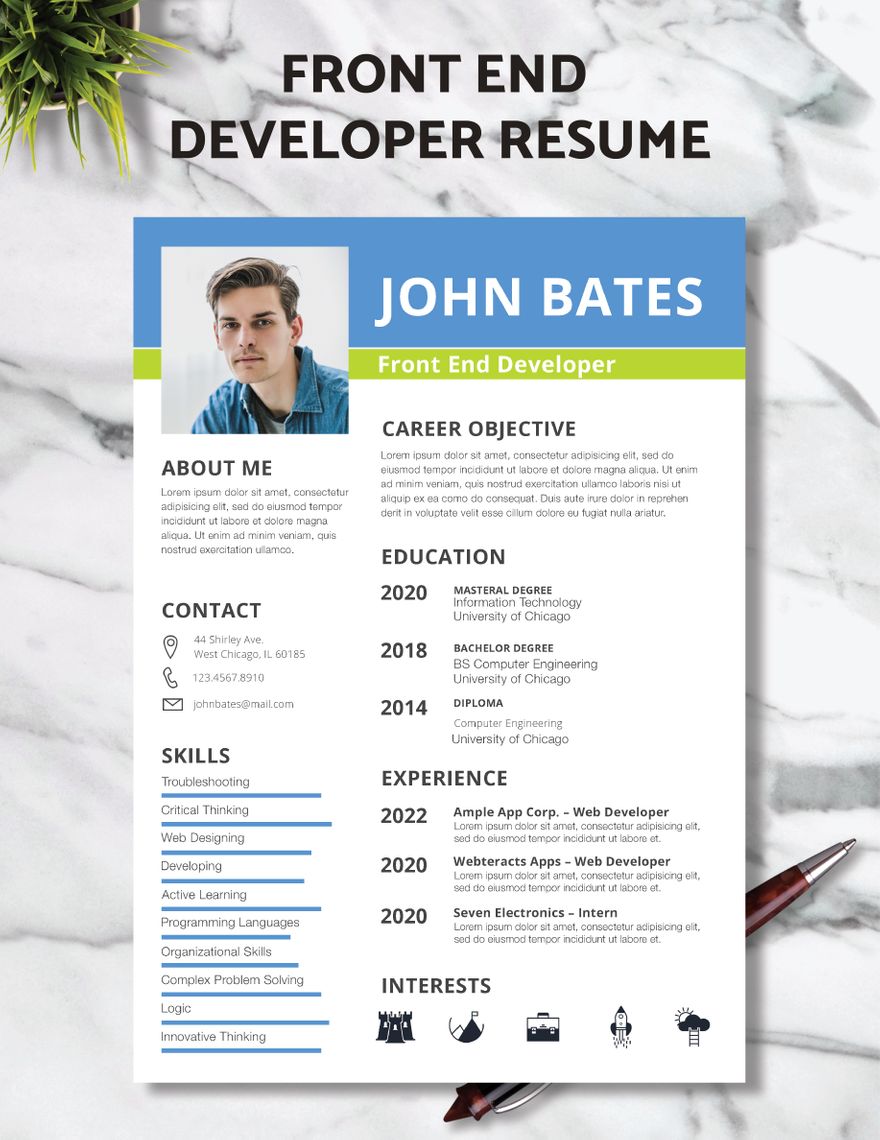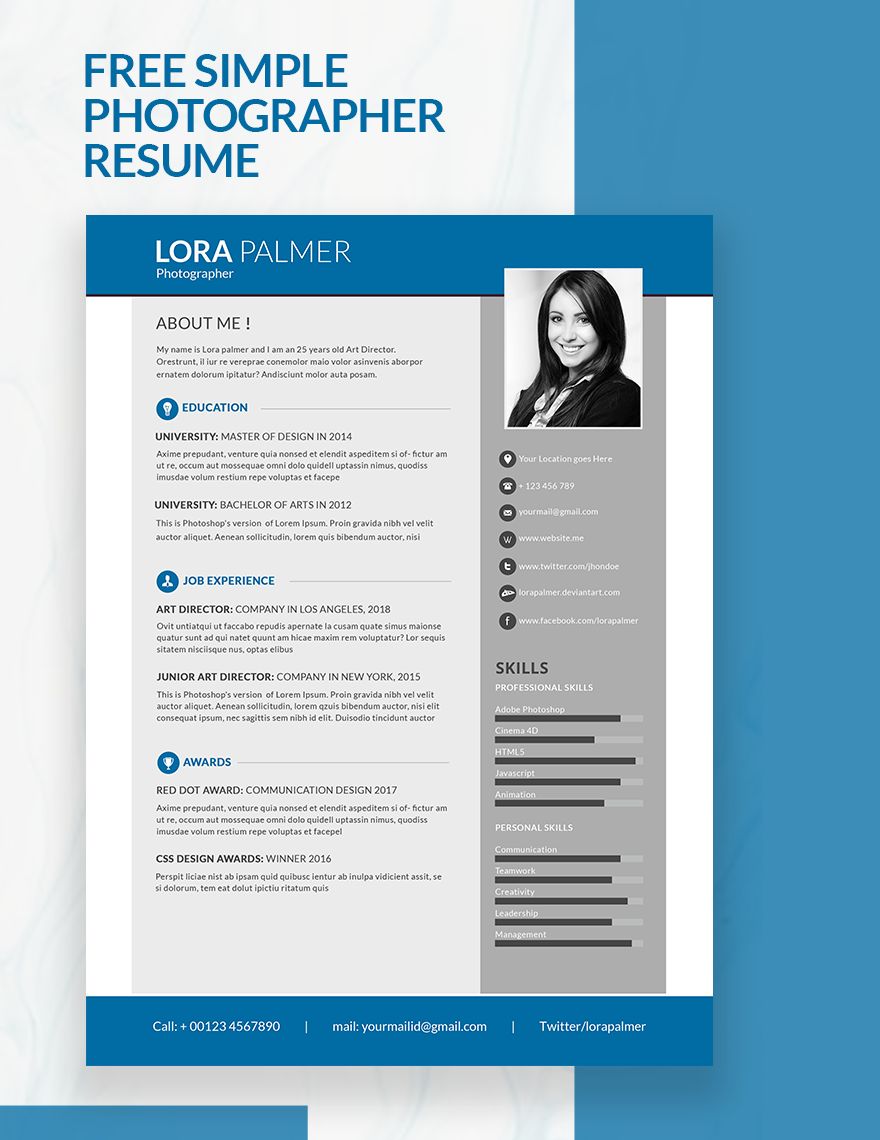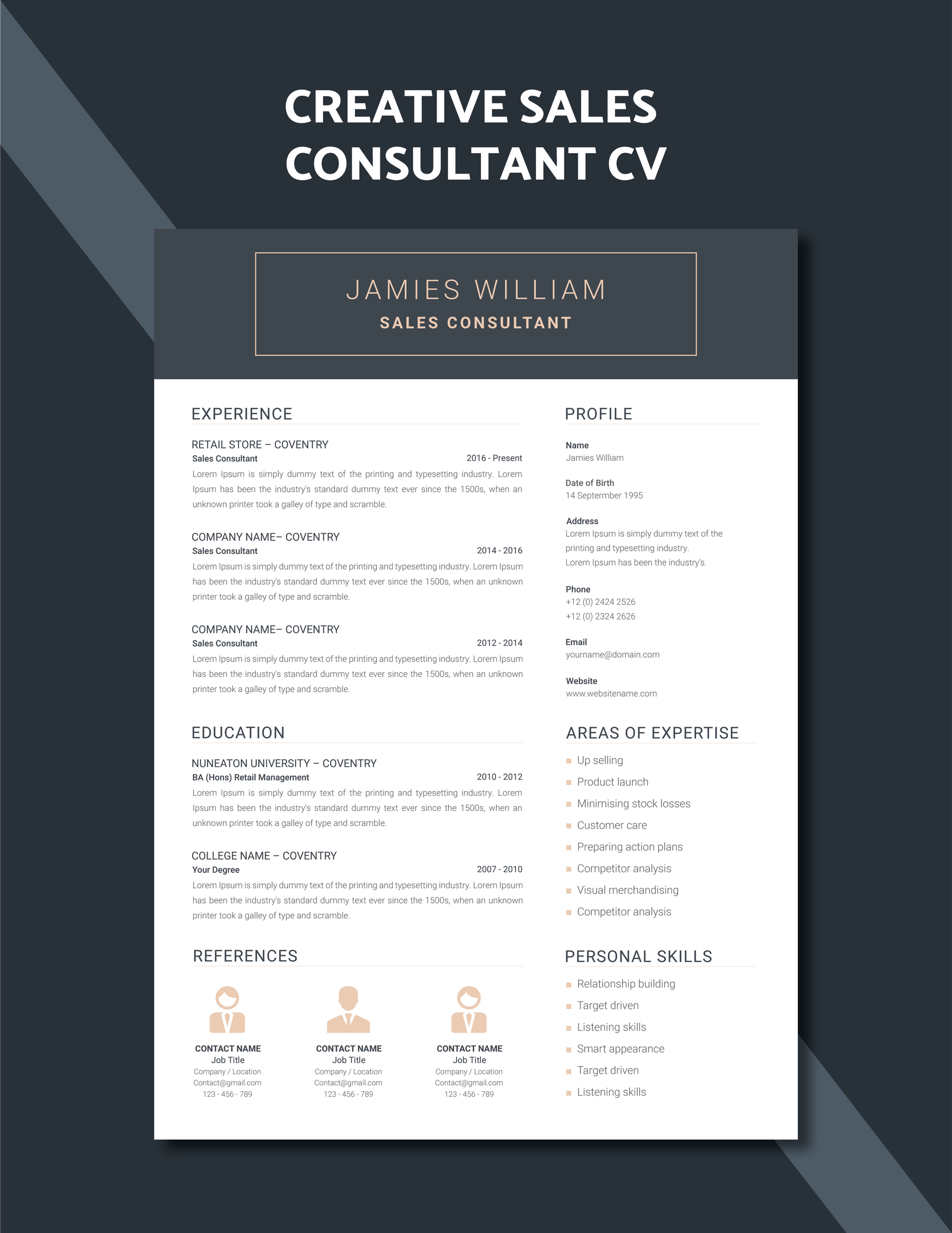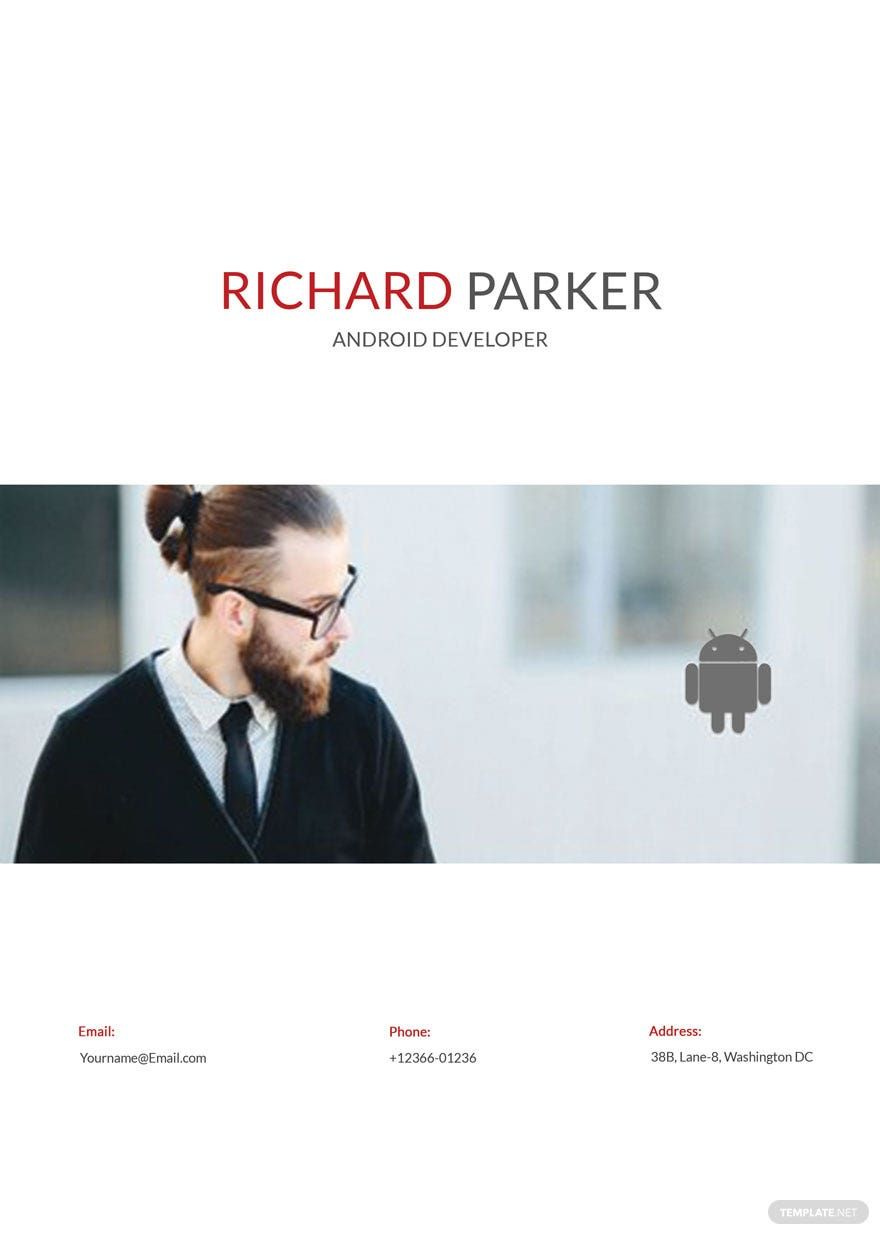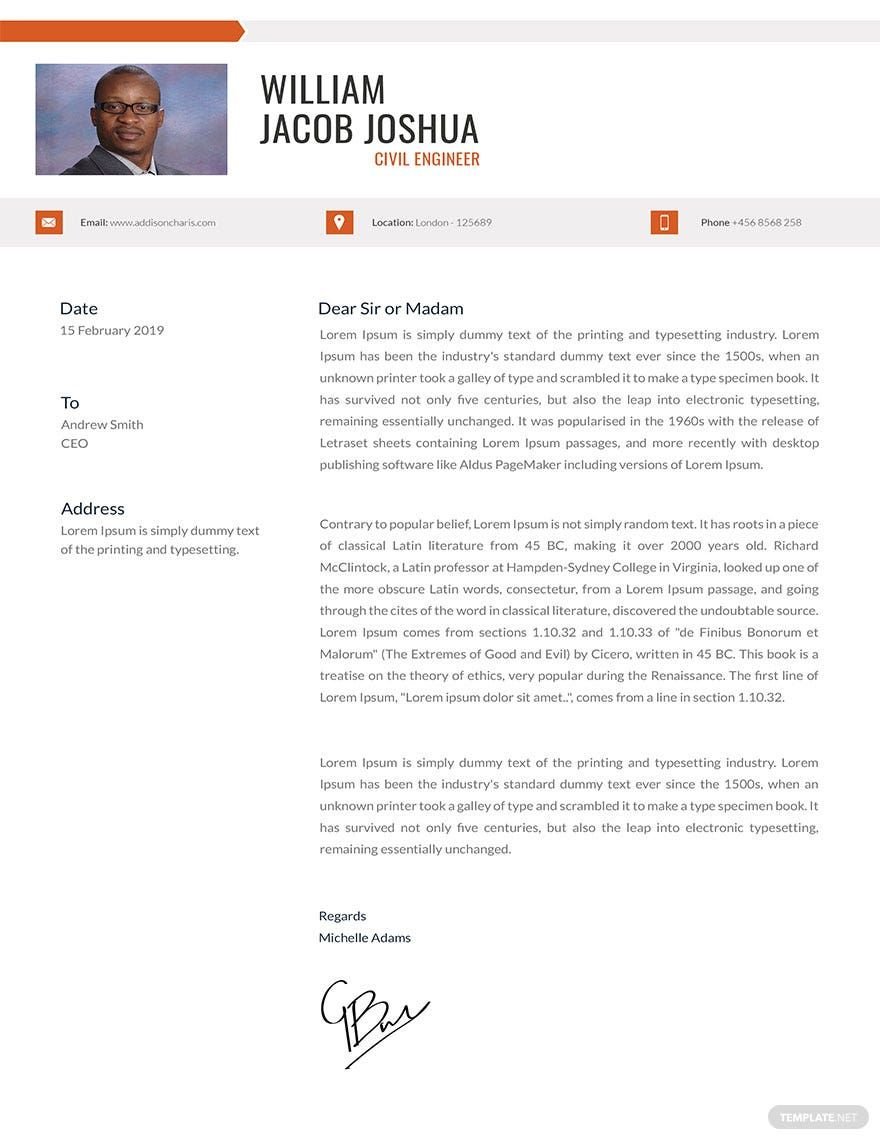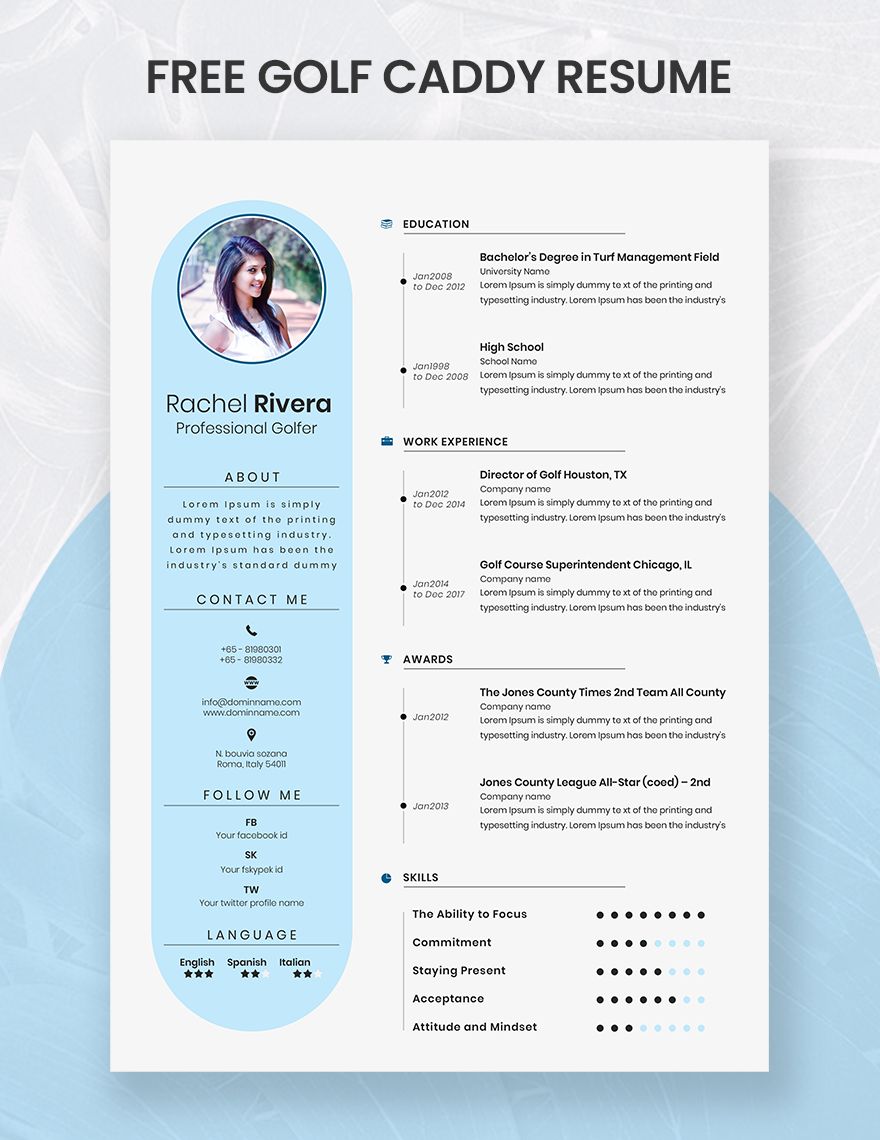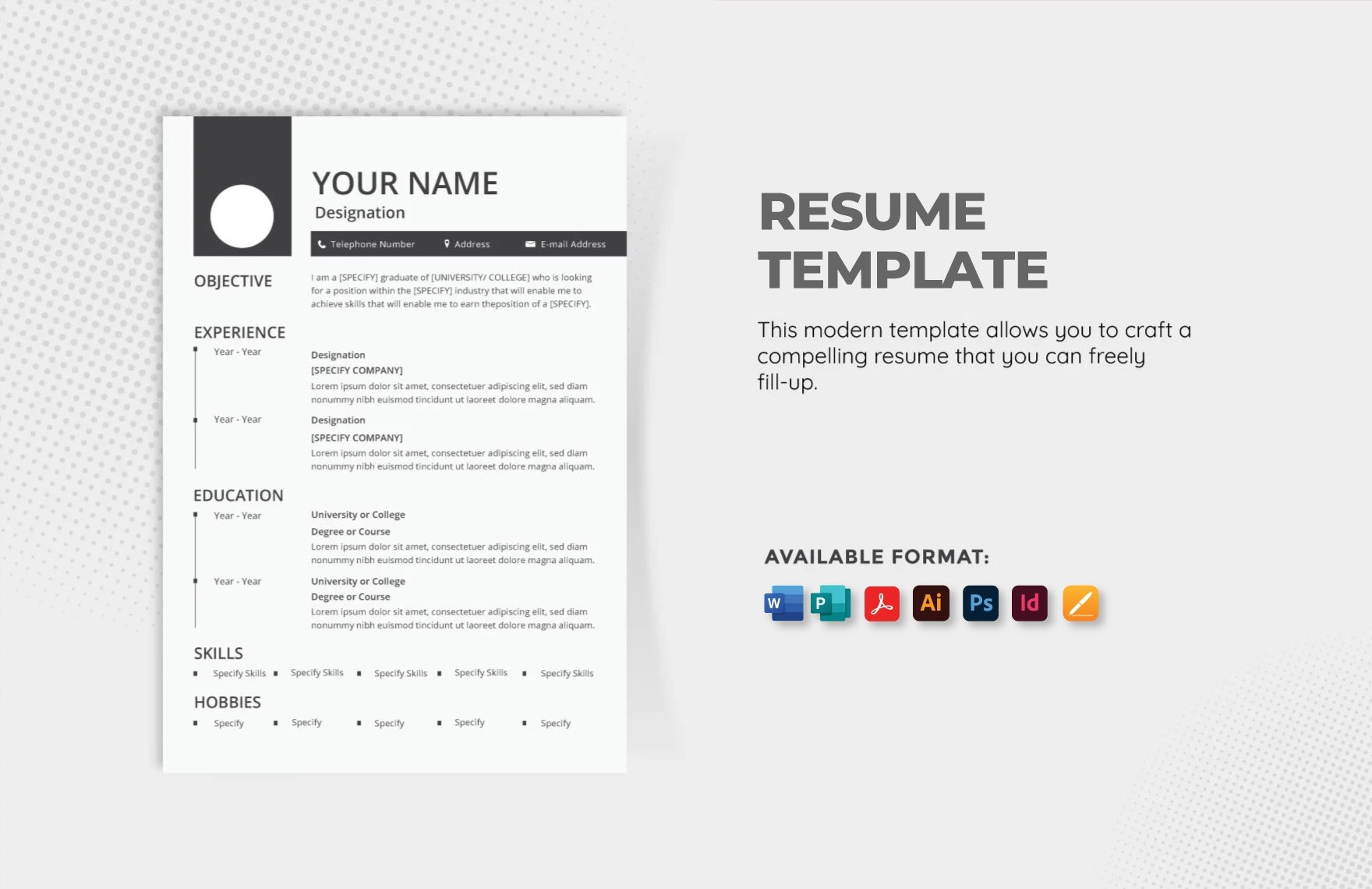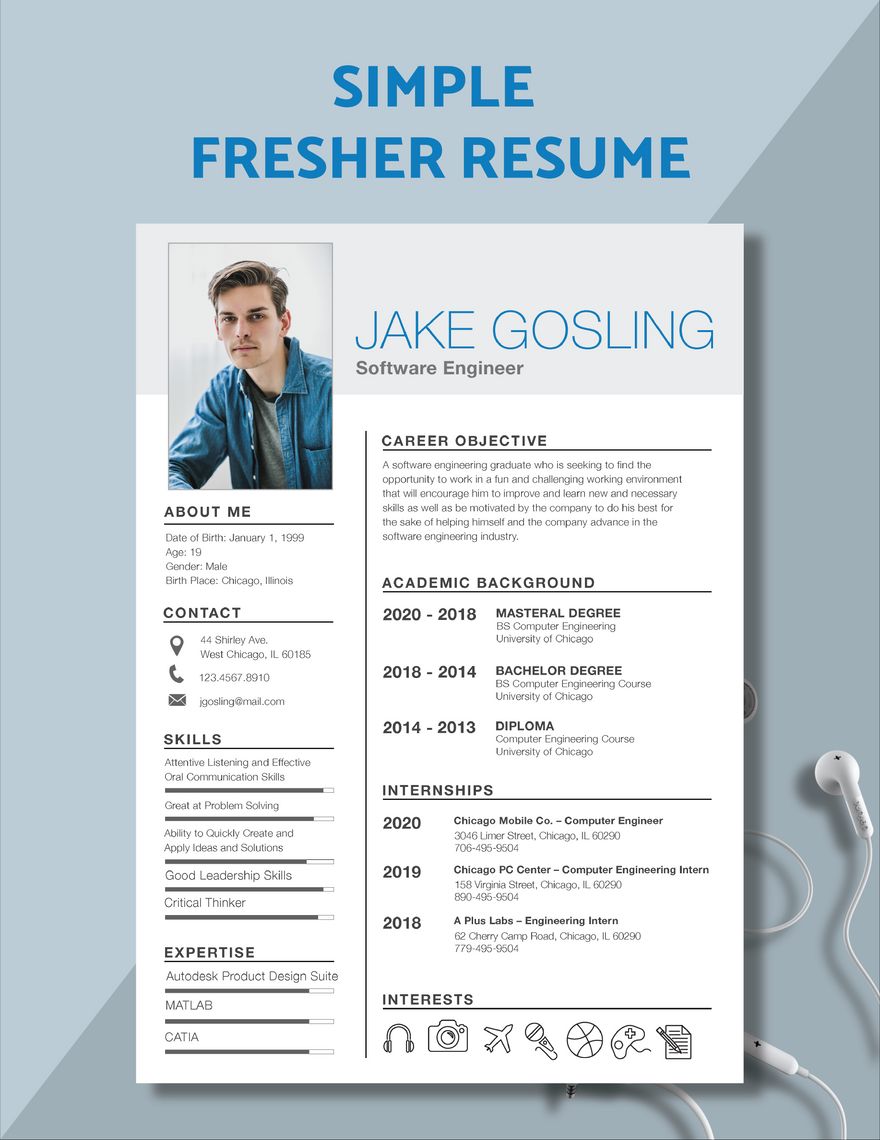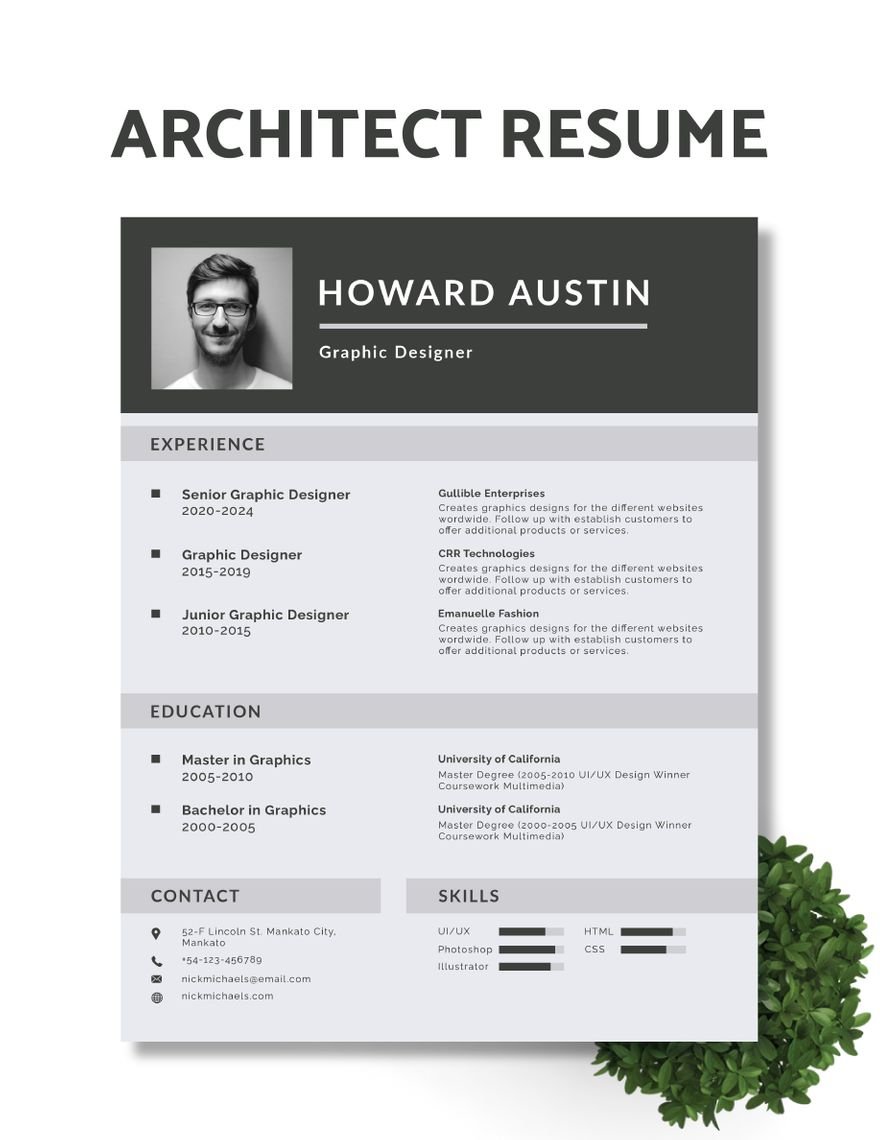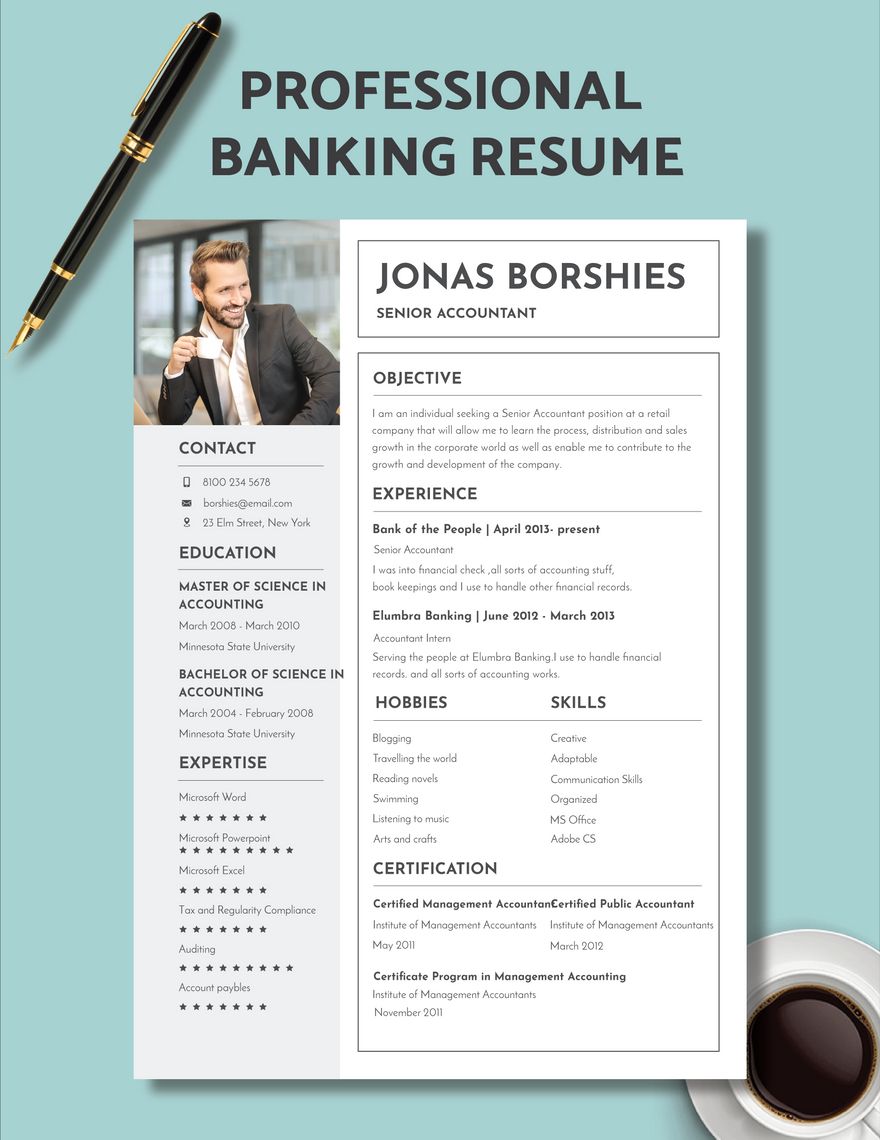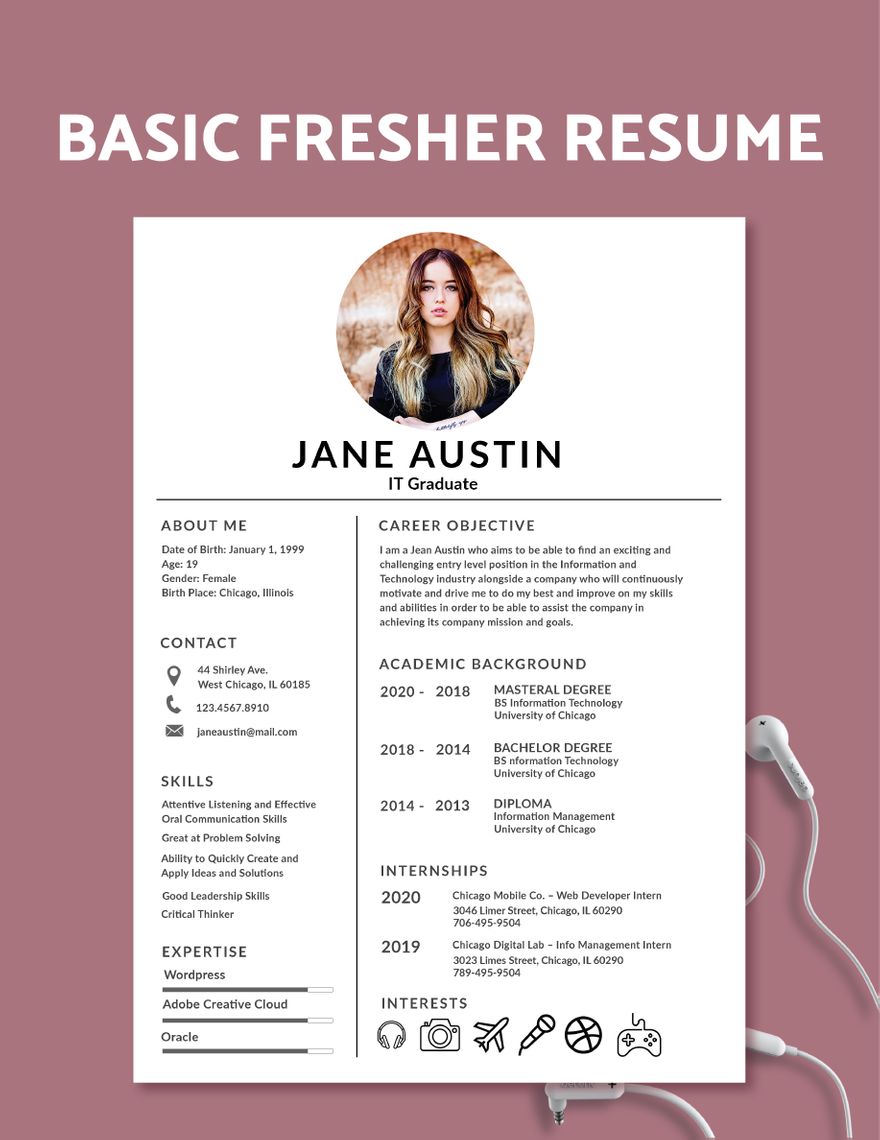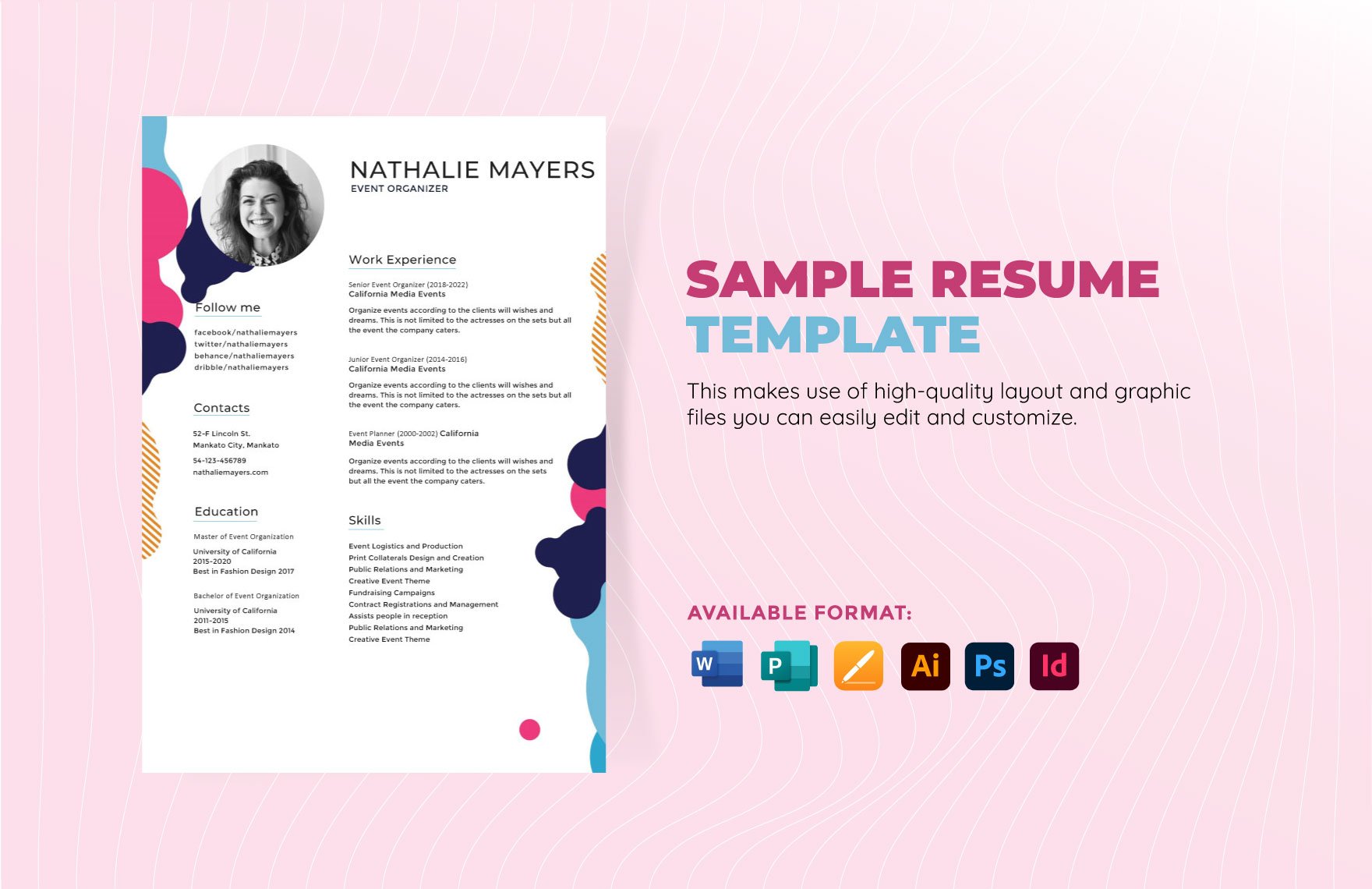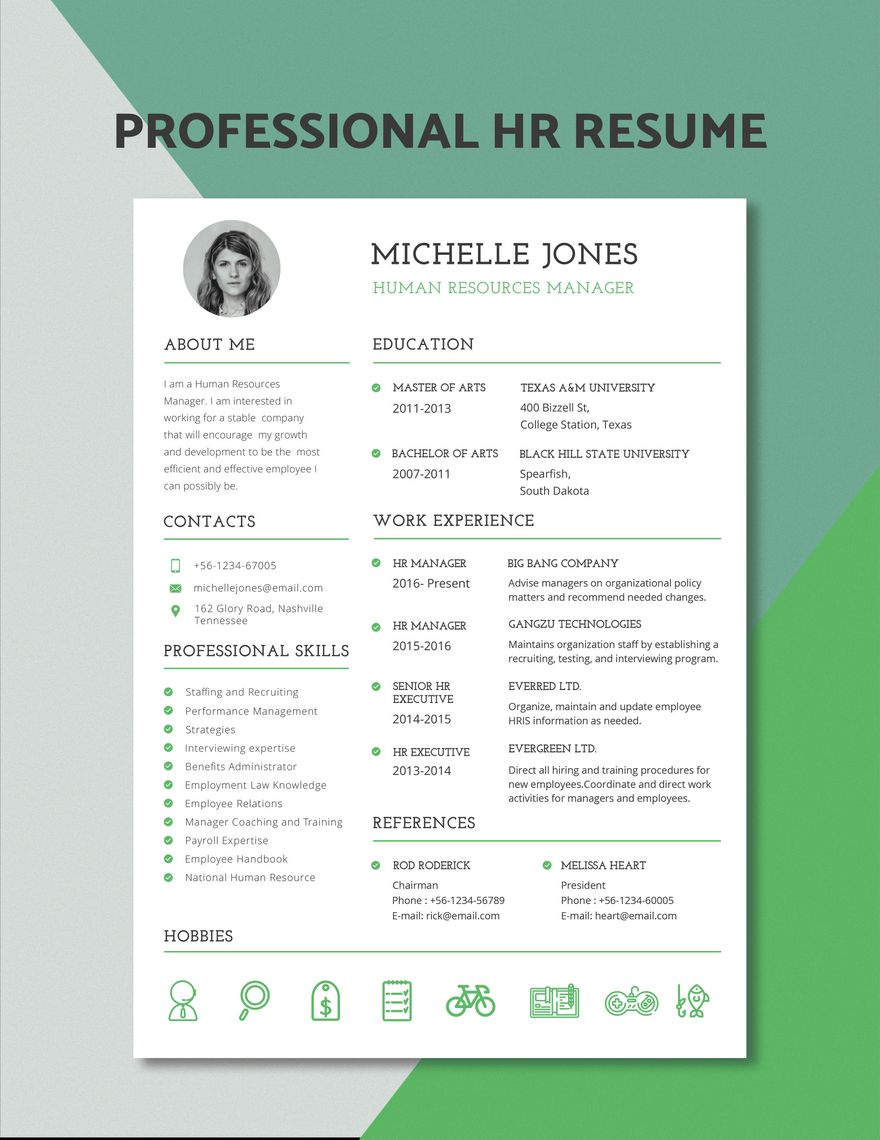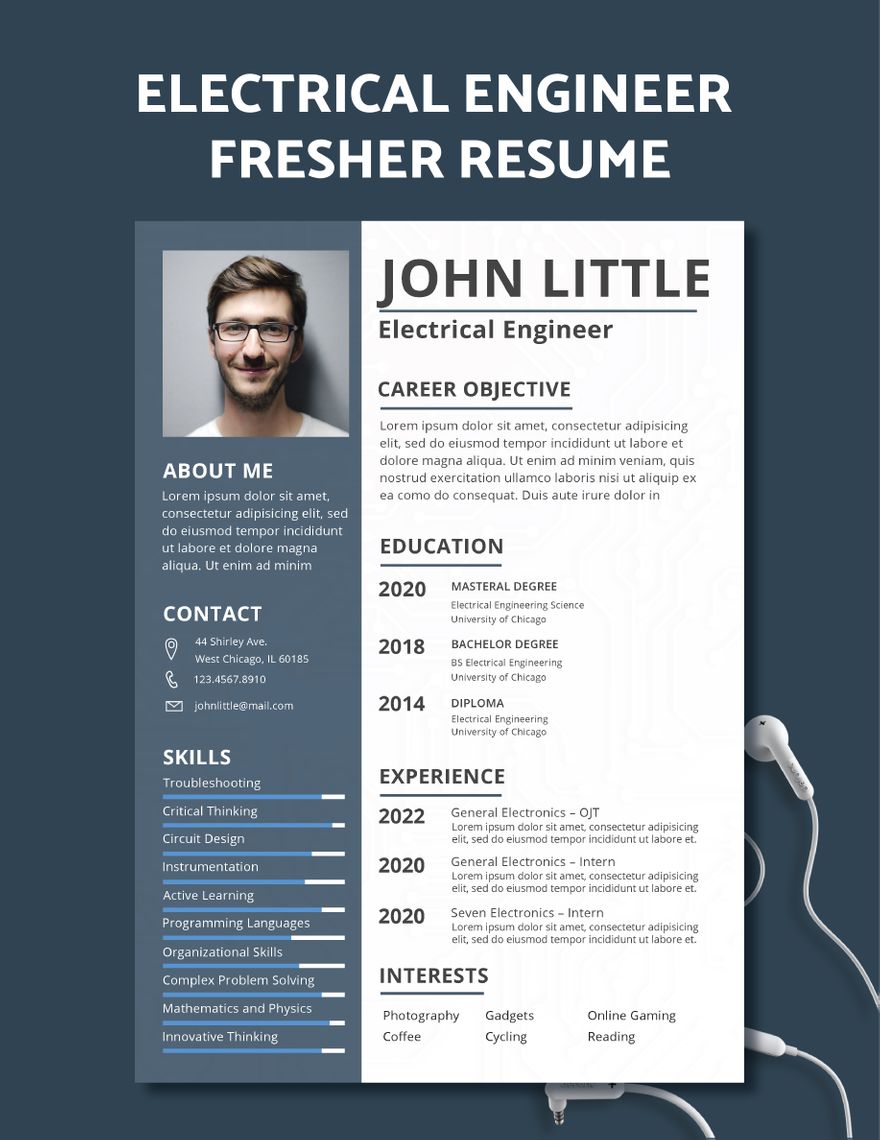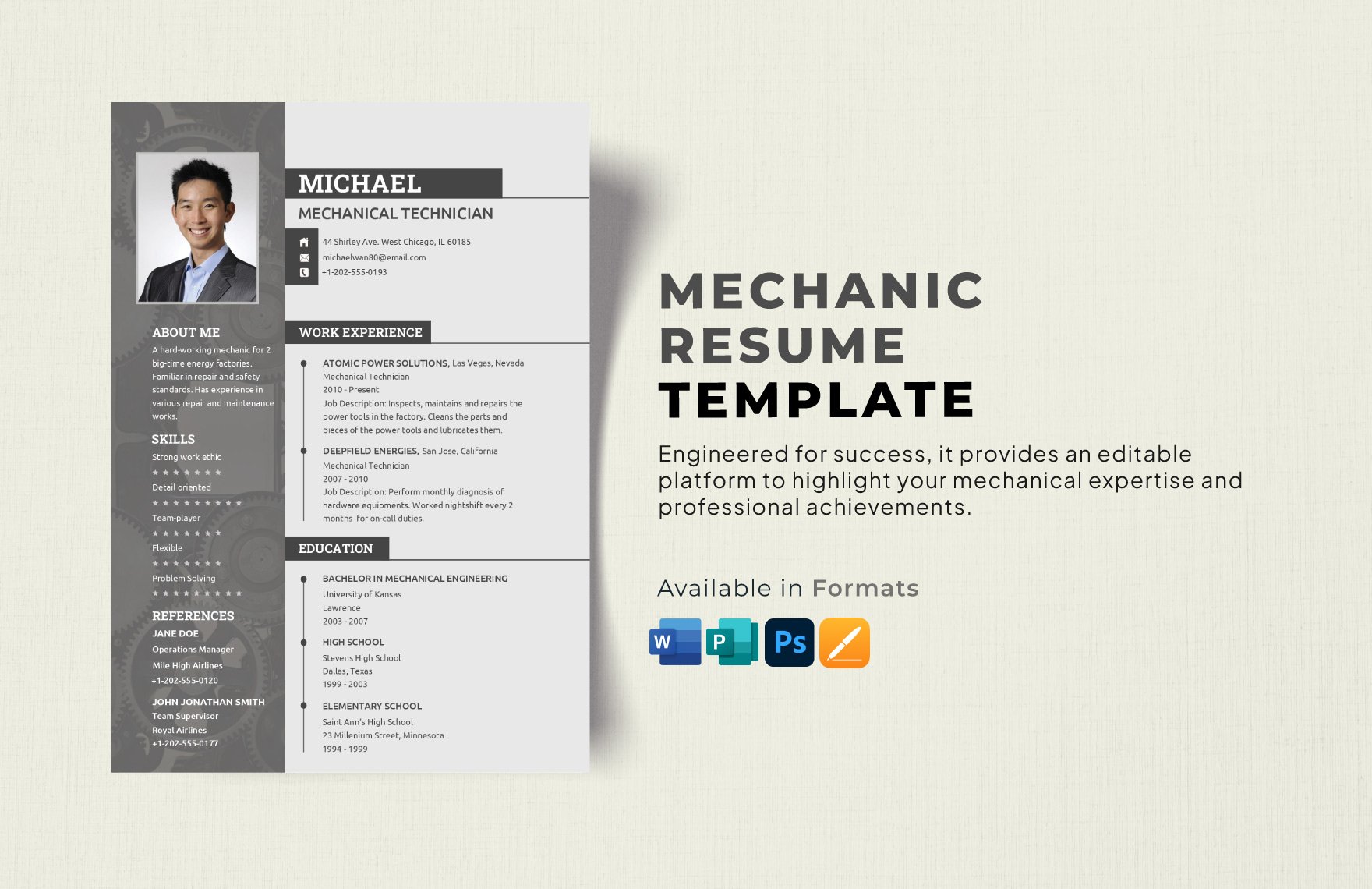Open your MS Publisher software program and start drafting an effective resume to get you that job you wish to apply for. Choose from one of our premium Resume Templates that are ready-made and can be downloaded instantly at an affordable price. Create a resume that highlights important details such as your work experience, education, and other qualifications. Available in A4 and US paper sizes. Print-ready, perfect for commercial as well as personal printing. Save the downloaded file on your PC or mobile device. Use our premium templates and produce high-quality resumes such as simple, one-page, photo, creative, basic, fresher, corporate, and professional resumes.
Resume Templates in Publisher
Explore professionally designed resume templates in Publisher. Free, customizable, and printable for a polished look. Download now.