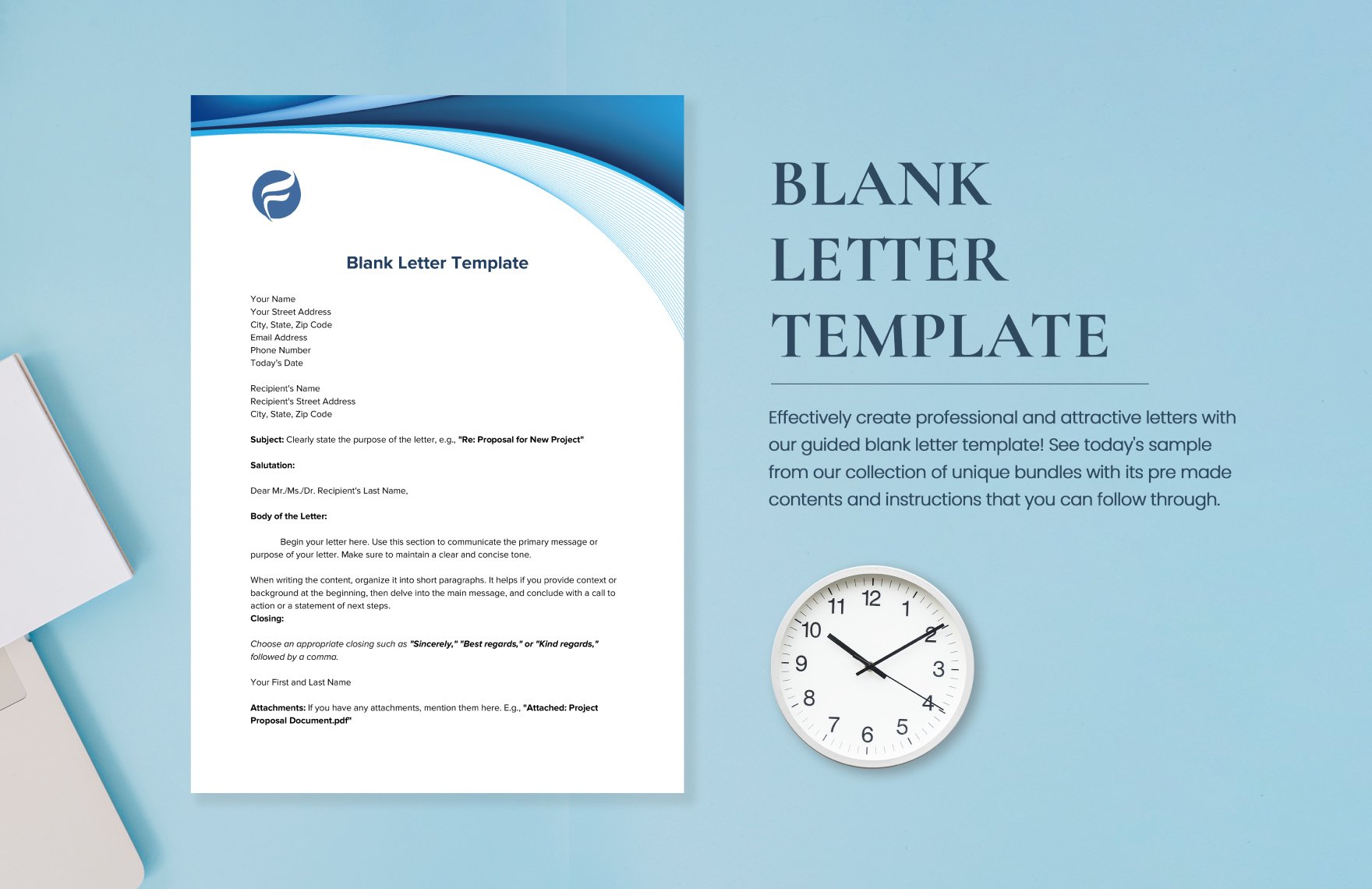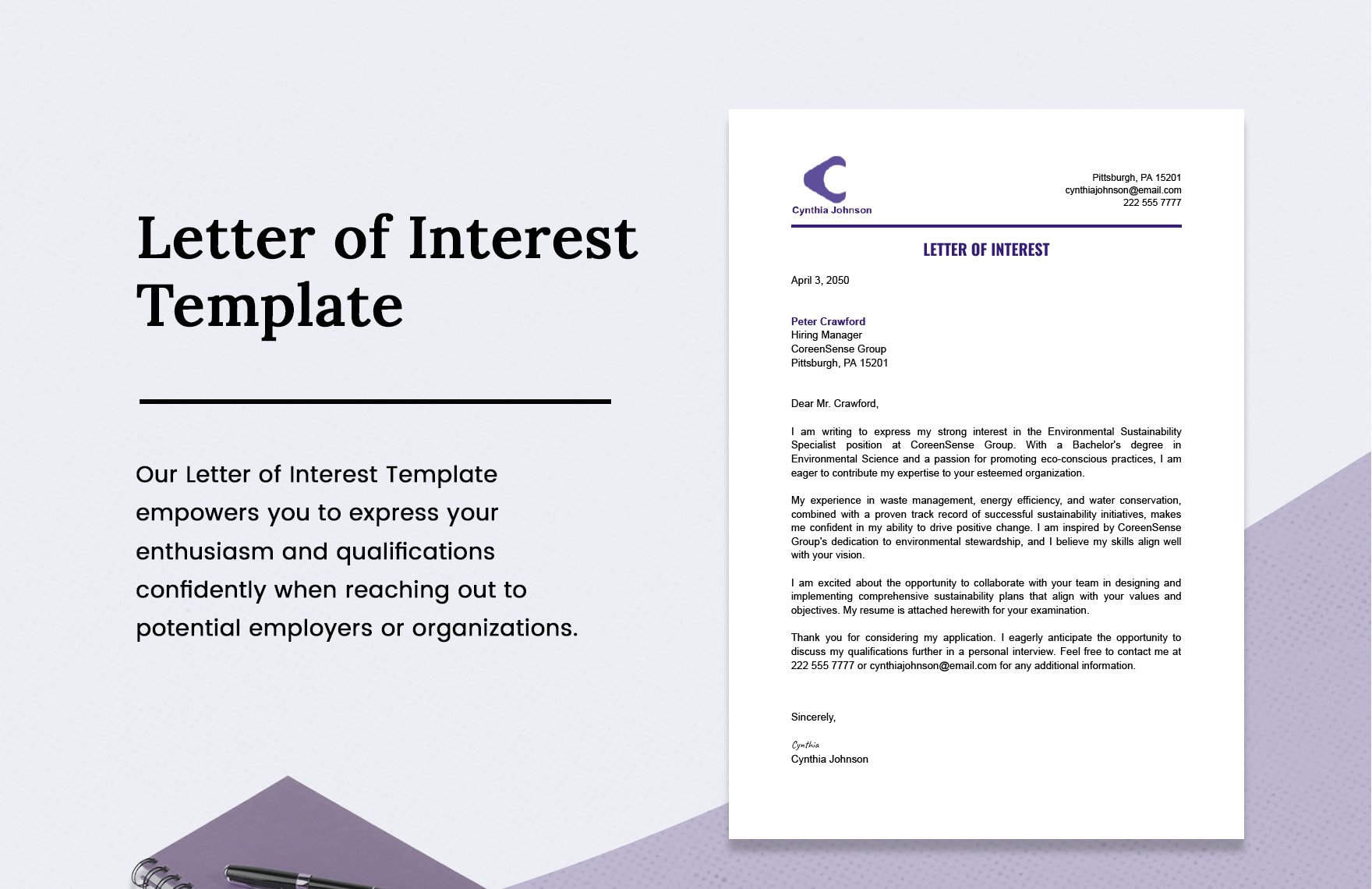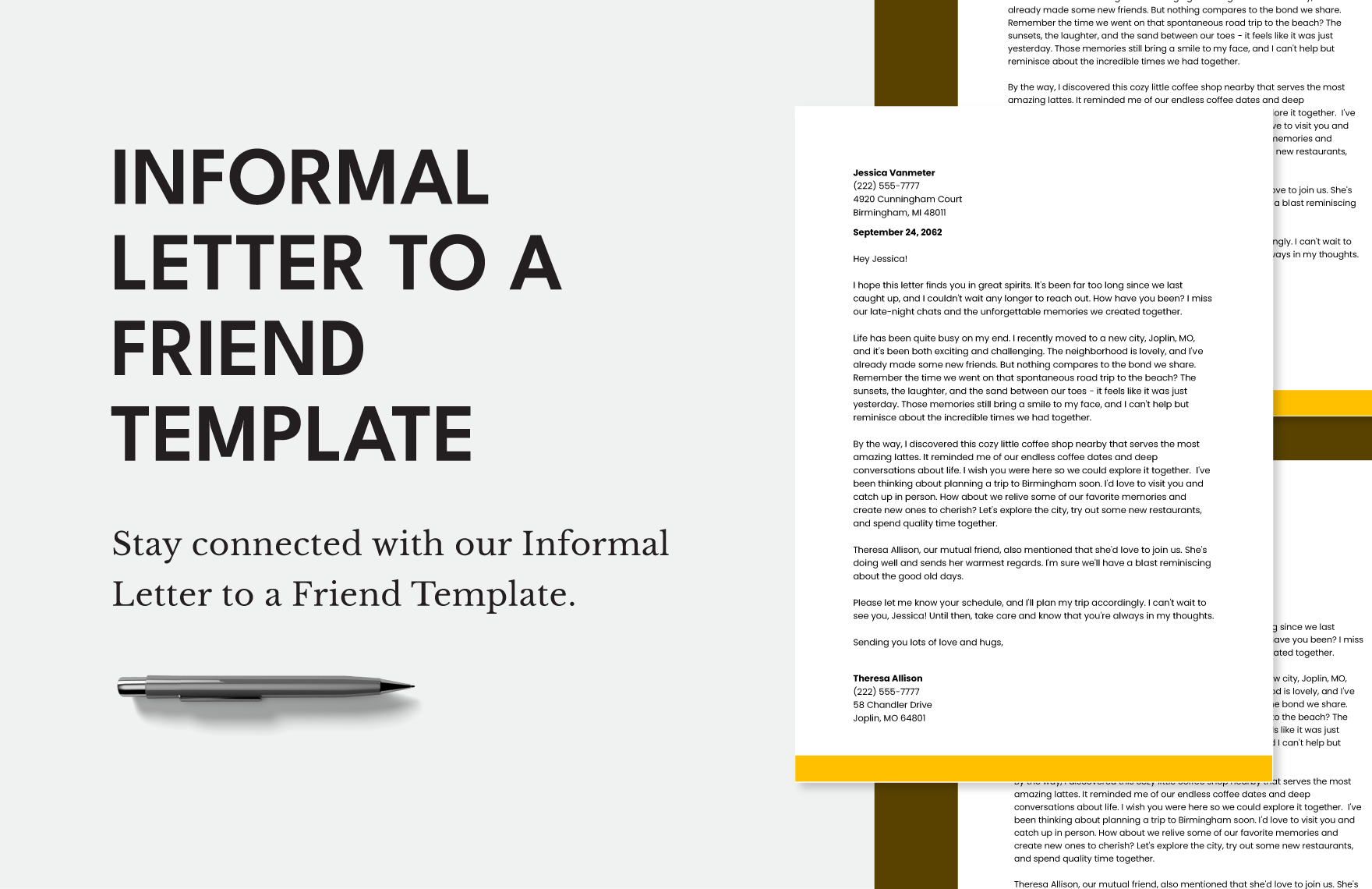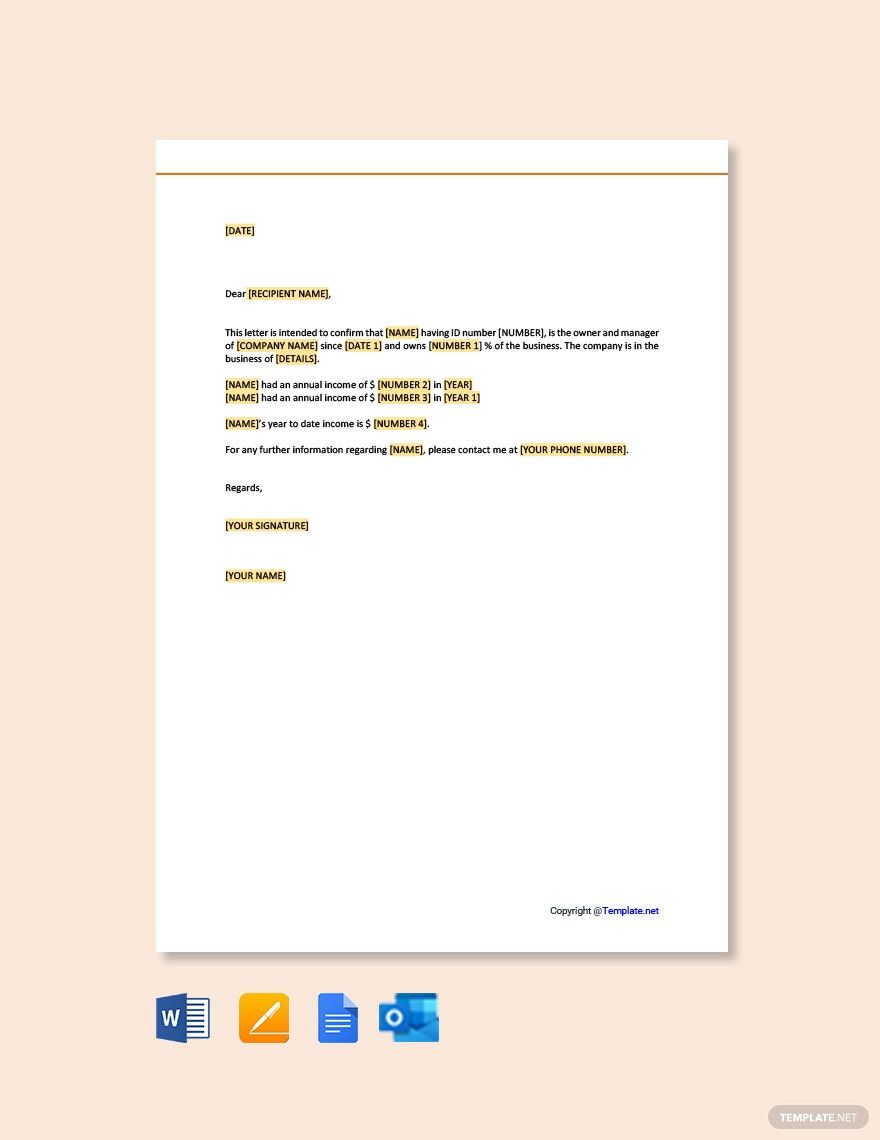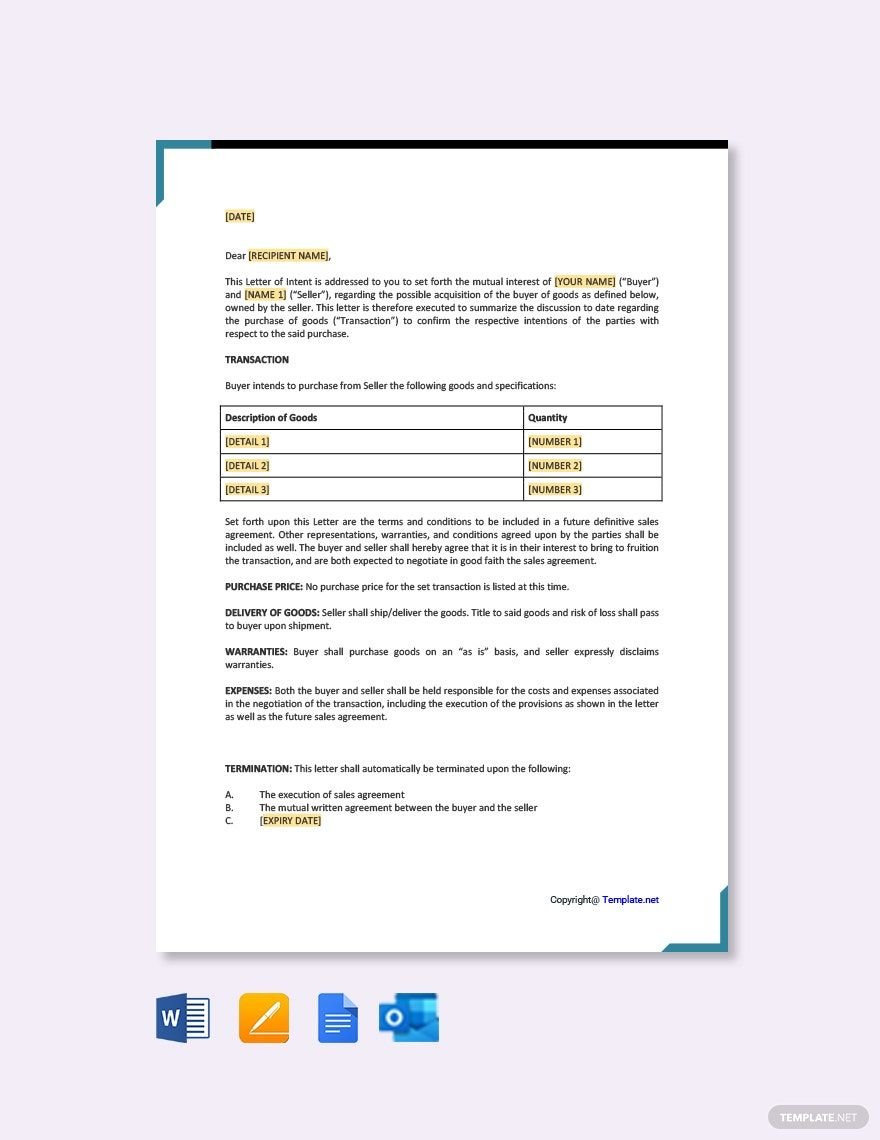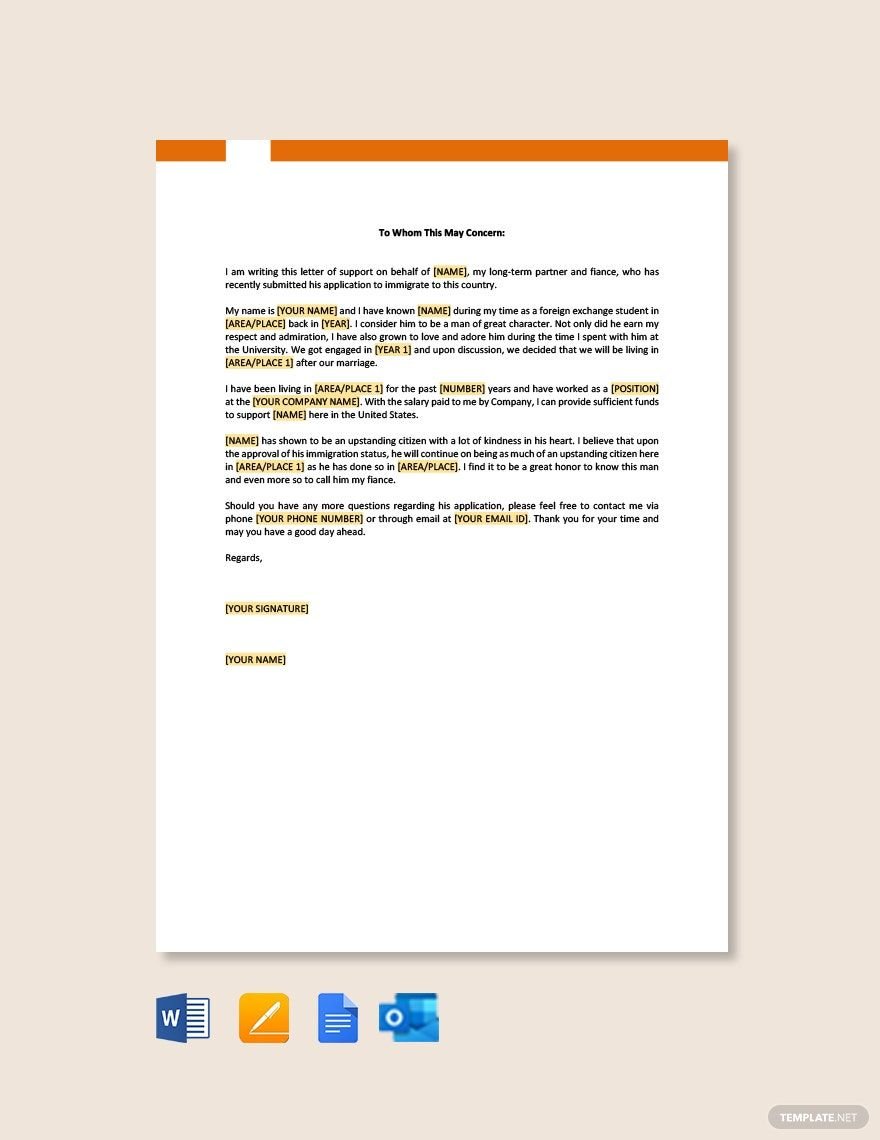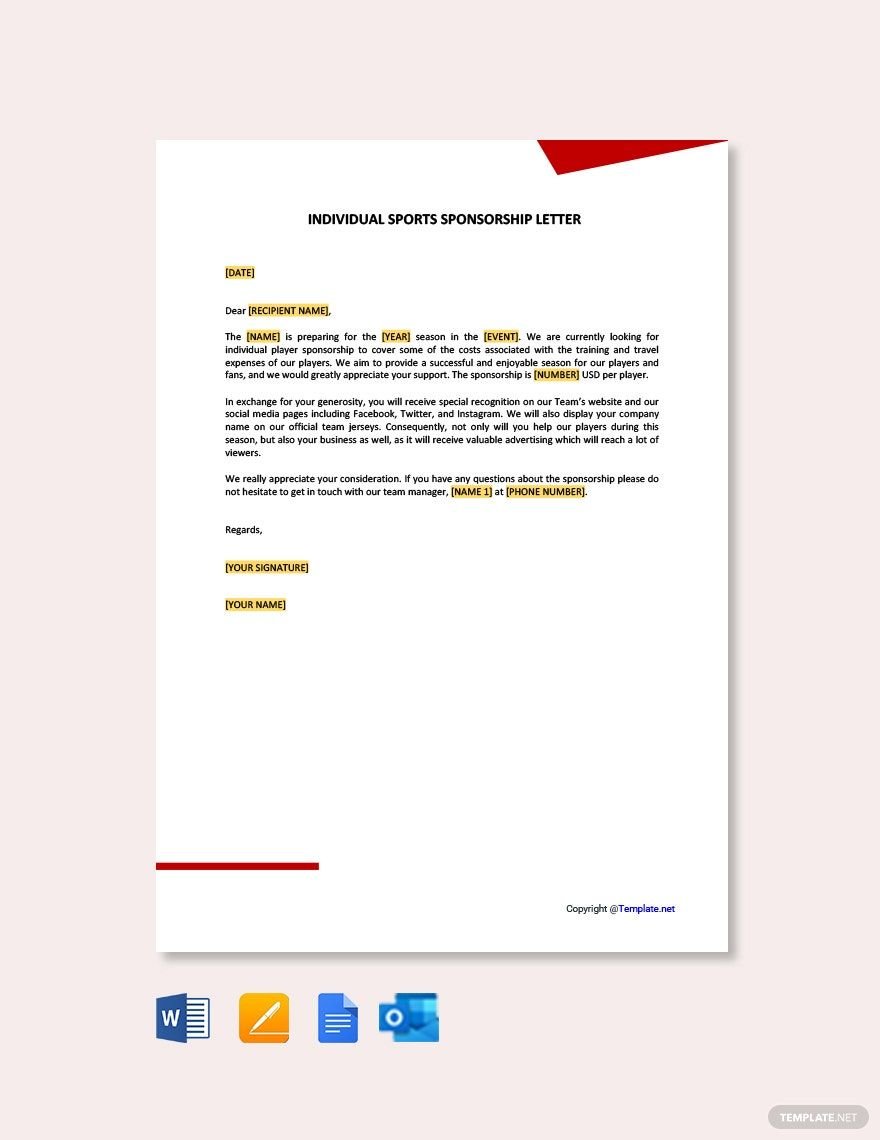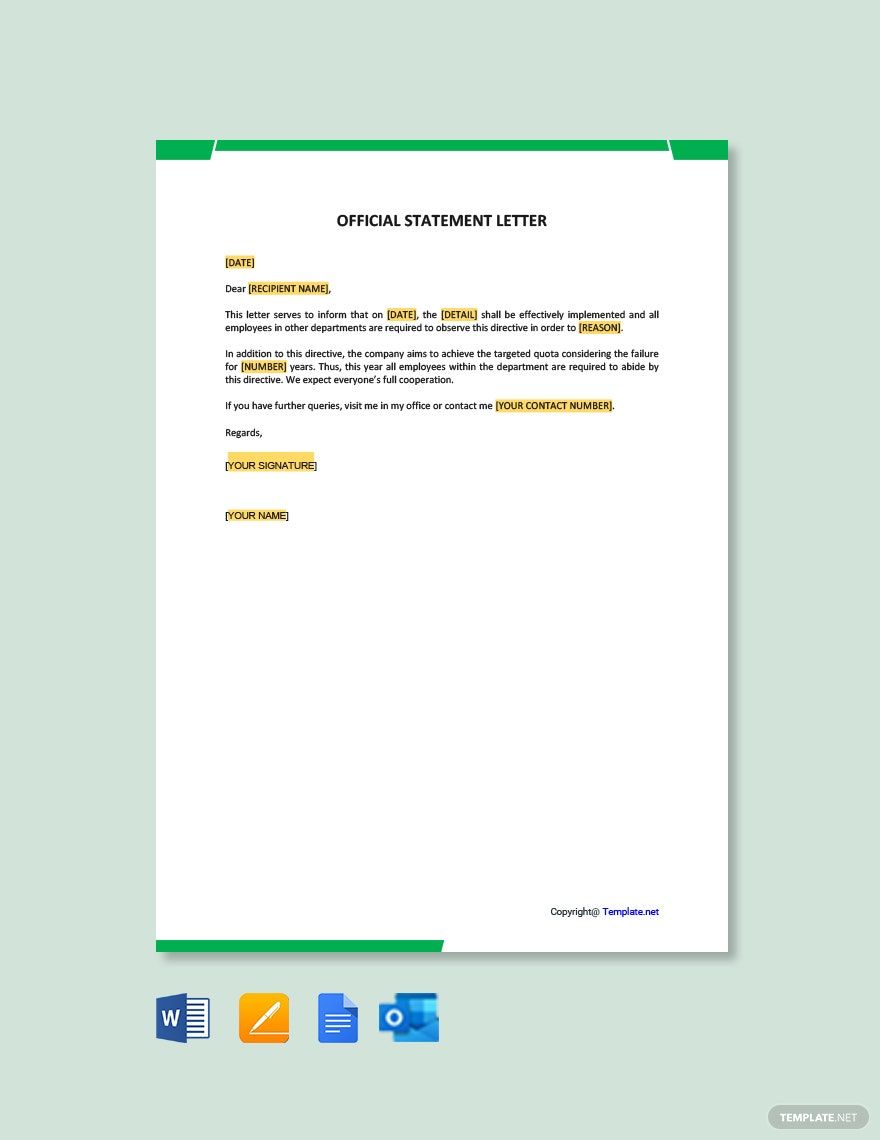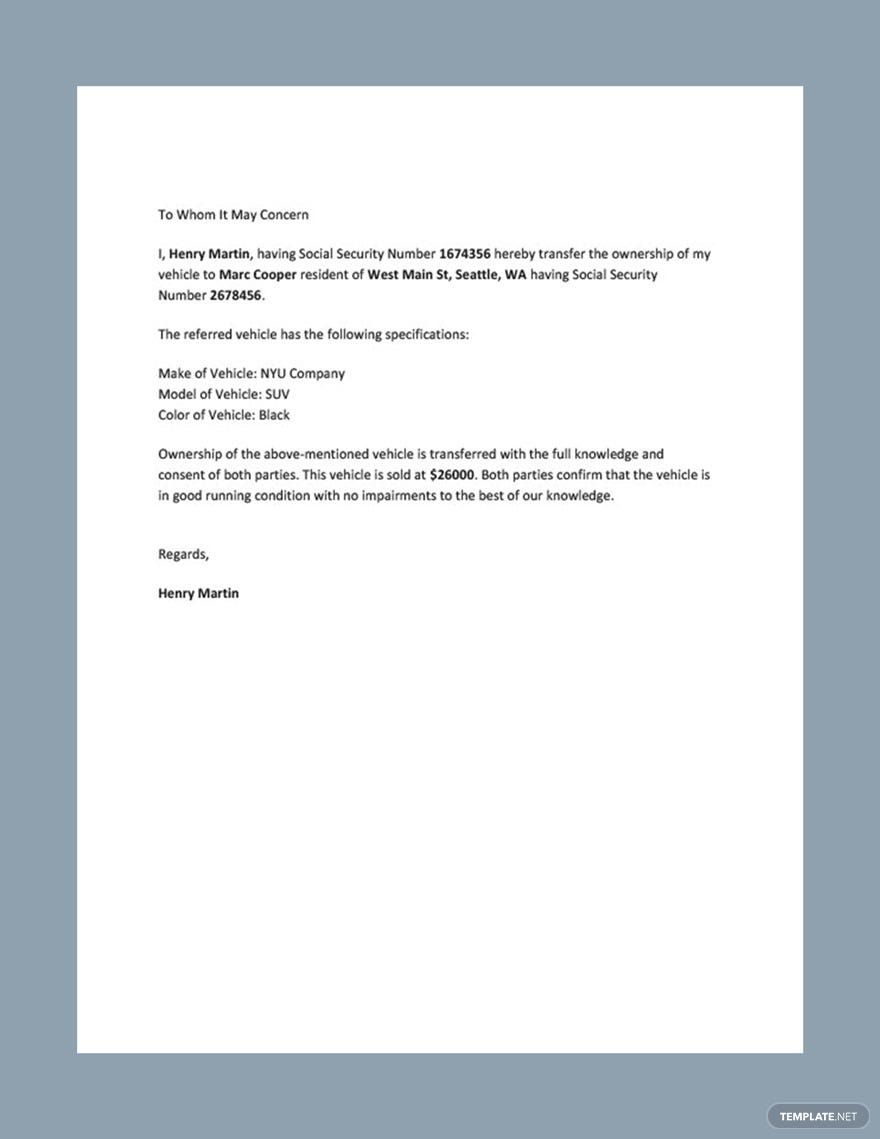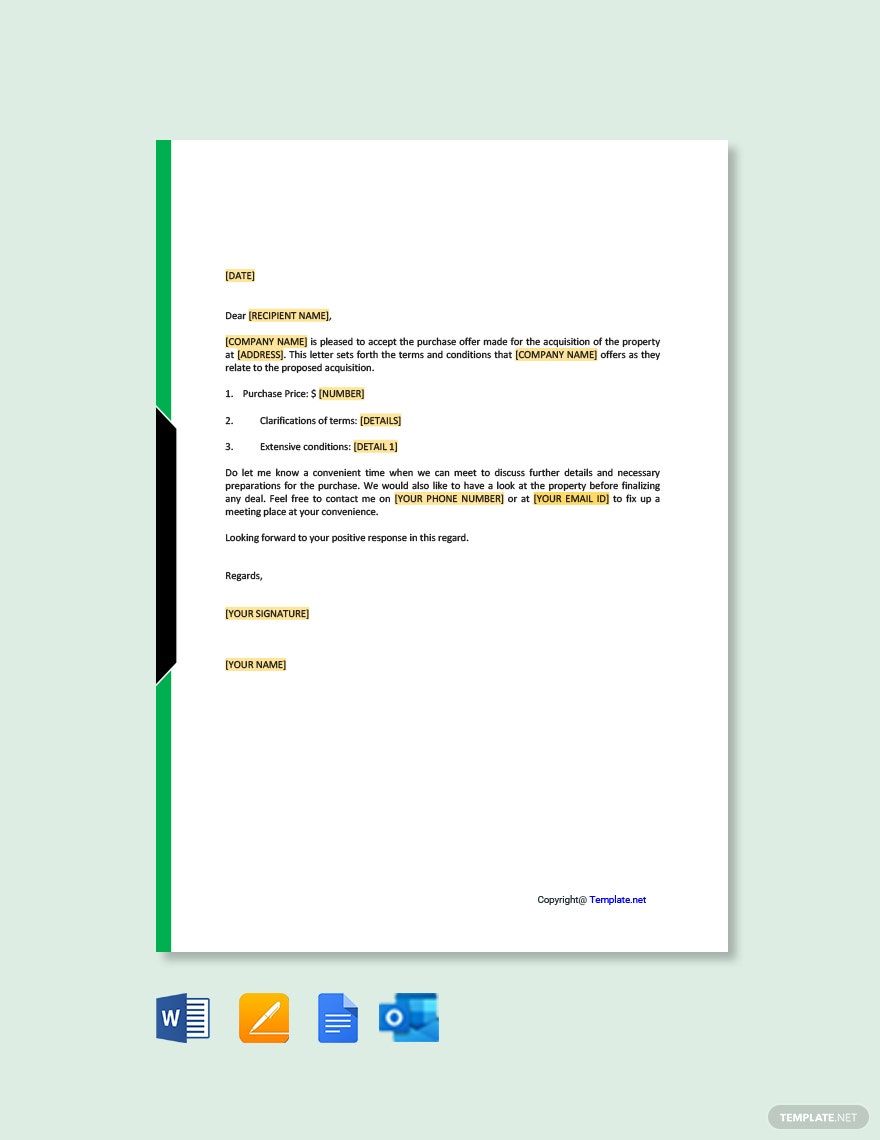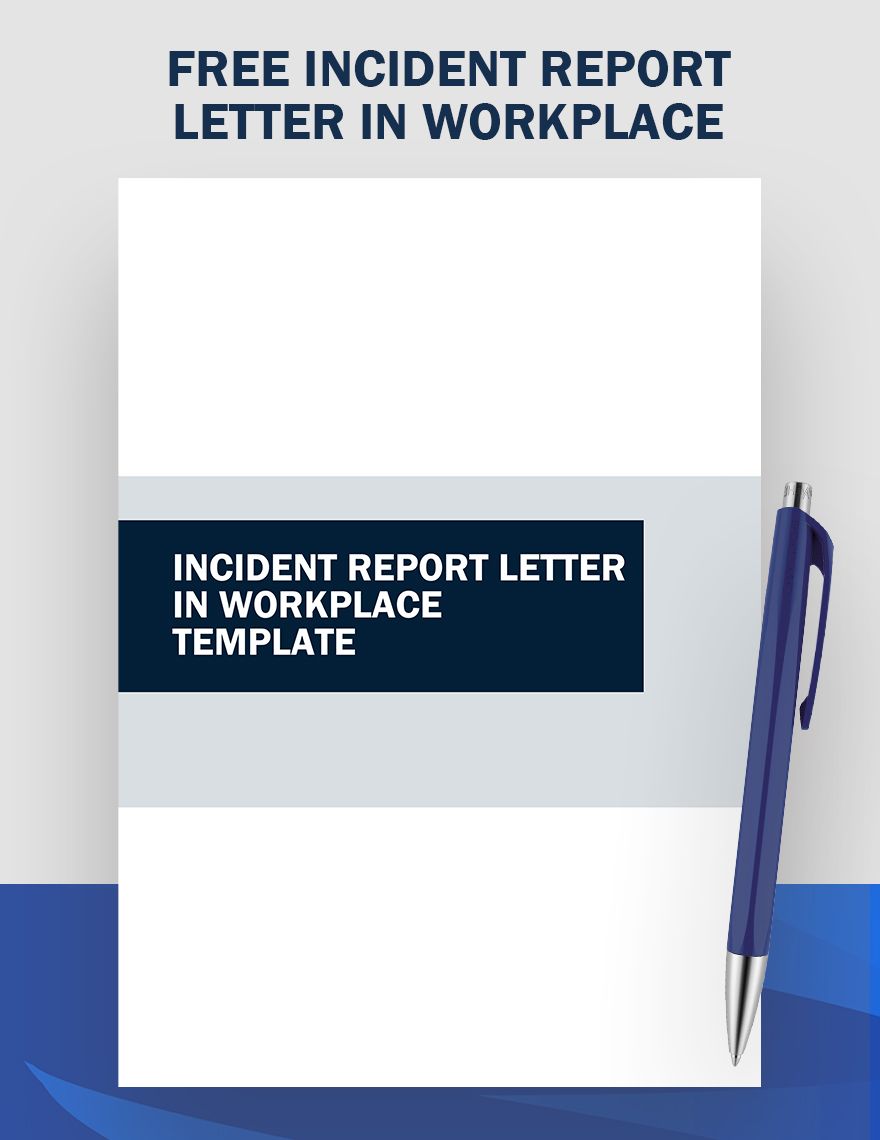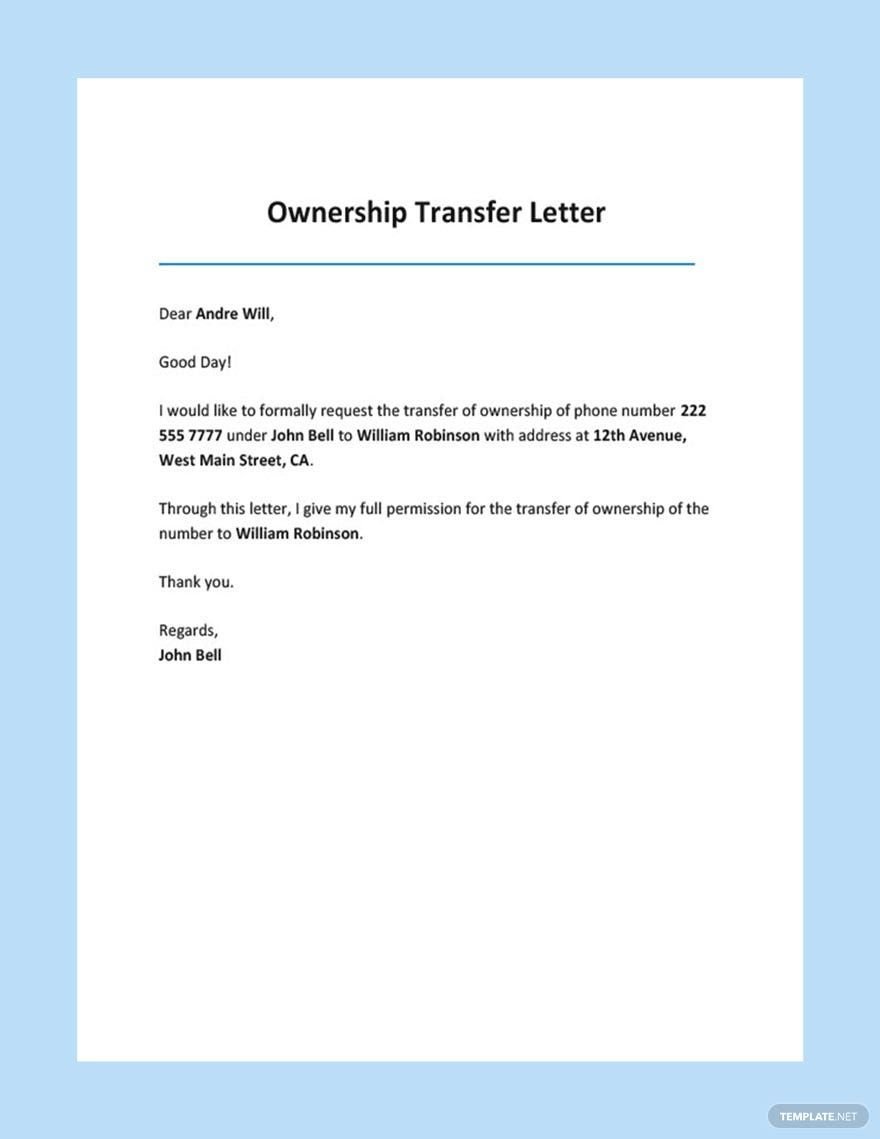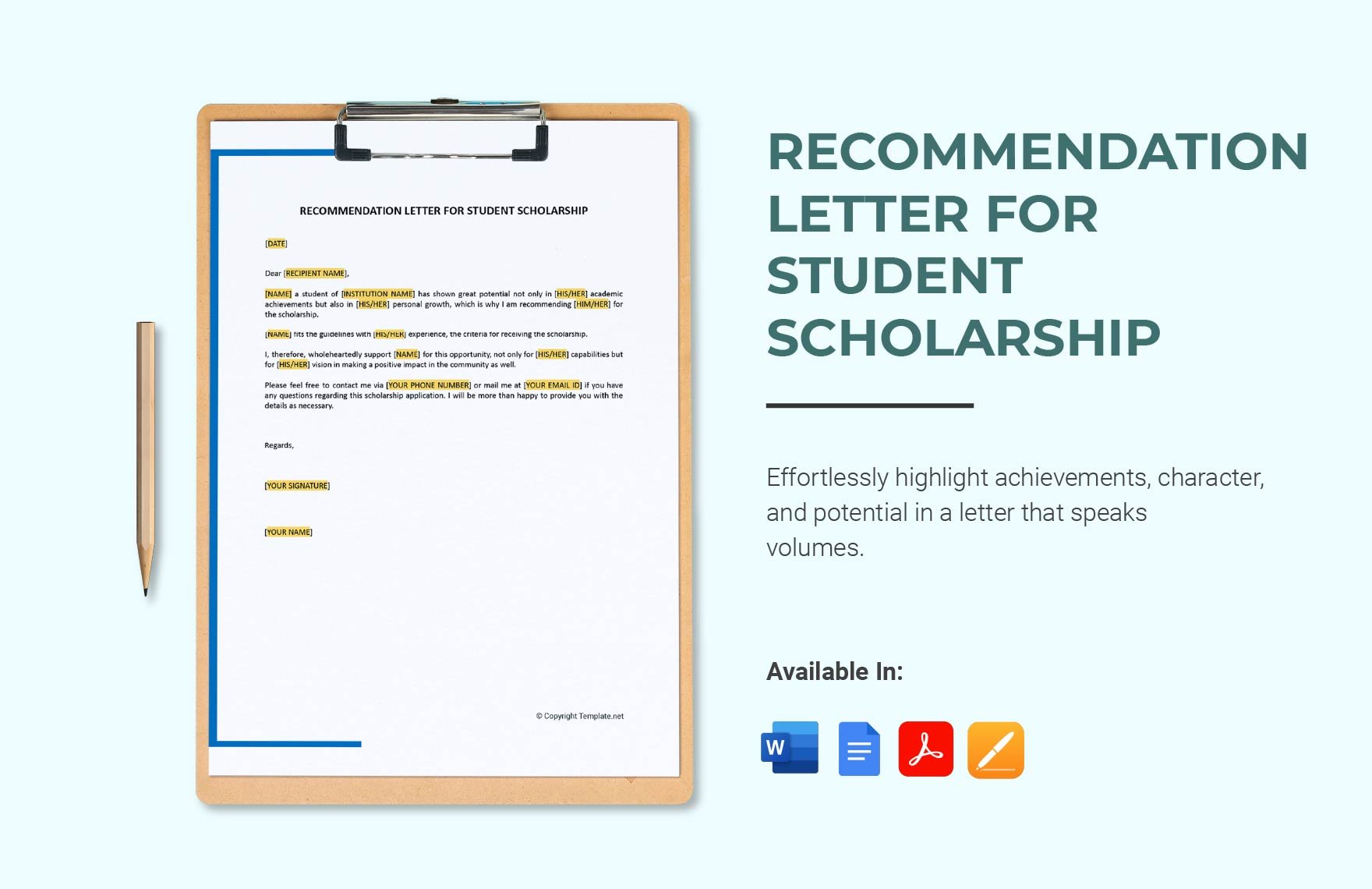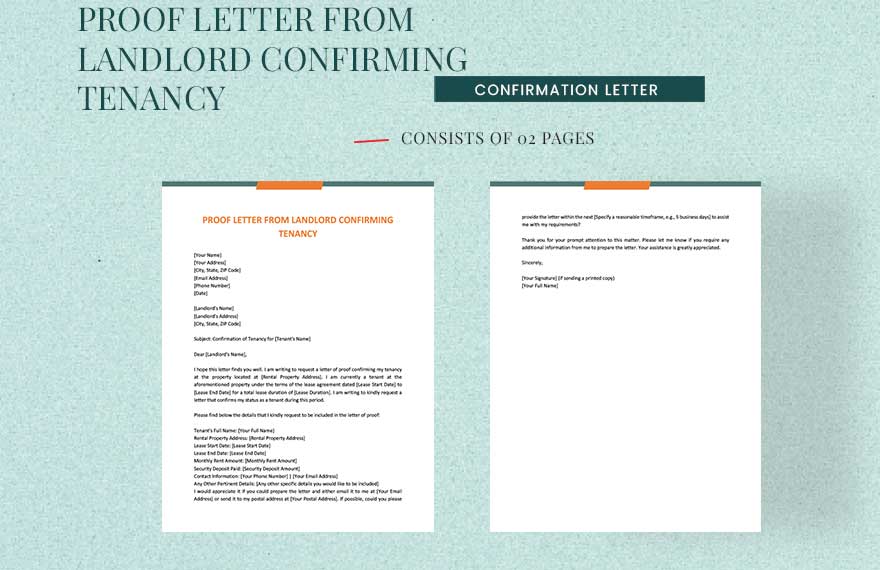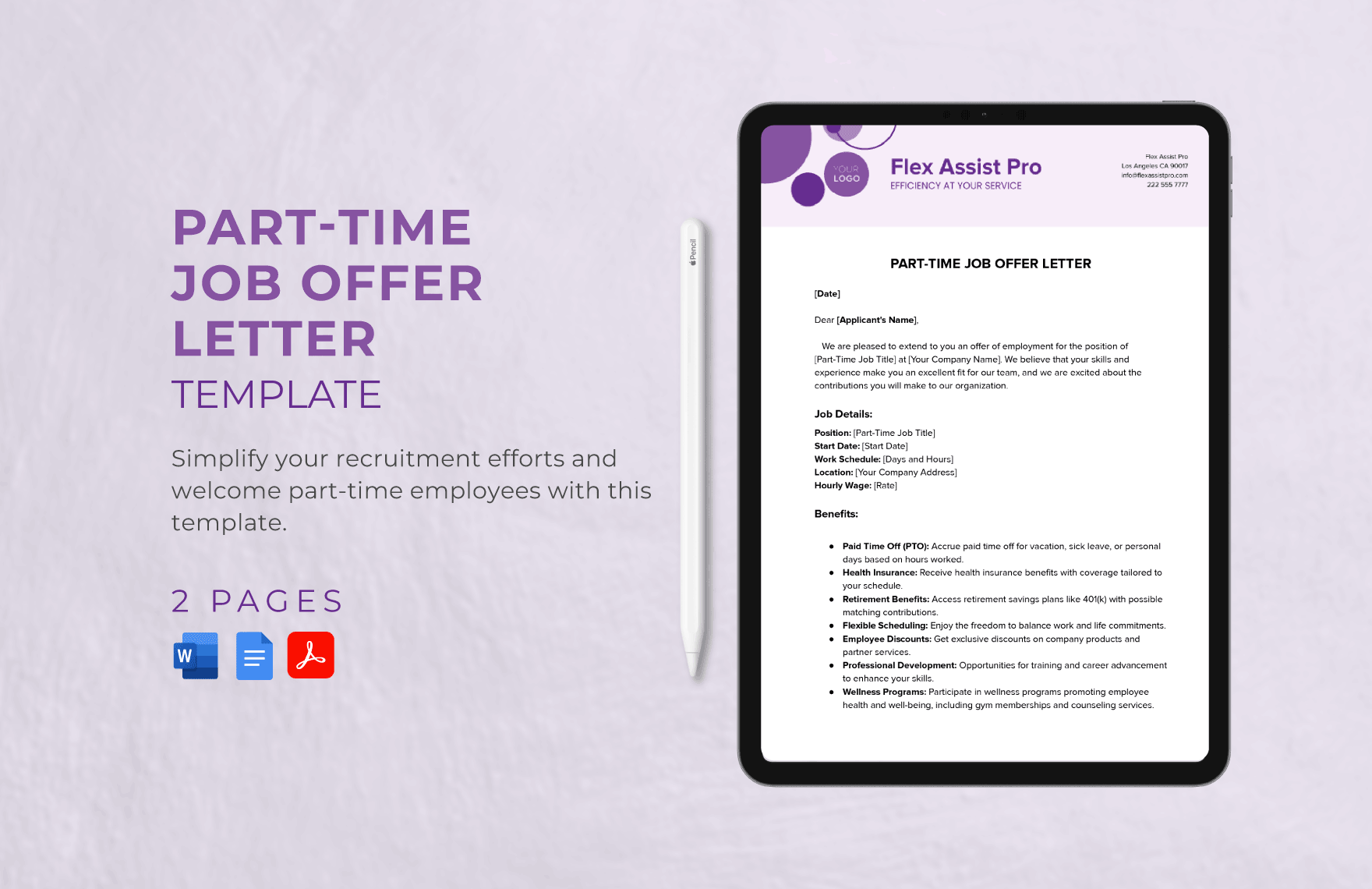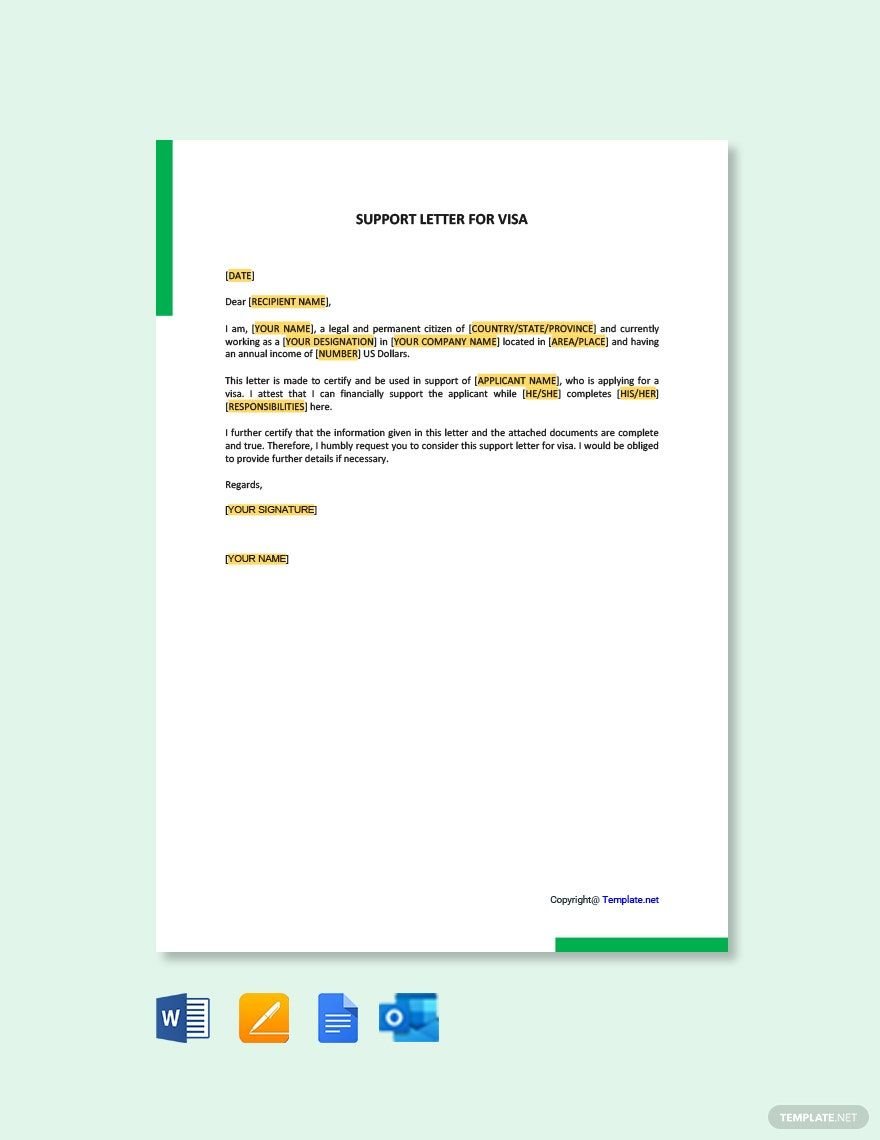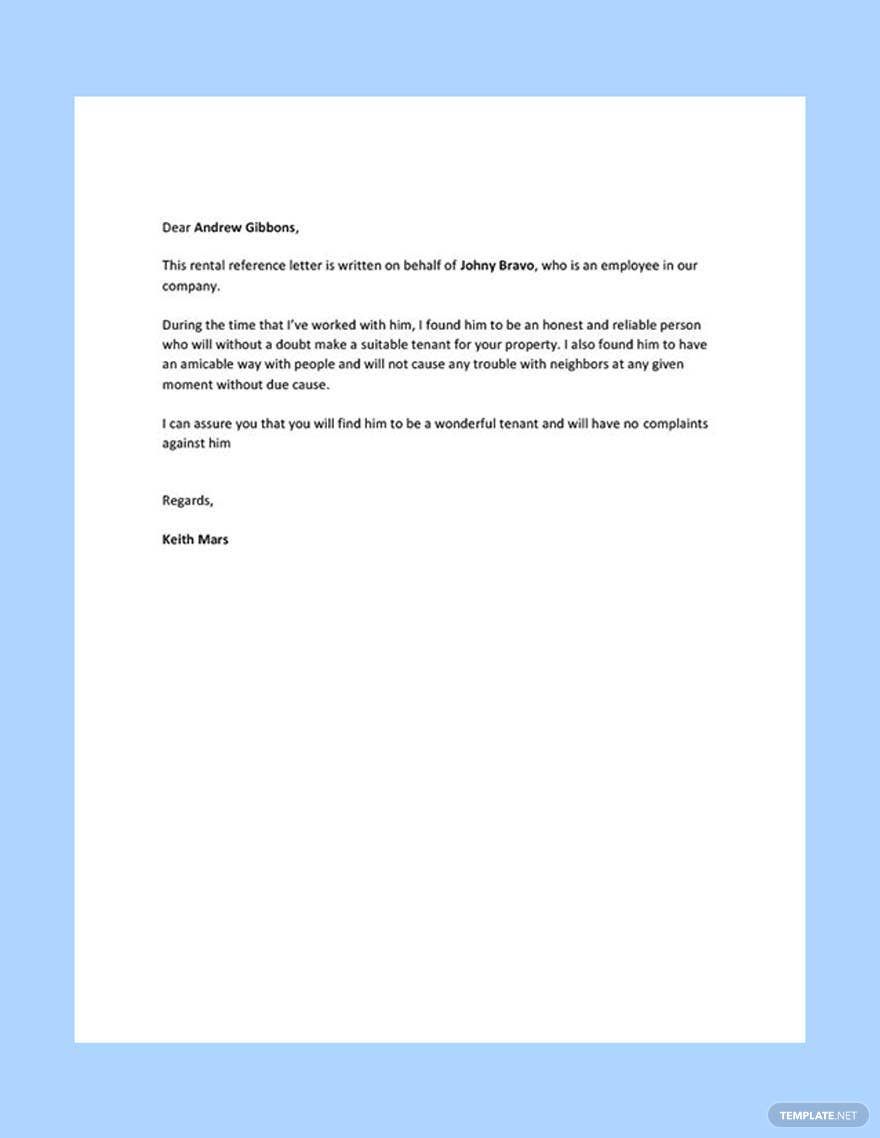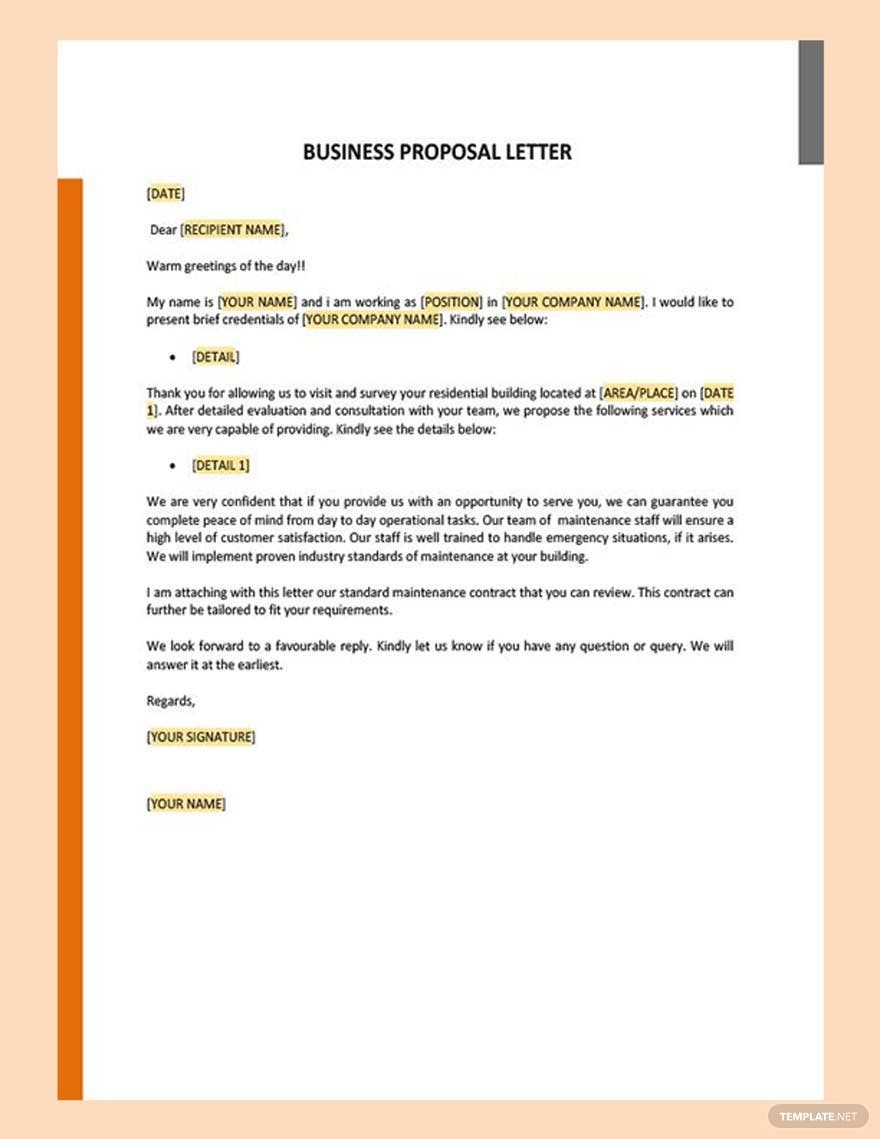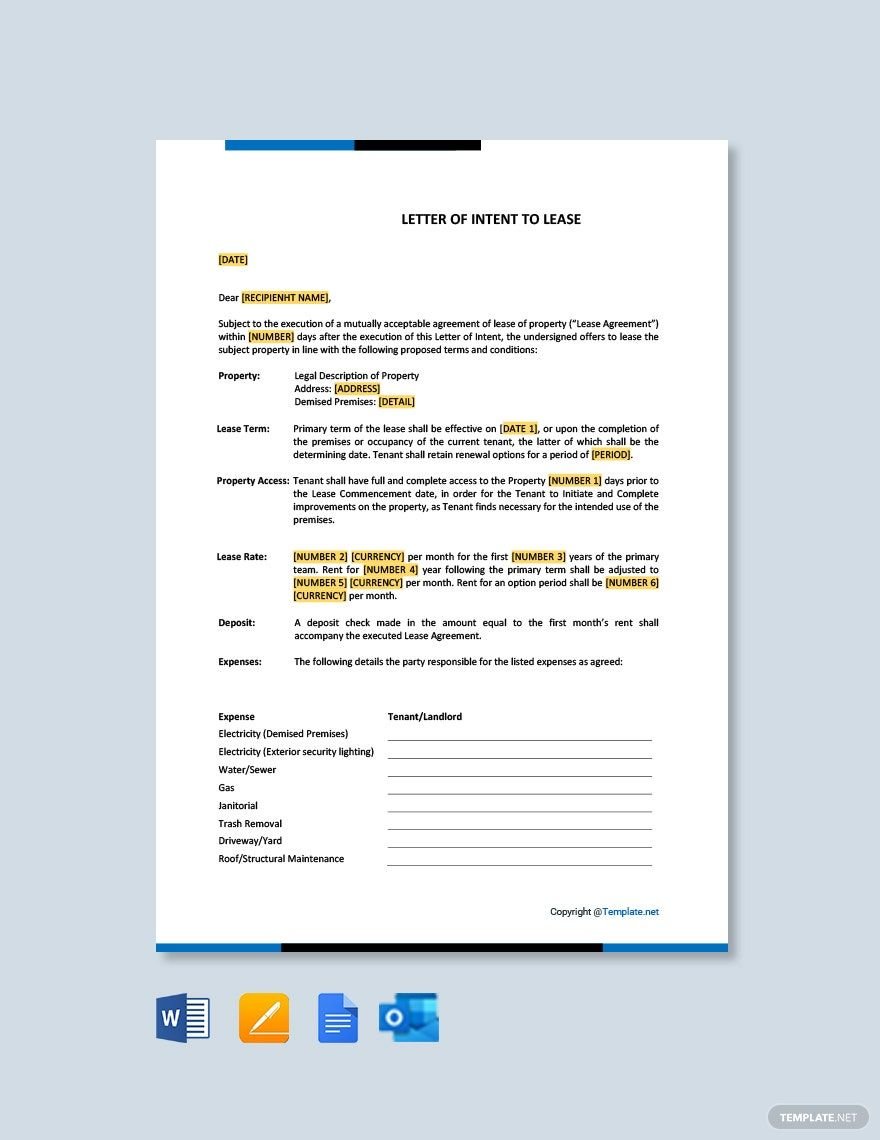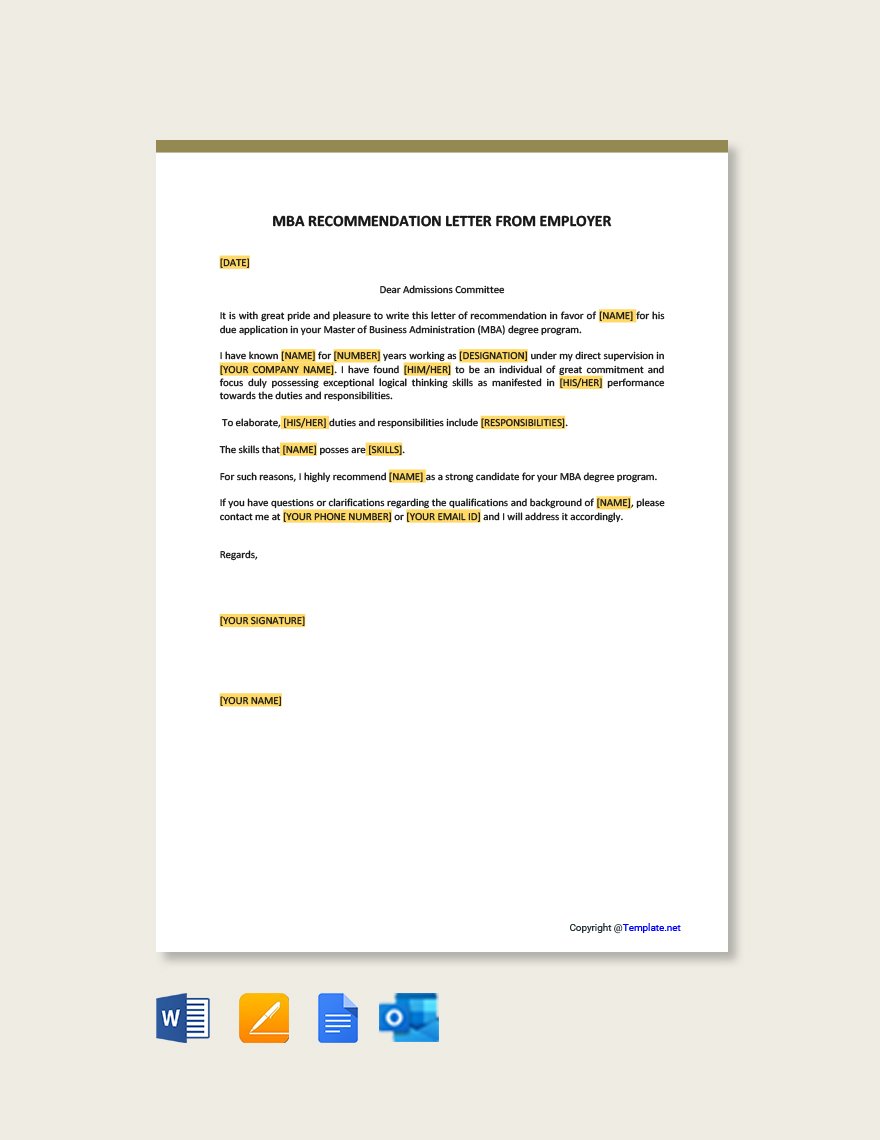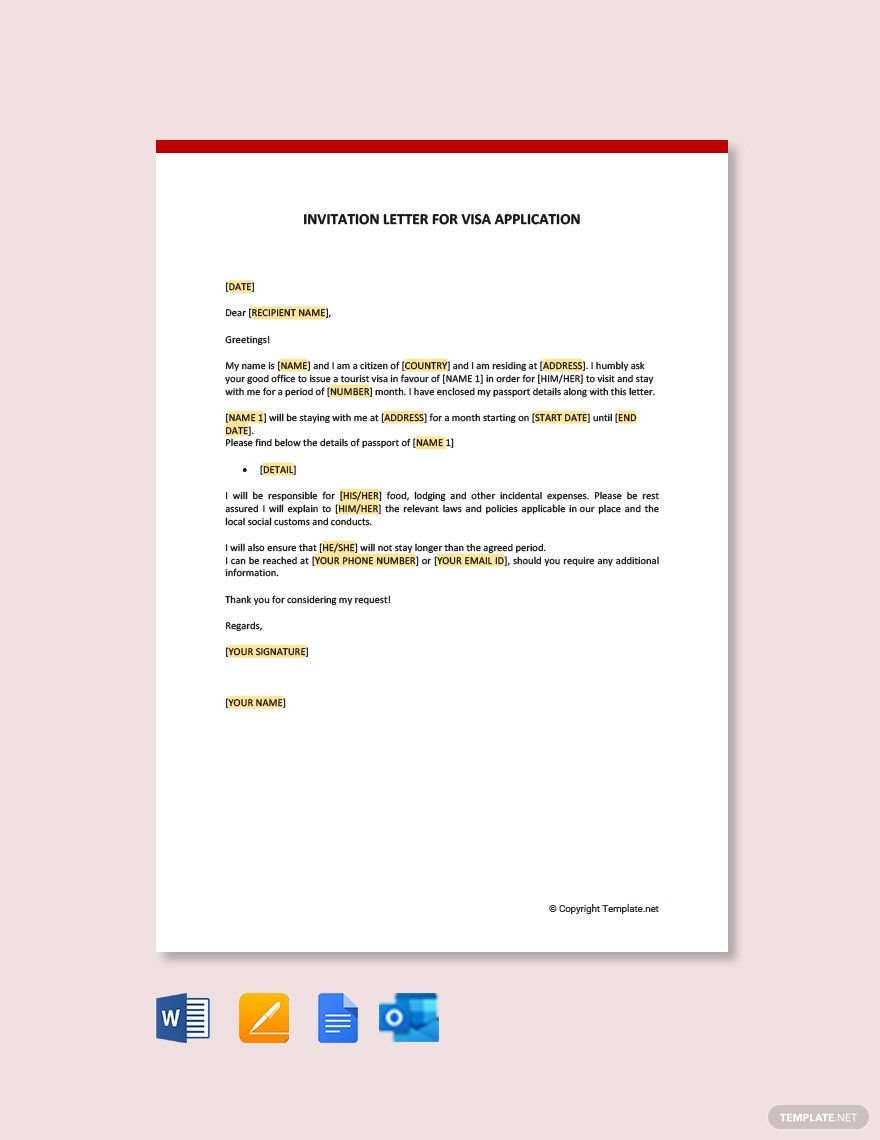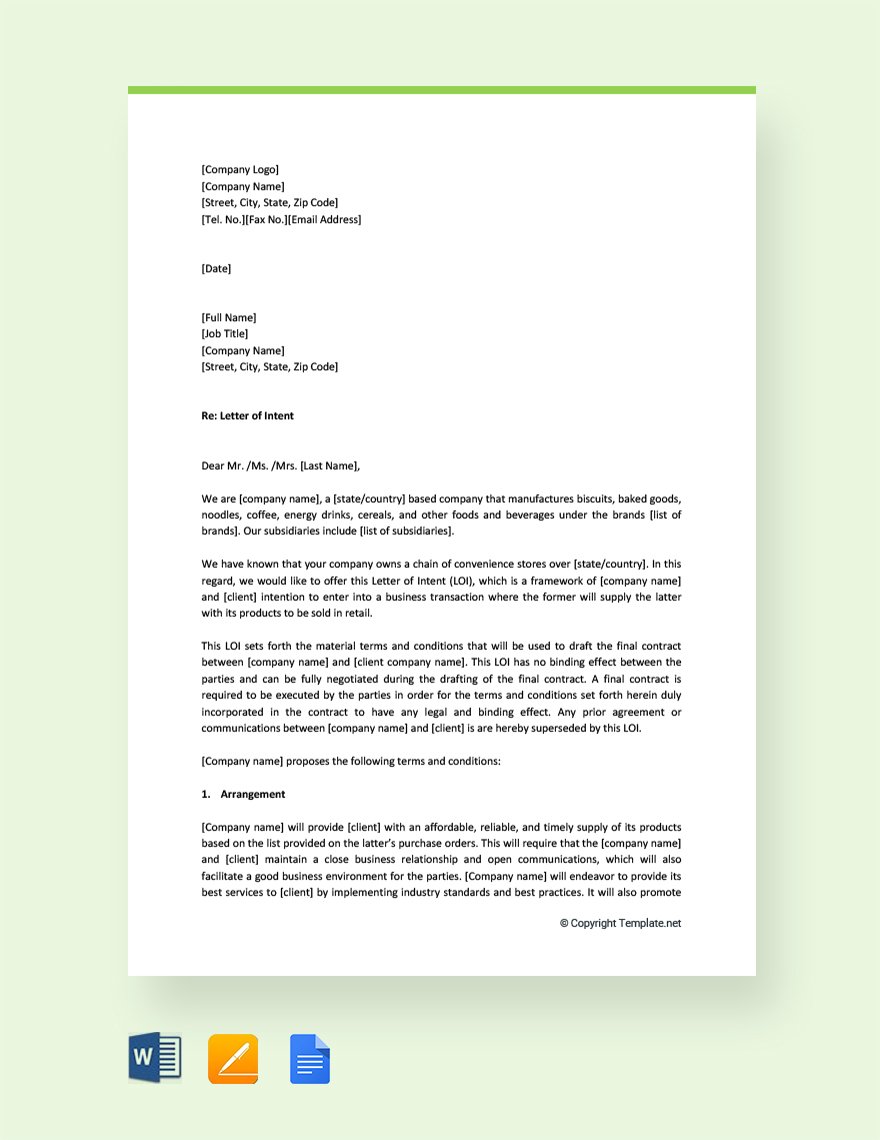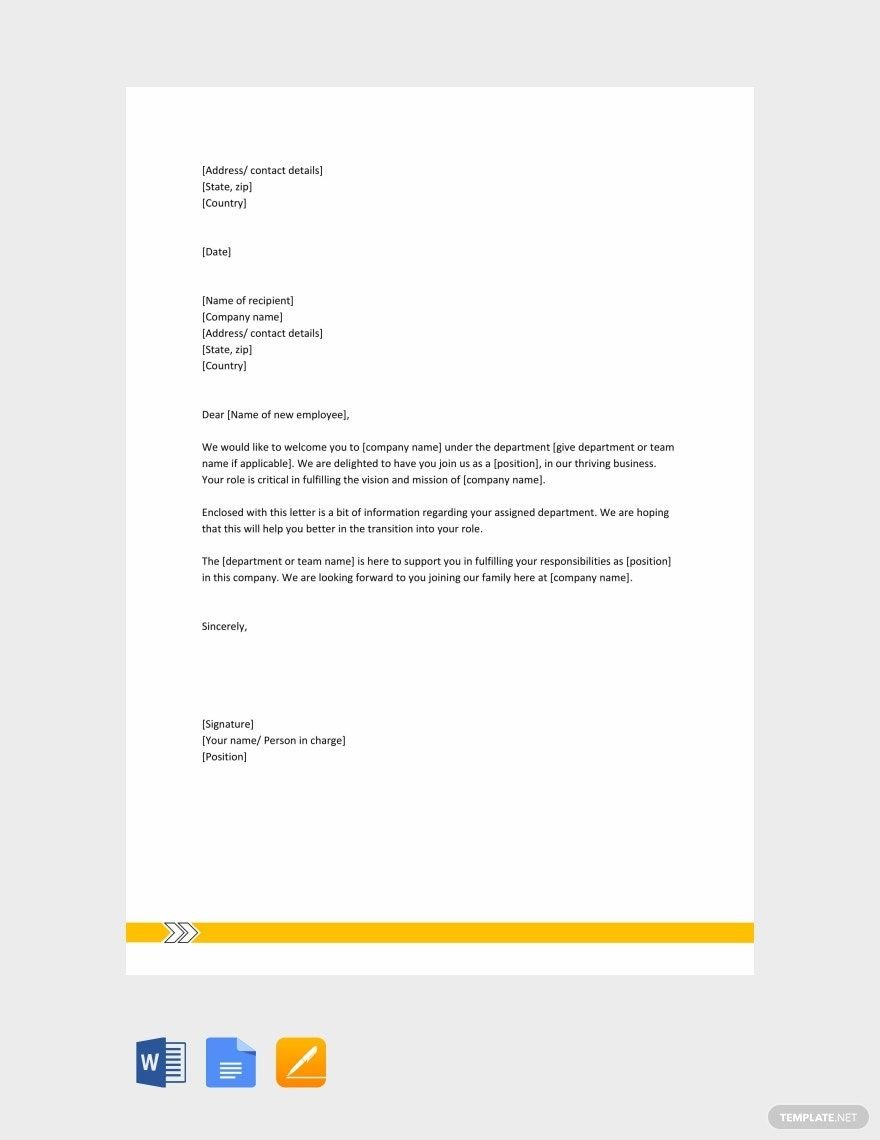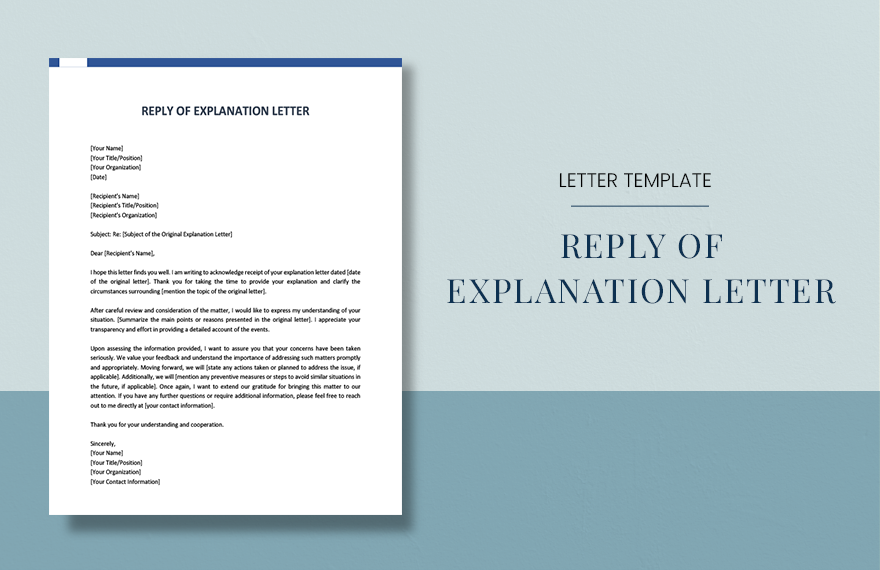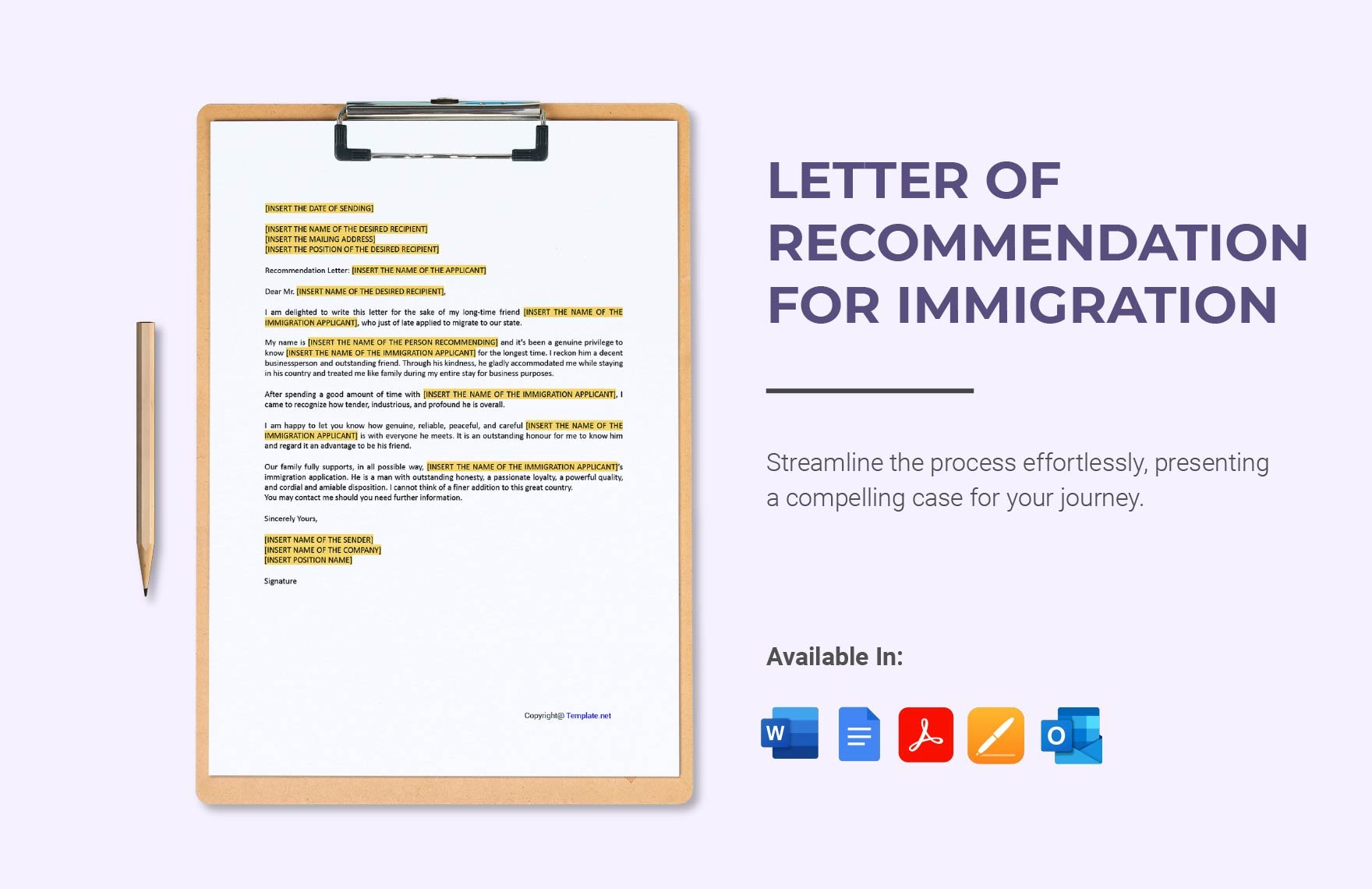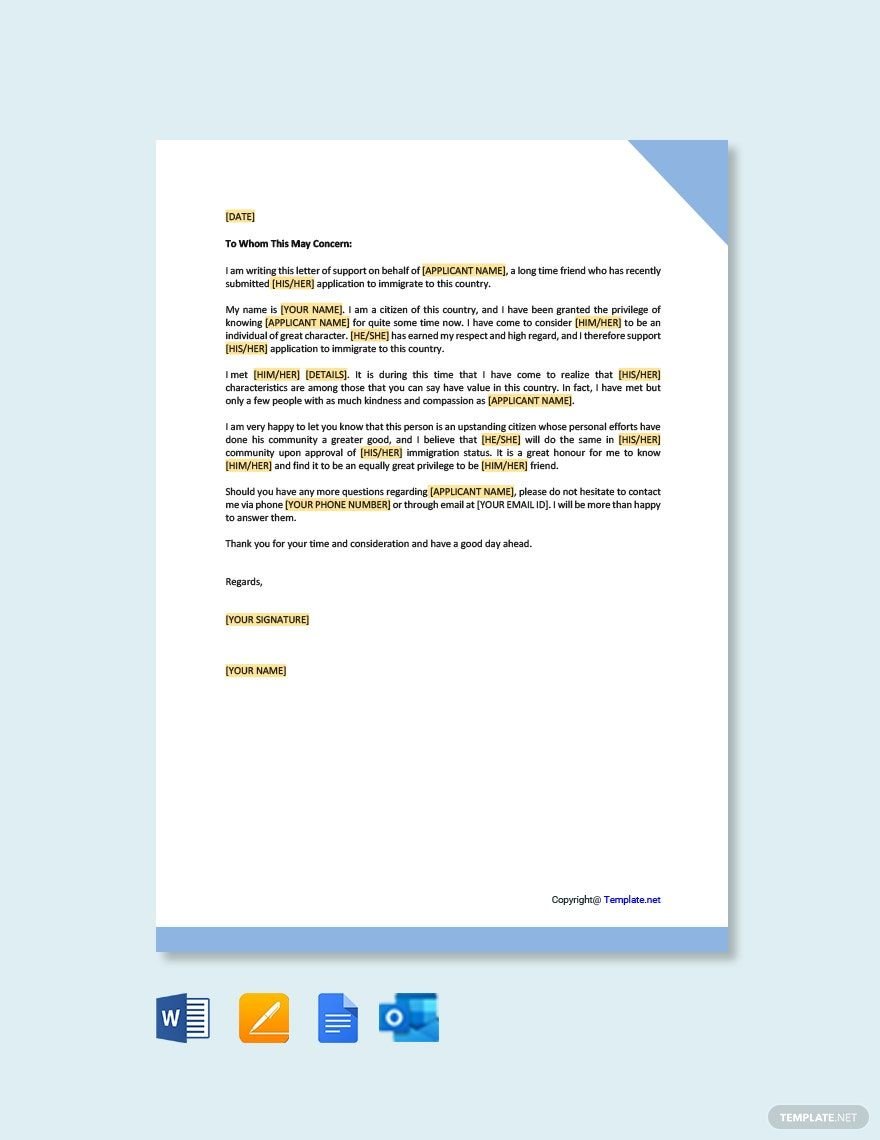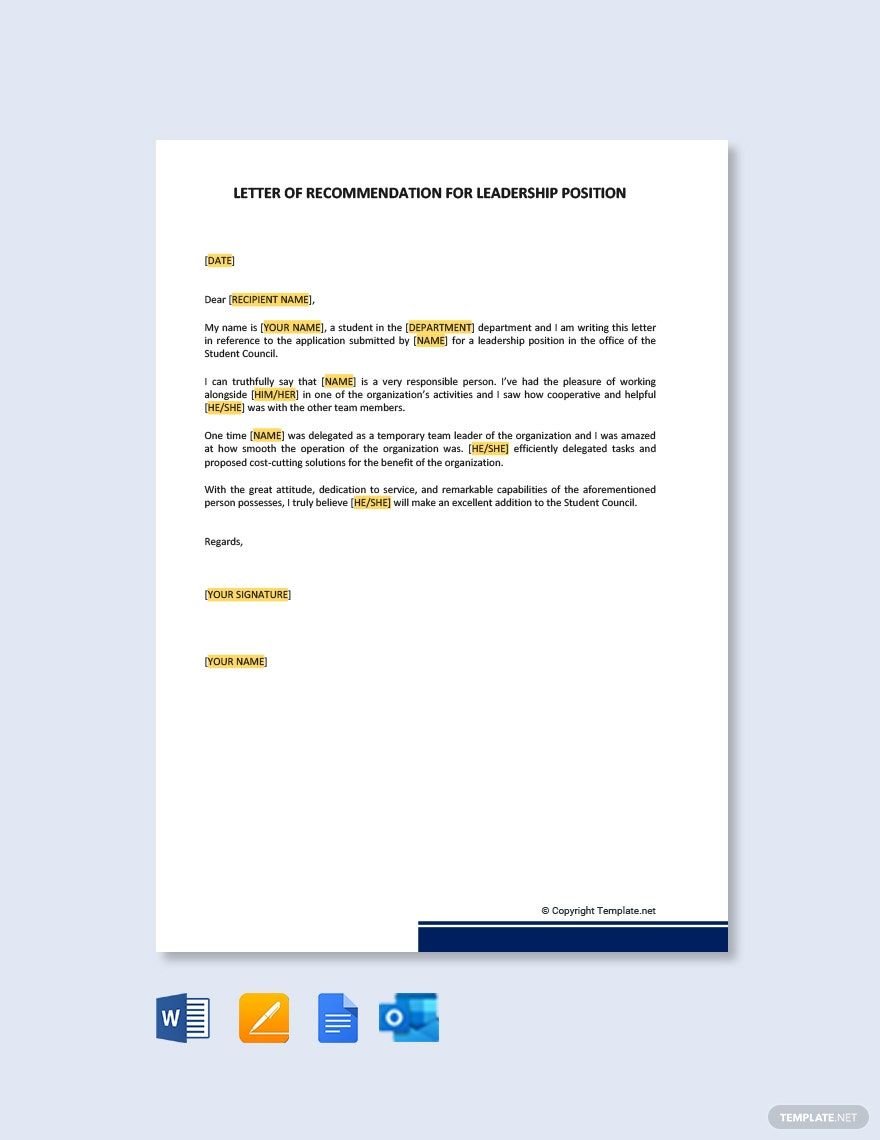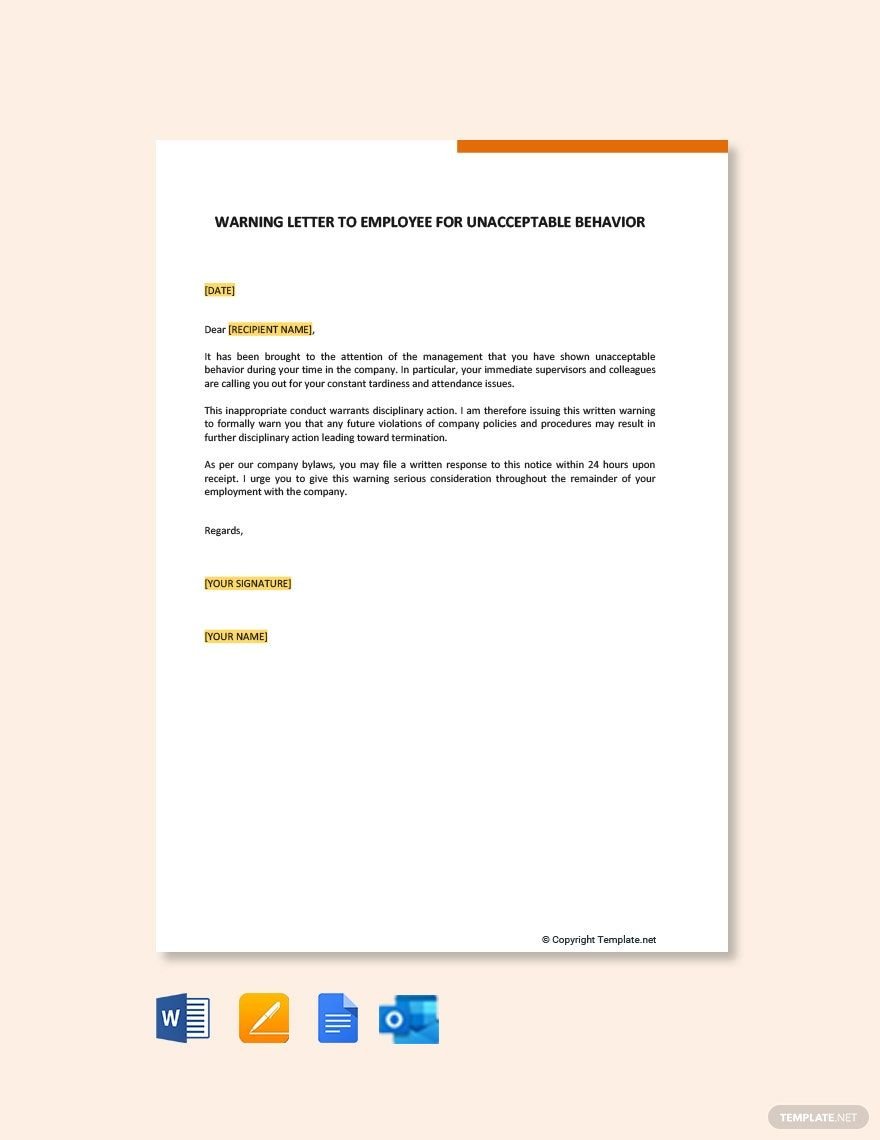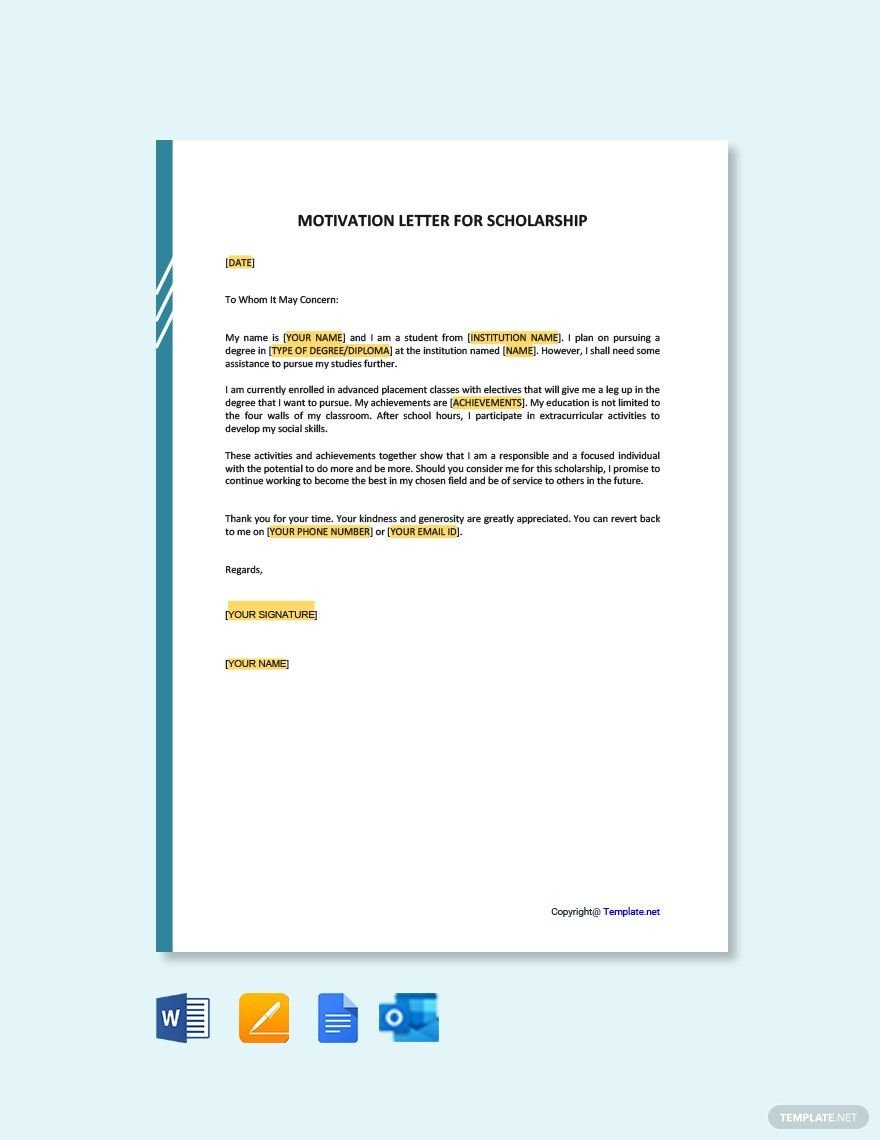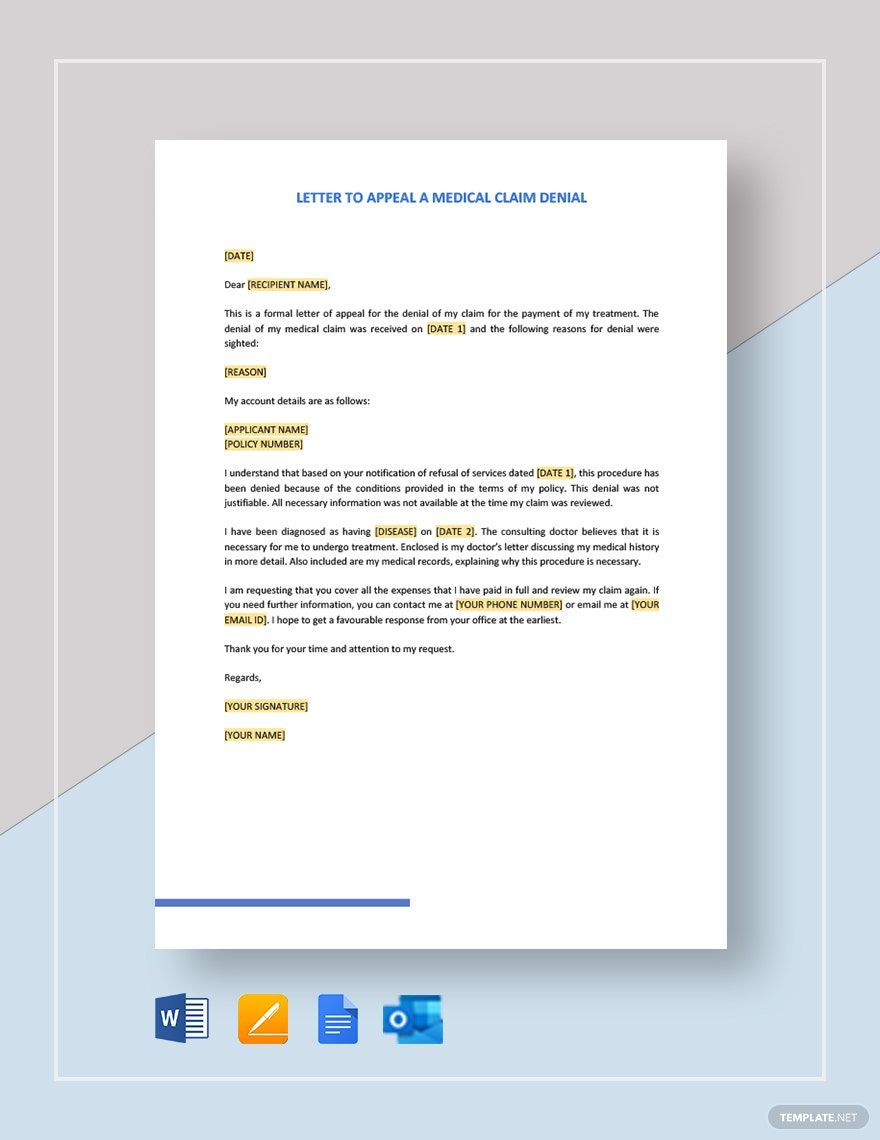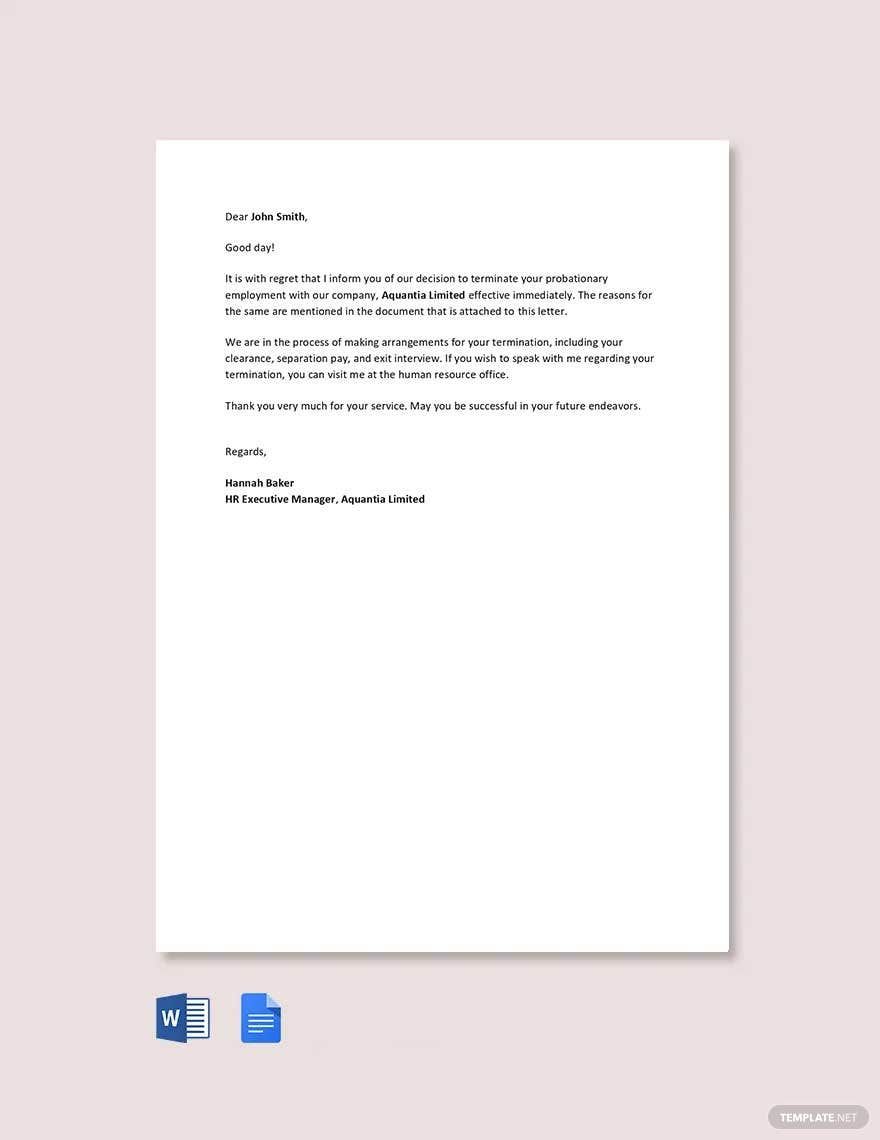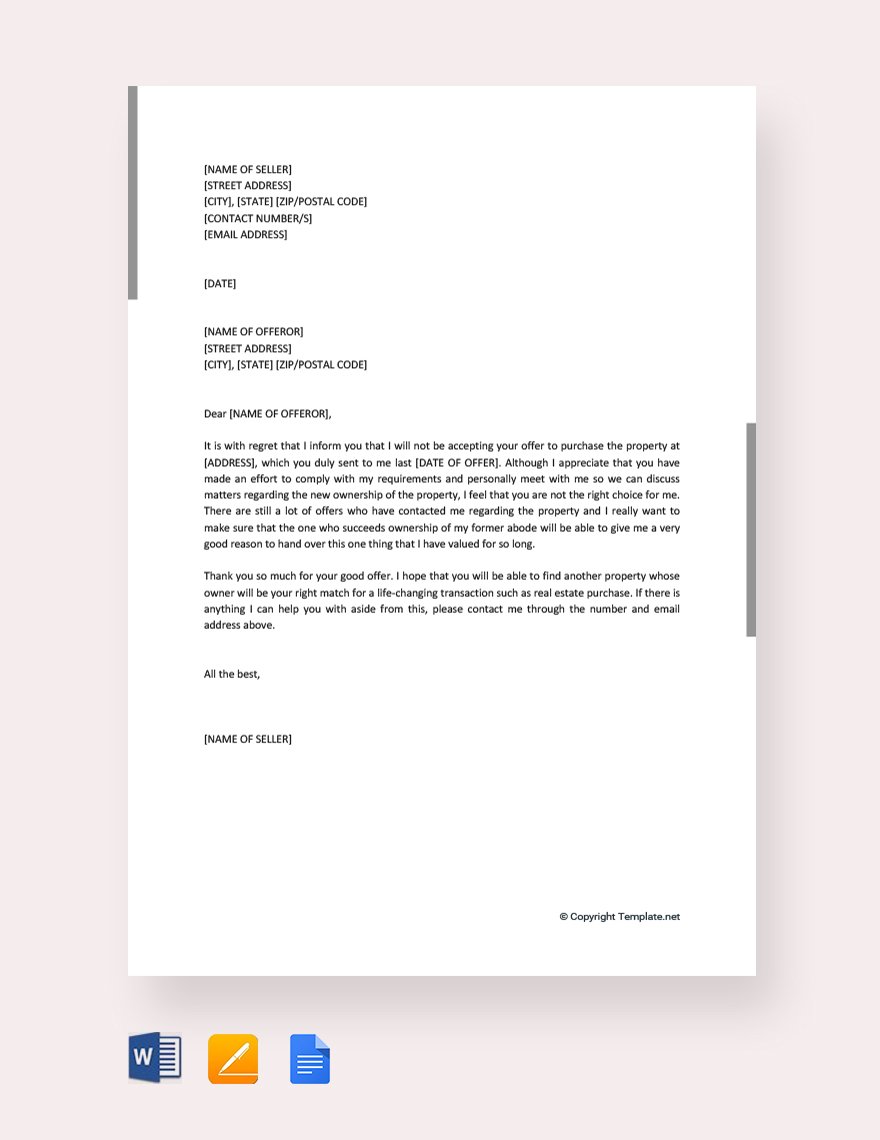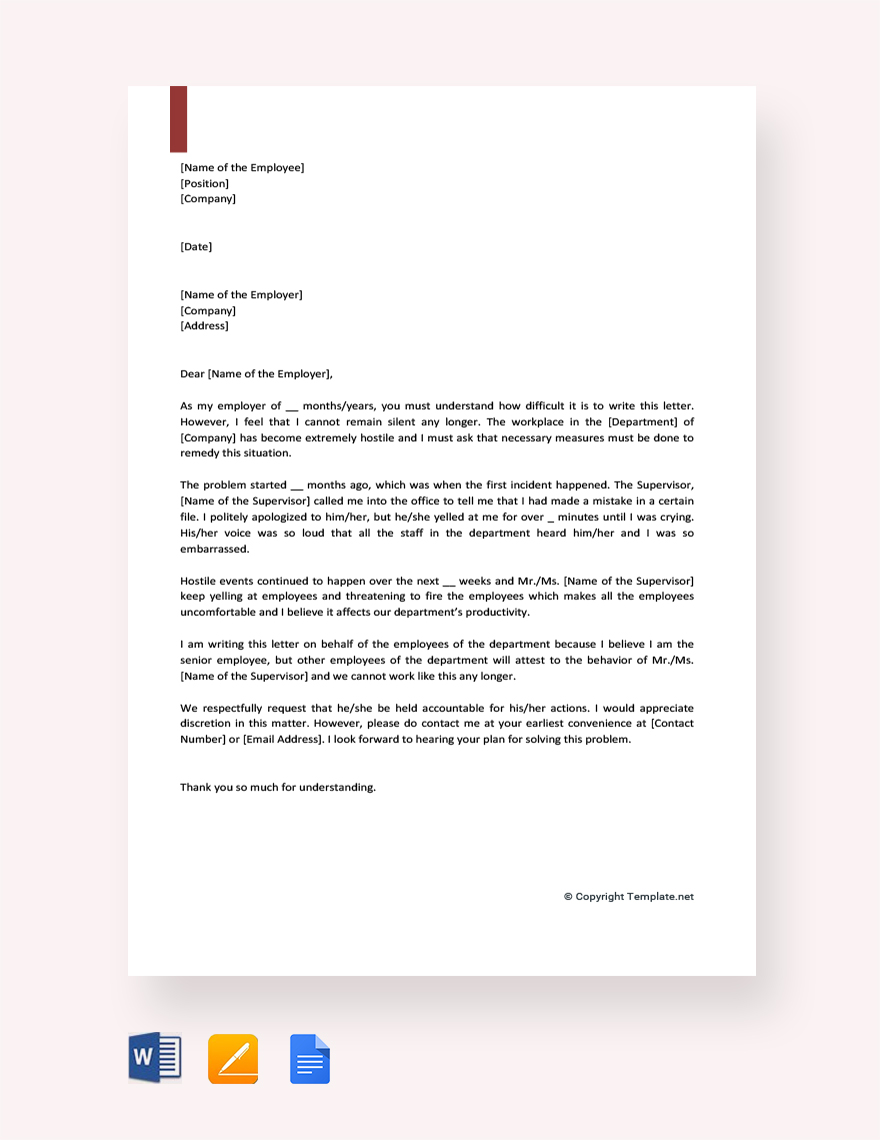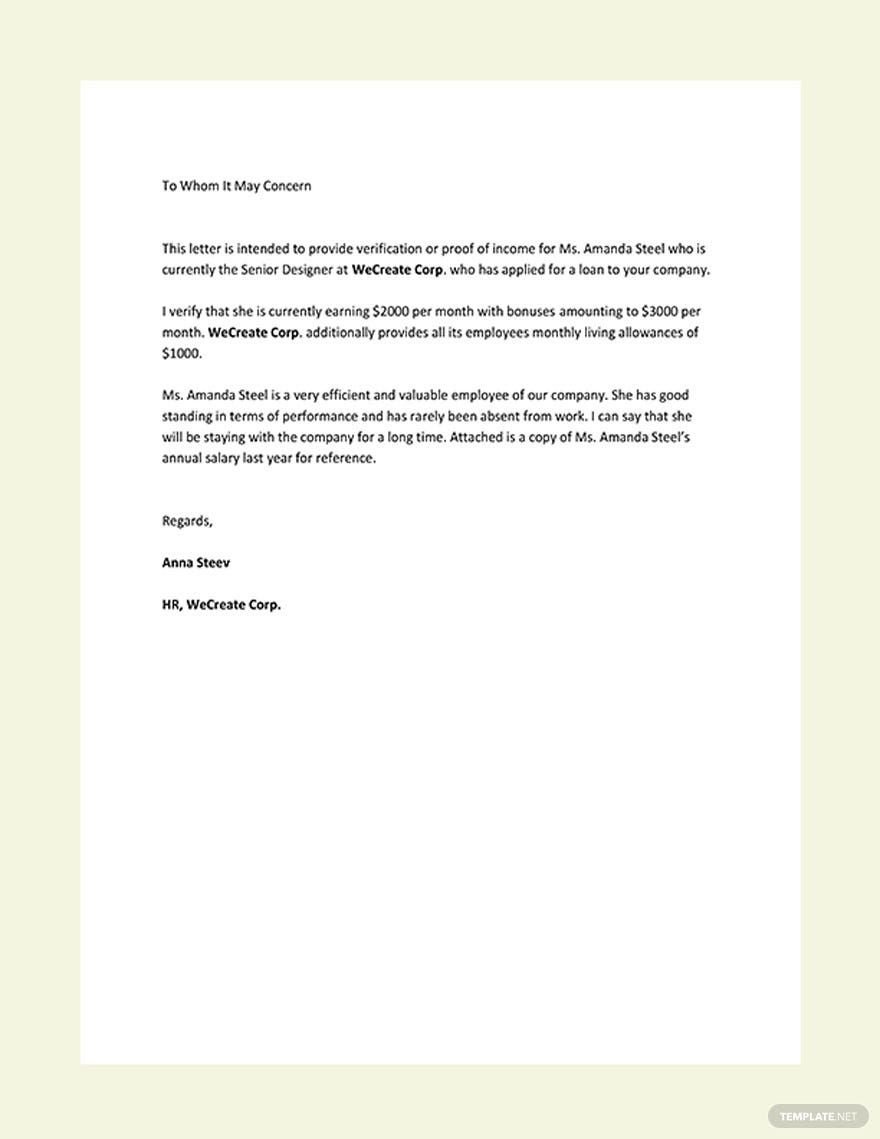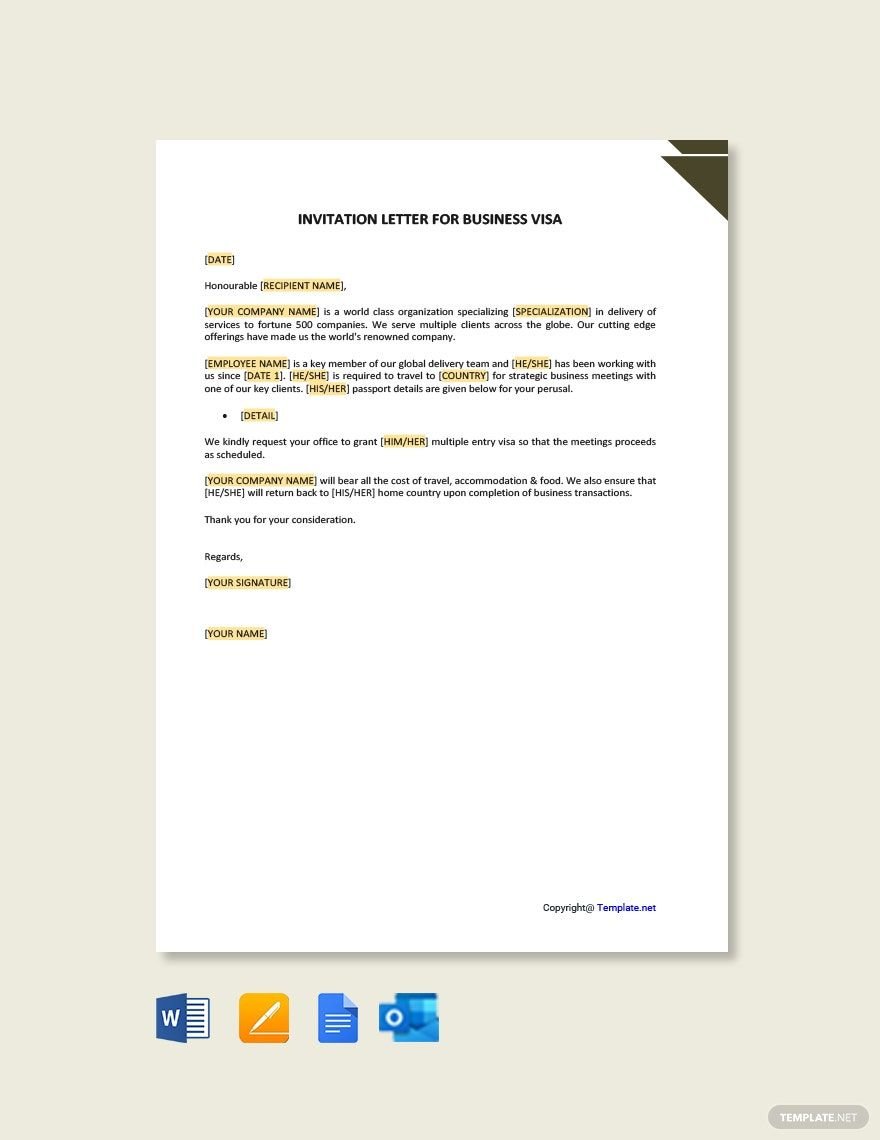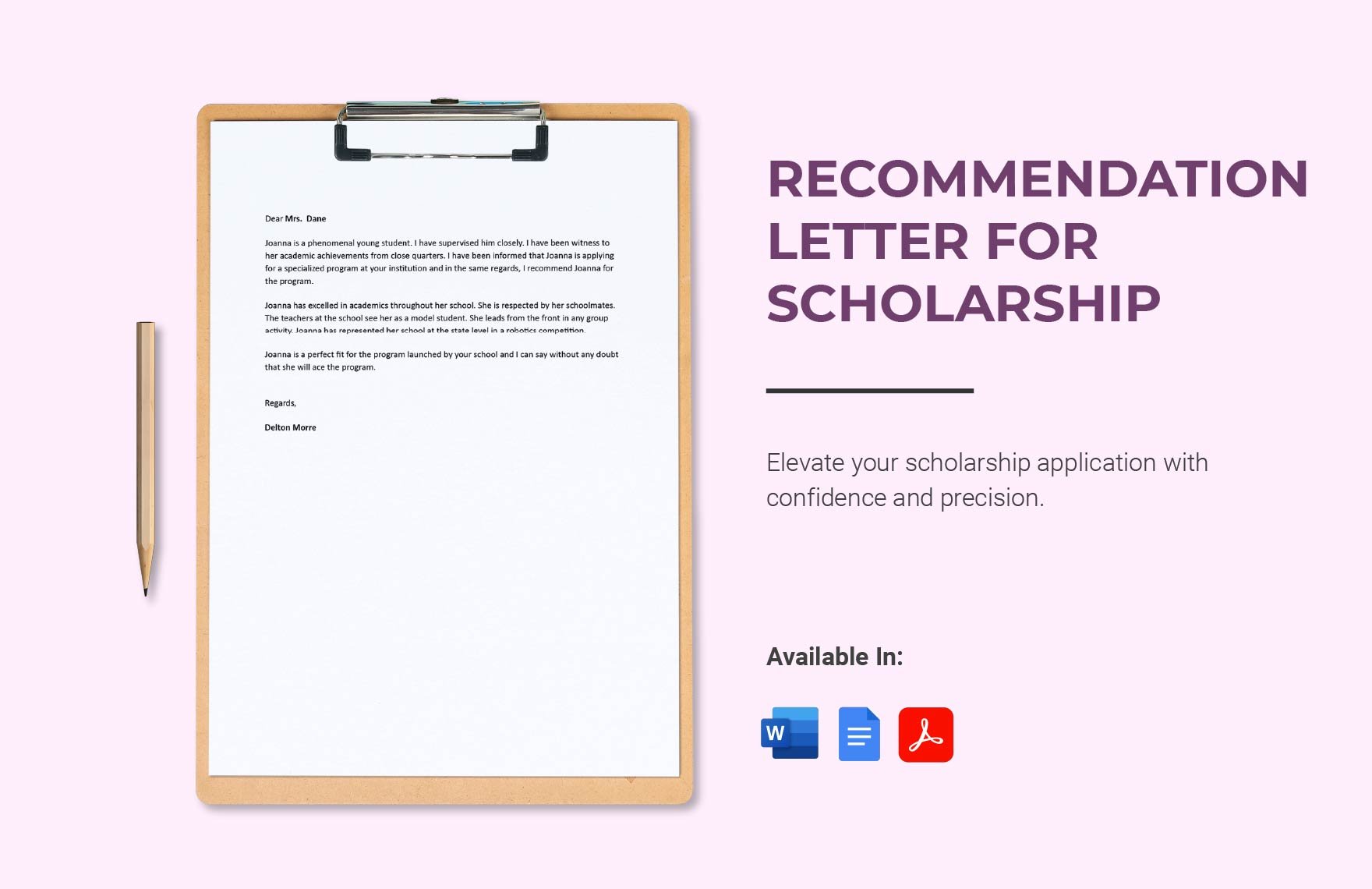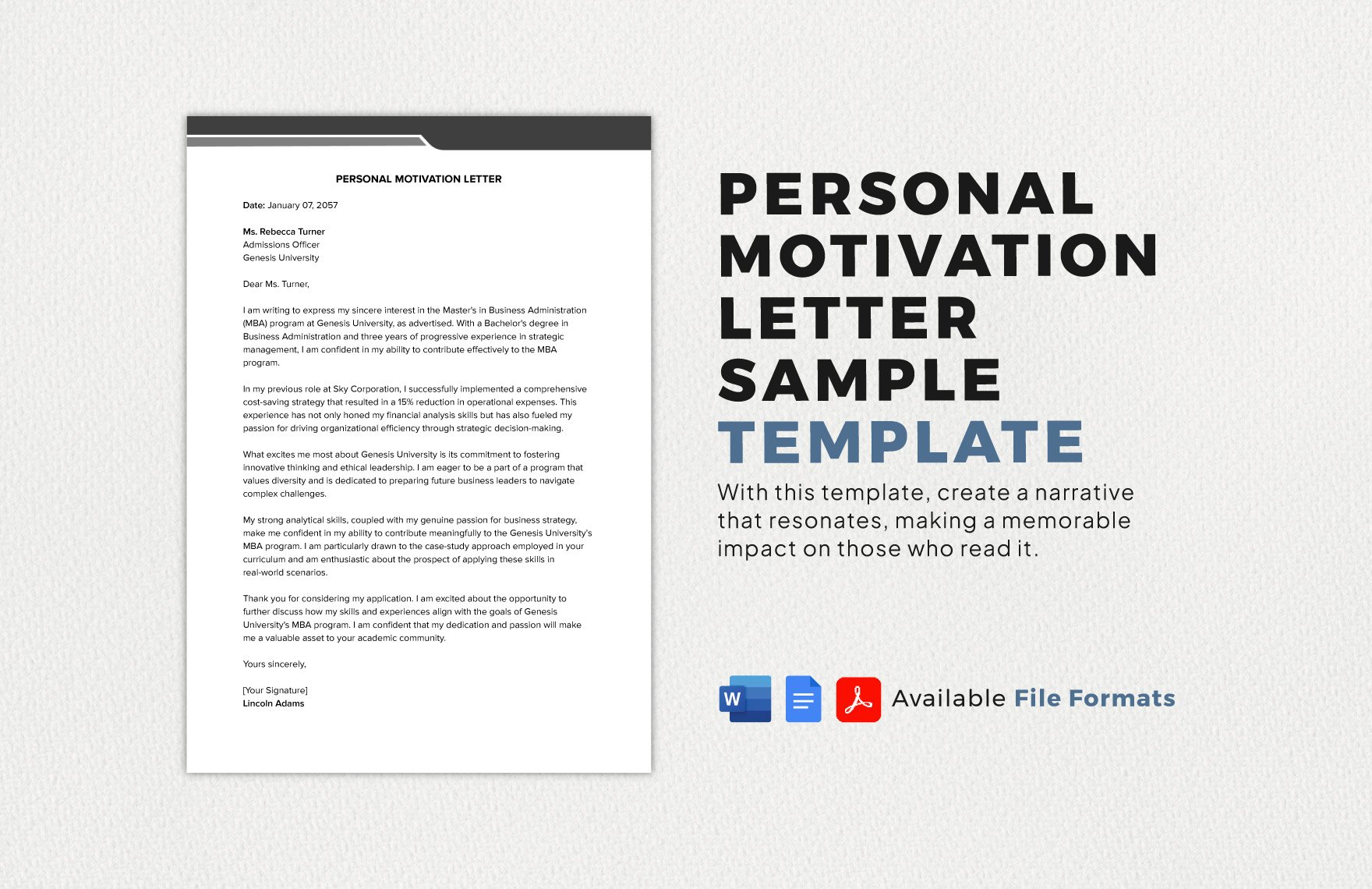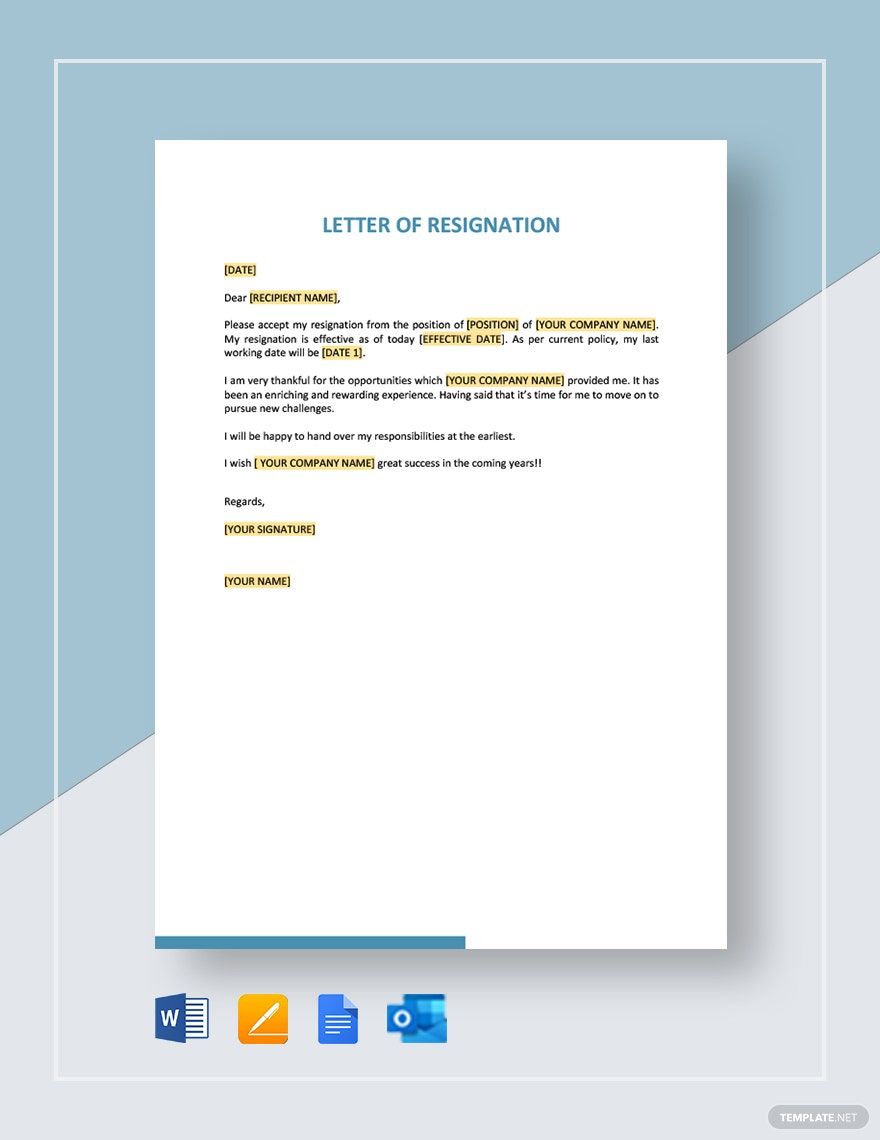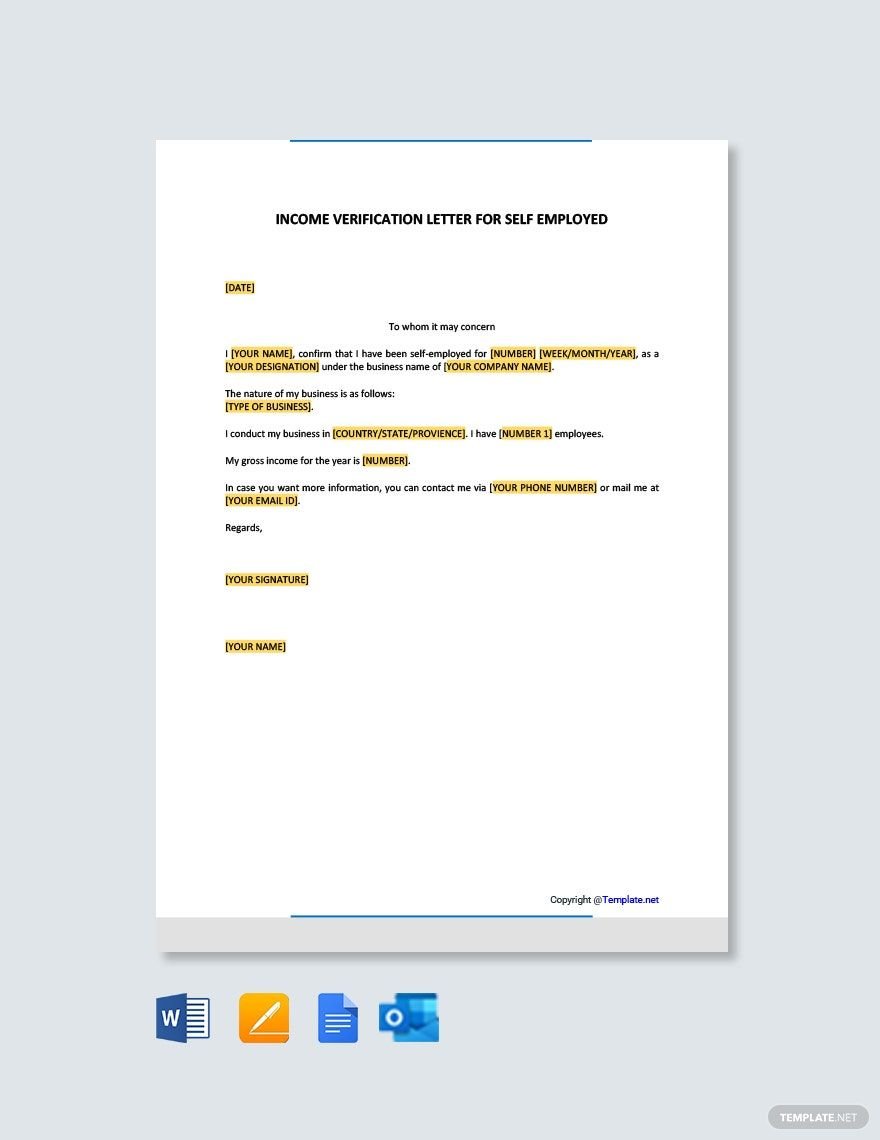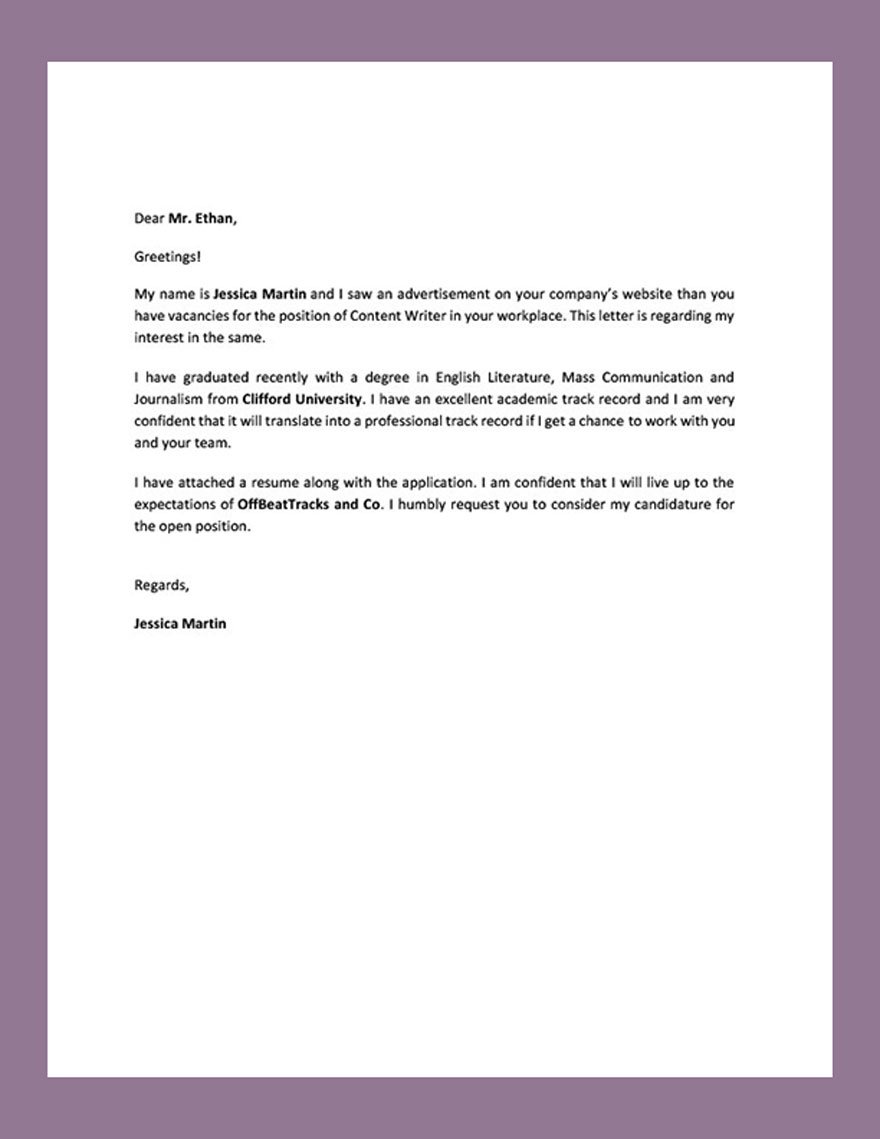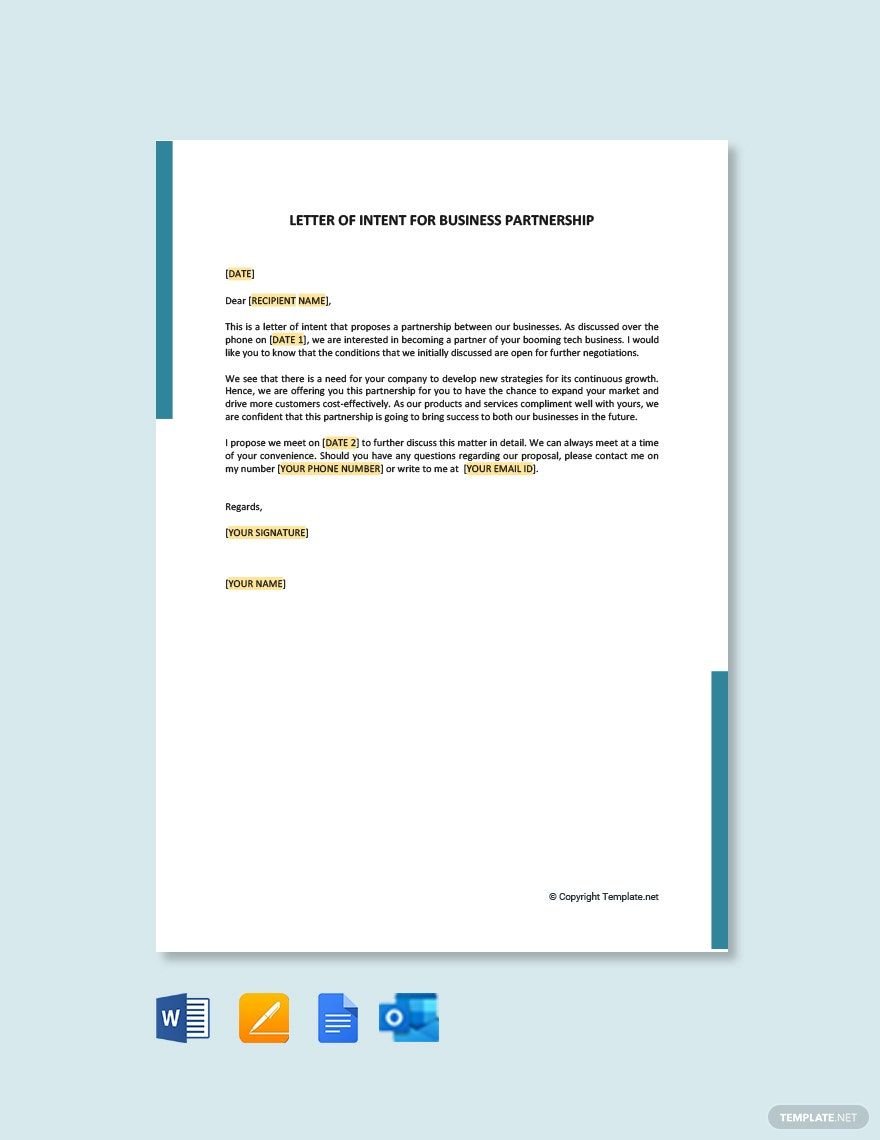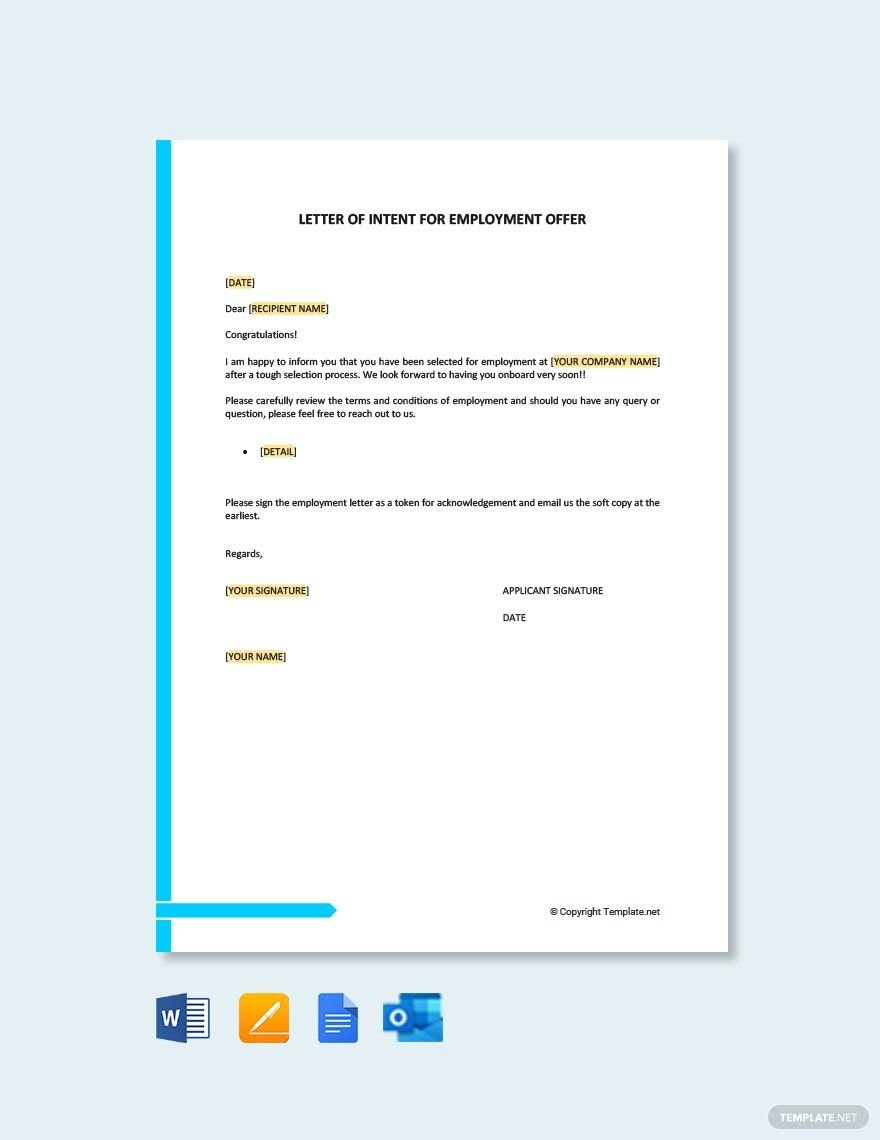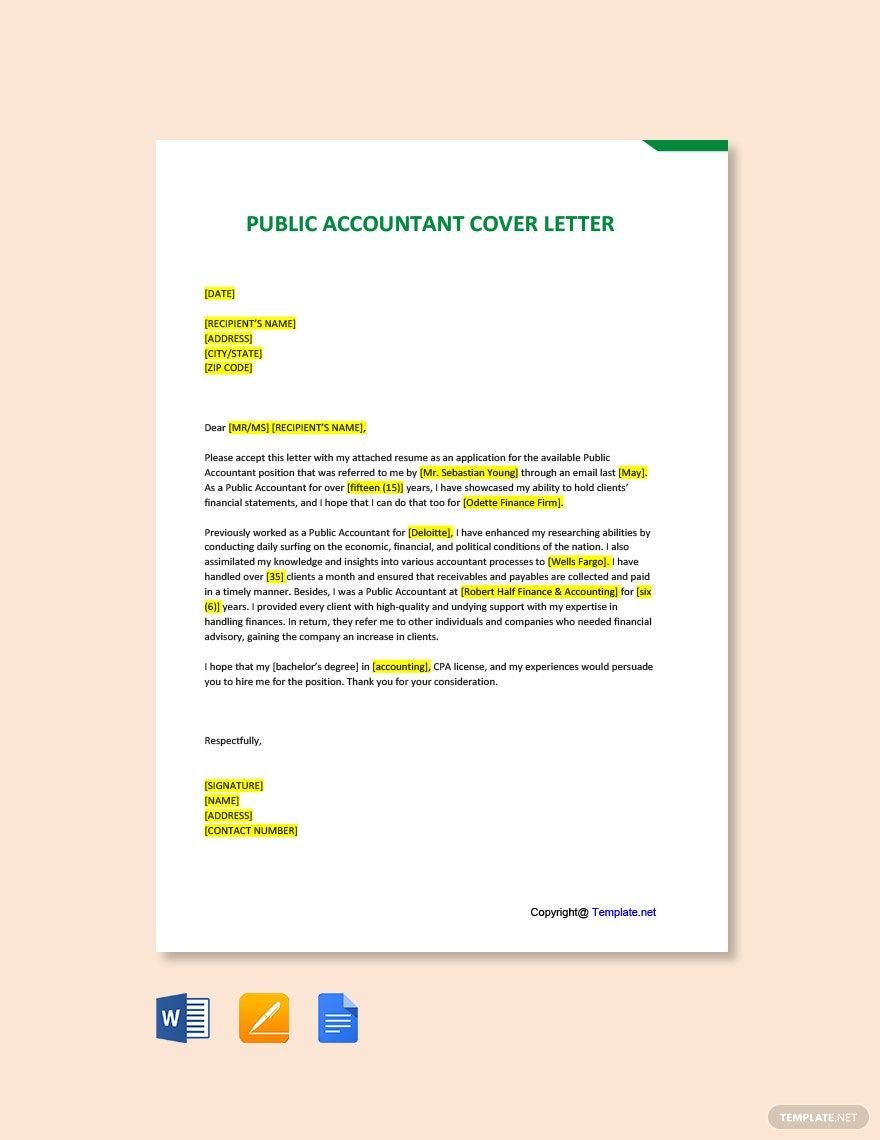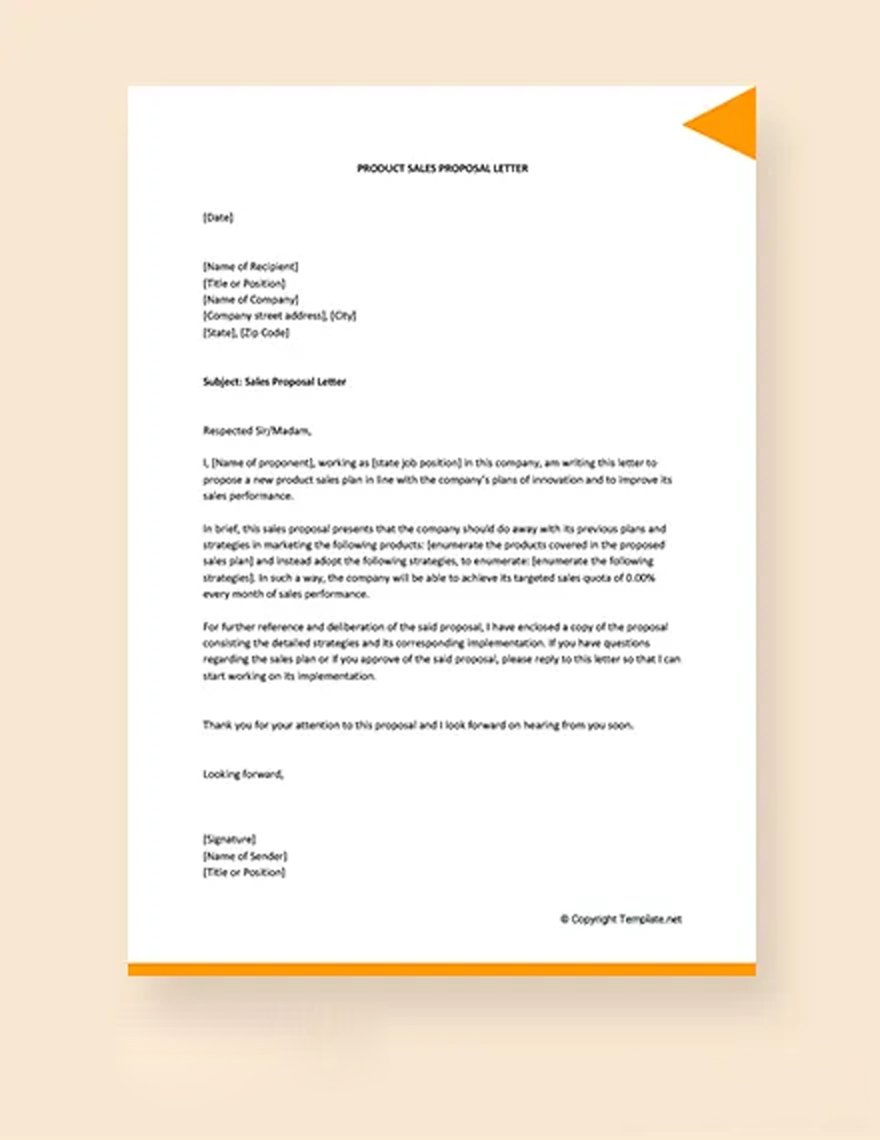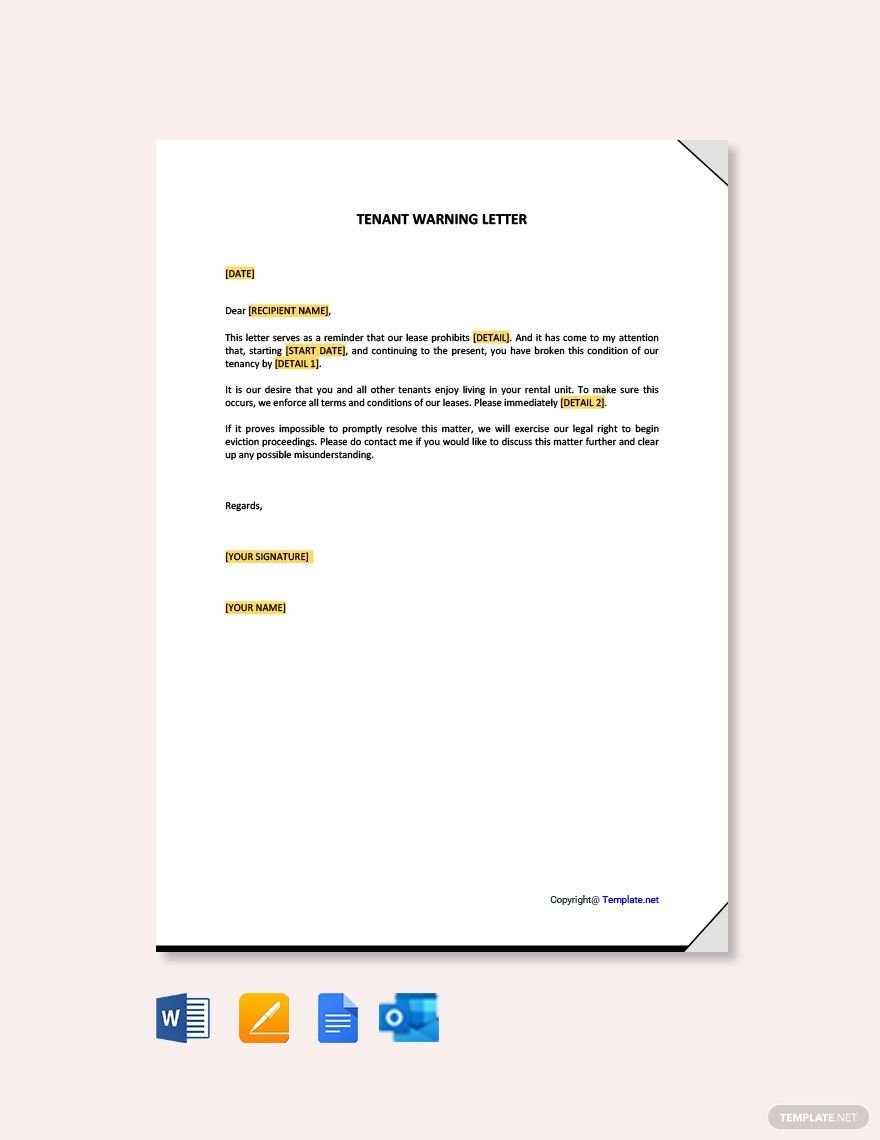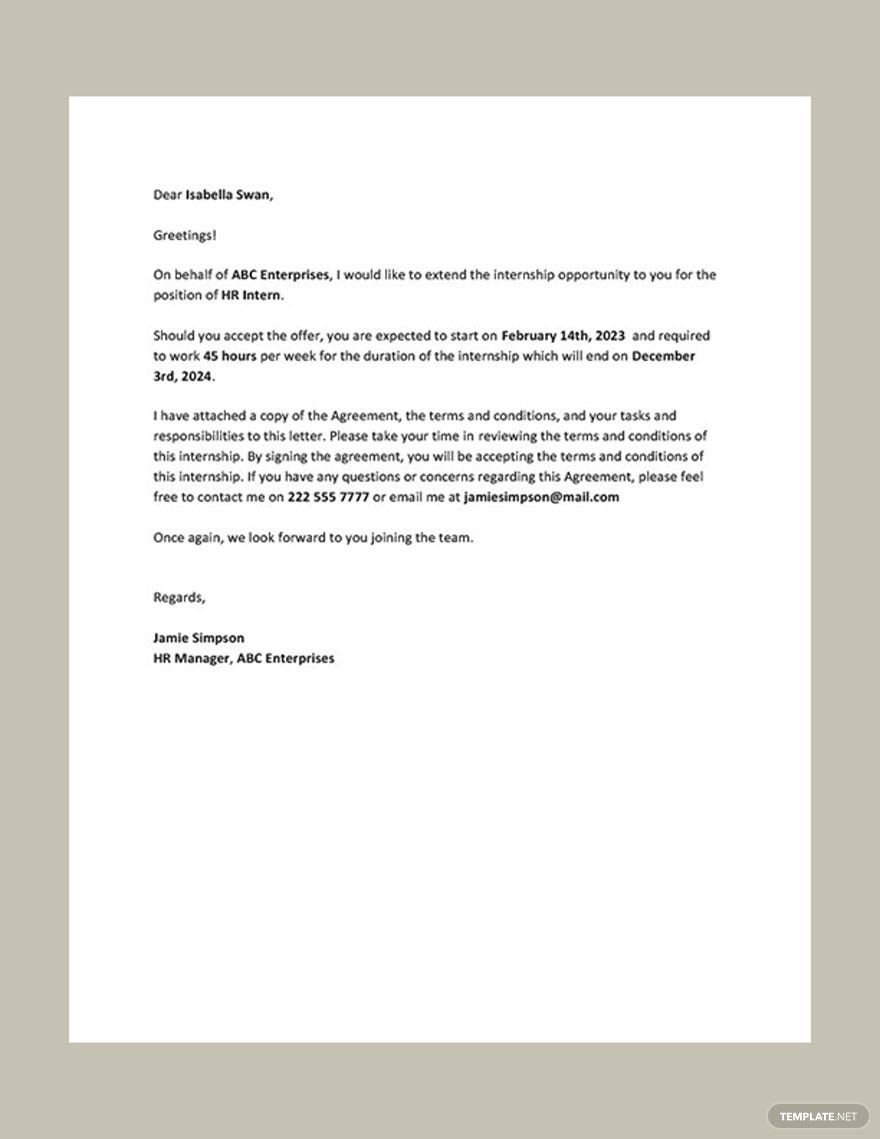Whether we like it or not. Either for business, professional or personal use, letters have been a part of our culture. We use it for employment and resignation. We make it say our thank you or air our complaint. Here at Template.net Pro, you can be sure that you will have professionally written letter templates that are available in Adobe PDF whenever you need one. These formats are 100% customizable and are free to download anytime. So, if you need one formal letter of request for the school or a simple cover letter or reference for your job application we got you covered. Download any of our printable templates today!
How to Create a Letter in Adobe PDF?
According to Statista, by 2023, there will be at least 347.3 billion emails a day. That means approximately a 29 percent increase from the numbers back in 2017. With the world population projected to hover around 8 billion by the same year, it means that there are at least 43 emails per person.
With that said, having a letter template that you can easily pullout is extremely of value. Not only does it help you in communication or in doing business transactions. It will also allow you to save time and effort on those regular emails, while you can use your time on the important ones.
1. Determine the Purpose of the Letter
The first step in creating a letter in Adobe PDF is to determine the purpose of the message. Consider the format of the letter. Are you writing a letter of intent to the head of the human resource department? Are you crafting something for a friend? Having a formal or business type of writing should suffice if you are writing for an office. For a friend though, especially those who are somewhat close to the heart, warm letters are good. So do determine first the design.
2. Gather Resources
The next step is to gather the necessary resources that you might need in writing your letter. If ever you are writing a business proposal, then some research papers on the field of interest and attached documents to support is a must. Also, sometimes you might want to use a specific type of material to increase the worth of your letter. Consider adding a border too.
3. Write in Adobe PDF
After you are ready in writing your message, you can use Adobe PDF Reader if you already have a sample or template that you can use. Downloading a template is easy. Template.com has a lot of Adobe PDF templates that you can choose from and use efficiently. Writing in Adobe Reader is also comfortable and unrestricted. So, you have the liberty necessary to craft an original content or a message that you know comes from the heart.
4. Proofread and Edit
No matter how masterful we think we are in the area of writing, it is always better for us to have someone edit or check our works. Proofreading might be painful if we think we did our best already, but the fruit of being humble could lead us to a better future. So be sure to have a proofreader. If a friend is doing it, be sure to send a thank you letter. Also, if you can, do edit your work after the proofreading of another. It not only makes the message clean but also personal.
5. Print or Send
Lastly, after editing and proofreading, you can start printing your letter. Remember to save the file of the document. Keeping a copy not only allows you to have a memorable version of something you have given to someone you appreciate. It also allows you to be safe whenever a virus or a malware corrupts the original data. Especially on essential files like an appointment, or sponsorship letter. After everything, you can send them through email or snail mail. Whatever possible.