
How to Calculate Margin of Error in Microsoft Excel
Microsoft Excel simplifies the process of calculating the margin of error, enabling you to measure the accuracy of your statistical…
Apr 04, 2023
Do you often consume time on calculating all costs or records related to business in an excel sheet? Then it is the time that you get the best solution and bring ease to your process of calculations. The various excel calculator templates give you the required way to calculate all your excel sheet records quickly without the need of manually adding, subtracting or multiplying the numbers. These Excel Templates come with a present column, fields, rules and formulae and you just need to change the column values as per your requirements. Let’s find certain interesting excel calculator templates online.
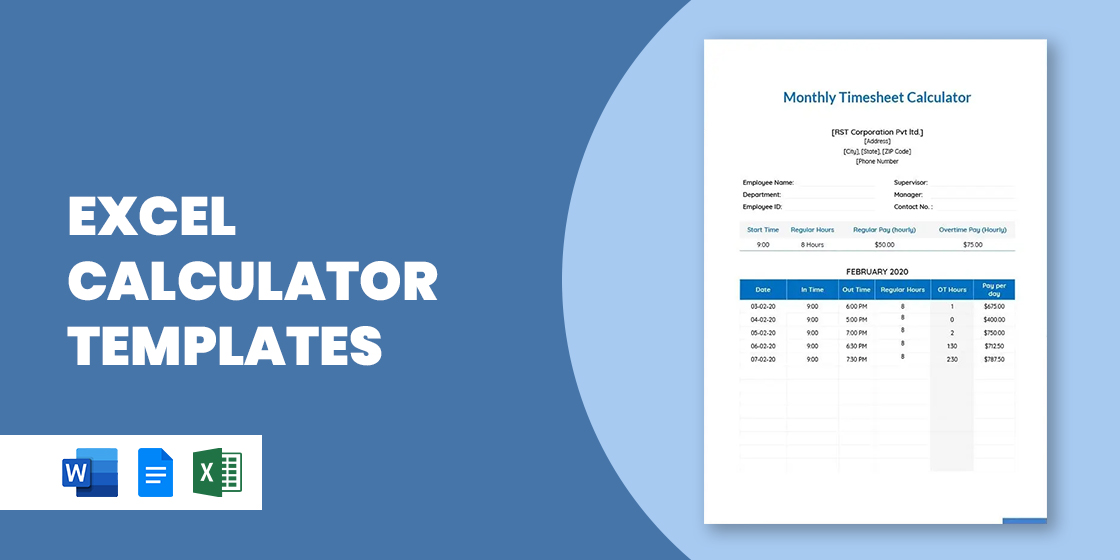
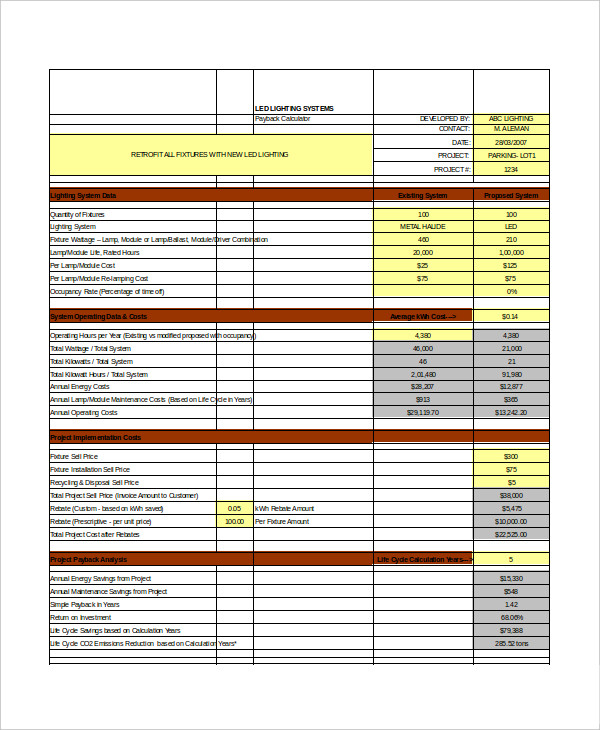
Here is a powerful return on investment calculator excel template designed to calculate investments and returns of a company or business in excel. This simple template can be downloaded and customized with your own logo, fields and records.
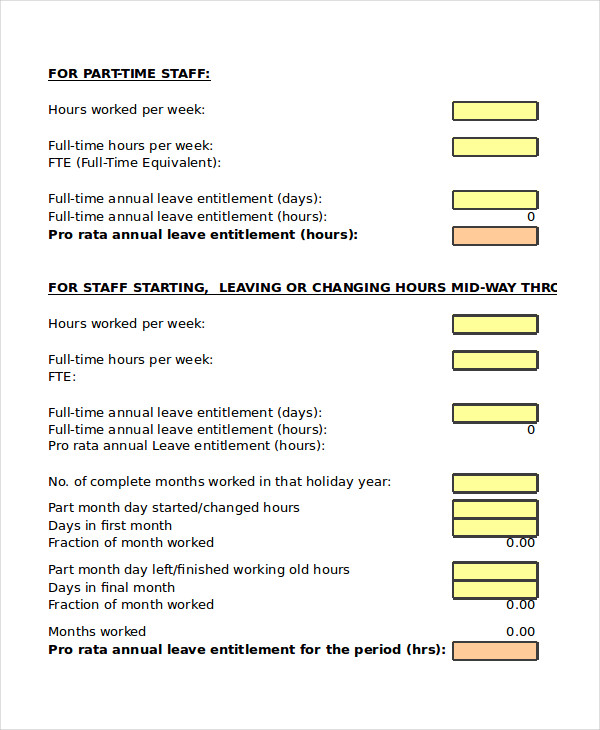
Get this annual leave calculator excel template downloaded online and create your very own excel file with customized results quickly. Using this file you can calculate the total number of leaves taken by your employees on yearly basis.
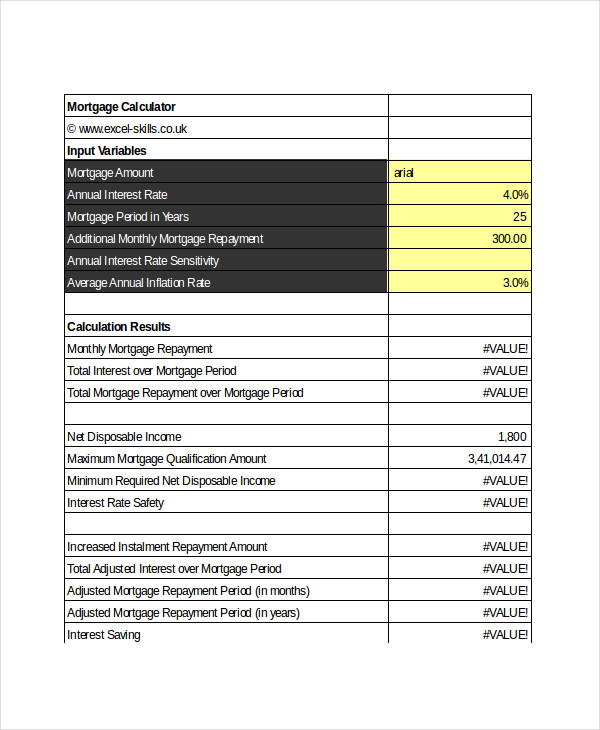
Create mortgage calculator excel sheet quite easily for your business with the help of this amazing mortgage calculator excel template available in excel format and. It can be customized with personalized data, fields and values.
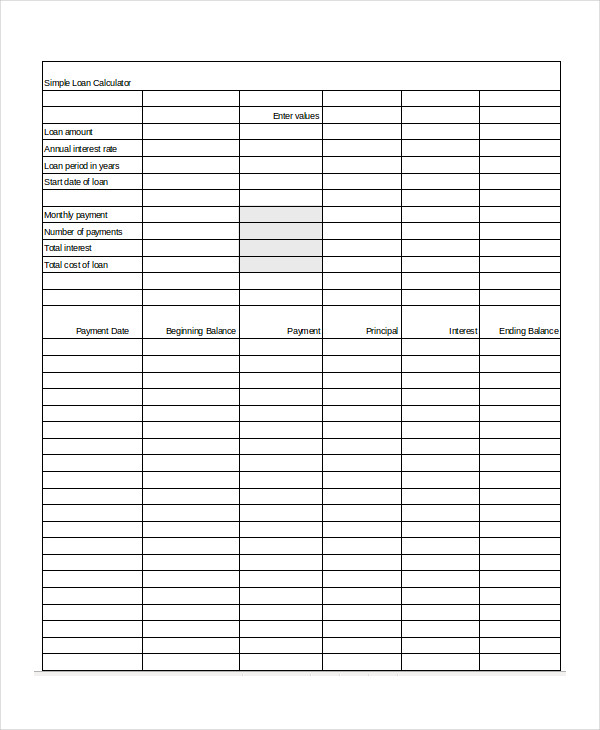
Download this excel loan calculator template in pdf online and create a thorough and profession loan calculator file with accurately calculated loans for your business or organization. Get this excel template customized with your own values and fields.
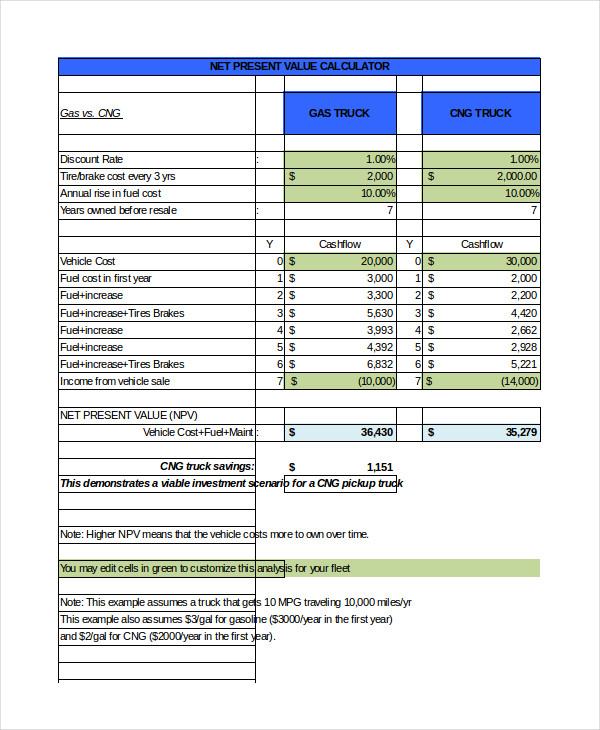
Try this excel calculator template and get amazing help in calculating Npv investments quickly and easily on excel files. This sample template can be customized with personalized data and fields to meet your particular business needs.
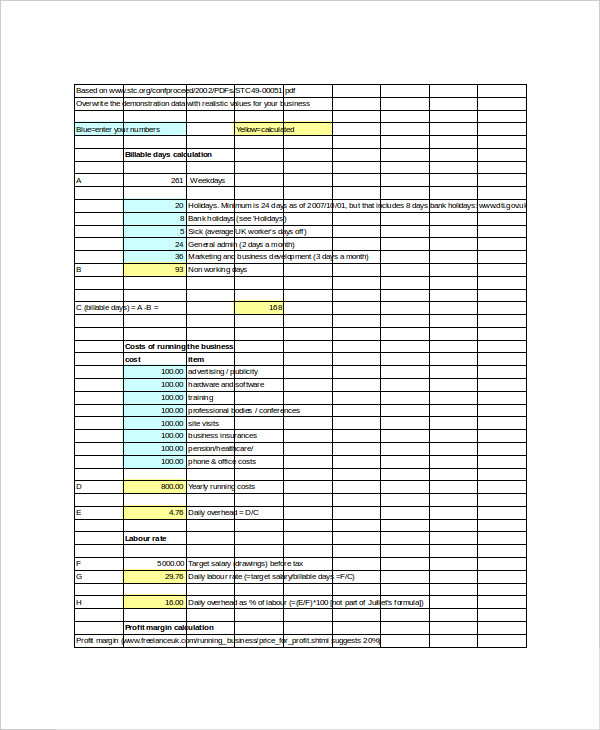
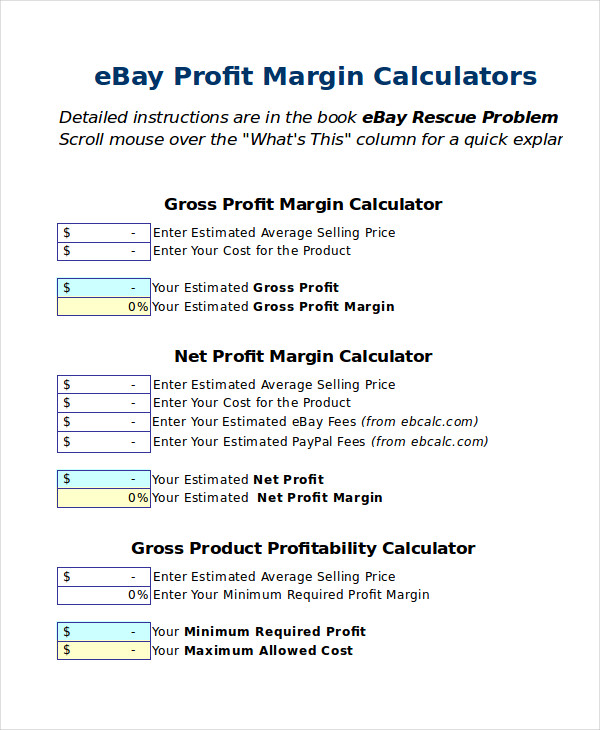
Calculations are involved in almost every department, organization or our day to day life as well. Whether it is about calculating monthly or annual leaves of the employees or calculating revenue or profit of the organization, these excel calculator templates are perfect to be used for all such reasons. These are utilized to carry out calculations automatically for all the records added in the excel sheet, thus lessening your burden of doing long calculations. The core aim of these basic templates is to serve various businesses, organizations as well as individuals to maintain different types of records conveniently.
The target audience of excel calculator templates includes all organization, businesses, real estate agencies, financial companies, banks, government offices, schools, institutions as well as individuals. As all of these have to work on different kind of calculations and record keeping like mortgage calculation, employee leave calculations, revenue calculation, investment calculations and more. You can also see Excel Matrix Templates.
These files are not only used to just do calculations but also kept as the record of any year’s particular data. Schools and educational institutions may have to record the attendance of students on regular basis and at the time of annual examination’s results may need to be calculated, so these excel calculator templates may be utilized by teachers and staff to carry out calculations. Hence their target audience is very vast and these are usable to almost every section.
There are countless benefits of excel calculator templates that make them one of the crucial tools to use. Below are a few of its major advantages.
Do you want to record bulk data in excel and then carry our calculations? Then get a suitable excel calculator template in google sheets downloaded online and calculate your data conveniently. You can check out the options we have provided above. These are designed to make your task easier while also improving quality as well as accuracy at the same time.

Microsoft Excel simplifies the process of calculating the margin of error, enabling you to measure the accuracy of your statistical…
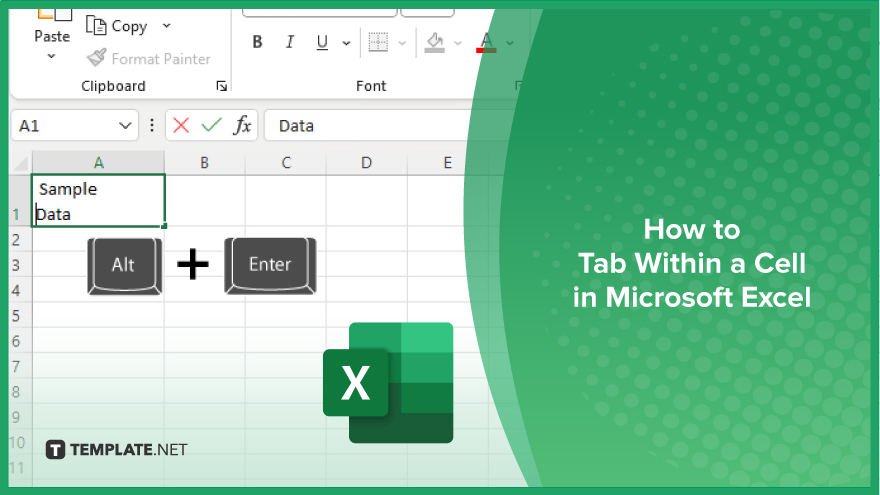
Microsoft Excel users often need to format data within a single cell, and one common requirement is to indent text…
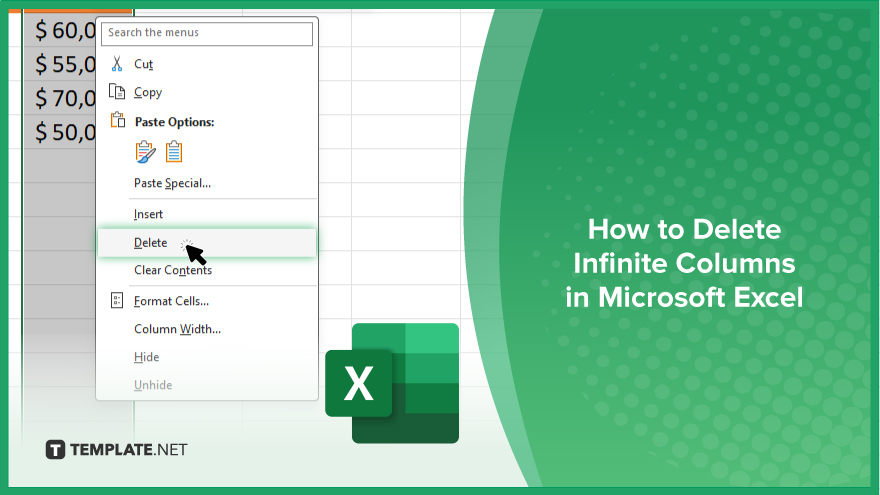
In Microsoft Excel, dealing with infinite columns can be a headache, cluttering your workspace and slowing your workflow.…
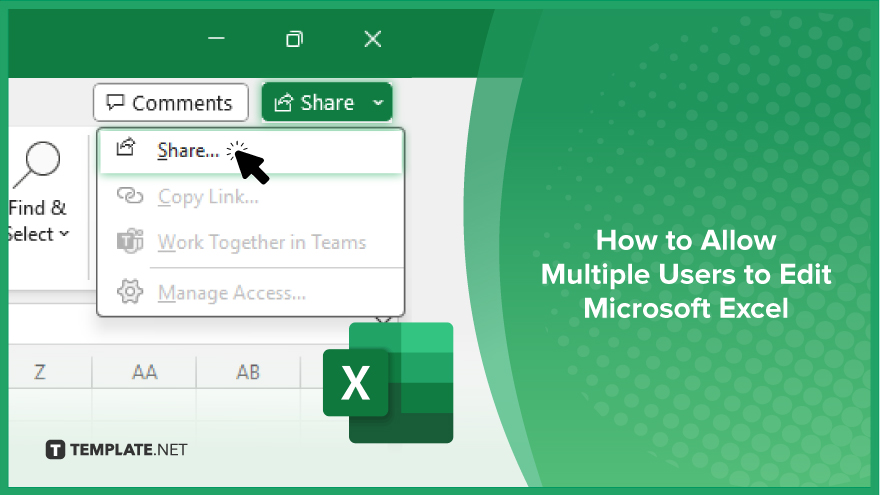
Microsoft Excel revolutionizes teamwork by allowing multiple users to edit spreadsheets simultaneously. This collaborative feature streamlines workflow and boosts productivity…
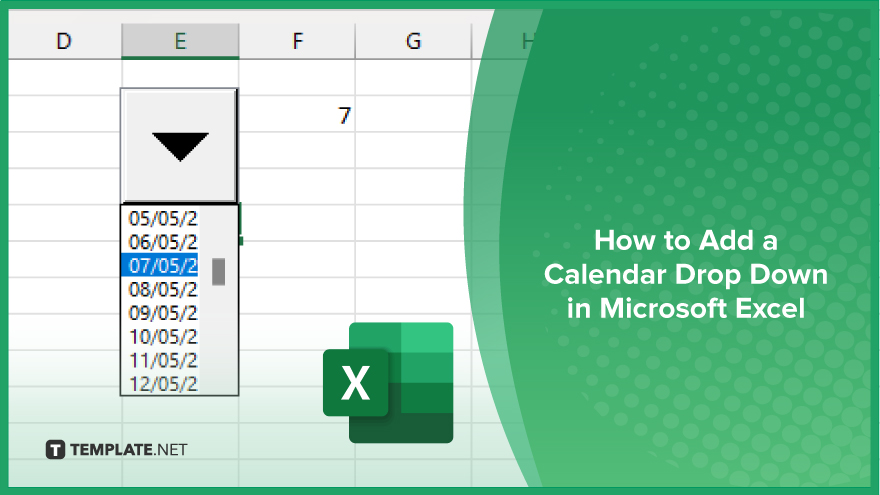
In Microsoft Excel, simplifying data entry just got easier with calendar drop-downs. Learn how to integrate this feature into…
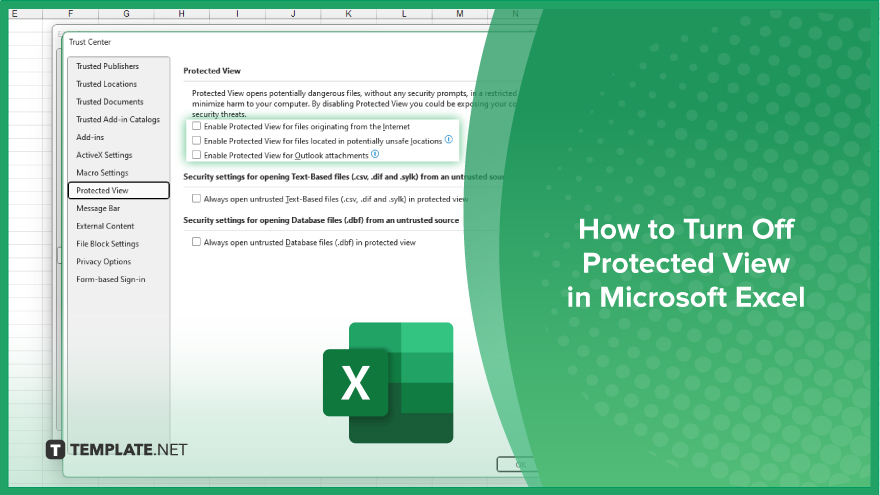
Microsoft Excel users, have you ever encountered the frustration of being unable to edit or interact with a…
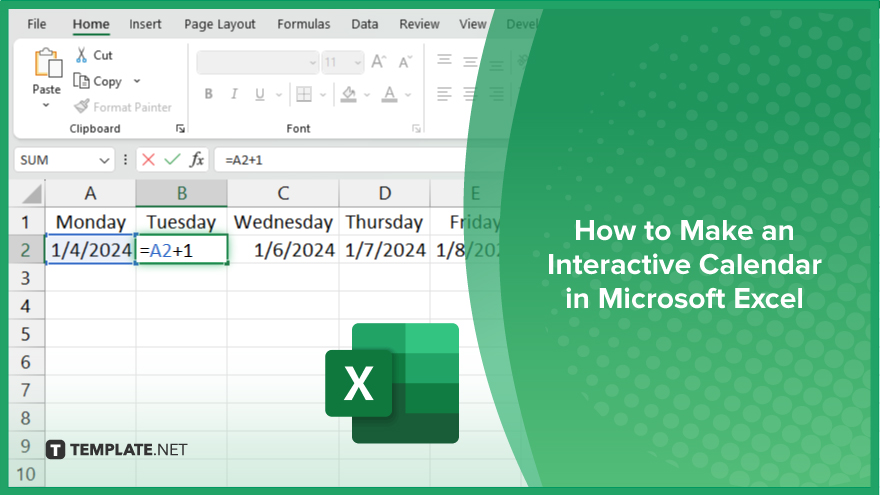
Microsoft Excel is not just for crunching numbers—it can also be transformed into a powerful planning tool by integrating interactive…
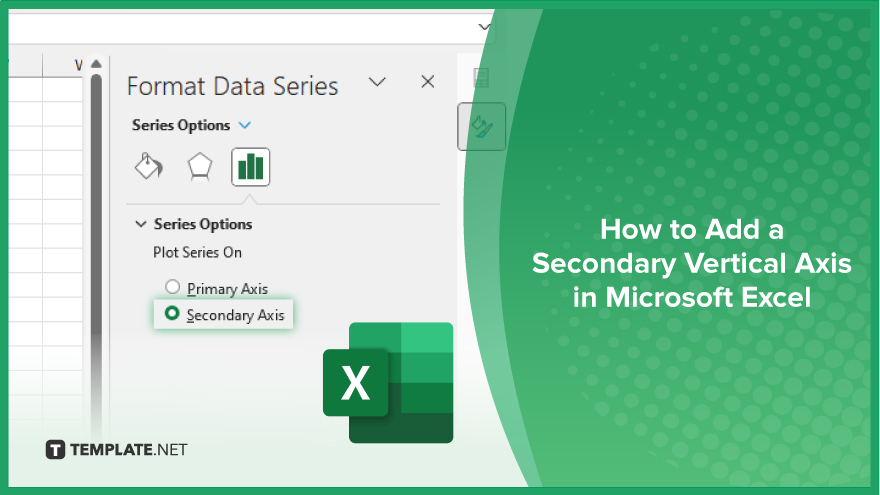
Microsoft Excel users, are you struggling to effectively visualize your data? In this article, we’ll show you how…
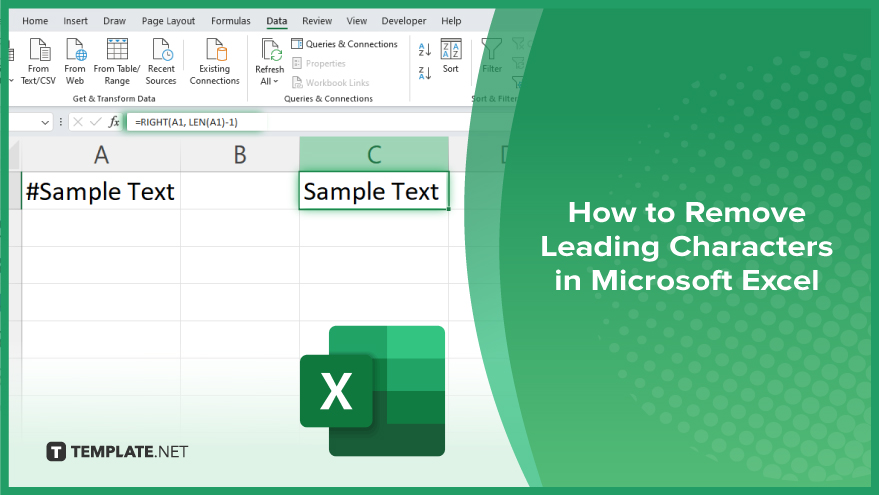
Microsoft Excel provides versatile tools to refine your data, including removing leading characters from cell values. This skill is crucial…