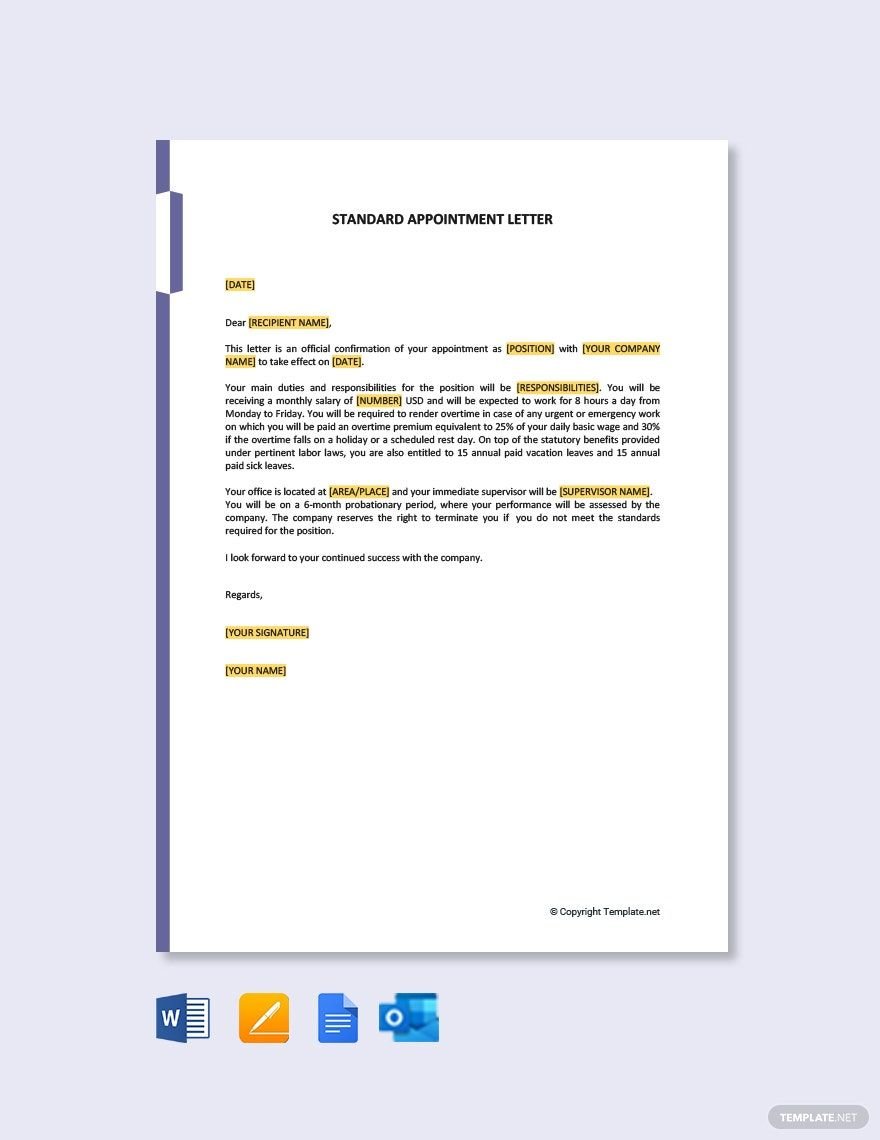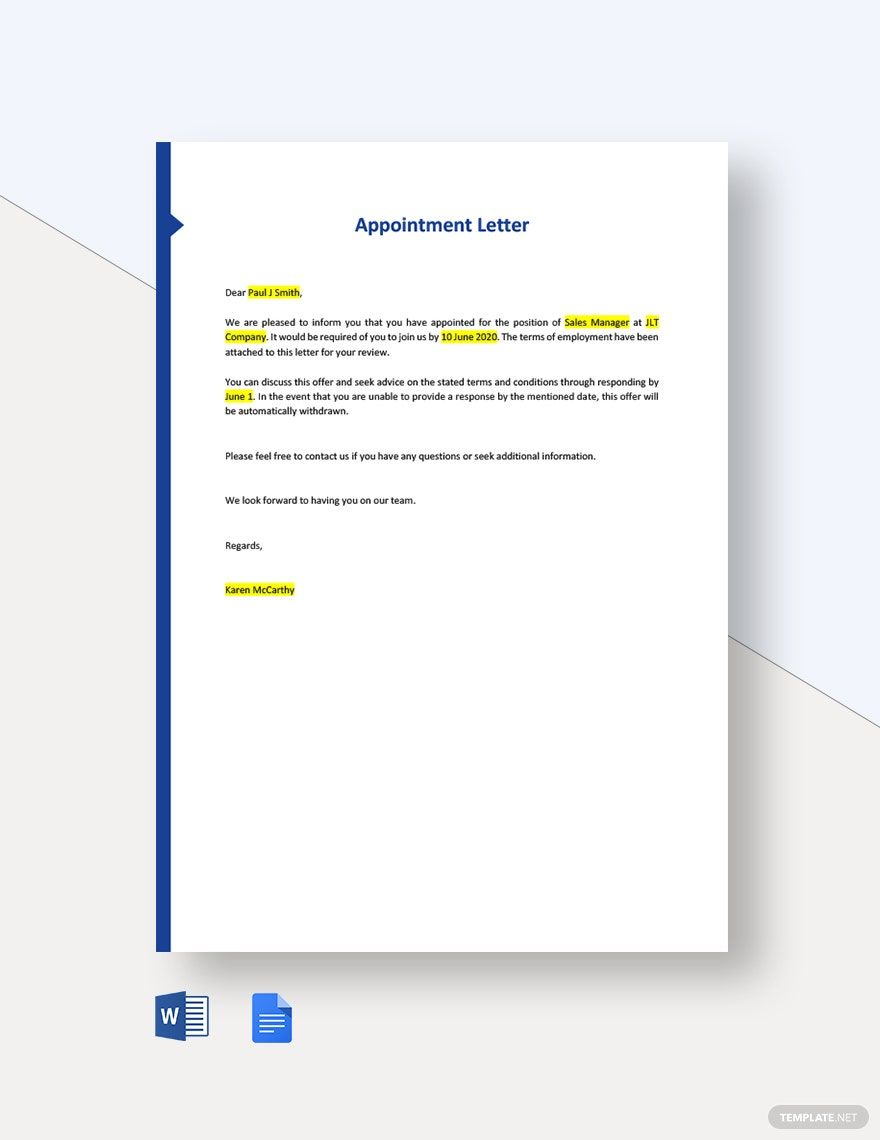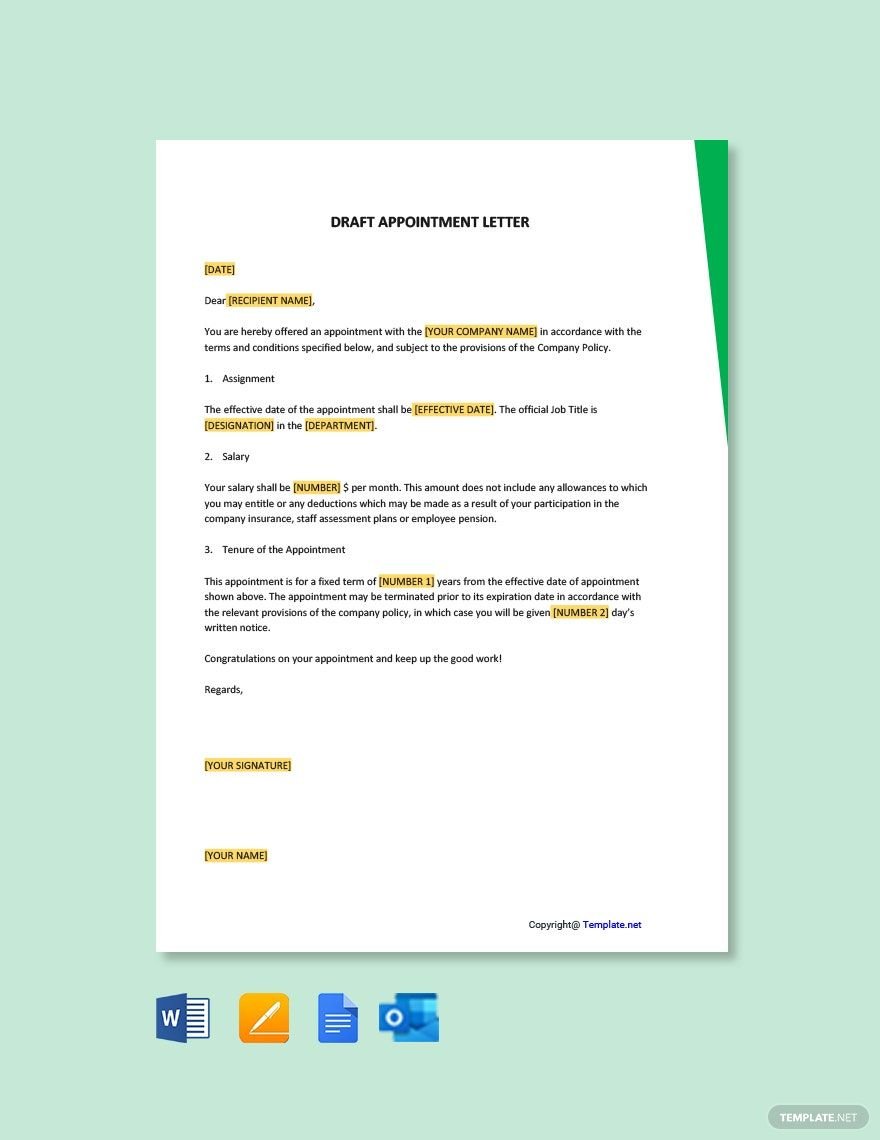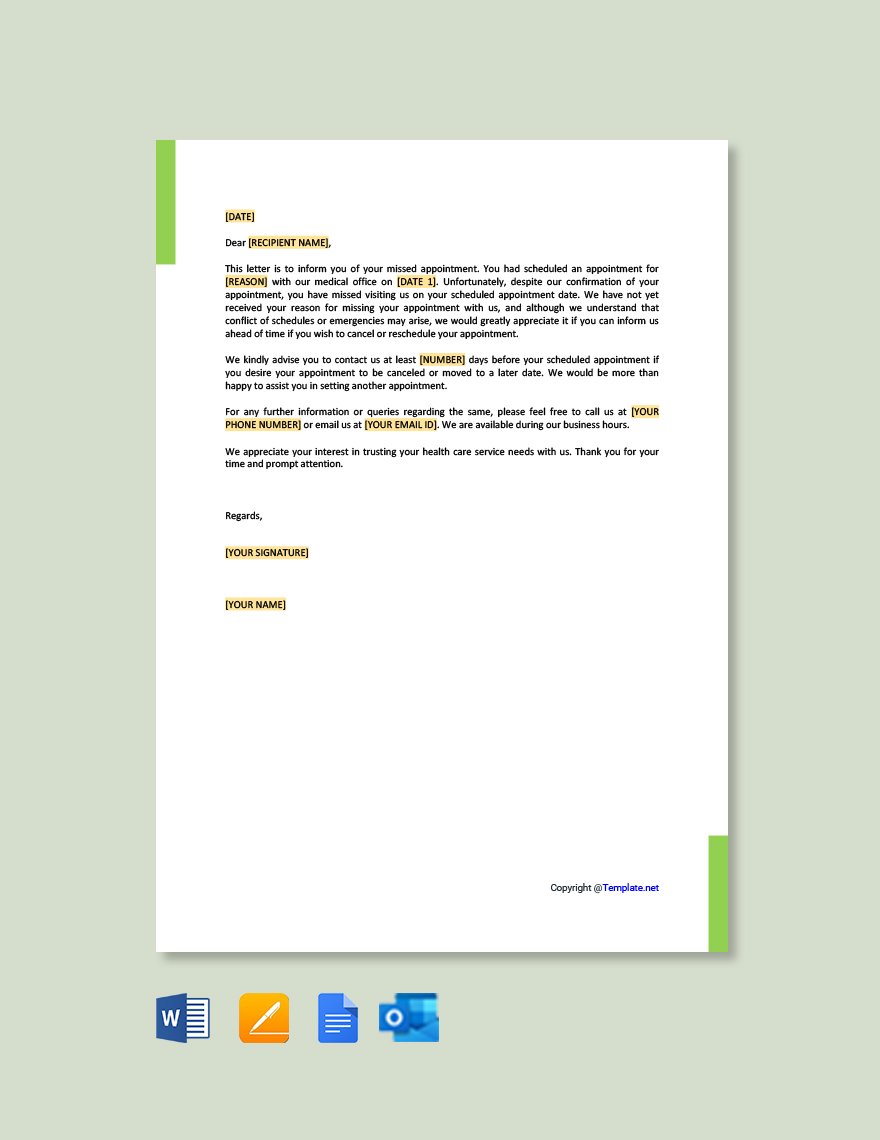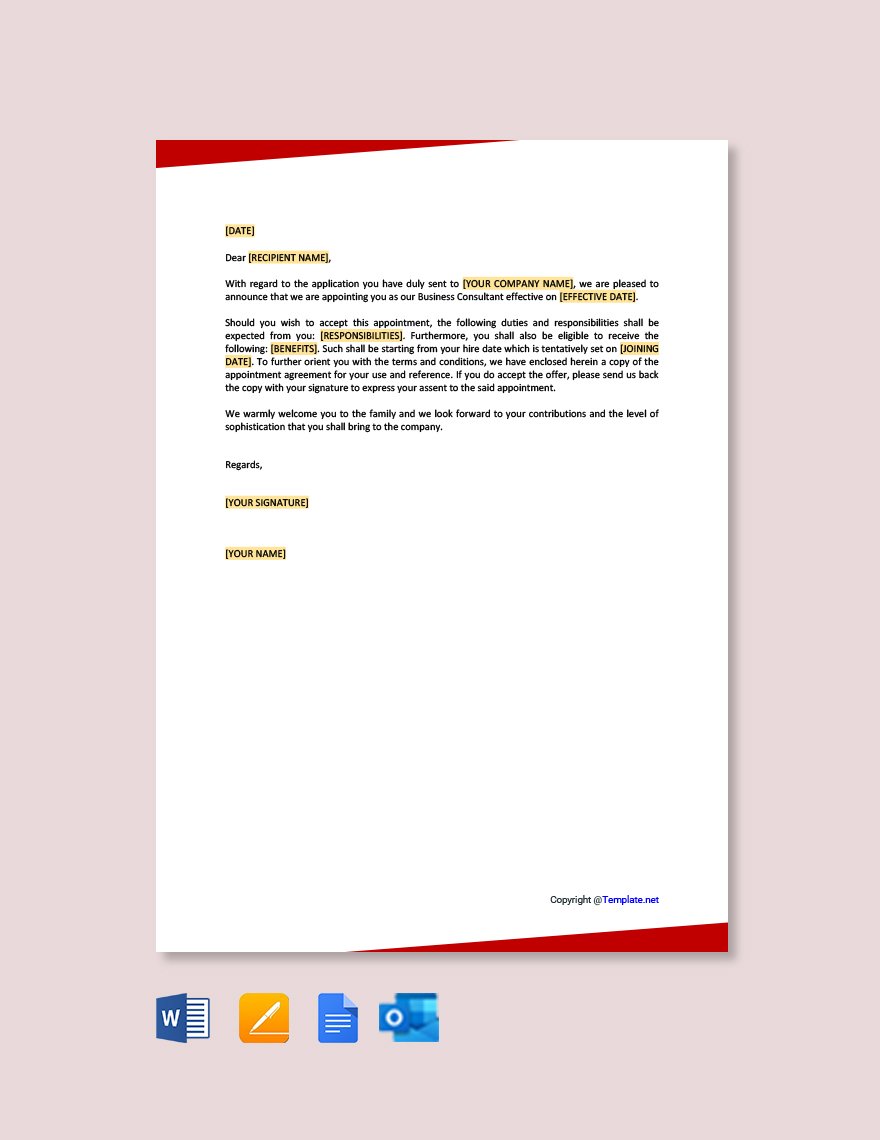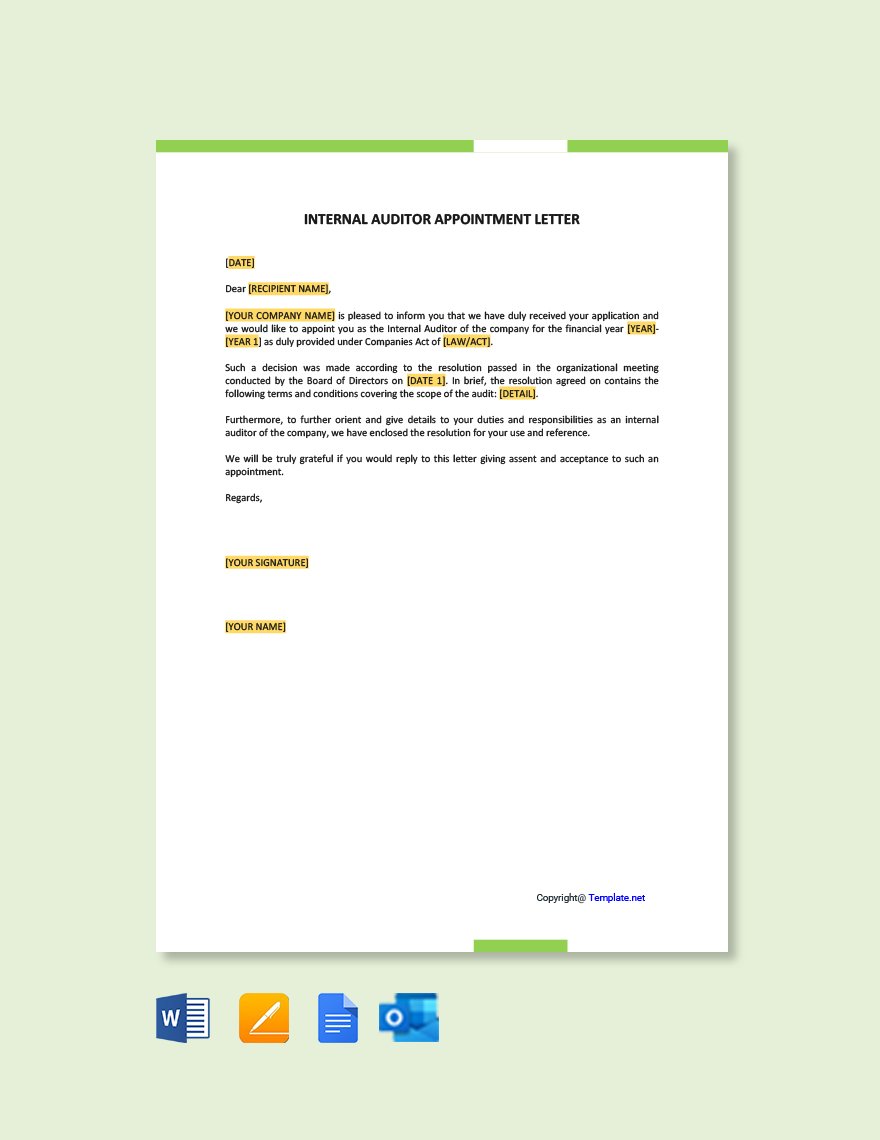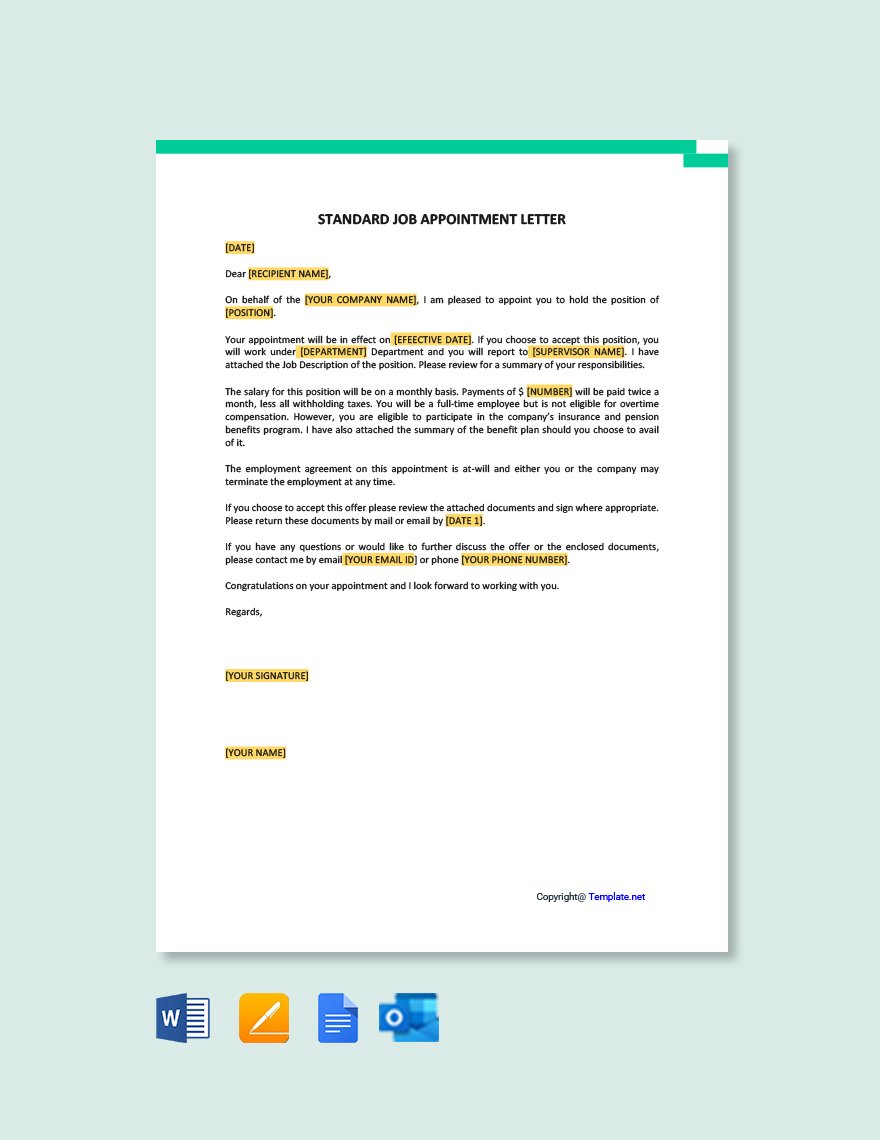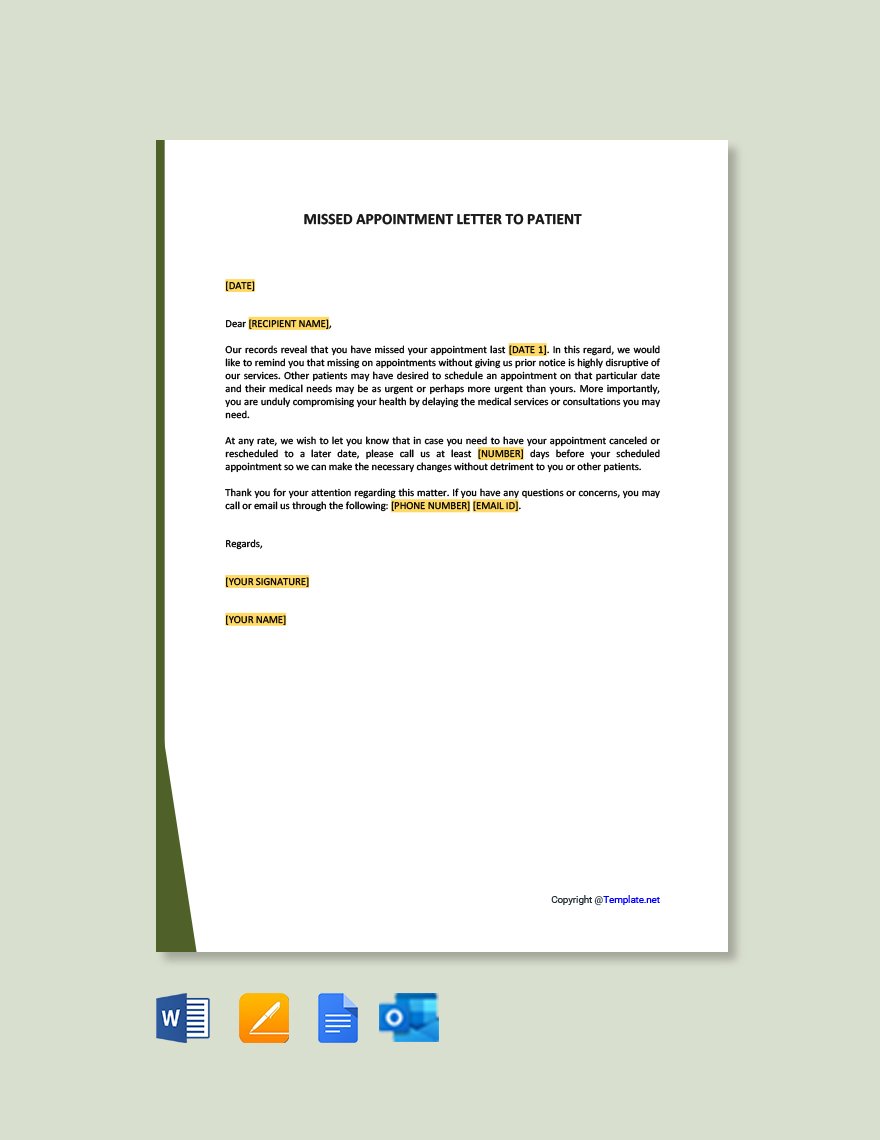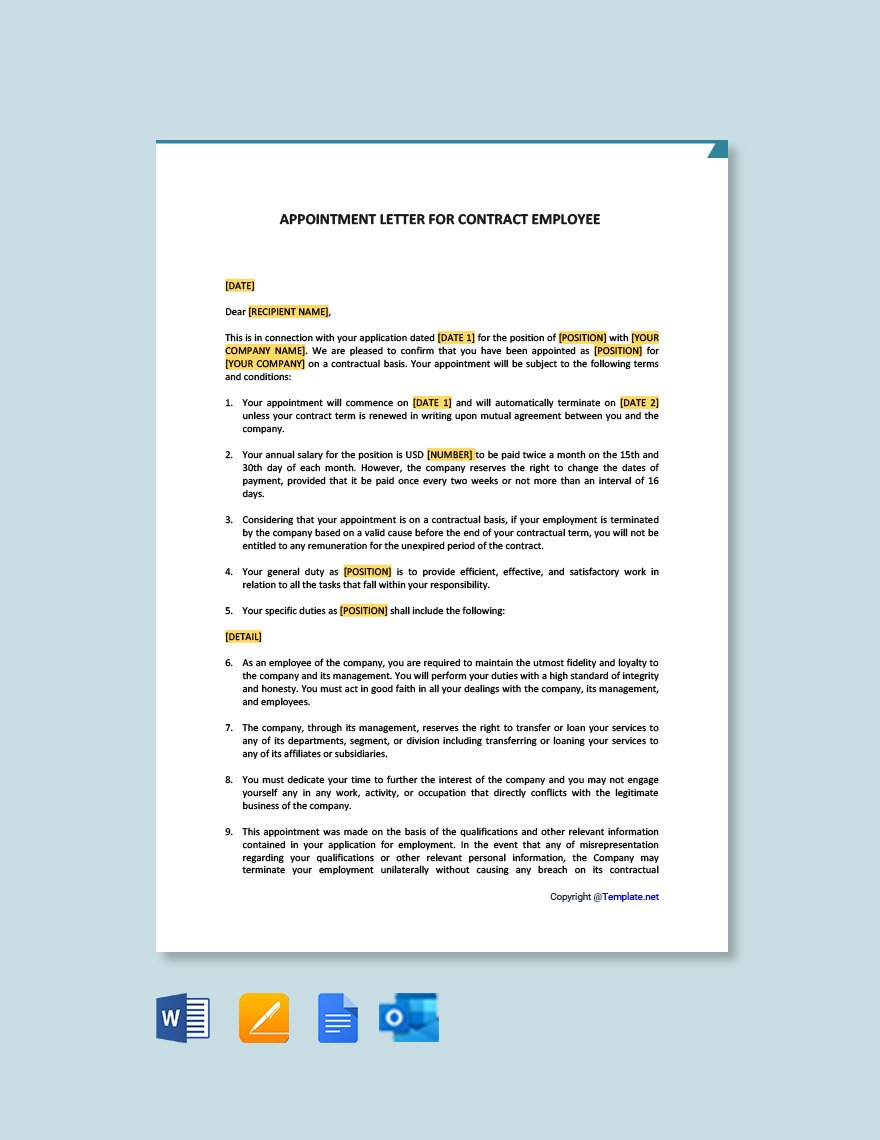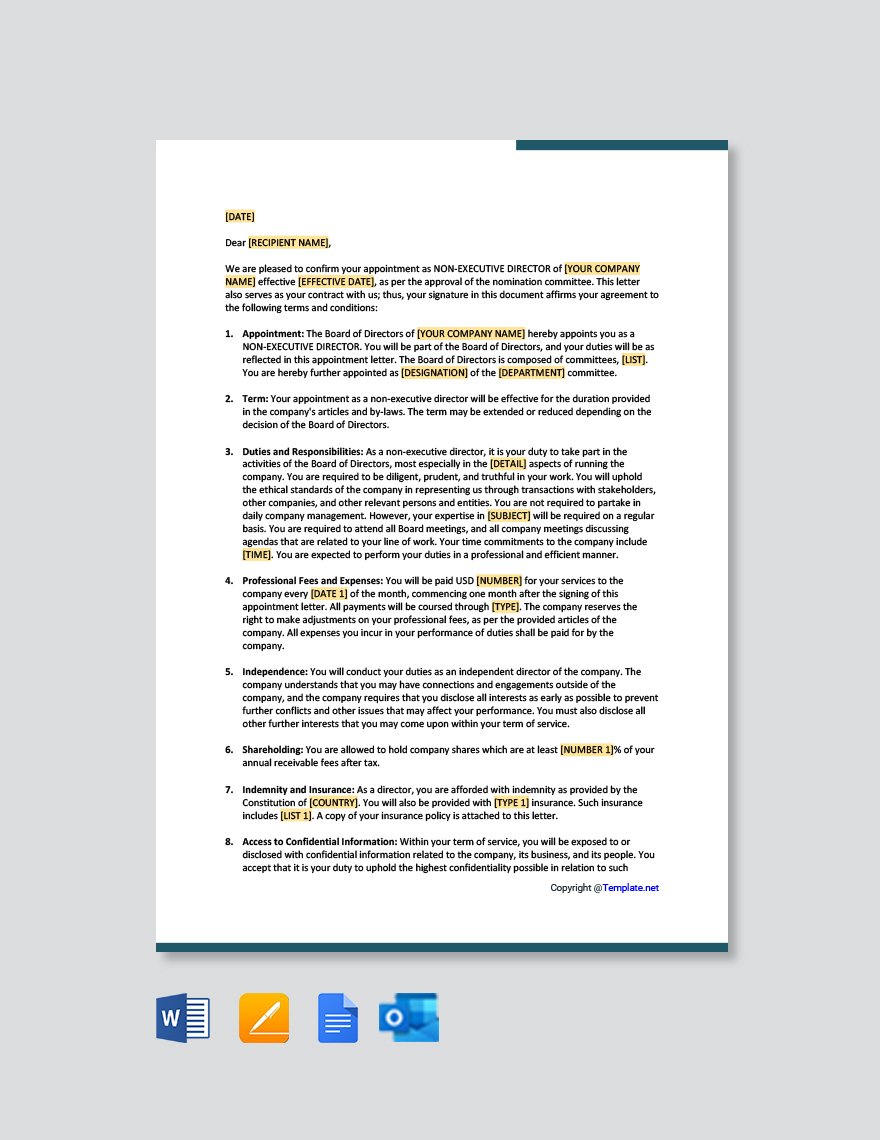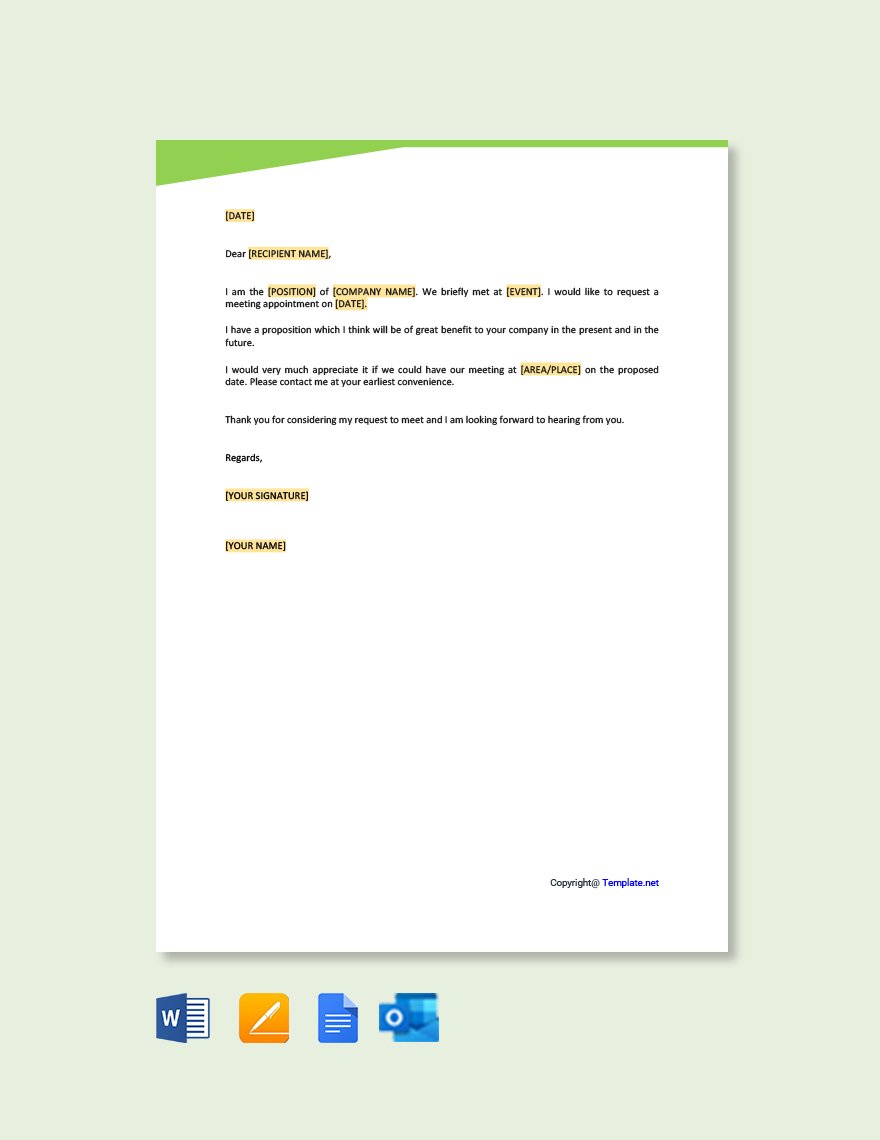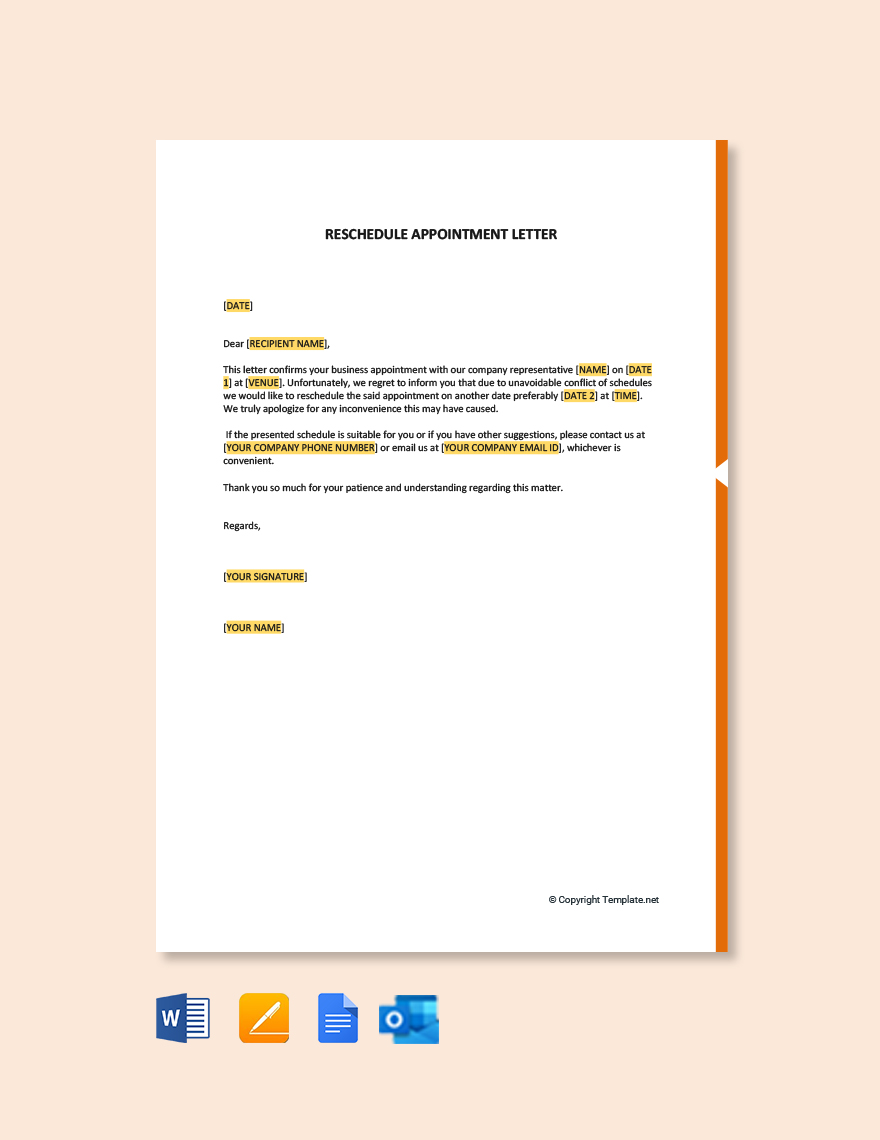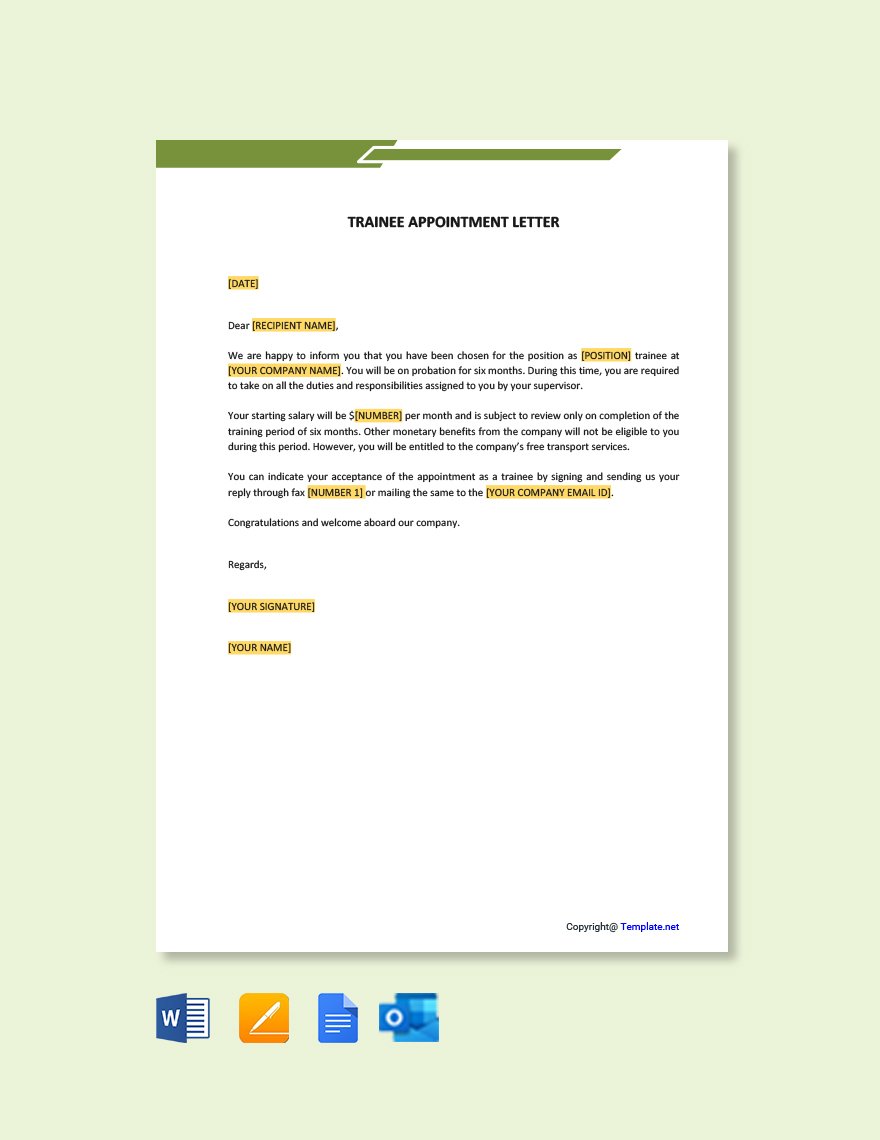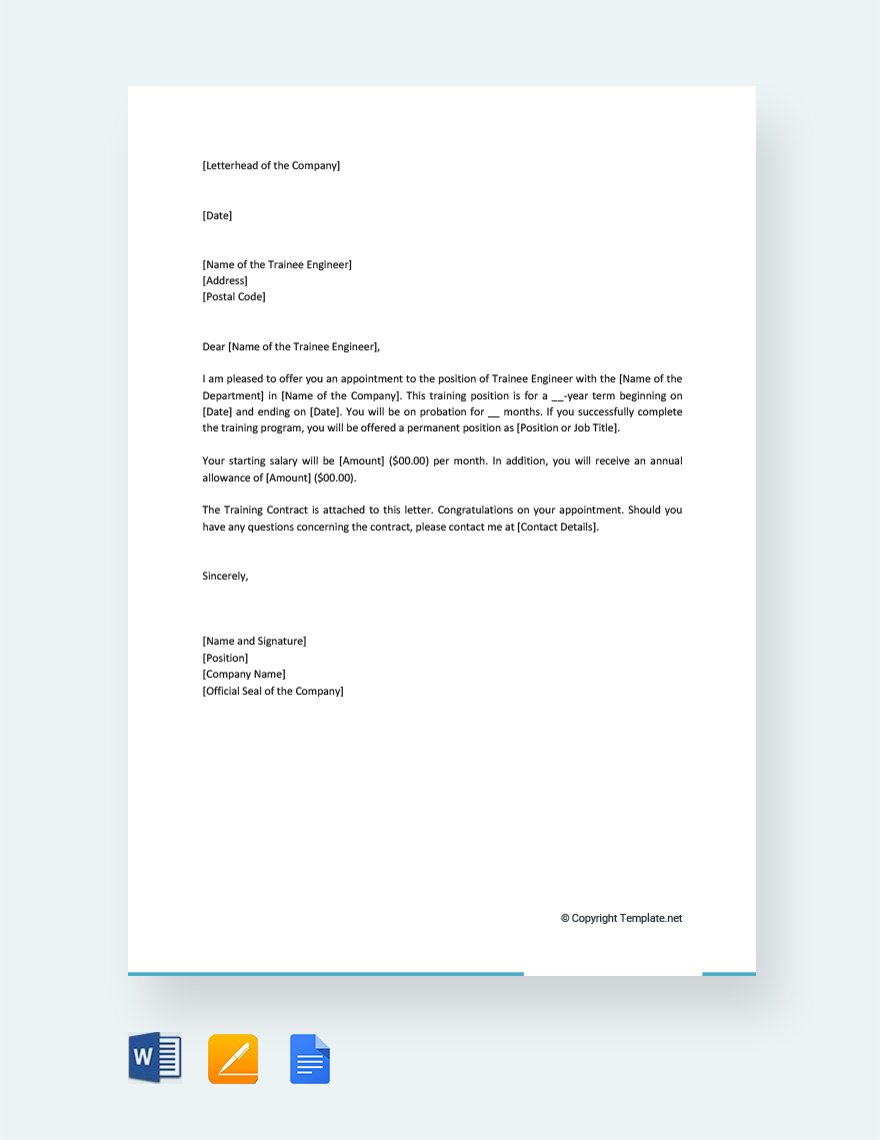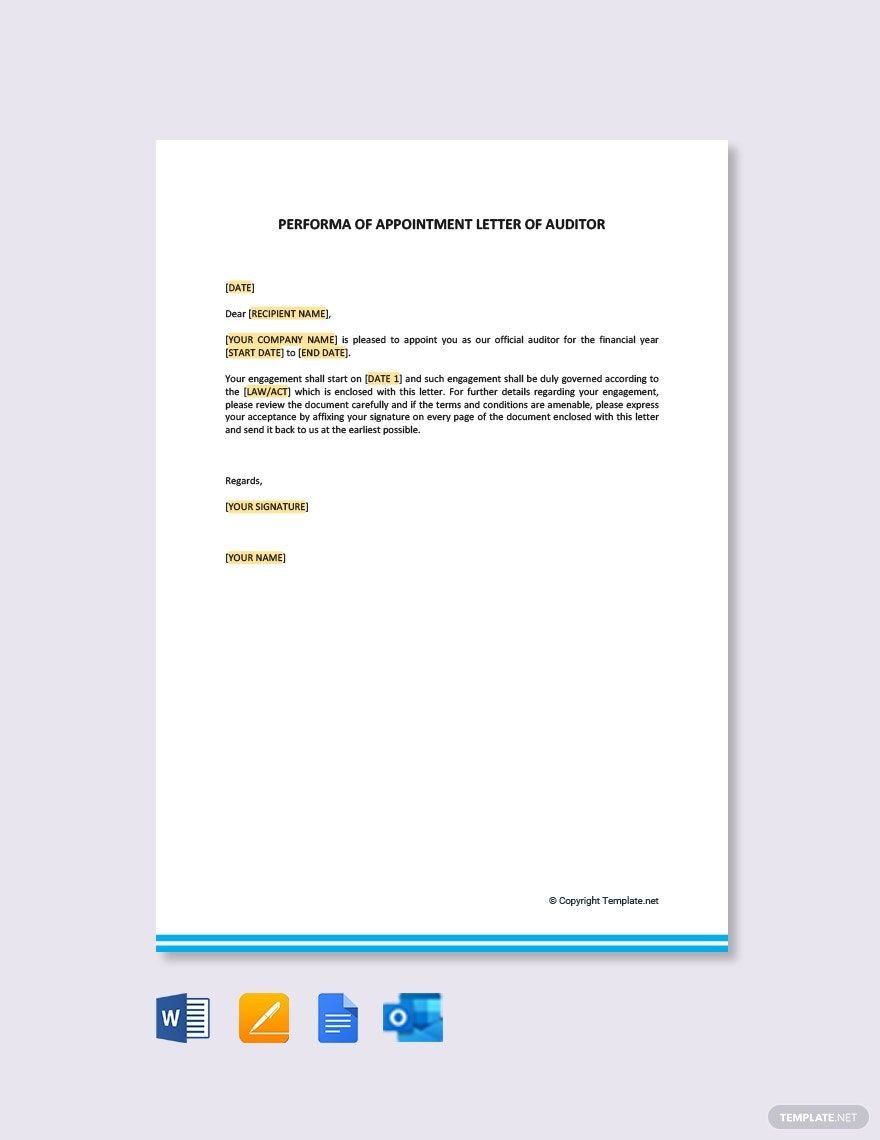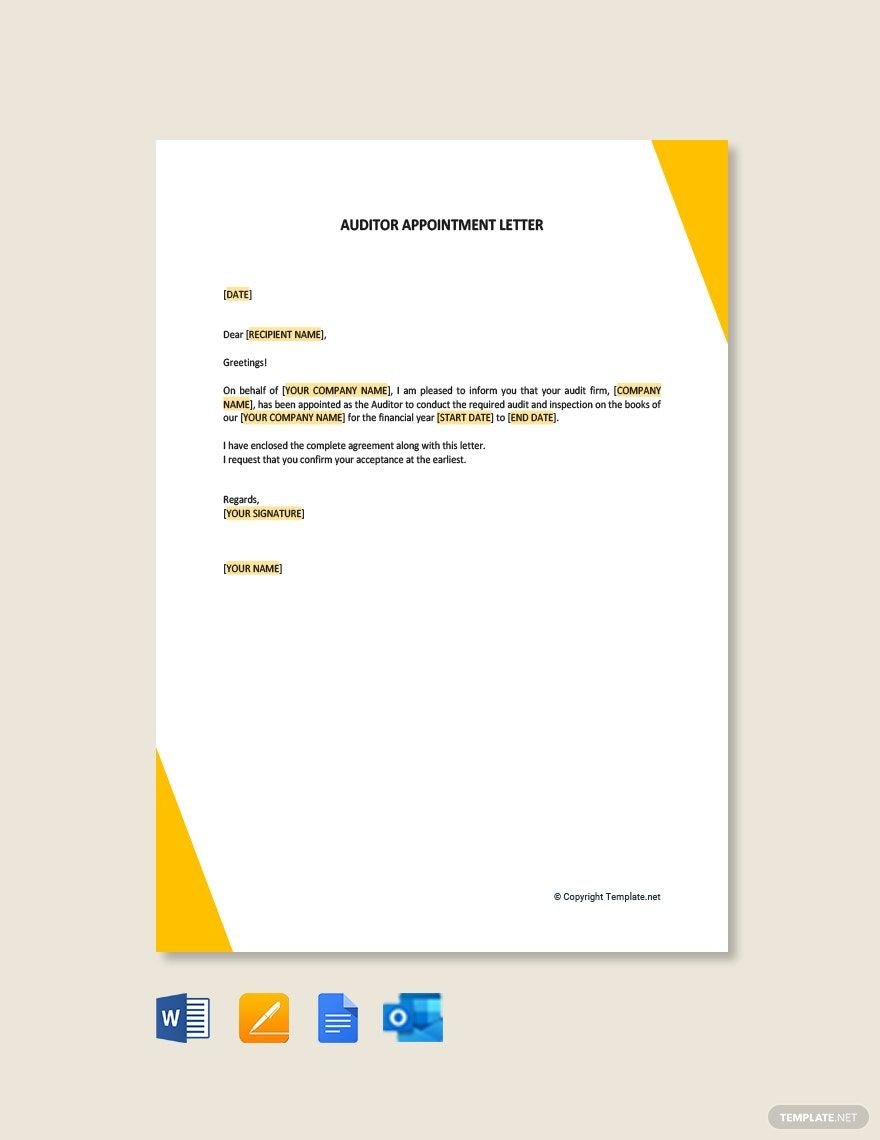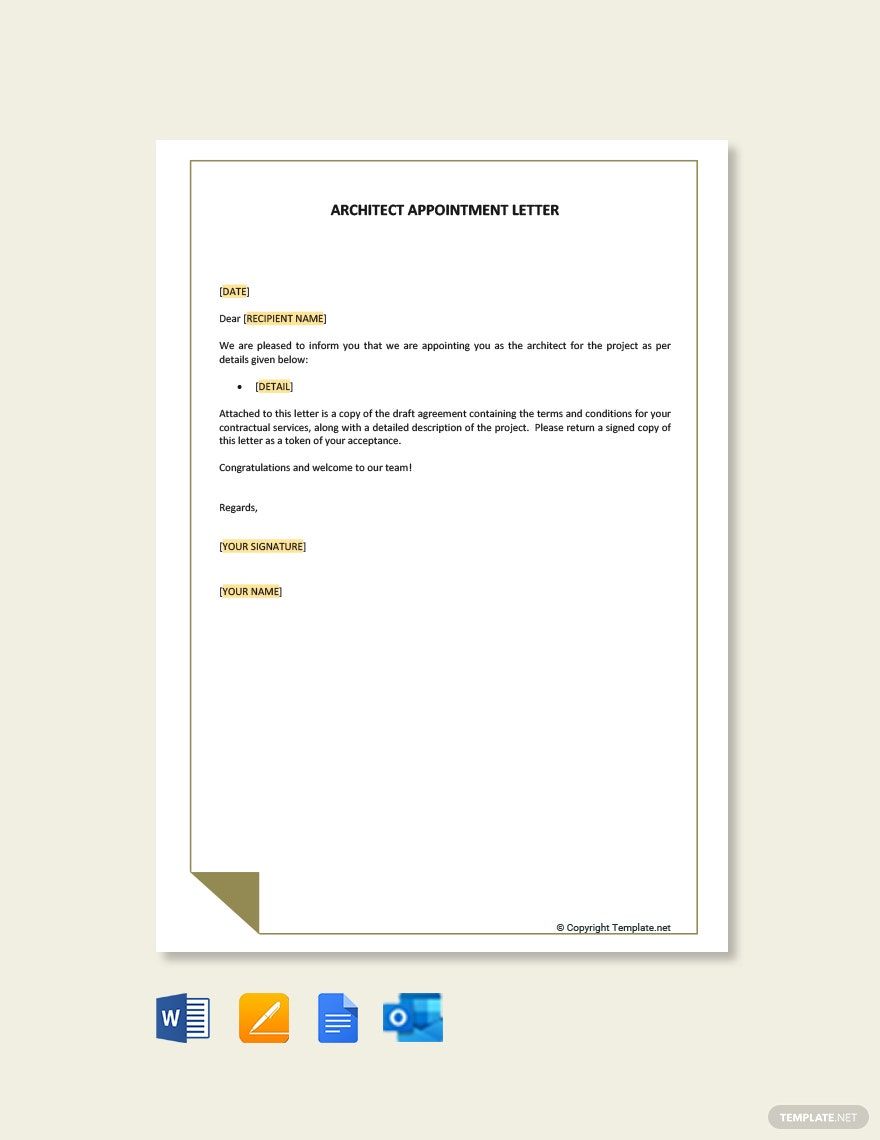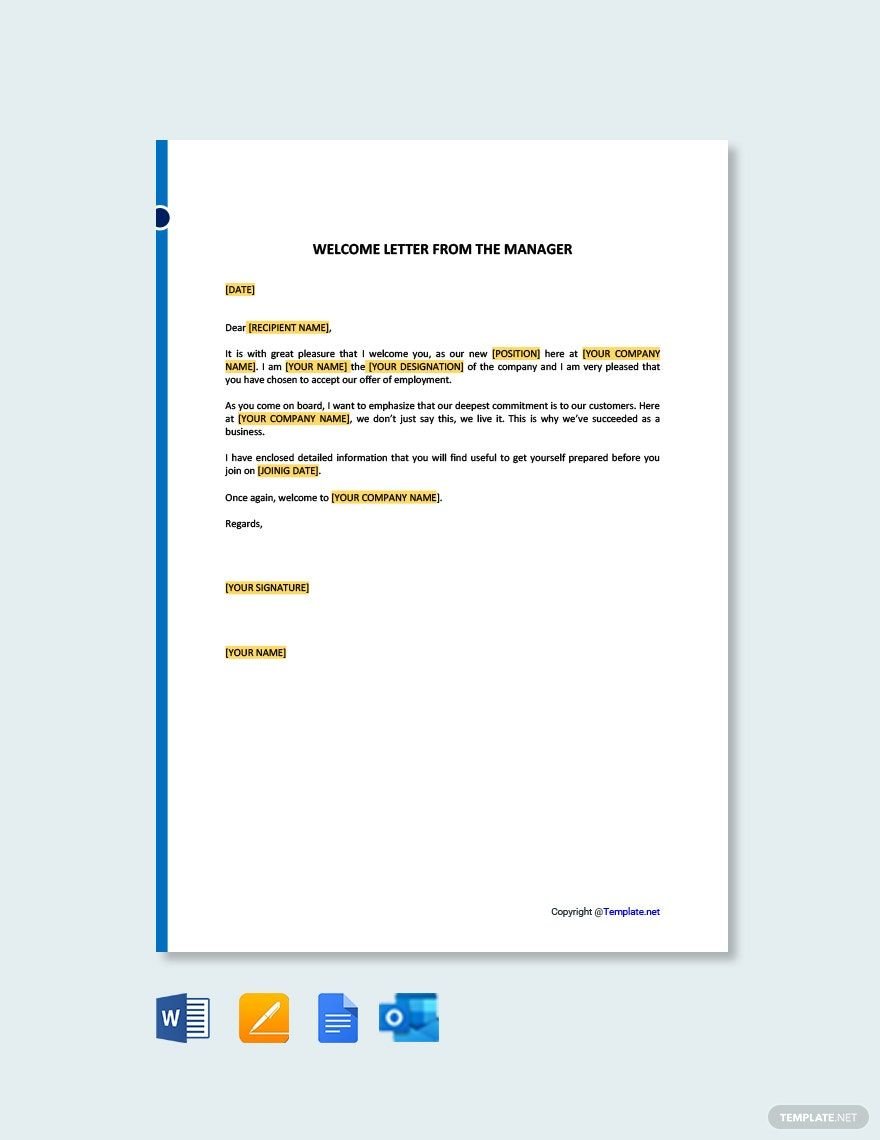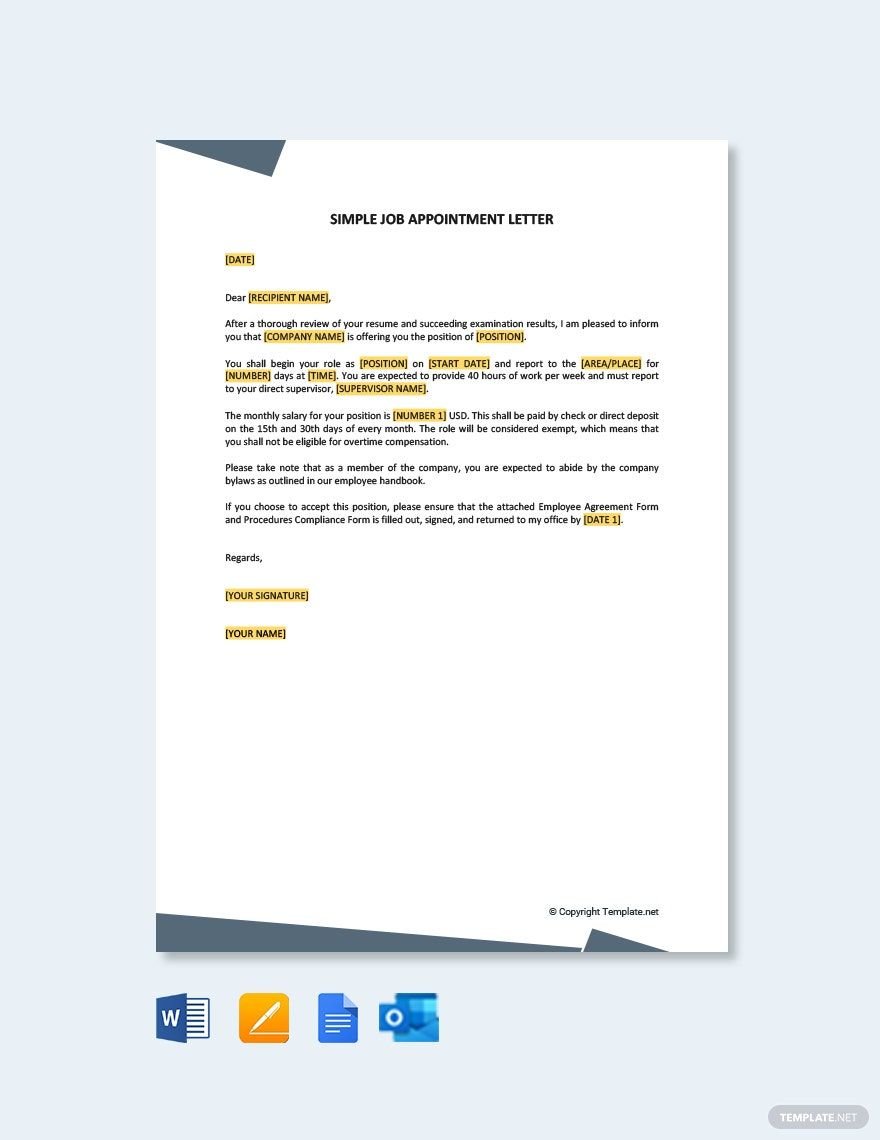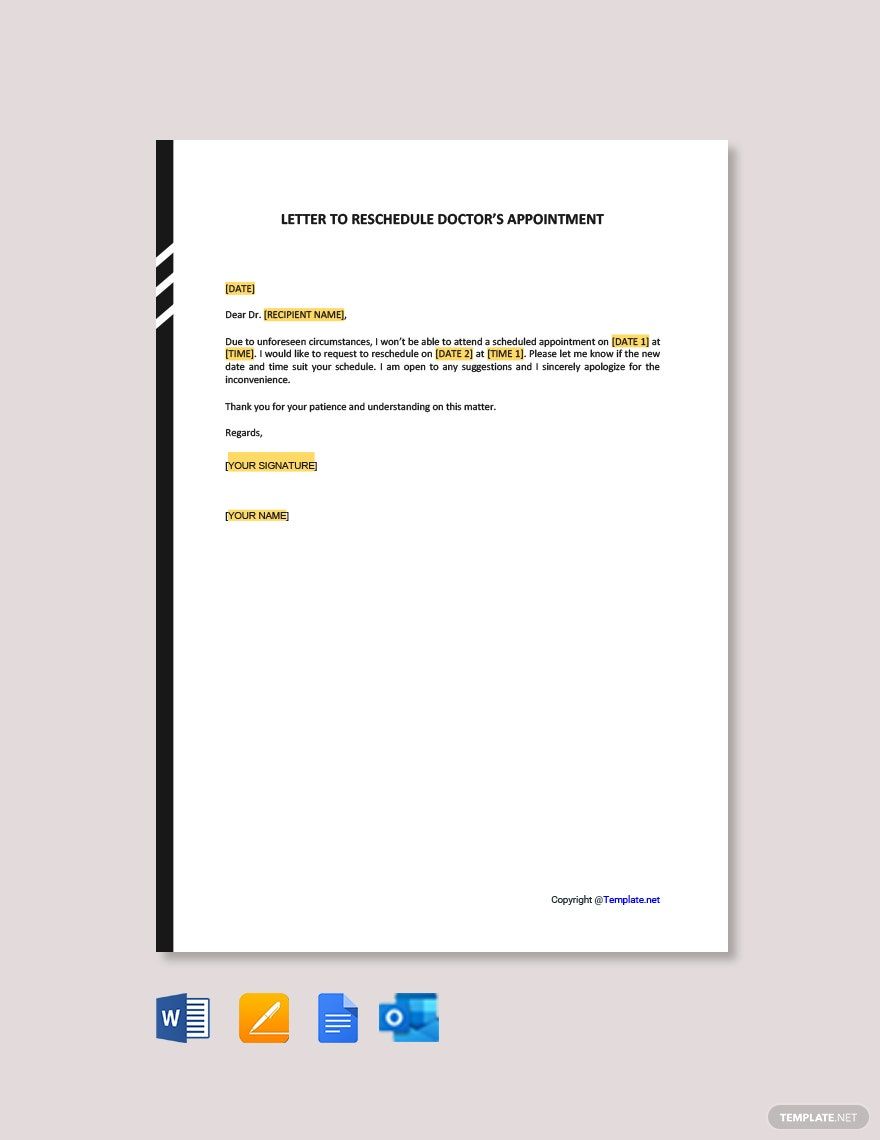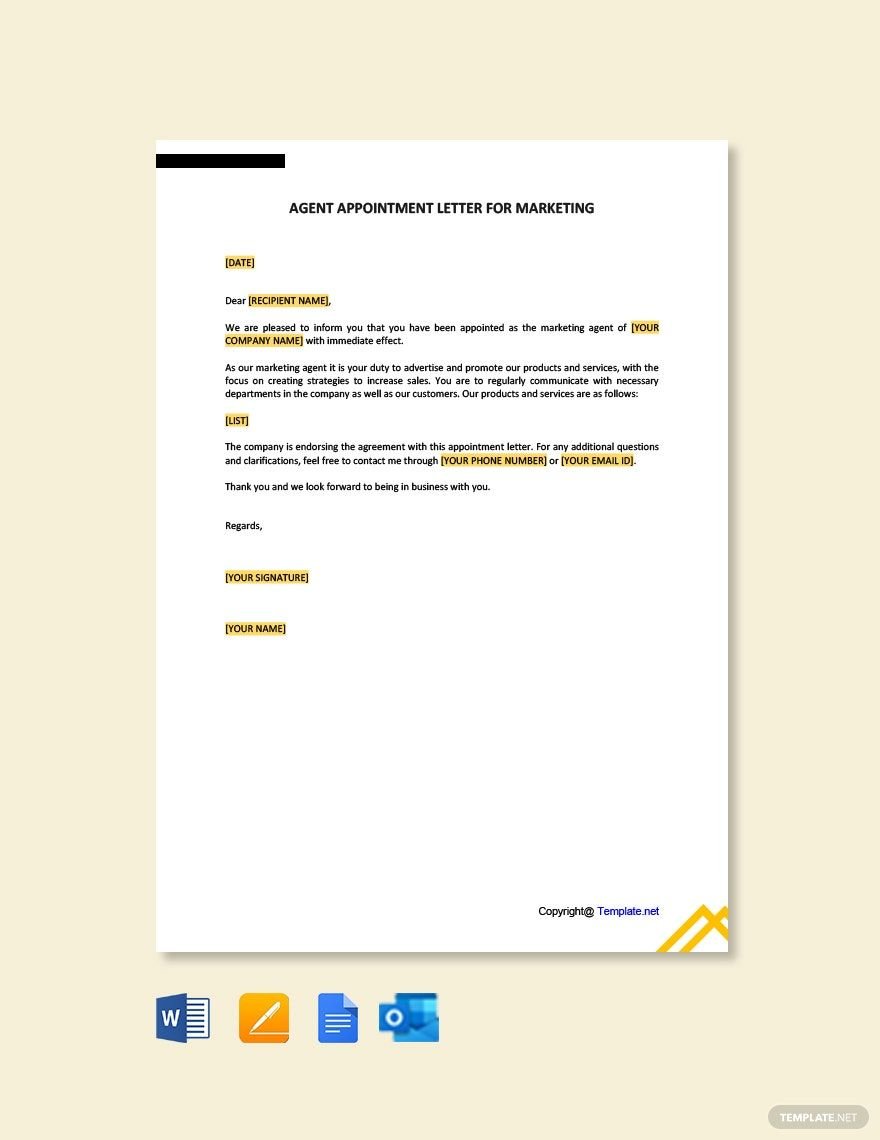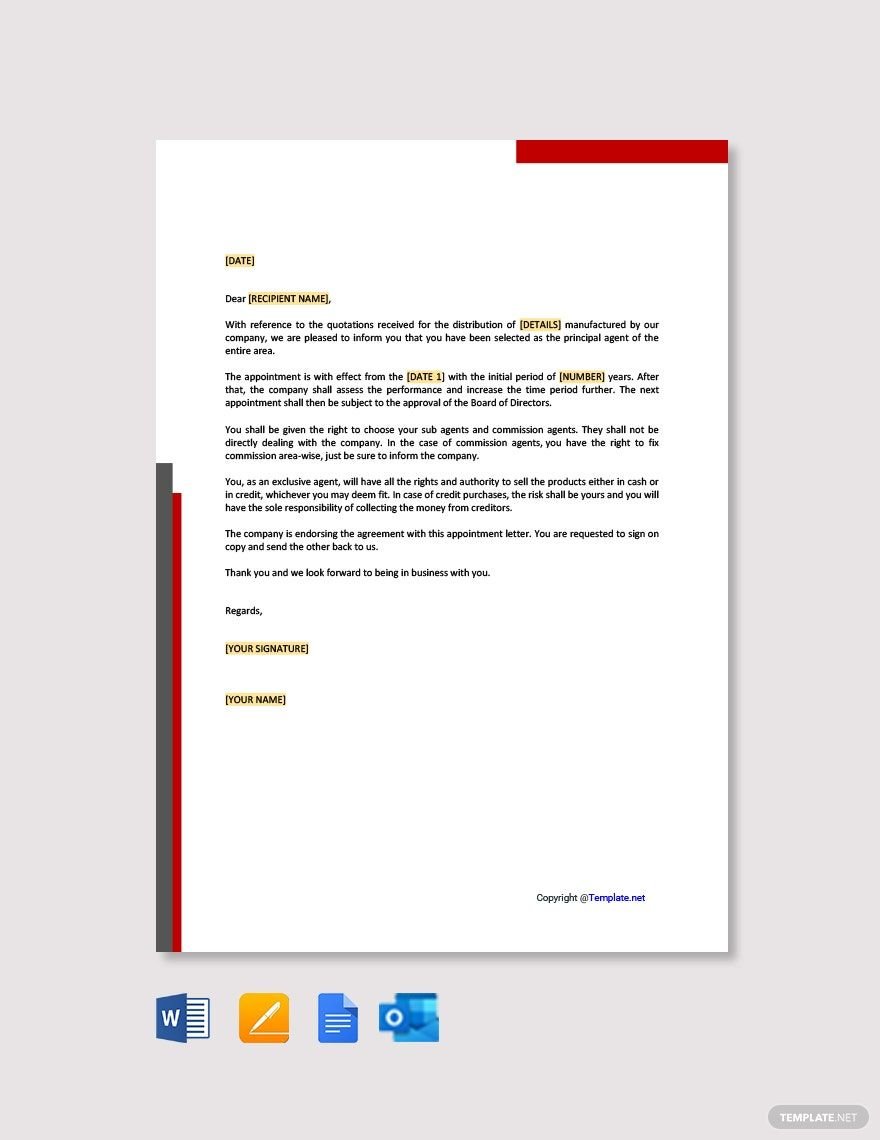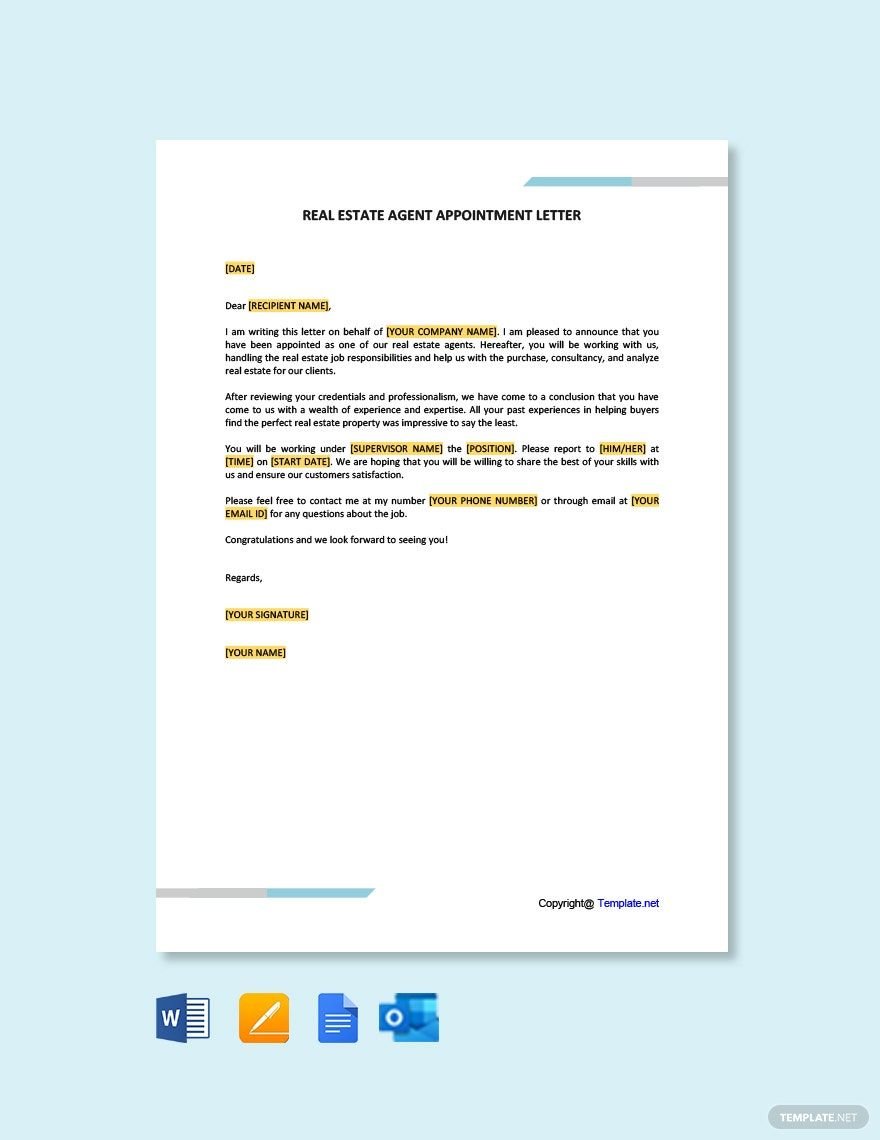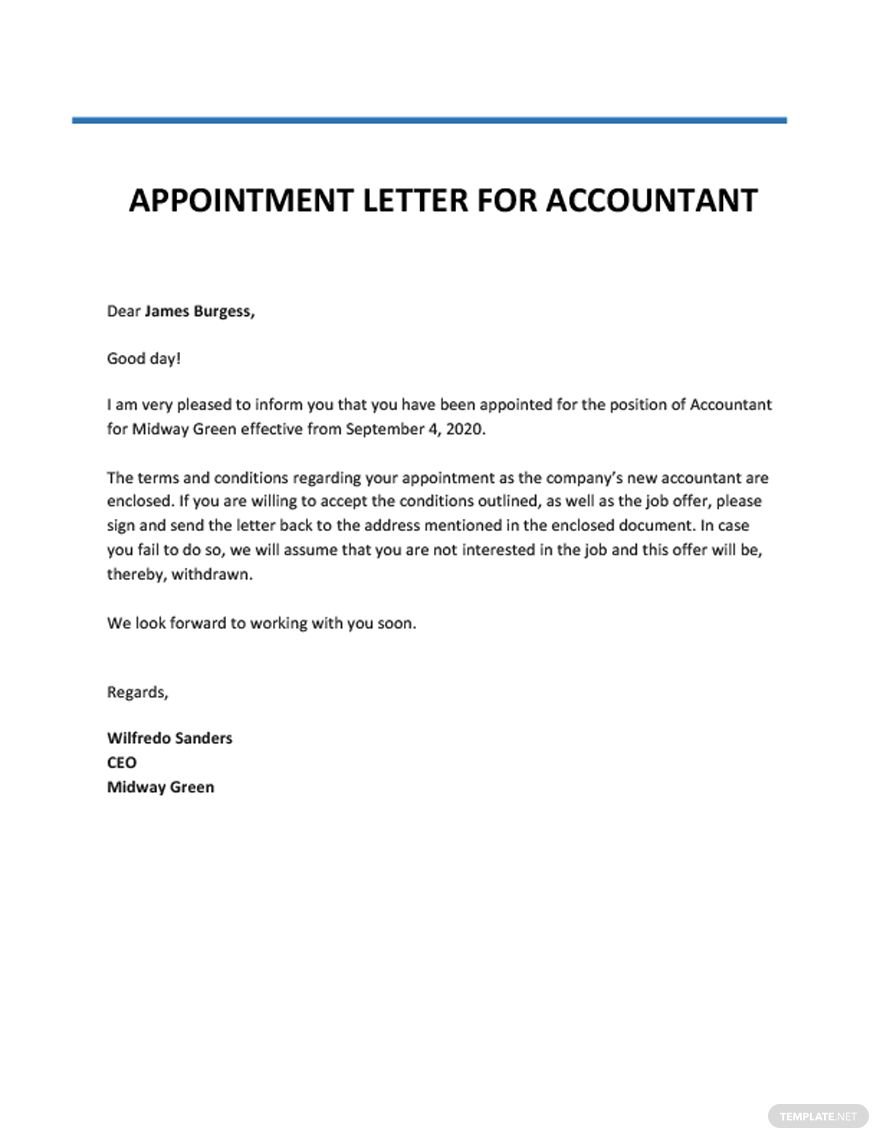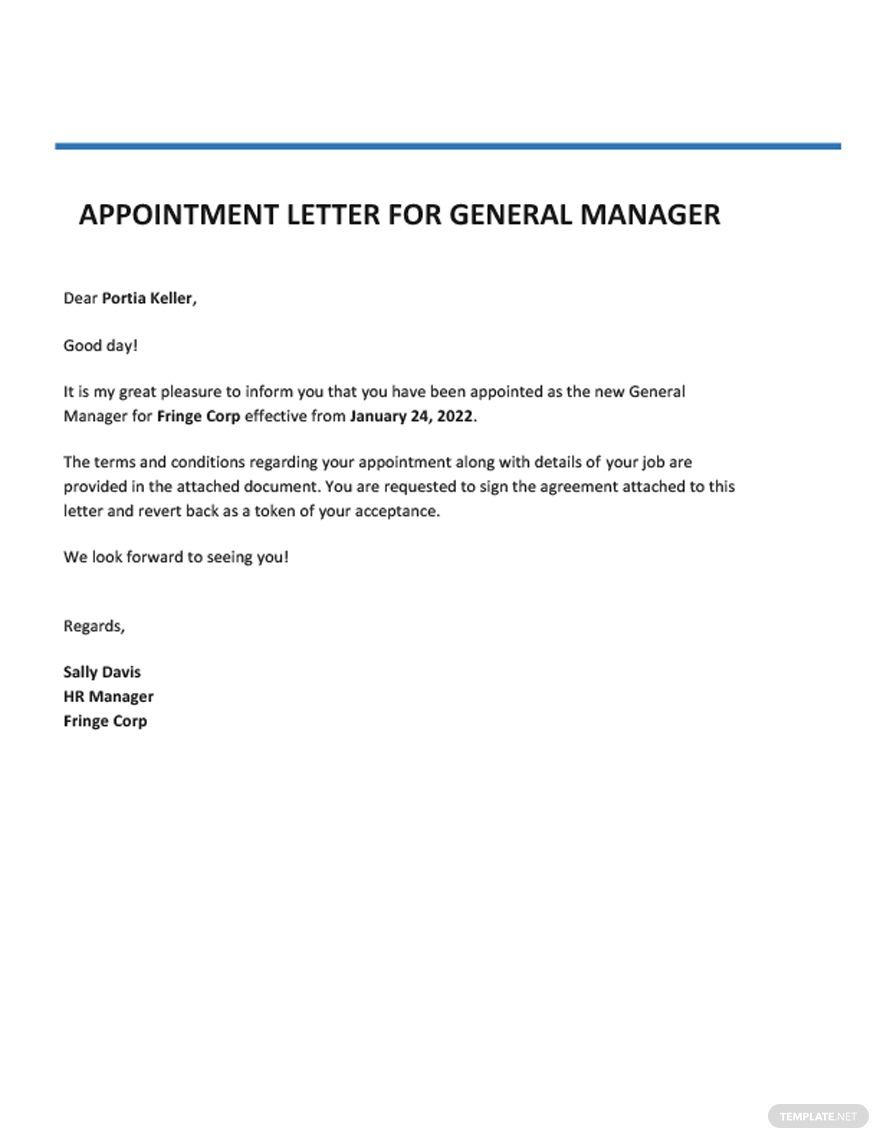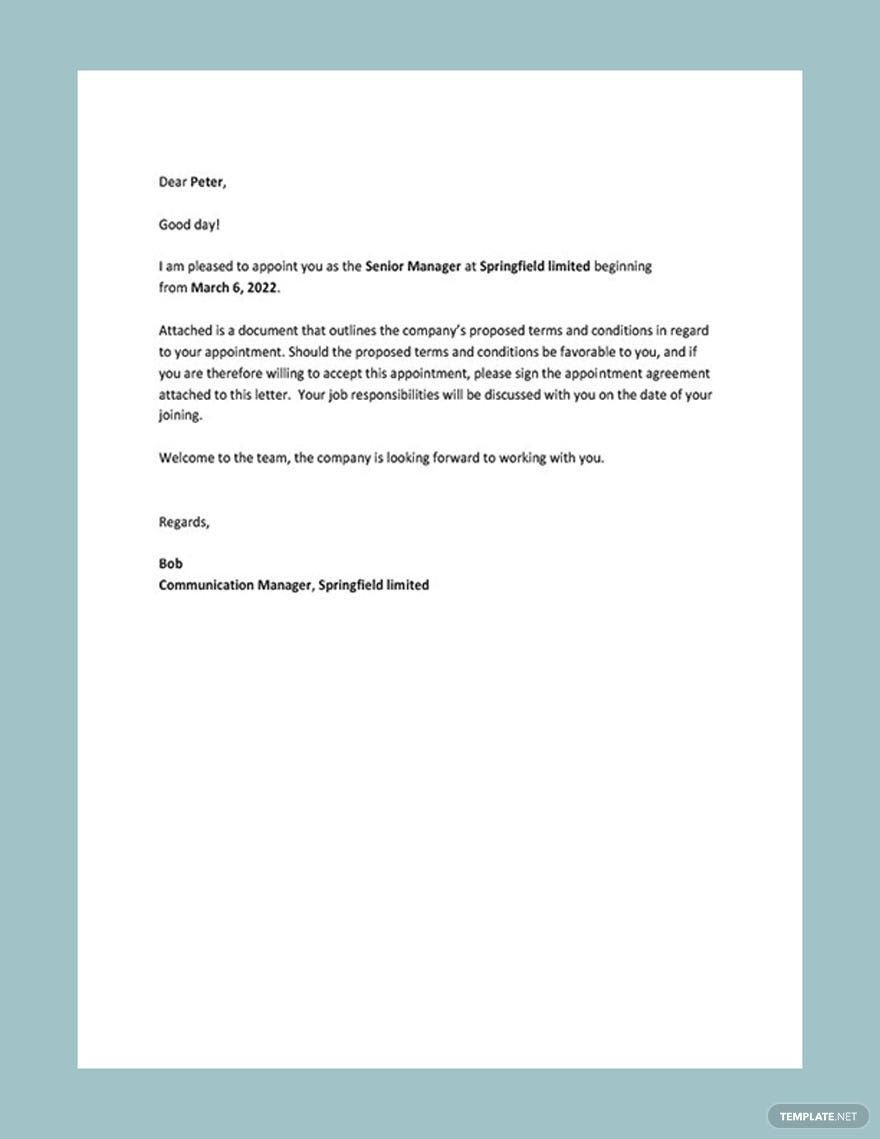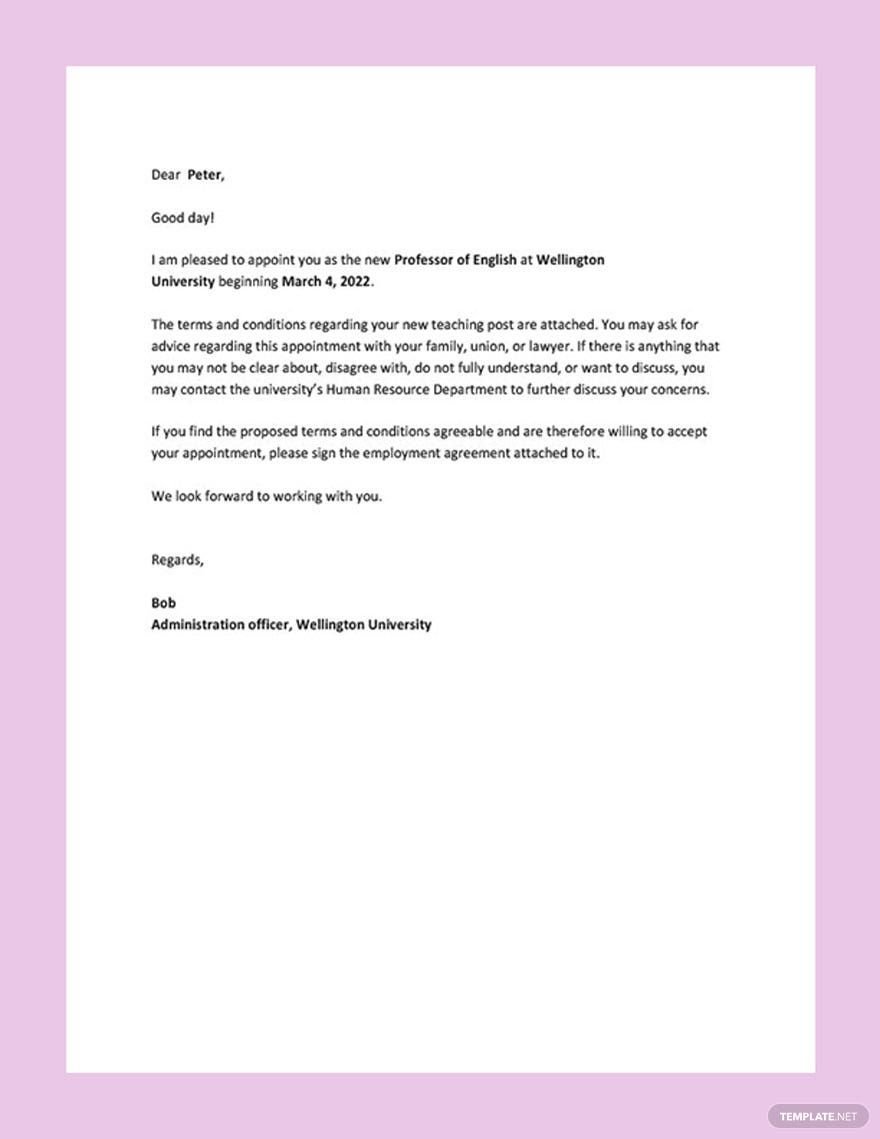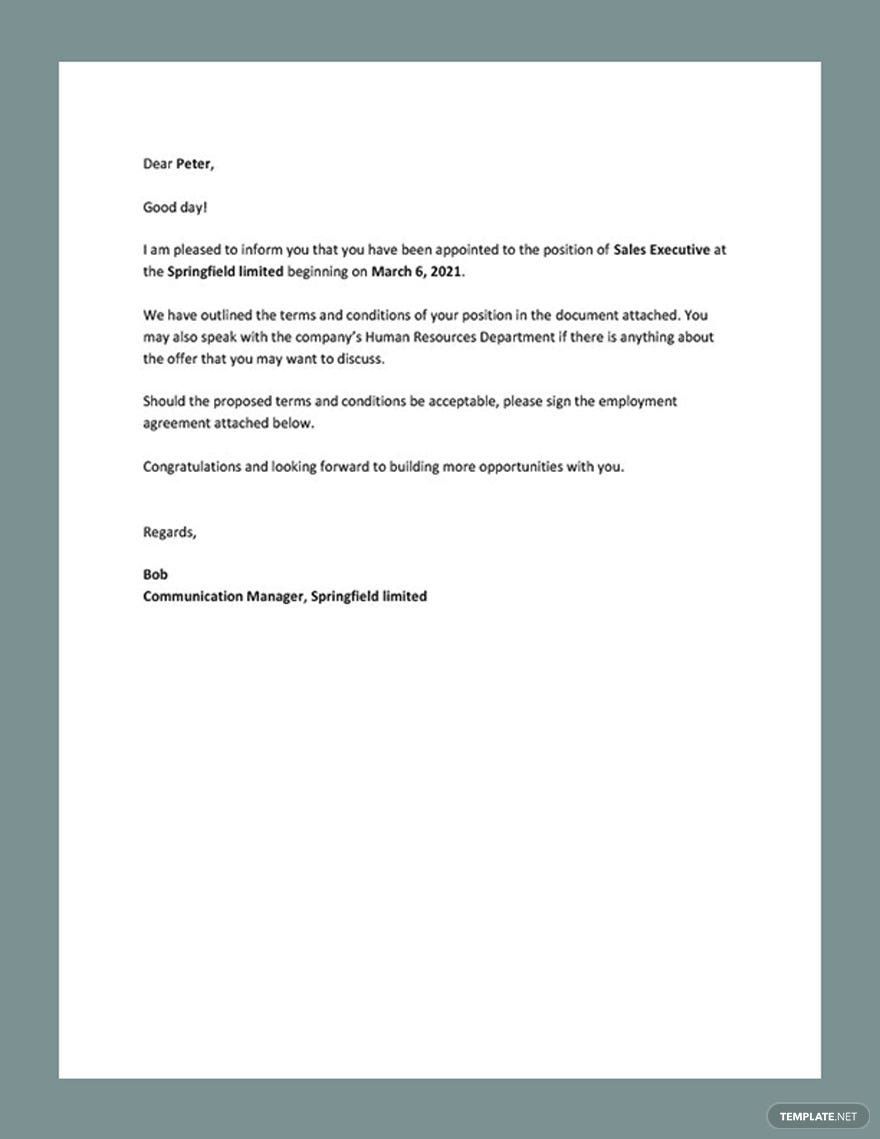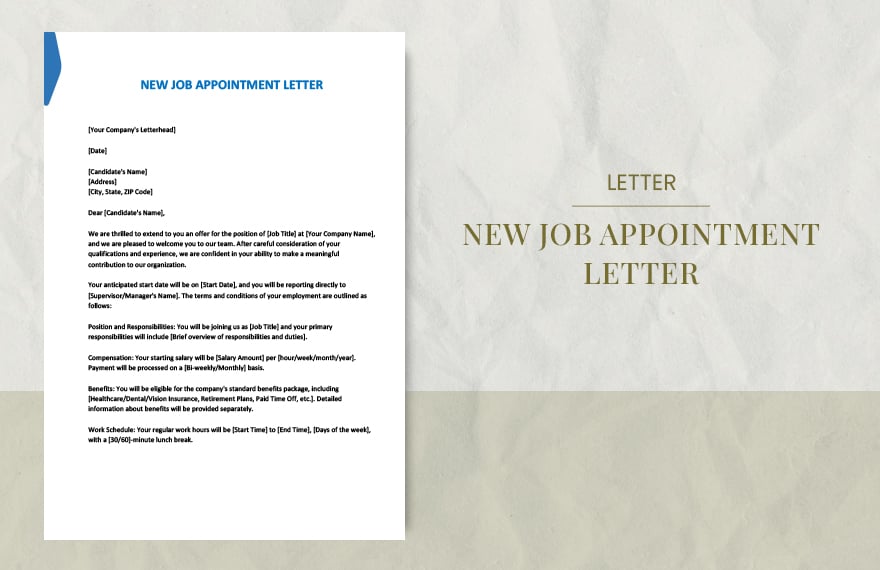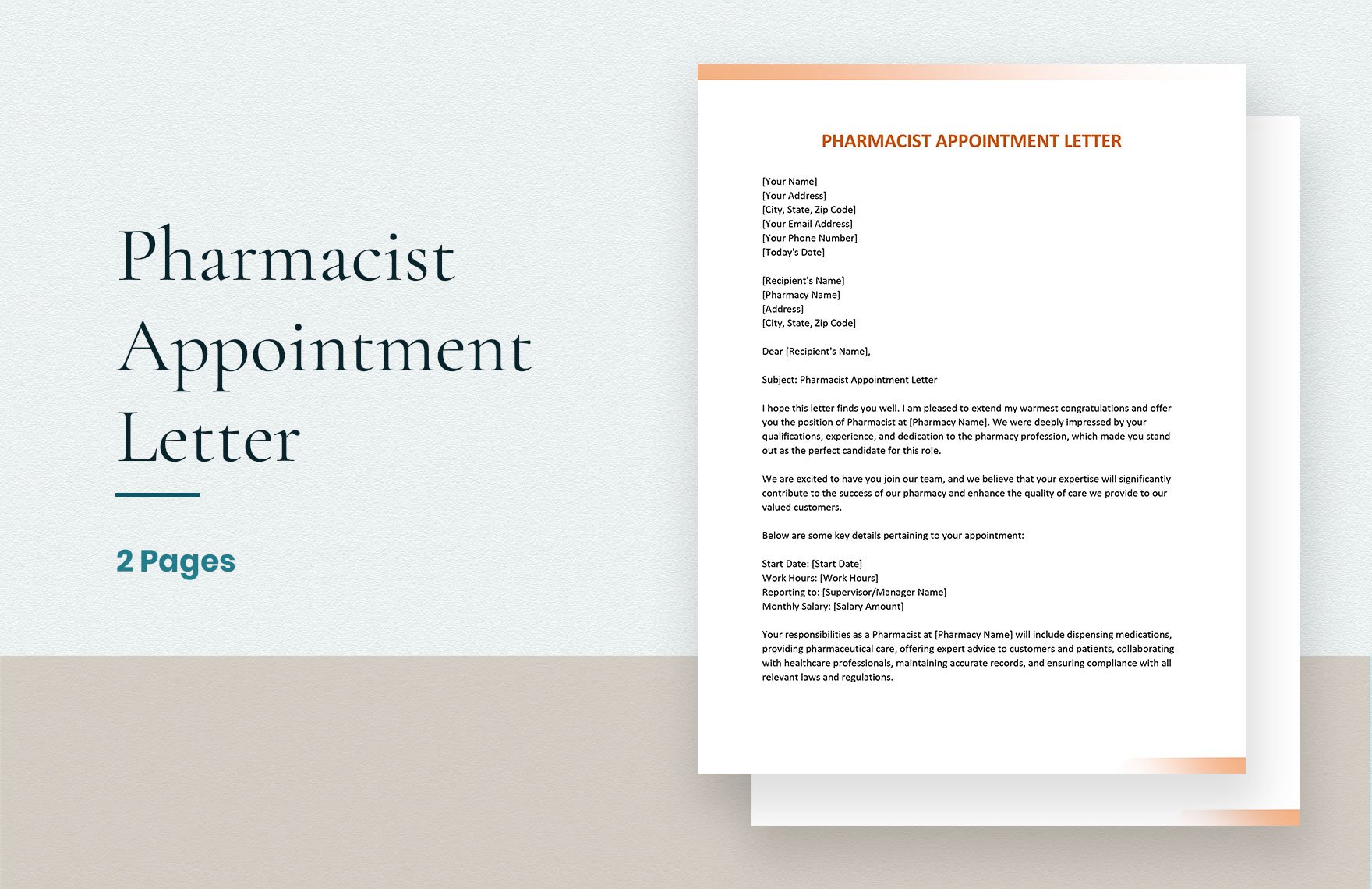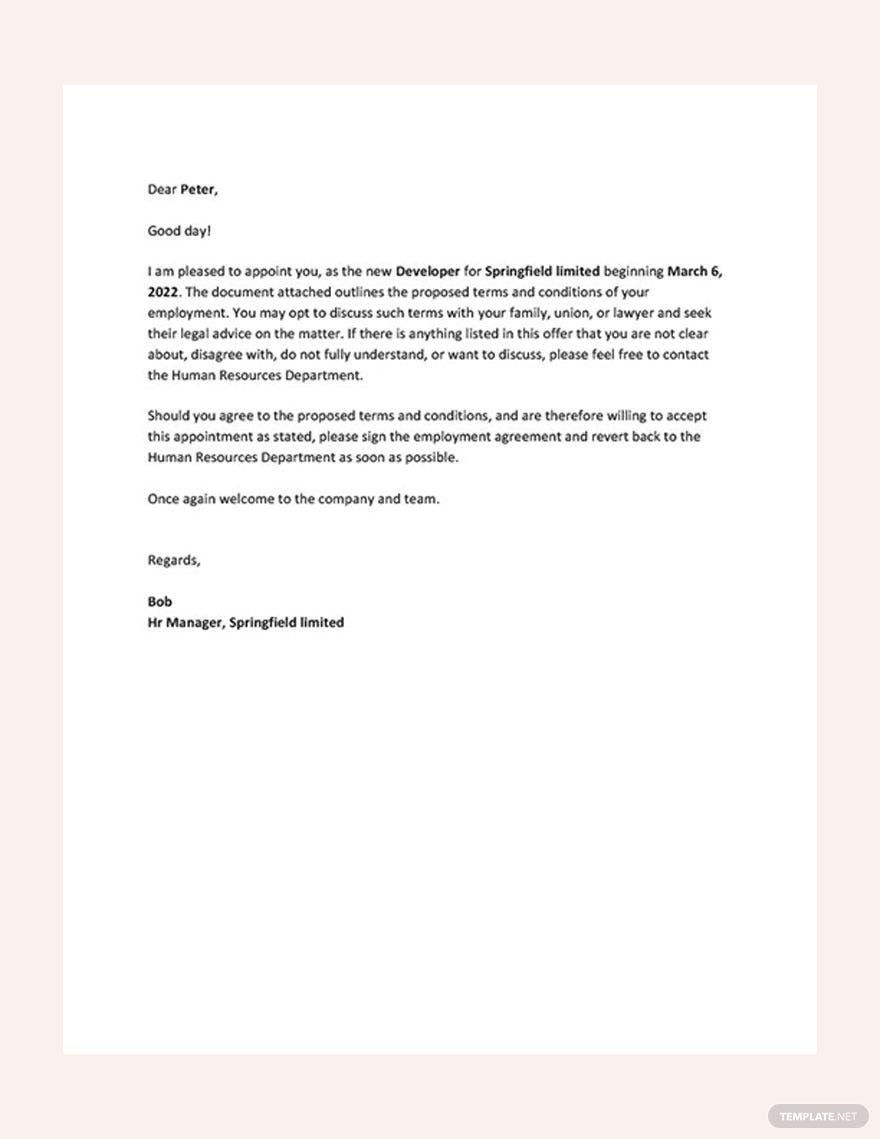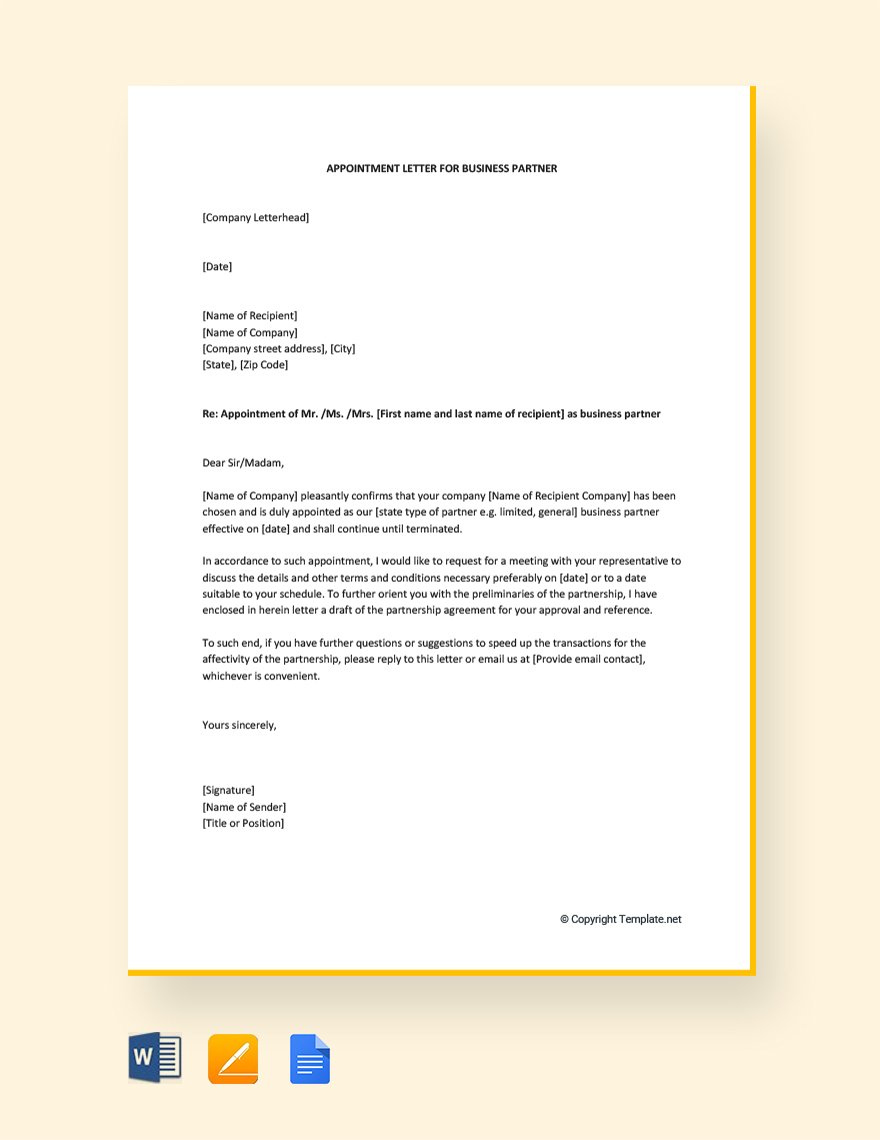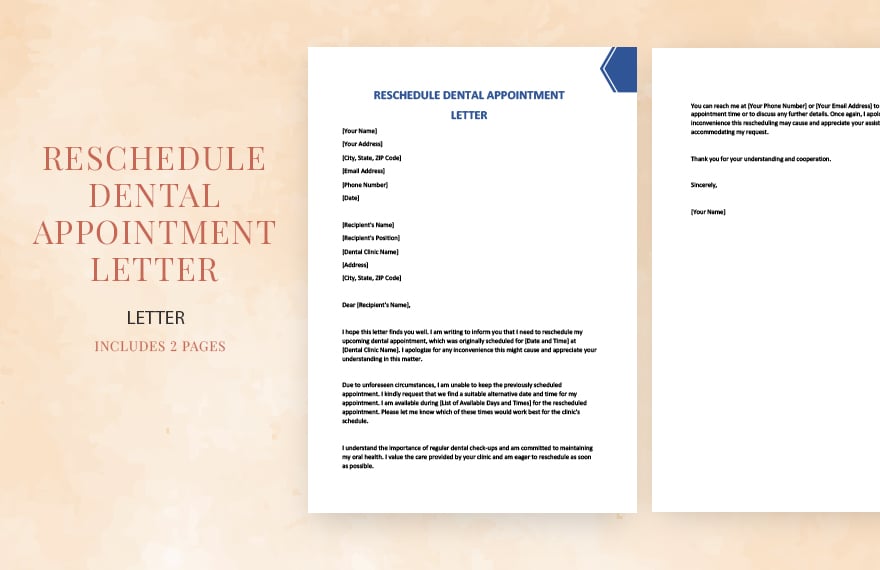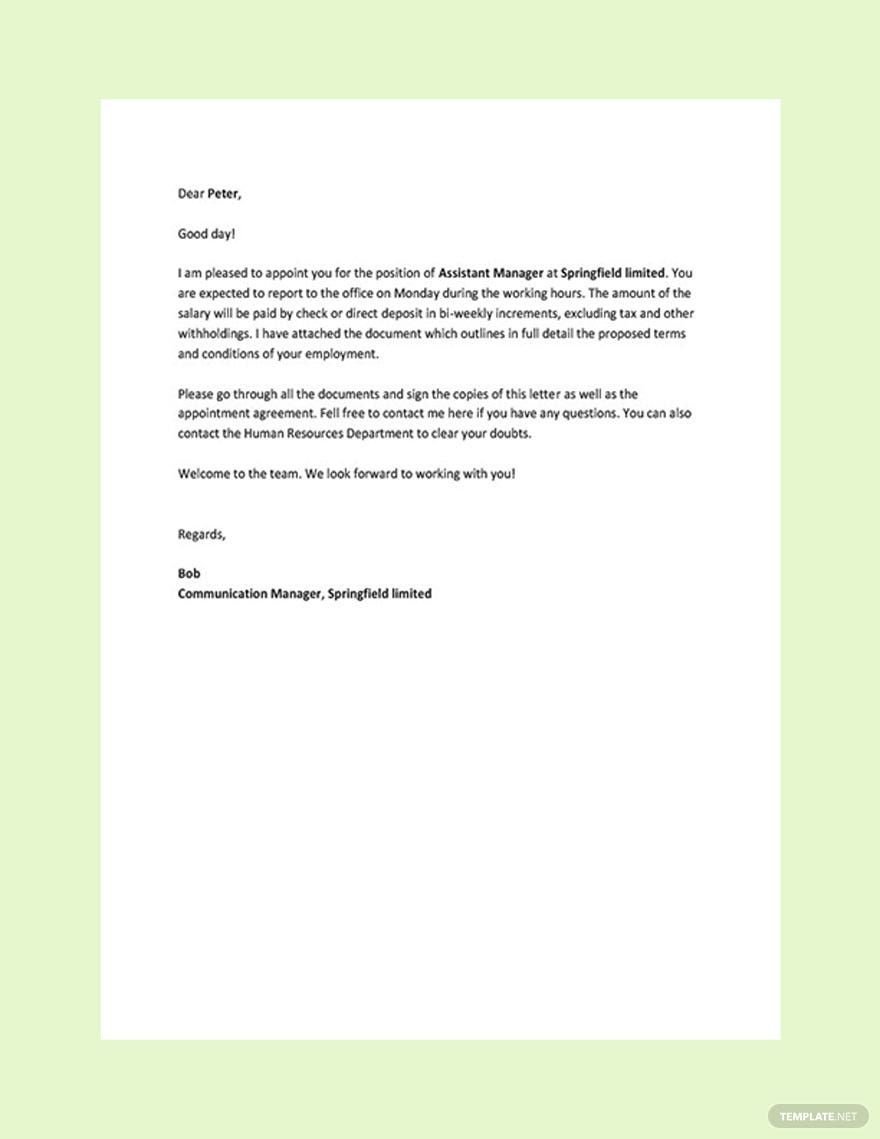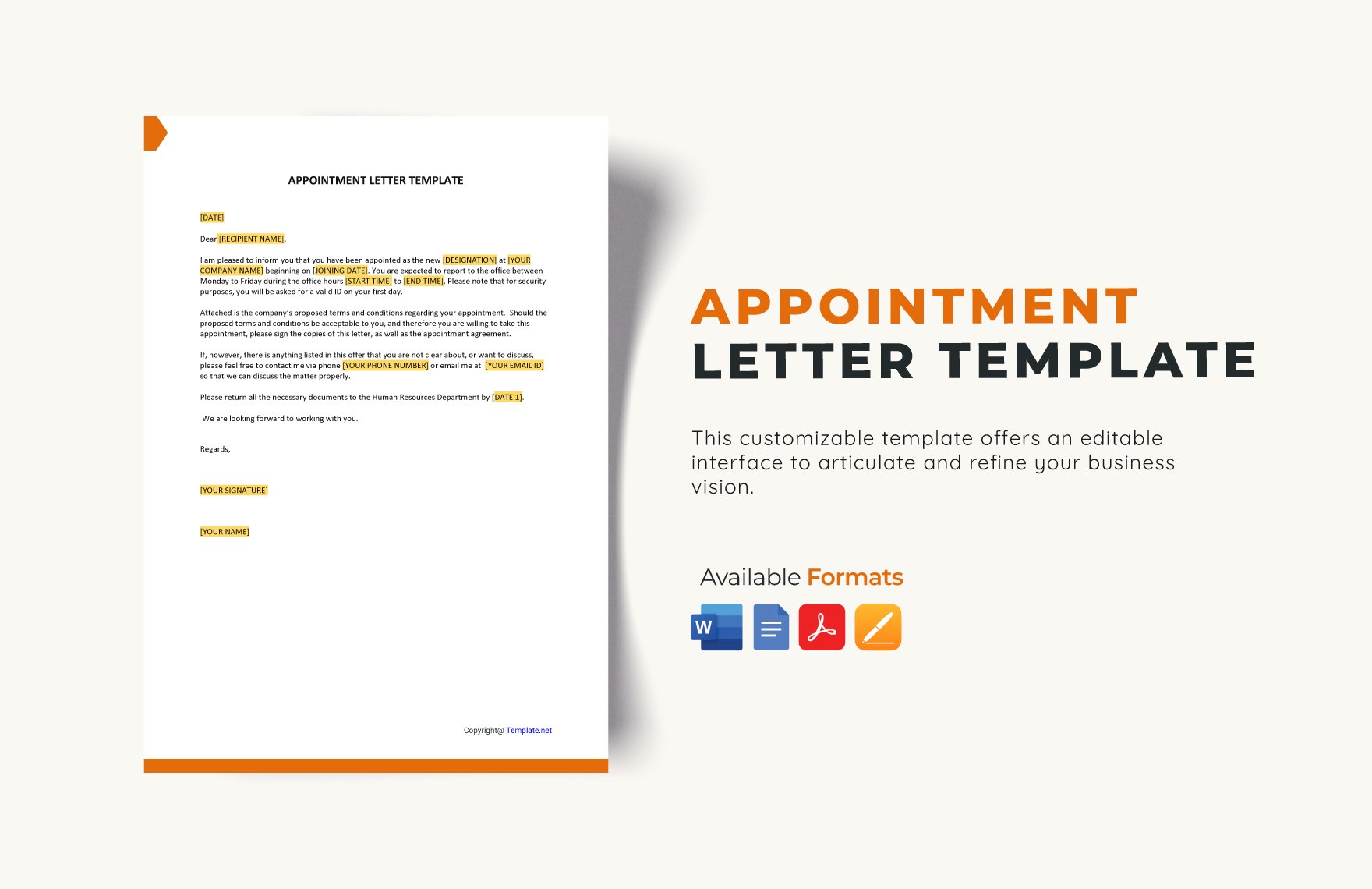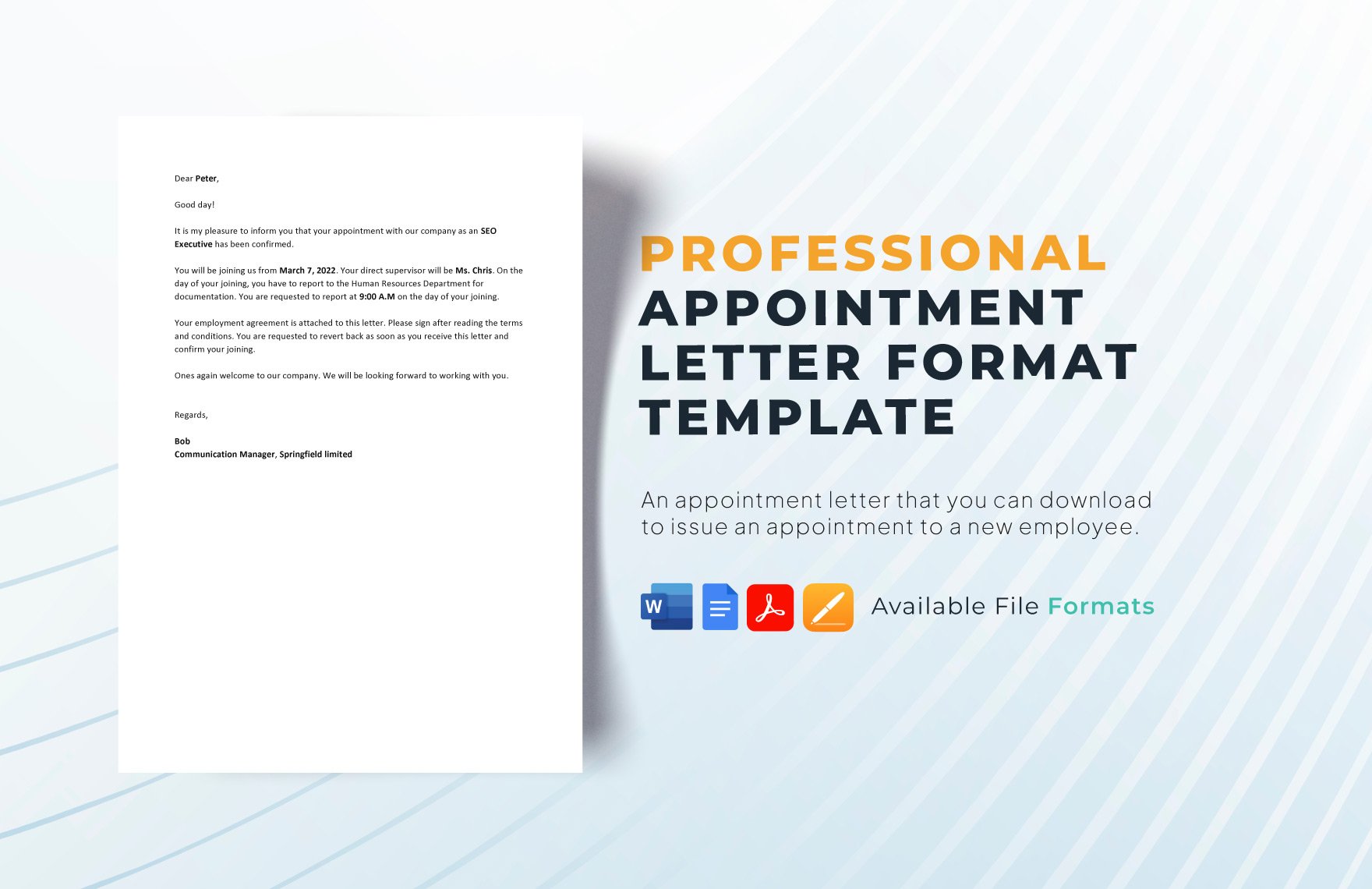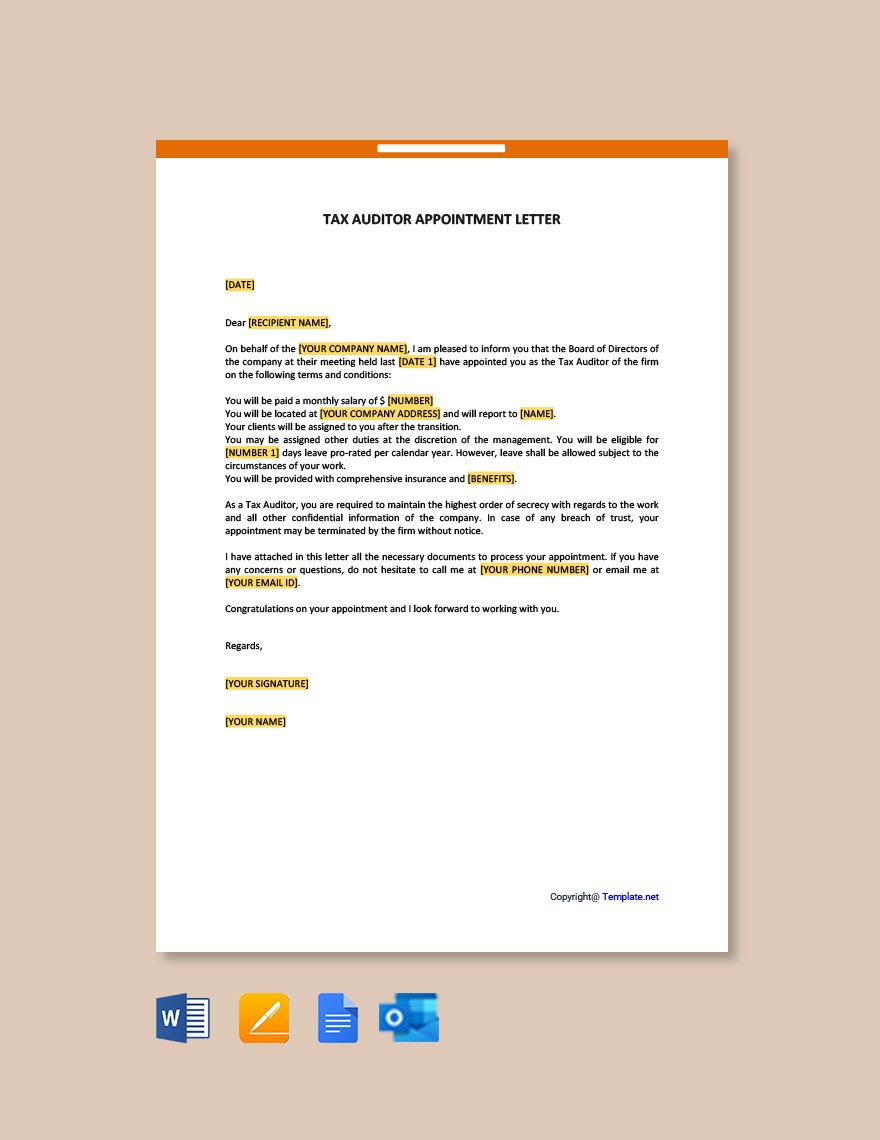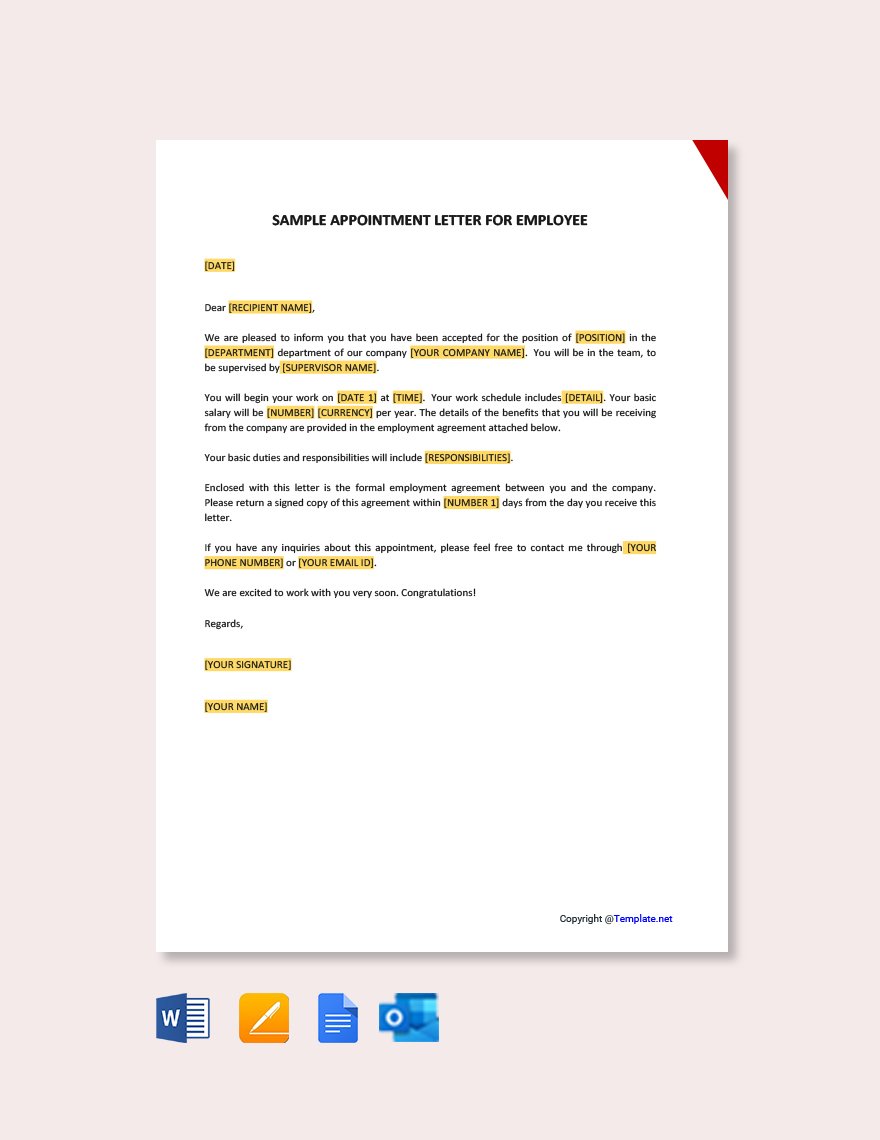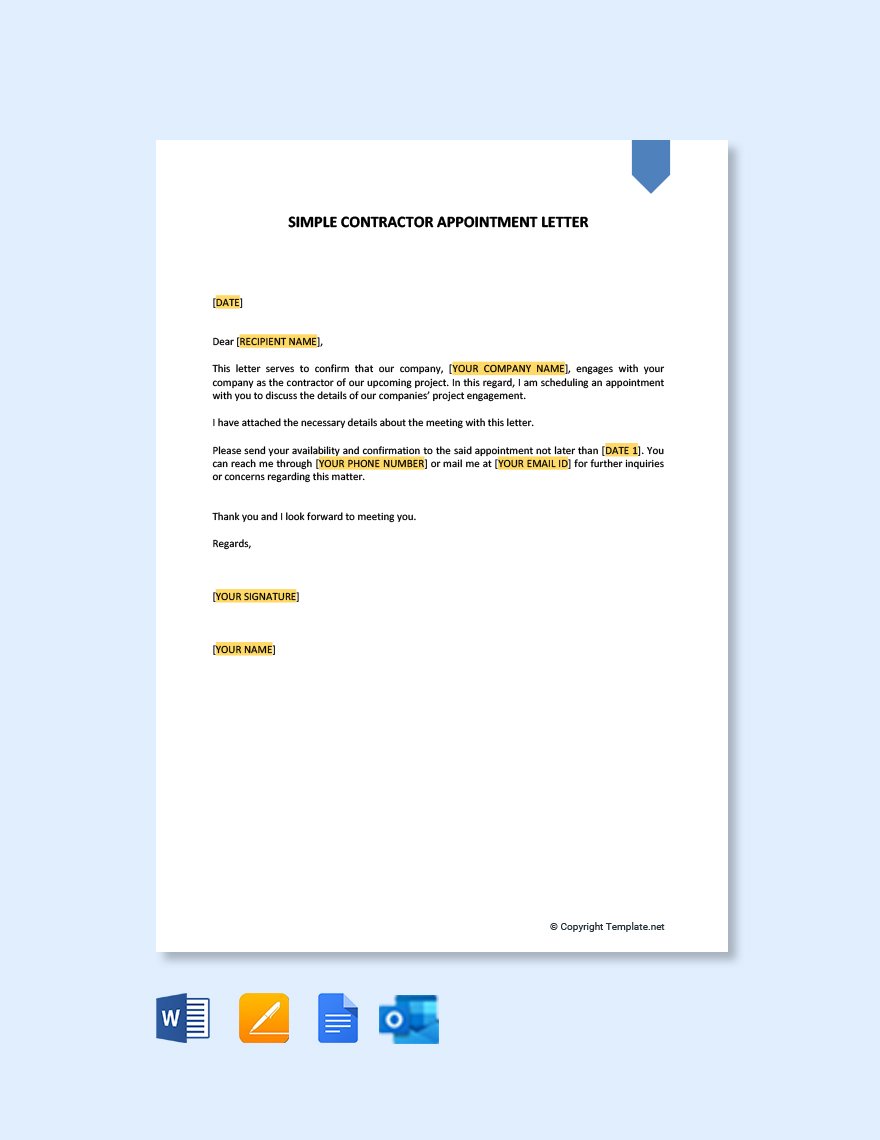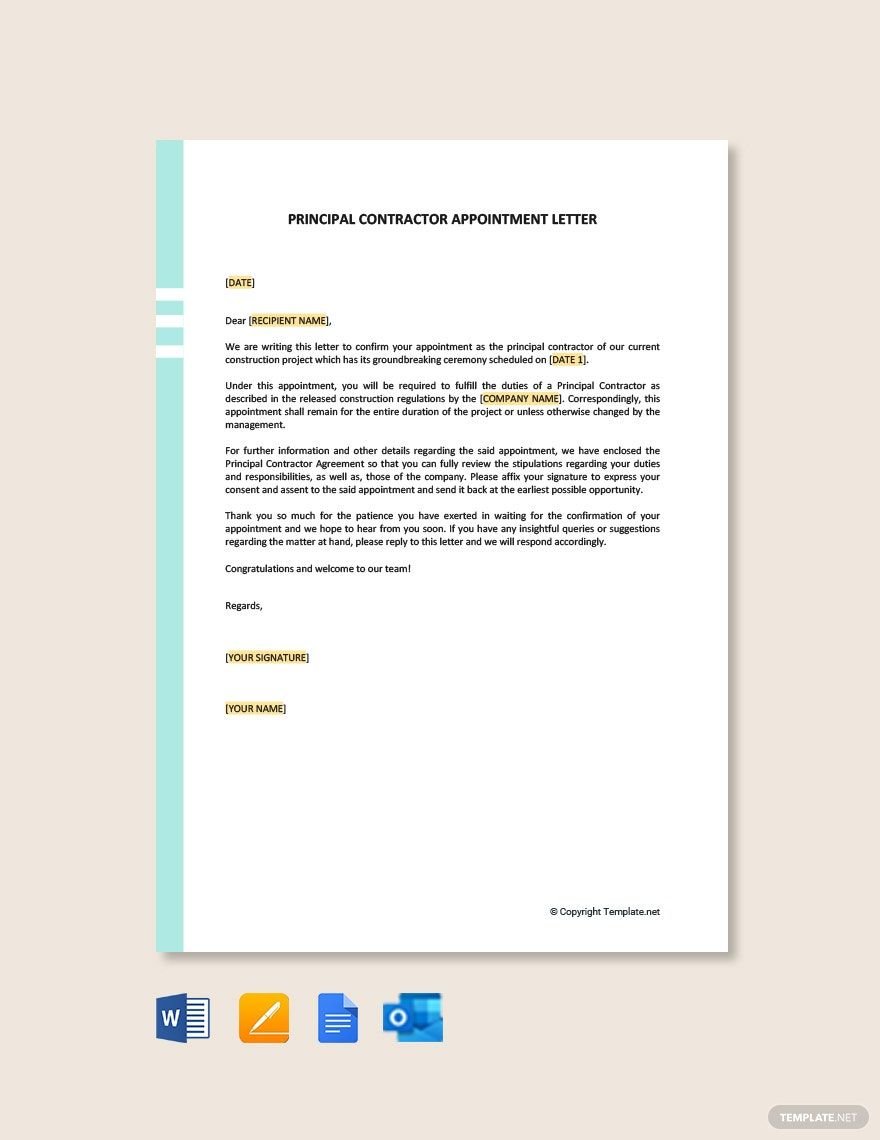Streamline Your Onboarding Process with Professionally Crafted Appointment Letter Templates in Apple Pages by Template.net
Bring your onboarding process to life effortlessly with our expertly curated Appointment Letter Templates in Apple Pages by Template.net. Perfect for HR professionals and small business owners, these templates allow you to create professional-grade appointment letters quickly and easily, without any prior design experience. Whether you need to formalize a job offer or confirm an employee's start date, our templates have got you covered. Featuring a wide range of beautiful pre-designed templates, these files are available for download and printing in Apple Pages. Say goodbye to tedious manual formatting and hello to an efficient onboarding experience, with no design skills needed and an abundance of free templates available for immediate use and customization.
Explore more beautiful premium pre-designed templates in Apple Pages offered by Template.net. Our library is regularly updated with fresh options to keep you ahead of the curve in HR document presentation. You can easily download or share these templates via email or print, ensuring that your appointment letters reach their intended audience effectively. Discover the flexibility of using both free and premium templates to cater to diverse organizational needs while maintaining a consistent and polished brand image. Enhance your workflow, save time, and ensure compliance with meticulously designed documents that reflect professionalism and attention to detail.